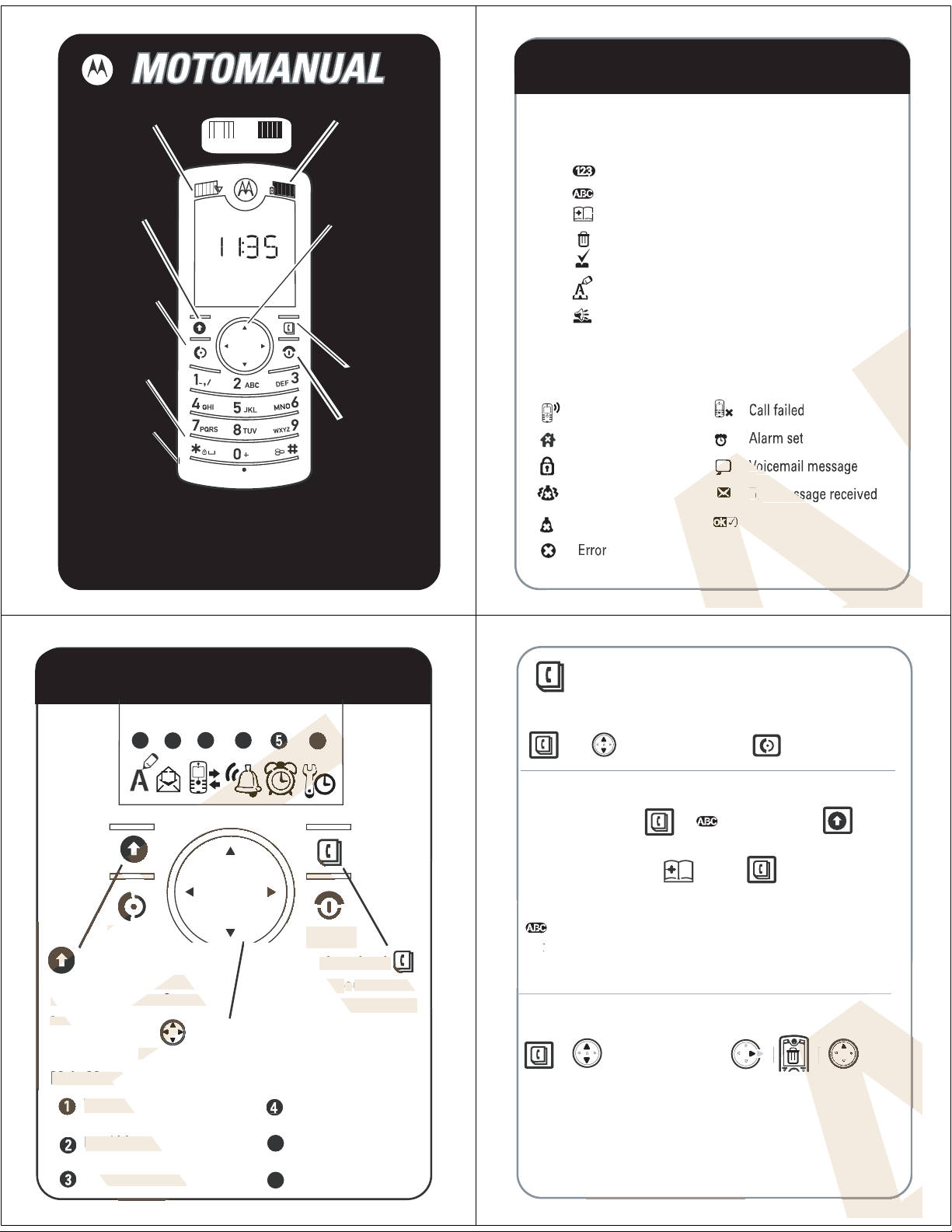
action icons
V
oic
e
xt messa
Successful
Change Ringtone
A
c
K
e
y
to sele
eitems in menus & on t
kPhonebook
s y
storedur stored
number list.
uMain Menu
K
Write Me
View Recent Call Listew Recent Call L
Signal Strength
Action Key
Make &
answer calls.
Lock & unlock
keypad.
Headset &
Phone Charge
Connector
strong
weak
MOTOFONE F3
Battery Strength
Navigation Pad
Phonebook
Turn on & off,
hang up, exit
menus.
These icons help you use your phone. When the following icons show on your screen you can:
Enter numbers.
Enter letters.
Add a number to your phonebook.
Delete an item.
Select an option
Write a Message
Use Speakerphone
Call in-process
Out of network
Keypad Locked
Vibrate
Silent
680XXXX142-O
using your phone
1 2
tion
his ky to select
tems in menus & on th
creen.
o
ain Men
Write Messages
3
4
avigation
left, right, up & do
motorola.com
Phoneboo
Opens y
hone number list.
r
phonebook
use the phonebook to make a call
|
add a new phonebook entry
enter number |
Whenever you see press to add the
number to the phonebook.
TIP: Press a key more than once to see more
delete phonebook entry
| [select name] |
[select name] |
| enter name |
or
or example, for the letter N, press
6 two
ead Messages
5
Set Alarm
6
Adjust Date & Time
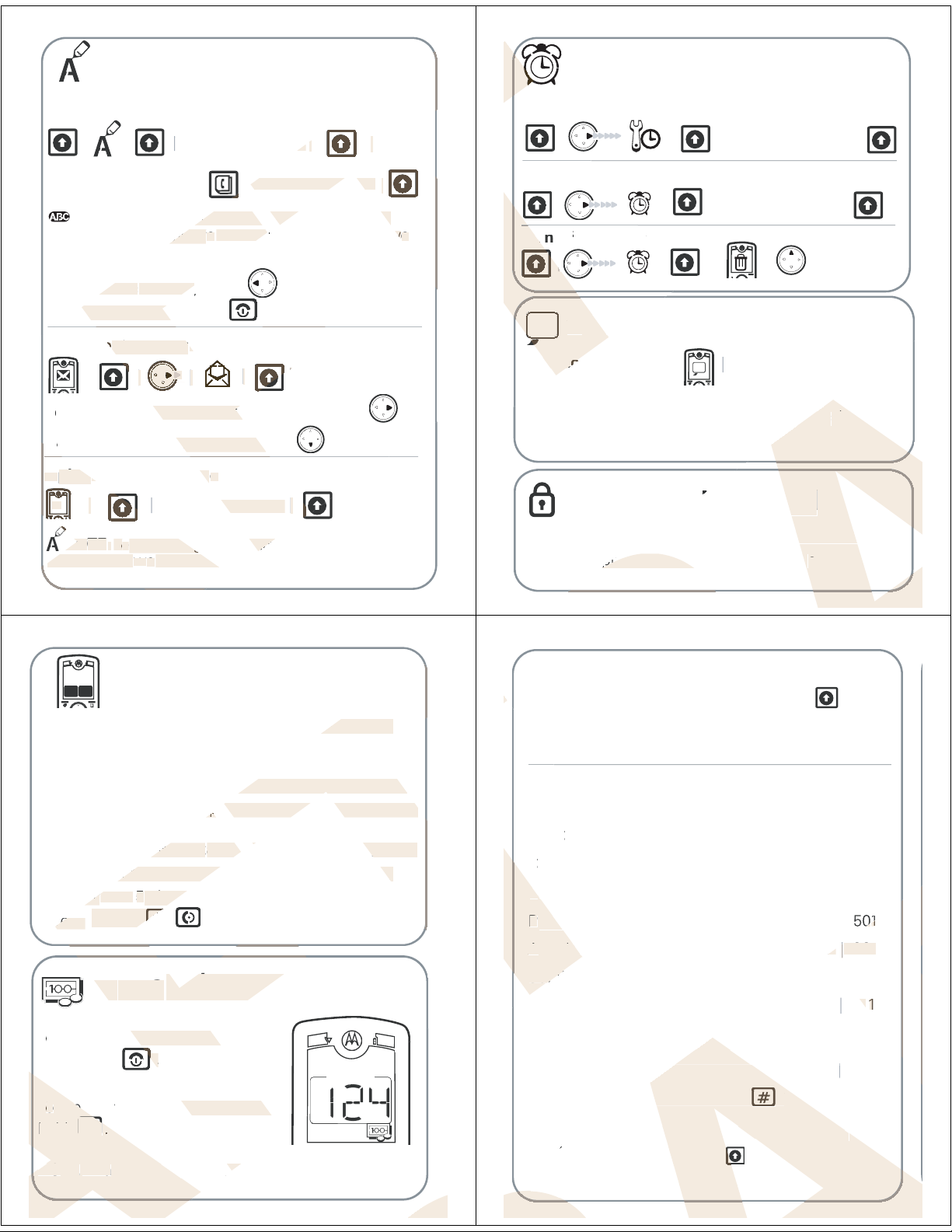
text messages
enter message
y mo
delete
x
gxt messag
tww
press . To delete the entire
read and scroll through the message press .roll through th
]
g
NONO
e(oldest to ne
essage
re
ll v
v
y to qu
presses, pre
t
tt
of
er
dpad
y
tt accident
y
press and hold thepress and hol
y ff
ddial
ic
y
ypa
t
yacts in
k, enter
e,
l yl y
phone
t,
balance and e
top up y top u
ce, press and
ldhold
aepa
ONO
a: Ma
y not be supportedy not be supported
s ON
y
ypad tones ON
kuto k
y
y
261
131
nformation Details
press:
r* if supported by your service prov
date, time, & alarms
send a text message
|
|
enter number or press
TIP: Press a ke
letters. For e
times.
To
t messa
viea p
e
ply t
oldest to n
atxt messag
enter message
|
message opens
e & time
|
u
is
contact 1, press and hold the 1 ke
your voicemail messages.
an alar
oicemail
our
loc
To lock/unloc
|
| enter date & time |
|
| enter alarm time |
|
ca
rkypad to pre
ypa
*
|
kly access
nt acciden
r 2 seconds.
5
1
se spee
in your phonebook.
For contacts 1-9 in
the corresponding k
F
the con
vieyourbalance and expiration
o
speed dial
numbers to qu
ctsin
phonebook cont
ep
ur balance, press and
d (optional)
ur phonebook, enter
.For example,
ac
advanced settings
Press *** [number code] * to
anced phone settings.
ting
ormat
number
r
repaid B
uto
e
IM Pin ON | OFF
Reset factory settings
|
ON OFF
hone Information Details
| OFF
| OFF
k ON | OFF
y* ON | OFF
Number Code
520
470
644
510 | 511
250 | 251
500 |
261
0
3
42
press:
N
E
: M
y your service provider.
* if supported byyour service provide

eserved fo
yMOTOROLA warranty
1
battery & SIM card
R
screen, press
lle a call
a call
kuse speak
ephone
y
tto s
view r
R
MOTOROLA warrant
Language
r
1
4
2
mak a ca
nd a call
se spea
ene
o s
art/stop speakrphone.
viewr
rphon
r
|
enter number
|
|
rings and volume
change ringtones
change ringer volume
TIP: To change your ringer to vibrate, press
until the phone vibrates.
change earpiece volume
|
|
|
|
|
|
|


RA
Reserved for
e
MOTOROLA warranty
Language 2
Motorola, Inc.
Consumer Advocacy Office
1307 East Algonquin Road
Schaumburg, IL 60196
www.hellomoto.com
Certain mobile phone features are dependent on the capabilities and settings
of your service provider’s network. Additionally, certain features may not be
activated by your service provider, and/or the provider’s network settings may
limit the feature’s functionality. Always contact your service provider about
feature availability and functionality. All features, functionality, and other
product specifications, as well as the information contained in this user’s
guide are based upon the latest available information and are believed to be
accurate at the time of printing. Motorola reserves the right to change or
modify any information or specifications without notice or obligation.
MOTOROLA and the Stylized M Logo are registered in the US Patent &
Trademark Office. All other product or service names are the property of their
respective owners.
© Motorola, Inc., 2006.
Caution: Changes or modifications made in the radio phone, not expressly
approved by Motorola, will void the user’s authority to operate the equipment.
Manual Number: 680XXX142-O
Software Copyright Notice
The Motorola products described in this manual may include copyrighted M
otorola and third-party software stored in semiconductor memories or other
media. Laws in the United States and other countries preserve for Motorola and
third-party software providers certain exclusive rights for copyrighted software,
such as the exclusive rights to distribute or reproduce the copyrighted software.
Accordingly, any copyrighted software contained in the Motorola products
may not be modified, reverse-engineered, distributed, or reproduced in any
manner to the extent allowed by law. Furthermore, the purchase of the Motorola
products shall not be deemed to grant either directly or by implication, estoppel,
or otherwise, any license under the copyrights, patents, or patent applications of
Motorola or any third-party software provider, except for the normal, non-exclusiv
royalty-free license to use that arises by operation of law in the sale of a product.
Specific Absorption Rate Data
This model meets international guidelines for exposure to radio waves.
Your mobile device is a radio transmitter and receiver. It is designed not to
exceed the limits for exposure to radio waves recommended by international
guidelines. These guidelines were developed by the independent scientific
organization ICNIRP and include safety margins designed to assure the
protection of all persons, regardless of age and health.
The guidelines use a unit of measurement known as the Specific Absorption
Rate, or SAR. The ICNIRP SAR limit for mobiles devices used by the general
public is 2 W/kg and the highest SAR value for this device when tested at the
ear was XXX W/kg.1 As mobile devices offer a range of functions, they can be
used in other positions, such as on the body as described in this user guide.2
In this case, the highest tested SAR value is XXX W/kg.1
As SAR is measured utilizing the device’s highest transmitting power, the
actual SAR of this device while operating is typically below that indicated
above. This is due to automatic changes to the power level of the device to
ensure it only uses the minimum level required to reach the network.
While there may be differences between the SAR levels of various phones and
at various positions, they all meet the governmental requirements for safe
exposure. Please note that improvements to this product model could cause
differences in the SAR value for later products; in all cases, products are
designed to be within the guidelines.
The World Health Organization has stated that present scientific information
does not indicate the need for any special precautions for the use of mobile
devices. They note that if you want to reduce your exposure then you can do
so by limiting the length of calls or using a “hands-free” device to keep the
mobile phone away from the head and body.
Additional Information can be found on the websites of the World Health
Organization (
http://www.motorola.com/rfhealth
(
,
1. The tests are carried out in accordance with international guidelines for
testing. The limit incorporates a substantial margin for safety to give additional
http://www.who.int/emf
).
) or Motorola, Inc.

protection for the public and to account for any variations in measurements.
Additional related information includes the Motorola testing protocol,
assessment procedure, and measurement uncertainty range for this product.
2. Please see the Safety and General Information section about body worn
operation.
European Union Directives Conformance Statement
Hereby, Motorola declares that this product
is in compliance with:
* The essential requirements and other relevant provisions of Directive
1999/5/EC
Exposure To Radio Frequency (RF) Energy
Your mobile device contains a transmitter and receiver. When it is ON, it
receives and transmits RF energy. When you communicate with your mobile
device, the system handling your call controls the power level at which your
mobile device transmits.
Your Motorola mobile device is designed to comply with local regulatory
requirements in your country concerning exposure of human beings to RF
energy.
Operational Precautions
For optimal mobile device performance and to be sure that human exposure to
RF energy does not exceed the guidelines set forth in the relevant standards,
always follow these instructions and precautions.
* All other relevant EU Directives
The above gives an example of a typical Product Approval Number.
You can view your product’s Declaration of Conformity (DoC) to Directive
1999/5/EC (to R&TTE Directive) at www.motorola.com/rtte. To find your DoC,
enter the product Approval Number from your product’s label in the “Search”
bar on the Web site.
Safety and General Information
This section contains important information on the safe and efficient operation
of your mobile device. Read this information before using your mobile device.
RF Energy Interference/Compatibility
Nearly every electronic device is subject to RF energy interference from
external sources if inadequately shielded, designed, or otherwise configured
for RF energy compatibility. In some circumstances your mobile device may
cause interference with other devices.
This device complies with Part 15 of the FCC Rules. Operation is subject to
the following two conditions: (1) this device may not cause harmful
interference, and (2) this device must accept any interference received,
including interference that may cause undesired operation.
Follow Instructions to Avoid Interference Problems
Turn off your mobile device in any location where posted notices instruct you
to do so. These locations include hospitals or health care facilities that may be
using equipment that is sensitive to external RF energy.
In an aircraft, turn off your mobile device whenever instructed to do so by
airline staff. If your mobile device offers an airplane mode or similar feature,
consult airline staff about using it in flight.
Product Operation
When placing or receiving a phone call, hold your mobile device just like you
would a landline phone.
If you wear the mobile device on your body, always place the mobile device in a
Motorola-supplied or approved clip, holder, holster, case, or body harness. If
you do not use a body-worn accessory supplied or approved by Motorola, keep
the mobile device and its antenna at least 2.5 centimeters (1 inch) from your
body when transmitting.
When using any data feature of the mobile device, with or without an accessory
cable, position the mobile device and its antenna at least 2.5 centimeters (1
inch) from your body.
Using accessories not supplied or approved by Motorola may cause your
mobile device to exceed RF energy exposure guidelines. For a list of
Motorola-supplied or approved accessories, visit our website at
www.motorola.com
Hearing Aids
Some digital mobile devices may interfere with some hearing aids. In the
event of such interference, you may want to consult your hearing aid
manufacturer or physician to discuss alternatives.
Other Medical Devices
If you use any other personal medical device, consult your physician or the
manufacturer of your device to determine if it is adequately shielded from
RF energy.
Driving Precautions
Check the laws and regulations on the use of mobile devices in the area
where you drive. Always obey them.
When using your mobile device while driving, please:
* Give full attention to driving and to the road. Using a mobile device may
be distracting. Discontinue a call if you can’t concentrate on driving.
Pacemakers
If you have a pacemaker, consult your physician before using this device.
Persons with pacemakers should observe the following precautions:
* ALWAYS keep the mobile device more than 20 centimeters (8 inches) from
your pacemaker when the mobile device is turned ON.
* DO NOT carry the mobile device in the breast pocket.
Use the ear opposite the pacemaker to minimize the potential for interference.
* Turn OFF the mobile device immediately if you have any reason to suspect
that interference is taking place.
* Use handsfree operation, if available.
* Pull off the road and park before making or answering a call if driving
conditions so require.
Responsible driving practices can be found in the “Smart Practices While
Driving” section at the end of this guide and/or at the Motorola website:
www.motorola.com/callsmart.
Operational Warnings
Obey all posted signs when using mobile devices in public areas, such as
health care facilities or blasting areas.

Automobile Air Bags
Do not place a mobile device in the air bag deployment area.
Potentially Explosive Atmospheres
Areas with potentially explosive atmospheres are often but not always posted,
and can include fueling areas such as below decks on boats, fuel or chemical
transfer or storage facilities, or areas where the air contains chemicals or
particles, such as grain, dust, or metal powders.
When you are in such an area, turn off your mobile device, and do not remove,
install, or charge batteries. In such areas, sparks can occur and cause an
explosion or fire.
Damaged Products
If your mobile device or battery has been submerged in water, punctured, or
subjected to a severe fall, do not use it until you take it to a Motorola Authorized
Service Center. Do not attempt to dry it with an external heat source, such as a
microwave oven.
Batteries and Chargers
If jewelry, keys, beaded chains, or other conductive materials touch exposed
battery terminals, this could complete an electrical circuit (short circuit), become
very hot, and could cause damage or injury. Be careful when handling a
charged battery, particularly when placing it inside a pocket, purse, or other
container with metal objects. Use only Motorola Original ™ batteries and
chargers.
CAUTION: To avoid risk of personal injury, do not dispose of your battery in a
fire.
Your battery, charger, or mobile device may contain symbols, defined as
follows:
Symbol Definition
032374o
Important safety information follows.
032376o
Do not dispose of your battery or mobile device in a fire.
Your battery or mobile device may require recycling in
032375o
accordance with local laws. Contact your local regulatory
authorities for more information.
Do not throw your battery or mobile device in the trash.
Li Ion BATT
Your mobile device contains an internal lithium ion battery.
032378o
Choking Hazards
Your mobile device or its accessories may include detachable parts, which
may present a choking hazard to small children. Keep your mobile device and
its accessories away from small children.
Glass Parts
Some parts of your mobile device may be made of glass. This glass could
break if the product is dropped on a hard surface or receives a substantial
impact. If glass breaks, do not touch or attempt to remove. Stop using your
mobile device until the glass is replaced by a qualified service center.
Repetitive Motion
When you repetitively perform actions such as pressing keys or entering
finger-written characters, you may experience occasional discomfort in your
hands, arms, shoulders, neck, or other parts of your body. If you continue to
have discomfort during or after such use, stop use and see a physician.
Information from the World Health Organization
Present scientific information does not indicate the need for any special
precautions for the use of mobile phones. If you are concerned, you may want
to limit your own or your children’s RF exposure by limiting the length of calls
or by using handsfree devices to keep mobile phones away from your head
and body.
Source: WHO Fact Sheet 193
Further information: http://www.who.int./peh-emf
Export Law Assurances
This product is controlled under the export regulations of the United States of
America and Canada. The Governments of the United States of America and
Canada may restrict the exportation or re-exportation of this product to certain
destinations. For further information contact the U.S. Department of Commerce
or the Canadian Department of Foreign Affairs and International Trade.
Wireless: The New Recyclable
Your wireless phone can be recycled. Recycling your wireless phone reduces
the amount of waste disposed in landfills and allows recycled materials to be
incorporated into new products.
The Cellular Telecommunications Industry Association (CTIA) and its members
encourage consumers to recycle their phones and have taken steps to
promote the collection and environmentally sound recycling of end-of-life
wireless devices.
As a wireless phone user, you have an important role in ensuring that this
phone is recycled properly. When it comes time to give this phone up or trade it
in for a new one, please remember that the phone, the charger, and many of
its accessories can be recycled. It's easy. To learn more about CTIA's
Recycling Program for Used Wireless Devices, please visit us at
http://promo.motorola.com/recycle/phones/whyrecycle.html


