
2
4
A
INTRODUCTION
®
Congratulations! You have just purchased a
LIFESTYLE PLUS pager by Motorola, world leader in
paging products.
HOW CAN YOU USE A LIFESTYLE PLUS PAGER
• Give your pager number to friends and family.
When they call your pager number, they enter the
number where they can be reached from a tonetype telephone. This number is then displayed on
your pager, allowing you to be in touch wherever
you go.
• Include your pager number in your answering
machine or voice mail message. Receive important
messages immediately without checking your
answering machine or voice mail.
• Leave your pager number at your children’s school
and with the babysitter so you can always be
reached.
• Create “code” messages with numeric patterns to
send someone special a secret note. Be creative!
• If you have a cellular phone, give out your pager
number instead of your cellular number. This helps
reduce your monthly cellular bill.
User’s Guide
CONTROLS
Read (R)
Button
READ Button: (
activate pager functions. Also used to scroll through
the hours and minutes digits for time setting.
Menu (F)
Button
On/Off
Switch
#
$
%
Switch
Side
View
LIFESTYLE PLUS
R) - Used to read messages and to
TURNING YOUR PAGER ON
SILENT Mode: Slide the ON/OFF switch in an
upward direction to the SILENT symbol (
pager vibrates (if equipped) for 4 seconds.
ON Mode: Slide the ON/OFF switch in an upward
direction to the ON symbol (
interrupted beep for 4 seconds.
A full-segment display accompanies the power-up
alert.
D). The pager emits an
[). The
888888888888
The display then changes to the standby screen.
8:59a
Standby Screen in SILENT Mode
D 8:59a
Standby Screen in ON Mode
TURNING ON THE BACKLIGHT
MENU Button: (
pager menus and to set the time of da y.
ON/OFF Switch - This three-position slideswitch is
used to turn the pager on and off and to activate the
backlight.
F) - Used to scroll through the
Press the ON/OFF switch to turn on the backlight for
easy viewing in low-light conditions.
3
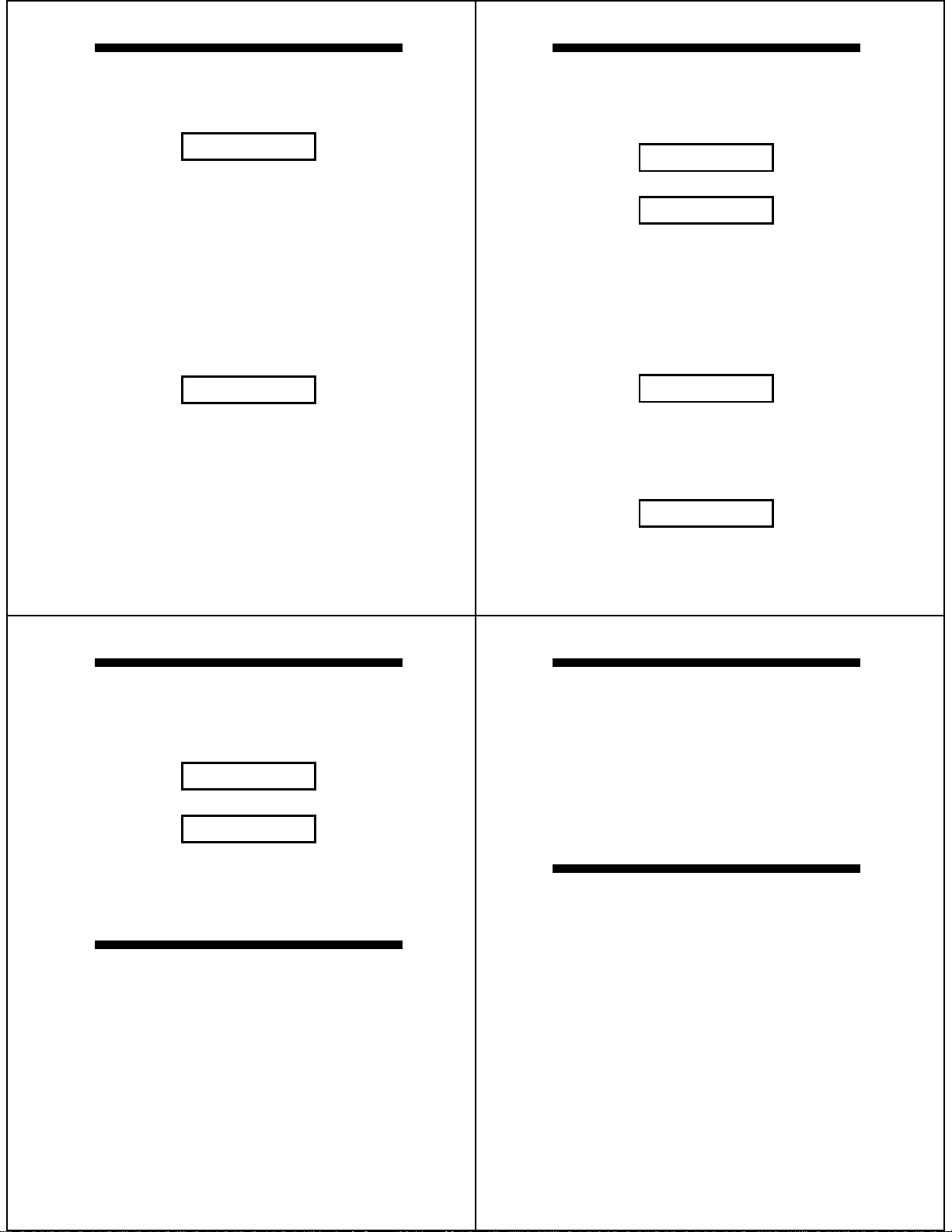
SETTING THE TIME
6
8
RECEIVING AND READING YOUR MESSAGES
To set the time, press
played then press
the grey characters in the sample shown below)
begins to blink.
F until setI Trime is dis-
R. The hours digit (represented by
12:00a
• Set the hours digits by pressing
hour is displayed along with the appropriate
A.M.) or
cycle through the hours from A.M. to P.M. When
the correct hour (A.M. or P.M.) is displayed, press
p (for P.M.) symbol. Keep pressing R to
F to advance to the minutes digits.
• The first digit of the minutes (represented by the
grey character) begins to blink. Press
the first digit of the minutes. Press
the second digit of the minutes. Press
the second digit of the minutes. Press
time to leave the time setting function.
R until the correct
a (for
R to change
F to advance to
R to change
F one more
8:00a
• All portions of the time-of-day screen, except the
colon (
:) stop blinking. The clock is now set and
the pager is in the standby mode.
When a message is received, the pager gives an
audible vibrate alert for 8 seconds. The number of
unread messages is displayed. The alert automatically stops, or you can reset the pager by pressing
any of its buttons.
1 page
1 Unread Message Indicator
3 pages
3 Unread Messages Indicator
To read your message, press R.
• The first screen of your message is displayed. To
“freeze” your message, press and hold
viewing it. The pager automatically advances to the
next screen of the message, or you can view it by
pressing
there are additional screens.
R. The continuation symbol (B) indicates
R while
555-1212 B
First Screen of a Message
The screen following your message is the timestamp
screen. It shows the time the message was received
and the message slot number (the order that the
message was received).
01 12:46p
The pager returns to the standby mode.
5
LOCKING A MESSAGE
To lock a message (protect it from being overwritten
or erased), press
screen is displayed.
hand corner of the screen to indicate the message is
locked. Up to 5 messages can be locked in memory.
F
while the message or timestamp
= is displayed in the upper, right-
555-1212 A
First Screen of a Locked Message
01 12:46p E
Second Screen of a Locked Message
To unlock a message, follow the procedure used to
lock it. The lock symbol disappears from the message and timestamp screens.
ERASING MESSAGES
The “Erase All” function deletes all read, unwanted
messages from memory.
To erase messages, press
played, then press
are removed from memory. All unread and locked
messages are moved to the first memory slots and
carry the new message slot number.
Note: You must read a message before it can be
erased.
F until erase all is dis-
R. All read, unlocked messages
7
SELECTING AN ALTERNATE FREQUENCY
Synthesized and Auto-Synthesized Models:
• Press
• To view alternate frequencies, press
F until your choice of scan mode or fre-
quency designator is displayed (for example:
, f1, f2, f3).
1
R. When
scan
scan or the frequency designator you wish to
select is displayed, press
quency or mode.
• When
STANDARD FEATURES
Time of Day/Standby Screen: The time of day is dis-
played while the pager is in the standby mode.
Time Stamp: The time of day that each message was
received is displayed on a separate screen following
the message.
Memory Capacity: The pager can store up to 16
messages or a total of 160 characters. Individual
messages can be up to 10 characters in length.
Message Protect/Lock: Up to 5 individual messages
can be locked in memory so they will not be overwritten by new messages or discarded during the “Erase
All” function.
Hold Full Indicator: You can selectively protect up to
5 messages by locking them in memory. When an
attempt to lock more than 5 messages is made
full
sage cannot be protected.
Reminder Chirp: When an unread message is stored
in memory, the pager gives a reminder chirp (short
beep) every two minutes. Vibrate models emit a short
confirm is displayed, press R to activate
your selection.
is displayed for two seconds indicating the mes-
F to “lock in” the new fre-
hold
