Page 1
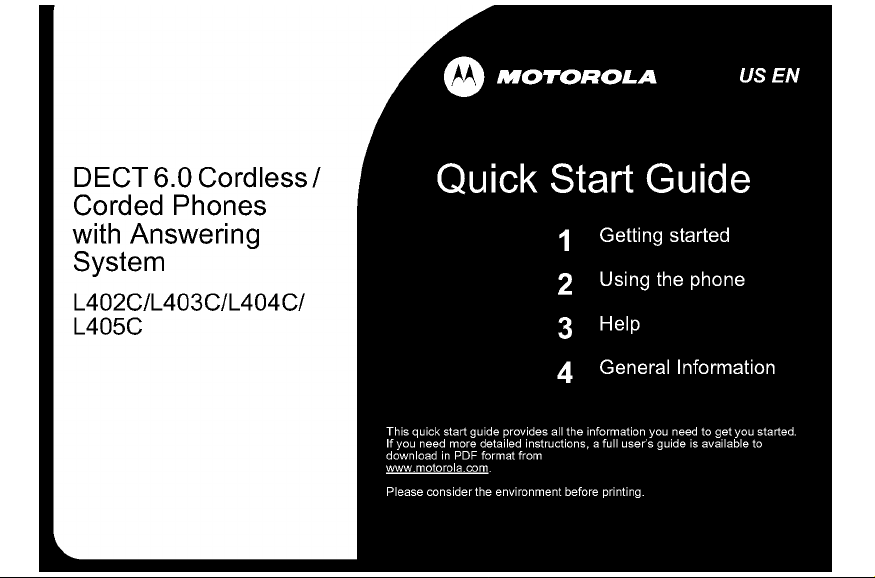
Page 2
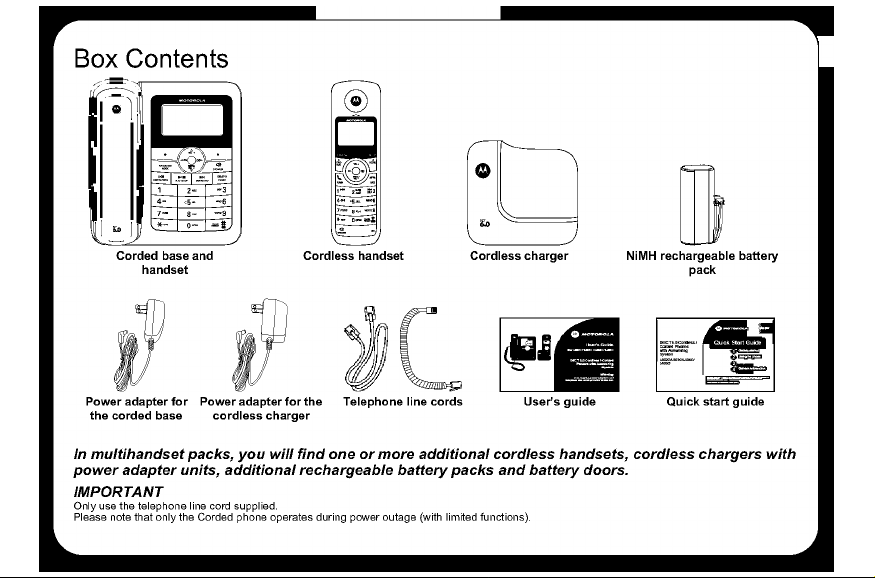
Page 3
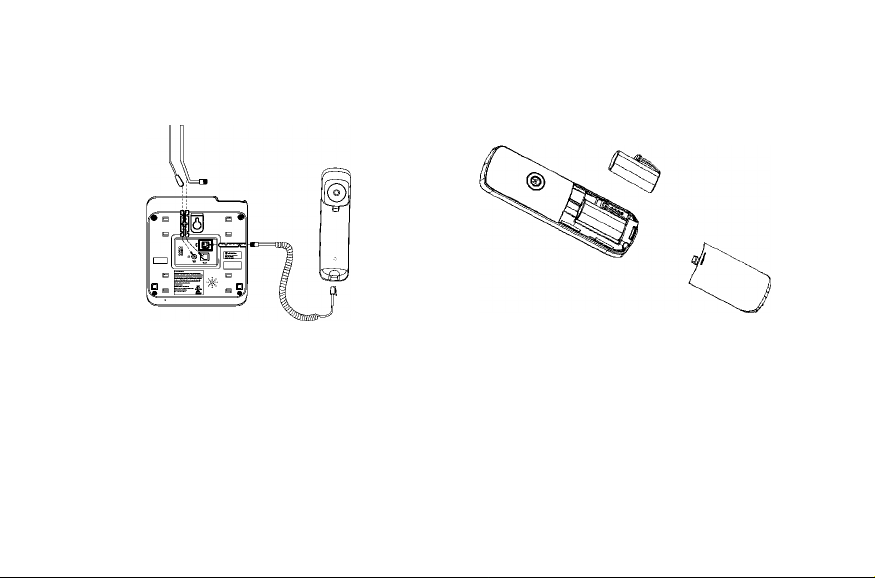
O Getting started
step 1. Connect the corded base
step 2. Install and charge the cordless
handset battery pack
♦ Connect the corded handset to the corded base with the provided
coiled cord.
♦ Plug the power adapter with smaller pin plug & telephone line cord
into the corded base.
♦ Plug the other end of the power adapter & telephone line cord into
the wall jack.
TIPS
Do not place your phone in the bathroom or other humid areas. Please
refer to the user's guide for more cautions when you choose the location
of your phone.
IMPORTANT
Only use the power adapter and telephone line cord supplied with the
product.
♦ Slide out the battery compartment cover. Place the supplied
rechargeable battery pack in the battery compartment, with the
battery connector plugged in, as shown.
♦ Slide the battery compartment cover back.
♦ Put the cordless handset on the charger to charge for at least 24
hours. When the cordless handset is fully charged the will
indicate that it is fully charged.
IMPORTANT
Use only the rechargeable battery pack provided.
step 3. Set the display language
For the corded base:
♦ Press ^ ^ J and ^
♦ Press ^ ^ J and ^
/ to select Settings.
) to select Language.
Page 4

Press V ^ J and © to select the language you want.
♦ Press ^ ^ J to save.
For the cordless handset:
Press and ^
Press and ^
Press and ^
Press to save.
step 4. Set date and time
For the corded base:
Press y ^ J to select Date&Time.
Press ^ ^ J and edit the time In 12 hourformat. Press © to
toggle AM/PM settings.
Press ^ ^ J to continue entering the date.
Press ^ ^ J to save the settings.
•or the cordless handset:
Press ^ tossIsctDATESTIME.
^ • Press and ed t the year and date.
I ^
■ You can press to move between the Input fields YEAR and DATE.
I * Press and editthetime in 12hrformat. Press to toggle
I AM/PM settings.
I * Press to save the settings.
I NOTE
H If you have subscribed to your network's Caller ID service, the date and
■ tl^
.................. .................. ........................
time Is set automatically for all the corded base and cordless handsets
H ev
every time a call Is received.
step 5. Your phone is now ready for use.
) to select SETUP HS.
^ to select LANGUAGE.
^ to select the language you want.
L:
Corded Base LCD Display
Cordless Handset LCD
Display
Display icons
On when the line is in use.
Flashes when there is an incoming call.*
On when speakerphone is turned on.
cd;
On when answering machine is turned on.
l°ol
Flashes when new answering machine message is received.
Indicates when new call is received. Offwhen new call has been
NEW
viewed.*
On when ringer volume is turned off.
On when there is newvoice mail notyet listened to.
Off when new voice mail has been listened to.
Page 5

MUTE
On when a call Is muted.*
[S| Full battery power level.
2/3 battery power level.
S
1/3 battery power level.
Q
Flashes when low battery level Is detected, needs charging.
□
iiQD
* For cordless handset only
Animation in cycle. Battery is charging.*
^ Using the
phone
Make a call
For the corded base:
Enter the phone number. Pickup the corded handset or press to
dial the number.
For thecordless handset: r;^
Enter the phone number. Press or ^ to dial the phone number.
Answera call
For the corded base:
When the phone rings, pick up the corded handset or press to
answer the call.
For the cordless handset: r;^
When the phone rings and flashes in the display, press or press
a
to answer the call.
End a call
For the corded base:
During a call, put the corded handset on the corded base cradle, or press
if you are in speakerphone mode.
For the cordless handset:
or put the cordless handset on the charger.During a call, press
Adjust volume
During a call, press © , the same way for corded base and cordless
handset.
Dial from the calls list
For the corded base:
♦ Press Q
♦ Pick up the corded handset or press to dial the number.
For the cordless handset:
* Press and then to select the entry you want.
* Press or a
and then © to the entry you want to dial.
to dial the number.
Add entry to Phonebook
For the corded base:
♦ Enter the name.
♦ Press ^ ^ J and enter the number.
♦ Press ^ ^ J and © to select a melody.
♦ Press ^ ^ J to save settings.
For the cordless handset:
♦ Press and then ^3 to select ADD.
♦ Press and enter the name.
to select Add.♦ Press and press L
Page 6

♦ Press and enter the number.
♦ Press and to select a melody.
♦ Press to save settings.
Dial from the Phonebook
For the corded base:
Press then scroll © to select the entry you want to dial.
Pick up the corded handset or press to dial the number.
•or the cordless handset:
Press and then scroll to select the entry you want to dial.
Press or a
to dial the number.
Paging/Find cordless handset
Press [--I y on the corded base.
Press © to select the destination cordless handset for Handset 1 to
Handsets, and All Handsets. Selecting All Handsets will page all the registered
cordless handsets.
Destination cordless handset or all cordless handsets ring.
Press [--l y again, place the cordless handset on the cradle or
press on the cordless handset to stop the paging call.
Answering Machine
Switch the answering machine on / off
Press at the corded base to toggle the answering machine
modes. The display shows Anne&Record when in Record Messages mode.
Announce Only when in Announce Only mode, and Answer Off when in
Answerer Off mode.
Listen to messages
Press the keys below on the base to perform the respective functions:
Press to stop playing messages or resume playback.
Press once to replay current message from the beginning.
Press twice to playback the previous message.
Press to play the next message.
Press to delete the current message.
Increase the loudspeaker volume by one level {1 to 5).
©
Decrease the loudspeaker volume by one level {1 to 5).
Page 7

Through the cordless handset:
♦ Press from idle mode. Voice prompts of the menu list options
will play.
♦ Press to play the messages.
♦ During message playback, press the keys below to perform the
following functions:
[7'^ Skip to repeat the current message from the beginning.
^ ' Press twice to playback the previous message.
Stop the current message playback.
[7*^ Skip to play the next message.
Increase the volume.
Decrease the volume.
U^~/' Delete the current message and the next message will be
played.
Toggle the message playback via earpiece/speakerphone.
Exit to idle.
^Help
For more solutions, see the full Help section in the user's guide.
The icon is not scrolling when the cordless
handset is placed on the charger
Bad battery contact - move the cordless handset slightly
Dirty contact - clean the battery contact with a cloth moistened with
alcohol
Battery is full - no need to charge
No dial tone
No corded base power - check the connections. Reset the phone:
unplug and plug back in the electrical outlet.
Cordless handset batteries are empty - charge the battery pack for
at least 24 hours.
Cordless handset may be too far from the corded base - move closer
to the corded base.
Wrong telephone line cord - use the telephone line cord provided.
Poor audio quality
The corded base is too close to electrical appliances, reinforced
concrete walls or metal doorframes - move the corded base away
from any electrical appliances.
No ring tone
♦ The ring tone is deactivated.
♦ Increase the volume.
Caller ID does not work
♦ Check your subscription with your network operator.
Page 8

A Phonebook entry cannot be stored
♦ The Phonebook Is full. Delete an entry to free memory.
No display
♦ Try recharging or replacing the battery pack.
♦ Reset the corded base. Unplug the unit's electrical power, then plug
It back In.
♦ If LED Is notllt up, then try to unplug the unit's electrical power, then
plug It back In.
When the cordless handset lost its link with the
corded base during a call
♦ Check the power cord Is connected properly Into the corded base.
♦ Check the power adapter Is connected properly Into an electrical
outlet.
♦ Move the cordless handset closer to the corded base. It may be out
of range.
♦ Reset the corded base by unplugging the unit's electrical power.
Walt for around 15 seconds and plug It back In again. Allow up to
one minute for the cordless handset and the corded base to
synchronize.
Noise interference on your radio or television
♦ Your corded base or cordless charger may be too close. Move It as
^ far away as possible.
Need more help?
For a full explanation of all features and Instructions, please refer to the
user's guide.
General
o
information
Ifyour product is not working
properiy...
Read this Quick Start Guide or the User's Guide.
Visit our website: www.motorola.com
Contact Customer Service In the US and Canada at
1-888-331-3383.
To order a replacement battery contact customer service or visit our
website.
I O
H Manufactured, distributed or sold by Blnatone Electronics International LTD., official licensee for this product.
H MOTOROLA and the Stylized M Logo, and other Motorola trademarks and trade dress are owned by Motorola,
H Inc. and are used under license from Motorola, Inc. MOTOROLA and the Stylized M Logo are registered In the
H US Patent & Trademark Office. All other product or service names are the property of their respective owners.
MOTOROLA
©
Motorola, Inc. 2009. All rights reserved.
Printed In China
Version 3.0
