Page 1
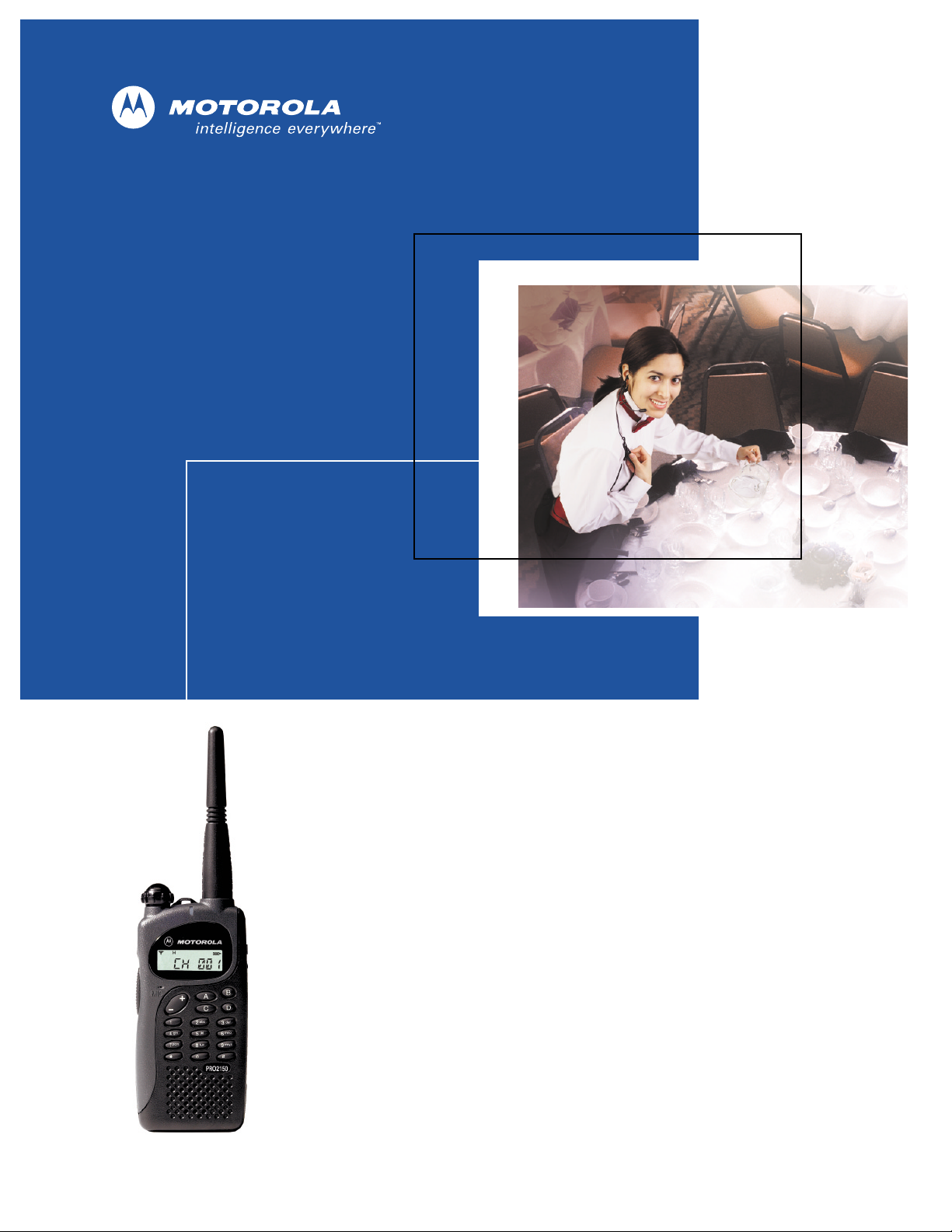
™
PRO2150
Portable Radio
Detailed Service Manual
Page 2
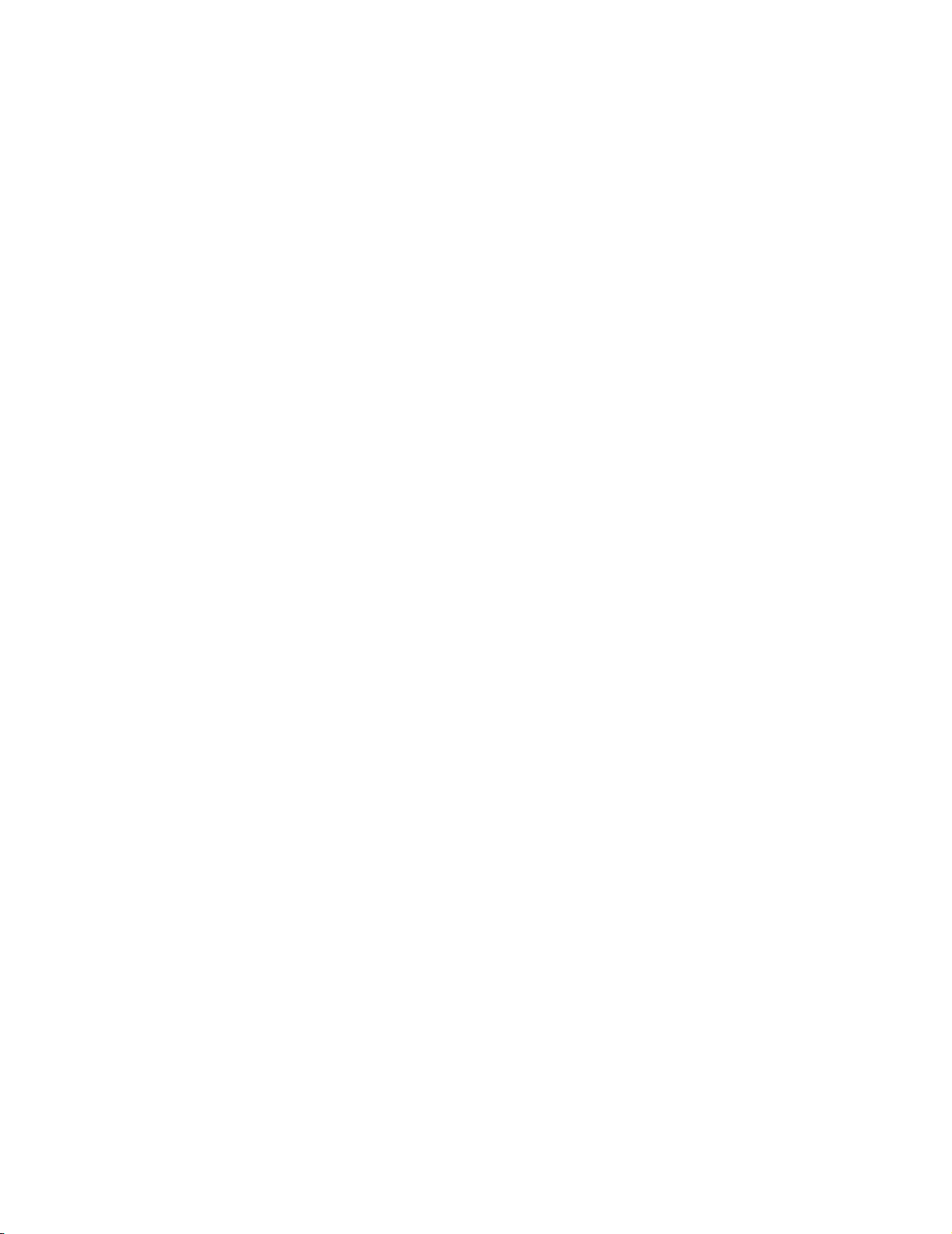
Page 3

Table of Contents i
User Safety, Training, and General Information..........................................v
Chapter 1 Introduction ......................................................................... 1-1
1.1 Scope of Manual............................................................................................................................ 1-1
1.2 Warranty and Service Support....................................................................................................... 1-1
1.2.1 Warranty Period and Return Instructions.......................................................................... 1-1
1.2.2 After Warranty Period ....................................................................................................... 1-1
1.2.3 Piece Parts ....................................................................................................................... 1-2
1.2.4 Technical Support............................................................................................................. 1-2
1.2.5 Parts Identification ............................................................................................................ 1-2
1.3 Radio Model Information................................................................................................................ 1-3
1.4 Radio Features .............................................................................................................................. 1-4
Chapter 2 Maintenance ........................................................................ 2-1
2.1 Introduction .................................................................................................................................... 2-1
2.2 Preventive Maintenance ................................................................................................................ 2-1
2.2.1 Inspection ......................................................................................................................... 2-1
2.2.2 Cleaning Procedures ........................................................................................................2-1
2.3 Safe Handling of CMOS and LDMOS Devices.............................................................................. 2-2
2.4 Repair Procedures and Techniques — General............................................................................ 2-2
2.4.1 Parts Replacement and Substitution ................................................................................ 2-2
2.4.2 Rigid Circuit Boards .......................................................................................................... 2-2
2.4.3 Flexible Circuits ................................................................................................................ 2-3
2.4.4 Chip Components ............................................................................................................. 2-3
2.4.5 Shields .............................................................................................................................. 2-4
2.5 Disassembling and Reassembling the Radio — General.............................................................. 2-4
2.6 Radio Disassembly — Detailed ..................................................................................................... 2-5
2.6.1 Front Cover from Chassis Disassembly ........................................................................... 2-5
2.6.2 Control Board Disassembly .............................................................................................. 2-7
2.6.3 RF Board Disassembly ..................................................................................................... 2-7
2.7 Radio Reassembly — Detailed...................................................................................................... 2-8
2.7.1 RF Board Reassembly...................................................................................................... 2-8
2.7.2 Control Board Reassembly............................................................................................... 2-8
2.7.3 Chassis and Front Cover Reassembly ............................................................................. 2-8
2.8 Mechanical View and Parts List ................................................................................................... 2-12
2.8.1 Exploded View and Parts List ......................................................................................... 2-12
2.9 Service Aids................................................................................................................................. 2-14
2.10 Test Equipment............................................................................................................................ 2-15
2.11 Programming Cable (DSK001C706) ........................................................................................... 2-16
2.12 IF Test Box (DSK001C702) ......................................................................................................... 2-17
99R85452E01-O August 30, 2002
Page 4

ii Table of Contents
Chapter 3 Radio Tuning ....................................................................... 3-1
3.1 Introduction .................................................................................................................................... 3-1
3.2 Software Tuning Setup .................................................................................................................. 3-1
3.3 Affixing Antenna Ground Plate....................................................................................................... 3-2
3.4 Hardware Tuning Setup and Procedure ........................................................................................ 3-3
3.4.1 Audio Modulation Tuning .................................................................................................. 3-3
3.4.2 Sub-Audio Modulation Tuning........................................................................................... 3-4
3.4.3 Tuning Frequency .............................................................................................................3-4
Chapter 4 Radio Programming............................................................ 4-1
4.1 Introduction .................................................................................................................................... 4-1
4.2 Programming Your Radio .............................................................................................................. 4-1
4.2.1 Overview of the Programming Process ............................................................................ 4-1
4.2.2 Cloning Radio Parameters to User Radios ....................................................................... 4-1
4.2.3 Parameters Which are Cloned.......................................................................................... 4-1
4.2.4 Parameters Which are Not Cloned ................................................................................... 4-1
4.2.5 To Clone a Radio .............................................................................................................. 4-1
4.2.6 Error Conditions ................................................................................................................ 4-2
4.3 CPS Programming ......................................................................................................................... 4-2
4.4 Programming ................................................................................................................................. 4-3
4.4.1 PL Frequencies and Codes .............................................................................................. 4-3
4.4.2 DPL Codes........................................................................................................................ 4-4
4.4.3 Examples .......................................................................................................................... 4-4
Chapter 5 Error Code Displays............................................................ 5-1
5.1 Error Codes.................................................................................................................................... 5-1
Chapter 6 Accessories ......................................................................... 6-1
6.1 Antennas........................................................................................................................................ 6-1
6.2 Carrying Accessories ..................................................................................................................... 6-1
6.3 Carry Cases ................................................................................................................................... 6-1
6.4 Chargers ........................................................................................................................................ 6-1
6.5 Batteries......................................................................................................................................... 6-1
6.6 Audio Accessories ......................................................................................................................... 6-1
6.7 Manuals ......................................................................................................................................... 6-2
6.8 Software......................................................................................................................................... 6-2
August 30, 2002 99R85452E01-O
Page 5

Table of Contents iii
Chapter 7 VHF Band Information ........................................................ 7-1
7.1 Model Chart ................................................................................................................................... 7-1
7.2 Specifications................................................................................................................................. 7-2
7.3 Theory of Operation....................................................................................................................... 7-3
7.3.1 General Information .......................................................................................................... 7-3
7.3.2 Power Distribution............................................................................................................. 7-3
7.3.3 Power up Sequence ......................................................................................................... 7-3
7.3.4 CPU / Control Section....................................................................................................... 7-4
7.3.5 VCO / Synthesizer Section ............................................................................................... 7-4
7.3.6 Transmitter Section........................................................................................................... 7-5
7.3.7 Receiver Section............................................................................................................... 7-6
7.3.8 Battery Section ................................................................................................................. 7-7
7.4 Block Diagrams.............................................................................................................................. 7-8
7.4.1 Complete .......................................................................................................................... 7-8
7.4.2 Controller .......................................................................................................................... 7-9
7.4.3 VCO .................................................................................................................................. 7-9
7.4.4 Transmitter...................................................................................................................... 7-10
7.4.5 Receiver.......................................................................................................................... 7-10
7.5 Troubleshooting Charts ............................................................................................................... 7-11
Chapter 8 UHF Band Information ........................................................ 8-1
8.1 Model Charts ................................................................................................................................. 8-1
8.2 Specifications................................................................................................................................. 8-3
8.3 Theory of Operation....................................................................................................................... 8-4
8.3.1 General Information .......................................................................................................... 8-4
8.3.2 Power Distribution............................................................................................................. 8-4
8.3.3 Power up Sequence ......................................................................................................... 8-4
8.3.4 CPU / Control Section....................................................................................................... 8-5
8.3.5 VCO / Synthesizer Section ............................................................................................... 8-5
8.3.6 Transmitter Section........................................................................................................... 8-6
8.3.7 Receiver Section............................................................................................................... 8-7
8.3.8 Battery Section ................................................................................................................. 8-8
8.4 Block Diagrams.............................................................................................................................. 8-9
8.4.1 Complete .......................................................................................................................... 8-9
8.4.2 Controller ........................................................................................................................ 8-10
8.4.3 VCO ................................................................................................................................ 8-10
8.4.4 Transmitter...................................................................................................................... 8-11
8.4.5 Receiver.......................................................................................................................... 8-11
8.5 Troubleshooting Charts ............................................................................................................... 8-12
99R85452E01-O August 30, 2002
Page 6

iv Table of Contents
This Page Intentionally Left Blank
August 30, 2002 99R85452E01-O
Page 7
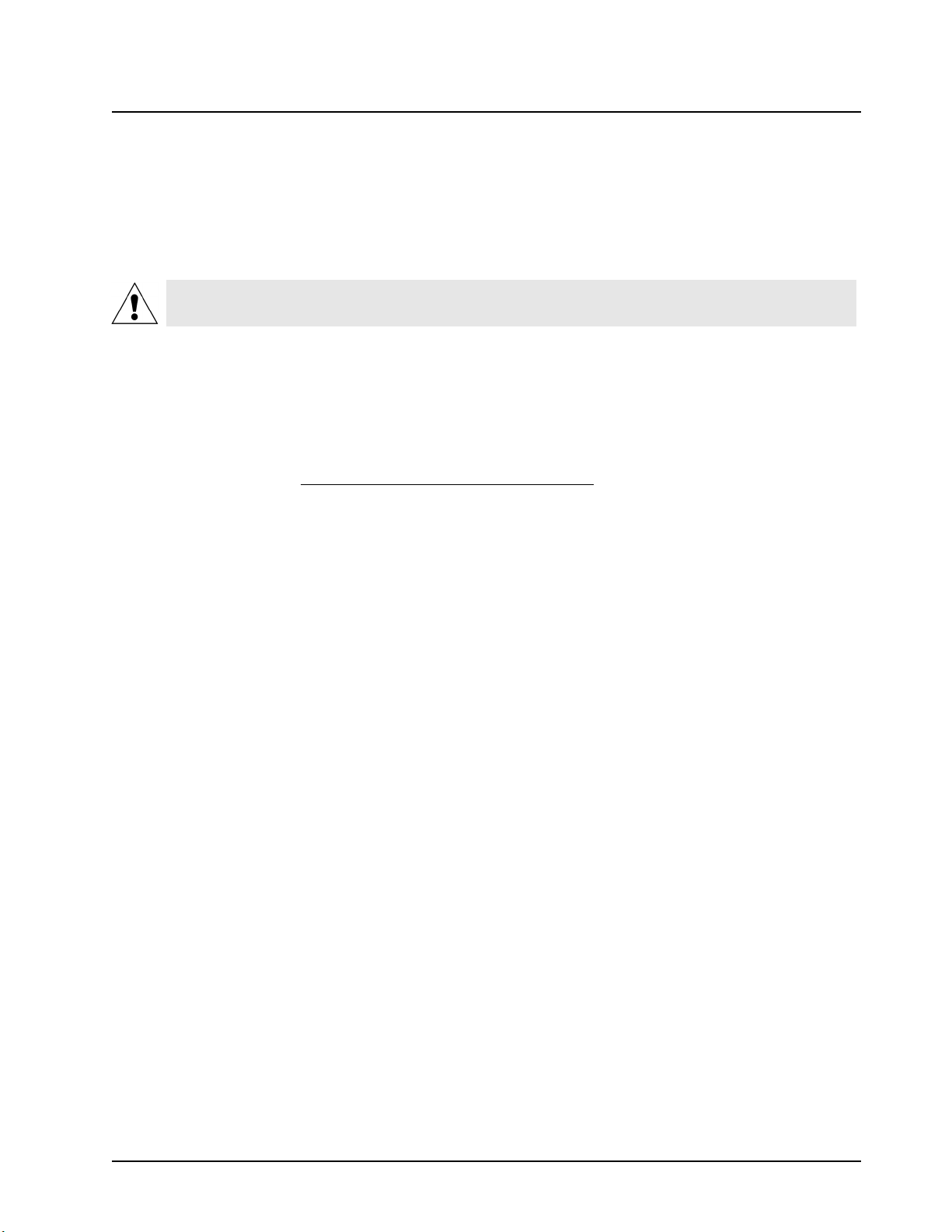
User Safety, Training, and General Information
Product Safety and RF Exposure Compliance
CAUTION: Before using this product, read the operating instructions for safe usage contained in
the Product Safety and RF Exposure booklet enclosed with your radio.
ATTENTION!
This radio is restricted to occupational use only to satisfy FCC RF energy exposure requirements. Before
using this product, read the RF energy awareness information and operating instructions in the Product
Safety and RF Exposure booklet enclosed with your radio (Motorola Publication part number 68P81095C98)
to ensure compliance with RF energy exposure limits.
For a list of Motorola-approved antennas, batteries, and other accessories, visit the following web site which
lists approved accessories: http://www.motorola.com/cgiss/index.shtml
.
Page 8
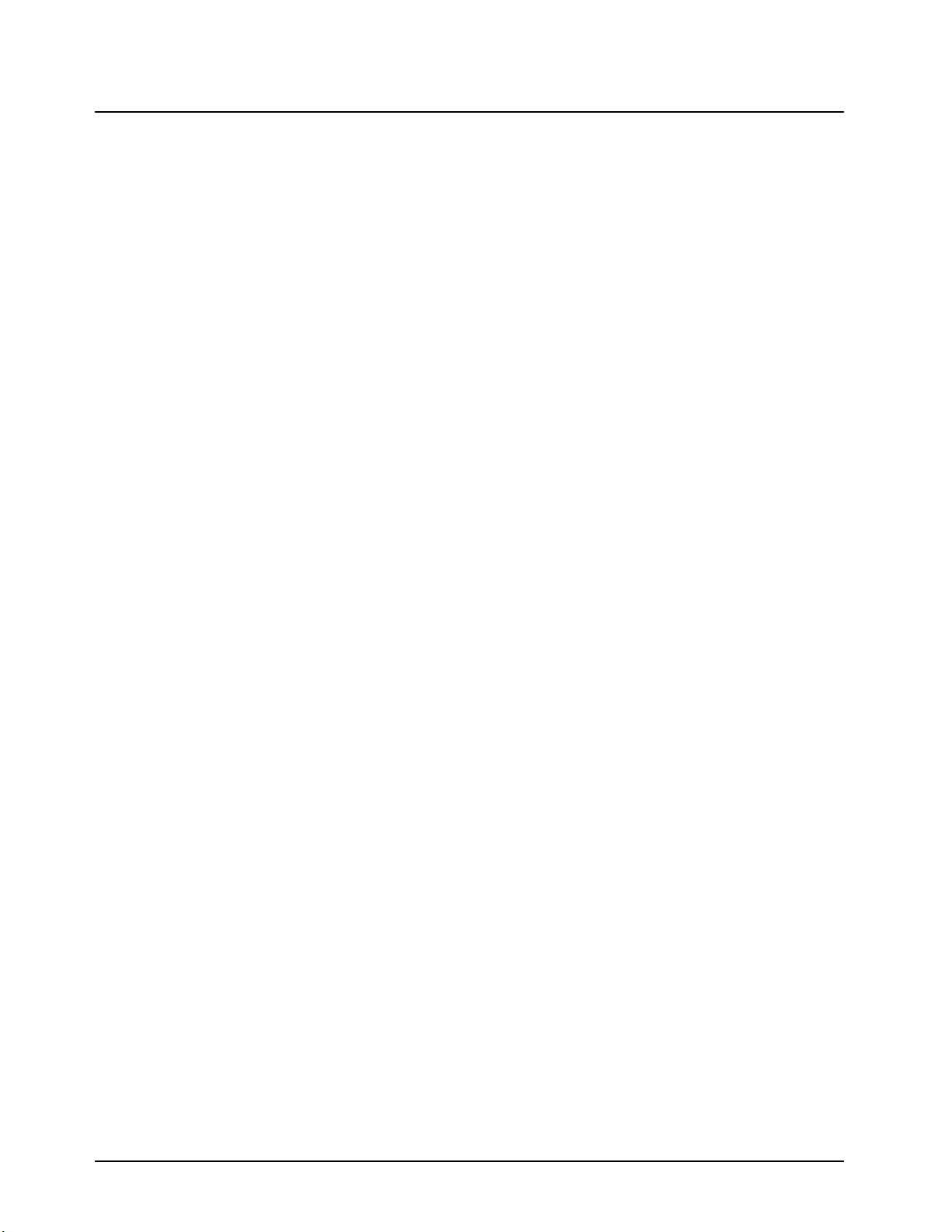
vi : Product Safety and RF Exposure Compliance
This Page Intentionally Left Blank
August 30, 2002 99R85452E01-O
Page 9
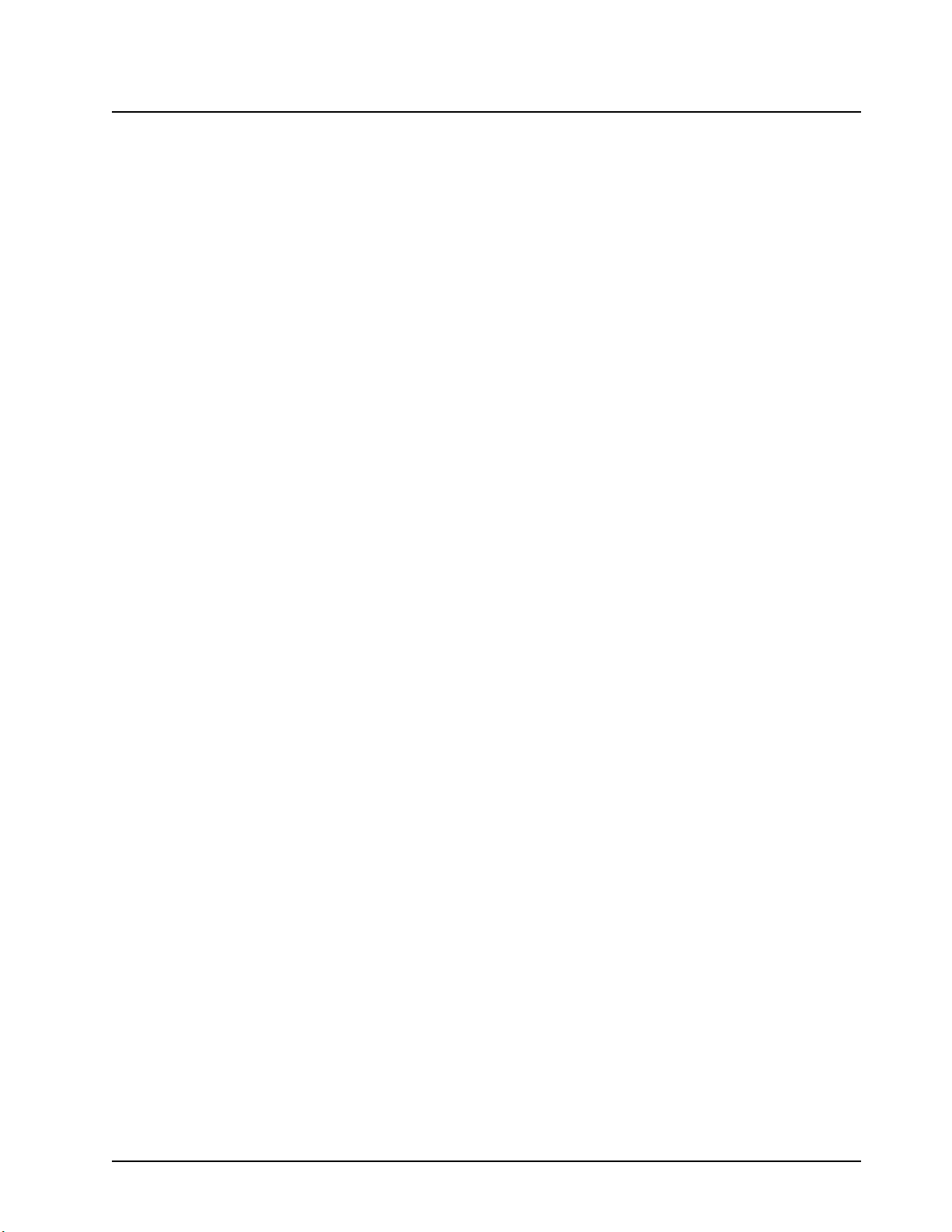
Chapter 1 Introduction
1.1 Scope of Manual
This manual is intended for use by service technicians familiar with similar types of equipment. It
contains service information required for the equipment described and is current as of the printing
date. Changes which occur after the printing date may be incorporated by a complete Manual
revision or alternatively as additions.
NOTE: Before operating or testing these units, please read the User Safety, Training and General
Information Section in the front of this manual.
1.2 Warranty and Service Support
Motorola offers long term support for its products. This support includes repair of the product during
the warranty period, and service/repair or spare parts support out of warranty.
Motorola de Colombia Service Center
Carrera 7 No. 71-52
Torre B, Piso 13
Oficina 1301
Bogota - Colombia
Phone: 571-376-6990
Motorola de Mexico Service Center
Bosques de Alisos #125
Col. Bosques de las Lomas
CP 05120 Mexico D.F.
Phone: 525-257-6700
1.2.1 Warranty Period and Return Instructions
Where the product is covered under warranty, a check of the product should be performed prior to
shipping the unit. This is to ensure that the product has been correctly programmed or has not been
subjected to damage outside the terms of the warranty.
Products should be shipped back in the original packaging, or correctly packaged to ensure no
damage occurs in transit.
1.2.2 After Warranty Period
After the Warranty period, Motorola continues to support its products in two ways.
1. Motorola’s authorized service centers offer a repair service to both end users and dealers at
competitive prices.
2. AAD supplies individual parts and modules that can be purchased by dealers who are
technically capable of performing fault analysis and repair.
Page 10

1-2
1.2.3 Piece Parts
Some replacement parts, spare parts, and/or product information can be ordered directly. If a
complete Motorola part number is assigned to the part, it is available from Motorola’s Accessories
and Aftermarket Division (AAD). If no part number is assigned, the part is not normally available from
Motorola. If the part number is appended with an asterisk, the part is serviceable by Motorola Depot
only. If a parts list is not included, this generally means that no user-serviceable parts are available
for that kit or assembly.
All orders for parts/information should include the complete Motorola identification number. All part
orders should be directed to your local AAD office. Please refer to your latest price pages.
To order parts in Latin America and the Caribbean:
7:00 a.m. to 7:00 p.m. (Central Standard Time)
Monday through Friday (Chicago, USA)
1-847-538-8023
Motorola Parts (Accessories and Aftermarket Division AAD):
Attention: Order Processing
1313 E. Algonquin Road
Schaumburg, IL 60196
Introduction
: Warranty and Service Support
1.2.4 Technical Support
https://businessonline.motorola.com
Select: "Contact Us"
1.2.5 Parts Identification
1-847-538-0021 (Voice)
1-847-538-8194 (Fax)
August 30, 2002 99R85452E01-O
Page 11
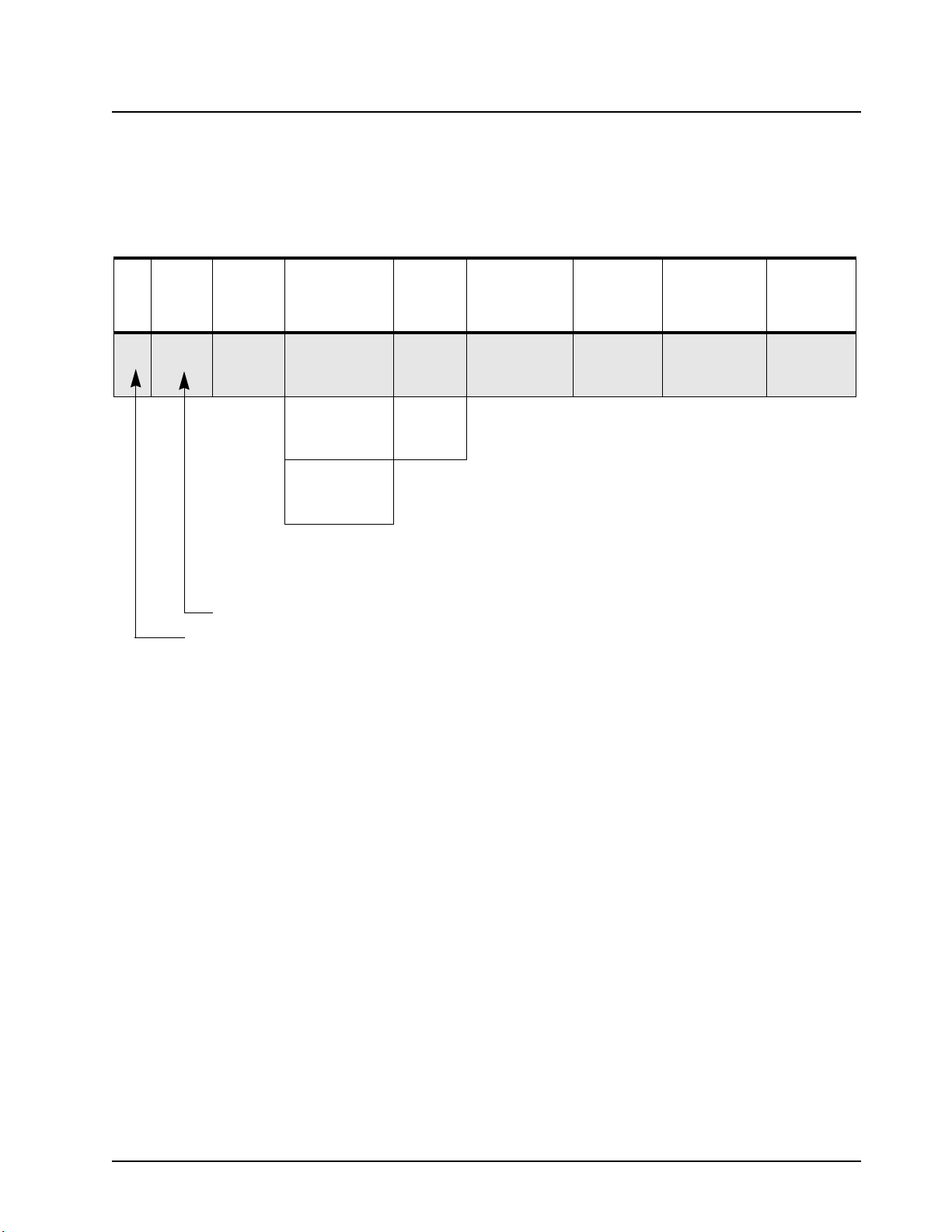
Introduction
: Radio Model Information 1-3
1.3 Radio Model Information
The model number and serial number are located on a label attached to the back of your radio. You
can determine the RF output power, frequency band, protocols, and physical packages. The
example below shows one portable radio model number and its specific characteristics.
Table 1-1. Radio Model Number (Example: LAH49KDH8AA9)
Type
of
Unit
LA H 49 K
Model
Series
H = Portable
Motorola Internal Use
Frequency
Band
(136-174
MHz)
(403-440
MHz)
(435-480
MHz)
Power
Level
D
5W
Q
R
C
4W
Physical
Packages
H
Full Keypad
with Display
Channel
Spacing
8
12.5/25KAAConventional
Protocol
Feature
Level
9
Full
Keypad
99R85452E01-O August 30, 2002
Page 12
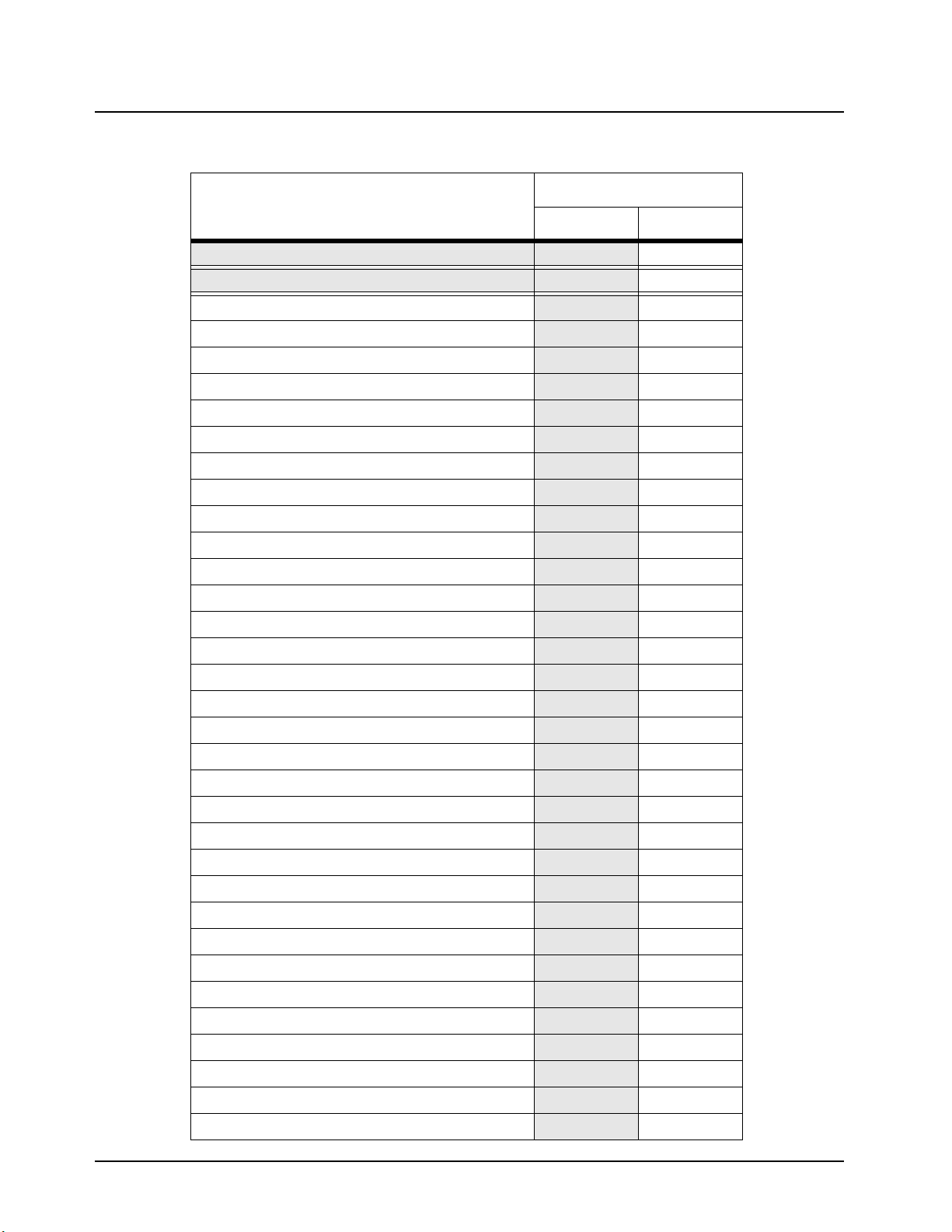
1-4
1.4 Radio Features
Feature
Introduction
PRO2150
CPS User
: Radio Features
Accessibility Yes
Normal Operation
Rx/Tx XX
Cloning
Factory Reset
VFO
Squelch Level
Scan List 1
Scan List 2
Scan List 3
Special PL 1,2,3
Norm/Inv DPL
TOT
Battery Saver
Battery Type
Alert Tone Volume
Prime Ch
Prime Ch Return Hang Time
XX
X
X
XX
XX
XX
XX
X
X
XX
XX
XX
XX
XX
X
Yes
PTT ID (OFF, PRE, POST, BOTH)
PTT ID Sidetone
PTT Short Sidetone
Tx Pretime
Backlight Status
PTT ID
Button Programmability
Access/Deaccess Code
Telephone No
PL/DPL Type
Scan Interval Timer
Scan Hang Timer
Channel On/Off
Rx Freq
Tx Freq
Rx PL/DPL
X
X
X
X
XX
X
X
XX
XX
X
X
X
X
X
X
X
August 30, 2002 99R85452E01-O
Page 13
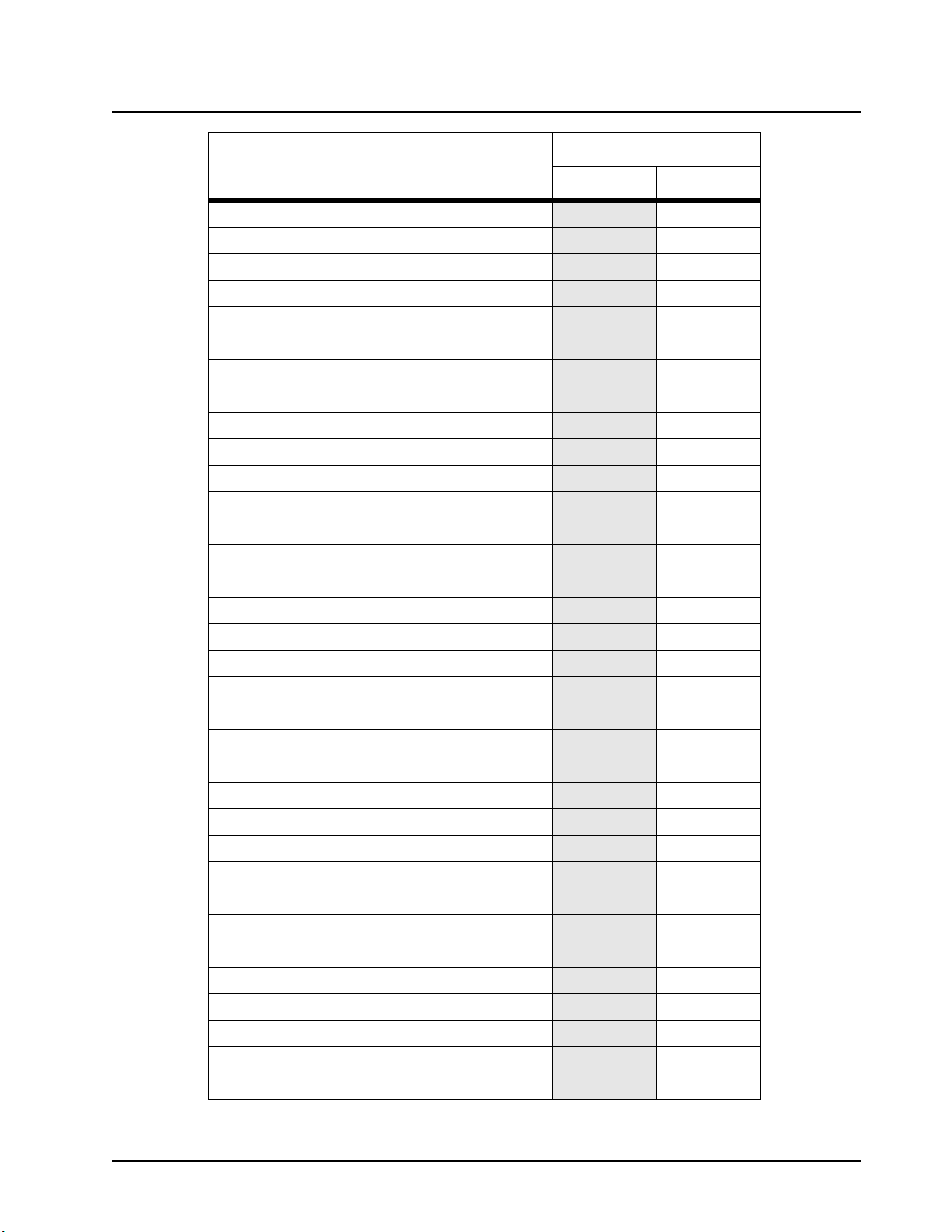
Introduction
: Radio Features 1-5
PRO2150
Feature
CPS User
Tx PL/DPL
TOC
Power Level
BCL
Ch Alias
Ch Spacing
PTT ID On/Off
PL Required for Selcall
Scan Type Select
Scan List Select
Copy Ch
Scan Lower Limit
Scan Upper Limit
Freq Step Size
Rx Freq
Tx Freq
Offset Freq
Repeater Offset
Rx PL/DPL
X
X
X
X
X
X
X
X
X
X
X
X
X
X
X
X
X
X
X
Tx PL/DPL
TOC
Power Level
BCL
Ch Spacing
PTT ID On/Off
Radio Information
Radio Configuration
Conventional Personality
VFO Status
Scan List
Phone Information
Signalling
Programmable Button
Reverse Burst
X = Indicates available
Blank = Indicates unavailable
X
X
X
X
X
X
XX
XX
XX
X
XX
XX
XX
XX
X
99R85452E01-O August 30, 2002
Page 14

1-6
Introduction
: Radio Features
This Page Intentionally Left Blank
August 30, 2002 99R85452E01-O
Page 15
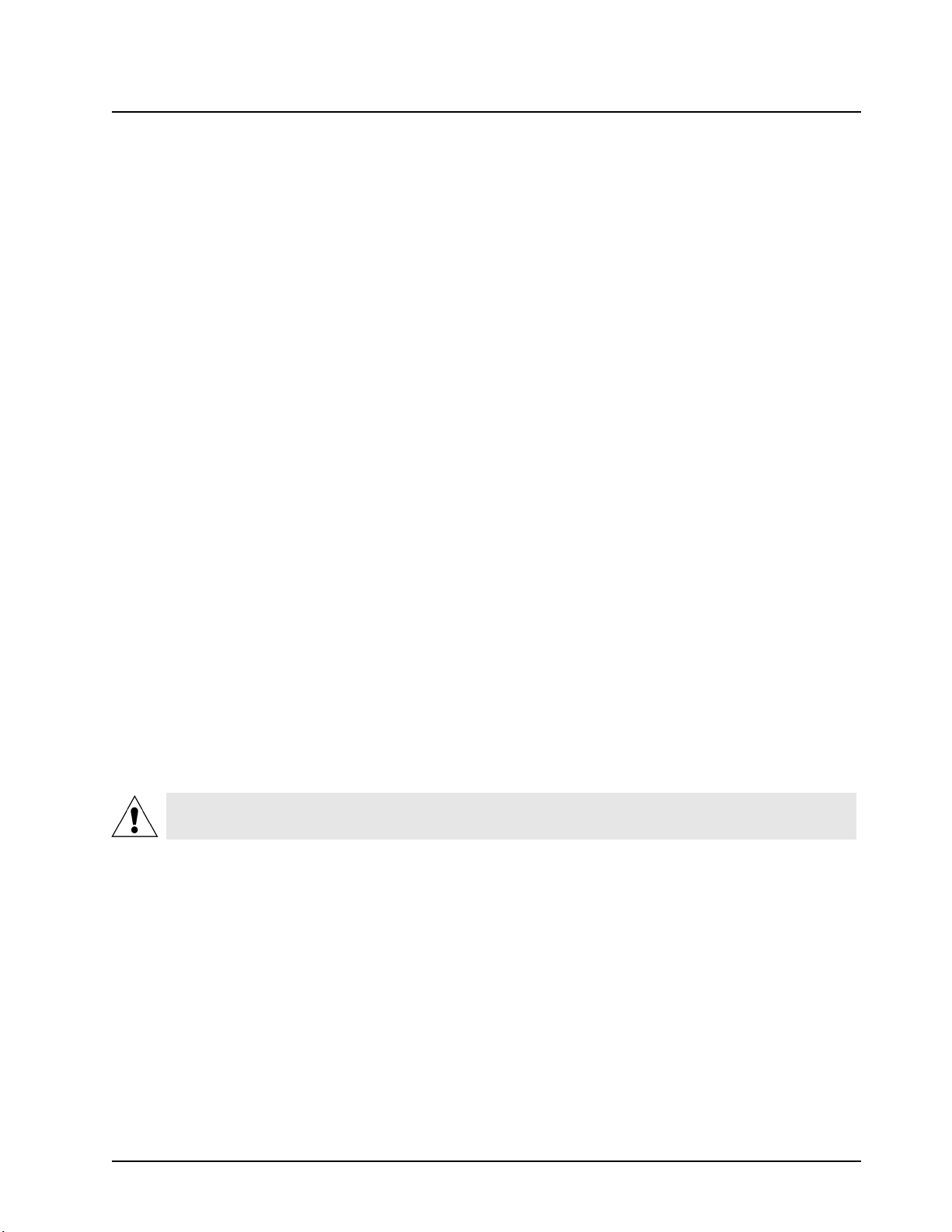
Chapter 2 Maintenance
2.1 Introduction
This chapter provides details about the following:
• Preventive Maintenance
• Safe Handling of CMOS and LDMOS Devices
• General Repair Procedures and Techniques
• Disassembling and Reassembling the Radio
2.2 Preventive Maintenance
The radio does not require a scheduled preventive maintenance program; however, periodic visual
inspection and cleaning is recommended.
2.2.1 Inspection
Check that the external surfaces of the radio are clean, and that all external controls and switches
are functional. It is not recommended to inspect the interior electronic circuitry.
2.2.2 Cleaning Procedures
The following procedures describe the recommended cleaning agents and the methods to be used
when cleaning the external and internal surfaces of the radio. External surfaces include the front
cover, housing assembly and battery case. These surfaces should be cleaned whenever a periodic
visual inspection reveals the presence of smudges, grease, and/or grime.
NOTE: Internal surfaces should be cleaned only when the radio is disassembled for service or repair.
The only recommended agent for cleaning external radio surfaces is a 0.5% solution of a mild
dishwashing detergent in water. The only factory recommended liquid for cleaning printed circuit
boards and their components is isopropyl alcohol (70% by volume).
CAUTION: The effects of certain chemicals and their vapors can have harmful results on certain
plastics. Avoid using aerosol sprays, tuner cleaners, and other chemicals.
2.2.2.1 Cleaning External Plastic Surfaces
Apply the 0.5% detergent-water solution sparingly with a stiff, non-metallic, short-bristled brush to
work all loose dirt away from the radio. Use a soft, absorbent, lintless cloth or tissue to remove the
solution and dry the radio. Make sure that no water remains entrapped near the connectors, cracks,
or crevices.
2.2.2.2 Cleaning Internal Circuit Boards and Components
Apply Isopropyl alcohol (70%) with a stiff, non-metallic, short-bristled brush to dislodge embedded or
caked materials located in hard-to-reach areas. The brush stroke should direct the dislodged
material out and away from the inside of the radio. Make sure that controls or tunable components
are not soaked with alcohol. Do not use high-pressure air to hasten the drying process since this
could cause the liquid to collect in unwanted places. After completing the cleaning process, use a
soft, absorbent, lintless cloth to dry the area. Do not brush or apply any isopropyl alcohol to the
frame, front cover, or back cover.
Page 16
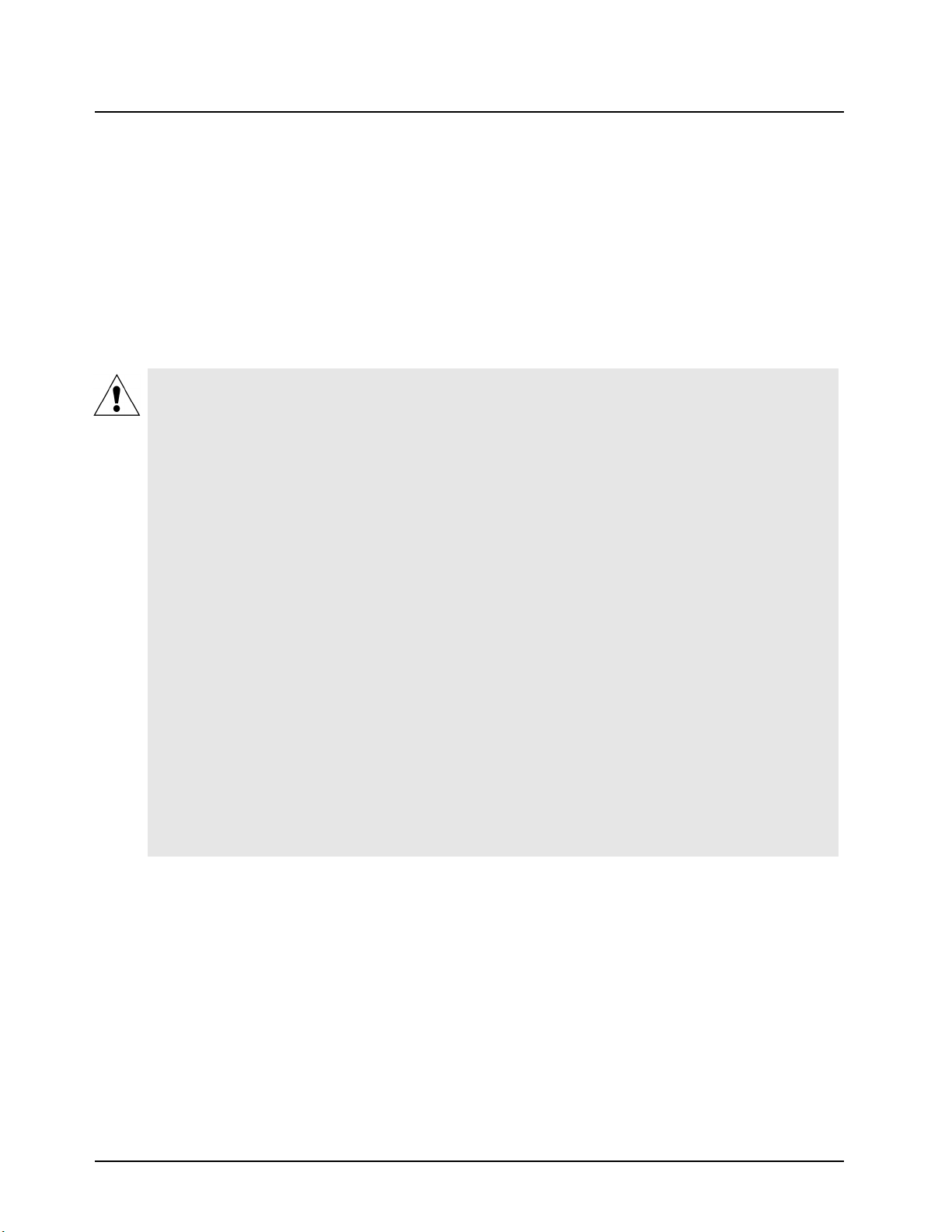
2-2
Maintenance
NOTE: Always use a fresh supply of alcohol and a clean container to prevent contamination by
dissolved material (from previous usage).
: Safe Handling of CMOS and LDMOS Devices
2.3 Safe Handling of CMOS and LDMOS Devices
Complementary metal-oxide semiconductor (CMOS) devices are used in this family of radios, and
are susceptible to damage by electrostatic or high voltage charges. Damage can be latent, resulting
in failures occurring weeks or months later. Therefore, special precautions must be taken to prevent
device damage during disassembly, troubleshooting, and repair.
Handling precautions are mandatory for CMOS circuits and are especially important in low humidity
conditions. DO NOT attempt to disassemble the radio without first referring to the following
CAUTION statement.
CAUTION: This radio contains static-sensitive devices. Do not open the radio unless you are
properly grounded. Take the following precautions when working on this unit:
• Store and transport all CMOS devices in conductive material so that all exposed leads
are shorted together. Do not insert CMOS devices into conventional plastic “snow”
trays used for storage and transportation of other semiconductor devices.
• Ground the working surface of the service bench to protect the CMOS device. We
recommend using the Motorola Static Protection Assembly (part number
0180386A82), which includes a wrist strap, two ground cords, a table mat, and a floor
mat.
• Wear a conductive wrist strap in series with a 100k resistor to ground. (Replacement
wrist straps that connect to the bench top covering are Motorola part number RSX-
4015.)
• Do not wear nylon clothing while handling CMOS devices.
• Do not insert or remove CMOS devices with power applied. Check all power supplies
used for testing CMOS devices to be certain that there are no voltage transients
present.
• When straightening CMOS pins, provide ground straps for the apparatus used.
• When soldering, use a grounded soldering iron.
• If at all possible, handle CMOS devices by the package and not by the leads. Prior to
touching the unit, touch an electrical ground to remove any static charge that you may
have accumulated. The package and substrate may be electrically common. If so, the
reaction of a discharge to the case would cause the same damage as touching the
leads.
2.4 Repair Procedures and Techniques — General
2.4.1 Parts Replacement and Substitution
When damaged parts are replaced, identical parts should be used. If the identical replacement part
is not locally available, check the parts list for the proper Motorola part number and order the part
from the nearest Motorola Communications parts center listed in the Piece Parts section of this
manual.
2.4.2 Rigid Circuit Boards
This radio uses bonded, multi-layer, printed circuit boards. Since the inner layers are not accessible,
some special considerations are required when soldering and unsoldering components. The printedthrough holes may interconnect multiple layers of the printed circuit. Therefore, exercise care to
avoid pulling the plated circuit out of the hole.
August 30, 2002 99R85452E01-O
Page 17

Maintenance
: Repair Procedures and Techniques — General 2-3
When soldering near the 20-pin and 40-pin connectors:
• Avoid accidentally getting solder in the connector.
• Be careful not to form solder bridges between the connector pins.
• Examine your work closely for shorts due to solder bridges.
2.4.3 Flexible Circuits
The flexible circuits are made from a different material than the rigid boards, and require different
soldering techniques. Excessive prolonged heat on a flexible circuit can damage the material.
Therefore, avoid excessive heat and excessive bending.
For parts replacement, use the ST-1087 Temperature-Controlled Solder Station with a 600-700
degree F tip, and use small diameter solder such as ST-633. The smaller size solder will melt faster
and require less heat to be applied to the circuit.
To replace a component on a flexible circuit:
1. Grasp with seizers (hemostats) the edge of the flexible circuit near the part to be removed.
2. Pull gently.
3. Apply the tip of the soldering iron to the component connections while pulling with the seizers.
NOTE: Do not attempt to puddle-out components. Prolonged application of heat may damage the
flexible circuit.
2.4.4 Chip Components
Use either the RLN-4062 Hot-Air Repair Station or the Motorola 0180381B45 Repair Station for chip
component replacement. When using the 0180381B45 Repair Station, select the TJ-65 minithermojet hand piece. On either unit, adjust the temperature control to 700 degrees F. (370 degrees
C), and adjust the airflow to a minimum setting. Airflow can vary due to component density.
• To remove a chip component, select a hot-air hand piece and position the nozzle of the hand
piece approximately 1/8” above the component to be removed. Begin applying hot air. Once the
solder reflows, remove the component using a pair of tweezers. Using solder wick and a
soldering iron or a power desoldering station, remove the excess solder from the pads.
• To replace a chip component using a soldering iron, select the appropriate micro-tipped
soldering iron and apply fresh solder to one of the solder pads. Using a pair of tweezers,
position the new chip component in place while heating the fresh solder. Once solder wicks
onto the new component, remove the heat from the solder. Heat the remaining pad with the
soldering iron and apply solder until it wicks to the component. If necessary, touch up the first
side. All solder joints should be smooth and shiny.
• To replace a chip component using hot air, select the hot-air hand piece and reflow the solder
on the solder pads to smooth it. Apply a drop of solder paste flux to each pad. using a pair of
tweezers, position the new component in place. Position the hot-air hand piece approximately
1/8” above the component and begin applying heat. Once the solder wicks to the component,
remove the heat and inspect the repair. All joints should be smooth and shiny.
99R85452E01-O August 30, 2002
Page 18

2-4
2.4.5 Shields
Removing and replacing shields will be done with the R-1070 station with the temperature control set
to approximately 415°F (215°C); 445°F (230°C) max.
• To remove the shield, place the circuit board in the R-1070’s holder. Select the proper heat
focus head and attach it to the heater chimney. Add solder paste flux around the base of the
shield. Position the shield under the heat-focus head. Lower the vacuum tip and attach it to the
shield by turning on the vacuum pump. Lower the focus head until it is approximately 1/8”
(0.3cm) above the shield. Turn on the heater and wait until the shield lifts off the circuit board.
Once the shield is off, turn off the heat, grab the part with a pair of tweezers, and turn off the
vacuum pump. Remove the circuit board from the R-1070’s circuit board holder.
• To replace the shield, add solder to the shield if necessary, using a micro-tipped soldering iron.
Next, rub the soldering iron tip along the edge of the shield to smooth out any excess solder.
Use solder wick and a soldering iron to remove excess solder from the solder pads on the
circuit board. Place the circuit board back in the R1070’s circuit board holder. Place the shield
on the circuit board using a pair of tweezers. Position the heat-focus head over the shield and
lower it to approximately 1/8” above the shield. Turn on the heater and wait for the solder to
reflow.
Once complete, turn off the heat, raise the heat-focus head and wait approximately one minute
for the part to cool. Remove the circuit board and inspect the repair. No cleaning should be
necessary.
Maintenance
: Disassembling and Reassembling the Radio — General
2.5 Disassembling and Reassembling the Radio — General
Since these radios may be disassembled and reassembled with the use of only four (board to
casting) screws, it is important to pay particular attention to the snaps and tabs, and how parts align
with each other.
The following tools are required for disassembling the radio:
• Phillips screwdriver
• 4mm socket wrench
If a unit requires more complete testing or service than is customarily performed at the basic level,
send this unit to a Motorola Authorized Service Center.
August 30, 2002 99R85452E01-O
Page 19

Maintenance
: Radio Disassembly — Detailed 2-5
2.6 Radio Disassembly — Detailed
2.6.1 Front Cover from Chassis Disassembly
1. Turn off the radio.
2. Remove the battery:
a. Slide the battery clasp away from the radio (
See Figure 2-1.
).
Figure 2-1.
b. Slide battery down and away from radio.
3. Remove the antenna.
4. Pull the On/Off Volume knob off of its shaft.
5. Remove the two screws at the back of the rear chassis (
See Figure 2-2.
Insert screwdriver here
to remove chassis.
).
Figure 2-2.
6. Insert a small flat-head screwdriver at the bottom of the radio, between the chassis and
housing (location marked in
the housing or the O-ring underneath.
99R85452E01-O August 30, 2002
Figure 2-2
), and lift the chassis gently. Be careful not to damage
Page 20
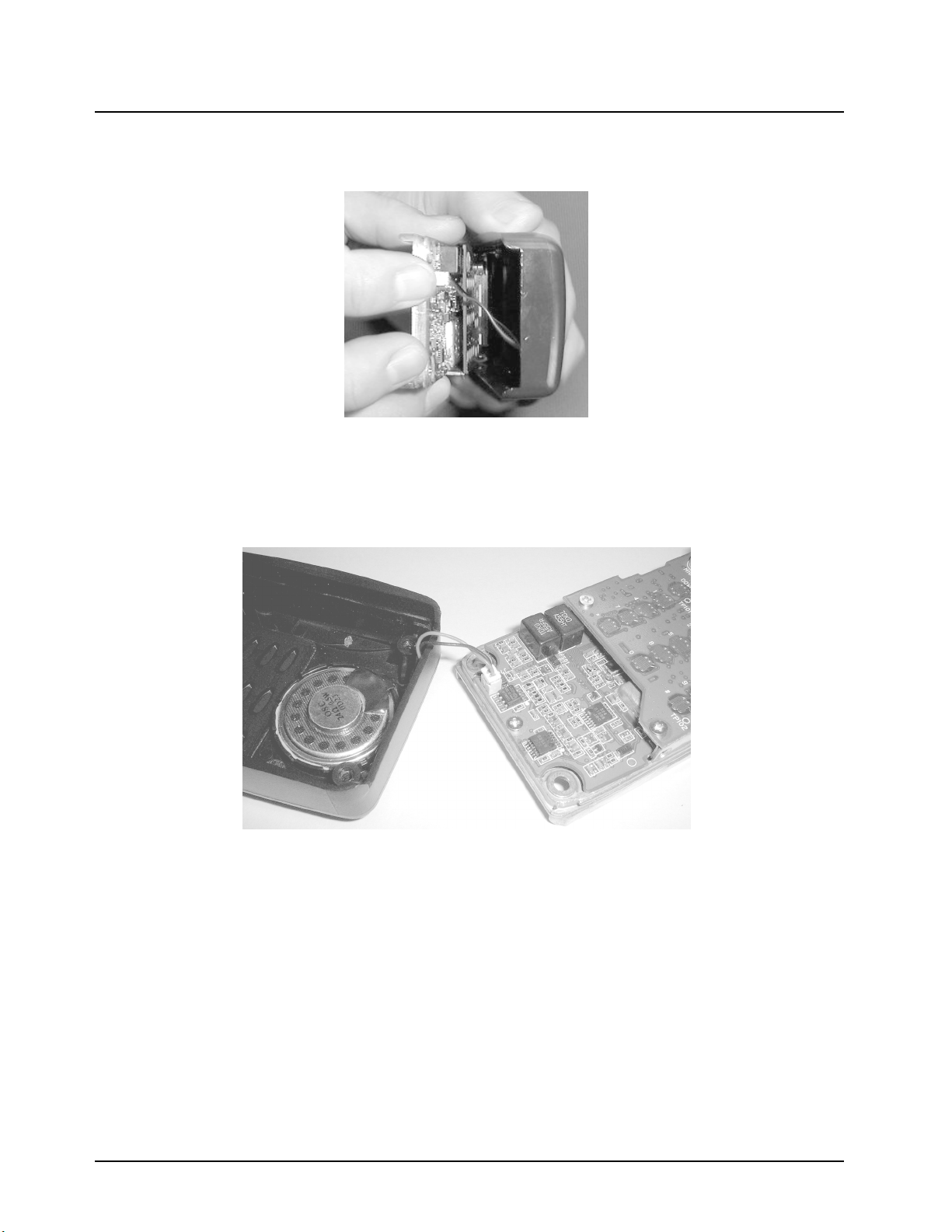
2-6
Maintenance
: Radio Disassembly — Detailed
7. Lift the rear chassis away from the front cover (
See Figure 2-3.
). Be careful not to damage the
speaker wire underneath.
Figure 2-3.
8. Slide the rear chassis downwards, and away from the front cover.
9. Remove the speaker connector, which connects between RF Board and the internal speaker
on the front cover (
See Figure 2-4.
).
Figure 2-4.
August 30, 2002 99R85452E01-O
Page 21
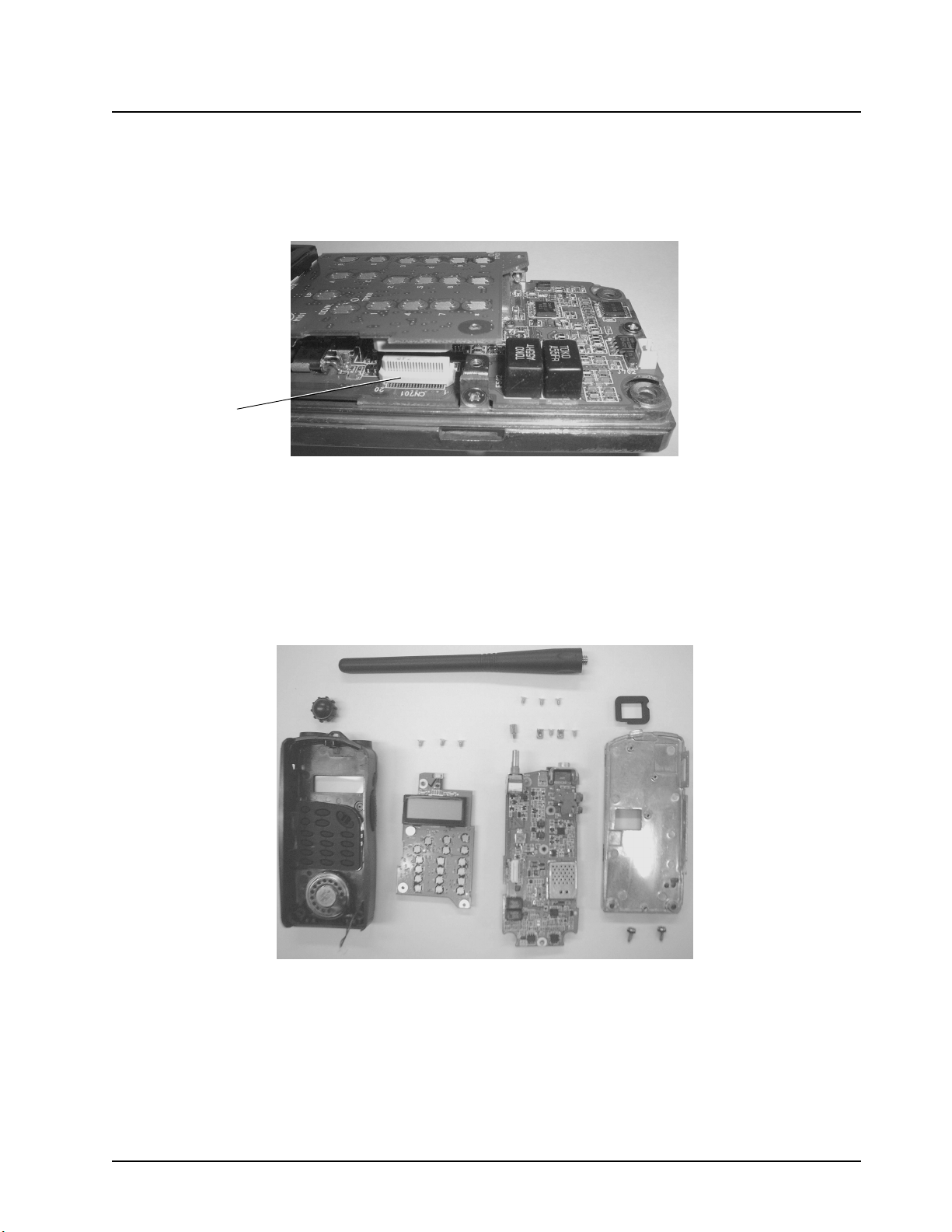
Maintenance
: Radio Disassembly — Detailed 2-7
2.6.2 Control Board Disassembly
1. Remove the screws which hold the control board to the RF board.
2. Remove the control board which is connected to the RF board through a board-to-board
connector (
Board-to-board
connector
See Figure 2-5.
2.6.3 RF Board Disassembly
).
Figure 2-5.
1. Remove the screws and the stud which hold the RF board to the rear diecast with the Phillips
head screwdriver and socket wrench respectively.
2. Gently remove the RF board from rear diecast. The completely disassembled radio is shown
Figure 2-6
in
.
Figure 2-6.
NOTE: The Control and RF boards are mounted with cross recess screws meeting the Phillips Cross
Slot number 1 standard. Using a Phillips 0 will damage the screw recesses as will a poorly
fitting Phillips 1 screwdriver. One example of a correct fitting screwdriver is manufactured by
PB Baumann (http://www.pbtools.ch/index_e.html) and is available from many electronic tool
dealers. The PB Baumann item number is 121/1-70. Other high quality manufacturer's
pruducts meeting the Phillips 1 standard are also acceptable.
99R85452E01-O August 30, 2002
Page 22
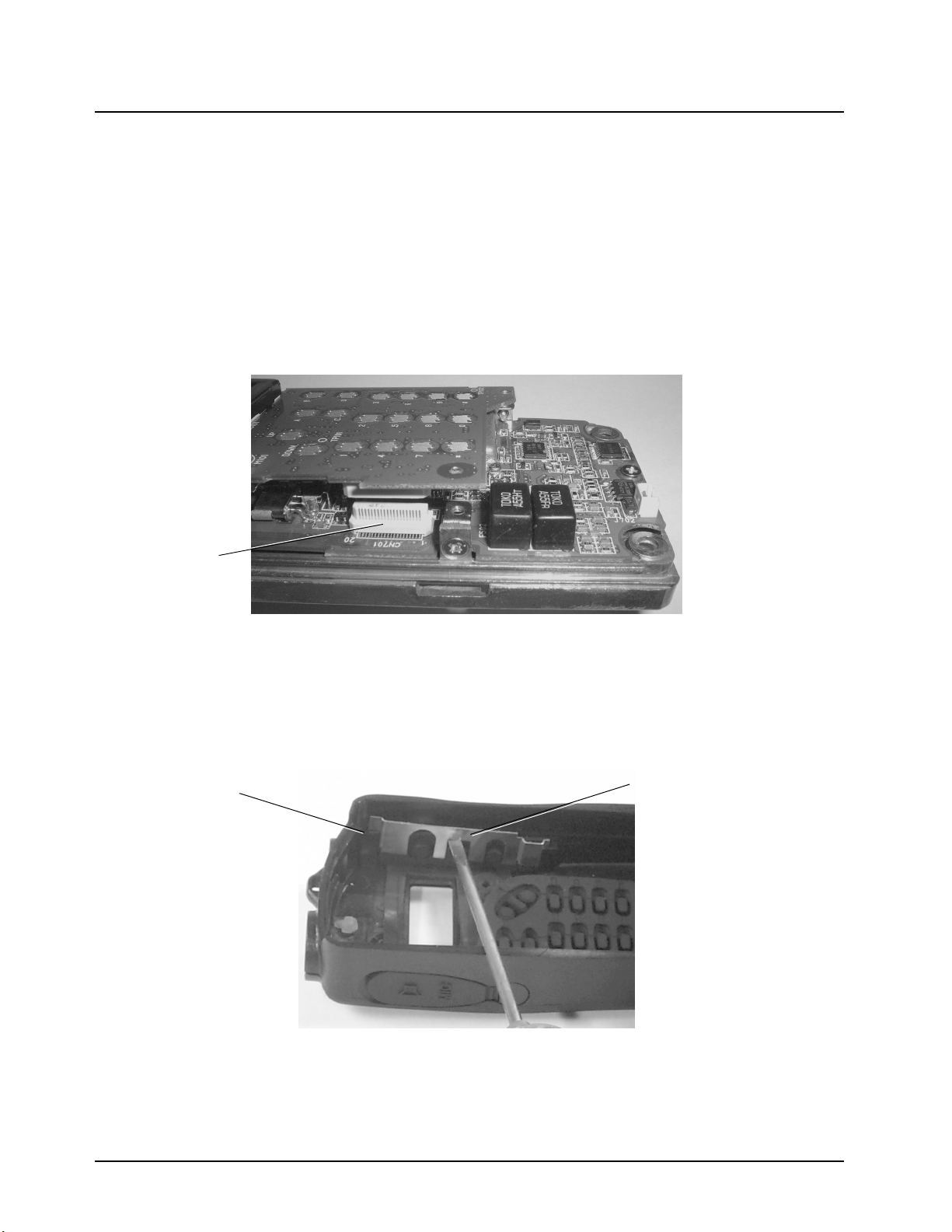
2-8
2.7 Radio Reassembly — Detailed
2.7.1 RF Board Reassembly
1. Place the RF board on the rear diecast.
2. Tighten the screws and the stud.
2.7.2 Control Board Reassembly
1. Place the control board on the RF board.
2. Connect the control board to the RF board by pressing it firmly downwards at the board-toboard connector (
Board-to-board
Connector
See Figure 2-7.
).
Maintenance
: Radio Reassembly — Detailed
Figure 2-7.
3. Tighten the screws using a screwdriver to hold the control board in place.
2.7.3 Chassis and Front Cover Reassembly
1. Remove the metal retainer with a small flat head screwdriver (
Housing tab
Figure 2-8.
See Figure 2-11.
Retainer
).
August 30, 2002 99R85452E01-O
Page 23

Maintenance
: Radio Reassembly — Detailed 2-9
2. Remove the rubber button insert behind the retainer (
Rubber button
Figure 2-9.
3. Push left hand side PTT hook until it releases (
See Figure 2-10.
PTT hooks
See Figure 2-9.
).
).
Figure 2-10.
4. Push right hand side PTT hook until PTT button is completely released.
5. Reinstall the rubber insert and metal retainer.
6. Connect the RF board to the internal speaker on the front cover with the speaker connector
(
See Figure 2-11.
).
Figure 2-11.
99R85452E01-O August 30, 2002
Page 24

2-10
Maintenance
: Radio Reassembly — Detailed
7. Place the front cover over the tabs on the rear diecast.
8. Insert the On/Off Volume shaft into the front cover opening.
9. Lower the front cover until the bottom edges snap firmly into place on the rear diecast (
Figure 2-12.
).
Figure 2-12.
10. Tighten the two (2) screws at the bottom of rear diecast using a screwdriver (
2-13.
).
See Figure
See
Figure 2-13.
11. Reinsert the PTT button (
Press to insert
See Figure 2-15.
).
Large hook side
Figure 2-14.
August 30, 2002 99R85452E01-O
Page 25

Maintenance
: Radio Reassembly — Detailed 2-11
12. Attach the battery.
13. Attach the On/Off Volume knob and the antenna.
Figure 2-15.
99R85452E01-O August 30, 2002
Page 26
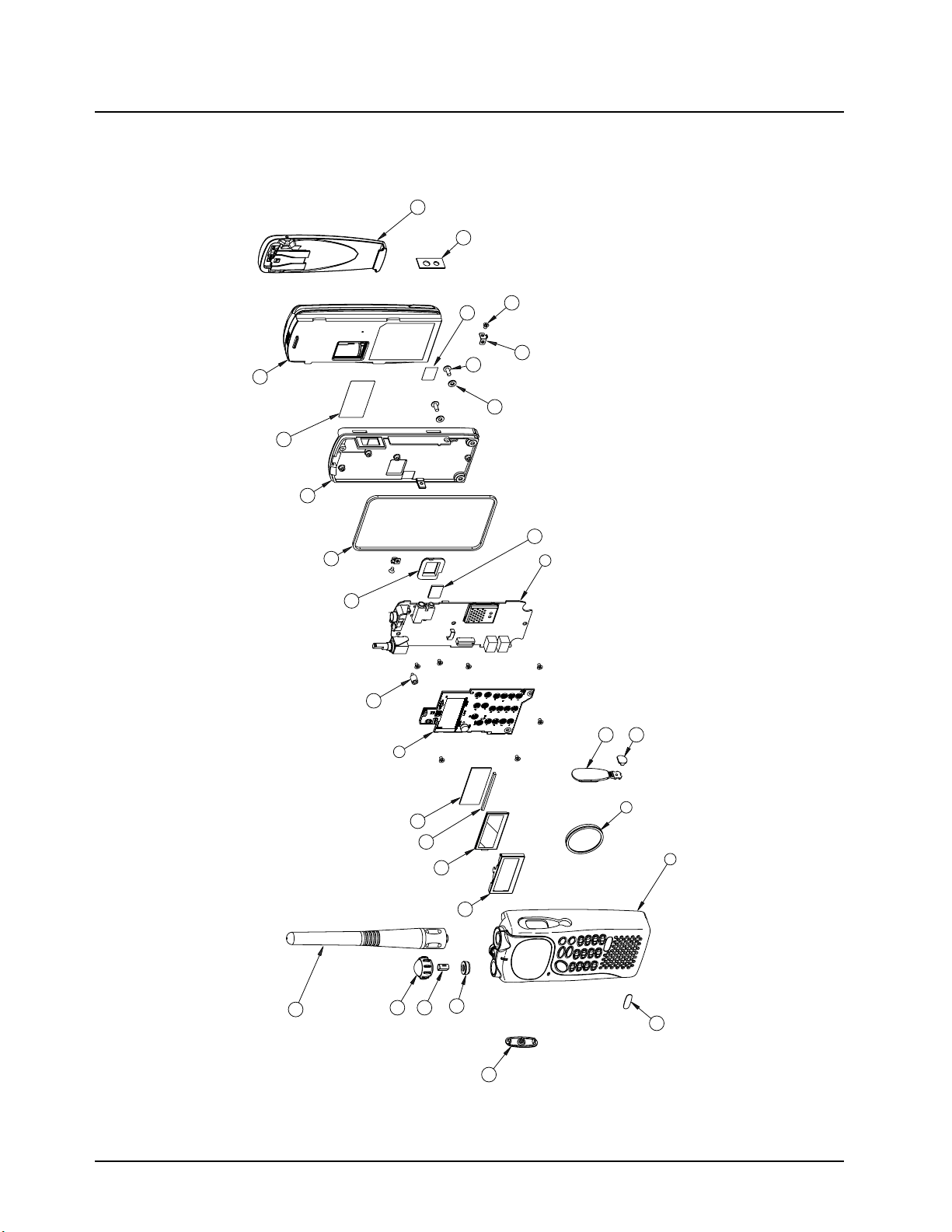
2-12
2.8 Mechanical View and Parts List
2.8.1 Exploded View and Parts List
14
Maintenance
2g
2f
8c
: Mechanical View and Parts List
10
2d
8b
15
12
11
2a
5
2e
2c
2b
6
4a
4b
9
7d
7c
7b
7a
17
3a
13
3b
16
1
8a
Figure 2-16.
August 30, 2002 99R85452E01-O
Page 27
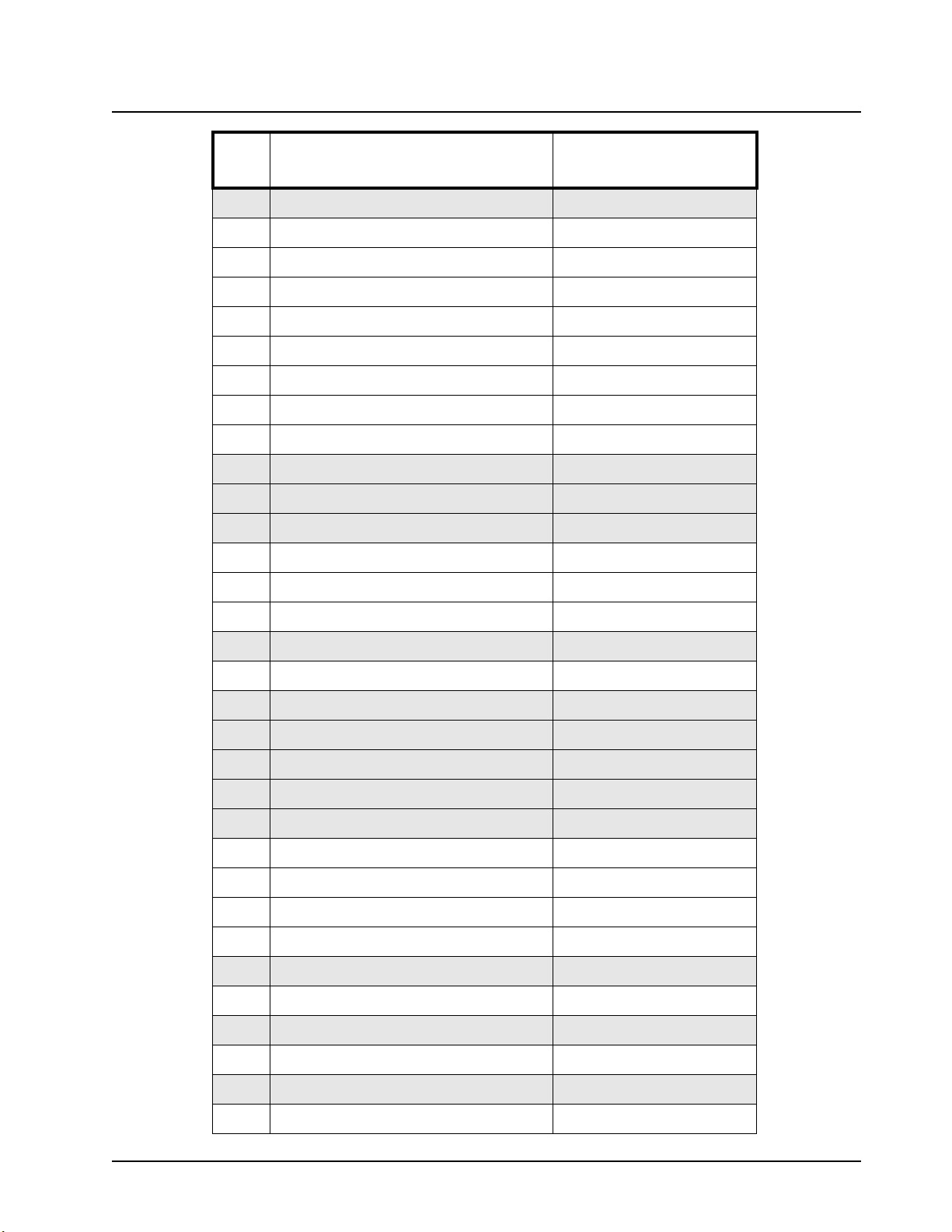
Maintenance
: Mechanical View and Parts List 2-13
Item
1 DS1M001110 Front Cover Kit
2 DS1M001120 Chassis Hardware Kit
2a Rod (M2)
2b Heatsink Tape
2c DSM4193013 Gasket (Screw M2.6)
2d DSM1B26051 Screw M2.6
2e PCB Bracket
2f Screw M2 Cfims
2g External Tape
3 DS1M001130 Knob Assembly
3a Knob
3b Spring (D4.75)
4 DS1M001140 External Cover Kit
4a External Cover
Part
Number
Description
4b External Cover Cap
5 Model Dependent Controller Board Assembly
6 Model Dependent RF Board Assembly
7 DS1M001170 LCD Kit
7a LCD Bracket
7b LCD
7c Interconnector
7d Reflector
8 DSM4193042 PRO2150 Nameplate
8a Label Nameplate
8b Label Serial
8c Label Tuning
9 DS1M001190 Speaker Assembly
10 PMNN4046 Battery
11 DSM2192004 Contact Gasket
12 DSM2192005 Main Gasket
13 DSM2192006 Volum e Gasket
14 HLN9844_ Beltclip
99R85452E01-O August 30, 2002
Page 28
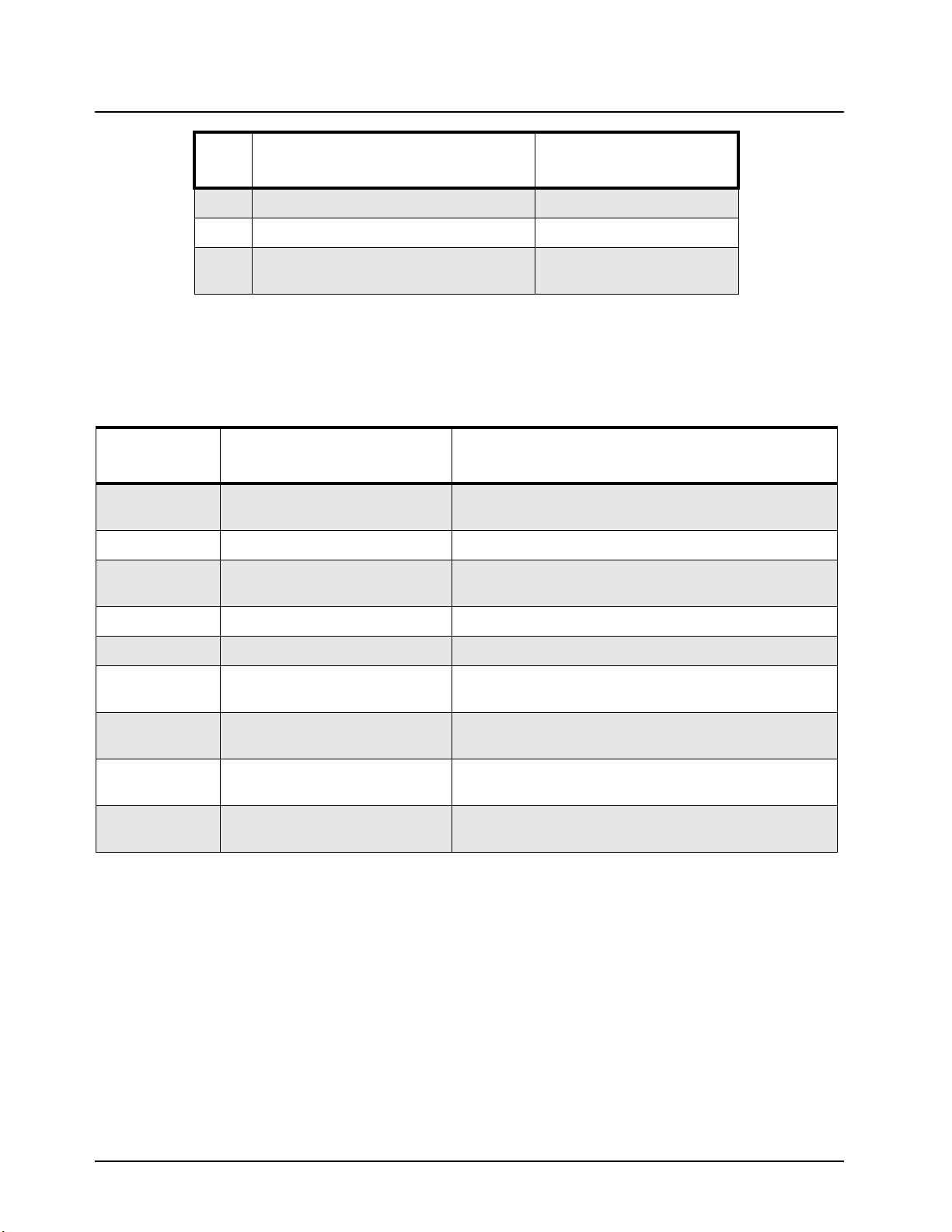
2-14
Maintenance
: Service Aids
Item
15 DSM5190001 Back Housing
16 DSM6189003 PTT Button
17 Frequency dependent. Please see
Part
Number
“6.1
Description
Antenna
Antennas” on page 6-1
2.9 Service Aids
Table 2-1
these items are available from Motorola, most are standard shop equipment items, and any
equivalent item capable of the same performance may be substituted for the item listed.
Motorola Part
No.
H5197
HKVN4002_
DSK001C706 Programming Cable (2.5mm) Connects radio and IF Test Box to Computer.
AAPMKN4003_ Cloning Cable (2.5mm) To clone programmable information from one radio to
lists service aids recommended for working on the PRO2150 Portable Radio. While all
Table 2-1.
Description Application
Customer Programming and
Tuning Software (CD)
Program customer options, channel data, and tuner
hardware parameters, front end, power, etc.
another radio.
DSK001C704 Test Cable Connects radio to IF Test Box.
DSK001C714 Interconnect Service Cable Connects RF board and CPU board.
DSK001C702 IF Test Box Enables connection to the audio/accessory jack. Allows
switching for radio testing.
DSK001C705 Battery Eliminator Interconnects radio to power supply (red-and-black power
cable included).
DSK001C719 Antenna Ground Plate To improve the grounding while tuning and doing conducted
measurement.
HLN8262_ BNC Adaptor Adapts radio’s antenna port to BNC cabling of test
equipment.
August 30, 2002 99R85452E01-O
Page 29
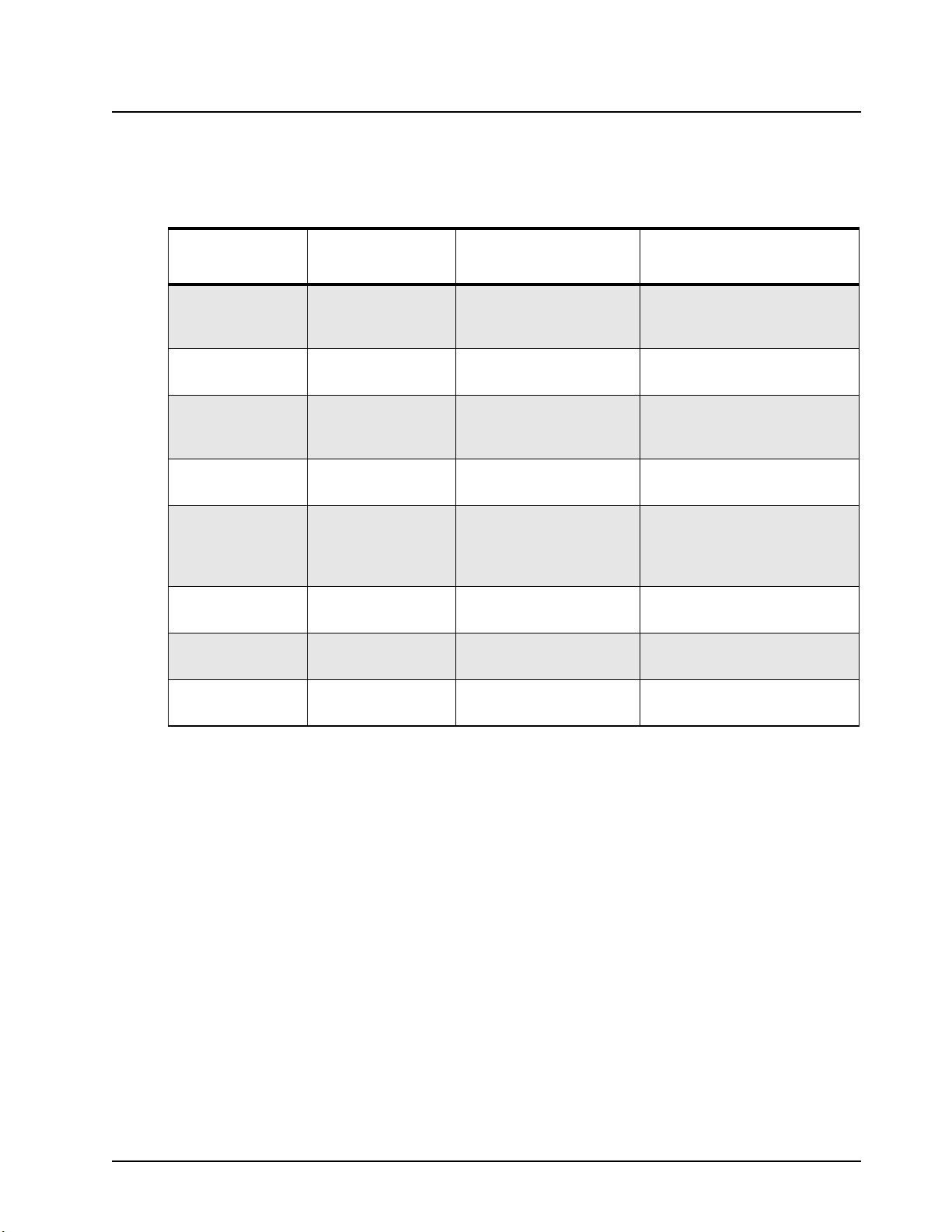
Maintenance
: Test Equipment 2-15
2.10 Test Equipment
Table 2-2
lists test equipment required to service the PRO2150 Portable Radio and other two-way
radios.
Table 2-2.
Motorola Part
No.
*R1049 Digital Multimeter Two meters recommended for
*S1100 Audio Oscillator 67 to 200Hz tones Used with service monitor to
*S1053,
*SKN6009,
*SKN6001
R1053 Dual-trace
*S1350, *ST1215
(VHF)
*ST1223 (UHF)
*T1013
S1339 RF Millivolt Meter 100 µV to 3 VRF, 10 kHz
Description Characteristics Application
AC/DC voltage and current
measurements
inject PL tones
AC Voltmeter, Power
Cable for meter, Test
leads for meter
Oscilloscope
Wattmeter,
Plug-in Elements
(VHF & UHF), RF
Dummy Load
1 mV to 300 V,
10 Mega Ohm input
impedance
20 MHz bandwidth,
5 mV/cm - 20 V/cm
50-Ohm, ±5% accuracy
10 W, max. 0-1000 MHz,
300 W
to 1.2 GHz
Audio voltage measurements
Waveform measurements
Transmitter power output
measurements
RF level measurements
*R1013 SINAD Meter Receiver sensitivity
measurements
S1347 or
S1348 (prog)
*Frequency/deviation meter and signal generator for wide-range troubleshooting and alignment
DC Power Supply 0-20 Vdc, 0-5 Amps Bench supply for 7.5Vdc
99R85452E01-O August 30, 2002
Page 30
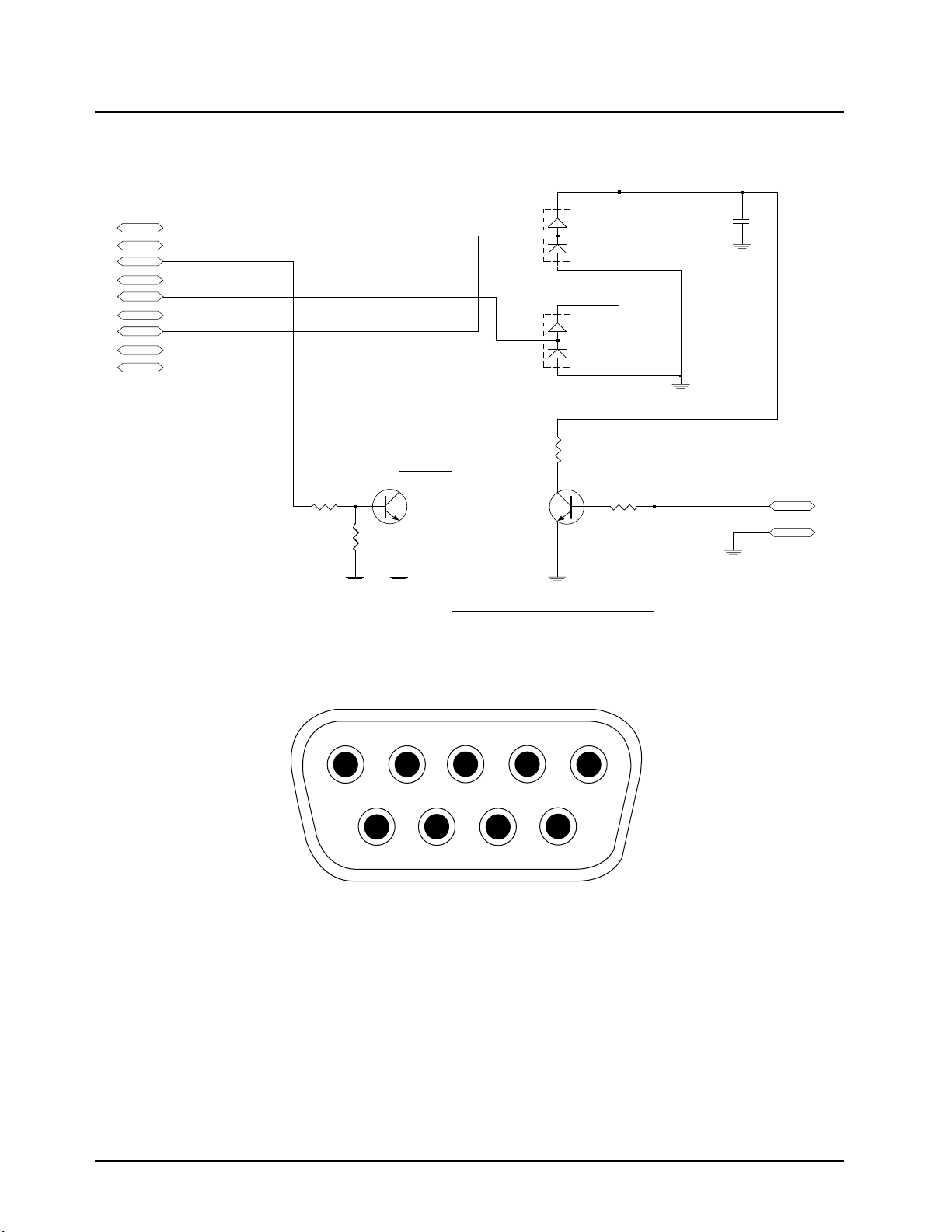
2-16
2.11 Programming Cable (DSK001C706)
To: PC
RS232C 9PD-SUB
1: DCD
2: RXD
3: TXD
4: DTR
5: GND
6: DSR
7: RTS
8: CTS
9: RI
Maintenance
D101
1SS362
D102
1SS362
R103
10k
: Programming Cable (DSK001C706)
C101
0.1
R101
10k
R102
10k
Q101
UMW1N
Q102
UMW1N
Figure 2-17.
543 2 1
987 6
Figure 2-18.
R104
10k
PROG
GND
August 30, 2002 99R85452E01-O
Page 31

Maintenance
: IF Test Box (DSK001C702) 2-17
2.12 IF Test Box (DSK001C702)
D-Sub 9P
Non
9
Non
8
SP +
7
SP101
INT_SPEAKER
P101
SPK OUT
J101
Mic/Prog Input
P102
Mic Input
S101
Out on/off
S103
INT_PTT
R101
24 ohm
S102
Spk/Load
T101
Balan
C101
1/25V
SP -
6
GND
5
Non
4
Mic
3
PRG
2
Non
1
R102
10k
Figure 2-19.
99R85452E01-O August 30, 2002
Page 32

2-18
Maintenance
: IF Test Box (DSK001C702)
This Page Intentionally Left Blank
August 30, 2002 99R85452E01-O
Page 33

Chapter 3 Radio Tuning
3.1 Introduction
This chapter provides an overview of the software and hardware tuning material available for the
PRO2150 Portable Radio.
The PRO2150 Portable Radio’s Customer Programming and Tuner Software are designed for use in
a Windows 95/98/NT environment. This software covers all the functions of the traditional Radio
Service Software (RSS) package.
An Installation instruction manual is contained within each kit.
Description Kit Number
Customer Programming and Tuning Software (CD)
3.2 Software Tuning Setup
A Windows 95/98/NT PC (personal computer) and Tuner are required to tune parameters such as
power, sensitivity, squelch and RSSI. To perform the tuning procedures, the radio must be connected
to the PC and IF Test Set as shown in the figure below.
Refer to online help files for specific tuning procedures. See
Ground Contact Finger
(Refer to Figure below
on how to attach to radio)
Antenna Port
Acc
Jack
Test Cable
(DSK001C704)
Radio
N Type
TEST EQUIPMENT
BNC
Input Output
BNC
IF TEST SET
DSK001C702
9 Pin
Connector
BNC
Mic
BNC
Spk
H5197
HKVN4002_
Figure 3-2
(DSK001C706)
, how to attach the radio.
Comm
PortProgramming Cable
Figure 3-1.
Page 34

3-2
3.3 Affixing Antenna Ground Plate
(Strictly for Radio’s Testing and Tuning Purpose Only)
1. Insert the antenna ground plate (DSK001C719) through the antenna adaptor (HLN8262).
Ground Plate
Figure 3-2.
2. Screw the antenna adaptor into the radio’s antenna jack as shown in
NOTE: Make sure the antenna ground plate is placed properly before the battery eliminator is
inserted to the radio. This is to ensure that the radio has a better grounding.
Radio Tuning
Antenna Adaptor
: Affixing Antenna Ground Plate
Figure 3-3
.
Ground Plate
Antenna Adaptor
Figure 3-3.
August 30, 2002 99R85452E01-O
Page 35

Radio Tuning
: Hardware Tuning Setup and Procedure 3-3
3.4 Hardware Tuning Setup and Procedure
There is a silver seal on the bottom left of the radio chassis. Remove the seal to expose the two
potentiometers for audio and sub-audio (CTCSS) modulation adjustment. RV601, which is slightly
higher, is the trimmer potentiometer for audio modulation tuning. The lower trimmer potentiometer
(RV602) is meant for sub-audio modulation tuning.
RV601
RV602
Figure 3-4.
3.4.1 Audio Modulation Tuning
1. Set the radio to transmit at the appropriate tuning frequency (
3-1
) with low power. Set Channel Spacing to "CS-25.0" for 25kHz (see “Radio Programming”
section).
2. On the test equipment, set it to receive at the appropriate tuning frequency (
Frequency” on page 3-4
Audio bandwidth: 0.25Hz to 15,000Hz.
De-emphasis: OFF
3. Inject a 60mV 1kHz tone to the radio through the external mic connector.
4. Key up the radio.
5. Using a ceramic tuning tool, adjust RV601 to tune the audio modulation deviation to settle
between 4.3kHz to 4.5kHz.
See “Tuning Frequency” in Ta bl e
See “Tuning
) and with the following configurations:
99R85452E01-O August 30, 2002
Page 36

3-4
3.4.2 Sub-Audio Modulation Tuning
1. Set the radio to transmit at the appropriate tuning frequency (See “Tuning Frequency” on
table 3-1) with low power and TX PL frequency of 100.0Hz. Set Channel Spacing to "CS-
25.0" for 25kHz (see “Radio Programming” section).
2. On the test equipment, set it to receive at the appropriate tuning frequency (see “PRO2150
Portable Radio Programming” section) and with the following configurations:
Audio bandwidth: 0.25Hz to 3,000Hz.
De-emphasis: OFF
3. Do NOT inject any tone to the radio.
4. Key up the radio.
5. Using a ceramic tuning tool, adjust RV602 to tune the sub-audio modulation deviation to
settle between 0.65kHz to 0.75kHz.
3.4.3 Tuning Frequency
Band Frequency (MHz)
VHF 136-174 MHz 155.025
Table 3-1.
Radio Tuning
: Hardware Tuning Setup and Procedure
UHF 403-440 MHz 421.5
UHF 435-480 MHz 457.5
August 30, 2002 99R85452E01-O
Page 37

Chapter 4 Radio Programming
4.1 Introduction
The PRO2150 Portable Radio can be programmed by using the Customer Programming Software
(CPS).
4.2 Programming Your Radio
4.2.1 Overview of the Programming Process
To prepare properly programmed radios for your customers, you should:
1. Program one radio with all the necessary parameters, as required by your customers.
2. Clone these parameters over to all your customer’s radios.
4.2.2 Cloning Radio Parameters to User Radios
Cloning duplicates the contents of Radio 1 (master radio) into Radio 2 (slave radio). However, tuning
and alignment information are not affected by cloning.
4.2.3 Parameters Which are Cloned
• Radio Wide parameters
• Channel settings
• VFO settings
4.2.4 Parameters Which are Not Cloned
• All hardware tuning and alignment parameters
• Unit Serial Number
4.2.5 To Clone a Radio
Cloning duplicates the contents of your radio (master radio) into your customer’s radio (slave radio).
Tuning and alignment information are not affected by cloning.
1. Turn off both the master and slave radios (if any of them are turned on).
2. Connect both radios with the cloning cable through the Programming Port (lower port of the
Accessory Connector).
3. Turn on the slave radio.
4. Press and hold the A button, and turn on the master radio.
5. The master radio displays CLONE if cloning can proceed, otherwise an error message is
shown.
6. The slave radio displays PROG while it is being programmed.
7. When cloning is completed, the master radio displays END, and the slave radio resets
automatically.
8. Disconnect radios from the cloning cable. They are now ready for operation.
Page 38

4-2
4.2.6 Error Conditions
An error may occur when cloning a radio. When this happens, an error message is displayed. The
following is a list of causes and the possible solutions for each error message.
Radio Programming
: CPS Programming
Error
Message
TIME OUT Data communications time-out. Please ensure that the slave radio is
switched on, and the cloning cable is properly connected.
BCC ERR Data communications checksum error.
TYPE ERR Mismatch in model numbers. Please ensure that the master and slave radios
are of the same model number.
CMD ERR Data communications command error.
4.3 CPS Programming
The CPS is designed for use in the Windows 95/98/NT environment.
An Installation instruction manual is contained within each CPS kit.
Description Kit Number
PRO2150 Customer Programming and Tuning Software (CD)
Refer to online help files for the CPS Programming procedures.
Description
H5197
HKVN4002_
Radio
Programming Cable (2.5mm)
DSK001C706
Comm
Port
Figure 4-1.
August 30, 2002 99R85452E01-O
Page 39

Radio Programming
: Programming 4-3
4.4 Programming
4.4.1 PL Frequencies and Codes
PL Freq (Hz)
67 001 XZ 136.5 022 4Z
69.3
71.9
74.4
77
79.7
82.5
85.4
88.5
91.5
94.8
97.4
100
103.5
Motorola
Code
002 WZ 141.3 023 4A
003 XA 146.2 024 4B
004 WA 151.4 025 5Z
005 XB 156.7 026 5A
006 WB 162.2 027 5B
007 YZ 167.9 028 6Z
008 YA 173.8 029 6A
009 YB 179.9 030 6B
010 ZZ 186.2 031 7Z
011 ZA 192.8 032 7A
012 ZB 203.5 033 M1
013 1Z 206.5 034 8Z
014 1A 210.7 035 M2
Equiv.
PL Code
PL Freq (Hz)
Motorola
Code
Equiv.
PL Code
107.2
110. 9
114. 8
118. 8
123
127.3
131.8
015 1B 218.1 036 M3
016 2Z 225.7 037 M4
017 2A 229.1 038 9Z
018 2B 233.6 039 M5
019 3Z 241.8 040 M6
020 3A 250.3 041 M7
021 3B 254.1 042 0Z
PL1 PL1
PL2 PL2
PL3 PL3
NOTE: PL1, PL2, PL3 are the User Defined PL Frequencies.
99R85452E01-O August 30, 2002
Page 40

4-4
4.4.2 DPL Codes
Radio Programming
: Programming
DPL
Code
23 043 152 065 343 087 606 109
25
26
31
32
43
47
51
54
65
71
72
73
74
Motorola
Code
044 155 066 346 088 612 110
045 156 067 351 089 624 111
046 162 068 364 090 627 112
047 165 069 365 091 631 113
048 172 070 371 092 632 114
049 174 071 411 093 645* 115
050 205 072 412 094 654 116
051 223 073 413 095 662 117
052 226 074 423 096 664 118
053 243 075 431 097 703 119
054 244 076 432 098 712 120
055 245 077 445 099 723 121
056 251 078 464 100 731 122
DPL
Code
Motorola
Code
DPL
Code
Motorola
Code
DPL
Code
Motorola
Code
114
115
116
125
131
132 062 311 084 532 106
134 063 315 085 546 107
143 064 331 086 565 108
057 261 079 465 101 732 123
058 263 080 466 102 734 124
059 265 081 503 103 743 125
060 271 082 506 104 754 126
061 306 083 516 105
NOTE: The codes marked with an asterisk are not part of the 83 standard EIA/TIA-603 codes.
4.4.3 Examples
4.4.3.1 Setting Up a Scan List
Scenario: To setup Scan List 2 with the following channels - CH 008, CH 036, CH 092, CH 083, CH
068.
Steps:
1. Enter Programming Mode, by pressing MON and turning on the radio.
2. Press PTT or MON until SCANLST2 is displayed.
3. Press +. The first scan list member holder, 2-01-, will be displayed. Use the keypad to enter
008.
August 30, 2002 99R85452E01-O
Page 41

Radio Programming
: Programming 4-5
4. Press + again. Enter 036, when 2-02- appears, and subsequently in this manner, enter the
other channels.
NOTE: If a mistake is made, use + or - to move to the appropriate scan list member holder and press
# to erase the channel number.
5. Press PTT or MON, when all the channel numbers have been entered.
6. Turn off your radio, if you have completed the programming, or proceed to the next
parameter.
4.4.3.2 Programming a Phone Number/Access Code/De-Access Code
Scenario: To program the phone number, 9-72886338 (where “-” represents a Pause digit), at
memory location 8.
Steps:
1. Enter Programming Mode, by pressing MON and turning on the radio.
2. Press PTT or MON until TELNO-8 is displayed.
3. Press +. The cursor will be placed on the first character.
4. Use the keypad to enter 9.
5. Enter a Pause digit, by entering * followed by #. These two characters will be converted into a
Pause, represented by ‘-’.
NOTE: Each Pause digit entered shortens the overall length of the code/number by a digit.
6. Use the keypad to enter the rest of the phone number.
NOTE: If a mistake is made, use + or - to move to the appropriate location and then re-enter the
correct character. To erase the complete phone number/code, enter # 16 times.
7. Press PTT or MON, when the complete phone number has been entered.
8. Turn off your radio, if you have completed the programming, or proceed to the next
parameter.
99R85452E01-O August 30, 2002
Page 42

4-6
Radio Programming
: Programming
This Page Intentionally Left Blank
August 30, 2002 99R85452E01-O
Page 43

Chapter 5 Error Code Displays
5.1 Error Codes
The radio performs cursory tests during start-up and during operations to determine if its basic
electronics and software are in working order . Problems detected during these tests are presented
as error codes on the radio display. The presence of an error code means that a problem exists and
that the user should contact a service technician. Use the following table to aid in understanding
particular error code displays.
Table 5-1.
Failure Display Description
MEM ERR Defective ROM.
EEP ERR Defective external EEPROM. Codeplug data is corrupted.
PLL ERR The radio cannot receive or transmit on the programmed frequencies.
Page 44

5-2
Error Code Displays
: Error Codes
This Page Intentionally Left Blank
August 30, 2002 99R85452E01-O
Page 45

Chapter 6 Accessories
6.1 Antennas
8504762J01_ 14cm Antenna, 136-155MHz
8504762J02_ 14cm Antenna, 155-174MHz
PMAD4012_ 9cm Antenna, 136-155MHz
PMAD4013_ 9cm Antenna, 155-174MHz
PMAE4010_ 10cm Antenna, 403-440MHz
PMAE4011_ 10cm Antenna, 435-480MHz
NAE6483_ Whip Antenna, 403-520MHz
6.2 Carrying Accessories
4285820Z01 Shoulder Strap
HLN9844_ Belt Clip (1.5")
HLN9985_ Waterproof Bag
RLN4815_ Universal RadioPak Carry Case
JMZN4020_ Handstrap for Radio
6.3 Carry Cases
PMLN4467_ Carrying Case, Soft Leather Black
PMLN4468_ Carrying Holster Case, Neoprene Grey
PMLN4469_ Carrying Holster Case, Neoprene Blue
6.4 Chargers
PMTN4047_ Wall Charger (16Hr), 230V, EU
PMTN4052_ Wall Charger (16Hr), 230V, UK
PMTN4053_ Wall Charger (16Hr), 110V, US
HTN9071_ Wall Charger (24Hr), 230V, ARG
PMTN4049_ Rapid Charger (3Hr), 230V, EU
PMTN4050_ Rapid Charger (3Hr), 240V, UK
PMTN4048_ Rapid Charger (3Hr), 110V, US
6.5 Batteries
PMNN4046_ Battery Std NiMH
6.6 Audio Accessories
PMLN4442_ MAG ONE Earbud w/In-line PTT/MIC/Vox Switch
Page 46

6-2
Accessories
PMLN4443_ MAG ONE Ear Receiver w/In-line PTT/MIC/Vox Switch
PMLN4444_ MAG ONE Earset Boom Mic w/In-line PTT/Vox Switch
PMLN4445_ MAG ONE Ultra-lightweight Headset w/in-line PTT/Vox
PMMN4008_ MAG ONE Remote Speaker Mic
HMN9030_ Remote Speaker Microphone
PMLN4294_ Ear Set Microphone w/PTT
PMLN4425_ Earset Boom Mic w/Remote Ring PTT
BDN6646_ Ear Mic w/PTT
BDN6647_ Lightweight Single Speaker w/Swivel
BDN6648_ Hvy-duty Hdset w/Noise Canceling Mic
BDN6720_ Flex Rec. Earpiece w/o Volume Control
HMN9022_ Medweight Dual Muff Headset (behind)
HMN9752_ Earpiece w/Volume Control
HMN9787_ Lightweight Headset w/Swivel Boom Mic
HMN9013_ Lightweight Headset w/Swivel Boom Mic
HMN9021_ Medweight Dual Muff Headset (overhead)
HMN9036_ Earbud w/clip Mic and PTT
: Manuals
HMN9727_ Earpiece w/o Volume Control
6.7 Manuals
HKLN4197_ PRO2150 Portable Radio User Guide (English, Spanish, and
HKLN4204_ PRO2150 Portable Radio Detailed Service Manual (English)
6.8 Software
H5197 2 Year CPS Subscription
HKVN4002_ PRO2150 Customer Programming and Tuning Software (CD)
Portuguese)
August 30, 2002 99R85452E01-O
Page 47

Chapter 7 VHF Band Information
7.1 Model Chart
PRO2150 Portable Radio, VHF, 136-174 MHz
Model Description
LAH49KDH8AA9_N PRO2150, 136-174MHz, 1-5W, 12.5/25K-99ch
Item Description
X PMUD1738_ _ L PRO2150, 136-174MHz, 1-5W, 12.5/25K
X DS1M001110 Front Cover Kit
X DS1M001120 Chassis Hardware Kit
X DS1M001130 Knob Assembly
X DS1M001140 Ext. Cover Kit
X DS1M001150 Controller Board Assembly VHF PRO2150
X DS1M001160 RF Board Assembly
X DS1M001170 LCD Kit
X DS1M001190 Speaker Assembly
X DSM1B26051 Screw M2.6
X DSM2192004 Contact Gasket
X DSM2192005 Main Gasket
X DSM2192006 Volume Gasket
X DSM4193013 Gasket (Screw 26)
X DSM5190001 Housing, Back
X DSM6189003 PTT Button
X PMNN4046_ Battery Std NiMH
X
PMAD4012_
X
PMAD4013_
X
PMAD4014_
X
PMAD4015_
X PMTN4053_ Std Wall Charger 110V US
X DSM4193042 PRO2150 Nameplate
X HLN9844_ Belt Clip
X HKLN4197_ PRO2150 Portable Radio User Guide CD (English, Spanish,
x = Indicates one of each is required.
VHF 9cm Antenna, 136-155MHz
VHF 9cm Antenna, 155-174MHz
VHF 15cm Antenna, 136-155MHz
VHF 15 cm Antenna, 155-174MHz
and Portuguese)
Page 48

7-2 Specifications
7.2 Specifications
General
VHF
Frequency: 136-174 MHz
Channel Capacity: 99
Power Supply: 7.5 Volts ±20%
Dimensions with Stan-
dard High
Capacity NiMH
Battery:
Weight: with Standard
High Capacity NiMH
Battery:
Average Battery Life @
(5-5-90 Duty Cycle)
Sealing: Passes rain testing per IPX4
Shock and
Vibration:
Dust: Meets MIL STD 810C, D and
Humidity: Weather resistant housing
115.5mm x 56mm x 35mm
350 g
(Low Power)
>11 hrs
(EN60529=1991)
Meets MIL STD 810C, D and
E
E
passes EIA RS-316B
(High Power)
>8 hrs
Receiver
VHF 12.5
kHz
Sensitivity
12dB SINAD:
Adjacent Channel
Selectivity EIA
Intermodulation 60 dB 65 dB
Spur Rejection: 60 dB 65 dB
Image Rejection: 60 dB 65 dB
Hum and Noise 40 dB
Audio Distortion < 5%
Conducted
Emmision
Audio Output
@ <5% Distortion
All specifications are subject to change without notice.
0.25 µV 0.25 µV
60 dB 65 dB
-57 dBm
500 mW 500 mW
VHF 25
kHz
Transmitter
RF Output
NiMH @ 7.5V:
Channel Spacing 12.5/25 kHz
Freq. Stability
(-30°C to +60°C)
Spurs/Harmonics: -26 dBm
Audio Response:
(from 6 dB/oct. PreEmphasis, 300 to
3000Hz)
Audio Distortion:
@ 1000 Hz, 60%
Rated Max. Dev.
FM Noise: 40 dB
Low
1W
0.00025%
+1, -3 dB
<5%
VHF
High
5W
August 30, 2002 99R85452E01-O
Page 49

VHF Band Information
: Theory of Operation 7-3
7.3 Theory of Operation
7.3.1 General Information
Your radio has two printed circuit boards: the Controller board, and the Radio Frequency (RF) board.
The Controller board contains the CPU/Control section. The RF board contains the VCO/Synthesizer
section, Transmitter section, Receiver section, Transmitter Audio circuitry, Receiver Audio circuitry,
and Battery section.
7.3.2 Power Distribution
Battery
RF PA
Q411
Driver AMP
Q412
+ SW B
Power
Switch
SW201
Audio Power
AMP
Q702
SAVE SW
Q210
5V REG
Q204
VCO Buffer
Q308
RX SW
Q211
TX/RX SW
Q208,209
TX REG
Q201,202
Diode
Q126
PLL IC
Q323
RF AMP
Q404
MIC AMP
Q602
Reset
Q105
Ripple Filter
Q330
Local AMP
Q416
Sub Audio
LPF Q610
CPU
EEPROM
Q101
Q114
TX/RX SW
Q309,310
IF AMP
Q408
TX Driver
Q413,414
Divide
by 2
Q122
TX VCO
RX VCO
IF AMP
Q506
RF Power
Control
Converter
Q325
Q324
Q419
DA
Q121
LPF
Q502
TX +5V
Figure 7-1.
The above figure illustrates the DC distribution throughout the radio board. A battery supplies power
directly to the electronic on/off control. Radio power supply is triggered by the Power Switch (On/
Off/Volume control) and +SW B is distributed as show in the figure. Regulator output 5V is supplied
to the CPU. +SW B continues to support the Audio Power AMP, 5V Regulator, TX Regulator until the
radio is turned off.
HPF
Q505
DTMF
Decode
Q120
RX +5V
The radio can be turned off on two ways:
1. Power Switch turned-off
2. Low Battery
When a low battery level is detected by the CPU, it stores the radio personality data to EEPROM
before turning off the radio.
7.3.3 Power up Sequence
1. Power supply is turned on by the On/Off/Volume Control (Power Switch).
2. Power from battery is supplied to the regulator through the switch.
3. Output (5V) from the regulator is directed to the CPU (Q101).
4. Q105 resets the CPU (Q101).
5. The CPU loads radio personality data from EEPROM after the reset.
6. This personality data is used to initialize the radio.
99R85452E01-O August 30, 2002
Page 50

7-4
7. The radio restores last power up state (i.e. state before the radio was turned-off).
8. Power is supplied to PLL circuitry.
9. Power is supplied to Rx and Rx VCO circuitry.
10. CPU sends data to PLL circuitry. If LOCK status is confirmed, radio continues the power-up
sequence. Otherwise, PLL ERR is displayed.
11. If the Rx audio level is less than the pre-programmed squelch level, and other unmuting
conditions are met, the radio will open squelch.
7.3.4 CPU / Control Section
When the radio is turned ON, the CPU (Q101) reads the radio status from the EEPROM Q114. It
also monitors the keypad, the PTT line and other inputs such as the squelch detect, etc.
continuously. When there is a channel change, the CPU sends the correct frequency information to
the synthesizer via pins 1, 2 and 89. The CPU is clocked by the 8.388608MHz oscillator, which is
composed of X101, C101, C106, and R158.
7.3.5 VCO / Synthesizer Section
This section consists of the Temperature-Compensated Crystal Oscillator (TCXO), Voltage
Controlled Oscillator (VCO), Synthesizer and the Loop Filter. These circuits are found on the RF
board.
VHF Band Information
: Theory of Operation
7.3.5.1 Temperature-Compensated Crystal Oscillator (TCXO)
The reference oscillator is a temperature compensated crystal-controlled, Pierce type circuit. It
utilizes a logic gate within Q323 as a gain element. C335 is used to adjust the oscillator on frequency
(14.4MHz) at room temperature (22°C). Temperature variations cause resistance changes in
thermistor R330 and R567, which is on the base of Q320, thus varying the voltage applied to
varactor Q322. This changes the impedance across crystal X301 in a manner complementary to the
temperature drift characteristic of the crystal. In this way, the reference oscillator is held within the
specified ±2.5 PPM from -30 to +60°C.
7.3.5.2 Voltage-Controlled Oscillators
Only one of the VCOs runs at a time, which is controlled by Q310 and Q101. The receive VCO
consists of C344-C351, L302, L305, L306, L312-L314, Q311, and Q324. This VCO oscillates at 45.1
MHz above the programmed receive frequency. The VCO’s oscillating frequency is tuned by the
varactor Q311. The tuning voltage is supplied from the output of the Loop Filter. The output of the
VCO is AC coupled (C352) to the buffer Q308. The output of the VCO buffer Q308 is AC coupled
(C308) to the synthesizer and the output buffer Q416 respectively.
When the PTT is pressed, Q101 pin36 goes low (approx. 0V) disabling the receive VCO by the Q310
and biases on Q309 to enable the transmitter VCO. The transmitter VCO consists of C353, C355,
C357, C358, L315, L317, L318, Q325, Q326, and Q329. This VCO oscillates on the programmed
transmit frequency. The VCO’s oscillating frequency is tuned by the varactor Q326. The tuning
voltage is supplied from the output of the Loop Filter. The transmit voltage controlled oscillator is
directly frequency-modulated and operates on the carrier frequency. The synthesizer is tuned in
5.00kHz or 6.25kHz steps.
7.3.5.3 Synthesizer
The frequency synthesizer is a large-scale monolithic synthesizer integrated circuit Q323. The
synthesizer IC contains a dual modulus prescaler, programmable divide-by-N counter, prescale
control (swallow) counter, reference oscillator, reference divider, phase detector, charge pump and
lock detector. Also, included in Q323 are shift registers and control circuits for frequency controls and
general device control.
August 30, 2002 99R85452E01-O
Page 51

VHF Band Information
RF output from the active VCO is AC coupled to the synthesizer Q323 prescaler input at Pin 8. The
divide counter chain in Q323, consisting of the dual-modulus prescaler, swallow counter and
programmable counter, divides the VCO signal down to a frequency very close to 5.00kHz or
6.25kHz which is applied to the phase detector. The phase comparator compares the phase with the
5.00kHz or 6.25kHz reference signal from the reference divider and drives the external charge pump
(Q314, Q315 and Q316). The synthesizer unlock detector circuit prevents the operation of the
transmitter and receiver, when the phase lock loop (PLL) is unlocked. The following discussion
assumes the unit has been placed in the transmit mode. Q323 lock detector Pin 7 goes high when
the PLL is locked. This high level is applied to Pin 25 of the CPU Q101. A software timing routing
brings the RX/TX line low (Pin 36 of Q101). With the RX/TX line goes low, Q209 is cut off and Q208
is biased on passing +5VTX-B to Q202; it biases on Q201 to pass switched TX-B to the transmitter
amplifier string which enables transmission.
When the PLL is unlocked, the lock detector at Q323 Pin 7 will begin pulsing low. A RC circuit
converts this low pulse to a low level for the CPU. The CPU then changes the RX/TX line to a high,
thus signaling the other transistor switches to drive Q201 into cutoff, which disables transmission.
Therefore, the transmitter remains disabled while the loop remains out of lock, and “PLL ERR” is
displayed.
7.3.5.4 Loop Filter
The Loop Filter, a passive lead-lag filter consisting of R314-R317, R356, C323, C369, and C371,
integrates the charge pump output to produce the DC turning voltage for the VCO. One parasitic
pole, consisting of RF chokes L306/L318, prevent modulation of the VCOs by the 5.00kHz or
6.25kHz reference energy remaining at the output of the loop filter. Direct FM is obtained for
modulating frequencies outside the PLL bandwidth by applying the CTCSS/DCS signals and the preemphasized, limited microphone audio to the VCO modulation circuit. The modulation circuit
consists of R347 and Q329.
: Theory of Operation 7-5
7.3.6 Transmitter Section
7.3.6.1 RF Power Amplifier
After the PTT is pressed, the +5VTX-B line switches to approximately 5V. Q309 is turned on,
enabling transmit VCO. The VCO buffer, pre-driver, driver and power amplifier are biased on by
Q201. Q201 is biased on by the +5VTX-B line switching to 5V. RF output from the transmit
VCO(Q325) is applied to the VCO output buffer Q308. Output from Q308 feeds the buffer Q414. The
output signal from Q414 feeds the pre-driver amplifier Q413, and feeds the driver amplifier Q412,
whose output from the driver stage feeds the final RF power amplifier Q411 to produce the rated
output power of 5 watts. The final output is feed to a low-pass filter (C446-C448, C451, C452, L418,
and L419) and then to the transmit/receive switch Q410. RF power is then fed to the antenna via the
output low-pass filter consisting of C440-C445, L415, and L416.
7.3.6.2 Antenna Switching
Switching of the antenna between the transmitter and the receiver is accomplished by the antenna
transmit/receive switch consisting of diodes Q409 and Q410. In the transmit mode, switched TX B+
is applied through R419 and RF choke L417, hard forward biasing the two diodes on Q410, thus
permitting the flow of RF power from the output of the low-pass filter. L414 and C445 isolate the
receiver circuit from the transmitter power input.
99R85452E01-O August 30, 2002
Page 52

7-6
7.3.6.3 Power Control
Output power is controlled by the CPU (Q101), the D/A converter (Q121), the dual Op-Amp (Q419),
which is used as a differential amplifier and comparator. Current is sensed by the voltage drop
across R445. When the radio is in high power mode, this voltage is compared to the
D/A converter voltage at 5-watt. When the radio is in low power mode, this voltage is compared to
the D/A converter voltage at 1-watt. The power output is then reduced or increased by varying the
applied voltage to the gate of the power amplifier Q411 and Q412.
7.3.6.4 Transmitter Audio Circuits
The transmitter audio circuits consist of the audio processing circuits, the CTCSS circuits and the
DCS circuits.
7.3.6.4.1 Audio Processing
Transmit speech audio is provided by either the internal electric microphone M101 or the external
microphone. The audio is pre-emphasized by 6dB per octave by C615 and R655, and then its signal
is amplified. The microphone audio is directed to amplifier Q602B, Q602A and low-pass filter Q602C
and Q602D. Q602A has limiting function. The modulation adjustment is done by Pot RV601, and
directed to a four-pole active low-pass filter. The resulting signal is then limited, and is directed to a
low pass filter (18dB per octave roll-off above 3KHz). The audio is then directed through the 25KHz/
12.5KHz channel spacing SW Q601 to varactor diode Q329 in transmit VCO. By varying the voltage
on the varactor diode Q329 at an audio rate, VCO output is frequency-modulated.
VHF Band Information
: Theory of Operation
7.3.6.4.2 CTCSS Tone Encoder / Digital Code Squelch (DCS) Encoder
CTCSS signals and DCS signals are synthesized by CPU Q101 and appear as pulse waveform on I/
O line Pin 7. This I/O line is connected to a digital-to-analog converter network (consisting of C136,
C173, R150, R177 and R182), which produces a pseudo-sine wave at its output. The waveform is
smoothed by low pass filters Q610B to produce an acceptable sine wave output. The CTCSS tone
signal is adjusted to the proper level by RV602.
7.3.7 Receiver Section
7.3.7.1 Receiver Front End
In the receive mode, the RF signal enters thorough the antenna, then through the low-pass filter
C439-C445, and L414-L416. The diodes Q409 and Q410 are biased off, so that the output of the
low-pass filter is coupled (C437, C438, L413 and R418) to the first band-pass filter C401-C406,
C408-C410, L401, L402, PCB_L1, Q401, R401, and to the Front End RF overload protection diode
pair Q403. The signal from the band-pass filter is directed to the input of the RF amplifier Q404. The
output of the RF amplifier is sent to three stages of band-pass filters, consisting of C415-C429,
C486, L404-L406, Q405 and R410. The output from the band-pass filter is directed to the mixer’s
Q407/L407.
7.3.7.2 Local Oscillator (LO)
The Receive VCO (C344-C351, L302, L305, L306, L312-L314, Q311, and Q324) provides the LO
signal. The VCO is running at 45.1 MHz above the desired receive frequency and is applied to output
Buffer Q308/Q416. The output of the buffer is sent through the low-pass filter C430, C431, L409, and
to the mixer Q407/L408.
August 30, 2002 99R85452E01-O
Page 53

VHF Band Information
: Theory of Operation 7-7
7.3.7.3 Mixer
The mixer is a DBM type (L407, Q407, L408). The mixer LO frequency is 45.1 MHz above the
desired receiver frequency. When the receiver frequency is present, the mixer output will be a
45.1MHz signal. The mixer output is peaked for 45.1MHz at L410, C432 and R413, and the signal is
filtered by crystal filter F402 and amplified by Q408 before being sent to IF IC Q506. The 45.1MHz IF
signal and LO frequency of 44.645 MHz (X501) are mixed in Q506. The 455kHz ceramic filter, F501
or F502, filters the second mixer’s output. The resulting signal is the second IF signal. The mixer’s
output is then fed to the internal limiting amplifier, and consequently to the FM decoder.
7.3.7.4 FM Detector and Squelch
The FM detector output is used for squelch, decoding tones and audio output. The squelch amplifier
is inside of Q506, and its output is fed to an internal rectifier and squelch detector. The output on
Q506 Pin 14 signals the CPU Q101 with a low (~0V) to unmute the radio. The audio is unmuted by
the CPU Q101 Pin 41 switching to a high (5V), thus biasing on Q503. The audio is then routed to the
audio amplifier Q702 via the volume control SW201.
7.3.7.5 Receiver Audio Circuit
The detector’s audio output also is fed to the tone (CTCSS and DCS) low-pass filter Q505A. Then
the output of the low-pass filter is routed to the second stage filter Q505B. The output of Q505B is
passed to Q505C. The output of Q505C is directed to the squaring circuit Q505D, and finally to the
CPU Q101 Pin22 for decoding.
The detector output feeds the audio high-pass filter Q502. The output of the audio high-pass filter
feeds the Volume Control SW201 (VOL). From the wiper arm on the Volume Control, the audio is
routed to Pin 4, which is the input to the audio power amplifier Q702. The output of the audio power
amplifier is routed through the earphone jack J701 to the internal speaker SP701.
7.3.8 Battery Section
The battery connects to the contact (CN201). The positive terminal of the battery connects to the
ON/OFF Volume control switch (SW201), and the negative terminal connects to PWB ground. Low
battery is detected by R127/R128 and voltage regulator Q204.
Battery voltage status is monitored by Pin 19 of the CPU Q101 through R127/R128. When the
battery voltage goes below the threshold voltage, “LOW BATT" is displayed on LCD LC101. In the
BATTERY SAVER Mode, the CPU Q101 generates a square wave signal on Pin 37. The signal’s
duty cycle varies according to what the BATTERY SAVE TIMER is set. When the signal goes high
(approximately 5 V), Q210 is biased off, and Q211 is cut off, thus turning the supply off to IF IC Q506.
99R85452E01-O August 30, 2002
Page 54

7-8
7.4 Block Diagrams
7.4.1 Complete
HPF
Q502
Volume
Q502A
De-emphasis
6 Pole
6 Pole
IF IC Q506
(2nd Mix,2nd Local,IF AMP,DISC,Noise AMP)
IF
AMP
Q408
2-Pole
Filter
F402
Crystal
Q407
Mixer
Q405
2-Pole
Filter
Band Pass
(VR)
SW201
LPF
Q505
Sub Audio
F502
Filter
Ceramic
F501
Filter
Ceramic
X501
2nd Local
44.654MHz
Q416
Local
Buffer
DAC
Audio
Power
IN
DTMF
Detect
RX
AMP
Q702
EXT Audio
Pin 8
PLL
Loop
RX
VCO
AMP
Q414
Buffer
Q413
Pre Driver
PA
Q412
Jack
J701
CN701
Pin37
Pin 11
Q323
Pin 15
Filter
Q314-316
Q311
Q324
38
10
16
39
9
Pin 1
VCO
REG
2
Q308
Buffer
DC/DC
Converter
Q206
Q207
SPK
SP701
(1/2)
TCXO
TX/RX
TX
Q301
TX 5V
X301
Q320
14.4MHz
SW
Q309
VCO
Q325
TX
5V
Q322
Q310
Q326
TX/RX
Q201
Q202
REG/SW
REG
Q204
Sub Audio
Modulator
Filter
Ripple
Audio
Modulator
SW
Q208
Q209
Q322
Q330
Q329
RX
SW
Q211
SAVESWQ210
5V
SAVE 5V
RX 5V
VHF Band Information
SW
N/W
LPF
ATT
CN701CN101
27
27
5V
Q601
Q610B
(Sub Audio)
Q608
Q609
DTMF IN
9
35
9
35
CPU Pin36
DTMF
Q120
Decode
by 2
Q122
Divide
LPF
Q602C,D
VOX
AMP
Q610D
Detect1313
31
31
CPU Pin22
CPU
RC
NETWORK
DC
Pin21
4
4
AMP
Deviation
Limitter
MIC
3
3
Q125
RC
NETWORK
Adj
AMP
AMP
: Block Diagrams
RV601
Q602A
LPF
Q602B
(DTMF)
5V
DAC RX
221516
151622
Q126
DIODE
CPU
Pin87
Q105
Reset
DA
Converter
X,tal
8.38MHz
Shift
Q610A
DAC TX
25 25
Q121
X101
Q102
RF
AMP
2-Pole
Filter
Band Pass
Q404
Q401
ANT
Network
451,452
Matching
L418,419
C446-448,
ANT
Switch
Q409,410
C440-445
L415,L416
Hamonics Filter
AMP
Final
R445
Coupler
Q411
Power
Control
BATTERY
Q419
DAC
TX
+ SW B
PowerSWSW201
Power
Input
Over
Voltage
Protect
Q707-710
Jack
EXT MIC
J701(1/2)
MIC
M101
Q114
EEPROM
CPU
Q101
Key
Pad
LCD
Mon
PTT
LC101
S101
S102
Figure 7-2.
August 30, 2002 99R85452E01-O
Page 55

VHF Band Information
7.4.2 Controller
MIC
M101
EEPROM
Q114
Key
Pad
PTT
S102
Mon
S101
: Block Diagrams 7-9
CN101
27
35
9
13
31
4
3
15
16
22
25
LCD
LC101
CPU
Q101
Shift
Q102
Divide
by 2
Q122
Xtal
8.38MHz
X101
DTMF
Decode
Q120
Reset
Q105
DA
Converter
Q121
RC
NETWORK
RC
NETWORK
CPU
Pin87
CPU Pin36
CPU Pin22
CPU
Pin21
DC
AMP
Q125
DIODE
Q126
Figure 7-3.
7.4.3 VCO
RX Local
Buffer
TX
Buffer
VCO
Buffer
Q308
Power
Regulator
RX
VCO
Q311
Q324
DC/DC
Converter
Q301
Loop
Filter
Q314
Q315
Q316
Pin15
16
Pin 1
2
TX
VCO
Q325
Q326
Audio
Modulator
Q329
TX/RX
SW
Q309
Q310
Ripple
Filter
Q330
TX/RX
Audio Sub Audio
SW CONTL
5V
Pin 8
PLL
Q323
TCXO
14.4MHz
X301
Q320,322
Sub Audio
Modulator
Q322
Pin11
10
9
DATA
CN701
Pin37
38
39
Figure 7-4.
99R85452E01-O August 30, 2002
Page 56

7-10
7.4.4 Transmitter
To Receiver
VHF Band Information
: Block Diagrams
Hamonics
C440-445,L415,416
ANT
+B
7.4.5 Receiver
2-Pole
Band Pass
Filter
Q401
Filter
AMP
Q404
Coupler
R445
RF
ANT
Switch
Q409,410
Matching Network
C446-448,451,452
L418,419
Final
AMP
Q411
Power
Control
Q419
2-Pole
Band Pass
Filter
Q405
Mixer
Q407
PA
Q412
DAC
TX
Figure 7-5.
2-Pole
Crystal
Filter
F402
IF
AMP
Q408
TX +B
Pre Driver
Q413
Buffer
AMP
Q414
TX 5V
(2nd Mix,2nd Local,IF AMP,DISC,Noise AMP)
IF IC Q506
P in
VCO
From ANT
Switch
DAC
RX
Local
Buffer
Q416
From
VCO
Figure 7-6.
2nd Local
44.654MHz
X501
6 Pole
Ceramic
Filter
F501
6 Pole
Ceramic
Filter
F502
August 30, 2002 99R85452E01-O
Page 57

VHF Band Information
: Troubleshooting Charts 7-11
7.5 Troubleshooting Charts
Start
1
Very low or no
12 dB SINAD
Noise at spkr
when radio is
unsqu’d?
YES
Is 1st LO at
C431 >2
dBm?
YES
Inject on channel
signal at RF port,
C429
Is 12 dB
SINAD
-105 dBm?
NO
Inject 45.1
MHz signal at
R413, L411
Is 12 dB
SINAD
-115 dBm?
NO
NO
YES
YES
Noise at pin 9
of IFIC Q506?
Check
VCO/Synth
Inject on
channel signal
at C402
Check
harmonic
filter and
antenna path
Check mixer,
Q407
YES
Check IFIC
Q506 (see
below)
YES
Check IFIC
Is 12 dB SINAD
-116
NO
dBm?
Is 2nd LO on
freq?
YES
Check VDC of
all IFIC pins
Are voltages on
pins OK?
NO
Check external
components
connected to IFIC. If
OK, replace Q506
NO
Is Q404 biased
properly?
YES
NO
Check 2nd LO
XTAL and
components
YES
Check external
connected to IFIC
NO
Are VDC of pin
1(4.79V), 2(4.17V) and
4(4.88V) of IFIC
YES
Check IFIC
(see below)
components
NO
OK?
NO
Inject a 45.1
MHz signal at
R467
Is 12 dB
SINAD
-110 dBm?
NO
YES
1
RF Front & Rear
2 pole filters
Check XTAL filter
F402, L411
Check +5VRX and
Q404 bias circuitry
Troubleshooting Flow
Chart for Receiver
Figure 7-7.
99R85452E01-O August 30, 2002
Page 58

7-12
Start
No
Power
VHF Band Information
: Troubleshooting Charts
1. Check Pin Diodes
2. Check Harmonic Filter
Inspect/Repair
TX Output
Network
Is
Power
OK?
YES
Done
NO
+5VTX and TXB+
YES
Troubleshoot
VCO
Is
OK?
Is
current
OK?
YES
NO
NO
Is
DAC TX High
or Low?
HIGH
Check Pin to
Q419 Pin 1
Is
Pin
OK?
Check
Q201, Q202, Q206
& Q209
LOW
YESNO
Check
Voltages in
Power Control
Circuit
Check
Voltages in
PA Line-up
Troubleshooting Flow Chart
for Transmitter
Figure 7-8.
August 30, 2002 99R85452E01-O
Page 59

VHF Band Information
: Troubleshooting Charts 7-13
Start
NO
Check Q301,
L303,C303,R301,
C304 & R302
Is Q310 Pin 2
<0.7 VDC in RX &
>4.3 VDC in TX?
NO
Is Q330 corrector
AT4.65 VDC?
Replace
Q201
Correct
Problem
Is Q314 Emitter
AT=13VDC
YES
YES
YES
NO
Fix
Connection
Is
Connection
between Q310
Pin 2 & CN701
Pin 35 OK?
YES
Is RF level
at Q324
between -10 &
+5 dBm?
NO
NO
Replace CN701
NO
Visu al
check of the
Board OK?
YES
+5VQ323
Are signals
at Pins 8 of
YES
at Pins
3, 4
Q323 ?
YES
NO
NO
Check
R358, C312
C313
Is 14.4MHz
Signal at
Q323 Pin 1?
YES
Are Waveforms
at Pins 8 of Q323
NO
YES
Check programming
lines between Q323
Check µP Q101
Troubleshooting
Check 5V
Regulator
Pins 9,10 & 11
Chart
NO
NO
NO
Check
X301,C337,C338,C336
Do Pins
9,10 & 11
of Q323 toggle
when channel is
changed?
YES
Is
information
from µP Q101
correct?
YES
Replace Q323
Replace or
resolder
necessary
components
NO
YES
Are Q308, L301
C308, C310, C309
YES
See VCO
Troubleshooting Chart
Replace Q308
Troubleshooting Flow Chart
for Synthesizer
Figure 7-9.
99R85452E01-O August 30, 2002
Page 60

7-14
NO/DON’T
KNOW
ARE ALERT TONES
ENABLED IN SPM
APPLY POWER TO RADIO AND
NO
WAS GOOD OR BAD POWER-ON
BEEP PRESENT
START
TURN ON
VHF Band Information
: Troubleshooting Charts
YES
USE SPM TO ENABLE TONES
WITH POWER CONNECTED TO RADIO AND THE RADIO TURNED
ON CHECK THE FOLLOWING:
1) 5V AT PIN 87 OF Q101. IF NONE CHECK Q126.
2) WITH HIGH IMPEDANCE PROBE CHECK FOR 8.388608MHZ AT
PIN 13 AND 12 OF Q101, IF NO SIGNAL CHECK/REPLACE X101.
3) CHECK DC AT PIN 9 OF Q121. IF < 4.5VDC CHECK CN101 PIN 15.
4) CHECK FOR TYPICAL VOLTAGES OF Q101 AND Q114 VOLTAGES.
NOTE: Q101 is not replaceable. If Q101 is damaged, the controller and
RF boards both need to be replaced.
YES
WAS GOOD POWER-ON BEEP
PRESENT
YES
DONE
MAIN RADIO BOARDS MUST BE
NO
ARE TONES PRESENT
ON POWER UP AT
CN101 PIN 3?
NO
REPLACED
(RF & CONTROLLER)
YES
DONE
YES
NO
INVOKE FACTORY
RESET IN SPM
WAS GOOD POWER
ON BEEP PRESENT
YES
DONE
AUDIO PROBLEM, TROUBLE-
SHOOT AUDIO CKT
DONE
Troubleshooting Flow Chart
for Microcontroller
Figure 7-10.
August 30, 2002 99R85452E01-O
Page 61

VHF Band Information
: Troubleshooting Charts 7-15
RX VCO
Low or no Power
at Pin 4 of L408
VisualCheck
of Board OK?
YES
4.65 VDC at
Q416
collector?
YES
1.6 VDC at
Q308 base ?
YES
0.9 VDC at
Q308 emitter
?
NO
NO
NO
NO
Correct
Problem
Make sure Synthesizer is
working correctly.
R311, R322
Replace
R312 or L301
Replace
NO
Low or no power
at Input to PA
NO
of Board OK?
NO
Q308 Base?
YES
NO
Q308 emitter?
Visual check
YES
4.65 VDC
at Q414
collector?
1.6 VDC at
0.9 VDC at
TX VCO
Power OK but no
Modulation
=151 mVrms
at Terminal
of C311?
YES
Supply DC
at Q329?
YES
If C359
is OK, then
replace Q329
NO
NO
Replace
C311
Replace
R347
YES
Q324
emitter at 1.0VDC,
collector at 4.0VDC,
base at 1.7VDC
?
YES
NO
Note: Test Frequency 158MHz
If all parts associated
with those Pin’s are OK,
then replace Q308
If all parts from Q324
of mixer are OK, then
Figure 7-11.
replace Q324
YES
Are Q325Pin’s
NO
emitter at 2.1VDC,
collector at 3.8VDC,
base at 2.9VDC?
YES
If all parts from Q325
Pin 4 to Input of PA are
OK, then replace Q325
Troubleshooting Flow Chart
for VCO
99R85452E01-O August 30, 2002
Page 62

7-16
VHF Band Information
: Troubleshooting Charts
This Page Intentionally Left Blank
August 30, 2002 99R85452E01-O
Page 63

7-17
Chapter 7 VHF 136-174 MHz Circuit Board/Schematic Diagrams and Parts List
99R85452E01-O August 30, 2002
Page 64

7-18
Q118
Q119
M101
C142
C141
R109
R108
Q116 Q115
LC101
UP
DOWN
R107
C151
C158
C159
C149
Q125
C166
C160
C161
C155
C154
C164
C120
C146
C148
C152
C147
C150
C165
C167
Q123
Q124
SH101
R154
R155
R156
R112
R105
R176
C162 C153
CN101
C156
Q127
C145
R127
R128
C157
R129
R153
B
A
C
D
S102
R103
R119
R104
R138
R137
C104
C163
R136
R175
R102
R135 C134
Q120
C108
R121
C110
R134 C133
Q105
C105
R120
R170
Q122
C103
R101
C109
R183
C106
L112
R158
Q101
R116C132
Q102
R168
C101C102
R110
R117
R167
X101
R118
R169
Q130
R126
C135
R180
C117
C173
R106
C137
Q121
C138
R177
C136
R150
C139
R174
R148
R147
R146
R145
R144
R143
R142
R141
C171
R173
R182
C107
R166
R165
R164
R163
R162
R161
R160
R159
C115
C111
C140
Q114
C129
R115
R114 R113
C112
Q126
C114
1
4
7
*
Figure 7-12. VHF 136-174 MHz Controller Board
2
5
8
0
3
C131
R111
C144
R172
C143
6
S101
R171
Q117
C113
C116
0
#
Top Side Bottom Side
August 30, 2002 99R85452E01-O
Page 65

7-19
C618
R628
C707
R716
R717
C708
R627
R626
C628
C719
R703
R642
R643
C626
C621
C622
R705C706
R637
C625
Q701
C704
R702
C703
Q607
C633
C630
R652
Q616
R651
R650
C634
C627
R639
R640
R641
Q609
C520C522
Q503
R549
R548
Q505
C535 R538
C639
Q608
Q502
R631
R658
Q613
R544
C636
Q605
C515
C550
C551
C539
RV602
R656
R657
C721
R718
R716
C606
RV601
C638
R561
Q614
C517
C513
R560
R550
R622
R511
R510
R513
C510
C509
R537
R540
R601
C516
R507
Q509
Q504
C547
C608
C607
R609
R608
C604
R607
C605
C603
R605
C602
R604
R602
C601
C363
R323
C519
R342
Q310
C546
R531
R541
Q507
R530
R349
C361
R350
R336
R335
C317
Q309
Q330
Q319
Q323
C318
X501
L307
C341
C319
Q508
R357
R355
Q316
R443
C308
C362
C339
C337
R319
R321
C530
R542
R444
Q308
L301
C309
C529
C531
C532
R532
R535
R442 C476
Q415
R441
C310
R312
R311
R310
C343
R356
R366
Q315
R316
Q314
R320
C526
C525
L501
R526
C508
R534
C533
C470
Q506
R440
Q414
C369
R314
R315
R317
R365
R318
R527
C527
R506
Q501
R438
R322
R505
R437
R439
C475
R433
R432
C473
C503 R571
C505 R503
L428
C469
R359
R364
C323
C324
C502
R502
CD501
C478
R431
Q416
Q331
R501
C504
C477
R436
R435
Q413
R570
C371
C493
C413
L427
C471
C436
C476
R434
L430
R429
C474
R430
C482
R452
Q417
R451
R450
R447
C205
CN201
R452
R455
C480
C483
Q419
R445
R456
R454
R457
R466
R449
C481
C494
R469
R448
R446
C495
C485
C484
Q418
L429
C431
L409
Q203
C430
C454
C455
C453
R412
R411
C713
Q407
R711
C711
Q211
R207
R208
C209
C214
C213
C217
R206
C211
Q207
Q209
Q208
C429
C427
C210
C428
L406
Q206
R210
C212
C426
R209
R211
C448
R203
C204
R202
C203
Q210
L417
C202
C447
R419
C423
C424
C446
C449
R401
C425
Q202
C207
C410
C487
Q410
L414
Q409
C439
C438
R418
L402
C406
C405
C408
C409
C201
Q201
C208 R201
Q204
C404
Q401
C444
C445
C437
L401
C215
L413
C402
C206
C442
L419
C443
C440
R569
C403
C401
C441
R212
L415
Figure 7-13. VHF 136-174 MHz Main Board Bottom Side
99R85452E01-O August 30, 2002
Page 66

7-20
TP301
J401
SW201
C716
C714
C142
R409C414
Q710
C720
Q403
R405
R408
L403
C715
Q711
J704
C407
R715
Q708
R402
Q404
R714
Q707
R403
C411
R404
R406
R712
C717
C416
C415 C417
R407
Q705
R709
R713
Q712
Q709
J703
L404 L405
C421
C422
Q405
C418
R710
L702
R708
R707
R706
C718
Q704
C450
R204
C218
C419
C709
L418
R205
C486
Q706
L407
Q703
C710
R410
C451
L419
Q411
C420
R420
C472
C452
L420
L422 L424
C458
L411
L408
R413
L421
R421
C432
C456
C457
R422
L423
L410
F402
R424
R423
C459
R470
R427
C462
C461
C463
C489
C460
C433R414
C434
R428
C465
R426
C466
L425
R425 C464
Q412
F401
R416
C490
R468
R459
R467
C467
L426
Q408
R415
C468
C506
C501
L431
C352
C346
C348
Q329
L303
R340
C353
R338
C347
Q324
C349
C354
Q325
R343
C301
C358
C302
Q301
C303
CN701
R339
R363
R346
R302
R301
C304
L314
L312
R347
C359
C357
C355
C305
C350
C344
C345
R341
C311
C351
L305
L313
C368
R361
L317
C380
R332
R333
R329
R565
Q320
L302
L315
R551
R362
Q322
R337
R566
C545
Q311
C325
C327
Q326
C338
R325 C367
R564
R563
C326
C328
X301
R330
C528
R536
C381
R567
L306
L318
C336
R568
Q511
C316C360
R358
C313
C335
R327
R313
C312
R659
R611
R606
Q601
R612
C366
Q602
C512
R509
C511
R508
F501F502
R620
C637
R621
C612
C534
R617
C642
R517
R516
R512
R514
Q510
R632
Q615
C629
R660
R616
R654
C615
R610
R615
C518
C514
R524
R525
R546
R545
C540
C537
R543
C536
C620
R646
R661
R633
R515
C617
R645R655
C521
C523
C541
R547
C542
C538
C544
C543
R539
R629
R648
C635
C631
R649
C632
C624
R638
C623
C641
R663
R634
R635
R518
R519
R521
R522
R520
R523
C524
C619
C616 R625
R636
C701
C702
R701
Q610
R704
Q702
C705
J702
Figure 7-14. VHF 136-174 MHz Main Board Top Side
August 30, 2002 99R85452E01-O
Page 67

7-21
ST_BY
DTMF OUT
VOX IN
MOD_COP
TX_MUTE
DTMF IN
DATA0
SQL_MUTE
DETECT IN
MIC_PTT
DAC_RX
TEMP IN
DAC_BAIS
DAC_TX
RESET
SU AU OUT
SQL IN
RX/TX
UNLOCK
PLL_LE
DATA
CLOCK
GND
MC2
TDC
PRO
GND
GND
GND
SAVE
VDD
GND
RSSI
GND
Q115
R107
47
LC101
LCD
COM01COM12COM23COM34SEG05SEG16SEG27SEG38SEG49SEG510SEG611SEG712SEG813SEG914SEG1015SEG1116SEG1217SEG1318SEG1419SEG1520SEG1621SEG1722SEG1823SEG1924SEG2025SEG2126SEG2227SEG2328SEG2429SEG2530SEG2631SEG2732SEG2833SEG2934SEG3035SEG31
COM0
COM1
COM2
+
C115
47uF/6.3V (T)
TP116
C116
47uF/6.3V (T)
COM3S0S1S2S3S4S5S6S7S8S9
+
20K
R159
R160
R161
10K
10K
R162
10K
R163
R164
10K
10K
R105
10K
5.0
R103
Not use
M101
CN101
1
2
3
4
5
MC1
6
7
8
9
10
Vbb
11
12
13
14
N/W
15
Vdd
16
Vdd
17
18
19
20
21
22
23
24
25
26
27
MIC
28
29
30
31
32
33
34
35
36
37
38
39
40
R104
TP110
C162 0.001
0
C120
0.001
C160
47pF
C153 0.001
TP111
C161
C151 0.001
0.001
C104
100pF
C117
1uF
6.3V
C155
0.001
C163 0.001
TP112
C154
0.001
4.5
Q130
3
R180
560k
C135
2.2uF
6.3V
1
2
3
C156 0.01
C150 0.001
TP113
47pF
C158
C159
Q114
A0
A1
A2
Vss4SDA
C165 0.001
C167 47pF
TP114
47pF
C164
0.001
2
TEST
Vcc
SCL
C146
C129
0.001
1
0.01
8
7
R173
4.7k
6
R174
4.7k
5
C157 0.01
C166 47pF
C145 47pF
C149 0.001
C147
0.001
C148
0.001
C152
0.001
Q126
C111
47uF
6.3V(T)
C173
R106
NU
0
R177
2.2k
C114
47uF/6.3V (T)
+
4.7
+
C112
0.1
C136
0.22uF/10
R150
22k
R182
0
R127
12.4k
R128
6.98K
TP115
R175
4.7K
Q127
R165
R129
S10
S11
S12
S13
S14
S15
S16
S17
S1S2S3S4S5S6S7S8S9
75
S46
S0
76
S47
77
V3
78
V2
79
V1
COM0
80
COM0
COM1
81
COM1
COM2
82
COM2
COM3
83
COM3
84
P30
85
P31
86
VSS3
87
VDD3
88
P32
89
P33
90
P34
91
R141
R142
R143
R144
R145
R146
R147
R148
R166
10K
10K
1K
P35
92
20K
P00
93
20K
P01
94
20K
P02
95
20K
P03
96
20K
P04
20K
97
P05
20K
98
P06
99
20K
P07
100
P10
P111P122P133P144P155P166P177RES#8XT19XT210VSS111CF112CF213VDD114P8015P8116P8217P8318P8419P8520P8621P8722P7023P7124P72
C107
0.01
R169
330
R167 47K
Q102
Q116
R108
Q118
TX
Q119
TX 2.2
R109
330
330
SH101
R176
22K
C142
0.001
C143
0.001
R102
R171
R172
47K
47K
S101
MONI SW
100pF
R154
47K
R156
47K
C131
R112
R113
R114
R115
130K
R111
51K
1
0.1
C138
UP
1
4
7
*
C133
0.001
0.1
C139
OUT
4
IN
DOWN
OUT
2
3
GND
1
OUT
4
IN
2
OUT
2
3
GND
1
OUT
4
IN
5
OUT
2
3
GND
1
OUT
4
IN
8
OUT
2
3
GND
1
OUT1
4
IN
0
OUT2
2
3
GND
R117
33K
Q120
10
VDD
9
EST
8
OSC0
STD
7
OSC1
ACK
6
GND
SD
1
2
3
4
Q121
5
6
7
8 9
PD
1
OUT
4
IN
OUT
2
3
GND
13K
1
OUT
4
IN
OUT
C171
0.1
R153
10K
Not use
R155
2
3
GND
1
OUT
4
IN
OUT
2
3
GND
1
OUT
4
IN
OUT
2
3
GND
1
OUT
4
IN
OUT
2
3
GND
R116
18K
100p
C132
C137 0.1
22K
43K
R110
51K
R119
0
C144
0.001
47K
4. 7
R120
0
R170
C110
0.001
R121
Not use
2
1
6
R137
1K
47K
1
OUT
2
Vdd
GND3NC
7
D
CLK
CL
R138
10K
Q122
Q105
4
Q125
S102
PTT SW
5
CD
4
C109
0.1
8
5
Q
3
Q'
5
3
4
1
2
NOTES :
: RX Mode
: TX Mode
DC Voltage
R136
10K
R135
1
OUT
4
IN
A
OUT
2
3
GND
1
OUT
4
IN
B
OUT
2
3
GND
1
OUT
4
IN
C
OUT
2
3
GND
1
OUT
4
IN
D
OUT
2
3
GND
10K
1
OUT
4
IN
3
OUT
2
3
GND
1
OUT
4
IN
6
OUT
2
3
GND
1
OUT
4
IN
9
OUT
2
3
GND
1
OUT
4
IN
#
OUT
2
3
GND
R118
100K
C134
0.01
1
IN
2
R134
3
1K
4
5
16
15
R126 10K
14
13
12
11
10
C140
0.22
C141
0.001
Solder Short
Busy 2.2
BUSY
C113
36
S18
S19
S20
S21
S22
S23
S24
S25
S26
S27
S28
S29
S30
S31
Light On 4.5
S10
S11
S12
S13
S14
S15
S16
S17
S18
S19
S20
74
Q101
TXD
RXD
C105
0.1
R101
0
C106
L112
27pF
X101
C101
R183 47K
R168 47K
22pF
R158
470K
C103
C102
Not
Not
use
use
0.001
C108
S21
S22
S23
0.1
52
51
S2453S2554S2655S2756S2857S2958S3059S3160S3261S3362S3463S3564S3665S3766S3867S3968S4069S4170S4271S4372S4473S45
S24
50
S23
VSS2
VDD2
49
S25
S22
S26
48
S21
S27
47
S20
S28
46
S19
S29
45
S18
S30
44
S17
S31
43
S16
42
S15
41
S14
40
S13
39
S12
38
S11
37
S10
36
S9
35
S8
34
S7
33
S6
32
S5
31
S4
30
S3
29
S2
28
S1
27
S0
26
P73
25
Figure 7-15. VHF 136-174 MHz Complete Controller Board Schematic Diagram
99R85452E01-O August 30, 2002
Page 68

7-22
52
R560
3
02D04852J
THERM
C437
J401
SW201
TP76N17N 10K.A
BATT
GND
CN201
09D86237A
L413
0.4-0.9-3T
56p
12p
C440
R569
4
R212
1
2
3
5
1k(1/4W)
100
C402
150p
C401
L415
0.3-1.7-5T
27p
C513
VB
NJM324V(1/4)
4.9
Q505A
C550
5.11K 1%
0.01(ECHU)
C551
C514
0.01
411
2.0
C538
0.01
411
0.01(ECHU)
R515 25.5K 1%
R517
C515
0.01(ECHU)
R514
3.3K
1
10K
R513
C516
0.01(ECHU)
C519
0.01
Q505B
NJM324V(2/4)
C539
0.039
1
6
R545
100K
R544
5
100K
2.0
C540
0.0015
Q711
1SR154-400
C411
100p
2.9
C415
R406
R407
150p
0
0.74
R404
C404
20p
13p
C403 NU
L401 12nH
R418
39
C438
7p
120p
C439
C441
12p
C442
L416
0.3-1.7-5T
24p
C443
C215
2.2uF/16V
3
2
1
Q203
1SR154-400
PCB_L1
R401
C408 120p
L414 0.3-1.7-6T
Q409
10p
C485
2.2uF/16V
C205 0.01
L402 12nH
100K
NU
C409 100p
C410 330p
C487
Q410
HVU131
C446
HVU131
C447
C444
33p
L417 1uH
12p
220
C445
R419
0.0
Q201
5.0
2SB798
+
C201
0.01
C202
Q204
XC62HR5002PR
2
Vin
C206
0.001
C406
150p
C405 NU
Q403
1SS362
9p
18p
22p
C448
L429
ZBFS5105-PT
R445
0.1(1/2W)
R203
10u6.3V(T)
GND
NC4CE
1
C407
0.1
C450
NU
L418
0.3-1.0-7T
0.022
C449
NJM2904V(2/2)
R446
100K 1%
R447
100K 1%
UMW1N
4.7K
Vout
3
Q419B
C451
R201
Q202
C207
2SC5086Y
120p
C453
6
5
C480
10K
C203
5
10u6.3V(T)
R402 5.6K R403 3.3K
L419
0.4-0.9-3T
1u/16
100K 1%
R450
R451
7.5
6.5
1u16V(T)
+
C218 0.001
10K
Q404
C412 0.022
R448
0.001
100K 1%
100K 1%
+
C208 0.01
10
1K
R408
L403 470nH
2.2
R405
150p
C452
R202
2.2K
C204
330p
R409
390
C414
C413 0.1
C456
22p
C457
L421
39nH
R420
100
R421
120
56
L420
0.4-1.0-5T
R422
Q411
2SK3476
22K
R423
C455 220p
C454 0.0033
NJM2904V(1/2)
C481
0.001
R454
100K 1%
R449
10K
7
238
R466
1K
C483
0.001
R452 100K
0.01
C482
R453
100K
0.01
R206
2.2K
R207
10K
5.0
R209
10
R210
22
0.06
5.0
47K
R204
R205 50k
C417
C422
16p
150p
C209
33p
C486
L424
Q207
UMW1N
0.001
L405 12nH
C421 NU
C423 NU
R410
PCB_L2
100K
100p
330p
100p
C419
C420
C418
R425
NU
L423
C463
0.3-1.0-6T
47p
C464
27p
C460
0.3-1.0-5T
68nH
L425
C461
0.022
C462
330p
12K
R427
C489
0.001
R457
15K
1
+
C484
6.8u6.3V(T)
C210 0.001
Q210
2SA1362
R211
10K
0.001
+
C212
C213
10u6.3V(T)
C416 NU
L404 12nH
330p
L422
C458
0.4-0.9-3T
0.001
0.022
R424 12K
C459
Q419A
R456
1M
4
R455
27K
R208
4.7K
4.6
0.03
C211
0.001
C427
47p
10p
C424
C425
20p
PCB_L3
Q412
2SK3475
NU
R426 100
R428
100K
L426
0.3-1.0-4T
C466
C429
0.022
L406
10p
0.3-1.0-4T
C426
C428 NU
C468
22p
NU
3p
C465
C467
0.022
R429
470
10
R434
4.8
0.47
C217 0.1
C214 0.001
64
L407
SMD-0314A
L430
100nH
0.001
C476
2
1 3
Q413
2SC3356(R24)
C477
0.001
1
NU
R411
NU
3
R412
4.7K
10K
R435
R436
L409 33nH
46
2
2
22p
22p
C430
4.6
5p
C473
L428
C309
C308
C310
1 3
L408
SMD-0314A
0.001
100nH
R437 680
R310
0.001
10p
0.001
Q308
2SC5086Y
R432
R312
L427
220
R438 4.7
100
L301
220
R430
100nH
Q414
2SC5086Y
100nH
100
15k
R431
R433
Q416
2SC5086Y
R439 15K
0.9
C431
C475
10K
C470
5p
R441
R440 4.7K
R311
15K
R322
10K
4
C471
0.53
C469
10p
5p
C478
C479
0.001
L410 150nH
C474 0.01
22p
1.1
HSC277
1K
1.6
2SC4226(R24)
C354
1.5p
R414
0
L411
470nH
56
NU
27p
R413
C433
C434
F401
F402
NOT USE
C432 82p
0.01
C493
Q415
330
R442
4.0
C352
1.5p
1.0
3.83.8
Q325
2.1
45N12A5
R444
22
330
R443
Q324
2SC4226(R24)
1.7
C345
5p
C346 0.1
1uH
L312
180
0.001
C344 13p
R338
C347
15
R339
L314
56nH
R340
22K
33K
C348
0.1
R341
0.01
C353
0.1
C358 33p
C349
2.9
R343
2.2K
C355
22p
10K
9p
R346
15p
L315
C357
C359
R347
10K
Q329
1SV279
R363 470
0.71
R467
100ohm
Not use
R459
L313 47nH
47nH
C311
Q408
2SC4215Y
L305 47nH
56p
C350
Q309
2SJ243
100K
R342
L317
47nH
0.001
R415
330K
C351
C325
C326
NU
4
5
R361
22K
3.6
C436
0.01
68p
NU
L302
100nH(C2012-R10J)
L307 BLM21A121S
Q310
UMC4N
NU
C327
NU
C328
R362
22K
1u
C368
C490
100p
1K
R416
R551
C545
44.645MHz(TOP-B)
L306
1uH
3
2
1
C362
2.2u10V(T)
L318
1uH
L431
2.2uH
0
+
33u6.3V(T)
R526 0
C525
13
X501
0.01
C316
+
2SC4116GR
C360NUR349 1K
CD501IFD0455C24E03
0.1
C506
47K
0.1
C504
C503
0.01
R502
0
C502
4.8
R501
0.01
16
C501 0.001
4.88
4.79
1
33p
39p
L501
1uH
C526
24
10K
C527
0.001
ALFYM455F
R527
1 2
6.2
+
0.1
L303
1000uH
C301
10u6.3V(T)
C302
TP301
R313
100K
R356
4.7k
C369
0.22u/35(T)
2SC4116GR
R350
4.7K
C361
470p
Q330
NU
0.001
R326
C363
Q506
DAN235E
F501
345
22K
R540
Q301
TK11816M
6
5
TI
GND
Vin1OSC2DK
R314
0
Q331
R359
4.7K
R324
NU
0.01
C367
C366
+
10u/10V(T)
4.17
Q507
R364
R566
R337
150K(1%)
2.7k
4
Vout
3
1u/16V(T)
R567
R564
R330
R530
+
18k
10k(TH)
10K(TH)
C505
TA31136FN
ALFYM455H
1 2
22K
R301 1K
0.022
C303
R315
2.7k
C371
R563
82k(1%)
100p
0.1
C530
R541
22K
F502
345
R302
220
+
C304
C370 NU
2.7k
R568 10k
1
2
3 4
10u/16V(T)
220p
C531
C323
2.2u16V(T)
Q320
UMZ2N
R532
560k
0.1
C547
DAN235E
R531
C546
C305 0.22
Q314
2SA1586GR
R316
R317
+
NU
C381
4
3
R503
R505
2.2K
8 9
C532 220p
Q508
22K
0.1
2
2.7K
5
1
Q501
R507
RB521S
1.5k
R508
1K
10K
C528
1u
Q511
0.22
C509
0.001
C510
+
C534
2.2u/10V(T)
UMC4N
C508
10k
R506
470p
47p
C533
150K
R534
R536
R535
10k
0.1
C529
R542
22K
C511
0.1
R537
470K
R538
100K
C535
0.027
RX
Narrow Wide
0.1 4.5
Q502A
NJM324V(1/4)
R509
R510
470K
68K
2
R511
3
56K
C512
0.0022
47K
R512
2
C536
0.047
R543
100K
3
R539
100K
C537
0.0027
12.8
+
C324
470
10K
R365
R318
1.5k
Q315
2SC4116GR
2.2k
10K
470
R319
R366
2.1
C336
33p(UJ)
R565
15k
6
5
R329
220k(1%)
RV302
Not use
10u/16V(T)
R320
1.5k
Q316
UDZ S 7.5B
R355 NU
47p
R321
6.8k
C317
Q323 MB15A02
12345678
13
24
X301
14.4MHz
4.8
C333
0.01
R357
10
Q322
1SV217
R333
100K
C337
100k
R332
7p(UJ)
100K(1%)
R327
C338
NU
3.3K
R328
R334
47p
C318
C339
0.001
C343
10u6.3V(T)
15p
R323
4.7K(CRA168-472J)
47p
C319
910111213141516
2.5
R336
100K
R335
100K
Q319
1SS355
0.1
C341
10p
15p
8p
C312
C313
C380
C335
10p(TZV02)
10K
47
R325
R358
C517
Q709
1
R561
634k 1%
15.8K 1%
6
5
0.01(ECHU)
Q707
2SA1313
R712
2SA1586GR
Q510
NJM2107
VB
R516
VB
29.4K 1%
R546
100K
7
0.001
C701
4.7u6.3V(T)
R701
2.2K
0.001
C702
1K
4
R518 11.5K 1%
9
C518 0.0 1(ECHU)
7
10
C520
0.01(ECHU)
R519
Q502B
150K 1%
VB
NJM324V(2/4)
Q505C
NJM324V(3/4)
0.1
9
C541
8
10
R547
R549
100K
C542
390p
MUTE
UNMUTE
R704
Q702
TDA8541
1
C704
MO
OUT+
2
SVR
GND
+
3
IN+
3.2
IN-4OUT-
R702
C703
R703
0.22
470K
1.5K
3.2 7.4
C719
100p
Q708
2SA1586GR
R714
R715
4.7K
10K
Q710
UDZ S 20B
10K
R713
Q712
R706
1SS355
470
+
C709
10u6.3V(T)
NOTES:
Q502C
NJM324V(3/4)
R548
10K
C543
100K
7.4
0.02
47K
Vcc
C720
0.001
R707
3.9K
Q704
2SA1586GR
C710
: RX Mode
: TX M ode
DC Voltage
0.0047
8
8
7
6
5
R520
4.22K 1%
C521 0.01(E CHU)
C522
0.01(ECHU)
VB
NJM324V(4/4)
13
12
C705
2.2uF/16V
R708
2.2K
0.1
C544
R705
C706
13
12
Q505D
0.22
0 (1/8W)
22
0.1
0(1/8W)
R709
0.27 (1/8)
NJM324V(4/4)
R716
C707
0.001
R717
L702
390nH
Q502D
R521
715K 1%
R550
14
2.0
1SR154-400
C711
0.1
2.0
Q503
C523
R524
2SJ144Y
0.22
100p
C717
47K
R523
09R80683Z01(1/2)
1
2
J702
53047-0210
09R80683Z01(2/2)
100p
C718
100p
Q706
UDZ S 6.8B
C524
0.068
J701(1/2)
SP701
SPEAKER
J701(2/2)
2.2K
R525
10K
1
2
P701
WC-013
14
NU
R522
1K
100p
100p
C715
C714
C708
0.001
C716
Q705
R710
100
10k
R711
C713
0.1
CN701
AXK6S40545J/P
1
GND
2
R660
C612
C636
100p
220k
R617
411
R616
4.7K
C642
R615
12K
0.022
3
2
C633
0.01
2
1
3
Q602A
NJM324V(1/4)
2.0
VB
C641
R651
R650
R649
100K
100K
100K
68p
C632
C634
0.0018
0.22
R652
680K
C635
0.1
Q609
UMG2N
VB
R634
C621
0.001
NJM324V(2/4)
680k
Q602B
7
4.7K
R620
Q614
R663
100K
1.2M
R635
C622
0.001
R605
100K
C603
R638
330k
C624 220p
+
8
+
R606
100K
82p
R639
150k
Q610C
NJM324V(3/4)
C627
8
NJM324V(3/4)
470p
C628
1u16V(T)
C604
0.0012
Q602C
R640
150k
VB
9
10
+
R641
680K
R642
33K 1%
R643
R608
R607
100K
100K
10
9
C605
680p
R609
680K
VB
1K
R646
22K 1%
R659
12k
C607
0.1
C608
---
R612
100k
R610
22K
RV601
C606
10K.B
0.047
R611
50k
C631
0.0082
C630
0.015
1
2.0
4 11
Q610A
NJM324V(1/4)
R648
470K
C602
C601 0.01
R601
3.3M
6.8K
R602
R632
0
RV602
10K.B
R654
10k
Q602D
0.0033
NJM324V(4/4)
R604
6.8K
2.0
R636
0
2.0
14
7
NJM324V(2/4)
Q610B
12
13
C623
0.01u
5
6
R637
0
C625
4.7u6.3V(T)
VB
2.0
C626
10u6.3V(T)
R621
1SS372
Not use
10p
0
R657
330k
R655
C629
4.7K
1u
6
5
2.2/6.3
C637
1
R658
820
R622 0
Q616
R656
+
100
Q615
DAN222
C638
4.7u6.3V(T)
R661
10K
R633 12K
3
2
SSM3K03FE
1M
R645
C615
0.01
27p
C639
C616
0.027
R627
680K
82p
C618
R625
R626
18K
18K
13
12
0.0047
0
C617
NJM324V(4/4)
R628
VB
Q610D
Q607
1SS372
C619
14
0.1
R631
820K
R629
NU
0.22
C620
ST_BY
3
4
VOX IN
5
MC1
6
MOD_CMP
7
MC2
8
TX_MUTE
9
DTMF IN
10
Vbb
11
DATA 0
12
SQL MU TE
13
DETECT IN
14
W/N
15
Vdd
16
Vdd
17
TDC
18
MC_PTT
19
PRO
20
GND
21
GND
22
DAC_RX
23
TEMP I N
24
DAC_BAI S
25
DAC_TX
26
GND
27
MI C
28
SAVE
29
VDD
30
RESET
31
SU AU OU T
32
GND
33
SQL IN
34
RSSI
35
RX/TX
36
UNLOC K
37
PLL_LE
38
DATA
39
CLOCK
40
GND
Figure 7-16. VHF 136-174 MHz RF Board Schematic Diagram
August 30, 2002 99R85452E01-O
Page 69

7-23
VHF 136-174 MHz Radio Parts List (Controller Board)
Circuit Ref Description Vendor
CAPACITOR
C101 22pF; 50V; +-5% Murata GRM39CH220J50PT 2113740F35
C102 NU
C103 10pF; 50V; +-5% Murata GRM39CH100J50PT N/A
C104 100pF; 50V; +-5% Murata GRM39CH101J50PT 2113740F51
C105 0.1uF; 16V; +-10% Murata GRM39B104K16PT N/A
C106 27pF; 50V; +-5% Murata GRM39CH270J50PT 2113740F37
C107 0.01uF; 50V; +-10% Murata GRM39B103K50PT N/A
C108 0.1uF; 16V; +-10% Murata GRM39B104K16PT N/A
C109 0.1uF; 16V; +-10% Murata GRM39B104K16PT N/A
C110 0.001uF; 50V; +-10% Murata GRM39B102K50PT N/A
C111 47uF;6.3V;+-20% NI-CHEMI 6MCM476MB2TER N/A
C112 0.1uF; 16V; +-10% Murata GRM39B104K16PT N/A
C113 0.001uF; 50V; +-10% Murata GRM39B102K50PT N/A
C114 47uF;6.3V;+-20% NI-CHEMI 6MCM476MB2TER N/A
C115 47uF;6.3V;+-20% NI-CHEMI 6MCM476MB2TER N/A
C116 47uF;6.3V;+-20% NI-CHEMI 6MCM476MB2TER N/A
C117 1uF; 6.3V; +-10% Murata GRM39B105K6.3PT 2113928P04
C120 0.001uF; 50V; +-10% Murata GRM39B102K50PT N/A
C129 0.01uF; 50V; +-10% Murata GRM39B103K50PT N/A
C131 33pF; 50V; +-5% Murata GRM39CH330J50PT 2113740F39
C132 33pF; 50V; +-5% Murata GRM39CH330J50PT 2113740F39
C133 0.001uF; 50V; +-10% Murata GRM39B102K50PT N/A
C134 0.01uF; 50V; +-10% Murata GRM39B103K50PT N/A
C135 2.2pF; 6.3V Murata GRM40B225K6.3PT N/A
C136 0.22uF; 10V; +-10% Murata GRM39B224K10PT 2113928G01
C137 0.1uF; 16V; +-10% Murata GRM39B104K16PT N/A
C138 0.1uF; 16V; +-10% Murata GRM39B104K16PT N/A
C139 0.1uF; 16V; +-10% Murata GRM39B104K16PT N/A
C140 0.22uF; 10V; +-10% Murata GRM39B224K10PT 2113928G01
C141 0.001uF; 50V; +-10% Murata GRM39B102K50PT N/A
C142 0.001uF; 50V; +-10% Murata GRM39B102K50PT N/A
C143 0.001uF; 50V; +-10% Murata GRM39B102K50PT N/A
C144 0.001uF; 50V; +-10% Murata GRM39B102K50PT N/A
C145 47pF; 50V; +-5% Murata GRM39CH470J50PT 2113740F43
C146 0.001uF; 50V; +-10% Murata GRM39B102K50PT N/A
C147 0.001uF; 50V; +-10% Murata GRM39B102K50PT N/A
C148 0.001uF; 50V; +-10% Murata GRM39B102K50PT N/A
C149 0.001uF; 50V; +-10% Murata GRM39B102K50PT N/A
C150 0.001uF; 50V; +-10% Murata GRM39B102K50PT N/A
C151 0.001uF; 50V; +-10% Murata GRM39B102K50PT N/A
C152 0.001uF; 50V; +-10% Murata GRM39B102K50PT N/A
C153 0.001uF; 50V; +-10% Murata GRM39B102K50PT N/A
C154 0.001uF; 50V; +-10% Murata GRM39B102K50PT N/A
C155 0.001uF; 50V; +-10% Murata GRM39B102K50PT N/A
C156 0.01uF; 50V; +-10% Murata GRM39B103K50PT N/A
C157 0.01uF; 50V; +-10% Murata GRM39B103K50PT N/A
C158 47pF; 50V; +-5% Murata GRM39CH470J50PT 2113740F43
C159 47pF; 50V; +-5% Murata GRM39CH470J50PT 2113740F43
Vendor Part
Number
Motorola Equivalent
Part Number
Circuit Ref Description Vendor
C160 47pF; 50V; +-5% Murata GRM39CH470J50PT 2113740F43
C161 0.001uF; 50V; +-10% Murata GRM39B102K50PT N/A
C162 0.001uF; 50V; +-10% Murata GRM39B102K50PT N/A
C163 0.001uF; 50V; +-10% Murata GRM39B102K50PT N/A
C164 0.001uF; 50V; +-10% Murata GRM39B102K50PT N/A
C165 0.001uF; 50V; +-10% Murata GRM39B102K50PT N/A
C166 47pF; 50V; +-5% Murata GRM39CH470J50PT 2113740F43
C167 47pF; 50V; +-5% Murata GRM39CH470J50PT 2113740F43
C171 0.1uF; 16V; +-10% Murata GRM39B104K16PT N/A
C173 NU
C174 NU
C175 0.01uF; 50V; +-10% Murata GRM39B103K50PT N/A
C176 NU
C181 0.22uF; 10V; +-10% Murata GRM39B224K10PT 2113928G01
C182 0.22uF; 10V; +-10% Murata GRM39B224K10PT 2113928G01
C183 470pF; 50V; +-5% Murata GRM39CH471J50PT N/A
C191 0.001uF; 50V; +-10% Murata GRM39B102K50PT N/A
TRANSISTOR:
Q102 Dual NPN Rohm UMG2N TR N/A
Q117 NPN Rohm DTC114EETL N/A
Q119 Dual NPN Rohm UMH6N TR 4880439V02
Q123 PNP Rohm DTA144EETL N/A
Q124 NU
Q130 FET Toshiba SSM3K03FE-TE85L N/A
DIODE:
Q126 Single Rohm RB521S-30 TE61 4805656W22
Q127 Diode Rohm 1SS355 TE-17 4870360C15
Q131 Diode Toshiba 1SS372-TE85L N/A
INTEGRATED CIRCUIT:
Q105 IC,CPU Reset Rico RN5VD30CATR DSIC076007
Q114 IC, EEPROM Seiko El. S-24C16AFJ-01 DSIC510003
Q120 IC, DTMF Decoder Sanyo LC73881M DSIC092007
Q121 IC, D/A Converter Fujitsu MB88347PFV DSIC042002
Q122 IC, D Flip-flop Toshiba TC7W74FU TE12L DSIC013029
Q125 IC, Op-Amp JRC NJM2107F (TE1) DSIC025016
LIGHT EMITTING DIODE:
Q115 LED Citizen CL-200G-C-TS N/A
Q116 LED Citizen CL-200G-C-TS N/A
Q118 Green/Red/Amber Rohm SML-020MLT T86NN 4804810T02
COIL:
L112 10uH Taiyo Uden LEM2520T100J N/A
MISCELLANEOUS:
CN101 Connector Matsushita AXK5S40245J/P DSCN097002
S101 Tact Switch Motorola Y39A33110FP 4080523Z01
S102 Tact Switch Motorola Y39A33110FP 4080523Z01
PB101 CONTROL-PCB Shikibo K001C802-12 N/A
MODULE:
Q101 CPU Sanyo LC87F72C8A DSIC092009
LC101 LCD Picvue HT138ZAS DSLC170003
M101 Capacitor Microphone Bosung OB-22P44 DSMI505001
Vendor Part
Number
Motorola Equivalent
Part Number
99R85452E01-O August 30, 2002
Page 70

7-24
Circuit Ref Description Vendor
CRYSTAL:
X101 Filter, 8.388608 MHz Daishinkuu AT-38 DSXT182001
RESISTOR:
R101 0 ohm; 0.1W; +-5% Rohm MCR03 EZHJ 000 0662057B47
R102 47 Kohm; 0.1W; +-5% Rohm MCR03 EZHJ 473 0662057A89
R103 NU
R104 0 ohm; 0.1W; +-5% Rohm MCR03 EZHJ 000 0662057B47
R105 10 Kohm; 0.1W; +-5% Rohm MCR03 EZHJ 103 0662057A73
R106 0 ohm; 0.1W; +-5% Rohm MCR03 EZHJ 000 0662057B47
R107 47 ohm; 0.1W; +-5% Rohm MCR03 EZHJ 470 0662057A17
R108 330 ohm; 0.1W; +-5% Rohm MCR03 EZHJ 331 0662057A37
R109 330 ohm; 0.1W; +-5% Rohm MCR03 EZHJ 331 0662057A37
R110 51 Kohm; 0.1W; +-5% Rohm MCR03 EZHJ 513 0662057A90
R111 51 Kohm; 0.1W; +-5% Rohm MCR03 EZHJ 513 0662057A90
R112 13 Kohm; 0.1W; +-5% Rohm MCR03 EZHJ 133 0662057A76
R113 22 Kohm; 0.1W; +-5% Rohm MCR03 EZHJ 223 0662057A81
R114 43 Kohm; 0.1W; +-5% Rohm MCR03 EZHJ 433 0665027A88
R115 130 Kohm; 0.1W; +-5% Rohm MCR03 EZHJ 134 0662257B01
R116 18 Kohm; 0.1W; +-5% Rohm MCR03 EZHJ 183 0662057A79
R117 33 Kohm; 0.1W; +-5% Rohm MCR03 EZHJ 333 0662057A85
R118 100 Kohm; 0.1W; +-5% Rohm MCR03 EZHJ 104 0662057A97
R119 0 ohm; 0.1W; +-5% Rohm MCR03 EZHJ 000 0662057B47
R120 0 ohm; 0.1W; +-5% Rohm MCR03 EZHJ 000 0662057B47
R121 NU
R126 10 Kohm; 0.1W; +-5% Rohm MCR03 EZHJ 103 0662057A73
R127 12.4 Kohm; 0.1W; +-1% Rohm MCR03 EZHF 1242 0662057P69
R128 6.98 Kohm; 0.1W; +-1% Rohm MCR03 EZHF 6981 0662057Y24
R129 1 Kohm; 0.1W; +-5% Rohm MCR03 EZHJ 102 0662057A49
R134 1 Kohm; 0.1W; +-5% Rohm MCR03 EZHJ 102 0662057A49
R135 10 Kohm; 0.1W; +-5% Rohm MCR03 EZHJ 103 0662057A73
R136 10 Kohm; 0.1W; +-5% Rohm MCR03 EZHJ 103 0662057A73
R137 1 Kohm; 0.1W; +-5% Rohm MCR03 EZHJ 102 0662057A49
R138 100 Kohm; 0.1W; +-5% Rohm MCR03 EZHJ 104 0662057A97
R141 20 Kohm; 0.1W; +-5% Rohm MCR03 EZHJ 203 0662057A80
R142 20 Kohm; 0.1W; +-5% Rohm MCR03 EZHJ 203 0662057A80
R143 20 Kohm; 0.1W; +-5% Rohm MCR03 EZHJ 203 0662057A80
R144 20 Kohm; 0.1W; +-5% Rohm MCR03 EZHJ 203 0662057A80
R145 20 Kohm; 0.1W; +-5% Rohm MCR03 EZHJ 203 0662057A80
R146 20 Kohm; 0.1W; +-5% Rohm MCR03 EZHJ 203 0662057A80
R147 20 Kohm; 0.1W; +-5% Rohm MCR03 EZHJ 203 0662057A80
R148 20 Kohm; 0.1W; +-5% Rohm MCR03 EZHJ 203 0662057A80
R150 22 Kohm; 0.1W; +-5% Rohm MCR03 EZHJ 223 0662057A81
R153 10 Kohm; 0.1W; +-5% Rohm MCR03 EZHJ 103 0662057A73
R154 47 Kohm; 0.1W; +-5% Rohm MCR03 EZHJ 473 0662057A89
R155 NU
R156 47 Kohm; 0.1W; +-5% Rohm MCR03 EZHJ 473 0662057A89
R157 220 Kohm; 0.1W; +-5% Rohm MCR03 EZHJ 224 N/A
R158 470 Kohm; 0.1W; +-5% Rohm MCR03 EZHJ 474 0662057B14
R159 20 Kohm; 0.1W; +-5% Rohm MCR03 EZHJ 203 0662057A80
R160 10 Kohm; 0.1W; +-5% Rohm MCR03 EZHJ 103 0662057A73
R161 10 Kohm; 0.1W; +-5% Rohm MCR03 EZHJ 103 0662057A73
Vendor Part
Number
Motorola Equivalent
Part Number
Circuit Ref Description Vendor
R162 10 Kohm; 0.1W; +-5% Rohm MCR03 EZHJ 103 0662057A73
R163 10 Kohm; 0.1W; +-5% Rohm MCR03 EZHJ 103 0662057A73
R164 10 Kohm; 0.1W; +-5% Rohm MCR03 EZHJ 103 0662057A73
R165 10 Kohm; 0.1W; +-5% Rohm MCR03 EZHJ 103 0662057A73
R166 10 Kohm; 0.1W; +-5% Rohm MCR03 EZHJ 103 0662057A73
R167 47 Kohm; 0.1W; +-5% Rohm MCR03 EZHJ 473 0662057A89
R168 47 Kohm; 0.1W; +-5% Rohm MCR03 EZHJ 473 0662057A89
R169 330 ohm; 0.1W; +-5% Rohm MCR03 EZHJ 331 0662057A37
R170 47 Kohm; 0.1W; +-5% Rohm MCR03 EZHJ 473 0662057A89
R171 47 Kohm; 0.1W; +-5% Rohm MCR03 EZHJ 473 0662057A89
R172 47 Kohm; 0.1W; +-5% Rohm MCR03 EZHJ 473 0662057A89
R173 2.2 Kohm; 0.1W; +-5% Rohm MCR03 EZHJ 222 0662057A57
R174 2.2 Kohm; 0.1W; +-5% Rohm MCR03 EZHJ 222 0662057A57
R175 4.7 Kohm; 0.1W; +-5% Rohm MCR03 EZHJ 472 0662057A65
R176 22 Kohm; 0.1W; +-5% Rohm MCR03 EZHJ 223 0662057A81
R177 2.2 Kohm; 0.1W; +-5% Rohm MCR03 EZHJ 222 0662057A57
R180 560 Kohm; 0.1W; +-5% Rohm MCR03 EZHJ 564 N/A
R182 0 ohm; 0.1W; +-5% Rohm MCR10 EZHJ 000 N/A
R183 47 Kohm; 0.1W; +-5% Rohm MCR03 EZHJ 473 0662057A89
R184 10 Kohm; 0.1W; +-5% Rohm MCR03 EZHJ 103 0662057A73
R185 470 ohm; 0.1W; +-5% Rohm MCR03 EZHJ 471 0662057A41
R186 0 ohm; 0.1W; +-5% Rohm MCR03 EZHJ 000 0662057B47
Vendor Part
Number
Motorola Equivalent
Part Number
August 30, 2002 99R85452E01-O
Page 71

7-25
VHF 136-174 MHz Radio Parts List (RF Board)
Circuit Ref Description Vendor
CAPACITOR
C201 0.01uF; 50V; +-10% Murata GRM39B103K50PT N/A
C202 10uF; 6.3V; +-20% NEC TEMSVA0J106M8R N/A
C203 1uF; 16V; +-20% NEC TESVA1C105M1-8R N/A
C204 0.01uF; 50V; +-10% Murata GRM39B103K50PT N/A
C205 0.01uF; 50V; +-10% Murata GRM39B103K50PT N/A
C206 0.001uF; 50V; +-10% Murata GRM39B102K50PT N/A
C207 10uF; 6.3V; +-20% NEC TEMSVA0J106M8R N/A
C208 0.01uF; 50V; +-10% Murata GRM39B103K50PT N/A
C209 0.001uF; 50V; +-10% Murata GRM39B102K50PT N/A
C210 0.001uF; 50V; +-10% Murata GRM39B102K50PT N/A
C211 0.001uF; 50V; +-10% Murata GRM39B102K50PT N/A
C212 0.001uF; 50V; +-10% Murata GRM39B102K50PT N/A
C213 10uF; 6.3V; +-20% NEC TEMSVA0J106M8R N/A
C214 0.001uF; 50V; +-10% Murata GRM39B102K50PT N/A
C215 2.2uF; 16V; +80% -20% Murata GRM40F225Z16PT N/A
C217 0.1uF; 16V; +-10% Murata GRM39B104K16PT N/A
C218 0.001uF; 50V; +-10% Murata GRM39B102K50PT N/A
C301 10uF; 6.3V; +-20% NEC TEMSVA0J106M8R N/A
C302 0.1uF; 16V; +-10% Murata GRM39B104K16PT N/A
C303 0.0022uF; 50V; +-10% Murata GRM39B223K25PT N/A
C304 10uF; 16V NI-CHEMI 16MCM106MB2TER N/A
C305 0.22uF; 10V; +-10% Murata GRM39B224K10PT 2113928G05
C308 0.001uF; 50V; +-10% Murata GRM39B102K50PT N/A
C309 0.001uF; 50V; +-10% Murata GRM39B102K50PT N/A
C310 0.001uF; 50V; +-10% Murata GRM39B102K50PT N/A
C311 0.001uF; 50V; +-10% Murata GRM39B102K50PT N/A
C312 10pF; 50V; +-0.5pF Murata GRM39CH100D50PT 2113740F27
C313 15pF; 50V; +-5% Murata GRM39CH150J50PT 2113740F31
C316 0.01uF; 50V; +-10% Murata GRM39B103K50PT N/A
C317 47pF; 50V; +-5% Murata GRM39CH470J50PT 2113740F43
C318 47pF; 50V; +-5% Murata GRM39CH470J50PT 2113740F43
C319 47pF; 50V; +-5% Murata GRM39CH470J50PT 2113740F43
C323 2.2uF; 16V; +-20% NEC TEMSVA1C225M8R N/A
C324 10uF; 16V NI-CHEMI 16MCM106MB2TER N/A
C325 NU
C326 NU
C327 NU
C328 NU
C335 10pF Murata TZV02Z100A110T00 N/A
C336 18pF; 50V; +-0.5pF Murata GRM39UJ180J50PT N/A
C336 33pF; 50V; +-5% Murata GRM39UJ330J50PT N/A
C336 33pF; 50V; +-5% Murata GRM39UJ330J50PT N/A
C336 33pF; 50V; +-5% Murata GRM39UJ330J50PT N/A
C336 33pF; 50V; +-5% Murata GRM39UJ330J50PT N/A
C337 8pF; 50V; +-0.5pF Murata GRM39CH080D50PT N/A
C337 8pF; 50V; +-0.5pF Murata GRM39CH080D50PT N/A
C337 8pF; 50V ; +-0.5pF Murata GRM39UJ080D50PT N/A
C337 8pF; 50V ; +-0.5pF Murata GRM39UJ080D50PT N/A
Vendor Part
Number
Motorola Equivalent
Part Number
Circuit Ref Description Vendor
C337 8pF; 50V ; +-0.5pF Murata GRM39UJ080D50PT N/A
C338 10pF; 50V; +-0.5pF Murata GRM39CH100D50PT 2113740F27
C338 10pF; 50V; +-0.5pF Murata GRM39CH100D50PT 2113740F27
C338 10pF; 50V; +-0.5pF Murata GRM39CH100D50PT 2113740F27
C338 10pF; 50V; +-0.5pF Murata GRM39UJ100D50PT N/A
C338 10pF; 50V; +-0.5pF Murata GRM39UJ100D50PT N/A
C339 0.001uF; 50V; +-10% Murata GRM39B102K50PT N/A
C341 0.1uF; 16V; +-10% Murata GRM39B104K16PT N/A
C343 10uF; 6.3V; +-20% NEC TEMSVA0J106M8R N/A
C344 13pF; 50V; +-5% Murata GRM39CH130J50PT 2113740F30
C345 5pF; 50V; +-0.25pF Murata GRM39CH050C50PT N/A
C346 0.1uF; 16V; +-10% Murata GRM39B104K16PT N/A
C347 0.001uF; 50V; +-10% Murata GRM39B102K50PT N/A
C348 NU
C349 NU
C350 56pF; 50V; +-5% Murata GRM39CH560J50PT 2113740F45
C351 68pF; 50V; +-5% Murata GRM39CH680J50PT 2113740F47
C352 1.5pF; 50V; +-0.25pF Murata GRM39CK1R5C50PT N/A
C353 0.1uF; 16V; +-10% Murata GRM39B104K16PT N/A
C354 1.5pF; 50V; +-0.25pF Murata GRM39CK1R5C50PT N/A
C355 22pF; 50V; +-5% Murata GRM39CH220J50PT 2113740F35
C357 15pF; 50V; +-5% Murata GRM39CH150J50PT 2113740F31
C358 33pF; 50V; +-5% Murata GRM39CH330J50PT 2113740F39
C359 9pF; 50V; +-0.5pF Murata GRM39CH090D50PT N/A
C360 NU
C361 470pF; 50V; +-10% Murata GRM39B471K50PT N/A
C362 2.2uF; 10V; +-20% NEC TESVA1A225M1-8R N/A
C363 0.001uF; 50V; +-10% Murata GRM39B102K50PT N/A
C366 10uF; 10V; +-20% NEC TESVA1A106M8R N/A
C367 0.01uF; 50V; +-10% Murata GRM39B103K50PT N/A
C368 1uF; 6.3V; +-10% Murata GRM39B105K6.3PT 2113928P04
C369 0.22uF; 35V; +-20% NEC TESVA1V224M8R N/A
C371 1uF; 16V; +-20% NEC TESVA1C105M1-8R N/A
C380 9pF; 50V; +-0.5pF Murata GRM39CH090D50PT N/A
C381 NU
C401 13pF; 50V; +-5% Murata GRM39CH130J50PT 2113740F30
C402 150pF; 50V; +-5% Murata GRM39CH151J50PT 2113740F55
C403 NU
C404 20pF; 50V; +-5% Murata GRM39CH200J50PT 2113740F34
C405 NU
C406 150pF; 50V; +-5% Murata GRM39CH151J50PT 2113740F55
C407 0.1uF; 16V; +-10% Murata GRM39B104K16PT N/A
C408 120pF;50V;+-5% Murata GRM39CH121J50PT 2113740F53
C409 100pF; 50V; +-5% Murata GRM39CH101J50PT 2113740F51
C410 330pF; 50V; +-10% Murata GRM39B331K50PT N/A
C411 100pF; 50V; +-5% Murata GRM39CH101J50PT 2113740F51
C412 0.0022uF; 50V; +-10% Murata GRM39B223K25PT N/A
C413 0.1uF; 16V; +-10% Murata GRM39B104K16PT N/A
C414 330pF; 50V; +-10% Murata GRM39B331K50PT N/A
C415 150pF; 50V; +-5% Murata GRM39CH151J50PT 2113740F55
C416 NU
Vendor Part
Number
Motorola Equivalent
Part Number
99R85452E01-O August 30, 2002
Page 72

7-26
Circuit Ref Description Vendor
C417 16pF; 50V; +-5% Murata GRM39CH160J50PT 2113740F32
C418 100pF; 50V; +-5% Murata GRM39CH101J50PT 2113740F51
C419 100pF; 50V; +-5% Murata GRM39CH101J50PT 2113740F51
C420 330pF; 50V; +-10% Murata GRM39B331K50PT N/A
C421 NU
C422 150pF; 50V; +-5% Murata GRM39CH151J50PT 2113740F55
C423 NU
C424 10pF; 50V; +-0.5pF Murata GRM39CH100D50PT 2113740F27
C425 20pF; 50V; +-5% Murata GRM39CH200J50PT 2113740F34
C426 10pF; 50V; +-0.5pF Murata GRM39CH100D50PT 2113740F27
C427 9pF; 50V; +-0.5pF Murata GRM39CH090D50PT N/A
C428 NU
C429 0.0022uF; 50V; +-10% Murata GRM39B223K25PT N/A
C430 10pF; 50V; +-0.5pF Murata GRM39CH100D50PT 2113740F27
C431 10pF; 50V; +-0.5pF Murata GRM39CH100D50PT 2113740F27
C432 82pF; 50V; +-5% Murata GRM39CH820J50PT 2113740F49
C433 24pF; 50V; +-5% Murata GRM39CH240J50PT 2113740F36
C434 NU
C436 0.01uF; 50V; +-10% Murata GRM39B103K50PT N/A
C437 56pF; 50V; +-5% Murata GRM39CH560J50PT 2113740F45
C438 120pF;50V;+-5% Murata GRM39CH121J50PT 2113740F53
C439 7pF; 50V; +-0.5pF Murata GRM39CH070D50PT N/A
C440 12pF; 50V; +-5% Murata GRM39CH120J50PT 2113740F29
C441 12pF; 50V; +-5% Murata GRM39CH120J50PT 2113740F29
C442 10pF; 50V; +-0.5pF Murata GRM39CH100D50PT 2113740F27
C443 24pF; 50V; +-5% Murata GRM39CH240J50PT 2113740F36
C444 47pF; 50V; +-5% Murata GRM39CH470J50PT 2113740F43
C445 12pF; 50V; +-5% Murata GRM39CH120J50PT 2113740F29
C446 9pF; 50V; +-0.5pF Murata GRM39CH090D50PT N/A
C447 18pF; 50V; +-5% Murata GRM39CH180J50PT 2113740F33
C448 22pF; 50V; +-5% Murata GRM39CH220J50PT 2113740F35
C449 0.0022uF; 50V; +-10% Murata GRM39B223K25PT N/A
C450 3pF; 50V; +-0.25pF Murata GRM39CH030C50PT 2103689A09
C451 56pF; 50V; +-5% Murata GRM39CH560J50PT 2113740F45
C452 150pF; 50V; +-5% Murata GRM39CH151J50PT 2113740F55
C453 1uF; 16V; +-10% Murata GRM40B105K16PT N/A
C454 0.0033uF; 50V; +-10% Murata GRM39B332K50PT 2155169M15
C455 220pF; 50V; +-10% Murata GRM39B221K50PT N/A
C456 22pF; 50V; +-5% Murata GRM39CH220J50PT 2113740F35
C457 330pF; 50V; +-10% Murata GRM39B331K50PT N/A
C458 0.001uF; 50V; +-10% Murata GRM39B102K50PT N/A
C459 0.0022uF; 50V; +-10% Murata GRM39B223K25PT N/A
C460 27pF; 50V; +-5% Murata GRM39CH270J50PT 2113740F37
C461 0.0022uF; 50V; +-10% Murata GRM39B223K25PT N/A
C462 330pF; 50V; +-10% Murata GRM39B331K50PT N/A
C463 47pF; 50V; +-5% Murata GRM39CH470J50PT 2113740F43
C464 NU
C465 NU
C466 0.0022uF; 50V; +-10% Murata GRM39B223K25PT N/A
C467 3pF; 50V; +-0.25pF Murata GRM39CH030C50PT 2103689A09
C468 22pF; 50V; +-5% Murata GRM39CH220J50PT 2113740F35
Vendor Part
Number
Motorola Equivalent
Part Number
Circuit Ref Description Vendor
C469 10pF; 50V; +-0.5pF Murata GRM39CH100D50PT 2113740F27
C470 5pF; 50V; +-0.25pF Murata GRM39CH050C50PT N/A
C471 8pF; 50V; +-0.5pF Murata GRM39CH080D50PT N/A
C472 56pF; 50V; +-5% Murata GRM39CH560J50PT 2113740F45
C473 0.001uF; 50V; +-10% Murata GRM39B102K50PT N/A
C474 0.01uF; 50V; +-10% Murata GRM39B103K50PT N/A
C475 10pF; 50V; +-0.5pF Murata GRM39CH100D50PT 2113740F27
C476 0.001uF; 50V; +-10% Murata GRM39B102K50PT N/A
C477 0.001uF; 50V; +-10% Murata GRM39B102K50PT N/A
C478 5pF; 50V; +-0.25pF Murata GRM39CH050C50PT N/A
C479 0.001uF; 50V; +-10% Murata GRM39B102K50PT N/A
C480 NU
C481 0.001uF; 50V; +-10% Murata GRM39B102K50PT N/A
C482 0.01uF; 50V; +-10% Murata GRM39B103K50PT N/A
C483 0.001uF; 50V; +-10% Murata GRM39B102K50PT N/A
C484 6.8uF; 6.3V; +-20% NEC TEMSVA0J685M8R N/A
C485 2.2uF; 16V; +80% -20% Murata GRM40F225Z16PT N/A
C486 33pF; 50V; +-5% Murata GRM39CH330J50PT 2113740F39
C487 NU
C489 0.001uF; 50V; +-10% Murata GRM39B102K50PT N/A
C490 100pF; 50V; +-5% Murata GRM39CH101J50PT 2113740F51
C493 0.01uF; 50V; +-10% Murata GRM39B103K50PT N/A
C495 22pF; 50V; +-5% Murata GRM39CH220J50PT 2113740F35
C496 3pF; 50V; +-0.25pF Murata GRM39CH030C50PT 2103689A09
C501 0.001uF; 50V; +-10% Murata GRM39B102K50PT N/A
C502 0.01uF; 50V; +-10% Murata GRM39B103K50PT N/A
C503 NU
C504 0.1uF; 16V; +-10% Murata GRM39B104K16PT N/A
C505 100pF; 50V; +-5% Murata GRM39CH101J50PT 2113740F51
C506 0.1uF; 16V; +-10% Murata GRM39B104K16PT N/A
C508 470pF; 50V; +-10% Murata GRM39B471K50PT N/A
C509 0.001uF; 50V; +-10% Murata GRM39B102K50PT N/A
C510 0.22uF; 10V; +-10% Murata GRM39B224K10PT 2113928G05
C511 0.1uF; 16V; +-10% Murata GRM39B104K16PT N/A
C512 0.0022uF; 50V; +-10% Murata GRM39B222K50PT N/A
C513 27pF; 50V; +-5% Murata GRM39CH270J50PT 2113740F37
C514 0.01uF; 50V; +-10% Murata GRM39B103K50PT N/A
C515 0.01uF; 16V; +-2% Panasonic ECHU1C103GX5 N/A
C516 0.01uF; 16V; +-2% Panasonic ECHU1C103GX5 N/A
C517 0.01uF; 16V; +-2% Panasonic ECHU1C103GX5 N/A
C518 0.01uF; 16V; +-2% Panasonic ECHU1C103GX5 N/A
C519 0.01uF; 50V; +-10% Murata GRM39B103K50PT N/A
C520 0.01uF; 16V; +-2% Panasonic ECHU1C103GX5 N/A
C521 0.01uF; 16V; +-2% Panasonic ECHU1C103GX5 N/A
C522 0.01uF; 16V; +-2% Panasonic ECHU1C103GX5 N/A
C523 0.22uF; 10V; +-10% Murata GRM39B224K10PT 2113928G05
C524 0.068uF; 16V; +-10% Murata GRM39B683K16PT N/A
C525 33pF; 50V; +-5% Murata GRM39CH330J50PT 2113740F39
C526 39pF; 50V; +-5% Murata GRM39CH390J50PT 2113740F41
C527 0.001uF; 50V; +-10% Murata GRM39B102K50PT N/A
C528 1uF; 6.3V; +-10% Murata GRM39B105K6.3PT 2113928P04
Vendor Part
Number
Motorola Equivalent
Part Number
August 30, 2002 99R85452E01-O
Page 73

7-27
Circuit Ref Description Vendor
C529 0.1uF; 16V; +-10% Murata GRM39B104K16PT N/A
C530 0.1uF; 16V; +-10% Murata GRM39B104K16PT N/A
C531 220pF; 50V; +-10% Murata GRM39B221K50PT N/A
C532 220pF; 50V; +-10% Murata GRM39B221K50PT N/A
C533 22pF; 50V; +-5% Murata GRM39CH220J50PT 2113740F35
C534 2.2uF; 10V; +-20% NEC TESVA1A225M1-8R N/A
C535 0.027uF; 25v; +-10% Murata GRM39B273K25PT 2155169N29
C536 0.047uF; 16V; +-10% Murata GRM39B473K16PT N/A
C537 0.0027uF; 50V; +-10% Murata GRM39B272K50PT N/A
C538 0.01uF; 50V; +-10% Murata GRM39B103K50PT N/A
C539 0.039uF; 16v; +-10% Murata GRM39B393K16PT N/A
C540 0.015uF; 50V; +-10% Murata GRM39B152K50PT 2113932E03
C541 0.1uF; 16V; +-10% Murata GRM39B104K16PT N/A
C542 390pF; 50V; +-10% Murata GRM39B391K50PT 2113741F15
C543 0.0047uF; 50V; +-10% Murata GRM39B472K50PT N/A
C544 0.22uF; 10V; +-10% Murata GRM39B224K10PT 2113928G05
C545 33uF; 6.3V; +-20% NEC TEMSVB20J336M8R N/A
C546 0.1uF; 16V; +-10% Murata GRM39B104K16PT N/A
C547 0.1uF; 16V; +-10% Murata GRM39B104K16PT N/A
C550 0.01uF; 16V; +-2% Panasonic ECHU1C103GX5 N/A
C551 0.01uF; 16V; +-2% Panasonic ECHU1C103GX5 N/A
C601 330pF; 50V; +-5% Murata GRM39CH331J50PT N/A
C602 0.0033uF; 50V; +-10% Murata GRM39B332K50PT 2155169M15
C603 82pF; 50V; +-5% Murata GRM39CH820J50PT 2113740F49
C604 0.0012uF; 50V; +-10% Murata GRM39B122K50PT N/A
C605 680pF; 50V; +10% Murata GRM39B681K50PT N/A
C606 0.047uF; 16V; +-10% Murata GRM39B473K16PT N/A
C607 0.1uF; 16V; +-10% Murata GRM39B104K16PT N/A
C608 NU
C612 10pF; 50V; +-0.5pF Murata GRM39CH100D50PT 2113740F27
C615 0.01uF; 50V; +-10% Murata GRM39B103K50PT N/A
C616 0.027uF; 25v; +-10% Murata GRM39B273K25PT 2155169N29
C617 0.0047uF; 50V; +-10% Murata GRM39B472K50PT N/A
C618 82pF; 50V; +-5% Murata GRM39CH820J50PT 2113740F49
C619 0.1uF; 16V; +-10% Murata GRM39B104K16PT N/A
C620 NU
C621 0.001uF; 50V; +-10% Murata GRM39B102K50PT N/A
C622 0.001uF; 50V; +-10% Murata GRM39B102K50PT N/A
C623 0.01uF; 50V; +-10% Murata GRM39B103K50PT N/A
C624 220pF; 50V; +-10% Murata GRM39B221K50PT N/A
C625 4.7uF; 6.3V; +-20% NEC TEMSVA0J475M8R N/A
C626 10uF; 6.3V; +-20% NEC TEMSVA0J106M8R N/A
C627 470pF; 50V; +-10% Murata GRM39B471K50PT N/A
C628 1uF; 16V; +-20% NEC TESVA1C105M1-8R N/A
C629 1uF; 6.3V; +-10% Murata GRM39B105K6.3PT 2113928P04
C630 0.01uF; 50V; +-10% Murata GRM39B103K50PT N/A
C631 0.0082uF; 50V; +-10% Murata GRM39B822K50PT N/A
C632 68pF; 50V; +-5% Murata GRM39CH680J50PT 2113740F47
C633 0.01uF; 50V; +-10% Murata GRM39B103K50PT N/A
C634 0.0018uF; 50V; +-10% Murata GRM39B182K50PT 2155116E54
C635 0.1uF; 16V; +-10% Murata GRM39B104K16PT N/A
Vendor Part
Number
Motorola Equivalent
Part Number
Circuit Ref Description Vendor
C636 100pF; 50V; +-5% Murata GRM39CH101J50PT 2113740F51
C637 2.2uF; 16V; +80% -20% Murata GRM40F225Z16PT N/A
C638 4.7uF; 6.3V; +-20% NEC TEMSVA0J475M8R N/A
C639 27pF; 50V; +-5% Murata GRM39CH270J50PT 2113740F37
C641 0.22uF; 10V; +-10% Murata GRM39B224K10PT 2113928G05
C642 0.015uF; 50V; +-10% Murata GRM39B152K50PT 2113932E03
C643 NU
C643 1uF; 6.3V; +-10% Murata GRM39B105K6.3PT 2113928P04
C701 0.001uF; 50V; +-10% Murata GRM39B102K50PT N/A
C702 0.001uF; 50V; +-10% Murata GRM39B102K50PT N/A
C703 0.22uF; 10V; +-10% Murata GRM39B224K10PT 2113928G05
C704 4.7uF; 6.3V; +-20% NEC TEMSVA0J475M8R N/A
C705 2.2uF; 16V; +80% -20% Murata GRM40F225Z16PT N/A
C706 0.1uF; 16V; +-10% Murata GRM39B104K16PT N/A
C707 0.001uF; 50V; +-10% Murata GRM39B102K50PT N/A
C708 0.001uF; 50V; +-10% Murata GRM39B102K50PT N/A
C709 10uF; 6.3V; +-20% NEC TEMSVA0J106M8R N/A
C710 0.1uF; 16V; +-10% Murata GRM39B104K16PT N/A
C711 0.1uF; 16V; +-10% Murata GRM39B104K16PT N/A
C713 0.1uF; 16V; +-10% Murata GRM39B104K16PT N/A
C714 100pF; 50V; +-5% Murata GRM39CH101J50PT 2113740F51
C715 100pF; 50V; +-5% Murata GRM39CH101J50PT 2113740F51
C716 100pF; 50V; +-5% Murata GRM39CH101J50PT 2113740F51
C717 100pF; 50V; +-5% Murata GRM39CH101J50PT 2113740F51
C718 100pF; 50V; +-5% Murata GRM39CH101J50PT 2113740F51
C719 220pF; 50V; +-5% Murata GRM39CH221J50PT N/A
C720 0.001uF; 50V; +-10% Murata GRM39B102K50PT N/A
C721 0.1uF; 16V; +-10% Murata GRM39B104K16PT N/A
TRANSISTOR:
Q201 PNP NEC 2SB798-T1 DK N/A
Q202 Digital transistor Rohm UMW1N TL N/A
Q206 PNP Rohm DTA123YETL N/A
Q207 Digital transistor Rohm UMW1N TL N/A
Q208 PNP Rohm DTA114EETL 4808317Y01
Q209 PNP Rohm DTA144EETL N/A
Q210 PNP Toshiba 2SA1362-GR TE85L N/A
Q211 PNP Rohm DTA123YETL N/A
Q308 NPN Toshiba 2SC5086-Y TE85L N/A
Q309 FET NEC 2SJ243-T1 N/A
Q310 Digital transistor Rohm UMC4N TR N/A
Q314 PNP Toshiba 2SA1362-GR TE85L N/A
Q315 NPN Toshiba 2SC4116-GR TE85L N/A
Q320 Transistor Rohm UMZ2N-TR 4809939C06
Q324 NPN NEC 2SC4226-T1 R24 N/A
Q325 NPN NEC 2SC4226-T1 R24 N/A
Q330 NPN Toshiba 2SC4116-GR TE85L N/A
Q331 NPN Toshiba 2SC4116-GR TE85L N/A
Q404 NPN Toshiba 2SC5086-Y TE85L N/A
Q408 NPN Toshiba 2SC5086-Y TE85L N/A
Q411 FET Toshiba 2SK3476 DSTR013027
Q412 FET Toshiba 2SK3475 DSTR013026
Vendor Part
Number
Motorola Equivalent
Part Number
99R85452E01-O August 30, 2002
Page 74

7-28
Circuit Ref Description Vendor
Q413 NPN NEC 2SC3356-T1B R24 N/A
Q414 NPN Toshiba 2SC5086-Y TE85L N/A
Q416 NPN Toshiba 2SC5086-Y TE85L N/A
Q417 PNP Rohm DTA144EETL N/A
Q418 PNP Rohm DTA144EETL N/A
Q501 Digital transistor Rohm UMC4N TR N/A
Q503 FET Toshiba 2SJ144Y-TE85L N/A
Q504 PNP Rohm DTA144EETL N/A
Q509 PNP Rohm DTA144EETL N/A
Q601 PNP Rohm DTA144EETL N/A
Q605 PNP Rohm DTA144EETL N/A
Q608 PNP Rohm DTA144EETL N/A
Q609 Digital transistor Rohm UMG2N TR N/A
Q613 PNP Rohm DTA144EETL N/A
Q616 FET Toshiba SSM3K03FE-TE85L N/A
Q701 PNP Rohm DTA144EETL N/A
Q703 PNP Rohm DTA144EETL N/A
Q704 PNP Toshiba 2SA1362-GR TE85L N/A
Q707 PNP Toshiba 2SA1313-Y TE85L N/A
Q708 PNP Toshiba 2SA1362-GR TE85L N/A
Q709 PNP Toshiba 2SA1362-GR TE85L N/A
DIODE:
Q203 Single Rohm 1SR154-400 TE25 4842006M02
Q311 Varactor Toshiba 1SV217-TPH3 N/A
Q316 Zener ;7.6V Rohm UDZ S 7.5B TE-17 N/A
Q319 Single Rohm 1SS355 TE-17 4870360C15
Q322 Varacto r Toshiba 1SV217-TPH3 N/A
Q326 Varactor Toshiba 1SV217-TPH3 N/A
Q329 Varacto r Toshiba 1SV217-TPH3 N/A
Q401 Varactor Toshiba 1SV217-TPH3 N/A
Q403 Dual Varactor Toshiba 1SS362-TE85L N/A
Q405 Varactor Toshiba 1SV217-TPH3 N/A
Q407 Diode HP HSMS-2817 N/A
Q409 Single Hitachi HVU131TRF N/A
Q410 Diode MA/COM MA4PH262 N/A
Q415 Single Hitachi HSC277TRF N/A
Q507 Dual Rohm DAN235ETL N/A
Q508 Dual Rohm DAN235ETL N/A
Q511 Diode Rohm RB521S-30 TE61 N/A
Q607 NU
Q614 Dual Varactor Toshiba 1SS362-TE85L N/A
Q615 Dual Rohm DAN222TL 4809606E02
Q705 Single Rohm 1SR154-400 TE25 4842006M02
Q706 Zener;6.9V Rohm UDZ S 6.8B TE-17 4842006M03
Q710 Zener;20.39V Rohm UDZ S 20B TE-17 N/A
Q711 Single Rohm 1SR154-400 TE25 4842006M02
Q712 Single Rohm 1SS355 TE-17 4870360C15
INTEGRATED CIRCUIT:
Q204 IC TOREX XC62HR5002PR DSIC510004
Q301 IC, DC-DC Converter Toko TK11816M DSIC011011
Q323 IC, PLL Fujitsu MB15A02PFV1-ER DSIC042003
Vendor Part
Number
Motorola Equivalent
Part Number
Circuit Ref Description Vendor
Q419 IC, Op-Amp JRC NJM2904V(TE1) DSIC510001
Q502 IC, Op-Amp JRC NJM324V(TE1) DSIC510002
Q505 IC, Op-Amp JRC NJM324V(TE1) DSIC510002
Q506 IC Toshiba TA31136FN-TP1 DSIC013007
Q510 IC, Op-Amp JRC NJM2107F (TE1) DSIC025016
Q602 IC, Op-Amp JRC NJM324V(TE1) DSIC510002
Q610 IC, Op-Amp JRC NJM324V(TE1) DSIC510002
Q702 IC Philips TDA8541T/N1 DSIC174004
COIL:
L301 100nH To ko LL1608-FSR10J 2413926N24
L302 100nH Sagami Elec C2012C-R10J N/A
L303 1000uH TDK NL453232T-102J N/A
L305 47nH Sagami Elec C2012C-47NG 2413923B12
L306 1uH Sagami Elec C2520C-1R0J 2462587N68
L307 Chip Emifil Murata BLM21A121SPT 2480067M02
L312 1uH To ko FSLM2520-1R0J 2485601J13
L313 47nH Sagami Elec C2012C-47NG 2413923B12
L314 56nH Sagami Elec C2012C-56NG 2413923B18
L315 47nH Sagami Elec C2012C-47NG 2413923B12
L317 47nH Sagami Elec C2012C-47NG 2413923B12
L318 1uH Sagami Elec C2520C-1R0J 2462587N68
L401 12nH Sagami Elec. C2012C-12NJ 2462587V23
L402 12nH Sagami Elec. C2012C-12NJ 2462587V23
L403 470nH To ko FSLM2520-R47K 2485602J33
L404 12nH Sagami Elec. C2012C-12NJ 2462587V23
L405 12nH Sagami Elec. C2012C-12NJ 2462587V23
L406 Airwound Coil Uchida/Letest E2-0.30-1.0-4TL 4880048M03
L407 Coil Latest SMD-0314A N/A
L408 Coil Latest SMD-0314A N/A
L409 33nH Tok o LL2012-FH33NJ 2413926N17
L410 150nH Sagami Elec C2012C-R15J 2462587V36
L411 470nH To ko FSLM2520-R47K 2485602J33
L413 Airwound Coil Uchida/Letest E2-0.40-0.9-3TL N/A
L414 Airwound Coil Uchida/Letest E2-0.30-1.7-6TL N/A
L415 Airwound Coil Uchida/Letest E2-0.30-1.7-5TL N/A
L416 Airwound Coil Uchida/Letest E2-0.30-1.7-5TL N/A
L417 1uH Toko FSLM2520-1R0J 2485601J13
L418 Airwound Coil Uchida/Letest E2-0.30-1.0-7TL N/A
L419 Airwound Coil Uchida/Letest E2-0.40-0.9-3TL N/A
L420 Airwound Coil Uchida/Letest E2-0.40-1.0-5TL N/A
L421 39nH Sagami Elec C2012C-39NJ 2462587V29
L422 Airwound Coil Uchida/Letest E2-0.40-0.9-3TL N/A
L423 Airwound Coil Uchida/Letest E2-0.30-1.0-6TL N/A
L424 Airwound Coil Uchida/Letest E2-0.30-1.0-5TL N/A
L425 68nH Sagami Elec C2012C-68NJ 2462587V32
L426 Airwound Coil Uchida/Letest E2-0.30-1.0-4TL 4880048M03
L427 100nH Toko LL1608-FSR10J 2413926N24
L428 100nH To ko LL1608-FSR10J 2413926N24
L429 Chip Beads TDK ZBFS5105-PT N/A
L430 100nH To ko LL1608-FSR10J 2413926N24
L431 2.2uH TDK MLF1608A2R2KT N/A
Vendor Part
Number
Motorola Equivalent
Part Number
August 30, 2002 99R85452E01-O
Page 75

7-29
Circuit Ref Description Vendor
L501 1uH TDK MLF1608A1R0KT N/A
L702 390nH Sagami Elec C2012C-R39J 2462587V41
JACK:
CN201 Connector contact Battery Motorola 09D86237A 0986237A01
CN701 Connector Matsushita AXK6S40545J/P DSCN097003
J401 Antenna Jack Motorola 02D80689C 0280689C01
J701 Audio Jack Motorola 09R80683Z 0980683Z01
DISCRIMINATOR
CD501 Discriminator Samsung IFD0455C24E03 N/A
CERAMIC FILTER:
F501 Ceramic filter To k o BLFYM455D N/A
F502 Ceramic filter Toko ALFYM455G N/A
CRYSTAL
F401 NU
F402 Filter , 45.1 MHz HERTZ 45N12A5 (45.1MHz)
X301 Crystal Nikko Denshi TOP-B 14.4MHz
X501 Crystal Nikko Denshi TOP-B 44.645MHz +-
MISCELLANEOUS
J702 Connector Molex 53047-0210 DSCN075035
P701 SP WIRE Assembly EU-connector WC-013 N/A
SW201 Potentiometers TOCOS TP76N17N A10Kohm
SP701 Speaker Orient sound K028NA N/A
PB201 RF-VHF-PCB Shikibo K001C801-11 N/A
RESISTOR:
R201 10 Kohm; 0.1W; +-5% Rohm MCR03 EZHJ 103 0662057A73
R202 2.2 Kohm; 0.1W; +-5% Rohm MCR03 EZHJ 222 0662057A57
R203 4.7 Kohm; 0.1W; +-5% Rohm MCR03 EZHJ 472 0662057A65
R204 4.7 Kohm; 0.1W; +-5% Rohm MCR03 EZHJ 472 0662057A65
R205 50K ohm Hokuriku NSM3503J400J N/A
R206 NU
R207 10 Kohm; 0.1W; +-5% Rohm MCR03 EZHJ 103 0662057A73
R208 4.7 Kohm; 0.1W; +-5% Rohm MCR03 EZHJ 472 0662057A65
R209 10 ohm; 0.1W; +-5% Rohm MCR03 EZHJ 100 0662057A01
R210 22 ohm; 0.1W; +-5% Rohm MCR03 EZHJ 220 0662057A09
R211 10 Kohm; 0.1W; +-5% Rohm MCR03 EZHJ 103 0662057A73
R212 100 ohm; 0.1W; +-5% Rohm MCR03 EZHJ 101 0662057A25
R301 1 Kohm; 0.1W; +-5% Rohm MCR03 EZHJ 102 0662057A49
R302 220 ohm; 0.1W; +-5% Rohm MCR03 EZHJ 221 0662057A33
R310 100 ohm; 0.1W; +-5% Rohm MCR03 EZHJ 101 0662057A25
R311 15 Kohm; 0.1W; +-5% Rohm MCR03 EZHJ 153 0662057A77
R312 220 ohm; 0.1W; +-5% Rohm MCR03 EZHJ 221 0662057A33
R313 100 Kohm; 0.1W; +-5% Rohm MCR03 EZHJ 104 0662057A97
R314 0 ohm; 0.1W; +-5% Rohm MCR03 EZHJ 000 0662057B47
R315 2.7 Kohm; 0.1W; +-5% Rohm MCR03 EZHJ 272 0662057A59
R316 1.5 Kohm; 0.1W; +-5% Rohm MCR03 EZHJ 152 0662057A53
R317 2.2 Kohm; 0.1W; +-5% Rohm MCR03 EZHJ 222 0662057A57
R318 10 Kohm; 0.1W; +-5% Rohm MCR03 EZHJ 103 0662057A73
Vendor Part
Number
UM-5J-SMD
RANK-2
10ppm, +-4ppm
10SK
Motorola Equivalent
Part Number
DSXF137006
DSXT181002
DSXT181006
DSVR010008
Circuit Ref Description Vendor
R319 10 Kohm; 0.1W; +-5% Rohm MCR03 EZHJ 103 0662057A73
R320 1.5 Kohm; 0.1W; +-5% Rohm MCR03 EZHJ 152 0662057A53
R321 6.8 Kohm; 0.1W; +-5% Rohm MCR03 EZHJ 682 0662057A69
R322 10 Kohm; 0.1W; +-5% Rohm MCR03 EZHJ 103 0662057A73
R323 Chip network resistor Hokuriku CRA168-472J DSRA508001
R325 10 Kohm; 0.1W; +-5% Rohm MCR03 EZHJ 103 0662057A73
R327 100 Kohm; 0.1W; +-5% Rohm MCR03 EZHJ 104 0662057A97
R329 220 Kohm; 0.1W; +-1% Rohm MCR03 EZHF 2203 N/A
R330 10K ohm Murata NTH5G16P39A103K07THN/A
R332 100 Kohm; 0.1W; +-1% Rohm MCR03 EZHF 1003 0662057P95
R333 100 Kohm; 0.1W; +-5% Rohm MCR03 EZHJ 104 0662057A97
R335 100 Kohm; 0.1W; +-5% Rohm MCR03 EZHJ 104 0662057A97
R336 100 Kohm; 0.1W; +-5% Rohm MCR03 EZHJ 104 0662057A97
R337 150 Kohm; 0.1W; +-1% Rohm MCR03 EZHF 1503 0662057P97
R338 220 ohm; 0.1W; +-5% Rohm MCR03 EZHJ 221 0662057A33
R339 15 ohm; 0.1W; +-5% Rohm MCR03 EZHJ 150 0662057A05
R340 22 Kohm; 0.1W; +-5% Rohm MCR03 EZHJ 223 0662057A81
R341 NU
R342 100 Kohm; 0.1W; +-5% Rohm MCR03 EZHJ 104 0662057A97
R343 2.2 Kohm; 0.1W; +-5% Rohm MCR03 EZHJ 222 0662057A57
R346 10 Kohm; 0.1W; +-5% Rohm MCR03 EZHJ 103 0662057A73
R347 10 Kohm; 0.1W; +-5% Rohm MCR03 EZHJ 103 0662057A73
R349 1 Kohm; 0.1W; +-5% Rohm MCR03 EZHJ 102 0662057A49
R350 4.7 Kohm; 0.1W; +-5% Rohm MCR03 EZHJ 472 0662057A65
R355 NU
R356 4.7 Kohm; 0.1W; +-5% Rohm MCR03 EZHJ 472 0662057A65
R357 10 ohm; 0.1W; +-5% Rohm MCR03 EZHJ 100 0662057A01
R358 47 ohm;0.1W;+-5% Rohm MCR03 EZHJ 470 0662057A17
R359 4.7 Kohm; 0.1W; +-5% Rohm MCR03 EZHJ 472 0662057A65
R361 22 Kohm; 0.1W; +-5% Rohm MCR03 EZHJ 223 0662057A81
R362 22 Kohm; 0.1W; +-5% Rohm MCR03 EZHJ 223 0662057A81
R363 470 ohm; 0.1W; +-5% Rohm MCR03 EZHJ 471 0662057A41
R364 2.7 Kohm; 0.1W; +-5% Rohm MCR03 EZHJ 272 0662057A59
R365 470 ohm; 0.1W; +-5% Rohm MCR03 EZHJ 471 0662057A41
R366 470 ohm; 0.1W; +-5% Rohm MCR03 EZHJ 471 0662057A41
R401 100 Kohm; 0.1W; +-5% Rohm MCR03 EZHJ 104 0662057A97
R402 5.6 Kohm; 0.1W; +-5% Rohm MCR03 EZHJ 562 0662057A67
R403 3.3 Kohm; 0.1W; +-5% Rohm MCR03 EZHJ 332 0662057A61
R404 10 Kohm; 0.1W; +-5% Rohm MCR03 EZHJ 103 0662057A73
R405 2.2 ohm; 0.1W; +-5% Rohm MCR03 EZHJ 2R2 0662057W09
R406 0 ohm; 0.1W; +-5% Rohm MCR03 EZHJ 000 0662057B47
R407 10 ohm; 0.1W; +-5% Rohm MCR03 EZHJ 100 0662057A01
R408 1 Kohm; 0.1W; +-5% Rohm MCR03 EZHJ 102 0662057A49
R409 390 ohm; 0.1W; +-5% Rohm MCR03 EZHJ 391 0662057A39
R410 100 Kohm; 0.1W; +-5% Rohm MCR03 EZHJ 104 0662057A97
R411 NU
R412 NU
R413 56 ohm; 0.1W; +-5% Rohm MCR03 EZHJ 560 0662057A19
R414 0 ohm; 0.1W; +-5% Rohm MCR03 EZHJ 000 0662057B47
R415 150 Kohm; 0.1W; +-5% Rohm MCR03 EZHJ 154 0662057B02
Vendor Part
Number
Motorola Equivalent
Part Number
99R85452E01-O August 30, 2002
Page 76

7-30
Circuit Ref Description Vendor
R416 1 Kohm; 0.1W; +-5% Rohm MCR03 EZHJ 102 0662057A49
R418 39 ohm;0.1W;+-5% Rohm MCR03 EZHJ 390 0662057A15
R419 220 ohm; 0.1W; +-5% Rohm MCR03 EZHJ 221 0662057A33
R420 100 ohm; 0.1W; +-5% Rohm MCR03 EZHJ 101 0662057A25
R421 120 ohm; 0.1W; +-5% Rohm MCR03 EZHJ 121 0662057A27
R422 39 ohm;0.1W;+-5% Rohm MCR03 EZHJ 390 0662057A15
R423 22 Kohm; 0.1W; +-5% Rohm MCR03 EZHJ 223 0662057A81
R424 12 Kohm; 0.1W; +-5% Rohm MCR03 EZHJ 123 0662057A51
R425 NU
R426 100 ohm; 0.1W; +-5% Rohm MCR03 EZHJ 101 0662057A25
R427 12 Kohm; 0.1W; +-5% Rohm MCR03 EZHJ 123 0662057A51
R428 100 Kohm; 0.1W; +-5% Rohm MCR03 EZHJ 104 0662057A97
R429 470 ohm; 0.1W; +-5% Rohm MCR03 EZHJ 471 0662057A41
R430 100 ohm; 0.1W; +-5% Rohm MCR03 EZHJ 101 0662057A25
R431 15 Kohm; 0.1W; +-5% Rohm MCR03 EZHJ 153 0662057A77
R432 220 ohm; 0.1W; +-5% Rohm MCR03 EZHJ 221 0662057A33
R433 10 Kohm; 0.1W; +-5% Rohm MCR03 EZHJ 103 0662057A73
R434 10 ohm; 0.1W; +-5% Rohm MCR03 EZHJ 100 0662057A01
R435 10 Kohm; 0.1W; +-5% Rohm MCR03 EZHJ 103 0662057A73
R436 4.7 Kohm; 0.1W; +-5% Rohm MCR03 EZHJ 472 0662057A65
R437 680 ohm; 0.1W; +-5% Rohm MCR03 EZHJ 681 0662057A45
R438 4.7 ohm; 0.1W; +-5% Rohm MCR03 EZHJ 4R7 0662057W17
R439 15 Kohm; 0.1W; +-5% Rohm MCR03 EZHJ 153 0662057A77
R440 4.7 Kohm; 0.1W; +-5% Rohm MCR03 EZHJ 472 0662057A65
R441 1 Kohm; 0.1W; +-5% Rohm MCR03 EZHJ 102 0662057A49
R442 330 ohm; 0.1W; +-5% Rohm MCR03 EZHJ 331 0662057A37
R443 330 ohm; 0.1W; +-5% Rohm MCR03 EZHJ 331 0662057A37
R444 22 ohm; 0.1W; +-5% Rohm MCR03 EZHJ 220 0662057A09
R445 0.1ohm 1W Hokuriku LPR1R100FE N/A
R446 100 Kohm; 0.1W; +-1% Rohm MCR03 EZHF 1003 0662057P95
R447 100 Kohm; 0.1W; +-1% Rohm MCR03 EZHF 1003 0662057P95
R448 97.6 Kohm; 0.1W; +-1% Rohm MCR03 EZHF 9762 N/A
R449 100 Kohm; 0.1W; +-1% Rohm MCR03 EZHF 1003 0662057P95
R450 100 Kohm; 0.1W; +-1% Rohm MCR03 EZHF 1003 0662057P95
R451 100 Kohm; 0.1W; +-1% Rohm MCR03 EZHF 1003 0662057P95
R452 100 Kohm; 0.1W; +-5% Rohm MCR03 EZHJ 104 0662057A97
R453 100 Kohm; 0.1W; +-5% Rohm MCR03 EZHJ 104 0662057A97
R454 10 Kohm; 0.1W; +-5% Rohm MCR03 EZHJ 103 0662057A73
R455 27 Kohm;0.1W;+-5% Rohm MCR03 EZHJ 273 0662057A83
R456 1 Mohm; 0.1W; +-5% Rohm MCR03 EZHJ 105 0662057B22
R457 15 Kohm; 0.1W; +-5% Rohm MCR03 EZHJ 153 0662057A77
R459 NU
R466 1 Kohm; 0.1W; +-5% Rohm MCR03 EZHJ 102 0662057A49
R467 NU
R468 0 ohm; 0.1W; +-5% Rohm MCR03 EZHJ 000 0662057B47
R470 22 ohm; 0.1W; +-5% Rohm MCR03 EZHJ 220 0662057A09
R501 0 ohm; 0.1W; +-5% Rohm MCR03 EZHJ 000 0662057B47
R502 47 Kohm; 0.1W; +-5% Rohm MCR03 EZHJ 473 0662057A89
R503 2.7 Kohm; 0.1W; +-5% Rohm MCR03 EZHJ 272 0662057A59
R505 2.2 Kohm; 0.1W; +-5% Rohm MCR03 EZHJ 222 0662057A57
R506 10 Kohm; 0.1W; +-5% Rohm MCR03 EZHJ 103 0662057A73
Vendor Part
Number
Motorola Equivalent
Part Number
Circuit Ref Description Vendor
R507 1 Kohm; 0.1W; +-5% Rohm MCR03 EZHJ 102 0662057A49
R508 10 Kohm; 0.1W; +-5% Rohm MCR03 EZHJ 103 0662057A73
R509 68 Kohm; 0.1W; +-5% Rohm MCR03 EZHJ 683 0662057A93
R510 470 Kohm; 0.1W; +-5% Rohm MCR03 EZHJ 474 0662057B14
R511 56 Kohm; 0.1W; +-5% Rohm MCR03 EZHJ 563 0662057A91
R512 47 Kohm; 0.1W; +-5% Rohm MCR03 EZHJ 473 0662057A89
R513 10 Kohm; 0.1W; +-5% Rohm MCR03 EZHJ 103 0662057A73
R514 1 Kohm; 0.1W; +-5% Rohm MCR03 EZHJ 102 0662057A49
R515 25.5 Kohm; 0.1W; +-1% Rohm MCR03 EZHF 2552 0662057T92
R516 29.4 Kohm; 0.1W; +-1% Rohm MCR03 EZHF 2942 0662057P29
R517 15.8 Kohm; 0.1W; +-1% Rohm MCR03 EZHF 1582 0662057Z03
R518 11.5 Kohm; 0.1W; +-1% Rohm MCR03 EZHF 1152 0662057Z35
R519 150 Kohm; 0.1W; +-1% Rohm MCR03 EZHF 1503 0662057P97
R520 4.22 Kohm; 0.1W; +-1% Rohm MCR03 EZHF 4221 N/A
R521 715 Kohm; 0.1W; +-1% Rohm MCR03 EZHF 7153 0662057T99
R522 NU
R523 47 Kohm; 0.1W; +-5% Rohm MCR03 EZHJ 473 0662057A89
R524 2.2 Kohm; 0.1W; +-5% Rohm MCR03 EZHJ 222 0662057A57
R525 10 Kohm; 0.1W; +-5% Rohm MCR03 EZHJ 103 0662057A73
R526 0 ohm; 0.1W; +-5% Rohm MCR03 EZHJ 000 0662057B47
R527 10 Kohm; 0.1W; +-5% Rohm MCR03 EZHJ 103 0662057A73
R530 22 Kohm; 0.1W; +-5% Rohm MCR03 EZHJ 223 0662057A81
R531 22 Kohm; 0.1W; +-5% Rohm MCR03 EZHJ 223 0662057A81
R532 15 Mohm; 0.1W; +-5% Rohm MCR03 EZHJ 155 N/A
R534 330 Kohm; 0.1W; +-5% Rohm MCR03 EZHJ 334 0662057B10
R535 2.2 Kohm; 0.1W; +-5% Rohm MCR03 EZHJ 222 0662057A57
R536 1 Kohm; 0.1W; +-5% Rohm MCR03 EZHJ 102 0662057A49
R537 470 Kohm; 0.1W; +-5% Rohm MCR03 EZHJ 474 0662057B14
R538 100 Kohm; 0.1W; +-5% Rohm MCR03 EZHJ 104 0662057A97
R539 100 Kohm; 0.1W; +-5% Rohm MCR03 EZHJ 104 0662057A97
R540 22 Kohm; 0.1W; +-5% Rohm MCR03 EZHJ 223 0662057A81
R541 22 Kohm; 0.1W; +-5% Rohm MCR03 EZHJ 223 0662057A81
R542 22 Kohm; 0.1W; +-5% Rohm MCR03 EZHJ 223 0662057A81
R543 100 Kohm; 0.1W; +-5% Rohm MCR03 EZHJ 104 0662057A97
R544 100 Kohm; 0.1W; +-5% Rohm MCR03 EZHJ 104 0662057A97
R545 100 Kohm; 0.1W; +-5% Rohm MCR03 EZHJ 104 0662057A97
R546 100 Kohm; 0.1W; +-5% Rohm MCR03 EZHJ 104 0662057A97
R547 100 Kohm; 0.1W; +-5% Rohm MCR03 EZHJ 104 0662057A97
R548 10 Kohm; 0.1W; +-5% Rohm MCR03 EZHJ 103 0662057A73
R549 100 Kohm; 0.1W; +-5% Rohm MCR03 EZHJ 104 0662057A97
R550 1 Kohm; 0.1W; +-5% Rohm MCR03 EZHJ 102 0662057A49
R551 0 ohm; 0.1W; +-5% Rohm MCR03 EZHJ 000 0662057B47
R560 5.6 Kohm; 0.1W; +-1% Rohm MCR03 EZHF 562 N/A
R561 634 Kohm; 0.1W; +-5% Rohm MCR03 EZHF 6343 N/A
R563 0 ohm; 0.1W; +-5% Rohm MCR03 EZHJ 000 0662057B47
R564 82 Kohm; 0.1W; +-1% Rohm MCR03 EZHF 8202 N/A
R565 18 Kohm; 0.1W; +-5% Rohm MCR03 EZHJ 183 0662057A79
R566 6.8 Kohm; 0.1W; +-5% Rohm MCR03 EZHJ 682 0662057A69
R567 10K ohm Murata NTH5G16P39A103K07THN/A
R568 4.7 Kohm; 0.1W; +-5% Rohm MCR03 EZHJ 472 0662057A65
Vendor Part
Number
Motorola Equivalent
Part Number
August 30, 2002 99R85452E01-O
Page 77

7-31
Circuit Ref Description Vendor
R569 1 Kohm; 0.25W; +-5% Hokuriku CR1/4-102J N/A
R570 120 Kohm; 0.1W; +-5% Rohm MCR03 EZHJ 124 N/A
R571 220K ohm Murata NPC18WM224K03RB N/A
R601 1 Mohm; 0.1W; +-5% Rohm MCR03 EZHJ 105 0662057B22
R602 6.8 Kohm; 0.1W; +-5% Rohm MCR03 EZHJ 682 0662057A69
R604 6.8 Kohm; 0.1W; +-5% Rohm MCR03 EZHJ 682 0662057A69
R605 100 Kohm; 0.1W; +-5% Rohm MCR03 EZHJ 104 0662057A97
R606 100 Kohm; 0.1W; +-5% Rohm MCR03 EZHJ 104 0662057A97
R607 100 Kohm; 0.1W; +-5% Rohm MCR03 EZHJ 104 0662057A97
R608 100 Kohm; 0.1W; +-5% Rohm MCR03 EZHJ 104 0662057A97
R609 680 Kohm; 0.1W; +-5% Rohm MCR03 EZHJ 684 0662057B18
R610 10 Kohm; 0.1W; +-5% Rohm MCR03 EZHJ 103 0662057A73
R611 50K ohm Hokuriku NSM3503J400J N/A
R612 100 Kohm; 0.1W; +-5% Rohm MCR03 EZHJ 104 0662057A97
R615 12 Kohm; 0.1W; +-5% Rohm MCR03 EZHJ 123 0662057A51
R616 4.7 Kohm; 0.1W; +-5% Rohm MCR03 EZHJ 472 0662057A65
R617 100 Kohm; 0.1W; +-5% Rohm MCR03 EZHJ 104 0662057A97
R620 4.7 Kohm; 0.1W; +-5% Rohm MCR03 EZHJ 472 0662057A65
R621 330 Kohm; 0.1W; +-5% Rohm MCR03 EZHJ 334 0662057B10
R622 0 ohm; 0.1W; +-5% Rohm MCR03 EZHJ 000 0662057B47
R625 18 Kohm; 0.1W; +-5% Rohm MCR03 EZHJ 183 0662057A79
R626 18 Kohm; 0.1W; +-5% Rohm MCR03 EZHJ 183 0662057A79
R627 680 Kohm; 0.1W; +-5% Rohm MCR03 EZHJ 684 0662057B18
R628 0 ohm; 0.1W; +-5% Rohm MCR03 EZHJ 000 0662057B47
R629 NU
R631 NU
R632 0 ohm; 0.1W; +-5% Rohm MCR03 EZHJ 000 0662057B47
R633 12 Kohm; 0.1W; +-5% Rohm MCR03 EZHJ 123 0662057A51
R634 680 Kohm; 0.1W; +-5% Rohm MCR03 EZHJ 684 0662057B18
R635 1.2 Mohm;0.1W;+-5% Rohm MCR03 EZHJ 125 0662057B24
R636 0 ohm; 0.1W; +-5% Rohm MCR03 EZHJ 000 0662057B47
R637 0 ohm; 0.1W; +-5% Rohm MCR03 EZHJ 000 0662057B47
R638 330 Kohm; 0.1W; +-5% Rohm MCR03 EZHJ 334 0662057B10
R639 150 Kohm; 0.1W; +-5% Rohm MCR03 EZHJ 154 0662057B02
R640 150 Kohm; 0.1W; +-5% Rohm MCR03 EZHJ 154 0662057B02
R641 680 Kohm; 0.1W; +-5% Rohm MCR03 EZHJ 684 0662057B18
R642 33 Kohm; 0.1W; +-1% Rohm MCR03 EZHF 3302 N/A
R643 22 Kohm; 0.1W; +-1% Rohm MCR03 EZHF 2202 N/A
R645 1 Mohm; 0.1W; +-5% Rohm MCR03 EZHJ 105 0662057B22
R646 1 Kohm; 0.1W; +-5% Rohm MCR03 EZHJ 102 0662057A49
R648 470 Kohm; 0.1W; +-5% Rohm MCR03 EZHJ 474 0662057B14
R649 100 Kohm; 0.1W; +-5% Rohm MCR03 EZHJ 104 0662057A97
R650 100 Kohm; 0.1W; +-5% Rohm MCR03 EZHJ 104 0662057A97
R651 100 Kohm; 0.1W; +-5% Rohm MCR03 EZHJ 104 0662057A97
R652 680 Kohm; 0.1W; +-5% Rohm MCR03 EZHJ 684 0662057B18
R654 10 Kohm; 0.1W; +-5% Rohm MCR03 EZHJ 103 0662057A73
R655 4.7 Kohm; 0.1W; +-5% Rohm MCR03 EZHJ 472 0662057A65
R656 100 ohm; 0.1W; +-5% Rohm MCR03 EZHJ 101 0662057A25
R657 0 ohm; 0.1W; +-5% Rohm MCR03 EZHJ 000 0662057B47
R658 820 ohm; 0.1W; +-5% Rohm MCR03 EZHJ 821 0662057A47
R659 12 Kohm; 0.1W; +-5% Rohm MCR03 EZHJ 123 0662057A51
Vendor Part
Number
Motorola Equivalent
Part Number
Circuit Ref Description Vendor
R660 NU
R661 10 Kohm; 0.1W; +-5% Rohm MCR03 EZHJ 103 0662057A73
R663 100 Kohm; 0.1W; +-5% Rohm MCR03 EZHJ 104 0662057A97
R669 0 ohm; 0.1W; +-5% Rohm MCR03 EZHJ 000 0662057B47
R701 2.2 Kohm; 0.1W; +-5% Rohm MCR03 EZHJ 222 0662057A57
R702 1.5 Kohm; 0.1W; +-5% Rohm MCR03 EZHJ 152 0662057A53
R703 330 Kohm; 0.1W; +-5% Rohm MCR03 EZHJ 334 0662057B10
R704 47 Kohm; 0.1W; +-5% Rohm MCR03 EZHJ 473 0662057A89
R705 22 ohm; 0.1W; +-5% Rohm MCR03 EZHJ 220 0662057A09
R706 470 ohm; 0.1W; +-5% Rohm MCR03 EZHJ 471 0662057A41
R707 10 Kohm; 0.1W; +-5% Rohm MCR03 EZHJ 103 0662057A73
R708 2.2 Kohm; 0.1W; +-5% Rohm MCR03 EZHJ 222 0662057A57
R709 0.27 ohm; 0.125W; +-5% Rohm MCR10 EZHJ R27 0662057C02
R710 100 ohm; 0.1W; +-5% Rohm MCR03 EZHJ 101 0662057A25
R711 10 Kohm; 0.1W; +-5% Rohm MCR03 EZHJ 103 0662057A73
R712 1 Kohm; 0.1W; +-5% Rohm MCR03 EZHJ 102 0662057A49
R713 10 Kohm; 0.1W; +-5% Rohm MCR03 EZHJ 103 0662057A73
R714 10 Kohm; 0.1W; +-5% Rohm MCR03 EZHJ 103 0662057A73
R715 4.7 Kohm; 0.1W; +-5% Rohm MCR03 EZHJ 472 0662057A65
R716 0 ohm; 0.1W; +-5% Rohm MCR10 EZH J 000 0662057C01
R717 0 ohm; 0.1W; +-5% Rohm MCR10 EZH J 000 0662057C01
R718 22 Kohm; 0.1W; +-5% Rohm MCR03 EZHJ 223 0662057A81
R719 22 Kohm; 0.1W; +-5% Rohm MCR03 EZHJ 223 0662057A81
RV601 10 Kohm; 0.1W; +-5% Rohm MVR22 HXBR N 103 N/A
RV602 10 Kohm; 0.1W; +-5% Rohm MVR22 HXBR N 103 N/A
Vendor Part
Number
Motorola Equivalent
Part Number
99R85452E01-O August 30, 2002
Page 78

7-32
This Page Intentionally Left Blank
August 30, 2002 99R85452E01-O
Page 79

Chapter 8 UHF Band Information
8.1 Model Charts
PRO2150 Portable Radio, UHF, 403-440 MHz
Model Description
LAH49QCH8AA9_N PRO2150, 403-440MHz, 1-4W, 12.5/25K 99ch
Item Description
X PMUE1809_ _L PRO2150, 403-440MHz, 1-4W, 12.5/25K
X DS1M001110 Front Cover Kit
X DS1M001120 Chassis Hardware Kit
X DS1M001130 Knob Assembly
X DS1M001140 Ext. Cover Kit
X DS1M011513 Controller Board Assembly, UHF, 403-440MHz PRO2150
X DS1M001161 RF Board Assembly, UHF, 403-440MHz PRO2150
X DS1M001170 LCD Kit
X DS1M001190 Speaker Assembly
X DSM1B26051 Screw M2.6
X DSM2192004 Contact Gasket
X DSM2192005 Main Gasket
X DSM2192006 Volume Gasket
X DSM4193013 Gasket (Screw 26)
X DSM5190001 Housing Back
X DSM6189003 PTT Button
X PMNN4046_ Battery, Standard NiMH
X PMTN4053_ Std. Wall Charger 110V US
X DSM4193042 PRO2150 Nameplate
X PMAE4010_ Std. 10 cm Antenna, 403-440 MHz
X HLN9844_ Belt Clip
X HKLN4197_ PRO2150 Portable Radio User Guide CD (English, Spanish,
and Portuguese)
x = Indicates one of each is required.
Page 80

8-2
UHF Band Information
PRO2150 Portable Radio, UHF, 435-480 MHz
Model Description
LAH49RCH8AA9_N PRO2150, 435-480MHz, 1-4W, 12.5/25K, 99ch
Item Description
X PMUE1813_ _L PRO2150, 435-480MHz, 1-4W, 12.5/25K 99Ch
X DS1M001110 Front Cover Kit
X DS1M001120 Chassis Hardware Kit
X DS1M001130 Knob Assembly
X DS1M001140 Ext. Cover Kit
X DS1M011521 Controller Board Assembly, UHF, 435-480MHz PRO2150
X DS1M001162 RF Board Assembly, UHF, 435-480MHz PRO2150
X DS1M001170 LCD Kit
X DS1M001190 Speaker Assembly
X DSM1B26051 Screw M2.6
X DSM2192004 Contact Gasket
: Model Charts
X DSM2192005 Main Gasket
X DSM2192006 Volume Gasket
X DSM4193013 Gasket (Screw 26)
X DSM5190001 Housing, Back
X DSM6189003 PTT Button
X PMNN4046_ Battery, Standard NiMH
X PMTN4053_ Std. Wall Charger 110V US
X PMAE4011_ Std. 10 cm Antenna, 435-480 MHz
X HLN9844_ Belt Clip
X HKLN4197_ PRO2150 Portable Radio User Guide CD (English, Spanish,
and Portuguese)
X DSM4193042 Nameplate
x = Indicates one of each is required.
August 30, 2002 99R85452E01-O
Page 81

8-3 Specifications
8.2 Specifications
General
UHF
Frequency: 403-440 MHz
435-480 MHz
Channel Capacity: 99
Power Supply: 7.5 Volts ±20%
Dimensions with Stan-
dard High
Capacity NiMH
Battery:
Weight: with Standard
High Capacity NiMH
Battery:
Average Battery Life @
(5-5-90 Duty Cycle)
Sealing: Passes rain testing per IPX4
Shock and
Vibration:
Dust: Meets MIL STD 810C, D and
Humidity: Weather resistant housing
115.5mm x 56mm x 35mm
350 g
(Low Power)
>11 hrs
(EN60529=1991)
Meets MIL STD 810C, D and
E
E
passes EIA RS-316B
(High Power)
>8 hrs
Receiver
UHF
12.5kHz
Sensitivity
12dB SINAD:
Adjacent Channel
Selectivity EIA
Intermodulation 60 dB 65 dB
Spur Rejection: 60 dB 65 dB
Image Rejection: 60 dB 65 dB
Hum and Noise 40 dB
Audio Distortion < 5%
Conducted
Emmision
Audio Output
@ <5% Distortion
0.25 µV 0.25 µV
60 dB 65 dB
-57 dBm
500 mW 500 mW
25kHz
UHF
Transmitter
RF Output
NiMH @ 7.5V:
Channel Spacing 12.5/25 kHz
Freq. Stability
(-30°C to +60°C)
Spurs/Harmonics: -26 dBm
Audio Response:
(from 6 dB/oct. PreEmphasis, 300 to
3000Hz)
Audio Distortion:
@ 1000 Hz, 60%
Rated Max. Dev.
FM Noise: 40 dB
Low
1W
0.00025%
+1, -3 dB
<5%
UHF
High
4W
August 30, 2002 99R85452E01-O
Page 82

8-4
8.3 Theory of Operation
8.3.1 General Information
Your radio has two printed circuit boards: the Controller board, and the Radio Frequency (RF) board.
The Controller board contains the CPU/Control section. The RF board contains the VCO/Synthesizer
section, Transmitter section, Receiver section, Transmitter Audio circuitry, Receiver Audio circuitry,
and Battery section.
8.3.2 Power Distribution
UHF Band Information
: Theory of Operation
Battery
RF PA
Q411
Driver AMP
Q412
Audio Power
AMP
Q702
SAVE SW
Q210
5V REG
Q204
Power
Switch
SW201
+ SW B
This Page Intentionally Left Blank
VCO Buffer
Q308
RX SW
Q211
TX/RX SW
Q208,209
TX REG
Q201,202
Diode
Q126
PLL IC
Q323
RF AMP
Q404
MIC AMP
Q602
Reset
Q105
Ripple Filter
Q318
Local AMP
Q416
Sub Audio
LPF Q610
CPU
EEPROM
Q101
Q114
TX/RX SW
Q317,916
IF AMP
Q408
TX Driver
Q413,414
Divide
by 2
Q122
TX VCO
RX VCO
IF AMP
Q506
RF Power
Converter
Q303,
Q922
Q302,
Q311
Control
Q419
DA
Q121
LPF
Q505
TX +5V
HPF
Q502
RX +5V
DTMF
Decode
Q120
Figure 8-1.
The above figure illustrates the DC distribution throughout the radio board. A battery supplies power
directly to the electronic on/off control. Radio power supply is triggered by the Power Switch (On/
Off/Volume control) and +SW B is distributed as show in the figure. Regulator output 5V is supplied
to the CPU. +SW B continues to support the Audio Power AMP, 5V Regulator, TX Regulator until the
radio is turned off.
The radio can be turned off on two ways:
1. Power Switch turned-off
2. Low Battery
When a low battery level is detected by the CPU, it stores the radio personality data to EEPROM
before turning off the radio.
8.3.3 Power up Sequence
1. Power supply is turned on by the On/Off/Volume Control (Power Switch).
2. Power from battery is supplied to the regulator through the switch.
3. Output (5V) from the regulator is directed to the CPU (Q101).
4. Q105 resets the CPU (Q101).
5. The CPU loads radio personality data from EEPROM after the reset.
August 30, 2002 99R85452E01-O
Page 83

UHF Band Information
6. This personality data is used to initialize the radio.
7. The radio restores last power up state (i.e. state before the radio was turned-off).
8. Power is supplied to PLL circuitry.
9. Power is supplied to Rx and Rx VCO circuitry.
10. CPU sends data to PLL circuitry. If LOCK status is confirmed, radio continues the power-up
11. If the Rx audio level is less than the pre-programmed squelch level, and other unmuting
: Theory of Operation 8-5
sequence. Otherwise, PLL ERR is displayed.
conditions are met, the radio will open squelch.
8.3.4 CPU / Control Section
When the radio is turned ON, the CPU (Q101) reads the radio status from the EEPROM Q114. It
also monitors the keypad, the PTT line and other inputs such as the squelch detect, etc.
continuously. When there is a channel change, the CPU sends the correct frequency information to
the synthesizer via pins 1, 2 and 89. The CPU is clocked by the 8.388608MHz oscillator, which is
composed of X101, C101, C106, and R158.
8.3.5 VCO / Synthesizer Section
This section consists of the Temperature-Compensated Crystal Oscillator(TCXO), Voltage
Controlled Oscillator(VCO), Synthesizer and the Loop Filter. These circuits are found on the RF
board.
8.3.5.1 Temperature-Compensated Crystal Oscillator (TCXO)
The reference oscillator is a temperature compensated crystal-controlled, Pierce type circuit. It
utilizes a logic gate within Q323 as a gain element. C335 is used to adjust the oscillator on frequency
(14.4MHz) at room temperature (22°C). Temperature variations cause resistance changes in
thermistor R330 and R567, which is on the base of Q320, thus varying the voltage applied to
varactor Q322. This changes the impedance across crystal X301 in a manner complementary to the
temperature drift characteristic of the crystal. In this way, the reference oscillator is held within the
specified ±2.5 PPM from -30 to +60°C.
8.3.5.2 Voltage-Controlled Oscillators
Only one of the VCOs runs at a time, which is controlled by Q317 and Q101. The receive VCO
consists of C311, C314-C316, C913, C940, L302-L306, Q311 and Q302. This VCO oscillates at 45.1
MHz above the programmed receive frequency. The VCO’s oscillating frequency is tuned by the
varactor Q311. The tuning voltage is supplied from the output of the Loop Filter. The output of the
VCO is AC coupled (C311) to the buffer Q308. The output of the VCO buffer Q308 is AC coupled
(C308) to the synthesizer and the output buffer Q416 respectively.
When the PTT is pressed, Q101 pin36 goes low (approx. 0V) disabling the receive VCO by the Q317
and biases on Q916 to enable the transmitter VCO. The transmitter VCO consists of C340, C935-
C937, L308-L310, Q303, Q921 and Q922. This VCO oscillates on the programmed transmit
frequency. The VCO’s oscillating frequency is tuned by the varactor Q922. The tuning voltage is
supplied from the output of the Loop Filter. The transmit voltage controlled oscillator is directly
frequency-modulated and operates on the carrier frequency. The synthesizer is tuned in 5.00kHz or
6.25kHz steps.
99R85452E01-O August 30, 2002
Page 84

8-6
8.3.5.3 Synthesizer
The frequency synthesizer is a large-scale monolithic synthesizer integrated circuit Q323. The
synthesizer IC contains a dual modulus prescaler, programmable divide-by-N counter, prescale
control (swallow) counter, reference oscillator, reference divider, phase detector, charge pump and
lock detector. Also, included in Q323 are shift registers and control circuits for frequency controls and
general device control.
RF output from the active VCO is AC coupled to the synthesizer Q323 prescaler input at Pin 8. The
divide counter chain in Q323, consisting of the dual-modulus prescaler, swallow counter and
programmable counter, divides the VCO signal down to a frequency very close to 5.00kHz or
6.25kHz which is applied to the phase detector. The phase comparator compares the phase with the
5.00kHz or 6.25kHz reference signal from the reference divider and drives the external charge pump
(Q314, Q315 and Q316). The synthesizer unlock detector circuit prevents the operation of the
transmitter and receiver, when the phase lock loop (PLL) is unlocked. The following discussion
assumes the unit has been placed in the transmit mode. Q323 lock detector Pin 7 goes high when
the PLL is locked. This high level is applied to Pin 25 of the CPU Q101. A software timing routing
brings the RX/TX line low (Pin 36 of Q101). With the RX/TX line goes low, Q209 is cut off and Q208
is biased on passing +5VTX-B to Q202; it biases on Q201 to pass switched TX-B to the transmitter
amplifier string which enables transmission.
When the PLL is unlocked, the lock detector at Q323 Pin 7 will begin pulsing low. A RC circuit
converts this low pulse to a low level for the CPU. The CPU then changes the RX/TX line to a high,
thus signaling the other transistor switches to drive Q201 into cutoff, which disables transmission.
Therefore, the transmitter remains disabled while the loop remains out of lock, and “PLL ERR” is
displayed.
UHF Band Information
: Theory of Operation
8.3.5.4 Loop Filter
The Loop Filter, a passive lead-lag filter consisting of R314-R317, R356, C323, C369, and C371,
integrates the charge pump output to produce the DC turning voltage for the VCO. One parasitic
pole, consisting of RF chokes L306 and L310, prevent modulation of the VCOs by the 5.00kHz or
6.25kHz reference energy remaining at the output of the loop filter. Direct FM is obtained for
modulating frequencies outside the PLL bandwidth by applying the CTCSS/DCS signals and the preemphasized, limited microphone audio to the VCO modulation circuit. The modulation circuit
consists of R929 and Q921.
8.3.6 Transmitter Section
8.3.6.1 RF Power Amplifier
After the PTT is pressed, the +5VTX-B line switches to approximately 5V. Q916 is turned on,
enabling transmit VCO. The VCO buffer, pre-driver, driver and power amplifier are biased on by
Q201. Q201 is biased on by the +5VTX-B line switching to 5V. RF output from the transmit
VCO(Q303) is applied to the VCO output buffer Q308. Output from Q308 feeds the buffer Q414. The
output signal from Q414 feeds the pre-driver amplifier Q413, and feeds the driver amplifier Q412,
whose output from the driver stage feeds the final RF power amplifier Q411 to produce the rated
output power of 5 watts. The final output is feed to a low-pass filter (C435-438, C491-C493, L418,
and L430) and then to the transmit/receive switch Q410. RF power is then fed to the antenna via the
output low-pass filter consisting of C439-C444, C475, L414, L415 and L416.
8.3.6.2 Antenna Switching
Switching of the antenna between the transmitter and the receiver is accomplished by the antenna
transmit/receive switch consisting of diodes Q409 and Q410. In the transmit mode, switched TX B+
is applied through R417 and RF choke L417, hard forward biasing the two diodes on Q410, thus
permitting the flow of RF power from the output of the low-pass filter. L419 and C433 isolate the
receiver circuit from the transmitter power input.
August 30, 2002 99R85452E01-O
Page 85

UHF Band Information
: Theory of Operation 8-7
8.3.6.3 Power Control
Output power is controlled by the CPU (Q101), the D/A converter (Q121), the dual Op-Amp (Q419),
which is used as a differential amplifier and comparator. Current is sensed by the voltage drop
across R442. When the radio is in high power mode, this voltage is compared to the
D/A converter voltage at 5-watt. When the radio is in low power mode, this voltage is compared to
the D/A converter voltage at 1-watt. The power output is then reduced or increased by varying the
applied voltage to the gate of the power amplifier Q411 and Q412.
8.3.6.4 Transmitter Audio Circuits
The transmitter audio circuits consist of the audio processing circuits, the CTCSS circuits and the
DCS circuits.
8.3.6.4.1 Audio Processing
Transmit speech audio is provided by either the internal electric microphone M101 or the external
microphone. The audio is pre-emphasized by 6dB per octave by C615 and R655, and then its signal
is amplified. The microphone audio is directed to amplifier Q602B, Q602A and low-pass filter Q602C
and Q602D. Q602A has limiting function. The modulation adjustment is done by Pot RV601, and
directed to a four-pole active low-pass filter. The resulting signal is then limited, and is directed to a
low pass filter (18dB per octave roll-off above 3KHz). The audio is then directed through the 25KHz/
12.5KHz channel spacing SW Q601 to varactor diode Q329 in transmit VCO. By varying the voltage
on the varactor diode Q329 at an audio rate, VCO output is frequency-modulated.
8.3.6.4.2 CTCSS Tone Encoder / Digital Code Squelch (DCS) Encoder
CTCSS signals and DCS signals are synthesized by CPU Q101 and appear as pulse waveform on I/
O line Pin 7. This I/O line is connected to a digital-to-analog converter network (consisting of C136,
C173, R150 and R182), which produces a pseudo-sine wave at its output. The waveform is
smoothed by low pass filters Q610B to produce an acceptable sine wave output. The CTCSS tone
signal is adjusted to the proper level by RV602.
8.3.7 Receiver Section
8.3.7.1 Receiver Front End
In the receive mode, the RF signal enters thorough the antenna, then through the low-pass filter
C439-C445, and L414-L416. The diodes Q409 and Q410 are biased off, so that the output of the
low-pass filter is coupled to the first band-pass filter C401-C409, L401, L402, Q401, Q402, R401,
R402 and to the Front End RF overload protection diode pair Q403. The signal from the band-pass
filter is directed to the input of the RF amplifier Q404. The output of the RF amplifier is sent to three
stages of band-pass filters, consisting of C413-C417, C419-C422, C487, L405-L407, Q405, Q406
and R408-R410. The output from the band-pass filter is directed to the mixer’s Q407, L408 and
L409.
8.3.7.2 Local Oscillator (LO)
The Receive VCO (C311, C314 -C316, C913, C940, L302- L306, L312-L314, Q311, and Q302)
provides the LO signal. The VCO is running at 45.1 MHz above the desired receive frequency and is
applied to output Buffer Q308 and Q416. The output of the buffer is sent through the low-pass filter
C424, C425, L410, L411 and to the mixer Q407, L408 and L409.
99R85452E01-O August 30, 2002
Page 86

8-8
8.3.7.3 Mixer
The mixer is a DBM type (L408, L409, Q407). The mixer LO frequency is 45.1 MHz above the
desired receiver frequency. When the receiver frequency is present, the mixer output will be a
45.1MHz signal. The mixer output is peaked for 45.1MHz at L412, C426 and R412, and the signal is
filtered by crystal filter F402 and amplified by Q408 before being sent to IF IC Q506. The 45.1MHz IF
signal and LO frequency of 44.645 MHz (X501) are mixed in Q506. The 455kHz ceramic filter, F501
or F502, filters the second mixer’s output. The resulting signal is the second IF signal. The mixer’s
output is then fed to the internal limiting amplifier, and consequently to the FM decoder.
8.3.7.4 FM Detector and Squelch
The FM detector output is used for squelch, decoding tones and audio output. The squelch amplifier
is inside of Q506, and its output is fed to an internal rectifier and squelch detector. The output on
Q506 Pin 14 signals the CPU Q101 with a low (~0V) to unmute the radio. The audio is unmuted by
the CPU Q101 Pin 41 switching to a high (5V), thus biasing on Q503. The audio is then routed to the
audio amplifier Q702 via the volume control SW201.
8.3.7.5 Receiver Audio Circuit
The detector’s audio output also is fed to the tone (CTCSS and DCS) low-pass filter Q505A. Then
the output of the low-pass filter is routed to the second stage filter Q505B. The output of Q505B is
passed to Q505C. The output of Q505C is directed to the squaring circuit Q505D, and finally to the
CPU Q101 Pin22 for decoding.
UHF Band Information
: Theory of Operation
The detector output feeds the audio high-pass filter Q502. The output of the audio high-pass filter
feeds the Volume Control SW201 (VOL). From the wiper arm on the Volume Control, the audio is
routed to Pin 4, which is the input to the audio power amplifier Q702. The output of the audio power
amplifier is routed through the earphone jack J701 to the internal speaker SP701.
8.3.8 Battery Section
The battery connects to the contact (CN201). The positive terminal of the battery connects to the
ON/OFF Volume control switch (SW201), and the negative terminal connects to PWB ground. Low
battery is detected by R127/R128 and voltage regulator Q204.
Battery voltage status is monitored by Pin 19 of the CPU Q101 through R127/R128. When the
battery voltage goes below the threshold voltage, “LOW BATT” is displayed on LCD LC101. In the
BATTERY SAVER Mode, the CPU Q101 generates a square wave signal on Pin 37. The signal’s
duty cycle varies according to what the BATTERY SAVE TIMER is set. When the signal goes high
(approximately 5 V), Q210 is biased off, and Q211 is cut off, thus turning the supply off to IF IC Q506.
August 30, 2002 99R85452E01-O
Page 87

UHF Band Information
: Block Diagrams 8-9
8.4 Block Diagrams
8.4.1 Complete
HPF
Q502
Q502A
De-emphasis
IF IC Q506
(2nd Mix,2nd Local,IF AMP,DISC,Noise AMP)
IF
AMP
Filter
2-Pole
Crystal
Q407
Mixer
Filter
2-Pole
Band Pass
Q408
F402
Q405,406
(VR)
SW201
Volume
LPF
Sub Audio
Filter
6 Pole
Ceramic
Filter
6 Pole
Ceramic
2nd Local
44.654MHz
Local
Buffer
Q505
F502
F501
X501
Q416
DAC
AMP
Q702
Audio
Power
IN
DTMF
Detect
RX
EXT Audio
Loop
RX
AMP
Q414
Buffer
Q413
Pre Driver
PA
Q412
Jack
CN701
PLL
Filter
VCO
Q323
Pin15
Q311
J701
38
39
Pin37
9
10
Pin11
2
Pin1
16
Q314-316
Q302
VCO
DC/DC
REG
SPK
SP701
TCXO
Q308
Buffer
Q301
Converter
Q206
Q207
(1/2)
X301
14.4MHz
SW
TX/RX
TX
VCO
TX 5V
Q320
Q317
Q916
Q303
Q922
TX
REG/SW
5V
Q322
Q201
REG
TX/RX
Q202
Q204
Sub Audio
Modulator
Filter
Ripple
Audio
Modulator
SW
Q208
Q209
Q322
Q318
Q921
RX
SW
SW
SAVE
Q211
Q210
5V
RX 5V
SAVE 5V
SW
Q601
Q610B,D
(Sub Audio)
Q608
Q609
DTMF IN
9
35
9
35
CPU Pin36
Q120
DTMF
Decode
by 2
Q122
Divide
LPF
VOX
AMP
Detect1313
31
31
CPU Pin22
RC
N/W
LPF
ATT
CN701CN101
27
27
5V
Q602C,D
Q617
4
4
DC
AMP
CPU
Pin21
NETWORK
Deviation
Limitter
MIC
3
3
Q125
RC
NETWORK
Adj
RV601
AMP
Q602A
AMP
Q602B
151622
DIODE
Q105
Reset
5V
Q126
CPU
LPF
DAC RX
221516
Pin87
DA
X,tal
Q610A
(DTMF)
DAC TX
25 25
Q121
Converter
X101
8.38MHz
Shift
Q102
Q114
EEPROM
CPU
Q101
Key
Pad
LCD
Mon
PTT
LC101
S101
S102
RF
AMP
2-Pole
Band Pass
Q404
Filter
Q401,402
ANT
Network
L418,430
C435-438
Matching
C491-493,
ANT
Switch
Q409,410
L414-416
Hamonics Filter
C439,C440-445,C475
Final
AMP
Coupler
Q411
R442
Power
Control
BATTERY
Q419
DAC
TX
SW
Power
Power
+ SW B
SW201
Input
Over
Protect
Voltage
Q707-710
Jack
J701(1/2)
EXT MIC
MIC
M101
Figure 8-2.
99R85452E01-O August 30, 2002
Page 88

8-10
8.4.2 Controller
MIC
M101
EEPROM
Q114
Key
Pad
PTT
S102
Mon
S101
Q101
LCD
LC101
CPU
Shift
Q102
Divide
by 2
Q122
Xtal
8.38MHz
X101
Figure 8-3.
DTMF
Decode
Q120
Reset
Q105
DA
Converter
Q121
UHF Band Information
CPU Pin36
CPU Pin22
RC
NETWORK
CPU
Pin21
RC
NETWORK
DIODE
CPU
Pin87
: Block Diagrams
CN101
27
35
9
13
31
DC
AMP
Q125
Q126
4
3
15
16
22
25
8.4.3 VCO
RX Local
Buffer
TX
Buffer
VCO
Buffer
Q308
Power
Regulator
RX
VCO
Q311
Q324
DC/DC
Converter
Q301
Loop
Filter
Q314
Q315
Q316
Pin15
16
Pin 1
2
TX
VCO
Q325
Q326
Audio
Modulator
Q329
TX/RX
SW
Q309
Q310
Ripple
Filter
Q330
TX/RX
Audio Sub Audio
SW CONTL
5V
Pin 8
PLL
Q323
TCXO
14.4MHz
X301
Q320,322
Sub Audio
Modulator
Q322
Pin11
10
9
DATA
CN701
Pin37
38
39
Figure 8-4.
August 30, 2002 99R85452E01-O
Page 89

UHF Band Information
: Block Diagrams 8-11
8.4.4 Transmitter
To Receiver
Hamonics
C439, C440-445,C475,
ANT
L414-416
+B
8.4.5 Receiver
2-Pole
Band Pass
Filter
Q401,402
Filter
Coupler
R442
RF
AMP
Q404
ANT
Switch
Q409,410
Matching Network
C491-493,C435-438
L418,430
Final
AMP
Q411
Power
Control
Q419
Figure 8-5.
2-Pole
Band Pass
Filter
Q405,406
Mixer
Q407
PA
Q412
DAC
TX
2-Pole
Crystal
Filter
F402
IF
AMP
Q408
TX +B
Pre Driver
Q413
TX 5V
(2nd Mix,2nd Local,IF AMP,DISC,Noise AMP)
IF IC Q506
Buffer
AMP
Q414
P in
VCO
From ANT
Switch
DAC
RX
Local
Buffer
Q416
Figure 8-6.
From
VCO
2nd Local
44.654MHz
X501
6 Pole
Ceramic
Filter
F501
6 Pole
Ceramic
Filter
F502
99R85452E01-O August 30, 2002
Page 90

8-12
8.5 Troubleshooting Charts
UHF Band Information
: Troubleshooting Charts
Start
Very low or no 12
dB SINAD
Noise at spkr
when radio is
unsqu’d?
YES
Is 1st LO at
C431 >2
dBm?
YES
Inject on channel
signal at RF port,
C429
Is
12 dB SINAD
-105 dBm?
NO
NO
YES
Noise at pin 9
of IFIC Q506?
Check
VCO/Synth
Inject on
channel signal
at C402
Check IFIC
YES
Check IFIC
Q506 (see
below)
NO
1
Is 2nd LO on
freq?
YES
Check VDC of
all IFIC pins
Are voltages on
pins OK?
NO
Check external
components
connected to IFIC. If
OK, replace Q506
NO
Check 2nd LO
XTAL and
components
YES
Check external
components
connected to IFIC
Are VDC of pin
1(4.79V),2(4.17V) and
4(4.88V) of IFIC
OK?
YES
Check IFIC
(see below)
NO
NO
Inject 45.1
MHz signal at
R413, L411
Is
12 dB SINAD
-115 dBm?
NO
Inject a 45.1
MHz signal at
R467
Is
12 dB SINAD
-110 dBm?
NO
YES
YES
1
Check
harmonic
filter and
antenna path
Check mixer,
Q407
Check XTAL filter
YES
F402, L411
Is 12 dB SINAD
-116
dBm?
Figure 8-7.
NO
I
s Q404 biased
properly?
YES
RF Front & Rear
2 pole filters
NO
Check +5VRX and
Q404 bias circuitry
Troubleshooting Flow Chart
for Receiver
August 30, 2002 99R85452E01-O
Page 91

UHF Band Information
: Troubleshooting Charts 8-13
Start
No
Power
1. Check Pin Diodes
2. Check Harmonic Filter
Inspect/Repair
TX Output
Network
Is
Power
OK?
YES
Done
NO
+5VTX and TXB+
YES
Troubleshoot
VCO
Is
OK?
Is
current
OK?
YES
NO
NO
Is
DAC TX High
or Low?
HIGH
Check Pin to
Q419 Pin 1
Is
Pin
OK?
Check
Q201, Q202,Q206
&
Q209
LOW
YESNO
Check
Voltages in
Power Control
Circuit
Check
Vo l t ag e s in
PA Line-up
Troubleshooting Flow Chart
for Transmitter
Figure 8-8.
99R85452E01-O August 30, 2002
Page 92

8-14
Start
UHF Band Information
: Troubleshooting Charts
NO
Check Q301,
L303,C303,R301,
C304 & R302
Is Q310 Pin 2
<0.7 VDC in RX &
>4.3 VDC in TX?
NO
Is Q330 corrector
AT4.65 VDC?
Replace
Q201
Correct
Problem
Is Q314 Emitter
AT=13VDC
YES
YES
YES
NO
Fix
Connection
Is Connection
between Q310
Pin 2 & CN701
Pin 35 OK?
YES
Is RF level at
Q324
between -10 &
+5 dBm?
NO
NO
Replace CN701
NO
Vis ual
check of the
Board OK?
YES
+5VQ323 at
Pins
3, 4
Are signals
at Pin’s 8 of
Q323 ?
YES
YES
NO
NO
Check
R358, C312
C313
Is 14.4MHz
Signal at
Q323 Pin 1?
YES
Are Waveforms
at Pins 8 of Q323
NO
YES
Check programming
lines between Q323
Check µP Q101
Troubleshooting
Check 5V
Regulator
NO
Pins 9,10 & 11
Chart
NO
NO
Check
X301,C337,C338,C336
Do
Pins 9,10 & 11
of Q323toggle
when channel is
changed?
YES
Is information
from µP Q101
correct?
YES
Replace Q323
See VCO
Troubleshooting Chart
Replace Q308
Replace or
resolder
necessary
components
NO
YES
Are Q308, L301
C308, C310, C309
YES
Troubleshooting Flow Chart
for Synthesizer
Figure 8-9.
August 30, 2002 99R85452E01-O
Page 93

UHF Band Information
: Troubleshooting Charts 8-15
START
APPLY POWER TO RADIO AND
TURN ON
NO/DON’T
KNOW
USE SPM TO ENABLE TONES
ARE ALERT TONES
ENABLED IN SPM
YES
NO
WAS GOOD OR BAD POWER-ON
WAS GOOD POWER-ON BEEP
BEEP PRESENT
PRESENT
DONE
YES
NO
YES
MAIN RADIO BOARDS MUST BE
REPLACED
(RF & CONTROLLER)
YES
NO
INVOKE FACTORY
RESET IN SPM
WAS GOOD POWER
ON BEEP PRESENT
YES
DONE
DONE
NO
WITH POWER CONNECTED TO RADIO AND THE RADIO TURNED
ON CHECK THE FOLLOWING:
1) 5V AT PIN 87 OF Q101. IF NONE CHECK Q126.
2) WITH HIGH IMPEDANCE PROBE CHECK FOR 8.388608MHZ AT
PIN 13 AND 12 OF Q101, IF NO SIGNAL CHECK/REPLACE X101.
3) CHECK DC AT PIN 9 OF Q121. IF < 4.5VDC CHECK CN101 PIN 15.
4) CHECK FOR TYPICAL VOLTAGES OF Q101 AND Q114 VOLTAGES.
NOTE: Q101 is not replaceable. If Q101 is damaged, the controller and
RF boards both need to be replaced.
ARE TONES PRESENT
ON POWER UP AT
CN101 PIN 3?
YES
AUDIO PROBLEM, TROUBLE-
SHOOT AUDIO CKT
DONE
Troubleshooting Flow Chart
for Microcontroller
Figure 8-10.
99R85452E01-O August 30, 2002
Page 94

8-16
UHF Band Information
: Troubleshooting Charts
RX VCO
Low or no Power
at Pin 4 of L408
VisualCheck
of Board OK?
YES
4.65 VDC at
Q416
collector?
YES
1.6 VDC at
Q308 base ?
YES
0.9 VDC
at Q308
emitter?
NO
NO
NO
NO
Correct
Problem
Make sure Synthesizer is
working correctly.
R311, R322
R312 or L301
Replace
Replace
Low or no power
NO
NO
NO
NO
at Input to PA
Visual check
of Board OK?
YES
4.65 VDC
at Q414
collector?
1.6 VDC at
Q308 Base?
YES
0.9 VDC at
Q308 emitter?
TX VCO
Power OK but no
Modulation
=151 mVrms
at Terminal
of C311?
YES
Supply DC
at Q329?
YES
If C359
is OK, then
replace Q329
NO
NO
Replace
C311
Replace
R347
YES
Q324
emitter at 1.0VDC,
collector at 4.0VDC,
base at 1.7VDC
?
YES
NO
Note: Test Frequency 158MHz
If all parts associated
with those Pin’s are OK,
then replace Q308
If all parts from Q324
of mixer are OK, then
Figure 8-11.
replace Q324
YES
Are Q325Pin’s
NO
emitter at 2.1VDC,
collector at 3.8VDC,
base at 2.9VDC?
YES
If all parts from Q325
Pin 4 to Input of PA are
OK, then replace Q325
Troubleshooting Flow Chart
for VCO
August 30, 2002 99R85452E01-O
Page 95

8-17
Chapter 8 UHF 403-440 MHz Circuit Board/Schematic Diagrams and Parts List
99R85452E01-O August 30, 2002
Page 96

8-18
C140
Q121
R126
R110
R116C132
R120
R170
R121
C110
R135 C134
R117
Q102
C109
Q105
Q114
C171
C139
C138
C137
R118
R167
R183
Q122
R134 C133
Q120
R173
R174
R168
C106
C135
Q130
C129
R182
R177
R180
C101C102
C117
R169
L112
C103
C136
C173
R158
R101
C105
R115
R150
R106
C107
X1C1
R114 R113
R166
R165
R148
R147
R164
R163
R146
R145
R162
R161
R144
R143
Q101
R160
R159
R142
Q126
C112
C114
C111
C115
R141
C108
C151
C163
C158
R136
C159
C160
C161
C162 C153
C155
C154
CN101
C164
C120
C146
C148
C152
C147
C156
C150
C165
Q127
R175
R105
C167
C166
C149
C145
R127
Q123
R129
R128
C157
R102
R176
Q124
Q125
R153
R138
S102
R154
R155
R137
R156
R112
C104
R104
R119
R103
R111
C131
R172
C144
C116
R171
C113
Q117
C143
S101
Figure 8-12. UHF 403-440 MHz Controller Board
August 30, 2002 99R85452E01-O
Page 97

8-19
Q118
Q119
R107
C142
C141
LC101
R109
R108
Q116 Q115
M101
Figure 8-13. UHF 403-440 MHz Top Side Controller Board
99R85452E01-O August 30, 2002
Page 98

8-20
GND
ST_BY
DTMF OUT
VOX IN
MOD_COP
TX_MUTE
DTMF IN
DATA0
SQL_MUTE
DETECT IN
MIC_PTT
GND
GND
DAC_RX
TEMP IN
DAC_BAIS
DAC_TX
GND
SAVE
VDD
RESET
SU AU OUT
GND
SQL IN
RSSI
RX/TX
UNLOCK
PLL_LE
DATA
CLOCK
GND
Q115
R107
47
LC101
LCD
COM01COM12COM23COM34SEG05SEG16SEG27SEG38SEG49SEG510SEG611SEG712SEG813SEG914SEG1015SEG1116SEG1217SEG1318SEG1419SEG1520SEG1621SEG1722SEG1823SEG1924SEG2025SEG2126SEG2227SEG2328SEG2429SEG2530SEG2631SEG2732SEG2833SEG2934SEG3035SEG31
COM0
COM1
COM2
COM3S0S1S2S3S4S5S6S7S8S9
R103
Not use
M101
CN101
1
2
3
4
5
MC1
6
7
MC2
8
9
10
Vbb
11
12
13
14
N/W
15
Vdd
16
Vdd
17
TDC
18
19
PRO
20
21
22
23
24
25
26
27
MIC
28
29
30
31
32
33
34
35
36
37
38
39
40
R104
0
C162 0.001
TP110
C120
0.001
47pF
C160
C153 0.001
TP111
C161 0.001
C151 0.001
C104
100pF
C117
1uF
6.3V
C155 0.001
C163 0.001
TP112
C154 0.001
R180
560k
C156 0.01
47pF
C158
C150 0.001
TP113
C135
2.2uF
6.3V
1
A0
2
A1
3
A2
Vss4SDA
C165 0.001
TP114
47pF
C159
C164 0.001
Q114
3
Q130
1
2
C129
0.01
8
Vcc
7
TEST
SCL
C167 47pF
C146 0.001
R174
R173
6
2.2k
2.2k
5
C157 0.01
C166 47pF
C149 0.001
C147 0.001
C148 0.001
C152 0.001
Q126
C116
+
+
+
C115
C114
47uF
6.3V
(T)
+
C111
47uF
6.3V(T)
C173
Not use
R106
0
R177
2.2k
C145 47pF
47uF
6.3V
(T)
C112
0.1
C136
0.22u/10
R150
22k
R182
0
R127
12.4k
R128
6.98K
TP115 TP116
47uF
6.3V
(T)
R162
10K
R105
R159
10K
R160
20K
R161
10K
10K
R163
R164
10K
10K
R175
4.7K
Q127
R129
1K
R165
10K
R141
R142
R143
R144
R145
R146
R147
R148
R166
10K
S10
S11
S12
S13
S14
S15
S16
S17
S1S2S3S4S5S6S7S8S9
74
75
S0
76
S46
S47
77
V3
78
V2
79
V1
COM0
80
COM0
COM1
81
COM1
82
COM2
COM2
83
COM3
COM3
84
P30
85
P31
86
VSS3
87
VDD3
88
P32
89
P33
90
P34
91
P35
92
20K
P00
93
20K
P01
94
20K
P02
95
20K
P03
96
20K
P04
97
20K
P05
98
20K
P06
99
20K
P07
100
P10
P111P122P133P144P155P166P177RES#8XT19XT210VSS111CF112CF213VDD114P8015P8116P8217P8318P8419P8520P8621P8722P7023P7124P72
C107
0.01
R169
R168 47K
R167 47K
Q102
Q116
Q118
330
C141
0.001
TX
Q119
R109
330
R176
22K
SH101
SOLDER SHORT
C142
0.001
R171
R102
R172
47K
47K
S101
0
1
OUT
2
Vdd
GND3NC
R121
Not use
7
2
D
1
CLK
6
CL
R138
10K(w/vox)
R137
Q122
Q105
4
MONI SW
S102
PTT SW
5
CD
4
C109
0.1
8
5
Q
3
Q'
Q123
3
5
4
1
2
Q125
C131
100pF
R112
13K
R113
22K
R114
43K
R115
130K
R154
47K
(w/vox)
R156
47K(w/vox)
R110
51K
C171
0.1
R153
10K(w/vox)
Not use
R155
R111
51K
1
OUT
4
IN
2
UP
OUT
3
GND
1
OUT
4
IN
2
OUT
1
GND
3
1
OUT
4
IN
2
OUT
4
GND
3
1
OUT
4
IN
2
OUT
7
3
GND
1
OUT
4
IN
2
*
OUT
3
GND
R116
18K
C132
100pF
C138 0.1
C137 0.1
1
OUT
4
IN
DOWN
2
OUT
3
GND
1
OUT
4
IN
2
OUT
GND 3
3
1
OUT
4
IN
2
OUT
GND
3
1
OUT
4
IN
2
OUT
3
GND
1
OUT
4
IN
2
OUT
3
GND
R117
33K
C133
0.001
Q120
10
VDD
9
EST
8
OSC0
STD
7
OSC1
ACK
6
GND
SD
1
2
3
4
Q121
5
6
7
89
C139 0.1
R135
10K(w/DTMF)
R136
10K(w/DTMF)
1
OUT
4
IN
2
OUT
GND
1
OUT
4
IN
2
OUT
GND
3
1
OUT
4
IN
2
OUT
3
GND
1
OUT
4
IN
2
OUT
GND
1
OUT
4
IN
2
OUT
23
GND 3
1
OUT
4
IN
2
OUT
5
8
0
0.01(w/DTMF)
1
IN
2
PD
3
1K(w/DTMF)
4
5
6
GND
3
1
OUT
4
IN
2
9
OUT
3
GND
1
OUT
4
IN
2
OUT
#
3
GND 3
R118
100K
C134
R134
16
15
R126 10K
14
13
12
11
10
C140
0.22
A
B
C
D
Q124
R119
C143
C144
0.001
0.001
47K
R120
0
R170
C110
47K
0.001
1K(w/vox)
BUSY
Q117
36
S18
S19
S20
S21
S22
S23
S24
S25
S26
S27
S28
S29
S30
S31
S10
S11
S12
S13
S14
S15
S16
S17
S18
S19
S20
Q101
TXD
RXD
C105
X101
R158
470K
R101
C103
Not use
L112
0.1
0
AT-38(8.388608MHz)
330
C106
27p
R183 47K
C101
22pF
C102
Not use
C113
0.001
R108
C108
0.1
S21
S22
S23
51
52
50
S24
S2453S2554S2655S2756S2857S2958S3059S3160S3261S3362S3463S3564S3665S3766S3867S3968S4069S4170S4271S4372S4473S45
S23
VSS2
49
S25
VDD2
S22
48
S26
S21
S27
47
S20
S28
46
S19
S29
45
S18
S30
44
S17
S31
43
S16
42
S15
41
S14
40
S13
39
S12
38
S11
37
S10
36
S9
35
S8
34
S7
33
S6
32
S5
31
S4
30
S3
29
S2
28
S1
27
S0
26
P73
25
Figure 8-14. UHF 403-440 MHz Controller Board Schematic
August 30, 2002 99R85452E01-O
Page 99

8-21
TP301
R468
L428
L431
R914
L302
C311
L308
R928
C301
L313
C501
C912
C913
C935
C936
C303
Q302
C314
C316
Q303
C302
Q301
R301
C304
CN701
C315L304
C937
R302
C940
L303
Q921
C938
L309
C320
C305
C918
R332
R333
R329
R565
Q320
L305
R929
L307
R551
C351
Q922
C340
C380
Q322
R566
C545
Q311
L310
C352
C338
R563
R564
R337
R654
X301
R567
C528
Q511
R536
C342
R325
R330
L306
C350
R361
R362
C368
C381
R327
C919
R368
C336
C367
C335
R313
C312 R358
C366
R659
R612
R611
R606
Q601
Q602
C512
R509
C511
R508
F501F502
R629
R628
C637
R621
C612
C534
C618
R617
C642
R517
R516
R512
R514
Q510
Q617
Q615
C629
R660
R616
R615
R610
R646
R661
R633
C518
C514
R524
R525
R546
R545
C540
C537
R543
C536
R655 R645
C521
R515
C523
C538
C619
R626
R648
C635
C631
R649
C932
C924
R638
C623
R663
R634
R635
R518
R519
R521
R522
R520
R523
C524
C541
R547
C542
C544
C543
R539
R627
R636
C641
R665
C943
R667
C701
C702
R701
Q610
R704
Q702
R666
C705
J702
J401
SW201
C716
C714
C402
R401
R402
C406
R455
C720
J701
C715
C403
C405
C404 C401
C408 C407
Q710
Q708
Q711
Q401
Q402
R715
R714
Q705
R709
Q707
C717
L401
L402
Q709
L702
R712
R708
R706
R707
Q712
R713
C422
Q704
C718
C218
R205
L408
L412
C426
R412
R710 Q706
Q703
C710
C709
C491
C498
C492
Q411
L413
C435
L418 C436
L430
C751
C423
L410
L409
C493
C437
C449
R420
R419
C450
L420
C752
F402
C454
C455
L421
C488
C448
C451
C428
R421
L422
C427R413
C458
C457
R242
C453
C496
R425
C495
C459
C456
R422
Q412
F401
R459
L423
R423
C430
Q408
R415
L432
Figure 8-15. UHF 403-440 MHz Main Board Top Side
99R85452E01-O August 30, 2002
Page 100

8-22
R664
R668
C645
C628
C707
R716
R717
C708
C616
C617
R643
C719
R703
C625
C621
C622
R705C706
R625
R642
Q701
C704
R702
C703
Q607
C630
R652
R651
R650
R637
C634
C627
R639
R640
R641
C626
Q609
C520C522
R549
C535 R538
C633
Q616
Q608
R548
Q505
R631
C639
C615
Q502
Q503
R544
C620
R658
Q613
C515
C550
C551
C539
RV602
R657
C606
C636
Q605
RV601
R656
C638
R620
R561
R560
R622
C644
C517
R511
R510
C513
R513
C510
C509
R550
Q614
R601
C516
R507
R537
Q509
Q504
C547
R540
C608
C607
R609
R608
C604
R607
C605
C603
R605
C602
R604
R602
C601
C353
R323
C519
R531
R930
Q317
C345
R934
C546
R541
Q507
R530
Q318
C329
R935
C313
C317
C318
X501
Q916
L312
R336
Q323
C319
C341
Q319
R335
R355
Q316
C530
Q508
R441
C308
C328
C339
C337
R319
R321
R542
R440
Q308
L301
C309
R357
C529
C531
R532
C532
R534
Q415
R320
R439 C474
R438
C310
R312
R311
R310
C343
R356
R366
Q315
R316
Q314
C526
R526
C525
L501
Q506
C508
C533R535
C470
R437
R505
R506
Q501
Q414
R435
R913
C369
R314
R315
R317
R367
R318
R527
C527
R434
R436
C464
C463
R433
R432
C461
R359
R364
C503 R571
C505
L425
C478
Q331
C323
C324
C502
R501
R502
C504
CD501
R429
Q413
R431
Q416
R570
R503
C473
R428
C371
L426
C460
C721
R204
C506
C472
R427
L424
R426
C462
R430
C494
R451
R448
C467
Q417
R446
R445
C465
R444
C205
CN201
R452
R442
C468
Q419
C497
R454
R453
C489
R450
R469
R466
C466
R449
R447
R443
Q418
L427
L411
C429
C220
Q203
C485
C469
C447
C446
C425
C424
C219
C713
R418 C438
Q407
R207
R208
C209
R711
C711
C214
C217
Q211
C213
C421
C420
L407
R206
Q207
Q209
C211
Q208
C417 C415
R410
Q406
R409
C419
C210
Q206
R210
R211
C212
R408
R203
C204R209
R202
Q210
Q405
L406
C202
C203
C414
L405
C487
C416
Q202
C207
L417
C499
Q410
L419
C433
C432
C412
R407
C413
C201
Q201
C208 R201
Q204
Q409
C410
C411
Q403
R417
R403
L404
C206
C445
C442
L416
Q404
R404
C215
C444
L403
C440
C441
R406R405C409
L414
C439
C475
L415
R569
C443
R212
Figure 8-16. UHF 403-440 MHz Main Board Bottom Side
August 30, 2002 99R85452E01-O
