Page 1
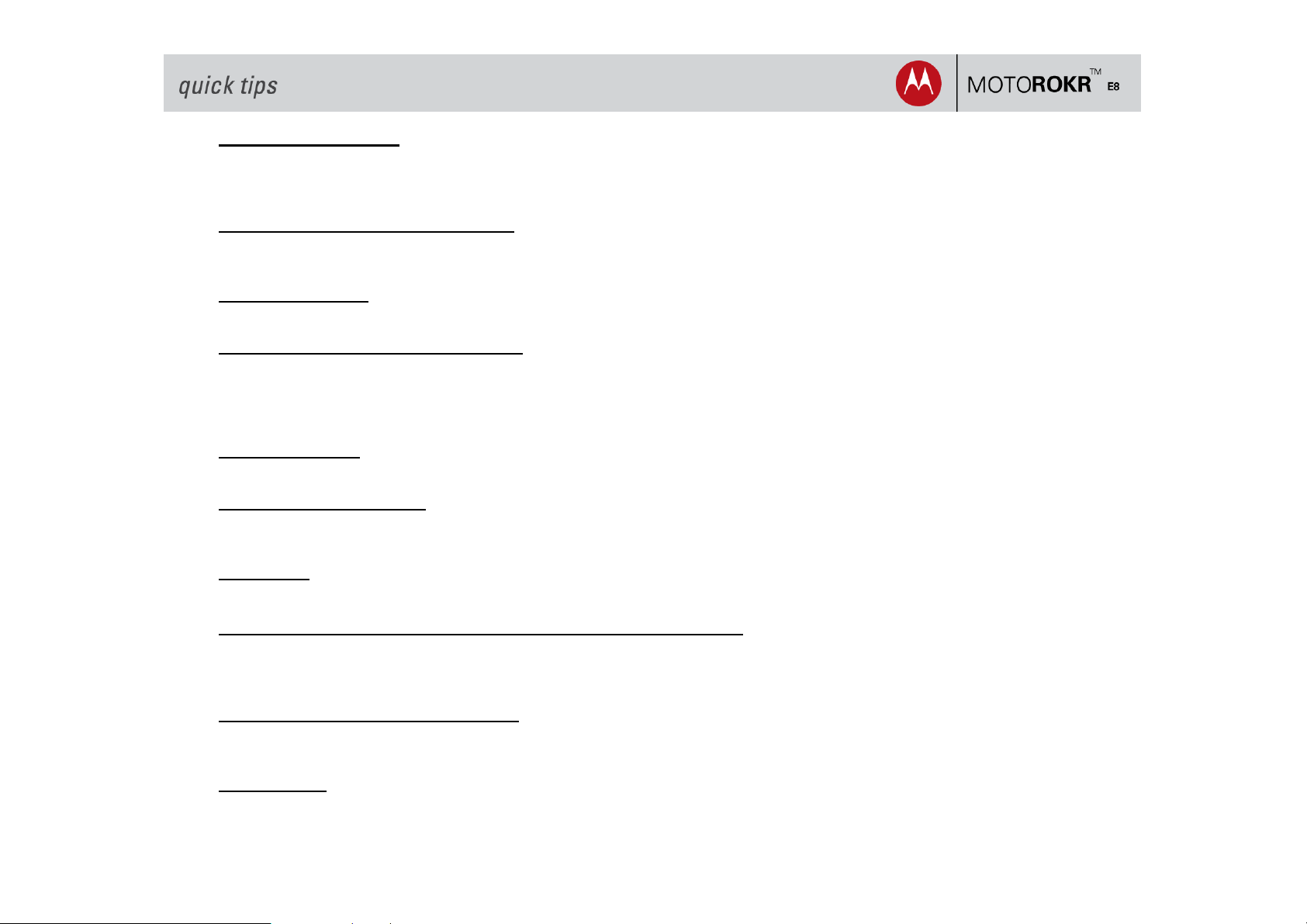
1. To store a phone number
In the home screen, enter number > Save. Enter contact name.
Select Save to SIM Card to store contact on your SIM card (in addition to on your phone) > Save.
To add a second phone number: Contacts > name > Options > Edit. Enter number and press Done > Save.
2. To assign a ringtone or song to a contact
Select Contacts > name > Options > Edit.
Press X twice > Ring ID. Select tone or song > Save.
3. To change alert style
In the home screen: Shortcuts > Change Alert Style. Shortcut: In the home screen, press and hold # to set vibrate only.
4. To send, read, and reply to a text message
Send: Select Messages > Create Message. Enter message > Send to > name > Send. Press # to change text mode: word, letter,
number, or symbol. To add a picture, sound, or other item, press Options > Insert.
Read: When a message arrives, press View.
Reply: Press Options > Reply.
5. To see missed calls
Select Recent Calls, then press X three times. Shortcut: If available, press Recent Calls on home screen.
6. To set calendar events/alarm
Select Main Menu > Calendar > Options > C reate Event. Enter details > Save.
Select Main Menu > Alarm Clock. Set alarm details > Save.
7. To voice dial
Press and hold
8. To drag and drop music, photos, and videos between your PC and phone
Select Settings (or Main Menu > Settings) > Connections > USB Setting > Memory Card. Connect the USB cable to phone and PC.
Open phone or memory card removable disk (PC: My Computer; Mac: desktop). Drag and drop files between PC and phone or memory
card. When finished, safely disconnect disk (PC: use Safely Remove Hardware; Mac: drag re movable disk to trash). Unplug USB cable.
9. To launch the browser and Google search
Select Web Access > Browser. Use navigation keys to scroll through web pages and s to select.
In browser, select Options > My Bookmarks > Google. Select the Google text window, enter search topic, and select Search.
10. To check email
Select Web Access > Browser > Go to Page. Enter URL for your web-based email account and press Go.
:
N. The phone prompts you and plays a tone. Then say a name in your contact list.
:
:
:
:
:
:
:
:
:
For more information, refer to the MOTOROKR E8 Quick Start Guide and User’s Guide.
