Page 1
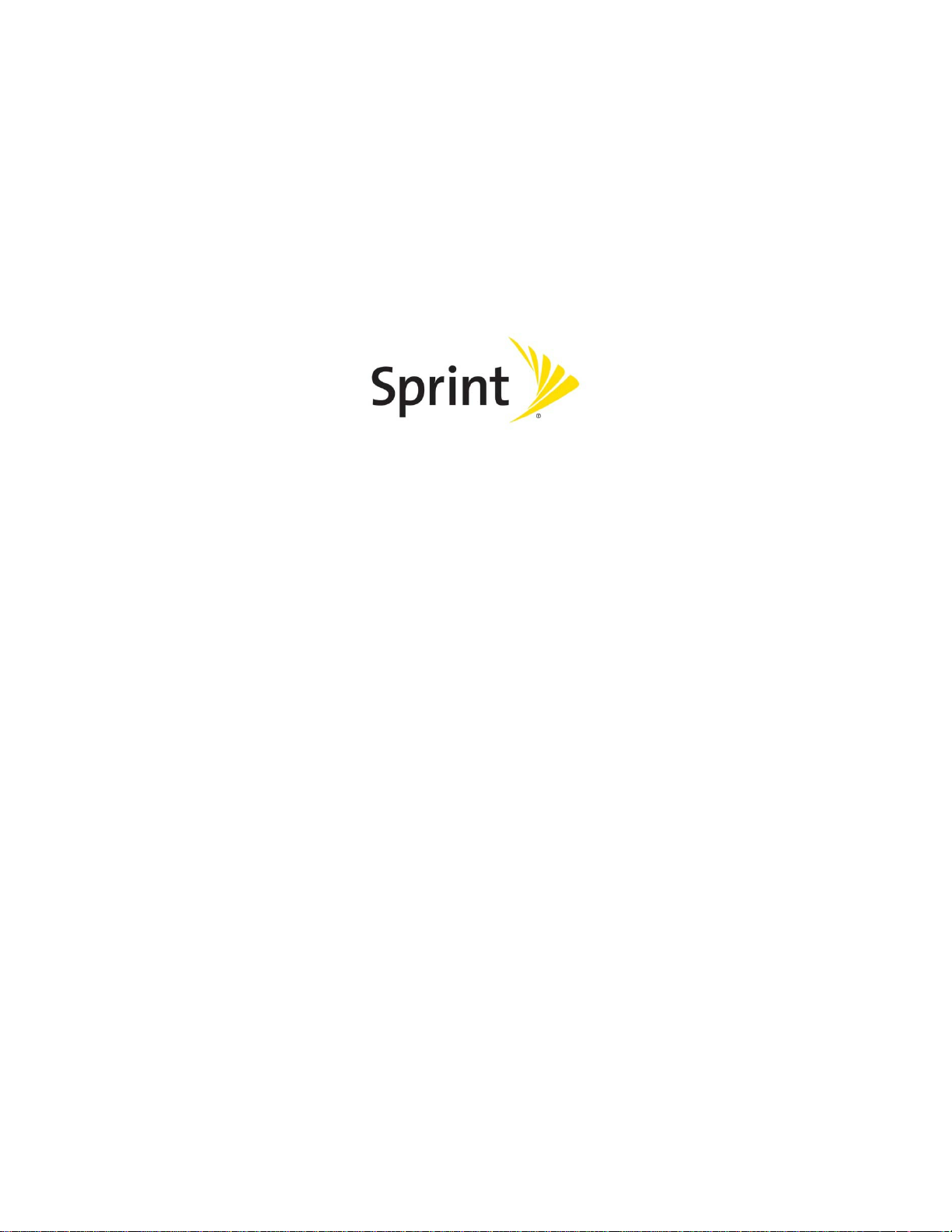
Motorola ADMIRAL
User Guide
©2011 Sprint. Sprint and the logo are trademarks of Sprint. Other marks are trademarks of their
respective owners.
Page 2

Page 3
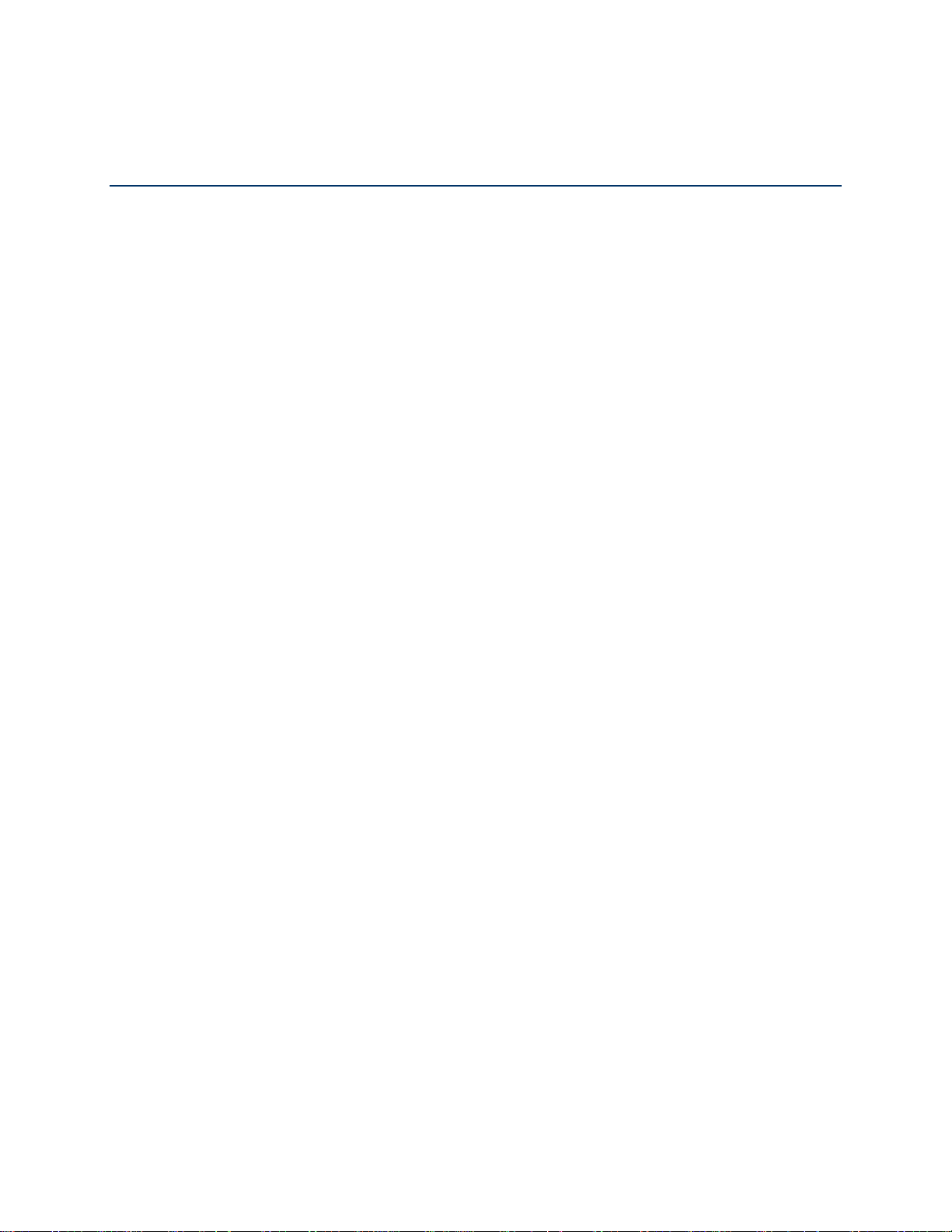
Table of Contents
Get Started ................................................................................................................................ 1
Your Phone at a Glance ......................................................................................................... 1
Set Up Your Phone................................................................................................................. 1
Activate Your Phone ............................................................................................................... 3
Complete the Setup Application.............................................................................................. 3
Set Up Voicemail .................................................................................................................... 4
Sprint Account Information and Help ...................................................................................... 4
Sprint Account Passwords .................................................................................................. 4
Manage Your Account......................................................................................................... 5
Sprint Support Services ...................................................................................................... 6
Phone Basics ............................................................................................................................. 7
Your Phone’s Layout .............................................................................................................. 7
Key Functions ..................................................................................................................... 8
Turn Your Phone On and Off .................................................................................................. 9
Turn Your Screen On and Off ................................................................................................. 9
Touchscreen Navigation ........................................................................................................10
Your Home Screen ................................................................................................................12
Customize the Home Screen .............................................................................................12
Extended Home Screens ...................................................................................................13
App Menu ..............................................................................................................................13
Recent Apps ......................................................................................................................14
Widgets .................................................................................................................................14
Creating Widgets ...............................................................................................................14
Setting Up Widgets ............................................................................................................14
Search ...................................................................................................................................15
Status Bar .............................................................................................................................15
Enter Text ..............................................................................................................................16
QWERTY Keyboard ...........................................................................................................16
Touchscreen Keyboard ......................................................................................................16
Tips for Editing Text ...........................................................................................................17
TOC i
Page 4

Auto-Correction ..................................................................................................................18
Text Input Settings .............................................................................................................18
Phone .......................................................................................................................................19
Make Phone Calls .................................................................................................................19
Call Using the Phone Dialer ...............................................................................................19
Call from Call log ................................................................................................................20
Call from Contacts .............................................................................................................20
Call from Favorites .............................................................................................................20
Call a Number in a Text Message ......................................................................................20
Call Emergency Numbers ..................................................................................................21
Receive Phone Calls .............................................................................................................21
Answer an Incoming Call ...................................................................................................21
Mute the Ringing Sound .....................................................................................................21
Reject an Incoming Call .....................................................................................................21
Phone Call Options................................................................................................................22
Making a Conference Call .....................................................................................................23
Sprint Direct Connect ................................................................................................................24
Your Direct Connect Number .................................................................................................24
Dial Direct Connect Numbers .............................................................................................25
Make Direct Connect Calls ....................................................................................................25
Make a Direct Connect Callby Entering a Number .............................................................25
Make a Direct Connect Call from Contacts .........................................................................26
Make a Direct Connect Call from History............................................................................26
In-Call Features .................................................................................................................26
Answer Direct Connect Calls .................................................................................................27
End a Direct Connect Call .....................................................................................................27
Use Call Alerts .......................................................................................................................28
Send a Call Alert ................................................................................................................28
Send a Call Alert With Text Message .................................................................................
28
Reply to a Call Alert ...........................................................................................................28
Set Direct Connect Permissions ............................................................................................28
Add Direct Connect Widget to Home Screen .........................................................................29
Use Group Connect ...............................................................................................................29
TOC ii
Page 5

Make Group Connect Calls ................................................................................................30
Edit Groups ........................................................................................................................31
Direct Connect Settings .........................................................................................................32
SM
TeamDC
............................................................................................................................32
Sprint Mobile Sync.................................................................................................................32
Phone Settings..........................................................................................................................33
Wireless & Network Settings .................................................................................................33
Airplane Mode ....................................................................................................................34
Wi-Fi Settings ....................................................................................................................34
®
Bluetooth
Settings ............................................................................................................34
Tethering & Mobile Hotspot Settings ..................................................................................34
VPN Settings .....................................................................................................................34
Mobile Network Settings ....................................................................................................35
Call Settings ..........................................................................................................................35
Direct Connect Settings .....................................................................................................35
Voicemail Settings .............................................................................................................35
Other Call Settings .............................................................................................................35
Sound Settings ......................................................................................................................37
General Sound Settings .....................................................................................................37
PTT Sound Settings ...........................................................................................................37
Incoming Call Sound Settings ............................................................................................38
Notifications .......................................................................................................................38
Sound Feedback Settings ..................................................................................................38
Display Settings .....................................................................................................................38
Brightness ..........................................................................................................................38
Auto-Rotate Screen ...........................................................................................................39
Animation ...........................................................................................................................39
Screen Timeout..................................................................................................................39
Default Display Mode .........................................................................................................39
Wallpaper Settings .............................................................................................................39
In-Pocket Detection ............................................................................................................39
Battery & Data Manager Settings ..........................................................................................39
Battery Remaining .............................................................................................................39
TOC iii
Page 6

Battery Capacity.................................................................................................................40
Installing the Battery ..........................................................................................................40
Removing the Battery ........................................................................................................40
Charging the Battery ..........................................................................................................40
Battery Cool Down .............................................................................................................41
Battery mode .....................................................................................................................41
Data Saver .........................................................................................................................41
Data Delivery .....................................................................................................................41
Location & Security Settings ..................................................................................................41
My Location .......................................................................................................................41
Security ..............................................................................................................................42
Manage Restriction Lock ....................................................................................................43
Data Encryption .................................................................................................................43
Passwords .........................................................................................................................44
Device Administration ........................................................................................................44
Credential Storage .............................................................................................................44
Certificates .........................................................................................................................44
Account Settings ...................................................................................................................44
Set Up a New Account .......................................................................................................44
Manage Existing Accounts .................................................................................................45
Applications Settings .............................................................................................................45
Unknown Sources ..............................................................................................................45
Quick Launch .....................................................................................................................45
Manage Applications ..........................................................................................................45
Running Services ...............................................................................................................46
Storage Use .......................................................................................................................46
Battery Use ........................................................................................................................46
Development ......................................................................................................................46
Double Tap Home Launch .................................................................................................
46
Privacy Settings .....................................................................................................................46
Backup and Restore ..........................................................................................................46
Resetting Your Phone ........................................................................................................46
Storage Settings ....................................................................................................................47
TOC iv
Page 7

Inter nal Storage .................................................................................................................47
SD Card .............................................................................................................................47
Windows Media Sync .........................................................................................................47
Language & Keyboard Settings .............................................................................................48
Language Settings .............................................................................................................48
Keyboard Settings ..............................................................................................................48
Voice Input & Output Settings ................................................................................................49
Voice Input .........................................................................................................................49
Voice Output ......................................................................................................................50
Accessibility Settings .............................................................................................................50
Date & Time Settings .............................................................................................................50
Changing the Date & Time .................................................................................................50
About Phone..........................................................................................................................50
System Updates.................................................................................................................50
Status ................................................................................................................................50
Legal Information ...............................................................................................................51
Contacts....................................................................................................................................52
Get Started with Contacts ......................................................................................................52
Access Contacts ................................................................................................................52
Add a Contact ........................................................................................................................53
Save a Phone Number ..........................................................................................................54
Edit a Contact ........................................................................................................................54
Sync or Transfer Contacts .....................................................................................................55
Transfer Contacts Using a microSD Card ..........................................................................55
Share Contacts ......................................................................................................................55
Call or Text Contacts .............................................................................................................56
Make Groups .........................................................................................................................56
Calendar & Tools ......................................................................................................................57
Calendar ................................................................................................................................
57
Add Calendar Events .........................................................................................................57
Manage Calendar Events ...................................................................................................57
File Manager .........................................................................................................................58
Alarm Clock and Timer ..........................................................................................................58
TOC v
Page 8

Alarm Clock .......................................................................................................................58
Timer .................................................................................................................................58
Help Center ...........................................................................................................................59
Calculator ..............................................................................................................................59
Tasks.....................................................................................................................................59
Quickoffice ............................................................................................................................59
Quick Office Programs .......................................................................................................59
Create a New File ..............................................................................................................60
Open a Document ..............................................................................................................60
Browse Files ......................................................................................................................60
Tips ....................................................................................................................................60
Update Your Phone Software ................................................................................................60
Voice Commands ..................................................................................................................61
Voice Actions .....................................................................................................................61
Voice Commands ...............................................................................................................61
®
Bluetooth
Connections .........................................................................................................61
Turn Bluetooth On or Off ....................................................................................................62
Connect New Devices ........................................................................................................62
Reconnect Devices ............................................................................................................63
Disconnect Devices ...........................................................................................................63
Edit the Device Name ........................................................................................................63
microSD Card ...........................................................................................................................64
Optional microSD Card ..........................................................................................................64
Insert the microSD Card .....................................................................................................64
microSD Card Settings ..........................................................................................................65
View Memory in the microSD Card ....................................................................................65
Format the microSD Card ..................................................................................................65
microSD Card ........................................................................................................................65
Connect Your Phone to Your Computer ................................................................................65
Camera .....................................................................................................................................67
Take Photos ..........................................................................................................................67
Photo Options ....................................................................................................................68
Record Videos .......................................................................................................................68
TOC vi
Page 9

Video Options ....................................................................................................................69
View Photos & Videos ...........................................................................................................69
Change Gallery Settings ....................................................................................................70
Share Photos and Videos ..................................................................................................71
Manage Photos and Videos ...............................................................................................71
Edit Photos and Videos .........................................................................................................71
Sprint Basics .............................................................................................................................72
Voicemail ...............................................................................................................................72
Set Up Your Voicemail .......................................................................................................72
Voicemail Notificat io n .........................................................................................................72
Retrieve Your Voicemail Messages....................................................................................72
Accounts and Messaging.......................................................................................................72
View Your Inbox .................................................................................................................72
Reading and Replying to Messages ...................................................................................73
Creating Messages ............................................................................................................73
Sending and Receiving Attachments ..................................................................................74
Setting Up Messaging Accounts ........................................................................................74
Gmail™ and Google™ .......................................................................................................74
Text Messages and MMS ..................................................................................................79
Social Networking Accounts ...............................................................................................81
Roaming ................................................................................................................................83
Roaming Icon .....................................................................................................................83
Setting Roam Mode ...........................................................................................................83
Call Guard ..........................................................................................................................83
Data Roam Guard ..............................................................................................................84
Apps and Entertainment ............................................................................................................85
Android Market™ ..................................................................................................................85
Find and Install Apps .........................................................................................................85
Create a Google Checkout™ Account ...............................................................................
86
Request a Refund for a Paid App .......................................................................................86
Manage or Remove Apps ..................................................................................................86
Download Apps from the Web ...............................................................................................87
Manage Your Downloads ...................................................................................................87
TOC vii
Page 10

Navigation .............................................................................................................................87
Google Maps™ ..................................................................................................................87
TeleNav GPS Navigator .....................................................................................................89
Google Latitude™ ..............................................................................................................89
Music .....................................................................................................................................90
Play Music .........................................................................................................................91
Setting Up Music ................................................................................................................92
Getting Music .....................................................................................................................93
Podcasts ............................................................................................................................94
Internet Radio ....................................................................................................................95
FM Radio ...........................................................................................................................96
Sprint Music Plus ...............................................................................................................96
Sprint Radio...........................................................................................................................97
Sprint TV and Movies ............................................................................................................97
Additional Lifestyle Features ..................................................................................................98
NASCAR Sprint Cup Mobile ...............................................................................................98
Sprint Football Live ............................................................................................................99
Web and Data ......................................................................................................................... 101
Wi-Fi .................................................................................................................................... 101
Turn Wi-Fi On or Off ............................................................................................................ 101
Wi-Fi Search and Connect ............................................................................................... 102
Wi-Fi Hotspot ....................................................................................................................... 102
Setting up the Hotspot...................................................................................................... 102
Activating the Hotspot ...................................................................................................... 103
Browser ............................................................................................................................... 103
Your Browser ................................................................................................................... 103
Connect ........................................................................................................................... 104
Select Links ..................................................................................................................... 104
See Options ..................................................................................................................... 104
Go to a Specific Website .................................................................................................. 105
Adjust Browser Page Settings .......................................................................................... 105
Adjust Browser Privacy Settings ...................................................................................... 106
Adjust Browser Security Settings ..................................................................................... 107
TOC viii
Page 11

Adjust Browser Advanced Settings .................................................................................. 107
YouTube™ .......................................................................................................................... 107
Digital Living ........................................................................................................................ 108
Share Using DLNA ........................................................................................................... 108
Important Safety Information ................................................................................................... 109
General Precautions ............................................................................................................ 110
Maintaining Safe Use of and Access to Your Phone ........................................................ 110
Battery Use & Safety ........................................................................................................... 111
DON’Ts ............................................................................................................................ 111
DOs ................................................................................................................................. 111
Battery Charging ................................................................................................................. 112
Third Party Accessories ....................................................................................................... 113
Driving Precautions ............................................................................................................. 113
Seizures/Blackouts .............................................................................................................. 113
Caution About High Volume Usage ..................................................................................... 114
Repetitive Motion ................................................................................................................. 114
Children ............................................................................................................................... 114
Glass Parts .......................................................................................................................... 115
Operational Warnings .......................................................................................................... 115
Potentially Explosive Atmospheres .................................................................................. 115
Symbol Key ...................................................................................................................... 115
Radio Frequency (RF) Energy ............................................................................................. 116
RF Energy Operational Precautions ................................................................................. 116
RF Energy Interference/Compatibility ............................................................................... 116
Specific Absorption Rate (IEEE) .......................................................................................... 117
Information from the World Health Organization .................................................................. 118
European Union Directives Conformance Statement ........................................................... 118
FCC Notice to Users ............................................................................................................ 119
Industry Canada Notice to Users ......................................................................................... 120
Location Services (GPS & AGPS) ....................................................................................... 120
Your Location ................................................................................................................... 120
Emergency Calls .............................................................................................................. 120
Navigation ........................................................................................................................... 120
TOC ix
Page 12

Smart Practices While Driving ............................................................................................. 121
Privacy & Data Security ....................................................................................................... 122
Use & Care .......................................................................................................................... 123
Recycling ............................................................................................................................. 124
Mobile Devices & Accessories ......................................................................................... 124
Packaging & Product Guides ........................................................................................... 124
California Perchlorate Label ................................................................................................ 124
Hearing Aid Compatibility with Mobile Phones ..................................................................... 125
Software Copyright Notice ................................................................................................... 126
Content Copyright ............................................................................................................... 126
Open Source Software Information ...................................................................................... 126
Export Law Assurances ....................................................................................................... 127
Product Registration ............................................................................................................ 127
Service & Repairs ................................................................................................................ 127
Owner’s Record ................................................................................................................... 127
Copyright & Trademarks ...................................................................................................... 127
Manufacturer’s Warranty ......................................................................................................... 129
Manufacturer’s Warranty ..................................................................................................... 129
Products and Accessories ................................................................................................ 129
Exclusions (Products and Accessories) ........................................................................... 130
Software .......................................................................................................................... 131
Exclusions (Software) ...................................................................................................... 131
Who is Covered? ............................................................................................................. 131
What Will Motorola Do? ................................................................................................... 131
How to Obtain Warranty Service or Other Information ..................................................... 131
What Other Limitations are There? .................................................................................. 132
Index ....................................................................................................................................... 133
TOC x
Page 13

Get Started
This section gives you all the information you need to set up your phone and Sprint service the
first time.
Your Phone at a Glance
Set Up Your Phone
Activate Your Phone
Complete the Setup Application
Set Up Voicemail
Sprint Account Information and Help
Your Phone at a Glance
Set Up Your Phone
You must first install and charge the battery to begin setting up your phone.
1. Install the battery.
Get Started 1
Page 14

Remove the battery from its packaging
Insert the battery into the opening in the back of the phone, making sure the
connectors align. Gently press down to secure the battery.
Position the battery cover over the battery compartment and press down until you
hear a click.
2. Charge your battery for at least three hours.
3. Press and hold the
Power/Lock button on top of your phone to turn it on.
If your phone is activated, it will turn on, and show some setup instructions.
If your phone is not yet activated, see Activate Your Phone for more information.
Note: Please read the battery use and safety text in the important legal and safety information
packaged with your phone.
Get Started 2
Page 15

Activate Your Phone
Depending on your account or how and where you purchased your phone, it may be ready to
use or you may need to activate it for your Sprint account.
● If you purchased your phone at a Sprint Store, it is probably activated and ready to use.
● If you received your phone in the mail and it is for a new Sprint account or a new line of
service, it is designed to activate automatically. To confirm your activation, make a
phone call.
● If you received your phone in the mail and you are activating a new phone for an existing
number on your account, you will need to go online to activate your new phone.
From your computer’s Web browser, go to sprint.com/activate and complete the
onscreen instructions to activate your phone.
When you have finished, make a phone call to confirm your activation. If your phone is still not
activated or you do not have access to the Internet, contact Sprint Customer Service at 1-888-
211-4727 for assistance.
Tip: Do not press the
cancels the activation process.
Note: If you are having any difficulty with activation, contact Sprint Customer Service by calling
1-888-211-4727 from any other phone.
Power/Lock button while the phone is being activated. Pressing it
Complete the Setup Application
After activation and any required updates, your phone should power off and then back on again.
After the restart, you’ll see a Welcome screen. You can then complete the Setup steps.
1. Touch the Android™ icon to begin the setup application. Follow the prompts to set up
your phone and accounts.
View a tutorial: Touch Begin to see a brief tutorial about getting started.
Set up your Google™ Account: Create or sign in to your Google account.
Use Google Location Service™: Touch the check marks to select options.
Backup and restore: Choose whether or not to back up data with your Google™
account.
Note: You do not need to sign up for a Google™ account to make a phone call. However, to
download applications from the Android Market™, you must link your phone to a Google
account.
2. Touch Finish setup. You will see a Setup accounts page.
Get Started 3
