Page 1
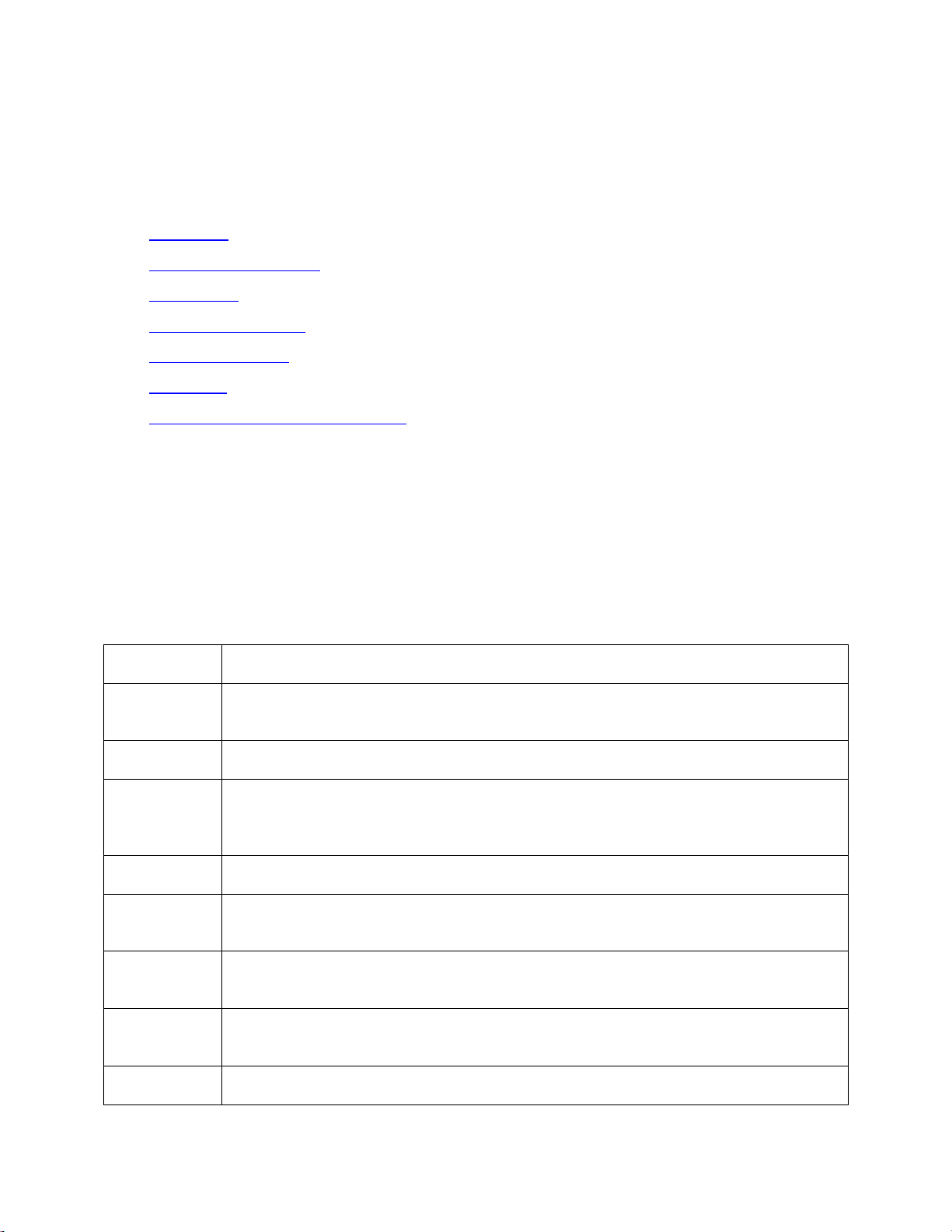
Motorola Accessory Programming Software
1.
Introduction
2.
What's New in this Release
3.
Requirements
4.
Installation and Removal
5.
Open Issues Summary
6.
Legal Notice
7.
Publicly Available Software Legal Notices
Version
Notes
1.0
Initial release allows a user to upgrade their Mission critical and Operations critical wireless
accessory devices.
2.0
This release allows a user to upgrade their XE RSM accessory devices.
2.8
This release allows a user to upgrade their GPS RSM as well as wireless devices. APS R2.8 must
be used for firmware upgrade to Mission Critical Wireless R01.04.00 and Operations Critical
Wireless R01.03.01 or later firmware.
3.0
This release allows a user to upgrade their WRSM accessory devices
4.0
This release allows a user to recognize the name for Long Range OCW Wireless RSM as OCW
WRSM.
4.1
This release allows a user to upgrade and manage their XE500 Model 1 and Model 1.5 accessory
devices
4.2
This release allows a user to set codeplug to enable channel knob position broadcast during
power up for their accessory devices.
4.3
This release allows a user to set Volume Channel codeplug for their XE500 accessory devices.
Table of Contents
1. Introduction
The Accessory Programming Software provides organizations with the ability to upgrade and manage the accessory
devices.
The Accessory Programming Software application contains an upgrade tool that can be used to upgrade one or
multiple accessory devices at a time and a retrieve log tool to retrieve the device logs.
2. What's New in this Release
Page 2
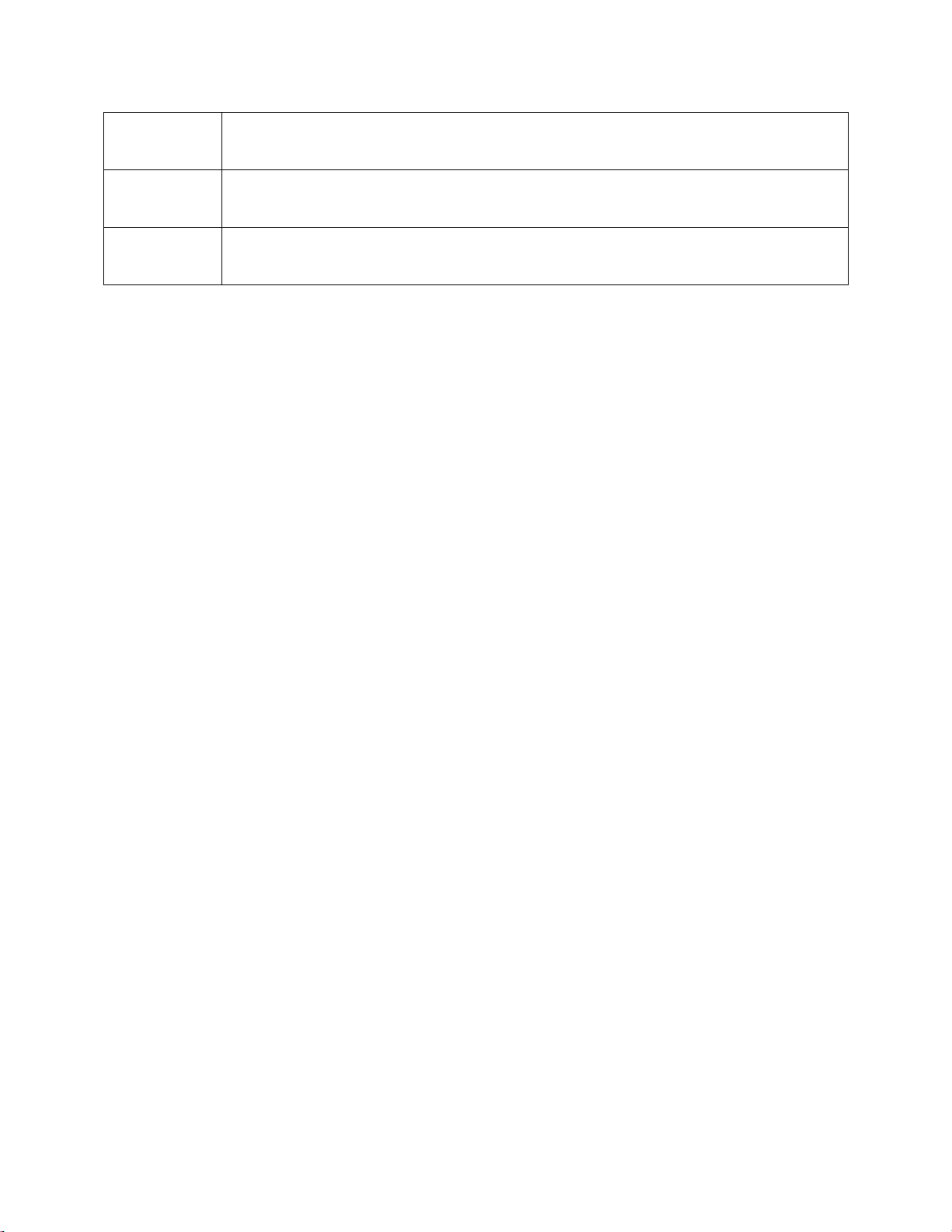
4.4
This release allows a user to set Kodiak Device Operation Mode for their OCW WRSM accessory
devices.
4.5
This release allows a user to set Kodiak Device Operation Mode for their OCW WPOD accessory
devices.
4.6
This release allows a user to set the Radio, Wave and Kodiak Device Operation Mode for their
WRSM accessory devices.
Microsoft® Windows® 7 Home/Professional Edition
Microsoft® Windows® 8.1 Home/Professional Edition
Microsoft® Windows® 10 Home/Professional Edition
Note
Please see the application help file for information on how to use the Accessory Programming Software
Installation
Administrative rights on the PC in which the software is to be installed are required.
To download the Accessory Programming Software, please visit the Motorola Solutions MOL website. After
downloading the software, please refer to the “APS User Guide.pdf” for instructions to install the software.
If a previous version of Accessory Programming Software has already been installed, please remove the
software first and install the new software.
Removal
In the Control Panel, select the "Programs and Features" option. Select the Accessory Programming
Software item from the list of programs and click the Uninstall button.
On rare occasion, after completion of the firmware upgrade user may get the following WARNING: "The device
has been upgraded successfully but fails to reset. Please disconnect and reconnect the USB cable to reset the
device." User can IGNORE this warning since the device was upgraded successfully.
Motorola Solutions is a registered trademark of Motorola Solutions, Inc
Microsoft® and Windows® are registered trademarks of Microsoft Inc.
3. Requirements
Operating Systems
4. Installation and Removal
5. Open Issues Summary
6. Legal Notice
Page 3

7. Publicly Available Software Legal Notices
This media, or Motorola Solutions Product, may include Motorola Solutions Software, Commercial Third Party
Software, and Publicly Available Software.
The Motorola Solutions Software that may be included on this media, or included in the Motorola Solutions
Product, is Copyright (c) by Motorola Solutions, Inc., and its use is subject to the licenses, terms and conditions of
the agreement in force between the purchaser of the Motorola Solutions Product and Motorola Solutions, Inc.
The Commercial Third Party Software that may be included on this media, or included in the Motorola Solutions
Product, is subject to the licenses, terms and conditions of the agreement in force between the purchaser of the
Motorola Solutions Product and Motorola Solutions, Inc., unless a separate Commercial Third Party Software
License is included, in which case, your use of the Commercial Third Party Software will then be governed by the
separate Commercial Third Party License.
The Publicly Available Software that may be included on this media, or in the Motorola Solutions Product, is listed
below. The use of the listed Publicly Available Software is subject to the licenses, terms and conditions of the
agreement in force between the purchaser of the Motorola Solutions Product and Motorola Solutions, Inc., as well
as, the terms and conditions of the license of each Publicly Available Software package. Copies of the licenses for
the listed Publicly Available Software, as well as, all attributions, acknowledgements, and software information
details, are included below. Motorola Solutions is required to reproduce the software licenses, acknowledgments
and copyright notices as provided by the Authors and Owners, thus, all such information is provided in its native
language form, without modification or translation.
For instructions on how to obtain a copy of any source code being made publicly available by Motorola Solutions
related to software used in this Motorola Solutions Product you may send your request in writing to:
Motorola Solutions, INC.
Government & Public Safety Business
Publicly Available Software Management
1301 E. Algonquin Road
Schaumburg, IL 60196
USA.
In your request, please include the Motorola Solutions Product Name and Version, along with the Publicly
Available Software specifics, such as the Publicly Available Software Name and Version.
Note, the source code for the Publicly Available Software may be resident on the Motorola Solutions Product
Installation Media, or on supplemental Motorola Solutions Product Media. Please reference and review the entire
Motorola Solutions Publicly Available Software Notifications/EULA for the details on location of the source code.
Note, dependent on the license terms of the Publicly Available Software, source code may not be provided. Please
reference and review the entire Motorola Solutions Publicly Available Software Notifications/EULA for identifying
which Publicly Available Software Packages will have source code provided.
To view additional information regarding licenses, acknowledgments and required copyright notices for Publicly
Available Software used in this Motorola Solutions Product, please select Legal Notices display from the GUI (if
applicable), or review the Notifications/EULA File/ReadMe, on the Motorola Solutions Install Media, or resident in
the Motorola Solutions Product.
Page 4

Motorola Solutions and the Stylized M logo are registered in the US Patent and Trademark Office. All other
Name:
Microsoft WPF Toolkit
Version:
3.5.40619.1
Description:
The WPF Toolkit is a collection of WPF features and components that are being made available
outside of the normal .NET Framework ship cycle. The WPF Toolkit not only allows users to get new
functionality more quickly, but allows an efficient means for giving feedback to the product team.
Many of the features will be released with full source code as well.
Software
Site:
http://www.codeplex.com/wpf
Source
Code:
No Source Distribution Obligations.
License:
Microsoft Public License (Ms-PL)
trademarks, logos, and service marks ("Marks") are the property of the respective third party owners. You are not
permitted to use the Marks without the prior written consent of Motorola Solutions or such third party which may
own the Marks.
===========================================================================
PUBLICLY AVAILABLE SOFTWARE LIST
===========================================================================
Microsoft Public License (Ms-PL)
This license governs use of the accompanying software. If you use the software, you accept this license. If you do
not accept the license, do not use the software.
1. Definitions
The terms "reproduce," "reproduction," "derivative works," and "distribution" have the same meaning here as
under U.S. copyright law.
A "contribution" is the original software or any additions or changes to the software.
A "contributor" is any person that distributes its contribution under this license.
"Licensed patents" are a contributor's patent claims that read directly on its contribution.
2. Grant of Rights
(A) Copyright Grant- Subject to the terms of this license, including the license conditions and limitations in section
3, each contributor grants you a non-exclusive, worldwide, royalty-free copyright license to reproduce its
contribution, prepare derivative works of its contribution, and distribute its contribution or any derivative works
that you create.
(B) Patent Grant- Subject to the terms of this license, including the license conditions and limitations in section 3,
each contributor grants you a non-exclusive, worldwide, royalty-free license under its licensed patents to make,
have made, use, sell, offer for sale, import, and/or otherwise dispose of its contribution in the software or
derivative works of the contribution in the software.
Page 5

3. Conditions and Limitations
(A) No Trademark License- This license does not grant you rights to use any contributors' name, logo, or
trademarks.
(B) If you bring a patent claim against any contributor over patents that you claim are infringed by the software,
your patent license from such contributor to the software ends automatically.
(C) If you distribute any portion of the software, you must retain all copyright, patent, trademark, and attribution
notices that are present in the software.
(D) If you distribute any portion of the software in source code form, you may do so only under this license by
including a complete copy of this license with your distribution. If you distribute any portion of the software in
compiled or object code form, you may only do so under a license that complies with this license.
(E) The software is licensed "as-is." You bear the risk of using it. The contributors give no express warranties,
guarantees or conditions. You may have additional consumer rights under your local laws which this license cannot
change. To the extent permitted under your local laws, the contributors exclude the implied warranties of
merchantability, fitness for a particular purpose and non-infringement.
