Motorola A6288+ Owner's Manual

Table of Contents
Table of Contents ..................................................................... 1
Safety and General Information ................................................ 9
Introduction ........................................................................... 13
Getting Started ...................................................................... 15
Checklist ...................................................................................................15
Inserting Your SIM Card ..........................................................................16
Installing the Battery ............................................................................... 17
Charging the Battery ............................................................................... 18
Battery Performance and Maintenance ................................................. 19
Low Battery Warning .............................................................................. 19
Battery Indicators ....................................................................................19
Turning Your Device On - General ......................................................... 20
Turning Your Device On .......................................................................... 20
Turning Your Device On - Phone Mode .................................................. 20
Turning Your Device On - PDA Mode ..................................................... 20
Complete Process of Turning On Your Device ........................................ 21
Selecting the Handset Operation Mode .................................................23
Turning OFF the phone ..........................................................................23
Screen Displays and Operation ............................................................... 23
Icons .......................................................................................................... 25
Status Display Icons ............................................................................... 25
Phone Mode Function .......................................................................... 25
Clock ..................................................................................................... 26
Function Display Icons ............................................................................. 27
Main Menu Function Icons ...................................................................... 27
Buttons ..................................................................................................... 29
The Function Selection Button ..............................................................29
Title .......................................................................................................30
Key-in Area ........................................................................................... 30
Pull Down Selection Box ........................................................................ 30
Single Selection Box ............................................................................... 31
Multiple Selection Box ........................................................................... 31
Scroll Bar ............................................................................................... 31
Alphabet scroll bar ................................................................................ 32
Dialogue Box ......................................................................................... 32
How to Enter Words ..............................................................................32
Contents
Table of Contents
1
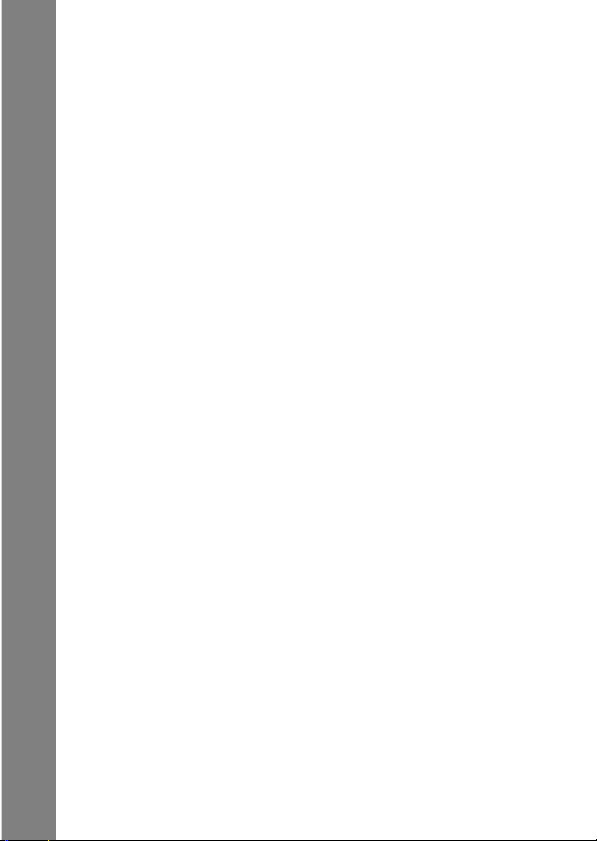
Handwriting Script Board ....................................................................... 33
Pin Yin Keyboard: .................................................................................. 34
Zhu Yin Keyboard ..................................................................................34
English and Numeric Keyboard ..............................................................35
Numeric Keypad .................................................................................... 35
Terms Used In this Guide ........................................................................ 36
"Tap" or "Press": ..................................................................................36
"Edit" or "Enter" ..................................................................................36
"Select" ................................................................................................36
"Highlight" ...........................................................................................36
"Select Character" ................................................................................36
Phone Functions ..................................................................... 37
Making a Phone Call ................................................................................ 37
GSM Emergency Phone Call ..................................................................38
Receiving a Phone Call ............................................................................ 38
Before Connection and During Dialling Functions ................................ 39
Dialling an International call .................................................................. 39
Call a Direct Extension or Voice Mailbox ...............................................40
During Conversation Functions .............................................................. 40
One Call Connected ..............................................................................40
Hold Call and Dial another Number .......................................................41
Switch Call ............................................................................................ 42
Transfer Call .......................................................................................... 42
Contents
To transfer an active call to the call on hold: .......................................... 43
Turbo Dialling ........................................................................................ 43
Dialling numbers stored in a SIM card .................................................... 44
Auto Re-dial .............................................................................................45
Making a Conference Call ....................................................................... 45
Initiating a Conference Call ................................................................... 45
Adding a New Call to the Conference Call .............................................46
Call Waiting .......................................................................................... 47
Address Book ......................................................................... 49
Personal Contact Information ................................................................. 49
Grouping ..................................................................................................49
Adding New Contact Information .......................................................... 50
Inserting Pauses .....................................................................................51
Storing a Number After a Call ................................................................ 52
Search/ Edit Contact Information ........................................................... 54
Sorting Contacts ......................................................................................55
Finding Contact Information ..................................................................56
2
Table of Contents
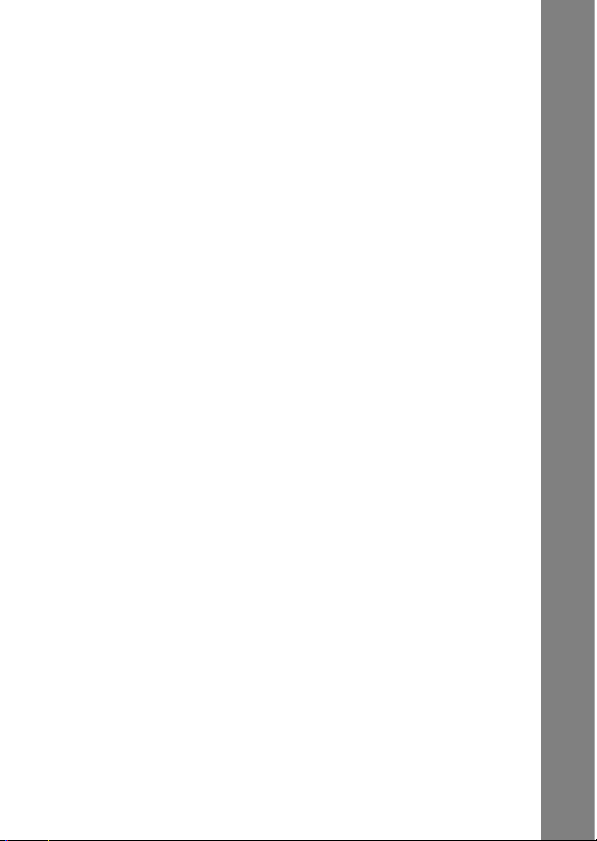
Deleting Contacts ..................................................................................58
Creating Your Own Categories .............................................................. 59
Adding Your Own New Category .......................................................... 59
Editing Your Own Category ...................................................................60
Creating Groups ....................................................................................... 62
Setting Up a New Group .......................................................................62
Searching Group Recipients ................................................................... 63
Adding Group Recipients .......................................................................63
Deleting Groups .................................................................................... 64
Entering and Editing Owner’s information ............................................. 64
Copying Contact Information from the Phone Memory
to a SIM Card ........................................................................................... 65
Copying Contact Information from a SIM Card
to the Phone Memory .............................................................................67
Sending and Receiving Contact Information .......................................... 68
Receiving Contact Information ............................................................... 70
Making Phone Calls and Sending Information
Through Your Address Book ..................................................................71
Making Phone Calls Through Your Address Book .................................. 71
Sending Short Messages from Through Address Book ...........................72
Sending E-Mail from Your Address Book ...............................................72
Printing Contact Information .................................................................73
Sending Contact Information using IrDA ................................................ 74
SMS ....................................................................................... 75
Sending SMS Messages ........................................................................... 77
Receiving SMS Messages ........................................................................81
Receiving Voicemail Messages ............................................................... 81
Receiving Text Messages ........................................................................ 81
Forward a Message .................................................................................85
Quick Text ................................................................................................86
Viewing and Adding a New Quick Text Message ................................... 86
Resetting to Default Quick Text List ....................................................... 86
Adding a Quick Text Message to an SMS ............................................... 87
SIM Card ............................................................................................... 87
Outbox ..................................................................................................87
Sent Message ........................................................................................ 89
Drafts .................................................................................................... 89
Trash ..................................................................................................... 91
Storing Phone Numbers from SMS Messages .........................................91
Adding New Message Folders ................................................................92
Editing Message folder .......................................................................... 93
Contents
Table of Contents
3
