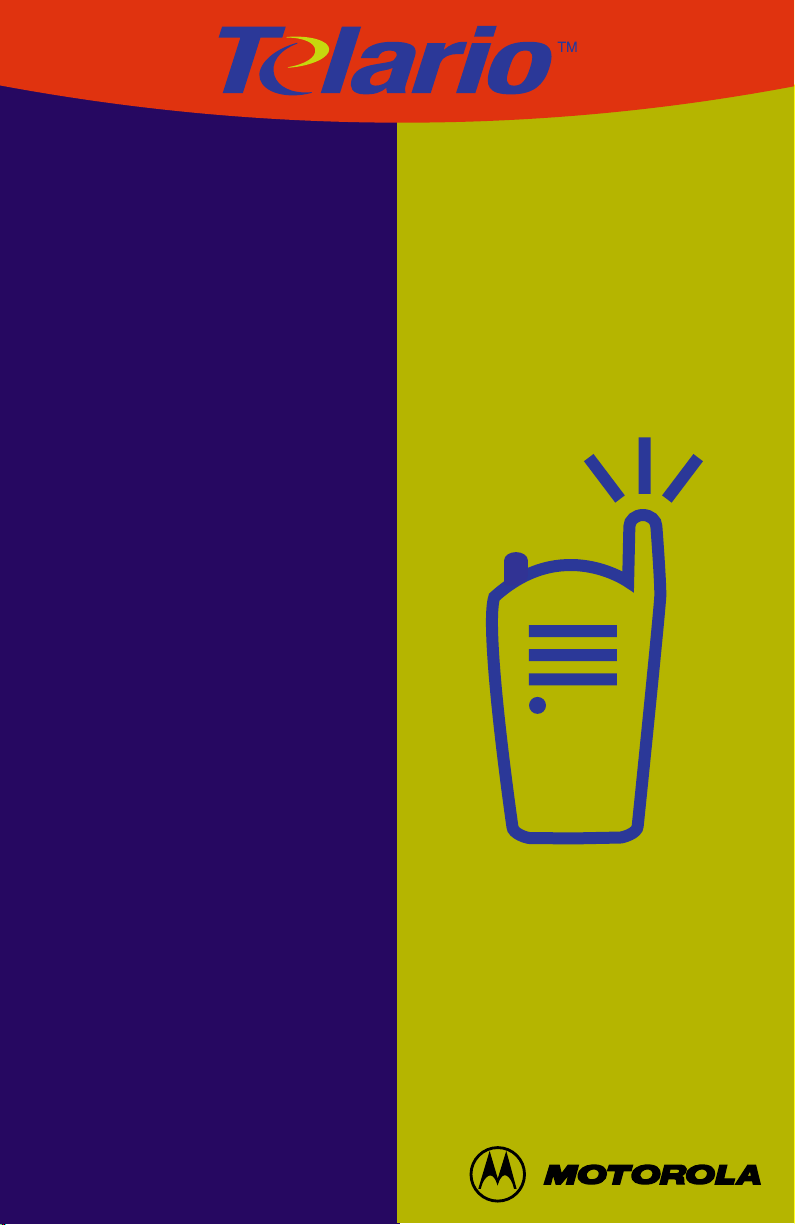
Portable Radio
™
TR3000
U
6880906Z37-O
SER
GUIDE

This manual may not be reproduced, in whole or in part, in any
form whatsoever, without the express written permission of
Motorola, Inc.
Note: The Motorola products described in this manual contain one
or more computer programs. These computer programs are
protected by copyright laws and international treaties.
Unauthorized reproduction or distribution of these programs, or
any part thereof, may result in severe civil and criminal penalties,
and will be prosecuted to the maximum extent possible under the
law. U.S. and international patents pending.
This product is covered by one or more issued U.S. Patents. Other Patent
applications pending.
and Motorola are registered trademarks of Motorola, Inc.
TELARIO, TC3000, TR3000, and TS3000 are trademarks of Motorola, Inc.
Copyright © 1999 Motorola, Inc. All rights reserved.

Table of Contents
Introduction
UTAM Registration...........................................................................................3
TR3000 Radio Features...................................................................................4
Inspection.........................................................................................................6
Battery Installation Instructions ........................................................................7
To Insert Battery..........................................................................................7
To Remove Battery......................................................................................7
Charging Instructions .......................................................................................8
Rapid Charge Method .................................................................................8
Slow Charge Method...................................................................................9
Attaching and Removing the Belt Clip............................................................10
Basic Functions
Turning the TR3000 Radio On........................................................................11
Tuning the TR3000 Radio Off.........................................................................11
Setting the Volume.........................................................................................11
Battery Life Indicator ......................................................................................12
Time-Out Timer..............................................................................................12
Idle Timer .......................................................................................................12
1
Group Talk
Selecting a Group...........................................................................................13
LED Indicators...........................................................................................13
Initiating a Group Talk.....................................................................................14
Group Busy Signal.....................................................................................14
User Out of Range.....................................................................................14
System Busy Signal...................................................................................14
System Busy Auto Retry............................................................................15
Receiving a Group Talk..................................................................................15
Person Link
Initiating a Person Link...................................................................................16
Target User Busy Signal............................................................................16
User Out of Range.....................................................................................16
System Busy Signal...................................................................................17
System Busy Auto Retry............................................................................17
Receiving a Person Link.................................................................................17
Responding to a Person Link.........................................................................17
Responding to a Person Link While in a Group Talk......................................18
Disconnecting a Person Link..........................................................................18

2
Accessories.......................................................................................................19
LED Indications and Alert Tones.....................................................................20
Troubleshooting................................................................................................21
Important Safety Information
Scope.............................................................................................................24
Exposure to Radio Frequency Energy............................................................24
Portable Radio Operation and EME Exposure..........................................26
Electromagnetic Interference / Compatibility..................................................26
Medical Devices.........................................................................................27
Pacemakers..........................................................................................27
Hearing Aids.........................................................................................27
Other Medical Devices..........................................................................27
Operational Warnings.....................................................................................28
Potentially Explosive Atmospheres............................................................28
Batteries ....................................................................................................28
Blasting Caps and Areas...........................................................................28
Operational Cautions......................................................................................29
Batteries ....................................................................................................29
Portable Radio Care.......................................................................................29
Batteries and Chargers ..................................................................................29
Charging Batteries.....................................................................................29
Charging Temperatures.............................................................................30
Recharging NiMH Batteries.......................................................................30
Recycling / Disposal of Batteries...............................................................31
Battery Charger.........................................................................................32
Table of Contents
Licensing ...........................................................................................................33
Service ...........................................................................................................34
Computer Software Copyrights......................................................................34

Introduction
3
Congratulations!
business’ productivity through the use of the TR3000™
Radio. The TR3000 Radio is part of the Telario™ product
system, a state of the art Motorola digital communications
system. Your TR3000 Radio has been designed
exclusively to function with other TR3000 Radios and
TC3000™ Communicators, and with the TS3000™
Control Station.
The TR3000 Radio offers you two types of
communications services:
• Group Talk Communication (up to 3 Groups)
• Person Link Communication
UTAM Registration
Installation of this equipment is subject to notification and
coordination with UTAM, Inc. Any relocation of this
equipment must be coordinated through, and approved
by UTAM. UTAM may be contacted at (800) 429-UTAM
(800) 429-8826.
You are about to increase your

4
Introduction
TR3000 Radio Features
1. Accessory Connector – Connects audio accessories
2. Microphone
3. Battery Latch (located on both sides of the Radio)
Controls
4. Control Knob – Rotate to turn radio on/off and increase or
decrease volume
5. Group Selector Button – Press to select a Group Talk location
6. Push-To-Transmit (PTT) Button – Press and hold to speak
Visual Indicators
A. Battery Charging LED Indicator – Indicates charging status
B. LED Indicators – Each individual indicator (yellow, green, and
red) represents a Group Talk location. The LED indicators also
identify when you are transmitting or receiving a Group Talk or
Person Link.
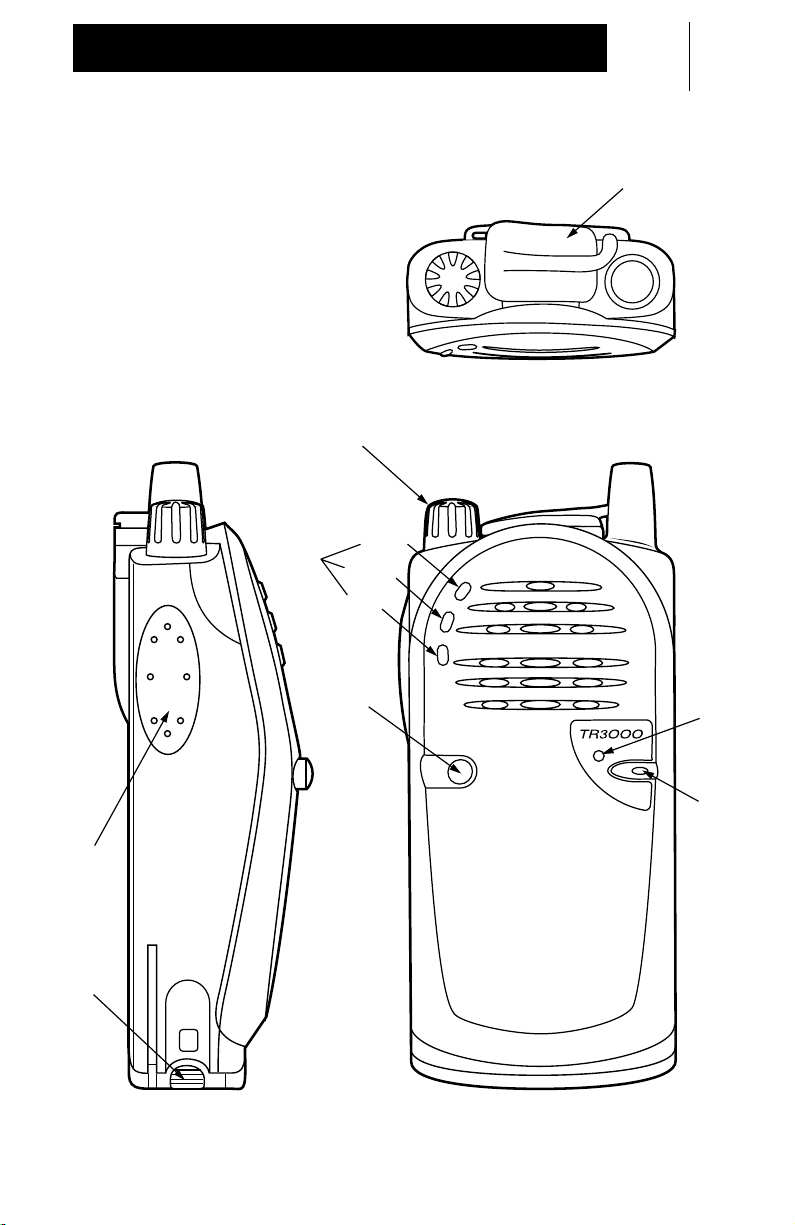
Introduction
1
4
Yellow
B
Green
Red
5
5
6
3
A
2
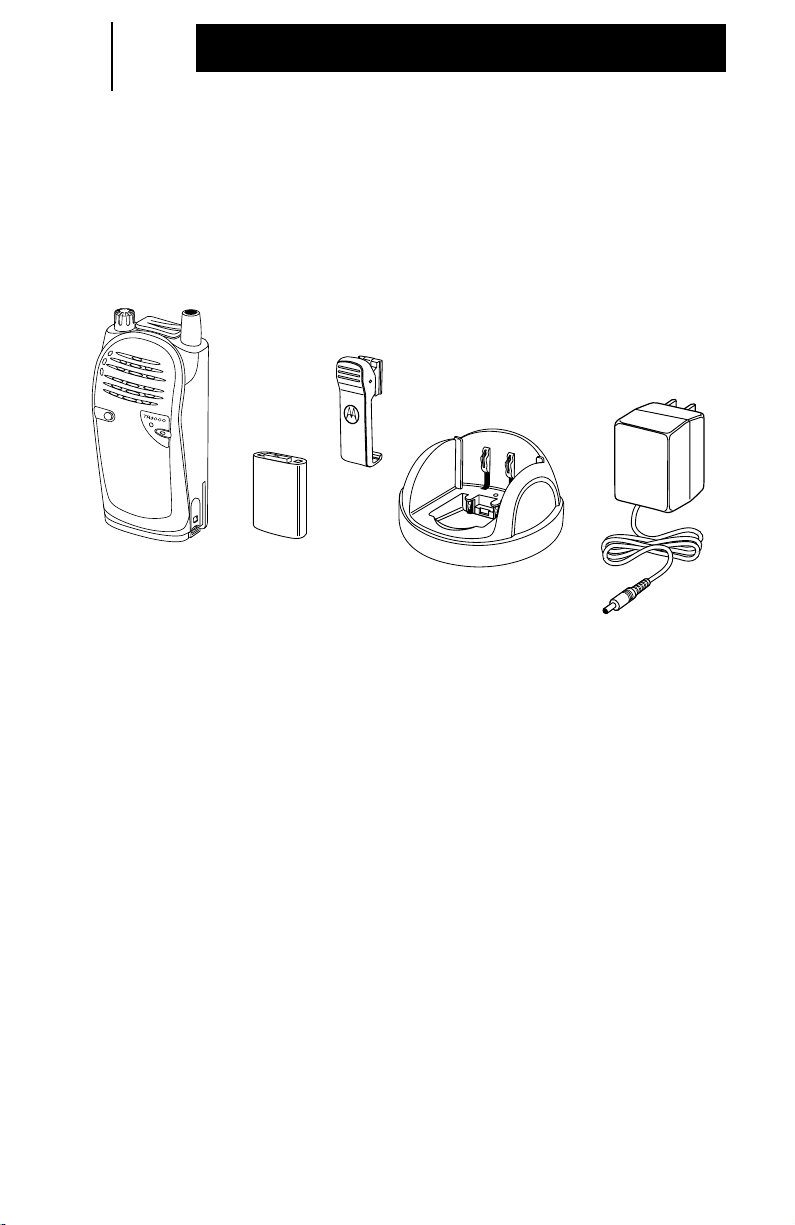
6
Inspection
The Radio ships standard with the following items:
Introduction
• NiMH Battery
• Belt Clip
• Rapid Rate Charger with spare battery compartment
& charging transformer
• Manual (not shown)
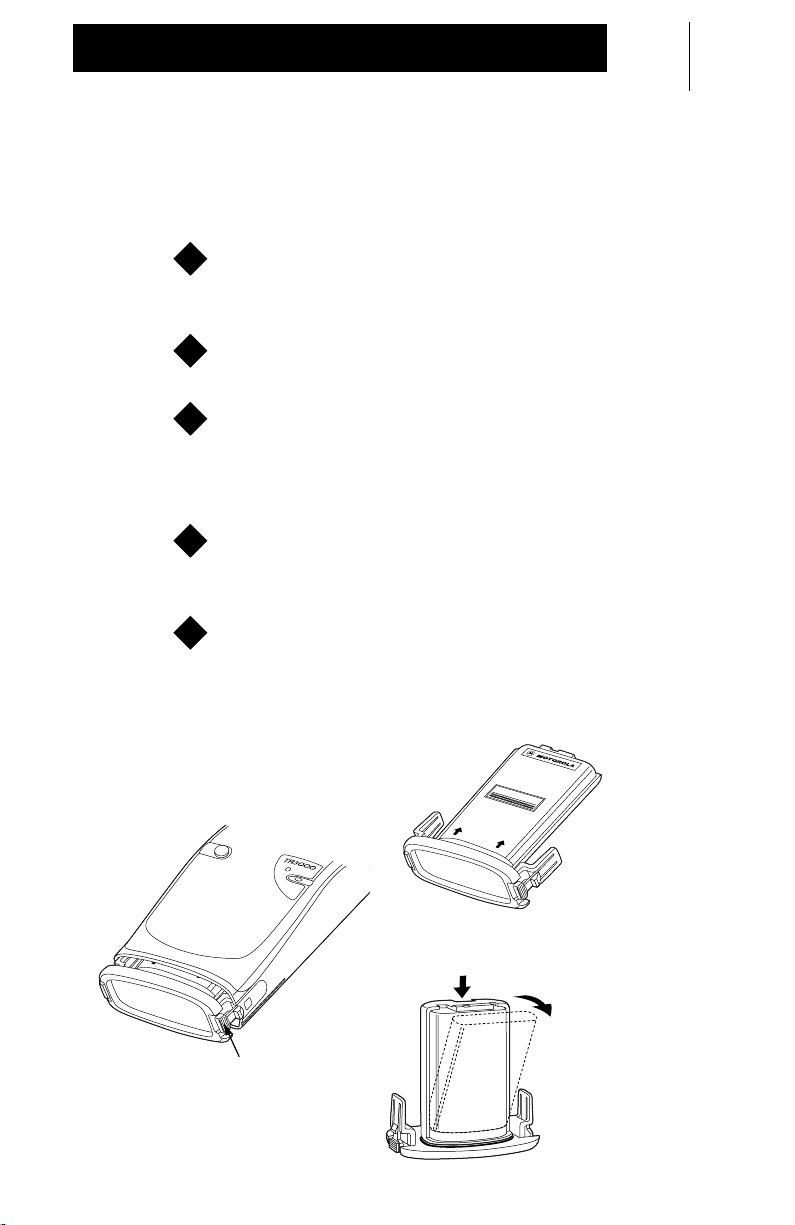
Battery Installation Instructions
To Insert Battery
1
Squeeze the two bottom side battery latches in and
slide the battery tray down and out of the Radio as
shown in Figure 1.
2
Place the battery pack into the tray with the arrows
facing upward. Refer to Figure 2.
3
Slide the battery tray into the Radio until it snaps into
place.
To Remove Battery
1
Squeeze the two bottom side battery latches in and
slide the battery tray down and out of the Radio as
shown in Figure 1.
Introduction
7
Figure 1.
Battery Tray
2
Remove the battery pack from the tra y by pushing
downwardon the battery and pivoting it awa yfromthe
tray until the hook-latch on the battery clears the tray.
Refer to Figure 3.
WARNINGWARNING
Figure 2.
Insert Battery Pack
WARNING
Battery
Latch
Figure 3.
Remove Battery Pack
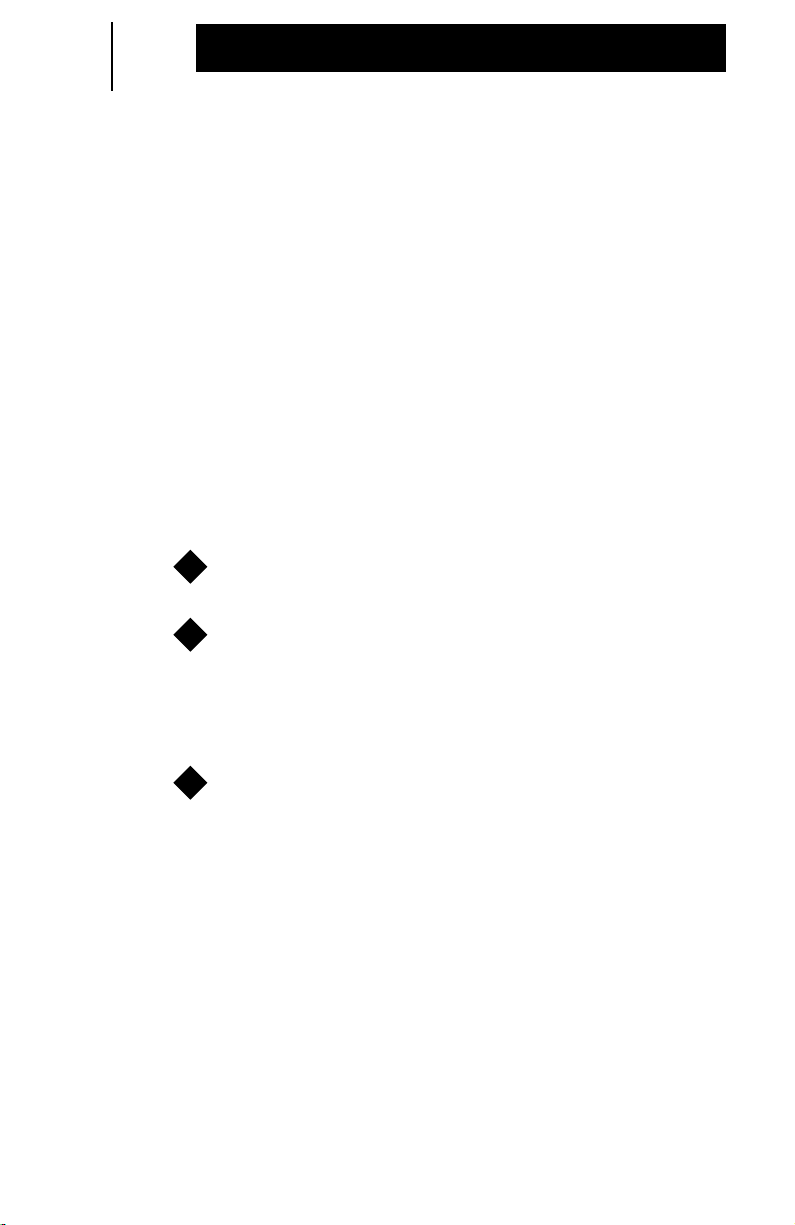
8
Introduction
Charging Instructions
MPORTANT:
I
Your battery will need to be charged using the rapid
charge method before operating your Radio for the first
time. The rapid charge method fully charges your battery
in 60 minutes.
Your battery charger has the capability of charging both a
battery inside the radio (rapid charge method) and a
spare battery (slow charge method) simultaneously.
OTE:
1
Plug the round end of the transformer cord into the
socket located on the back of the charger.
2
Plug the transformer into the appropriate AC outlet.
Rapid Charge Method (battery inside radio)
1
Align the grooved rails of the Radio with the guide
rails of the charger and insert the radio, with the
battery inside, into the charger pocket. Refer to
Figure 4.
The battery is shipped from the factory
uncharged and must be charged before use.
Do not leave the Radio or battery in the charger for
extended periods of time (1 week) in order to avoid a
decrease in overall battery performance.
OTE:
The radio can be left on to receive communications
while charging without causing harmto the battery or
battery charger. However, if the radio remains on
while charging, it will require at least 25% more time
for the battery to charge to full capacity.
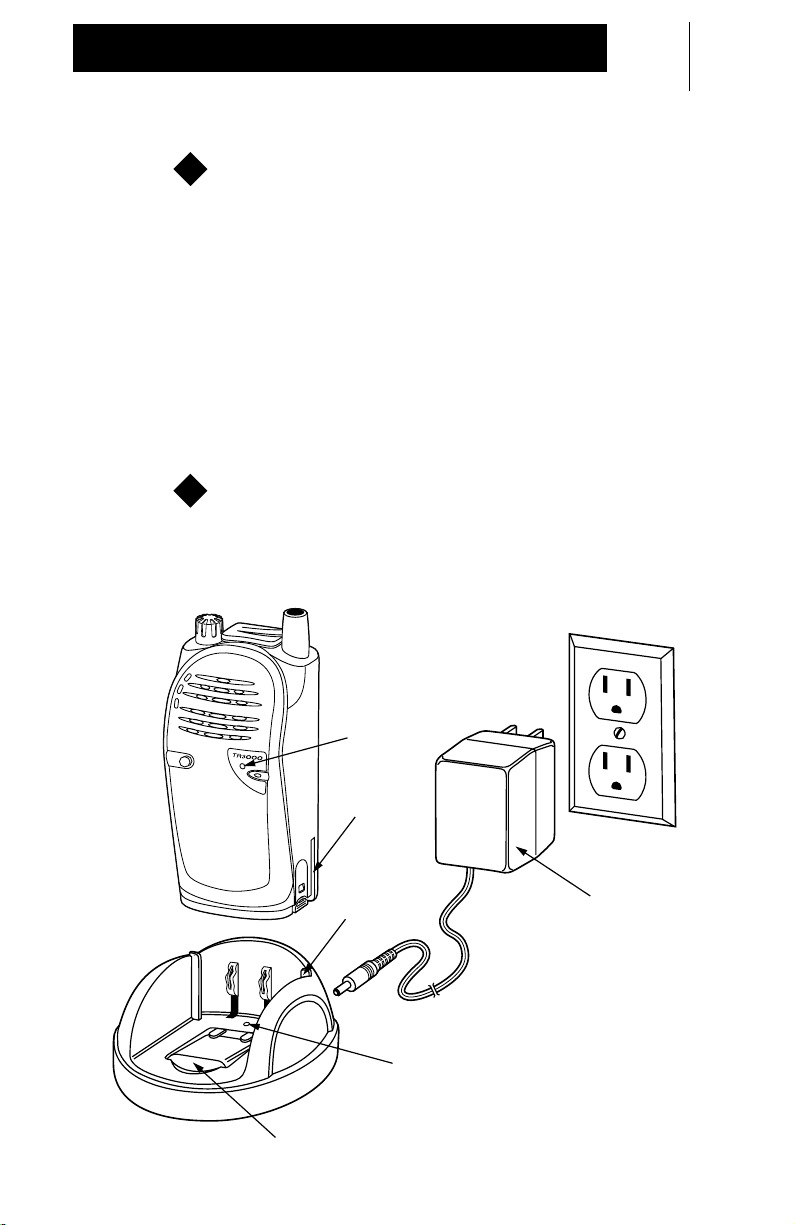
2
When the Radio is properly inserted into the charger
pocket, the battery charging LED indicator on the
radio will indicate:
•
Red
while the battery is rapid charging. The battery
fully charges in 60 minutes.
•
Green
when the battery is fully charged. This occurs
once rapid charge is completed.
•
Yellow
if there is a charging problem.
Slow Charge Method (battery only)
1
Insert a spare batteryinto the charger pocket.The red
LED on the charger will light when the battery is properly installed. The battery fully charges in 24 hours.
Introduction
9
Battery Charging
LED Indicator
Guide
Rails
Spare Battery
Grooved
Rails
Transformer
Red
LED
Figure 4.
