
BLUETOOTH ADAPTER
PMLN5712

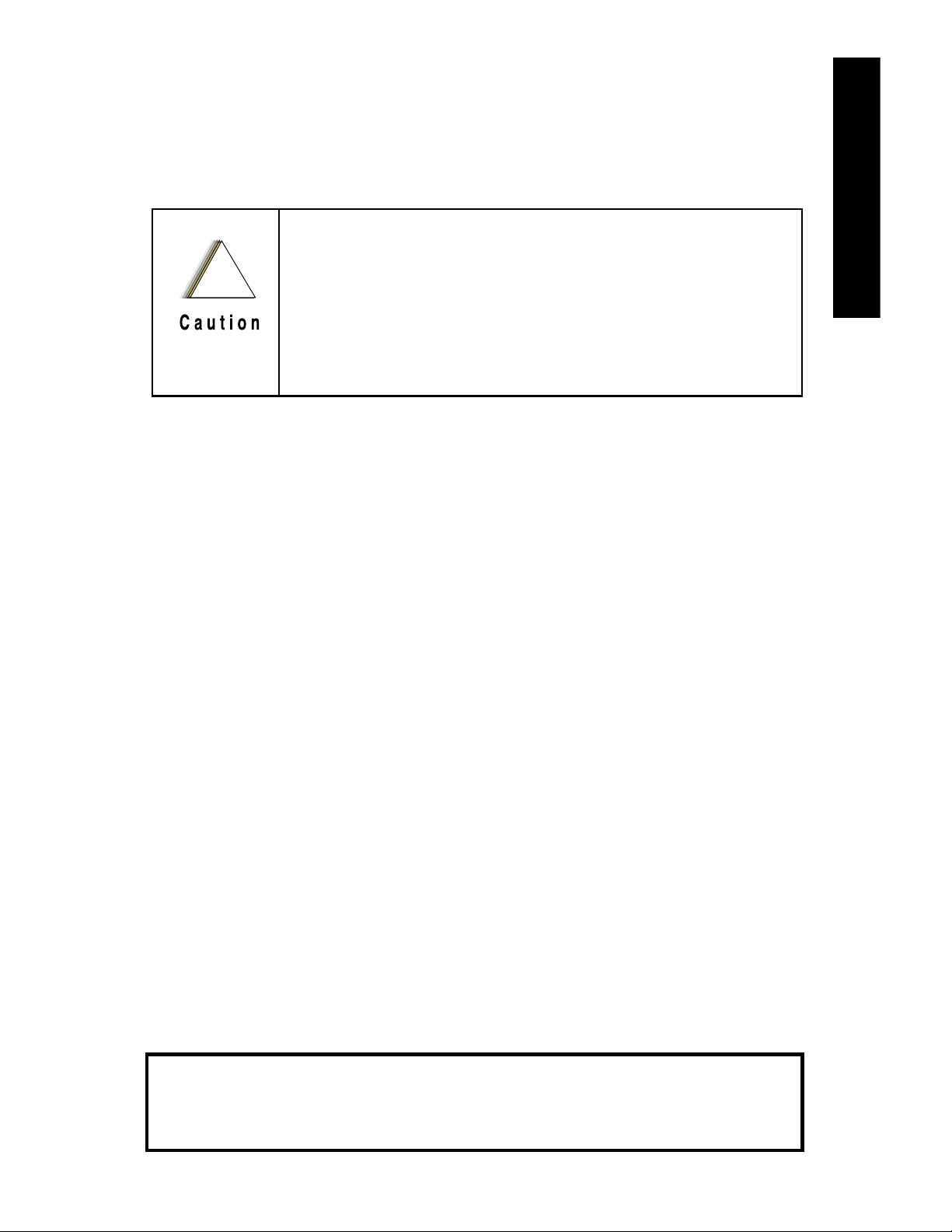
FOREWORD
Product Safety and RF Exposure
Compliance
Before using this product, read the
operating instructions for safe
!
usage contained in the Product
Safety and RF Exposure booklet
enclosed with your radio.
ATTENTION!
The radio is restricted to occupational use only to
satisfy ICNIRP/ FCC RF energy exposure
requirements. Before using this product, read the
RF energy awareness information and operating
English
instructions in the Product Safety and RF Exposure
booklet enclosed with your radio (Motorola
Publication part number 6881095C98 - This is US
Safety. EMEA version is 6864117B25.) to ensure
compliance with RF energy exposure limits.
This device complies with part 15 of the FCC
Rules. Operation is subject to the following two
conditions: (1) This device may not cause harmful
interference, and (2) this device must accept any
interference received, including interference that
may cause undesired operation
modifications not expressly approved by
Motorola may void the user's authority to
operate this device.
. Any changes or
Bluetooth
Special Interest Group.
®
is a registered trademark of the Bluetooth
i
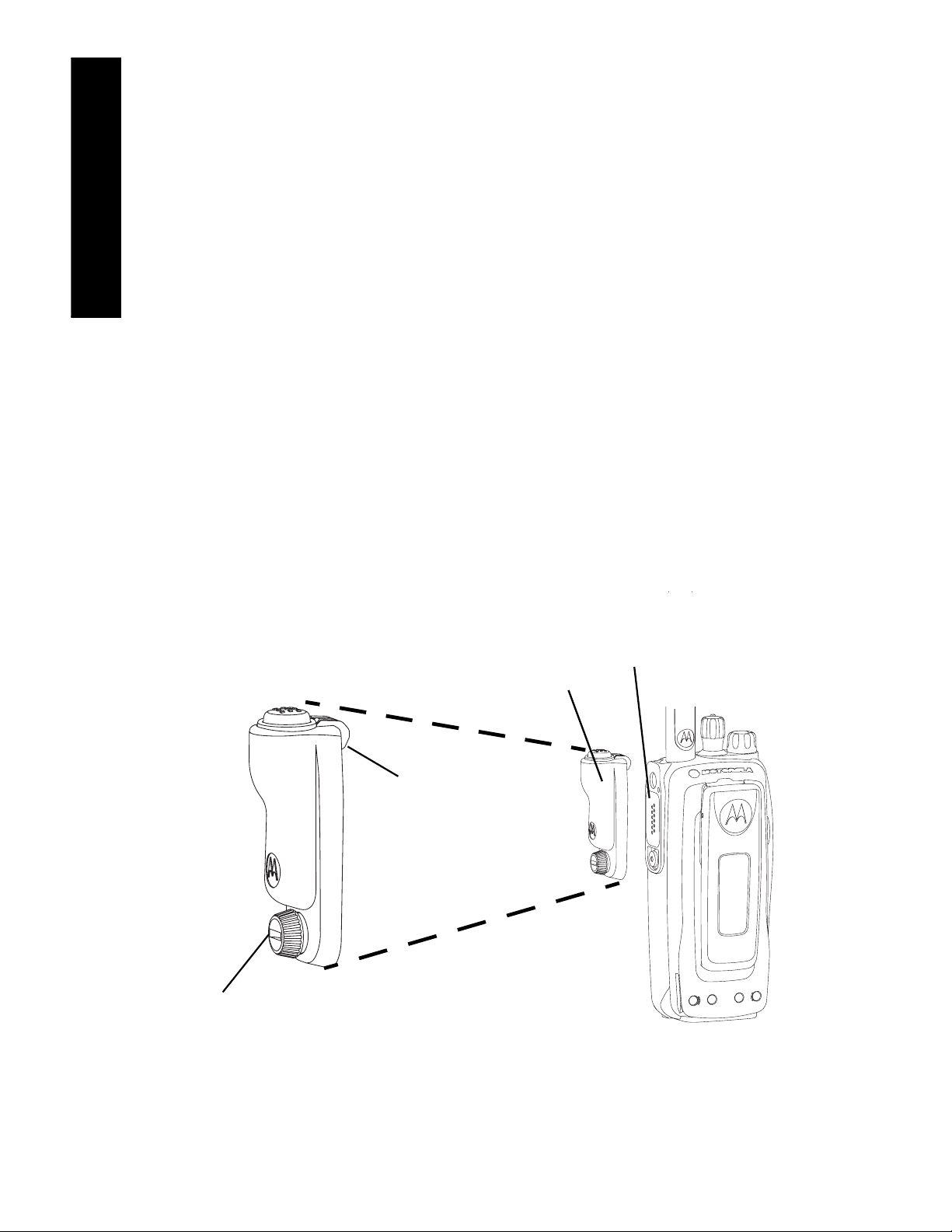
OPERATION
Attaching the Bluetooth Adapter to the Radio's
Universal Connector
Below are the steps to attach the Bluetooth
English
Adapter PMLN5712 to the radio’s universal
connector:
1. Ensure that the radio is turned off before
attaching the Bluetooth Adapter to the radio.
2. Remove the universal connector seal from the
side of the radio.
3. Attach the Bluetooth Adapter by hooking it on
the radio and securing it with the thumb screw
(see Figure 1).
4. The Bluetooth Adapter is ready for use.
Universal
Bluetooth
Connector
Adapter
Hook
Thumb
Screw
Figure 1 Attaching the Bluetooth Adapter
to the Radio’s Universal Connector
1
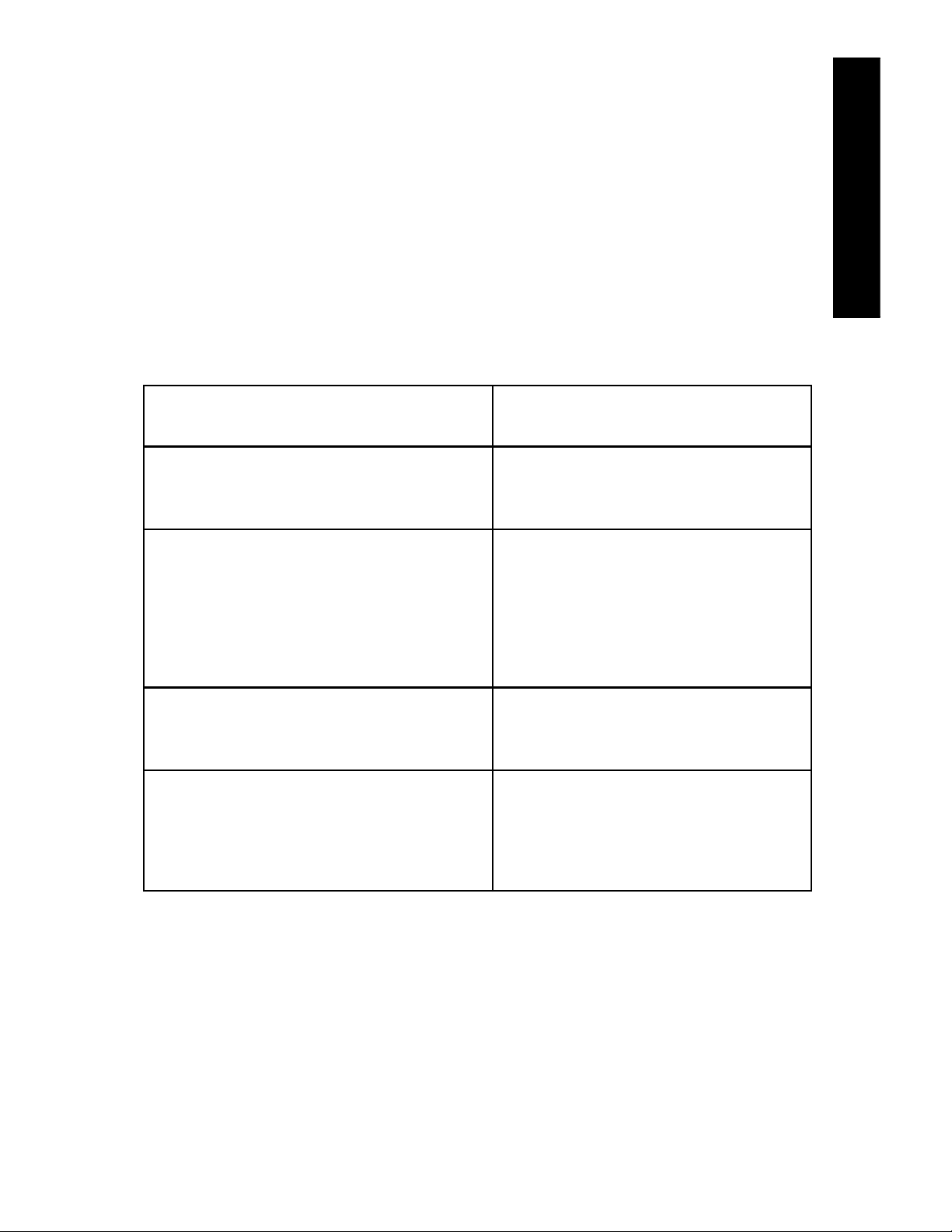
Supported Bluetooth Devices
• COTS Headset (recommended headsets:
HK200, H790).
• Bluetooth 1.3 Earpieces NNTN8125.
• Bluetooth 1.3 Earpieces NNTN8126.
• Bluetooth 1.4 PTT POD NNTN8143 (with
headset connected to Bluetooth Adapter).
LED Status Indication
State LED Indication
Successful Power Up Blue LED Blink 3
times
Searching for or
Blue LED Rapid
English
attempting to pair with
Blinking
surrounding Bluetooth
device(s)
Attempting to connect
with Headset
Blue LED Normal
Blinking
Headset Connected Blue LED Heartbeat
Blinking (On for
every 4 seconds)
Table 1: LED Status Indication
2
