Motorola 89FT7052 Users manual
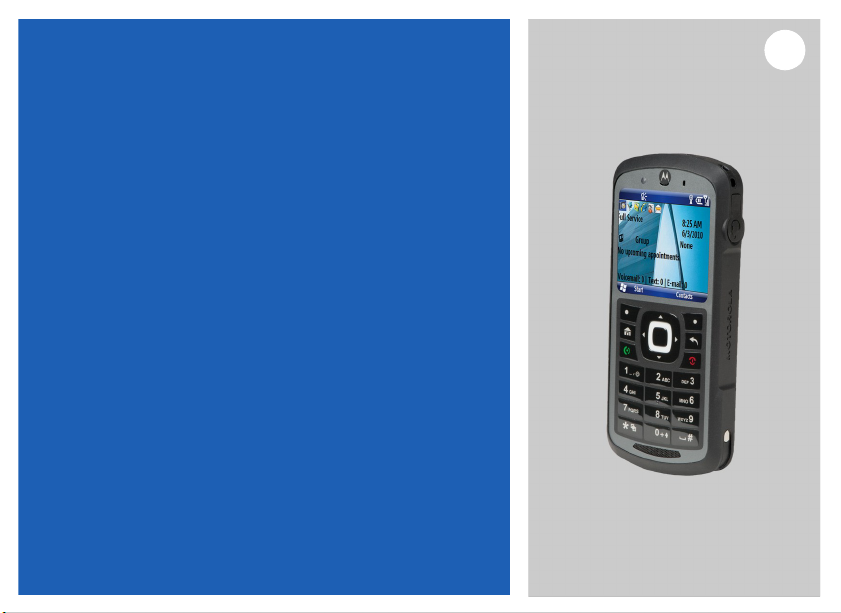
TOTAL ENTERPRISE ACCESS
& MOBILITY (TEAM)
B U S I N E S S S M A R T P H O N E
EWP2000 & EWP3000 SERIES
QUICK START GUIDE
a

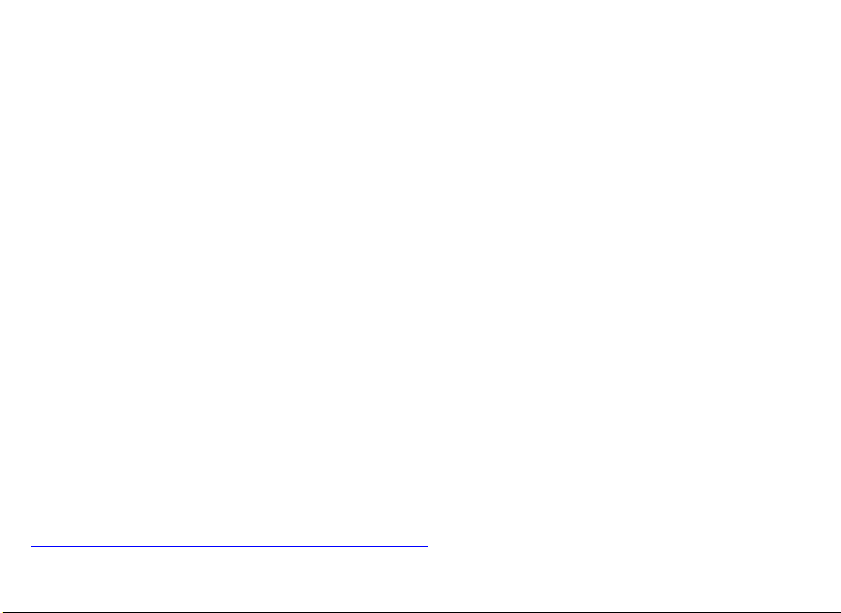
No part of this publication may be reproduced or used in any form, or by any electrical or mechanical means,
without permission in writing from Motorola. This includes electronic or mechanical means, such as photocopying,
recording, or information storage and retrieval systems. The material in this manual is subject to change without
notice.
The software is provided strictly on an “as is” basis. All software, including firmware, furnished to the user is on a
licensed basis. Motorola grants to the user a non-transferable and non-exclusive license to use each software or
firmware program delivered hereunder (licensed program). Except as noted below, such license may not be
assigned, sublicensed, or otherwise transferred by the user without prior written consent of Motorola. No right to
copy a licensed program in whole or in part is granted, except as permitted under copyright law. The user shall not
modify, merge, or incorporate any form or portion of a licensed program with other program material, create a
derivative work from a licensed program, or use a licensed program in a network without written permission from
Motorola. The user agrees to maintain Motorola’s copyright notice on the licensed programs delivered hereunder,
and to include the same on any authorized copies it makes, in whole or in part. The user agrees not to decompile,
disassemble, decode, or reverse engineer any licensed program delivered to the user or any portion thereof.
Motorola reserves the right to make changes to any software or product to improve reliability, function, or design.
Motorola does not assume any product liability arising out of, or in connection with, the application or use of any
product, circuit, or application described herein.
No license is granted, either expressly or by implication, estoppel, or otherwise under any Motorola, Inc.,
intellectual property rights. An implied license only exists for equipment, circuits, and subsystems contained in
Motorola products.
Warranty
For the complete Motorola hardware product warranty statement, go to:
http://www.motorola.com/enterprisemobility/warranty
.

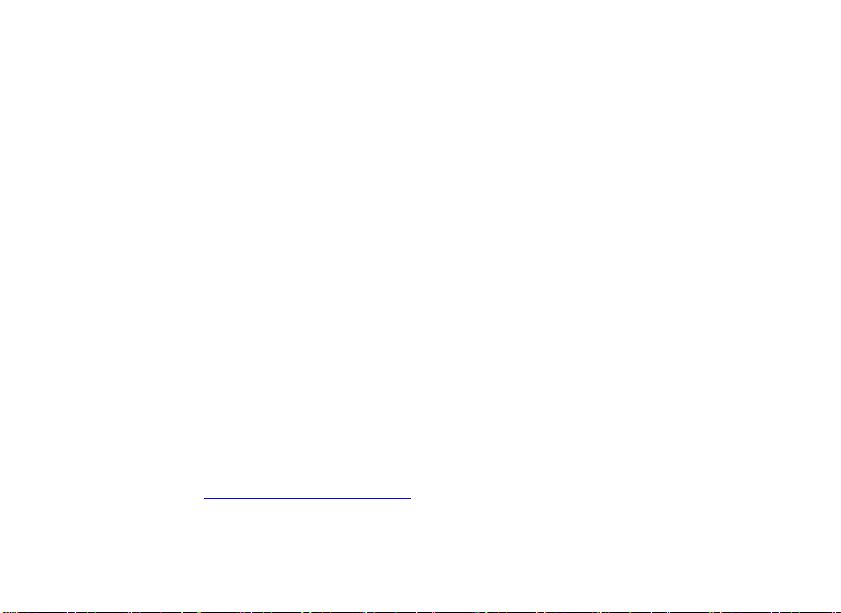
Welcome
Greetings upon receiving your new Enterprise WiFi Phone (EWP). This state-of-the-art Windows Mobile®
6.5 based VoWLAN smartphone delivers the features and benefits of your enterprise TEAM VoWLAN
solution, enabling enhanced communication on the move.
Meet the EWP
Your EWP is designed to operate throughout the wireless network coverage of your enterprise
environment. You can use the EWP as you would any normal office phone. This means that you can dial
local office phone extensions just as you could with a wired desk phone, using abbreviated extension
phone numbers. The EWP also includes group and individual push-to-talk (PTT), text messaging, email,
contacts, calendar, tasks, voice recognition for hands-free dialing and many other built-in tools to help you
manage your busy work style.
The EWP can also access server based enterprise applications, a standard mobile Internet browser, and
®
has the ability to pair with Bluetooth
The EWP is available in two semi-rugged models; EWP2000 and EWP3000 series. Both models have
identical ruggedness qualities with wipe-able keypad.
The EWP3000 series adds an integrated camera that can read 1D/2D bar codes and take pictures as well
as antimicrobial surface protection.
For detailed information on the EWP features, refer to the EWP2000/3000 Series User’s Guide
P/N 6802987C36, at: supportcentral.motorola.com
BEFORE USING THIS device, READ the Product Regulatory, Safety & RF Exposure Guide (P/N 6802987C72)
included with this package.
headsets and other Bluetooth devices such as personal computers.
1
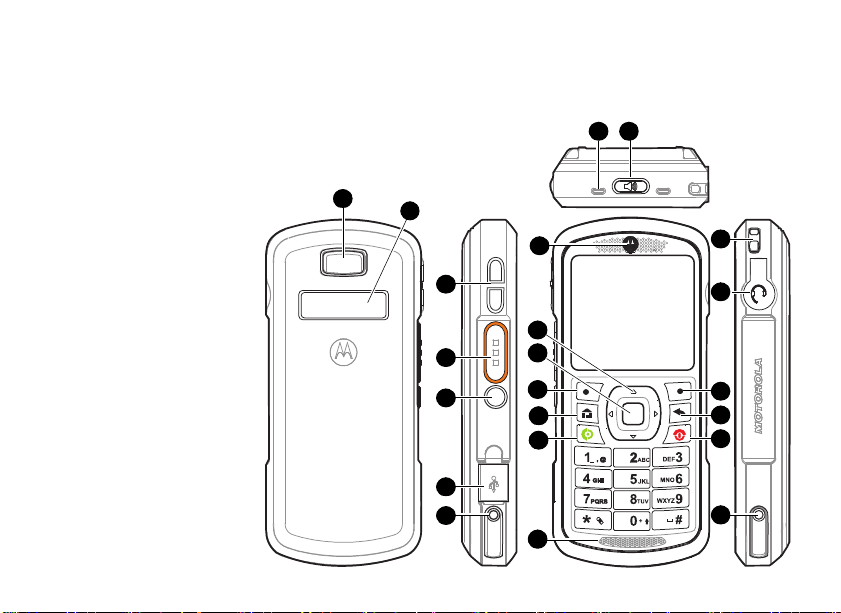
EWP2000 Series
1
8
14
15
3
4
5
6
7
16
17
19
7
18
2
9
11
10
12
13
20
21
Anatomy
1. Speaker key a
2. Holster latches
3. Volume up/down
4. PTT button
5. Programmable key
6. Charger jack/USB port
7. Desktop charger contacts
8. Earpiece/Upper
microphone
9. Navigation key S
10. Select key s
11. Left soft key
12. Home key
13. Call/Answer key N
14. Speakerphone/
lower microphone
15. Right soft key
16. Back key
17. Power/End key O
18. Lanyard point
2
19. Headset jack
(supports PTT)
20. Battery door release
21. ID label window
