Motorola 89FT7030 Users Manual

HC700-G & HCe700-G
Handheld Computers
Models F4705A, F4707A & F4708A
Quick Start Guide
a
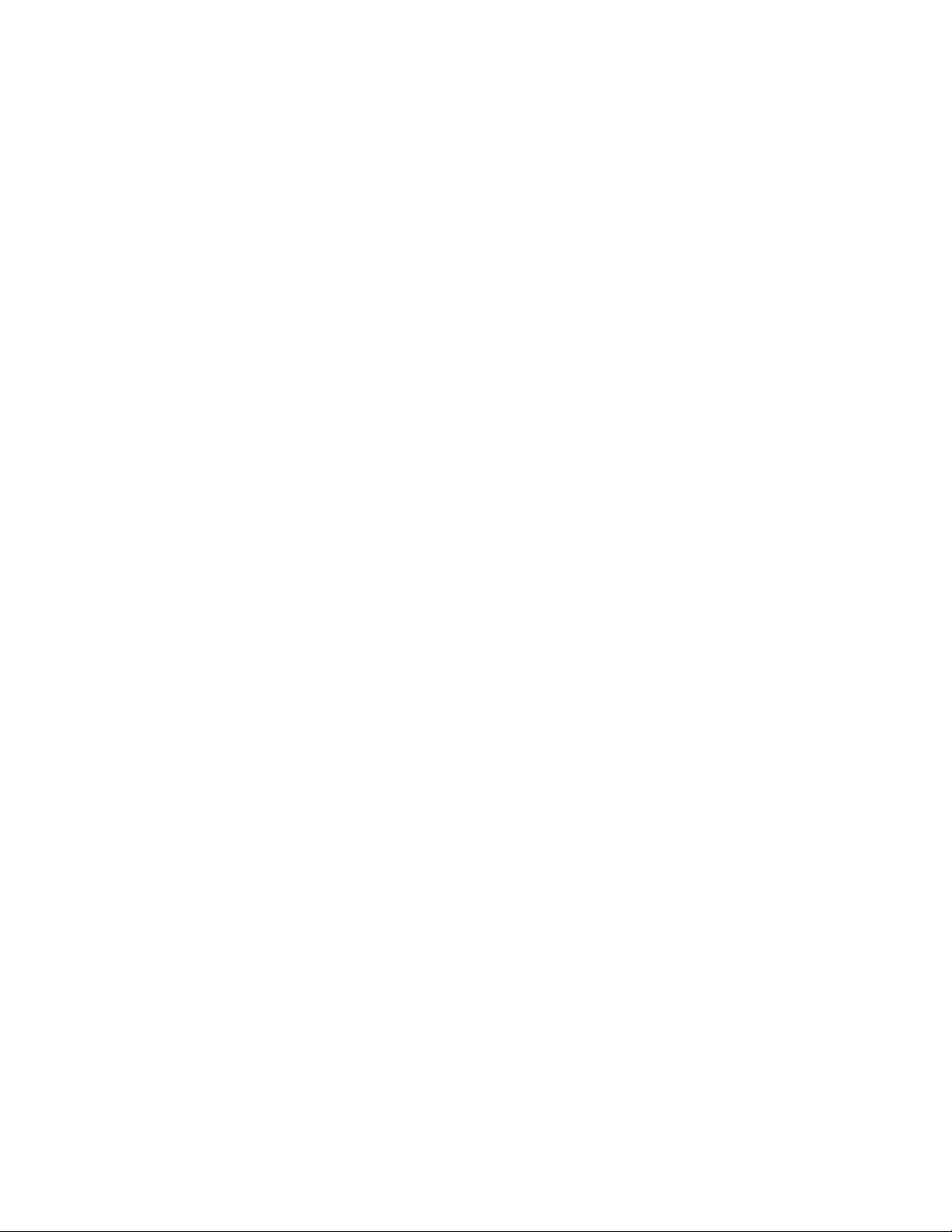
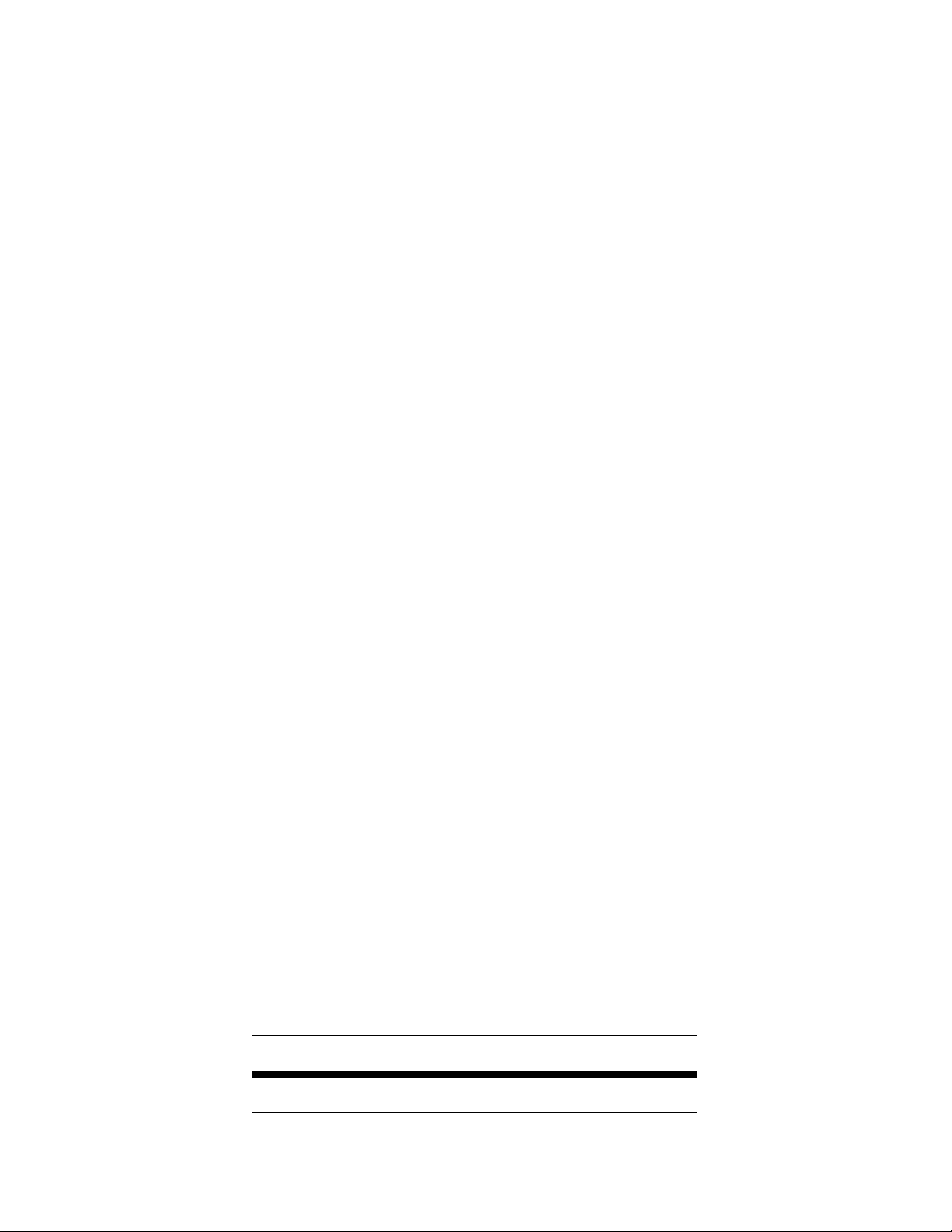
COMPUTER SOFTWARE COPYRIGHTS
The Motorola products described in this instruction manual may
include copyrighted Motorola computer programs stored in semiconductor memories or other media. Laws in the United States and other
countries preserve for Motorola certain exclusive rights for copyrighted computer programs, including the exclusive right to copy or
reproduce in any form the copyrighted computer program. Accordingly, any copyrighted Motorola computer programs contained In the
Motorola products described in this instruction manual may not be
copied or reproduced in any manner without the express written permission of Motorola. Furthermore, the purchase of Motorola products
shall not be deemed to grant either directly or by implication, estoppel. or otherwise. any license under the copyrights, patents or patent
applications of Motorola, except for the normal non-exclusive, royalty
free license to use that arises by operation of law in the sale of a
product.
EPS – 34440- B
This warranty applies within the fifty (50) United States, the District of
Columbia and Canada.
Document Copyrights
No duplication or distribution of this document or any portion thereof
shall take place without the express written permission of Motorola.
No part of this manual may be reproduced, distributed, or transmitted
in any form or by any means, electronic or mechanical, for any purpose without the express written permission of Motorola.
Disclaimer
The information in this document is carefully examined, and is
believed to be entirely reliable. However, no responsibility is
assumed for inaccuracies.
Furthermore, Motorola reserves the right to make changes to any
products herein to improve readability, function, or design. Motorola
does not assume any liability arising out of the applications or use of
any product or circuit described herein; nor does it cover any license
under its patent rights nor the rights of others.
Commercial Warranty
Limited Warranty
MOTOROLA COMMUNICATION PRODUCTS
I. What This Warranty Covers And For How Long
MOTOROLA INC. (“MOTOROLA”) warrants the MOTOROLA manu-
factured Communication Products listed below (“Product”) against
defects in material and workmanship under normal use and service
for a period of time from the date of purchase as scheduled below:
HC700-G unit One (1) Year
Product Accessories One (1) Year
i

Motorola, at its option, will at no charge either repair the Product (with
new or reconditioned parts), replace it (with a new or reconditioned
Product), or refund the purchase price of the Product during the warranty period provided it is returned in accordance with the terms of
this warranty. Replaced parts or boards are warranted for the balance of the original applicable warranty period. All replaced parts of
Product shall become the property of MOTOROLA.
This express limited warranty is extended by MOTOROLA to the
original end user purchaser only and is not assignable or transferable
to any other party . This is the complete warranty for the Product manufactured by MOTOROLA. MOTOROLA assumes no obligations or
liability for additions or modifications to this warranty unless made in
writing and signed by an officer of MOTOROLA. Unless made in a
separate agreement between MOTOROLA and the original end user
purchaser, MOTOROLA does not warrant the installation, maintenance or service of the Product.
MOTOROLA cannot be responsible in any way for any ancillary
equipment not furnished by MOTOROLA which is attached to or
used in connection with the Product, or for operation of the Product
with any ancillary equipment, and all such equipment is expressly
excluded from this warranty. Because each system which may use
the Product is unique, MOTOROLA disclaims liability for range, coverage, or operation of the system as a whole under this warranty.
II. General Provisions
This warranty sets forth the full extent of MOTOROLA’s responsibilities regarding the Product. Repair, replacement or refund of the purchase price, at MOTOROLA’s option, is the exclusive remedy. THIS
WARRANTY IS GIVEN IN LIEU OF ALL OTHER EXPRESS WARRANTIES. IMPLIED WARRANTIES, INCLUDING WITHOUT LIMITATION, IMPLIED WARRANTIES OF MERCHANTABILITY AND
FITNESS FOR A PARTICULAR PURPOSE, ARE LIMITED TO THE
DURATION OF THIS LIMITED WA RRANT Y. IN NO EVENT SHALL
MOTORO LA BE LIABLE FOR DA MAGES IN EXCES S OF TH E
PURCHASE PRICE OF TH E PRODUCT, FOR ANY LOSS OF USE,
LOSS OF TIME, INCONVENIENCE, COMMERCIAL LOSS, LOST
PROFITS OR SAVINGS OR OTHER INCIDENTAL, SPECIAL OR
CONSEQUENTIAL DAMAGES ARISING OUT OF THE USE OR
INABILITY TO USE SUCH PRODUCT, TO THE FULL EX TENT
SUCH MAY BE DISCLAIM ED BY LAW .
III. State Law Rights
SOME STATES DO NO T AL LOW T H E EX C L USION OR LIMITATION OF INCIDENTAL OR CONSEQUENTIAL DAMAGES OR LIMITATION ON HOW LONG AN IMPLIED WARRANTY LASTS, SO
THE ABOVE LIMITATION OR EXC LU SI ONS MAY NOT APPLY.
This warranty gives specific legal rights, and there may be other
rights which may vary from state to state.
ii

IV. How To Get Warranty Service
You must provide proof of purchase (bearing the date of purchase
and Product item serial number) in order to receive warranty service
and, also, deliver or send the Product item, transportation and insurance prepaid, to an authorized warranty service location. Warranty
service will be provided by Motorola through one of its authorized
warranty service locations. If you first contact the company which
sold you the Product, it can facilitate your obtaining warranty service.
You can also call Motorola at 1-888-567-7347 US/Canada.
V. What This Warranty Does Not Cover
A. Defects or damage resulting from use of the Product in
other than its normal and customary manner.
B. Defects or damage from misuse, accident, water, or
neglect.
C. Defects or damage from improper testing, operation,
maintenance, installation, alteration, modification, or
adjustment.
D. Breakage or damage to antennas unless caused
directly by defects in material workmanship.
E. A Product subjected to unauthorized Product modifica-
tions, disassemblies or repairs (including, without limitation, the addition to the P roduct of non-Motorola
supplied equipment) which adversely affect performance of the Product or interfere with Motorola's normal warranty inspection and testing of the Product to
verify any warranty claim.
F. Product which has had the serial number removed or
made illegible.
G. Rechargeable batteries if:
•any of the seals on the battery enclosure of cells are broken or show evidence of tampering.
•the damage or defect is caused by charging or using the
battery in equipment or service other than the Product
for which it is specified.
H. Freight costs to the repair depot.
I. A Product which, due to illegal or unauthorized alteration
of the software/firmware in the Product, does not function in accordance with MOTOROLA’s published specifications or the FCC type acceptance labeling in effec t
for the Product at the time the Product was initially distributed from MOTOROLA.
J. Scratches or other cosmetic damage to Product sur-
faces that does not affect the operation of the Product.
K. Normal and customary wear and tear.
iii

VI. Patent And Software Provisions
MOTOROLA will defend, at its own expense, any suit brought
against the end user purchaser to the extent that it is based on a
claim that the Product or parts infringe a United States patent, and
MOTOROLA will pay those costs and damages finally awarded
against the end user purchaser in any such suit which are attributable to any such claim, but such defense and payments are conditioned on the following:
A. that MOTOROLA will be notified promptly in writing by
such purchaser of any notice of such claim;
B. that MOTOROLA will have sole control of the defense of
such suit and all negotiations for its settlement or compromise; and
C. should the Product or parts become, or in MOTOR-
OLA’s opinion be likely to become, the subject of a
claim of infringement of a United States patent, that
such purchaser will permit MOTOROLA, at its option
and expense, either to procure for such purchaser the
right to continue using the Product or parts or to replace
or modify the same so that it becomes noninfringing or
to grant such purchaser a credit for the Product or parts
as depreciated and accept its return. The depreciation
will be an equal amount per year over the lifetime of the
Product or parts as established by MOTOROLA.
MOTOROLA will have no liability with respect to any claim of patent
infringement which is based upon the combination of the Product or
parts furnished hereunder with software, apparatus or devices not
furnished by MOTOROLA, nor will MOTOROLA have any liability for
the use of ancillary equipment or software not furnished by M OTOROLA which is attached to or used in connection with the Product. The
foregoing states the entire liability of MOTOROLA with respect to
infringement of patents by the Product or any parts thereof.
Laws in the United States and other countries preserve for MOTOROLA certain exclusive rights for copyrighted MOTOROLA software
such as the exclusive rights to reproduce in copies and distribute
copies of such Motorola software. MOTOROLA software may be
used in only the Product in which the software was originally embodied and such software in such Product may not be replaced, copied,
distributed, modified in any way, or used to produce any derivative
thereof. No other use including, without limitation, alteration, modification, reproduction, distribution, or reverse engineering of such
MOTOROLA software or exercise of rights in such MOTOROLA software is permitted. No license is granted by implication, es toppel or
otherwise under MOTOROLA patent rights or copyrights.
VII. Governing Law
This Warranty is governed by the laws of the State of Illinois, USA.
EPS – 48759 – O
iv
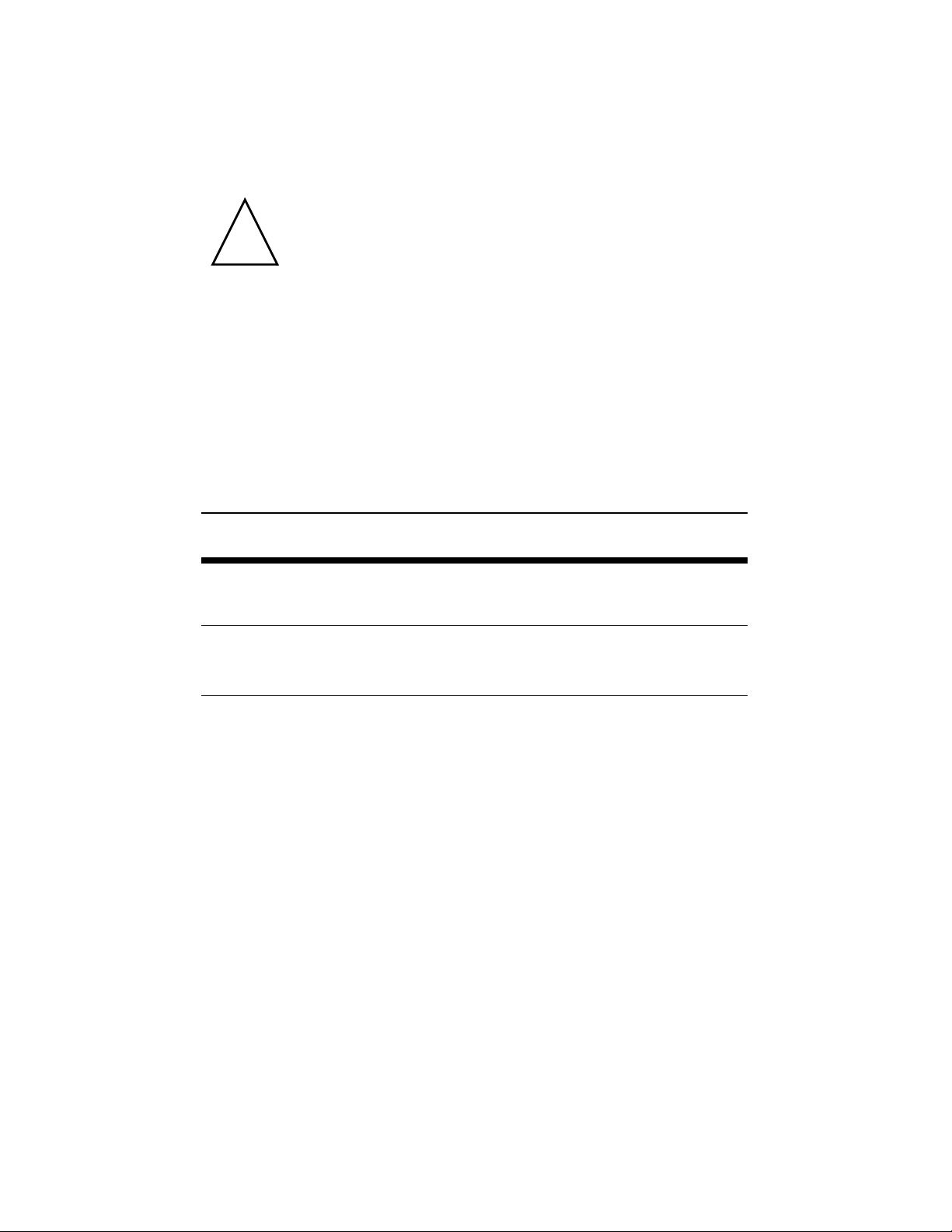
Notational Conventions
!
Caution
Throughout this publication, you will notice the use of cautions and
notes. These notations are used to emphasize that safety hazards
exist, and care must be taken.
CAUTION
Indicates a potentially hazardous situation which, if not
avoided, may result in minor or moderate injury. CAUTION may also be used to alert against unsafe practices
and property-damage-only accident hazards.
Do not proceed beyond a CAUTION until the indicated conditions are
fully understood and met.
Equipment Authorization
IMPORTANT: Unauthorized repairs or modifications could result in
permanent damage to the equipment and void your warranty and our
authority to operate this device under Part 15 of the FCC Rules.
Model FCC ID Industry Canada ID
F4708A AZ489FT7027 109U-89FT7027
F4705A AZ489FT7030 109U-89FT7030
This Class B digital apparatus complies with
Canadian ICES-003
This Class B digital apparatus complies with
Canadian ICES-003
v
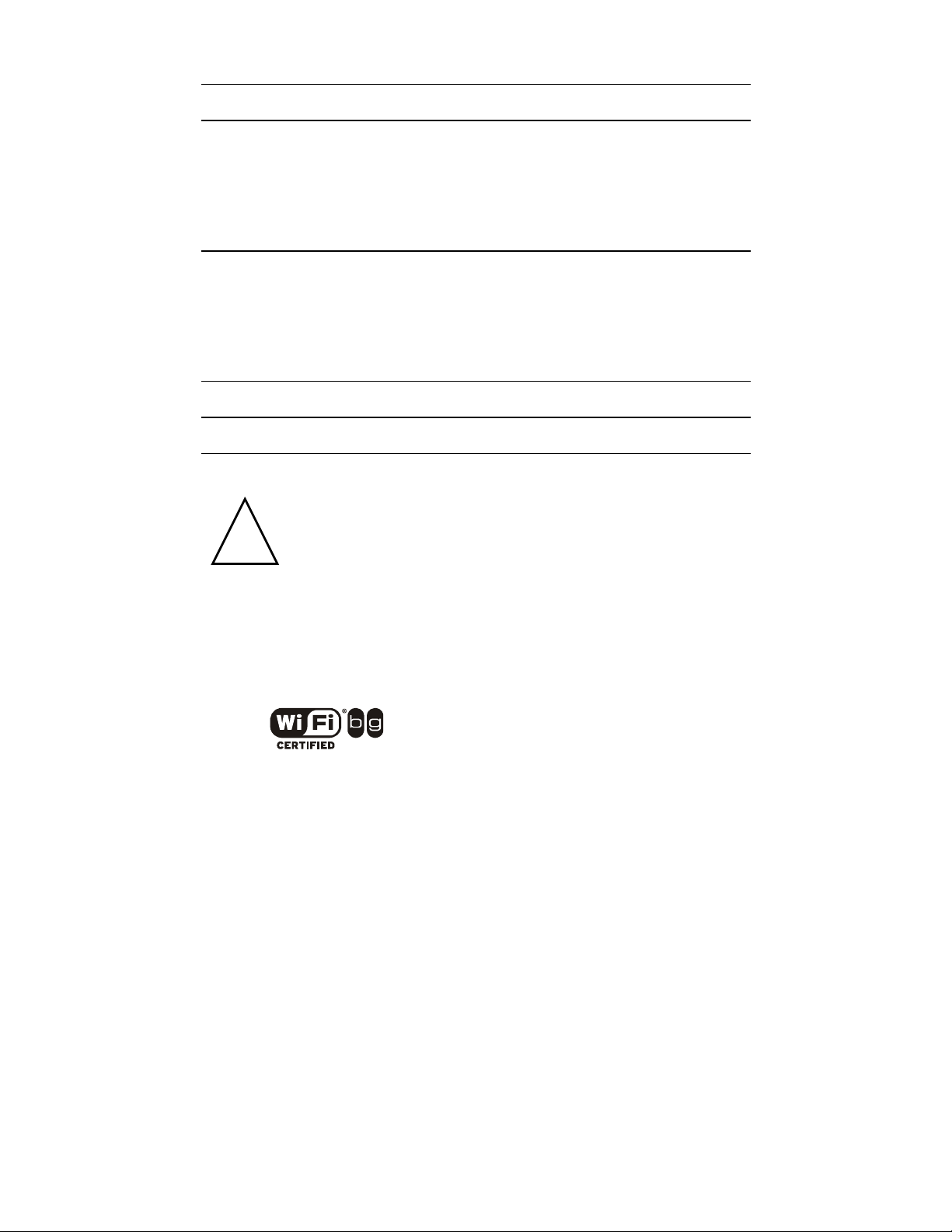
Radio Frequency and Power
!
n
Radio Network Frequency Band Rated Power
GPRS WAN GSM 850
TX 824.2 - 848.8 MHz
RX 869 - 894 MHz
PCS 1900
TX 1850.2 - 1909.8 MHz
RX 1930 - 1990 MHz
EGPRS WAN GSM 850
TX 824.2 - 848.8 MHz
RX 869 - 894 MHz
PCS 1900
TX 1850.2 - 1909.8 MHz
RX 1930 - 1990 MHz
Wi-Fi 802.11b/g W-LAN 2412 - 2462 MHz 32 mW
Bluetooth W-PAN 2402 - 2480 MHz 1 mW
1.585 W
0.794 W
0.4 W
0.32 W
Changes or modifications made in the handheld computer, not expressly approved by Motorola, will void
the user's authority to operate the equipment.
Cautio
Wi-Fi Certification
This product is certified: IEEE 802.1 1b, IEEE 802.11g, WPA, WPA2
and EAP.
FCC INTERFERENCE
This device complies with Part 15 of the FCC Rules. Operation is
subject to the following two conditions:
(1) This device may not cause harmful interference.
(2) This device must accept any interference received, including
interference that may cause undesired operation.
For detailed product safety and RF exposure refer to Safety and
General Information leaflet, Motorola publication Number
6802979C37.
vi

DECLARATION OF CONFORMITY
Per FCC CFR 47 Part 2 Section 2.1077(a)
Responsible Party Name: Motorola, Inc.
Address: 8000 West Sun rise Bouleva rd, Plantat ion, FL 33 328
USA
Phone Number: 1 (800) 453-0920
Hereby declares that the product:
Product Name: HC700G
Model Number: F4708A/F4705A
Conforms to the following regu lati on s:
FCC Part 15, subpart B
Class B Digital Device
Date: September 12th, 2006 (F4708A). April 17th, 2007
(F4705A)
NOTE: This equipm en t has bee n tested and found to comply
with the limits for a Cla ss B di git al devic e, pursuan t to Part 1 5
of the FCC Rules. These limits are designed to provide reasonable protection against harmful interference in a residential installation. This equipment generates, uses and can
radiate radio frequency energy and, if not installed and used
in accordance with the instructions, may cause harmful interference to radio communications. However, there is no guarantee that interferenc e will not occur in a particular
installation.
If this equipment does cause harmful interference to radio or
television reception, which can be determined by turning the
equipment of f and on, the use r is enc ourage d to try to correct
the interference by one or more of the following measures:
• Reorient or relocate the receiving antenna.
• Increase the separation between the equipment and
receiver.
• Connect the equipment i nto an outlet on a circuit different
from that to which the receiver is connected.
• Consult the dealer or an experienced radio/TV technician
for help.
vii
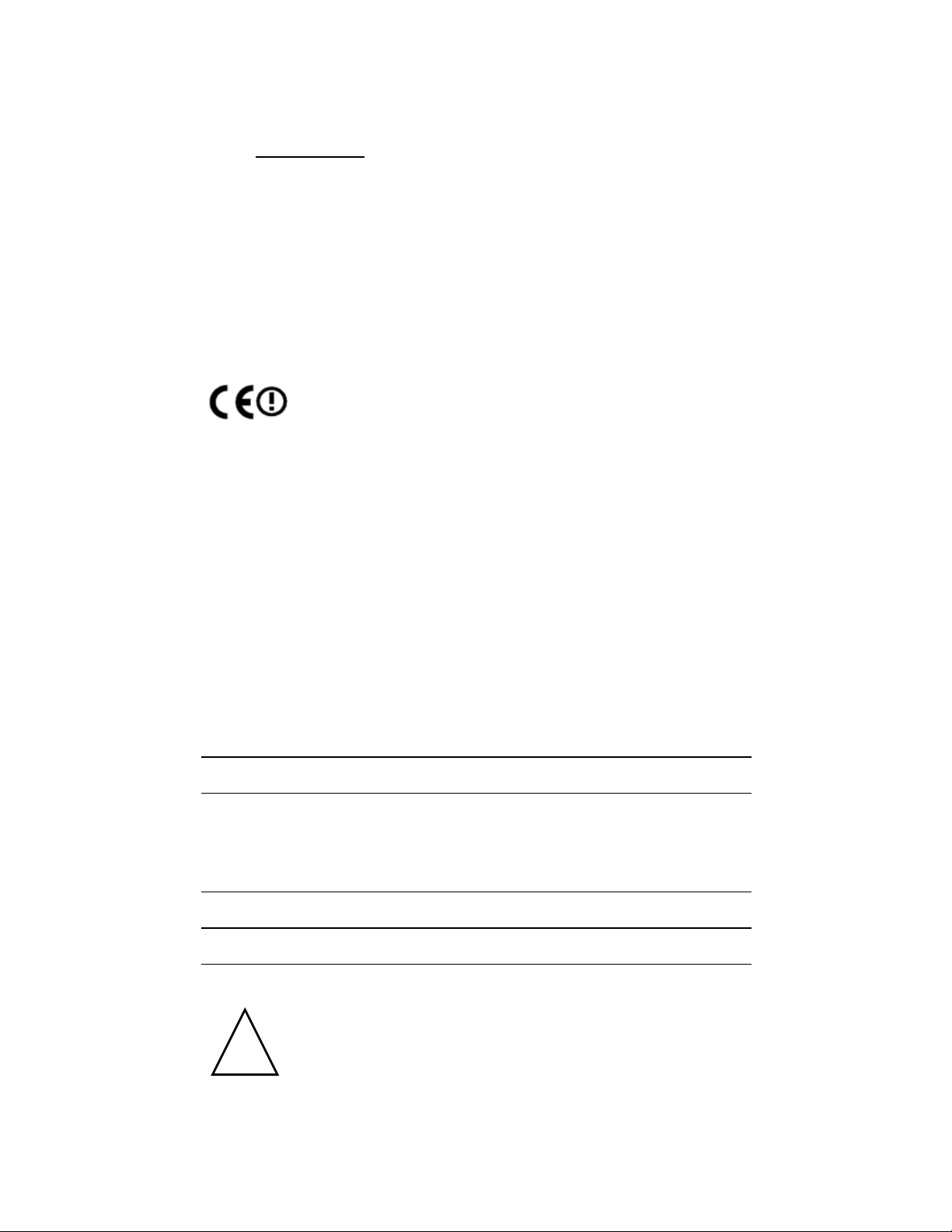
HC700-G (US) Transmission Modes
!
Caution
HC700-G contains GPRS, WLAN and BT radios.
Below please find the radios transmitting combinations:
- Simultaneous transmission of the WAN (all bands) and WLAN
radios is not allowed
- The WAN (all bands) and Bluetooth transmitters may work simulta-
neously when used in the present configuration.
- The WLAN and Bluetooth transmitters may work simultaneously
when used in the present configuration.
when used in the present configuration.
European Union Directives Conformance Statement
The CE Mark on the product indicates that this product
has been tested to and conforms with the provisions
noted within the 89/336/EEC Electromagnetic Compatibility Directive and the 73/23/EEC Low Voltage Directive.
You can view your product's Declaration of Conformity (DoC) to
Directives 89/336/EEC and 73/23/EEC at www.motorola.com/rtte - to
find your DoC, enter the product Approval Number from your product's label in the "Search" bar on the Web site.
This product conforms with the restriction of the use of certain hazardous substances in electrical and electronic equipment (RoHS).
Please contact your supplier to view your product's RoHS information.
Radio Frequency and Power
Radio Network Frequency Band Rated Power
GPRS WAN GSM 900
880 - 960 MHz
DCS 1800
1710 - 1880 MHz
Wi-Fi 802.11b/g W-LAN 2412 - 2462 MHz 32 mW
Bluetooth W-PAN 2402 - 2480 MHz 1 mW
1.5 W
0.8 W
Changes or modifications made in the handheld computer, not expressly approved by Motorola, will void
the user's authority to operate the equipment.
viii
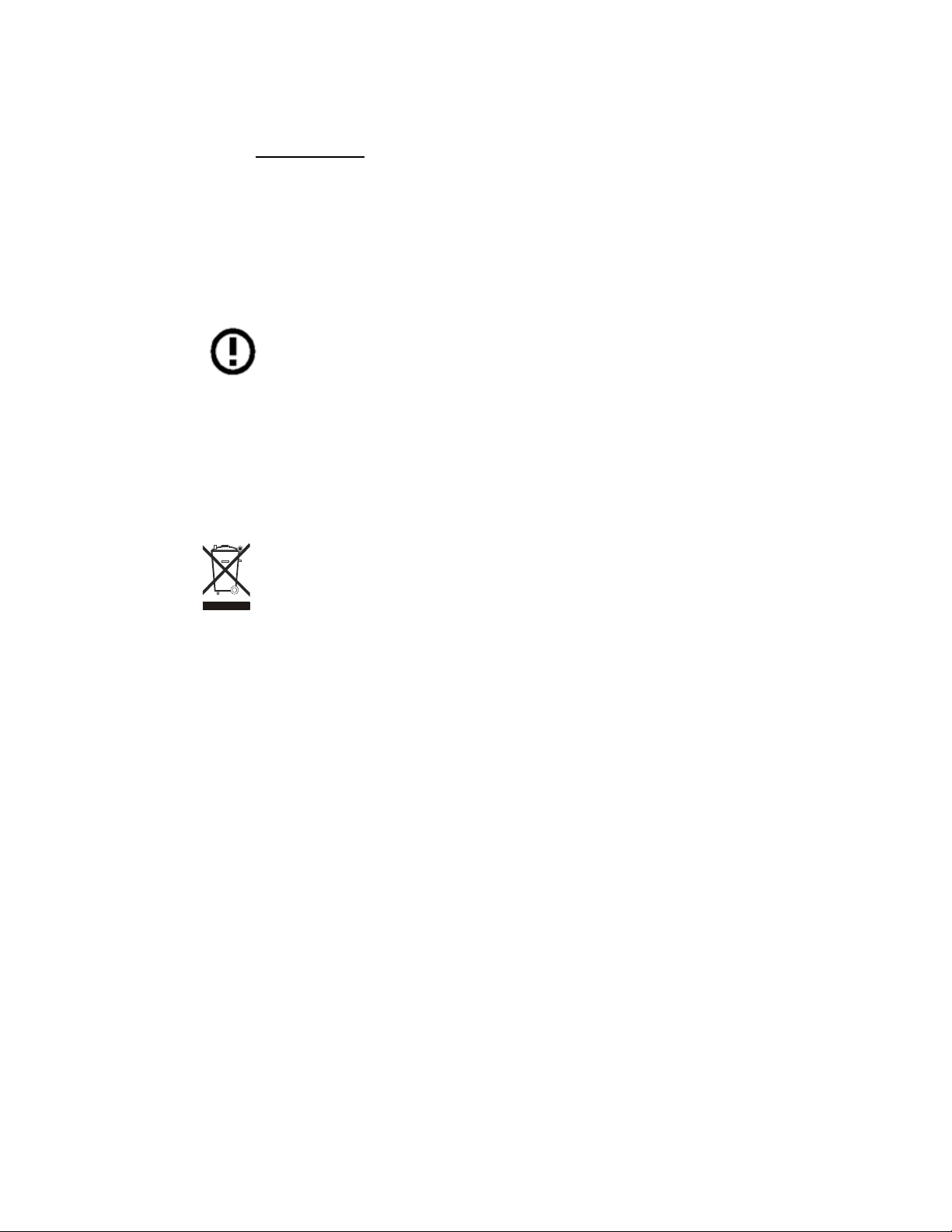
HCe700-G (EU) Transmission Modes
HC700-G contains GPRS, WLAN and BT radios.
Below please find the radios transmitting combinations:
- Simultaneous transmission of the GPRS (all bands) and WLAN
radios is not allowed
- The GPRS (all bands) and Bluetooth transmitters may work simulta-
neously when used in the present configuration.
- The WLAN and Bluetooth transmitters may work simultaneously
when used in the present configuration.
when used in the present configuration.
France Indoor Only
Note: Bluetooth features and Bluetooth Class 1 power
levels are not allowed for outdoor operation in France. To
avoid unlawful interference with radio signals, do not use
the Bluetooth features in France unless you are indoors.
Waste (Disposal) of your Electronic and
Electric Equipment
European Union (EU) Waste of Electrical and Electronic Equipment (WEEE) directive
The European Union's WEEE directive requires that products
sold into EU countries must have the crossed out trashbin
label on the product (or the package in some cases). As
defined by the WEEE directive, this cross-out trashbin label
means that customers and end-users in EU countries should
not dispose of electronic and electrical equipment or accessories in household waste. Customers or end-users in EU
countries should contact their local equipment supplier representative or service centre for information about the
waste collection system in their country.
Trademarks
SD® is a registered trademark of SanDisk Corporation.
®
Microsoft
marks or trademarks of Microsoft Corporation in the United States
and/or other countries.
The Bluetooth
by Motorola, Inc. under license in the U.S. and other countries.
Windows® and ActiveSync® are either registered trade-
TM
trademarks are owned by their proprietor and used
MOTOROLA and the Stylized M Logo are registered in the U.S.
Patent and Trademark Office. All other pr oduct or se rvice names are
the property of their registered owners. © Motorola, Inc. 2007.
Wi-Fi and the Wi-Fi CERTIFIED logo are registered trademarks of
the Wi-Fi Alliance.
ix
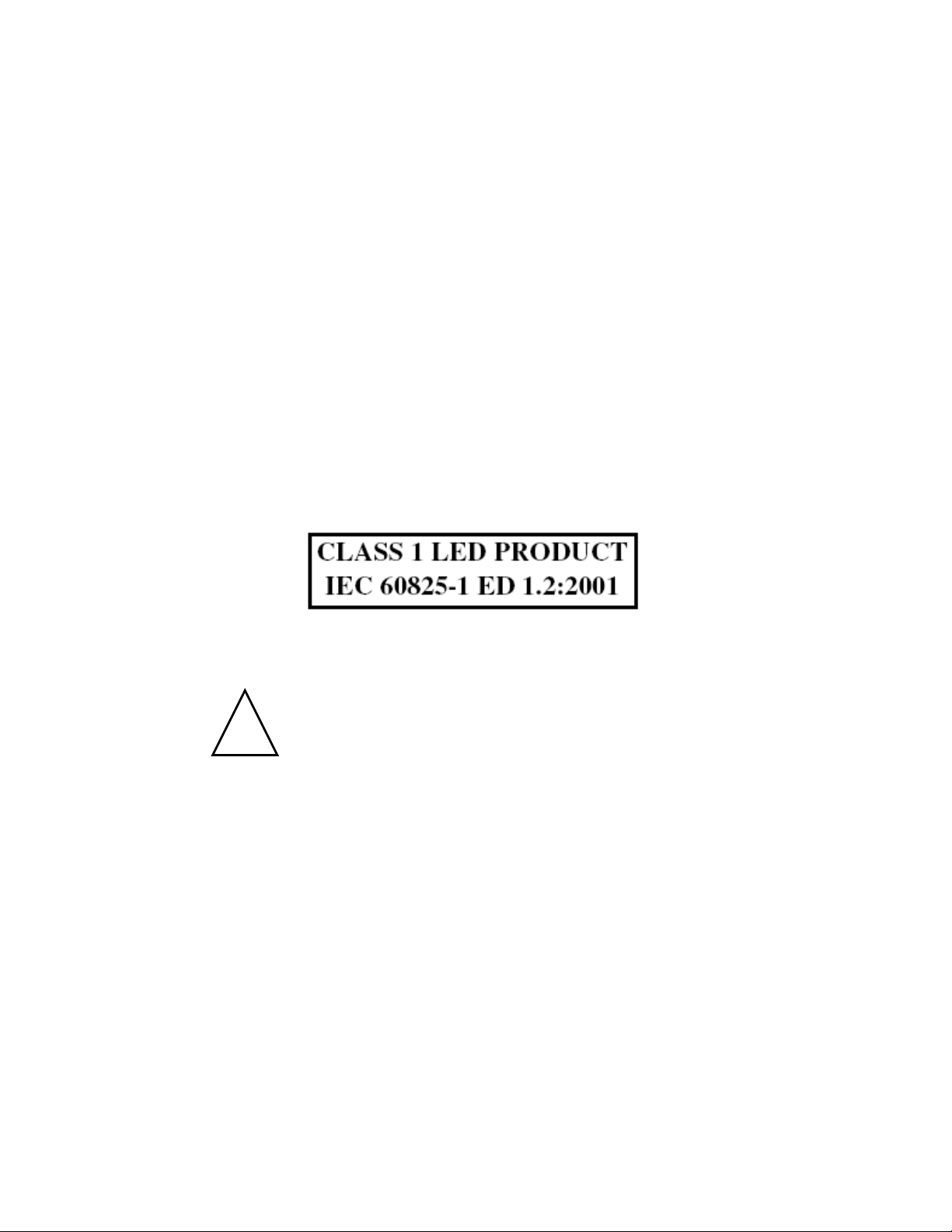
Eye Safety Standard for Imager Engines
!
n
The HC700-G and the HCe700-G is manufactured with the following
Imager Engine options:
- 5300 series with Laser aiming technology.
- 5100 series with light emitting diodes aiming technology.
Eye Safety Stand ard for 5100 Engine
The standard, "IEC 60825-1 Safety of Laser Products"1 ("Standard")
gives guidelines as to the acceptable brightness of lasers and LEDs.
This depends on how bright the LED is itself, but also how it is
arranged in a device. The Standard sets the acceptable levels of light
and testing conditions for the product. This Standard, like many others, is written by a group of technical experts and undergoes a rigorous approval process prior to adoption. One should also note that the
specifics of this Standard assume exposure conditions and distances
that present a worse case operation of the product as compared to
the typical and intended operation of this device. Class 1 instruments
are required to carry the following symbol either on the item, or in
manuals to indicate the level of safety when compared against the
Standard:
The Standard also recommends that the following be included in
user documentation:
Use of controls or adjustments or performance of procedures other than those specified herein may result in
hazardous radiation exposure.
Cautio
Note: This warning states that altering the inner parts of t he scanner
in a way not specified in the user guide may cause light
levels to exceed Class 1 limits. It is not an issue when using a hand
held scanner under normal conditions.
Eye Safety Stand ard for 5300 Series Engine
The standard, "IEC 60825-1 Safety of Laser Products”1 ("Standard")
gives guidelines as to the acceptable brightness of lasers and LEDs.
This depends on how bright the laser is itself, but also how it is
arranged in a device. The Standard sets the acceptable levels of light
and testing conditions for the product. This Standard, like many others, is written by a group of technical experts and undergoes a rigorous approval process prior to adoption. One should also note that the
specifics of this Standard assume exposure conditions and distances
x
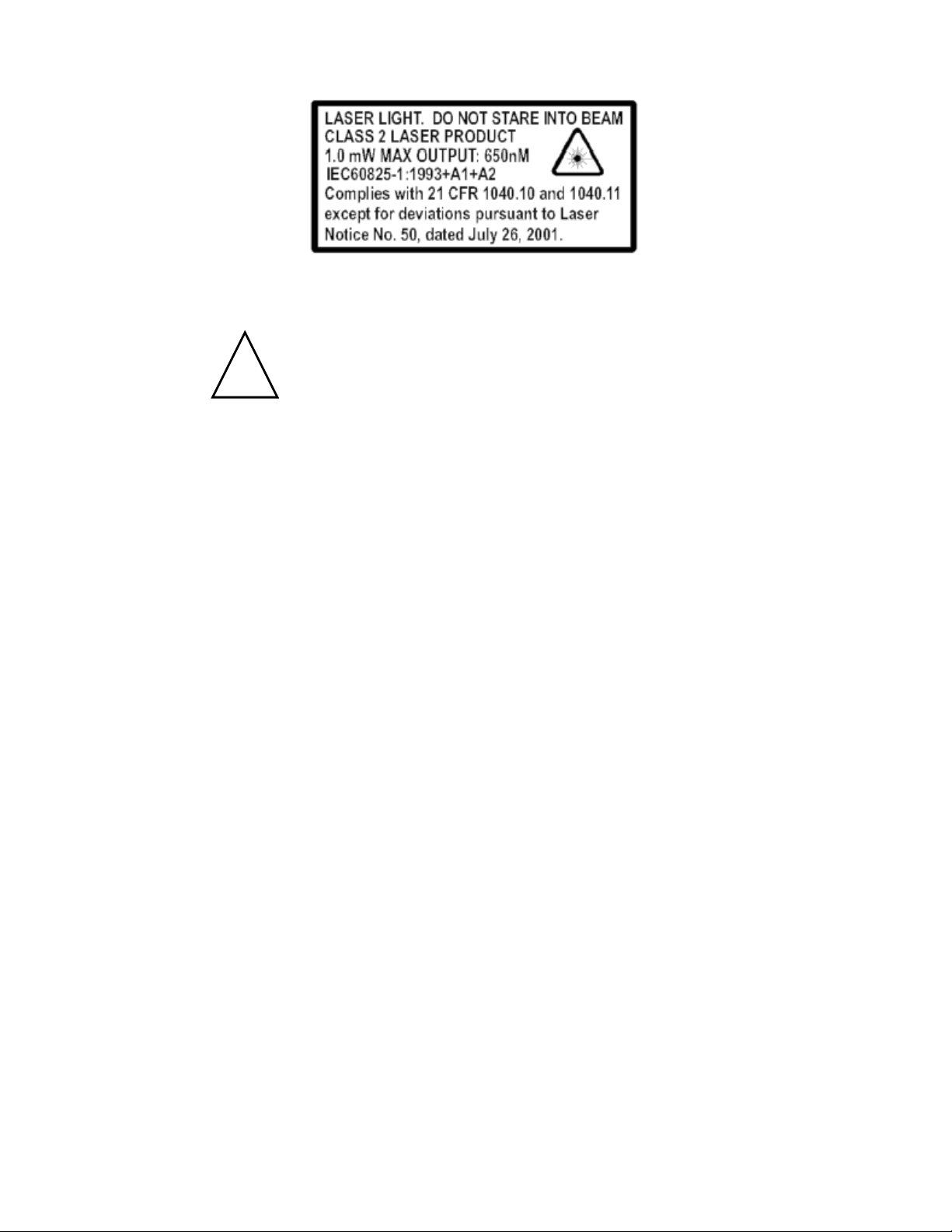
that present a worse case operation of the produc t as compared to
!
Caution
the typical and intended operation of this device.
The Standard also recommends that the following be included in
user documentation:
Use of controls or adjustments or performance of procedures other than those specified herein may result in
hazardous radiation exposure.
Note: This warning states that altering the inner parts of the sca nner
in a way not specified in the user guide may cause light levels to
exceed Class 2 limits. It is not an issue when using a hand held scanner under normal conditions.
5100 engine LED Eye Safety Standard Compliance
The 5100 engine have no lasers. The 5100 engine has light emitting
diodes (LEDs) that create the aimer line and illumination. These
LEDs are bright, but testing has been done to demonstrate that the
engine is safe for its intended applicat ion under norm al us age c onditions.
The 5100 engine is certified as Class 1, the safest level. This level
includes relatively dim indicator LEDs and other sources that are
brighter than the 5100 engine. This means the engine is safe under
reasonably foreseeable conditions of operation
tions of operation are: the device is aimed at a bar code, and the LED
aimer and illumination pattern are activated. You may be exposed to
optical radiation for short periods without negative effects but, as with
any light source, you should avoid looking into the beam.
1. A copy of the Standard may be found at http://www.iec.ch.
2. Refer to IEC 60825-1 Ed 1.2, section 8.2.
2
. The use and condi-
xi

xii

Contents
COMPUTER SOFTWARE COPYRIGHTS........ i
Document Copyrights........................................ i
Disclaimer.......................................................... i
Commercial Warranty........................................ i
Notational Conventions ..................................... v
Equipment Authorization ................................... v
Radio Frequency and Power............................ vi
FCC INTERFERENCE...................................... vi
HC700-G (US) Tr ansmission Modes................. viii
European Union Directives Conformance Statement viii
Radio Frequency and Power............................. viii
HCe700-G (EU) Transmission Modes............... ix
Waste (Disposal) of your Electronic and Electric Equipment ix
Trademarks......................................................... ix
Eye Safety Standard for Imager Engines .......... x
Welcome....................................................... 1
What is the HC700-G Handheld Computer?..... 1
Unpacking ......................................................... 3
HC700-G Features....................................... 5
Front Panel and T op Side Features................... 5
Rear and Bottom Side Features........................ 6
Initializing th e HC700-G.............. .................. 7
Using the touch screen...................................... 7
Align screen procedure ..................................... 7
Attaching the hand-strap ................................... 9
Using the HC700-G................ ...................... 10
Turning Off......................................................... 10
Resuming Operation ......................................... 10
Suspend Mode .................................................. 11
The Status LED ................................................ 12
Using the Keypad.............................................. 14
Keypad Backlight............................................... 17
Screen Backlight ............................................... 17
Calibrating the Touch Screen ............................ 17
© Motorola Inc., 2007 6802981C55-F
April, 2007

Adjusting Earpiece/Speaker Volume................. 18
Voice Recording................................................ 18
Resetting the HC700-G..................................... 19
miniSD Memory Card ................................... 21
Installing a miniSD Card.................................... 21
miniSD Card Handling Precautions................... 21
Allocating Memory............................................. 21
Scanning Barcodes ...................................... 22
Scanning with LED aimer imager...................... 22
Scanning with Laser aimer imager.................... 23
Charging the Battery..................................... 25
First Time Battery Charge ................................. 25
Checking the Remaining Battery Power............ 26
Routine Battery Charge..................................... 26
Battery Replacement......................................... 27
Battery Maintenance ......................................... 28
Battery Disposal................................................ 29
Using the Phone...... ..................................... 30
SIM Card Installation ......................................... 30
Wireless Manager ............................................. 31
Switching on the phone..................................... 32
Starting the Phone Application .......................... 32
Make a Call ....................................................... 33
Answer a Call .................................................... 33
Make a call using speed dial ............................. 33
Call Waiting ....................................................... 33
Create a Contact from a Call............................. 33
Make a conference call ..................................... 34
Display/hide your caller ID................................. 34
Block incoming /ou tgoi ng ca lls ...... ....... ...... ....... . 34
Forward calls to a different phone..................... 34
Use Call Waiting................................................ 35
Emergency Call................................................. 35
Turn the phone on and off (flight mode) ............ 36
Place a call on hold ........................................... 36
Speed Dial......................................................... 36
Change phone settings ..................................... 37
Change the ringer volume................................ . 37
xiv

Change the ring type.............. ...... ....... ...... ....... . 37
Change the ring tone........ ...... ...... ....... ...... ....... . 37
Change services settings .................................. 38
Internet connection using GPRS/EGPRS network 38
Bluetooth Connection.................... ............... 40
Turning on/off..................................................... 40
Create a Bluetooth link (partnership)................. 40
Wireless LAN Connection............................. 42
Turning on/off..................................................... 42
Connection to the Internet................................. 42
First time Connection to the Internet ................. 42
Connect to work ................................................ 43
Switching to a different wireless LAN................ 43
Advance wireless operations............................. 43
ActiveSync (USB) Connectivity .............. ...... 44
First time connection ......................................... 44
Routine connection............................................ 45
Troubleshooting ........................................... 46
Service.......................................................... 49
Maintaining the HC700-G................................. . 49
Cleaning ............................................................ 49
xv

xvi

Welcome
Welcome to the world of Motorola digital wireless communications! We are pleased that you have chosen the Motorola
HC700-G GSM wireless Handheld Computer.
The HC700-G unique functionality and features make this
state-of-the-art device, superior for use in a wide range of
data collection and management applications.
This manual covers the basic operations and use of the
HC700-G. However, evaluation of the HC700-G performance
can be fully achieved by referring to Microsoft
®
Windows
Mobile 2003/Mobile 5.0 documentation and by using the
demo software applications provided with the HC700-G.
What is the HC700-G Handheld Computer?
The HC700-G is a rugged handheld computer. The HC700-G is
®
designed for field applications where Automatic Identification and Data Capture (AIDC) is required.
The HC700-G has three models: the North American HC700-G
(models F4708 & F4705) and the European/Asian HCe700-G
(model F4707). This manual refers to all models as HC700-G.
The HC700-G serves as a Personal Digital Assistant (PDA),
using one of the following operating systems:
• Microsoft
®
Windows® Mobile 2003 SE for Pocket PC,
Phone Edition
• Microsoft Windows Mobile 5.0
Both operating systems, run Microsoft.NET Compact Frame-
work 2.0 applications.
The device contains a built-in imager (camera), capable of
reading one of the following barcode options: 1D or 1D and
PDF or all 1D and 2D.
Wide Area Network (WAN) wireless communication enables
the following phone access and data exchange with the outside world:
• Global System for Mobile Communication (GSM)
• General Packet Radio Service (GPRS)
1
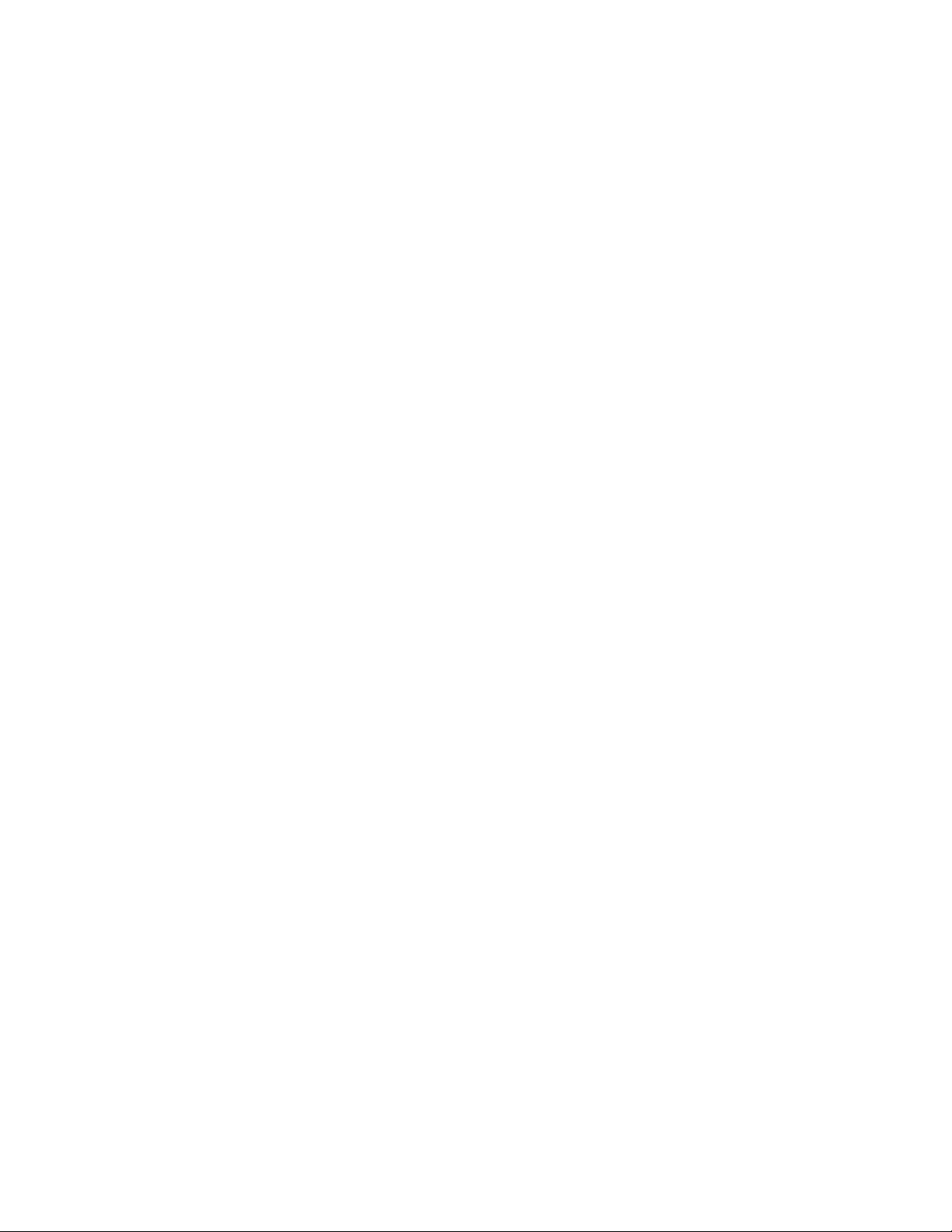
• Enhanced General Packet Radio Service (EGPRS) (model
F4705A only)
Wireless Local Area Network (WLAN) communication
enables work and Internet access in a limited area using the
802.11b/g modulation standard ( Wi-Fi
TM
).
Wireless Personal Area Network (WPAN) data exchange with
peripheral wireless equipment, such as: printers and body-
worn devices, through Bluetooth
®
radio.
When docked in a Personal Desktop Cradle, the HC700-G
supports full RS232 and USB (1.1 Client) serial communica-
tion with a host computer (USB via Microsoft
®
ActiveSync®)
or a dial-up modem. Ethernet connection can be established
through 10/100 base T interface via multi-bay communication
cradles.
The HC700-G is equipped with a QVGA 3.5 inch transflective
TFT display, built to withstand high impact. Display backlight
is designed to enable clear screen visibility under varied light
conditions.
A touch-screen enables easy on-screen menu navigation, in
addition to using keypad navigation. The keypad uses an
adjustable backlight illumination, designed for low-light
working conditions.
The HC700-G is powered by an 1800 mAh 7.2V Lithium-Ion
battery pack. The battery is fully recharged within four hours
when the HC700-G is docked in a cradle.
A drained battery can be replaced without data loss from the
HC700-G memory. A built-in power source, independent of
the battery pack, maintains the data in the HC700-G memory
for at least 30 minutes until a charged battery is placed.
The HC700-G may use a range of Motorola docking cradles
for network communications and power charging.
The Personal Desktop Cradle is designed for office use of the
HC700-G. The 8- and 4-bay charging/communication cradles
(HCC700-8, -4) provide multi-bay docking in large operations.
The Vehicle Cradle (HCV700) is used for the mobile applications of the HC700-G, allowing charging while driving.
2

For detailed installation and operation of each cradle, refer to
the specific user manual of each cradle.
Unpacking
The HC700-G basic package includes the following items:
• HC700-G
• 7.2V Lithium-Ion battery pack
•Stylus
• Hand-strap
• This Quick Start Guide
• Safety and General Information leaflet, Motorola P.N.
6802979C37
Optional items include:
• Personal Desktop Cradle with USB, RS232 pass through
and spare battery charging
• 4-slot Communication Cradle with RS232 and Ethernet
ports
• 8-slot Communication Cradle with RS232 and Ethernet
ports
• Vehicle Cradle with USB and RS232 pass through
• Vehicle Power Adapter 12V
• Serial Cables - DB25 or DB9
• Travel Charger 220/110VAC
• Belt/Shoulder holster without shoulder strap
• Spare Stylus Pack of 5
• Spare Tethered Stylus Pack of 5
• Spare Hand-strap - user replaceable
• 7.2V Lithium-Ion spare battery pack
Carefully unpack each item from the shipping carton. Check
all items for shipping damage, and check that you have
received all items ordered.
Note: Retain the original carton packaging in the event that
the HC700-G should need to be returned for service.
The HC700-G is shipped with a plastic film, protecting the
screen. Before usage, remove the film and use a soft cloth to
3

buff the screen. A clean screen ensures smooth gliding of the
stylus over the surface.
4
