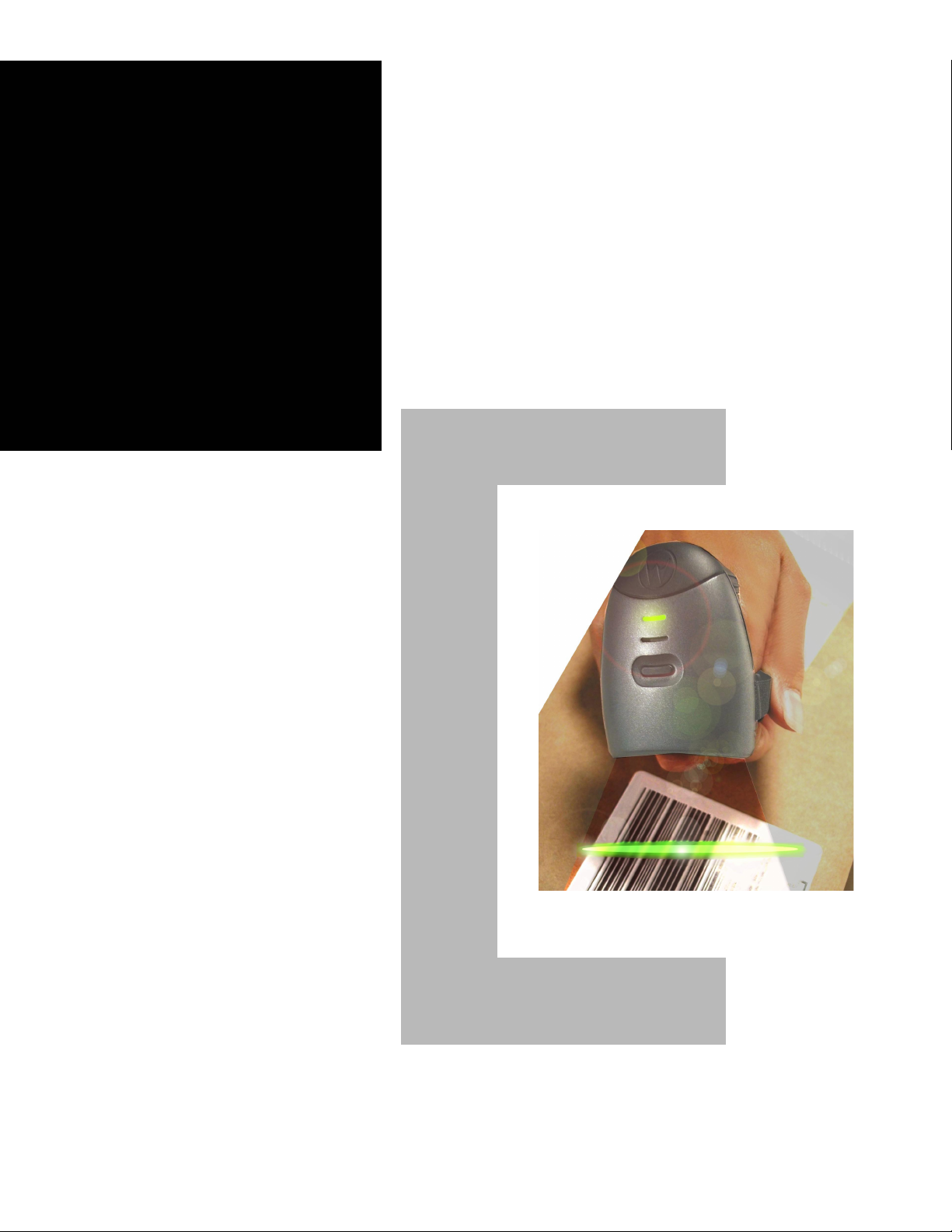
a
Hands-Free
Imager
User Guide
DRAFT November 30, 2004
b
6802976C40-O
@6802976C40@

ii

Welcome
The Hands-free Imager is a hand-warn device that enables image capturing and barcode decoding.
The Imager transmits the captured 640 x 480 pixels gray scale VGA images to a portable terminal (or
computer) with the convenience and freedom from cables and wires. Bluetooth wireless technology
makes all connections to the terminal quickly and without any cables.
All Motorola wireless products are designed and manufactured to meet Motorola’s rigorous
specifications and world-class quality standards. During development, our testing team took the
Motorola Hands-free Imager through rigorous durability tests including temperature, humidity,
shock, dust, vibration, and drop tests.
We are confident that you will find your Hands-free Imager to be a convenient and secure way to
make clear, crisp images.
MOTOROLA, the Stylized M Logo and all other trademarks indicated as such herein are trademarks of Motorola, Inc. ®
Reg. U.S. Pat. & Tm. Off. BLUETOOTH is a trademark owned by Bluetooth SIG, Inc., U.S.A. and licensed to Motrola, Inc.
TrueSync is a trademark of Starfish, Inc., a wholly owned subsidiary of Motorola, Inc.
All other product or service names are the property of their respective owners.
© 2004 Motorola, Inc. All rights reserved.
iii

Contents
Safety and General Information............................................................................................................... v
Introduction............................................................................................................................................... 1
What Is Bluetooth Wireless Technology?........................................................................................... 1
What Is Included in This Kit?............................................................................................................... 1
Hands-free Imager Features..................................................................................................................... 1
Using Your Hands-free Imager................................................................................................................. 2
Charging Your Hands-free Imager ....................................................................................................... 2
Installing the Battery....................................................................................................................... 2
When to Charge .............................................................................................................................. 2
How to Charge................................................................................................................................. 2
Charger LED Indicators.................................................................................................................... 3
Wearing the Hands-free Imager .............................................................................................................. 3
Wearing the Hands-free Imager on Your Hand................................................................................... 3
Connecting the Bluetooth Link............................................................................................................. 3
Disconnecting the Bluetooth Link........................................................................................................ 3
Capturing Images or Barcode Labels .......................................................................................................4
Using Your Hands-free Imager Indicators................................................................................................ 5
Hands-free Imager Indicator................................................................................................................ 5
Audio Tones ......................................................................................................................................... 5
Resetting the Hands-free Imager............................................................................................................. 5
Troubleshooting........................................................................................................................................ 6
Approved Accessories ..............................................................................................................................6
iv

Safety and General Information
IMPORTANT INFORMATION ON SAFE AND EFFICIENT OPERATION. READ
THIS INFORMATION BEFORE USING YOUR HANDS FREE IMAGER.
Users are not permitted to make changes or modify the device in any way. Changes or modifications
not expressly approved by the party responsible for compliance could void the user's authority to
operate the equipment.
This device complies with part 15 of the FCC Rules. Operation is subject to the following two
conditions: (1) This device may not cause harmful interference, and (2) this device must accept any
interference received, including interference that may cause undesired operation.
Electromagnetic Interference/Compatibility
Note: Nearly every electronic device is susceptible to electromagnetic interference (EMI) if
inadequately shielded, designed, or otherwise configured for electromagnetic compatibility.
Facilities
To avoid electromagnetic interference and/or compatibility conflicts, turn off your Hands-free Imager
in any facility where posted notices instruct you to do so. Hospitals or health care facilities may be
using equipment that is sensitive to external RF energy.
Aircraft
When instructed to do so, turn off your Hands-free Imager when on board an aircraft. Any use of a
Hands-free Imager must be in accordance with applicable regulations per airline crew instructions.
Medical Devices
Pacemakers
The Health Industry Manufacturers Association recommends that a minimum separation of 6 inches
(15 centimeters) be maintained between a handheld Hands-free Imager and a pacemaker. These
recommendations are consistent with the independent research by, and recommendations of,
Wireless Technology Research.
Persons with pacemakers should:
• ALWAYS keep the Hands-free Imager and Bluetooth data terminal more than six inches (15
centimeters) from your pacemaker when the Hands-free Imager is turned ON.
• NOT carry the Hands-free Imager and Bluetooth data terminal in the breast pocket.
• Turn OFF the data terminal immediately if you have any reason to suspect that interference
is taking place.
v
