
“DRAFT”
Developer’s Guide
iO200 OEM Module
Module Description
Version: 01.00-D06
Date: Nov 28, 2004
© Motorola Israel Ltd., 2004
A subsidiary of Motorola Inc. All rights re served.
Documentation Copyrights
No duplication or distribution of this document or any portion thereof shall take place without the express
written permission of Motorola. No part of this manual may be reproduced, distributed, or transmitted in any
form or by any means, electronic or mechanical, for any purpose without the express written permission of
Motorola. To order additional copies contact your Motorola sales representative.
© 2004 Motorola
All Rights Reserved

Table of Contents
1.
Introduction......................................................................................................................................................................... 8
1.1. USING THIS GUIDE................................................................................................................................................ 8
1.2. PURPOSE ................................................................................................................................................................. 8
1.3. INTENDED AUDIENCE.......................................................................................................................................... 8
1.4. DISCLAIMER........................................................................................................................................................... 8
2. GENERAL NOTICES........................................................................................................................................................ 9
2.1. Safety Notice - ATTENTION ................................................................................................................................... 9
2.2. FCC Regulation - Letter of Notice ............................................................................................................................ 9
3. THE INTEGRATOR'S TASK.......................................................................................................................................... 10
3.1. GENERAL .............................................................................................................................................................. 10
3.2. INTRODUCTION................................................................................................................................................... 10
3.3. PLANNING THE PRODUCT AND CREATING THE DESIGN ......................................................................... 11
3.3.1. Developing a Usage Model................................................................................................................................. 11
3.3.2. Developing a Message Model............................................................................................................................. 11
3.3.3. Defining a Service Strategy................................................................................................................................ 12
3.3.4. Defining Remote Diagnostic Functionality ........................................................................................................ 12
3.3.5. Investigating and Obtaining Regulatory Approval ............................................................................................. 13
3.4. DEVELOPING AND VALIDATING THE HARDWARE.................................................................................... 13
3.5. Designing the Hardware Platform ........................................................................................................................... 13
3.6. Considering Power Supply Options......................................................................................................................... 13
3.7. Selecting the Antenna.............................................................................................................................................. 14
3.8. Setting Up a Development Test Environment......................................................................................................... 14
3.9. DEVELOPING SUPPORTING APPLICATION SOFTWARE............................................................................. 14
3.10. TESTING AND APPROVING THE PRODUCT................................................................................................... 14
3.11. Setting Up a Final Test Environment ...................................................................................................................... 14
3.12. Installing and Field-Testing the Product.................................................................................................................. 14
3.13. RESOURCE ASSISTANCE................................................................................................................................... 15
3.14. Integrating Engineering Support .............................................................................................................................15
3.15. ENVIRONMENTAL ISSUES ................................................................................................................................ 16
3.16. General Precautions................................................................................................................................................. 16
3.17. ESD Handling Precautions...................................................................................................................................... 16
4. MODEL DESCRIPTION ................................................................................................................................................. 17
4.1. GENERAL .............................................................................................................................................................. 17
4.2. INTRODUCTION................................................................................................................................................... 17
4.3. PRODUCT FEATURES ......................................................................................................................................... 17
4.4. INTERFACE CONNECTORS................................................................................................................................ 17
4.5. INTEGRATOR’S KIT ............................................................................................................................................ 18
4.6. MOUNTING ........................................................................................................................................................... 18
5. DESIGN CONSIDERATIONS ........................................................................................................................................ 19
5.1. GENERAL .............................................................................................................................................................. 19
5.2. POWER SUPPLY CONSIDERATIONS................................................................................................................ 19
5.3. Power Supply Losses............................................................................................................................................... 19
5.4. IO200 Current Consumption ................................................................................................................................... 19
5.5. IO200 Output Voltage ............................................................................................................................................. 20
5.6. Turning the Unit On ................................................................................................................................................20
5.7. Turning the Unit OFF By ON/OFF pin................................................................................................................... 21
5.8. AUDIO CIRCUIT CONSIDERATIONS................................................................................................................ 22
2

5.9.
Audio Interface........................................................................................................................................................ 22
5.10. Nominal Audio Signal............................................................................................................................................. 22
5.11. Audio Processing and Control................................................................................................................................. 23
5.12. COMMUNICATION .............................................................................................................................................. 23
5.13. SIM CARD CONSIDERATIONS .......................................................................................................................... 25
5.14. SIM Connection ...................................................................................................................................................... 25
5.15. ESD CONSIDERATIONS...................................................................................................................................... 26
5.16. ANTENNA CONSIDERATIONS .......................................................................................................................... 26
5.17. Antenna Systems ..................................................................................................................................................... 26
5.18. Antenna Safety ........................................................................................................................................................ 26
5.19. ESD Protection ........................................................................................................................................................ 26
5.20. Antenna Performance.............................................................................................................................................. 26
5.21. Portable Devices...................................................................................................................................................... 26
5.22. Fixed Devices.......................................................................................................................................................... 27
5.23. Antenna Test Methods............................................................................................................................................. 27
5.24. MECHANICS - MOUNTING IO200 .....................................................................................................................28
5.25. Fastening Units into the terminal............................................................................................................................. 28
5.26. GPS CONSIDERATIONS ...................................................................................................................................... 28
6. AT COMMANDS............................................................................................................................................................. 29
6.1. Data Services........................................................................................................................................................... 29
6.2. Supplementary AT commands ................................................................................................................................ 29
7. GPS AT COMMANDS .................................................................................................................................................... 30
7.1. GPS Request +WVGPS........................................................................................................................................... 30
7.2. GPS and Location Services ..................................................................................................................................... 30
8. SOFTWARE INTERFACE ..............................................................................................................................................31
8.1. Extended Error Codes.............................................................................................................................................. 31
9. CALL SCENARIO ........................................................................................................................................................... 32
9.1. General .................................................................................................................................................................... 32
9.2. List Current Voice Calls.......................................................................................................................................... 32
9.3. Get Subscriber Numbers.......................................................................................................................................... 33
9.4. Phone Activity Status .............................................................................................................................................. 34
9.5. Get User Identity ..................................................................................................................................................... 34
9.6. SIM access............................................................................................................................................................... 35
9.7. Signal Strength Access............................................................................................................................................ 35
9.8. Call Timers.............................................................................................................................................................. 36
9.9. Cell Tower Information........................................................................................................................................... 37
9.10. Equipment Information ........................................................................................................................................... 37
9.11. Trace Mode.............................................................................................................................................................. 38
9.12. GPS data.................................................................................................................................................................. 39
9.13. Operating Mode change .......................................................................................................................................... 40
9.15. Security Functionality ............................................................................................................................................. 43
9.16. Master Reset ............................................................................................................................................................ 45
9.17. Normal Group.......................................................................................................................................................... 46
9.18. Private Call.............................................................................................................................................................. 51
9.19. Call Alert ................................................................................................................................................................. 51
9.20. Telephone Interconnect ........................................................................................................................................... 51
9.21. Phone Only Mode.................................................................................................................................................... 51
9.22. Supplemental Services............................................................................................................................................. 51
9.23. Circuit Data Call...................................................................................................................................................... 51
9.24. Packet Data Service................................................................................................................................................. 51
9.25. Short Message Service ............................................................................................................................................ 51
9.26. Message Description ............................................................................................................................................... 51
9.27. TERMINAL -> io200.............................................................................................................................................. 51
9.28. io200 -> TERMINAL.............................................................................................................................................. 51
9.29. AT Command Cross-Reference............................................................................................................................... 51
9.30. Multiple Channel Access......................................................................................................................................... 51
9.31. Interconnect Call Extensions................................................................................................................................... 51
9.32. Private Call Extensions............................................................................................................................................ 51
10. GSM MUX INTEGRATION....................................................................................................................................... 51
3
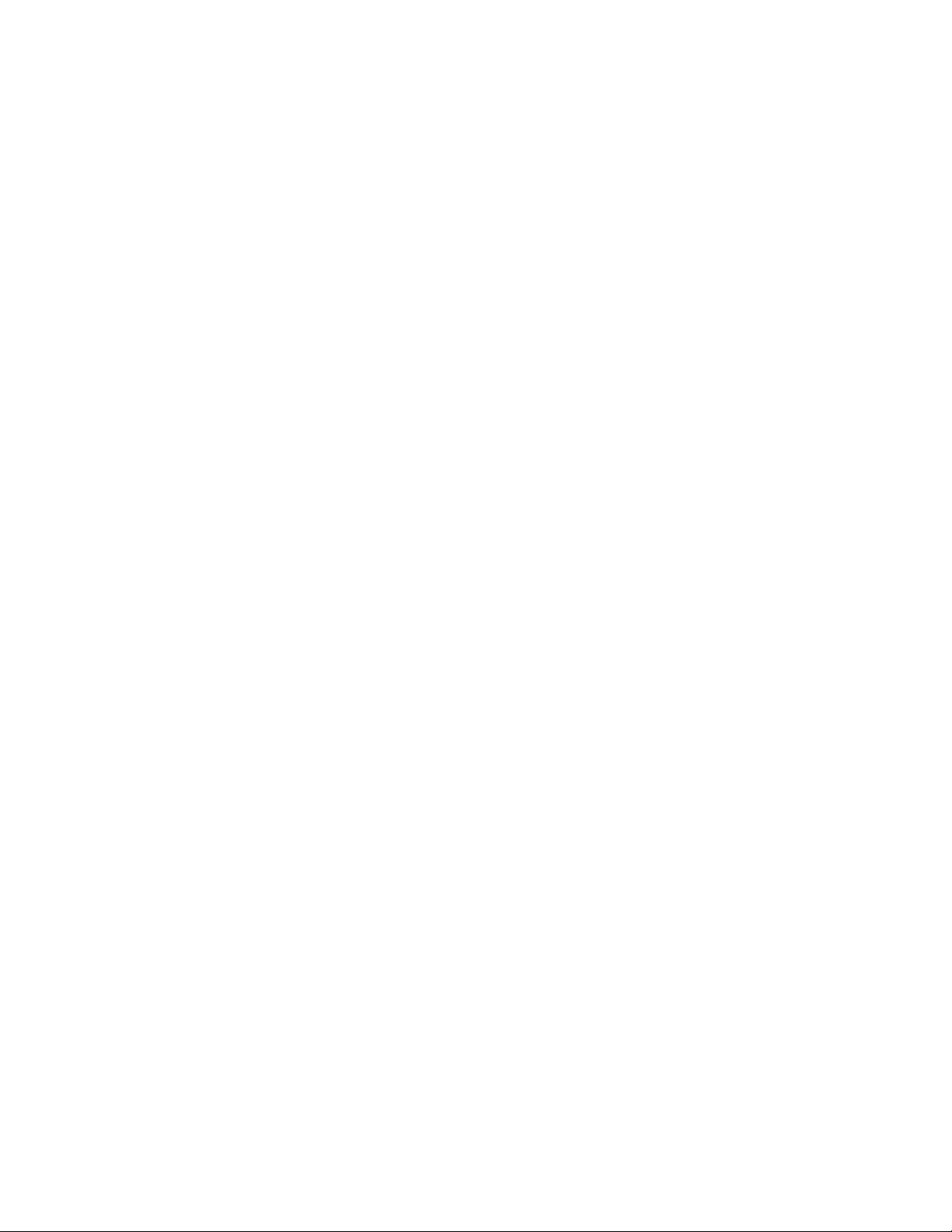
10.1.
Gemini Processor Architecture................................................................................................................................ 51
10.2. General Definitions ................................................................................................................................................. 51
10.3. Initialization............................................................................................................................................................. 51
10.4. IPC Commands/Protocols ....................................................................................................................................... 51
10.5. IPC Channel Configuration ..................................................................................................................................... 51
10.6. DL-CNTL (multiplexer control).............................................................................................................................. 51
10.7. DL-TEL (AT Telephony & Control)....................................................................................................................... 51
10.8. AT availability......................................................................................................................................................... 51
10.9. DL-SIM (SIM access control) ................................................................................................................................. 51
3.3.6. DL-AUD_CNTL ................................................................................................................................................ 51
3.3.7. DL-DATA1 (Internal Packet Data) ....................................................................................................................51
3.3.8. DL-DATA2 (External Packet Data and Circuit Data control)............................................................................ 51
10.10. DL-NMEA (GPS data) ....................................................................................................................................... 51
11. HARDWARE............................................................................................................................................................... 51
11.1. GENERAL .............................................................................................................................................................. 51
11.2. HOST INTERFACE................................................................................................................................................ 51
12. TESTING ..................................................................................................................................................................... 51
12.1. GENERAL .............................................................................................................................................................. 51
12.2. TESTING STAGES ................................................................................................................................................ 51
12.3. Hardware Integration............................................................................................................................................... 51
12.4. Enabler Functions.................................................................................................................................................... 51
12.5. Specific Tests .......................................................................................................................................................... 51
12.6. Desense and EMI..................................................................................................................................................... 51
12.7. Regulatory Compliance ........................................................................................................................................... 51
12.8. Application Software............................................................................................................................................... 51
12.9. Final Assembly........................................................................................................................................................ 51
12.10. End User Problem Resolution............................................................................................................................. 51
12.11. OEM Service Depot Repair ................................................................................................................................ 51
12.12. TROUBLESHOOTING ..................................................................................................................................... 51
13. SPECIFICATIONS...................................................................................................................................................... 51
13.1. GENERAL .............................................................................................................................................................. 51
13.2. MODEL SPECIFICATIONS .................................................................................................................................. 51
13.3. PIN DESCRIPTIONS .............................................................................................................................................51
13.4. Main Interface Connector........................................................................................................................................ 51
13.5. SIM Interface Connector ......................................................................................................................................... 51
13.6. MECHANICAL SPECIFICATION DIAGRAMS.................................................................................................. 51
14. GLOSSARY................................................................................................................................................................. 51
15. REFERENCES............................................................................................................................................................. 51
16. DESENSE .................................................................................................................................................................... 51
17. PC Applications ........................................................................................................................................................... 51
17.1. Upgrade Utility Application .................................................................................................................................... 51
17.2. Diagnostic application ............................................................................................................................................. 51
17.3. RF Tester Utility...................................................................................................................................................... 51
18. PPP Connection Setup.................................................................................................................................................. 51
18.1. Optional step (see note on page 6): Standard Modem setting instructions.............................................................. 51
18.2. Baud Rate ................................................................................................................................................................ 51
4

Figures
FIGURE 1. ON/OFF ...................................................................................................21
FIGURE 2. ELECTRICAL INTERFACE FOR AUDIO INPUT AND OUTPUT SIGNALS22
FIGURE 3. AUDIO MODE..........................................................................................23
FIGURE 4. SHOWS IO200 SIM CONNECTION........................................................25
FIGURE 5. MOUNTING IO200 MODEM (ISO VIEW) ................................................28
FIGURE 6. LIST CURRENT VOICE CALLS..............................................................32
FIGURE 7. GET SUBSCRIBER NUMBERS..............................................................33
FIGURE 8. PHONE ACTIVITY STATUS....................................................................34
FIGURE 9. GET USER IDENTITY.............................................................................34
FIGURE 10. SIM ACCESS...........................................................................................35
FIGURE 11. SIGNAL STRENGTH REQUEST.............................................................35
FIGURE 12. CALL TIMER QUERY..............................................................................36
FIGURE 13. RESET CALL TIMER...............................................................................36
FIGURE 14. CELL INFO REQUEST............................................................................37
FIGURE 15. EQUIPMENT INFORMATION .................................................................37
FIGURE 16. TRACE MODE QUERY...........................................................................38
FIGURE 17. TRACE MODE QUERY AND ENABLE ...................................................38
FIGURE 18. TRACE MODE QUERY AND DISABLE ..................................................39
FIGURE 19. GPS ENABLE AND DISABLE .................................................................39
FIGURE 20. INVOKING GSM27.010 MULTIPLEXER .................................................40
FIGURE 21. NON-RECONFIGURE MODE CHANGE.................................................40
FIGURE 22. RECONFIGURE MODE CHANGE WITH MUX.......................................40
FIGURE 23. RECONFIGURE MODE CHANGE WITH MUX.......................................41
FIGURE 24. LOCKING IO200 FACILITY CAPABILITIES QUERY ..............................43
FIGURE 25. LOCKING IO200 FACILITY .....................................................................43
FIGURE 26. UNLOCKING IO200 FACILITY................................................................44
FIGURE 27. CHANGE LOCK PASSWORD.................................................................44
FIGURE 28. GET LOCK STATUS................................................................................45
FIGURE 29. MASTER RESET.....................................................................................45
FIGURE 30. NORMAL GROUP CALL ORIGINATION.................................................47
FIGURE 31. NORMAL GROUP CALL JOIN ................................................................48
FIGURE 32. NORMAL GROUP CALL TRANSMIT/RECEIVE .....................................50
FIGURE 33. NORMAL GROUP CALL REJECTION...................................................50
FIGURE 34. NORMAL GROUP CALL TERMINATION (SYSTEM TERMINATED)....51
FIGURE 35. NORMAL GROUP CALL TERMINATION (USER TERMINATED)..........51
FIGURE 36. PRIVATE CALL ORIGINATION...............................................................51
FIGURE 37. PRIVATE CALL RECEPTION..................................................................51
FIGURE 38. PRIVATE CALL TRANSMIT/RECEIVE ...................................................51
FIGURE 39. PRIVATE CALL REJECTION..................................................................51
FIGURE 40. PRIVATE CALL TERMINATION..............................................................51
FIGURE 41. PRIVATE CALL TERMINATION (USER END)........................................51
FIGURE 42. CALL ALERT ORIGINATION...................................................................51
FIGURE 43. CALL ALERT RECEPTION ....................................................................51
FIGURE 44. CALL ALERT FAILURE...........................................................................51
FIGURE 45. QUERY INTERLEAVE SETTINGS..........................................................51
FIGURE 46. QUERY INTERLEAVE CAPABILITY.......................................................51
FIGURE 47. SETTING INTERLEAVE..........................................................................51
FIGURE 48. SUCCESSFUL CALL SETUP..................................................................51
FIGURE 49. FAILED CALL SETUP .............................................................................51
FIGURE 50. ABORTED CALL SETUP.........................................................................51
FIGURE 51. ANSWERED RECEIVED CALL...............................................................51
5

FIGURE 52. UNANSWERED MOBILE TERMINATED CALL......................................51
FIGURE 53. DENY RECEIVED CALL..........................................................................51
FIGURE 54. PHONE OVER DIAL – SINGLE DIGIT (SET DURATION)......................51
FIGURE 55. PHONE OVER DIAL – SINGLE DIGIT (PRESS-HOLD DURATION)......51
FIGURE 56. PHONE OVER DIAL – MULTI-DIGIT (TERMINAL CONTROL, SET DURATION) 51
FIGURE 57. PHONE OVER DIAL – MULTI-DIGIT (BURST, SET DURATION)..........51
FIGURE 58. CALL HOLD.............................................................................................51
FIGURE 59. CALL HOLD AND DIAL ...........................................................................51
FIGURE 60. CALL RETRIEVE.....................................................................................51
FIGURE 61. CALL ALTERNATE..................................................................................51
FIGURE 62. SUBSCRIBER TERMINATION................................................................51
FIGURE 63. REMOTE TERMINATION........................................................................51
FIGURE 64. MULTI-PARTY CONFERENCE CALLING ..............................................51
FIGURE 65. PHONE ONLY ENABLED REQUEST.....................................................51
FIGURE 66. PHONE ONLY DISABLE REQUEST.......................................................51
FIGURE 67. SUCCESS CALL FORWARD..................................................................51
FIGURE 68. CALL FORWARD ERASURE..................................................................51
FIGURE 69. CALL FORWARD INTERROGATION .....................................................51
FIGURE 70. ACCEPTING CALL WAITING..................................................................51
FIGURE 71. REJECT CALL WAITING.........................................................................51
FIGURE 72. ENABLE/DISABLE CALL-WAITING........................................................51
FIGURE 73. INTERROGATE CALL-WAITING ............................................................51
FIGURE 74. SUCCESSFUL CIRCUIT DATA CALL..................................................... 51
FIGURE 75. FAILED CALL SETUP .............................................................................51
FIGURE 76. ABORTED CIRCUIT DATA CALL ...........................................................51
FIGURE 77. CIRCUIT DATA CALL REQUEST REJECTION......................................51
FIGURE 78. ANSWERED RECEIVED CIRCUIT DATA CALL.....................................51
FIGURE 79. REJECTED CIRCUIT DATA CALL.........................................................51
FIGURE 80. UNANSWERED CIRCUIT DATA CALL...................................................51
FIGURE 81. DENY RECEIVED CIRCUIT DATA CALL ...............................................51
FIGURE 82. SUBSCRIBER TERMINATION OF CIRCUIT DATA CALL......................51
FIGURE 83. DTE TERMINATION OF CIRCUIT DATA CALL......................................51
FIGURE 84. REMOTE TERMINATION OF CIRCUIT DATA CALL..............................51
FIGURE 85. START PD CALL.....................................................................................51
FIGURE 86. PD TERMINATION..................................................................................51
FIGURE 87. PD REJECTION.......................................................................................51
FIGURE 88. SMS CONFIGURATION..........................................................................51
FIGURE 89. MOBILE TERMINATED SMS ..................................................................51
FIGURE 90. MOBILE ORIGINATED SMS...................................................................51
FIGURE 91. ACCESSING SMS MEMORY..................................................................51
FIGURE 92. VMAIL STATUS.......................................................................................51
FIGURE 93. ENABLE VMAIL NOTIFICATIONS..........................................................51
FIGURE 94. DISABLE VMAIL NOTIFICATIONS.........................................................51
FIGURE 95. DISABLE VMAIL NOTIFICATIONS.........................................................51
FIGURE 96. STARTED PHONE CALL ........................................................................51
FIGURE 97. SIM INTERFACE CONNECTOR.............................................................51
FIGURE 98. MECHANICAL SPECIFICATION.............................................................51
6

Tables
TABLE 1 INTEGRATOR’S TASKS .............................................................................10
TABLE 2 PARTS AND TOOLS REQUIREMENTS .....................................................15
TABLE 3 MODULE INPUT VOLTAGE SPECIFICATIONS.........................................19
TABLE 4 IO200 CURRENT CONSUMPTION.............................................................20
TABLE 5 MAIN CONNECTOR LINES ........................................................................24
TABLE 6 THE GPS LINES..........................................................................................28
TABLE 7 EXTENDED ERROR CODES......................................................................31
TABLE 8 AT COMMANDS: VOICE AND DISPATCH CALL CONTROL ....................51
TABLE 9 AT COMMANDS: MISCELLANEOUS .........................................................51
TABLE 10 AT COMMANDS: SIM ACCESS..............................................................51
TABLE 11 AT COMMANDS: SECURITY..................................................................51
TABLE 12 AT COMMANDS: MESSAGING ..............................................................51
TABLE 13 AT COMMANDS: NETWORK..................................................................51
TABLE 14 AT COMMANDS: SUPPLEMENTAL SERVICES....................................51
TABLE 15 AT COMMANDS: BASIC COMMANDS...................................................51
TABLE 16 AT RESPONSES.....................................................................................51
TABLE 17 DESCRIPTIONS OF INTERCONNECT PHONE CALL BETWEEN TWO IO200’S AND
TERMINAL...............................................................................................................51
TABLE 18 DESCRIPTION OF PRIVATE CALL BETWEEN TWO IO200’S AND TERMINAL. 51
TABLE 19 CHANNEL SPECIFICATION...................................................................51
TABLE 20 MULTIPLEXER CONTROL COMMANDS...............................................51
TABLE 21 AT AVAILABILITY MATRIX.....................................................................51
TABLE 22 AT COMMANDS: SIM ACCESS (TERMINAL TO IO200)........................51
TABLE 23 AUDIO AT COMMANDS..........................................................................51
TABLE 24 SIM INTERFACE CONNECTOR.............................................................51
7
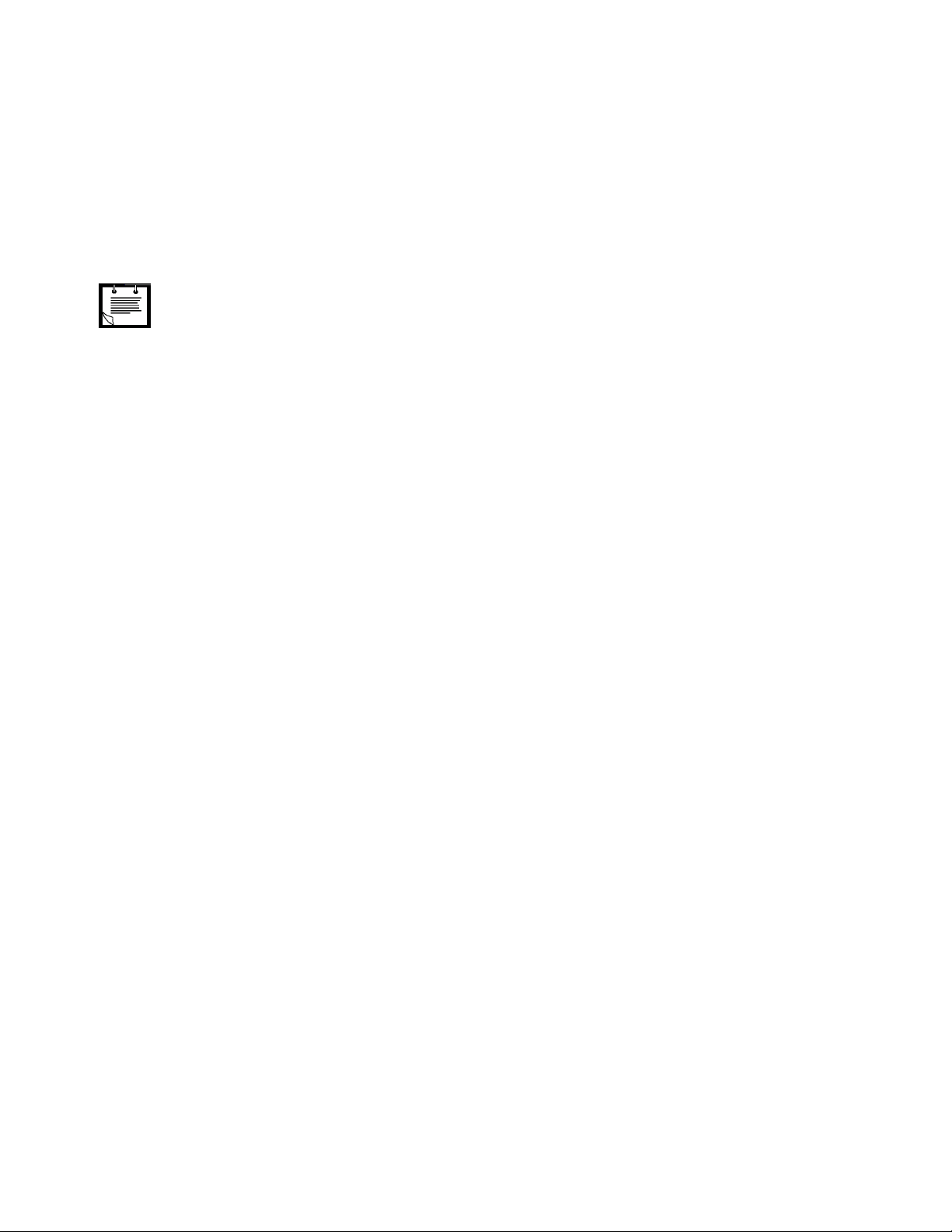
1. Introduction
1.1. USING THIS GUIDE
This guide presents critical research and development issues affecting the design and development of products incorporating the
Motorola io200 800/900MHz iDEN Integrated Wireless Modem, used in North America, Asia, Africa and Europe.
The purpose of this document is to describe the technical details needed to integrate io200 Data Module into a host device. There are
several configurations of this product that provide flexibility in meeting full system integration requirements, as described in this
manual.
A product that incorporates the modem is referred to as the Original Equipment Manufacturer (OEM) host or simply
the host.
Note
1.2. PURPOSE
Data terminal equipment (DTE) OEM teams are often pulled together quickly from other work groups. For this reason, OEM team
members often need advice about how to best sustain a concerted design and development effort. The purpose of this guide is to
assist your team to successfully produce a wireless product that integrates the Motorola IO200 wireless modem.
This guide strives to bridge the gap between the various engineering and business disciplines that make up OEM teams. Our
approach is to provide a practical disclosure of useful information that can offer a common understanding of the problems you may
encounter and examples of probable solutions.
We at Motorola want to make this guide as helpful as possible. Keep us informed of your comments and suggestions for
improvements. You can reach us by email at: TBD
1.3. INTENDED AUDIENCE
The intended audience of this manual are data terminal equipment (DTE) OEM integration team members. Teams historically
consist of representatives from the disciplines of hardware, software and RF engineering. These readers will probably find the
entire document useful, if not enlightening. Other readers include marketing, business, and program managers. These readers
might find the first chapter, which discusses the integrator’s task, to be sufficiently informative for their needs. The remaining
chapters go into more detail.
1.4. DISCLAIMER
This guide provides advice and guidelines to OEM teams. Responsibility regarding how the information is used lies entirely with
the OEM. Statements indicating support provided by, or offered by, Motorola are subject to change at any time.
Motorola reserves the right to make any changes to this manual.
8

2. GENERAL NOTICES
2.1. Safety Notice - ATTENTION
This iDEN iO200 Module is restricted to Occupational use to satisfy FCC RF energy exposure requirements. This radio device is
not authorized for general population, consumer or similar use. The integrator shall be aware that after integrating this module
and connecting it to an antenna and DC power supply, the integrated device shall be treated as a Two-Way Radio.
Before using this product, read the awareness information and operating instructions for usage and RF safety in the following
section.
2.2. FCC Regulation - Letter of Notice
The iO200 module is intended for integration into a host device. Any integrator who will integrate the module into his product
and connect it to an RF antenna, DC power supply, and internal signaling, must treat this product as a Two-Way radio that can
transmit RF signals.
Important: To meet the FCC’s RF Exposure Guidelines, the antenna should be installed so there is at least 20 cm of
separation between the body of the user and nearby persons and the antenna.
After integration, this device uses electromagnetic energy in the radio frequency (RF) spectrum to provide communications
between two or more users over a distance. It uses radio frequency (RF) energy or radio waves to send and receive
information. The integrated radio generates measurable RF energy only while it is transmitting (during talking or sending
data), not when it is receiving (listening or receiving data) or in standby mode.
Experts in science, engineering, medicine, health, and industry work with organizations to develop standards for safe exposure
to RF energy. These standards provide recommended guidelines of RF exposure for both workers and the general public.
These recommended RF exposure levels include substantial margins of protection.
Important: To meet the FCC’s RF Exposure Guidelines, the antenna gain shall not exceed 7.3 dBi. Note that the
antenna supplied with the developer evaluation board has maximum gain of 1.4 dBi. The antenna should be
located so there is at least 20 cm of separation between the body of the user and nearby persons and the
antenna, during transmission.
In the United States, the Federal Communications Commission requires that RF transmitting devices obtain approval before
being offered on the market, unless the device is exempt. While the iO200 has been designed to meet applicable FCC
requirements, provided in the code of Federal Regulation 47CFR Part 2 subpart J and 47CFR Part 90 subpart S, the Final
Product's compliance with the FCC's requirements, including RF Exposure requirements, must reflect product usage,
positioning of the iO200 within the product, the type of antenna used, the location of the antenna, and other factors that may
vary with the design and nature of the Final Product. Therefore, the manufacturer of the Final Product is responsible for taking
all steps needed to insure compliance with FCC requirements, for making the necessary testing to verify compliance and for
obtaining FCC approval for the sale and the operation of the Final Product.
9

3. THE INTEGRATOR'S TASK
3.1. GENERAL
This chapter provides background information and indicates the objectives and tasks required to achieve a successful
implementation.
Table 1 Integrator’s Tasks
3.2. INTRODUCTION
As an OEM integrator, you must accurately choose where and how wireless technology will facilitate communication for your
customers. You will also have to evaluate which technical considerations will give your product an edge over the competition.
To successfully integrate Io200 wireless modems into your host platforms, you must perform the following tasks:
• Plan the product and create the design
• Develop and validate the hardware
• Develop supporting applications software
• Test and approve the product
As you review these tasks, allow sufficient time for required activities, such as the regulatory approval process, to identify critical
path activities ahead of time.
10

3.3. PLANNING THE PRODUCT AND CREATING THE DESIGN
To plan the product and create the design, perform the following steps:
• Develop a usage model
• Develop a message model
• Define a service strategy
• Define remote diagnostic functionality
• Investigate and obtain regulatory approval
3.3.1. Developing a Usage Model
The usage model answers the question, “How will the end product be used - will it be portable or mobile, how many hours a day
will it be used, how many days a week?” and so on.
Perhaps the most important factor for success is a clear understanding and decision regarding how the final product is to be used.
This guides the development process, since all design considerations drive toward meeting the needs of the end user. For example,
design issues related to a mobile device, such as alternator noise and vibration, are completely different from considerations
required for a fixed-point telemetry application powered by a solar panel. Defining what is and is not important to the end user
helps to make the critical engineering trade-off decisions that are inevitable in every product design.
As the integrator, it is your responsibility to develop the usage model. Motorola is available to provide assistance and answer
questions, but is not directly involved in this phase of the project.
3.3.2. Developing a Message Model
The message model defines the number of messages that are sent and received and their frequency. To create the message model,
determine the quantity and frequency of data sent in each of the uplink (terminal to network) and downlink (network to terminal)
directions.
Answer the question, “Is there a requirement for the terminal to be powered on and ready to receive eight hours a day, or does the
user turn the unit on only when making a query to the host system?” The answer has a direct bearing on the battery size and
capacity requirement for powering the device. The amount of data sent and received is relevant in calculating the cost of airtime
and deciding which type of network connection to use. In short, the message model is essential for making many engineering
design decisions, especially in calculating values such as sleep time versus wake time and in determining battery capacity
requirements.
You are responsible for developing the message model. The typical approach to creating the model is to define the peak and average
network throughput requirements based on input from the user. Motorola can provide current consumption figures for each of the
various modes of operation, for example, receive and transmit.
The network throughput of the host device depends on various factors, in addition to the raw throughput of the radio channel. For
example, in addition to the overhead involved in forward error correction and support for packet headers, the number of active
users on the network can directly affect network throughput.
11

3.3.3. Defining a Service Strategy
The service strategy determines whether the integrated modem is the cause of a user’s problem and sets a policy for keeping the end
user operational during repair. The service strategy must consider all potential service situations and evaluate them in light of the
usage model. You can create the service strategy jointly with Motorola. Contact your Motorola OEM sales representative for details.
To ensure that a final product can be efficiently serviced, it is recommended that you design for serviceability early in the R&D
process. At a minimum, you could develop a functional service strategy that contains a wellconsidered procedure for performing unit-level screening. The test may primarily determine whether a fault lies with the modem or
with the product. The test must also screen for network problems and human error.
Motorola supplies an evaluation board (a standalone test fixture) that provides a mounting platform and electrical interface to the
modem. (Refer to Developer’s Kit Manual for further information.) Testing is performed much more efficiently when the modem
is integrated within the OEM host, whether for a factory end-of-line test or while at the user’s site.
In order for your product to allow integrated testing of the modem, you may decide to provide a modem pass-through mode.
A thoroughly developed OEM serviceability plan typically includes a needs assessment for developing software utilities that can
assist in identifying communication problems between the product and the modem and between the modem and the RF network.
These utilities must be able to send commands to the modem, evaluate the modem responses, perform network connectivity
testing, and verify data communication with the network.
Such a software utility is essential for field service engineers and shop technicians to diagnose problems with the product and to
troubleshoot a problem to a failed assembly or mismanaged communication link.
3.3.4. Defining Remote Diagnostic Functionality
When customer problems are reported from the field, you must isolate the source of the problem remotely. You will need to
determine which part of the overall system is not functioning correctly. The following items need to be considered as a possible
source of the problem:
• Network
• Io200 wireless modem
• Host product
Often a problem is caused by a user’s lack of knowledge of how to use the product correctly. Regardless, remote troubleshooting is
essential in reducing the number of returned products and lowering service costs, particularly if the host must be disassembled in
order for the modem to be removed.
Motorola recommends that your product application (both at the terminal and host ends) incorporates sufficient problem diagnostic
software to determine the cause of the problem remotely. Often, the best approach is to incorporate progressively deeper loopback
tests to determine the point at which the communication link fails.
This remote diagnostic functionality should be an integral part of your standard software load.
12

3.3.5. Investigating and Obtaining Regulatory Approval
It is your responsibility to obtain regulatory approval of products that integrate an io200 Integrated Wireless Modem. The specific
details for achieving regulatory approval vary from country to country. Refer to “Regulatory Requirements”, page xvi ?, for
further information.
3.4. DEVELOPING AND VALIDATING THE HARDWARE
To develop and validate the hardware, perform the following steps:
• Design the hardware platform
• Consider power supply options
• Select the antenna
• Set up a development test environment
3.5. Designing the Hardware Platform
Integrating a wireless modem into a hardware design requires many steps. Here again, the usage and message models are
necessary to calculate issues such as battery size, heat dissipation, isolation from EMI, and physical mounting of the unit to ensure
proper grounding. Refer to Chapter 3, “Design Considerations”, page 13 ?, for further information.
Hardware design is your responsibility. The host device can introduce electromagnetic interference, which will interfere with the
performance of the modem. This EMI can be conducted into the modem via the serial and power lines, or radiated into the
antenna and antenna cable. It is your task to minimize the generation of EMI by your device so that the modem’s RF performance is
minimally affected. Contact your Motorola OEM representative for details.
3.6. Considering Power Supply Options
Power supply requirements vary according to the usage and message models. In addition to accounting for the current drain of the
modem in its various operating modes, you should also consider ripple and noise on the power lines and the ability to supply
sufficient instantaneous current to enable correct operation of the transmitter. You should also ensure that your power supply can
accommodate the highest power consumption for Io200 modem that you want to integrate.
Together, these requirements define the type and size of power supply (for example, linear versus switched) to use with the
wireless modem. Refer to Chapter 3, “Design Considerations”, page 13 ?, for further information.
It is recommended that the power applied to Io200 have a rise time of less than 1 ms to prevent potential latch up.
Note
13

3.7. Selecting the Antenna
Io200 is terminated by 50Ω; therefore, any antenna terminated by 50Ω will work with Io200. In order to protect the module from
ESD discharge, the selected antenna must be rubber-coated.. Refer to “Antenna Considerations”, page 5.16, for further
information.
You are responsible for selecting a suitable antenna and submitting the final product to the network operator for certification.
Note
A number of development test aids are available to assist in hardware and application development. Modem hardware and an
evaluation board can be purchased from Motorola. The evaluation board is a specially developed circuit board with test points
and jumper switches, which allows for maximum flexibility in accessing and controlling connections into and out of the modem.
Refer to “iO200 Developer’s Kit Manual” for further information. Motorola also provides various software utilities that can help
in performing development tests. Refer to chapter 0, “Testing” for further information.
The network operator may sometimes provide a live development network, supplementing the test environment supported by
Motorola. This development network, on which you can develop and test your application, is separate from the production network.
You must negotiate directly with the network operator for airtime and for building and maintaining a development test
environment at their facility.
3.8. Setting Up a Development Test Environment
3.9. DEVELOPING SUPPORTING APPLICATION SOFTWARE
To develop supporting application software, perform the following steps:
• Select a communications model
• Develop end-to-end application software
3.10. TESTING AND APPROVING THE PRODUCT
To test and approve the product, perform the following steps:
• Perform EMI and desense testing .
• Set up a final test environment
• Install and field-test the product
3.11. Setting Up a Final Test Environment
To ensure correct assembly of the final product (that the antenna is properly connected, the serial port is operational, and so on),
perform an end-to-end test that proves that the final product can receive and transmit at the required signal levels. In locations
where the final assembly test is performed within network coverage area, this test is relatively simple. However, in locations
where network coverage is not available, or for products being shipped to other countries, it is necessary to test by secondary
means.
The final assembly test must verify that all connections to the modem are made correctly. Testing on a network is not required.
Io200
can support an antenna with 0 Ω (in DC).
For 800/900MHz and GPS, the antenna should
Ω.
be 50
3.12. Installing and Field-Testing the
Product
When the product is shipped to a site, it is installed or mounted in a location that may restrict RF communications. It must be
verified whether the behavior of a dysfunctional product is caused by poor coverage or is due to the fact that the network service
14
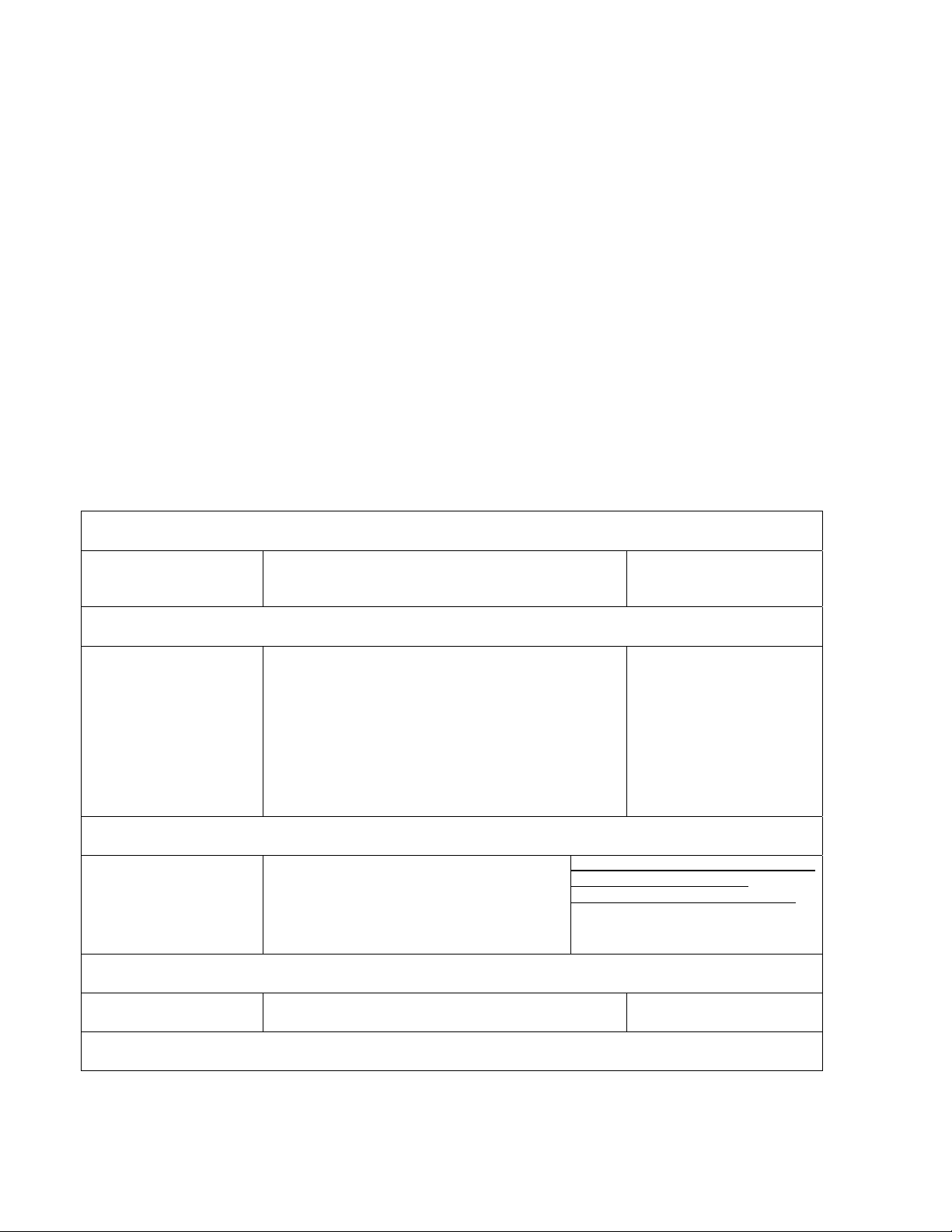
provider is down. To guarantee that the modem is located in an area with good coverage, and that an end-to-end loopback message is
possible, your product needs a software application to perform the test.
The most effective approach to field-testing is to include an installation test procedure as part of your standard software load.
Motorola can recommend specific network information that you can obtain from the modem describing how to implement an endto-end loopback test. Refer to Chapter 7, “Testing”, page 83 ?, for further information.
3.13. RESOURCE ASSISTANCE
Developing and testing a wireless integrated product requires a well-equipped development lab and access to resources and
outside information. Table 1, “Parts and Tools Requirements”, below, identifies the required development and service tools.
Information is also provided regarding where to obtain the tools and how to obtain further assistance.
3.14. Integrating Engineering Support
Questions on this manual and the integration process are handled by Motorola’s integration engineering teams located in North
America. Send an email to TBD, with your name, phone number, company name, description of the project and your question.
An engineer will be assigned to your project and will contact you by phone or by email to assist you in resolving any issues.
Table 2 Parts and Tools Requirements
IO200 Evaluation Board P/N FCN6529
iDEN Test Set
Unique Development and Se rv ice Aids
This board provides interface connectors and circuitry
that allow the modem to be powered and interfaced to
a host device (PC) via a serial port and cable.
Includes instructions, interface ribbon cable, jumpers,
mounting hardware, antenna and antenna cable.
Communication Test Set R-2660
Wireless Verification Equipment
Related Documentation
Modem Test Equipment
http://www.motorola.com.cn/cgiss/soluti
ons/test_ep/r2660/2660.html
http://www.gdds.com/cte/2660d.html
Live Network When available, a live network can be used Network Operator
Traditional Shop Equipment
15

Power Supply
Oscilloscope
Digital Volt Meter
Dual Power Supply with 3-6V/2A and 12V/2A output
supplies
900Mhz, digital storage
Fluke 77 multimeter or equivalent
Commercial Items
Commercial Item
Commercial Item
3.15. ENVIRONMENTAL ISSUES
Io200 Integrated Wireless Modems are designed for a combination of easy serviceability and general robustness. These integrated
modems are designed to be housed in an OEM host product. The modem is tested to conform to the environmental levels (for
example, industrial use specifications) that meet the intended applications of most integrators. If you need additional robustness
and safety in your products, you must engineer the environmental characteristics of your host product to achieve a special safety
rating.
3.16. General Precautions
Follow these precautions when working with wireless modems:
• Minimize the handling of static-sensitive modules and components.
• Wear a grounded anti-static wrist strap while handling static-sensitive components.
• Do not bend or stress the modem in any way.
• Reinsert connectors straightly and evenly to avoid causing short and open circuits.
3.17. ESD Handling Precautions
All electronic devices contain components that are sensitive to ESD (electrostatic discharge). For example, people typically
experience up to 35 kV ESD, while walking on a carpet in low humidity environments. In the same manner, many electronic
components can be damaged by less than 1000 V of ESD. For this reason, you must observe the following handling precautions
when servicing this equipment:
• Always wear a conductive wrist strap.
• Eliminate static generators (plastics, styrofoam, and so on) in the work area.
• Remove nylon or polyester jackets, roll up long sleeves, and remove or tie back loose hanging neckties, jewelry, and long
hair.
• Store and transport all static sensitive components in ESD-protective containers.
• Disconnect all power from the unit before ESD-sensitive components are removed or inserted, unless instructed otherwise.
• Use a static safe-guarded workstation, which can be set up by using an anti-static kit (Motorola part number 0180386A82).
This kit includes a wrist strap, two ground cords, a static control table mat, and a static control floor mat. The Motorola part
number for a replacement wrist strap that connects to the tablemat is 4280385A59.
When anti-static facilities are unavailable, use the following technique to minimize the chance of damaging the equipment:
• Rest the static-sensitive component on a conductive surface when you are not holding it.
• When setting down or picking up the static-sensitive component, make skin contact with a conductive work surface first and
maintain this contact while handling the component.
• If possible, maintain relative humidity of 70-75% in development labs and service shops.
16

4. MODEL DESCRIPTION
4.1. GENERAL
This chapter provides an overview of Io200 integrated wireless modem.
For model number, and specifications, refer to “Specifications”, on page 0.
4.2. INTRODUCTION
Io200 is an iDEN modem providing circuit/packet data connectivity, interconnect and dispatch calls. The modem operates in iDEN
800 & 900 MHz networks using the iDEN Packet-switched and Circuit-switched Data protocols. The modem is of a standard
interface consisting of a main board to board connector, an RF antenna connector and a SIM flex connector. The modem has the
smallest footprint possible for ease of embedding into multiple 3rd party manufacturers' products including those with space
limitations such as Remote Terminal Units, special purpose terminals, PDA’s, hand-held terminals, etc. The SIM card is remoted
from the physical layout of the board to enable a smaller module footprint as well as provide flexibility to the integrator to locate the
SIM card for ease of product-maintenance.
This product operates on iDEN 800 and 900 MHz bands as specified below.
IDEN/WiDEN 800:
Tx: 806-825 MHz Rx: 851-870 MHz
IDEN/WiDEN 900:
Tx: 896-902 MHz Rx: 935-941 MHz
WiDEN capability is dependent on the availability of the network and associated radio firmware. The modem has WiDEN-enabled
hardware that requires an upgraded software to support WiDEN functionality. The availability date of WiDEN within this module
will be determined by the WiDEN network implementation schedule.
The iDEN IO200 modem supports the following modulation types:
− Quad-16QAM
− Quad-QPSK (packet data mode only)
− Quad-64QAM (packet data mode only)
4.3. PRODUCT FEATURES
− Packet switched data
− Circuit switched data (AT commands compliant)
− AGPS via second UART and through UDP on the primary UART
− Fax
− Split 3:1 Interconnect (Voice Cellular)
− Dispatch (Push To Talk™/Direct Connect™)
− SMS
− Full 600 entry Falcon Contacts
− Minimal Mechanical Form factor
− Host wake-up capabilities.
− Remote SIM
− Thermal Protection Mechanisms through Power Reduction.
− OTA Firmware Update and Provisioning (to be performed by the host, which will then flash the module).
− Firmware Update Utility on Host.
− RF & EMI shielded
− Regulatory / Network Approved for Host Independent Modular Applications.
4.4. INTERFACE CONNECTORS
The modem has 3 Interface connectors:
Main Interface Connector (40-pin board-to-board)
17

SIM Interface Connector (6-pin ZIF)
RF Antenna Connector (coaxial)
4.5. INTEGRATOR’S KIT
The Integrator's Kit includes the RF modem and Developers' Kit with installation SW via a CD or on-line. The kit has sufficient
documentation for integrators to be able to successfully embed the device into their products.
4.6. MOUNTING
The RF module includes 4 mounting holes.
18

5. DESIGN CONSIDERATIONS
5.1. GENERAL
When integrating a wireless modem, internal connections and placements are critical for a successful implementation.
Specific attention must be paid to the following support mechanisms:
• Power supply considerations
• Audio circuit considerations
• Data port considerations
• SIM card considerations
• ESD considerations
• Antenna considerations
• Mechanical mounting
• Desense control
• GPS considerations
Note
Antennas must be separated by a minimum of 10 inches (25.4 cm).
5.2. POWER SUPPLY CONSIDERATIONS
5.3. Power Supply Losses
IO200 is specified to operate between 3.2V and 4.2V on the Main Connector. To enable operation with the lower battery
values, it is important to reduce the losses in the power supply lines. IO200 has to support iDEN training pulses of approximately
0.4 mS. The peak current is up to 3A.
Table 3 Module Input Voltage Specifications
Conditions Min.
Input
Voltage
Input
Voltage
Ripple
In order to minimize ripple, noise and voltage loss it is recommended to use short and thick battery lines and to connect a lowESR, 1000 uF capacitor (or maximum possible) on the DC input.
In addition it is recommended to have a current limit in the power supply (3.5-5 A), in order to avoid damage if a short-circuit
occurs.
Standby/
Rx mode
At peak TX
current
3.0A
In STBY
mode
3.2 4.0 4.2 V
3.1 4.0 4.2 V
Nom. Max. Unit
50
mV
(peak)
5.4. IO200 Current Consumption
In order to design the power supply correctly, you need to take into account the current consumption of IO200 in its different
modes.
19

Table 4 IO200 Current Consumption
Mode Current Consumption
5.5. IO200 Output Voltage
IO200 can supply DC voltage to accessories.
Option_V+ line (Main Connector, pin #14) can drive 100mA @ 2.775VDC. Using this source for external RS232 transceiver
ensures proper communication at correct voltage levels.
5.6. Turning the Unit On
IO200 is powered from a single power supply in the range of 3.2 to 4.2 VDC.
The unit will not power up automatically by connecting the power. To turn the unit ON, apply 4V to ON/OFF pin (Main connector,
pin 5).
To verify that the unit is On or Off, check the OPTION_V+ line (pin #14). If it is high, the unit is on; if it is low, the unit is off.
20

p
5.7. Turning the Unit OFF By ON/OFF pin
There are two ways to turn off the unit: apply logic low, 0V, to ON/OFF pin or by “turn off” AT command. When IO200 is
powered off by disconnecting the power to the unit, IO200 doesn’t deregister. SIM card might be damaged, and units containing
IO200 that need to pass SIM card type approval tests will fail due to the SIM’s incorrect power off sequence.
There is a risk that if power is removed to soon after applying OFF, the Flash or SIM may be corrupted since the radio would still
be in process of writing to these memories. Therefore, 11 seconds delay from Off event (AT command or de-assertion of 4V
from ON/OFF pin) to B+ removal is required.
IO200
Modem
Pin #6
Pin #10
Pin #11
Pin #26
Pin #25
Host Wake-U
Op_Sel_1
Op_Sel_2
DSR
DTR
RX, TX, RTS, CTS, RI, DCD
Host
Figure 1. On/Off
21

5.8. AUDIO CIRCUIT CONSIDERATIONS
IO200 supports both voice calls and data calls.
IO200 module supports 3 modes of operation for voice communication:
- Speakerphone
- Headset
- Raw
For both received audio (speaker) and transmit audio (microphone), the module will utilize standard iDEN audio signal
conditioning and processing.
5.9. Audio Interface
The following figure shows the expected electrical interface for audio input and output signals:
IO200 Module
Amp
Amp
100Ω
100Ω
18KΩ
18KΩ
0.1uF
0.1uF
0.1uF
0.1uF
Audio
Out
Audio
In
0.1uF
1.0uF
1.0uF
10KΩ0.1uF
10KΩ
100Ω
100Ω
Host Terminal
Amp
Amp
Figure 2. Electrical interface for audio input and output signals
Note that it is the integrator’s responsibility to properly interface a High Audio speaker or a Headset earpiece to the module’s
differential Audio Out terminals.
Notes:
• 15pf and 39pF capacitor should be place on audio out/ in lines to avoid chopper noise.
• Audio In/Out are differential lines, they need to be routed close to each other and need to be parallel.
5.10. Nominal Audio Signal
22

Audio In
The nominal differential Audio In signal shall have a level of:
TBD mVrms in Speakerphone mode
TBD mVrms in Headset mode
TBD mVrms in Raw mode
Audio Out
The nominal differential Audio Out (volume 4) signal shall have a level of:
TBD mVrms in Speakerphone mode
TBD mVrms in Headset mode
TBD mVrms in Raw mode
5.11. Audio Processing and Control
The available audio AT commands will support the following functions:
- Speaker Volume control (0-5 Steps, TBD Resolution)
- Mic gain adjustment (0 to 31dB at 1 dB step size)
- Mode selection: Speakerphone, Headset, Raw
It is the responsibility of the integrator to detect the presence of a Headset and send the appropriate AT command to the
module to switch its audio mode to ‘Headset’.
On removal of a headset the host device should send an AT command to switch the module to ‘Speakerphone’ mode.
The following table lists the applicable signal conditioning processes applied in each audio mode, Speakerphone, Headset and
Raw and in each connection mode, Interconnect or Direct connect.
Phone (Interconnect) Dispatch (Direct Connect)
Speakerphone Headset Raw
Audio
Echo
cancellation/Suppression
Noise Suppression Y Y Y Y Y Y
Sidetone N Y N N N N
Y Y N N N N
Speaker Headset Raw
Audio
Figure 3. Audio Mode
Note that the characteristics of these processes will be the same as on other iDEN portables.
5.12. COMMUNICATION
IO200 Modem can communicate via RS232 CMOS levels (0-2.7V) or USB by configuring the following main connector
lines.
MODE OPTION1
Pin10
Default (Normal) 1 1 0
USB 1 1 >4.0V
OPTION2
Pin 11
RTS1 / USB_PWR
Pin 24
23

RS-232 (8 wire) 0 1 X
Table 5 main connector lines
Notes:
Default state is internally set by the modem via pull up resistors.
To configure the modem for USB operation, the host terminal should only apply >4V to RTS1/USB_PWR pin.
To configure the modem for RS-232 operation, the host terminal should only pull OPTION1 pin to ground level.
24

5.13. SIM CARD CONSIDERATIONS
IO200 includes a SIM card driver, however it does not contain a SIM socket. SIM signals are routed to the 6-pin ZIF interface
connector.
The connector includes all the functionality required for SIM card operation. The SIM card socket must be located on the
customer’s board and connected to IO200 interface connector as shown in Figure below.
5.14. SIM Connection
User Application
SIM VCC
SIM RESET
SIM Clock
IO200 6-Pin
ZIF Interface
Connector
2
1
6
4
5/3
Resistor
Network
&
Zener
Diodes
VSIM
SIM
Driver
6V
Zener
0.1uF
SIM I_O
SIM VPP (NC)
GROUND
Figure 4. Shows IO200 SIM connection
The following applies to IO200 SIM connections:
• IO200 passes all SIM ETSI tests when an external socket is connected to IO200 with lines shorter than 6.5 cm.
• Longer connections require SIM testing, under integrator’s responsibility.
• IO200 works with 3V SIM cards.
• IO200 provides ESD protection on SIM VCC line (6V Zener diode with low capacitance and 0.1uF cap.
• RC network was added on all lines to protect against EMI interference.
A SIM card should be replaced with the unit powered off.
If the SIM card is replaced with the unit powered on then the user must cycle power (turn off and then turn
on) after the replacement.
Note
25

r
a
5.15. ESD CONSIDERATIONS
Generally, ESD protection, up to 8KV, can be provided by using ceramic capacitors of 0.1uF or higher.
The capacitors protect against ESD on all static lines, power and so on. The protection is performed inside IO200.IO200 also
contains ESD Zener diode protection on almost all external lines; however, it is recommended to add protection on user PCB.
For lines with high data rates, it is recommended to use Transguard with low capacitance. There are Transguards of 3pF or less.
In order to protect against ESD, the IO200 is required to operate only with rubber antennas.
5.16. ANTENNA CONSIDER ATIONS
The antenna must be mounted like any other cellular or land mobile radio antenna. The best position for the antenna is usually the
center of the vehicle roof, which provides a fairly symmetric ground plane on metal cars. For vehicles of non-metallic material,
such as fiberglass, mount the antenna where it will not be obstructed by items, such as mirrors.
5.17. Antenna Systems
Use this information to assist you in selecting the appropriate antenna to incorporate into your product package. For specific
detailed information, Motorola recommends that you use the expertise of an antenna design engineer to solve individual application
concerns.
5.18. Antenna Safety
The following statement from the American National Standards Institute (ANSI) specifies the safety criteria that integrators must
use when designing the antenna for a product integrating Io200 modem.
For Mobile operation with external antenna the modem must be installed in a manne
that provides a minimum separation distance of 20 cm or more between the antenn
“The design of the
integrated product must be such that the location used and other particulars of the antenna comply with the then current American
National Standards Institute (ANSI) Guidelines concerning Radio Frequency Energy Exposure and with any other nationally
recognized radio frequency standards that may be applicable thereto.”
and all persons to satisfy FCC RF exposure requirements for mobile transmitting
5.18.1.1. User Operation
For Mobile installation with external antenna do not operate your modem when a person is within 8 inches (20 centimeters) of
the antenna. A person or object within 8 inches (20 centimeters) of the antenna could impair call quality and may cause the modem
to operate at a higher power level than necessary and expose that person to RF energy in excess of that established by the FCC RF
Exposure Guidelines.
5.19. ESD Protection
In order to protect the module against ESD damage, the IO200 is required to operate only with rubber-coated antennas.
5.20. Antenna Performance
The network operator usually sets the antenna network requirements.
5.21. Portable Devices
In an environment where portable devices are in use, many variables exist that can affect the transmission path. In this case, it is
preferable to use a vertically-polarized, omni-directional antenna.
26

Antennas for portable devices include the following designs:
• Internal antenna (invisible or pull-up)
• External antenna, removable and directly connected to the device
• External, remote antenna
5.21.1.1. Internal Antenna (Invisible or Pull-up)
This is the most difficult antenna design scenario. Despite greater physical constraints, an internal antenna must still provide a
gain sufficient to meet network specifications. Metal-cased products cannot have internal antennas since the metal acts as a shield
around the antenna and prevents RF signals from reaching the antenna. (A metal case acts like a Faraday cage.) The antenna should be
positioned so that it is vertically oriented when the device is carried normally. This will ensure that the optimal antenna performance
is available the majority of the time.
Cable routing from the modem to the antenna needs to avoid RF-sensitive circuits and high-level, high-speed clock circuits. The
following points should be considered:
• The location of the antenna to avoid RFI to a computing device.
• Good shielding of the display and other RF-sensitive components.
• The most efficient method of cable routing.
If the above points are not considered, antenna gain can be offset by cable loss. A typical coaxial cable is very thin, such as the
RG178B used in portable devices, and cable loss can be as high as 0.5 dB per foot. Some coaxial cable manufacturers market
relatively thin double-braid coaxial cables. These cables show much better isolation than single-braid cables, typically by 30 to
40 dB. Double-braid cables reduce radiation and RF pick-up when routed inside a portable device.
5.21.1.2. External Antenna, Removable and Directly Connected to the Device
You can design a portable device that can use an off-the-shelf, plug-in antenna, such as a 1/4 wave monopole or 1/2 wave dipole
antenna. The typical gain of these omni-directional antennas is 0 dBi and 2.14 dBi, respectively. Like the internal antenna, these
antennas should be oriented vertically when the device is carried normally to ensure the best antenna performance.
Cabling in this case demands the same consideration as an internal antenna application. In a typical laptop application, the
antenna must be placed as far as possible from the display to avoid deflection. This usually causes a deep null in radiation
patterns.
5.21.1.3. External, Remote Antenna
For remote antenna applications, use the same design approach as internal designs, including the RF cable routing of the external
connector. You can choose an off-the-shelf mobile antenna of omni-directional 1/2 wave length. The antenna should have a gain of
2.14 dBi. Higher gain than this may not be appropriate for portable applications.
A double-braid coaxial cable, (such as RG223) from the device to the antenna is recommended, if the cable length is more than a
few feet long. The difference in cable loss between low-cost RG58 cable and the more expensive RG223 cable is approximately
4.5 dB per 100 feet. If the cable must be routed through noisy EMI/RFI environments, a double-braid cable such as RG223 can
reduce radiation and pick-up by 30 to 40 dB.
5.22. Fixed Devices
Fixed data device applications use the same design recommendations as a portable device with a remote antenna.
The most economical and practical choice for the RF connector of an external antenna is a TNC threaded connector, whether it is
a plug-in type or a remote type. TNC has a good frequency response to 7 GHz, and leakage is low. A mini UHF threaded connector
provides adequate performance and is an economical choice. If the size of the TNC and mini UHF connectors becomes critical,
consider an SMA threaded connector or an SMB snap fit connector. (The SMB connector does not accept RG58 or RG223
cables).
5.23. Antenna Test Methods
Whether portable or fixed, the device antenna is the critical link to the network. A poorly performing antenna reduces the
coverage of the device within the network footprint. The antenna performance must meet the impedance and match the criteria of
the modem (refer to Chapter 8,“Specifications”, page 235.), and have the appropriate amount of gain to meet the network ERP
requirements.
27

Two tests must be performed on the antenna to ensure that it meets the requirements. For both tests, the antenna must be
integrated in its final form. That is, the antenna must be mounted on a representative housing that includes all metal objects
forming the ground plane or counterpoise.
Antenna testing requires an experienced operator and an anechoic chamber, a GTEM cell, or approved open field site. Your
Motorola OEM support representative can provide advice on this type of testing.
5.24. MECHANICS - MOUNTING IO200
5.25. Fastening Units into the terminal
Mount Io200 modem to the terminal, using four M2-2a machine screws or substitute screws.
4 screws M2
Figure 5. Mounting IO200 Modem (Iso View)
5.26. GPS CONSIDERATIONS
The IO200 includes an internal GPS receiver from Motorola.
The GPS receiver is powered internally from the IO200 unit with
2.775 V DC. All communication lines of the GPS are routed to the user 40 pin main connector through UART 2 as follows:
Table 6 The GPS Lines
IO200 User
Connector Pin #
20 GPS RXD receives data in 3V logic.
19 GPS TXD transmits data in 3V logic.
More details about the GPS in the IO200 module can be viewed on the web.
Function
28

6. AT COMMANDS
6.1. Data Services
AT command set for data services (Circuit Data, Packet Data, and Facsimile) is described in iDEN Mobile Subscriber DTE/DCE
Interface for Data Services document, Motorola Publication part number
6881129E10.
You may download this document from:
http://idenphones.motorola.com/iden/developer/developer_documentation.jsp
6.2. Supplementary AT commands
Supplementary AT command set for Io200 OEM Module is described in “iO200 Supplementary AT Commands” document,
Motorola Publication part number TBD.
You may download this document from: TBD
29

7. GPS AT COMMANDS
7.1. GPS Request +WVGPS
GPS Request +WVGPS commands set for Io200 OEM Module is described in Supplementary AT commands document
section (GPS Request +WVGPS).
Motorola Publication part number TBD.
You may download this document from: TBD
7.2. GPS and Location Services
GPS and Location Services commands set for Io200 OEM Module is described in Supplementary AT commands document
section, GPS LES: AT+WVRLA
Motorola Publication part number TBD.
You may download this document from: TBD
30

8. SOFTWARE INTERFACE
8.1. Extended Error Codes
Table 7 Extended Error Codes
Error Error Description
FLASHStrap
<Flashstrap_version>
<Flash_identity>
<ROM_version>
MEM_MAP Blank
Service Req’d
Ready to Program
FLASHStrap
<Flashstrap_version>
<Flash_identity>
<ROM_version>
CSD Blank
Service Req’d
Ready to Program
FLASHStrap
<Flashstrap_version>
<Flash_identity>
<ROM_version>
ROM Mismatch
HW:ROM<ROM version> SW:ROM<SU ROM version>
Ready to Program
FLASHStrap
<Flashstrap_version>
<Flash_identity>
<ROM_version>
SW Mismatch
SW: p<SW version>
Ready to Program
FLASHStrap
<Flashstrap_version>
<Flash_identity>
<ROM_version>
Code Corrupt!
Ready to Program
Note: Text inside <> is a field which would be filled with the proper data
This Error will display when there is no memory map (blank)
This Error will display when there is no CSD (blank)
This Error will display when there is ROM mismatch between
the SW and the HW
This Error will display when there is SW mismatch (the SW
doesn’t match)
This Error will display when the SW is corrupted.
31

)
9. CALL SCENARIO
9.1. General
This section describes interfaces usable by the TERMINAL to the io200 during any call type.
The TERMINAL can use these interfaces whenever the io200 is unlocked: prior to call or
during call. Responses will however vary based on the current state of the radio.
9.2. List Current Voice Calls
The TERMINAL can gather information about any active calls from the io200. This is used to
gather the call identifier to be used for other in-call services, direction of call, state of the call,
the bearer service of the call, and the called/calling number.
Figure 6. List Current Voice Calls
TERMINAL
BP (DL-TEL
0
0
32

)
9.3. Get Subscriber Numbers
The TERMINAL can gather information about subscriber numbers used and stored in the
io200. These numbers are: Voice for lines 1 and 2, Circuit Data, Private ID, Carrier IP,
Primary Talkgroup ID, Secondary Talkgroup IDs (available in advanced feature models),
Talkgroup Mode, and Group Affiliation.
Figure 7. Get Subscriber Numbers
TERMINAL
0
BP (DL-TEL
0
33

)
)
9.4. Phone Activity Status
The TERMINAL can query the io200 for its current activity status. This can be used to
interrogate the io200 before requesting action from the io200. The following illustrates this
interaction.
TERMINAL
Figure 8. Phone Activity Status
BP (DL-TEL
0
9.5. Get User Identity
The TERMINAL can query the io200 for its mobile identity (either IMSI or SIM ID). The
following illustrates this request.
TERMINAL
0
Figure 9. Get User Identity
BP (DL-TEL
0
0
34

)
)
9.6. SIM access
The TERMINAL can access the SIM for read/write/execute commands. The following
illustrate this access.
Figure 10. SIM Access
TERMINAL
0
0
9.7. Signal Strength Access
The TERMINAL can request from the io200 the signal strength of the cell it is currently
camped on.
Figure 11. Signal Strength Request
TERMINAL
BP (DL-TEL
BP (DL-TEL
0
0
35

9.8. Call Timers
The TERMINAL can request the time durations of voice services performed by the io200.
Each service has a current cumulative time interval and a lifetime time interval. The
TERMINAL can reset the cumulative back to 0.
The following illustrates querying one call timer value.
Figure 12. Call Timer Query
TERMINAL
0
0
BP (DL-TEL)
The following illustrates the TERMINAL resetting a call timer value to 0.
Figure 13. Reset Call Timer
TERMINAL
BP (DL-TEL)
0
0
36

)
9.9. Cell Tower Information
The TERMINAL can request from the io200 the identification of the cell it is currently camped
on.
Figure 14. Cell Info Request
TERMINAL
9.10. Equipment Information
The TERMINAL can request information about the io200 hardware.
TERMINAL
BP (DL-TEL)
0
0
Figure 15. Equipment Information
BP (DL-TEL
0
0
37

)
)
9.11. Trace Mode
The TERMINAL can request trace data from the io200. In addition, the TERMINAL can
enable 2-second updates from the io200 of 1 or more trace data fields. The following
diagram shows a normal trace mode query operation.
TERMINAL
Figure 16. Trace Mode Query
BP (DL-TEL
0
0
The following shows a trace mode query and enable of the 2-second trace of data.
Figure 17. Trace Mode Query and Enable
TERMINAL
BP (DL-TEL
0
0
0
38

)
The following shows disabling of trace mode updates. The io200 will send a final response
after being disabled.
Figure 18. Trace Mode Query and Disable
TERMINAL
9.12. GPS data
The IDEN io200 supports streaming NMEA data. The io200 can send the data to the
TERMINAL via any serial I/O.
0
0
TERMINAL
BP (DL-TEL
Figure 19. GPS Enable and Disable
BP (DL-TEL)
0
0
39

9.13. Operating Mode change
The TERMINAL or external device can request the io200 to configure itself into different
operational modes. When going from different subscriber modes, the io200 only needs to
update its operation parameters. However, when going to special modes (i.e. programming
mode), the io200 needs to perform a reconfiguration (warm re-start). The following diagrams
illustrate the mode transitions. The TERMINAL is responsible for re-initializing the transport
layer interface and uses the correct protocol for the new selected mode. Some modes use
the multiplexer interface, while others are a simple UART without any multiplexing.
The following diagram illustrates the io200 entering a mode in which the GSM27.010
multiplexer is not currently active. The most typical is after the power-up sequence.
TERMINAL
Figure 20. Invoking GSM27.010 Multiplexer
BP
0
0
0
0
The following diagram illustrates the TERMINAL changing the io200 operational mode, which
does not require the io200 to reconfigure.
Figure 21. Non-Reconfigure Mode Change
TERMINAL
BP
0
0
The following diagram illustrates the TERMINAL changing the io200 operational mode which
does require the io200 to reconfigure and the new mode supports the GSM27.10 multiplexer.
Figure 22. Reconfigure Mode Change with Mux
40

TERMINAL
0
0
0
0
0
0
0
0
BP
BP reconfigures into
the new mode
The following diagram illustrates the io200 exiting a programming mode. The io200 can enter
the programming mode either from a TERMINAL request or upon power-up.
Figure 23. Reconfigure Mode Change with Mux
41

Optional
TERMINAL
0
0
0
0
BP
BP reconfigures into
the new mode
Programming
Reset or power-cycle
0
0
0
0
42

)
)
9.15. Security Functionality
This section describes the interface as it relates to security.
9.15.1.1. Lock io200
The TERMINAL can lock various io200 facilities, thus requiring the TERMINAL to supply a
password to unlock the facility. The iDEN io200 does not support all the facilities defined in
GSM (most notable is call barring), thus the TERMINAL should query the baseband for
supported facilities as shown below. In addition since various facilities can have variable
password length, the TERMINAL should query the facility password length using 0 .
Figure 24. Locking io200 Facility Capabilities Query
TERMINAL
BP (DL-TEL
0
0
The following diagram illustrates using a locking facility.
Figure 25. Locking io200 Facility
0
0
BP (DL-TEL
43

)
)
9.15.1.2. Unlock io200
The TERMINAL is required to supply a password to enable access to any io200 facility.
Figure 26. Unlocking io200 Facility
TERMINAL
BP (DL-TEL
0
0
9.15.1.3. Change Locking Password
The TERMINAL can change the password the io200 uses for each facility that can be locked.
Figure 27. Change Lock Password
AP
BP (DL-TEL
0
0
44

)
)
9.15.1.4. Get Locking Status
The TERMINAL can query the status of any io200 facility that is supported and can be
locked. In addition, the TERMINAL can query the state of the SIM (Lock, PUK, etc.)
Figure 28. Get Lock Status
TERMINAL
AP
BP (DL-TEL
9.16. Master Reset
The TERMINAL can request the io200 to perform a master reset. This clears all registration
information in the SIM, so the next registration cycle is a full IMEI/SIMID registration. After
completion, the io200 shall be powered down.
TERMINAL
0
0
Figure 29. Master Reset
BP (DL-TEL
0
0
45

9.17. Normal Group
This section describes the interface as it relates to the normal group call service. In the
diagrams, bold indicate unsolicited messages that may be unavailable (not provided by
system). These messages are shown in typically occurrence, but may occur 0, once, or
many times within the life of the call.
9.17.1.1. Normal Group Call Origination
The following figure illustrates a group call origination.
46

0
)
Key
PTT
Optional
(Case 1)
TERMINAL
Figure 30. Normal Group Call Origination
BP (DL-TEL
0
0 (group affiliation)
0
Optional
(Case 2)
0 (group affiliation)
0
0
47

)
9.17.1.2. Normal Group Call Join
The following diagram illustrates how the MS is invited to join a normal or an emergency
group call. The GC Status message is an optional message, which may be delivered as part
of the normal group call sequence.
Figure 31. Normal Group Call Join
TERMINAL
0
0
BP (DL-TEL
0
0
48

9.17.1.3. Normal Group Call Transmit/Receive
The following diagram illustrates the normal case scenario for transition between half-duplex
transmission and reception during a group call.
49

)
Figure 32. Normal Group Call Transmit/Receive
TERMINAL
Silent State
BP (DL-TEL
Listener State
Silent State
Talker State
Key
PTT
0
0
0
0
0
0
0
Remote Key
PTT
Remote
Dekey PTT
Dekey
PTT
Silent State
0
50

1
51
