Page 1
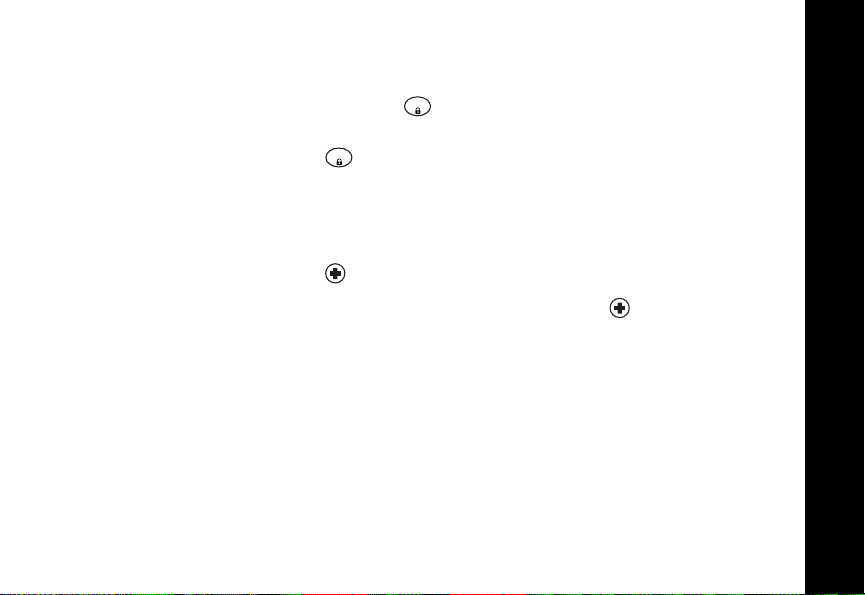
Locking the Keypad
You can lock the keypad buttons to avoid accidentally changing your radio settings.
1. To lock the keypad, press and hold for 3 seconds.
Note: The f icon will display.
2. To unlock, press and hold for 3 seconds.
MENU
MENU
End-of-Transmission Tone
If enabled, your two-way radio transmits a tone when you finish transmitting. It is like
saying Roger or Over.
1. To enable, press and hold as you turn the radio ON.
2. To disable, simply turn your radio OFF and press and hold as you turn the
radio ON.
Time-Out Timer
The radio will emit a warning tone and will stop transmitting if the Push to Talk
button is pressed for more than 60 seconds continuously.
Features
19
Page 2
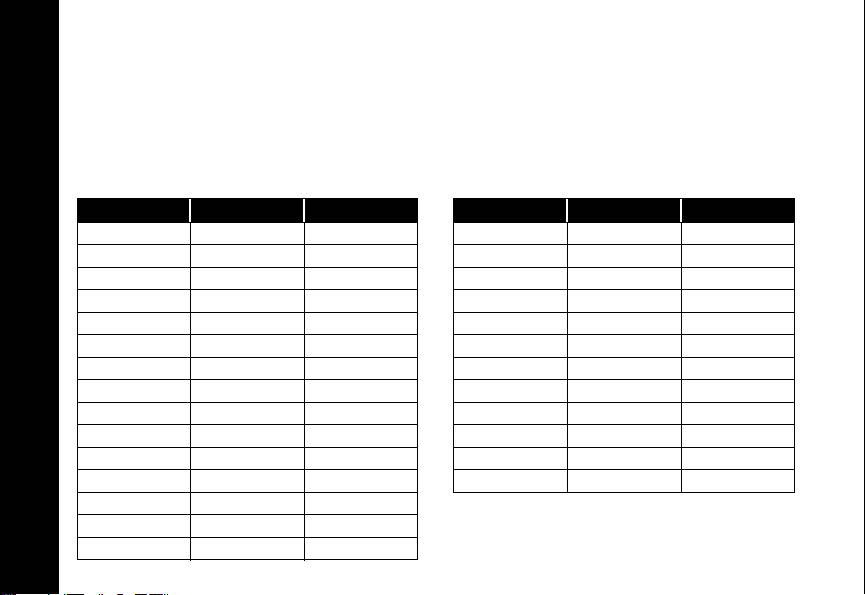
Frequency and Code Charts
The charts on the following pages provide Frequency and Code information. These
charts are useful when using Motorola
business radios. Frequency position is identical to Spirit M, GT, S, and XTN Series
Frequencies (where applicable).
Frequency (MHz) Bandwidth Frequency (MHz) Bandwidth
1 151.6250 25.0 16 151.8650 25.0
2 151.9550 25.0
3 154.5700 25.0
4 154.6000 25.0
5 151.7000 12.5/25.0
6 151.7600 12.5/25.0
7 151.8200 12.5/25.0
8 151.8800 12.5/25.0
Frequency and Code Charts
20
9 151.9400 25.0
10 151.5125 25.0
11 151.6550 25.0
12 151.6850 125.0
13 151.7150 25.0
14 151.7450 25.0
15 151.7750 25.0
AU Series two-way radios with other
VHF Frequencies
17 151.8950 25.0
18 151.9250 25.0
19 152.7000 25.0
20 154.4900 25.0
21 154.5150 25.0
22 154.5275 25.0
23 154.5400 25.0
24 154.6000 25.0
25 154.6550 25.0
26 158.4000 25.0
27 158.4075 25.0
Page 3
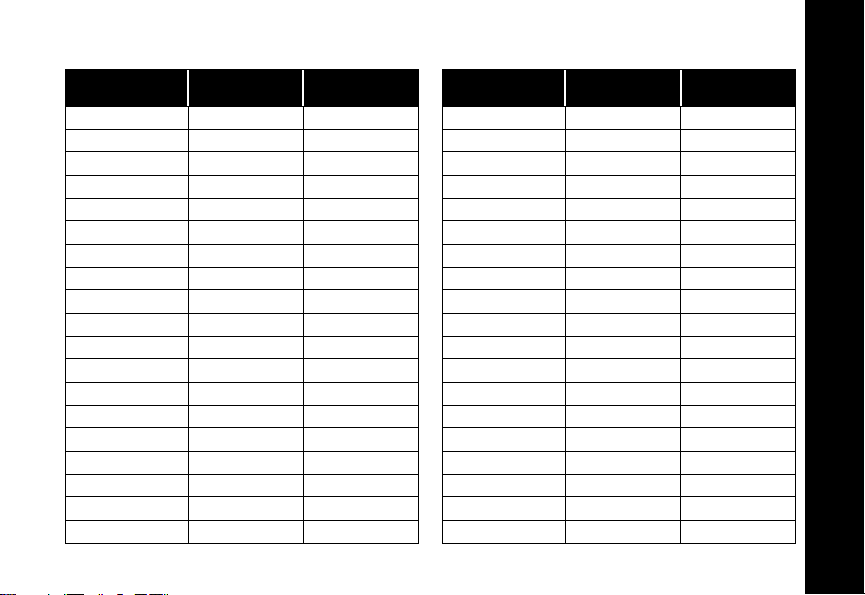
UHF Frequencies
Frequency (MHz) Bandwidth Frequency (MHz) Bandwidth
1 464.5000 12.5/25.0 20 461.3125 12.5
2 464.5500 12.5/25.0
3 467.7625 12.5 22 461.3625 12.5
4 467.8125 12.5 23 462.7625 12.5
5 467.8500 12.5/25.0
6 467.8750 12.5/25.0 25 462.8125 12.5
7 467.9000 12.5/25.0 26 462.8375 12.5
8 467.9250 12.5/25.0
9 461.0375 12.5 28 462.8875 12.5
10 461.0625 12.5 29 462.9125 12.5
11 461.0875 12.5
12 461.1125 12.5 31 464.5125 12.5
13 461.1375 12.5 32 464.5375 12.5
14 461.1625 12.5
15 461.1875 12.5 34 466.0375 12.5
16 461.2125 12.5 35 466.0625 12.5
17 461.2375 12.5
18 461.2625 12.5 37 466.1125 12.5
19 461.2875 12.5 38 466.1375 12.5
21 461.3375 12.5
24 462.7875 12.5
27 462.8625 12.5
30 464.4875 12.5
33 464.5625 12.5
36 466.0875 12.5
Frequency and Code Charts
21
Page 4

22
UHF Frequencies (Continued)
Frequency (MHz) Bandwidth Frequency (MHz) Bandwidth
39 466.1625 12.5 48 467.7875 12.5
40 466.1875 12.5
41 466.2125 12.5 50 467.8625 12.5
42 466.2375 12.5 51 467.8875 12.5
43 466.2625 12.5
44 466.2875 12.5 53 469.4875 12.5
45 466.3125 12.5 54 469.5125 12.5
46 466.3375 12.5
47 466.3625 12.5 56 469.5625 12.5
49 467.8375 12.5
52 467.9125 12.5
55 469.5375 12.5
Frequency and Code Charts
Page 5

Interference Eliminator Codes
Code Hz Code Hz Code Hz
1 67.0 14 107.2 27 167.9
2 71.9 15 110.9 28 173.8
3 74.4 16 114.8 29 179.9
4 77.0 17 118.8 30 186.2
5 79.7 18 123.0 31 192.8
6 82.5 19 127.3 32 203.5
7 85.4 20 131.8 33 210.7
8 88.5 21 136.5 34 218.1
9 91.5 22 141.3 35 225.7
10 94.8 23 146.2 36 233.6
11 97.4 24 151.4 37 241.8
12 100.0 25 156.7 38 250.3
13 103.5 26 162.2
Frequency and Code Charts
23
Page 6

24
Digital Interference Eliminator Codes
Code Hz Code Hz Code Hz
39 023 58 132 77 265
40 025 59 134 78 271
41 026 60 143 79 306
42 031 61 152 80 311
43 032 62 155 81 315
44 043 63 156 82 331
45 047 64 162 83 343
46 051 65 165 84 346
47 054 66 172 85 351
48 065 67 174 86 364
49 071 68 205 87 365
50 072 69 223 88 371
51 073 70 226 89 411
Frequency and Code Charts
52 074 71 243 90 412
53 114 72 244 91 413
54 115 73 245 92 423
55 116 74 251 93 431
56 125 75 261 94 432
57 131 76 263 95 445
Page 7

Digital Interference Eliminator Codes (Continued)
Code Hz Code Hz Code Hz
96 464 105 606 114 703
97 465 106 612 115 712
98 466 107 624 116 723
99 503 108 627 117 731
100 506 109 631 118 732
101 516 110 632 119 734
102 532 111 654 120 743
103 546 112 662 121 754
104 565 113 664
Frequency and Code Charts
25
Page 8

Troubleshooting
Symptom Try This:
No Power
Message not
transmitting
Message not
received
Troubleshooting
Hearing
conversation or
noise on a
channel
26
Reposition, recharge or replace NiMH battery pack.
Make sure the
transmitting.
Reposition, recharge, replace the NiMH battery pack.
Confirm that all radios have the same channel, frequency, and
interference eliminator code settings.
Make sure that the Push to Talk button is not inadvertently
being pressed. Reposition, recharge, or replace the NiMH
battery pack.
Obstructions and operating indoors or in vehicles may interfere change location.
Check that the Interference Eliminator Code setting is not set to
0. A shared channel may be in use, try another.
Push to Talk
button is completely pressed while
Page 9

Symptom Try This:
Steel and/or concrete structures, heavy foliage, buildings, or
Limited talk
range
vehicles decrease range. Check for a clear line of sight to
improve transmission.
Wearing the radio close to the body such as in a pocket or on a
belt decreases range. Change location of the radio.
Heavy static or
interference
Keypad locked
Low batteries
Charger light
does not come
on
Radios are too close to one another. They must be at least
5 feet apart.
Obstacles are interfering with transmission.
Make sure menu us unlocked. Unlock by holding for
MENU
3 seconds.
Recharge or replace NiMH battery pack. Extreme operating
temperatures affect battery life.
Check that radio/battery is properly inserted and check battery/
charger contacts to be sure they are clean.
Verify that the charging pin is inserted correctly.
Troubleshooting
27
Page 10

28
Troubleshooting
