Page 1
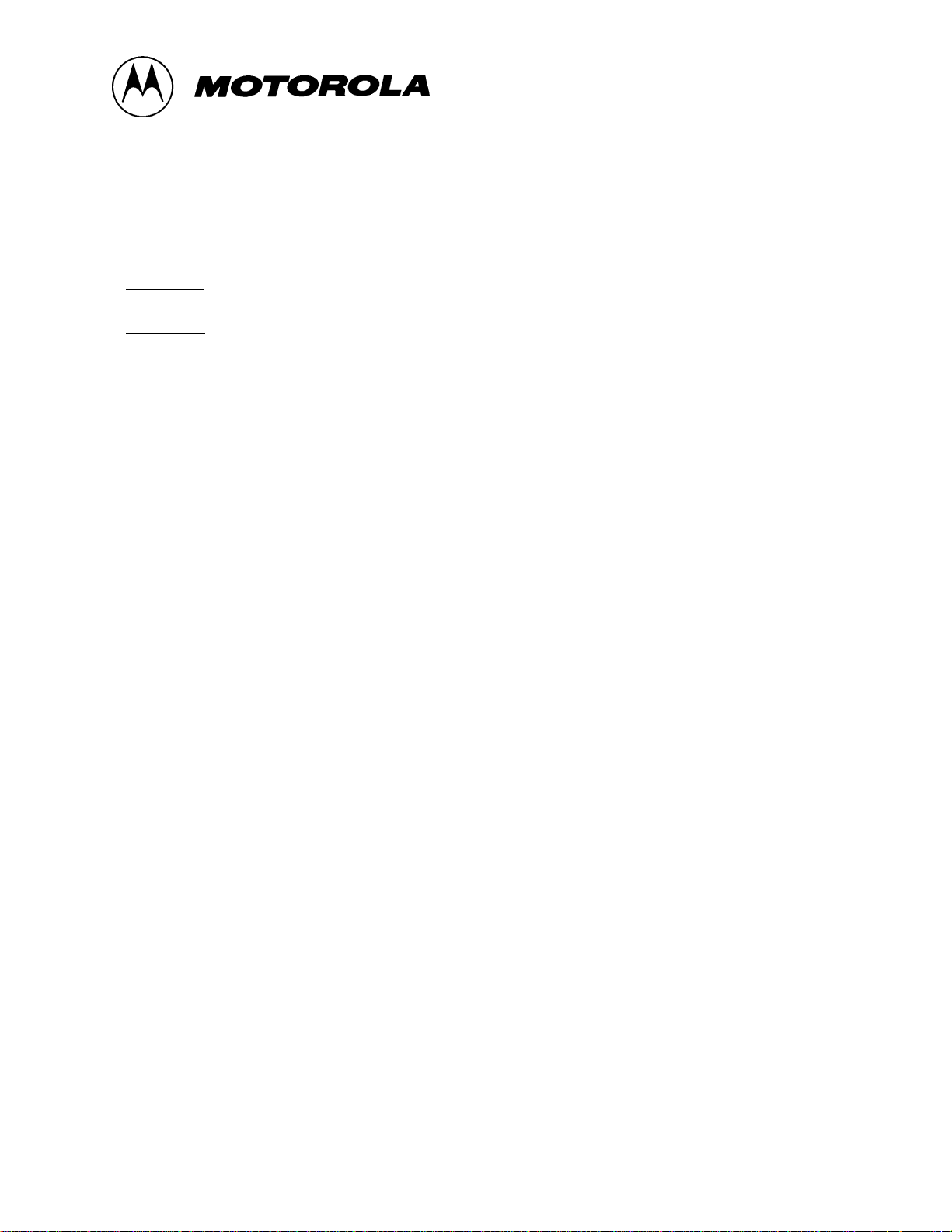
INSTRUCTION MANUAL
X Preliminary Manual attached.
Complete Manual attached.
FCC ID: AZ489FT4833
Page 2

FCC ID: AZ489FT4833
EXHIBIT 8
FP9 OWNERS MANUAL
Spirit GT
Congratulations on your purchase of the Spirit GT Retail Business Radio. Your radio is a product
of Motorola’s 50 years of experience as a world leader in the designing and manufacturing of
communications equipment. With proper care and use, your Motorola radio should give you
years of reliable communication.
Please read this manual carefully to ensure you know how to properly operate the radio before
use.
Contents of Package
1. Radio – 1 channel model shown
2. Holster
3. NiMH Battery Pack
4. 10 Hour Charger Adapter
Literature (Not shown)
Owner’s Manual
Warranty Card
Quick Reference Guide
Accessory Brochure
Product
1. Power Switch (On/Off/Volume)
2. Graphical Display
3. Scroll Button
4. Monitor Button
5. Menu Button
6. Lock button (1 channel model)
Lock/Scan button (2 channel model)
7. Call Button
8. Push-To-Talk (PTT)/Transmit
9. External Microphone/speaker/PTT accessory jack
10. Internal Microphone
11. Internal Speaker
Page 3

FCC ID: AZ489FT4833
Batteries
Your Spirit GT radio operates on a Nickel Metal Hydride (NiMH) rechargeable battery pack. The
NiMH rechargeable battery pack will provide approximately 11 hours of operation with normal
use.
To Install NiMH Battery
1. Turn radio display side down
2. Hold both sides of radio with one hand
3. Pull down back cover with opposite hand
4. Insert NiMH battery pack with contact side down.
5. Replace the NiMH battery door and push up until secure.
To Charge NiMH Battery
To get maximum use from the battery, charge it for at least five hours before you use it for the
first time. After initial charging, your battery will fully charge in about three hours
1. Turn the radio off.
2. Plug the charger into an AC wall outlet.
3. Lift the charging cover (not detachable) and plug charger connector into jack.
4. The red light on the charger will flash while the battery is charging, and will glow
continuously when the battery is fully charged.
Notes:
• For optimum battery life, the battery should not be left charging for prolonged periods after
reaching full charge. Charging the battery over the weekend is acceptable.
• Do not transmit while radio is charging. Transmitting while radio is charging can cause the
radio transmitter or the charger to operate improperly.
• Turn radio off when charging. If radio is on while charging, at least twice as much time is
required to charge the battery.
Battery Meter Indicator
The battery meter, located on the front display, is divided into three bars. As power is used, the
bars will disappear.
Low Battery Alert
When the battery is low, the radio will beep:
• 3 to 4 seconds after turning power on
• every 10 minutes in standby mode
• after releasing the Push-To-Talk button
• after releasing the Call button
Page 4

FCC ID: AZ489FT4833
Note: Remove batteries before storing your radio for extended periods. Batteries corrode over
time and may cause permanent damage to your radio.
Turn the Radio on/Off
Turn the On-Off/Volume know clockwise. You will hear a beep and see the Transmit Light flash
momentarily to indicate the radio is on. To turn the radio off, turn the On-Off/Volume knob
counterclockwise. You will hear a click to indicate the radio is turned off.
Adjust the Volume
Hold Monitor button down to listen to audio level while rotating On-Off/Volume knob. Rotate
clockwise to increase and counterclockwise to decrease volume.
To Send/Receive Messages
Check channel activity by pressing Monitor button. You will hear static if the channel is clear to
use. Do not transmit if someone is talking on the channel.
1. To send messages, press Push-To-Talk and speak into radio. (To maximize clarity, hold radio
2.5 to 5 cm from mouth).
2. The Transmit Light will glow continuously when sending messages.
3. To listen for messages, release the Push-to Talk button.
Scan (Spirit GT 2 Channel Model only)
Scan allows you to monitor channels and codes of other transmitting radios. When the ratio
detects channel activity, it stops scanning and locks in on the active channel and code. It allows
you to listen and talk back to the person (s) transmitting without having to switch channels.
Note: To scan for radios without Interference Eliminator Codes, change your code to zero (off)
before starting scan.
Call
Spirit GT radios have five unique call tones to identify each user and alert others that you intend
to transmit. Press the Call button and all users on your channel and code will be alerted with our
call tone.
Hands Free Use
Spirit GT radios have built-in Voice Operated Transmission (VOX) capability. This means the
sound of your voice activates transmission when the radio is used and accessory ( Model ###,
Sold separately).
To use the VOX feature:
1. Make sure the radio is off.
2. Plug accessory’s connector into jack on the left hand side of the radio.
Page 5

FCC ID: AZ489FT4833
3. Turn radio on and use the Volume Control knob to lower the volume before placing the
accessory on the head or in ear. The VOX indicator will appear on the display to indicate that
the VOX feature is active.
4. Use the Volume Control Knob to adjust volume to a comfortable listening level.
5. To transmit, speak into accessory microphone. To receive, stop talking.
Note: There will be a brief delay between when you start/stop talking and radio transmission. Do
not press the Push-To-Talk button to exit the Volume selection mode; this will disable the VOX
Feature.
To reset to Push-To-Talk Mode:
1. Press Push-To-Talk button once. The VOX indicator will disappear.
2. To transmit, press Push-To-Talk button on radio. To receive, release the Push-To-Talk.
3. To return to VOX mode, turn the radio off, then on again with the accessory in place.
Note: The Accessory Jack Cover is not detachable and should be closed when not in use.
To select VOX sensitivity:
Spirit GT radios allow you to adjust the VOX sensitivity of the radio to compensate for varying
levels of background noise.
2. The VOX indicator will appear, and the radio will display the current VOX setting:
for high levels of background noise.
2 = Medium Sensitivity
for use in most applications.
3 = High Sensitivity
for low levels of background noise.
3. Use the scroll button to change the VOX setting.
1 = Low Sensitivity
4. The radio will return to the normal operating mode after 10 seconds or when you press the
Push-To-Talk button.
Auto Power Off
Your Spirit GT can be programmed to turn itself off after a certain period of inactivity. This
feature is used to prevent unwanted battery usage.
If no buttons are pressed during the selected time interval, the radio will sound a unique tone one
minute prior to turning itself off.
Auto Reset
Holding down the Monitor and Push-To-Talk buttons while turning the radio on will reset all
user programmable features back to factory settings.
Page 6

FCC ID: AZ489FT4833
Time-Out Timer
The Time-Out Timer feature prevents extended or accidental transmission. The radio will emit a
warning tone if the Push-To-Talk button is pressed for 60 continuous seconds and will stop
transmitting.
Troubleshooting
Problem Solution
No Power Recharge or replace NiMH battery pack.
Message Not
Transmitted
Message Not
received
Hearing
Other
Conversation
of Noise on a
Channel
Heavy Static
or
Interference
Cannot
change
channel/code
settings
Low
Batteries
Charger LED
double
flashing
Make sure the Push-To-Talk button is completely pressed as you
transmit.
Reposition or replace batteries
Confirm radios have the same channel and Interference Eliminator
Code settings.
Make sure Push-To-Talk is not inadvertently being pressed.
Reposition or replace battery.
Obstructions, operating indoors or in vehicles may interfere with
communication. Change your location.
Check to make sure volume is turned up.
Confirm Interference Eliminator Code is set, (active settings are 1-38).
Shared Channel or Interference Eliminator Code may be in use, try
another.
Radios too close. Radios should be at least 5 feet apart, increase your
distance. Radios too far apart. Obstacles interfere with transmission
Make sure radio is unlocked. See page for more information.
Recharge NiMH battery pack. Extreme operating temperatures will
affect the life of the battery.
Charger pin is not properly in place. Check to make sure the charger
pin is fully inserted into the radio. If so, allow the radio to charge until
the LED glows solid.
Battery pack is very low; double flashing indicates that the battery is
charging up slowly before it starts to quick charge.
Page 7

FCC ID: AZ489FT4833
If the radio still doesn’t work properly, contact your place of purchase or call Motorola Product
Services.
1-800-353-2729
Radio Care
To clean the radio, wipe with a soft cloth dampened with water. Don’t use cleaners or solvents on
the radio, they can harm the radio body and leak inside, causing permanent damage. Battery
contacts may be wiped with a dry, lint-free cloth.
If the radio gets wet, turn it off and remove batteries immediately. Dry battery compartment with
a soft cloth to minimize potential water damage. Leave door off the battery compartment
overnight or until completely dry. Do not use the radio until completely dry.
Cautions and Warnings
Exposure to Radio Frequency Energy
The design of your Motorola two-way radio, which generates radio frequency (RF)
electromagnetic energy (EME), is designed to comply with the following national and
international standards and guidelines regarding exposure of human beings to radio frequency
electromagnetic energy:
• FCC Report and Order FCC 96-326 (August, 1996)
• American National Standards Institute (C95-1-1992)
• National Council on Radiation Protection and Measurements (NCRP – 1986)
• International Commission on Non-Ionizing Radiation Protection (ICNRP – 1986)
• European Committee for Electrotechnical Standardization (CENELEC)
− Env. 50166 – 1 1995E – Human Exposure to Electromagnetic Fields Low Frequency (0
Hz to 10 kHz)
− Env. 50166 – 1995E – Human Exposure to Electromagnetic Fields High Frequency (10
kHz to 300 kHz)
− Proceeding of SC211/8 1996 – Safety Considerations for Human Exposure to E.M.F’s
from Mobile Telecommunications Equipment (M.T.E.) in the Frequency Range 30 MHz
– 6 GHz (E.M.F.-Electromagnetic Fields)
To acquire optimal radio performance and to ensure that exposure to RF energy is within the
guidelines in the above standards, the following operating procedures should be observed:
• When transmitting with a two-way portable radio, hold radio in a vertical position with its
microphone 2-3 inches (5.0 to 7.5 cm) away from your mouth. Keep antenna at least 1 inch
(2.5 cm) from your head and body.
• If you wear a portable radio on your body, ensure that the antenna is at least one inch (2.5 cm)
from your body when transmitting.
Page 8

FCC ID: AZ489FT4833
Electromagnetic Interference/Compatibility
Nearly every electronic device is susceptible to electromagnetic interference 9EMI) if
inadequately shielded, designed or otherwise configured for electromagnetic compatibility.
• Turn your radio OFF in any facilities where posted notices instruct you to do so. Hospitals or
health care facilities may be using equipment that is sensitive to external RF energy.
• Turn your radio off when on board aircraft when instructed to do so. Any use of the radio
must be in accordance with airline regulations or crew instructions.
Spirit GT Radio Frequencies
Frequency Number Frequency MHz
F1 464.5000 MHz
F2 454.5500 MHz
F3 467.8500 MHz
F4 467.8750 MHz
F5 467.9000 MHz
F6 467.9250 MHz
F7 467.7625 MHz
F8 467.8125 MHz
Accessories
There are several audio and carrying accessories (sold separately) available for Spirit GT radios.
Accessories allow you to customize radios to suit your business communications needs. The right
accessory can enhance productivity and can help you increase customer satisfaction.
For information, contact your place of purchase or call Motorola at:
1-800-448-6686
_____________________________________________________________
After the radio is turned on without PTT being pressed, the radio is in
Normal Mode (Rx).
To change channels (2 channel radio): Press the scroll button, (fastest
way).
To change channels or VOX Sensitivity Level or Call Tones.
Press Mode Button. Radio is in Mode Selection:
• Display 1. Call Tones ---> Press Scroll Button to change.
Press Mode Button.
Page 9

FCC ID: AZ489FT4833
• Display 2. VOX Sensitivity Selection --> Press Scroll Button to Change.
Press Mode Button.
• Display 3. Channel - Frequency Mapping --> Scroll to see the what channel is
associated with what frequency. Also changes the channel (slowest way).
Press Mode Button.
• Display 4. PL Code ----> Shows the PL code selected for all channels.
Press Mode Button ----> Exits selection mode.
The radio will operate in the selected values.
To exit after doing any changes without going through all the
displays:
Press PTT (fastest).
Let the Menu timer expire (slowest).
If the radio is turned on with PTT pressed for more than 3 seconds:
The radio enters the Supervisor Mode.
• Display 1. Frequency - Channel Mapping Display. Channel Numbers Solid Frequency
Numbers Blinking. --> Frequency can be changed by pressing the scroll button. F1 to F8 back
to F1.
To change channel, press Monitor Button.
Channel Numbers Blinking.
Frequency Number Solid. ---> Channels can be changed by
pressing the Scroll Button. 1 to 2 back to 1.
To select a new frequency again, press Monitor Button. After this
you can repeat this sequence many times. Until the Mode button is pressed again,
PTT is pressed or the menu timer expires.
Display 2. If you pressed the menu button again, then you go to PL
Code Menu. Channel Numbers with a solid c. PL Code Numbers blinking.
---> It indicates that the PL code is selected to be changed. With the scroll button change
the PL code.
By pressing the Mode button, PTT or allowing the Menu timer to
expire you exit the supervisor selection mode. You can not back to this mode unless you
turn the radio off and back on with PTT pressed.
Page 10

FCC ID: AZ489FT4833
EXHIBIT 8
