Page 1
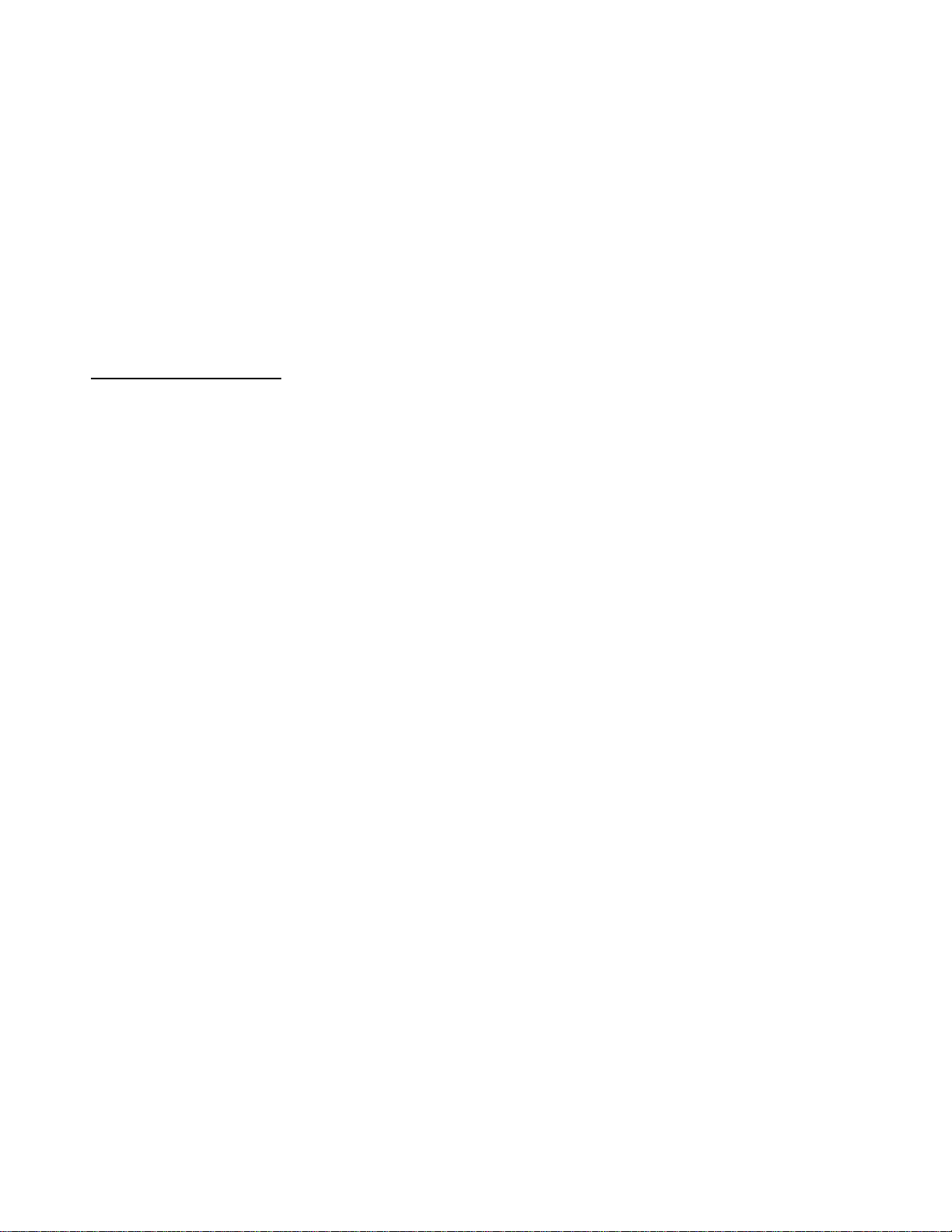
APPLICANT: MOTOROLA EQUIPMENT TYPE: ABZ89FC5819
User / Operational Manual
Operational or User’s Manual
The manual should include instruction, installation, operator, or technical manuals with required ‘information to the
users’. This manual should include a statement that cautions the user that changes or modifications not expressly
approved by the party responsible for compliance could void the user’s authority to operate the equipment. The
manual shall include RF Hazard warning statements, if applicable.
The instruction and service manual for this base radio are not published at this time. However, draft copy of
available manual information has been assembled and has been included as part of this filing package.
Upon request, published manuals will be sent to the commission and/or telecommunication certification body
(TCB) as soon as they become available. All of the descriptions, block diagrams, and schematics that are included
in this filing package are current as of the package submittal date.
EXHIBIT DESCRIPTION
D1-1 Manual Front Matter (Draft)
D1-2 Specifications (Draft)
D1-3 Field Replaceable Units and Orderable Parts (Draft)
D1-4 Tune-Up Procedure (Draft)
D1-5 Racking Configurations (Draft)
D1-6 Functional Description / Operation of Modules (Draft)
EXHIBIT D
Page 2
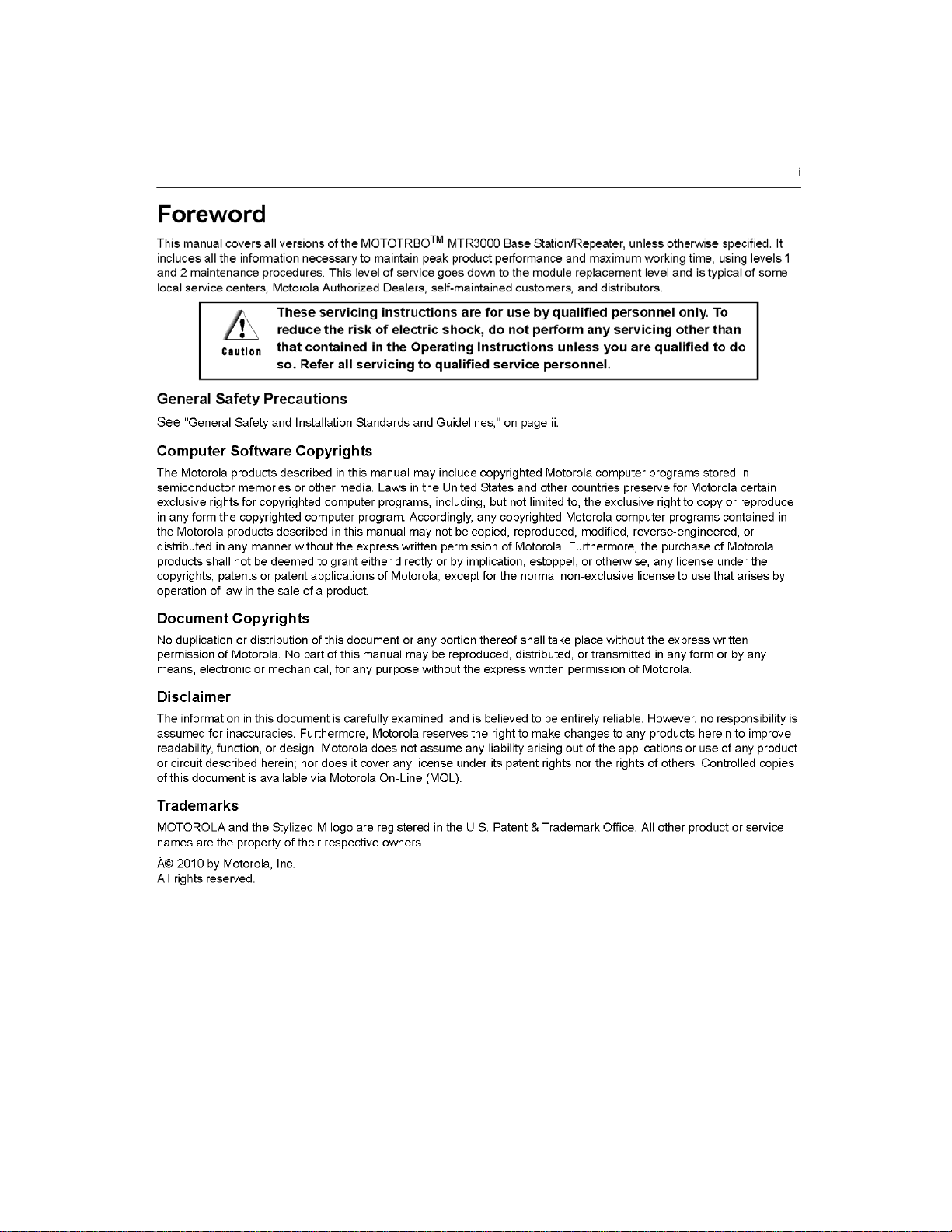
APPLICANT: MOTOROLA EQUIPMENT TYPE: ABZ89FC5819
User / Operational Manual
Manual Front Matter (Draft)
EXHIBIT D1-1
Page 3
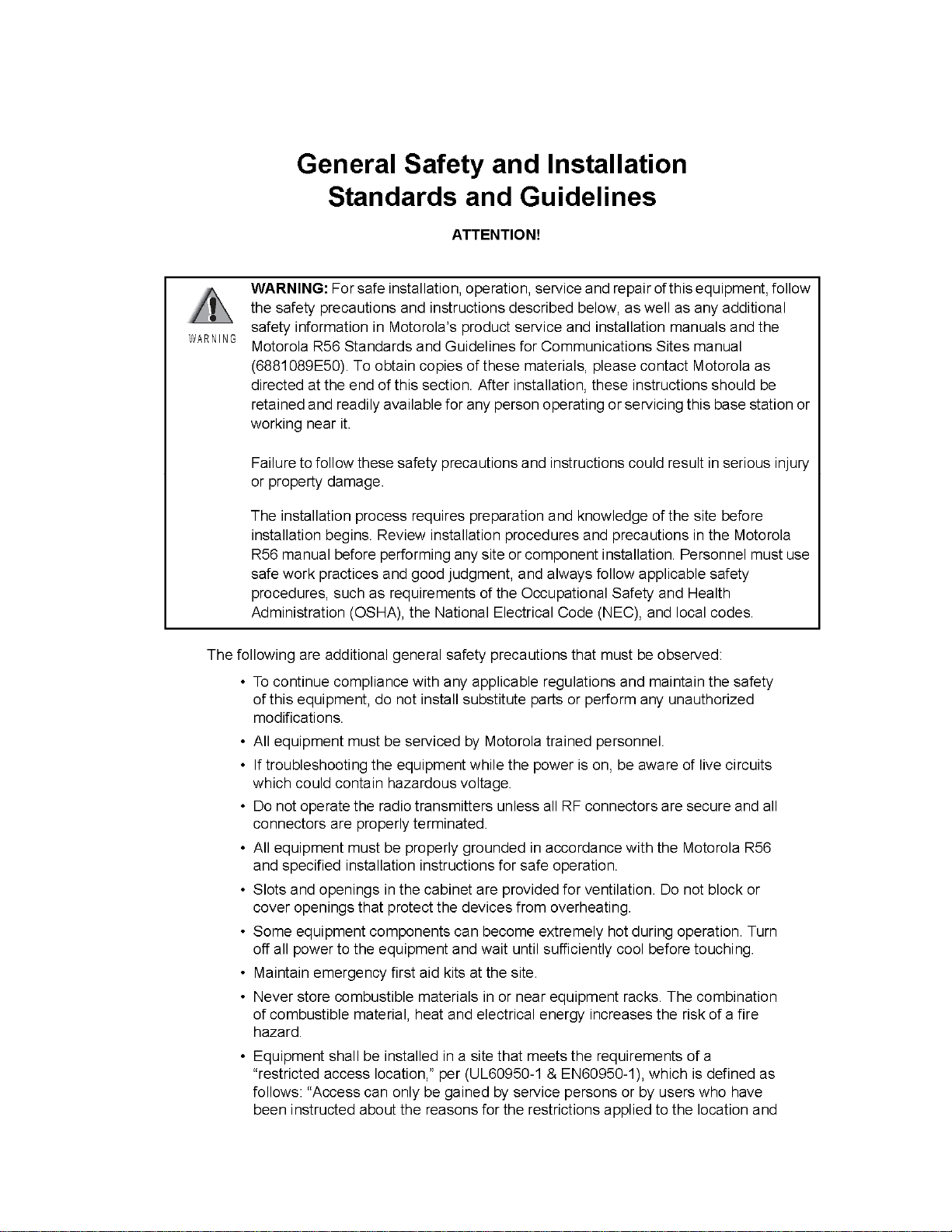
APPLICANT: MOTOROLA EQUIPMENT TYPE: ABZ89FC5819
User / Operational Manual
Manual Front Matter (Draft, Continued)
EXHIBIT D1-1
Page 4
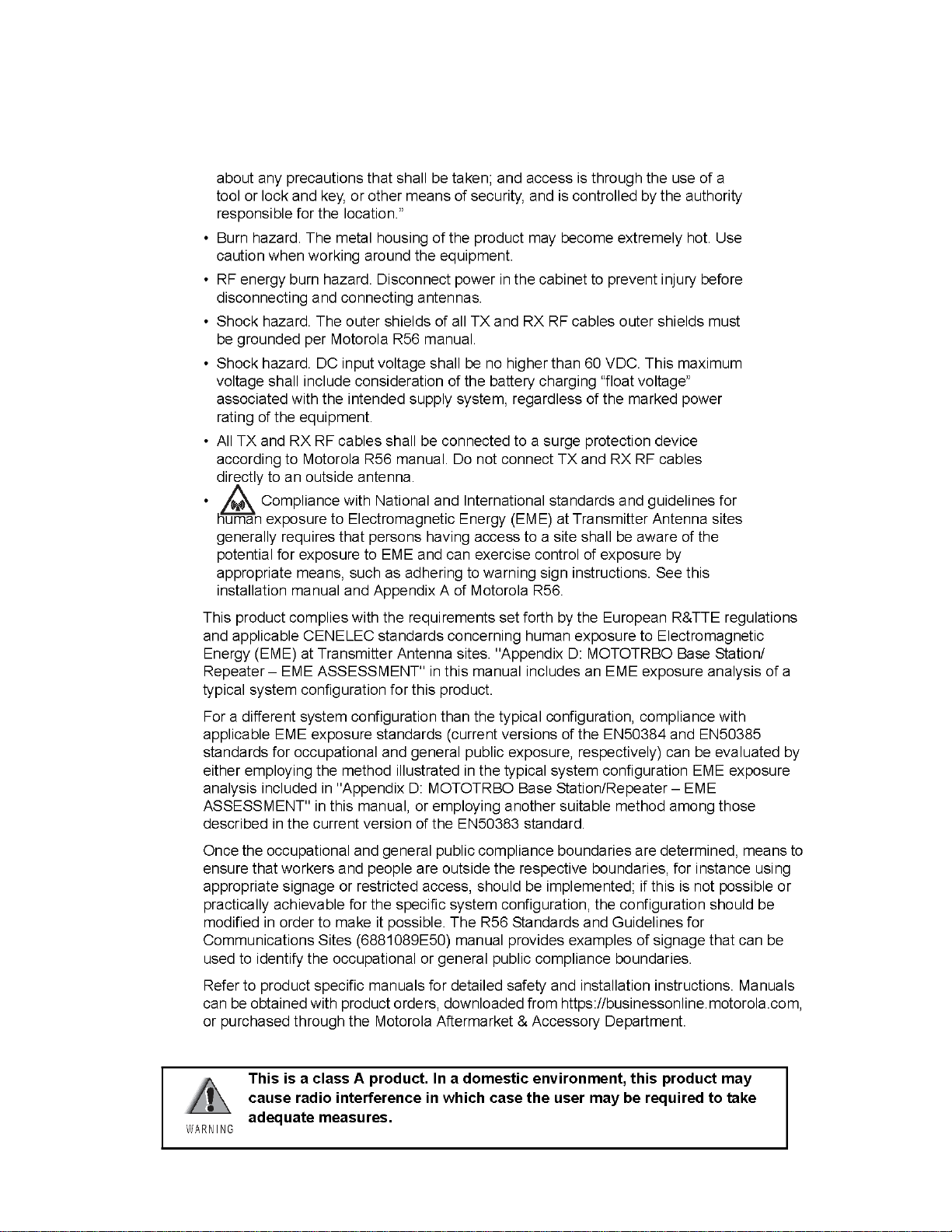
APPLICANT: MOTOROLA EQUIPMENT TYPE: ABZ89FC5819
User / Operational Manual
Manual Front Matter (Draft, Continued)
EXHIBIT D1-1
Page 5
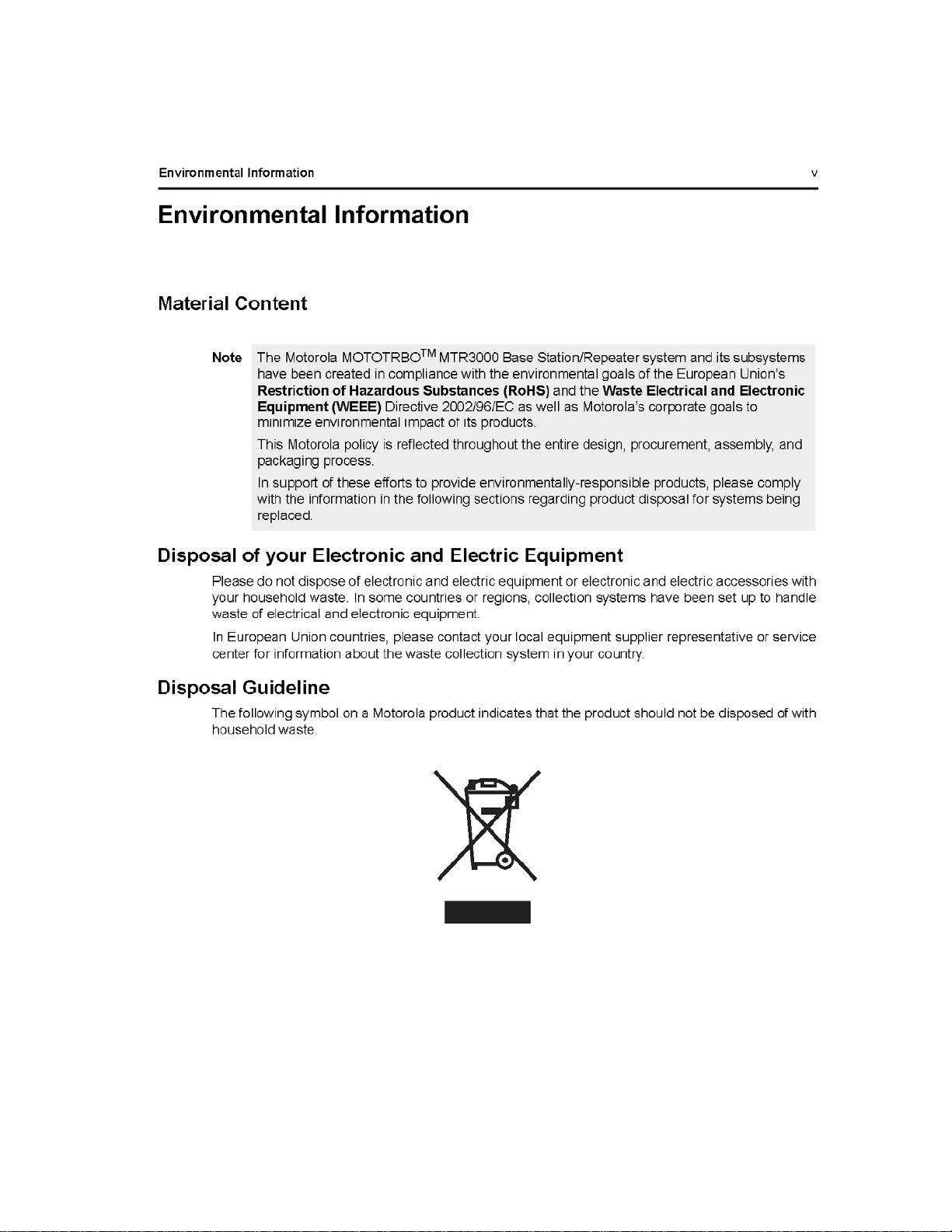
APPLICANT: MOTOROLA EQUIPMENT TYPE: ABZ89FC5819
User / Operational Manual
Manual Front Matter (Draft, Continued)
EXHIBIT D1-1
Page 6
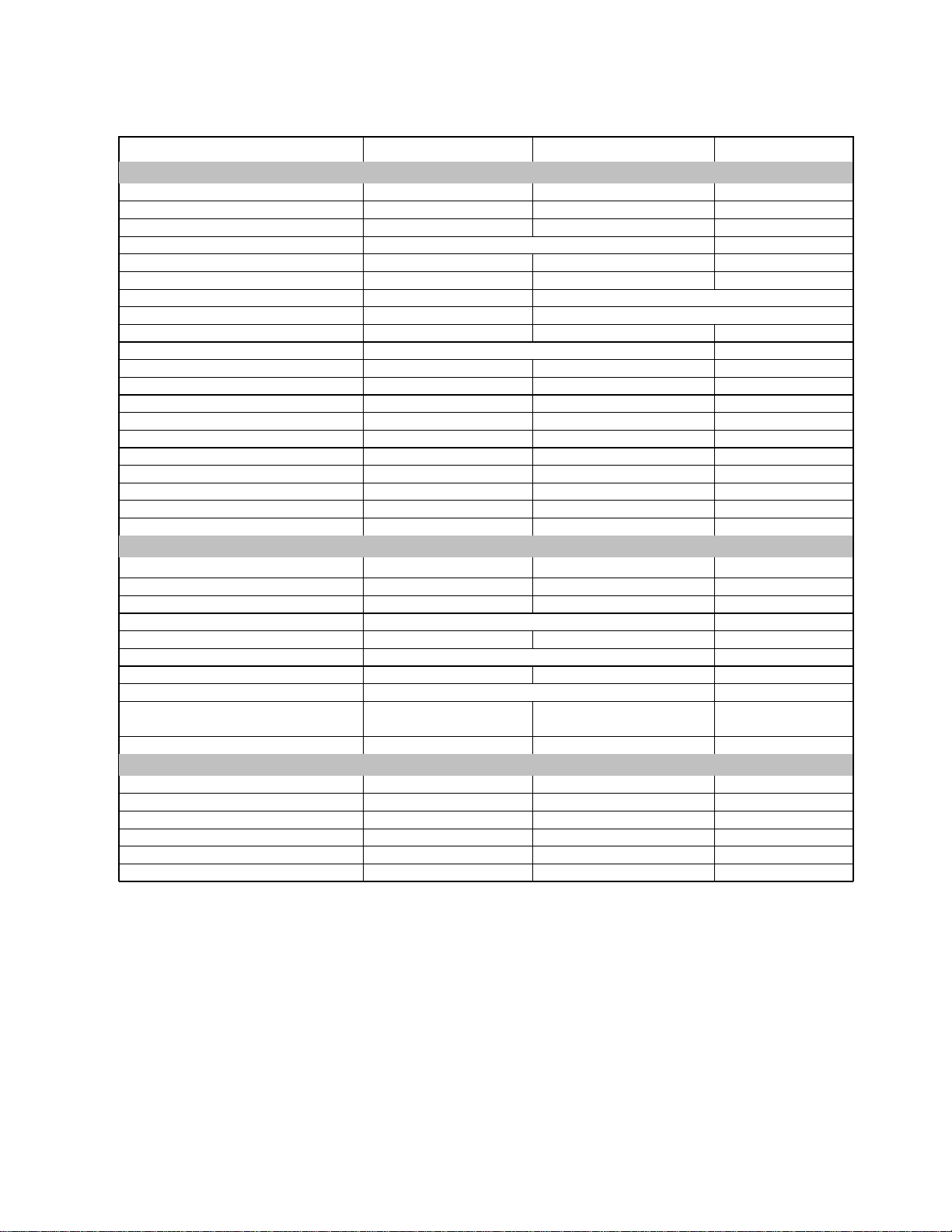
APPLICANT: MOTOROLA EQUIPMENT TYPE: ABZ89FC5819
User / Operational Manual
Specifications (Draft)
General Performance
Model T2003
Number of Channels 16
Frequency Generation Synthesized
H x W x D 5.25" x 19" x 16.5" (133x483x419mm)
Weight 40 lbs (19 kg)
Power Requirements
AC: 85-264 VAC, 47-63 Hz Standy 0.7A, Rated Power 4.5A @ 117 VAC
DC: 21.6 - 32 Volts DC Standy 1A, Rated Power 10A @ 28 VDC
Temperature Range -30 to 60 °C (-22 to 140 °F)
Input / Output Impedance 50 ohms
Antenna Connectors Tx / Rx N-Type
Modes of Operation Half-Duplex / Duplex
Frequency Bands 800 MHz
Internal Frequency Stability 1.0 PPM
External Reference Capable Yes
Channel Spacing 25 kHz, 12.5 kHz
Transmitter
Frequency Range 800 MHz: 851-870 MHz
Rated Output Power 20 - 75 Watts, Variable
Intermodulation Attenuation 50 dB
Adjacent Channel Power -75 dBc (25 kHz) / -60 dBc (12.5 kHz)
Wideband Noise (1 MHz) -152 dBc/Hz
Rated System Deviation 5 kHz (25 kHz) / 2.5 kHz (12.5 kHz)
Audio Distortion <3%
FM Hum and Noise 50 dB (25 kHz) / 45 dB (12.5 kHz)
Spurious Harmonic Emissions
Attenuation
80 dBc
FCC Type Acceptance
FCC Identifier: Frequency Range Type Power Output
ABZ89FC5819 851-870 MHz Transmitter Variable 20-75 W
ABZ89FR5820 806-825 MHz Receiver N/A
EXHIBIT D1-2
Page 7
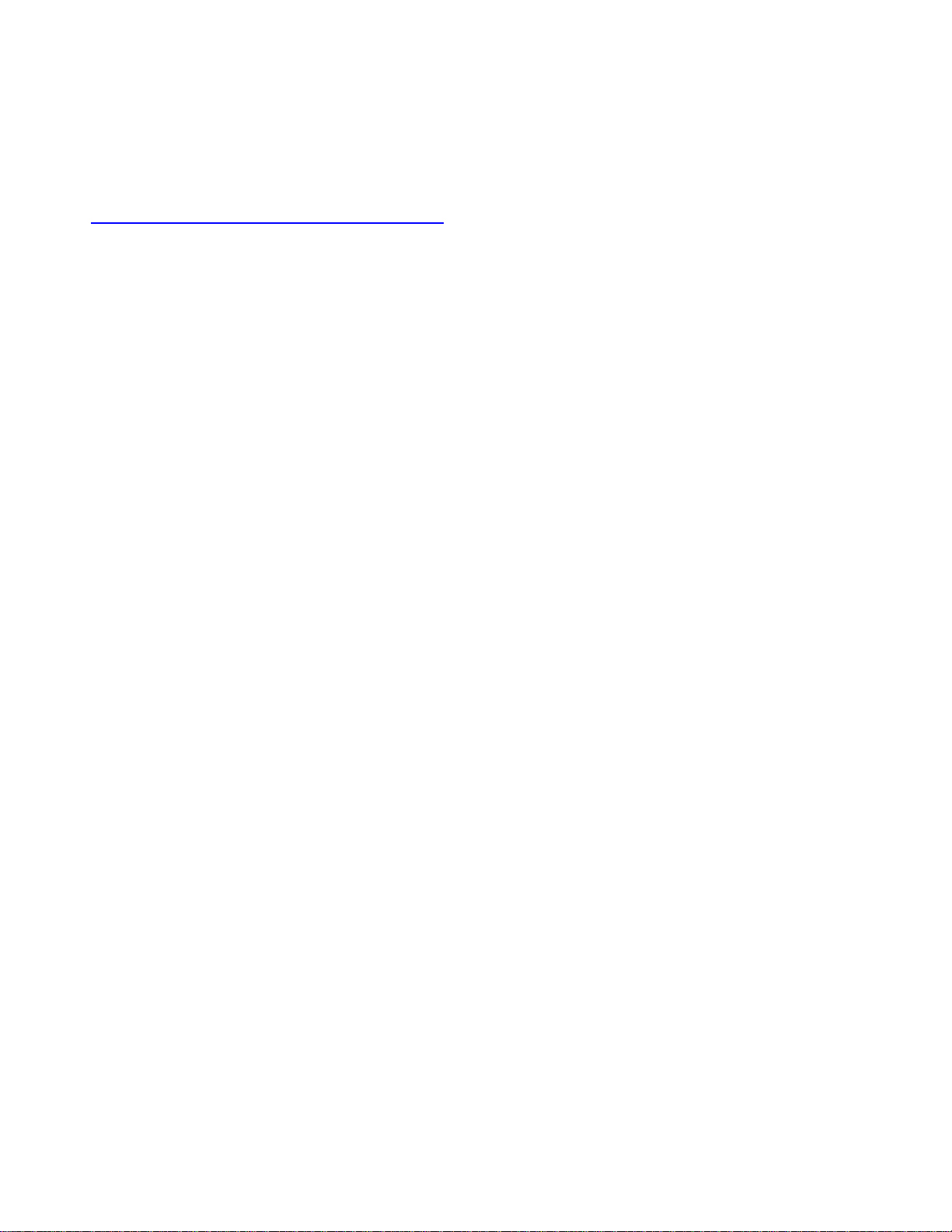
APPLICANT: MOTOROLA EQUIPMENT TYPE: ABZ89FC5819
User / Operational Manual
Field Replaceable Units and Orderable Parts (Draft)
Motorola provides the following approved accessories to improve the productivity of your base station / repeater.
For a list of Motorola-approved accessories, visit the following web site:
http://www.motorola.com/governmentandenterprise
.
MOTOTRBO MTR3000 Ordering Guideline
Model Description
T3000 MTR3000 Base Station/Repeater
X340MT UHF 100W Power (403–470 MHz)
X540MT UHF 100W Power (470–524 MHz)
X450MT 800 MHz 100W Power (806–870 MHz)
X460MT 900 MHz 100W Power (896–940 MHz)
X182UL Duplexer, UHF 403–435 MHz
X182UM Duplexer, UHF 435–470 MHz
X182UN Duplexer, UHF 470–494 MHz
X182UH Duplexer, UHF 494–512 MHz
X182EB 800 MHz Duplexer
X265UL Preselector, UHF 380–435 MHz
X265UM Preselector, UHF 435–470 MHz
X265UH Preselector, UHF 470–524 MHz
X676UL Dual Circulator, UHF (403–470 MHz)
X676UH Dual Circulator, UHF (470–524 MHz)
X676EB 800 MHz Circulator
X371BA Antenna Relay
Note: Antenna Relay is not compatible if ordering X182, Duplexer
X189AA Power Cable, Europe
X162AD Power Cable, UK
X191AD Power Cable, Australia
CA01520AA Power Cable, DC
U178AB Cabinet Mount Hardware
X153BA Rack Mount Hardware
X347AF Manual Install and User CD
X244AJ Auxiliary System Cable
X244AG Community Base Station/Repeater Panel Cable
X244AH Phone Patch Cable
C540AD System Connector Cable
HKLN4439_ MTR3000 Capacity Plus Software Upgrade
HKVN4044_ MTR3000 Dynamic Mixed Mode Software Upgrade (NAG)
Customer Replaceable Power Cables for Standalone Base Radio
Part Number Description
TRN7663A Power Cable, North America
TRN7755A Power Cable, Continental Europe
TTN5049A Power Cable, UK / Ireland
TTN5103A Power Cable, Australia
EXHIBIT D1-3
Page 8

APPLICANT: MOTOROLA EQUIPMENT TYPE: ABZ89FC5819
User / Operational Manual
Field Replaceable Units and Orderable Parts (Draft) (Continued)
MOTOTRBO MTR3000 Field Replaceable Units
Model Description
DLN6714_ 800/900 MHz 100W PA
DLN6715_ 800/900 MHz Exciter
DLN6716_ 800/900 MHz Receiver
DLN6707_ AC/DC Power Supply
DLN6719_ Station Control TCXO
DLN6718_ Station Control OCXO
DLN6720_ 2 Wire/4 Wire Wireline
DLN6721_ Backplane Interface Board
CLN8629 MOTOTRBO MTR3000 Installation and User CD
X347AF Manual Install and User CD
Note The Manual Install and User CD contains:
• MOTOTRBO MTR3000 Installation and User Manual (Including MTR2000 to MTR3000 MOTOTRBO
Upgrade Kit)
• MOTOTRBO MTR3000 Basic Service Manual
Microphones/Speakers
Model Description
GMMN4063 Noise Cancelling Mic
0185180U01 Cable For External Speaker
HSN1006 Speaker
Miscellaneous Accessories
Model Description
RRX4025 ISB50LNC2 Bulkhead Arrestor 125-100
RRX4032 T-1 ISB50 Series Round Member Mount
RRX4021 Lightening / Surge Arrestor
RRX4034 Lightening / Surge Arrestor (110/220V AC Line Surge Protector)
TRN4589 Dual Line Suppressor
3083908X02 Cable, Field System Adapter
CLN1317* Antenna Relay
CLN1316** Antenna Relay For Preselector
Note
(*) Includes Antenna Relay and required cables for stations without X265, Preselector
(**) Includes Antenna Relay and required cables for stations that include X265, Preselector
CKN1039* Preselector Cable Kit
CKN1040** Preselector Cable For Antenna Relay
Note
(*) Order this cable for stations without X371, Antenna Relay
(**) Order this cable for stations with X371, Antenna Relay
Cabinets/Racks and Hardware
Model Description
THN6700 12 inch Indoor Cabinet
THN6701 30 inch Indoor Cabinet
THN6702 46 inch Indoor Cabinet
THN6752 30 inch Modular Rack (16 RK U)
THN6753 45 inch Modular Rack (24 RK U)
THN6754 52 inch Modular Rack (27 RK U)
THN6788_ Slides Motorola Cabinet
CLN6833_ Slides Non-Motorola Cabinet
CLN6679_ Rack Mount Hardware
EXHIBIT D1-3
Page 9

APPLICANT: MOTOROLA EQUIPMENT TYPE: ABZ89FC5819
User / Operational Manual
Tune-Up Procedure (Draft)
See the following manual excerpts (Chapter 10 and Chapter 13 of MOTOTRBO MTR3000 Base Station /
Repeater, Basic Service Manual) for instruction on performing the field digital upgrade, operational verification,
and programming / tuning.
All adjustments are software controlled and are pre-set at the factory. Certain station operating parameters can be
changed using Customer Programming Software (CPS), within predetermined limits. Examples include transmit /
receiver operating frequencies and transmitter power level.
After the base station / repeater and ancillary equipment have been mechanically installed, properly cabled, and
power applied, the equipment must then be optimized; that is, before placing the base station / repeater in
operation. The cable required is a standard “USB A to B” cable. Optimization is performed through the Customer
Programming Software (CPS), kit number RVN5115.
After the base station / repeater is operational, the base station / repeater’s codeplug data must be copied to a
PC- compatible computer.
Optimization involves the following tasks:
1. Reading the base station / repeater codeplug from the base station / repeater (this ensures a match between
the base station / repeater serial number (resident in the codeplug) and the serial number (part of the
customized base station / repeater codeplug data) that is written back to the base station / repeater (see task
5).
2. Customizing the base station / repeater codeplug and saving the data to the base station / repeater.
3. Aligning the base station / repeater for:
- Modulation Limit
- Speaker Level
- Station Reference
- MTR2000 PA Calibration
- Receiver Squelch Adjust
4. Performing post-optimization procedures.
5. Writing the customized codeplug to the base station / repeater codeplug.
For details on these tasks, refer to the Customer Programming Software (CPS) Online Help.
EXHIBIT D1-4
Page 10

Chapter 10 MTR2000 MOTOTRBO Digital Upgrade
APPLICANT: MOTOROLA
EQUIPMENT TYPE: ABZ89FC5819
EXHIBIT D1-4
10.1 Overview
The MTR3000 platform supports a digital upgrade kit which allow customers with fielded analog
MTR2000 radios to upgrade the station control module (SCM), Receiver and Exciter modules and
migrate their radio to a digital MOTOTRBO product. These modules are not assembled together
when it is shipped.
An "upgraded base station/repeater" is comprised of a new front bezel, new Exciter module, new
Receiver module, new SCM module, and utilizing the remaining components from the MTR2000
Base Station/Repeater (BR). Existing peripherals that are being utilized for the MTR2000 Base
Station/Repeater can retrofit the MTR3000 Base Station/Repeater once it is upgraded. There is no
need to purchase a new Duplexer, Preselector, External Dual Circulator or Antenna Relay.
The MTR2000 MOTOTRBO Digital Upgrade allows a MTR2000 customer to migrate from analog to
digital. The available digital systems are:
• MOTOTRBO (2 slot TDMA digital over the air DMR standard)
• Capacity Plus
• IP Site Connect
The features that are upgradeable from MTR2000 are:
• Air Interface/Conventional – Analog Conventional
• Station Operation – Base Station Analog, Repeater Analog
• Channel Configuration – Half Duplex, Full Duplex
• Air Interface/Trunked – Analog Trunking (LTR and Passport)
• Frequency
- Rx/Tx : 403–470 MHz (UHF)
- Rx : 806–825 MHz (800 MHz), 896–902 MHz (900 MHz)
- Tx : 851–870 MHz (800 MHz), 935–941 MHz (900 MHz)
• Transmitter Capability
- UHF : 30 W (low power), 40 W (low power) or 100 W (high power)
- 800/900 MHz : 75 W
• Hardware Peripheral Compatibility – Preselector, Duplexer, External Dual Circulator Tray,
Antenna Relay, External Frequency Reference, Angus Battery Charger
Page 11

10-2 MTR2000 MOTOTRBO Digital Upgrade: Unpacking
APPLICANT: MOTOROLA
EQUIPMENT TYPE: ABZ89FC5819
EXHIBIT D1-4
The information below is an overview for installing the base station/repeater and ancillary equipment.
• Unpacking and inspecting the equipment
• Mechanically install the equipment at the site
• Make necessary electrical and cabling connections:
- Audio
-GPIO
- Ethernet
• Perform Alignment
• Perform Configuration
• Perform a post-install functional checkout test to verify installation
Note
Note
For the correct procedure in handling static-sensitive parts, refer to Section 14.4 on page
14-3.
Once the upgrade is performed, the Wireline and Auxiliary I/O board functionality will no
longer be supported.
10.2 Unpacking
This section describes the procedures to unpack the new front bezel, new SCM module, new Exciter
and Receiver modules from the packaging prior to installing them.
To avoid damage to the parts, be sure to observe proper electrostatic
discharge precautions when modules are removed from the base
station/repeater.
10.2.1 Equipment Unpacking and Inspection
10.2.1.1 Introduction
The new front bezel, new Exciter module, new Receiver module and new SCM module may be
shipped by either air freight or electronic van (as specified by customer), except where noted.
Thoroughly inspect the equipment as soon as possible after delivery. If any part of the equipment is
damaged during transit, immediately report the extent of the damage to the transportation company
and to Motorola.
10.2.1.2 Unpacking Equipment
The new front bezel, new Exciter Module, new Receiver Module and new Station Control Module are
packed in four separate boxes which are packed together in a common box. The individual boxes
are cushioned between corrugated cardboard in a common box.
Page 12
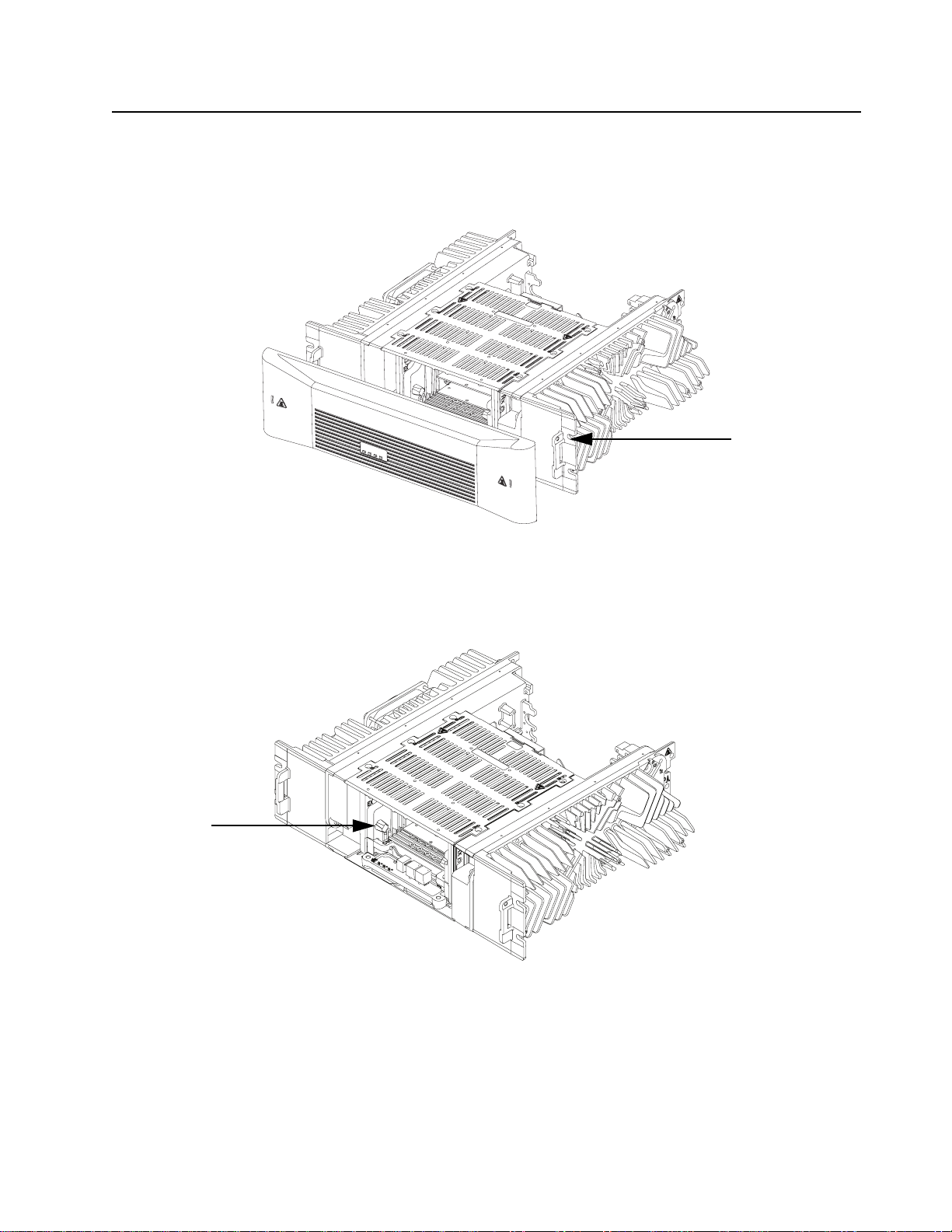
MTR2000 MOTOTRBO Digital Upgrade: Unpacking 10-3
APPLICANT: MOTOROLA
EQUIPMENT TYPE: ABZ89FC5819
EXHIBIT D1-4
10.2.1.3 Analog to Digital Migration Path – Removal and Replacement
1. Remove the MTR2000 Base Station/Repeater front bezel from its chassis locking clip by
carefully pulling the bezel forward (Refer to Figure 10-1).
Chassis locking clip
Cast knob
Figure 10-1 Removing Front Bezel
2. Disconnect the Exciter-to-PA Coaxial Cable and Rx Input Cable (Refer to Figure 10-2). By
disconnecting the cables, the Exciter Module, Receiver Module, Station Control Module
(SCM) are accessible.
Figure 10-2 Removing RF cable
3. Remove the two screws securing the Transceiver (SCM, Exciter, and Receiver modules) to
the bottom plate. Pull forward on the cast knobs, carefully slide the assembly out of the base
station/repeater (Refer to Figure 10-3) and place it aside.
Page 13
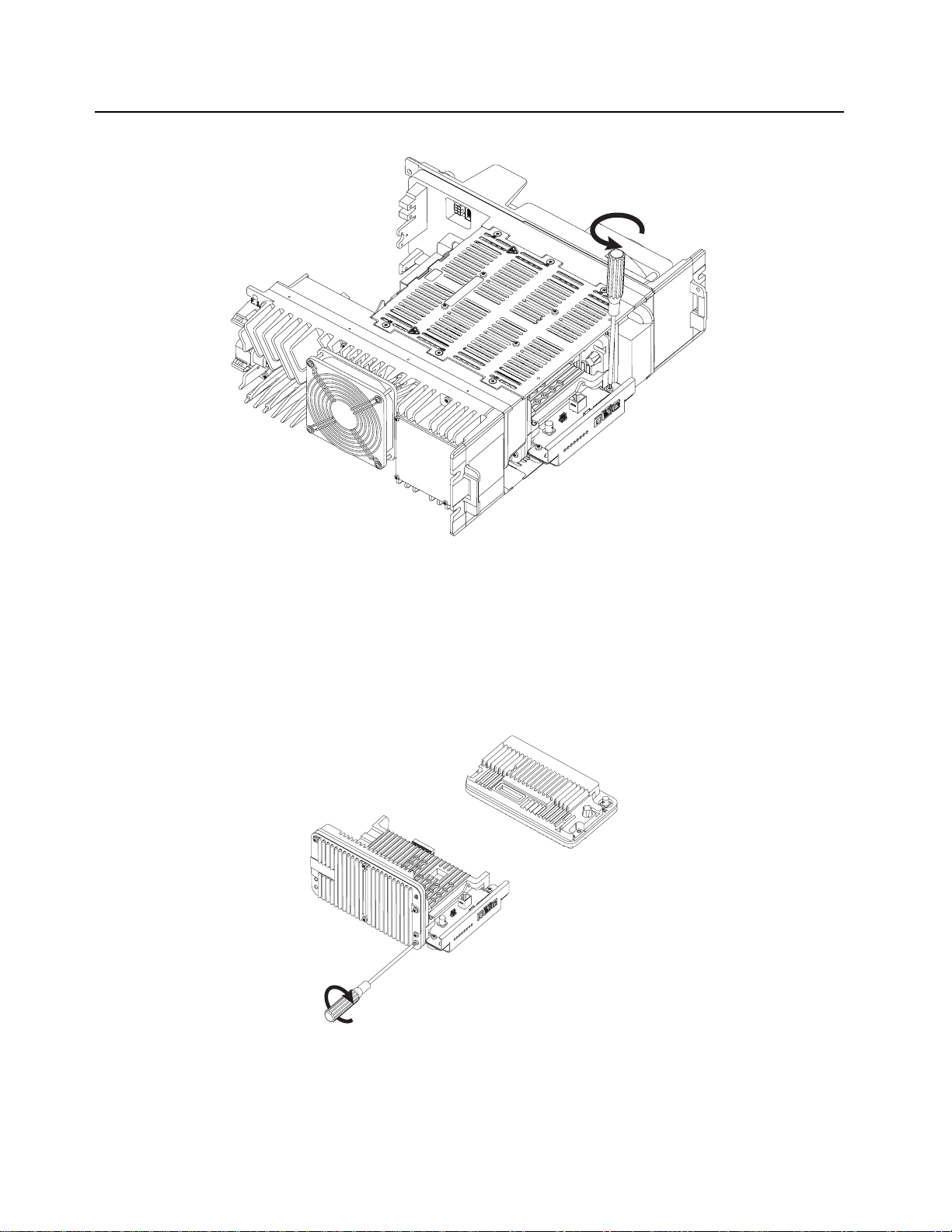
10-4 MTR2000 MOTOTRBO Digital Upgrade: Unpacking
APPLICANT: MOTOROLA
EQUIPMENT TYPE: ABZ89FC5819
EXHIBIT D1-4
Figure 10-3 Removing two screws securing the Transceiver Assembly
4. Remove the Wireline and Auxiliary I/O Card(s) (if any are installed) as the card(s) will not be
supported in an upgraded MTR2000.
5. Secure the new Station Control Module (SCM), Exciter and Receiver Modules using the eight
screws (Refer to Figure 10-4) supplied with the MTR2000 MOTOTRBO Digital Upgrade kit to
form the new Transceiver Assembly.
6. Slide the new Transceiver Assembly into the MTR2000 Base Station/Repeater (along the
guide rails) to mate with the connector on the backplane interface board.
Figure 10-4 Putting together new SCM, Exciter and Receiver
Page 14

MTR2000 MOTOTRBO Digital Upgrade: New Connections 10-5
APPLICANT: MOTOROLA
EQUIPMENT TYPE: ABZ89FC5819
EXHIBIT D1-4
7. Secure the Transceiver Assembly to the bottom plate by fastening the screws in Step 3
(Refer to Figure 10-3).
8. Affix the provided MTR3000 FCC upgrade label to the area noted in Figure 10-5.
Designated area
Figure 10-5 Location to affix the MTR3000 FCC upgrade label
Note
Note
The label must not cover the serial number of the MTR2000 Base Station/Repeater.
9. Affix the provided Part 68 label to the area noted in Figure 10-6 (if not already present).
Figure 10-6 Location to affix the Part 68 label
The Part 68 label is supplied if the MTR3000 Wireline Card is ordered as an option with the
MTR2000 MOTOTRBO Digital Upgrade Base Station/Repeater.
10. Reconnect the Exciter-to-PA Coaxial Cable and Rx Input Cable.
10.3 New Connections
Designated area
After the base station/repeater equipment has been mechanically installed, connections must be
made. This involves making the following new connections to:
• J7 Backplane Connector to support the following analog third party boxes (If applicable)
- Community Repeater Panel
- Tone Remote Controller (Console Connection)
- LTR Trunking Controller
- Passport (NTS) Controller
- Phone Patch
- Deskset
Page 15

10-6 MTR2000 MOTOTRBO Digital Upgrade: New Connections
APPLICANT: MOTOROLA
EQUIPMENT TYPE: ABZ89FC5819
EXHIBIT D1-4
• Ethernet to support the following MOTOTRBO features
- IP Site Connect
-RDAC
- Capacity Plus
- Connect Plus
Note
1. It is not recommended to perform a digital upgrade and use the upgraded base station/
repeater in analog mode as certain analog functionality will be lost. Refer to Product
Planner for details.
2. 14.2 VDC power (Pin 20) and GPIO_9 (Pin 5) are not supported on an upgraded
MTR2000 J7 backplane connector. If 12 VDC power is required on an upgraded
MTR2000, then it must be obtained from Pin32 of connector J5.
Page 16

MTR2000 MOTOTRBO Digital Upgrade: New Connections 10-7
APPLICANT: MOTOROLA
EQUIPMENT TYPE: ABZ89FC5819
EXHIBIT D1-4
10.3.1 AUX Connector
The location of the AUX connector is located at the base station/repeater rear panel. The following
cables are the reference cables used for this connector:
• Auxiliary System Cable, Part no. X244AJ
• System Connector Cable, Part no. C540AD
10.3.2 System Connector
For details on the system connectors, refer to "Chapter 6".
10.3.3 Telephone Line Connections
For details on the telephone line connections, refer to "Chapter 6".
10.3.4 Station Maintenance Connections
Table 10-1 provides a description of the maintenance connections located on the front of the Station
Control Module.
Table 10-1 Station Maintenance Connections on the SCM
Connector Name Function Details
5/10 MHz External
Reference (J3008)
Service Speaker (J3010)
Microphone (J3000)
1
For alignment and for
receipt of external
reference.
1
Output to Power Voice
speaker
Local Microphone Input Use local microphone type GMN6147 (older model)
Achieved automatically and does not require
configuration in the CPS. This is a 50 Ω input that is
compatible with a 2Vpp (min) to 5Vpp (max) sine or
square wave.
Adjustable between 0 to 500 mV across 50 kΩ
@60% system deviation. Audio signal appears
between Pins 3 and 4 on the connector. Must use
speaker type HSN1000 (older model) or HSN1006
via adapter cable Part.No. 0185180U01.
Note : The Speaker port is only supported in analog
mode regardless of the speaker used.
or GMMN4063. Modulation sensitivity for 60%
system deviation is typically 56 mV rms.
Note : The Mic port is only supported in analog
mode regardless of the Mic used. For older model of
microphone (GMN6147), the 3 control buttons for
speaker volume control, Rx monitor and Intercom
control functions are not supported.
Note 1. Only work in analog mode.
Page 17

10-8 MTR2000 MOTOTRBO Digital Upgrade: Operational Verification
APPLICANT: MOTOROLA
EQUIPMENT TYPE: ABZ89FC5819
EXHIBIT D1-4
10.4 Operational Verification
After the base station/repeater equipment has been mechanically installed and all electrical
connections have been made, replace the new MTR3000 Base Station/Repeater front bezel by
inserting one of the front bezel locking clip into corresponding latch on the base station/repeater
housing, and carefully pressing the bezel on the opposite side until the second locking clip snaps into
place.
10.4.1 Applying Power
Before applying power to the base station/repeater, make sure all modules are securely seated in
the appropriate connectors on the backplane interface board and that all RF cables are securely
connected.
Plug in the AC line cord that supplies power to the base station/repeater Power Supply, or switch on
the DC-breaker to a base station/repeater with a DC power source to the Power Supply.
10.4.2 Alignment and Configuration
After the base station/repeater and ancillary equipment have been mechanically installed, properly
cabled, and power applied, the equipment must be optimized before placing the base station/
repeater in operation. Align with the Tuner application followed by configuration with the CPS
application.
Note
1. The base station/repeater will be locked after alignment with the Tuner application. To
unlock it, the codeplug must be read and then written to by the CPS application.
2. The base station/repeater reference must be aligned as shown in Section 14.3.3 on
page 14-2, before the base station/repeater is placed on the air.
10.4.3 Optimizing Tasks
Refer to "Chapter 13" for optimizing tasks.
10.4.4 Verifying Radio Operation
Refer to "Chapter 12" for procedures to verify Exciter and Receiver circuitry operation.
10.4.5 Verifying Proper Operation
For details in this section, refer to Table 1-9.
Page 18

Chapter 13 MTR3000 Programming and Tuning
APPLICANT: MOTOROLA
EQUIPMENT TYPE: ABZ89FC5819
EXHIBIT D1-4
13.1 Introduction
This chapter provides an overview of the MOTOTRBO Customer Programming Software (CPS) for
the MTR3000 and MTR2000 MOTOTRBO Digital Upgrade, as well as the MOTOTRBO Tuner
application for use on Windows XP
Edition
TM
32 bit and 64 bit operating system.
TM
, Windows Vista Home PremiumTM or Windows Vista Business
Note
Refer to the appropriate program on-line help files for the programming procedures.
13.2 Customer Programming Software Setup
The Customer Programming Software setup, shown in Figure 13-1 is used to program the base
station/repeater. Refer to Figure 13-2 and Figure 13-3 for the actual connectors on the front and rear
panels of the base station/repeater.
Note
Refer to the appropriate program on-line help files for the programming procedures.
Computer USB ports can be sensitive to Electronic Discharge. Employ
proper ESD practices (wrist strap, grounding, etc.) and do not touch
exposed contacts on cables when connected to a computer.
Station
Rear Panel
AUX (J7)
Front Panel
120 / 240 VAC
28 VDC
AC
DC
Tx Port
(N-type Female)
Rx Port
(N-type Female)
Figure 13-1 Customer Programming Software Setup from Rear Accessory Connector
Either One or Both
USB
Computer
Standard Type “A” to Type “B” USB cable
USB
Page 19

13-2 MTR3000 Programming and Tuning: Customer Programming Software Setup
APPLICANT: MOTOROLA
EQUIPMENT TYPE: ABZ89FC5819
EXHIBIT D1-4
USB port
Figure 13-2 Front view (without front bezel) of MTR3000 Base Station/Repeater
Tx port
DC connector
Rx port
AC connector
Figure 13-3 Rear view of MTR3000 Base Station/Repeater
Page 20

MTR3000 Programming and Tuning: Base Station/Repeater Tuning Setup 13-3
APPLICANT: MOTOROLA
EQUIPMENT TYPE: ABZ89FC5819
EXHIBIT D1-4
13.3 Base Station/Repeater Tuning Setup
A personal computer (PC), Windows TM operating system, and the MOTOTRBO Tuner application
are required to tune the Station. To perform the tuning procedures, the base station/repeater must
be connected to the PC and test equipment setup as shown in Figure 13-4.
Station
Front Panel
Computer
Either One or Both
120 / 240 VAC
28 VDC
Rear Panel
AUX (J7)
AC
DC
Wattmeter
Service Monitor
or Counter
Transmit
20 dB Pad
Tx Port
(N-type Female)
USB
Standard Type “A” to Type “B” USB cable
Figure 13-4 MTR3000 Base Station/Repeater Tuning Equipment Setup
13.4 Tuning Setup (MTR2000 MOTOTRBO Digital Upgrade)
Note
13.4.1 MTR2000 Calibration Coefficient Entry
This feature is used to allow entry of the transmitter (Tx) output power coefficients of an MTR2000
Power Amplifier (PA) into the MTR3000 tuning codeplug.
Since an upgraded MTR2000 Base Station/Repeater does not have its PA upgraded, its PA
calibration coefficients must be entered into the tuning codeplug, as the non-upgraded MTR2000 PA
does not have an Electrically Erasable Programmable Read-only Memory (EEPROM). The
calibration coefficients, which exist on a sticker on the face plate, consist of two 7 digit hexadecimal
numbers and two 6 digit hexadecimal numbers. The sticker itself is created and applied at the factory
in which the PA was calibrated.
Section 13.4 on page 13-3 only applies to an upgraded MTR2000 Base Station/Repeater.
USB
Page 21

13-4 MTR3000 Programming and Tuning: Tuning Setup (MTR2000 MOTOTRBO Digital Upgrade)
APPLICANT: MOTOROLA
EQUIPMENT TYPE: ABZ89FC5819
EXHIBIT D1-4
13.4.1.1 Tuning Procedure
1. Power the Station from either an AC or DC source.
2. Launch the MOTOTRBO Tuner application on the computer.
Figure 13-5 Tx Menu tree (Tuning Procedure)
3. Click the “Read” button in the Tuner to read the current code values from the radio’s tuning
codeplug.
4. Select “Power” under the Tx menu in the tree view (Refer to Figure 13-5).
- If the returned codeplug values match the PA calibration sticker values, click the directory
tree to exit from the “Power” menu, or click the “Write” button to save the tuned power
values into the radio’s codeplug.
- If the retuned codeplug values do not match the PA calibration sticker value, proceed to
Step 5 below. Otherwise, proceed to Step 9 to exit.
5. Enter the upper left code from the PA calibration sticker to Code 1.
6. Enter the upper right code from the PA calibration sticker to Code 2.
7. Enter the lower left code from the PA calibration sticker to Code 3.
8. Enter the lower right code from the PA calibration sticker to Code 4.
9. Click the “Write” button to save the tuned power values into the radio’s codeplug.
10. Exit from the Tuner application to reset the radio. After reset, the radio will be locked.
11. To unlock the radio, launch the CPS. Read the codeplug, then write to the codeplug.
- CPS can be used to configure the codeplug prior to the write procedure (e.g. setting up
frequency)
12. Alignment is complete.
Page 22

MTR3000 Programming and Tuning: Tuning Setup (Wireline) 13-5
APPLICANT: MOTOROLA
EQUIPMENT TYPE: ABZ89FC5819
EXHIBIT D1-4
13.4.1.2 Verification or Test Procedure for High Power
1. Power the Station from either an AC or DC source.
2. Connect the radio’s Tx antenna port, through an attenuation pad and calibrate the path loss,
to the Communication Analyzer.
3. Via the CPS, program the radio with all user frequencies supported by the base station/
repeater in analog mode.
4. Enter the test frequency into the Communication Analyzer and set the analyzer in power
meter mode.
5. Connect a Mic to the RJ45 connector at the front panel.
6. Press the PTT button on the Mic.
7. Measure the transmit power.
8. If the measured transmit power is not within the original MTR2000 specifications range, the
PA must be replaced as it cannot be calibrated in the field.
9. Repeat Step 4 to Step 7 for the remaining frequencies.
13.5 Tuning Setup (Wireline)
13.5.1 Wireline Receive Level Tuning
The procedure outlined in this section is used to set the output level on the Wireline board’s Rx path
for a given RF signal deviation on the received signal. Perform this procedure during initial Wireline
installation or any time the Rx audio level needs adjustment.
13.5.1.1 Tuning Procedure
1. Connect the radio’s receiver antenna port to the Communication Analyzer.
2. Power the base station/repeater from either an AC or DC source.
3. Launch the Tuner application and click the “Read” button to read the softpot values.
4. Select “Wireline Receive Level” under the Rx menu in the tree view (Refer to Figure 13-6).
Figure 13-6 Rx Menu tree (Wireline Receive Level)
Page 23

13-6 MTR3000 Programming and Tuning: Tuning Setup (Wireline)
APPLICANT: MOTOROLA
EQUIPMENT TYPE: ABZ89FC5819
EXHIBIT D1-4
5. Set the Communication Analyzer to output a -47 dBm RF signal modulated with a 1 kHz tone
at 60% of full deviation on the tuning frequency. The tuning frequency is the value displayed
on the Tuner GUI under the heading of “Frequency Points”.
Note
Note
The Tuner aligns this parameter in a 12.5 kHz channel spacing, so 60% is 1.5 kHz of
deviation. If the CPS is set for 25 kHz operation, the base station/repeater will automatically
scale the deviation by a factor of two when it is outside the Tuner environment.
Programmed TPL and DPL squelch requirements are automatically disabled for the tuning
frequency while in the Tuner environment.
6. Adjust the softpot value until the desired receive audio level is achieved (-30 dBm to +7 dBm)
across line two of the J6 Wireline backplane connector terminals.
Line 2
Note
It is imperative that the load the Wireline board is driving, matches that of the Wireline
board’s source impedance setting noted in the Tuner environment. Optimally, it is
recommended to use the actual load which is used during normal operation of the radio.
7. Click “Write” to save the new tuned softpot value into the radio’s codeplug.
13.5.2 Wireline Rx Equalization – 2800 Hz Tuning
The Rx Equalization feature allows the frequency response adjustment of the Rx Audio relative to a
specified rated system deviation, to compensate (equalize) for the response of the wireline backhaul
network itself. This section outlines the procedure for high frequency adjustment. Perform this
procedure only after setting the Wireline Receive Level. Refer to Section 13.5.1 on page 13-5.
The Rx Equalizer is adjusted relative to the response at 1 kHz. Note the 1 kHz response observed
when performing the tuning procedure for Wireline Receive Level. Equalizer adjustments are
approximate. Typical adjustments range from 0 dB to approximately +6 dB.
Page 24

MTR3000 Programming and Tuning: Tuning Setup (Wireline) 13-7
APPLICANT: MOTOROLA
EQUIPMENT TYPE: ABZ89FC5819
EXHIBIT D1-4
13.5.2.1 Tuning Procedure
1. Connect the radio’s receiver antenna port to the Communication Analyzer.
2. Power the base station/repeater from either an AC or DC source.
3. Launch the Tuner application and click the “Read” button to read the softpot values.
4. Select “Wireline Rx Equalization – 2800 Hz” under the Rx menu in the tree view (Refer to
Figure 13-7).
Figure 13-7 Rx Menu tree (Wireline Rx Equalization – 2800 Hz)
5. Set the Communication Analyzer to output a -47 dBm RF signal modulated with a 2800 Hz
tone at 60% of full deviation on the tuning frequency. The tuning frequency is the value
displayed on the Tuner GUI under the heading of “Frequency Points”.
Note
Note
Note
The Tuner aligns this parameter in a 12.5 kHz channel spacing, so 60% is 1.5 kHz of
deviation. If the CPS is set for 25 kHz operation, the base station/repeater will automatically
scale the deviation by a factor of two when it is outside the Tuner environment.
The emphasis setting of the Communication Analyzer must be turned off for this alignment
procedure.
Programmed TPL and DPL squelch requirements are automatically disabled for the tuning
frequency while in the Tuner environment.
Page 25

13-8 MTR3000 Programming and Tuning: Tuning Setup (Wireline)
APPLICANT: MOTOROLA
EQUIPMENT TYPE: ABZ89FC5819
EXHIBIT D1-4
6. Adjust the softpot value until the best equalization is achieved across line two of the J6
Wireline backplane connector terminals. Best equalization is achieved when the far side of
the Wireline cable measures a flat response across the upper region of the audio spectrum.
Compare the response at 2800 Hz with the response measured at 1000 Hz. The values
should be approximately equal.
Line 2
Note
It is imperative that the load the Wireline board is driving, matches that of the Wireline
board’s source impedance setting noted in the Tuner environment. Optimally, it is
recommended to use the actual load which is used during normal operation of the radio.
7. Click “Write” to save the new tuned softpot value into the radio’s codeplug.
Page 26

MTR3000 Programming and Tuning: Tuning Setup (Wireline) 13-9
APPLICANT: MOTOROLA
EQUIPMENT TYPE: ABZ89FC5819
EXHIBIT D1-4
13.5.3 Wireline Rx Equalization – 400 Hz Tuning
The Rx Equalization feature allows the frequency response adjustment of the Rx Audio relative to a
specified rated system deviation, to compensate (equalize) for the response of the Wireline backhaul
network itself. This section outlines the procedure for low frequency adjustment. Perform this
procedure only after setting the Wireline Receive Level. Refer to Section 13.5.1 on page 13-5.
The Rx Equalizer is adjusted relative to the response at 1 kHz. Note the 1 kHz response observed
when performing the tuning procedure for Wireline Receive Level. Equalizer adjustments are
approximate. Typical adjustments range from 0 dB to approximately +6 dB.
13.5.3.1 Tuning Procedure
1. Connect the radio’s receiver antenna port to the Communication Analyzer.
2. Power the base station/repeater from either an AC or DC source.
3. Launch the Tuner application and click the “Read” button to read the softpot values.
4. Select “Wireline Rx Equalization – 400 Hz” under the Rx menu in the tree view (Refer to
Figure 13-8).
5. Set the Communication Analyzer to output a -47 dBm RF signal modulated with a 400 Hz
tone at 60% of full deviation on the tuning frequency. The tuning frequency is the value
displayed on the Tuner GUI under the heading of “Frequency Points”.
Note
Note
Note
The Tuner aligns this parameter in a 12.5 kHz channel spacing, so 60% is 1.5 kHz of
deviation. If the CPS is set for 25 kHz operation, the base station/repeater will automatically
scale the deviation by a factor of two when it is outside the Tuner environment.
The emphasis setting of the Communication Analyzer must be turned off for this alignment
procedure.
Programmed TPL and DPL squelch requirements are automatically disabled for the tuning
frequency while in the Tuner environment.
Figure 13-8 Rx Menu tree (Wireline Rx Equalization – 400 Hz)
Page 27

13-10 MTR3000 Programming and Tuning: Tuning Setup (Wireline)
APPLICANT: MOTOROLA
EQUIPMENT TYPE: ABZ89FC5819
EXHIBIT D1-4
6. Adjust the softpot value until the best equalization is achieved across line two of the J6
Wireline backplane connector terminals. Best equalization is achieved when the far side of
the Wireline cable measures a flat response across the lower region of the audio spectrum.
Compare the response at 400Hz with the response measured at 1000 Hz. The values should
be approximately equal.
Line 2
Note
It is imperative that the load the Wireline board is driving, matches that of the Wireline
board’s source impedance setting noted in the Tuner environment. Optimally, it is
recommended to use the actual load which is used during normal operation of the radio.
7. Click “Write” to save the new tuned softpot value into the radio’s codeplug.
13.5.4 Wireline Transmit Level Tuning
The procedure outlined in this section is used to adjust the level the Wireline is expecting on the Tx
pair of the J6 Wireline connector. Adjusting the expected level has the effect of increasing or
decreasing RF signal deviation for a given Wireline Tx audio level. Perform this procedure during
initial Wireline installation or any time the Tx audio level needs adjustment.
13.5.4.1 Tuning Procedure
1. Connect the radio’s transmitter antenna port to the Communication Analyzer.
2. Power the base station/repeater from either an AC or DC source.
3. Apply a 1 kHz signal at the desired input level (-36 dBm to +4 dBm) to the J6 Wireline
backplane connector terminals. This signal is known as “Test Tone” and corresponds with the
level of average voice. Optimally, it is recommended to use the actual source which is used
during normal operation of the radio to provide the signal.
Line 1
Line 2
Note
Note
Most Motorola dispatch consoles can generate a 1 kHz tone at the correct level by using the
“Alert Tone” feature. Consult the appropriate console manual for more information.
If the Wire Mode is set for 2 Wire operation, then inject the signal into the line two terminals
of connector J6. Otherwise, inject the signal into the line one terminals of J6.
4. Launch the Tuner application and click the “Read” button to read the softpot values.
Page 28

MTR3000 Programming and Tuning: Tuning Setup (Wireline) 13-11
APPLICANT: MOTOROLA
EQUIPMENT TYPE: ABZ89FC5819
EXHIBIT D1-4
5. Select “Wireline Transmit Level” under the Tx menu in the tree view (Refer to Figure 13-9).
Figure 13-9 Tx Menu tree (Wireline Transmit Level)
6. Enter the tuning frequency into the Communication Analyzer (the value displayed on the
Tuner GUI under the heading of “Frequency Points”).
7. Click the “PTT Toggle” button within the Tuner environment to key up the radio.
Note
If enabled, the Wireline’s Automatic Level Control (ALC) and Wireline Squelch Hysteresis
features are automatically turned off when the radio is keyed up from the “PTT Toggle”
button within the Tuner environment. The features are automatically re-enabled when the
radio is de-keyed by pressing the “PTT Toggle” button or when leaving the Tuner
environment.
8. Adjust the softpot value until 60% of the rated system deviation (RSD) is achieved.
Note
The Tuner aligns this parameter in a 12.5 kHz channel spacing, so 60% is 1.5 kHz of
deviation. If the CPS is set for 25 kHz operation, the base station/repeater will automatically
scale the deviation by a factor of two when it is outside the Tuner environment.
9. Click the “PTT Toggle” button within the Tuner environment to de-key the radio.
10. Click “Write” to save the new tuned softpot value into the radio’s codeplug.
Page 29

13-12 MTR3000 Programming and Tuning: Tuning Setup (Wireline)
APPLICANT: MOTOROLA
EQUIPMENT TYPE: ABZ89FC5819
EXHIBIT D1-4
13.5.5 Wireline Squelch Level Tuning
The Wireline Squelch feature is used to mute Wireline Tx audio when the audio level falls below a
designated threshold. The procedure in this section is used to set the nominal squelch threshold. An
additional hysteresis value can be added to the nominal squelch threshold by adjusting the “Squelch
Hysteresis” setting in the Wireline configuration options of the CPS tool.
Note
The Wireline Squelch level is adjusted relative to the expected audio level for High Level Guard
Tone. This is true regardless of the Remote Control method selected. The expected level of High
Level Guard Tone is 6 dB above the “Test Tone” level used during the Wireline Transmit Level tuning
procedure of Section 13.5.4 on page 13-10.
Note
This calibration procedure should be performed after adjusting the Wireline Transmit Level.
Refer to Section 13.5.4 on page 13-10.
It is possible to set the Wireline Squelch threshold higher than the level of average voice.
Setting the Squelch threshold too high can result in unintended audio drop-outs or no audio
at all.
13.5.5.1 Tuning Procedure
1. Connect the radio’s transmitter antenna port to the Communication Analyzer.
2. Power the base station/repeater from either an AC or DC source.
3. Apply a 1 kHz signal, at the desired squelch threshold, to the J6 Wireline backplane
connector terminals. Optimally, it is recommended to use the actual source which is used
during normal operation of the radio to provide the signal.
Line 1
Line 2
Note
If the Wire Mode is set for 2 Wire operation, then inject the signal into the line two terminals
of connector J6. Otherwise, inject the signal into the line one terminals of J6. In addition, the
Wire Mode used must be the same configuration as that was used in the Wireline Transmit
Level alignment in Section 13.5.4 on page 13-10.
4. Launch the Tuner application and click the “Read” button to read the softpot values.
Page 30

MTR3000 Programming and Tuning: Tuning Setup (Wireline) 13-13
APPLICANT: MOTOROLA
EQUIPMENT TYPE: ABZ89FC5819
EXHIBIT D1-4
5. Select “Wireline Squelch Level” under the Tx menu in the tree view (Refer to Figure 13-10).
Figure 13-10 Tx Menu tree (Wireline Squelch Level)
6. Enter the tuning frequency into the Communication Analyzer (the value displayed on the
Tuner GUI under the heading of “Frequency Points”).
7. Click the backplane “PTT Toggle” button within the Tuner environment to key up the radio.
Note
If enabled, the Wireline’s Automatic Level Control (ALC) and Wireline Squelch Hysteresis
features are automatically turned off when the radio is keyed up from the “PTT Toggle”
button within the Tuner environment. The features are automatically re-enabled when the
radio is de-keyed by pressing the “PTT Toggle” button or when leaving the Tuner
environment.
Note
The Wireline's Automatic Level Control (ALC) alignment procedure can result in a difference
between the Wireline Squelch Threshold set during this procedure and the actual value
observed in normal operation. This difference can be eliminated or minimized, by carefully
following the Wireline Transmit Level tuning procedure found in Section 13.5.4 on page 1310 to obtain an accurate alignment.
8. Adjust the softpot value until the Communication Analyzer indicates that the deviation has
dropped out (< 100 Hz of deviation).
9. Click the “PTT Toggle” button within the Tuner environment to de-key the radio.
10. Click “Write” to save the new tuned softpot value into the radio’s codeplug.
Page 31

13-14 MTR3000 Programming and Tuning: Modulation Limit Alignment
APPLICANT: MOTOROLA
EQUIPMENT TYPE: ABZ89FC5819
EXHIBIT D1-4
13.6 Modulation Limit Alignment
This feature is to set the modulation limit of the radio for MTR3000 and MTR2000 MOTOTRBO
Digital Upgrade.
Note
A modulation limit alignment is not needed if the radio is used in repeat mode. This is
always the case when the radio is in digital mode.
13.6.1 Tuning Procedure (with no Tx Data and no PL)
Note
1. Under the “Accessories” menu within the CPS, if the “Audio Type” is set to “Rx & Tx
Filtered Squelch” and the “Analog Accessory Emphasis” is set to “De & Pre”, then a
modulation limit alignment is not needed. In this configuration, the modulation limit is
always set to 92% RSD by the base station/repeater software.
2. If data or PL signaling is applied to Pin 13 of the J7 connector, proceed to Section 13.6.3
on page 13-16.
1. Connect the radio’s antenna port to the attenuation pad, if necessary, before connecting to
the Communication Analyzer.
2. Power the base station/repeater from either an AC or DC source.
3. Apply a 1 kHz signal at 1.2 Vrms to Pin 1 of the J7 backplane connector.
- Signal ground is Pin 9 of the J7 backplane connector.
4. Launch the Tuner application and click the “Read” button to read the softpot values.
5. Select “Modulation Limit” under the Tx menu in the tree view (Refer to Figure 13-11).
6. Enter the tuning frequency into the Communication Analyzer (the value displayed on the
Tuner GUI).
7. Click the “PTT Toggle” button within the Tuner environment to key up the radio.
Figure 13-11 Tx Menu tree (Tuning Procedure with no Tx data)
Page 32

MTR3000 Programming and Tuning: Modulation Limit Alignment 13-15
APPLICANT: MOTOROLA
EQUIPMENT TYPE: ABZ89FC5819
EXHIBIT D1-4
8. Adjust the softpot value until the maximum deviation is 92% of the rated system deviation
(RSD). This will be tested in a 12.5 kHz channel spacing, so 92% of 2.5 kHz is 2.3 kHz.
Note
Set the modulation limit to 92% so that any additional deviation incurred by the transmitter
VCOs over temperature is compensated for.
Channel Spacing RSD 92% of RSD Tolerance
12.5 kHz 2.5 kHz 2.3 kHz +0Hz / -50Hz
9. Click the “PTT Toggle” button within the Tuner environment to de-key the radio.
10. Click “Write” to save the new tuned softpot value into the radio’s codeplug.
13.6.2 Verification (with no Tx Data and no PL)
1. Connect the radio’s antenna port to the attenuation pad, if necessary, before connecting to
the Communication Analyzer.
2. Power the base station/repeater from either an AC or DC source.
3. Via CPS, program the radio with any frequency within the specified range of the base station/
repeater under test, and set the radio for low power and disable the repeat path.
4. Apply a 1 kHz signal at 1.2 Vrms to Pin 1 of the J7 backplane connector.
- Signal ground is Pin 9 of the J7 backplane connector.
5. Key up the radio and measure the deviation
- Key the radio by grounding Pin 2 of the J7 backplane connector.
- CPS must have Pin 2 configured as an active low with the PTT function.
6. De-key the radio.
The deviation shall meet the limits shown in the table below.
Relative
Channel Spacing
Standard
Deviation
92% of RSD Tolerance
(RSD)
12.5 kHz 2.5 kHz 2.3 kHz +0Hz / -50Hz
20.0 kHz 4.0 kHz 3.68 kHz +0Hz / -80Hz
25.0 kHz 5.0 kHz 4.6 kHz +0Hz / -100Hz
Note The base station/repeater will be factory-tuned in accordance to the above procedure and
specification.
Page 33

13-16 MTR3000 Programming and Tuning: Modulation Limit Alignment
APPLICANT: MOTOROLA
EQUIPMENT TYPE: ABZ89FC5819
EXHIBIT D1-4
13.6.3 Tuning Procedure (with Tx Data or PL)
1. Connect the radio’s antenna port to the attenuation pad, if necessary, before connecting to
the Communication Analyzer.
2. Turn on the base station/repeater using an AC or DC source.
3. Click the “Read” button on the Tuner application to read the radio’s softpot values.
4. Select “Modulation Limit” under the Tx menu in the tree view.
5. Enter the tuning frequency into the Communication Analyzer (the value displayed by the
Tuner application).
6. Click the “PTT Toggle” button within the Tuner environment to key up the radio.
7. Apply a 1 kHz signal at 1.2Vrms to Pin 22 of the J7 backplane connector.
- Signal ground is Pin 9 of the J7 backplane connector.
- If the manufacturer of the third party controller specifies that the Tx Audio is not to be pre-
emphasized, use Pin 1 instead of Pin 22.
8. Adjust the Modulation Limit softpot to a value that limits the maximum deviation to “X”% RSD,
where “X” is equal to “92% RSD” minus “Tx Data’s % RSD”.
E.g. If Tx Data deviation is equal to 17%,
X = 92% - 17% = 75% as the maximum deviation limit.
100%
%RSD
0%
With Tx Data or PL
8%
17%
92%
75%
Figure 13-12 Example of maximum deviation limit calculation
9. Click the “PTT Toggle” button within the Tuner environment to de-key the radio.
10. Click “Write” to save the newly tuned softpot value into the radio’s codeplug.
11. Alignment is complete.
Note
Note
Refer to Figure 5-2 for details regarding the audio and data flow.
Set the modulation limit to 92% to compensate for any additional deviation incurred by the
transmitter VCOs over temperature.
Note
The Tuner application always aligns the Modulation Limit parameter in a 12.5 kHz channel
spacing regardless of the CPS setting, so calculate the tuning % RSD accordingly. If the
CPS is set for 25 kHz operation, the base station/repeater will automatically scale the
deviation by a factor of two when outside of the Tuner environment.
Buffer
Data or PL
Voice
Page 34

MTR3000 Programming and Tuning: Modulation Limit Alignment 13-17
APPLICANT: MOTOROLA
EQUIPMENT TYPE: ABZ89FC5819
EXHIBIT D1-4
13.6.4 Verification (with Tx Data or PL)
Refer to Section 13.6.2 on page 13-15 with the following exceptions:
• The same Tx data signal level determined (obtained from Step 8 in Section 13.6.3 on page 13-
16), is applied to Pin 13 during the validation process.
• Pin 22 may be used instead of Pin 1, depending on the recommendation by the manufacturer of
the third party controller.
Page 35

APPLICANT: MOTOROLA EQUIPMENT TYPE: ABZ89FC5819
User / Operational Manual
Racking Configurations (Draft)
There are various equipment racking configurations available to customers. The following section depicts some of
the racking alternatives.
Floor-Mount Cabinet
The front, side and top views for all available floor-mount cabinets are shown below. Cabinet models and
hardware are shown in the following table:
Model Description
THN6700 12 inch Indoor Cabinet
THN6701 30 inch Indoor Cabinet
THN6702 46 inch Indoor Cabinet
THN6788 Motorola Cabinet Slides
CLN6833 Non-Motorola Cabinet Slides
See the installation manual for recommended equipment ventilation clearances. For improved access to the unit,
tray slides are available as shown in the table above.
EXHIBIT D1-5
Page 36

APPLICANT: MOTOROLA EQUIPMENT TYPE: ABZ89FC5819
User / Operational Manual
Racking Configurations (Draft, Continued)
Modular Racks
The front, side and top views for all available floor-mount cabinets are shown below. The cabinet models and
associated description are shown in the following table:
Rack Model Description
THN6752 30 inch Modular Rack (16 RK U)
THN6753 45 inch Modular Rack (24 RK U)
THN6754 52 inch Modular Rack (27 RK U)
The side, top and bottom views for all available modular racks are shown below. The top and bottom plates are
identical, and all dimensions and clearances are common to all racks.
Recommended clearance front and rear is 91.44 cm (36 in) minimum for servicing access. Refer to Equipment
Ventilation for recommended ventilation clearances.
FRU kit CLN6679 (Rack Mount Hardware) is included with each rack model. This allows proper installation of the
MTR3000 base station / repeater within the rack’s center of gravity.
NOTE: This kit includes two rack mount standoffs and eight mounting screws.
EXHIBIT D1-5
Page 37

APPLICANT: MOTOROLA EQUIPMENT TYPE: ABZ89FC5819
User / Operational Manual
Functional Description / Operation of Modules (Draft)
Base Radio Module Overview
The Motorola MTR3000 Base Station / Repeater (BR) provides a modular, flexible analog and digital station design
for today's communication systems and of the future. The stations are available for use in Analog Conventional,
Digital Conventional (MOTOTRBO), LTR Trunking, Passport Trunking, MOTOTRBO Capacity Plus Trunking, and
MOTOTRBO Connect Plus Trunking configurations.
The MTR3000 BR can either be configured as a stand-alone base station / repeater or as a base station / repeater
connected to a back-end network, as in the case of operating in IP Site Connect mode. As a base station /
repeater, it listens on one uplink frequency, and then re-transmits on a downlink frequency thus providing the RF
interface to the field subscribers. When configured for analog station operation, the BR is designed to operate with
most existing analog systems, therefore making a smooth migration to the MOTOTRBO system.
When configured for digital operation, the BR offers additional services. The digital BR operates in TDMA mode,
which essentially divides one channel into two virtual channels using time slots; therefore the user capacity is
doubled. The BR utilizes embedded signaling to inform the field radios of the busy/idle status of each channel
(time slot), the type of traffic, and even the source and destination information.
Note: When configured in Digital Mode, the BR can only be used as a repeater.
Note: At any given time, the BR either operates as a digital repeater or as an analog repeater.
The MTR3000 BR is divided into functional modules that separate the frequency band specific and transmitter
power specific circuits from other circuits and has separate modules for the control interface. These modules are
self contained functional blocks with module-specific alarms. This design facilitates the field replaceable unit
(FRU) concept of field repair to maximize system uptime.
Indicators and Connections
This section describes the LED indicators and connectors provided on the base station / repeater. The set of
LEDs indicate the operational status of the base station / repeater. There are two sets of connectors for devices
external to the base station / repeater:
• One set connects to external devices to enable full operation of the base station / repeater. These are
located at the back of the base station / repeater.
• Another set connects to external devices for servicing the base station / repeater. These are located on
the Station Control Module.
LED Indicators
A set of eight LEDs is located on the base station / repeater front bezel. The position of the eight LEDs on the
front bezel is shown below. These LEDs indicate the status of the base station / repeater during normal operation.
Front Bezel LEDs and Connectors
After booting up the base station / repeater, the six LEDs (Power/Status, TX Slot 1, TX Slot 2, RX Slot 1, RX Slot 2
and the Mode LEDs) flashes in unison. The general status and condition of the MTR3000 Base Station / Repeater
can be obtained by observing the eight LED indicators on the front bezel. The following tables show the LED
symbols and their meaning and identify the information conveyed via the LED indicators.
EXHIBIT D1-6
Page 38

APPLICANT: MOTOROLA EQUIPMENT TYPE: ABZ89FC5819
User / Operational Manual
Functional Description / Operation of Modules (Draft)
Front Bezel LED Indicators
External Connections - Electrical Connections for the base station / repeater external connectors and line cord are
located on the back panel and are shown below.
Location of External Connectors at Rear of Base Station / Repeater
The connection to external devices on the back panel is the J7 Auxiliary System Connector. The connector is a
25-pin connector used for connecting to an external device such as a trunking controller, tone remote adaptor, or
phone patch.
Service ports and LEDs are located on the front of the Station Control Module (SCM). The connection to external
devices on the front of the station control module is the BNC connector. The connector allows the base station /
repeater to be connected to a 5 MHz or 10 MHz external reference signal. The service ports include connectors
for:
• 5/10 MHz External Reference Signal
• Ethernet Connector
• Service Speaker Connector
• USB Connector
• Service Microphone Connector
EXHIBIT D1-6
Page 39

APPLICANT: MOTOROLA EQUIPMENT TYPE: ABZ89FC5819
User / Operational Manual
Functional Description / Operation of Modules (Draft)
The locations of the connectors on the front of the station control module are shown below.
EXHIBIT D1-6
Page 40

APPLICANT: MOTOROLA EQUIPMENT TYPE: ABZ89FC5819
User / Operational Manual
Functional Description / Operation of Modules (Draft)
Control Overview
The heart of the Station Control Module (SCM) is the two Texas Instruments OMAP1710 processors. Each OMAP
processor contains an ARM Host and a C55 DSP processor. One of these OMAP processor is dedicated to
Receiver DSP operations, while the other OMAP provides for all other operations, including the transmitter
functions.
The SCM controls the entire coordination of the base station/repeater functions. Specifically, the SCM provides for
the following functionalities:
• Contains and runs the preloaded base station/repeater software
• Manages inbound and outbound RF and Audio traffic
• Provides external speaker and microphone ports
• Provides an on-board USB port for local configuring, alignment and diagnostics via the following
applications:
- Customer Programming Software (CPS)
- Tuner application
- Repeater Diagnostic and Control (RDAC) software
- Online Help
• Provides an Ethernet port for IP site connectivity and remote RDAC
• Provides GPIO connectivity for third party controller interfaces
• Provides for analog base station/repeater audio connectivity
• Data and Control to the Receiver via the SPI and SSI respectively
• Data and Control to the Exciter via the SPI and SSI respectively
• Control of the PA’s set power via the SPI
• Generates the internal station reference
• Provides control of the front panel status indicators
EXHIBIT D1-6
Page 41

APPLICANT: MOTOROLA EQUIPMENT TYPE: ABZ89FC5819
User / Operational Manual
Functional Description / Operation of Modules (Draft)
Receiver Overview
The Receiver Module consists of a Receiver RF board in a clamshell housing assembly. It provides the Receiver
functionality for the MTR3000 Base Station/Repeater and performs highly-selective bandpass filtering and dual
down-conversion of the desired RF signal. A custom Receiver IC then performs an analog-to-digital conversion of
the desired received signal and outputs a differential data signal to the Station Control Module (SCM). The
Receiver Module kit contains an on-board, varactor-tuned preselector, which covers multiple frequency ranges.
The UHF range receivers utilize an external coaxial-resonator bandpass filter (BPF) for some configurations but
not the 800/900MHz range Receivers.
Overview of Circuitry
The Receiver Module contains the following circuitry:
• Frequency Synthesizer Circuitry – consists a phase-locked loop and Voltage-Controlled Oscillator (VCO),
generates the first LO injection signal
• Varactor-tuned Preselector Filter / Fixed Preselector Filter (800/900 MHz) – provides bandpass filtering of
the station Receiver RF input
• Receiver Front End Circuitry – performs filtering, amplification, and the first down conversion of the
Receiver RF signal
• Custom Receiver IC Circuitry – consists a custom IC which performs the second down conversion,
filtering, amplification, and analog-to-digital conversion of the receive signal
• Analog to Digital Converter (ADC) Converter Circuitry – converts analog Receiver status signals to digital
format for transfer, upon request, to the SCM
• Local Power Supply Regulation – accepts +8V, +10V and +14.2V inputs and outputs +2.775V, +3.3V, +5V,
+10V, and +14.2V operating voltages
Input and Output Connections
The following shows the Receiver module input and output external connections.
EXHIBIT D1-6
Page 42

APPLICANT: MOTOROLA EQUIPMENT TYPE: ABZ89FC5819
User / Operational Manual
Functional Description / Operation of Modules (Draft)
Specifications
The following table shows the specifications of MTR3000 Base Station / Repeater’s Receiver.
Parameter Specification
Frequency Ranges 806–825 MHz and 896–902 MHz
Electronic Bandwidth Full Bandwidth
Analog Sensitivity 12 dB SINAD 0.291 μV (-117.7 dBm)
Intermodulation Rejection 85 dB
Adjacent Channel Rejection* 75 dB at 12 kHz, 85 dB at 25 kHz
Spurious and Image Response Rejection 90 dB
Intermediate Frequencies 1st: 73.35 MHz
2nd: 2.25 MHz
RF Impedance 50 Ω
Current Draw (Maximum) 0.04A from 14.2 VDC supply
0.52A from 10 VDC supply
0.11A from 8 VDC supply
EXHIBIT D1-6
Page 43

APPLICANT: MOTOROLA EQUIPMENT TYPE: ABZ89FC5819
User / Operational Manual
Functional Description / Operation of Modules (Draft)
Exciter Overview
The Exciter Modules (in conjunction with the Power Amplifier Module) provides the transmitter functions for the
station. Contained within a metal clamshell housing, the Exciter board generates a low-level modulated Radio
Frequency (RF) signal which is input to the power amplifier module for further amplification and output to the
transmit antenna. The Exciter Modules interfaces directly with the Station Control Module (SCM), which provides
control signals and monitoring, and routes transmit audio to the Exciter.
The RF carrier is generated by a frequency synthesizer consisting of synthesizer circuitry and Voltage-Controlled
Oscillator (VCO) circuitry. Exciter module control signals, monitoring, and audio processing are handled by the
Station Control Module (SCM). The Exciter Modules differ only in the range of operation. Unless otherwise noted,
the information provided in this section applies to all models.
The Exciter board contains the following circuitry:
• Frequency Synthesizer Circuitry – consists of a phase-locked loop and Voltage-Controlled Oscillator
(VCO), generates a modulated RF signal at the transmitter carrier frequency
• RF Isolation Switch – allows the SCM to turn on/off the Exciter RF output signal to the power amplifier
module
• Analog to Digital Converter (ADC) Converter Circuitry – converts the analog Exciter status signals to the
digital format for transfer, upon request, to the SCM
• Local Power Supply Regulation/Filtering – accepts +8V, +10V and +14.2V inputs and provides +5V, +10V,
and +12V operating voltages
Input and Output Connections - The following shows the Exciter module input and output external connections.
Specifications of Exciter Module
Parameter Specification
Frequency Ranges 851–870 MHz (800 MHz) and 935–941 MHz (900 MHz)
Electronic Bandwidth Full Bandwidth
Output Power 13–18 dBm (800 MHz), 14 – 18 dBm (900 MHz)
Current Draw (Maximum) 0.05A from 14.2 VDC supply
0.15A from 10 VDC supply
0.2A from 8 VDC supply
Harmonics -20 dBc
EXHIBIT D1-6
Page 44

APPLICANT: MOTOROLA EQUIPMENT TYPE: ABZ89FC5819
User / Operational Manual
Functional Description / Operation of Modules (Draft)
Power Amplifier Module Overview
The Power Amplifier (PA) is a forced convection-cooled RF power amplifier. It accepts a low-level modulated RF
signal from the Exciter Module and amplifies the signal for transmission via the site transmit antenna. The output
power is continually monitored and regulated by a feedback and control loop, with a power output control voltage
being generated by the transmitter control circuitry located on the PA Input/Output boards.
Overview of Circuitry
The Power Amplifier contains the following sub-circuits:
• Intermediate Power Amplifier (IPA) – hybrid substrate amplifier stage which accepts low-level input from
Exciter Module, amplifies the signal, and outputs a 0 W to 10 Watt RF signal
• Driver Module (DPA) – the driver module is a single stage hybrid amplifier. I t amplifies the output of the
IPA to a power level between 10 Watts and 35 Watts.
• Dual Device Module (DDM) – hybrid substrate amplifier stage which accepts output from DPA and
provides final amplification. The resulting output of the PA is 75 Watts
• Directional Coupler/Power Detector/Low Pass Filter – couples amplified RF signal to transmit antenna
connector; also generates dc voltages proportional to forward and reflected power for use in TX power
control loop; provides harmonic suppression for the station
• Single Circulator – provides isolation between Power Amplifier output and transmit antenna
• Temperature Sense Circuitry – provides variable resistance signal proportional to heat sink temperature;
signal is monitored by the PA power control circuitry
Input and Output Connections
The following shows the PA input and output external connections.
EXHIBIT D1-6
Page 45

APPLICANT: MOTOROLA EQUIPMENT TYPE: ABZ89FC5819
User / Operational Manual
Functional Description / Operation of Modules (Draft)
The following table shows the specifications of MTR Power Amplifier (PA).
Specifications of Power Amplifier
Parameter Specification
Operational Frequency Range 851–870 MHz (800 MHz), 935 – 941 MHz (900 MHz)
Minimum Input Return Loss (TX mode) 10 dB
Rated RF Output Power Range 20–75 W
Rated RF Input Power Range 12.8–18.5 dBm
28.6V Supply Nominal Voltage (AC Power) 28.6V (+/- 4%)
14.2V Supply Nominal Voltage 14.2V (+/- 3%)
28.6V Supply Maximum Current Draw 12.6A
14.2V Supply Maximum Current Draw 2.0A
Maximum Standby Power Consumption 1.5 W
Functional Theory of Operation
A low-level modulated RF signal (approximately +16 dBm) from the Exciter Module enters the PA Input board via a
coax cable. The signal is input to the IPA and amplified to approximately 0 to 5.5 W (depending on the dc power
control voltage (V_CNTL) from the PA output board). The IPA output is then fed to the Driver PA module and
amplified to greater than 10 Watts (depending on the dc power control voltage). The Driver output is then fed to
the Dual Device Module for further amplification.
The output of the DDM is then transferred to the circulator and then to the harmonic filter/coupler via the PA output
board. The signal then exits from the Power Amplifier Module via an N-type coax connector.
A single circulator is built into the Power Amplifier Module to provide isolation between the PA module and the
transmit antenna.
A thermistor mounted on the PA printed circuit board outputs a variable resistance proportional to the heat sink
temperature. This signal is fed to the power control circuitry on the PA output board, which monitors the signal and
reduces the PA output power (and enables a fan) if the PA temperature exceeds set limits.
A feedback and control loop configuration is used to regulate the PA output power. The Directional Coupler
generates a dc voltage proportional to the PA Module output power. This voltage is fed to power control circuitry
on the PA output board where it is compared to reference voltages to generate a dc power control voltage. The
Station Control Module sends current and power limit signals to a D/A converter (via the SPI bus) to control the
maximum current/control voltage levels. The control voltage is fed to the IPA module where it controls the IPA
output, thus controlling the overall output from the PA Module.
Analog signals from various strategic operating points throughout the PA module are fed to an A/D converter,
which converts them to a digital signal and, upon request by the Station Control Module, outputs the signal to the
Station Control Module via the SPI bus.
For example, the directional coupler generates a dc voltage proportional to the reflected power. This signal is
converted to a digital signal and sent to the SCM. If the sense line indicates an impedance mismatch (high
VSWR), the PA is either cut back in power or shut down completely.
EXHIBIT D1-6
Page 46

APPLICANT: MOTOROLA EQUIPMENT TYPE: ABZ89FC5819
User / Operational Manual
Functional Description / Operation of Modules (Draft)
Power Supply Module Overview
The Power Supply is described in this section. The information provided is sufficient to give service personnel a
functional understanding of the module, allowing maintenance and troubleshooting to the module level. Refer to
the service manual for Maintenance and Disassembly/Reassembly Procedures for detailed removal or installation
procedures for all modules in the station.
Over-current conditions on either the 28.6 VDC or 14.2 VDC outputs cause the total supply to shutdown and try to
restart. If the over-current continues to exist, the power supply will ‘hiccup’ until the overload condition is removed,
and will not be damaged by the overload. The 28.6 VDC output is protected by a primary current sense method
such that its current limit point varies depending on the load on the other outputs at the time. The trip point for the
14.2 V and 5.1 V outputs is greater than 115% of the maximum current specified for the outputs. The power
supply recovers automatically after the removal of the overload condition.
The 28.6 V and 14.2 V outputs are protected from continuous over-voltages by detection circuits that cause the
supply to shutdown and then try to restart itself. If the over-voltage condition continues to occur, the supply goes
into a ‘hiccup’ mode of shutting down and trying to restart. If the over-voltage condition is removed, the supply
automatically recovers. In addition, the 14.2 V and the 5 V outputs are protected by crowbar circuits.
An AC Fail detect signal is provided to indicate (when used with battery backup option) that the power supply is
operating from an external dc source rather than the ac mains. This signal is a TTL compatible output capable of
sinking 1 mA, and is routed to the Station Control Module. The active-low state indicates ac operation. For the
nominal 120 VAC operation, the signal is active-high impedance (indicating an ac mains failure) when the ac
voltage is less than 85 Vrms, but more than the minimum voltage that guarantees that all outputs will be in
regulation at full load. For the nominal 240 AC operation, the detect point is less than 170 Vrms but more than the
minimum ac input voltage that guarantees that all outputs be in regulation at full load.
The supply incorporates temperature sense/fan enable circuitry for controlling a 12VDC fan mounted on the
surface of the heatsink assembly. The power supply circuitry senses the internal temperature of the power supply.
When the internal temperature exceeds +60°C (± 5°C), +12 V is enabled at J1–1 to turn on the fan. The +12 V fan
supply is derived from the +14.2 V output. Power to the fan is off when the temperature is below the set limit. The
fan turns for approximately 5 seconds when power is first applied as a diagnostic indicator that the fan is
functional.
The power supply will turn off all outputs when an operational ambient temperature of +80°C (±2°C) has been
reached with the supply operating at any input within its operating input voltage range (dc and ac).
The following shows the electrical performance specifications for the power supply.
Power Supply Module AC Performance Specifications:
Parameter Value or Range
Input Voltage Range 85 VAC to 264 VAC
Operating Temperature –30° to +60° C (–22° to +140° F)
Input Frequency Range 47 to 63 Hz
Steady State Output Voltage
28.6 V @ 13 A,
14.2 V @ 8 A,
5.1 V @ 2 A
Output Power (Rated) 500 W
Output Ripple:
+28.6 VDC
+14.2 VDC
+5.1 VDC
50 mV p-p, @ 25°C (77°F)
50 mV p-p, @ 25°C (77°F)
100 mV p-p, @ 25°C (77°F)
Efficiency Greater than 75% (Full Load)
EXHIBIT D1-6
Page 47

APPLICANT: MOTOROLA EQUIPMENT TYPE: ABZ89FC5819
User / Operational Manual
Functional Description / Operation of Modules (Draft)
Power Supply Module DC Performance Specifications:
Parameter Value or Range
Input Voltage Range 21.6 - 32 VDC
Operating Temperature –30° to +60° C (–22° to +140° F)
Steady State Output Voltage
28.6 V @ 13 A, Input Voltage Dependent
14.2 V @ 8 A, Regulated
5.1 V @ 2 A, Regulated
Output Power (Rated) 500 W
Output Ripple:
+28.6 VDC
+14.2 VDC
+5.1 VDC
Input Voltage Dependent, 0-0.5V below input
50 mV p-p, @ 25°C (77°F)
100 mV p-p, @ 25°C (77°F)
Efficiency Greater than 75% (Full Load)
EXHIBIT D1-6
