Page 1

Cellular
Telephone
Owners
Manual
Page 2

WELCOME
Thank you for selecting Motorola—a world leader in
cellular technology.
All Motorola cellular phones are designed and manufactured in the
United States to meet Motorola’s exacting specifications and world
class quality standards. This phone is no exception. This personal
phone withstands our rigorous durability tests including temperature, humidity, shock, dust, vibration, and a drop test.
Product superiority is yours!
• For any information about your product or accessories for your
product, please call Motorola at: 1-800-331-6456, 1-800-4614575 (Canada).
• For any information about your cellular service, please call your
service provider (Carrier).
Carrier’s Name___________________________________________
Carrier’s Phone Number___________________________________
• You will need to have the following information when you
inquire about your phone or service. This information is located
on the back of your telephone after you remove the battery.
ESN Number_____________________________________________
MSN Number ____________________________________________
Model Number___________________________________________
Cellular Phone Number ___________________________________
• Unlock Code—The sequential code of 1, 2, 3 is the standard
unlock code programmed into all phones by the factory. It is
often changed to the last three digits of your cellular phone number by the Carrier. For easy access to this unlock code in the
future, please list it here now:__________. (Please contact your
place of purchase if your unlock code has been changed and
you do not have this information.)
Warranty Expiration Date__________________________________
Date of Purchase _________________________________________
2
WELCOME
Page 3

TABLE OF CONTENTS
GENERAL SAFETY INFORMATION. . . . . . . . . . . . . . . . . . . 6
INTRODUCTION. . . . . . . . . . . . . . . . . . . . . . . . . . . . . . . . 9
PHONE OVERVIEW . . . . . . . . . . . . . . . . . . . . . . . . . . . . . 10
GETTING STARTED . . . . . . . . . . . . . . . . . . . . . . . . . . . . . 12
Preparing Battery for Initial Use . . . . . . . . . . . . . . . . . . . . . 12
Attaching the Battery. . . . . . . . . . . . . . . . . . . . . . . . . . . . . 13
Removing the Battery . . . . . . . . . . . . . . . . . . . . . . . . . . . . 13
Quick Change Method . . . . . . . . . . . . . . . . . . . . . . . . . . . 14
BASIC OPERATION . . . . . . . . . . . . . . . . . . . . . . . . . . . . . 15
Turn Phone On . . . . . . . . . . . . . . . . . . . . . . . . . . . . . . . . . 15
Placing a Call . . . . . . . . . . . . . . . . . . . . . . . . . . . . . . . . . . 17
Automatic Redialing . . . . . . . . . . . . . . . . . . . . . . . . . . . . . 18
Receiving a Call . . . . . . . . . . . . . . . . . . . . . . . . . . . . . . . . 18
Call in Absence Indicator . . . . . . . . . . . . . . . . . . . . . . . . . 18
Signal Strength Meter . . . . . . . . . . . . . . . . . . . . . . . . . . . . 18
Displaying Battery Voltage Meter. . . . . . . . . . . . . . . . . . . . 19
Low Battery Warning . . . . . . . . . . . . . . . . . . . . . . . . . . . . 19
Adjusting Earpiece Volume . . . . . . . . . . . . . . . . . . . . . . . . 20
Adjusting Ringer Volume. . . . . . . . . . . . . . . . . . . . . . . . . . 20
Volume Meter. . . . . . . . . . . . . . . . . . . . . . . . . . . . . . . . . . 20
Muting Microphone . . . . . . . . . . . . . . . . . . . . . . . . . . . . . 20
Displaying Own Phone Number . . . . . . . . . . . . . . . . . . . . 20
Two-System Operation . . . . . . . . . . . . . . . . . . . . . . . . . . . 21
Illuminated Keypad. . . . . . . . . . . . . . . . . . . . . . . . . . . . . . 21
Antenna System . . . . . . . . . . . . . . . . . . . . . . . . . . . . . . . . 22
MEMORY. . . . . . . . . . . . . . . . . . . . . . . . . . . . . . . . . . . . . 22
Storing Numbers to a Memory Location. . . . . . . . . . . . . . . 22
Memory Protect . . . . . . . . . . . . . . . . . . . . . . . . . . . . . . . . 22
Changing Entries. . . . . . . . . . . . . . . . . . . . . . . . . . . . . . . . 23
3
TABLE OF CONTENTS
Page 4

TABLE OF CONTENTS
Clearing Entries. . . . . . . . . . . . . . . . . . . . . . . . . . . . . . . . . 23
Recalling from Memory. . . . . . . . . . . . . . . . . . . . . . . . . . . 23
Memory Scrolling . . . . . . . . . . . . . . . . . . . . . . . . . . . . . . . 23
Recalling Last Number Called . . . . . . . . . . . . . . . . . . . . . . 24
Recalling Area Code / Prefix (Postscripting) . . . . . . . . . . . . 24
Turbo Dial™. . . . . . . . . . . . . . . . . . . . . . . . . . . . . . . . . . . 24
One-Touch Emergency Dialing . . . . . . . . . . . . . . . . . . . . . 25
Super Speed Dialing . . . . . . . . . . . . . . . . . . . . . . . . . . . . . 25
Scratch Pad Memory. . . . . . . . . . . . . . . . . . . . . . . . . . . . . 25
Tone Dialing (Two-Part Calling) . . . . . . . . . . . . . . . . . . . . . 26
Pause Dialing (Memory Linking) . . . . . . . . . . . . . . . . . . . . 26
Placing a Linked Call . . . . . . . . . . . . . . . . . . . . . . . . . . . . 28
FEATURES . . . . . . . . . . . . . . . . . . . . . . . . . . . . . . . . . . . . 29
To Enable/Disable a Specific Feature . . . . . . . . . . . . . . . . . 29
Distinctive Ringer . . . . . . . . . . . . . . . . . . . . . . . . . . . . . . . 30
Automatic Answer . . . . . . . . . . . . . . . . . . . . . . . . . . . . . . 30
Multiple Key Answer. . . . . . . . . . . . . . . . . . . . . . . . . . . . . 31
Automatic Lock . . . . . . . . . . . . . . . . . . . . . . . . . . . . . . . . 31
One-Touch Emergency Dialing . . . . . . . . . . . . . . . . . . . . . 32
VOX Operation . . . . . . . . . . . . . . . . . . . . . . . . . . . . . . . . 32
Reminder Beeps . . . . . . . . . . . . . . . . . . . . . . . . . . . . . . . . 33
PIN Code Activation . . . . . . . . . . . . . . . . . . . . . . . . . . . . . 33
Feature Status Review . . . . . . . . . . . . . . . . . . . . . . . . . . . . 34
TIMERS . . . . . . . . . . . . . . . . . . . . . . . . . . . . . . . . . . . . . . 35
Individual Call Timer . . . . . . . . . . . . . . . . . . . . . . . . . . . . 35
Resettable Call Timer . . . . . . . . . . . . . . . . . . . . . . . . . . . . 35
Cumulative Call Timer . . . . . . . . . . . . . . . . . . . . . . . . . . . 35
One Minute Beep . . . . . . . . . . . . . . . . . . . . . . . . . . . . . . . 36
4
Page 5
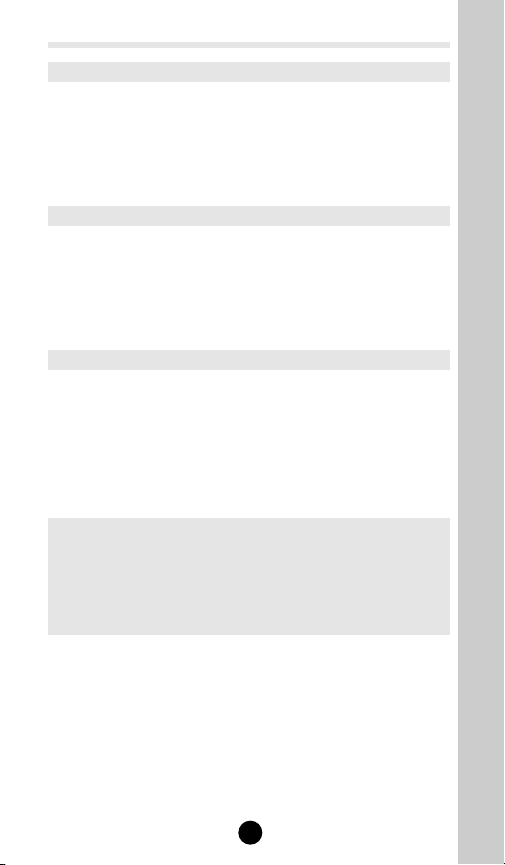
TABLE OF CONTENTS
SECURITY FEATURES . . . . . . . . . . . . . . . . . . . . . . . . . . . . 37
Electronic Lock. . . . . . . . . . . . . . . . . . . . . . . . . . . . . . . . . 37
Displaying Unlock Code . . . . . . . . . . . . . . . . . . . . . . . . . . 37
Changing Unlock Code. . . . . . . . . . . . . . . . . . . . . . . . . . . 38
Automatic Lock . . . . . . . . . . . . . . . . . . . . . . . . . . . . . . . . 38
Outgoing Call Restrictions. . . . . . . . . . . . . . . . . . . . . . . . . 38
ACCESSORIES . . . . . . . . . . . . . . . . . . . . . . . . . . . . . . . . . 39
Batteries . . . . . . . . . . . . . . . . . . . . . . . . . . . . . . . . . . . . . . 39
Chargers. . . . . . . . . . . . . . . . . . . . . . . . . . . . . . . . . . . . . . 40
Ultra Saver . . . . . . . . . . . . . . . . . . . . . . . . . . . . . . . . . . . . 43
Travel Charger . . . . . . . . . . . . . . . . . . . . . . . . . . . . . . . . . 44
Miscellaneous Accessories . . . . . . . . . . . . . . . . . . . . . . . . 44
ROAMING AND SYSTEM OPERATION. . . . . . . . . . . . . . . 47
Service Area . . . . . . . . . . . . . . . . . . . . . . . . . . . . . . . . . . . 47
Weak Signal Alert . . . . . . . . . . . . . . . . . . . . . . . . . . . . . . . 47
Roaming. . . . . . . . . . . . . . . . . . . . . . . . . . . . . . . . . . . . . . 47
Selectable System Registration. . . . . . . . . . . . . . . . . . . . . . 48
Changing System Type . . . . . . . . . . . . . . . . . . . . . . . . . . . 49
C Scan . . . . . . . . . . . . . . . . . . . . . . . . . . . . . . . . . . . . . . . 50
BEFORE CALLING FOR SERVICE . . . . . . . . . . . . . . . . . . . 51
MESSAGE GLOSSARY. . . . . . . . . . . . . . . . . . . . . . . . . . . . 52
INDEX . . . . . . . . . . . . . . . . . . . . . . . . . . . . . . . . . . . . . . . 55
PATENT INFORMATION . . . . . . . . . . . . . . . . . . . . . . . . . 60
QUICK REFERENCE SECTION. . . . . . . . . . . . . . . . . . . . . . 61
5
Page 6

GENERAL SAFETY INFORMATION
IMPORTANT
Read This Information Before Using Your
Hand-held Portable Cellular Telephone
First introduced in 1984, the hand-held portable cellular telephone
is one of the most exciting and innovative electronic products ever
developed. With it, you can stay in contact with your office, your
home, emergency services, and others.
For the safe and efficient operation of your phone, observe
these guidelines.
Your cellular telephone is a radio transmitter and receiver. When it
is ON, it receives and also sends out radio frequency (RF) energy.
The phone operates in the frequency range of 824 MHz to 894
MHz and employs commonly used frequency modulation (FM)
techniques. When you use your phone, the cellular system
handling your call controls the power level at which your phone
transmits. The power level can range from 0.006 of a watt to 0.6
of a watt.
Exposure to Radio Frequency Energy
In 1991, the Institute of Electrical and Electronics Engineers (IEEE),
and in 1992, the American National Standards Institute (ANSI),
updated the 1982 ANSI Standard for safety levels with respect to
human exposure in RF energy. Over 120 scientists, engineers, and
physicians from universities, government health agencies, and
industry, after reviewing the available body of research, developed
this updated Standard. In March 1993, the Federal
Communications Commission (FCC) proposed the adoption of this
updated Standard.
The design of your phone complies with this updated Standard. If
you want to limit RF exposure even further, you may choose to control the duration of your calls and operate your phone in the most
power efficient manner.
Efficient Phone Operation
For your phone to operate at the lowest power level consistent with
satisfactory call quality. Please observe the following guidelines.
If your phone has an extendable antenna, extend it fully. Some
models allow you to place a call with the antenna retracted.
However, your phone operates more efficiently with the antenna
fully extended.
Hold the phone as you would any other telephone. While speaking directly into the mouthpiece, position the antenna up and over
your shoulder.
6
GENERAL SAFETY INFORMATION
Page 7

GENERAL SAFETY INFORMATION
Do not hold the antenna when the phone is in use. Holding the
antenna affects call quality and may cause the phone to operate at
a higher power level than needed.
Antenna Care and Replacement
Do not use the phone with a damaged antenna. If a damaged
antenna comes into contact with the skin a minor burn may result.
Replace a damaged antenna immediately. Take your phone to a
qualified service center for repair.
Use only the supplied or approved antenna. Non-approved antennas, modifications, or attachments could impair call quality, damage the phone and violate FCC regulations.
Driving
Check the laws and regulations on the use of cellular telephones in
the areas where you drive. Always obey them. Also, when using
your phone while driving, please:
• Give full attention to driving,
• Use hands-free operation, if available, and
• Pull off the road and park before making or answering a call if
driving conditions so require.
Electronic Devices
Most modern electric equipment—for example equipment in hospitals and cars—is shielded from RF energy. However, RF energy
from cellular telephones may affect malfunctioning or improperly
shielded electronic equipment.
RF energy may affect improperly installed or inadequately shielded
electronic operating and entertainment systems in motor vehicles.
Check with the manufacturer or its representative to determine if
these systems are adequately shielded from external RF energy. You
should also check with the manufacturer of any equipment that has
been added to your vehicle.
Consult the manufacturer of any personal medical devices (such as
pacemakers, hearing aids, etc.) to determine if they are adequately
shielded from external RF energy.
Turn your phone OFF in health care facilities when any regulations
posted in the areas instruct you to do so. Hospitals or health care
facilities may be using remote RF monitoring equipment.
Aircraft
Turn your phone OFF before boarding any aircraft.
• Use it on the ground only with crew permission.
• Do not use in the air.
7
Page 8

GENERAL SAFETY INFORMATION
To prevent possible interference with aircraft systems, Federal
Aviation Administration (FAA) regulations require you to have permission from a crew member to use your phone while the plane is
on the ground. To prevent interference with cellular systems, FCC
regulations prohibit using your phone while the plane is in the air.
Children
Do not allow children to play with your phone. It is not a toy.
Children could hurt themselves or others (by poking themselves or
others in the eye with the antenna, for example). Children also
could damage the phone, or make calls that increase your telephone bills.
Blasting Areas
To avoid interfering with blasting operations, turn your unit OFF
when in a blasting area or in areas posted:
“Turn off two-way
radio”. Construction crews often use remote control RF devices to
set off explosives.
Potentially Explosive Atmospheres
Turn your phone OFF when in any area with a potentially explosive
atmosphere. It is rare, but your phone or its accessories could generate sparks. Sparks in such areas could cause an explosion or fire
resulting in bodily injury or even death.
Areas with a potentially explosive atmosphere are often, but not
always, clearly marked. They include: fueling areas such as gas stations, below deck on boats, fuel or chemical transfer or storage facilities, and areas where the air contains chemicals or particles, such as
grain, dust, or metal powders, and any other areas where you would
normally be advised to turn off your vehicle engine.
Do not transport or store flammable gas, liquid, or explosives in the compartment of your vehicle which contains your phone or accessories.
Vehicles powered by liquefied petroleum gas (such as propane or
butane) must comply with the National Fire Protection Standard
(NFPA-58). For a copy of this standard, contact the National Fire
Protection Association, One Batterymarch Park, Quincy, MA 02269,
Attn: Publications Sales Division.
Magnetic Storage Media
Your phone contains a magnet. Do not place your phone in close
proximity to magnetic storage media such as diskettes or credit cards
for extended periods of time.
Batteries
CAUTION: To prevent injuries or burns, do not allow metal objects
to contact or short circuit the battery terminals.
8
Page 9

GENERAL SAFETY INFORMATION
The design of Motorola’s cellular telephone complies with all applicable RF Safety Standards.
Motorola meets the standards and recommendations for the protection of public exposure to RF electromagnetic energy established by
governmental bodies and other qualified organizations, such as the
following:
• National Council on Radiation Protection and Measurements
(NCRP). Report 86.
• Department of Health and Welfare Canada Safety Code 6.
• Verband Deutscher Elektroigenieure (VDE) DIN-0848.
• Directives of the European Community, Directorate General V in
Matters of Radio Frequency Electromagnetic Energy.
• National Radiological Protection Board of the United Kingdom.
GS-11, 1988.
• American National Standards Institute (ANSI)/IEEE
C95.1-1992.2.
INTRODUCTION
This phone represents the state-of-the-art in personal cellular telephones today. The listing below shows just a few of the exceptional
features that this telephone contains:
• Signal Strength Meter • Turbo Dialing
• Battery Meter • Auto Answer
• One-Touch Emergency Dialing • Call Timers
• 9 Selectable Ringer Styles • Memory Protect
• Multiple Key Answer
Remember, these are just a few of the great features that your phone
provides to meet your business and personal needs. In addition, a number of accessory options are available to help you tailor your cellular
system to your individual preferences. These include a 3-Watt Booster
or an Ultra Saver that plugs into the vehicle’s cigarette lighter to conserve the telephone’s battery.
To help you become familiar with your telephone’s features, we suggest
you experiment with them as you progress through this manual.
Please read the General Safety Information beginning on page 6 before
operating the unit.
9
INTRODUCTION
Page 10

10
PHONE OVERVIEW
888
8888888
1
2
3
6
5
8
4
7
5
Page 11

PHONE OVERVIEW
1 Retractable Antenna — Extend for optimum performance.
2 Earpiece
3 Status Indicators — Flash or light steadily to alert you to a
number of conditions:
IU
(In Use)
— Flashes while a call is in process.
RM (Roam) — Flashes if phone is accessing a service area outside of your home system.
NS
(No Service)
— Flashes or lights steadily if the phone is
beyond the range of a cellular system. While lit, calls cannot
be placed or received (See Service Area, page 47).
Signal Strength Indicator — Flashes the relative strength of the
signal received by the phone.
Battery Strength Indicator — Lights steadily to indicate the
estimated remaining capacity of the battery (See Displaying
Battery Voltage Meter, page 19).
4 Number Display — Displays phone number, memory location
number , or message. Some information will require viewing
sequentially displayed messages.
5 Function Keys
‰ Recalls and displays numbers stored in memory.
Ø Stores numbers in memory.
Ç Clears digits from the display. Press and hold to clear
entire display at once.
Ï Used in conjunction with other keys to access special
features.
Í Places or answers a call.
´ Ends a call or exits special functions.
∏ Turns the phone on or off.
≥ and ≤ Adjust earpiece and ringer volume.
6 Numeric Keypad — Enters call information or programs features.
7 Headset Jack — For handsfree use with optional headset
accessory.
8 Mouthpiece
11
Page 12

GETTING STARTED
Preparing Battery for Initial Use
The Nickel-Cadmium or Nickel Metal Hydride Battery supplied with
your telephone must be fully charged before placing your phone into
service. The batteries are shipped from the factory in a discharged
state in order to extend the life of the battery. It is recommended that
you charge new batteries overnight, but not longer than 24 hours,
using a Motorola-approved charger.
WARNING: Battery may explode if exposed to fire. Charging your
battery in anything other than a Motorola charger will void
your warranty.
CAUTION: To prevent injuries or burns, do not allow metal objects
to contact or short circuit the battery terminals.
12
GETTING STARTED
Page 13
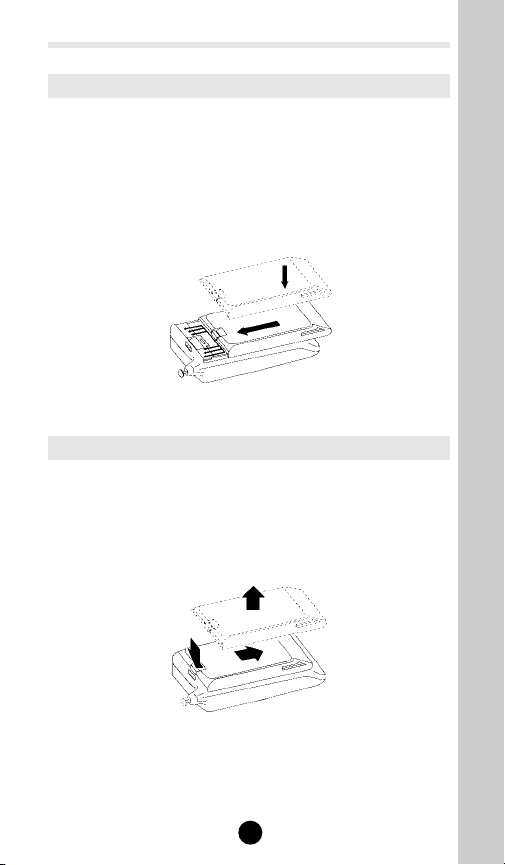
GETTING STARTED
Attaching the Battery
1. Place the battery pack on the phone so that its grooves align.
Align the top of the battery with the line on the back of the
phone right below the arrows.
2. Slide upward in the direction of the arrows on the back of the
phone until it clicks into place.
Battery Attachment
Removing the Battery
1. Turn your telephone off.
2. Depress the latch button on the rear of the battery and slide
the battery pack downward until it stops.
3. Lift the battery off.
Battery Removal
13
Page 14

GETTING STARTED
Quick Change Method
The Quick Change Method allows you to remove your telephone
battery at any time and replace it with a charged spare battery during a telephone call.
This is especially useful if you receive the Lo BAT(low battery)
message or audible tone during a call. Simply remove the battery
from the telephone, put on the spare battery, and press ∏. This
will return you to your telephone call. The phone will not go
through the normal power-up cycle described on page 15. You will
only have 4 seconds to complete this action before your telephone
call is terminated. It is a good idea to practice this procedure a few
times before using it on an actual phone call. Advise the party on
the other end of the call before beginning this procedure.
14
Page 15
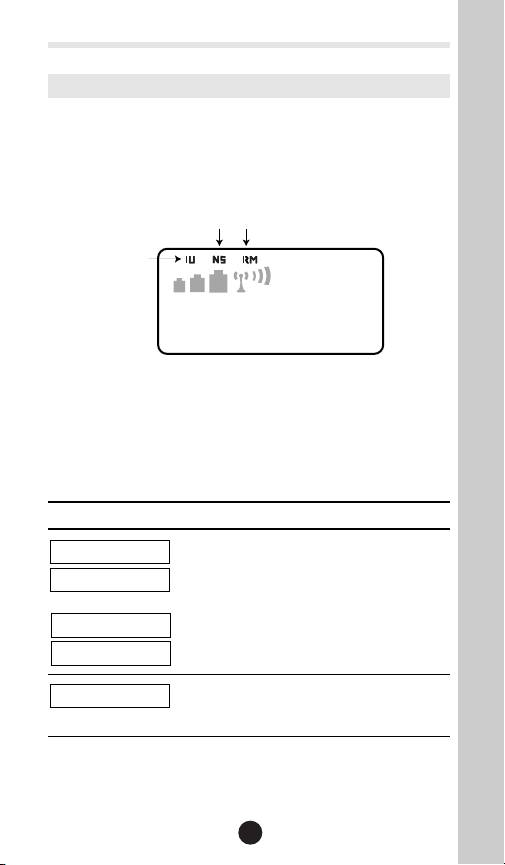
BASIC OPERATION
Turn Phone On
1. Extend antenna for optimal performance.
2. Press ∏ once.
3. Check the status indicators and display messages before placing a call.
Start-up Self Tests
Each time the telephone is turned on, it performs a series of self
tests, sounds a tone, and lights all display positions and status indicators to check their operation. The signal strength meter and battery strength meter then display and the keypad lights momentarily,
as it will any time a key is pressed.
Message Explanation
•If your phone is programmed for two cellular systems, one of these messages will
appear in the display upon power up.
•These are reminders as to which system
and phone number are currently
in use.
•Indicates that the phone has been locked
and cannot send or receive calls until
unlocked.
Loc/D
In Use Indicator
No Service Indicator Roam Indicator
888
8888888
15
BASIC OPERATION
A2
A1
B2
B1
Page 16

BASIC OPERATION
Status Indicators Explanation
Indicators IU (In Use Indicator)
•Flashes when call is in progress.
NS (No Service Indicator)
•Flashes or lights steadily if phone
is beyond range of a cellular
service area.
•Calls cannot be placed or
received while NS is lit.
RM (Roam Indicator)
•If slow or rapid flashing, you are
accessing a service area outside
of your home system.
Slow Flashing
Roaming on a home
type system.
Rapid Flashing
Roaming on a non-home
type system.
If no key is pressed within 8 seconds:
•The keypad backlight will extinguish to conserve the battery level.
•The signal strength meter will continue to flash indicating that the
power is still on.
16
888
8888888
888
8888888
888
8888888
Page 17

BASIC OPERATION
Placing a Call
1. With the power on, enter the number you wish to call.
2. Press Í.
3. Begin the conversation when the called party answers.
4. To terminate the call, press ´.
To Correct an Error
To clear the last digit entered, press and quickly release Ç. To
clear the entire entry, press and hold Ç until the entire entry
is erased.
If Entering More Than 10 Digits
You can call a phone number with up to 16 digits, but only the
last 10 digits will appear in the display.
When recalling a stored phone number that is longer than 10 digits, the display will flash the memory location number and the last
10 digits of the number. Press ‰ again to view entire number.
Unsuccessful Call Attempts
If you hear one of the following signals, you have not successfully
completed your call.
Tone / Message Description
Cellular System Busy
fast busy Press Í again before ending the unsuccessful
(reorder signal) call attempt to automatically redial the call
SND TO (refer to Automatic Redialing page 18), or press
REDIAL ´ and dial the call again.
Cellular System Could Not Complete the Call
alternating You may have tried to place a call before the
high/low tone NS
(No Service)
indicator stops flashing to let
(intercept) you know your phone was fully operative.
SND TO Either press Í again before ending the
REDIAL unsuccessful call attempt to automatically redial
the call (refer to Automatic Redialing page 18),
or press ´ and dial the call again.
busy signal The called party’s line is busy.
17
Page 18

BASIC OPERATION
Automatic Redialing
Your telephone includes a convenient feature designed to make
repetitive call attempts automatically when a cellular system
is busy.
If you receive an alternating high/low signal (intercept) or the fast
busy tone (reorder signal) when attempting to place a call and wish
to retry the call, press Í before ending the unsuccessful call
attempt. REDIAL is then displayed.
Your telephone will make the call attempt continuously over the
next 4 minutes. Once a connection is made, the phone will ring
once to alert you so that you may lift the phone to your ear and
begin the conversation.
If the call cannot be completed within 4 minutes, press Í to
begin another cycle.
Receiving a Call
1. Press Í.
NOTE: Pressing Í may activate call transfer or other optional
system features. Contact your Cellular System Provider for more
information.
Call in Absence Indicator
If your phone is on and an incoming call is unanswered, CALL is
displayed for 8 seconds. The display and keypad backlight will
extinguish to conserve the battery level. Pressing any key but Ç
or ´ redisplays CALL to inform you of the call attempt. You must
press Ç or ´ to cancel the message and clear the display.
NOTE: Phone will not display or retrieve the phone number of the
calling party.
Signal Strength Meter
The Signal Strength Meter (SSM) represents the relative strength of
the signal received by your phone. The SSM is displayed as shown.
The alone represents the lowest strength with each additional
representing a stronger signal.
18
Page 19

BASIC OPERATION
Weak Signal Strong Signal
The SSM appears every time you turn your phone on. After 8
seconds, the SSM will continuously flash the relative strength of the
signal received by the phone.
To best utilize the SSM, you should familiarize yourself with the relative Signal Strength levels and their associated Call Placement and
Call-in-Progress qualities.
Displaying Battery Voltage Meter
1. Press Ï, ›.
The Battery Voltage Meter (BVM) represents the current voltage
level of the battery being used. You can use this to estimate the
amount of battery capacity remaining. The BVM is displayed as a
battery bar graph at the left side of the display.
Low Battery Charged Battery
Variables such as temperature, battery age, and charging conditions
may affect battery voltage. To help remember which key to use,
note that “batt” appears on the › key.
Low Battery Warning
Low battery power is indicated by a short dual tone repeated periodically, and the displayed message LoBAT. If the message is
ignored, the phone will automatically turn itself off as the battery
approaches discharge.
888
8888888
888
8888888
19
Page 20

BASIC OPERATION
Adjusting Earpiece Volume
Press and hold ≥ or ≤ to raise or lower the earpiece volume
level.
Adjusting Ringer Volume
1. Press Ï.
2. Press and hold ≥ or ≤ to raise or lower ringer volume level.
V olume Meter
The Volume Meter represents the current volume setting and will
appear in the display whenever you adjust the earpiece or the
ringer volume.
Lowest Volume Highest Volume
The volume level is displayed as a bar graph following the letter v
at the left side of the display. The v alone represents the lowest volume setting with each additional bar representing a higher
volume setting.
Muting Microphone
1. While in a call, press Ï, fl.
This feature allows you to confer privately with others during a conversation. If you press Ï, fl during a call, the phone will display MUTE. To reinstate the microphone, press Ï, fl again.
The mute feature is canceled when you end your call. To help you
remember which key to use, note that “mute” appears
on the fl key.
Displaying Own Phone Number
1. Press ‰, £.
2. The phone number that is currently active will be displayed.
3. When you have finished viewing, press Ç.
v=v
20
Page 21

BASIC OPERATION
Two-System Operation
Your telephone can operate over two different home systems if you
have made proper arrangements with your Cellular System
Operator. Both are designated as your “home system” but are
accessed with separate telephone numbers.
While you may switch from one system to the other, only one of
the two can be active at any given time. Calls are placed and
received through the active system only.
Switching to a Second Phone Number
1. Press ‰, £, Ø.
2. The display will blank to confirm the switch and the newly
activated number will appear.
3. When you have finished viewing, press Ç.
If you have two phone numbers programmed into your phone,
each time the telephone is turned on, it displays a message indicating which System Type and phone number is currently active.
The message shows the System Type and phone number applied,
as follows:
System Type and Phone Number Display
Non-wireline type with phone number 1
Non-wireline type with phone number 2
Wireline type with phone number 1
Wireline type with phone number 2
If a call is placed to the inactive phone number, the caller will receive the
recorded “Not in Service” message.
Illuminated Keypad
Your keypad lights whenever the phone is turned on, or a call is
received. To help conserve battery power, the keypad lighting turns
off if no key is pressed. The display and keypad backlight remain lit
during menu use.
B2
B1
A2
A1
21
Page 22

BASIC OPERATION
Antenna System
The Antenna System of your telephone is designed for optimum
performance with the antenna extended.
There are two parts to the antenna, one internal and one retractable.
This allows you to receive calls on your telephone without having
the antenna extended. If NS
(No Service)
flashes or lights steadily,
you may be calling from a fringe coverage area. It will be necessary
to fully extend the antenna for optimum performance.
MEMORY
Your telephone provides 20 numeric memories in which to store
frequently called phone numbers. The memory will accept entries
designated by location numbers 01, 02, etc. Calls are placed from
within the memory by pressing Í when the number is displayed.
The telephone accepts up to 16 digits for each memory location.
Before setting up your memory, we suggest that you read the rest of
this section to become familiar with the ways in which you will
access and use it.
Storing Numbers to a Memory Location
1. Enter the number you wish to save, up to 16 digits.
2. Press Ø.
3. Enter the two-digit location number (01, 02, etc.) in which
you choose to place the entry. The location entered is displayed to confirm storage.
You must enter the location number within 8 seconds of pressing
Ø or the operation will cancel. If FULL displays refer to Memory
Protect, see below.
Memory Protect
The directory has an automatic Memory Protect feature which prevents the accidental overwriting and loss of previously stored numbers in memory. If you attempt to store an entry to a currently
occupied memory location, the location number and FULL will
display. The display will then alternate between the previously
stored number and CHANGE?.
22
MEMORY
Page 23

MEMORY
If you wish to save to that location, thus overwriting and erasing the
old information, press Ø.
If you wish to store the entry in an alternate location, press ´,
Ø and the alternate location number.
Changing Entries
1. Press ‰ and the two-digit location number so that the number to be changed is displayed.
2. Press and release Ç to back out each of the digits dis played.
3. Enter the new number.
4. Press Ø and the two-digit location. The location number
and FULL will display. The display will then alternate
between the previously stored number and CHANGE?.
5. Press Ø to save the new information to this location.
Clearing Entries
1. Press and hold Ç.
2. Press Ø.
3. Enter the two-digit location number to be cleared.
The display will alternate between the previously stored
number and CHANGE?.
4. Press Ø to clear the memory location.
Recalling From Memory
1. Press ‰.
2. Enter the two-digit location number (01, 02, etc.) The display
shows the location number, then the last 10 digits of its number.
3. Press ‰ to review the complete number.
Memory Scrolling
Memory Scrolling allows you to review your memory locations
sequentially, beginning with the location of your choice. This is
23
Page 24

MEMORY
useful when searching for a specific number in memory when you
are not certain of its location.
1. Press ‰, then the memory location where you wish to begin
your review. The location number and digits stored will appear
in the display. The appearance of an apostrophe ( /) following
the location number confirms that you have enabled
memory scrolling.
2. Press £ to scroll forward through the items.
3. Press • to scroll backwards.
NOTE: ≤ and ≥ may also be used to scroll forward and backward,
respectively.
At any time while scrolling, you may place a call to the displayed
number by pressing Í.
NOTE: Memory Scrolling can be performed during a call. Pressing
´ while scrolling during a call extinguishes the apostrophe (/)
and cancels scrolling, but does not terminate the call.
Recalling Last Number Called
1. Press ‰, ‚, ‚, the display will show the last number
called.
2. To place a call to this number, press Í.
Recalling Area Code/Prefix (Postscripting)
You can add additional digits to the end of recalled numbers by
entering them before pressing Í. This is particularly useful if you
often place calls to the same area code and prefix.
1. Recall two-digit location number where an area code and prefix is stored.
2. Add additional digits as needed.
3. Press Í.
T urbo Dial™
Turbo Dial is the fastest method of dialing. The digit keys ¤
through · provide an advanced form of Super Speed Dialing.
24
Page 25

MEMORY
1. Press and hold digit keys until the IU (In Use) indicator lights.
This indicates that the call has been initiated.
Once numbers have been stored in Memory Locations 02 through
09, calls can be placed from these locations by pressing and holding the associated key for approximately 1 second. There is no
need to press Í. (01 is reserved for Emergency Dialing).
One-Touch Emergency Dialing
1. Press and hold ⁄ until EMRGCY displays.
Memory Location 01 may be used for 911 or any other emergency
number you may wish to dial, even if your phone is locked.
NOTE: Automatic Redial does not work with Emergency Dialing
when the phone is locked.
If your phone is locked and your three-digit unlock code ends with
the digit 1, the phone will unlock but will not place a 911 call, even
if you press and hold ⁄ when unlocking your phone. If you are
unlocking your telephone and the first or second digit of your threedigit unlock code is 1, and you press and hold ⁄ , you will place
an emergency call.
If you do not wish to have EMRGCY appear in the display, this can
be deactivated by using the Feature Menu found on page 29.
Super Speed Dialing
Super Speed Dialing is a fast method of placing calls from
the memory.
Once information is stored in a memory location, Super Speed
Dialing allows you to place a call without pressing ‰.
1. Enter the location number.
2. Press Í. The number will not appear in the display
for review.
NOTE: Attempting the sequence ‚, Í will place a call to
the operator.
Scratch Pad Memory
The Scratch Pad permits entry of numbers from the keypad during
conversation.
25
Page 26

MEMORY
If your party gives you another number to call, simply enter it from
the keypad. If you make an error, press Ç to erase the last digit
entered or hold Ç to erase the entire entry.
Advise your party that they will hear tones as you store the number. To call the Scratch Pad number at the end of an outgoing conversation, press ´, Í.
T one Dialing (Two-Part Calling)
Your telephone provides the standard Dual Tone Multi-Frequency
(DTMF) signals used to access alternate long distance services, signal pagers, answering machines, etc. Generally, these services use a
two-part procedure: First, a call is placed from the memory or
through the keypad to a central telephone number, then a second
dial tone is heard and the additional tone digits are sent.
To Tone Dial from the keypad, make the initial call. Append additional tone digits using the keypad. The tones are automatically sent
as you press the keys. Do not press Í.
To Tone Dial from a memory location, place the initial call. Recall
from memory (using ‰, two-digit location number) the number
you wish to send as DTMF digits. Press ‰, Í. Repeat these
steps as required to send separate groups of numbers.
• Memory Linking is used when constant number sequences are
required, such as banking inquiries, answering machines, and
voice mail.
Pause Dialing (Memory Linking)
1. Enter the first group of numbers from the keypad or recall
them from memory by pressing ‰ and the two-digit
location number.
2. Insert a pause by pressing Ï, Í. o will appear where the
pause is inserted.
3. Enter the next group of numbers, or recall them from memory
by pressing Ï, ‰ and the two-digit location number.
4. Repeat this sequence for as many groups as you wish up to a
26
Page 27

MEMORY
maximum of 24 digits. (Each pause occupies a digit.)
However, in order to store this information to a memory location, each sequence can only contain 16 digits.
5. To store a Linked Sequence, press Ø, then enter the twodigit location number where you wish to store the number.
Two-Part Calling, as described on page 26, can be automated by a
unique feature which permits the programming and memory storage of pauses between groups of numbers. When recalled or sent,
the telephone stops transmitting at the pause and waits for your
response (i.e., secondary dial tone).
EXAMPLE: To construct a number sequence which you might use
to inquire about your bank balance, follow this example.
The bank’s telephone number is 123-4567. Your ID number is 888.
Your account number is 22.
NOTE: Pressing • or £ may be required by the bank.
Instruction and Key Sequence Display
1. Enter the phone number of the bank—
⁄, ¤, ‹, ›, fi, fl, ‡,
or recall it from Memory Location 02—
‰, ‚, ¤.
2. Create a pause—
Ï, Í.
3. Enter the ID number and a pound sign—
°, °, °, £,
or recall it from Memory Location 03—
Ï, ‰, ‚, ‹.
4. Create another pause—
Ï, Í.
5. Enter the account number and a pound
sign— ¤, ¤, £.
6. To store the number, press Ø and the
two-digit location number. The memory
location number will be displayed to
confirm storage. Each memory location
will only accept up to 16 digits.
(Indicates the two -digit
location number 10)
10
88Co22C
7o888Co
67o888C
234567o
1234567
27
Page 28

MEMORY
IMPORTANT: Do not add PIN Code in Linked Sequence. Phone
will automatically insert PIN Code when placing a Linked Call.
Follow instructions on page 33.
Placing a Linked Call
Follow the procedure shown below to place a Linked Call from a
sequence already stored to a memory location (see the example on
the previous page to construct this sequence).
1. Recall the Linked Sequence from its memory location by
pressing ‰, two-digit memory location.
2. Wait for the system response, then press ‰, Í to send the
second group of numbers. Continue to press ‰, Í at the
time of system prompt until all digit groups are sent.
IMPORTANT! To place a Linked Call with PIN Code, first follow
the instructions on page 33. Your PIN Code will be automatically
inserted in the Linked Sequence after the first pause by simply
pressing ‰, Í after you hear the system beeps.
28
Page 29

FEATURES
These features are designed to simplify operation or provide additional convenience during special situations. The Feature Menu
permits you to review, enable or disable most of your telephone’s
features through the keypad and display.
T o Enable/Disable a Specific Feature
1. Press Ï, ⁄.
2. Scroll the menu by pressing • or £ until the desired
feature displays.
3. Press Ç to change the status of the displayed feature
between on and off.
4. Press ´ to exit the Feature Menu.
NOTE: ≤ or ≥ may also be used for scrolling to any feature in
the Feature Menu.
Feature Menu
Feature Display
One Minute Beep ONE MiN TMR OFF
Individual Timer iNDiV TMR OFF
Distinctive Ringer RiNGERSTYLE
Automatic Answer AUTO ANSR OFF
Multiple Key Answer MKEY ANSROFF
Automatic Lock AvTo LocK OFF
Emergency Dialing EMRGCY CAII ON
VOX voX OFF
Reminder Beeps REMiNDMSG ON
PIN Code Activation PiN iNAcTivE
29
FEATURES
Page 30

FEATURES
Distinctive Ringer
Your phone includes a new feature called Distinctive Ringer. This
feature allows you to access one of nine different ringer styles.
When this feature is selected, the phone will provide a brief sample of that ringer style.
1. Press Ï, ⁄.
2. Scroll the menu by pressing • or £ until the display
shows:
3. Press Ç once to select this feature.
The selected ringer will sound as an example of this ringer
style. The ringer style will show:
4. Press ⁄ - · to sample the different ringer styles.
OR
Press • - £ to scroll through the ringer styles. The
display will show the number of the selected ringer style.
5. Press Ø to select the desired ringer style.
The display will show:
where the X is the number of the ringer style selected.
6. Press ´ to exit the menu.
Automatic Answer
This feature permits you to answer calls without pressing Í. When
your phone receives a call, it will ring twice and then the IU
(In Use)
indicator will illuminate and a tone will sound to let you know the call
is live. Answer the call by lifting the phone to your ear.
XSETRiNGER
1-9SELECT
STYLERiNGER
30
Page 31

FEATURES
Feature enabled
Feature disabled
To change this feature’s setting, enter the Feature Menu by following the instructions listed on page 29.
Multiple Key Answer
This allows the user to answer an incoming call by pressing Í,
≤ or ≥ or any digit key, after the first ring has been completed.
1. To activate this feature, enter the menu by pressing Ï, ⁄.
2. Scroll with the • and £ keys until you get to:
3. Use Ç to turn feature on or off.
Automatic Lock
This feature automatically locks your phone each time it is turned off.
Feature enabled
Feature disabled
To change this feature’s setting, enter the Feature Menu by following the instructions listed on page 29.
LocK OFFAvTo
LocK ONAvTo
ANSROFFMKEY
ANSR OFFAvTo
ANSR ONAvTo
31
Page 32

FEATURES
One-Touch Emergency Dialing
Memory Location 01 may be used for an emergency number that
you may wish to dial, even if your phone is locked.
Feature enabled
Feature disabled
To change this feature’s setting, enter the Feature Menu by following the instructions listed on page 29.
When this feature is disabled, the number stored in Memory
Location 01 will still be dialed if the phone is unlocked and if you
press and hold ⁄, but EMRGCY will not appear in the display.
NOTE: If Call Restriction Service Level 1 is enabled an emergency
call will not be placed unless ‰, ⁄, Í is used to override
the restriction.
NOTE: Automatic Redial does not work with Emergency Dialing
when the phone is locked.
VOX Operation
Voice Operated Transmission (VOX) is a method of conserving battery power by activating the unit’s transmitter only while talking. In
this manner, your battery’s charge can be extended.
Ask your Cellular System Provider if VOX Operation is supported
in your area. If VOX is not supported in your system, VOX selection will have no effect.
Feature enabled
Feature disabled
To change this feature’s setting, enter the Feature Menu by following the instructions listed on page 29.
OFFvoX
ONvoX
CAII OFFEMRGCY
CAII ONEMRGCY
32
Page 33

FEATURES
Reminder Beeps
(Available in some models only)
Your Cellular Carrier may offer enhanced features such as Short
Messaging. Ask your Cellular Service Provider if this is supported in
your system. If Short Messaging is not supported in your system,
Reminder Beep selection will have no effect.
Reminder Beep is an audible notification to alert the user that they
have received a message. It will beep every 2 minutes until the new
messages have been read.
1. Press Ï, ⁄.
2. Scroll with the • and £ keys until you get to:
3. Use Ç to turn feature on or off.
3. To exit Feature menu, press ´.
To change this feature’s setting, enter the Feature Menu by following the instructions listed on page 29.
PIN Code Activation
Your Cellular Carrier may require a Personal Identification Number
(PIN) when placing outbound calls. This code assures the cellular
system that the person placing the call is an authorized user. Ask
your Cellular Service Provider if this is required in your system.
Store you PIN Code in Memory Location 07 (“P” for PIN). A maximum of 7 digits are allowed.
Feature enabled
Feature disabled
To change this feature’s setting, enter the Feature Menu by following the instructions listed on page 29.
iNAcTivEPiN
AcTivEPiN
MSGONREMiND
33
Page 34

FEATURES
1. Enter the number you wish to call.
2. Press Í.
3. Wait for double tone
“Beep Beep”.
4. Press Í.
The phone will automatically send the PIN Code (stored in Memory
Location 07).
If you enter a service area which does not require a PIN Code, disable the feature in the Feature Menu.
Feature Status Review
To Review Status
1. Press Ï, ‚, ·, ‰.
2. Press • or £ to scroll messages.
To End Review
1. Press ´.
Status Review permits you to scroll through your operating settings
for your reference.
34
Page 35

TIMERS
Call Timers provide a useful means of monitoring the air-time spent
in conversation. Several of these operate in the background and
can be displayed at any time.
Each timer begins counting as a cellular channel is assigned, or
when the phone rings to signal an incoming call. If an incoming
call is not answered, the timers revert to their previous values.
Individual Call Timer
To Display
1. Press ‰, £, £.
This timer accumulates the air-time of a call in minutes
and seconds.
It automatically resets before a new call is placed and when the
phone is turned off.
Resettable Call Timer
To Display
1. Press ‰, £, £, £.
To Reset
1. Press Ï, ‚, ‡, Ç.
This timer accumulates the air-time in minutes from the point at
which it is reset.
This Resettable Timer is generally utilized as a guide to track
monthly air-time usage and is set in conjunction with the monthly
billing cycle.
Cumulative Call Timer
To Display
1. Press ‰, £, £, £, £.
This non-resettable timer accumulates the phone’s total air-time in
minutes, starting with the initial factory setting.
35
TIMERS
Page 36

TIMERS
One Minute Beep
1. Press Ï, ⁄.
2. Scroll the menu by pressing • or £ until the display
shows:
Feature enabled
Feature disabled
3. Press Ç once to turn this feature on or off.
4. To exit the Feature Menu, press ´.
Provides a tone ten seconds before the end of each minute
during calls.
TMROFFONEMiN
TMRONONEMiN
36
Page 37

SECURITY FEATURES
Your telephone offers several forms of security features against
unauthorized use. Activating these features requires either your
three-digit unlock code, or the six-digit security code. The factory
programmed unlock code is 1, 2, 3 and the factory programmed
security code is 000000.
NOTE: It is common for the unlock code to be the last 3 digits of
your phone number when it is programmed by your carrier.
Electronic Lock
To Lock
1. Press Ï, and hold fi.
2. Phone will display Loc?.
3. Press Ø to lock or press ´ to exit without locking
the phone.
4. Phone will display Loc/D.
If a call is received during this period, the phone will ring and
you must enter the unlock code before the call can be answered.
To Unlock
1. Enter your three-digit unlock code.
NOTE: The factory preprogrammed unlock code is 1, 2, 3.
The Electronic Lock prevents use of the telephone by disabling both
incoming and outgoing calls. To help remember which key to use, note
Lock appears on the fi key.
If you make an error when entering your unlock code, press Ç
and start again.
Displaying Unlock Code
1. Press Ï, ‚.
2. Enter your six-digit security code.
3. Press ‰. The unit will display Loc (and your three-digit
unlock code).
37
SECURITY FEATURES
Page 38

SECURITY FEATURES
Changing Unlock Code
1. Press Ï, ‚.
2. Enter your six-digit security code.
3. Enter the new desired three-digit unlock code.
4. Press Ø. The new unlock code will display to confirm storage.
Automatic Lock
This feature automatically locks your phone each time the unit is
turned off.
1. Press Ï, ⁄.
2. Scroll the menu by pressing • or £ until the desired
feature displays.
3. Press Ç once to change the status of the displayed feature
between on and off.
4. Press ´ to exit the Feature Menu.
Outgoing Call Restrictions
Your telephone can be set to restrict Call Placement (as when lending the unit to another person). Using the six-digit security code,
you may select one of the levels of restriction listed below.
1. Press Ï, ‚.
2. Enter your six-digit security code.
3. Enter the number of the Service Level (1 or 4) you wish
to use.
4. Press Ø. The unit will display LEVEL and the
number selected.
38
Page 39

SECURITY FEATURES
Description Display
No restrictions. (Standard setting) LEVEL 4
Phone will place calls only from memory LEVEL 1
locations 01-10. No keypad dialing. No memory
storage. If locations 01-10 are cleared, no outgoing
calls can be made.
To change the unit to unrestricted operation, use the procedure
above and enter service level 4.
ACCESSORIES
Motorola offers a variety of accessories for use with your cellular
phone. The accessories packaged with your phone may vary.
Accessories are available separately if they were not included with
your phone. For optimum performance, we recommend you use
Motorola approved batteries, chargers and other accessories with
your phone. Be sure to use genuine Motorola batteries and accessories. Under its cellular telephone warranty, Motorola specifically
disclaims any responsibility for damage caused by the use of
portable cellular telephone accessories not manufactured or supplied by Motorola.
Batteries
The Motorola batteries packaged with your phone are discharged
and must be fully charged before use. Prior to initial use, it is recommended that new batteries be charged overnight. Performance
may be affected if batteries are not charged in an approved
Motorola charger.
Your battery needs no maintenance other than routine charging.
The battery should be at or near room temperature when charging.
WARNING: Battery may explode if disposed of in fire.
CAUTION: To prevent injuries or burns, do not allow metal objects
to contact or short circuit the battery terminals.
Motorola offers a wide selection of batteries to meet your changing
needs.
Nickel Metal Hydride Batteries
Your phone package may have included a nickel metal hydride
39
ACCESSORIES
Page 40

ACCESSORIES
battery. Nickel metal hydride batteries are high capacity batteries
which offer up to 30% more talk time than comparable nickel cadmium batteries. Several sizes and capacities are available. To help
achieve maximum life and capacity of your new nickel metal
hydride battery, it is suggested that you charge with Motorola
approved chargers, and do not leave the battery in the charger for
more than 24 hours.
Nickel Cadmium Batteries
Motorola offers many sizes and capacities of rechargeable nickel
cadmium batteries for your phone. Nickel cadmium batteries can be
optimally charged with any approved Motorola charger. To insure
maximum life and capacity of your new nickel cadmium battery, do
not leave the battery in the charger for more than 24 hours.
Alkaline Batteries
A NON-rechargeable battery housing that holds alkaline batteries
is available as an option. The Alkaline Talk PAK is ideal as a spare
battery or emergency back-up. Six standard AA alkaline batteries
can be used, and provide up to three and a half hours of continuous talk time for your phone.
Chargers
AC Charger/Transformer
The AC Charger/Transformer allows you to plug your phone
directly into a power supply and charge attached batteries. This AC
Charger/Transformer is very compact, making it ideal for home or
travel.
To attach the AC Charger/Transformer to your phone, locate the metal
contacts on one side of the AC Charger/Transformer, as well as those
on the bottom-rear of the phone. Match the metal contacts together,
making sure that the white dot on the AC Charger/Transformer faces
40
Page 41

ACCESSORIES
the same direction as the front of the telephone. You will hear a
click to indicate that the connection has been properly made. Plug
the AC Charger/Transformer in an AC wall outlet.
In order to optimize battery charge time, plugging in the AC
Charger/Transformer will power your phone off. The phone cannot
be powered on while the AC Charger/Transformer remains plugged
in. If you need to make or receive a call, you will need to unplug
the AC Charger/Transformer from the phone.
AC Charger Rates
Battery Type Hours (to 90% Capacity)
Standard Slim NiMH 6.5
Standard NiCd 8
Extra Capacity NiMH 13
Extra Capacity NiCd 13
Overnight Dual Charger
The Overnight Dual Charger accommodates any two batteries. The
front pocket can recharge a battery with the phone attached. The
yellow lamps indicate that the unit or batteries are properly inserted
and charging. The lamp on the charger will not change color or
extinguish when charging is complete.
Overnight Dual Charger Rates
Battery Type Hours (to 90% Capacity)
Standard Slim NiMH 9
Standard NiCd 7.5
Extra Capacity NiMH 12
Extra Capacity NiCd 12
IntelliCharge™ XT Rapid Charger
The optional IntelliCharge™ XT Rapid Charger accommodates any
two batteries. The front pocket can recharge a battery with the telephone attached.
41
Page 42

ACCESSORIES
NOTE: It is recommended that
Talk Pak batteries be charged in
the front pocket.
The battery in the front pocket has
priority and if it is in range, is rapid
charged first. Once the rapid charge
of the front pocket battery is complete, the charger switches to rapid
charge of the second battery.
Each pocket of the IntelliCharge™ XT Rapid Charger has its own
multi-color lamp to indicate that the battery and/or telephone have
been properly placed in the charger pocket and that the battery is
either rapid charging (red) or trickle charging (green). A flashing yellow lamp indicates that the battery is out of range for a rapid charge,
or waiting for the battery in the priority pocket to be charged first.
To protect the battery, rapid charging halts prior to reaching full
charge and trickle charging begins. Leave the slim and standard
batteries in the IntelliCharge™ XT Rapid Charge for two additional
hours to reach full capacity, three additional hours for an Extra
Capacity battery.
Batteries will not rapid charge when they are below 50°F (10°C) or
above 113°F (45°C). In addition, new batteries (or batteries which
have been stored without use) may not rapid charge. In these
instances, the charger light will turn green within one minute, indicating the need for overnight charging. Leave the slim and standard
batteries in for 10 hours to reach full capacity. New batteries may
take up to five discharge/overnight recharge cycles before reaching
maximum capacity.
NOTE: If you have an IntelliCharge™ Rapid Charger and an
Overnight Dual Charger, be certain to plug each charger’s transformer into the proper base. They are not interchangeable.
IntelliCharge™ XT Charger Rates
Battery Type Minutes (to 90% Capacity)
Standard Slim NiMH 65 Min.
Standard NiCd 55 Min.
Extra Capacity NiMH 90 Min.
Extra Capacity NiCd 85 Min.
42
Page 43

ACCESSORIES
Ultra Saver
The optional Ultra Saver requires no installation and allows you to
power your telephone from a vehicle’s battery via the cigarette
lighter. This is particularly valuable when driving rental cars. While
using the Ultra Saver, you conserve your phone’s battery, and also
provide a slow charge to the battery. To attach the Ultra Saver to
your phone, locate the metal contacts on the flat side of the Ultra
Saver connector, as well as those on the bottom-rear of the phone.
Match the metal contacts together, making sure that the white dot
on the Ultra Saver connector faces the same direction as the front
of the telephone. You will hear a click to indicate that the connection has been properly made. Plug the Ultra Saver into the vehicle’s
cigarette lighter socket.
Your telephone will now be powered by the vehicle’s battery rather
than the telephone’s battery. The keypad backlighting and display
will remain on as long as the Ultra Saver is attached to the unit and
plugged into the vehicle.
NOTE: The Ultra Saver has a three-amp fuse, which you may
replace yourself if necessary.
To remove the Ultra Saver from the phone, use one of the two following methods.
Standard Method
Turn off your telephone, then squeeze both sides of the Ultra Saver
connector until the tabs release. Then remove the connector from
the rear of the phone.
Quick Change Method
This method allows you to unplug your telephone from the Ultra
Saver during a telephone call without losing the call. Unplug the
43
Page 44

ACCESSORIES
coil cord from the telephone by squeezing both sides of the Ultra
Saver connector until the tabs release, then press ∏.
This will return you to your telephone call. The phone will not go
through the normal power-up cycle described on page 15. You will
only have five seconds to complete this action before your telephone call is terminated. Advise the party on the other end of the
call before beginning this procedure.
T ravel Charger
The optional small, compact and lightweight DPC Travel Charger
can charge any size battery. For nickel cadmium or nickel metal
hydride, the standard batteries will recharge in approximately 5
hours or less, the larger extra capacity batteries in approximately 10
to 15 hours. Simply attach your battery to the charger in the same
manner as your phone. A yellow light indicates that the battery is
properly inserted and charging.
Miscellaneous Accessories
Carry Case
Durable leather or vinyl carry cases to protect your phone with any
size battery attached are available.
Headset
An earphone and microphone in one small piece that connects
directly into the optional headset jack on the side of your phone is
available for simple hands-free and private telephone conversations.
To use the headset, simply plug in the headset. Your phone will
operate normally, except for a few features that occur only when
the headset is plugged in. Remember to press ´ to end your call
when the headset is connected.
To easily answer a call when using the headset, the Multiple Key
Answer always turns on whenever the headset is plugged in. This
will allow you to answer a call simply by pressing the volume keys.
To adjust the volume of the earpiece, press the desired volume key
with the headset attached. The headset can be connected or disconnected at any time without affecting a call in process. To terminate the call, press ´.
NOTE: Some jurisdictions prohibit or regulate your use of a head
44
Page 45

ACCESSORIES
set while driving a vehicle. Please check the laws of your jurisdiction before purchasing or using a headset.
THE Portable Cellular Connection™ Interface
Your phone is data compatible and may be used in conjunction
with THE Portable Cellular Connection Interface to connect to
peripheral devices that are compliant with telephone industry RJ-11
specifications.
THE Portable Cellular Connection kit for your phone series consists of
the Portable Cellular Connection Interface box and a cable that connects the interface box to the accessory connector on the bottom of
the phone. The interface box includes mounting clip, rechargeable
nickel cadmium battery and an outlet for charging. The diagram
below shows typical connections for this type of interface.
Examples of such peripheral devices:
• FAX (facsimile machine)
• Personal Computer
CELLect™ PCMCIA or POCKET Modems
Send and receive FAXes, E-mail and data (from data peripherals)
with your cellular phone. Simply connect the appropriate data
cable to the accessory connector on the bottom of the phone and
to the CELLect modem on the other end. The PCMCIA modem
works with data devices using a standard PCMCIA Type II slot, and
the Pocket modem connects to a data device through a standard
serial communications connector.
RJ 11
Device
RJ 11
Connector
Modular
Connector
Wall Transformer
or Car Adapter
Cellular
Connection
45
888
8888888
Page 46

ACCESSORIES
Compaq Direct Connect
The direct connection cable allows Compaq computers using
Compaq’s SpeedPAQ™ 144 internal modem to transmit data or
FAXes over the cellular system. Simply connect one end of the
cable to your phone and the other end to the cellular connector on
the modem.
SpeedPAQ is a trademark of Compaq Computer Corporation.
46
Page 47

ROAMING AND SYSTEM OPERATION
There are generally two types of cellular systems serving any metropolitan area. One of these will most likely be operated by the
telephone company that provides telephone service to your community, generally referred to as a wireline carrier. The other
Cellular Service Provider is a radio common carrier, referred to as
a non-wireline carrier.
Your Cellular Service Operator will provide information concerning specific features, procedures, and coverage in your
particular area.
Service Area
The area within which the telephone operates is defined by your Cellular
Service Provider. Since this is a radio system, no exact boundaries (as on
a map) can be drawn. The red NS
(No Service)
lights if you are beyond
range of a service area. There may be locations within your area, such
as tunnels and underground parking facilities where the unit may act as
if it were beyond range.
W eak Signal Alert
If you are called while in a location the system determines is inadequate
for high quality service, you may hear a series of beeps to inform you of
the call attempt. The caller will receive the recorded “Not in Service”
message, CALL appears in the display, and the green on indicator flashes
quickly. If this occurs, you must press Ç before the unit will operate.
Most systems do not impose air-time charges for such call attempts. This
feature is usually turned off.
NOTE: This indicator is controlled through the initial programming of
your phone. Refer to the Programming Guide for more details.
Roaming
The term “Roaming” applies to the use of cellular telephones within systems other than those designated as their “Home” system. RM
(Roam)
lights whenever the unit comes within range of a visited system. As your
phone begins to roam, it seeks service according to the conditions you
have selected.
Slow flashing of RM
(Roam)
signals that your phone unit is accessing a
home type system, while rapid flashing indicated the unit is attempting
connection through a non-home type system.
47
ROAMING AND SYSTEM OPERATION
Page 48

ROAMING AND SYSTEM OPERATION
Contact your system operator, or that of the visited system, for information on dialing and billing procedures.
To use alternate long distance services when roaming, be certain to dial
the appropriate area code and local number to access the alternate carrier in the visited area. Then use the Tone Dialing sequence described on
page 26. If you selected Two-System Operation (see page 21) enter ‰,
£ to verify the currently active number. This is especially important if
your two home systems have different area codes, or if RM
(Roam)
is
flashing within home service area.
Selectable System Registration
To Review Current Setting:
1. Press ‰, •.
The display will show the current active system choice.
2. Repeatedly press • to review the System Type modes.
(Press ´ to exit without changing selections.)
3. Press Ø to activate the displayed selection.
System Type Selection Display
C Scan CSCAN
When programmed, this is the default setting.
Standard Mode
Your phone first seeks a home type system, then
a non-home type.
If home system is non-wireline (type A) STD AB
If home system is wireline (type B) STD BA
Invert Preference Mode
Your phone first seeks a non-home type system,
then home type. (Select this mode if in a fringe
area of your home system or in certain
roaming situations.)
If home system is non-wireline (type A) SCAN BA
Fast flashing RM
(Roam)
indicator = call on B system
Slow flashing RM
(Roam)
indicator = call on home
type system
Slow flashing IU
(In Use)
indicator = call on
home system
48
Page 49

ROAMING AND SYSTEM OPERATION
System Type Selection Display
If home system is wireline (type B) SCAN AB
Flashing RM
(Roam)
indicator = call on A system
Slow flashing RM
(Roam)
indicator = call on home
type system
Slow flashing IU
(In Use)
indicator = call on
home system
Home Only Mode XOME
Phone will not operate outside its home system.
Scan A Mode SCAN A
Phone will operate only within non-wireline
(A) systems.
Scan B Mode SCAN B
Phone will operate only within wireline
(B) systems.
Enter SID Mode (Available in some models only) PREF /D SiDS
Unit will operate only within specifically
identified systems. This choice requires entry of
up to 15 System ID numbers for those systems
over which you wish to operate. The SID digits
are entered as obtained from your Cellular
Service Operator. When Preferred SIDS is
enabled, C Scan Mode is disabled. See page 50.
Changing System Type
The choice of System Type, as described on page 48, may be
selected or canceled as follows:
1. Press ‰, •. The display shows the current active choice.
Repeatedly press • until the desired System Type appears
in the display.
2. If you chose Preferred SIDS, press Ø and then enter the
five-digit number at this time. Use • and £ to move to
the next SID location.
3. To activate the selection, press Ø.
4. To return to normal operation, press ´.
49
Page 50

ROAMING AND SYSTEM OPERATION
NOTE: Constant flashing of the RM
(Roam)
indicator, or a steadily
lit NS
(No Service)
indicator while within your home service area
may indicate an unintentional choice has been made. If this occurs,
re-enter System Type Selection to see if the unit is operating in
Standard Mode, or if an alternate selection has been made.
C Scan
Your Motorola cellular telephone may be equipped with a special
level of A/B System Selection called C Scan. Check with your service
shop. This feature will limit the systems on which you can inadvertently operate and thus minimize billing problems. C Scan is a feature that must be activated or deactivated by a Motorola Authorized
Service Center or dealer.
When C Scan is activated Preferred SIDS will be deactivated. See
page 49.
If you review the Roam characteristics of your phone with the ‰,
• sequence, C Scan will be the first choice that appears in the display if you have at least one negative system ID entered. Repeatedly
pressing £ or • will scroll through the other five system selection choices as shown on page 48. You may press Ø to select an
alternate choice when it appears in the display. Your choice will
remain in effect until you turn off your telephone. On every powerup cycle, the telephone will automatically revert back to the C Scan
mode of operation.
When the NS
(No Service)
indicator blinks, you are either in an area
that cannot give you service due to the C Scan mode, or when no
cellular service is available. In either case, you may select another
level of A/B system selection as described previously. If you have
selected standard preference or invert preference and the NS
(No
Service)
indicator is on, you are in a true “no service area” where
cellular service is not available.
50
Page 51

BEFORE CALLING FOR SERVICE
Is the unit locked?
See Electronic Lock, page 37.
Is the NS (No Service) indicator lit?
See page 16.
Is a unique operating mode programmed?
Constant flashing of RM
(Roam)
while in your home service area
may indicate that an incompatible System Type has been selected.
See System Type Selection, page 48.
Is the unit operating with non-standard settings?
If when you first turn the unit on, o is displayed, you may have
inadvertently selected improper operating characteristics. See
Feature Status Review, page 34.
Have you selected the wrong home system?
If your unit is programmed for Two-System Operation, press ‰,
£ to display the active telephone number. See Two-System
Operation, page 21.
Have you charged the battery?
Place the unit in the charger and verify that the charger indicator
lamp is lit. If it does not light, check all wire connections and
remove and reseat the battery. See Preparing Battery for Initial Use,
page 12.
51
BEFORE CALLING FOR SERVICE
Page 52

MESSAGE GLOSSARY
A • key displayed as “A”
A1 System “A” phone number 1
A2 System “A” phone number 2
AUTO ANSROFF Automatic Answer feature
MKEY ANSROFF Multiple Key Answer Feature
B1 System “B” phone number 1
B2 System “B” phone number 2
Battery Meter
C Precedes Cumulative Timer display (also used
to display £ key)
CALL Shows incoming call, Call in Absence, or
Weak Signal Alert
CHANGE? Overwrite number in Selected Memory Location
C SCAN System Type Selection (default setting)
EMRGCY Emergency Dialing in progress
52
MESSAGE GLOSSARY
Page 53

MESSAGE GLOSSARY
EMRCY OFF Emergency Dialing feature
FULL Selected Memory Location is full
XOME System Type Selection — Home Mode
LEVEL 1 Call Restriction selected
LEVEL 4 No Restrictions (standard setting)
AUTOLOCKOFF Automatic Lock feature
LO BAT Low Battery
Loc/D Unit is locked
MUTE Microphone muted
No SERvicE No Service
oN Telephone is on
PiN AcTivE PIN Code Activation
PREF /D SiDS System Type Selection (SID mode)
R Precedes Resettable Call Timer Display
REDIAL Automatic Redial
53
Page 54

MESSAGE GLOSSARY
REMiND MSGON
Reminder Beeps
Signal Strength Meter
SCAN A System Type Selection (scan non-wireline “A” only)
SCAN AB System Type Selection (scan “A” type first, then “B”)
SCAN B System Type Selection (scan wireline “B” only)
SCAN BA System Type Selection (scan “B” type first, then “A”)
STD All user features set to standard
STD AB System Type Selection (non-wireline standard mode)
STD BA System Type Selection (wireline standard mode)
SYSTEM BvSY System Busy
v= Volume Meter
vOX Voice-Operated Transmission (VOX) selected
vOX MODE VOX Mode feature
54
Page 55

INDEX
ACCESSORIES . . . . . . . . . . . . . . . . . . . . . . . . . . . . . . . . . . . 39
Adjusting Earpiece Volume . . . . . . . . . . . . . . . . . . . . . . . . . . 20
Adjusting Ringer Volume. . . . . . . . . . . . . . . . . . . . . . . . . . . . 20
Antenna . . . . . . . . . . . . . . . . . . . . . . . . . . . . . . . . . . . . . . . . 11
Antenna System . . . . . . . . . . . . . . . . . . . . . . . . . . . . . . . . . . 22
Attaching the Battery. . . . . . . . . . . . . . . . . . . . . . . . . . . . . . . 13
Automatic Answer . . . . . . . . . . . . . . . . . . . . . . . . . . . . . . . . 30
Automatic Lock. . . . . . . . . . . . . . . . . . . . . . . . . . . . . . . . 31, 38
Automatic Redialing . . . . . . . . . . . . . . . . . . . . . . . . . . . . . . . 18
BASIC OPERATION . . . . . . . . . . . . . . . . . . . . . . . . . . . . . . . 15
BEFORE CALLING FOR SERVICE. . . . . . . . . . . . . . . . . . . . . . 51
C Scan . . . . . . . . . . . . . . . . . . . . . . . . . . . . . . . . . . . . . . . . . 50
Call in Absence Indicator . . . . . . . . . . . . . . . . . . . . . . . . . . . 18
Changing Entries. . . . . . . . . . . . . . . . . . . . . . . . . . . . . . . . . . 23
Changing System Type . . . . . . . . . . . . . . . . . . . . . . . . . . . . . 49
Changing Unlock Code. . . . . . . . . . . . . . . . . . . . . . . . . . . . . 38
Charger Rates . . . . . . . . . . . . . . . . . . . . . . . . . . . . . . . . . 41-42
Chargers. . . . . . . . . . . . . . . . . . . . . . . . . . . . . . . . . . . . . . . . 40
Clearing Entries. . . . . . . . . . . . . . . . . . . . . . . . . . . . . . . . . . . 23
Cumulative Call Timer . . . . . . . . . . . . . . . . . . . . . . . . . . . . . 35
55
INDEX
Page 56

56
INDEX
Displaying Battery Voltage Meter. . . . . . . . . . . . . . . . . . . . . . 19
Displaying Own Phone Number . . . . . . . . . . . . . . . . . . . . . . 20
Displaying Unlock Code . . . . . . . . . . . . . . . . . . . . . . . . . . . . 37
Distinctive Ringer . . . . . . . . . . . . . . . . . . . . . . . . . . . . . . . . . 30
Earpiece . . . . . . . . . . . . . . . . . . . . . . . . . . . . . . . . . . . . . . . . 11
Electronic Lock. . . . . . . . . . . . . . . . . . . . . . . . . . . . . . . . . . . 37
Enable/Disable a Specific Feature . . . . . . . . . . . . . . . . . . . . . 29
Feature Status Review . . . . . . . . . . . . . . . . . . . . . . . . . . . . . . 34
FEATURES . . . . . . . . . . . . . . . . . . . . . . . . . . . . . . . . . . . . . . 29
GENERAL SAFETY INFORMATION . . . . . . . . . . . . . . . . . . . . . 6
GETTING STARTED . . . . . . . . . . . . . . . . . . . . . . . . . . . . . . . 12
Illuminated Keypad. . . . . . . . . . . . . . . . . . . . . . . . . . . . . . . . 21
INDEX . . . . . . . . . . . . . . . . . . . . . . . . . . . . . . . . . . . . . . . . . 55
Individual Call Timer . . . . . . . . . . . . . . . . . . . . . . . . . . . . . . 35
IntelliChargeTMXT Rapid Charger . . . . . . . . . . . . . . . . . . . . . . 41
INTRODUCTION . . . . . . . . . . . . . . . . . . . . . . . . . . . . . . . . . . 9
Low Battery Warning . . . . . . . . . . . . . . . . . . . . . . . . . . . . . . 19
MEMORY. . . . . . . . . . . . . . . . . . . . . . . . . . . . . . . . . . . . . . . 22
Memory Protect . . . . . . . . . . . . . . . . . . . . . . . . . . . . . . . . . . 22
Memory Scrolling . . . . . . . . . . . . . . . . . . . . . . . . . . . . . . . . . 23
MESSAGE GLOSSARY. . . . . . . . . . . . . . . . . . . . . . . . . . . . . . 52
Page 57

57
INDEX
Mouthpiece . . . . . . . . . . . . . . . . . . . . . . . . . . . . . . . . . . . . . 11
Multiple Key Answer. . . . . . . . . . . . . . . . . . . . . . . . . . . . . . . 31
Muting Microphone . . . . . . . . . . . . . . . . . . . . . . . . . . . . . . . 20
Nickel Metal Hydride Batteries . . . . . . . . . . . . . . . . . . . . . . . 39
Number Display . . . . . . . . . . . . . . . . . . . . . . . . . . . . . . . . . . 11
Numeric Keypad. . . . . . . . . . . . . . . . . . . . . . . . . . . . . . . . . . 11
One-Touch Emergency Dialing . . . . . . . . . . . . . . . . . . . . 25, 32
Outgoing Call Restrictions. . . . . . . . . . . . . . . . . . . . . . . . . . . 38
Overnight Dual Charger . . . . . . . . . . . . . . . . . . . . . . . . . . . . 41
Patent Information . . . . . . . . . . . . . . . . . . . . . . . . . . . . . . . . 60
Pause Dialing (Memory Linking) . . . . . . . . . . . . . . . . . . . . . . 26
PHONE OVERVIEW . . . . . . . . . . . . . . . . . . . . . . . . . . . . . . . 10
PIN Code Activation . . . . . . . . . . . . . . . . . . . . . . . . . . . . . . . 33
Placing a Call . . . . . . . . . . . . . . . . . . . . . . . . . . . . . . . . . . . . 17
Placing a Linked Call . . . . . . . . . . . . . . . . . . . . . . . . . . . . . . 28
Preparing Battery for Initial Use. . . . . . . . . . . . . . . . . . . . . . . 12
Quick Change Method (Battery). . . . . . . . . . . . . . . . . . . . . . . 14
Quick Change Method (Ultra Saver) . . . . . . . . . . . . . . . . . . . 43
QUICK REFERENCE SECTION. . . . . . . . . . . . . . . . . . . . . . . . 61
Recalling Area Code/Prefix (Postscripting) . . . . . . . . . . . . . . . 24
Recalling From Memory . . . . . . . . . . . . . . . . . . . . . . . . . . . . 23
Page 58

INDEX
Recalling Last Number Called . . . . . . . . . . . . . . . . . . . . . . . . 24
Receiving a Call . . . . . . . . . . . . . . . . . . . . . . . . . . . . . . . . . . 18
Reminder Beeps . . . . . . . . . . . . . . . . . . . . . . . . . . . . . . . . . . 33
Removing the Battery . . . . . . . . . . . . . . . . . . . . . . . . . . . . . . 13
Resettable Call Timer . . . . . . . . . . . . . . . . . . . . . . . . . . . . . . 35
Roaming. . . . . . . . . . . . . . . . . . . . . . . . . . . . . . . . . . . . . . . . 47
ROAMING AND SYSTEM OPERATION. . . . . . . . . . . . . . . . . 47
Scratch Pad Memory. . . . . . . . . . . . . . . . . . . . . . . . . . . . . . . 25
SECURITY FEATURES . . . . . . . . . . . . . . . . . . . . . . . . . . . . . . 37
Selectable System Registration. . . . . . . . . . . . . . . . . . . . . . . . 48
Service Area . . . . . . . . . . . . . . . . . . . . . . . . . . . . . . . . . . . . . 47
Signal Strength Meter . . . . . . . . . . . . . . . . . . . . . . . . . . . . . . 18
Standard Method . . . . . . . . . . . . . . . . . . . . . . . . . . . . . . . . . 43
Status Indicators . . . . . . . . . . . . . . . . . . . . . . . . . . . . . . . . . . 16
Storing Numbers to a Memory Location. . . . . . . . . . . . . . . . . 22
Super Speed Dialing . . . . . . . . . . . . . . . . . . . . . . . . . . . . . . . 25
Switching to a Second Phone Number. . . . . . . . . . . . . . . . . . 21
System Type Selection . . . . . . . . . . . . . . . . . . . . . . . . . . . 48-49
TABLE OF CONTENTS . . . . . . . . . . . . . . . . . . . . . . . . . . . . . . 3
THE Portable Cellular ConnectionTM. . . . . . . . . . . . . . . . . . . . 45
58
Page 59

59
INDEX
TIMERS . . . . . . . . . . . . . . . . . . . . . . . . . . . . . . . . . . . . . . . . 35
Tone Dialing (Two-Part Calling) . . . . . . . . . . . . . . . . . . . . . . . 26
Turbo Dial . . . . . . . . . . . . . . . . . . . . . . . . . . . . . . . . . . . . . . 24
Turn Phone On. . . . . . . . . . . . . . . . . . . . . . . . . . . . . . . . . . . 15
Two-System Operation . . . . . . . . . . . . . . . . . . . . . . . . . . . . . 21
Ultra Saver . . . . . . . . . . . . . . . . . . . . . . . . . . . . . . . . . . . . . . 43
Unlocking Telephone . . . . . . . . . . . . . . . . . . . . . . . . . . . . . . 37
Volume Control . . . . . . . . . . . . . . . . . . . . . . . . . . . . . . . . . . 20
Volume Meter. . . . . . . . . . . . . . . . . . . . . . . . . . . . . . . . . . . . 20
VOX Operation . . . . . . . . . . . . . . . . . . . . . . . . . . . . . . . . . . 32
Weak Signal Alert. . . . . . . . . . . . . . . . . . . . . . . . . . . . . . . . . 47
WELCOME. . . . . . . . . . . . . . . . . . . . . . . . . . . . . . . . . . . . . . . 2
Page 60

PATENT INFORMATION
Manufactured under one or more of the following U.S. patents:
Other patents pending.
4121218
4124879
4127824
4138681
4193036
4254382
4302845
4312074
4327319
4329666
4369516
4369522
4378603
4390963
D269873
4398265
4400584
4400585
D270835
D271491
Re.31470
4431977
4434461
4455534
4462098
D275951
4484153
4485486
4486624
D276809
4491972
D277667
4504834
D278708
4523155
4546329
4550426
4551696
4564821
D282169
4571595
4573017
4574243
4585957
4602218
D284759
D285439
4616314
4617520
D286778
4626309
4628529
4629829
4630304
4630305
4633141
4636593
4636741
D288432
4648125
4649543
D288683
4654655
D289156
4662691
4667333
4668917
4670747
4672502
4680787
4681476
4683585
4692726
4704588
D292578
4706036
D292920
4710724
4711361
4715063
4716319
4716391
4723305
D294257
4727306
4727583
4730195
4734635
4736277
4737976
4740794
4741018
4741034
4742562
D295627
4746242
D295973
D295975
4751737
D296187
4761621
4764737
D297734
D297735
4777564
Re.32768
D299136
4797929
4798975
4800348
4802236
4809356
4811377
4811404
4827226
4827507
4829274
4837534
D301476
4843621
4845772
D302015
4851966
4868576
4870686
D303656
4876552
4879533
D305427
4896124
4897873
D305717
4904549
4905288
4905301
D306293
D306441
D306594
4912602
4918732
4922178
4945570
4954796
4959851
4963812
4963843
4965537
4972355
4972432
4972455
4975808
4984290
D314173
D315330
D315346
D315543
D315559
D315565
5004992
D315907
5008925
D316417
D316859
5017856
5018188
5020091
5020092
5020093
5028083
5028859
5029044
5029233
5031028
5036532
5053924
5057762
D320780
5059885
5060294
D322783
D322955
5081674
5083304
D324024
D324388
5095503
D325028
D325583
5109536
D325915
5113436
5117450
5121047
5122480
5122722
D327061
5128834
D328302
5142551
5142696
5146620
5148471
5148473
5148961
5150359
5150384
5152006
5157693
5163159
5164652
5166596
5175759
5175874
D332261
5182749
D332785
5185566
5187809
5193223
5195106
5195108
5201069
5204977
5210793
5214675
5222104
5222251
D337332
5230007
5230093
5233633
5235492
5237257
5239127
5241545
5241548
5241650
5241693
5242767
D339582
5249302
5251331
D340710
5260988
5261119
5262710
5263052
5276707
5278994
D343173
5280637
D344087
5287553
5287555
5287556
D344511
5301365
5321847
D348880
5349588
5359696
5361400
5363071
5365549
D352497
5366826
D353131
D353361
5375143
5375258
5379324
D354055
D354062
5384825
D356084
5402447
5406146
5406562
D357224
D357457
5410741
D357680
D357681
5428836
D359734
D359735
D359959
5432017
D360632
5438684
D361070
5442680
5446763
5448763
5448771
5453997
D362840
5457744
5459640
5463646
5465412
5469177
5475752
D365094
D365817
5486843
5487184
5488335
5488649
D366872
5493198
5493714
5497126
5497382
D367640
5499394
5506490
D368696
5510693
5511235
D369162
5513078
D369359
5519303
5519346
5524276
5524278
D370463
5530922
5542116
5544250
D372481
5546275
5546380
D372896
5551078
5559471
D374424
D374872
5572193
5574976
5577268
D375732
D375733
D375734
D375932
D376127
5588041
5589796
5590177
60
PATENT INFORMATION
Page 61

QUICK REFERENCE SECTION
Turn On Press ∏.
Unlock Enter the three-digit unlock code. If you make
an error, press Ç and enter again.
Place Call Enter number, press Í.
Turbo Dial Press and hold any digit key ¤ - ·. Dials
number stored in that memory location.
Receive Call Press Í.
End Call Press ´.
Store Number Enter number, press Ø, then the two-digit
Directory Location Number.
Recall Number Press ‰, then the two-digit Directory
Location Number.
Call Number Displayed Press Í.
Lock Unit Press Ï, fi, Ø.
Review Battery Meter Press Ï, ›.
Adjust Volume Earpiece— Press and hold ≥ to increase.
Release, press ≤ again to decrease.
Ringer— Press Ï, then ≤ or ≥ as above.
Recall Last Number Used Press ‰, ‚.
Recall Own Press ‰, £.
Phone Number
Individual Call Timer Press ‰, £, £.
Resettable Call Timer Press ‰, £, £, £.
Cumulative Call Timer Press ‰, £, £, £, £.
Access Features Menu Press Ï, ⁄.
Review/Scroll Press • to scroll forward, £ to
Menu Features
scroll back.
Status Review Press Ï, ‚, ·, ‰. Press • or
£ to scroll through messages.
61
QUICK REFERENCE SECTION
Page 62

Page 63

Page 64

and Motorola are trademarks of Motorola, Inc. Printed in U.S.A.
© 1995 Motorola, Inc. 68P09396A92-A
1/29/97-RGC
For information about your product, or
accessories for your product,
please call Motorola’s Cellular Customer
Response Center;
in U.S.,1-800-331-6456;
in Canada, 1-800-461-4575.
For information about your cellular service,
please call your service provider (Carrier).
THIS PRODUCT MAY BE POWERED BY A
RECHARGEABLE BATTERY WHICH MUST BE
RECYCLED OR DISPOSED OF PROPERLY.
• Refer to the battery label for battery type.
• Recycling facilities may not be available in all areas.
• For additional information regarding disposal or recycling call
1-800-331-6456.
Please visit us at:
www.mot.com
