Page 1

®
Page 2

Page 3

Motorola, Inc.
Consumer Advocacy Office
1307 East Algonquin Road
Schaumburg, IL 60196
www.hellomoto.com
MOTOROLA and the Stylized M Logo are registered in the US Patent & T
Bluetooth trademarks are owned by their proprietor and used by
other product or service names are the property of their respec
© Motorola, Inc., 2005.
Caution:
Changes or modifications made in the phone or Bluetooth module, no
by Motorola, will void the user’s authority to operate the equip
Manual Number: 6809494A40-O
Motorola, Inc. under license. All
tive owners.
ment.
rademark Office. The
t expressly approved
Oakley, Inc.
One Icon
Foothill Ranch, CA 92610
www.oakley.com
© 2005 Oakley, Inc.
Oakley, Ellipse logo, O Matter, Plutonite, Microclear, Razrwire, Unobt
trademarks or registered trademarks of Oakley, Inc. in the Unite
other brand and product names listed are trademarks or regist
holders and are hereby recognized as such. Sunglasses Made
China.
U.S. Patent Nos. owned by Oakley, Inc.: 5.648.832, 5.689.323, 5.969.789,
5.054.903, 5.137.342, 5.054.902. Additional U.S. and international paten
ainium, and XYZ Optics are
d States and other countries. All
ered trademarks of their respective
in USA & Bluetooth Module Made in
6.010.218, 6.168.271 B1,
ts pending.
Certain mobile phone features are dependent on the capabilities and s
provider’s network. Additionally, certain features may not be activated
and/or the provider's network settings may limit the feature’s functi
service provider about feature availability and functionality. All feat
product specifications, as well as the information contained in th
latest available information and are believed to be accurate at the
reserves the right to change or modify any information or specif
obligation.
onality. Always contact your
ures, functionality, and other
is user's guide are based upon the
time of printing. Motorola
ications without notice or
ettings of your service
by your service provider,
Page 4
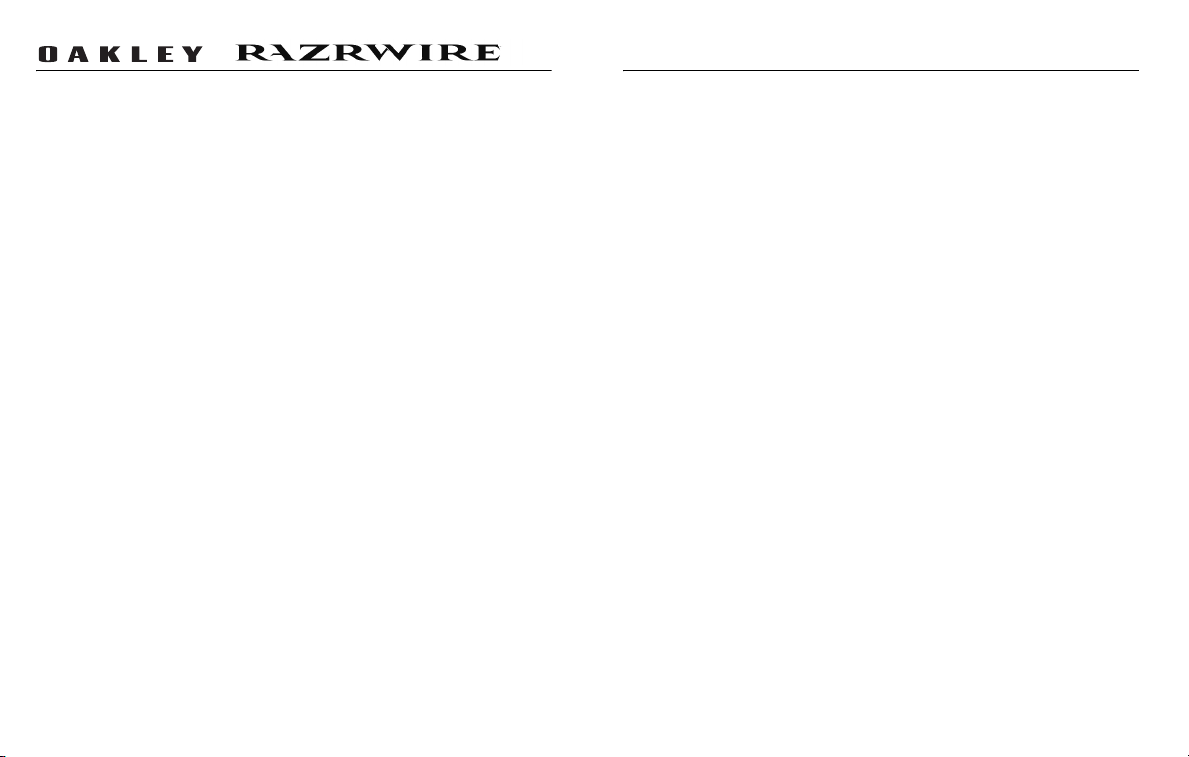
®
OAKLEY® RAZRWIRE™
TM
Contents
OAKLEY® RAZRWIRE™ is the first eyewear to combine patented Oakl
with wireless Bluetooth
hands-free mobile communications anywhere and everywhere
Fully integrated electronics let you easily handle incoming and
your Bluetooth enabled cell phone from a range of up to thirt
a call instantly without digging for your cell phone
without being tethered by a headset wire. The ul
comfort, protection and clarity of Oakley optics co
®
technology. It frees you from wires by offering
you want to be.
outgoing calls to
y-three feet. Answer
. Carry on a phone conversation
tra-lightweight design offers the
mbined with third-generation
Motorola Bluetooth technology.
RAZRWIRE features Oakley's patented XYZ Optics
maximizes clarity at all angles of vision. The semi-rimless de
no frame rim to block your downward view, and the du
material blocks all UV. For durability and
all-day comfort, the frame is made of O
Luminum, an alloy 40% lighter than pure titanium. Th
reposition the speaker to wherever it is comfortable. Custom
hinges provide a secure, adaptable fit, and soft Unobta
increase grip with perspiration. You also get the optical pre
protection found in Oakley's premium performance eyewea
®
, an innovation that
sign means there's
rable Plutonite
e adjustable design lets you
engineered spring
®
inium
components
cision and impact
r.
Package Contents
•
Sunglasses (Eyewear)
•
Bluetooth Module
•
Wall Charger
•
User’s Guide (this booklet)
•
MicroClear™ bag for cleaning and storage
•
Accessories Card
•
Oakley Registration Card
•
Rx Ready Card
ey optics
®
lens
Charging the Module . . . . . . . . . . . . . . . . . . . . . . . . .
Assembling RAZRWIRE™ . . . . . . . . . . . . . . . . . . . . .
Mounting the Module on your Ey
ewear . . . . . . . . . . . . . . . . . . . . . . . . . . . . . 3
. . . . . . . . . . . . . . . . . . . .3
. . . . . . . . . . . . . . . . . . . .3
Removing the Module from your Eyewear . . . . . . . . .
Pairing RAZRWIRE™ with your Phone . . . . . . . . . . .
. . . . . . . . . . . . . . . . . . . .4
Using RAZRWIRE™ . . . . . . . . . . . . . . . . . . . . . . . . . . . . .
Adjusting RAZRWIRE for a Comfortable Fit . . . . . . . .
Answering & Ending a Call . . . . . . . . . . . . . . . . . . . . .
Turning the Module On & Off . . . . . . . . . . . . . . . . . . . . .
Advanced RAZRWIRE™ . . . . . . . . . . . . . . . . . . . . . . .
. . . . . . . . . . . . . . . . . . . .6
Making Calls . . . . . . . . . . . . . . . . . . . . . . . . . . . . . . . .
Redialing the Last Dialed Call . . . . . . . . . . . . . . . . . . .
Adjusting the Volume . . . . . . . . . . . . . . . . . . . . . . . . . . . .
Transferring Calls. . . . . . . . . . . . . . . . . . . . . . . . . . . . . . . . . .
Placing a Call on Mute . . . . . . . . . . . . . . . . . . . . . . . . . .
Toggling Phone Calls. . . . . . . . . . . . . . . . . . . . . . . . . . . . . . .
Mounting the Module on the Left Side
of your Eyewear . . . . . . . . . . . . . . . . . . . . . . . . . .
RAZRWIRE™ Indicator Light and Audio Tone States
Safety and General Information . . . . . . . . . . . . . . . . .
Support . . . . . . . . . . . . . . . . . . . . . . . . . . . . . . . . . . . .
. . . . . . . . . . . . . . . . . . . . . 7
. . . . . . . . . . . . . . . . . . .8
. . . . . . . . . . . . . . . . . . . 9
. . . . . . . . . . . . . . . . . . .11
Consumer Warranty . . . . . . . . . . . . . . . . . . . . . . . . . . . . .
. . . . . . . . . . . . . . . . . . 4
. . . . . . . . . . . . . . . . .5
. . . . . . . . . . . . . . . . . . 5
. . . . . . . . . . . . . . . . . . 5
. . . . . . . . . . . . . . . . 5
. . . . . . . . . . . . . . . . . . 6
. . . . . . . . . . . . . . . . . . 6
. . . . . . . . . . . . . . . 6
. . . . . . . . . . . . . 6
. . . . . . . . . . . . . . . . 6
. . . . . . . . . . . . . 6
. . . . . . . . . . . . . . . . 11
2
Page 5

Charging the Module
Assembling
RAZRWIRE™
™
Important:
Charge the Bluetooth module for
first time.
2.5 hours before using it the
To charge the module:
1
Plug the charger plug into a electrical wall outlet.
2
Open the rubber cover on the top part
of the module and plug the silver
side of the charger cable into the
charging port.
Be sure to align the plug correctly.
If the plug does not connect to the
module easily, try flipping it over and
re-inserting.
The indicator light on the module will
be solid red while it is charging.
3
When the indicator light turns off, charging is complete.
Note: With an optional USB Cable sold separately thro
can charge the module by plugging it into any compute
ugh Oakley dealers, you
r USB port. That way, you
can leave the wall charger at home and use the USB Cabl
anywhere you have access to a computer.
e at the office, or
RAZRWIRE includes your Oakley eyewear and a Bluetoo
quick anatomy lesson of the module.
Speak
Charging
Ear
er
Multifunction
Button
Attachment
Port
Indicator
Light
Clamp
V
olume
Do
wn
Mounting the Module on your Eyewear
To mount the module on the right side of your eyewea
frames:
1
With the attachment clamp open, hold the module
in your right hand.
Note:
If the clamp on your module is closed, gently
twist the clamp until it snaps open.
2
Hold the right arm of the frames in your left hand.
3
Drop the arm of the frame into the groove of the
attachment clamp.
4
Snap the top of the attachment clamp closed.
Note:
If you need to mount the module on the left
side of the eyewear frames, see Mounting the
Module on the Left Side of your Eyewear on page 7.
r
th module. Here’s a
Microphone
V
olume
Up
Step 3
Step 4
3
Page 6

Removing the Module from your Eyewear
To remove the module from your frames:
1
Hold the body of the module in your right
hand.
2
Hold the arm of the eyewear frame that
the module is attached.
3
Gently twist the module until the clamp
snaps open and you can remove it from
the frame.
Pairing
RAZRWIRE
™
with your Phone
You must pair (or bond) your RAZRWIRE module with y
work together. This procedure only needs to be performed
time you turn on your RAZRWIRE module and phone they
To pair your module and phone:
1
On your Motorola phone*, select M (Menu) > Settings > Connection > Bluetooth Link >
Handsfree > Look for Devices.
2
With the module turned off, press and
hold the
Multifunction Button
until
you hear a high-pitched tone in the
ear speaker.
Note:
When the module is
successfully in pairing mode the
indicator light will remain solidly lit.
3
The phone lists all Bluetooth devices it finds.
Oakley RAZRWIRE
Select
4
Select OK or
5
Enter the passkey:
Select OK.
6
7
When your RAZRWIRE is successfully paired with your ph
Ye s
.
to pair (bond) the headset.
0000
Light flashes ten times and automatically turns on for use.
*
These steps are for most Motorola phones. For other
user's guide.
our phone before they will
once and then the next
will automatically pair.
Multifunction
Button
Indicator
Light
one, the Indicator
phones, see your phone
Volume
Do
wn
Microphone
Volume
Up
4
Page 7

Using
RAZRWIRE
™
Adjusting RAZRWIRE for a Comfortable Fit
You may need to adjust the
position of the module so that
the speaker fits comfortably in
your ear.
To do so, simply slide the module
forward or back along the frame
temple.
Answering & Ending a Call
To answer an incoming call:
Press the
To end a call:
Press the
To reject a call:
When the phone rings, press and hold the
medium-pitch tone in the ear speaker.
Multifunction Button
Multifunction Button
until you hear the call is answered.
.
Multifunction Button
until you hear a
Turning the Module On & Off
To turn the Module On:
Press and hold the
until the Indicator Light flashed three times.
If you are wearing RAZRWIRE, you will hear
an inclining tone through the ear speaker.
Note: Once you pair RAZRWIRE module
with your phone (see Pairing RAZRWIRE with your
it automatically pairs each time you turn it on.
To turn the Module Off:
While not participating in an active call, press and hol
until you hear low and medium pitch tones, then de
speaker. The Indicator Light flashes twice upon power do
Note:
•
When the module is activated, it is in "standby" mode,
The internal rechargeable battery offers approximately
standby time.
•
When RAZRWIRE is turned off, it uses no power. How
rechargeable battery will naturally wear down over time an
requires charging.
Multifunction Button
Multifunction
Button
Phone on page 4),
d the
clining tones through the ear
Microphone
Volume
Do
wn
Volume
Up
Indicator
Light
Multifunction Button
wn.
ready for use.
100 hours of
ever, the internal
d eventually
5
Page 8
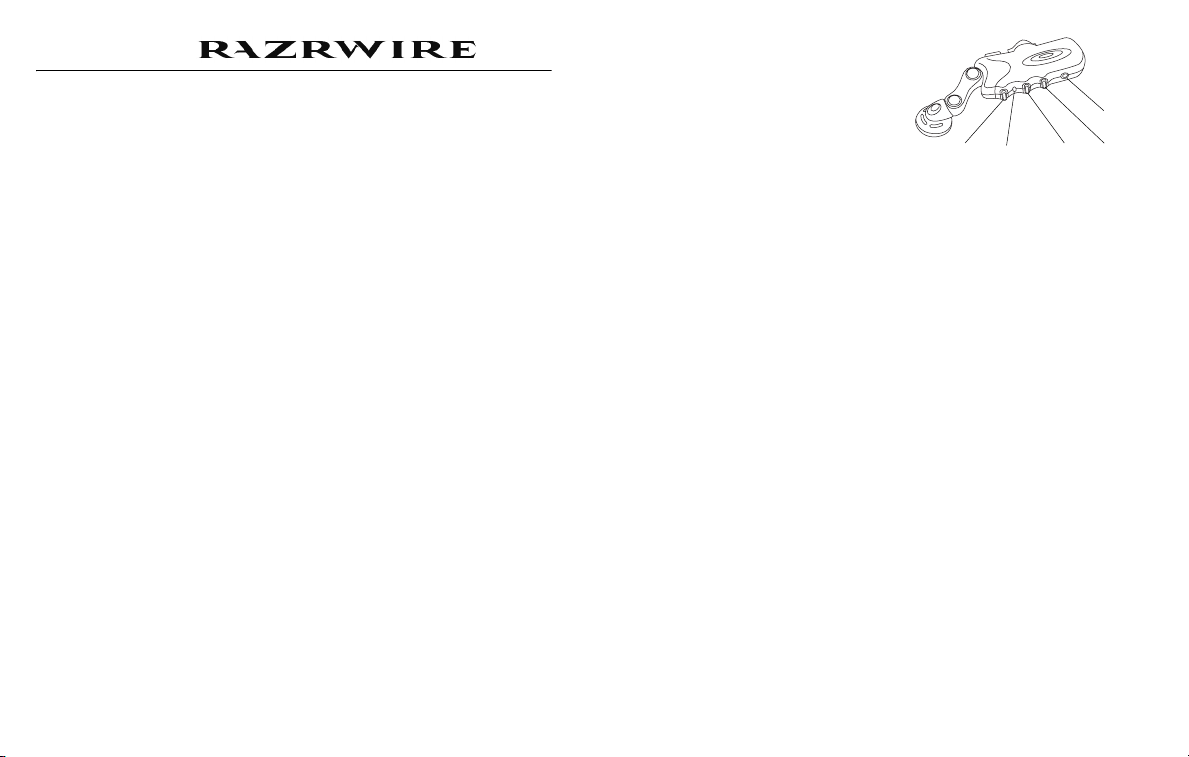
Advanced
RAZRWIRE
Making Calls
While wearing the eyewear and module, make a call b
1
On your phone, dial the phone number.
2
On your phone, press
Send
.
You will hear the ringing while waiting for the recipient to an
Voice Dialing
While wearing the eyewear and module, make a voice
Note: In order for this feature to work, your phone m
capabilities. See your phone’s user’s guide to set up
your phone book. Once voice dial names are set yo
with RAZRWIRE.
1
Press the
2
Then when you hear a second tone, speak the voice di
Multifunction Button
and listen for a tone.
You will hear a low-pitch tone in the ear speaker when
Redialing the Last Dialed Call
To redial the last dialed call:
Press and hold the
Multifunction Button
pitched tone in the ear speaker.
until you hear a low and medium
ust have voice dial
voice dial recorded names in
u can perform Voice Dialing
y:
-dial call by:
al name clearly.
the call is sent.
™
swer the call.
Adjusting the Volume
To turn the volume up:
Press the
Volume Up
(front) button
repeatedly to increase the volume.
To turn the volume down:
Press the
Volume Down
(back) button
Multifunction
Button
repeatedly to decrease the volume.
Transferring Calls
To transfer a call from the phone to RAZRWIRE:
When the phone rings indicating an incoming call, on th
Multifunction Button
.
To transfer a call from RAZRWIRE to the phone:
While on the call, press and hold the
Volume Up
button until you here a
medium-pitch tone in the ear speaker.
Placing a Call on Mute
While on a call, press and hold the
tone in the ear speaker.
Volume Down
button until you hear a high
Toggling Phone Calls
To place a call on hold:
While on a call, press and hold the
medium-pitch tone in the ear speaker.
To release a call on hold:
With an active call on hold, press and hold the
high-pitched tone in the ear speaker.
Volume Up
button until you hear a
Volume Up
Indicator
Volume
Light
Do
wn
e module, press the
button until you hear a
Microphone
Volume
Up
6
Page 9
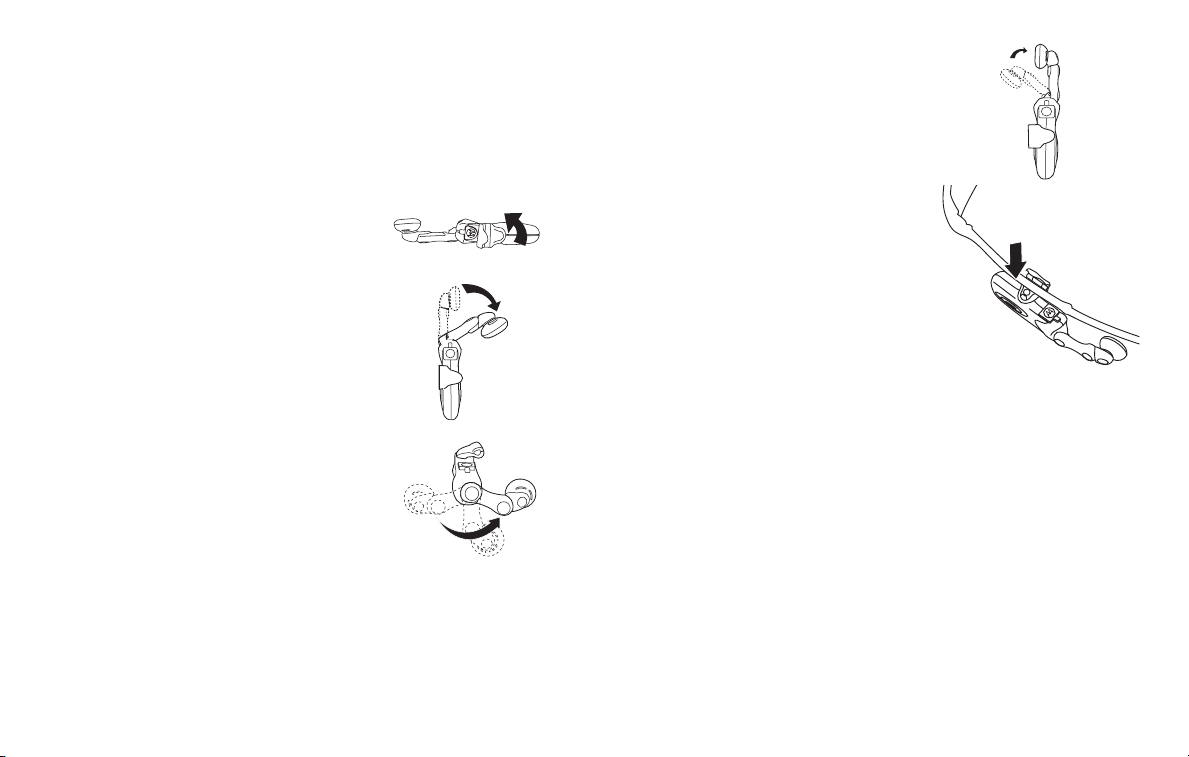
Mounting the Module on the Left Side of your Eyewear
Since the module is set to be on your right ear in the p
few extra steps to mount it on the frames for your left
Note: If you have already mounted the module onto
eyewear frame and want to remove it, see Removi
Eyewear on page 4.
To mount the module on your left ear:
1
Twist the attachment clamp on the top side of
the module until it faces the opposite direction.
2
Fold the ear speaker so it is perpendicular to
the module.
Note:
When folding and rotating the ear speaker,
do not use excessive force, it could damage
the module.
3
Gently rotate the speaker down and around until it
snaps into place on the other side.
ackage, you’ll need to do a
ear.
the right arm of your
ng the Module from your
4
Fold open the ear speaker.
5
Open the attachment clamp and hold
RAZRWIRE in your left hand.
6
Hold the left arm of the frames in your
right hand.
7
Drop the left arm of the frames into the
groove of the attachment clamp.
8
Snap the top of the attachment clamp
closed.
7
Page 10
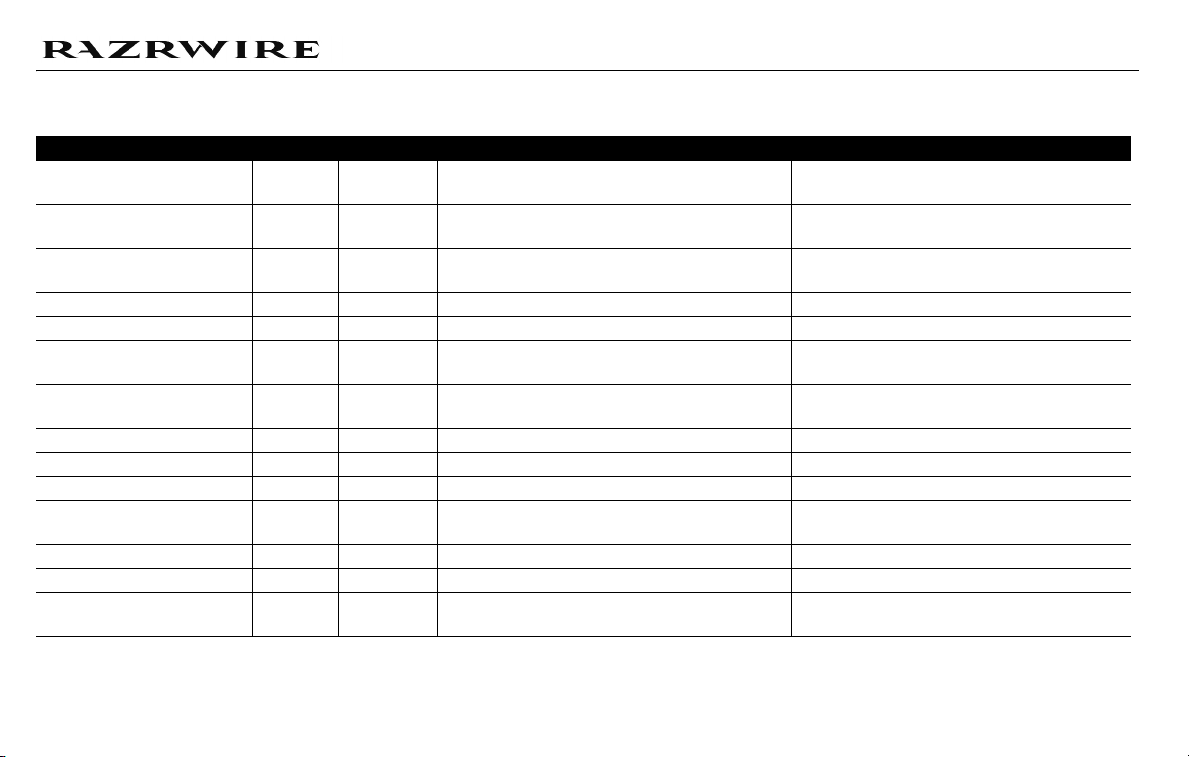
RAZRWIRE™
Indicator Light and Audio Tone States
™
The following table explains indicator light and audio ton
Function
Power On
Power Off
Pairing
Receive Call
Reject Call
Transfer Call from Phone to
RAZRWIRE
Transfer Call from RAZRWIRE
to Phone
Dial a Number
Redial a Number
Voice Dial a Number
Place Active Call On Hold
(Toggle Calls)
End a Call
Release a Call On Hold On On - In
Mute
Headset
Off
On
On On
On On - Ring Flashes slowly while on
On In - Ring None
On - In call On - In call Non
On On - In call None
On On - Dial Flashes slowly while
On On
On On - Idle Flashes slowly while on call.
On On -In call Flashes slowly while on call.
On On - In call None
On On - In call None
Phone
e states.
Indicator Light
Flashes 3 times while powering on.
Flashes 2 times while powering off.
Solidly lit during pairing process. Flashes 10 times
when pairing is successful.
call.
e
on call.
Flashes slowly while on call.
call None
Audio Tone
Four tone scale. Starts at a low-pitch and continues
to high-pitch.
Four tone scale. Starts at a high-pitch and continues
to low-pitch.
Single high-pitched tone.
Ring Tone for incoming call.
Single medium-pitched tone.
Single low-pitched tone.
Single medium-pitched tone.
None.
Single medium-pitched tone.
Single low-pitched tone.
Single medium-pitched tone.
Single low-pitched tone.
Single low-pitched tone.
Single high-pitched tone signals Mute active. Single
low-pitched tone repeated every 20 seconds.
8
Page 11
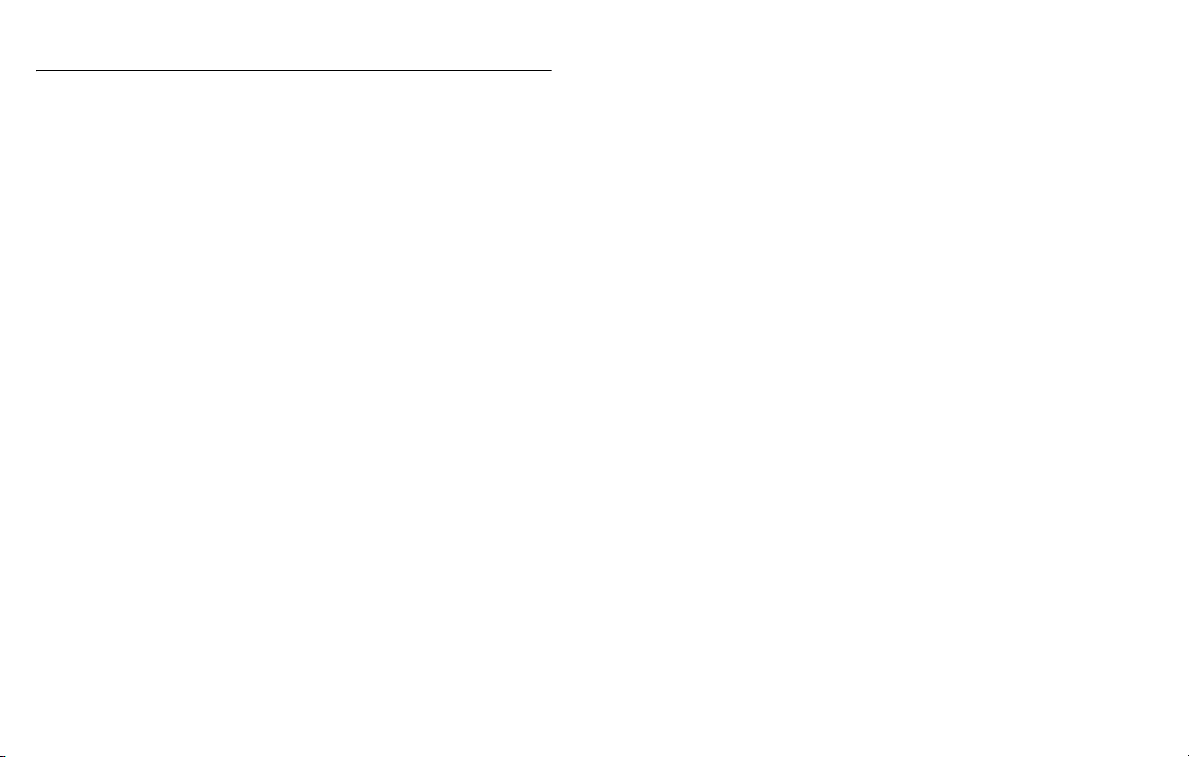
Safety and General Information
IMPORTANT INFORMATION ON SAFE AND EFFICIENT OPER
Safety and General Information
INFORMATION BEFORE USING YOUR DEVICE.
Safety Information: Wireless Devices
Electromagnetic Interference
RF Energy Warning
To avoid electromagnetic interference and/or compatibility conflict
facility where posted notices instruct you to do so. Hospitals or heal
equipment that is sensitive to external radio frequency (RF) ener
Aircraft
While aboard aircraft, turn off your device when instructed to do so
in accordance with applicable regulations per airline crew instructio
Medical Devices
Hearing Aids:
interference, you may want to consult with your hearing aid manufac
Other Medical Devices:
of your device to determine if it is adequately shielded from
to assist you in obtaining this information.
Electronic Systems
Do not expose RAZRWIRE to strong magnetic fields such as those
and TV picture tubes, in your car or home, without first checkin
those items.
Some devices may interfere with some hearing aids. In the event of suc
If you use any other personal medical device, consult the manufac
ATION. READ THIS
s, turn off your device in any
th care facilities may be using
gy emitted by your device.
. Any use of the device must be
ns.
turer to discuss alternatives.
RF energy. Your physician may be able
that surround stereo speakers
g with the manufacturer of
automobile, motorcycle, equipment or any other motorized mode o
of accident or injury.
f transportation to reduce the risk
Avoid Hearing Damage
Using the headset at high volume may result in permanent hearing lo
your ear, reduce the volume or discontinue using RAZRWIRE. Wi
your ear may become accustomed to the sound level, which m
your hearing. Keep RAZRWIRE volume at a safe level.
ss. If you experience ringing in
th continued use at high volume,
ay result in permanent damage to
Eyewear Use
This eyewear is not designed to protect the wearer from all injury i
objects or if the lens or lenses are not properly secured in the frame.
the use of tinted lenses for night driving, or direct viewing of t
sources. Sunglasses are not recommended for industrial protect
n the event of impact with hard
Oakley does not recommend
he sun or strong artificial light
ion.
Avoid Moisture
Using RAZRWIRE in or near water or other liquids, or in wet locations,
serious injury. The transceiver module is not waterproof, so foll
•
Do not use RAZRWIRE while swimming or bathing.
•
Do not wear RAZRWIRE in the rain.
•
If any food or liquid is spilled on RAZRWIRE or its power adapter, u
h
turer
charging cable from RAZRWIRE and unplug the power adapter from the el
before drying.
Location of Use
RAZRWIRE is NOT to be used in the vicinity of any explosive or haza
become volatile and cause serious injury or death.
See "Electromagnetic Interference" above for restrictions on using
and aboard aircraft.
may cause electric shock and
ow these safeguards:
nplug the
ectrical outlet
rdous substances, as it may
RAZRWIRE in medical facilities
Proper Care of your RAZRWIRE
Safety Information: General Use
USE AT YOUR OWN RISK
Avoid Distraction
Using headsets while operating a motor vehicle, motorcycle or bicy
some states. Check your local laws. Use caution while using yo
ANY activity that requires your full attention. Avoid placing or
ur RAZRWIRE when engaging in
receiving calls while driving an
cle is dangerous, and is illegal in
Do Not Modify or Dismantle
Do not attempt to open RAZRWIRE. Doing so may expose you to elec
There are no user-serviceable parts inside. Any attempt to alter or rep
Authorized Oakley Service Facility, will void the limited warran
changes or modify the device in any way. Changes and modific
Oakley could void the user's authority to operate the device. See 47 CFR Sec.
tric shock and serious injury.
air the module, except by an
ty. Users are not permitted to make
ations not expressly approved by
15.21.
9
Page 12

Battery
Do not attempt to remove the internal rechargeable battery. Dispos
internal rechargeable batteries must be in accordance with local en
al of devices that contain
vironmental regulations.
Temperature
•
Do not store or use RAZRWIRE in temperatures lower than -20°C /
than 50°C / 122°F.
•
Do not recharge RAZRWIRE in temperatures lower than 0°C / 32°F
than 40°C / 104°F.
•
Conditions inside a parked car can exceed this temperature range. Do
RAZRWIRE in a parked car.
•
Do not store RAZRWIRE in direct sunlight.
•
Storing RAZRWIRE fully charged in high temperature conditions may
reduce the life of the internal battery.
•
Battery life may temporarily shorten in low-temperature conditions
-4°F or higher
or higher
.
Shockwave
Do not expose RAZRWIRE to excessive force or impact. Be careful no
t to drop RAZRWIRE.
Charger
Do not force the charging cable connector into the module port. If th
port, try flipping the connector 180 degrees. Do not attempt to
other than the one designed by Oakley specifically to be used wit
e connector won't go into the
charge RAZRWIRE with any charger
h this product.
Cleaning
To clean the lenses, use the Microclear™ bag that is included with RAZRWIRE,
cloth. First, gently brush the cloth across all lens surfaces to remov
scratch the lens. Next, gently rub the lenses between the folds
wash and air-dry the Microclear bag.
e any grit or particles that might
of the cloth. When necessary, hand
not store
permanently
or use a soft cotton
When cleaning RAZRWIRE, please note the following:
•
The transceiver module is not waterproof, and moisture may damage the el
circuitry. Do not rinse or immerse any part of the module. Keep the
•
Before cleaning, make sure RAZRWIRE is unplugged from the wall
•
Do not clean the lenses with soaps, detergents, ammonia, alkaline cl
cleaning compounds or solvents. These substances may damage the l
into the module and damage the electronic circuitry.
•
Should a lens become scratched, have it replaced immediately to e
compromised.
ectronic
module dry at all times.
charger.
eaners, abrasive
ens coatings or leak
nsure your vision is not
10
Page 13

Support
If your RAZRWIRE Bluetooth Accessory Module does not function,
battery is charged, you have followed the instructions to pair you
RAZRWIRE. In addition, go to www.oakley.com/RAZRWIRE for the l
RAZRWIRE Bluetooth Accessory Module still does not function, c
at www.hellomoto.com or 1.877.MOTOBLU.
please make sure that the
r Bluetooth phone to the
atest support information. If
ontact Motorola Product Support
Consumer Warranty
Oakley Eyewear Warranty Policy
You're now wearing the best eye protection on earth.
Only Oakley utilizes pure Plutonite
requirements of ANSI Z87.1 standards while inherently blocking 100%
harmful blue light. Oakley performance eyewear also takes advantage of pat
breakthrough that maintains precise clarity at all angles of vision and exte
correction to the periphery of dual-spherical eyewear lenses and single
All Oakley sunglasses satisfy ANSI Z80.3 & EN 1836 standards for op
performance and are in accordance with the EC Directive 89/686/EEC
corresponding to the European Community.
Light transmission ranges from 10% to 39% of available light. All tr
on data obtained according to ANSI Z80.3 and EN 1836 test protoco
®
lens material, a proprietary synthetic that exceeds the optical
of all UVA, UVB, UVC and
nds the range of optical
-lens sports shields.
tical and mechanical
for the I.P.D. of category I
ansmission profiles are based
ls.
ented XYZ Optics
How to keep the best at their best
All Oakley Lenses:
new eyewear comes with a specially-woven electrostatic Microclea
storage. Using it will preserve the superior optical quality of O
wash and air-dry the Microclear bag regularly.
Iridium® Lenses:
An array of available tints allows the wearer to balance light trans
The 12-micron jacket of Iridium must be treated with special care to
cleaning solutions. Use only mild soap and water, and dry by gently
provided.
To help maintain the High Definition Optics® (HDO®) of Oakley lenses, your
Oakley Iridium lens coating is engineered to reduce glare and improv
r™ bag for cleaning and
akley's pure Plutonite lenses. Hand
mission in any light condition.
avoid scratching. Never use
blotting with the Microclear bag
e contrast.
Oakley Warranty Policy
All Oakley eyewear is warranted against breakage due to defects in mate
one year from the date of purchase (two years in the EEC). Thi
purchase from an Authorized Oakley Dealer. Oakley does not war
Alteration, misuse or abuse of any Oakley product will void its
applicable national law governing the sale of consumer goods are not affec
(EE DIRECTIVE 1999/44/EC).
®
, a
How to make a warranty claim
Within the United States, telephone our Global Headquarters at 1 (8
purchase information. Customers outside the United States sh
Oakley Dealer or visit our website at http://www.oakley.com f
Oakley Distributor.
Customers outside the United States should contact their loc
website at http://www.oakley.com for the number to your near
Lens tint transmission profiles
Light grey 39%
Protection Index: 2
G30 30%
Protection Index: 2
VR28 28%
Protection Index: 2
Slate Iridium 23%
Protection Index: 2
al Authorized Oakley Dealer or visit our
Bronze 22%
Protection Index: 2
Grey 18%
Protection Index: 2
Gold Iridium 12%
Protection Index: 3
Black Iridium 10%
Protection Index: 3
rial or workmanship for
s warranty is valid only with proof of
rant any lens against scratches.
warranty. Legal rights under
ould contact their local Authorized
or the phone number of the nearest
est Oakley Distributor.
ted by this warranty.
00) 403-7449 with your
11
Page 14
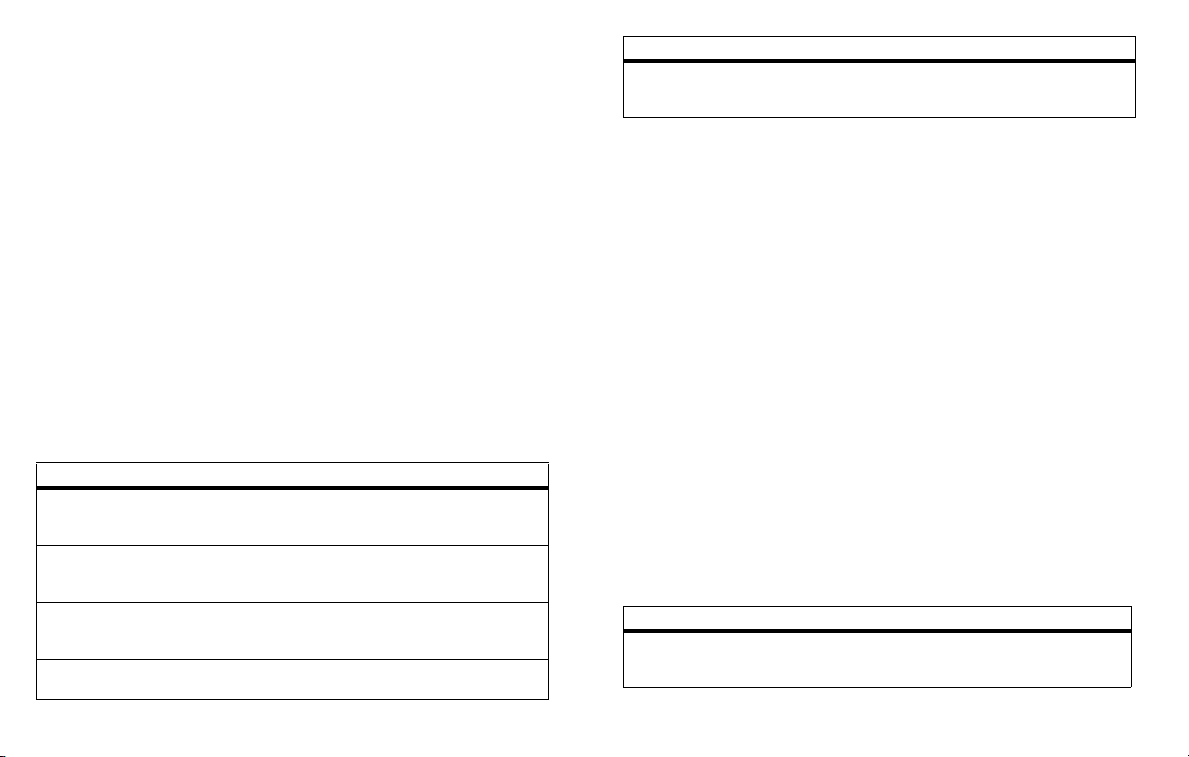
The sunglass lens type is printed on the package. The corresponding pr
in the Lens Tint Transmission Profiles chart above.
otection index can be found
Protection Index (in compliance with the standard EN 1836)
Index 0:
Aesthetic, very low protection
Index 1:
For weak sun luminosity
Index 2:
For average sun luminosity
Index 3:
For strong sun luminosity
Motorola Bluetooth Accessory Module Limited
Warranty
What Does this Warranty Cover?
States and Canada
Subject to the exclusions contained below, Motorola warrants the B
according to the "MOTOROLA LIMITED WARRANTY" and Motorol
CD-ROMs or other tangible media and sold for use with these Pro
defects in materials and workmanship under normal consumer
below. This limited warranty is a consumer's exclusive remedy, and applie
Motorola Products, Accessories and Software purchased by consumers in th
Canada, which are accompanied by this written warranty. Oakley warrant
to the Eyewear Warranty Policy.
Products and Accessories
Products Covered
Products and Accessories
defined above, unless otherwise
provided for below.
Decorative Accessories and Cases.
Decorative covers, bezels,
PhoneWrap™ covers and cases.
Monaural Headsets.
boom headsets that transmit mono
sound through a wired connection.
Consumer and Professional
Two-Way Radio Accessories.
as
Ear buds and
Length of Coverage
One (1) year
consumer purchaser of the product unless otherwise
provided for below.
Limited lifetime warranty
ownership by the first consumer purchaser of the
product.
Limited lifetime warranty
ownership by the first consumer purchaser of the
product.
Ninety (90) days
first consumer purchaser of the product.
luetooth module accessory
a software contained on
ducts (“Software”) to be free from
usage for the period(s) outlined
from the date of purchase by the first
s as follows to new
e United States or
s the eyewear according
for the lifetime of
for the lifetime of
from the date of purchase by the
Products Covered
Products and Accessories that are
Repaired or Replaced.
Length of Coverage
The balance of the original warranty or for
ninety (90) days
consumer, whichever is longer.
from the date returned to the
Exclusions
Normal Wear and Tear.
wear and tear are excluded from coverage.
Batteries.
Only batteries whose fully charged capacity falls below 80% of their
batteries that leak are covered by this limited warranty.
Abuse & Misuse.
abuse, accident or neglect, such as physical damage (cracks, scratches,
product resulting from misuse; (b) contact with liquid, water, rain, extreme
perspiration, sand, dirt or the like, extreme heat, or food; (c) use of t
commercial purposes or subjecting the Product or Accessory to abno
(d) other acts which are not the fault of Motorola, are excluded from c
Use of Non-Motorola Products and Accessories.
of Non-Motorola branded or certified Products, Accessories, Softwar
equipment are excluded from coverage.
Unauthorized Service or Modification.
adjustment, installation, maintenance, alteration, or modification i
Motorola, or its authorized service centers, are excluded from cov
Altered Products.
removed, altered or obliterated; (b) broken seals or that show evidence of
mismatched board serial numbers; or (d) nonconforming or non-Motorola
excluded from coverage.
Communication Services.
due to any communication service or signal you may subscribe to or us
Accessories or Software is excluded from coverage.
Periodic maintenance, repair and replacement of parts due to normal
Defects or damage that result from: (a) improper operation, storage
he Products or Accessories for
rmal usage or conditions; or
overage.
Defects or damage that result from the use
Defects or damages resulting from service, testing,
Products or Accessories with (a) serial numbers or date tags that h
Defects, damages, or the failure of Products, Accessories or Software
e or other peripheral
n any way by someone other than
erage.
e with the Products
Software
Products Covered
Software.
Applies only to physical defects in the
media that embodies the copy of the software (e.g.
CD-ROM, or floppy disk).
Length of Coverage
Ninety (90) days
purchase.
rated capacity and
etc.) to the surface of the
humidity or heavy
tampering; (c)
housings, or parts, are
, misuse or
ave been
from the date of
12
Page 15
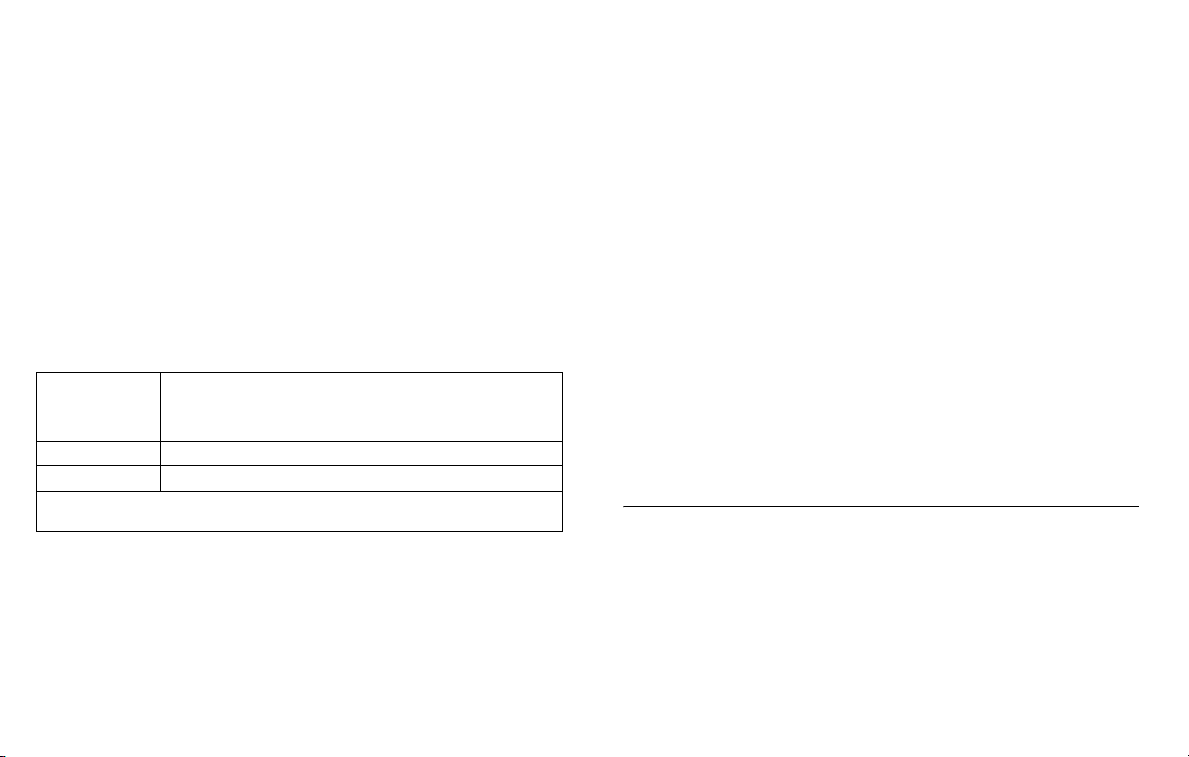
Exclusions
Software Embodied in Physical Media.
requirements or will work in combination with any hardware or sof
third parties, that the operation of the software products will be unin
all defects in the software products will be corrected.
Software NOT Embodied in Physical Media.
(e.g. software that is downloaded from the internet), is provided “as is” and wit
No warranty is made that the software will meet your
Software that is not embodied in physical media
tware applications provided by
terrupted or error free, or that
Who Is Covered?
This warranty extends only to the first consumer purchaser, and is not tr
ansferable.
What Will Motorola Do?
Motorola, at its option, will at no charge repair, replace or refund the
Products, Accessories or Software that does not conform to this warr
equivalent reconditioned/refurbished/pre-owned or new Produ
software or applications added to your Product, Accessory or Soft
personal contacts, games and ringer tones, will be reinstalled. T
and applications please create a back up prior to requesting service.
purchase price of any
anty. We may use functionally
cts, Accessories or parts. No data,
ware, including but not limited to
o avoid losing such data, software
How to Obtain Warranty Service or Other Information
USA
Canada
TTY
For
Accessories
product with which they are used.
You will receive instructions on how to ship the Products, Accessori
to a Motorola Authorized Repair Center. To obtain service, you must i
receipt, bill of sale or other comparable proof of purchase; (b) a wri
(c) the name of your service provider, if applicable; (d) the name and l
facility (if applicable) and, most importantly; (e) your address a
and
1-800-331-6456
Phones:
Pagers:
1-800-548-9954
Two-Way Radios and Messaging Devices:
All Products:
1-888-390-6456
Software
1-800-461-4575
, please call the telephone number designated above for the
es or Software, at your expense,
nclude: (a) a copy of your
tten description of the problem;
ocation of the installation
nd telephone number.
1-800-353-2729
hout warranty.
What Other Limitations Are There?
ANY IMPLIED WARRANTIES, INCLUDING WITHOUT LIMITATION T
MERCHANTABILITY AND FITNESS FOR A PARTICULAR PURPO
DURATION OF THIS LIMITED WARRANTY, OTHERWISE THE RE
AS PROVIDED UNDER THIS EXPRESS LIMITED WARRANTY IS
CONSUMER, AND IS PROVIDED IN LIEU OF ALL OTHER WARRANTIES, E
NO EVENT SHALL MOTOROLA BE LIABLE, WHETHER IN CONTRACT OR T
NEGLIGENCE) FOR DAMAGES IN EXCESS OF THE PURCHASE PRICE OF THE PRO
OR SOFTWARE, OR FOR ANY INDIRECT, INCIDENTAL, SPECIAL OR CON
ANY KIND, OR LOSS OF REVENUE OR PROFITS, LOSS OF BUSINESS, LO
DATA, SOFTWARE OR APPLICATIONS OR OTHER FINANCIAL LOSS ARI
CONNECTION WITH THE ABILITY OR INABILITY TO USE THE PROD
SOFTWARE TO THE FULL EXTENT THESE DAMAGES MAY BE DISCLAI
Some states and jurisdictions do not allow th
consequential damages, or limitation on the length of an implied warran
limitations or exclusions may not apply to you. This warrant
rights, and you may also have other rights t
jurisdiction to another.
Laws in the United States and other countries preserve for Motorola
copyrighted Motorola software such as the exclusive rights to rep
the Motorola software. Motorola software may only be copied in
the Products associated with such Motorola software. No other
disassembly of such Motorola software or exercise of the exclusive rights
permitted.
e limitation or exclusion of incidental or
hat vary from state to state or from one
HE IMPLIED WARRANTIES OF
SE, SHALL BE LIMITED TO THE
PAIR, REPLACEMENT, OR REFUND
THE EXCLUSIVE REMEDY OF THE
XPRESS OR IMPLIED. IN
ORT (INCLUDING
SEQUENTIAL DAMAGES OF
SS OF INFORMATION OR
SING OUT OF OR IN
UCTS, ACCESSORIES OR
MED BY LAW.
y gives you specific legal
certain exclusive rights for
roduce and distribute copies of
to, used in, and redistributed with,
use, including without limitation
reserved for Motorola, is
Wireless Phone Safety Tips
Drive Safe, Call Smart SM
Check the laws and regulations on the use of wireless pho
the areas where you drive. Always obey
prohibited or restricted in certain areas.
information.
Your wireless phone lets you communicate by voice and data—alm
wherever wireless service is available and safe conditions allow
first responsibility. If you choose to use your wireless phone whi
following tips:
them. The use of these devices may be
Contact www.motorola.com/callsmart for more
nes and their accessories in
ost anywhere, anytime,
. When driving a car, driving is your
le driving, remember the
DUCT, ACCESSORY
ty, so the above
13
Page 16
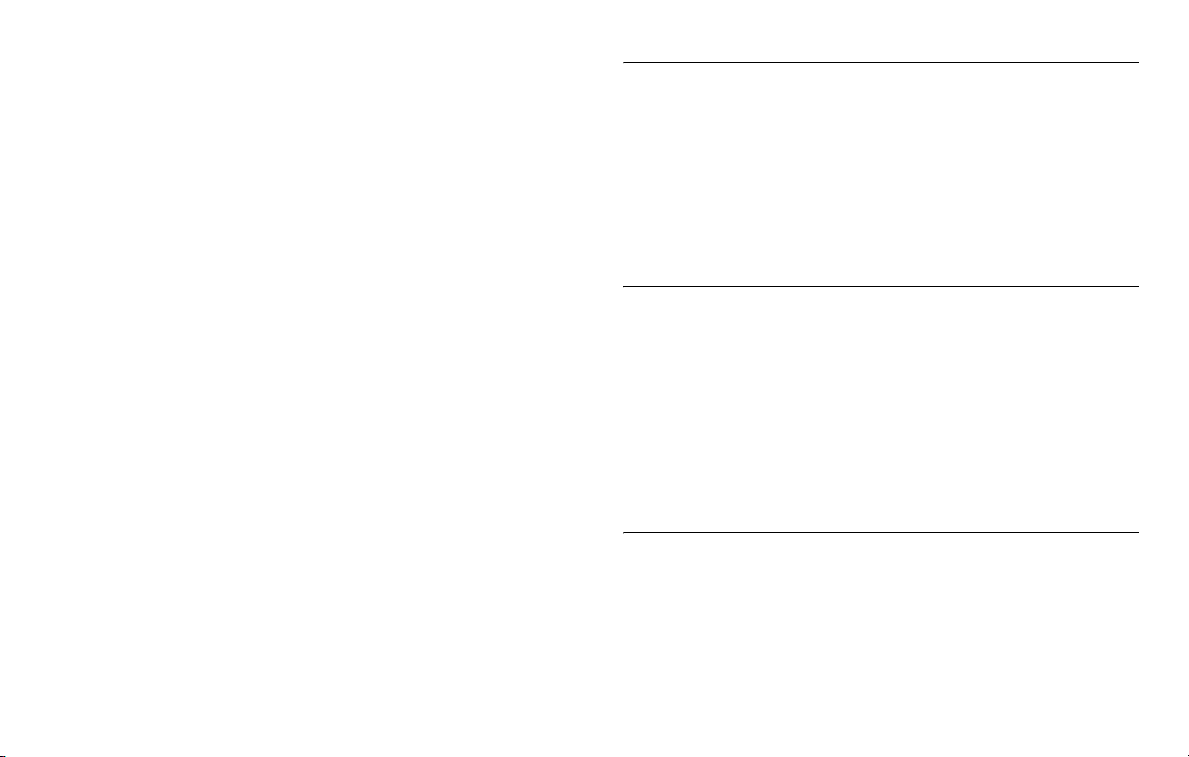
• Get to know your Motorola wireles
and redial.
attention off the road.
• When available, use a handsfree device.
convenience to your wireless phone with one of the many Motorola Ori
accessories available today.
• Position your wireless phone within easy reach.
phone without removing your eyes from the road. If you receiv
inconvenient time, if possible, let your voice mail answer it for
• Let the person you are speaking with know you are driving;
suspend the call in heavy traffic or hazardous weather conditi
snow, ice, and even heavy traffic can be hazardous.
• Do not take notes or look up phone numbers while driving.
list or going through your address book takes attention away from your pr
responsibility—driving safely.
• Dial sensibly and assess the traffic; if possible, place calls
moving or before pulling into traffic.
few numbers, check the road and your mirrors, then continue.
• Do not engage in stressful or emotional conversations th
Make people you are talking with aware you are driving and suspe
can divert your attention away from the road.
• Use your wireless phone to call for help.
in the case of fire, traffic accident, or medical emergencies.
• Use your wireless phone to help others in emergencies.
accident, crime in progress, or other serious emergency where lives are in
9-1-1 or other local emergency number, as you would want others to do for
• Call roadside assistance or a special non-emergency wi
number when necessary.
broken traffic signal, a minor traffic accident where no one appear
you know to be stolen, call roadside assistance or other spec
number.
If available, these features help you to place your call without taking
1
1.Wherever wireless phone service is available.
s phone and its features such as speed dial
If possible, add an additional layer of
Be able to access your wireless
e an incoming call at an
you.
if necessary,
Jotting down a “to do”
If you must make a call while moving, dial only a
Dial 9-1-1 or other local emergency number
If you see a broken-down vehicle posing no serious hazard, a
when your car is not
at may be distracting.
nd conversations that
1
If you see an auto
reless assistance
s injured, or a vehicle
ial non-emergency wireless
ginal
Rain, sleet,
ons.
imary
danger, call
™
handsfree
1
you.
your
Industry Canada Notice to Users
Operation is subject to the following two conditions: (1) This device m
Industry Canada Notice to Users
(2) This device must accept any interference, including interferenc
operation of the device Ref IC RSS 210 Sec. 5.11. The term “IC:
number only signifies that registration was performed based on a D
indicating that Industry Canada technical specifications were met. It does
Canada approved the equipment. See Ref IC Self-Marking 6(f) and RSP-10
ay not cause interference and
e that may cause undesired
” before the certification/registration
eclaration of Conformity
not imply that Industry
0 Sec. 4.
FCC Notice to Users
Users are not permitted to make changes or modify the device in any
FCC Notice to Users
not expressly approved by the party responsible for complianc
operate the equipment. See 47 CFR Sec. 15.21.
This device complies with part 15 of the FCC Rules. Operation i
conditions: (1) This device may not cause harmful interference
interference received, including interference that may cause u
Sec. 15.19(3).
way. Changes or modifications
e could void the user’s authority to
s subject to the following two
, and (2) this device must accept any
ndesired operation. See 47 CFR
Export Law Assurances
This product is controlled under the export regulations of the United
Export Law Assurances
The Governments of the United States of America and Canada
re-exportation of this product to certain destinations. For further i
Department of Commerce or the Canadian Department of Foreign
States of America and Canada.
may restrict the exportation or
nformation contact the U.S.
Affairs and International Trade.
14
Page 17

Motorola, Inc.
Consumer Advocacy Office
1307 East Algonquin Road
Schaumburg, IL 60196
www.hellomoto.com
MOTOROLA et le logo M stylisé sont des marques déposées auprès
Office. Les marques de commerce Bluetooth sont la propriété de le
sous licence par Motorola, Inc. Tous les autres noms de produi
leur détenteur respectif.
© Motorola, Inc., 2005.
Mise en garde :
l’approbation expresse de Motorola annule le droit d’utilisation de l’
Numéro de manuel : 6809494A40-O
Toute modification apportée au téléphone ou au dispositif Bluetoo
ts et de services sont la propriété de
du US Patent & Trademark
ur détenteur et sont utilisées
th sans
appareil par le consommateur.
Oakley, Inc.
One Icon
Foothill Ranch, CA 92610
www.oakley.com
© 2005 Oakley, Inc.
Oakley, le logo Ellipse, O Matter, Plutonite, Microclear, Razrwire,
des marques de commerce ou des marques déposées d’Oakley, Inc
autres pays. Tous les autres noms de produits et marques c
des marques déposées de leurs propriétaires respectifs et s
comme telles. Lunettes de soleil fabriquées aux États-Unis et
Numéros de brevets détenus par Oakley, Inc. : 5.648.832, 5.689.323, 5.
6.168.271 B1, 5.054.903, 5.137.342, 5.054.902. Autres brevets en attent
l’étranger.
Unobtainium et XYZ Optics sont
. aux États-Unis et dans les
ités sont des marques de commerce ou
ont admis dans le présent document
unité Bluetooth fabriquée en Chine.
969.789, 6.010.218,
e aux États-Unis et à
Certaines fonctions des téléphones mobiles sont tributaires des c
réseau de votre fournisseur de services. Par ailleurs, certaines fonc
activées par votre fourni
du réseau. Communiquez avec votre fournisseur de services p
disponibilité et de la fonctionnalité des fonctions. Toutes les fo
spécifications du produit, ainsi que l’information contenue da
basent sur l’information la plus récente et sont jugées exactes au moment
Motorola se réserve le droit de modifier cette information ou les spécifi
sseur de services ou offrir une fonc
apacités et des paramètres du
tions peuvent ne pas avoir été
tionnalité limitée selon les paramètres
our tout renseignement au sujet de la
nctions, fonctionnalités et autres
ns le présent guide de l’utilisateur, se
cations sans préavis.
de mettre sous presse.
Page 18

OAKLEY® RAZRWIRE™
®
TM
Table des matières
OAKLEY® RAZRWIRE™ est le premier dispositif à combiner les lu
Oakley et la technologie sans fil Bluetooth
des communications mobiles mains libres partout où v
entièrement intégrée facilite la réception et l’achemine
votre téléphone cellulaire Bluetooth, jusqu’à 10 mètres
instantanément aux appels sans avoir à chercher où vous
cellulaire. Conversez au téléphone sans l’entrave que cons
Ultra léger, il allie le confort, la protection et la clarté des
®
. Il vous libère des fils en vous offrant
ous allez. Son électronique
ment d’appels de ou vers
(33 pieds). Répondez
avez mis votre téléphone
titue un casque filaire.
lunettes Oakley et la
technologie Motorola Bluetooth de troisième génération.
RAZRWIRE exploite le dispositif XYZ Optics
optimise la clarté quelque soit l’angle de vision. Grâ
lunettes, plus rien ne vient gêner la vue vers le bas, et la
®
Plutonite
vient bloquer tous les UV. Pour une durabilité et un conf
la monture est faite d’O Luminium, un alliage 40 % plu
Réglable, il vous permet de placer l’écouteur à l’endroit de v
charnières à ressort sur mesure, lui confèrent une sûreté
port, et ses composants en Unobtainium
lorsque vous transpirez. Et vous disposez toujours de l
protection antichoc propres aux lunettes haut de gamme Oa
®
breveté d’Oakley, une innovation qui
ce à la demi-monture des
lentille durable en
s léger que le titane pur.
otre choix. Ses
®
doux procurent une meilleure adhérence
et une adaptabilité de
a précision optique et de la
kley.
Contenu de la boîte
•
Lunettes de soleil
•
Unité Bluetooth
•
Chargeur mural
•
Manuel d’utilisation (ce manuel)
•
Sac MicroClear™ de nettoyage et de rangement
•
Carte pour accessoires
•
Fiche d’enregistrement Oakley
•
Carte de réception
nettes brevetées
ort au quotidien,
Charge de l’unité . . . . . . . . . . . . . . . . . . . . . . . . . . . .
Assemblage de RAZRWIRE™ . . . . . . . . . . . . . . . . . .
. . . . . . . . . . . . . . . . . . .17
. . . . . . . . . . . . . . . . . . .17
Montage de l’unité sur vos lunettes de soleil . . . . . . .
Retrait de l’unité des lunettes. . . . . . . . . . . . . . . . . . .
Appariement de RAZRWIRE™ avec votre téléphone
. . . . . . . . . . . . . . . . . .18
Utilisation de RAZRWIRE™ . . . . . . . . . . . . . . . . . . . . . .
Réglage de confort du dispositif RAZRWIRE . .
. . . . . . . . . . . . . . . . . . . . . . 19
Réponse et fin d’un appel. . . . . . . . . . . . . . . . . . . . . .
Mise sous tension et hors tension de l’unité .
RAZRWIRE™ avancé . . . . . . . . . . . . . . . . . . . . . . . . .
. . . . . . . . . . . . . . . . . . . . . . . 19
. . . . . . . . . . . . . . . . . . .20
Acheminement d’appels. . . . . . . . . . . . . . . . . . . . . . .
Recomposition du dernier numéro .
. . . . . . . . . . . . . . . . . . . . . . . . . . . . . . . 20
Réglage du volume . . . . . . . . . . . . . . . . . . . . . . . . . . . . . .
Transfert d’appels . . . . . . . . . . . . . . . . . . . . . . . . . . . . . . . . .
Mettre un appel en sourdine. . . . . . . . . . . . . . . . . . . . . .
Basculement entre les appels. . . . . . . . . . . . . . . . . . . . . . . .
Montage de l’unité sur le côté gauche des lu
RAZRWIRE™ États indiqués par voyants lumineux
Renseignements généraux et de sécurité. . . . .
nettes. . . . . . . . . . . . . . . . . . . 21
et tonalités . . . . . . . . .22
. . . . . . . . . . . . . . . . . . . . . . 23
Assistance . . . . . . . . . . . . . . . . . . . . . . . . . . . . . . . . . . . . .
Garantie du consommateur . . . . . . . . . . . . . . . . . . . . . .
. . . . . . . . . . . . . . . . . 17
. . . . . . . . . . . . . . . . . 18
. . . . . . . . . . . . . . . .19
. . . . . . . . . . . . . . . . . 19
. . . . . . . . . . . . . . . . . 20
. . . . . . . . . . . . . . 20
. . . . . . . . . . . . 20
. . . . . . . . . . . . . . . 20
. . . . . . . . . . . . 20
. . . . . . . . . . . . . . . .25
. . . . . . . . . . . . . . . .25
16
Page 19

Charge de l’unité
Assemblage de
RAZRWIRE™
Importante:
Chargez l’unité Bluetooth durant 2,5 heur
pour la première fois.
Pour charger l’unité :
1
Branchez le chargeur dans une prise électrique murale
2
Ouvrez le couvercle de caoutchouc
situé sur le dessus de l’unité et
raccordez le côté argenté du câble
du chargeur au port de charge.
Veillez à bien insérer la fiche. Si elle
ne pénètre pas facilement dans
l’unité, retournez-la et réinsérez-la.
Le voyant lumineux de l’unité
doit s’allumer rouge fixe pendant
la charge.
3
Lorsque le voyant lumineux s’éteint, la charge est term
Nota:
Grâce au câble optionnel USB vendu séparément che
Oakley, vous pouvez charger l’unité en la branchan
d’ordinateur. Vous pourrez ainsi laisser votre charge
t dans un port USB
ur mural chez vous et utiliser
le câble USB au bureau et partout où vous avez accès
es avant de l’utiliser
.
inée.
z les détaillants
à un ordinateur.
™
Le dispositif RAZRWIRE est composé de vos lunettes
unité Bluetooth. Voici un petit exposé de l’anatomie de l’un
Port de charge
Écouteur
T
ouche
multif
onctions
Voyant
lumineux
Montage de l’unité sur vos lunettes de soleil
Pour monter l’unité sur la partie droite de la monture :
1
Ouvrez l’agrafe et prenez l’unité dans la main
droite.
Nota:
Si l’agrafe est fermée, tournez-la doucement
jusqu’à ce qu’elle se verrouille en position ouverte.
2
Prenez la branche droite des lunettes dans la main
gauche.
de soleil Oakley et d’une
ité.
Agrafe
Microphone
Touche de
Touche
dimin
ution
d'augmentation
du volume
du volume
17
Page 20

3
Passez la branche dans la rainure de l’ agrafe.
4
Refermez la partie supérieure de l’agrafe et
verrouillez-la.
Nota:
Si vous préférez monter l’unité du côté
gauche des lunettes, reportez-vous à la section
Montage de l’unité sur le côté gauche des lunettes,
page 21.
Retrait de l’unité des lunettes
Pour retirer l’unité de la monture :
1
Prenez le corps de l’unité dans la main
droite.
2
Prenez la branche des lunettes sur
laquelle est fixée l’unité.
3
Tordez doucement l’unité jusqu’à ce que
l’agrafe s’ouvre et se verrouille; vous
pouvez maintenant retirer l’unité de la
monture.
18
Étape 3
Étape 4
Appariement de
RAZRWIRE™
™
avec votre téléphone
Vous devez apparier (connecter) votre dispositif RAZRW
pour qu’ils puissent fonctionner ensemble. Cette opérati
qu’une fois; le dispositif RAZRWIRE et le téléphone se
appariés.
Pour apparier l’unité et le téléphone :
1
Sur votre téléphone Motorola*, sélectionnez M (Menu) > Réglages > Connexion
> Lien Bluetooth > Mains libres > Chercher des dispositifs.
2
L’unité hors tension, maintenez
enfoncée la
touche multifonctions
jusqu’à ce que vous entendiez une
tonalité aiguë dans l’écouteur.
Nota:
Lorsque l’unité est en mode
d’appariement, le voyant lumineux
s’allume et demeure fixe.
3
Le téléphone affiche la liste de tous les dispositifs Blue
Sélectionnez
4
Sélectionnez OK ou
5
Entrez le code d’autorisation :
Sélectionnez OK.
6
7
Lorsque votre dispositif RAZRWIRE est apparié au tél
Oakley RAZRWIRE
Oui
.
pour apparier (connecter) l’unité.
0000
lumineux clignote dix fois, puis reste allumé pour indique
prête à être utilisée.
*
Ces étapes sont valides pour la plupart des téléphone
autres téléphones, consultez le guide de l’utilisateur.
IRE avec votre téléphone
on ne doit être exécutée
ront alors constamment
Touche
multif
onctions
Voy
ant
lumineux
tooth trouvés.
éphone, le voyant
r que l’unité est
s Motorola. Pour les
T
ouche de
diminution
du volume
Microphone
T
ouche
d'augmentation
du volume
Page 21

Utilisation de
RAZRWIRE™
™
Réglage de confort du dispositif RAZRWIRE
Réglez la position du dispositif
de façon que l’écouteur s’ajuste
confortablement à votre oreille.
Pour ceci, faites simplement
coulisser l’unité le long de la
branche.
Réponse et fin d’un appel
Pour répondre à un appel entrant :
Appuyez sur la
avez répondu à l’appel.
Pour mettre fin à un appel :
Appuyez sur la
Pour refuser un appel :
Lorsque le téléphone sonne, maintenez enfoncée la
jusqu’à ce que vous entendiez une tonalité de moyenne fréq
l’écouteur.
touche multifonctions
touche multifonctions
jusqu’à ce que vous entendiez que vous
.
touche multifonctions
uence dans
Mise sous tension et hors tension de l’unité
Pour mettre l’unité sous tension :
Maintenez enfoncée la
multifonctions
touche
jusqu’à ce que le voyant
lumineux clignote trois fois. Si vous portez
le dispositif RAZRWIRE, vous entendrez
une tonalité graduée dans l’écouteur.
Nota:
Une fois le dispositif RAZRWIRE apparié avec votre télé
Appariement du dispositif RAZRWIRE avec votre tél
l’appariement s’effectuera automatiquement à chaque
Pour mettre l’unité hors tension :
Lorsque vous ne participez pas à un appel actif, main
multifonctions
jusqu’à ce que vous entendiez une tonalité de moyenne
fréquence et une tonalité grave, puis des tonalités d’intensité
l’écouteur. Le voyant lumineux clignote deux fois à la mise ho
Nota:
Lorsque l’unité est mise sous tension, elle se met en v
•
utilisée. La batterie rechargeable interne offre environ
d’autonomie en veille.
•
Lorsque le dispositif RAZRWIRE est hors tension, il ne
d’énergie. Toutefois, la batterie rechargeable interne se
naturellement avec le temps et finit par devoir être rechar
Microphone
T
ouche
T
ouche
multif
onctions
Voyant
lumineux
Touche de
dimin
ution
du volume
d'augmentation
du volume
phone (voir
éphone, page 18),
mise sous tension.
tenez enfoncée la
touche
décroissante dans
rs tension.
eille, prête à être
100 heures
consomme pas
décharge
gée.
19
Page 22

™
RAZ RWIR E ™
avancé
Acheminement d’appels
Four faire un appel lorsque vous portez vos lunettes de
1
Sur le téléphone, composez le numéro.
2
Sur le téléphone, appuyez sur la touche
Envoi
Vous entendez la sonnerie pendant que vous attendez que
réponde.
soleil et l’unité :
.
Composition vocale
Pour faire un appel avec composition vocale lorsque v
soleil et l’unité :
Nota:
Pour que vous puissiez utiliser cette fonction, votre télé
de la composition vocale. Consultez le manuel d’util
configurer l’enregistrement des noms pour la compo
répertoire. Une fois que vous avez défini les noms de
pouvez utiliser cette fonction avec le dispositif RAZRW
1
Appuyez sur la
2
À la deuxième tonalité, prononcez clairement le nom cor
touche multifonctions
et attendez la tonalité.
numéro à composer.
Lorsque l’appel est envoyé, vous entendez une tonalité gra
l’écouteur.
Recomposition du dernier numéro
Pour recomposer le dernier numéro :
Maintenez enfoncée la
une tonalité grave et une tonalité de moyenne fréquence dan
20
touche multifonctions
ous portez vos lunettes de
isation du téléphone pour
sition vocale dans votre
composition vocale, vous
IRE.
jusqu’à ce que vous entendiez
le destinataire
phone doit disposer
respondant au
ve dans
s l’écouteur.
Réglage du volume
Pour monter le volume :
Appuyez plusieurs fois sur la touche
d’augmentation du volume
monter le volume.
Pour baisser le volume :
(avant) pour
Touche
multif
onctions
Appuyer plusieurs fois sur la touche de
diminution du volume
(arrière) pour baisser le volume.
Transfert d’appels
Pour transférer un appel du téléphone au dispositi
Lorsque le téléphone sonne pour indiquer un appel ent
touche multifonctions
de l’unité.
Pour transférer un appel du dispositif RAZRWIRE a
Lorsque vous êtes en cours d’appel, maintenez enfon
d’augmentation du volume
jusqu’à ce que vous entendiez une tonalité de
moyenne fréquence dans l’écouteur.
Mettre un appel en sourdine
Lorsque vous êtes en cours d’appel, maintenez enfonc
du volume
jusqu’à ce que vous entendiez une tonalité aiguë dans l
Basculement entre les appels
Pour mettre un appel en garde :
Lorsque vous êtes en cours d’appel, maintenez enfon
d’augmentation du volume
moyenne fréquence dans l’écouteur.
Pour libérer un appel en garde :
Lorsque vous êtes en cours d’appel, maintenez enfon
d’augmentation du volume
dans l’écouteur.
jusqu’à ce que vous entendiez une tonalité de
jusqu’à ce que vous entendiez une tonalité aiguë
T
ouche de
Voyant
diminution
lumineux
du volume
f RAZRWIRE :
rant, appuyez sur la
u téléphone :
cée la touche
ée la touche de
réduction
’écouteur.
cée la touche
cée la touche
Microphone
Touche
d'augmentation
du volume
Page 23

Montage de l’unité sur le côté gauche des lunettes
Le dispositif est placé dans la boîte préréglé pour l’ore
donc effectuer quelques manipulations pour l’adapter à v
Nota:
Si vous avez déjà monté l’unité sur la branche droite de
vous voulez l’en retirer, consultez la section Retr
page 18.
Pour monter l’unité pour votre oreille gauche :
1
Tournez l’agrafe située sur le dessus de l’unité
jusqu’à ce qu’elle se retrouve orientée dans la
direction opposée.
2
Repliez l’écouteur de façon qu’il soit
perpendiculaire à l’unité.
Nota:
Lorsque vous repliez et que vous faites
tourner l’écouteur, ne forcez pas trop, car vous
pourriez endommager l’unité.
3
Faites doucement tourner l’écouteur vers le bas,
jusqu’à ce que l’unité se verrouille de l’autre côté.
ille droite; vous devrez
otre oreille gauche.
s lunettes et que
ait de l’unité des lunettes,
4
Dépliez l’écouteur.
5
Ouvrez l’agrafe et prenez le dispositif
RAZRWIRE dans la main gauche.
6
Prenez la branche gauche des lunettes
dans la main droite.
7
Passez la branche dans la rainure de
l’agrafe.
8
Refermez la partie supérieure de l’agrafe
et verrouillez-la.
21
Page 24

RAZRWIRE™
États indiqués par voyants
™
lumineux et tonalités
Le tableau qui suit explique la signification des voyants l
Fonction
Sous tension
Hors tension
Appariement
Réception d’appel
Refus d’appel
Transfert d’un appel du téléphone au
dispositif RAZRWIRE
Transfert d’un appel du dispositif
RAZRWIRE au téléphone
Composition d’un numéro
Recomposer un numéro
Composition vocale d’un numéro Sous tension
Mise en garde d’un appel actif
(basculement entre appels)
Fin d’un appel
Libération d’un appel en garde Sous tension
Mise en sourdine
Écouteur
Hors tension
Sous tension
Sous tension Sous tension Allumé f
Sous tension Sous tension –
Sous tension Sous tension –
Sous tension –
Appel en cours
Sous tension Sous tension –
Sous tension Sous tension –
Sous tension Sous tension Cliqnote lentement
Sous tension Sous tension –
Sous tension Sous tension –
Sous tension Sous tension –
umineux et des tonalités.
Téléphone
Sonnerie
Sonnerie
Sous tension –
Appel en cours
Appel en cours
Composition
Sous tension – En
mode d’attente
Appel en cours
Appel en cours
Sous tension –
Appel en cours
Appel en cours
Voyant lumineux
Clignote 3 fois à la mise sous tension. Quat
Clignote 2 fois à la mise hors tension. Quatre
fois lorsque l’appariement est réussi.
Cliqnote lentement si vous êtes en
cours d’appel.
Aucun
Aucun
Aucun
Cliqnote lentement si vous êtes en
cours d’appel.
cours d’appel.
Cliqnote lentement si vous êtes en
cours d’appel.
Cliqnote lentement si vous êtes en
cours d’appel.
Aucun
Aucun
Aucun
ixe durant l’appariement. Clignote 10
si vous êtes en
Tonalité
re niveaux de tonalité; commence par une tonalité
grave et se termine par une tonalité aiguë.
niveaux de tonalité; commence par une tonalité
aiguë et se termine par une tonalité grave.
Une tonalité aiguë.
Sonnerie pour appel entrant.
Une tonalité de moyenne fréquence.
Une tonalité grave.
Une tonalité de moyenne fréquence.
Aucun.
Une tonalité de moyenne fréquence.
Une tonalité grave.
Une tonalité de moyenne fréquence.
Une tonalité grave.
Une tonalité grave.
Une tonalité aiguë indique que la sourdine est act
tonalité grave envoyée toutes les 20 secondes.
ive. Une
22
Page 25

Renseignements généraux et de sécurité
RENSEIGNEMENTS IMPORTANTS POUR UN FONCTIONNEMENT S
Renseignements généraux et de sécurité
CES RENSEIGNEMENTS AVANT D’UTILISER VOTRE APPAREIL.
Consignes de sécurité : dispositifs sans fil
Brouillage électromagnétique
Avertissement à propos des émissions radiofréquences
Afin d’éviter les problèmes de brouillage électromagnétique et de c
dispositif hors tension lorsque des avis vous demandent de le faire.
établissements de santé utilisent régulièrement du matériel sensib
(RF) externes.
Avions
Lorsque vous êtes à bord d’un avion, mettez votre appareil hors tens
Utilisez toujours votre dispositif conformément aux règlements appl
demande de le faire.
Appareils médicaux
Prothèses auditives :
échéant, veuillez consulter votre fabricant de prothèses auditi
d’utiliser un autre modèle de prothèse.
Autres appareils médicaux personnels :
consultez le fabricant pour savoir si l’appareil est convenablement pr
Votre médecin peut vous aider à obtenir cette information.
Systèmes électroniques
N’exposez pas le dispositif RAZRWIRE à de forts champs magnétique
haut-parleurs stéréo et le tube cathodique d’un téléviseur.
Certains dispositifs peuvent brouiller certaines prothèses auditives.
Si vous utilisez tout autre appareil médical personnel,
ves afin de vérifier s’il est possible
ÛR ET EFFICACE. LISEZ
ompatibilité, mettez votre
Les hôpitaux et les
le aux ondes radiofréquences
ion quand on vous le demande.
icables, comme l’équipage vous
otégé contre les signaux RF.
s, tels que ceux entourant les
Le cas
Consignes de sécurité : utilisation générale
UTILISATION RISQUÉE
Ne soyez pas distrait
Utiliser un casque tout en conduisant un véhicule à moteur, une motoc
dangereux, et même illégal dans certains États ou provinces. Rens
concerne. Faites attention lorsque vous utilisez le dispositif RAZRWIRE et
tâche qui demande toute votre attention. Évitez de faire ou de
conduisez une automobile, une motocyclette ou tout autre moyen
risques d’accident ou de blessure.
Évitez les dommages auditifs
Utiliser l’écouteur à fort volume peut causer une perte auditive permane
tintement dans l’oreille, réduisez le volume ou cessez d’utiliser le dis
utilisez l’unité à fort volume et de façon continue, votre oreille peut
entraîner des dommages auditifs permanents. Maintenez le vo
volume inoffensif.
Utilisation des lunettes de soleil
Ces lunettes de soleil n’ont pas été conçues pour protéger la perso
causées par l’impact d’objets durs ou par un problème de fixation d
dissuade l’utilisation de verres fumés pour la conduite de nuit, ou l
de sources de lumière artificielles de forte intensité. Il n’est pa
de soleil comme dispositif de protection industrielle.
Évitez l’humidité
L’utilisation du dispositif RAZRWIRE dans l’eau ou d’autres liquides
dans des endroits humides peut provoquer des décharges élec
L’émetteur-récepteur n’est pas étanche. Suivez ces mesures de
•
N’utilisez pas le dispositif RAZRWIRE lorsque vous nagez ou que v
•
Ne portez pas le dispositif RAZRWIRE sous la pluie;
•
Si de la nourriture ou du liquide est répandu sur le dispositif RAZRWIRE ou s
adaptateur de courant, déconnectez le câble de charge de l’unité e
l’adaptateur de courant de la prise électrique avant de sécher
yclette ou une bicyclette est
eignez-vous sur la loi qui vous
que vous exécutez une
recevoir des appels lorsque vous
de locomotion, afin de réduire les
nte. Si vous percevez un
positif RAZRWIRE. Si vous
s’y habituer, ce qui pourrait
lume du dispositif RAZRWIRE à un
nne qui les porte des blessures
es verres à la monture. Oakley
’observation directe du soleil ou
s recommandé d’utiliser des lunettes
, ou à proximité de ceux-ci, ou
triques et de graves blessures.
protection :
ous vous baignez;
t débranchez
l’unité.
ur son
23
Page 26

Lieu d’utilisation
Le dispositif RAZRWIRE NE doit PAS être utilisé au voisinage de mati
dangereuses, car celles-ci peuvent se volatiliser et causer de grave
Consultez la section « Brouillage électromagnétique », plus haut, pour
l’utilisation du dispositif RAZRWIRE dans des établissements médic
ères explosives ou
s blessures, voire la mort.
les restrictions relatives à
aux et à bord d’avions.
Soins à apporter au dispositif RAZRWIRE
Ne modifiez pas et ne démontez pas l’unité
N’essayez pas d’ouvrir le dispositif RAZRWIRE. Vous pourriez être ex
électriques et à de graves blessures. L’intérieur du boîtier ne contien
l’utilisateur. Toute tentative de modification ou de réparation de l’uni
effectuée par un centre de réparation Oakley autorisé, entraîn
utilisateurs ne sont pas autorisés à apporter des modifications de quel
l’appareil. Les modifications non expressément approuvées par
d’utilisation de l’appareil par l’utilisateur. Voir 47 CFR Sec. 15.21.
Batterie
N’essayez pas de retirer la batterie interne rechargeable. L’éliminat
batteries internes rechargeables doit être effectuée conformément
environnementale locale.
Température
•
Ne rangez pas et n’utilisez pas le dispositif RAZRWIRE à des tempé
-20 °C (-4 °F) ou supérieures à 50 °C (122 °F);
•
Ne rechargez pas le dispositif RAZRWIRE à des températures inféri
supérieures à 40 °C (104 °F);
•
La température à l’intérieur d’un véhicule stationné peut atteindre c
pas le dispositif RAZRWIRE;
•
Ne rangez pas le dispositif RAZRWIRE exposé aux rayons directs du sol
•
L’entreposage à haute température du dispositif RAZRWIRE complè
entraîner la réduction permanente de la durée de vie de la batterie i
•
La durée de vie de la batterie peut être raccourcie temporairement lor
posé à des décharges
t aucune pièce remplaçable par
té, sauf lorsqu’elle est
e l’annulation de la garantie. Les
que nature que ce soit à
Oakley peuvent annuler le droit
ion d’appareils contenant des
à la réglementation
ratures inférieures à
eures à 0 °C (32 °F) ou
es valeurs. N’y rangez
tement chargé peut
nterne;
eil;
squ’il fait froid.
Ondes de choc
N’exposez pas le dispositif RAZRWIRE à une force ou à un impact ex
pas le laisser tomber.
cessif. Faites attention de ne
Chargeur
N’insérez pas de force le connecteur du câble de charge dans le port
n’entre pas, tournez-le de 180 degrés. N’essayez pas de recharger le
chargeur autre que celui spécialement conçu par Oakley pour l
de l’unité. Si le connecteur
dispositif RAZRWIRE avec un
ui.
Nettoyage
Pour nettoyer les verres, utilisez le sac MicroclearMC fourni avec le dispositif RAZRWIRE ou
servez-vous d’un linge de coton doux. Commencez par passer
surface des verres pour éliminer les grosses poussières ou particules
Frottez ensuite doucement les verres entre les plis du linge. Lorsque c’
Microclear à la main et faites-le sécher à l’air.
Lorsque vous nettoyez le dispositif RAZRWIRE, faites attention aux
•
L’émetteur-récepteur n’est pas étanche et l’humidité peut endomm
électroniques. Ne rincez et n’immergez aucune partie de l’unité. Cons
en tout temps.
•
Avant de nettoyer le dispositif RAZRWIRE, assurez-vous qu’il est déc
mural.
•
Ne nettoyez pas les verres avec du savon, du détergent, de l’ammon
alcalin, un composé de nettoyage abrasif ou du solvant. Ces solutions
endommager les revêtements des verres ou couler dans l’unité et endommag
circuits électroniques.
•
Si un des verres est rayé, faites-le remplacer immédiatement pour ne
votre vision.
doucement le linge sur toute la
qui pourraient les rayer.
est nécessaire, lavez le sac
points suivants :
ager les circuits
ervez l’unité sèche
onnecté du chargeur
iaque, un nettoyant
peuvent
er ses
pas gêner
24
Page 27

Assistance
Si votre module Bluetooth RAZRWIRE ne fonctionne pas, assurez-vo
et que vous avez apparié votre téléphone Bluetooth et le RAZRWIRE sel
également le www.oakley.com/RAZRWIRE pour connaître le
matière de soutien. Si le module Bluetooth RAZRWIRE ne fonctionne touj
avec l'assistance produit Motorola en visitant le www.hellomot
MOTOBLU.
us que la batterie est chargée
on les directives. Visitez
s toutes dernières informations en
ours pas, communiquez
o.com ou en téléphonant au 1 877
Garantie du consommateur
Politique Oakley de garantie pour lunettes
Vous portez désormais la meilleure protection pour les yeux au mo
Seule Oakley utilise de la Plutonite
surpassant les exigences optiques de la norme ANSI Z87.1, tout
ondes UVA, UVB, UVC et la dangereuse lumière bleue. Les performan
dotées du système breveté XYZ Optics
et clairement de tous les angles. Ce système étend également les c
la périphérie des lunettes à lentilles circulaires doubles et des
lentille unique.
Toutes les lunettes solaires Oakley répondent aux normes ANSI Z80.3 et
optique et mécanique; elles sont aussi conformes à la directiv
catégorie I de l’Union Européenne.
La lumière ambiante est filtrée de 10 à 39 %. Tous les profils de pénétrat
sur les données obtenues selon les protocoles de test des normes ANSI Z80.
®
pure, un matériau synthétique breveté pour lentilles,
®
, une percée technologique permettant de voir précisément
Comment garder les meilleurs au sommet
Toutes les lentilles Oakley :
Definition Optics
tissu spécial électrostatique Microclear™ destiné au nettoyage et au r
préserverez la qualité optique supérieure des lentilles en Plutonite pure de Oakl
Microclear régulièrement à la main et séchez-le à l’air.
®
(HDO®)) des lentilles Oakley, vos nouvelles lunettes sont livrées avec un sac
Pour vous aider à conserver la haute définition optique (High
nde.
en bloquant à 100 % toutes les
tes lunettes Oakley sont aussi
apacités de correction optique à
lunettes pare-soleil sportives à
EN 1836 sur le rendement
e CE 89/686/CEE pour l’I.P.D. de
ion lumineuse sont basés
3 et EN 1836.
angement. En l’utilisant, vous
ey. Lavez le sac
en
Lentilles en Iridium® :
et pour améliorer les contrastes. La gamme de teintes disponibles permet à la per
les lunettes d’équilibrer la pénétration de lumière, peu impo
éviter de rayer la couche d’iridium de 12 microns, on doit les traiter ave
N’utilisez jamais de solutions nettoyantes. N’utilisez que du savon doux et
lentilles en les tamponnant doucement avec le sac Microclear
La couche d’iridium des lentilles Oakley est conçue pour réduire les
rte les conditions de luminosité. Pour
c beaucoup de soin.
de l’eau, puis séchez les
fourni.
Politique de garantie Oakley
Toutes les lunettes Oakley sont garanties contre les bris dus à des
d’assemblage pendant un an de la date d’achat (deux ans dans la CEE)
que sur remise d’une preuve d’achat d’un détaillant Oakley au
lentilles contre les rayures. Les altérations et l'usage anormal ou abu
annule la garantie. Les droits légaux reconnus par les lois nat
de consommation ne sont pas touchés par cette garantie. (DIREC
défauts de fabrication ou
. Cette garantie n’est valide
torisé. Oakley ne garantit pas les
sif de tout produit Oakley en
ionales régissant la vente de ce bien
TIVE EE 1999/44/CE).
Pour faire une réclamation au titre de la garantie
Aux États-Unis, téléphonez à notre siège social mondial au 1 800 4
renseignements relatifs à votre achat. Les clients situés à l’extérieur des
communiquer avec leur détaillant autorisé Oakley ou visiter no
http://www.oakley.com pour obtenir le numéro de téléphone du distribu
Les clients situés à l’extérieur des États-Unis devraient communi
Oakley ou visiter notre site Web au http://www.oakley.com pour
Oakley le plus près.
Profil de pénétration des teintes de la lentille
Gris clair 39 %
Indice de protection : 2
G30 30 %
Indice de protection : 2
VR28 28 %
Indice de protection : 2
Iridium ardoise 23 %
Indice de protection : 2
Le type de lentille des lunettes solaires est imprimé sur la boîte. L
correspondant est indiqué dans le diagramme de profils de pénétr
lentilles ci-haut.
Bronze 22 %
Indice de protection : 2
Gris 18 %
Indice de protection : 2
Iridium or 12 %
Indice de protection : 3
Iridium noir 10 %
Indice de protection : 3
03-7449 avec les
États-Unis devraient
tre site Web au
teur Oakley le plus près.
quer avec leur détaillant autorisé
obtenir le numéro du distributeur
’indice de protection
ation des teintes des
reflets
sonne qui porte
25
Page 28

Indice de protection (conformément à la norme EN 1836)
Indice 0 :
Esthétique, protection très faible
Indice 1 :
Pour une lumière solaire faible
Indice 2 :
Pour une lumière solaire moyenne
Indice 3 :
Pour une lumière solaire forte
Produits couverts par la garantie Durée de la couv
Produits et accessoires réparés ou
remplacés.
La garantie est valide pour la durée restante
de la garantie originale ou pour
quatre-vingt-dix (90) jours
de retour au consommateur, la durée la plus longue
prévalant.
erture
à compter de la date
Garantie limitée du module
Couverture de la garantie
États-Unis et Canada
Sous réserve des exclusions décrites ci-dessous, Motorola, Inc. gar
LIMITÉE DE MOTOROLA », que le module Bluetooth ainsi que le
les cédéroms ou tout autre support matériel vendus pour l'usag
« Logiciels »), sont exempts de défauts de fabrication ou de mai
d'utilisation normales et pour la(les) période(s) mentionnée(s) ci-dessous.
constitue le recours exclusif du consommateur quant aux nouveaux Produi
Logiciels Motorola achetés par les consommateurs au Canada ou aux États
d'une garantie écrite, et s'applique de la manière suivante. Oakley gar
sa politique de garantie pour lunettes.
Bluetooth de Motorola
antit, en vertu de la « GARANTIE
s logiciels Motorola contenus sur
e avec les Produits (ci-après nommés
n-d'œuvre dans des conditions
antit les lunettes en vertu de
Produits et accessoires
Produits couverts par la garantie Durée de la couv
Produits et Accessoires
ci-dessus, sous réserve d'autres
dispositions dans la présente garantie.
Étuis et accessoires décoratifs.
Couvertures décoratives, boîtiers,
couvertures PhoneWrapMC et étuis.
Écouteurs monophoniques.
écouteurs et les écouteurs avec micro-rail
transmettant des sons monophoniques par
connexion filaire.
Accessoires pour radios
bidirectionnelles personnelles et
professionnelles.
26
tels que définis
Les
Un (1) an
à compter de la date d'achat par le
premier utilisateur final du Produit, sous réserve
d'autres dispositions dans la présente garantie.
Garantie limitée à vie
d'appartenance au premier acheteur du Produit.
Garantie limitée à vie
d'appartenance au premier acheteur du Produit.
Quatre-vingt-dix (90) jours
d'achat par le premier utilisateur final du Produit.
erture
pour la durée
pour la durée
Cette garantie limitée
ts, Accessoires et
-Unis et accompagnés
à compter de la date
Exclusions
Usure normale.
nécessaires par l'usure normale ne sont pas couverts par la garantie.
Les batteries.
normale ainsi que les batteries qui coulent sont couvertes par cette gar
Usage anormal et abusif.
(a) l'utilisation ou le rangement inapproprié, l'usage anormal ou
négligence comme les dommages physiques (fissures, égratignur
découlant d'une mauvaise utilisation; (b) le contact avec des l
extrême ou une forte transpiration, le sable, la saleté ou toute chose sem
ou la nourriture; (c) l'utilisation de produits ou d'accessoires à des fins co
fins soumettant le produit ou l'accessoire à un usage ou des conditions hors
autre acte dont Motorola n'est pas responsable ne sont pas couvert
Utilisation de produits et accessoires non fabriqués par Mo
dommages résultant de l'utilisation de produits, d'accessoires, de logi
périphérique non certifié ou de marque autre que Motorola ne so
Réparations ou modifications non autorisées
réparation, de l'essai, de l'ajustement, de l'installation, de l'entretien, de
modification, de quelque manière que ce soit, par toute entité autre qu
service autorisés ne sont pas couverts par la garantie.
Produits altérés.
été enlevé, altéré ou oblitéré; (b) le sceau est brisé ou affiche des si
(c) les numéros de série des cartes ne correspondent pas, et (d) les
marque autre ou non conformes à Motorola ne sont pas couverts par
Services de communication.
l'Accessoire ou du Logiciel causés par tout service de communication
abonné ou que vous utilisez avec le Produit, l'Accessoire ou le Logiciel
la garantie.
L'entretien périodique, les réparations et le remplacement de pièces
Seules les batteries dont la pleine capacité est inférieure à 80 % de
Les défectuosités ou dommages résultant de ce qui suit :
Les défectuosités ou dommages résultant de la
Les Produits ou Accessoires dont : (a) le numéro de série ou l'étiquet
Les défectuosités, dommages ou défaillances du Produit, de
antie limitée.
abusif, les accidents ou la
es, etc.) à la surface du Produit
iquides, l'eau, la pluie, l'humidité
blable, la chaleur extrême
mmerciales ou à toutes
s par la garantie.
torola.
ciels ou de tout autre
nt pas couverts par la garantie.
e Motorola ou ses centres de
gnes évidents de manipulation;
pièces ou le boîtier sont de
la garantie.
ou signal auquel vous êtes
, ne sont pas couverts par
rendus
la capacité
du commun; et (d) tout
Les défectuosités ou
l'altération ou de la
te de date a
Page 29

Logiciels
Produits couverts par la garantie Durée de
Logiciels.
S'applique uniquement aux défauts
matériels du support contenant la copie du logiciel (p.
ex. CD-ROM ou disquette).
Quatre-vingt-dix (90) jours
compter de la date d'achat.
la couverture
Exclusions
Logiciel contenu sur un support matériel.
vos exigences ou fonctionnera en combinaison avec tout équipement
par un tiers, que le fonctionnement du logiciel ne présentera auc
défectuosités du Logiciel seront corrigées.
Logiciel NON contenu sur un support matériel.
ex. les logiciels téléchargés à partir d'Internet) est offert « te
Motorola ne garantit pas que le logiciel satisfera à
Tout logiciel non fourni sur support matériel (p.
ou application logicielle fourni
une erreur ou que toutes les
l quel » et sans garantie.
Qui est couvert?
Cette garantie s’applique uniquement au premier utilisateur final et n’
est pas transférable.
Engagement de Motorola
Motorola réparera, remplacera ou remboursera, à sa discrétion et s
produit, accessoire ou logiciel non conforme à la présente garanti
pièces remis à neuf, reconstruits ou de seconde main fonctionne
utilisés. Aucun logiciel, données ou application ajouté à votre
incluant mais sans s’y limiter les contacts personnels, les jeux et les son
Pour éviter de perdre de tels logiciels, données ou applications, veuillez c
avant de demander le service.
ans frais, le prix d'achat de tout
e. Des produits, accessoires ou
llement équivalents peuvent être
produit, accessoire ou logiciel,
Comment obtenir le service sous garantie
États-Unis Téléphones :
Téléavertisseurs :
Radios bidirectionnelles et dispositifs de messagerie :
1 800 353-2729
Canada
ATS
Dans le cas des
et demander de l’aide pour le produit avec lequel l’accessoire ou
Tous les produits :
1 888 390-6456
accessoires
et
logiciels
1-800-331-6456
1-800-548-9954
1 800 461-4575
, veuillez composer le numéro de téléphone ci-dessus
le logiciel est utilisé.
à
neries, ne sera réinstallé.
réer une copie de secours
On vous indiquera comment procéder à l’expédition, à vos frais, des
Logiciels à un centre de réparation Motorola autorisé. Pour obtenir le s
(a) une copie du reçu, de l’acte de vente ou toute autre preuve d’acha
description écrite du problème; (c) le nom de votre fournisseur de s
et l’adresse du détaillant, le cas échéant, et surtout; (e) votre numér
Produits, Accessoires ou
ervice, vous devez fournir :
t comparable; (b) une
ervice, le cas échéant; (d) le nom
o de téléphone et votre adresse.
Autres exclusions
LES GARANTIES IMPLICITES, INCLUANT MAIS SANS S’Y LIMITER,
RELATIVES À LA QUALITÉ MARCHANDE ET L’ADÉQUATION À UN U
LIMITENT À LA DURÉE DE LA PRÉSENTE GARANTIE LIMITÉE, SANS Q
REMPLACEMENTS OU REMBOURSEMENT PRÉVUS DANS CETTE GA
CONSTITUENT LE RECOURS EXCLUSIF DU CONSOMM
DE TOUTE AUTRE GARANTIE, IMPLICITE OU EXPRESSE. MOTOROLA NE PEUT
ÊTRE TENUE RESPONSABLE, QUE CE SOIT UNE RESPONSABILITÉ CONTRACTUELLE
DÉLICTUELLE (Y COMPRIS LA NÉGLIGENCE), POUR DES DOMMAGES EX
DU PRODUIT, NI DES DOMMAGES INDIRECTS, ACCIDENTELS, PARTICULI
QUELQUE SORTE QUE CE SOIT, NI DES PERTES DE REVENUS OU DE
COMMERCIALES, PERTE D’INFORMATION OU DE DONNÉES, PERTE
D’APPLICATION OU AUTRE PERTE FINANCIÈRE LIÉE DIRECTEMENT
L’UTILISATION OU À L’INCAPACITÉ D’UTILISER LE PRODUIT, L’ACCESSOIRE
LA MESURE OÙ CES DOMMAGES PEUVENT ÊTRE NON-RECONNU
Certaines provinces et autres
des dommages consécutifs ou indirects, ou encore la limitati
garantie; par conséquent, il est possible que certaines limitat
présentées ci-dessus ne s'appliquent pas à v
légaux spécifiques; il est possible que vous
juridiction à une autre.
Les lois des États-Unis et d'autres pays confèrent à Motorola certai
logiciels protégés par droit d'auteur, dont des droits exclusifs de repr
copies de tels logiciels. Les logiciels Motorola peuvent être copiés,
uniquement avec les Produits associés au logiciel Motorola en que
n’est autorisée, y compris mais de façon non limitative, le démo
l'exercice de certains droits exclusifs sur un tel logiciel.
juridictions ne permettent pas
ATEUR ET SONT OFFERTS AU LIEU ET PLACE
ous. Cette garantie vous confère des droits
ayez d'autres droits pouvant varier d'une
LES GARANTIES IMPLICITES
SAGE PARTICULIER SE
UOI LES RÉPARATIONS,
RANTIE LIMITÉE
EN AUCUN CAS
CÉDANT LE PRIX D’ACHAT
ERS OU ACCESSOIRES DE
PROFITS, PERTES
DE LOGICIEL OU
OU INDIRECTEMENT À
OU LE LOGICIEL DANS
S PAR LA LOI.
l'exclusion ou la limitation
on de la durée d'une
ions ou exclusions
ns droits d'exclusivité sur les
oduction et de distribution de
utilisés et redistribués
stion. Aucune autre utilisation
ntage d'un tel logiciel Motorola ou
OU
27
Page 30

Conseils de sécurité pour les téléphones cellulaires
Conseils de sécurité pour les téléphones cellulaires
Consultez les lois et règlements liés à l’utilis
accessoires dans les régions où vous vous déplacez. Conform
règlements en tout temps. L’utilisation de ces dispositifs peut
certaines régions. Visitez le www.motorola.com/callsmar
Votre téléphone cellulaire vous permet de communiquer vocalemen
données, pratiquement n’importe où et n’importe quand, partout où le
où des conditions sécuritaires le permettent. Lorsque vous condu
votre principale responsabilité. Si vous décidez d’utiliser votre tél
vous conduisez, rappelez-vous les conseils suivants :
• Familiarisez-vous avec votre téléphone ce
comme la composition et
fonctions vous permettent de faire des
• Lorsque vous y avez accès, utilisez un dispositif mains libr
les avantages pratiques de votre téléphone cellulaire grâce à
mains libres Motorola Original
• Placez votre téléphone cellulaire à portée de la main.
téléphone cellulaire sans quitter la route des yeux. Si vous recevez un
inopportun, dans la mesure du possible, laissez votre boîte vocale
• Dites à la personne avec qui vous
suspendez l’appel dans une circula
météorologiques dangereuses.
dense peuvent présenter des dangers.
• Ne prenez pas de notes et ne cherchez pas de numéro de
vous êtes au volant.
vous distrait de votre première responsabilité, la prudence au volant.
• Composez intelligemment, après avoir évalué l’importance du
possible, faites vos appels quand le véhicule est immobile ou avant de vous
pleine circulation.Si vous devez faire un appel en roulant, ne composez que
chiffres, surveillez la route et vos rétroviseurs, puis poursuivez.
• Ne vous engagez pas dans des conversa
pourrait distraire votre attention de la route.
conduisez et suspendez la conversation lorsqu’elle risque de vous di
• Utilisez votre téléphone cellulaire pour demander de l’aide.
autre numéro d’urgence en cas d’incendie, d’accident de la circulation
28
Drive Safe, Call Smart SM
ation des téléphones cellulaires et à leurs
la recomposition rapides.
MC
.
La pluie, le grésil, la neige, la glace et la circulation
Le fait de prendre des notes ou de consulter votre carnet d’adresse
llulaire Motorola et avec ses fonctions,
appels sans vous distraire de la conduite.
conversez que vous conduisez et, au besoin,
tion dense ou dans des conditions
tions stressantes ou émotives; cela
ez-vous à ces lois et
être interdite ou restreinte dans
t pour plus de renseignements.
t et par transmission de
service cellulaire est offert et
isez un véhicule, la conduite est
éphone cellulaire pendant que
Lorsqu’elles sont disponibles, ces
Si possible, maximisez
es.
l’un des nombreux accessoires
Veillez à pouvoir accéder à votre
appel à un moment
prendre le message pour vous.
téléphone pendant que
trafic routier.
engager en
quelques
Informez vos interlocuteurs que vous
straire de la conduite.
Composez le 9-1-1 ou tout
ou d’urgence médicale.
Si
• Utilisez votre cellulaire pour apporter de l’aide en cas d’urgence. Si vous êtes témoin
d’un accident de la circulation, d’un crime ou de toute autre urgence
composez le 9-1-1 ou tout autre numéro d’urgence, comme vous ai
fassent pour vous.
• Au besoin, appelez l’assistance routière ou
d’aide qui n’est pas destiné aux urgences.
représente pas de risque sérieux, un feu de circulation défectueux, un ac
personne n’a été blessé, ou encore un véhicule que vous savez avoir ét
l’assistance routière ou tout autre numéro cellulaire d’aide non ur
1.Dans les régions où le service cellulaire est offert.
1
faites tout autre numéro cellulaire
Si vous voyez un véhicule en panne qui ne
où une vie est menacée,
meriez que d’autres le
cident mineur où
é volé, appelez
1
gente.
Avis d’Industrie Canada aux utilisateurs
L’utilisation de l’appareil doit répondre aux deux conditions suivantes
Avis d’Industrie Canada aux utilisateurs
émettre de brouillage nuisible, et (2) cet appareil doit accepter tou
interférence qui pourrait occasionner un fonctionnement inoppo
L’acronyme « IC :» qui figure devant le numéro de certification/d’
que l’enregistrement a été effectué sur la base d’une déclaration de conf
spécifications techniques d’Industrie Canada ont été respectées. Cela n’i
Canada a approuvé le dispositif. Voir réf. IC Auto-marquage 6(f) et PNR-10
: (1) Cet appareil ne doit pas
te interférence, y compris toute
rtun. Réf. IC RSS 210 Sec. 5.11.
enregistrement signifie seulement
ormité, indiquant que les
ndique pas qu’Industrie
0 art. 4.
Avis de la FCC aux utilisateurs
Les utilisateurs ne sont pas autorisés à apporter des modifications
Avis de la FCC aux utilisateurs
l’appareil. Tout changement ou toute modification non expressémen
responsables de la conformité du produit aux normes peut annuler le
par l’utilisateur. Voir 47 CFR Sec. 15.21.
s
Cet appareil est conforme à la Partie 15 des règlements de la FCC. L
répondre aux deux conditions suivantes : (1) cet appareil ne doi
et (2) cet appareil doit accepter toute interférence, y compris toute
occasionner un fonctionnement inopportun. Voir 47 CFR Sec. 15
de quelque nature que ce soit à
t approuvé par les autorités
droit d’utilisation de l’appareil
’utilisation de l’appareil doit
t pas émettre de brouillage nuisible,
interférence qui pourrait
.19(3).
Assurance de la loi sur l’exportation
Ce produit est contrôlé par des règlements sur l’exportation des Ét
Assurance de la loi sur l’exportation
Canada. Les gouvernements du Canada et des États-Unis peuvent res
réexportation de ce produit vers certaines destinations. Pour obteni
1
communiquez avec le ministère des Affaires étrangères et du Commerc
avec le Department of Commerce des États-Unis.
ats-Unis d’Amérique et du
treindre l’exportation ou la
r plus de renseignements,
e international du Canada ou
Page 31

Motorola, Inc.
Consumer Advocacy Office
1307 East Algonquin Road
Schaumburg, IL 60196
www.hellomoto.com
MOTOROLA y el logotipo de la M estilizada están registrados en la
registradas de los Estados Unidos. Las marcas comerciales Blue
son utilizadas por Motorola, Inc. bajo licencia. Todos los demás
pertenecen a sus respectivos propietarios.
© Motorola, Inc. 2005.
Precaución:
aprobados expresamente por Motorola, invalidarán la autorida
Número de manual: 6809494A40-O
Los cambios o modificaciones realizados en el teléfono o unidad Bl
nombres de productos o de servicios
d del usuario para operar el equipo.
Oficina de patentes y marcas
tooth pertenecen a su propietario y
uetooth, no
Oakley, Inc.
One Icon
Foothill Ranch, CA 92610
www.oakley.com
© 2005 Oakley, Inc.
Oakley, el logotipo de la elipse, O Matter, Plutonite, Microclear
son marcas registradas de Oakley, Inc. en los Estados Unidos
nombres de marca o producto mencionados son marcas registradas de
por lo tanto, se les reconoce como tal. Lentes de sol hechos en Estados
hecha en China.
Los siguientes números de patente de Estados Unidos pertenecen a
5.689.323, 5.969.789, 6.010.218, 6.168.271 B1, 5.054.903, 5.137.342
patentes de los Estados Unidos e internacionales están pendientes
, Razrwier, Unobtainium y XYZ Optics
y otros países. Todos los demás
Oakley, Inc.: 5.648.832,
, 5.054.902. Las demás
.
sus respectivos dueños y,
Unidos y Unidad Bluetooth
Algunas funciones del teléfono móvil dependen de las capacidades
proveedor de servicio. Además, es posible que su proveedor de
funciones, y/o que la programación de la red del proveedor pueda li
función. Siempre comuníquese con su proveedor de servicio para conocer la
disponibilidad de las funciones. Todas las funciones, funcionalidad y otra
producto, así como la información incluida en la guía del usuario, se basan en la i
reciente disponible, la que se considera precisa en el momento de la
reserva el derecho de cambiar o modificar cualquier información o es
obligación.
y programación de la red de su
servicio no active algunas
mitar la funcionalidad de la
funcionalidad y
s especificaciones del
impresión. Motorola se
pecificación sin previo aviso ni
nformación más
Page 32

®
TM
OAKLEY® RAZRWIRE™
Contenido
OAKLEY® RAZRWIRE™ es el primer lente que combina la óptica
Oakley con la tecnología
inalámbrica Bluetooth
ofrecerle comunicaciones móviles con manos libres donde
encuentre. La electrónica totalmente integrada le permite
llamadas entrantes y salientes de su teléfono celular activad
desde un rango de hasta treinta y tres pies (10 metros). Con
forma instantánea sin tener que andar buscando
conversación telefónica sin sentirse atado por el
ultraliviano ofrece la comodidad, prote
combinada con la tecnología Motorola Bluetooth de ter
RAZRWIRE cuenta con XYZ Optics
®
patentada de Oakley, una innovación que
maximiza la claridad en todos los ángulos de visibilidad.
montura hace que no haya un obstáculo que perturbe la vi
material duradero de la lente Plutonite
durabilidad y comodidad a lo largo del día, el marco está fa
Luminum, una aleación 40% más liviana que el titanio puro.
permite colocar el altavoz donde le resulte más cóm
de ingeniería personalizada proporcionan un ajuste seguro y ad
suaves componentes Unobtainium
®
aumentan el control de la transpiración.
Además, gana la precisión óptica y la protección contra im
®
. Lo libera de los cables al
quiera que se
manejar fácilmente las
o con Bluetooth
teste la llamada en
el teléfono. Realice una
cable del audífono. El diseño
cción y claridad de la óptica Oakley
cera generación.
El diseño con media
®
bloquea todos los rayos UV. Por
sión hacia abajo, y el
bricado con O
El diseño ajustable le
odo. Las bisagras de resorte
pactos que encuentra
en los lentes de alto rendimiento de Oakleys.
Contenido del paquete
•
Lentes de sol (lentes)
•
Unidad Bluetooth
•
Cargador de pared
•
Guía del usuario (este folleto)
•
Bolsa MicroClear™ para limpieza y almacenamiento
•
Tarjeta de accesorios
•
Tarjeta de registro de Oakley
•
Tarjeta Lista Rx
30
patentada de
aptable y los
Carga de la unidad . . . . . . . . . . . . . . . . . . . . . . . . . . .
El conjunto RAZRWIRE™ . . . . . . . . . . . . . . . . . . . . .
. . . . . . . . . . . . . . . . . . .31
. . . . . . . . . . . . . . . . . . .31
Montaje de la unidad en el lente. . . . . . . . . . . . . . . . .
Remoción de la unidad del lente.
Asociación RAZRWIRE™ con el teléfono . . . . . . . .
. . . . . . . . . . . . . . . . . . . . . . . . . . . . . . . . . 32
. . . . . . . . . . . . . . . . . . .32
Uso de RAZRWIRE™ . . . . . . . . . . . . . . . . . . . . . . . . . . . .
Ajuste de RAZRWIRE para un uso cómodo . . . .
. . . . . . . . . . . . . . . . . . . . . 33
Contestación y finalización de llamadas . . . . . . . . . . .
Encendido y apagado de la unidad . . . . . . . . .
Rarzwire RAZRWIRE avanzado . . . . . . . . . . . . . . . . .
. . . . . . . . . . . . . . . . . . . . . . . 33
. . . . . . . . . . . . . . . . . . .34
Realización de llamadas . . . . . . . . . . . . . . . . . . . . . . .
Remarcado de la última llamada hecha. . . . . . . . . . . .
Ajuste del volumen . . . . . . . . . . . . . . . . . . . . . . . . . . . . . .
Transferencia de llamadas . . . . . . . . . . . . . . . . . . . . . . . . . . .
Poner una llamada en silencio. . . . . . . . . . . . . . . . . . . . .
Activación de llamadas telefónicas . . . . . . . . . . . . . . . . . . . .
Instalación de la unidad en el lado izquierd
o del lente . . . . . . . . . . . . . . . . . 35
RAZRWIRE™ Estados de la luz indicadora y del tono
Información general y de seguridad . . . . . . . . . . . . . . . .
Soporte . . . . . . . . . . . . . . . . . . . . . . . . . . . . . . . . . . . . . . .
Garantía al consumidor . . . . . . . . . . . . . . . . . . . . . . . . . .
. . . . . . . . . . . . . . . . . 31
. . . . . . . . . . . . . . . .33
. . . . . . . . . . . . . . . . . 33
. . . . . . . . . . . . . . . . . 34
. . . . . . . . . . . . . . . . . 34
. . . . . . . . . . . . . . 34
. . . . . . . . . . . . 34
. . . . . . . . . . . . . . . 34
. . . . . . . . . . . . 34
de audio . . . . . . . . .36
. . . . . . . . . . . . . . . 37
. . . . . . . . . . . . . . . .39
. . . . . . . . . . . . . . . .39
Page 33

Carga de la unidad
El conjunto
RAZRWIRE™
TM
Importante:
Cargue la unidad Bluetooth durante 2.5 hor
por primera vez.
Para cargar la unidad:
1
Enchufe el cargador en un toma corriente.
2
Abra la cubierta de hule en la parte
superior de la unidad y enchufe el
lado color plata del cable del cargador
en el puerto del cargador.
Asegúrese de alinear el enchufe
correctamente. Si el enchufe no se
conecta a la unidad en forma fácil,
intente quitarlo y vuelva a insertarlo.
La luz indicadora de la unidad estará
en rojo constante mientras se está cargando.
3
Cuando la luz indicadora se apaga, la carga está comp
Nota:
Con el cable USB opcional, que se vende por separado
distribuidores Oakley, puede cargar la unidad enc
USB de una computadora. De esa forma, puede de
hufándola en cualquier puerto
jar el cargador de pared en
casa y usar el cable USB en la oficina o en cualquier lu
una computadora.
as antes de usarla
leta.
a través de los
gar donde tenga acceso a
RAZRWIRE incluye el lente Oakley y una unidad Bluetoo
rápida de anatomía de la unidad.
Puer
Altavo
de oreja
to del
cargador
z
Botón
multifunción
Abr
azader
de sujeción
Luz
indicador
a
Bajar
a
volumen
Montaje de la unidad en el lente
Para montar la unidad en el lado derecho del marco de
lente:
1
Con la abrazadera de sujeción abierta, sostenga la
unidad en la mano derecha.
Nota:
Si la abrazadera de la unidad está cerrada,
tuerza suavemente la abrazadera hasta que se abra
2
Sostenga el brazo derecho del marco en la mano
izquierda.
3
Deje caer el brazo del marco en la ranura de la
abrazadera de sujeción.
th. Ésta es una lección
Micrófono
Subir el
v
olumen
l
.
P
aso 3
P
aso 4
31
Page 34

4
Cierre de golpe la parte superior de la abrazadera de suj
Nota:
Si necesita instalar la unidad en el lado izquierdo del mar
consulte Instalación de la unidad en el lado izquierd
Remoción de la unidad del lente
Para sacar la unidad de los marcos:
1
Sostenga el cuerpo de la unidad en la
mano derecha.
2
Sostenga el brazo del marco del lente al
que está sujeta la unidad.
3
Tuerza suavemente la unidad hasta que la
abrazadera se abra de golpe y pueda
sacarla del marco.
32
eción.
co del lente,
o del lente en la página 35.
RAZRWIRE™
Asociación
con el teléfono
Debe asociar (o vincular) la unidad RAZRWIRE con el
puedan funcionar juntos. Este procedimiento sólo se debe
siguiente vez que encienda la unidad RAZ
RWIRE y el teléfono, se asociarán en
forma automática.
Para asociar la unidad con el teléfono.
1
En su teléfono Motorola*, seleccione M (Menú) > Programación > Conexión > Enlace Bluetooth
> Manos libres > Busc. dispositivos.
2
Con la unidad apagada, mantenga
oprimido el
Botón multifunción
hasta
que escuche un tono alto en el altavoz
de oreja.
Nota:
Cuando la unidad queda
exitosamente en el modo de
asociación, la luz indicadora permanece
encendida en forma constante.
3
El teléfono muestra todos los dispositivos Bluetooth enco
Seleccione
4
Seleccione OK o
5
Ingrese la contraseña:
Seleccione OK.
6
7
Cuando el RAZRWIRE se asocia exitosamente con el
Oakley RAZRWIRE
Sí
para asociar (vincular) el audífono.
.
0000
indicadora destella diez veces y se enciende en forma
ser usado.
*
Estos pasos son para la mayoría de los teléfonos Moto
consulte la guía del usuario del teléfono.
teléfono antes de que
realizar una vez y la
Botón
Luz
indicador
Bajar
a
volumen
multifunción
ntrados.
teléfono, la luz
automática para
rola. Para otros teléfonos,
TM
Micróf
Subir el
volumen
ono
Page 35

RAZRWIRE™
Uso de
Ajuste de RAZRWIRE para un uso cómodo
Es posible que deba ajustar
la posición de la unidad, de
modo que el altavoz quede
cómodamente en la oreja.
Para hacerlo, simplemente deslice
la unidad hacia adelante o atrás
por la sien del marco.
Contestación y finalización de llamadas
Para contestar una llamada entrante:
Oprima el
Para finalizar una llamada:
Oprima el
Para rechazar una llamada:
Cuando el teléfono timbra, mantenga oprimido el
escuche un tono medio en el altavoz de oreja.
Botón multifunción
Botón multifunción
hasta que escuche que se contesta la llamada.
.
Botón multifunción
TM
hasta que
Encendido y apagado de la unidad
Para encender la unidad:
Mantenga oprimido el
hasta que la luz indicadora destelle tres
veces. Si lleva puesto el RAZRWIRE,
escuchará un tono declinante a través del
altavoz de oreja.
Nota:
Una vez que ha asociado la unidad RAZRWIRE con el
Asociación de RAZRWIRE con el teléfono en la página
automáticamente cada vez que lo enciende.
Para apagar la unidad:
Mientras no participa en una llamada activa, mantenga o
multifunción
hasta que escuche tonos bajos y medios, luego tonos
declinación a través del altavoz de oreja. La luz indicador
hasta que se apaga.
Nota:
Cuando la unidad está activada, está en el modo de “e
•
uso. La batería interna recargable ofrece aproximadame
tiempo de espera.
•
Cuando apaga el RAZRWIRE, no usa energía. Sin embarg
recargable interna se gasta naturalmente con el tiempo
deberá ser recargada.
Botón multifunción
Botón
m
ultifunción
Luz
Bajar
indicador
a
volumen
teléfono (vea
32), se asocia
primido el
Botón
en
a destella dos veces
spera”, listo para su
nte 100 horas de
o, la batería
y, a la larga,
Micróf
Subir el
volumen
ono
33
Page 36

TM
ire
rzw
Ra
RAZRWIRE
avanzado
Realización de llamadas
Mientras usa el lente y la unidad, realice la llamada po
1
En el teléfono, marque el número de teléfono.
2
En el teléfono, oprima
Enviar
.
Escuchará el timbre mientras espera que el destinatario conte
r:
Marcado por voz
Mientras usa el lente y la unidad, realice una llamada d
Nota:
Para que funcione esta característica, el teléfono debe te
de marcado por voz. Consulte la guía del usuario del
marcado por voz de los nombres guardados en e
que configure los nombres de marcado por voz, puede
voz con RAZRWIRE.
1
Oprima el
2
Luego, cuando escuche un segundo tono, diga el nom
Botón multifunción
y escuche el tono.
en forma clara.
Escuchará un tono bajo en el altavoz de oreja cuando envíe la llama
Remarcado de la última llamada hecha
Para remarcar la última llamada hecha:
Mantenga oprimido el
Botón multifunción
medio en el altavoz de oreja.
hasta que escuche un tono bajo y
e voz por:
teléfono para configurar el
l directorio telefónico. Una vez
realizar el marcado por
bre de marcado rápido
ste la llamada.
ner la capacidad
da.
Ajuste del volumen
Para subir el volumen:
Oprima el botón
Subir volumen
(frente) en
forma repetida para aumentar el volumen.
Para bajar el volumen:
Oprima el botón
Bajar volumen
(atrás) en
Botón
m
ultifunción
forma repetida para disminuir el volumen.
Transferencia de llamadas
Para transferir una llamada desde el teléfono a RAZR
Cuando el teléfono timbra indicando que hay una llamad
oprima el
Botón multifunción
.
Para transferir una llamada desde RAZRWIRE al teléf
Cuando está en una llamada, mantenga oprimido el bot
que escuche un tono medio en el altavoz de orej
ón
a.
Poner una llamada en silencio
Cuando está en una llamada, mantenga oprimido el bot
que escuche un tono alto en el altavoz de oreja.
ón
Activación de llamadas telefónicas
Para poner una llamada en espera:
Cuando está en una llamada, mantenga oprimido el bot
que escuche un tono medio en el altavoz de oreja.
Para liberar una llamada en espera:
Cuando una llamada activa está en espera, mantenga opr
volumen
hasta que escuche un tono alto en el altavoz de oreja.
ón
Micróf
Bajar
volumen
Subir el
volumen
Luz
indicador
a
WIRE:
a entrante, en la unidad,
ono:
Subir volumen
Bajar volumen
Subir volumen
imido el botón
hasta
hasta
hasta
Subir
ono
34
Page 37

Instalación de la unidad en el lado izquierdo del lente
Debido a que la unidad está ajustada para estar en el la
tendrá que realizar algunos pasos extras para
izquierda.
Nota:
Si ya tiene instalada la unidad en el brazo derecho del ma
desea sacarla, consulte Remoción de la unidad del le
Para instalar la unidad en la oreja izquierda:
1
Tuerza la abrazadera de sujeción, en el lado
superior de la unidad, hasta que quede
mirando hacia la dirección opuesta.
2
Pliegue el altavoz de oreja, de modo que quede
perpendicular a la unidad.
Nota:
Cuando pliegue y gire el altavoz de oreja,
no aplique demasiada fuerza, pues puede dañar la
unidad.
3
Gire suavemente el altavoz hacia abajo y en
rededor hasta que se ajuste en el otro lado.
instalarlo en el marco para su oreja
do derecho en el paquete,
rco del lente y
nte en la página 32.
4
Pliegue para abrir el altavoz de oreja.
5
Abra la abrazadera de sujeción y sostenga
el RAZRWIRE en la mano izquierda.
6
Sostenga el brazo izquierdo del marco en
la mano izquierda.
7
Deje caer el brazo izquierdo del marco en
la ranura de la abrazadera de sujeción.
8
Cierre de golpe la parte superior de la
abrazadera de sujeción.
35
Page 38

RAZRWIRE™
Estados de la luz indicadora y del tono de audio
™
En la siguiente tabla se explican los estados de la luz in
de audio.
Función
Encendido
Apagado
Asociación
Recibir llamadas
Rechazar una llamada
Transferir una llamada desde el
teléfono al RAZRWIRE
Transferir una llamada desde el
RAZRWIRE al teléfono
Marcar un número
Remarcar un número
Marcado de un número por voz Act Act - en re
Poner en espera una llamada
activa (alternar llamadas)
Finalizar una llamada
Liberación de una llamada en
espera
Silenciar
Audífono
Des
Act
Act Act
Act Act - timbre Destella lentamente mien
Act Entrada - timbre Ninguno
Act - en
llamada
Act Act - en llamada Ninguno
Act Act - marcar Destella lentamente mientras está
Act Act
Act Act - en llamada Destella lentamente mientras
Act Act - en llamada Ninguno
Act Act - en llamada Ninguno
Act Act - en llamada Ninguno
Te lé f on o
Act - en llamada Ninguno
dicadora y del tono
Luz indicadora
Destella 3 veces mientras está encendido.
Destella 2 veces mientras está apagado.
Encendido constante durante el proceso de
asociación. Destella 10 veces cuando la asociación
exitosa.
tras está en una llamada. Timbre para llamadas entrant
en una llamada. Ninguno.
Destella lentamente mientras está en una llamada.
poso Destella lentamente mientras está en una llamada.
está en una llamada. Un sólo tono medio.
Tono de audio
Escala de cuatro tonos. Comienza con un tono bajo
y continúa con uno alto.
Escala de cuatro tonos. Comienza con un tono alto
y continúa con uno bajo.
Un sólo tono alto.
es
es.
Un sólo tono medio.
Un sólo tono bajo.
Un sólo tono medio.
Un sólo tono medio.
Un sólo tono bajo.
Un sólo tono bajo.
Un sólo tono bajo.
Señales de un solo tono alto de Silencio activas.
Un sólo tono bajo repetido cada 20 segundos.
36
Page 39

Información general y de seguridad
INFORMACIÓN IMPORTANTE PARA UNA OPER
Información general y de seguridad
INFORMACIÓN ANTES DE UT
ILIZAR EL DISPOSITIVO.
Información de seguridad: Dispositivos
inalámbricos
Interferencia electromagnética
Advertencia de energía de radiofrecuencia (RF)
Para evitar interferencia electromagnética o conflictos de compatibi
cualquier instalación en que haya avisos que así lo indiquen. Las in
y los hospitales pueden utilizar equipos que son sensibles a la ener
externa.
Aviones
Mientras esté a bordo de un avión, apague su dispositivo cuando a
dispositivo debe respetar las reglamentaciones aplicables según la
personal de la aerolínea.
Dispositivos médicos
Prótesis auditivas:
auditivas. En ese caso, solicite asesoramiento al fabricante de la prótesis
alternativas.
Otros dispositivos médicos:
consulte al fabricante del dispositivo para determinar si está correct
señales de radiofrecuencia. Su médico puede ayudarle a obtener
Sistemas electrónicos
No exponga el RAZRWIRE a campos magnéticos fuertes, como los qu
y los tubos de imagen de los televisores, en el vehículo o la casa, s
fabricante de esos elementos.
Es posible que algunos dispositivos causen interferencia en algunas
Si usted utiliza cualquier otro dispositivo personal de uso médico,
ACIÓN SEGURA Y EFICIENTE. LEA ESTA
lidad, apague el dispositivo en
stalaciones de atención de salud
gía de radiofrecuencia (RF)
sí se lo indiquen. El uso del
s instrucciones impartidas por el
auditiva para analizar las
amente protegido contra las
esta información.
e rodean los altavoces estéreo
in primero haber consultado al
prótesis
Información de seguridad: uso general
UTILÍCELO POR SU CUENTA Y RIESGO
Evite distracciones
La utilización de audífonos mientras conduce vehículos, motocicletas
ilegal en algunos estados. Consulte por las leyes locales. Tenga cui
realice CUALQUIER actividad que demande toda su atención. Evite
mientras maneja un automóvil, motocicleta, equipo o cualquier ot
para reducir el riesgo de accidentes o lesiones.
Evite daños a los oídos
El uso del audífono con el volumen alto puede ocasionar la pérdida
escucha timbres en su oído, reduzca el volumen o discontinúe el us
con volumen alto hace que el oído se acostumbre a ese nivel de son
daño permanente en su capacidad auditiva. Mantenga el volumen del
seguro.
Uso del lente
Este lente no está diseñado para proteger a quien lo use de cualqui
objetos duros o si la lente o lentes no están debidamente asegu
recomienda usar lentes polarizados para la conducción nocturna,
de luz artificiales fuertes. No se recomienda usar lentes de so
Evite la humedad
El uso del RAZRWIRE en el agua u otros líquidos o cerca de ellos, o en lu
ocasionar choques eléctricos y lesiones graves. La unidad transcep
lo tanto, mantenga estas salvaguardas.
•
No use el RAZRWIRE mientras nada o se baña.
•
No use el RAZRWIRE cuando llueve.
•
Si derrama comida o líquidos sobre el RAZRWIRE o su adaptador de
el cable de carga del RAZRWIRE y desenchufe el adaptador de
antes de secarlo.
Lugares de uso
RAZRWIRE NO debe ser usado cerca de sustancias explosivas o pel
volátil y ocasionar lesiones graves o la muerte.
Consulte “Interferencia electromagnética” más atrás para conoc
RAZRWIRE en instalaciones médicas y abordo de aviones.
o bicicletas es peligroso y es
dado cuando use el RAZRWIRE y
hacer o recibir llamadas
ro modo de transporte motorizado
permanente de la audición. Si
o del RAZRWIRE. El uso continuo
ido, lo que puede ocasionar un
RAZRWIRE en un nivel
er lesión en caso de impacto con
radas en el marco. Oakley no
ni dirigir la vista al sol ni a fuentes
l para la protección industrial.
gares húmedos, puede
tora no es a prueba de agua, por
potencia del tomacorriente
igrosas, ya que puede hacerse
er las restricciones de uso del
potencia, desenchufe
37
Page 40

Cuidado correcto del RAZRWIRE
No lo modifique ni desarme
No intente abrir el RAZRWIRE. Al hacerlo, se expone a choques eléc
no tiene piezas que puedan ser reparadas por el usuario. Cualquier
unidad, salvo por un taller de servicio autorizado por Oakley, a
permite a los usuarios alterar o modificar el dispositivo de ninguna for
modificaciones no aprobados expresamente por Oakley pueden
operar el dispositivo. Consulte CFR 47 Sec. 15.21.
Batería
No intente sacar la batería recargable interna. El desecho de los di
baterías recargables internas se debe hacer en conformidad con la
Temperatura
•
No guarde ni use el RAZRWIRE a temperaturas inferiores a -20ºC/-4º
a 50ºC / 122ºF.
•
No recargue el RAZRWIRE a temperaturas inferiores a 0ºC / 32ºF ni
a 40ºC / 104ºF.
•
Las condiciones dentro de un vehículo estacionado pueden hacer que se
rango de temperaturas. No deje el RAZRWIRE en un automóvil esta
•
No deje el RAZRWIRE bajo la luz directa del sol.
•
Cuando guarda el RAZRWIRE totalmente cargado bajo altas temper
permanentemente la vida útil de la batería interna.
•
La vida útil de la batería se puede acortar temporalmente cuando hay
Onda corta
No exponga el RAZRWIRE a fuerza o impacto excesivos. Tenga cui
Cargador
No fuerce el conector del cable del cargador para meterlo en el puer
no entra en el puerto, intente inclinar el conector en 180 grados
con algún otro cargador diferente de aquel diseñado por Oakley es
este producto.
tricos y lesiones graves. Dentro
intento de alterar o reparar la
nulará la garantía limitada. No se
anular la autoridad del usuario para
spositivos que contienen
s normas ambientales locales.
dado de no dejar caer el RAZRWIRE.
. No intente cargar el RAZRWIRE
pecíficamente para usarse con
ma. Los cambios o
F ni superiores
superiores
exceda este
cionado.
aturas, puede reducir
temperaturas bajas.
to de la unidad. Si el conector
Limpieza
Para limpiar las lentes, use la bolsa Microclear™ que se incluye con e
de algodón suave. Primero, pase el paño suavemente por la superfi
transversalmente para eliminar cualquier grano o partícula que pue
suavemente las lentes entres los pliegues del paño. Cuando co
aire la bolsa Microclear.
Cuando limpie el RAZRWIRE, ponga atención a lo siguiente:
•
La unidad transceptora no es aprueba de agua, por lo que la humedad puede
circuito electrónico. No enjuague ni sumerja ninguna parte de la uni
unidad seca en todo momento.
•
Antes de limpiarlo, asegúrese de que el RAZRWIRE está desenchuf
pared.
•
No limpie las lentes con jabones, detergentes, amoníaco, limpiadores
compuestos de limpieza abrasivos ni solventes. Estas sustancias p
revestimiento de la lente o filtrarse a la unidad y dañar el circuito e
•
En caso que la lente se raye, cámbiela de inmediato para asegurars
su visión.
rresponda, lave a mano y seque con
l RAZRWIRE o utilice un paño
cie de las lentes
da rayar la lente. Luego, frote
dañar el
dad. Mantenga la
ado del cargador de
alcalinos,
ueden dañar el
lectrónico.
e de no dañar
38
Page 41

Soporte
Si su módulo accesorio RAZRWIRE Bluetooth no funciona, asegúre
cargada, y de haber seguido las instrucciones para asociar el tel
Además, visite www.oakley.com/RAZRWIRE para tener la informac
Si el módulo accesorio RAZRWIRE Bluetooth todavía no funciona,
Product Support en www.hellomoto.com o llame al 1.877.MOTOBLU.
se de que la batería esté
éfono Bluetooth con el RAZRWIRE.
ión de soporte más actualizada.
comuníquese con Motorola
Garantía al consumidor
Póliza de garantía del lente Oakley
Ahora, lleva puesta la mejor protección a los ojos que existe.
Sólo Oakley utiliza materiales puros para lentes Plutonite
supera las exigencias ópticas de los estándares ANSI Z87.1, que blo
100% de los rayos UVA, UVB, UVC y la dañina luz azul. El lente
aprovecha la óptica XYZ Optics
precisa en todos los ángulos de visión y amplía el rango de correc
cristales del lente de dos esferas y la capa protectora deportiva de
Todos los lentes de sol Oakley cumplen los estándares ANSI Z80.
rendimiento óptico y mecánico y también cumplen con EC Direct
categoría I, correspondiente a la Comunidad Europea.
Rangos de transmisión de luz de 10% a 39% de la luz disponibl
se basan en los datos obtenidos a partir de los protocolos de prueba ANSI Z80
®
patentada, una técnica revolucionaria que conserva la claridad
Cómo mantener lo mejor en su mejor punto
Todos los lentes Oakley:
®
[HDO
]) de los lentes Oakley, su nuevo lente viene con una bolsa Microcle
especialmente confeccionada que sirve para limpiar y guardar. Al usarla, c
óptica superior de los lentes de Plutonite puro de Oakley. Regularmen
la bolsa Microclear.
Lentes Iridium®:
resplandor y mejorar el contraste. La disposición de
lentes equilibre la transmisión de la luz en cualquier condición de iluminación.
micrones de Iridium se debe tratar con especial cuidado para evitar rayarla.
de limpieza. Use sólo agua y un jabón suave, y s
Para mantener una alta definición óptica (High Definition Optics®
El revestimiento de los lentes Iridium de Oakley está ideado para reduci
®
, un material sintético patentado que
quea en forma inherente el
de alto rendimiento Oakley también
ción óptica a la periferia de los
l cristal simple.
3 y EN 1836 en cuanto a
iva 89/686/EEC del I.P.D. de la
e. Todos los perfiles de transmisión
ar™ electrostática
onservará la calidad
te, lave a mano y seque al aire
los matices existentes permite que quien use los
eque delicadamente con la bolsa Microclear incluida.
La cubierta de 12
Nunca utilice soluciones
.3 y EN 1836.
r el
Póliza de garantía Oakley
Todos los lentes Oakley están garantizados contra quiebres ocasion
materiales o la manufactura por un periodo de un año a contar de la
en la CEE). Esta garantía se hace válida sólo con el comprobante de
Oakley autorizado. Oakley no entrega garantías por rayones en los
indebido o maltrato de cualquier producto Oakley anula esta gara
las leyes nacionales aplicables que rigen la venta de bienes de cons
esta garantía. (EE DIRECTIVA 1999/44/EC).
ados por defectos en los
fecha de adquisición (dos años
compra de un distribuidor
lentes. La alteración, uso
ntía. Los derechos legales según
umo no se ven afectados por
Cómo hacer un reclamo de garantía
En los Estados Unidos, llame a Global Headquarters al 1 (800) 403-7449
Para los clientes de otros países, debe comunicarse con el Distribuidor Oa
nuestra sitio Web http://www.oakley.com para conocer el número del
Para los clientes de otros países, debe comunicarse con el Distribuidor Oa
nuestra sitio Web http://www.oakley.com para conocer el número
Perfiles de transmisión del polarizado del lente
Gris claro 39%
Índice de protección: 2
G30 30%
Índice de protección: 2
VR28 28%
Índice de protección: 2
Iridio color pizarra 23%
Índice de protección: 2
El tipo de lente de sol está impreso en el paquete. El índice de protec
encuentra en el cuadro anterior de Perfiles de transmisión del polari
Bronce 22%
Índice de protección: 2
Gris 18%
Índice de protección: 2
Iridio dorado 12%
Índice de protección: 3
Iridio negro 10%
Índice de protección: 3
con su información de compra.
kley autorizado local o visite
distribuidor Oakley más cercano.
kley autorizado local o visite
del distribuidor Oakley más cercano.
ción correspondiente se
zado del lente.
Índice de protección (en conformidad con el estándar EN 1836)
Índice 0:
Estético, muy baja protección
Índice 1:
Para luminosidad débil del sol
Índice 2:
Para luminosidad promedio del sol
Índice 3:
Para luminosidad fuerte del sol
39
Page 42

Garantía limitada del
módulo accesorio Bluetooth
de Motorola
¿Qué cubre esta garantía?
Estados Unidos y Canadá
Salvo las exclusiones mencionadas más abajo, Motorola garantiza que el ac
Bluetooth según la “GARANTÍA LIMITADA DE MOTOROLA” y el s
los CD ROM u otro medio tangible que se haya vendido para ser
(“Software”) estarán libres de defectos en material y mano de obra por
más adelante, bajo condiciones de uso normal. Esta garantía limitada es un recurso excl
consumidor y se aplica de la manera siguiente a los nuevos productos, accesorios
que hayan comprado los consumidores en Estados Unidos o Canadá y que
esta garantía escrita. Oakley garantiza el lente según la Póliza de garantía del l
Productos y accesorios
Productos cubiertos
Los
Productos y accesorios
salvo que se disponga lo contrario a
continuación.
Accesorios y estuches decorativos.
Cubiertas decorativas, cubiertas PhoneWrap™
y estuches.
Audífonos monoauriculares.
auriculares que transmiten sonido monofónico
a través de una conexión alámbrica.
Accesorios para radios de dos vías para
consumidores y profesionales.
Productos y accesorios que se reparan o
reemplazan.
antes definidos,
Audífonos y
Duración de la cobertura
Un (1) año
a partir de la fecha de compra por
parte del primer comprador consumidor del
producto, a menos que se disponga lo contrario
a continuación.
Garantía de por vida limitada
comprador consumidor del producto.
Garantía de por vida limitada
comprador consumidor del producto.
Noventa (90) días
compra por parte del primer comprador
consumidor del producto.
Lo que queda de la garantía original o
noventa (90) días
devolución al consumidor, lo que sea mayor.
Exclusiones
Uso y desgaste normal.
periódicos de piezas debido al uso y desgaste normal.
Baterías.
Esta garantía limitada sólo cubre las baterías cuya capacidad carga
bajo el 80% de su capacidad nominal y las baterías que present
40
Se excluye de la cobertura el mantenimiento, reparación y reemplazo
cesorio del módulo
oftware de Motorola contenido en
utilizado junto con estos Productos
el periodo que se especifica
y software Motorola
estén acompañados por
ente.
para el primer
para el primer
a partir de la fecha de
a partir de la fecha de
en filtraciones.
da completa quede
usivo del
Uso indebido y maltrato.
almacenamiento, uso indebido o maltrato, accidente o descuido,
rayones, etc.) en la superficie del producto resultantes del uso ind
agua, lluvia, humedad extrema o transpiración excesiva, arena,
alimentos; (c) uso de los productos o accesorios para propósit
producto o accesorio a uso o condiciones anormales; o (d) otra
responsabilidad de Motorola.
Uso de productos y accesorios que no sean Motorola.
defectos o daños que resulten del uso de productos, accesorios, soft
periféricos que no tengan marca ni certificación Motorola.
Servicio o modificación sin autorización.
que resulten del servicio, prueba, ajuste, instalación, mantenimient
cualquier tipo realizados por personas ajenas a Motorola o sus c
Productos alterados.
de serie o etiquetas de fechas hayan sido retirados, alterados o borrados
muestren indicios de manipulación; (c) con números de serie de tarjeta que no coi
(d) cubiertas o piezas que no sean Motorola o no cumplan sus normativ
Servicios de comunicación.
funcionamiento de los productos, accesorios o software debido a cual
comunicación al cual se pueda suscribir o usar con los productos, acces
Defectos o daños provocados por: (a) el manejo inadecuado,
Se excluyen de la cobertura los defectos o daños
Se excluyen de la cobertura los productos o accesorios (a) cuyos número
Se excluyen de la cobertura los defectos, daños o mal
como daños físicos (hendiduras,
ebido; (b) contacto con líquido,
polvo o similares, calor extremo o
os comerciales o sometimiento del
s acciones que no son
Se excluyen de la cobertura los
ware u otros equipos
o, alteración o modificación de
entros de servicio autorizados.
; (b) con sellos rotos o que
as.
quier servicio o señal de
orios o software.
Software
Productos cubiertos
Software.
Se aplica sólo a los defectos físicos
en los medios que soportan la copia del
software (por ejemplo, CD-ROM, o disquete).
Duración de la cobertura
Noventa (90) días
compra.
a partir de la fecha de
Exclusiones
Software soportado por medios físicos.
requisitos ni funcione en combinación con cualquier otro hardware o
proporcionados por terceros, que el funcionamiento de los prod
interrupciones ni errores ni que se corregirán todos los defecto
Software NO soportado por medios físicos.
ejemplo, el software descargado de Internet) se proporciona “tal co
No se garantiza que el software cumpla con sus
El software no soportado por medios físicos (por
aplicaciones de software
uctos de software no tenga
s de los productos de software.
mo está” y no tiene garantía.
s
ncidan; o
Page 43

¿Quién está cubierto?
Esta garantía se extiende sólo al primer comprador consumidor y no es tr
ansferible.
¿Qué hará Motorola?
Motorola, a su elección, reparará, reemplazará o reembolsará sin c
cualquier producto, accesorio o software que no cumpla con esta gara
productos, accesorios o piezas reacondicionados/renovados/us
funcionalmente equivalentes. No se reinstalará ninguno de los dat
se hayan agregado al producto, accesorio o software, incluido,
personales, juegos y tonos de timbre. Para evitar la pérdida de estos dato
cree una copia de seguridad antes de solicitar servicio.
argos el precio de compra de
ntía. Podremos utilizar
ados o nuevos que sean
os, software ni aplicaciones que
pero no limitado a contactos
s, software y aplicaciones,
Cómo obtener servicio de garantía u otra información
Estados Unidos Teléfonos:
Buscapersonas:
Radios de dos vías y dis
Canadá
TTY
Para
accesorios
producto con el cual se usan.
Todos los productos:
1-888-390-6456
y
software
1-800-331-6456
1-800-548-9954
positivos de mensajería:
1-800-461-4575
, llame al número de teléfono antes señalado, correspondiente al
1-800-353-2729
INDIRECTO, IMPREVISTO, ESPECIAL O RESULTANTE DE CUAL
INGRESOS O UTILIDADES, PÉRDIDA DE NEGOCIOS, PÉRDIDA
SOFTWARE O APLICACIONES U OTRA PÉRDIDA FINANCIERA
INCAPACIDAD DE USAR LOS PRODUCTOS, ACCESORIOS O SOFTWARE,
MISMAS, DENTRO DE LO PERMITIDO POR LA LEY.
Algunos estados y jurisdicciones no permi
imprevistos o resultantes ni la limitación
modo que las limitaciones o exclusiones
su caso. Esta garantía le otorga derechos l
otros derechos que varían de un estado a
Las leyes de Estados Unidos y otros países reservan para Motorola
sobre el software Motorola protegido por derechos de autor, c
reproducir y distribuir copias del software Motorola. El software M
y redistribuir para los productos asociados a dicho software M
uso, incluidos sin limitaciones, el desmontaje de dicho software Motorol
derechos exclusivos reservados para Motorola.
ten la limitación o exclusión de daños
sobre la duración de una garantía implícita, de
anteriores probablemente no correspondan a
egales específicos y también podría tener
otro o de una jurisdicción a otra.
QUIER TIPO O LA PÉRDIDA DE
DE INFORMACIÓN O DATOS,
QUE SURJA DE LA CAPACIDAD O
O EN RELACIÓN CON LAS
ciertos derechos exclusivos
omo los derechos exclusivos de
otorola sólo se podrá copiar, usar
otorola. No se permite ningún otro
a o el ejercicio de los
Consejos de seguridad para uso de teléfonos celulares
Recibirá instrucciones sobre cómo enviar los productos, accesorios
cargo, al Centro de reparaciones autorizado de Motorola. Para ob
copia de su recibo, contrato de venta u otra prueba de compra
escrita del problema; (c) el nombre de su proveedor de servicio, si
ubicación del servicio de instalación (si corresponde) y lo que es más import
número telefónico.
o software, por su cuenta y
tener servicio, debe incluir: (a) una
equivalente; (b) una descripción
corresponde; (d) el nombre y
¿Qué otras limitaciones existen?
TODA GARANTÍA IMPLÍCITA, INCLUIDAS SIN LIMITACIÓN LAS GA
COMERCIABILIDAD Y APTITUD PARA UN PROPÓSITO EN PARTICULAR, SE D
DURACIÓN DE ESTA GARANTÍA LIMITADA, DE LO CONTRARIO, LA
REEMBOLSO DISPUESTOS EN VIRTUD DE ESTA GARANTÍA EXPRESA LI
EXCLUSIVO DEL CONSUMIDOR, SEGÚN SE DISPONE EN LUGAR DE
EXPRESA O IMPLÍCITA. EN NINGÚN CASO MOTOROLA TENDR
CONTRACTUAL O EXTRACONTRACTUAL (INCLUIDA NEGLIGENCIA) POR
PRECIO DE COMPRA DEL PRODUCTO, ACCESORIO O SOFTWARE, O POR CU
RANTÍAS IMPLÍCITAS DE
REPARACIÓN, REEMPLAZO O
MITADA SERÁ EL RECURSO
TODA OTRA GARANTÍA
Á RESPONSABILIDAD
DAÑOS QUE SUPEREN EL
ante; (e) su dirección y
EBERÁ LIMITAR A LA
ALQUIER DAÑO
Manejo seguro; llamada inteligente SM
Revise las leyes y regulaciones sobre el uso
en las áreas en que conduce. Obedézcalas siempre. El uso
estar prohibido o restringido en ciertas áreas
obtener más información.
Su teléfono inalámbrico le permite comunicarse por voz y datos des
cualquier momento y dondequiera que exista servicio inalámbr
permitan. Recuerde que cuando conduce, esto es su primera res
teléfono inalámbrico mientras conduce, tenga presente los sigui
•
Conozca su teléfono inalámbrico Motorola y sus funciones
rápido y remarcado.
desviar la atención del camino.
•
Si tiene un dispositivo de manos libres, úselo.
capa adicional de conveniencia al teléfono inalámbrico con uno de los much
manos libres Motorola Original
Si cuenta con ellas, estas funciones le permiten hacer llamadas sin
de teléfonos inalámbricos y sus accesorios
. Visite www.motorola.com/callsmart para
ico y las condiciones de seguridad lo
ponsabilidad. Si decide usar el
entes consejos:
Cuando sea posible, agregue una
disponibles actualmente en el mercado.
™
de estos dispositivos puede
de casi cualquier lugar, en
, como marcado
os accesorios
41
Page 44

•
Ponga el teléfono al alcance.
vista del camino. Si recibe una llamada entrante en un momento inopor
posible, deje que su correo de voz la conteste por usted.
•
Dígale a la persona con la que está habl
necesario, suspenda la llamada cuando haya mucho tráfico
condiciones climáticas peligrosas.
incluso, el tráfico intenso puede ser peligroso.
•
No tome notas ni busque números de teléfono mientras maneja. Apuntar una lista
de “cosas por hacer” o revisar la agenda desvía la atención de su
responsabilidad: manejar en forma segura.
•
Marque en forma sensata y evalúe el tráfico; de ser posible,
cuando el automóvil no está en movimiento o antes de entrar
hacer una llamada mientras conduce, marque sólo algunos números, mire e
espejos y, luego, continúe.
•
No participe en conversaciones estr
distraer.
Infórmele a la persona que usted está conduciendo mientras habla y
cualquier conversación que pueda desviar su atención del camin
•
Utilice el teléfono inalámbrico para solicitar ayuda.
de emergencia local en caso de incendio, accidente de tránsito o
•
Utilice el teléfono inalámbrico para ayudar a otros en caso
presencia un accidente automovilístico, delito en curso u otra emergencia
vida de las personas esté en peligro, llame al 9-1-1 o a otro número de emerg
lo mismo que esperaría que otros hicieran por usted.
•
Llame a la asistencia en carretera o a un número celular espe
emergencia cuando sea necesario.
serios, una señal de tránsito rota, un accidente de tránsito menor
herido, o un vehículo que fue robado, llame a asistencia en carretera o a
celular especial que no sea de emergencia.
1.Dondequiera que exista servicio de telefonía inalámbrica
Debe poder acceder al teléfono inalámbrico sin sacar la
ando que usted está manejando, si es
La lluvia, el aguanieve, la nieve, el hielo e,
esantes o emocionales que lo puedan
Marque el 9-1-1 u otro número
1
Si ve un vehículo averiado que no corre peligros
1
.
tuno, de ser
o cuando existan
principal
haga las llamadas
al tráfico.
Si debe
l camino y los
o.
emergencias médicas.
s de emergencia.
donde nadie resulte
suspenda
grave, donde la
encia local,
cial que no sea de
un número
Si
Aviso de Industry Canada para los usuarios
Su funcionamiento está sujeto a las siguientes condiciones: (1) Este di
Aviso de Industry Canada para los usuarios
interferencia y (2) este dispositivo debe aceptar cualquier interf
causar un funcionamiento no deseado del mismo según Ref IC RS
antes del número de certificación o registro sólo significa que el
Declaración de conformidad donde se indicaba que se cumplieron las espe
Industry Canada. No quiere decir que Industry Canada haya aprobado el
Self-Marking 6(f) y RSP-100 Sec. 4.
spositivo no puede provocar
erencia, incluso aquella que pudiera
S 210 Sec. 5.11. El término “IC”:
registro se realizó en base a una
cificaciones técnicas de
equipo. Consulte Ref IC
Aviso de la FCC para los usuarios
No se permite a los usuarios alterar o modificar el dispositivo de n
Aviso de la FCC para los usuarios
1
modificaciones no aprobadas expresamente por la parte responsabl
anular la autoridad del usuario para operar el equipo. Consulte CFR 47
Este dispositivo cumple con la parte 15 de las Normas de la FCC. Su func
las siguientes condiciones: (1) Este dispositivo no puede provocar
dispositivo debe aceptar cualquier interferencia recibida, incluso aqu
funcionamiento no deseado. Consulte CFR 47 Sec. 15.19(3).
inguna forma. Las alteraciones o
e por el cumplimiento podrían
Sec. 15.21.
ionamiento está sujeto a
interferencia dañina y (2) este
ella que pudiera provocar un
Garantías de la ley de exportaciones
42
Este producto está controlado por las regulaciones de exportación de Es
Garantías de la ley de exportaciones
Norteamérica y Canadá. Los gobiernos de Estados Unidos de Améri
exportación o reexportación de este producto a ciertos destinos. Pa
póngase en contacto con el Departamento de Comercio de Estad
Asuntos extranjeros y Comercio internacional de Canadá.
ca y Canadá pueden restringir la
ra obtener más información,
os Unidos o el Departamento de
tados Unidos de
Page 45

Motorola, Inc.
Consumer Advocacy Office
1307 East Algonquin Road
Schaumburg, IL 60196
www.hellomoto.com
O nome MOTOROLA e a logomarca Stylized M estão registrados no Es
dos EUA. As marcas registradas Bluetooth são de posse do seu
Motorola, Inc. sob licença. Todos os demais nomes de serviços
respectivos proprietários.
© Motorola, Inc., 2005.
Cuidado:
Alterações ou modificações efetuadas no telefone ou na unidade Bl
sejam expressamente aprovadas pela Motorola, anularão a autoridade do usu
equipamento.
Número do manual: 6809494A40-O
critório de Marcas e Patentes
proprietário e utilizadas pela
ou produtos pertencem aos seus
uetooth, que não
ário de operar o
Oakley, Inc.
One Icon
Foothill Ranch, CA 92610
www.oakley.com
© 2005 Oakley, Inc.
Oakley, o logo Ellipse, O Matter, Plutonite, Microclear, Razrwire, Unobt
marcas comerciais ou registradas da Oakley, Inc. nos Estados Un
outras marcas e nomes de produtos listados são marcas come
respectivos proprietários e são aqui reconhecidas. Óculos d
Bluetooth produzida na China.
Nº. de patentes americanas de propriedade da Oakley, Inc.: 5.648.832,
6.010.218, 6.168.271 B1, 5.054.903, 5.137.342 e 5.054.902. Patentes amer
pendentes.
ainium e XYZ Optics são
idos e em outros países. Todas as
rciais ou registradas de seus
e sol produzido nos EUA e Unidade
5.689.323, 5.969.789,
icanas e internacionais
Determinadas funções do telefone celular dependem das capacidades e das
do seu provedor de serviços. Além disso, algumas funções podem não ser
provedor de serviços e/ou as configurações de rede do provedor pod
algumas funções. Sempre entre em contato com o provedor de servi
sobre a disponibilidade e a funcionalidade de funções. Todas as funç
especificações do produto, bem como as informações contidas nest
base as informações mais recentes disponíveis e são precisas no moment
Motorola se reserva o direito de alterar ou modificar quaisquer inf
aviso ou notificação prévia.
em limitar a funcionalidade de
ços para obter informações
ões, funcionalidade e outras
e guia do usuário, têm como
ormações ou especificações sem
configurações da rede
ativadas pelo seu
o da impressão. A
Page 46

®
TM
OAKLEY® RAZRWIRE™
Sumário
OAKLEY® RAZRWIRE™ é o primeiro óculos que combina óptica
patenteada com a tecnologia sem fio Bluetooth
obtem comunicação móvel sem fio aonde quer que precis
eletrônicos totalmente integrados, é possível receber e f
celular ativado por Bluetooth e uma distância de até 10 me
ligação instantaneamente sem precisar procurar seu celu
incômodo de um fio de telefone. Seu design ultraleve ofere
proteção e a clareza da óptica Oakley combinados com a tecn
®
. Graças a essa tecnologia, você
e. Com dispositivos
azer ligações com seu
tros. Atenda uma
lar. Faça ligações sem o
ce o conforto, a
ologia Motorola
Bluetooth da terceira geração.
O RAZRWIRE conta com XYZ Optics
que maximiza a clareza em todos os ângulos de visão. O de
garante que a armação não bloqueará sua visão inferior e
das lentes Plutonite
®
bloqueiam todos os raios UV. A armação de O Luminu
uma liga 40% mais leve do que a de titânio puro, co
o dia inteiro. Seu design ajustável permite o reposic
posição mais confortável. O pino de segurança ativado
com exclusividade, garante um ajuste flexível e seguro
Unobtainium
®
aumentam a aderência com a ação da transpiração. Além
você ainda conta com a precisão óptica e a proteção incomp
®
, patenteado pela Oakley, uma inovação
sign quase sem borda
o resistente material
nfere durabilidade e conforto
ionamento do alto-falante na
por mola, desenvolvido
, e os componentes de
arável dos óculos de
sol Oakley.
Conteúdo da Embalagem
•
Óculos de sol
•
Unidade Bluetooth
•
Carregador de parede
•
Guia do usuário (este livreto)
•
Estojo MicroClear™ para limpeza e armazenamento
•
Cartão de acessórios
•
Cartão de registro Oakley
•
Cartão Rx Ready
Oakley
m,
disso,
Carregando a Unidade . . . . . . . . . . . . . . . . . . . . . . . .
Montando o RAZRWIRE™ . . . . . . . . . . . . . . . . . . . .
Montando a Unidade no seu Óculos . . . .
. . . . . . . . . . . . . . . . . . . . 45
. . . . . . . . . . . . .45
. . . . . . . . . . . . .45
Removendo a Unidade do Óculos. . . . . . . . . . . . . . . .
Emparelhando o RAZRWIRE™ com seu Telefone . .
. . . . . . . . . . . . .46
Usando o RAZRWIRE™ . . . . . . . . . . . . . . . . . . . . . . . . . .
Ajustando o RAZRWIRE para um Uso Confortável. . .
Atendo e Finalizando uma Ligação . . . . . . . . . . . . . . .
Ativando e Desativando a Unidade . . . . . .
RAZRWIRE™ Avançado . . . . . . . . . . . . . . . . . . . . . . .
. . . . . . . . . . . . . . . . . . . . 47
. . . . . . . . . . . . .48
Fazendo Ligações . . . . . . . . . . . . . . . . . . . . . . . . . . . .
Rediscando a Última Ligação Efetuada . . . . . . . . . . . .
Ajustando o Volume . . . . . . . . . . . . . . . . . . . . . . . . . . . . .
Transferindo Ligações . . . . . . . . . . . . . . . . . . . . . . . . . . . . . .
Emudecendo uma Ligação . . . . . . . . . . . . . . . . . . . . . . .
Alternando Ligações . . . . . . . . . . . . . . . . . . . . . . . . . . . . . . .
Montando a Unidade no Lado Esquerdo
RAZRWIRE™ Luz Indicadora e Tons de Áudio . . . . .
do seu Óculos . . . . . . . . . 49
. . . . . . . . . . . . .50
Informações Gerais e de Segurança . . . . . . . . . . . . . . . .
Suporte . . . . . . . . . . . . . . . . . . . . . . . . . . . . . . . . . . . . . . .
Garantia do Cliente . . . . . . . . . . . . . . . . . . . . . . . . . . . . .
. . . . . . . . . . . 46
. . . . . . . . . .47
. . . . . . . . . . . 47
. . . . . . . . . . . 47
. . . . . . . . . . . 48
. . . . . . . . . . . 48
. . . . . . . . 48
. . . . . . 48
. . . . . . . . . 48
. . . . . . 48
. . . . . . . . . 51
. . . . . . . . . .53
. . . . . . . . . .53
44
Page 47

Carregando a Unidade
Importante:
Para carregar a unidade:
1
Conecte o plugue do carregador a uma tomada elétrica
2
Abra a tampa de borracha na parte
superior da unidade e conecte o lado
prateado do cabo do carregador na
porta de carregamento.
Verifique se o plugue está alinhado
corretamente. Se o plugue não se
conectar à unidade facilmente,
experimente virá-lo e reinseri-lo.
A luz indicadora da unidade acenderá
na cor vermelha durante o carregamento.
3
Quando ela apagar, o carregamento está concluído.
Nota:
Com o Cabo USB vendido separadamente nos revend
possível carregar a unidade conectando-a à porta U
Dessa forma, você pode deixar o carregador de pare
USB no escritório ou em qualquer outro local em que
computador.
Carregue a unidade Bluetooth por 2,5 hor
pela primeira vez.
as antes de usá-la
.
edores Oakley, é
SB de qualquer computador.
de em casa e usar o Cabo
tenha acesso a um
Montando o
RAZRWIRE™
TM
O RAZRWIRE inclui um óculos de sol Oakley e uma un
seguir uma visão geral da anatomia da unidade.
Gr
de fixação
Luz
indicador
ampo
a
Dimin
v
olume
uir
Alto-f
aur
alante
icular
Por
ta do
carregador
Botão MFB
Montando a Unidade no seu Óculos
Para montar a unidade no lado direito da armação do
seu óculos de sol:
1
Com o grampo de fixação aberto, segure a unidade
com a mão direita.
Nota:
se o grampo da sua unidade estiver fechado,
gire-o cuidadosamente até que abra.
2
Segure a haste direita da armação com a mão
esquerda.
idade Bluetooth. Veja a
Microf
one
A
umentar
volume
45
Page 48

3
Posicione a haste da armação na parte interior do
grampo de fixação.
4
Feche o grampo de fixação.
Nota:
Caso deseja montar a unidade no lado
esquerdo da armação do óculos, consulte
Montando a Unidade no Lado Esquerdo do seu
Óculos, na página 49.
Removendo a Unidade do Óculos
Para remover a unidade da armação:
1 Segure o corpo da unidade com a
mão direita.
2 Segure a haste da
unidade está fixada.
3 Gire cuidadosamente a unidade até
que o grampo abra-se e seja possível
removê-lo da armação.
46
armação à qual a
P
asso 4
P
asso 3
Emparelhando o
TM
RAZRWIRE™
com seu Telefone
É necessário emparelhar (ou parear) sua unidade RAZR
que possam funcionar juntos. Esse procedimento é ne
vez, pois as próximas vezes que ativar a unidade RAZR
emparelhará automaticamente.
Para emparelhar a unidade e o telefone:
1
No telefone Motorola*, selecione M (Menu) > Configurações > Conexão > Link Bluetooth > Viva
Voz > Procurando dispositivos.
2
Com a unidade desativada, pressione e
segure o
botão MFB
até que ouça um
tom agudo no alto-falante auricular.
Nota:
Quando a unidade estiver no
modo de emparelhamento, a luz
indicadora ficará acesa.
3
O telefone lista todos os dispositivos
Bluetooth encontrados.
Selecione
4
Selecione OK ou
5
Digite a senha:
Selecione OK.
6
7
Quando o RAZRWIRE for emparelhado com êxito com
Oakley RAZRWIRE
Sim
para emparelhar (parear) o fone de ouvido.
0000
.
indicadora piscará dez vezes e ele ligará automaticamente.
*
Estas etapas valem para a maioria dos telefones Motoro
de telefones, consulte o guia do usuário do telefone.
WIRE com o telefone para
cessário somente uma
WIRE, o telefone
Botão MFB
Luz
Diminuir
indicador
a
volume
o telefone, a luz
la. Para outros modelos
Microf
A
umentar
volume
one
Page 49

Usando o
RAZRWIRE™
TM
Ajustando o RAZRWIRE para um Uso Confortável
Talvez seja necessário ajustar a
posição da unidade, de forma
que o alto-falante ajuste-se
confortavelmente ao seu ouvido.
Para isso, basta deslizar a
unidade para frente ou para trás
ao longo da haste.
Atendo e Finalizando uma Ligação
Para atender um ligação:
Pressione o
Para finalizar uma ligação:
Pressione o
Para rejeitar uma ligação:
Quando o telefone tocar, pressione e segure o
médio no alto-falante auricular.
botão MFB
botão MFB
até perceber que atendeu a ligação.
.
botão MFB
até que ouça um tom
Ativando e Desativando a Unidade
Para ativar a unidade:
Pressione e segure o
indicador luminoso pisque três vezes. Se
estiver usando o RAZRWIRE, você ouvirá
um tom gradativo no alto-falante auricular.
Nota:
Uma vez emparelhada a unidade RAZRWIRE com seu telef
Emparelhando o RAZRWIRE com seu Telefone, na pág
automaticamente toda vez que for ligada.
Para desativar a unidade:
Quando não estiver com uma chamada ativa, pressio
até que ouça um tom baixo e médio e, depois, ton
auricular. A luz indicadora pisca duas vezes ao desligar a un
Nota:
Quando a unidade estiver ativada, ela estará no modo
•
para uso. A bateria recarregável interna tem uma durabi
aproximadamente, 100 horas no modo standby.
•
Quando o RAZRWIRE está desativado, ele não consom
Entratando, a bateria recarregável interna irá descarregar co
do tempo e terá de ser recarregada.
botão MFB
até que o
Botão MFB
ina 46), ela emparelhará
ne e segure o
s gradativos no alto-falante
Luz
Diminuir
indicador
a
volume
one (consulte
botão MFB
idade.
“standby”, pronta
lidade de,
e bateria.
m o passar
Microf
A
umentar
v
olume
one
47
Page 50

TM
ZRW
IRE
RA
™
Avançado
Fazendo Ligações
Ao usar o óculos e a unidade, faça ligações da seguinte f
1
No telefone, digite o número desejado.
2
Em seguida, pressione
Você ouvirá os toques enquanto aguarda o destin
Enviar
.
atário atender a ligação.
Discagem por Voz
Ao usar o óculos e a unidade, faça ligações com discage
seguinte forma:
Nota:
Para usar essa função, seu telefone deve ter a capacidad
ligações com discagem por voz. Consul
configurar os nomes para chamada por voz na sua agen
os nomes para a respectiva função, será possível faz
por voz com o RAZRWIRE.
1
Pressione o
2
Depois que ouvir o segundo tom, diga, claramente, o n
botão MFB
e ouça o tom.
por voz.
Você ouvirá um tom baixo no alto-falante auricular quand
Rediscando a Última Ligação Efetuada
Para rediscar a última ligação efetuada:
Pressione e segure o
auricular.
botão MFB
te o respectivo guia do usuário para
er chamadas com discagem
até ouvir um tom baixo e médio no alto-falante
orma:
m por voz da
e de efetuar
da. Uma vez configurado
ome para discagem
o a ligação for feita.
Ajustando o Volume
Para aumentar o volume:
Pressione o botão
Aumentar volume
(frente) repetidamente para aumentar o
volume.
Para diminuir o volume:
Pressione o botão
Diminuir volume
(trás)
Botão MFB
repetidamente para diminuir o volume.
Transferindo Ligações
Para transferir uma ligação do telefone para o RAZR
Quando o telefone toca, indicando uma ligação recebid
na unidade.
Para transferir uma ligação do RAZRWIRE para o te
Durante uma ligação, pressione e segure o botão
Aumentar volume
um tom médio no alto-falante auricular.
Emudecendo uma Ligação
Durante uma ligação, pressione e segure o botão
tom agudo no alto-falante auricular.
Diminuir volume
Alternando Ligações
Para colocar uma ligação em espera:
Durante uma ligação, pressione e segure o botão
um tom médio no alto-falante auricular.
Para recuperar uma ligação em espera:
Com uma ligação ativa em espera, pressione e segure
volume
até ouvir um tom agudo no alto-falante auricular.
Aumentar volume
Luz
indicador
a
WIRE:
a, pressione o
lefone:
Aumentar
o botão
Microf
A
umentar
Diminuir
volume
volume
botão MFB
até ouvir
até ouvir um
até ouvir
one
48
Page 51

Montando a Unidade no Lado Esquerdo do seu Óculos
Como a unidade está preparada para ficar no ouvido d
executar algumas etapas a mais para montá-la na haste esq
Nota:
Caso ja tenha montado a unidade no lado direito e queira
consulte Removendo a Unidade do Óculos, na pá
Para montar a unidade no ouvido esquerdo:
1
Gire o grampo de fixação na parte superior da
unidade até que fique virado na direção oposta.
2
Dobre o alto-falante auricular de forma que fique
perpendicular à unidade.
Nota:
Ao dobrar e girar o alto-falante auricular,
não use muita força ou poderá danificar a
unidade.
3
Gire cuidadosamente o alto-falante, para baixo e,
depois, para cima, até que ele fique do outro lado.
ireito, será necessário
uerda da armação.
removê-la,
gina 46.
4
Desdobre o alto-falante auricular.
5
Abra o grampo de fixação e segure o
RAZRWIRE com a mão esquerda.
6
Segure a haste esquerda da armação com
a mão direita.
7
Posicione a haste esquerda da armação na
parte interior do grampo de fixação.
8
Feche o grampo de fixação.
49
Page 52

RAZRWIRE™
Luz Indicadora e Tons de Áudio
™
A tabela a seguir explica as luzes indicadoras e os tons de
Função
Ativar
Desativar
Emparelhar
Receber ligação
Rejeitar ligação
Transferir ligação do telefone
para o RAZRWIRE
Transferir ligação do
RAZRWIRE para o telefone
Discar um número
Rediscar um número Ligado
Discar um número por voz Ligado
Colocar ligação ativa em
espera (Alternar ligações)
Finalizar uma ligação Ligado
Recuperar uma chamada em
espera
Emudecer
Fone de Ouvido
Desligado
Ligado
Ligado
Ligado
Ligado
Ligado –
Durante ligação
Ligado
Ligado
Ligado
Ligado
Ligado
Telefone
Ligado
Ligado - Toca Pisca devagar dura
Ligado - Toca Nenhum
Ligado –
Durante ligação
Ligado –
Durante ligação
Ligado - Disca Pisca devagar durante a ligação.
Ligado
Ligado - Inativo Pisca devagar durante a ligação.
Ligado –
Durante ligação
Ligado –
Durante ligação
Ligado –
Durante ligação
Ligado –
Durante ligação
áudio.
Luz Indicadora
Pisca três vezes durante a ativação.
Pisca duas vezes durante a desativação.
Acessa dutante o processo de emparelhamento. Pisca
vezes quando o emparelhamento é efetuado com êxit
nte a ligação.
Nenhum
Nenhum
Pisca devagar durante a ligação.
Pisca devagar durante a ligação.
Nenhum
Nenhum
Nenhum
Tom de Áudio
Escala de quatro tons. Inicia com um tom
baixo e aumenta até um tom agudo.
Escala de quatro tons. Inicia com um tom
agudo e abaixa até um tom baixo.
dez
Tom agudo único.
o.
Campainha para ligações recebidas.
Tom médio único.
Tom baixo único.
Tom médio único.
Nenhum.
Tom médio único.
Tom baixo único.
Tom médio único.
Tom baixo único.
Tom baixo único.
Tom agudo único indica que a função
Mudo está ativada. Tom baixo único
repetido a cada vinte segundos.
50
Page 53

Informações Gerais e de Segurança
INFORMAÇÕES IMPORTANTES
Informações Gerais e de Segurança
ESTAS INFORMAÇÕES ANTES
Informações de Segurança: Dispositivos sem Fio
Interferência Eletromagnética
Aviso de Energia de RF
Para evitar interferência eletromagnética e/ou conflitos de compat
em qualquer instalação onde haja avisos dizendo para fazê-lo. Hospi
médico podem estar utilizando equipamentos que sejam susce
(RF) externa emitida por seu dispositivo.
Aviões
Quando estive a bordo de aeronaves, desligue seu dispositivo quando in
Qualquer uso do dispositivo deve estar de acordo com as regula
da tripulação da aeronave.
Dispositivos Médicos
Aparelhos Auditivos:
ocorrer tal interferência, convém consultar o fabricante do aparelho audit
alternativas.
Outros Dispositivos Médicos:
fabricante do dispositivo para determinar se está adequadamente pro
Seu médico pode ajudá-lo a obter essas informações.
Sistemas Eletrônicos
Não exponha o RAZRWIRE a campos magnéticos fortes, como os que
alto-falantes estéreos e tubos de TV, em seu carro ou residênc
fabricante de tais equipamentos.
SOBRE SEGURANÇA E OPERAÇÃO EFICIENTE. LEIA
DE USAR O
Alguns dispositivos podem interferir em aparelhos auditivos. No ca
Se você usa qualquer outro dispositivo médico pessoal, consulte o
DISPOSITIVO.
ibilidade, desligue o dispositivo
tais ou locais de atendimento
tíveis à energia de radiofreqüência
struído para fazê-lo.
mentações aplicáveis por instruções
ivo para discutir
tegido contra energia de RF.
existem ao redor de
ia, sem primeiramente consultar o
so de
Informações de Segurança: Uso Geral
USO POR CONTA PRÓPRIA
Evite Distrações
O uso de alto-falantes ao dirigir um carro, uma moto ou uma biciclet
países/regiões. Consulte as leis locais. Esteja atento ao usar seu RAZRWIRE ao ex
QUALQUER atividade que requera atenção total. Evite fazer ou rece
automóvel, uma moto ou qualquer outro meio de transporte motor
acidentes e danos.
Evite Danos Auditivos
O uso do alto-falante em volume alto pode resultar na perda permanen
chiado em seu ouvido, reduza o volume ou interrompa o uso do RA
unidade em um volume alto pode acostumar seu ouvido a tal nível
danos permanentes a sua audição. Mantenha o volume do RA
Uso do Óculos
Este óculos não foi projetado para proteger o usuário de todos os tipos
com objetos duros ou caso a lente, ou lentes, não esteja segura na arma
recomenda o uso de lentes coloridas ao dirigir à noite ou ao vi
artificiais fortes diretamente. Óculos de sol não são recomenda
Evite Umidade
O uso do RAZRWIRE próximo à água ou a outros líqüidos, ou em loca
elétrico ou danos graves. A unidade transceiver não é à prova d’á
orientações de segurança:
•
Não use o RAZRWIRE ao nadar ou tomar banho.
•
Não use o RAZRWIRE na chuva.
•
Se qualquer alimento ou líqüido entrar em contato com o RAZRWIRE ou se
energia, desconecte o cabo de carregamento do RAZRWIRE e o adap
tomada antes de secá-los.
Locais de Uso
O RAZRWIRE NÃO deve ser usado próximo as substâncias explosiv
podem ser voláteis e causar danos graves ou morte.
Consulte a seção “Interferência Eletromagnética” acima para obt
RAZRWIRE em áreas médicas e a bordo de aeronaves.
a é perigoso e ilegal em alguns
ver ligações ao dirigir um
izado para reduzir os riscos de
te da audição. Caso note um
ZRWIRE. O uso contínuo da
de som, o que pode resultar em
ZRWIRE em níveis seguros.
de danos no caso de impacto
ção. A Oakley não
sualizar o sol ou fontes de luz
dos para proteção industrial.
is úmidos, pode causar choque
gua, portanto siga estas
tador de energia da
as ou perigosas, pois elas
er as restrições de uso do
ecutar
u adaptador de
51
Page 54

Cuidados Adequado com seu RAZRWIRE
Não Modifique ou Desmonte
Não tente abrir o RAZRWIRE. Isso pode expor você à choques elétricos e
peças substituíveis pelo usuário na parte interna da unidade. Qualq
reparo da unidade, exceto aquelas executadas pelo Serviço Au
garantia limitada. Não é permitido que os usuários façam altera
qualquer condição. Alterações ou modificações que não estivere
Oakley podem cancelar o direito do usuário de operar o dispositivo. Consu
Bateria
Não tente remover a bateria recarregável interna. O descarte de di
recarregáveis internas deve ser de acordo com o regulamento ambie
Temperatura
•
Não guarde ou use o RAZRWIRE em temperaturas inferiores a -20°C/50°C/122°F.
•
Não recarregue o RAZRWIRE em temperaturas inferiores a 0°C /32°F
40°C/104°F.
•
As condições dentro de um carro estacionado podem exceder esse
Não guarde o RAZRWIRE em um carro estacionado.
•
Não guarde o RAZRWIRE em um local com incidência de luz solar dir
•
O armazenamento do RAZRWIRE totalmente carregado em condiçõe
pode reduzir permanentemente a duração da bateria interna.
•
A duração da bateria pode diminuir temporariamente em confições de bai
Choques Acidentais
Não exponha o RAZRWIRE à força ou ao impacto excessivo. Tome cui
RAZRWIRE.
Carregador
Não force o conector do cabo de carregamento na porta da unidade.
porta, experimente virá-lo 180º. Não tente carregar o RAZRWIRE com
que não o desenvolvido pela Oakley especificamente para esse prod
a danos graves. Não há
uer tentativa de alteração ou de
torizado da Oakley, cancelará a
ções ou modifiquem o dispositivo sob
m aprovadas expressamente pela
lte 47 CFR Sec. 15.21.
spositivos que contêm baterias
ntal local.
nível de temperatura.
eta.
s de alta temperatura
dado para não derrubar o
Se o conector não encaixar na
qualquer outro carregador
uto.
4°F ou superiores a
ou superiores a
xa temperatura.
Limpeza
Para limpar as lentes, use o estojo Microclear™ que acompanha o RA
algodão macio. Primeiramente, passe com cuidado o tecido sobre a
remover qualquer grânulo ou partícula que possa arranhas a lente.
tecido. Quando necessário, lave à mão e seque o estojo Microc
Ao limpar o RAZRWIRE, observe que:
•
A unidade transceiver não é à prova d’água e a umidade pode danifi
eletrônico. Não enxágue ou imerja qualquer parte da unidade.
•
Antes de limpar a unidade, verifique se o RAZRWIRE está desconec
parede.
•
Não limpe as lentes com sabão, detergentes, amônia, limpadores al
de limpeza abrasivos ou solventes. Essas substâncias podem danifi
lente ou escorrer para dentro da unidade e danificar o circuito
•
Caso a lente seja arranhada, substitua-a imediatamente para assegur
Depois, esfregue a lente com o
lear.
ZRWIRE ou um tecido de
superfície da lente para
car o circuito
Mantenha-a sempre seca.
tado do carregador de
calinos, componentes
car o revestimento da
eletrônico.
ar um visão perfeita.
52
Page 55

Suporte
Se o Módulo do Acessório Bluetooth RAZRWIRE não funcionar, ver
carregada e se as instruções de emparelhamento do telefone
seguidas. Além disso, visite o site www.oakley.com/RAZRWIRE
suporte mais atuais. Se ainda assim o Módulo do Acessório Blue
entre em contato com o Suporte ao Produto da Motorola pelo telefone 1.87
site www.hellomoto.com.
ifique se a bateria está
Bluetooth ao RAZRWIRE foram
para obter as informações de
tooth RAZRWIRE não funcionar,
7.MOTOBLU ou acesse o
Garantia do Cliente
Política de Garantia dos
Você está usando os melhores óculos do mundo.
A Oakley é a única que utiliza lentes Plutonite
requisitos ópticos dos padrões ANSI Z87.1. Essas lentes bloqueiam 100%
e da luz azul nociva. Os óculos de sol Oakley também utilizam o X
invenção revolucionária que conserva uma claridade precisa em todos
a faixa de correção óptica para a periferia das lentes duplas esféricas
de lentes simples.
Todos os óculos de sol Oakley atendem aos padrões ANSI Z80.3 & EN 1836 de des
e mecânico e estão de acordo com a Diretriz EC 89/686/EEC do I.
Comunidade Européia.
A transmissão de luz varia de 10% a 39% de luz disponível. Todos
baseiam-se nos dados obtidos de acordo com os protocolos de
Como conservar o melhor do seu melhor
Todas as Lentes Oakley:
novo óculos de sol vem com um estojo Microclear™, feito com tecido esp
limpeza e armazenamento. Ao utilizá-la, você preservará a excelente qual
Plutonite da Oakley. Lave o estojo Microclear à mão e seque-o ao ar regu
Lentes Iridium®:
brilho e melhorar o contraste. Uma gama de cores disponíveis permite a
transmissão de luz em qualquer condição de luminosidade. O invólucro de I
ser manipulado com muito cuidado para evitar arranhões. Nunca uti
apenas sabão neutro e água e enxugue-o delicadamente com o est
Para conservar as lentes High Definition Optics® (HDO®) Oakley, seu
O revestimento de Iridium das lentes Oakley foi desenvolvido para re
Óculos de Sol Oakley
®
, um material sintético patenteado que excede os
dos raios UVA, UVB, UVC
®
YZ Optics
patenteado, uma
os ângulos da visão e amplia
e dos protetores esportivos
P.D., categoria I, correspondente à
os perfis de transmissão
teste ANSI Z80.3 e EN 1836.
ecial eletrostático, para
idade óptica das lentes
larmente.
o usuário ajustar a
ridium de 12 micra deve
lize soluções de limpeza. Utilize
ojo Microclear fornecido.
empenho óptico
duzir o
Política de Garantia Oakley
Todos os óculos de sol Oakley possuem garantia de um ano contra que
de material ou fabricação, contada a partir da data da compra (dois ano
Européia). Essa garantia é válida apenas com o comprovante de co
Autorizado. A Oakley não oferece garantia contra arranhões em l
ou abusos em qualquer produto Oakley anularão sua garantia.
nacional aplicável que regulamenta a venda de bens de consumo não sã
garantia. (DIRETRIZ EE 1999/44/EC).
bras causadas por defeitos
s na Comunidade Econômica
mpra de um Revendedor Oakley
entes. Alterações, uso inadequado
Os direitos legais garantidos pela lei
o afetados por essa
Como usar a garantia
Nos Estados Unidos, ligue para a nossa Sede Mundial, 1 (800) 403-74
informações de compra. Os clientes que residem fora dos Estados Unid
com o seu Revendedor Oakley Autorizado local ou visitar nosso web
para obter o número de telefone do Distribuidor Oakley mais próx
Os clientes que residem fora dos Estados Unidos devem entrar em co
Oakley Autorizado local ou visitar nosso website em http://www
de seu Distribuidor Oakley mais próximo.
Perfis de transmissão das cores das lentes
Cinza claro 39%
Índice de Proteção: 2
G30 30%
Índice de Proteção: 2
VR28 28%
Índice de Proteção: 2
Slate Iridium 23%
Índice de Proteção: 2
O tipo de lente do óculos de sol está impresso na embalagem. O índi
pode ser encontrado no quadro Perfis de Transmissão das Cores da
Bronze 22%
Índice de Proteção: 2
Cinza 18%
Índice de Proteção: 2
Gold Iridium 12%
Índice de Proteção: 3
Black Iridium 10%
Índice de Proteção: 3
49, tendo em mãos as
os devem entrar em contato
site em http://www.oakley.com
imo.
ntato com o seu Revendedor
.oakley.com para obter o número
ce de proteção correspondente
s Lentes, localizado acima.
Índice de Proteção (em conformidade com o padrão EN 1836)
Índice 0:
Estético, proteção muito baixa
Índice 1:
Para uma luminosidade solar fraca
Índice 2:
Para uma luminosidade solar média
Índice 3:
Para uma luminosidade solar forte
53
Page 56

Garantia Limitada do Módulo
do Acessório Bluetooth
da Motorola
O que essa garantia cobre?
Estados Unidos e Canadá
Sujeita às exclusões mencionadas abaixo, a Motorola garante o módu
acordo com a “GARANTIA LIMITADA DA MOTOROLA” e o software M
ou em outra mídia tangível e vendido para uso com esses Produto
materiais e fabricação sob uso normal do cliente durante o per
garantia limitada é o único recurso do cliente e aplica-se aos novos Produt
Software Motorola adquiridos pelos clientes nos Estados Unidos ou no C
esta garantia por escrito. Os óculos de sol Oakley são garantidos segu
Óculos de Sol.
Produtos e Acessórios
Produtos Cobertos pela
Garantia
Produtos e Acessórios
definido anteriormente, a menos que
especificado de outro modo a seguir.
Acessórios e Estojos Decorativos.
Capas e tampas decorativas, capas e
estojos PhoneWrap™.
Fones de Ouvido Monofônicos.
Fones e fones de ouvido com haste que
transmitem som monofônico por meio
de uma conexão com fio.
Acessórios de Rádios
Bidirecionais para Uso Amador e
Profissional.
Produtos e Acessórios que são
Consertados ou Substituídos.
conforme
Duração da Garantia
Um (1) ano
cliente que adquiriu o produto, a menos que
especificado de outro modo a seguir.
Garantia de vida útil limitada
propriedade pelo primeiro cliente que adquiriu o
produto.
Garantia de vida útil limitada
propriedade pelo primeiro cliente que adquiriu o
produto.
Noventa (90) dias
primeiro cliente que adquiriu o produto.
O restante da garantia original ou de noventa
(90) dias
que for maior.
a partir da data da compra pelo primeiro
a partir da data de devolução ao cliente, a
lo do acessório Bluetooth de
otorola contido nos CD-ROMs
s (“Software”) contra defeitos de
íodo(s) descrito(s) a seguir. Esta
ndo a Política de Garantia dos
a partir da data da compra pelo
os, Acessórios e
anadá, os quais incluem
para a vida útil de
para a vida útil de
Exclusões
Uso e Desgaste Normais.
e ao desgaste normais estão excluídos da garantia.
Baterias.
Apenas as baterias cuja capacidade total da carga cai para menos
que vazam são cobertas por essa garantia limitada.
Abuso e Uso Indevido.
inadequados, abuso, acidente ou negligência, como dano físico (
superfície do produto resultante de uso inadequado; (b) contato com líquidos
umidade ou suor excessivo, areia, poeira ou algo parecido, calor extremo o
Produtos ou Acessórios para fins comerciais ou uso do Produto ou Acessório
ou (d) outros motivos que não são de responsabilidade da Motorola e
Uso de Produtos e Acessórios não Pertencentes à Motorola. Defeitos ou danos resultantes
do uso de Produtos, Acessórios, Software ou outros equipamentos perif
marca Motorola ou por ela certificados estão excluídos da garantia.
Serviço ou Modificação não Autorizada.
ajustes, instalações, manutenções, alterações ou modificações de qu
Motorola ou pelos centros de serviço autorizados Motorola estão ex
Produtos Alterados.
removidas, alteradas ou apagadas; (b) selos rompidos ou com evidências
não-correspondência de números de série da placa; ou (d) estruturas o
não pertencentes à Motorola estão excluídos da garantia.
Serviços de Comunicação.
devido a algum serviço de comunicação ou sinal que você possa ter
Produtos, Acessórios ou Software estão excluídos da garantia.
Manutenção, reparo e substituição periódicos de peças devido ao uso
de 80% e as baterias
Defeitos ou danos resultantes de: (a) operação, armazenamento ou uso
Defeitos ou danos resultantes de serviços, testes,
Produtos ou Acessórios com (a) etiquetas do número de série ou da dat
Defeitos, danos ou falhas em Produtos, Acessórios ou Software
rachaduras, arranhões, etc.) na
, água, chuva, muita
u alimentos; (c) uso dos
em condições anormais;
stão excluídos da garantia.
éricos não pertencentes à
alquer tipo não efetuados pela
cluídos da garantia.
de alteração; (c)
u peças não compatíveis ou
assinado ou possa usar com os
a
Software
Produtos Cobertos pela Garantia Duraçã
Software.
Aplica-se somente aos defeitos físicos na
mídia que inclui a cópia do software (por exemplo,
CD-ROM ou disquete).
o da Garantia
Noventa (90) dias
da compra.
a partir da data
Exclusões
Software Incluído na Mídia Física.
seus requisitos ou funcionará corretamente com quaisquer apl
fornecidos por terceiros, que a operação do software não apresentará in
todos os defeitos do software serão corrigidos.
Não há garantia que assegure que o software atenderá os
icativos de hardware ou software
terrupções ou erros ou que
54
Page 57

Software NÃO Incluído na Mídia Física.
software baixado da Internet) é fornecido “no estado em que se enco
O software não incluído na mídia física (por exemplo,
ntra” e sem garantia.
Quem Recebe a Garantia?
Esta garantia aplica-se apenas ao primeiro cliente que adquiriu o p
roduto e não é transferível.
O Que a Motorola Fará?
A Motorola poderá reparar, substituir ou reembolsar o preço de compra
Acessório ou Software que não esteja em conformidade com e
Podemos utilizar Produtos, Acessórios ou peças recondicionadas
funcionalidade equivalente. Nenhum dado, software ou aplicati
Software, incluindo, mas não se limitando a, contatos pessoais, jogos e tons
reinstalado. Para evitar a perda desses dados, software e aplicativos, crie uma có
antes de solicitar a garantia.
de qualquer Produto,
sta garantia, sem nenhum custo.
/reformadas/usadas ou novas com
vo incluído no Produto, Acessório ou
de campainha, será
pia de backup
Como Obter o Serviço de Garantia ou Outras Informações
EUA
Canadá
TTY
Para
Acessórios
com o qual eles são utilizados.
Você receberá instruções sobre como enviar os Produtos, os Acess
conta, a um Centro de Reparos Autorizado da Motorola. Para obter
(a) uma cópia do recibo, da nota de compra ou de outro comprov
do problema por escrito; (c) o nome de quem forneceu o serviç
recurso de instalação (se aplicável) e, o mais importante; (e) seu ende
Telefones:
Pagers:
Rádios Bidirecionais e Dispositivos de Mensagens:
1-800-353-2729
Todos os Produtos:
1-888-390-6456
e
Software
1-800-331-6456
1-800-548-9954
1-800-461-4575
, ligue para o número de telefone indicado acima para o produto
órios ou o Software, por sua
o serviço, é necessário incluir:
ante de compra; (b) uma descrição
o, se aplicável; (d) o nome e local do
reço e telefone.
Quais são as Outras Limitações?
QUALQUER GARANTIA IMPLÍCITA, INCLUINDO, SEM LIMITAÇÕES,
COMERCIABILIDADE E ADEQUAÇÃO A UMA FINALIDADE ESPECÍF
DURAÇÃO DESTA GARANTIA LIMITADA; CASO CONTRÁRIO, O REP
REEMBOLSO, CONFORME PREVISTO NESTA GARANTIA LIMIT
RECURSO DO CLIENTE E É FORNECIDO NO LUGAR E QUALQUER OU
IMPLÍCITA. EM HIPÓTESE ALGUMA, A MOTOROLA SERÁ RESPONSÁVEL,
AS GARANTIAS IMPLÍCITAS DE
ICA, SERÁ LIMITADA À
ARO, A SUBSTITUIÇÃO OU O
ADA EXPRESSA, É O ÚNICO
TRA GARANTIA, EXPRESSA OU
TANTO EM CONTRATO
COMO POR PREJUÍZO (INCLUINDO NEGLIGÊNCIA), POR DANOS SUPERIORES
COMPRA DO PRODUTO, ACESSÓRIO OU SOFTWARE, OU POR QU
INCIDENTAL, ESPECIAL OU CONSEQÜENCIAL, OU PERDA DE
NEGÓCIOS, PERDA DE INFORMAÇÕES OU DADOS, SOFTWARE OU APLICA
OUTRA PERDA FINANCEIRA DEVIDO À HABILIDADE OU À FALTA DE HABI
OS PRODUTOS, OS ACESSÓRIOS OU O SOFTWARE; NESTE CASO, OS DANOS
JULGADOS POR LEI.
Alguns estados e jurisdições não permitem a limitação ou exc
ou conseqüenciais ou limitações na duração de uma garan
limitações ou exclusões anteriores podem não se aplicar
a você direitos legais específicos, e você ainda pode ter out
um estado para outro ou de uma jurisdição para outra.
As leis dos Estados Unidos e de outros países asseguram para a M
exclusivos para software Motorola com registro de copyright, como o
distribuição e reprodução de cópias do software Motorola. O s
copiado, utilizado e redistribuído com os Produtos a ele associ
tipo de uso, incluindo, mas não se limitando à, desmontagem des
direitos exclusivos reservados à Motorola.
ALQUER DANO INDIRETO,
RENDA OU LUCROS, PERDA DE
oftware Motorola só pode ser
ados. Não é permitido nenhum outro
TIVOS OU QUALQUER
LIDADE PARA UTILIZAR
lusão de danos incidentais
tia aplicada, por isso, as
a você. Esta garantia concede
ros direitos, que variam de
otorola determinados direitos
s direitos exclusivos de
se software ou o exercício dos
Dicas de Segurança do Celular
Dirija com segurança, Call Smart SM
Verifique as leis e as regulamentações s
acessórios na região onde dirige. Sempre as obedeça. O uso
seus acessórios pode ser proibido ou restrito em deter
www.motorola.com/callsmart para mais informações.
Seu telefone celular permite que você se comunique por voz ou po
qualquer lugar, a qualquer hora, onde quer que o serviço esteja
segurança permitirem. Ao dirigir um carro, a direção é a sua mai
escolher usar seu celular ao dirigir, lembre-se das dicas a segui
• Conheça seu telefone celular Motorola
rediscagem.
sua atenção da estrada.
• Quando disponível, use o dispositivo viva-voz.
conveniência ao seu telefone celular com um dos diversos acessórios para v
Motorola Original
Quando disponíveis, essas funções o ajudam a fazer sua chamada s
disponíveis atualmente.
™
obre o uso de telefones celulares e de seus
e suas funções, como discagem rápida e
de dispositivos sem fio e
minadas áreas. Visite o site
r dados, praticamente em
disponível e as condições de
or responsabilidade. Se você
r:
Se possível, adicione uma camada de
AO PREÇO DE
PODEM SER
em tirar
iva-voz da
55
Page 58

• Posicione seu telefone celular de uma maneira fácil de
atender seu telefone celular sem retirar os olhos da direção. Se voc
em um momento inconveniente, deixe que o correio de voz atenda pa
• Avise a pessoa com quem você fala que você está dirigindo;
suspenda a ligação durante tráfego pesado ou condições
Chuva, neve com chuva, neve, granizo ou tráfego pesado podem se
• Não faça anotações ou procure números de telefone enquanto dirige.
lista Para Fazer ou consultar sua agenda de endereços desvia a atenção de s
responsabilidade principal – dirigir com segurança.
• Disque e permaneça atento ao tráfego; se possível, faça
carro não estiver em movimento ou antes de trafegar.
ligação quando estiver em movimento, tecle alguns números, olhe
retrovisores, e continue.
• Não se envolva em conversas estres
distrair.
Avise às pessoas que você está dirigindo e suspenda conversas capazes
desviar sua atenção ao volante.
• Utilize seu telefone celular para chamar ajuda.
emergência local em caso de incêndio, acidentes ou emergências médic
• Utilize seu telefone celular para ajudar outras pessoas em
presenciar um acidente de carro, um crime acontecendo ou outra emergênc
vidas estejam em perigo, ligue para 190, ou outro número de emergênc
gostaria que outros o fizessem para você.
• Quando necessário, ligue para uma assistência de estrada
específico de uma assistência celular não-emergencial.
veículo quebrado sem danos graves, um semáforo quebrado, um acident
secundário onde ninguém pareça estar ferido ou um veículo que você s
roubado, ligue para uma assistência de tráfego ou outro número esp
assistência celular não-emergencial.
1.Sempre que o serviço do celular estiver disponível.
santes ou comoventes que possam lhe
1
1
Se você precisar fazer uma
Tecle 190 ou outro número de
Seja capaz de
alcançar.
ê receber uma ligação
ra você.
se necessário,
climáticas perigosas.
r perigosos.
ligações quando seu
para a direção e
1
as.
emergência.
ia séria onde
ia local, como
ou para um número
Se você encontrar um
e de trânsito
abe ter sido
ecífico de uma
Digitar uma
ua
de
Se você
Aviso aos Usuários sobre a Indústria Canadense
A operação está sujeita às duas condições a seguir: (1) este dispos
Aviso aos Usuários sobre a Indústria Canadense
interferência e (2) este dispositivo deve aceitar qualquer interf
possam causar operação
número de registro/certificação apenas significa que o registro
Declaração de Conformidade, indicando que as especificações técnicas da in
foram alcançadas. Isso não significa que a indústria canadense tenha apro
Consulte Ref IC Self-Marking 6(f) e RSP-100 Sec. 4.
indesejada do dispositivo Ref IC RSS 210 Sec. 5.11. O termo “IC” a
itivo não pode causar
erência, incluindo aquelas que
foi realizado com base em uma
dústria canadense
vado o equipamento.
Aviso da FCC aos Usuários
Não é permitido que os usuários façam alterações ou modifiquem
Aviso da FCC aos Usuários
condição. Alterações ou modificações que não sejam expressament
responsável poderão anular a autoridade do usuário de operar o equ
Sec. 15.21.
Este dispositivo está em conformidade com a parte 15 das Normas
às duas condições a seguir: (1) este dispositivo não pode caus
dispositivo deve aceitar qualquer interferência recebida, incl
operação indesejada. Consulte 47 CFR Sec. 15.19(3).
o dispositivo sob qualquer
e aprovadas pela parte
ipamento. Consulte 47 CFR
da FCC. A operação está sujeita
ar interferência perigosa e (2) este
uindo aquelas que possam causar
Garantias da Lei de Exportação
Este produto é controlado de acordo com os regulamentos de export
Garantias da Lei de Exportação
América e do Canadá. Os governos dos Estados Unidos e do Canadá
ou re-exportação deste produto para determinados destinos. Par
contato com o Departamento de Comércio dos Estados Unidos ou
Estrangeiros e Comércio Internacional do Canadá.
ação dos Estados Unidos da
podem restringir a exportação
a obter mais informações, entre em
com o Departamento de Negócios
ntes do
56
Page 59

Page 60

©2005 OAKLEY, INC. 6809494A40-O
