Page 1

Universal Bluetooth
Headset H560
®
H560
MOTOMANUAL
Page 2

1
Figure 1
2
6
3
4
5
Figure 2
1
Page 3
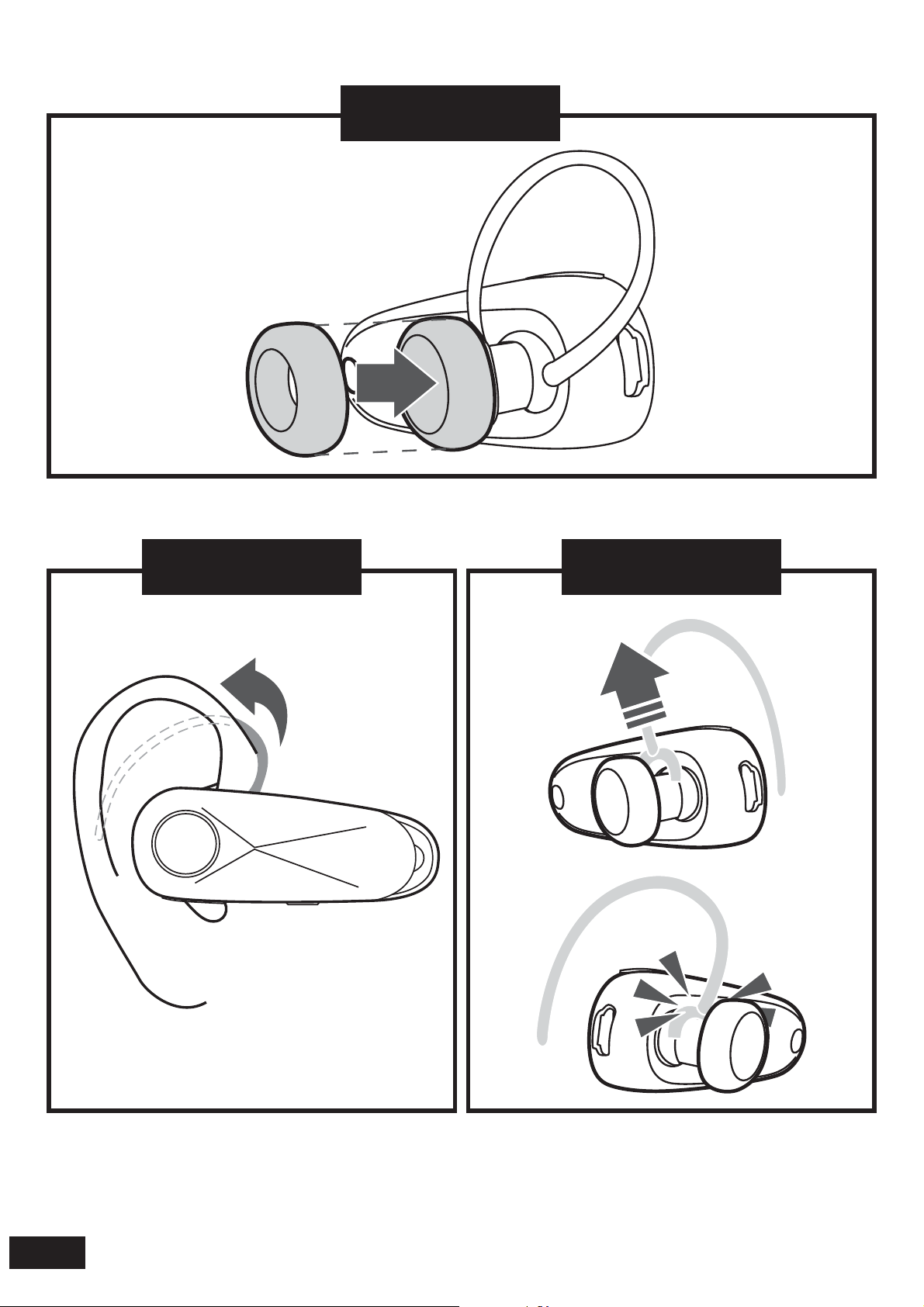
Figure 3
Figure 4
Figure 5
2
Page 4
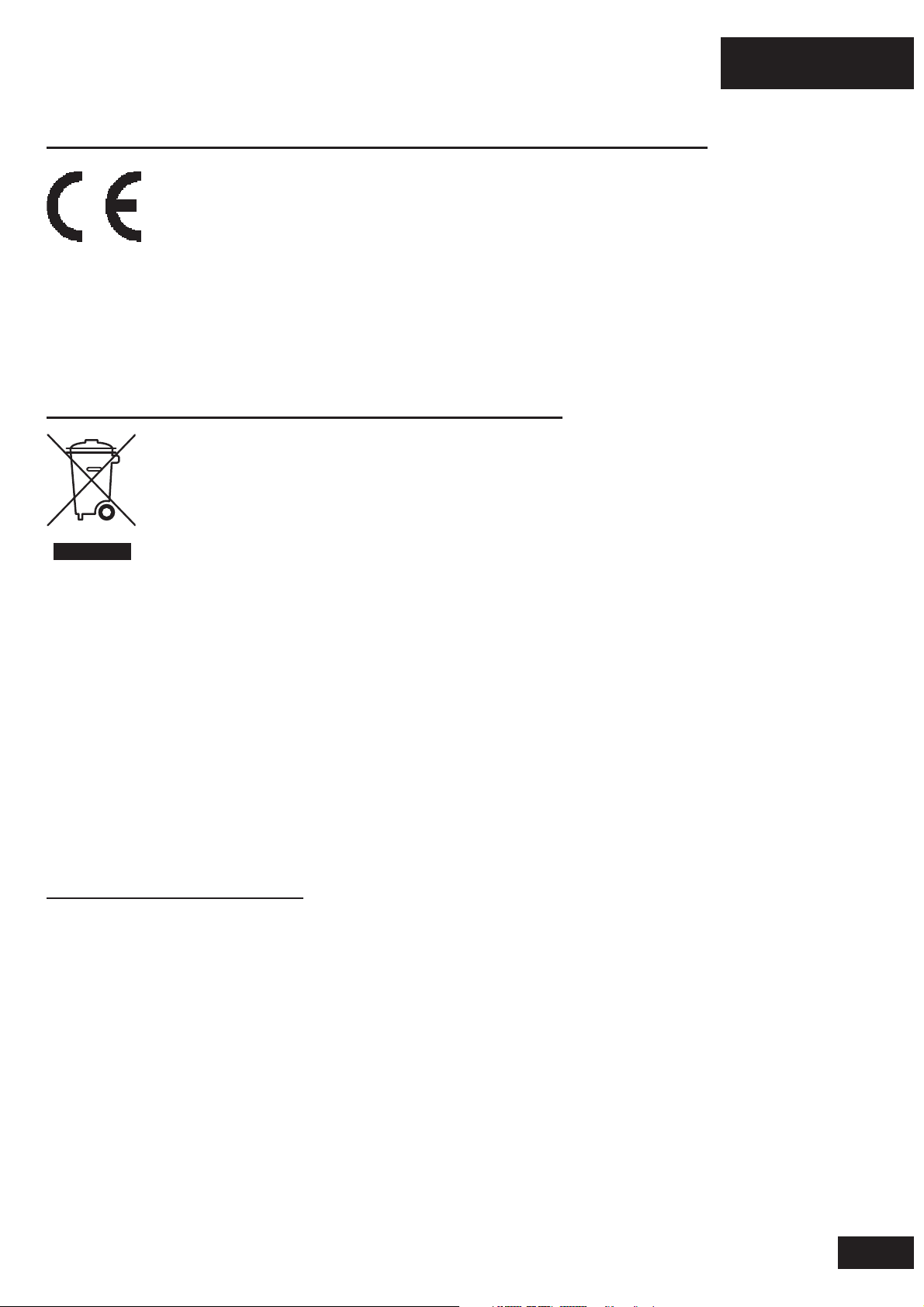
English
European Union Directives Conformance Statement
Hereby, Motorola Inc., declares that this H560 is in compliance
with the essential requirements and other relevant provisions of
Directive 1999/5/EC.
You can view your product’s Declaration of Conformity (DoC) to Directive
1999/5/EC (the R&TTE Directive) at www.motorola.com/rtte.
Caring for the Environment by Recycling
When you see this symbol on a Motorola product, do not dispose
the product with household waste.
Recycling Mobile Phones and Accessories
Do not dispose of mobile phones or electrical accessories, such as chargers
or headsets, with your household waste. In some countries or regions,
collection systems are set up to handle electrical and electronic waste items.
Contact your regional authorities for more details. If collection systems aren’t
available, return unwanted mobile phones or electrical accessories to any
Motorola Approved Service Centre in your region.
FCC Notice to Users
Users are not permitted to make changes or modify the device in any way.
Changes or modifications not expressly approved by the party responsible
for compliance could void the user’s authority to operate the equipment. See47-CFR-Sec.-15.21.
This device complies with part 15 of the FCC Rules. Operation is subject to the
following two conditions: (1) This device may not cause harmful interference,
and (2) this device must accept any interference received, including
interference that may cause undesired operation. See-47-CFR-Sec.-15.19(3).
3
Page 5
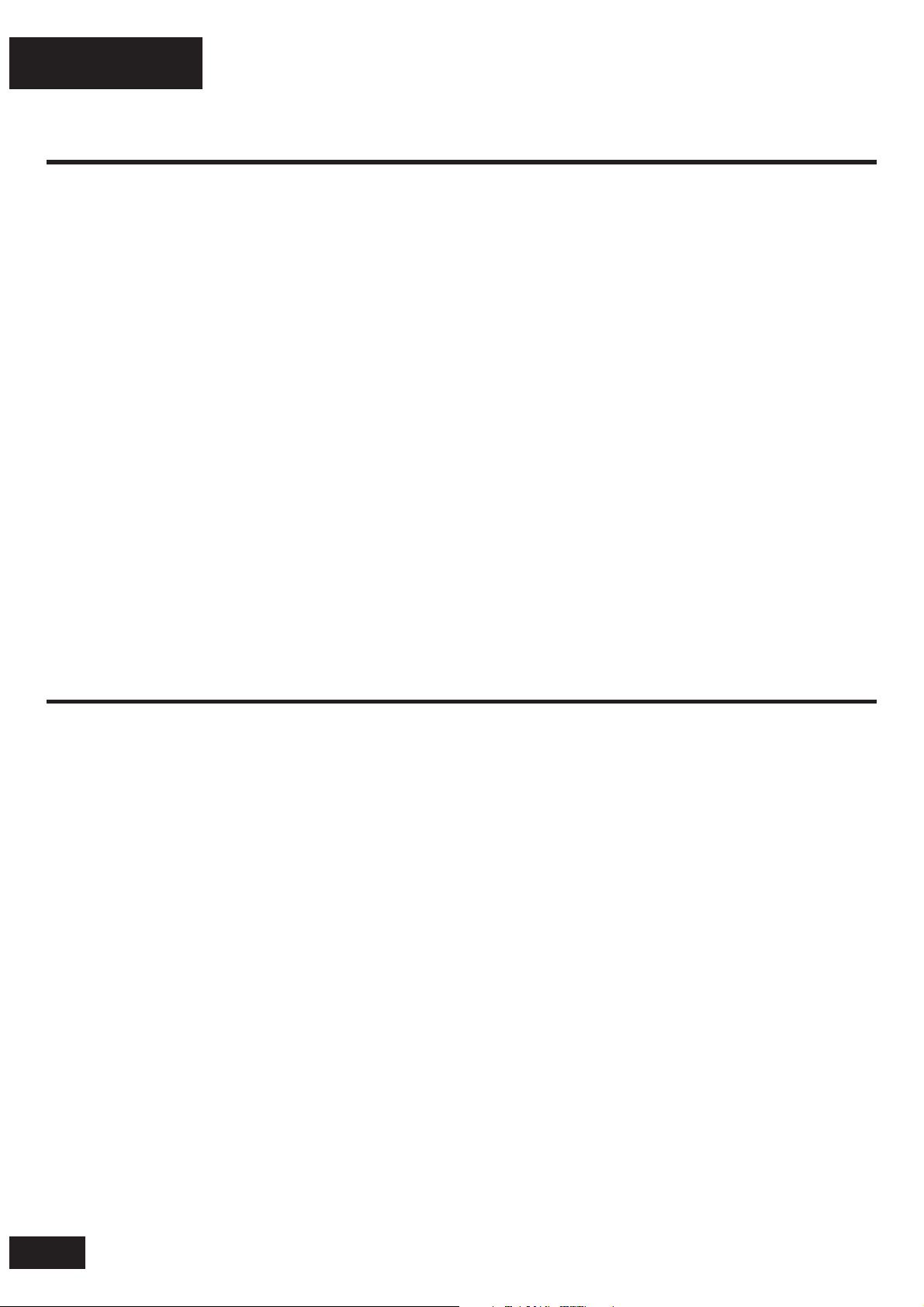
English
Before you begin
See figure 1 on page 1.
Take a moment before you get started to familiarize yourself with your new
H560 Headset.
1. Volume buttons
2. Speaker
3. Call button
4. Power switch
5. Indicator light
6. Microphone
Charging your headset
See figure 2 on page 1
Verify slide switch is in the off position (toward the charging port).
The indicator light turns red or yellow when the battery is charging. It may
take up to 1 minute for the indicator light to turn on. When the headset’s
battery is fully charged (about 2 hours), the indicator light turns green.
Note: Headset is not functional while charging.
This product uses a lithium ion, rechargeable, non-replaceable battery.
Your battery is designed to last the life of the product. It should only be
removed by a recycling facility. ANY ATTEMPT TO REMOVE OR REPLACE
YOUR BATTERY WILL DAMAGE THE PRODUCT.
4
Page 6

English
Wearing your headset
See figure 3 on page 2
Your H560 headset is supplied with multiple earbuds. The earbud is fitted
onto the end of your headset’s earpiece speaker, and placed onto your ear
when using your headset.
Your headset’s performance is greatly dependent upon achieving a good fit
on your ear. Therefore, we recommend trying all the supplied earbuds with
your headset.
You can wear your H560 headset on your left or right ear. The headset comes
ready for the right ear.
Placing the headset on your right ear :
Placing the headset on the left ear : See figure 5 on page 2
See figure 4 on page 2
Turning headset on and off
To turn ON your headset, slide the switch toward the microphone. The
indicator light flashes blue 3 times, then :
UÊÊÊy>ÃiÃÊÊLÕiÊ>`Ê«ÕÀ«iÊvÊ«>Ài`Ê>`ÊViVÌi`ÊÜÌÊ>ÌiÀÊ`iÛVi®°
UÊÊÊLiViÃÊÃÌi>`ÞÊLÕiÊvÊÀi>`ÞÊÌÊLiÊ«>Ài`®°
To turn OFF your headset, slide the switch toward the charging plug. The
indicator light flashes 3 times then turns off.
5
Page 7

English
Pairing your headset
Your phone’s Bluetooth feature is off by default. To use your headset, turn
on the Bluetooth feature in your phone. Please check your phone’s user’s
guide.
Note : The Bluetooth feature remains on until you turn the feature off.
Before you can use your headset, you must pair it with your phone.
1 Ensure headset is in pairing mode
Power on headset by sliding the Power switch towards the microphone to
initiate easy pairing. After a few moments, the indicator light will be steadily
lit in blue to indicate headset is in pairing mode.
If the headset does not enter pairing mode, see “Troubleshooting” for help.
2 Set your phone to look for your headset
UÊÊÊ*iÀvÀÊ >Ê `iÛViÊ `ÃVÛiÀÞÊ vÀÊ ÌiÊ «i°Ê ÀÊ `iÌ>ÃÊ >LÕÌÊ `iÛViÊ
discovery, consult your phone’s user’s guide. The phone lists Bluetooth
devices it finds.
UÊÊÊ-iiVÌÊ Motorola H560 in the list of discovered devices and confirm by
following the on-screen prompts.
UÊÊÊ7iÊ«À«Ìi`ÊLÞÊÌiÊ«i]ÊiÌiÀÊÌiÊ«>ÃÃiÞÊ0000 and confirm.
Pairing is successful when the headset indicator light changes from steadily
lit to flashing blue and purple.
6
Page 8

English
Test and use
Your phone and headset are now paired and ready to make and receive calls.
To confirm they are successfully paired and operating properly, place the
headset over your ear and make a call from your phone. You will hear ringing
from the headset.
After you have successfully paired your phone and headset, you do not need
to repeat these steps each time you use the headset.
Note: If desired, your headset can be restored to original factory settings.
This action will erase all pairing information stored in your headset. Thus,
you will need to pair your phone and headset again. To restore your headset
to original factory settings, press and hold both Volume buttons and the Call
button at the same time for 10 seconds.
Changing volume button orientation
You can change the orientation of the volume buttons on your headset.
1. Turn the headset power off.
2. Press and hold the Volume button you want to assign as the «volume up»
button and slide the switch toward the microphone. The indicator light
flashes blue 3 times, then steady blue. When connected, it will flash blue/
purple.
7
Page 9

English
Using your headset: making & receiving calls
Your headset supports both Hands-free and Headset Profiles. Accessing
call functions depends upon which profile your phone supports. See your
phone’s user’s guide for more information.
Note: Some features are phone/network dependent.
Function Action
Receive a call Tap the call button
End a call Tap the call button
Reject a call Press and hold a volume button until the
ringer stops
Make a voice dial call Tap the call button and wait for voice
prompt
Redial last call Press and hold the call button until you
hear 2 tones
Answer second incoming call Use phone to answer (follow your phone’s
instructions)
Mute or unmute a call Tap both volume buttons
8
Page 10

English
Indicator lights
Checking battery level
While your headset is turned on and not on a call, you can check the battery
charge level by pressing and holding both Volume buttons. The indicator
light displays charge status for 5 seconds. The colour of the light indicates
the remaining talk time.
Headset Indicator Available Talk Time
Green Up to 7 hours
Yellow From 2 to 5 hours
Red Less than 2 hours
To save battery power, turn OFF the headset when you don’t use it for an
extended time by sliding the switch towards the charging plug.
Charging status (with charger plugged in)
Headset Indicator Headset Status
Red Charging (below 50% charge)
Yellow Charging (above 50% charge)
Green Charging complete
9
Page 11

English
Operating status (with no charger plugged in)
Headset Indicator Headset Status
Off Power off
3 blue flashes Powering on/off
Steady blue Pairing mode
Rapid blue/purple flashes Connection successful
Quick blue flash Incoming/outgoing call
Slow blue pulse Connected (on a call)
Slow blue flash Standby (not on a call)
Slow red flash Idle (not connected to phone)
Slow purple pulse Connected call muted
Steady red Attempting to connect
Quick red flash Low battery
Note: After 20 minutes on a call or of inactivity, the light stops flashing to
conserve power, but the headset remains on.
10
Page 12

English
Audio tones
Audio Tone Headset Status
Ascending tone Powering on
2 descending tones Powering off
Ring tone Incoming call
2 short tones when pressing Volume at minimum or maximum
Volume button
High/low tones repeated Low battery
every 60 sec.
No audio indications; Out of range
deteriorating quality
2 ascending tones Connected to phone
2 rapid ascending tones Mute enabled
2 rapid descending tones Mute disabled
Low tone every 10 seconds Mute reminder
11
Page 13

English
Troubleshooting
My headset will not enter pairing mode
Make sure that any devices previously paired with the headset are turned
off. If the indicator light is not steadily lit in blue, turn off both the other
device and headset, wait 10 seconds, then turn headset back on. Wait for
the indicator light to become steadily lit in blue, indicating the headset is
now in pairing mode.
My phone doesn’t find my headset
Make sure the indicator light on your headset is on (lit in blue) and steady
when your phone is searching for devices.
My headset worked before but now it’s not working
Make sure your phone is on, and the Bluetooth feature is turned on in your
phone. If Bluetooth was turned off or was turned on only temporarily, you
may need to restart it and pair your phone and headset again.
If you have any additional questions, please call your hotline number
(0870-9010-555) or visit us at www.hellomoto.com.
12
Page 14

motorola.com
MOTOROLA and the Stylized M Logo are registered in the US Patent &
Trademark Office. All other product or service names are the property of
their respective owners. The Bluetooth trademark and logos are owned by
the Bluetooth SIG, Inc. and any use of such marks by Motorola, Inc. is under
license. © 2007 Motorola, Inc. All rights reserved.
6803578F47 - Printed in the EU.
