Page 1
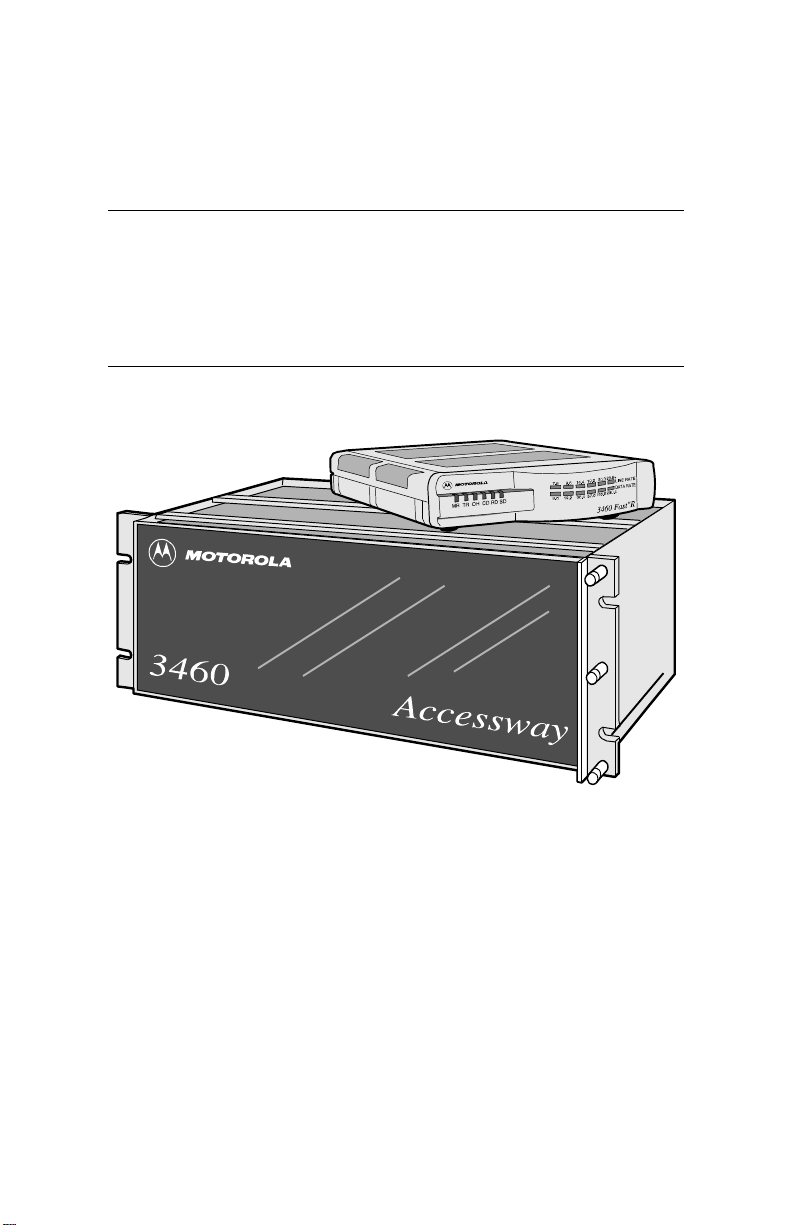
Motorola
3460 Fast’R and 3460 Fast’R Plus
Reference Guide
Page 2
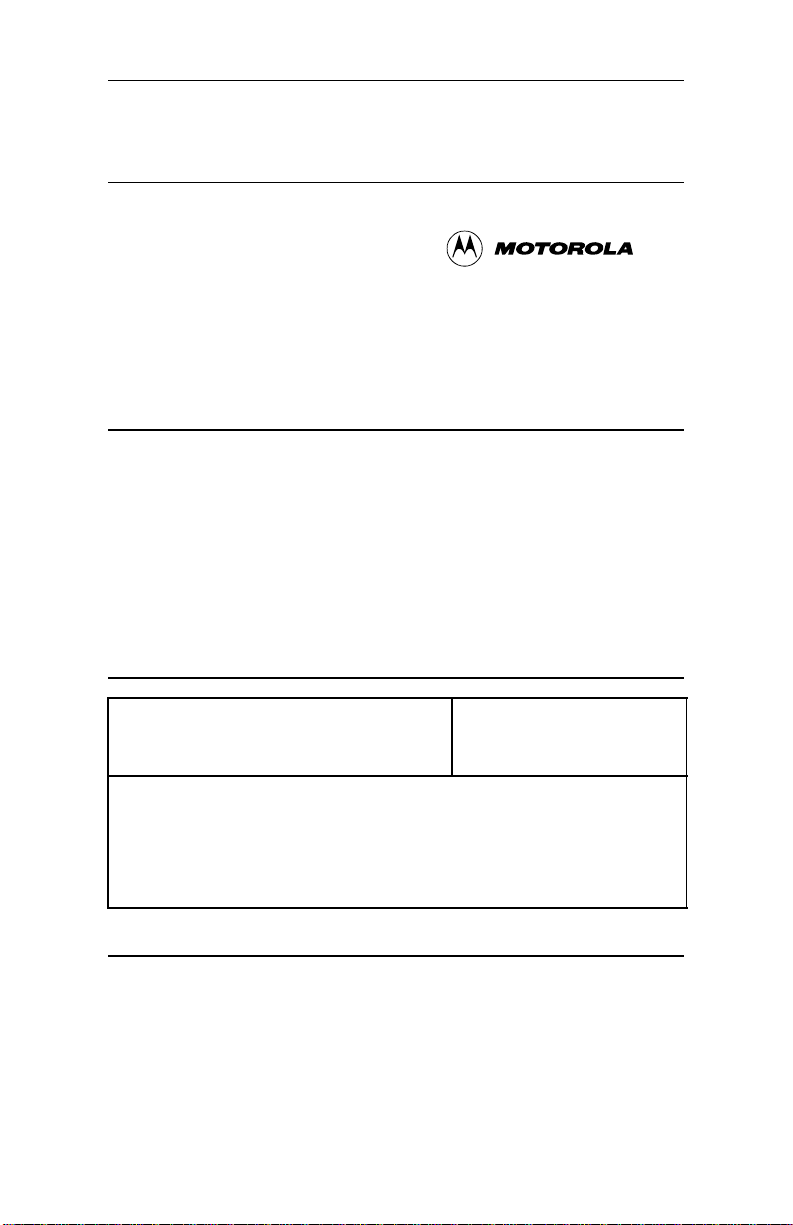
3460 Fast’R
Notices
2000 Telenetics Coroporation
39 Parker
Irvine, California 92618
(949) 455-4000
All rights reserved
Printed in U.S.A.
Proprietary Material
Information and software in this document are proprietary to Motorola,
Inc. (or its Suppliers) and without the express prior permission of an
officer of Motorola, Inc., may not be copied, reproduced, disclosed to
others, publis hed, or used, in whole or in part, for a ny purpose other
than that for which it is being made available.
This document is for informati on purpos es only and is subject to change
without notice.
Product Declarations and Regulatory Information
Writer: Christina Lamkin
Publication Specialist: Denise Skinner
Illustrator: Tim Kinch
This guide is current for Release 5.1 of the 3460 Fast’R and 3460
Fast’R Plus Modem.
To comment on this manual, please send email to:
LAM001@email.mot.com
or use the Customer Response Card in this guide.
Information on the World Wide Web
Additional company an d product inf ormation can be found on our
World-Wide Web page at:
http://www.mot.com/MIMS/ISG/
At this Web site, you can download user documentation and software
releases as they become available.
Part No.: T0022, Rev F
Publication Code: RC
Page 3
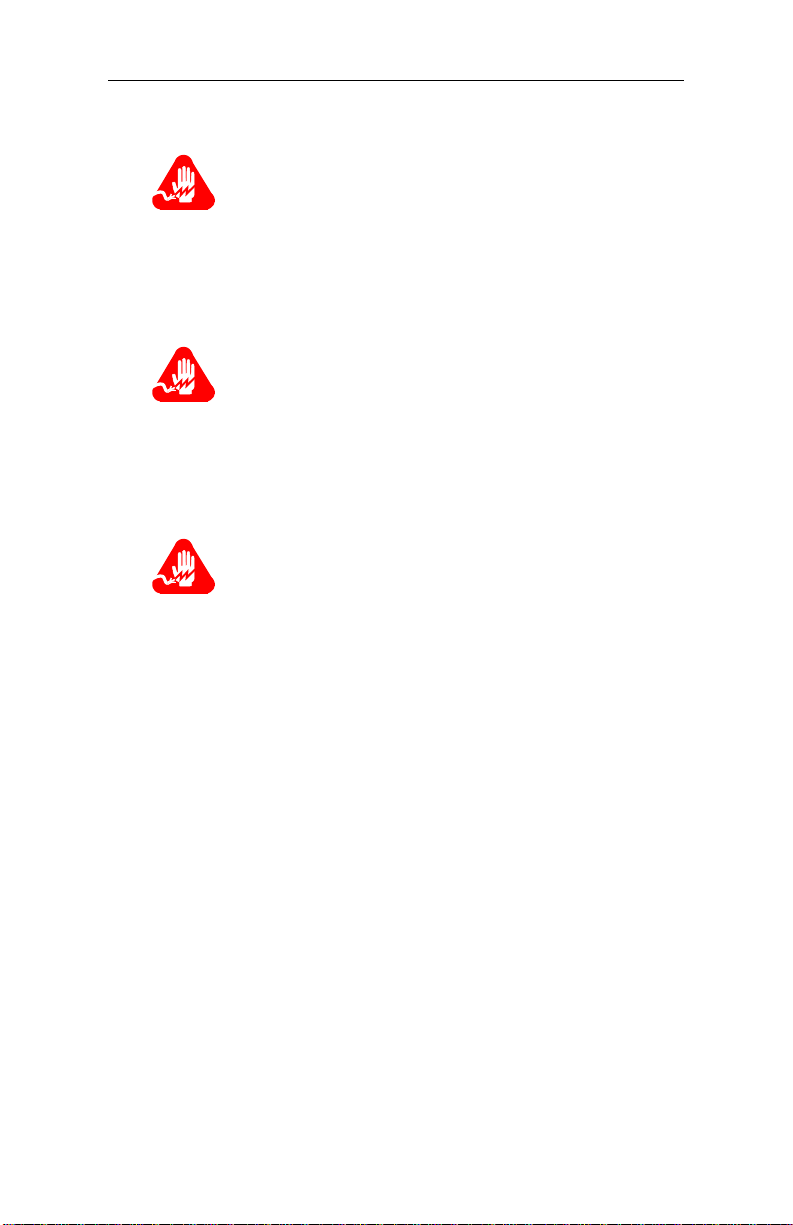
Connecting Ports
Warning
Ports that are capable of connecting to other
apparatus are defined as SELV. To ensure
conformity with EN60950 - ensure that these
ports are only connected to ports of the same
type on other apparatus.
Avertissement
Les ports qui sont susceptibles d’être connectés
à des équipements sont désignés comme TBTS.
Pour garantir la conformité à la norme EN
60950, n’interconnecte ces ports qu’avec des
ports du même type sur des autres matériels.
Warnung
Anschlusse, die mit anderen Geraten verbindet
werden konnen, sind als S EL V beschr ieben. Um
Konformitat mit EN 60950 zu versichern,
sichern Sie es, daß diese Anschlusse nur mit
den des selben Type auf anderen Geraten
verbindet werd en.
3460 Fast’R
Page 4

Page 5

3460 Fast’R
Contents
About This Guide
Chapter 1. Introduction
3460 Fast’R Overview .............................................................. 1-1
Network Management Support ................................................. 1-1
Chapter 2. Access Security Functions
In This Chapter .......................................................................... 2-1
Password Verification on Connection .................................. 2-1
Callback Verification and Dial Restriction ........................... 2-1
Configuration/Phone Number Access Restriction................. 2-3
Access Security AT Command Summary ............................ 2-4
Appendix A. Specifications
In This Appendix ....................................................................... A-1
Physical Characteristics ............................................................. A-1
Operating Modes........................................................................ A-2
Fax ............................................................................................. A-2
Fax Data Rates ...................................................................... A-2
Fax Standards ....................................................................... A-2
Fax Modulation Protocols .................................................... A-2
Environmental Limits ................................................................ A-3
Product Safety Regulatory Marking .......................................... A-3
Electromagnetic Compatibility ................................................. A-4
Fax Branding.............................................................................. A-4
AccessWay Enclosure Power Supply and Power Requirements A-5
AccessWay Enclosure Connectors and Interfaces ..................... A-6
Modem Interface .................................................................. A-6
Computer (DTE) Interface ................................................... A-8
Dial and Two-Wire Leased Line Telephone Interface .......... A-8
Network Management Interface ........................................... A-9
Power Interface ........................................................ ...... ....... A-9
Off-Line Configuration (OLC) Button ................................. A-10
Vanguard 3460 V.34 Daughtercard Connectors and Interfaces.. A-11
T eleph one Interf ace .............................................................. A-11
Network Management Interface ........................................... A-11
v
Page 6

3460 Fast’R
Appendix A. Specifications (Continued)
Stand-Alone Modem Interfaces and Connectors ...................... A-12
Computer (DTE) Interface ................................................... A-12
T eleph one Interf ace .............................................................. A-13
Network Management Interface ........................................... A-14
Power Interface and On/Off Switch ..................................... A-15
Off-Line Configuration (OLC) Button ................................. A-15
Panel Indicators and Switches ................................................... A-17
Front-Panel User Interface......................................................... A-18
LCD Display ......................................................................... A-18
Control Buttons .................................................................... A-19
Compatibility ............................................................................. A-19
Appendix B. Country-Specific Information
In This Appendix ....................................................................... B-1
Country-Specific Parameters ..................................................... B-1
S7 Parameter ......................................................................... B-8
Appendix C. Attention (AT) Commands for Fax
In This Appendix ....................................................................... C-1
AT Command Set ...................................................................... C-1
Result Messages and Codes ...................................................... C-11
Index
vi
Page 7
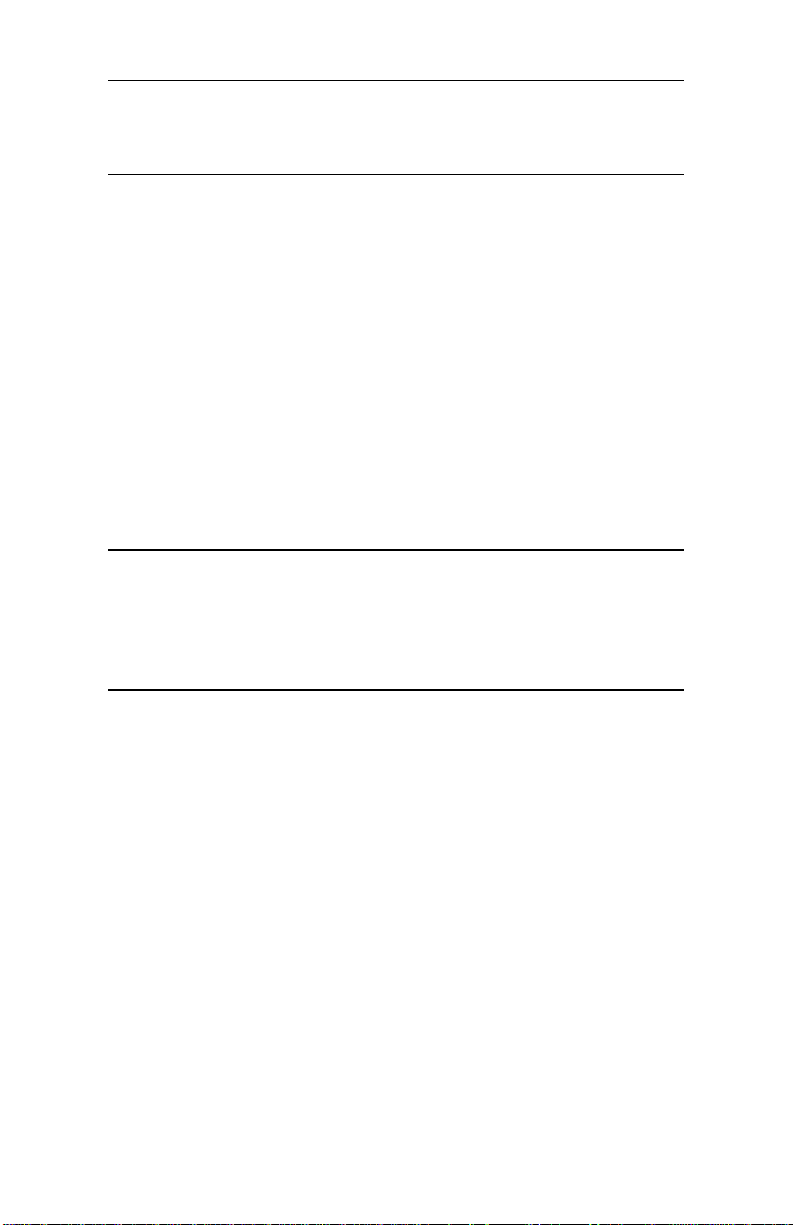
3460 Fast’R
About This Guide
Introduction
This guide describes the features, specifications, and applications
of the:
• Motorola 3460 Fast’R Modem
• Motorola 3460 Fast’R Plus modem
• AccessWay Enclosure
• Motorola Vanguard 3460 V.34 Daughtercard
Use this guide in conjunction with the 3460 Fast’R User Guide
(Part Number T0022-01) and the Vanguard 3460 V.34 Daughtercard
Installation Guide (Part Number T0020-02).
Audience
This manual is intended for operators and administrators of the
Motorola 3460 Fast’R and Fast’R Plus Modem and the Vanguard 3460
V.34 Daughtercard.
Special Notices
The following notices emphasize certain information in the guide. Each
serves a special purpose and is displayed in the format shown:
IMPORTANT: Important is used to emphasize any significant
procedural information.
IMPORTANT : Important est utilisé pour souligner des informations
critiques au sujet d’une procédure.
WICHTIG: Wichtig wird zur Betonung signifikanter Angaben zu
Vorgehensweisen verwendet.
vii
Page 8
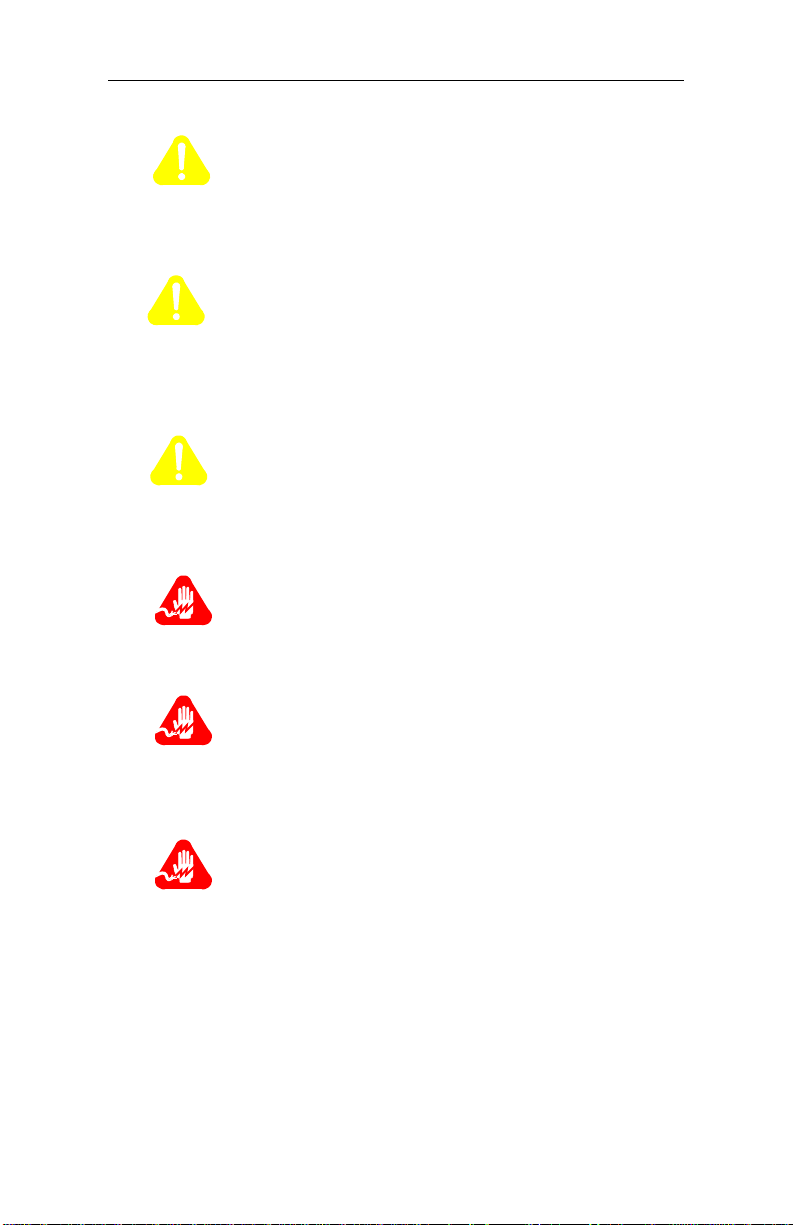
3460 Fast’R
Caution
Caution provides you with information that, if
not followed, can result in damage to software,
hardware, or data.
Mise en Garde
Une mise en garde vous fournit des
informations qui, si ell es ne sont pas observées,
peuvent se traduire par des dommages pour le
logiciel, le matériel ou les données.
Vorsicht
Ein Vorsichtshinweis macht Sie darauf
aufmerksam, daß Nichtbefolgung zu Software-,
Hardware- oder Datenschäden führen kann.
Warning
Warning is the most serious notice, indicating
that you can be physically hurt.
viii
Avertissement
Un avertissement constitue le message le plus
sérieux, indiquant que vous pouvez subir des
blessures corporelles.
Warnung
Eine Warnung ist der ernsthafteste Hinweis auf
Körperverletzungsgefahr.
Page 9
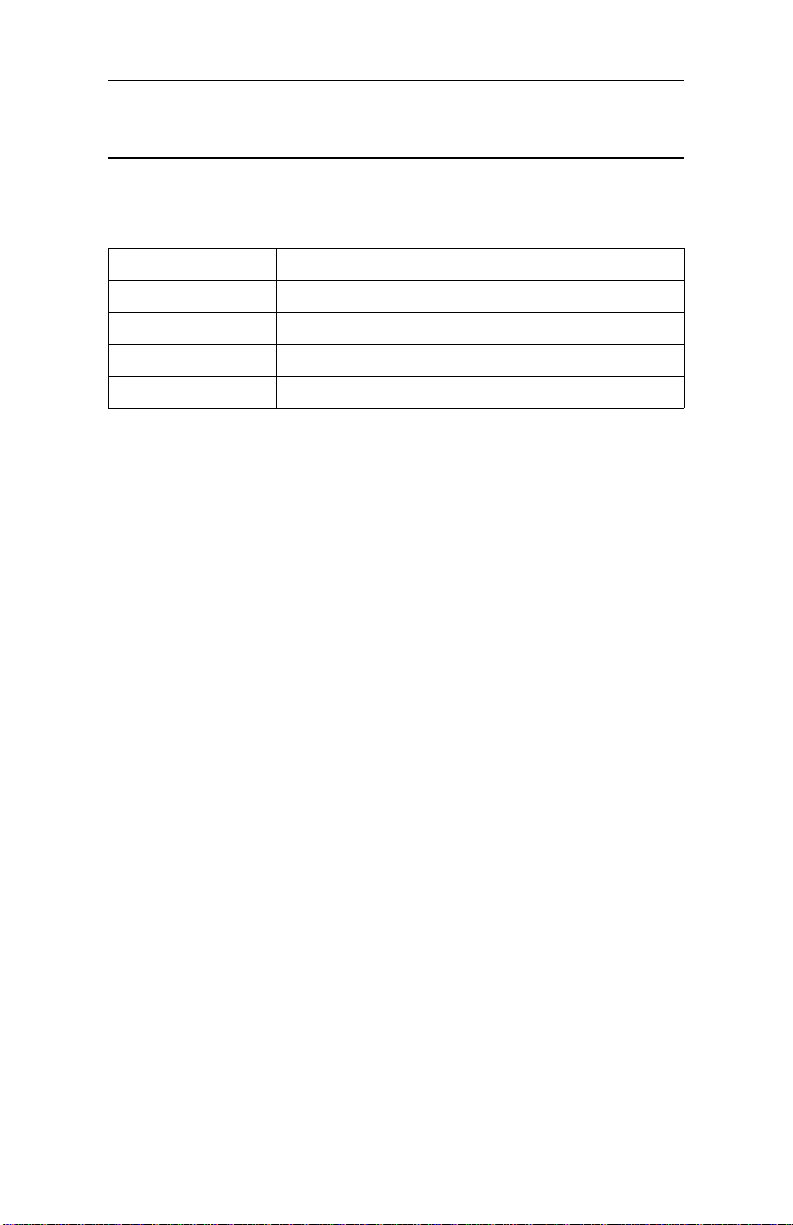
3460 Fast’R
Trademarks
The following are trademarks or registered trademarks of their
respective companies or organizations.
Product Company/Organization
AT Hayes Microcomputer Products, Inc.
Hayes Hayes Microcomputer Products, Inc.
HyperTerminal Hilgraeve, Inc.
Windows Microsoft Corporation
All other brand and product names trademarks or registered trademarks
of their respective owners.
ix
Page 10

Page 11
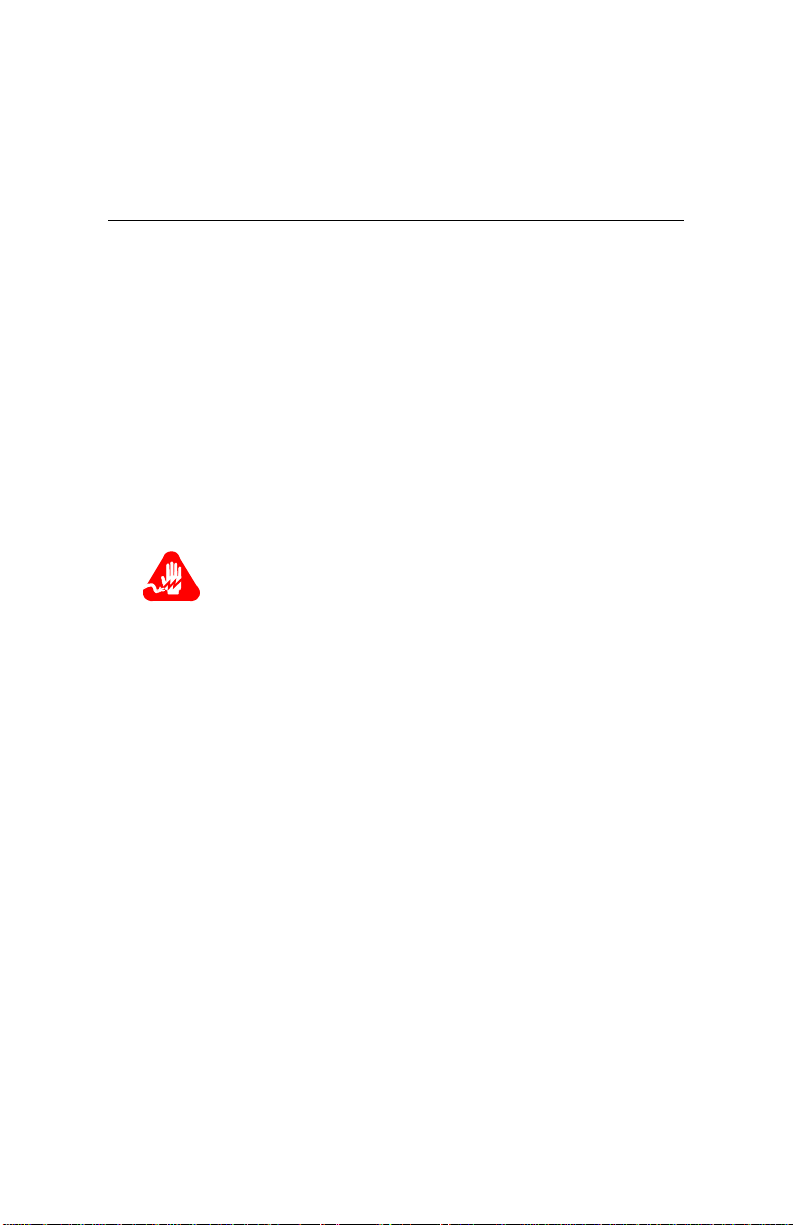
Chapter 1
Introduction
3460 Fast’R Overview
The Motorola 3460 Fast’R Modem family provides reliable data
communication to meet a wide variety of networking requirements. The
3460 Fast’R Modem, the 3460 Fast’R Plus Modem, and the Vanguard
3460 V.34 Daughtercard modem are fully interoperable.
Network Management Support
The modem supports the Motorola 9000 OMS Network Management
System, allowing you to configure local modems and access alarm,
event, and statistical information.
Warning
All Motorola devices should be used in e nvironments
designed for computers and electronic equipment. In
areas susceptible to lightning, take precautions to
prevent damage to electronic equipment. Contact
your telephone company, or an electronic accessories
vendor, for information on lightning protection
equipment. Customers experiencing problems caused
by surges from lightning have eliminated suc h
problems by installing approp ria te surge
suppressors on power and data lines conne c te d to
Motorola devices.
1-1
Page 12
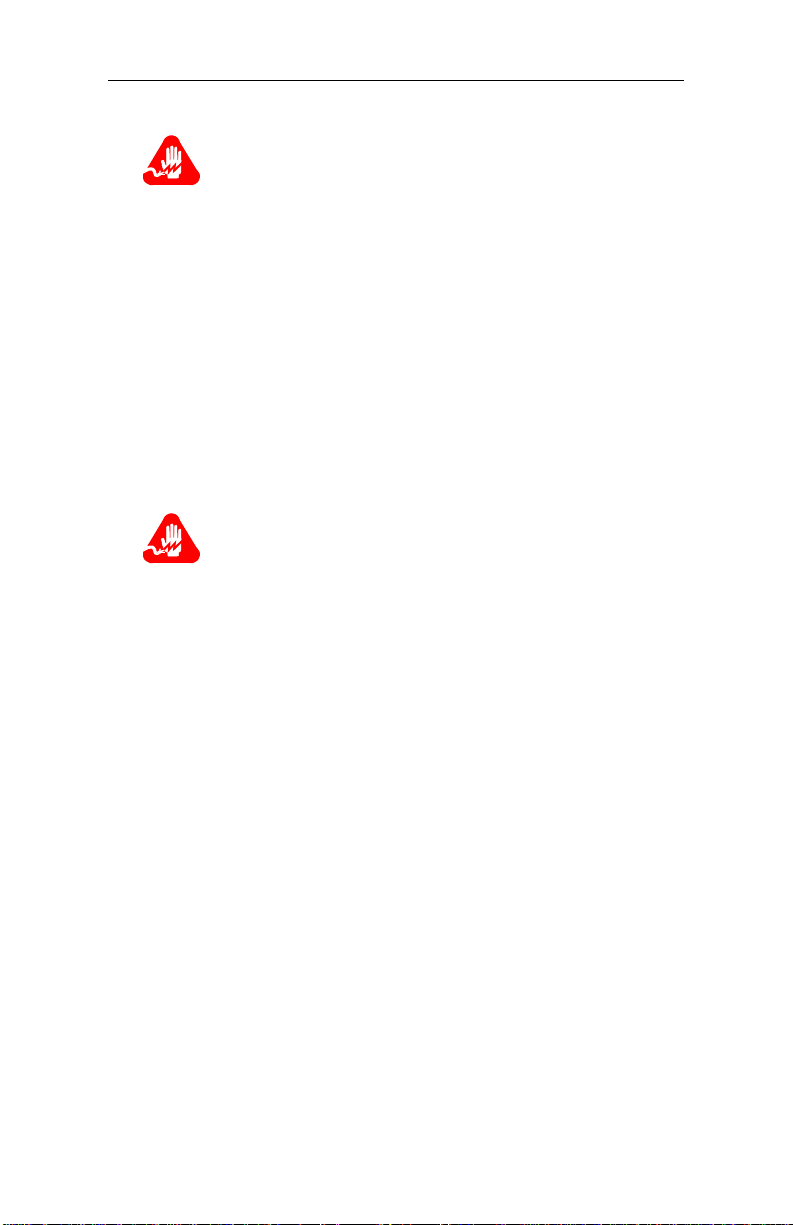
3460 Fast’R
Avertissement
Tous les dispositifs Motorola doivent être utilisés
dans des environnements conçus pour des ordinateurs
et du matériel élect ronique. Dans les zones
susceptibles d’être frappées par la foudre, prenez des
précautions pour éviter que le mat ériel électronique
soit endommagé. Contactez votre compagnie
téléphonique, ou un vendeur d’accessoires
électroniques, pour obtenir des renseignements
concernant les systèmes de protection contre la
foudre. Certains usagers confrontés à des problèmes
causés par des sautes de tension dues à la foudre ont
éliminé ces problèmes en installant d es régulateurs de
tension appropriés sur les câbles électri ques et les
câbles de données reli é s aux dispositif s Motorola.
Warnung
Motorola-Geräte sind grundsätzlich in für Rechner
elektronische Anlagen vorgesehenen
und
Umgebungen zu verwende n. In unwettergefährdeten
Bereichen ist jegliche Elektronik gegen
Blitzeinwirkung z
entsprechende Schutzeinrichtungen erfahren Sie von
Ihrer Telefongesellschaft oder einem Elektrohändler.
Probleme mit Spannungsstößen durch
Blitzeinwirkung lassen sich durch Einbau von
Überspannungsableitern in die zu Motorola-Geräten
führenden Netz- und Datenleitungen beheben.
u schützen. Näheres über
1-2
Page 13
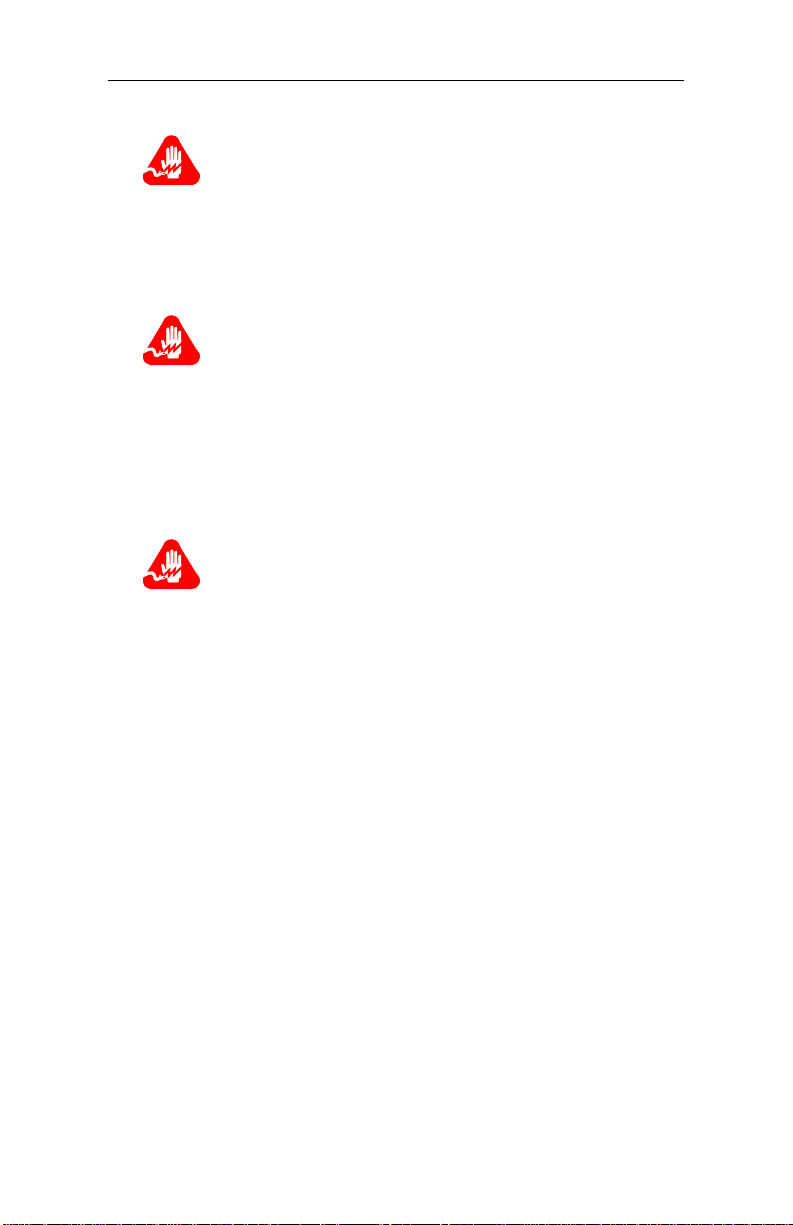
3460 Fast’R
Warning
Do not attempt to repair the modem or enclosure.
They contain no electronic components that can be
serviced or replaced by a user. Any attempt at user
service of the modem or enclosure, or opening of the
3460 Fast’R unit, voids the product warranty.
Avertissement
N’essayez pas de réparer le modem ou le boîtier. Ils
ne contiennent aucun composant électroniq ue
pouvant être réparé ou remplacé par un usager. Toute
tentative de réparation du boîtier du 3460 Fast’R ou
de l’AccessWay 16 par un usager, ou toute
intervention à l’intérieur du 3460 Fast’R, annul e la
garantie du produit.
Warnung
Versuchen Sie nicht, das Modem oder sein Gehäuse
zu reparieren. Es sind keine durch den Benutzer
wartungs- oder austauschfähige Teile darin enthalten.
Bei jeglichem Öffnen o der Wartungsversuch am
3460 Fast’R bzw. AccessWay 16-Schaltkasten durch
den Benutzer verfä llt die Gerätegara ntie.
1-3
Page 14

Page 15
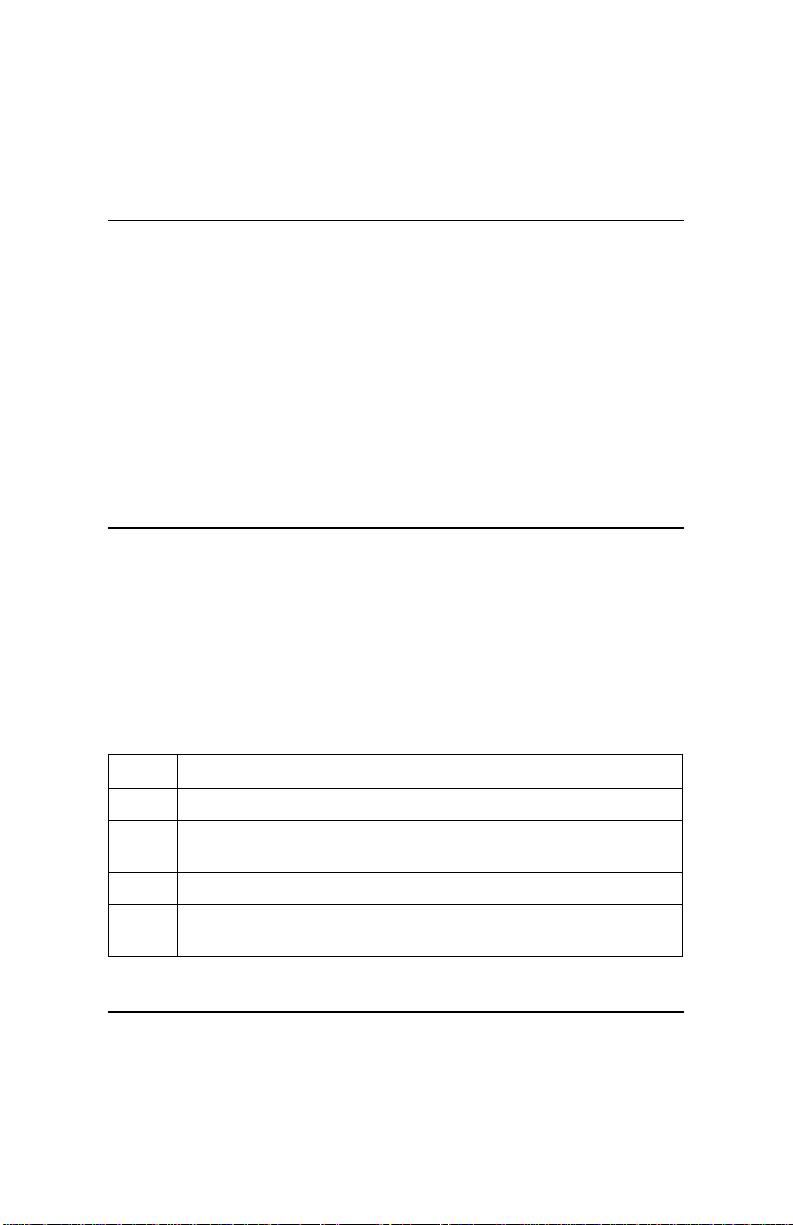
Chapter 2
Access Security Functions
In This Chapter
This chapter describes the following functions that implement password
security:
• Password verification
• Callback
• Callback dial restriction
• Configuration/phone number access restriction options.
Password Verification on Connection
With password verification, the modem must receive a password from
the calling device, then validate it internally or send it to a Motorola
network management system (NMS) for validation, in order to complete
the connection. If a password is invalid, the modem disconnects.
To enable password verification, determine whether the modem or an
NMS will verify passwords. Follow the appropriate procedure b elow.
Enabling Password Verification by a Local Modem
Step
Use the A T*ZI command to enter a password in the local modem.
1
Use the A T*ZV1 command to enable internal password verification
2
in the local modem.
Use the A T*ZI command to enter a password in a remote modem.
3
Use the A T*ZV1 command to enable internal password verification
4
in the remote modem.
Callback Verification and Dial Restriction
Callback verification and restriction apply to incoming calls.
Stage
2-1
Page 16
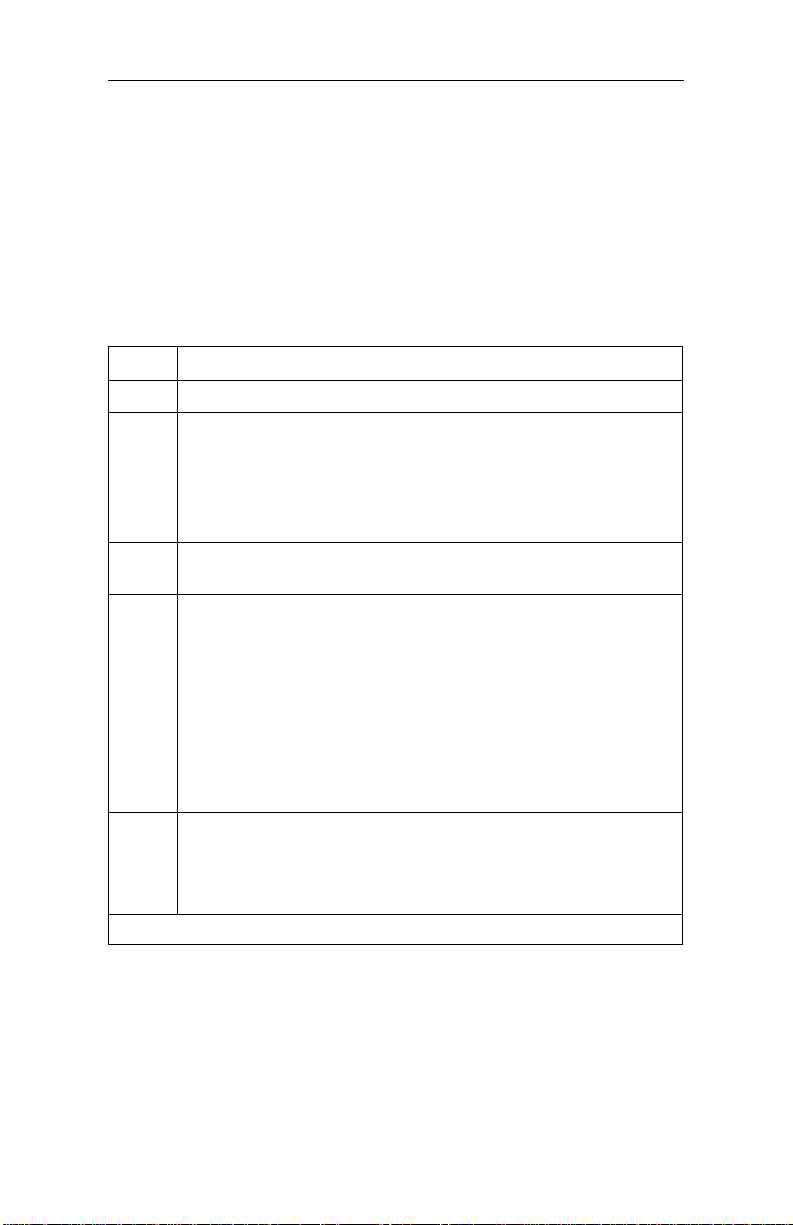
3460 Fast’R
With callback verification, the answering modem that successfully
completes password verification with a calling modem hangs up, then
calls the modem back. The modems then pass data.
With callback dial restriction, the answering modem calls back only
stored Phonebook numbers, not numbers sent by a calling modem.
Enable these functions as follows.
Enabling Callback Verification and Dial Restriction
Step Stage
Configure password verification, as described above.
1
Use the A T*ZC command* in the local modem to specify the
2
callback phone num ber source:
•The local mod em (AT
• The remote modem (AT
secondary channel.
Store a callback telephone number in the device selected in the
3
previous step, using the AT&Z (Enter Phone Number) command.
If you selected the remote modem as the callback-number source,
4
use the AT
is mandatory (AT
With the Mandatory option, the remote modem must supply a
callback number during its initial call, or the local modem
disconnects an d do es no t ma ke a callb ac k.
With the Optional option, the remote modem may establish a call
without supplying a callb ack number. The local modem does not
disconnect.
To prevent the local modem from executing an Auto Redial
5
command, issue the AT
To prevent the modem from calling any number except those stored
in the Phonebook, issue the AT
ZR command to specify whet her supplying the numbe r
*
*ZC parameter default value is Off (AT*ZC0).
ZCn, where n specifies a Phonebook entry)
*
ZC10). This opt ion does not use the
*
ZR1) or optional (AT*ZR0).
*
ZD1 command.
*
ZD1 command.
*
2-2
Page 17

3460 Fast’R
Configuration/Phone Number Access Restriction
Configuration and phone number access restriction applies to the local
modem. With it enabled, you must enter a correct password before:
• Listing, echoing, or storing Phonebook entries
• Changing configuration options
You do not enter the password to perform these functions:
• Dial a stored Phonebook number
• Answer an incoming call
After storing a password in a modem, enable configuration and phone
number access restriction by issuing the AT
summary of access security commands follows.
IMPORTANT: Know your password before enabling password
functions. If you lose a password, the only way to regain access to all
modem actions is to re-initialize the modem memory (A T &F). Once you
re-initialize modem memory, you must re-enter Phonebook information
and reconfigure option se ttings.
PF command to lock it. A
*
2-3
Page 18
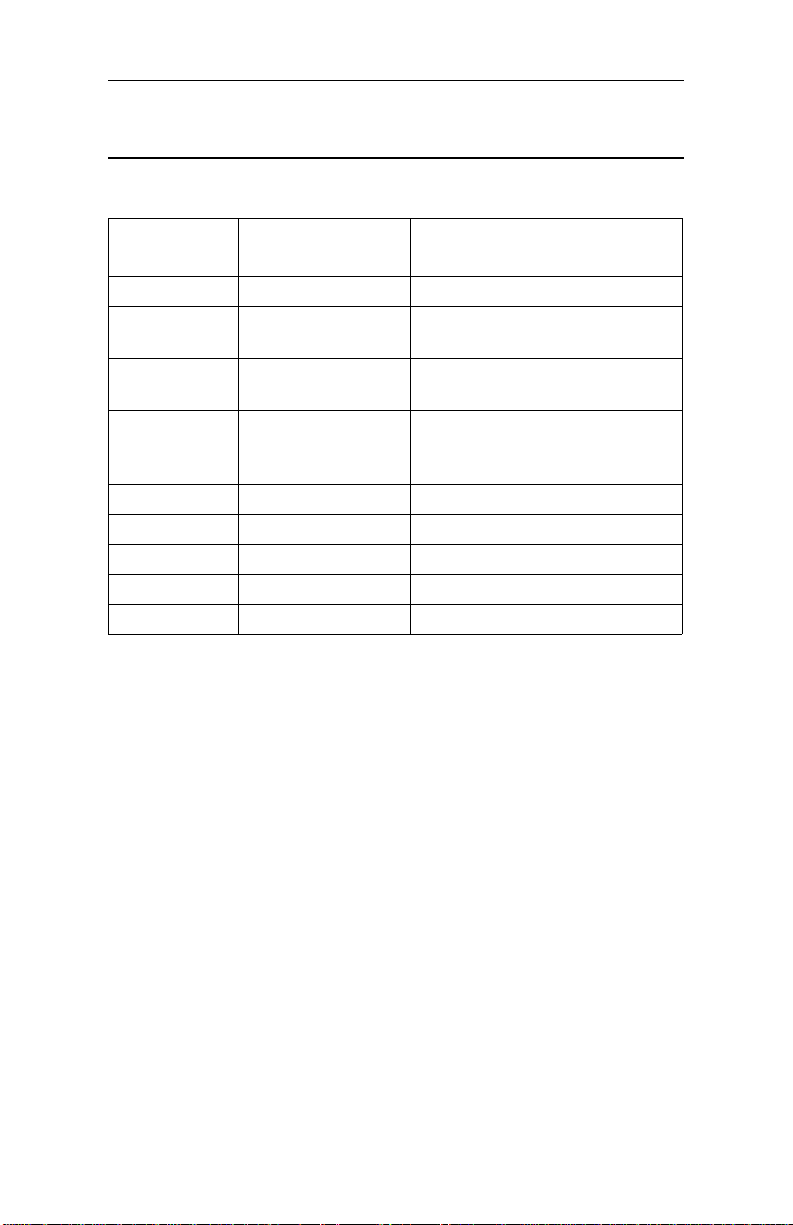
3460 Fast’R
Access Security AT Command Summary
Security Parameters, Factory Default Options
Factory
Command
AT*PE AT*PE0 (Disabled) Password protection
PF AT*PF Lock Configuration and Phone
AT
*
AT*PN [None] Enter password. Issue AT*PNx,
AT
PW [None] Change p assword. Issue
*
AT*ZC AT*ZC0 (Off) Callback function
ZD AT*ZD0 (Off) Dial Restriction function
AT
*
ZI [None] Enter Group password
AT
*
ZR AT*ZR0 (Off) Remote Number Required
AT
*
ZV AT*ZV0 (Disable) Password Verification
AT
*
Default Option Description
Number password-protection
where x=password.
PWx/y, where x=old password
AT
*
and y=new password.
2-4
Page 19
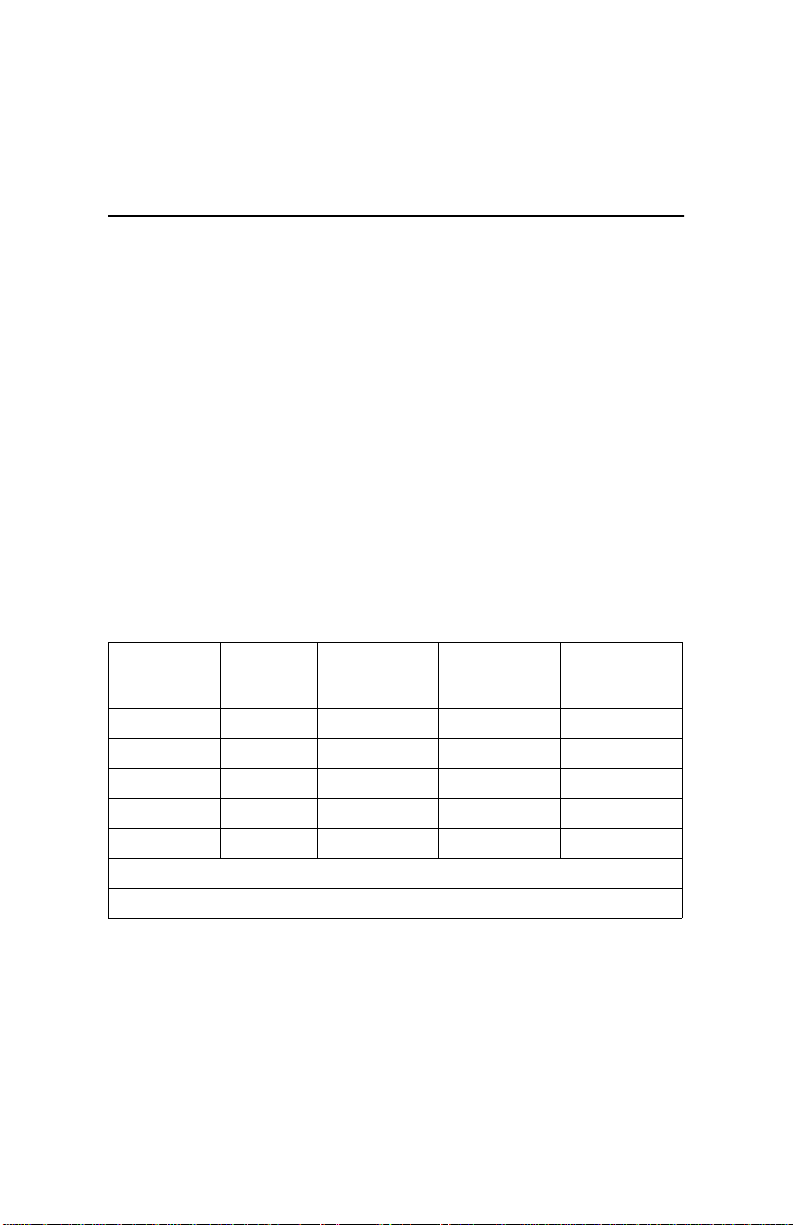
Appendix A
Specifications
In This Appendix
This appendix describes the physical characteristics, connectors, and
interfaces of:
• The 3460 Fast’R and Fast’R Plus stand-alone modem
• The 3460 Fast’R and Fast’R Plus modem card
• The AccessWay enclosure, backplane, and power supply
• The Vanguard 3460 V.34 DaughterCard modem card
For Vanguard 3460 V.34 Daughtercard specifications not shown here,
refer to the Vanguard documentation.
Physical Characteristics
Physical Properties
Property
Height 6.32” 7” 1.8” 0.9”
Width 0.7” 19” 6.8” 2.95”
Depth 8.9” 9.5” 10.2” 8.85”
Weight 1 lb. 20 lb. 2 lb. 2 lb.
Heat Output 5 Watt 105 Watt 6 Watt* 2 Watt
*Includes wall-mount transformer.
1 Watt= 3.4 BTU/Hr.
Modem
Card AccessWay Stand-Alone
Vanguard
Daughter-
card
The stand-alone modem has a single modem in a plastic housing. Units
may be stacked on a shelf or rack. Clips for this purpose are included in
an accessory kit.
A-1
Page 20
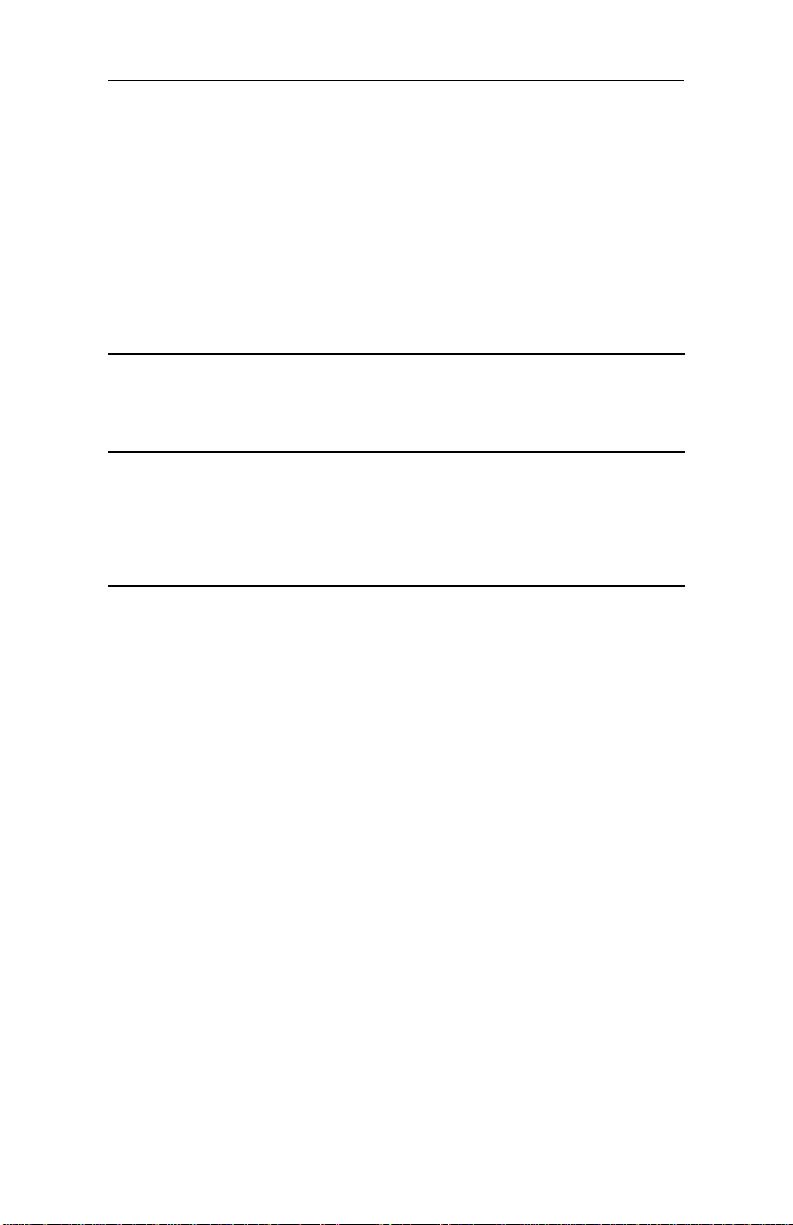
3460 Fast’R
Operating Modes
Full-duplex, point-to-point.
Accessway enclosure-card modems, Vanguard 3460 V.34 Daughtercard
modems, and stand-alone units are fully interoperable.
Fax
Fax Data Rates
• ITU-T Rec . T.4 and T.30 Group 3—14. 4 KBPS
Fax Standards
EIA 578 Class 1 Fax
EIA 592 Class 2.0 Fax
Fax Modulation Protocols
ITU-T V.17
ITU-T V.27ter
ITU-T V.29
ITU-T V.21
A-2
Page 21
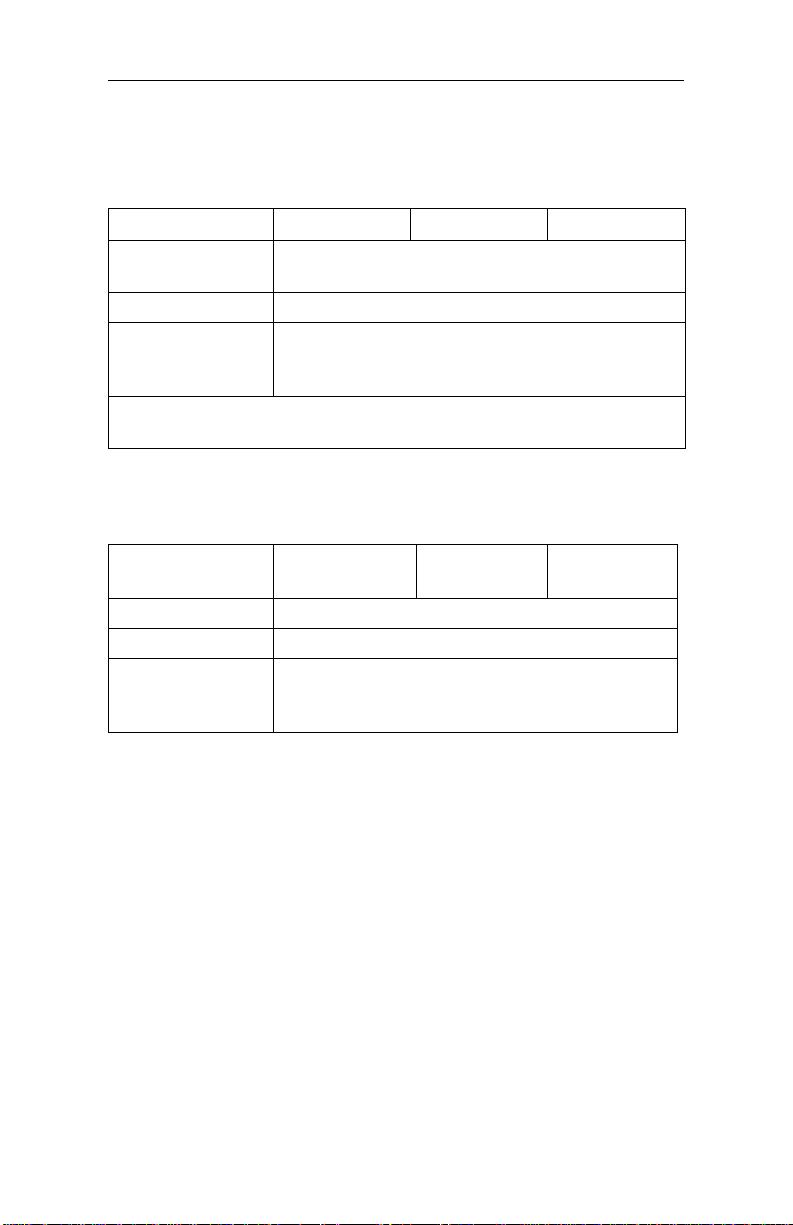
3460 Fast’R
Environmental Limits
Operating Conditions
Condition Modem Card AccessWay Stand-Alone
Temperature Operating temperature: 32° to 122°F (0° to 50°C)
maximum
Relative Humidity 5% to 90% (noncondensing)
Vibration and Shock In approved shipping container, conforms to the
National Safe Transit Association Percipient Test
Specification requirements.
The stand-alone m odem requires locking clips for stacking units to a
maximum recommended height of 9 units.
Non-Operating Conditions
Stand-
Condition Modem Card AccessWay
Temperature -40° to +158°F (-40° to +70°C)
Relative Humidity 5% to 90% (noncondensing)
Vibration and Shock In approved shipping container, conforms to the
National Safe Transit Association Percipient Test
Specification requirements.
Alone
Product Safety Regulatory Marking
Regulatory labels indicate compliance with safety standards.
Modems and enclosures carry one of the following labels:
• UL, CSA, and TUV
A-3
Page 22

3460 Fast’R
Electromagnetic Compatibility
The stand-alone modem, Fast’R modem card, and AccessW ay enclosure
conform to the following emissions standards.
• FCC PART 15A CLASS A (card and enclosure)
• FCC PART 15A CLASS B (stand-alone modem)
• IEC CISPR 22 and EN 55022 CLASS A (card and enclosure)
• IEC CISPR 22 and EN 55022 CLASS B (stand-alone modem)
• AS 3548, Class B
• EN 50082-1
Fax Branding
The Telephone Consumer Protection Act of 1991 makes it unlawful for
any person to use a computer or other electronic device, including fax
machines, to send any message unless such message clearly contains in
a margin at the top or bottom of each transmitted page or on the first
page of the transmission, the date and time it is sent, an identification of
the business or other ent ity , or othe r individual sendi ng the message, and
the telephone number of the s end in g machine or of such business, other
entity, or individual. (Th e tele ph one nu mber provided may not be a 900
number or any other number for which charges exceed local or longdistance transmission charges.)
To program this information into your fax application, refer to the
“Installing a Modem on a Windows Computer section of the 3460
Fast’R User’s Guide, and to your fax application documentation.
A-4
Page 23
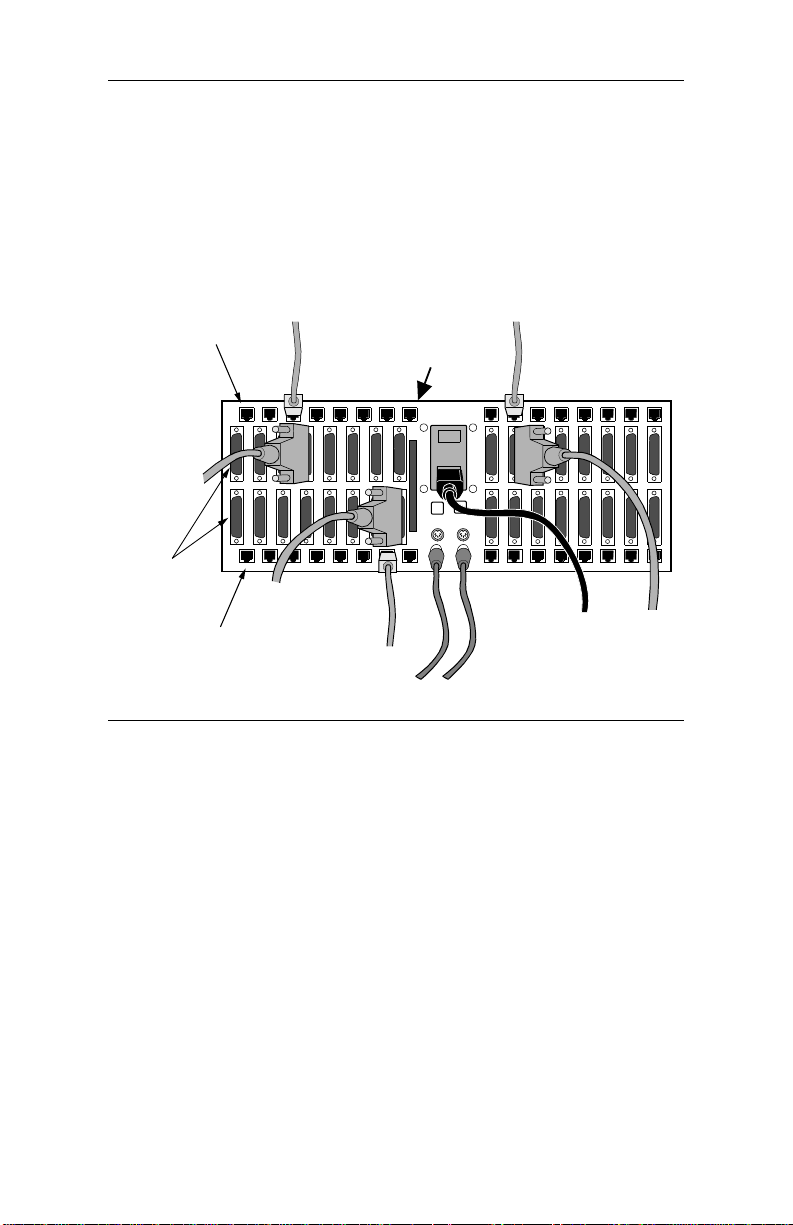
3460 Fast’R
AccessWay Enclosure Power Supply and Power Requirements
The AccessWay enclosure backplane provides common power and
communications connections for up to 16 Fast’R modem cards mount ed
within. Its connectors are shown in Figure A-1.
Individual telephone
Location A Telephone
Connectors, Slots 1-16
Computer
Connectors
Modem Requ ired in
This Slot for NMS
IN OUT
connectors shown.
Enclosure may have
two masstermination
connectors instead.
Location B Telephone
Connectors, Slo ts 1-16
AccessWay Enclosure, Rear View
Power Cord
Figure A-1. AccessWay Backplane Connectors
The enclosure accommodates a standard 19” rack-mount configuration.
The AccessWay enclosure power distribution system includes an AC or
DC power supply module.
AC Power Supply Module
• Voltage: 100/120/220/240 VAC nominal (switch-selectable)
• Frequency: 50/60 Hz
DC Power Supply Module
• Voltage: -48VDC nominal
AccessWay Enclosure Power and Modem Operation
You can insert and remove modem cards while the AccessWay
enclosure is powered on and operational.
A-5
Page 24
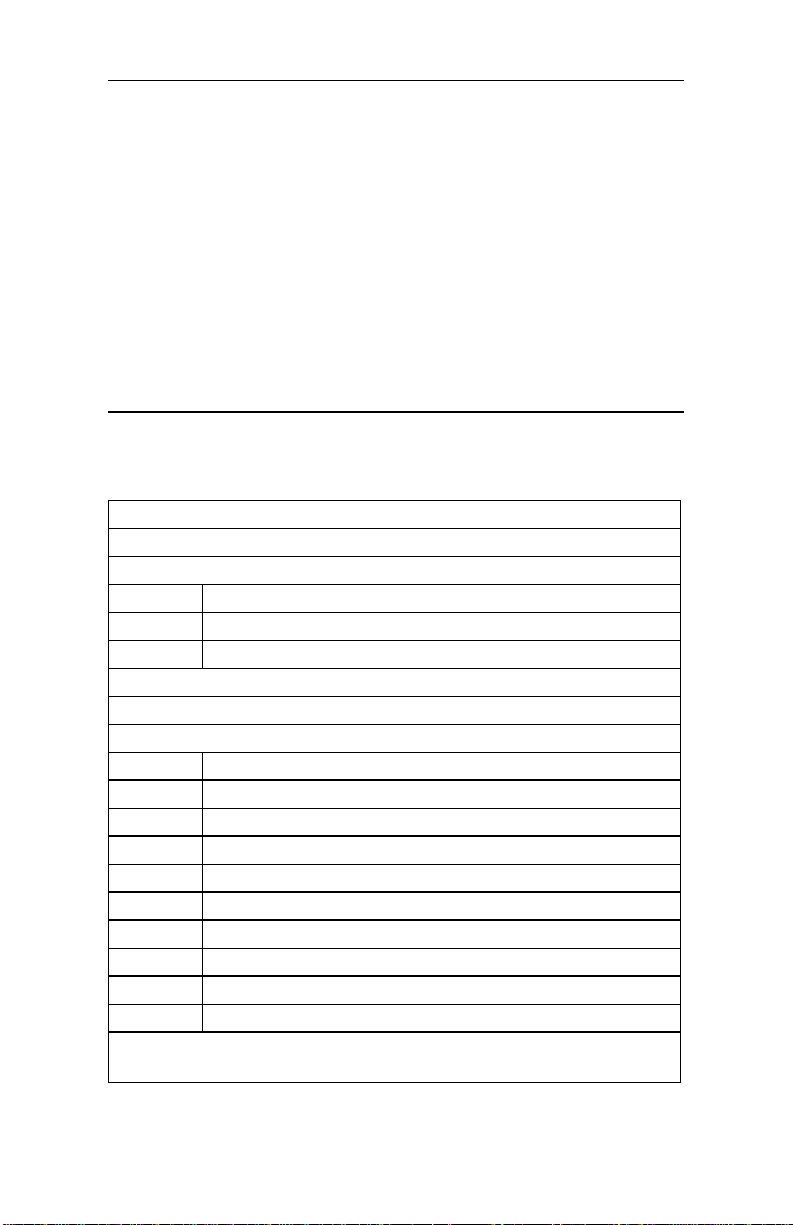
3460 Fast’R
AccessWay Enclosure and Network Management
The AccessWay provides a network management interface to a
Motorola ISG 9000 NMS. Up to four AccessWays can be connected in
daisy-chain fashion to one NMS connection. A modem card must be
present in Slot 9 of each enclosure to transmit network management
information to and from other modems in the enclosure.
AccessWay Enclosure Connectors and Interfaces
Modem Interface
AccessWay backplane interface and connectors are as follows.
Modems That Support T wo-Wire Leased or Dial Connections
MODEM A and MODEM B Individual Connectors*
Interface: RJ-11
Connection Type: Two-Wire Leased or Dial Line
Pin Function
3Ring
4Tip
MODEM A and MODEM B Mass Line-Termination Connectors
Interface: RJ-21X.
Connection Type: Two-Wire Leased or Dial-Line
Pin Function
1 Slot 1 Modem Card Tip
26 Slot 1 Modem Card Ring
2 Slot 2 Modem Card Tip
27 Slot 2 Modem Card Ring
... ...
8 Slot 8 Modem Card Tip/
33 Slot 8 Modem Card Ring
9 - 17 None
34 - 42 None
*AccessWay backplanes labeled “Modem A/Modem B” do not support
four-wire leased-line connectio ns.
A-6
Page 25
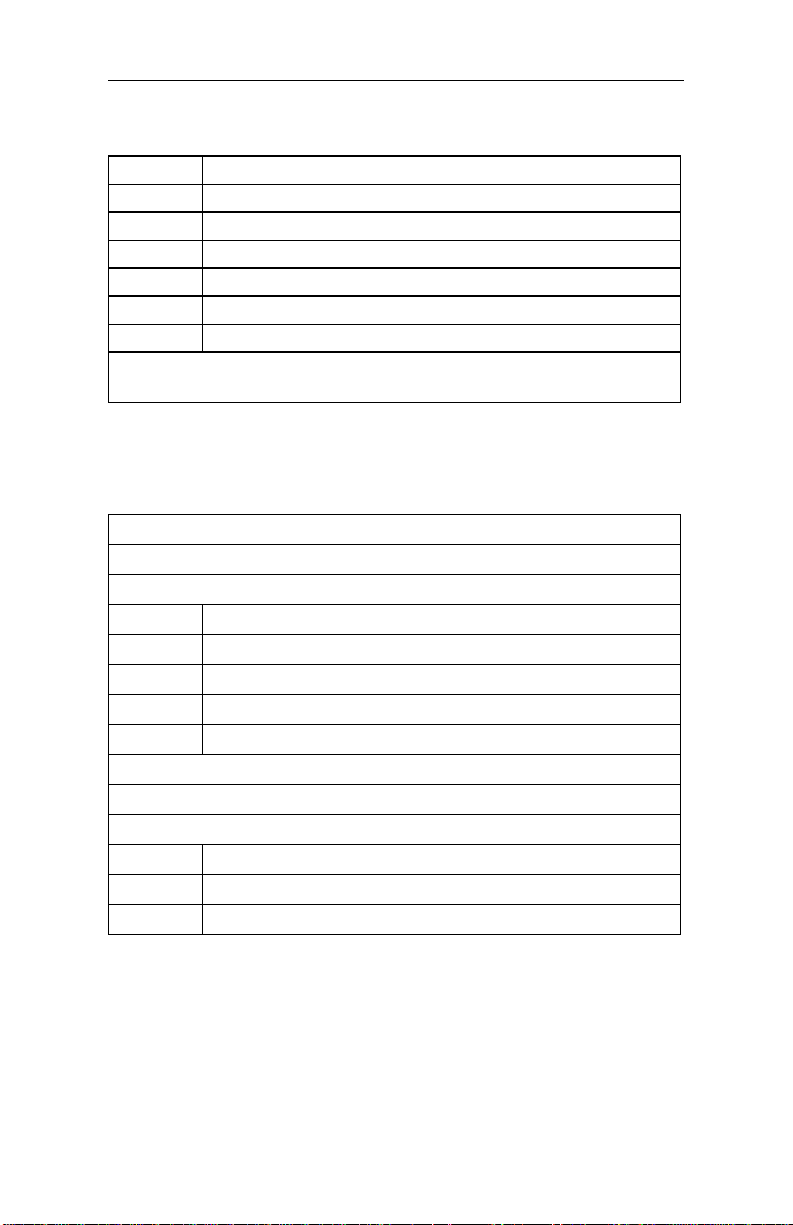
3460 Fast’R
Modems That Support Two- Wire Leased or Dial Connections
18 Slot 9 Modem Card Tip
43 Slot 9 Modem Card Ring
19 Slot 10 Modem Card Tip
44 Slot 10 Modem Card Ring
... ...
25 Slot 16 Modem Card Tip
50 Slot 16 Modem Card Ring
*AccessWay backplanes labeled “Modem A/Modem B” do not support
four-wire leased-line connectio ns.
Modems That Support Two- or Four-Wire Leased or Dial
Connections
LINE A Connectors
Interface: RJ-11
Connection Type: Two- or Four-Wire Lease d Line or Dial Line
Pin Function
2 Four-Wire Rx Tip
3 Dial-Line Ring/Two-Wire Ring/Four-Wire Tx Ring
4 Dial-Line Tip/Two-Wire Tip/Four-Wire Tx Tip
5 Four-Wire Rx Ring
LINE B Connectors
Interface: RJ-11
Connection Type: Two-Wire Leased or Dial Line
Pin Function
3 T wo-wire Lease d Line/Di al- Line Ring
4 T wo-wire Leased Line/Dial-Line Tip
A-7
Page 26
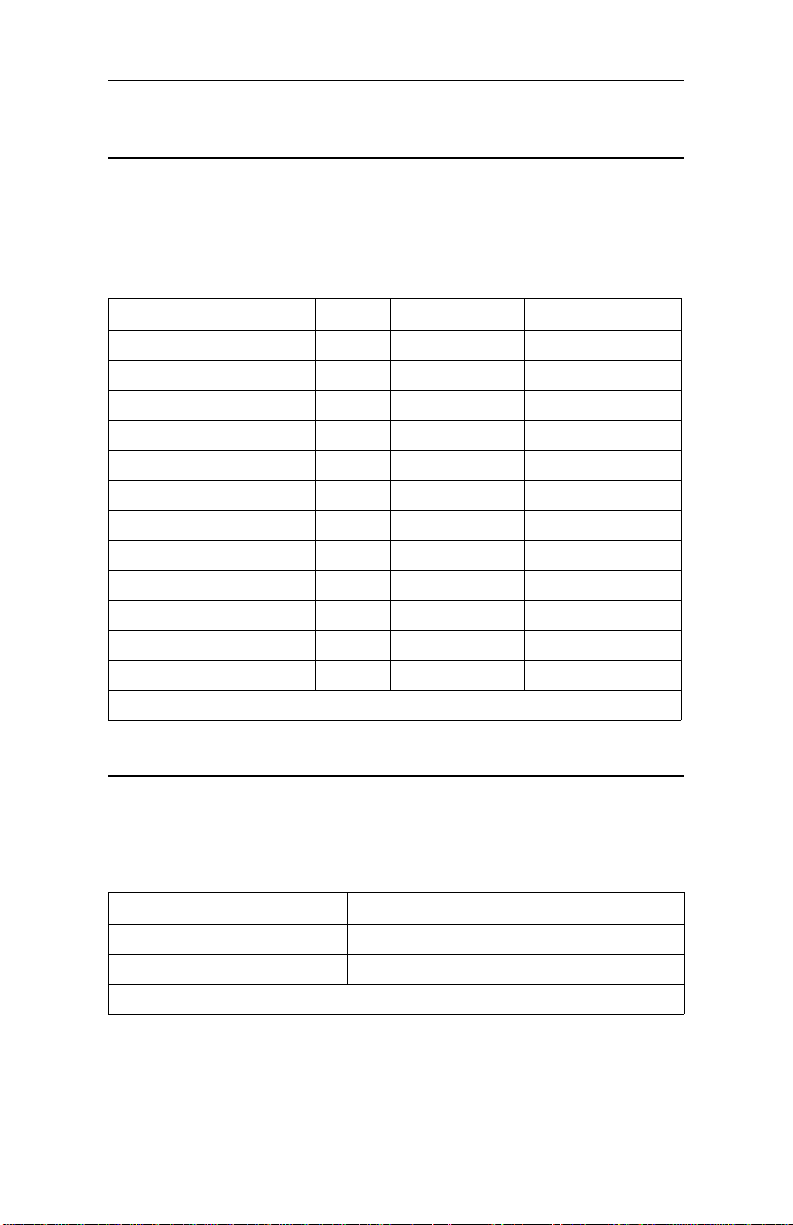
3460 Fast’R
Computer (DTE) Interface
The AccessW ay rear panel has up to 32 female DB25 connector s, which
support a subset of the ITU-T V.24 and EIA/TIA-232E specifications.
Pinouts are as follows:
Computer Interface
V.24 Signal Number Pin Circuit Function
103 2 BA/103 TXD
104 3 BB/104 RXD
105 4 CA/105 RTS
106 5 CB/106 CTS
107 6 CC/107 DSR
102 7 AB/102 Signal Ground
109 8 CF/109 DCD
114 15 DB/114 TXCLK
115 17 DD/115 RXCLK
108.x 20 CD/108.1/2 DTR
125 22 CE/125 RI
113 24 DA/113 XTCLK
Pins not listed here are not used.
Dial and Two-Wire Leased Line Telephone Interface
The AccessWay enclosure rear panel has 32 RJ11 connectors or two
50-pin mass-termination connectors. Pinouts for each are as follows:
RJ11 Interface Pinouts
Pin Function
3Ring
4Tip
Pins not listed here are not used.
A-8
Page 27
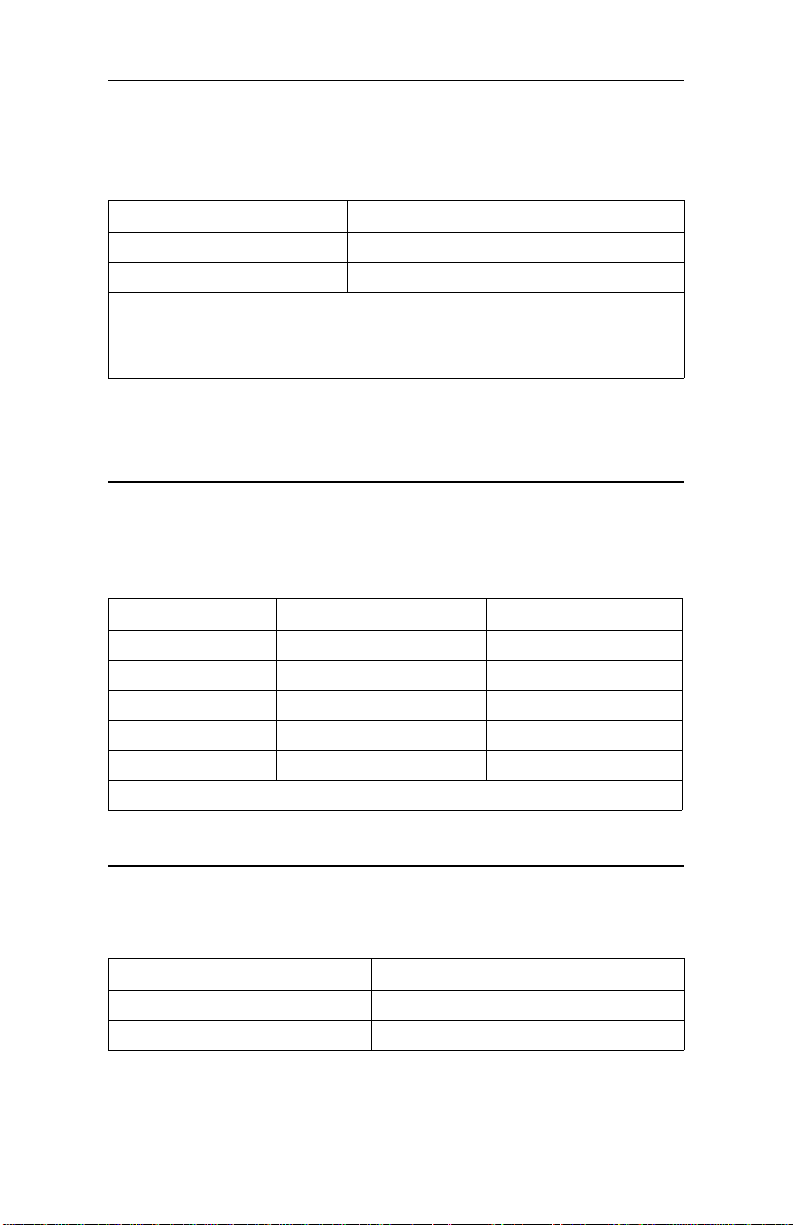
3460 Fast’R
Mass-Termination Interface Pinouts
Pin Function
1 through 25 Tip
26 through 50 Ring
Pins not listed here are not used.
A 50-pin connector provides connections to 16 modems.
Tip-ring pin pairs are: 1 and 26; 2 and 27; and so on.
In some countries, the telephone interface requires an adaptor.
Network Management Interface
The AccessWay rear panel has two female 8-pin DIN connectors.
Pinouts are as follows:
Network Management Interface Pinouts
Pin NM OUT NM IN
2 TXD TXD
3 RXD RXD
4RTS RTS
7 Signal Ground Signal Ground
8 DCD DCD
Pins not listed here are not used.
Power Interface
The AccessWay rear panel has one power connector, as follows:
Power Interface
Power Type Connector
AC Industry Standard
DC Barrier strip
A-9
Page 28

3460 Fast’R
Off-Line Configuration (OLC) Button
The off-line configuration button, labelled OLC, is located on the front
of the card.
Pressing the button makes the modem enter command mode, in which
the user in synchronous or leased-line environments can change configuration options .
Use the OLC button to change a configuration as follows.
Changing a Configuration With the OLC Button
Step Stage
Change one or more c onfiguration opti ons.
1
Enter the Save to Option Set command (AT&Wn, where n is 1 or 2).
2
Enter the Option Set to Power Up In comman d (AT&Yn, where n is:
3
0 for last-loaded option se t; 1 fo r Opti on Se t 1 , o r 2 fo r Op tion Se t 2 )
Press the OLC button. The modem restarts and powers up using the
4
selected configuration option set.
A-10
Page 29

3460 Fast’R
Vanguard 3460 V.34 Daughtercard Connectors and Interfaces
Vanguard 3460 modem card interface and connectors are as follows.
Telephone Interface
Telephone Interface
DIAL Connector
Interface: RJ-11
Connection Type: Dial Line
Pin Function
3Ring
4Tip
LEASE Connector
Interface: RJ-11
Connection Type: Two- or Four-Wire Leased Line
Pin Two-Wire Function Four-Wire Function
2 Not used Rx Ring
3 Ring Tx Ring
4Tip Tx Tip
5 Not used Rx Tip
Network Management Interface
Network Management Interface Pinouts
Pin Signal
2 TXD
3 RXD
4RTS
7 Signal Ground
8 DCD
Pins not listed here are not used.
A-11
Page 30

3460 Fast’R
Stand-Alone Modem Interfaces and Connectors
Computer (DTE) Interface
The stand-alone modem rear panel has one female DB25 connector.
Pinouts are as follows:
Computer Interface
Pin Circuit Function
2 BA/103 TXD
3 BB/104 RXD
4 CA/105 RTS
5 CB/106 CTS
6 CC/107 DSR
7 AB/102 Signal Ground
8CF/109 DCD
15 DB/114 TXCLK
17 DD/115 RXCLK
20 CD/108.1/2 DTR
22 CE/125 RI
24 DA/113 XTCLK
Pins not listed here are not used.
A-12
Page 31

3460 Fast’R
Telephone Interface
The stand-alone modem rear panel has two RJ11 connectors, labelled
LINE and PHONE. Pinouts are as follows:
Modems That Support T wo-Wire Leased or Dial Connections
LINE* Connector
Interface: RJ-11
Connection Type: Two-Wire Leased-Line or Dial Line
Pin Function
2 Telset Ring (Alternative)
3 Two-wire Leased Line/Dial-Line Ring
4 Two-wire Leased Line/Dial-Line Tip
5 Telset Tip (Alternative)
PHONE Connector
Interface: RJ-11
Connection Type: Teleph o ne
Pin Function
3Telset Ring
4Telset Tip
*Pins 2 and 5 are dis c on ne c t e d in so m e units.
Pins not listed here are not used.
A-13
Page 32

3460 Fast’R
Modems That Support Two- or Four-Wire Leased or Dial
Connections
PHONE/LINE Connector
Interface: RJ-11
Connection Type: Dial Line and Telephone Set
Pin Function
2 Telset Ring
3 Dial-Line Ring
4 Dial-Line Tip
5Telset Tip
LEASE Connector
Interface: RJ-11
Connection Type: Two- or Four-Wire Leased Line
Pin Function
2 Four-Wire Rx Tip
3 Two-Wire Ring /Four-Wir e Tx Ring
4 Two-Wire Tip/Four-Wire Tx Tip
5 Four-Wire Rx Ring
Network Management Interface
The stand-alone modem rear panel has two female 8-pin DIN
connectors. Pinouts are as follows:
Network Management Interface Pinouts
Pin NMS OUT NMS IN
2TXD TXD
3 RXD RXD
4RTS RTS
7 Signal Ground Signal Ground
8 DCD DCD
Pins not listed here are not used.
A-14
Page 33

3460 Fast’R
Power Interface and On/Off Switch
The stand-alone modem rear panel has one power connector.
Power Interface
Power Type Connector
Low Voltage AC Industry standard hollow co-axial
The On (1)/Off (0) switch supplies and removes power to the modem.
A power transformer accompanies each stand-alone modem. The unit
conditions the power supply, as follows:
Power Requirements
Characteristic
Voltage 100/120/230/240 VA C* 9 VAC
Frequency 50/60 Hz 50/60 Hz
Input Current 150/120/80/70 mA 800 mA
*The power transformer is rated for one of these settings.
Requirement at Main
Supply
Requirement at
Modem Input
Off-Line Configuration (OLC) Button
The off-line configuration button, labelled OLC, is located on the back
of some stand-alone modems.
Pressing the button makes the modem enter command mode, in which
the user in synchronous or leased-line environments can change
configuration options.
A-15
Page 34
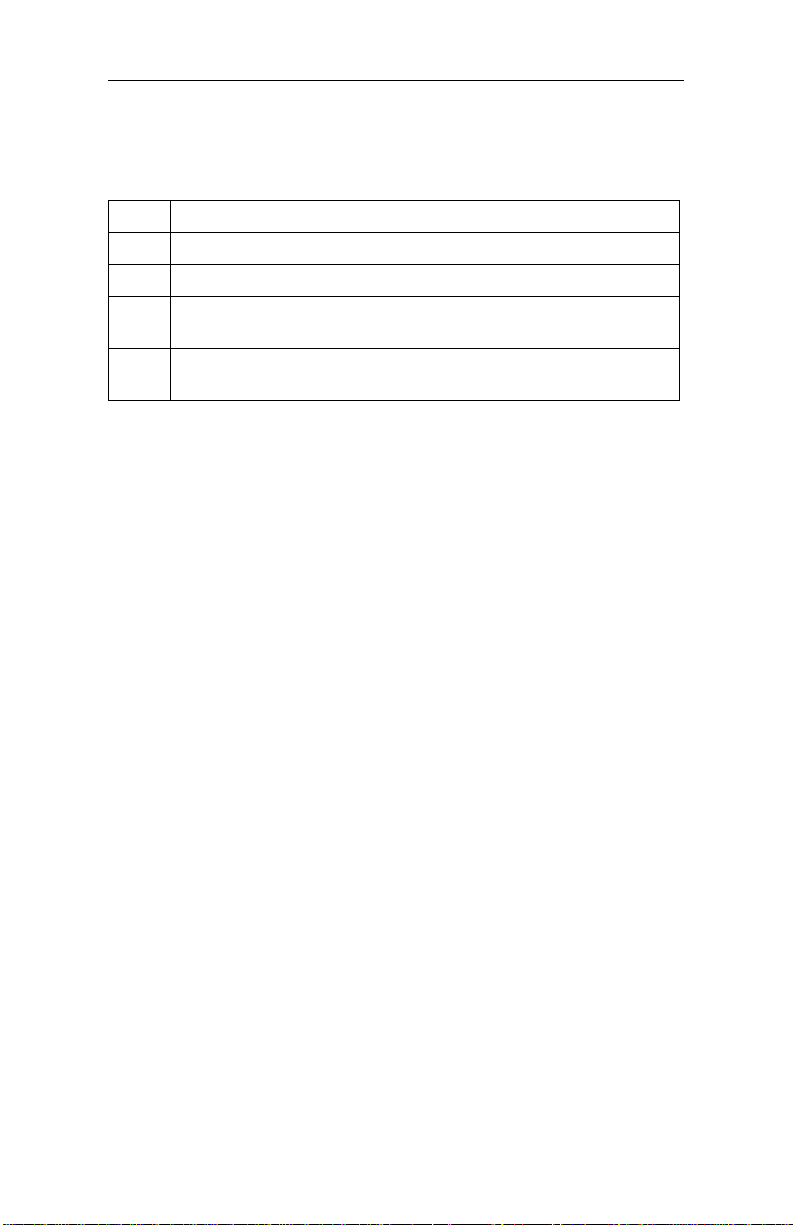
3460 Fast’R
Use the OLC button to change a configuration as follows.
Changing a Configuration With the OLC Button
Step Stage
Change one or more c onfiguration opti ons.
1
Enter the Save to Option Set command (AT&Wn, where n is 1 or 2).
2
Enter the Option Set to Power Up In comman d (AT&Yn, where n is:
3
0 for last-loaded option se t; 1 fo r Opti on Se t 1 , o r 2 fo r Op tion Se t 2 )
Press the OLC button. The modem restarts and powers up using the
4
selected configuration option set.
A-16
Page 35

3460 Fast’R
Panel Indicators and Switches
Accessway enclosure cards and stand-alone modems have the follo wing
front panel indicators, except where noted. On a dual-modem card, each
modem has a set of indicators. Vanguard 3460 V.34 Daughtercard
modems have only the MR and OH indicators.
Front Panel Interface
Indicator Description
MR
Modem Ready/
Test Mode
• On: modem is ready to interwork with computer
• Flashing: Modem is in V.54 test mode
TR
Transmit/
Receive
(Data Terminal
Ready)
OH
Off Hook
(connected to
phone line)/
Ring Indicator
CD
DataCarrier
Detect
RD
Receive Data
On: computer is asserting DTR (Circuit 108) to modem
On:
• Regular operation: modem is connected to dial line
•Restora l op er ati on: when reg ular op e rat ion is co nfi gu red
for leased-line or dial-line operation, and modem is
operating on restoral dial line: modem is connected to
dial line
Flashing: modem receiving Active Ring
Off:
• In dial configuration: no call in progress, modem is
disconnected from telephone line
• In leased-line configuration: modem is connected to
leased line
On: modem is receiving a valid carrier signal from a
remote modem
Flashing: modem is tran sferring data received from a
remote modem and command responses to computer
SD
Send Data
Flashing: modem recei ving transmit data and commands
from computer
A-17
Page 36
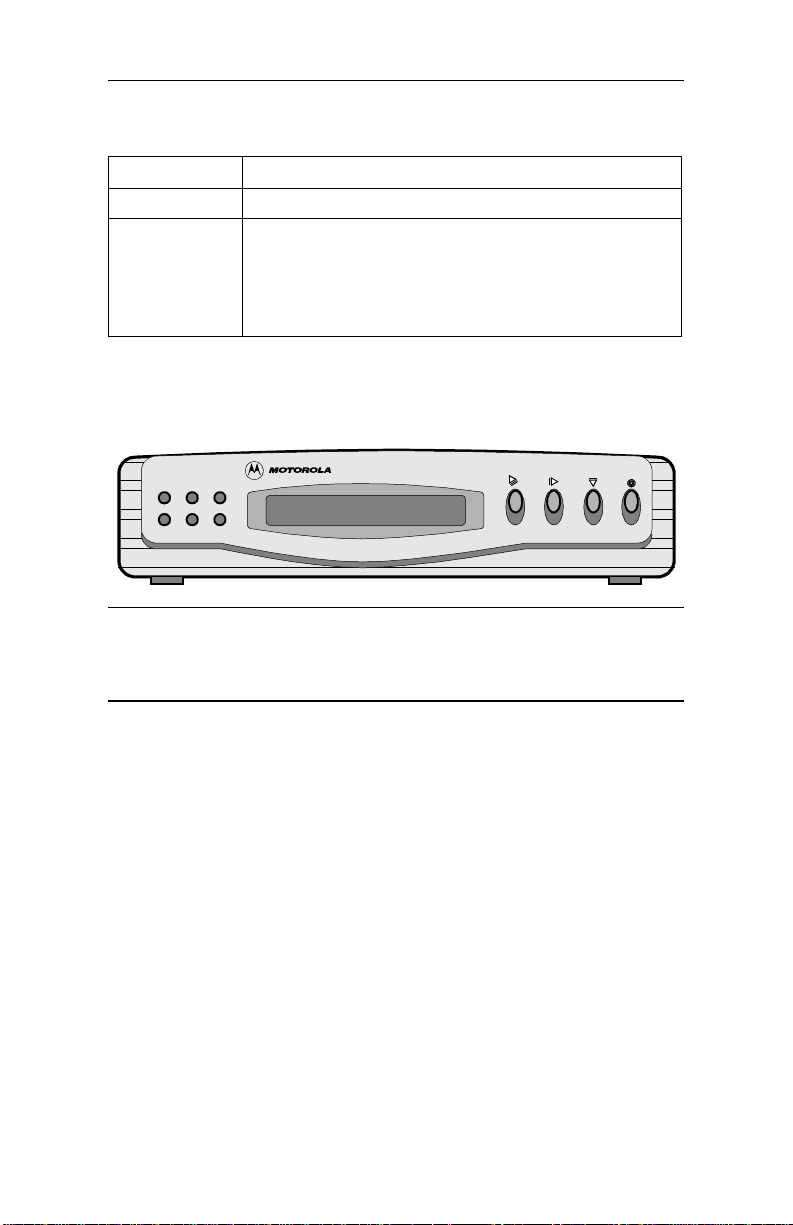
3460 Fast’R
Front Panel Interface (continued)
Indicator Description
Light bars Operating-status indicators. Stand-alone modem onl y.
OLC button Off-Line Configura tion. (Onl y required with lea sed-line or
synchronous applications, where no ACU is present.)
Places the modem into a m ode in which the configura tion
can be modified. On the stand-al one modem, the OLC
button is on the rear panel.
Front-Panel User Interface
Figure A-2 shows the 3460 Fast’R Plus modem front panel interface.
MR TR OH
CD RD SD
3460 Fast’R
PLUS
Figure A-2. 3460 Fast’R Plus Modem Front Panel Interface
LCD Display
The front panel has a 16-character alphanumeric LCD display. You
access the configuration menu tree through the display, to:
• Configure the modem
• Store and display telephone numbers
• Initiate and answer calls
• Display status information
• Run on-line tests
• Enter passwords and network addresses
A-18
Page 37

3460 Fast’R
Control Buttons
The control buttons let you access parameters and options.
Front-Panel Control Buttons
Button Function
Steps up through the menu tree from a parameter to a category, or
from a category to the default display.
Return
Across
Down
Enter
Example: from Test=, pressing displays the TEST OPTS
category.
Steps through the parameters in a menu category.
Example: From Test=, pressing displays the Accep t RDL
option.
At the menu tree top level, steps t hrough categories
At a parameter within a category, steps through the options.
Example: From Test=End Test , pre ssi ng displays Test=:LAL.
In the menu tree, selects an option and/or initiates an action.
Allows you to toggle between using a tel epho ne and the mo de m
to establish a telephone connection.
Compatibility
The modem is compatible with modems that comply with the CCITT
V-series specifications and ITU modulation modes, including the
Motorola 326X Series, V.3400 Series, and “M” Series modems.
326X Leased-Line Operation Note
For optimum performance between a 3460 and a 326X in V.34 mode
over a leased line, Motorola recommends the following configuration:
• Set the 3460 to V.34 Only modulation mode (AT*MM parameter)
• Set the 326X modulation mode to:
— V.34 Auto if it is set to Originate
— V.34 Only if it is set to Answer
• Set the maximum modem (DCE) rate (AT*MX parameter) to 31.2
on at least one modem.
A-19
Page 38

Page 39

Appendix B
Country-Specific Information
In This Appendix
This appendix describes modem functions and features that vary by
country from the standard Universal International command set.
Country-Specific Parameters
Modems are pre-configured for a country or region of operation. These
default options vary by country from the standard Universal
International command set.
The tables that follow show, for each country or region, the default
parameter option, the available options, and any other country-specific
information. For descriptions of parameters and options, refer to
Appendix A of the 3460 Fast’R User Guide.
B-1
Page 40

3460 Fast’R
Australia, New Zealand
Default
Command Command Name
ATS0 Ring Count to Answer On 2 0, 1, 2, 4
AT*DR or AT*RD Auto Redial 0 0, 1, 2, 3
ATS6 Bli nd Di al 4 4
AT*TT Call Time-Out 0 0, 5
ATS10 DCD Loss Disconnect 15 0 - 255
AT*PT Dial Type 1 0, 1, 2
AT*DX Dial Transmit (Tx) Level 10 10 - 15
AT*DD Dial Wait 0 0, 1, 2, 3
ATS11 DTMF Tone Length 72 72
AT&G Guard Tone 2 1, 2
ATH LAL Busy Out Allowed
AT*LX Leased-Line Transmit (Tx) Leve l 10 10 - 20
ATS8 Pause Delay 4 4
AT&P Pu ls e Dial Cycle 1 1
ATS30 Termina l In activity Ti mer 0 0 - 255
Other country-specific restrictions:
(None)
The characters AT or at precede all commands except: +++, #####, and A/
Option
Available
Options
B-2
Page 41

3460 Fast’R
Austria
Default
Command Command Name
ATS0 R in g Cou nt t o Answe r On 1 0, 1, 2
AT*DR or AT*RD Auto Redial 0 0, 1, 2, 3
ATS6 Blind Dial 4 3, 4, 6
AT*TT Cal l Time-Out 0 0, 2
ATS10 DCD Loss Disconnect 70 30, 70
AT*PT Dial Type 1 0, 1, 2
AT*DX Dial Transmit (Tx) Level 9 6 - 13
AT*DD Dial Wait 3 1, 2, 3
ATS11 DTMF Tone Length 72 72
AT&G Guard Tone 2 1, 2
ATH LAL Busy Out Not
AT*LX Leased-Line Transmit (Tx) Level 9 9 - 30
ATS8 Pa use D elay 3 0 - 255
AT&P Pulse Dial Cycle 0 0
ATS30 Terminal Inactivity Timer 60 18, 60
Other country-specific restrictions:
DTMF dialing of the A, B, C, and D key s is not a ll owe d.
The characters AT or at precede all commands except: +++, #####, and A/
Option
allowed
Available
Options
B-3
Page 42

3460 Fast’R
Belgium
Default
Command Command Name
ATS0 R in g Cou nt to Answer On 3 0, 2, 3, 4
AT*DR or AT*RD Auto Redial 0 0, 1, 2, 3
ATS6 Blind Dial 3 3
AT*TT Call Time -Out 2 0, 2
ATS10 DCD Loss Disconnect 15 0 - 255
AT*PT Dial Type 0 0, 1, 2
AT*DX Dial Transmit (Tx) Level 6 6 - 13
AT*DD Dial Wait 4 4, 5, 6
ATS11 DTMF Tone Length 72 72
AT&G Guard Tone 0 0, 1, 2
ATH LAL Busy Out Allowed
AT*LX Leased-Line Transmit (Tx) Level 9 9 - 30
ATS8 Pause Delay 3 0 - 255
AT&P Pulse Dial Cycle 1 1
ATS30 Terminal Inactivity Timer 0 0 - 255
Other country-specific restrictions:
(None)
The characters AT or at precede all commands except: +++, #####, and A/
Option
Available
Options
B-4
Page 43

3460 Fast’R
Canada
Default
Command Command Name
ATS0 Ring Count to Answer On 0 0 - 255
AT*DR or AT*RD Auto Redial 0 0 - 15
ATS6 Blind Dial 3 3
AT*TT C all Time-Out 1 0, 1
ATS10 DCD Loss Disconnect 15 0 - 255
AT*PT Dial Type 0 0, 1, 2
AT*DX Dial Transmit (Tx) Level 9 9 - 16
AT*DD Dial Wait 0 0, 2, 3, 9
ATS11 DTMF Tone Length 72 50 - 255
AT&G Guard Tone 0 0, 1, 2
ATH LAL Busy Out Allowed
AT*LX Leased-Line Transmit (Tx) Level 0 0 - 30
ATS8 Pause Delay 3 0 - 255
AT&P Pulse Dia l Cycl e 0 0, 1, 2
ATS30 Terminal Inactivity Timer 0 0 - 255
Other country-specific restrictions:
(None)
The characters AT or at precede all commands except: +++, #####, and A/
Option
Available
Options
B-5
Page 44

3460 Fast’R
Denmark, Netherlands, Luxembourg
Default
Command Command Name
ATS0 R in g Cou nt t o Answe r On 1 0 - 255
AT*DR or AT*RD Auto Redial 0 0 - 15
ATS6 Blind Dial 4 3, 4, 5
AT*TT Cal l Time-Out 2 0, 2, 3
ATS10 DCD Loss Disconnect 15 15, 30, 45, 60,
AT*PT Dial Type 0 0, 1, 2
AT*DX Dial Transmit (Tx) Level 9 9 - 30
AT*DD Dial Wait 3 0, 2, 3, 9
ATS11 DTMF Tone Length 77 77
AT&G Guard Tone 0 0, 1, 2
ATH LAL Busy Out Allowed
AT*LX Leased-Line Transmit (Tx) Level 9 9 - 30
ATS8 Pause De l ay 3 3
AT&P Pulse Dia l Cycl e 1 0, 1, 2
ATS30 Terminal Inactivity Timer 0 0 - 255
Other country-specific restrictions:
Flash Hook is disabled.
The characters AT or at precede all commands except: +++, #####, and A/
Option
Available
Options
90
B-6
Page 45

3460 Fast’R
Finland
Default
Command Command Name
ATS0 R in g Cou nt t o Answe r On 3 0 - 255
AT*DR or AT*RD Auto Redial 0 0, 1, 2, 3
ATS6 Blind Dial 3 1 - 255
AT*TT C all Time-Out 2 0, 2
ATS10 DCD Loss Disconnect 30
AT*PT Dial Type 1 0, 1, 2
AT*DX Dial Transmit (Tx) Level 11 10 - 30
AT*DD Dial Wait 2 2, 3, 5, 9
ATS11 DTMF Tone Length 72 72
AT&G Guard Tone 0 0, 1, 2
ATH LAL Busy Out Allowed
AT*LX Leased-Line Transmit (Tx) Level 9 9 - 30
ATS8 Pause Dela y 3 0 - 255
AT&P Pulse Dial Cycle 0 0
ATS30 Terminal Inactivity Timer 0 0 - 255
Other country-specific restrictions:
1
In V.21 and B103 modulation mode, DCD Loss Disconnect Time is 2, regardless of the
value of S10. The value of S10 is not changed.
The characters AT or at precede all commands except: +++, #####, and A/
Option
1
Available
Options
0 - 255
B-7
Page 46

3460 Fast’R
France
Default
Command Command Name
ATS0 R in g Cou nt to Answer On 3 0, 3, 4
AT*DR or AT*RD Auto Redial 0 0 - 5
ATS6 Blind Dial 3 3
AT*TT Call Time-Out 5 0, 1, 2, 3, 5
ATS10 DCD Loss Disconnect 30 0, 30
AT*PT Dial Type 1 0, 1, 2
AT*DX Dial Transmit (Tx) Level 10 0 - 30
AT*DD Dial Wait 4 3, 4
ATS11 DTMF Tone Length 72 72
AT&G Guard Tone 2 1, 2
ATH LAL Busy Out Not
AT*LX Leased-Line Transmit (Tx) Level 9 9 - 30
ATS8 Pa use Del ay 3 3, 6, 9, 12
AT&P Pulse Dial Cycle 1 1
ATS30 Terminal Inactivity Timer 0 0 - 255
Other country-specific restrictions:
France restricts S7 (Wait for Carrier). If the country code is France, the modem
automatically sets S7= 140. The available options are 2- 150.
The characters AT or at precede all commands except: +++, #####, and A/
Option
allowed
Available
Options
S7 Parameter
The S7 parameter is country-specific for France only.
S-Register Command Cross-Reference
Register Parameter Command Description
... ... ... ...
S7 Wait For Data Carrier
(Country-specific for
France only)
... ... ... ...
*Changed values ar e not automatically store d to non-volatile memory. To retain
changed values, save them to an option set.
ATS7 =n
AT*D D9
AT*TT5
B-8
Set duration
Dial Wait=S7
Call Timeout=S7
Page 47
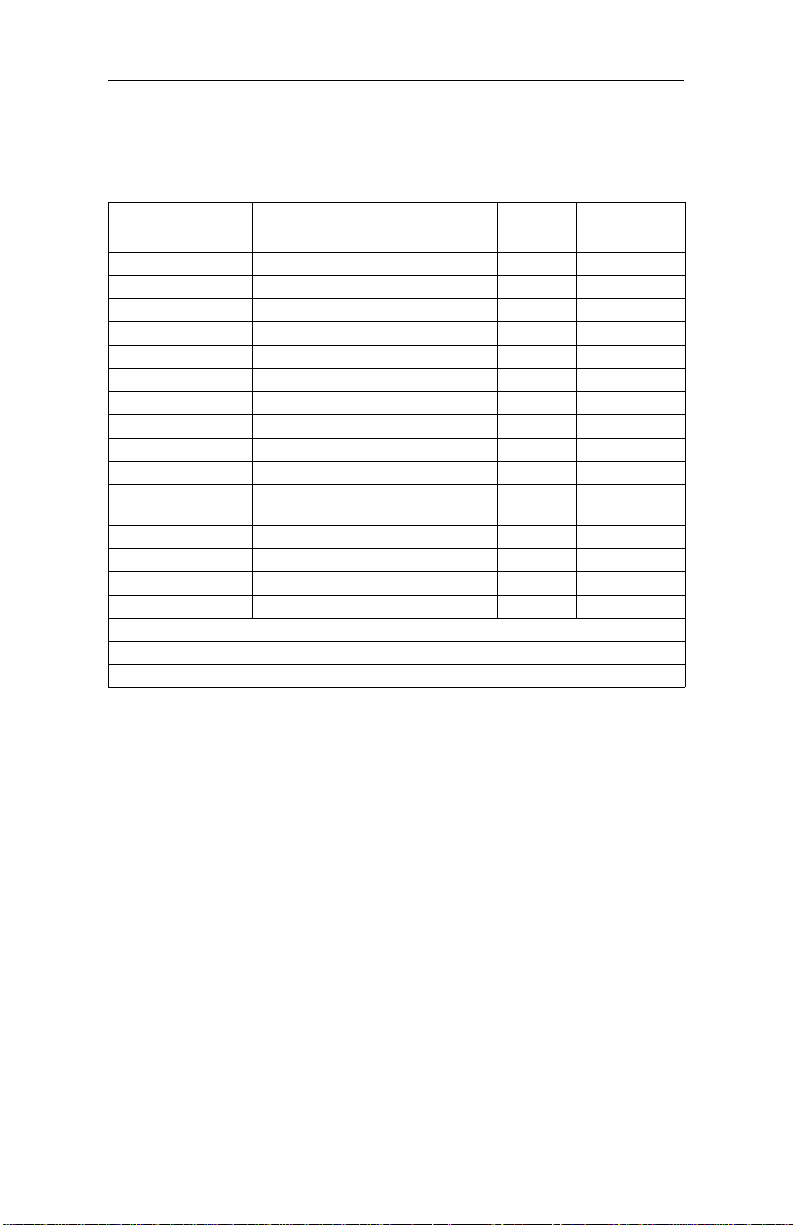
3460 Fast’R
Germany
Default
Command Command Name
ATS0 Ring Count to Answer On 3 0, 1, 2, 3, 4
AT*DR or AT*RD Auto Redial 0 0 - 11
ATS6 Blind Dial 4 3, 4, 6
AT*TT C all Time-Out 0 0, 2
ATS10 DCD Loss Disconnect 30 0, 30, 70
AT*PT Dial Type 0 0
AT*DX Dial Transmit (Tx) Level 10 1 - 13
AT*DD Dial Wait 6 0, 2, 3, 5, 6
ATS11 DTMF Tone Length 85 85
AT&G Guard Tone 0 0, 1, 2
ATH LAL Busy Out Not
AT*LX Leased-Line Transmit (Tx) Level 9 9 - 30
ATS8 Pause Delay 3 0 - 255
AT&P Pulse Dial Cycle 0 0
ATS30 Terminal Inactivity Timer 0 0 - 255
Other country-specific restrictions:
Pulse dialing is not allowed.
The characters AT or at precede all commands except: +++, #####, and A/
Option
allowed
Available
Options
B-9
Page 48

3460 Fast’R
India
Default
Command Command Name
ATS0 Ring Count to Answer On 0 0 - 255
AT*DR or AT*RD Auto Redial 0 0 - 15
ATS6 Blind Dial 3 1 - 255
AT*TT Call Time- O ut 2 0, 2, 3, 5
ATS10 DCD Loss Disconnect 15 0 - 255
AT*PT Dial Type 1 0, 1, 2
AT*DX Dial Transmit (Tx) Level 9 0 - 30
AT*DD Dial Wait 0 0, 2, 3, 9
ATS11 DTMF Tone Length 72 72
AT&G Guard Tone 0 0, 1, 2
ATH LAL Busy Out Not
AT*LX Leased-Line Transmit (Tx) Level 0 0 - 30
ATS8 Pause Delay 3 0 - 255
AT&P Pulse Dial Cycle 0 0
ATS30 Terminal Inactivity Timer 0 0 - 255
Other country-specific restrictions:
(None)
The characters AT or at precede all commands except: +++, #####, and A/
Option
allowed
Available
Options
B-10
Page 49

3460 Fast’R
Italy
Default
Command Command Name
ATS0 R in g Cou nt t o Answe r On 3 0, 3, 4
AT*DR or AT*RD Auto Redial 0 0, 1, 2, 3
ATS6 Blind Dial 4 3 - 255
AT*TT C all Time-Out 0 0, 5
ATS10 DCD Loss Disconnect 15 0 - 255
AT*PT Dial Type 1 0, 1, 2
AT*DX Dial Transmit (Tx) Level 9 3 - 13
AT*DD Dial Wait 3 2, 3, 5, 9
ATS11 DTMF Tone Length 72 72
AT&G Guard Tone 0 0, 1, 2
ATH LAL Busy Out Allowed
AT*LX Leased-Line Transmit (Tx) Level 9 9 - 30
ATS8 Pause Dela y 3 0 - 255
AT&P Pulse Dial Cycle 2 2
ATS30 Terminal Inactivity Timer 0 0 - 255
Other country-specific restrictions:
(None)
The characters AT or at precede all commands except: +++, #####, and A/
Option
Available
Options
B-11
Page 50

3460 Fast’R
Japan
Default
Command Command Name
ATS0 R in g Cou nt t o Answe r On 0 0 - 255
AT*DR or AT*RD Auto Redial 0 0, 1, 2
ATS6 Blind Dial 4 3 , 4, 6
AT*TT C all Time-Out 1 0, 1
ATS10 DCD Loss Disconnect 15 0 - 255
AT*PT Dial Type 0 0, 1, 2
AT*DX Dial Transmit (Tx) Level 15 9 - 30
AT*DD Dial Wait 2 1, 2, 3
ATS11 DTMF Tone Length 72 72
AT&G Guard Tone 0 0, 1, 2
ATH LAL Busy Out Allowed
AT*LX Leased-Line Transmit (Tx) Level 0 0 - 30
ATS8 Pause Dela y 3 0 - 255
AT&P Pulse Dial Cycle 1 1 - 3
ATS30 Terminal Inactivity Timer 0 0 - 255
Other country-specific restrictions:
(None)
The characters AT or at precede all commands except: +++, #####, and A/
Option
Available
Options
B-12
Page 51

3460 Fast’R
Malaysia
Default
Command Command Name
ATS0 R in g Cou nt to Answer On 0 0 , 1, 2
AT*DR or AT*RD Auto Redial 0 0, 1, 2
ATS6 Blind Dial 3 1 - 255
AT*TT Call Time-Out 2 0, 2, 3, 5
ATS10 DCD Loss Disconnect 15 0 - 255
AT*PT Dial Type 1 0, 1, 2
AT*DX Dial Transmit (Tx) Level 9 0 - 30
AT*DD Dial Wait 0 0, 2, 3, 9
ATS11 DTMF Tone Length 72 72
AT&G Guard Tone 0 0, 1, 2
ATH LAL Busy Out Not
AT*LX Leased-Line Transmit (Tx) Level 0 0 - 30
ATS8 Pause Delay 3 0 - 255
AT&P Pu lse Dia l Cy cle 1 0, 1, 2
ATS30 Terminal Inactivity Timer 0 0 - 255
Other country-specific restrictions:
(None)
The characters AT or at precede all commands except: +++, #####, and A/
Option
allowed
Available
Options
B-13
Page 52

3460 Fast’R
Norway
Default
Command Command Name
ATS0 R in g Cou nt to Answer On 2 0, 1, 2
AT*DR or AT*RD Auto Redial 0 0 - 9
ATS6 Blind Dial 3 3
AT*TT Call Time -Out 2 0, 2
ATS10 DCD Loss Disconnect 30 0, 30, 70
AT*PT Dial Type 0 0
AT*DX Dial Transmit (Tx) Level 10 10 - 30
AT*DD Dial Wait 3 0, 2, 3, 5, 6
ATS11 DTMF Tone Length 72 72
AT&G Guard Tone 0 0, 1, 2
ATH LAL Busy Out Allowed
AT*LX Leased-Line Transmit (Tx) Level 9 9 - 30
ATS8 Pause Delay 3 0 - 255
AT&P Pulse Dial Cycle 0 0
ATS30 Terminal Inactivity Timer 0 0 - 255
Other country-specific restrictions:
Pulse dialing is not allowed.
The characters AT or at precede all commands except: +++, #####, and A/
Option
Available
Options
B-14
Page 53

3460 Fast’R
Portugal
Default
Command Command Name
ATS0 R in g Cou nt t o Answe r On 0 0, 1, 2, 4
AT*DR or AT*RD Auto Redial 0 0, 1, 2, 3, 4
ATS6 Blind Dial 3 1 - 255
AT*TT Cal l Time-Out 2 0, 2, 3, 5
ATS10 DCD Loss Disconnect 15 0 - 255
AT*PT Dial Type 0 0, 1, 2
AT*DX Dial Transmit (Tx) Level 10 10 - 30
AT*DD Dial Wait 0 0, 2, 3, 9
ATS11 DTMF Tone Length 72 72
AT&G Guard Tone 0 0, 1, 2
ATH LAL Busy Out Not
AT*LX Leased-Line Transmit (Tx) Level 9 9 - 30
ATS8 Pause Delay 3 0 - 255
AT&P Pulse Dial Cycle 1 1
ATS30 Terminal Inactivity Timer 0 0 - 255
Other country-specific restrictions:
DTMF dialing of the A, B, C, and D key s is not a ll owe d.
The characters AT or at precede all commands except: +++, #####, and A/
Option
allowed
Available
Options
B-15
Page 54

3460 Fast’R
Singapore
Default
Command Command Name
ATS0 R in g Cou nt t o Answe r On 0 0, 1, 2
AT*DR or AT*RD Auto Redial 0 0 - 9
ATS6 Blind Dial 3 1 - 255
AT*TT Call Time- O ut 2 0, 2, 3, 5
ATS10 DCD Loss Disconnect 15 0 - 255
AT*PT Dial Type 1 0, 1, 2
AT*DX Dial Transmit (Tx) Level 9 6 - 13
AT*DD Dial Wait 0 0, 2, 3, 9
ATS11 DTMF Tone Length 72 72
AT&G Guard Tone 0 0, 1, 2
ATH LAL Busy Out Not
AT*LX Leased-Line Transmit (Tx) Level 0 6 - 13
ATS8 Pause Delay 3 0 - 255
AT&P Pulse Dial Cycle 0 0
ATS30 Terminal Inactivity Timer 0 0 - 255
Other country-specific restrictions:
(None)
The characters AT or at precede all commands except: +++, #####, and A/
Option
allowed
Available
Options
B-16
Page 55

3460 Fast’R
South Africa
Default
Command Command Name
ATS0 Ring Co unt to Answer On 1 0 - 255
AT*DR or AT*RD Auto Redial 0 0, 1, 2, 3
ATS6 Blind Dia l 4 4
AT*TT Call Time-Out 2 0, 2
ATS10 DCD Loss Disconnect 15 0 - 255
AT*PT Dial Type 1 0, 1, 2
AT*DX Dia l Transmi t (T x) L evel 9 6 - 13
AT*DD Dial Wait 3 3, 4
ATS11 DTMF Tone Length 72 72
AT&G Guard Tone 2 1, 2
ATH LAL Busy Out Allowed
AT*LX L eased-Line Transmit (Tx) Level 9 9
ATS8 Pause Delay 4 4
AT&P Pulse Dial Cycle 1 1
ATS30 Terminal Inactivity Timer 0 0 - 255
Other country-specific restrictions:
(None)
The characters AT or at precede all commands except: +++, #####, and A/
Option
Available
Options
B-17
Page 56

3460 Fast’R
Spain
Default
Command Command Name
ATS0 R in g Cou nt to Answer On 3 0 - 255
AT*DR or AT*RD Auto Redial 0 0, 1, 2, 3
ATS6 Blind Dial 3 3
AT*TT Call Time -Out 0 0
ATS10 DCD Loss Disconnect 30 30, 70
AT*PT Dial Type 1 0, 1, 2
AT*DX Dial Transmit (Tx) Level 11 10 - 30
AT*DD Dial Wait 3 1, 2, 3
ATS11 DTMF Tone Length 135 135
AT&G Guard Tone 2 0, 1, 2
ATH LAL Busy Out Not
AT*LX Leased-Line Transmit (Tx) Level 9 9 - 30
ATS8 Pa use Del ay 3 0 - 255
AT&P Pulse Dial Cycle 1 1
ATS30 Terminal Inactivity Timer 0 0 - 255
Other country-specific restrictions:
(None)
The characters AT or at precede all commands except: +++, #####, and A/
Option
allowed
Available
Options
B-18
Page 57

3460 Fast’R
Switzerland
Default
Command Command Name
ATS0 R in g Cou nt t o Answe r On 2 0, 2
AT*DR or AT*RD Auto Redial 0 0, 1, 2, 3
ATS6 Blind Dial 4 4
AT*TT C all Time-Out 2 0, 2
ATS10 DCD Loss Disconnect 15 0 - 255
AT*PT Dial Type 1 0, 1, 2
AT*DX Dial Transmit (Tx) Level 9 9 - 30
AT*DD Dial Wait 3 3, 4
ATS11 DTMF Tone Length 72 72
AT&G Guard Tone 0 0, 1, 2
ATH LAL Busy Out Allowed
AT*LX Leased-Line Transmit (Tx) Level 9 9 - 30
ATS8 Pause De l ay 3 3
AT&P Pulse Dial Cycle 2 2
ATS30 Terminal Inactivity Timer 0 0 - 255
Other country-specific restrictions:
(None)
The characters AT or at precede all commands except: +++, #####, and A/
Option
Available
Options
B-19
Page 58

3460 Fast’R
Universal/International
Default
Command Command Name
ATS0 R in g Cou nt t o Answe r On 0 0 - 255
AT*DR or AT*RD Auto Redial 0 0 - 15
ATS6 Blind Dial 3 1 - 255
AT*TT Cal l Time-Out 2 0, 2, 3, 5
ATS10 DCD Loss Disconnect 15 0 - 255
AT*PT Dial Type 1 0, 1, 2
AT*DX Dial Transmit (Tx) Level 9 0 - 30
AT*DD Dial Wait 0 0, 2, 3, 9
ATS11 DTMF Tone Length 72 72
AT&G Guard Tone 0 0, 1, 2
ATH LAL Busy Out Allowed
AT*LX Leased-Line Transmit (Tx) Level 0 0 - 3 0
ATS8 Pause Delay 3 0 - 255
AT&P Pulse Dial Cycle 0 0, 1, 2
ATS30 Terminal Inactivity Timer 0 0 - 255
Other country-specific restrictions:
(None)
The characters AT or at precede all commands except: +++, #####, and A/
Option
Available
Options
B-20
Page 59

3460 Fast’R
Universal/International - CTR21
Default
Command Command Name
ATS0 R in g Cou nt to Answer On 0 0 - 255
AT*DR or AT*RD Auto Redial 0 0 - 15
ATS6 Blind Dial 4 3, 4, 5
AT*TT Call Time-Ou t 2 0, 2, 3
ATS10 DCD Loss Disconnect 15 15, 30, 45,
AT*PT Dial Type 0 0, 1, 2
AT*DX Dial Transmit (Tx) Level 9 9 - 30
AT*DD Dial Wait 3 0, 2, 3, 9
ATS11 DTMF Tone Length 77 77
AT&G Guard Tone 0 0, 1, 2
ATH LAL Busy Out Allowed
AT*LX Leased-Line Transmit (Tx) Level 0 0 - 30
ATS8 Pause Delay 3 0 - 255
AT&P Pu lse Dia l Cy cle 1 0, 1, 2
ATS30 Terminal Inactivity Timer 0 0 - 255
Other country-specific restrictions:
Flash Hook is disabled.
The characters AT or at precede all commands except: +++, #####, and A/
Option
Available
Options
60, 90
B-21
Page 60

3460 Fast’R
Universal/International - CTR15, CTR17, CTR21
Default
Command Command Name
ATS0 R in g Cou nt t o Answe r On 0 0 - 255
AT*DR or AT*RD Auto Redial 0 0 - 15
ATS6 Blind Dial 4 3, 4, 5
AT*TT Cal l Time-Out 2 0, 2, 3
ATS10 DCD Loss Disconnect 15 15, 30, 45,
AT*PT Dial Type 0 0, 1, 2
AT*DX Dial Transmit (Tx) Level 9 9 - 30
AT*DD Dial Wait 3 0, 2, 3, 9
ATS11 DTMF Tone Length 77 77
AT&G Guard Tone 0 0, 1, 2
ATH LAL Busy Out Allowed
AT*LX Leased-Line Transmit (Tx) Level 9 9 - 3 0
ATS8 Pause Delay 3 0 - 255
AT&P Pulse Dial Cycle 1 0, 1, 2
ATS30 Terminal Inactivity Timer 0 0 - 255
Other country-specific restrictions:
Flash Hook is disabled.
The characters AT or at precede all commands except: +++, #####, and A/
Option
Available
Options
60, 90
B-22
Page 61
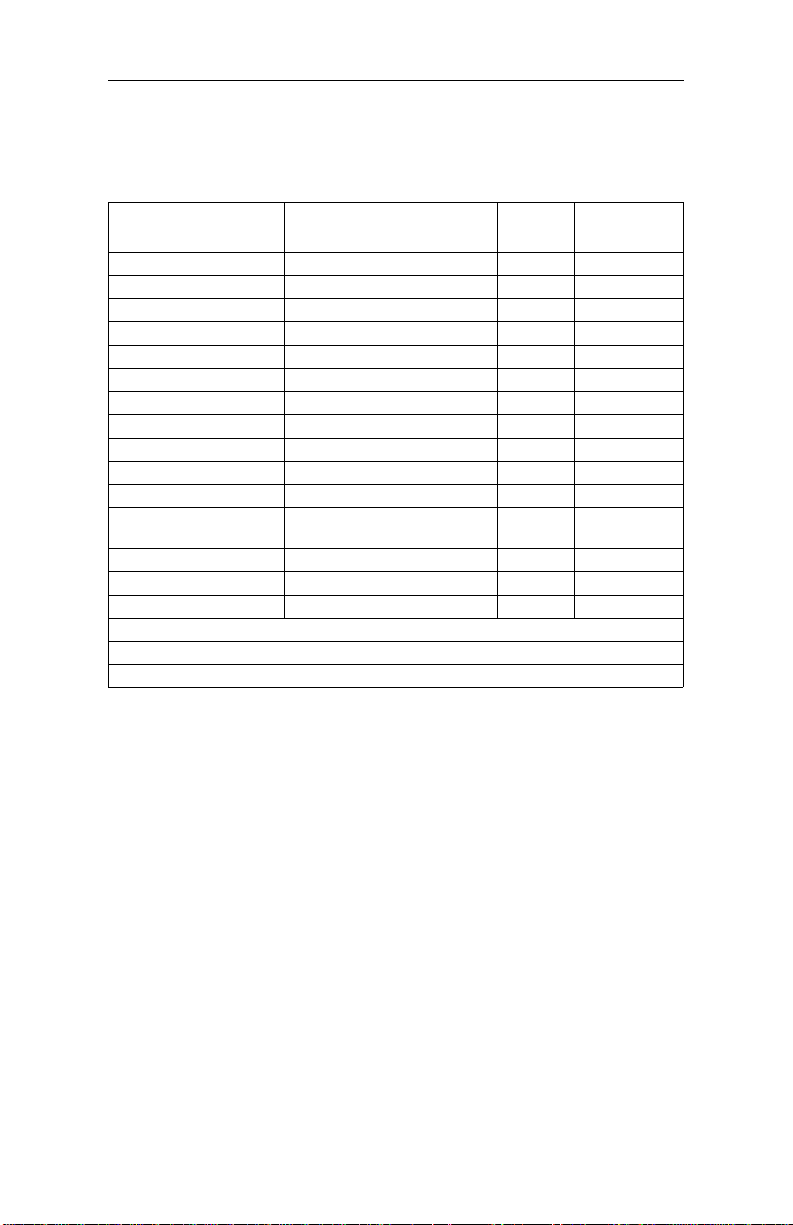
3460 Fast’R
Universal/International - K.21
Default
Command Command Name
ATS0 Ring Count to Answer On 0 0, 1, 2, 3, 4
AT*DR or AT*RD Auto Redial 0 0 - 11
ATS6 Blind Dial 3 3, 4, 6
AT*TT Call Time-Out 2 2
ATS10 DCD Loss Disconnect 15 0 - 255
AT*PT Dial Type 1 0, 1, 2
AT*DX Dial Transmit (Tx) Level 9 0 - 30
AT*DD Dial Wait 0 0, 2, 3, 9
ATS11 DTMF Tone Length 72 72
AT&G Gua rd Tone 0 0, 1, 2
ATH LAL Busy Out Allowed
AT*LX Leased-Line Transmit (Tx)
Level
ATS8 Pause Delay 3 0 - 255
AT&P Pulse Dial Cycle 0 0, 1, 2
ATS30 Terminal Inactivity Timer 0 0 - 255
Other country-specific restrictions:
(None)
The characters AT or at precede all commands except: +++, #####, and A/
Option
0 0 - 30
Available
Options
B-23
Page 62

3460 Fast’R
Universal/International - K.21- Czech Republic
Default
Command Command Name
ATS0 Ring Co unt to Answe r On 0 0, 2, 3, 4
AT*DR or AT*RD Auto Redial 0 0 - 11
ATS6 Bl ind Dial 3 3, 4, 6
AT*TT Call T ime-Out 2 2
ATS10 DCD Loss Disconnect 15 0 - 255
AT*PT Dial Type 1 0, 1, 2
AT*DX D ia l Transm i t (Tx) Level 9 0 - 30
AT*DD D ial Wait 0 0, 2, 3, 9
ATS11 DTMF Tone Length 72 72
AT&G Guard Tone 0 0, 1, 2
ATH LAL Busy Out Allowed
AT*LX Leased-Line Transmit (Tx) Level 0 0 - 30
ATS8 Pau s e De lay 3 0 - 255
AT&P Pulse Dial Cycle 0 0, 1, 2
ATS30 Terminal Inactivity Timer 0 0 - 255
Other country-specific restrictions:
(None)
The characters AT or at precede all commands except: +++, #####, and A/
Option
Available
Options
B-24
Page 63

3460 Fast’R
U. S. A.
Default
Command Command Name
ATS0 Ring Count to Answer On 0 0 - 255
AT*DR or AT*RD Auto Redial 0 0 - 15
ATS6 Blind Dial 3 1 - 255
AT*TT Call Time-Out 2 0, 2, 3, 5
ATS10 DCD Loss Disconnect 15 0 - 255
AT*PT Dial Type 0 0, 1, 2
AT*DX Dial Transmit (Tx) Level 9 9 - 30
AT*DD Dial Wait 0 0, 2, 3, 9
ATS11 DTMF Tone Length 72 50 - 255
AT&G Guard Tone 0 0, 1, 2
ATH LAL Busy Out Allowed
AT*LX Leased-Line Transmit (Tx) Level 0 0 - 30
ATS8 Pause De lay 3 0 - 255
AT&P Pulse Dial Cycle 0 0, 1, 2
ATS30 Terminal Inactivity Timer 0 0 - 255
Other country-specific restrictions:
(None)
The characters AT or at precede all commands except: +++, #####, and A/
Option
Available
Options
B-25
Page 64

Page 65

Appendix C
Attention (A T) Commands for Fax
In This Appendix
This section describes fax control and management (AT+)commands.
AT Command Set
AT (ATtention) commands are character sequences that you enter from
a computer or network management system (NMS) to control and
manage a modem.
The semi-colon is the separator character. Fax fax commands must be
the last on the line when fax commands are entered on a line with other
fax or data commands.
Table 2-1. Fax Class 1 AT Command Set
Command Option Description
+F commands control fax operation.
For fax parameters:
•The AT+F[parameter]? command returns the options for the parameter, or, if the
parameter is not support ed, ERROR.
•The AT+F[parameter]=? command returns the current option for the parameter, or, if
the parameter is no t supported, ERROR.
•The AT+F[parameter]=[value] command sets the option for the parameter, or, if the
option or parameter is no t supported, returns ERROR .
Capabilities Identification and Control Commands
+FCLASS?
or
+FCLASS=?
0 Data mod em
1 Service Class 1 fax modem
2.0 Service Class 2.0 fax modem
The characte rs AT or at precede all commands except: +++, #####, and A/
Default (pre-set) options are underlined.
Service Class
Reads the modem’s Service Class.
C-1
Page 66

3460 Fast’R
Table 2-1. Fax Class 1 AT Command Set (continued)
Command Option Description
+FCLASS=n Service Class
Sets the modem’ s Se r vice Class.
0 Data mod em
1 Service Class 1 fax modem
2 Service Class 2.0 fax modem
+FMI? Manufacturer ID
Reads the manufacturer ID from the modem.
The modem responds:
Motorola
+FMM? Modem ID
Reads the modem ID from the modem.
The modem responds:
3460
+FMR? Software Revision Level
Reads the software revision ID from th e modem.
The modem responds (exa m ple):
4.0
Action Commands
+FRH=n Specifies the m odul ation mode, training time, and da ta
3 V.21 Ch2, 300 BPS
24 V.27 ter, 2400 BPS
48 V.27 ter, 4800 BPS
72 V.29, 7200 BPS
73 V.17, long train time, 7200 BPS
74 V.17, short train time, 7200 BPS
96 V.29, 9600 BPS
97 V.17, long train time, 9600 BPS
98 V.17, short train time, 9600 BPS
121 V.17. long train time, 12000 BPS
122 V.17, short train time, 12000 BPS
145 V.17, long train time, 14400 BPS
146 V.17, short train time, 14400 BPS
The characte rs AT or at precede all commands except: +++, #####, and A/
Default (pre-set) options are underlined.
rate for received HDLC fax data frames (for control
signalling).
C-2
Page 67

3460 Fast’R
Table 2-1. Fax Class 1 AT Command Set (continued)
Command Option D escription
+FRM=n Specifies the modulation mode, training time, and data
n Same options as +FRH
+FRS=n Wait s for sil ence to be present on the line for the
nn = ms.
+FTH=n Specifies the modulation mode , tra ining time, and data
n Same options as +FRH
+FTM=n Specifies the modulation mode, training time, and data
n Same options as +FRH
+FTS=n Transmit silence for specified time.
nn = ms. Stops transmission, waits for the specified time,
+FLO=n Flow Control
0 None
1
2 RTS/CTS
+FPR=n Serial Port Rate
1 2400 BPS
2 4800 BPS
3 7200 BPS
4 9600 BPS
5 12.0 KBPS
6 14.4 KBPS
7 16.8 KBPS
8 19.2 KBPS
The characte rs AT or at precede all commands except: +++, #####, and A/
Default (pre-set) options are underlined.
rate for received fax data with out HDLC framing.
specified time. It responds “OK” to the DTE when the
required length of silence has been detected or the DTE
sends a character other than XON or XOFF, which are
discarded.
rate for the modem’s transmitted HDLC data frames
(for control signalling).
rate for transmitted fax data without HDLC framing .
then responds to the DTE with the “OK” result code.
Configuration Commands
Selects the co m p uter/modem flow control method.
XON/XOFF
Selects the computer/modem serial port rate. This
parameter has no effect when +FCLASS=0.
C-3
Page 68

3460 Fast’R
Table 2-1. Fax Class 1 AT Command Set (continued)
Command Option D escription
9 21.6 KBPS
10 24.0 KBPS
11 26.4 KBPS
12 28.8 KBPS
13 31.2 KBPS
14 31.2 KBPS
16 38.4 KBPS
24 57.6 KBPS
48 115.2 KBPS
96 230.4 KBPS
The characte rs AT or at precede all commands except: +++, #####, and A/
Default (pre-set) options are underlined.
C-4
Page 69

3460 Fast’R
Table 2-2.
Fax Class 2.0 AT Command Set
Command Option Des cription
+F commands control fax operation.
For fax parameters:
•The AT+F[parameter]? command returns the options for the parameter, or, if the
parameter is not support ed, ERROR.
•The AT+F[parameter]=? command returns the current option for the parameter, or, if
the parameter is no t supported, ERROR.
•The AT+F[parameter]=[value] command sets the option for the parameter, or, if the
option or parameter is no t supported, returns ERROR .
Capabilities Identification and Control Commands
+FCLASS?
or
+FCLASS=?
0 Data mod em
1 Service Class 1 fax modem
2.0 Service Class 2.0 fax modem
+FCLASS=n Service Class
0 Data mod em
1 Service Class 1 fax modem
2.0 Service Class 2.0 fax modem
+FMI? Manufacturer ID
+FMM? Modem ID
+FMR? Software Revision Level
The characte rs AT or at precede all commands except: +++, #####, and A/
Parameters and options shown sha de d gra y vary by country. For your country’s options,
refer to the 3460 Fast’R Reference Guide (T0022).
Default (pre-set) options are underlined.
Service Class
Reads the modem’s Service Class.
Sets the modem’ s Se r vice Class.
Reads the manufacturer ID from the modem.
The modem responds:
Motorola
Reads the modem ID from the modem.
The modem responds:
3460
Reads the software revision ID from th e modem.
The modem responds (exa m ple):
4.0
C-5
Page 70

3460 Fast’R
Table 2-2.
Fax Class 2.0 AT Command Set
(continued)
Command Option Des cription
Action Commands
+FDR Data Receive
Initiates a tran sition to Phase C data reception. Phase A,
B, and C results shown in Table 2-3.
+FDT Data Transmit
Transmits a Phase C page.
+FIP Default
Resets Services Class 2.0 parame te rs to default values.
+FKS Terminate Se s si o n
Sends DCN at next opportunit y and hangs up.
Configuration Commands
+FCC= Allows DTE to sense and set the capabilities of the fax
modem. Sets values used to generate DIS (sends
capabilities to remote modem).
VR, BR,
WD, LN,
DF, EC,
BF, ST
+FCR=n Receive Fax Data
0No
1Yes
+FIS= Allows DTE to sense and set the fax capabiliti es for
VR, BR,
WD, LN,
DF, EC,
BF, ST
The characte rs AT or at precede all commands except: +++, #####, and A/
Parameters and options shown sha de d gra y vary by country. For your country’s options,
refer to the 3460 Fast’R Reference Guide (T0022).
Default (pre-set) options are underlined.
See Table 2-8
Specifies whether the computer can receive fax da ta.
current session. DCE copies +FCC into +FIS (generates
DIS, DTC, or DCS).
See Table 2-8
C-6
Page 71

3460 Fast’R
Table 2-2.
Fax Class 2.0 AT Command Set
(continued)
Command Option Des cription
+FCS= Sets negotiated T.30 parameters for session.
VR, BR,
WD, LN,
DF, EC,
BF, ST
+FLI= a Defines local ID string a for TSI/CSI signals. Sent to
+FPI= a Defines local polling ID string a for CIG signals. Sent to
+FNR= r, t, i, n Controls the re porting of messages generated during
0
1 Reports mes s ages
+FPS= n Contains value representing T.30 post page response;
1
2 - 4 See Table 2-7
The characte rs AT or at precede all commands except: +++, #####, and A/
Parameters and options shown sha de d gra y vary by country. For your country’s options,
refer to the 3460 Fast’R Reference Guide (T0022).
Default (pre-set) options are underlined.
See Table 2-8
remote modem.
remote modem.
T.30 Phase B negotiations.
r - RX parameter mess ages
t - TX parameter messages
i - ID string messages
n - non-standard frame messages
For each sub-parameter, the options are:
Prevents reporting of messages
includes page quality and end -of-page status
See Table 2-7
C-7
Page 72

3460 Fast’R
Table 2-2.
Fax Class 2.0 AT Command Set
(continued)
Command Option Des cription
+FCQ=r, t Con trols copy quality checking (conformance to
negotiated T.4 format) and correction by fax modem of:
r - Received image data
t - Transmitted image data
r options:
0 Disables re ceive copy quality checking. The modem
generates MCF (Copy Quality OK) responses an d set s
+FPS=1.
1
2 Enables receive copy quality ch ecking. The modem
t options:
0
1 Enables transm it copy quality ch ecking. The modem
2 Enables transm it copy quality ch ecking. The modem
+FLO=n Flow Control
0 None
1
2 RTS/CTS
+FPR=n Serial Port Rate
1 2400 BPS
2 4800 BPS
3 7200 BPS
The characte rs AT or at precede all commands except: +++, #####, and A/
Parameters and options shown sha de d gra y vary by country. For your country’s options,
refer to the 3460 Fast’R Reference Guide (T0022).
Default (pre-set) options are underlined.
Enables receive copy quality ch ecking. The modem
determines th e pos t -page message and s tores it in the
+FPS parameter.
determines the post-page message, stores it in the +FPS
parameter, and detects and corrects errors in data
received from the remot e sta t ion.
Disables transm it copy quality checking.
returns <CAN> to the compute r if e rrors are detected
detects and corrects errors in the data received from the
local computer.
Specifies the comput er/ modem flow control met hod.
XON/XOFF
Specifies the computer/modem serial port rate. This
parameter has no effect when +FCLASS=0.
C-8
Page 73

3460 Fast’R
Table 2-2.
Fax Class 2.0 AT Command Set
(continued)
Command Option Des cription
4 9600 BPS
5 12.0 KBPS
6 14.4 KBPS
7 16.8 KBPS
8 19.2 KBPS
9 21.6 KBPS
10 24.0 KBPS
11 26.4 KBPS
12 28.8 KBPS
13 31.2 KBPS
14 31.2 KBPS
16 38.4 KBPS
24 57.6 KBPS
48 115.2 KBPS
96 230.4 KBPS
+FBO= Controls mapping between PSTN facsimile data and the
0
1 Reversed bit order for Phase C data; direct bit ord er for
+FCR=n Specifies whether the modem ca n rec eive message data.
0 The modem cannot receive message data and cannot poll
1 The modem can receive message data.
+FBU Con trols HDLC frame reporting
0
1 Enable
The characte rs AT or at precede all commands except: +++, #####, and A/
Parameters and options shown sha de d gra y vary by country. For your country’s options,
refer to the 3460 Fast’R Reference Guide (T0022).
Default (pre-set) options are underlined.
DTE-DCE link, for Phase C and Pha s e B/ D dat a .
Direct bit order for all da ta
Phase B/D data
a remote device. The modem can send data and it can be
polled for a document
Disable
C-9
Page 74

3460 Fast’R
Table 2-2.
Fax Class 2.0 AT Command Set
(continued)
Command Option Des cription
+FAA=n Controls whether the modem can adaptively answe r a
call as a fax or data modem.
0
1
+FCT=n 0 - FFH
(hex)
1EH
(30 sec.)
+FHS? Reports the hang-up status code
+FBS? Reports the siz e (i n byt es) of the modem’s transmit and
The characte rs AT or at precede all commands except: +++, #####, and A/
Parameters and options shown sha de d gra y vary by country. For your country’s options,
refer to the 3460 Fast’R Reference Guide (T0022).
Default (pre-set) options are underlined.
The modem answers only as a Fax Class 2. 0 de vi ce.
The modem answe rs and automatically connects as
either a fax modem or as a data modem. If a data modem
is detected, the fax modem reports this by the +FDM
response. It reconfigures itself to answ er a s a data
modem, sets +FCLASS=0, and issues the appropriate
result codes to th e computer.
Determines how long the mod em wai ts (i n sec onds) for
a command from the computer after transmitting Phas e
C data.
Default
receive data buffers.
The fax modem supports the V.25ter ATA, ATDstring, and ATH
commands. These commands are used to answer a call, dial a call, and
hang up a call, respectively.
The function of these commands is the same as in data mode.
C-10
Page 75
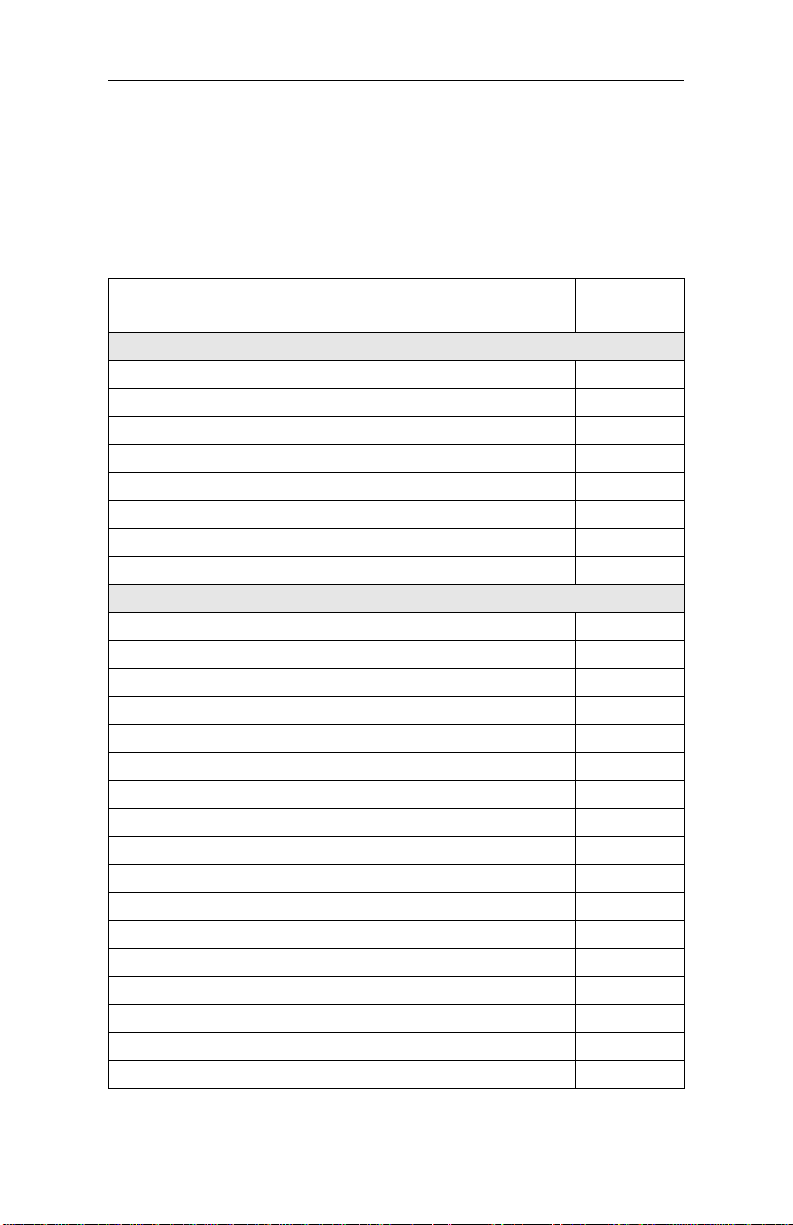
3460 Fast’R
Result Messages and Codes
The modem follows most AT commands with messages that indicate its
responses or actions. The following table shows messages the modem
sends in response to AT commands and operating events.
Table 2-3. Result Messages and Codes
Numeric
Text Form
Call Progress Result Codes
OK 0
CONNECT 1
RING 2
NO CARRIER 3
ERROR 4
NO DIALTONE 6
BUSY 7
NO ANSWER 8
Connect Message Result Codes, Reliable=Off
CONNECT 300 30
CONNECT 600 31
CONNECT 1200 32
CONNECT 2400 33
CONNECT 4800 34
CONNECT 7200 35
CONNECT 9600 36
CONNECT 12000 37
CONNECT 14400 38
CONNECT 16800 39
CONNECT 19200 40
CONNECT 21600 41
CONNECT 24000 42
CONNECT 26400 43
CONNECT 28800 44
CONNECT 31200 45
CONNECT 33600 46
Form
C-11
Page 76

3460 Fast’R
Table 2-3. Result Messages and Codes (continued)
Text Form
CONNECT 38400 47
CONNECT 57600 48
CONNECT 115200 49
CONNECT 230400 50
Connect Message Result Codes, Reliable=Short
CONNECT REL IA BLE 60
CONNECT 1200 RELIAB LE 61
CONNECT 2400 RELIAB LE 62
CONNECT 4800 RELIAB LE 63
CONNECT 7200 RELIAB LE 64
CONNECT 9600 RELIAB LE 65
CONNECT 12000 RELIABLE 66
CONNECT 14400 RELIABLE 67
CONNECT 16800 RELIABLE 68
CONNECT 19200 RELIABLE 69
CONNECT 21600 RELIABLE 70
CONNECT 24000 RELIABLE 71
CONNECT 26400 RELIABLE 72
CONNECT 28800 RELIABLE 73
CONNECT 31200 RELIABLE 74
CONNECT 33600 RELIABLE 75
CONNECT 38400 RELIABLE 76
CONNECT 57600 RELIABLE 77
CONNECT 115200 RELIABLE 78
CONNECT 230400 RELI ABL E 79
Connect Message Result Codes, Reliable=Long
CONNECT RELIABLE EC=(x) DC=(y) 60
CONNECT 1200 RELIAB LE EC=(x) DC=(y) 61
CONNECT 2400 RELIAB LE EC=(x) DC=(y) 62
CONNECT 4800 RELIAB LE EC=(x) DC=(y) 63
CONNECT 7200 RELIAB LE EC=(x) DC=(y) 64
CONNECT 9600 RELIAB LE EC=(x) DC=(y) 65
Numeric
Form
C-12
Page 77
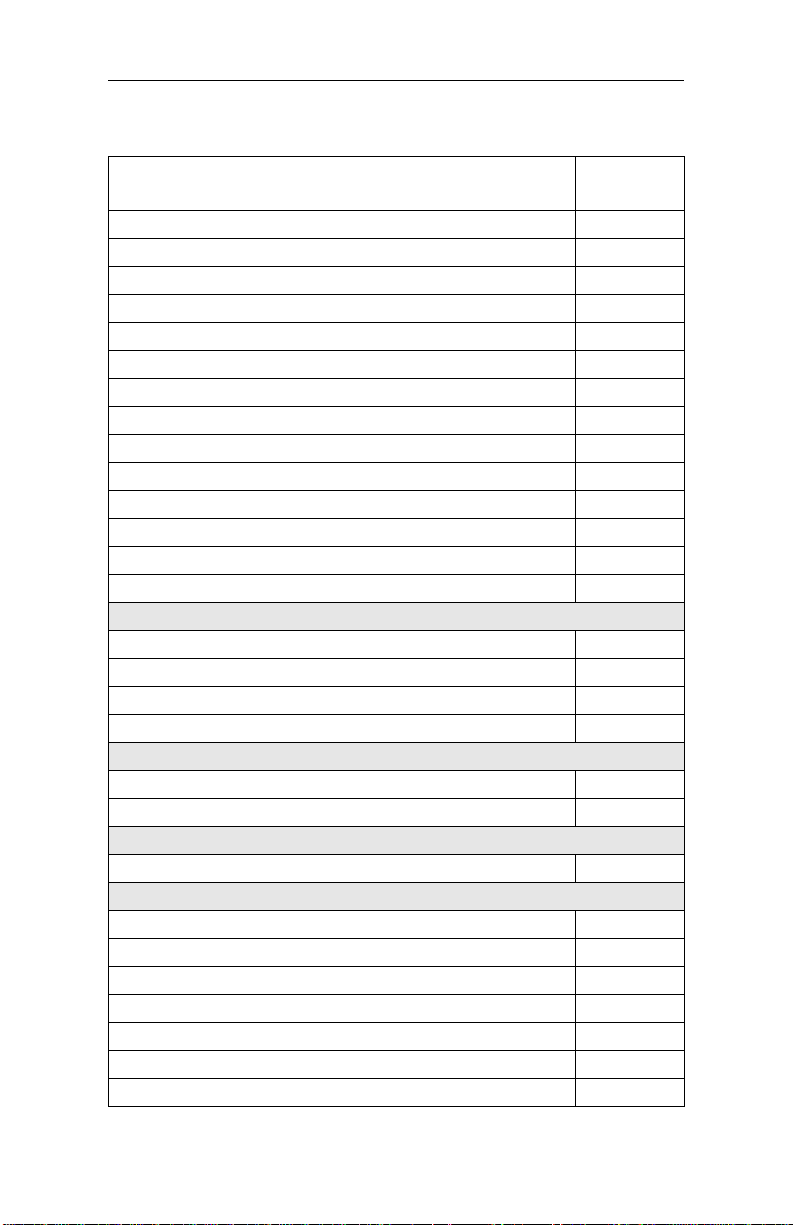
3460 Fast’R
Table 2-3. Result Messages and Codes (continued)
Text Form
CONNECT 12000 RELIABLE EC=(x) DC=(y) 66
CONNECT 14400 RELIABLE EC=(x) DC=(y) 67
CONNECT 16800 RELIABLE EC=(x) DC=(y) 68
CONNECT 19200 RELIABLE EC=(x) DC=(y) 69
CONNECT 21600 RELIABLE EC=(x) DC=(y) 70
CONNECT 24000 RELIABLE EC=(x) DC=(y) 71
CONNECT 26400 RELIABLE EC=(x) DC=(y) 72
CONNECT 28800 RELIABLE EC=(x) DC=(y) 73
CONNECT 31200 RELIABLE EC=(x) DC=(y) 74
CONNECT 33600 RELIABLE EC=(x) DC=(y) 75
CONNECT 38400 RELIABLE EC=(x) DC=(y) 76
CONNECT 57600 RELIABLE EC=(x) DC=(y) 77
CONNECT 115200 RELIABLE EC= (x) DC= (y) 78
CONNECT 230400 RELIABLE EC=(x) DC=(y) 79
Remote Configuration Result Codes
RC DENIED 12
RC ESTABLISHED 13
RC COMPLETE 15
RC ABORTED 16
Miscellaneous Result Codes
PASSWORD PROTECTED 18
NETWORK MANAGEMENT INHIBITED 19
Test Pattern Result Code
NO SYNC ACHIEVED 20
Fax Class 1 Result Codes
OK 0
CONNECT 1
NO CARRIER 3
ERROR 4
+FCERROR +F4
+FRH:3
RING 2
Numeric
Form
C-13
Page 78

3460 Fast’R
Table 2-3. Result Messages and Codes (continued)
Text Form
NO DIALTONE 6
BUSY 7
NO ANSWER 8
Fax Class 2.0 Responses
+FCI - Remote CSI (Called Station ID) string.
+FCO - Connection with Group 3 facsimile station established
+FCS - DCS frame informati on. Negotiated T.30 parameters for
session. Syntax: VR, BR, WD, LN, DF, EC, BF, ST. See Table 2-8.
+FDM - Transition to Data Modem
+FET - Post page message from transmi ttin g sta ti on. Messa ge cod es
are listed in Table 2-6.
+FHR - HDLC data (T.30 Phase B and Phase D HDLC control frames)
received by the DCE.
+FHS - Call termination status. Status codes are listed in Table 2-5.
+FHT - HDLC data (T.30 Phase B and Phase D HDLC control frames)
transmitted by the DCE.
+FIS - DIS frame information (identifies remote station capabilities)
+FNC - Non-Standard Comma nd ne gotiation frame.
+FNF - Non-Standard Facilities negotiation frame.
NSF FIF Frame octets. DLC flags and zero bits inserted for
transparency are removed. Frame octets are reported in the order
received. Syntax: NSF FIF (hex).
+FNS - Non-Standard Set-up negotiation frame.
Up to 90 hexadecimal octets, separated by spaces. Synt ax: hex-coded
octet string.
+FPO - Remote station has docume nt to poll (polling request).
+FPI - Remote CIG (Polling Station ID) string. Syntax: VR, BR, WD,
LN, DF, EC, BF, ST. See Table 2-8.
+FPS - T.30 phase C page reception status; includes post page response
to +FDR command. See Table 2-7.
+FTC - DTC frame information (ide nt ifi es remote station intention:
request for polling, transmit command). Syntax: VR, BR, WD, LN, DF,
EC, BF, ST. See Table 2-8.
+FTI - Remote TSI (Transmit Station ID) string. Syn tax: TSI ID string
Remote TSI (Transmit Station ID) string , in rev erse d time sequence
from that in which it was recei ve d .
Numeric
Form
C-14
Page 79

3460 Fast’R
Table 2-3. Result Messages and Codes (continued)
Numeric
Text Form
Phase D +FDR Command Responses
CONNECT - another pag e
OK
+FHS:00
Form
Table 2-4. Disconnect Reasons
Code Description Code Description
1 DTR dropped 36 ABT timeout, no answer
2 ATH command issued 37 ABT timeout, busy after ringback
3 Remote disconnected 38 Denied; manager down
4 Manager request 39 Error correction retransmit level
5 Configuration changed 40 Error correction remote requested
6 Restoral - Manager 41 Error correction no valid packet
7 End Restoral - Manager 42 Error correction establishment
8 MI/MIC signal trans to off 44 Error correction negotiation
9 Talk/Data pushed 45 Error correction protocol violation
10 End restoral - DTR 46 Error correction bad parameter
12 Off-line test initiated 47 Error correction data compr error
13 Training failure 48 FSK & rel mode invalid
14 Sec fail - Password invalid 49 Restoral - DTR
15 Security callback 51 Restoral - Auto
16 End restoral - Auto 52 Restoral - Answer
17 Error corr disc 55 End Restoral - D to L Timeout
18 Already connected 56 Lease Line Test
19 Dial aborted 57 Lease Line Test - Manager
20 Busy tone detect ed 58 Lease Line Test Failed
21 No dial tone detected 59 External Option Set selected
22 Longs pace detect ed 61 Lease Line Test Passed
23 Incoming call 62 Sec fail - No Callback number
rcv’d
error
failure
provided
C-15
Page 80

3460 Fast’R
Table 2-4. Disconnect Reasons (continued)
Code Description Code Description
24 DTR not in proper state 63 Sec fail - Manager Timeout
25 Number Forbidden or Delayed 64 Sec fail - Invalid callback number
26 Retrain threshold exceeded 65 Sec fail - Inter-digit timeout
27 Ans/Orig mode changed-Pin 11 66 DTE inactivity timer expired
28 No stored number to dial 67 Restoral - ACU
29 Test in progress 68 End restoral - ACU
30 Callback in progress 69 Restoral - DTR ACU
31 FSK & sync mode invalid 70 End restoral - DTR
32 Semicolon detected 74 Remote disconnect w/o sending
PSTN
33 ABT timeout, no ringback 75 Configuration change caused
disconnect
34 ABT timeout, with ringback 76 Retrain time exceeded
35 ABT timeout, no call progress 77
Table 2-5. +FHS Command Responses: Hang-Up Status
Codes
Value Description
Call placement and termination hang-up codes:
00 Normal end of connection
01 Ring Detect without successful handshake
02 Call aborted, from +FKS or <CAN>
03 No Loop Current
04 Ringback detected, no answer (time-out)
05 Ringback detected, answer without CED
Transmit Phase A and miscellaneous errors:
10 Unspecified Phase A error
11 No answer (T.30 T1 time-out
Transmit Phase B hang-up codes:
20 Unspecified Transmit Phase B error
21 Remote cannot receive or send
22 “Command Re ceived?” error in transmit Phas e B
23 “Command Received?” invalid command received
24 “Response Received?” error
C-16
Page 81

3460 Fast’R
Table 2-5. +FHS Command Responses: Hang-Up Status
Codes (continued)
Value Description
25 DCS sent 3 times without response
26 DIS/DTC received 3 times; DCS not recognized
27 Failure to train at 2400 bps or +FMS value
28 “Response Received? ” i nvalid response received
Transmit Phase C Hang-up Codes
40 Unspecified Transmit Phase C error
41 Unspecified image format error
42 Image conversion error
43 DTE to DCE data underflow
44 Unrecognized transparent data command
45 Image error, line length wrong
46 Image error, page length wrong
47 Image error, wrong compression code
Transmit Phase D Hang-up Codes
50 Unspecified Transmit Phase D error
51 “Response Received?” error
52 No response to MPS repeated 3 times
53 Invalid response to MPS
54 No response to EOP repeated 3 tim es
55 Invalid response to EOP
56 No response to EOM repeated 3 t ime s
57 Invalid response to EOM
58 Unable to continue after PIN or PIP
Receive Phase B Hang -up Codes
70 Unspecified Receive Phase B error
71 “Response Received?” error
72 “Command Received?” error
73 T.30 T2 time-out, expected page no t received
74 T.30 T1 time-out after EOM received
Receive Phase C Hang-u p Codes
90 Unspecified Receive Phase C error
91 Missing EOL after 5 seconds
92 Bad CRC or frame (ECM mode)
93 DCE to DTE buffer overflow
C-17
Page 82

3460 Fast’R
Table 2-5. +FHS Command Responses: Hang-Up Status
Codes (continued)
Value Description
Receive Phase D Hang-up Code s
A0 Unspecified Receive Phase D error
A1 “Response Received?” invalid response received
A2 “Com mand Received ?” invalid response re ceived
A3 Unable to continue after PIN or PIP
Table 2-6. T.30 Post-Page Message Codes
PPM Code T.30 Label Description
0 MPS Another page next, same do cum e nt
1 EOM Another document next
2 E OP No more pages or docu ments
3 PRI-MPS Another page next, same document,
4 PRI-EOM Another docume nt next , proc edure
5 PRI-EOP No more pages or documents, procedure
procedure interrupt requested
interrupt requeste d
interrupt requeste d
Table 2-7. T.30 Post-Page Response Codes
T.30
Value
1 MCF OK Page OK
2 RTN ERROR Page ba d; retrain requeste d.
3 RTP OK Page good; retr ai n requested.
4 PIP OK Page good; remote request for procedure
5 PIN ERROR P age bad; retrain reques ted; remote request
Label
Result
Code Description
interrupt accept ed.
for procedure interrupt accepted.
C-18
Page 83

3460 Fast’R
Table 2-8. Frame Sub-Parameters
Label Function Value Description
VR Vertical Re so lu tion 0
1
BR Bit Rate 0
1
2
3
4
5
WD Page Width 0 1728 pixels in 215 am
LN Page Length 0 A4, 297 am
DF Data Compression
Format
EC Error Correction 0 Disable ECM
BF Binary File Transfer 0 Disable BFT
ST Minimum Scan
Time/Line
0 1 -D Modified Huffman
0
1
2
3
4
5
6
7
Normal
Fine
2400 bps
4800 bps
7200 bps
9600 bps
12000 bps
14400 bps
VR = normal VR = fine
0 msec 0 msec
5 msec 5 msec
10 msec 5 msec
10 msec 10 msec
20 msec 10 msec
20 msec 20 msec
40 msec 20 msec
40 msec 40 msec.
C-19
Page 84

Page 85

Symbols
+ commands
action
C-2, C-6
capabilities-identification and control C-1, C-5
Numerics
326X Series modem A-19
9000 NMS A-6
A
AC power supply module A-5
Across button A-19
AT commands C-1
Audience vii
Australia B-2
Austria B-3
B
backplane A-5
Belgium B-4
buttons, control A-19
C
Call Progress Result Codes C-11
Callback 2-4
Callback Verification 2-1
Canada B-5
CCITT A-19
CD LED A-17
Change password 2-4
Changing a configuration with the OLC button A-10
clips for stacking A-1
Computer Interface A-8, A-12
configuration options
front panel
Configuration/phone number access restriction 2-3
Connect Message Result Codes C-11, C-12
Connectors A-6, A-7, A-11, A-13, A-14
CSA A-3
A-19
Index
Index-1
Page 86

3460 Fast’R
D
DC power supply module A-5
Denmark B-6
DIAL Connector A-11
Dial Restriction 2-1, 2-4
dimensions A-1
Down button A-19
Downloading documentation and software ii
E
EIA/TIA-232E A-8
Electromagnetic specifications A-4
emissions standards A-4
Enabling Callback Verification and Dial Restriction 2-2
Enabling Password Verification by a Local Modem 2-1
Enter button A-19
F
Fax Class 1 Result Codes C-13
Fax Class 2.0 Result Codes C-14
fax specifications A-2
Finland B-7
France B-8
Front Panel Interface A-17
G
Germany B-9
H
heat output A-1
I
India B-10
interoperability A-2
Italy B-11
ITU A-19
ITU-T V.24 A-8
J
Japan B-12
Index-2
Page 87

3460 Fast’R
L
LEASE Connector A-11, A-14
LINE A Connector A-7
LINE B Connector A-7
LINE connector A-13
Lock Configuration 2-4
Luxembourg B-6
M
M Series modem A-19
Malaysia B-13
Mass-termination connectors A-8
Mass-Termination Interface Pinouts A-9
Messages spéciaux
Important
Miscellaneous Result Codes C-13
MODEM A and MODEM B Connectors A-6
MODEM A and MODEM B Mass Line-Termination Connectors A-6
Motorola 9000 OMS Network Management System 1-1
Motorola Web site ii
MR LED A-17
vii
N
Netherlands B-6
network management A-6
Network Management Interface Pi nouts A-9, A-11, A-14
New Zealand B-2
Non-Operating Conditions A-3
Norway B-14
O
Off-Line Configuration (OLC) button A-10
Off-line Configuration (OLC) button A-15
OH LED A-17
OLC button A-10 , A-15
On (1)/Off (0) switch A-15
Operating Conditions A-3
operating modes A-2
Index-3
Page 88

3460 Fast’R
P
password 2-1
Password protection 2-4
Password Verification 2-1
Password verification 2-1
PHONE connector A-13
PHONE/LINE Connector A-14
Phonebook 2-3
Pinouts A-8, A-12, A-13, A-14
Portugal B-15
Power connector A-9, A-15
Power Interface A-15
Power Requirements A-15
power supply module A-5
Power surges 1-1
power transformer A-15
R
RD LED A-17
Regulatory labels A-3
relative humidity A-3
Remote Configuration Result Codes C-13
Repair 1-3
Result Codes
Call Progress
Connect Message C-11
Fax C-13, C-14
Miscellaneous C-13
Remote Configuration C-13
Test Pattern C-13
Return button A-19
RJ11 connectors A-8, A-13
RJ11 Interface Pinouts A-8
C-11
S
safety standards A-3
SD LED A-17
Singapore B-16
South Africa B-17
Spain B-18
Special notices
description
Specifications A-1
S-Register Command Cross-Reference B-8
Stacking modems A- 3
Index-4
vii
Page 89

3460 Fast’R
S (Continued)
stacking modems A-1
stand-alone modem A-1
Switzerland B-19
T
temperature A-3
Test Pattern Result Code C-13
TR LED A-17
transformer A-1
TUV A-3
U
U.S.A. B-25
UL A-3
Universal/International B-20
Universal/International - CTR15, CTR17, CTR21 B-22
Universal/International - CTR21 B-21
Universal/International - K.21 B-23
Universal/International - K.21 Czech Republi c B-24
Universal/International comman d set B-1
V
V.3400 Series modem A-19
Vanguard A-11
Vanguard 3460 V.34 Daughtercard modem 1-1
vibration and shock A-3
W
Wait For Data Carrier B-8
Warning statement
connecting ports
lightning 1-1
Warranty 1-3
weight A-1
WICHTIG-Hinweis, Beschreibung vii
World-Wide We b ii
iii
Index-5
