MOTORader 4R User Manual

Main Features:
The MOTORader 4R Bluetooth Intercom System is a feature rich tool for motorcyclists by way of our
exclusive wireless handlebar remote control now making using your intercom so much safer and easier.
This intercom system can be used for communication in 4 riders or between rider and pillion, one rider can
link with 3 riders, and can choose any one person of the group to talk to at any given time. Real full duplex
wireless communication in 4 riders by hands free Bluetooth technology.
Other Features:
1. Up to 900 meter talking range (direct line of sight)
2. Up to 120Km/h working speed
3. Up to 7 hours talk time
4. Safe auto-receiving mobile phone calls
5. Advanced A2DP & EDR stereo Bluetooth profile, with excellent audio quality
6. Stereo music/audio function (transmits from A2DP enabled mobile phone/MP3/GPS)
7. Line in 2.5 mm audio jack, can connect with most audio sources
8. Wind noise DSP cancellation
9. Water-resistance, full weather
Introduction :
------------------------------------------------------------------------- 1 ----------------------------------------------------------------------

We will describe this communication kit as the R (Remote) C (Control) M (Multifunctional) I (Intercom)
This RCMI can either be used for rider or for the pillion.
This RCMI is a multifunctional device for motorcyclists, it can be used:
1) As a hand-free Bluetooth headset for mobile phone calls
2) As a two way wireless full duplex interphone in 4 riders or between rider & pillion
Any rider could choose one of 3 riders to talk at a time !
The maximum communication range can reach 900m (based on direct line of sight)
3) As a wireless Bluetooth stereo music receiver and speaker
This RCMI has EDR and A2DP profile, with EDR and A2DP profile it can offer another important function---
listening to stereo music from A2DP enabled mobile phone, MP3 or navigation audio instructions from a GPS
(this MP3 or GPS should have a built in audio Bluetooth transmitter)
4) As the speakers of your MP3/GPS
If your MP3 or GPS is not Bluetooth enabled and you do not have a Bluetooth AV dongle, this RCMI also
offers another method to listen to the stereo music/audio info --- the simple wired method. Plug the audio
source directly into the RCMI via the 2.5mm-3.5 mm stereo connection cable.
----------------------------------------------------------------------- 2 -------------------------------------------------------------------
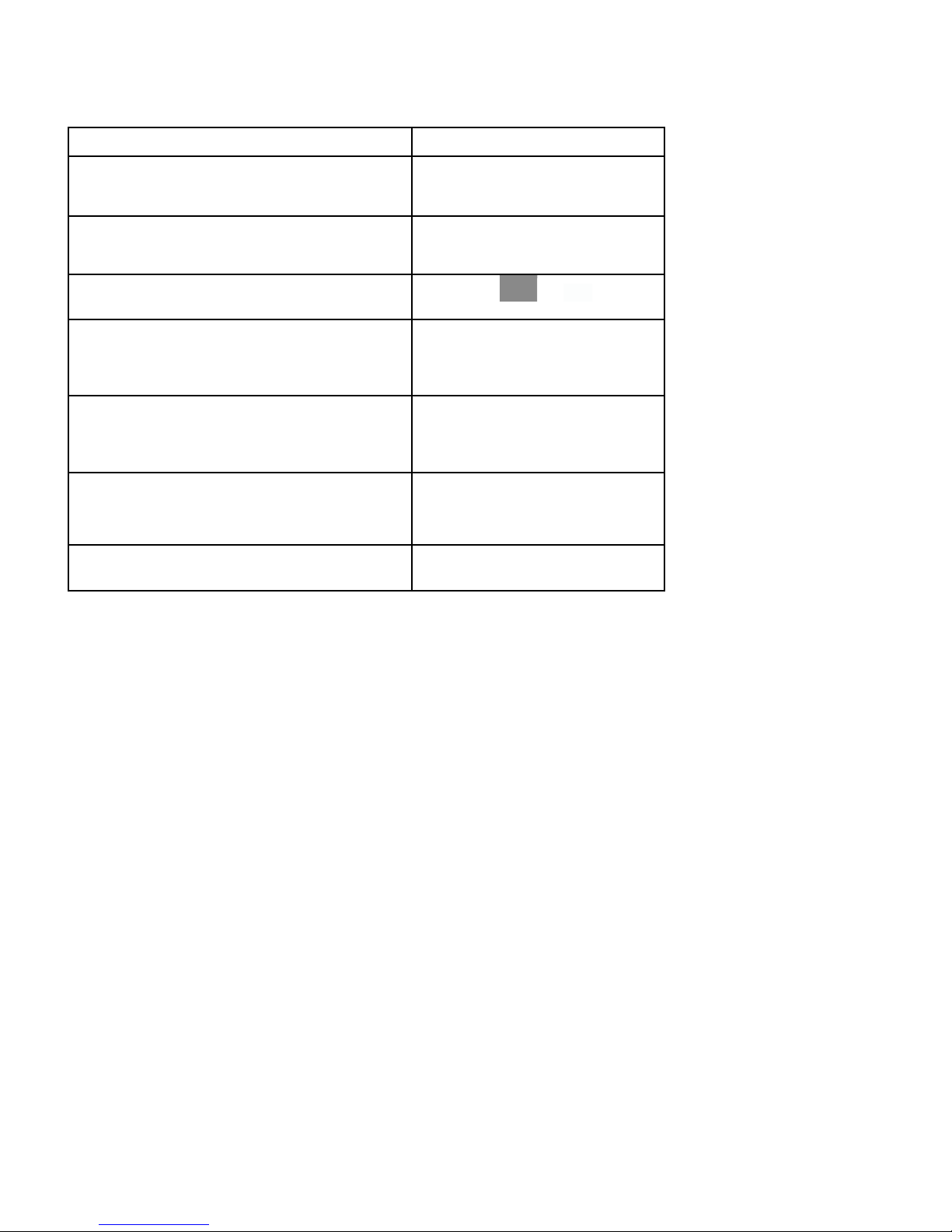
Components of retail box
Component
Parts Number
RCMI headset main part
#RCMI -001
RCMI hand grip wireless remote control
RCMI -002
Clip for mounting the main unit
RCMI -003
Speakers & microphone & audio plug
RCMI -004
AC &USB Charger (AC110V-220V / DC
OUTPUT 5V)
RCMI -005
2.5mm to 3.5mm audio adapter cable
RCMI -006
User manual
RCMI -007
Main RCMI communications unit
--------------------------------------------------------------------------- 3 ---------------------------------------------------------------------

Wireless Handlebar Remote Control Operation:
The remote control has its own replaceable battery lasting 2-3 years. You do not
need to turn the remote on or off, once a button is pushed it will automatically
activate this function. Press the selected button once only and not repeatedly as
this will confuse the main RCMI unit. There will be a 3-5 second delay once the
selected button is pushed before activation.
Clip & hanging-hole for mounting the main RCMI unit
Clip/Inserted plate/Spacer
----------------------------------------------------------------------- 4 ---------------------------------------------------------------------
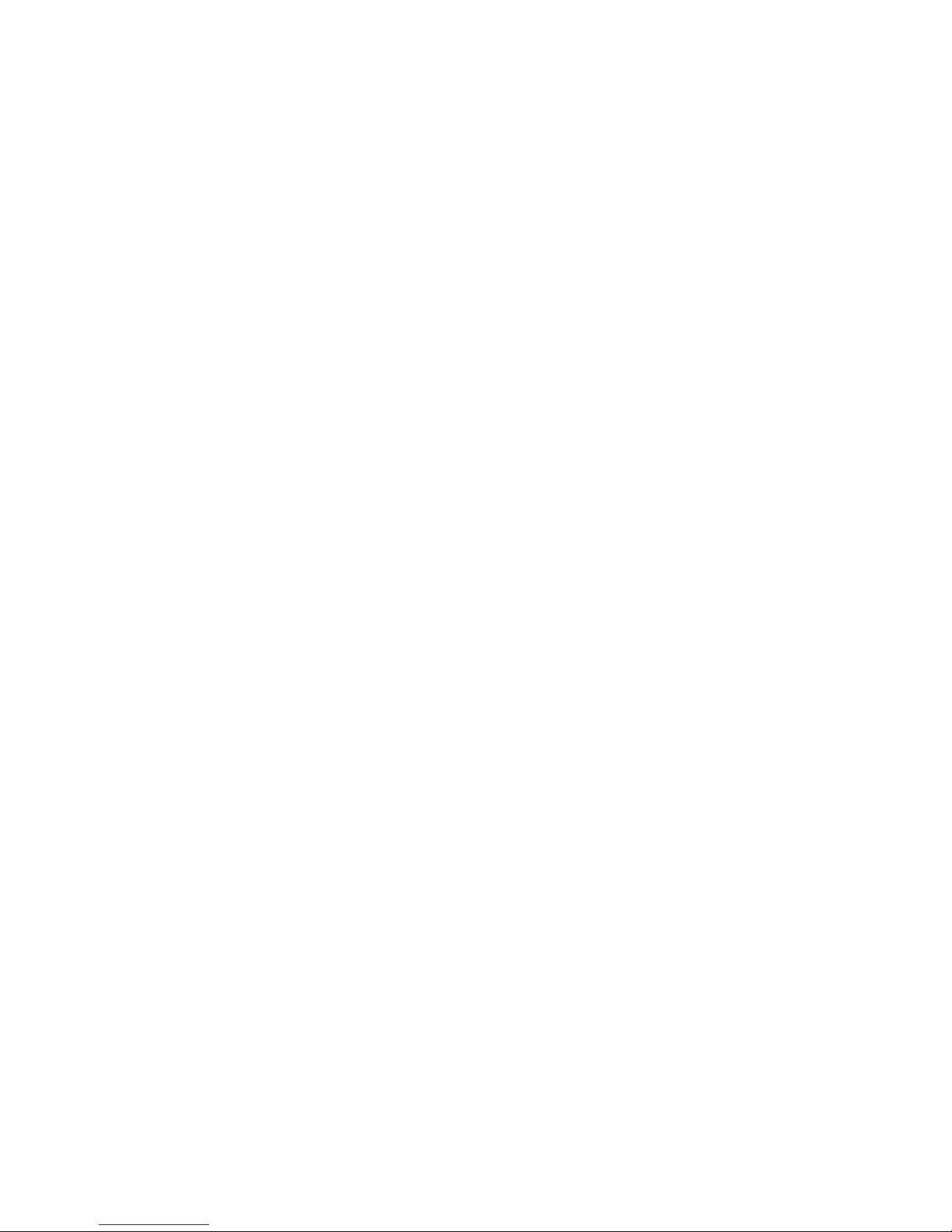
Speakers/Boom Microphone/audio plug
The AC & USB Charger
Before using: Charging the RCMI
Before using this device, please charge the RCMI main device at least three hours.
1) Insert the 2.5mm plug of the charging cable into the small charging jack of the RCMI, you can either charge
by AC adapter or computer .
2) While charging the red LED on the headset module will illuminate, when the charging is finished, the red
LED will extinguish .
Note: if you do not use the RCMI for a month or more , to protect the Poly-Li battery, please charge the RCMI at least every
month. (the fault damaged by wrong charging will be not guaranteed).
----------------------------------------------------------------------- 5 ---------------------------------------------------------------------
