motogadget motoscope Classic, motoscope Chronoclassic, motoscope Classic speedo Operating And Installation Manual
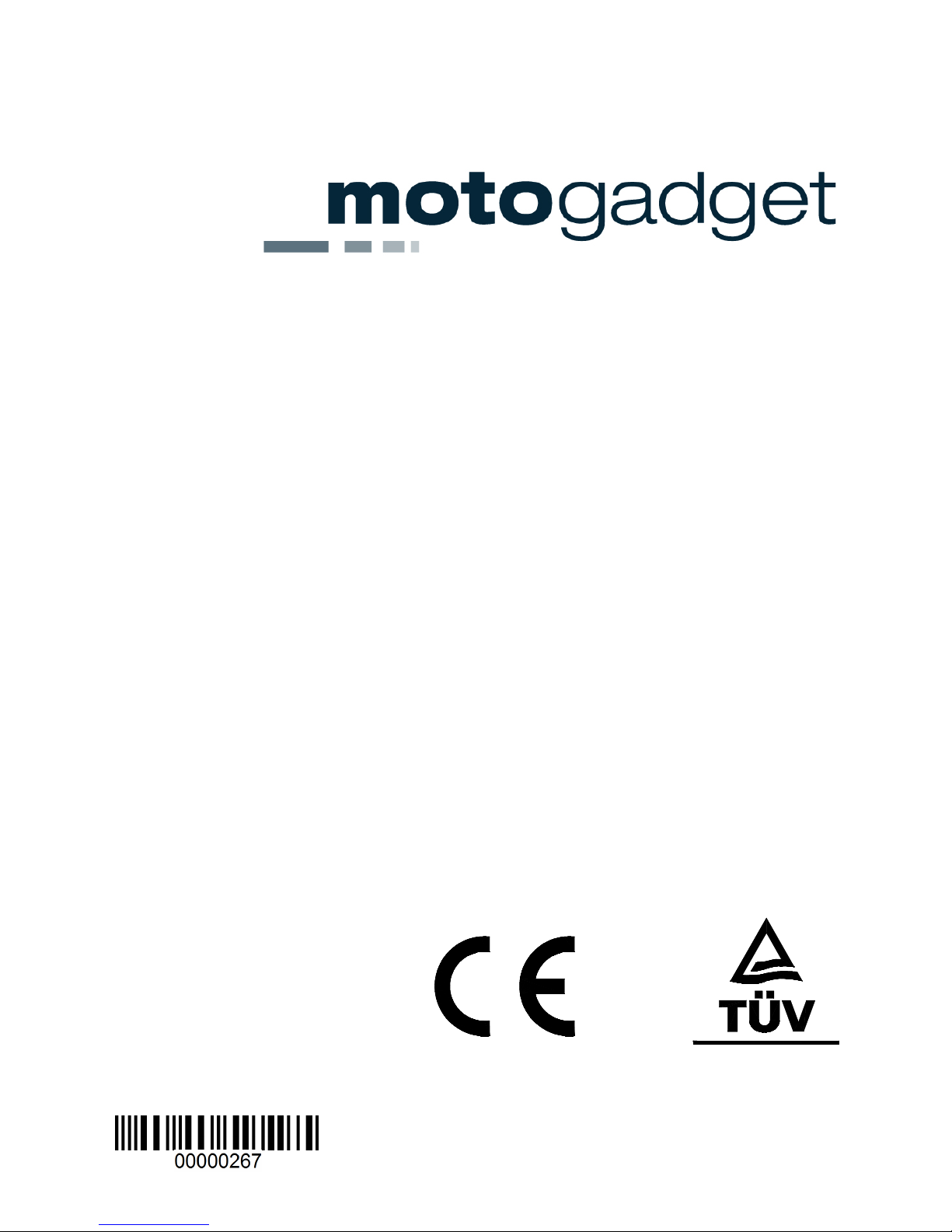
1
Operating and installation guide
motoscope Classic, Chronoclassic and
motoscope Classic speedo
starting at serial no. 00030961
Suchen Sie die deutsche Bedienungsanleitung?
http://motogadget.com/media/downloads/manual/msc_chc_manual_de_4.8.pdf
ABE
KBA 91262
________________________________________________________________
HW 2.1 SW 4.03 Manual 4.8_k
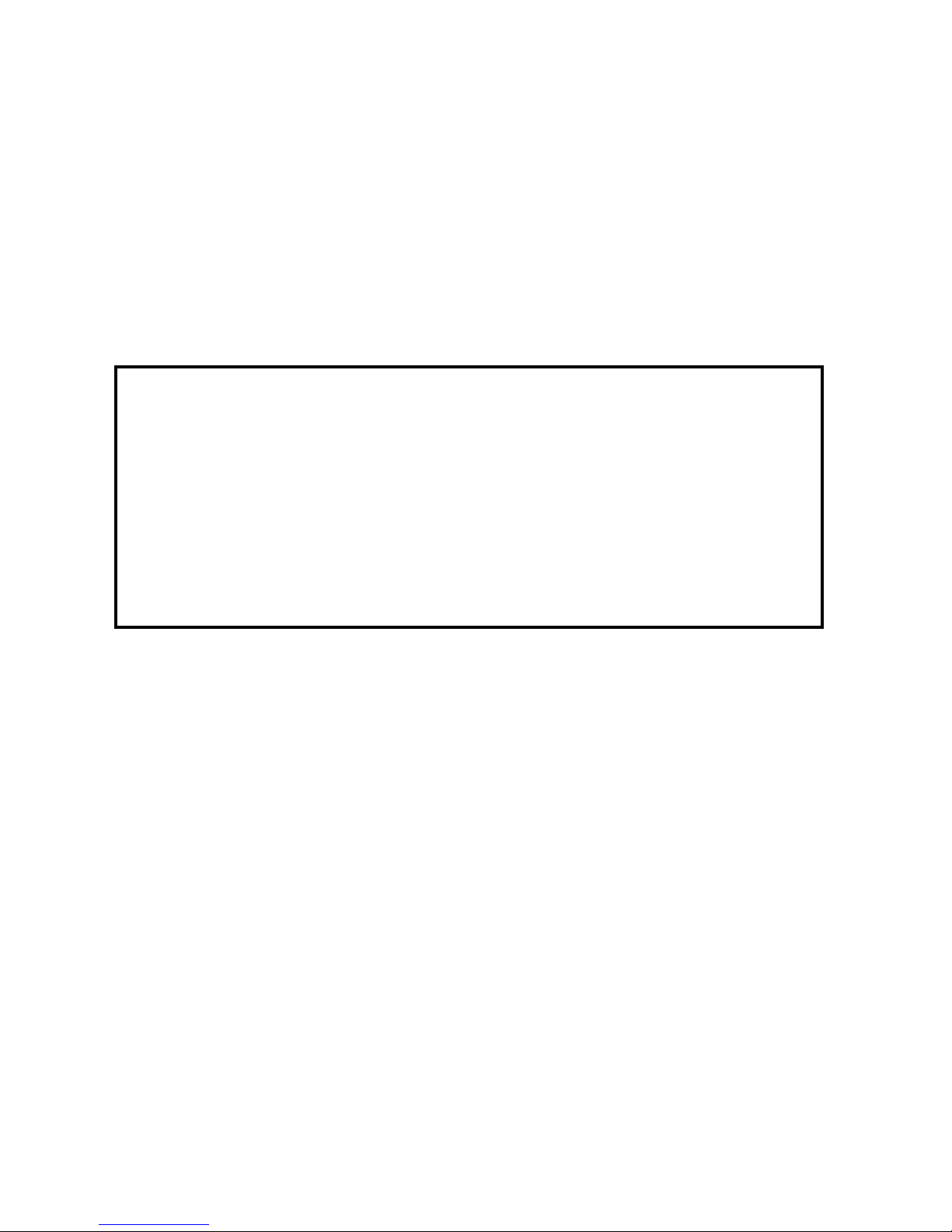
2
CAUTION FOR ALL U.S. CUSTOMERS
THIS PRODUCT IS NOT D.O.T. APPROVED AND INTENDED FOR
SHOW USE ONLY!
CAUTION: IF YOU ARE NOT A CERTIFIED MOTORCYCLE
TECHNICIAN PLEASE STOP HERE AND ASK YOUR LOCAL
MOTORCYCLE SHOP FOR PROFESSIONAL INSTALLATION!
Thank you very much for purchasing a high quality product from motogadget.
Please read the following information and recommendations carefully and
follow these instructions for installation and usage of the instrument. No liability
is assumed by motogadget for damage or defects resulting from negligence or
failure due to following the operating manual.
For further product information e.g. measurements, 2D or 3D drawings,
surveys, TÜV approval, etc. visit:
www.motogadget.de
Contact:
motogadget GmbH
Köpenicker Str. 145
D-10997 Berlin
Germany
Fon +49 (0)30 - 69 00 410 - 0
Fax +49 (0)30 - 69 00 410 - 22
www.motogadget.com
info@motogadget.de
© Copyright and all further rights by motogadget, Berlin 2006-2016
motoscope and motogadget are registrated trademarks of motogadget GmbH, Berlin, Germany

3
1 Review of delivery
All products from motogadget are thoroughly checked to ensure that they are faultless when
dispatched. Please check received goods for possible transport damage. If you find any damage or
other deficiencies please contact us immediately.
For returns or replacements we refer to our general terms of business and delivery published on
www.motogadget.com. Should we agree to a return or replacements of the instrument please note
that we only accept goods in their original packaging. The instrument and accessories must be
returned within the legal time limit and without any traces of use. We do not assume any liability for
returns which are insufficiently insured or packaged.
2 Exclusion of liability
INSTRUMENT CASINGS AND ALL OTHER PARTS MUST NOT BE OPENED OR
DISMANTLED. IN CASE OF NON-COMPLIANCE ALL WARRANTY CLAIMS BECOME
INVALID. THE USAGE OF INSTRUMENTS, SENSORS AND ACCESSORY PARTS FOR
RACING OR OTHER COMPETITIONS, AS WELL AS USAGE WHICH DOES NOT COMPLY
WITH RECOMMENDED APPLICATION RENDERS ALL WARRANTY CLAIMS INVALID.
MOTOGADGET ACCEPTS NO LIABILITY FOR DIRECT OR INDIRECT DAMAGE OR
SUBSEQUENT DAMAGE OF ANY KIND RESULTING FROM USAGE, INSTALLATION OR
CONNECTION OF INSTRUMENTS, SENSORS OR OTHER DELIVERED EQUIPMENT. THIS
EXCLUSION OF LIABILITY INCLUDES DAMAGE TO PEOPLE, DAMAGE TO MATERIAL AND
FINANCIAL DAMAGE. USAGE ON PUBLIC ROADS IS UNDERTAKEN AT USER'S OWN RISK.
2.1 Duty of Registration / Certificate / ABE
The motoscope Classic, Chronoclassic and motoscope Classic Speedo have been issued a
General Operating Permit ("Allgemeine Betriebserlaubnis", ABE) and therefore do not have to be
included in the vehicle documents. The device is identifiable as having a General Operating Permit
by a special label with the code "KBA 91262" on the back side of the device.
THE ABE IS ONLY VALID, IF THE DEVICE IS INSTALLED TO A TWO- OR THREE-WHEELED
VEHICLE AND THE WHEEL DIAMETER IS ENTERED ACCORDING TO THE TIRE
CIRCUMFERENCE IN THE SETUP (SEE TABLE IN THE APPENDIX).
THE CUSTOMER IS RESPONSIBLE FOR SETTING UP WHEEL DIAMETER AND WHEEL
IMPULSE FREQUENCY AS WELL AS PROPER INSTALLATION OF THE SPEEDOMETER
SENSOR.
2.2 Advice
The motoscope is equipped with a Gore membrane to prevent of moisture entry. Nevertheless
extreme outside temperature or pressure changes in a short time duration may lead to a fogging
inside which will disappear after some minutes. This will not affect product functionality or life time.
3 Technical Data
Mounting diameter / Total diameter 80 mm / 85 mm
Depth (without cable fitting) 34 mm
Weight without cable ca. 230 g (without instrument)
Mounting holes 3 x M4 thread
Power consumption ca. 150 mA (load depending)
Operating voltage 9–18 V
Operating temperature -20°C... +80 °C
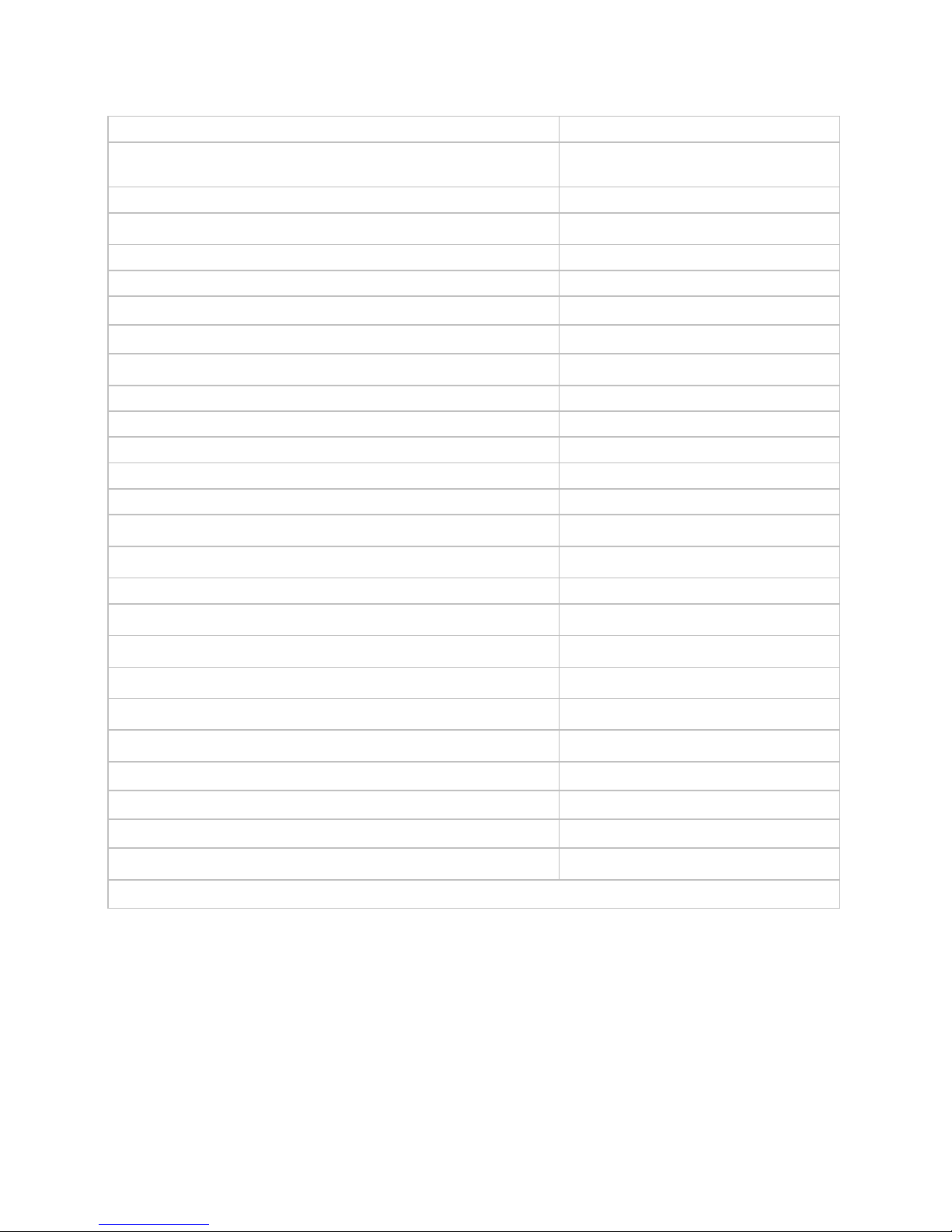
4
3.1 Feature Overview
Features Measuring Range
Analog display (indicator) for rpm or road speed, depending
on model
0–8 krpm / 10 krpm / 14 krpm
0–200 km/h or mph
Speedometer 0–350 km/h or mph
Day trip meter
up to 999.99 km or mi
Total distance (adjustable) up to 250.000 km or mi
Trip time (stop watch) 0–99:59:59 h:m:s
Digital rpm meter on LCD 0–20 krpm
Setup internal rpm alert LED, external gear shift flash 0–20 krpm
On-board voltage 9.0–18.0 V
Air temperature* (optional, instead of water temperature) -20–80 °C or -4–176 °F
Air temperature* (optional, instead of water temperature) 40–120 °C or 104–248 °F
Oil temperature* 40–160 °C or 104–320 °F
Oil pressure* 0–8 bar or 0–116 psi
Actual acceleration (-20,0)–20,0 m/s
2
Average speed (memory value) 0–350 km/h or mph
Maximum speed (memory value) 0–350 km/h or mph
Maximum speed (memory value) 0–20 krpm
Time keeping from 0–100 km/h resp. 0–60 mph 0,0–99.9 s
Max. positive acceleration (memory value) 0.0–20.0 m/s
2
Max. negative acceleration (memory value) 0.0–20.0 m/s
2
Gear indicator N, Gear 1–6
Green indicator light Neutral
Green indicator light Turn indicator, right
Blue indicator light High beam
Red indicator light Miscellaneous warning features
External gear shift flash (adjustable rpm value)
Switching capacity max. 1 A
* Adjustable minimal and maximal values for temperature and pressure alert

5
4 Preparing Installation and Connection of the Instrument
4.1 Essential Knowledge and Skills
Installation and Connection of the motoscope classic requires basic knowledge in vehicle electrics.
Since the motoscope classic can be installed on many different vehicle platforms with different
specifications and accessories, not every particular case is covered in this manual. If in doubt,
please refer to the information offered on our web site. Another possibility would be to have the
motoscope classic installed in an authorized service center.
4.2 Required Materials and Tools
The motoscope classic is universally applicable and thus suited for many different vehicle
platforms. Thus, depending on the vehicle and mounting options chosen, some customisation and
additional hardware may be required, e. g.:
• Instrument holder and mounting screws
• Brackets for the speedometer sensor and the menu push-button
• Input cables for power, ignition signal, and push-button
• Mounting hardware such as cable ties, connectors, heat shrink tubing, soldering iron
We recommend use of wiring diagrams for electrical connection.
If you don’t use the motogadget all-purpose bracket you will need a stable mounting bracket for the
instrument. The speedometer sensor is already equipped with a connecting cable (length
1.5 meters) so that the sensor can be connected to the front or rear wheel. For positioning of the
speedometer sensor you might – depending on the position – also require a self-made holding
bracket.
5 Quick Start
This section covers installation and connection – briefly but clearly:
a) Prepare all required materials and hardware like brackets (resp. the sheet metal for
constructing them), screws, thread seal, cable/wire, connectors etc.
b) Put all tools required for the mechanical and electrical mounting of your device at the ready:
screw drivers, wrenches, soldering iron, brazing solder, multimeter etc.
c) Keep documents like the wiring diagrams for your vehicle and the motoscope classic etc. at
hand.
d) Ensure a safe and secure position of your vehicle and disconnect the ground cable from
the battery.
e) Choose adequate locations for the instrument and the speedometer sensor. Decide where
the connecting cables of instrument, indicator lights, sensors and push-buttons will join.
Allow for sufficient space for the connectors. Customise the included brackets or
manufacture your own. Mount the brackets.
f) Install the instrument, the speedometer sensor, the push-button, and the optional sensors.
g) Lead all cables (power supply, push-button, sensors, rpm input, speedometer sensor and
indicator lights) to this terminal as well and connect them to the connectors following the
wiring diagram (see appendix).
h) Reconnect the battery to the on-board system and activate the ignition.
i) Adjust the apropriate parameters for rpm meter, scale, speedometer, sensors, etc. in setup
(see respective chapter).
j) Start the engine and check the rpm meter. Carefully and slowly drive several meters and
watch the speedometer. If nothing suspicious and no mechanical or electrical problems or
peculiarities occur, you can continue your test drive.

6
6 Safety Instructions for Installation and Connection
• Ensure your vehicle is standing firmly on the ground before beginning installation works.
• Disconnect the connector cable from battery minus to the on-board electrical system.
• In your own interest and in the safety interest of third persons, ensure a good and solid mount
for all mounting parts.
• Make sure that your vehicle is equipped with a interference suppressing ignition system.
Absence of an interference suppression may result in damage to or malfunction of the
instrument!
7 Installation of the Instrument
Mount your device to vehicle parts that are as little as possible exposed to vibrations. Dimension
your bracket suitably sturdy. For exemplary installations please refer to our website.
A plane and tension free mounting with all 3 of the provided M4 screws is absolutely essential. For
a secure installation and to avoid ruptures to the mounting bores, the mounting screws have to be
screwed into the casing for at least 4 mm.
The maximum screw-in depth shall not be exceeded. Choose your screw length according to the
bracket. We recommend using additional washers and thread locker (medium strength). It is also
critical to adhere to the maximum torque of 2 Nm.
8 Connecting the Instrument
8.1 Notes to Cable Placement
Before placing your cables you will want to find a suitable route for them. It should stay away from
hot motor parts. Find a suitable spot for connecting cables and plugs. In most cases, similar
connecting points in the wiring harness already exist in the headlight, under the tank or in the
cockpit. Please ensure sufficient length remaining before shortening them. Keep in mind that
additional cable length will be needed to account for steering and suspension of your vehicle. All
connector cables have to be routed without kinks, tension and properly insulated. Deploy additional
insulation protection in areas of high mechanical wear. We recommend plastic cable ties for routing
and fastening your cables.
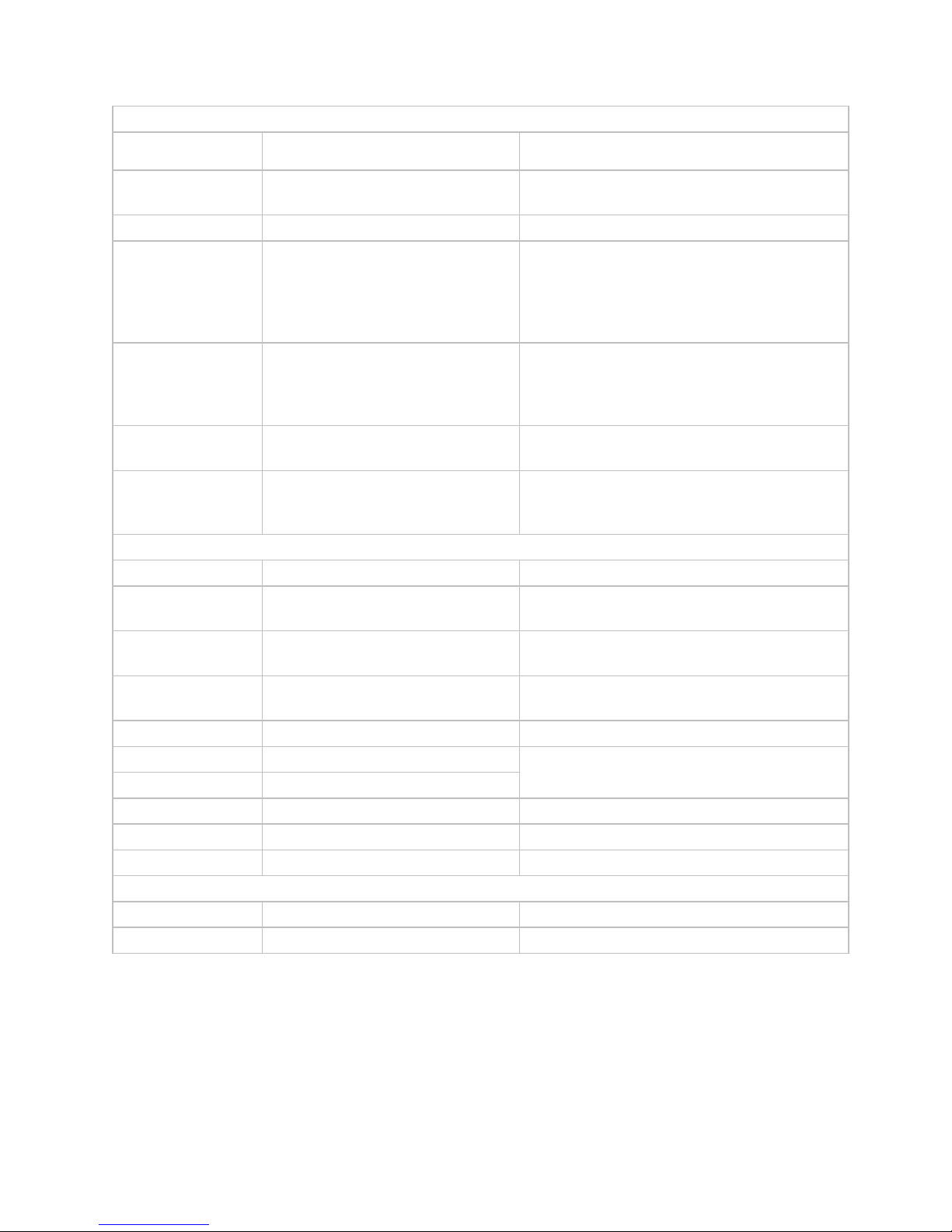
7
8.1.1 Assignment and Color Code
also refer to chapter 15.1
6-pin Connector for the motoscope classic
Cable Color
Function
Connector
Red Power supply
Plus of the switched on-board power
supply, protected by a 1A fuse.
Black Power supply Ground
Yellow
RPM meter signal cable
NEVER CONNECT TO IGNITION
HIGH VOLTAGE CIRCUIT!
leads to the ignition coil, terminal 1
(switched ground of ignition unit)
In case of a CDI ignition, please use the
motogadget ignition signal sensor (order no.
9000001)
Orange Input for speedometer signal
leads to the signal cable of the OEM
speedometer sensor or of the motogadget
speedometer sensor which again switches
to ground
Green
signal cable of the menu pushbutton
connects to the menu push-button which
again switches to ground
Brown
output for external gear shift
flasher
connects to the gear shift flash bulb
connected to +12V (max. 1A switched
power)
9-pin Connector for the motoscope classic
Cable Color Function Connector
Purple
Signal Cable for Air and Water
Temperature
leads to connector cable to the air and
water temperature sensor
white/black
signal cable oil temperature
sensor
leads to the connector cable of the oil
temperature sensor
white
signal cable for oil pressure
sensor
leads to the motogadget oil pressure sensor
blue blue indicator light / high beam leads to high beam / +12V
white/yellow red indicator light / +12V
white/green red indicator light / ground
customisable (chapter 15.1 shows usage as
oil pressure warning light)
grey green indicator light / neutral leads to the neutral switch
white/orange yellow control light / turn indicator connects to left flasher plus
white/brown yellow control light / turn indicator connects to right flasher plus
Motogadget Speedometer Sensor
Black gear switch input (no polarity) Ground
Black gear switch input (no polarity) connects to the orange cable motoscope
