Motodok V-checker OBD2 User Manual

For
OBD
2
Code Reader
User Manual
http://www.motodok.com

Table of Contents
1. Description ................................................................................................................ 2
2. Features..............................................................
........................................................ 2
3. Getting Started........................................................................................................... 3
1. Connect Code Reader to Vehicle'
s Test Connector ..................
........................ 3
2. Read Diagnostic Trouble Codes........................................................................ 3
3. Read Engine Data Stream ................................................................................. 4
4. Safety W
arning.......................................................................................................... 4
5. About OBD
-
II............................................................................................................ 5
5.1 OBD
-
II Term
inology....................................................................................... 5
5.2 Diagnostic Trouble Code (DTC)..................................................................... 9
6. How to Use the Code Scanner........................
......................................................... 10
6.1 ABOUT THE CODE READER.................................................................... 10
6.2 Read Diagnostic Trouble Code .................................................................
.... 11
6.3 Erase Diagnostic Trouble Codes ................................................................... 13
6.4 Data Stream ................................................................................................... 15
7. One Year Warranty ..
................................................................................................ 16

V-Checker Code Reader User Manual
All vehicles manufactured after 1996 are equipped with OBD II (second
generation On
-
Board Diagnostics). T
his change in vehicles has created a need for a
tool to retrieve the diagnostic information for these newer vehicles. The V
-
Checker
OBD II Code Reader is the tool you need to retrieve important repair information
from your vehicle'
s computer system This so
phisticated new tool detects failures in
various vehicle systems, including fuel injection, ignition, catalyst, and EGR. If a
problem is found, the computer turns on the "
Check Engine"
light to warn the driver
and sets a Diagnostic Trouble Code to identify
the system or circuit where the
problem is. The V
-
Checker OBD II Code Reader can read the data stream of the
engine, including engine speed, calculated load value, engine coolant temperature,
throttle open state, preignition angel etc
from
this you can know the work status of
you car engine well.
1. Data stream read
2. DTC text content display backlit 4
-
line LCD display
3. Support 4 types of Standard OBD
-
II protocol
4. Professor mode included
5. Data base of DTCs is expanded
6. Highly reliable and accurate
7. Easy to use with one plug
-
in
Оборудование для автосервиса
1. Description
2 Features
2
Website: http://www.motodok.com
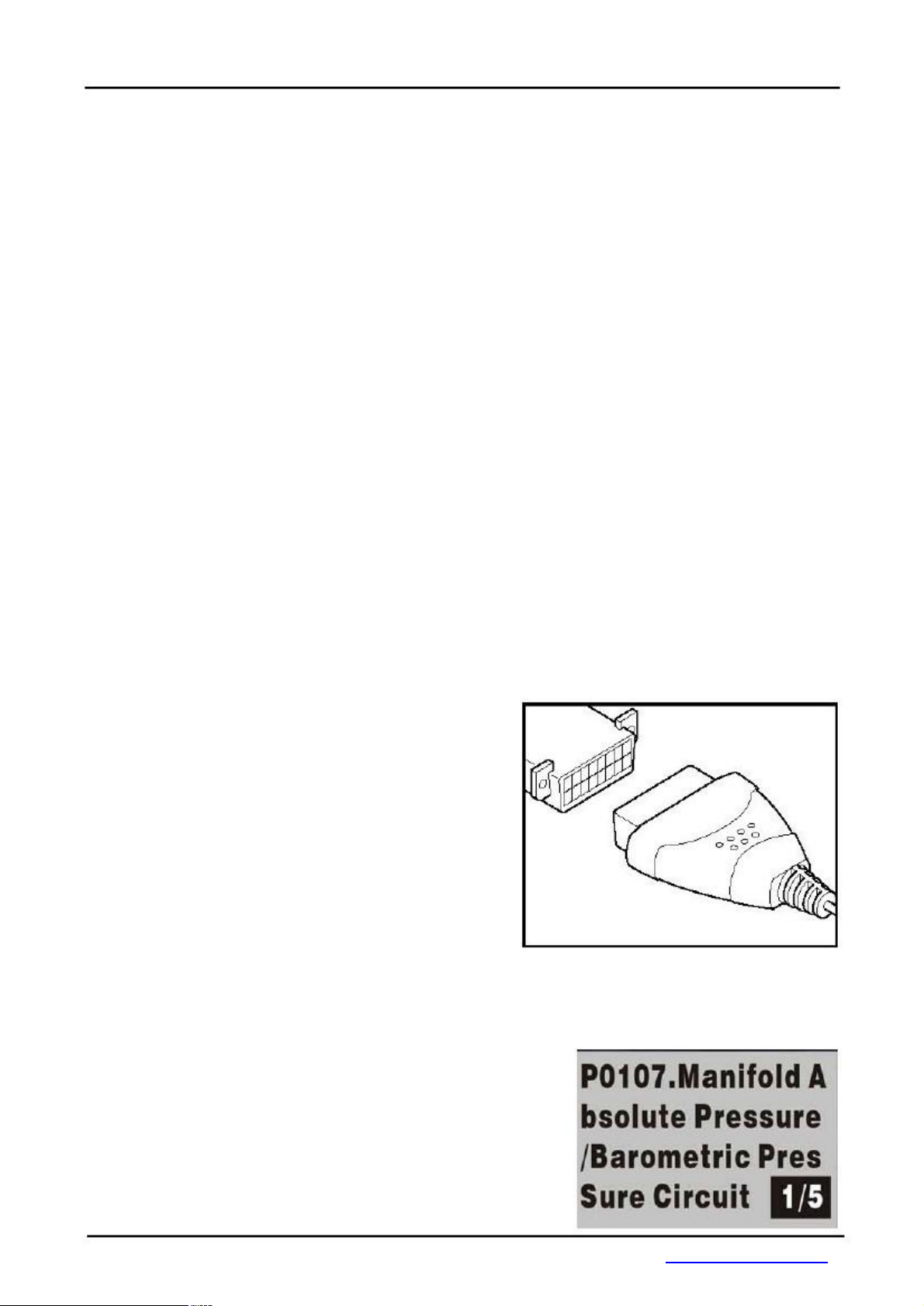
V-Checker Code Reader User Manual
8. Works on all 1996 and newer cars & trucks that are OBD II compliant
9. Automatic refresh updates
data every 15 seconds when connected to the vehicle
10. Will clear and turn off Check Engine light
11. Stand
-
alone unit with no need for an additional laptop computer to operate
12. Small in size and conveniently fits in your palm
13. Specially designed f
or DIYers and car
-
owners
14. Safely communicates with the on
-
board computer
15. No batteries needed
-
power provided via detachable OBD II cable
16. One
-
year warranty
1. Connect Code Reader to Vehicle'
s Test Connecto
r
1). Stop the car and
apply the parking
brake. Turn the ignition key to the OFF
position.
2). Connect the Code Scanner to vehicle’s
16-pin Data Link Connector (DLC).
3). Turn the ignition key to the ON position.
2. Read Diagnostic Trouble Codes
Choose “Generic Mode” or “Profess
or Mode” and
then choose “Read DTC”.
The codes and DTC text content are displayed on the
3
3. Getting Started
Оборудование для автосервиса
Website: http://www.motodok.com

V-Checker Code Reader User Manual
Code Reader’s LCD display screen.
By choose “Data Stream”, and start engine.
The car engine current data are displayed on the Code
Reader’s LCD display screen.
1. Do all testing only in a well
-
ventilated area.
2. Do not smoke. Keep sparks, open flames away from fuel syst
em and the battery.
3. Always wear safety eye protection.
4. Don’t contact with hot engine parts.
5. Keep people, tools and test equipment away form moving parts.
6. Turn the ignition OFF before connecting or disconnecting the scanner
7. Do not wear watche
s, rings and loose clothing when working on the engine.
8. Before performing any troubleshooting, place the transmission in Neutral (manual
transmission) or Park (automatic transmission). Apply the parking brake and block
the drive wheels.
9. Always follow
vehicle manufacture’s warning and service procedures.
4
3. Read Engine Data Stream
4 Safety Warning
Оборудование для автосервиса
Website: http://www.motodok.com

V-Checker Code Reader User Manual
OBD
-
II stands for second
-
generation onboard diagnostics. OBD
-
II is a system
d
eveloped by Society of Automotive Engineers (SAE) to reduce engine emission and
standardize automotive electronic diagnosis. Beginning with the 1996 model year, all
domestic and import cars and light trucks sold in USA and Canada must be fully
OBD
-
II compl
iant.
5.1 OBD
-
II Terminology
To better understand OBD
-
II logic, you should know a few basic terms and their
definitions.
PCM is the on
-
board computer controlling the engine management and emissions
systems. Some vehicles al
so have electronic transmission functions as part of the
PCM responsibilities.
Malfunction Indicator Lamp (MIL):
Malfunction Indicator Lamp is also called Check Engine or Warning Light. The MIL
illuminates when OBD
-
II detects a failure of the emission
-
rela
ted components and
systems. The MIL may come on immediately with some faults, but may not come on
with others until a failure has occurred on two or three consecutive trips. The light
will generally remain on until there are three consecutive trips without
the fault
reoccurring.
Monitor:
Monitors are a set of diagnostic evaluations. OBD
-
II runs these diagnostic tests to
monitor the performance of the vehicle’s emissions
-
related components and systems.
5
5. About OBD-II
Powertrain Control Module (PCM):
Оборудование для автосервиса
Website: http://www.motodok.com
