Motion RC Detrum GAVIN-6A Supplemental Manual

www.motionrc.com
Motion RC Supplemental Guide for the
Detrum GAVIN-6A
Transmitter
Version 1.0
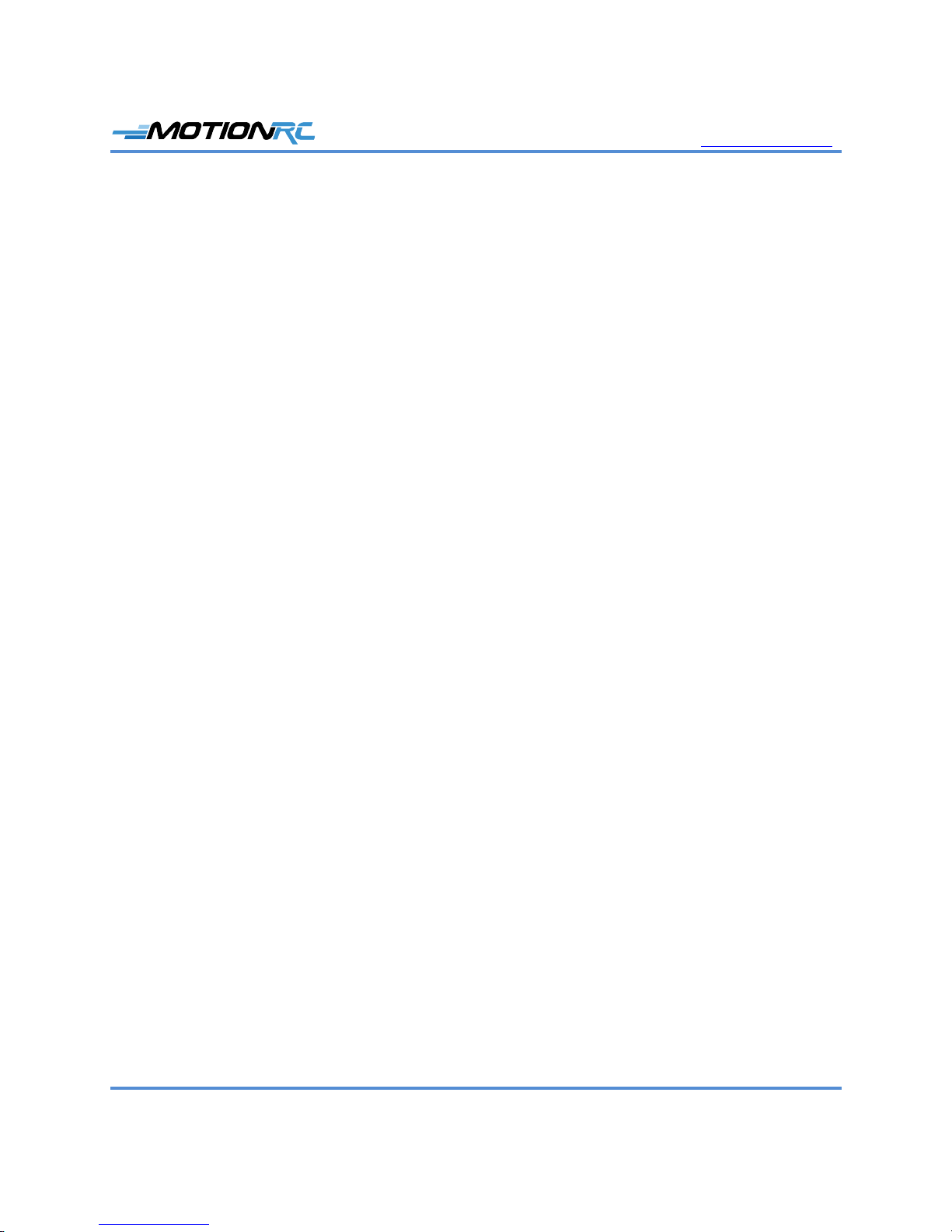
www.motionrc.com
Motion RC Supplemental Guide for the Detrum GAVIN-6A Transmitter
Contents
Review the Transmitter’s Controls ................................................................................... 1!
Power the Transmitter ...................................................................................................... 2!
Calibrate the Transmitter .................................................................................................. 2!
Bind a Receiver to the Transmitter ................................................................................... 3!
Prepare to Configure the Transmitter ............................................................................... 3!
Set Servo Direction .......................................................................................................... 4!
Set Hi or Low Rates ......................................................................................................... 5!
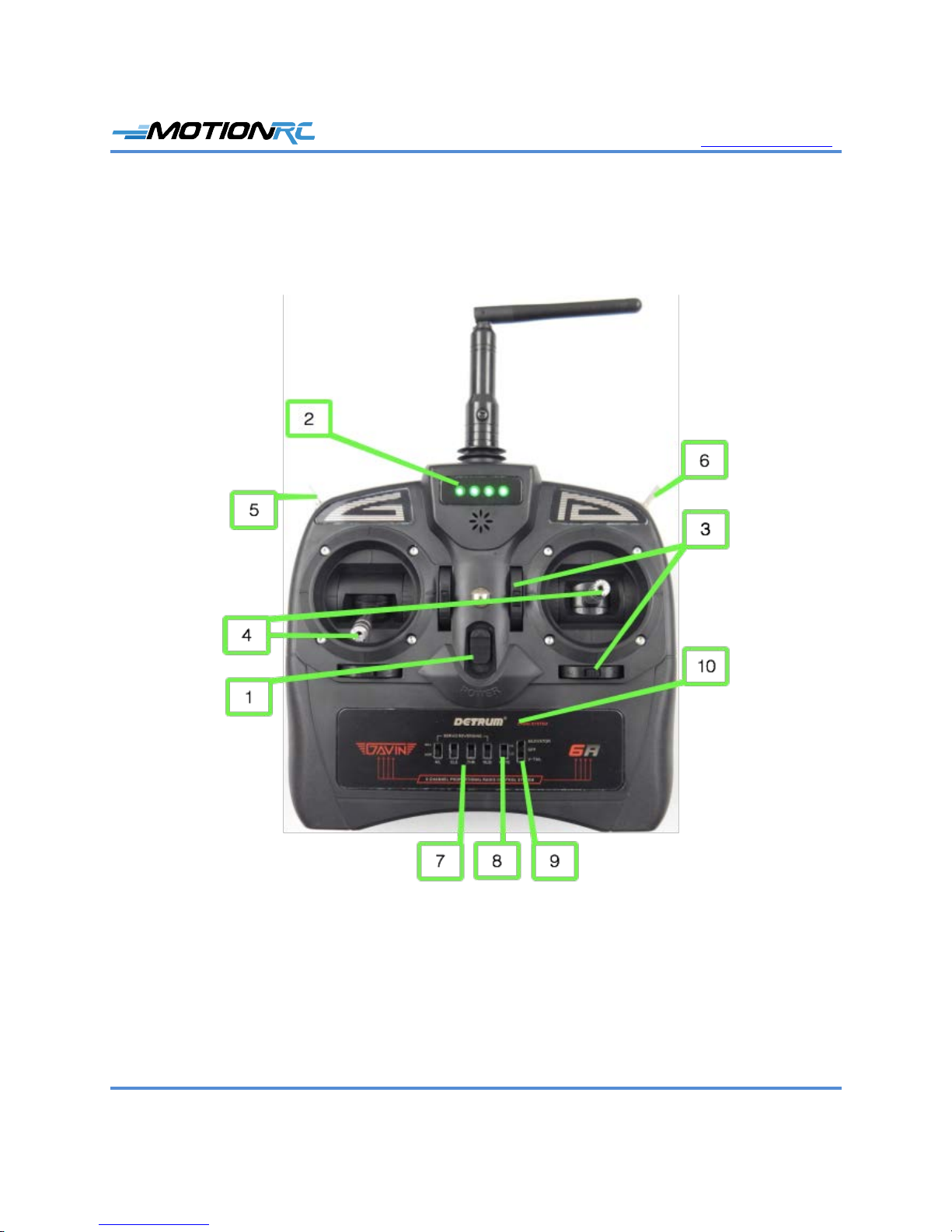
www.motionrc.com
Motion RC Supplemental Guide for the Detrum GAVIN-6A Transmitter Page 1
This guide provides instructions to help you set up the Detrum GAVIN-6A to control an
airplane. Additional information can be found in the manual included with the radio.
Review the Transmitter’s Controls
1. Power switch—push the switch up to turn the transmitter on.
2. Status lights—illuminate when the transmitter is turned on; the number of lights
illuminated indicate the transmitter’s battery charge remaining (four lights indicate a full
charge, the fewer the lights illuminated, the less charge remains).
3. Trim buttons—push to the left, right, up, or down to set the trim for the associated
channel in the direction you push; the trim button under the right stick is also used to
calibrate the transmitter.
