Page 1
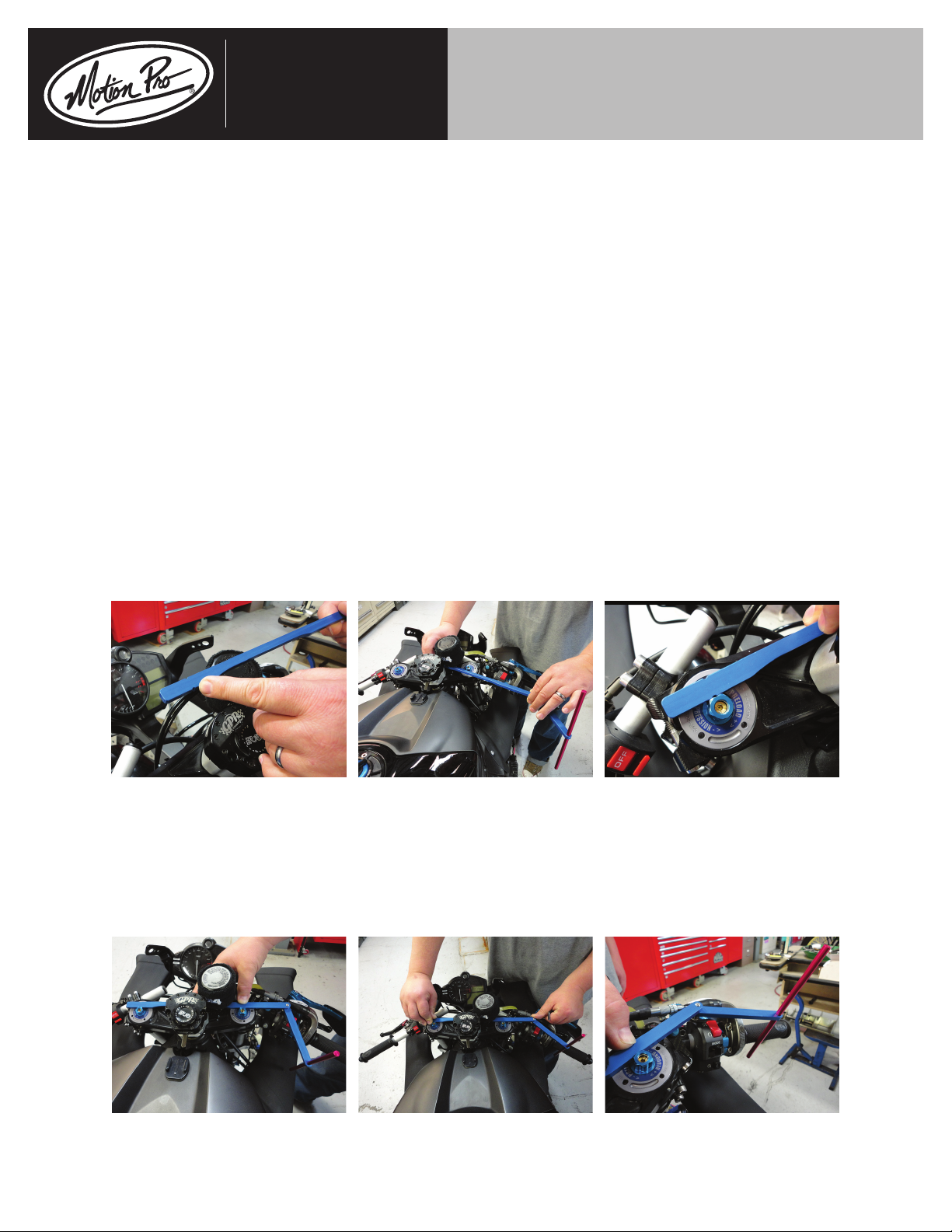
Process Black
White
Motion Pro, Inc.
867 American Street
Tel 650.594.9600 Fax 650.594.9610
www.motionpro.com
INSTRUCTIONS
CLIP ON HANDLEBAR ALIGNMENT TOOL P/N 08-0574
Thank you for purchasing this ne Motion Pro product. The tool that you have in your hands is simple and
easy to use, and will result in the accurate positioning of the clip on handlebars on your motorcycle. Take
a minute to review to following information, and you will have everything you need to use this handy tool.
Introduction:
The Clip On Handlebar Alignment Tool will allow you to compare the angle of your handlebars, and adjust
them so that the angle of sweep is the same on both sides. This tool will work with the majority of motorcycles, but some bikes may require the removal of an accessory (like a steering damper or fairing bracket) to make enough room to employ the tool.
Assembly:
Join the main arm and the secondary arm with the thumb screw. The indicating rod will thread together
through the hole in the other end of the secondary arm.
Using the Tool:
The Aligner works by setting the tool up on one side of the handlebars, and then moving it to the other
handlebar, using it to indicate the proper position of that handlebar. Place the tool so that the main blue
arm of the tool is across the front or the back of the forks. The arm can be placed against the fork tube itself, the fork cap, the hex on the cap, or the spring preload adjusters, whatever works best for your setup.
The main arm of the tool must be parallel to a center line drawn between the centers on the forks.
Next, align the notch on the end of the main arm with the center of the fork tube that is opposite from the
handlebar you are measuring. Once the main arm is in this location, do not allow it to move through the
next step.
Now move the secondary arm so that the indicating pin comes into contact with the handlebar. Tighten
the pivot thumbscrew securely, so that the secondary arm cannot move. Carefully remove the tool from
the forks, being careful to not allow the angle of the secondary arm to change.
I08-0574 042014
Page 2
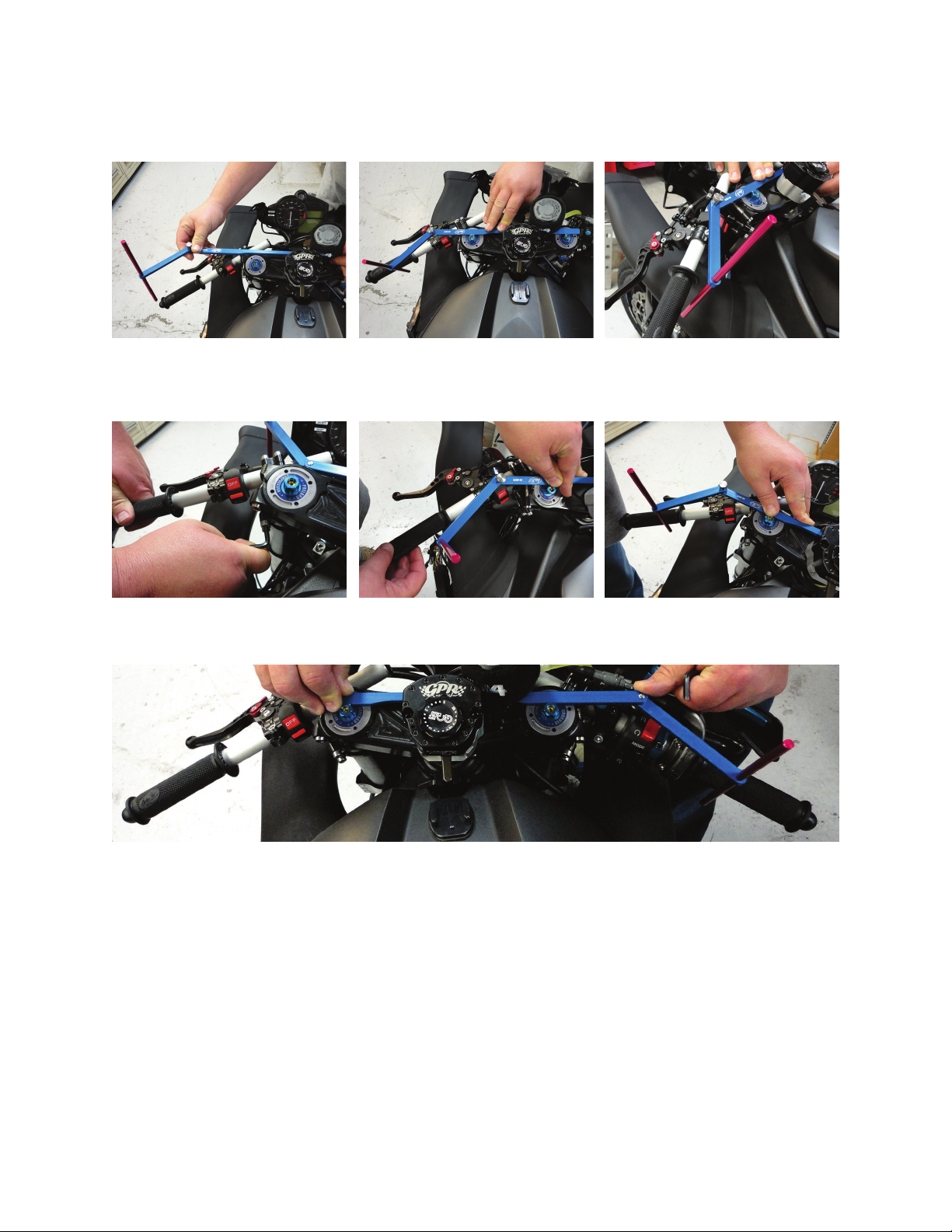
Turn the tool over, and place it back into the same position on the forks, but this time the alignment notch
will be on the opposite fork. Pay attention to the indicating rod, and do not allow the angle of the secondary arm to change. If you are not able to place the tool properly without the indicating rod contacting the
handlebar, that means the handlebar is positioned too far back.
If you place the tool, and there is a space between the indicating rod and the handlebar, that means the
handlebar is too far forward. Make adjustments to that handlebar, and check again with the tool. Move the
tool to each side several times, and make adjustments as necessary to the sweep of the handlebars.
When the indicating rod lightly contacts both sides evenly, your handlebars are adjusted properly with
identical sweep on both sides.
I08-0574 042014
