Page 1

Motion Computing is a registered trademark and Motion is a trademark
of Motion Computing, Inc. All other trademarks and registered trademarks
are the property of their respective owners.
NOTICE: The information in this publication is subject to change without
notice. MOTION COMPUTING, INC. SHALL NOT BE HELD LIABLE FOR TECHNICAL OR EDITORIAL ERRORS OR OMISSIONS CONTAINED HEREIN NOR FOR
ACCIDENTAL OR CONSEQUENTIAL DAMAGES RESULTING FROM THE FURNISHING, PERFORMANCE, OR USE OF THIS MATERIAL. No part of this publication may be photocopied or reproduced in any form without prior written
consent from Motion Computing, Inc.
Safety and Regulatory: For safety and regulatory information, see the Safety
and Regulatory Guide packaged with your Tablet PC.
Service and Support: For service and support, go to: www.motioncomputing.
com/support/ (US and Canada) or www.motioncomputing.co.uk/support/ (UK).
Motion Computing est une marques déposée et Motion est une marque
commerciale de Motion Computing, Inc. aux États-Unis et dans tous les
autres pays. Toutes les autres marques, déposéesou non, citées dans ce
manuel appartiennent à leurs propriétaires respectifs .
NOTICE : Les informations contenues dans cette publication sont susceptibles d'être modiées sans avis. LA SOCIÉTÉ MOTION COMPUTING, INC.
NE POURRA PAS ÊTRE TENUE POUR RESPONSABLE EN CAS D'ERREUR TECHNIQUE DU ÉDITORIALE, OU D'OMISSIONS, DANS LE PRÉSENT DOCUMENT, NI
POUR TOUT INCIDENT OU DOMMAGE CONSÉCUTIF RÉSULTANT DE LA MISE
À DISPOSITION, DE L'EXPLOITATION OU DE L'UTILISATEUR DE CE DOCUMENT.
Aucune partie de cette publication ne peut être photocopié ou reproduite,
sous quelque forme que ce soit, sans l'autorisation écrite préalable de Motion Computing, Inc.
Sécurité et réglementations : Pour connaître les consignes de sécurité et les
réglementations, reportez-vous au manuel Sécurité et réglementations livré avec
la tablette PC.
Maintenance des produits et assistance technique : Pour la maintenance et
l'assistance technique, consultez le site : www.motioncomputing.fr/support/.
Motion Computing ist eine eingetragene Marke und Motion ist eine
Marke von Motion Computing, Inc. in den USA und in allen anderen Ländern. Alle weiteren Warenzeichen und eingetragenen Warenzeichen sind
Eigentum ihrer jeweiligen Inhaber.
HINWEIS: Änderungen der in diesem Handbuch enthaltenen Informationen sind ohne Vorankündigung vorbehalten. MOTION COMPUTING, INC.
ÜBERNIMMT KEINERLEI HAFTUNG FÜR IN DIESER DOKUMENTATION ENTHALTENE TECHNISCHE ODER REDAKTIONELLE FEHLER ODER AUSLASSUNGEN
ODER FÜR UNBEABSICHTIGTE SCHÄDEN ODER FOLGESCHÄDEN, DIE UNTER
UMSTÄNDEN AUS DER LIEFERUNG, DER LEISTUNG ODER DER BENUTZUNG
DIESES MATERIALS RESULTIEREN. Dieses Dokument darf ohne vorherige
schriftliche Genehmigung der Motion
teilweise fotokopiert oder reproduziert werden.
Computing, Inc. weder ganz noch
Optional Accessories
Accessoires en Option
Optionales Zubehör
USB Keyboard and FlexDock
Clavier sans l et station
d’accueil FlexDock
Kabellose Tastatur und FlexDock
USB ODD/DVD +/- CD-RW
Lecteur USB ODD/DVD +/- CD-RW
USB ODD/DVD+/- CD-RW
For more information go to:
http://www.motioncomputing.com/products/motion_accessories.asp
For more information go to:
http://www.motioncomputing.co.uk/products/motion_accessories.asp
Pour plus d’informations, rendez-vous :
http://www.motioncomputing.fr/products/motion_accessories.asp
Weitere Informationen nden Sie unter:
http://www.motioncomputing.de/products/motion_accessories.asp
Convertible Keyboard
Clavier escamotable
Konvertierbare Tastatur
Battery Charger for L-Series
Chargeur de batterie pour la série L
Motion-Akkuladegerät für die L-Serie
MotionTM LE1700
MotionTM LE1700
Tablet PC
Tablet PC
Quick Setup
Sicherheit und Vorschriften: Für Sicherheits- und Vorschriftsinformationen
wenden Sie sich bitte an das Sicherheits- und Vorschriftshandbuch, das Ihrem
Tablet PC beiliegt.
Produkt-Service und Support: Für Service und Support, wenden Sie sich bitte
an: www.motioncomputing.de/support/.
Copyright © 2007 by Motion Computing, Inc.
All Rights Reserved.
P/N 024-02-0064 Rev. A00
Page 2
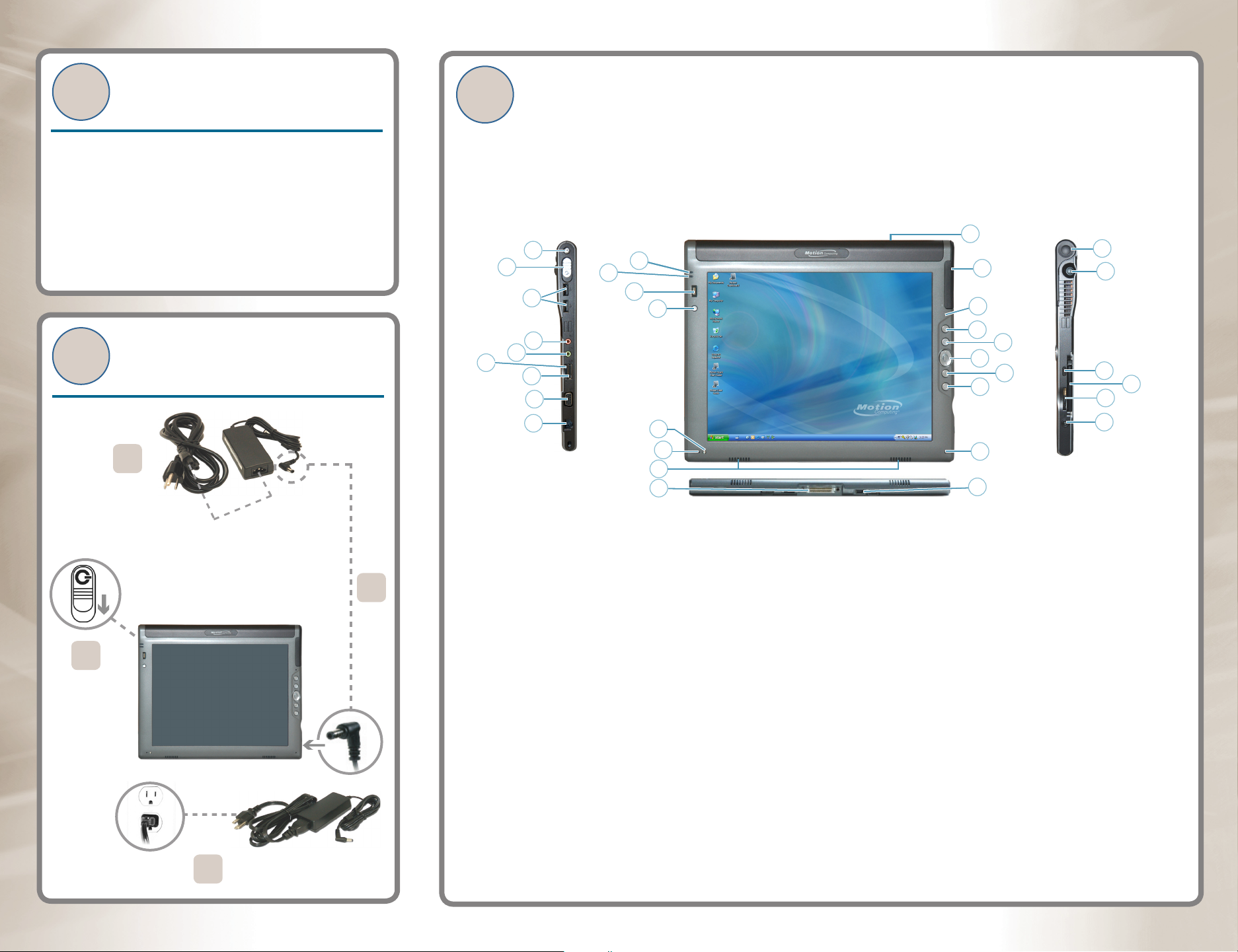
1
Caution
Attention
Achtung
3
Controls and Components
Commandes et composants
Steuerelemente und Komponenten
Before setting up your Tablet PC, read the safety information in the
Safety and Regulatory Guide included with your Tablet PC.
Avant de congurer votre PC tablette, prenez connaissance des
informations de sécurité reprises dans le Guide des conseils de sécurité et réglementations fourni avec celui-ci.
Lesen Sie die Sicherheitsinformationen im Sicherheitsund Vorschriftshandbuch Ihres Tablet PC, bevor Sie ihn einrichten.
Powering On
2
Mise sous tension
Einschalten
1
Power switch
Interrupteur d'alimentation
Netzschalter
2
4
3
To begin using your Tablet PC, see the MotionTM Quick Reference Guide on your Tablet PC desktop.
For more information, see the MotionTM User Guide on your Tablet PC desktop.
Pour pouvoir commencer à utiliser votre tablette PC, consultez le Guide de référence rapide de Motion™ situé sur le bureau de la tablette PC.
Pour plus d’informations, lire le Guide de l’utilisateur MotionTM qui se trouve sur le bureau de votre PC tablette.
Lesen Sie das MotionTM-Kurzreferenzhandbuch auf Ihrem Tablet PC- Desktop, bevor Sie ihn verwenden.
Weitere informationen nden Sie im MotionTM-Benutzerhandbuch auf Ihrem Tablet PC-Desktop.
30
29
28
27
26
25
1. Battery
2. Wireless broadband antenna
3. Esc button
4. Function button
5. Directional pad
6. Motion Dashboard button
7. Rotate display button
8. Microphone
9. Motion accessory port
10. Pen (push to release)
11. Infrared transceiver
12. PC card slot
13. Secure Digital card slot
14. AC power port
15. Docking port
16. Speakers
17. Ambient light sensor
18. Windows Security button
19. Fingerprint reader
20. Power indicator light
21. Battery indicator light
22. Ethernet port
23. VGA port
24. DVI-D port
25. SIMM slot
26. Audio output
27. Audio input
28. USB port
29. Power switch
30. Wireless on/o
24
23
22
21
20
19
18
17
8
16
15
1. Batterie
2. Antenne à large bande dans l
3. Touche Echap
4. Bouton de fonction
5. Commande à cinq directions
6. Bouton Motion Dashboard
7. Bouton de rotation de l'écran
8. Microphone
9. Port pour périphériques Motion
10. Sylet (appuyez dessus pour le libérer)
11. Emetteur-récepteur infrarouge (IrDA)
12. Fente pour carte PC
13. Emplacement pour carte Secure Digital
14. Port pour alimentation CA
15. Port d'ancrage
16. Haute-parleur
17. Capteur de lumière ambiante
18. Bouton de sécurité Windows
19. Lecteur d'empreinte digitale
20. Témoin lumineux d'alimentation
21. Témoin lumineux de batterie
22. Port Ethernet
23. Port VGA
24. Port DVI-D
25. Fente SIMM
26. Sortie audio
27. Entrée audio
28. Port USB
29. Interrupteur d'alimentation
30. Bouton de activation/désactivation sans l
1
2
2
8
3
4
5
6
7
8
9
1. Batterie
2. Kabellose Breitbandantenne
3. Esc-Taste
4. Funktionstaste
5. Steuerungstasten in fünf Richtungen
6. Taste "Motion Dashboard"
7. Taste anzeige drehen
8. Mikrofon
9. Motion-Zubehöranschluss
10. Stift (Zum Herausnehmen drücken)
11. Infrarot-Transceiver (IrDA)
12. Slot für die PC-Karte
13. Secure Digital-Kartensteckplatz
14. Netzanschluss
15. Docking-Anschluss
16. Lautsprecher
17. Umgebungslichtsensor
18. Taste "Windows-Sicherheit"
19. Fingerabdruckleser
20. Strom-Status-LED
21. Batterie-Status-LED
22. Ethernet-Anschluss
23. VGA-Anschluss
24. DVI-D-Anschluss
25. SIMM -Steckplatz
26. Audio-Ausgang
27. Audio-Eingang
28. USB-Anschluss
29. Netzschalter
30. Drahtlosverbindung ein/aus
10
11
12
13
14
