Page 1

Motion Computing and Motion are registered trademarks of
Motion Computing, Inc. All other trademarks and registered
trademarks are the property of their respective owners.
NOTICE: The information in this publication is subject to change
without notice. MOTION COMPUTING, INC. SHALL NOT BE HELD
LIABLE FOR TECHNICAL OR EDITORIAL ERRORS OR OMISSIONS
CONTAINED HEREIN NOR FOR ACCIDENTAL OR CONSEQUENTIAL
DAMAGES RESULTING FROM THE FURNISHING, PERFORMANCE,
OR USE OF THIS MATERIAL.
Motion Computing et Motion sont des marques déposées de
Motion Computing, Inc. Toutes les autres marques, déposéesou
non, citées dans ce manuel appartiennent à leurs propriétaires
respectifs.
NOTICE : Les informations contenues dans cette publication
sont susceptibles d’être modiées sans avis. LA SOCIÉTÉ
MOTION COMPUTING, INC. NE POURRA PAS ÊTRE TENUE POUR
RESPONSABLE EN CAS D’ERREUR TECHNIQUE DU ÉDITORIALE,
OU D’OMISSIONS, DANS LE PRÉSENT DOCUMENT, NI POUR TOUT
INCIDENT OU DOMMAGE CONSÉCUTIF RÉSULTANT DE LA MISE
À DISPOSITION, DE L’EXPLOITATION OU DE L’UTILISATEUR DE CE
DOCUMENT.
Motion Computing und Motion sind eingetragene
Markenzeichen von Motion Computing, Inc. Alle weiteren
Warenzeichen und eingetragenen Warenzeichen sind Eigentum
ihrer jeweiligen Inhaber.
HINWEIS: Änderungen der in diesem Handbuch enthaltenen
Informationen sind ohne Vorankündigung vorbehalten. MOTION
COMPUTING, INC. ÜBERNIMMT KEINERLEI HAFTUNG FÜR IN
DIESER DOKUMENTATION ENTHALTENE TECHNISCHE ODER
REDAKTIONELLE FEHLER ODER AUSLASSUNGEN ODER FÜR
UNBEABSICHTIGTE SCHÄDEN ODER FOLGESCHÄDEN, DIE UNTER
UMSTÄNDEN AUS DER LIEFERUNG, DER LEISTUNG ODER DER
BENUTZUNG DIESES MATERIALS RESULTIEREN.
Motion Computing y Motion son marcas registradas de Motion
Computing, Inc. Las demás marcas son y marcas registradas son
propiedad de sus respectivos propietarios.
AVISO: La información de esta publicación está sujeta a
cambios sin previo aviso. MOTION COMPUTING, INC. NO
SERÁ RESPONSIBLE POR ERRORES U OMISIONES TÉCNICOS
O EDITORIALES DE ESTE DOCUMENTO NI POR DAÑOS
ACCIDENTALES O RESULTANTES POR USO, RENDIMIENTO O
EQUIPACIÓN DE ESTE MATERIAL.
Motion Computing e Motion são marcas registradas da Motion
Computing, Inc. Todas as outras marcas registradas e marcas
comerciais são de propriedade de seus respectivos proprietários.
AVISO: As informações desta publicação estão sujeitas à
alteração, sem aviso prévio. A MOTION COMPUTING, INC. NÃO
SE RESPONSABILIZARÁ POR ERROS TÉCNICOS OU EDITORIAIS
OU OMISSÕES CONTIDAS NESTE DOCUMENTO, NEM POR
DANOS ACIDENTAIS OU CONSEQUENTES RESULTANTES DO
FORNECIMENTO, DESEMPENHO OU USO DESTE MATERIAL.
Optional Accessories
Optional Accessoires • Optional Zubehör
Optional Accesorios • Optional Acessorios
CL-Series Docking Station
Station d’accuiel • Dockingstation
Estacion base • Estacao de acopamento
Pen
Stylet • Stift • Lapiz • Caneta
For more information
For more accessories, go to:
motioncomputing.com/accessories
Pour davantage d’accessoires, rendez-vous sur :
motioncomputing.fr/products/motion_accessories.asp
Weitere Informationen zum Zubehör erhalten Sie hier:
motioncomputing.de/products/motion_accessories.asp
Para obtener más información sobre accesorios, visite:
motioncomputing.es/products
Para obter mais acessórios, acesse:
motioncomputing.pt/products
CL900
Motion® Tablet PC
Quick Setup
Modelo FWS-001
Copyright © 2012 Motion Computing, Inc. All Rights Reserved
PN 024-02-0254-A01
motioncomputing.com
Page 2
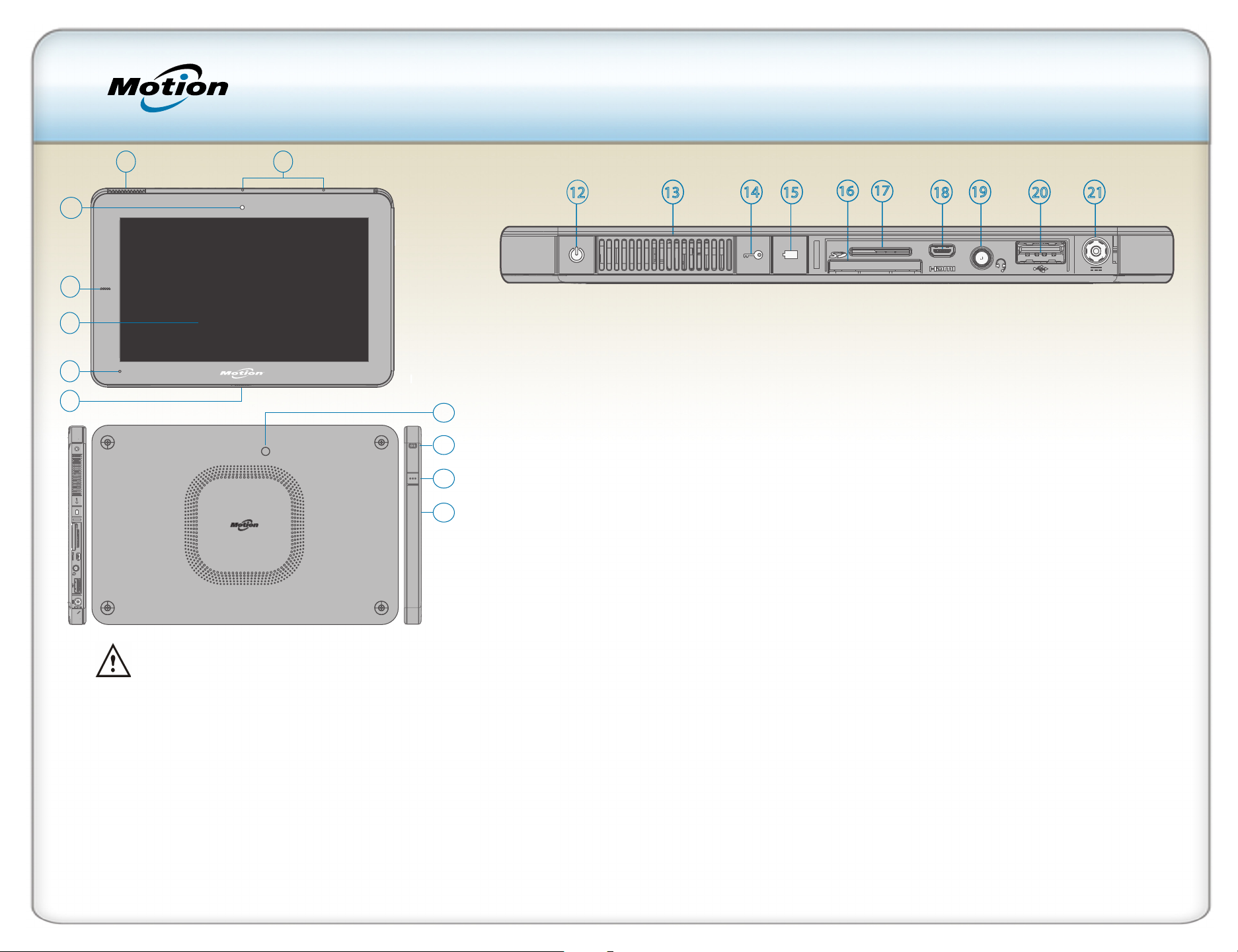
Features • Fonctions • Funktionen • Caracteristicas • Recursos
2
1
3
4
1. Microphones
5
6
7
8
9
10
11
2. Speaker
3. Web camera
4. Battery gauge
5. Touchscreen display
6. Ambient light sensor
7. Dock connector
8. Documentation
camera
9. Pen tether attach point
10. Pen release button
11. Pen storage drawer
12. Power button
13. Fan vent
14. Security\home button
15. Battery gauge button
16. SD HC card slot
17. SIM card slot
18. Micro HDMI port
19. Audio in/out jack
20. USB 2.0 port
21. Power adapter
Caution • Attention • Achtung
Cautela • Precaución
• Read the Safety and Regulatory Guide before starting the tablet. Also, for detailed information about
the tablet, see the Motion Documentation folder on the tablet desktop and our website at www.
motioncomputing.com/support.
• Veuillez lire le Guide des conseils de sécurité et réglementations avant de
démarrer la tablette.
Pour obtenir plus d’informations sur la tablette, consultez le dossier «
Motion Documentation » sur le bureau de la tablette et notre site internet à l’adresse www.
motioncomputing.fr/support.
• Lesen Sie vor Inbetriebnahme des Tablet PC das Sicherheits- und Vorschriftshandbuch. Detaillierte
Informationen zum Tablet nden Sie außerdem im Ordner Motion Benutzerhandbuch auf
Ihrem Tablet PC-Desktop und unserer Webseite unter motioncomputing.de/support.
• Lea la Guía de seguridad y normativa antes de empezar a utilizar el tablet. Del mismo modo, para
obtener información detallada sobre el tablet, consulte la carpeta de documentación de
Motion en el escritorio del tablet y en nuestro sitio Web en motioncomputing.com/support.
• Leia o Guia Regulatório e de Segurança antes de ligar o tablet. Além disso, para obter informações
detalhadas sobre o tablet, consulte a pasta de Documentação do Motion no desktop do
tablet ou em nosso website em motioncomputing.com/support.
12 13
1. Microphones
2. Haut-parleur
3. Webcam
4. Jauge de la batterie
5. Écran tactile
6. Capteur de lumière
ambiante
7. Connecteur d’ancrage
8. Appareil photo
9. Point d’attache du lien
du stylet
10. Bouton de libération
du stylet
11. Étui de rangement du
stylet
12. Interrupteur
d’alimentation
13. Fente du ventilateur
14. Bouton d’accueil/de
sécurité
15. Bouton de jauge de la
batterie
16. Fente pour carte SD HC
17. Fente pour carte SIM
18. Port Micro HDMI
19. Prise jack d’entrée/
sortie audio
20. Port USB 2.0
21. Adaptateur secteur
14
17
15
1. Mikrofone
2. Lautsprecher
3. Webkamera
4. Akkuanzeige
5. Touchscreen-Anzeige
6. Umgebungslichtsensor
7. Dock-Anschluss
8. Dokumentations-
9. Befestigung der
10. Freigabeknopf für die
11. Stift-Aufbewahrungs-
12. Netzschalter
13. Lüftung
14. Sicherheits-/Home-Taste
15. Akkuanzeige-Taste
16. SD HC-Kartensteckplatz
17. Steckplatz für SIM-Karte
18. Micro HDMI-Anschluss
19. Audio In/Out-Buchse
20. USB 2.0-Anschluss
21. Netzadapter
16
kamera
Stift-Haltevorrichtung
Stifthaltevorrichtung
fach
19
18
1. Micrófonos
2. Altavoz
3. Cámara Web
4. Indicador de batería
5. Pantalla táctil
6. Sensor de luz ambiental
7. Conector de base
8. Cámara de documentación
9. Punto de unión del
cordón del lápiz
10. Botón de extracción del
lápiz
11. Compartimento de
almacenamiento del
lápiz
12. Botón de encendido
13. Oricio de ventilación
14. Botón de seguridad
15. Botón de indicador de
batería
16. Ranura para tarjetas
SD HC
17. Ranura para tarjetas SIM
18. Puerto micro HDMI
19. Conector de entrada y
salida de audio
20. Puerto USB 2.0
21. Adaptador de
alimentación
20 21
1. Microfones
2. Alto-falante
3. Web cam
4. Indicador de bateria
5. Tela sensível ao toque
6. Sensor de luz
ambiente
7. Conector Dock
8. Câmera de
documentação
9. Ponto de xação da
correia da caneta
10. Botão de liberação
da caneta
11. Compartimento de
armazenamento da
caneta
12. Botão de energia
13. Saída da ventoinha
14. Botão de segurança/
início
15. Botão do indicador
de bateria
16. Slot do cartão SD HC
17. Slot do cartão SIM
18. Porta micro HDMI
19. Porta de entrada/saída
de áudio
20. Porta USB 2.0
21. Adaptador de energia
