Motech DS3640, DS6024, DS8018, DS10014 User Manual

DS3640/DS6024/DS8018/DS10014
Programmable DC Power Supply
User’s Manual
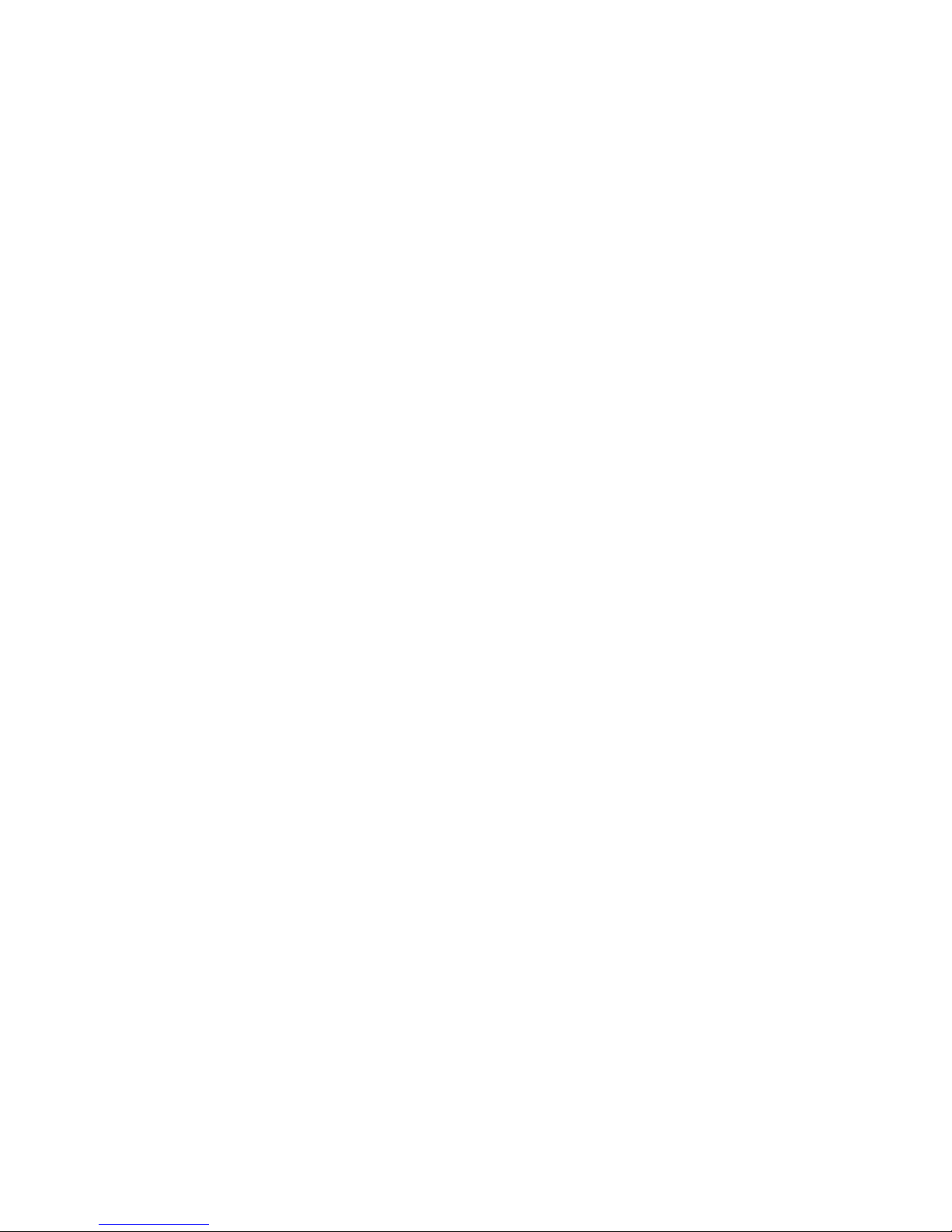
Legal Notices
The information in this document is subject to change without notice.
MOTECH makes no warranty of any kind with regard to this manual,
including, but not limited to, the implied warranties of merchantability
and fitness for a particular purpose. MOTECH shall not be held liable
for errors contained herein or direct, indirect, special, incidental or
consequential damages in connection with the furnishing, performance,
or use of this material.
MOTECH INDUSTRIES INC.
6F, NO. 248, SEC.3, PEI-SHEN RD., SHEN KENG HSIANG, TAIPEI HSIEN
222, TAIWAN, R.O.C.
Copyright Notices. Copyright 2008 MOTECH, all rights reserved.
Reproduction, adaptation, or translation of this document without prior
written permission is prohibited, except as allowed under the copyright
laws.
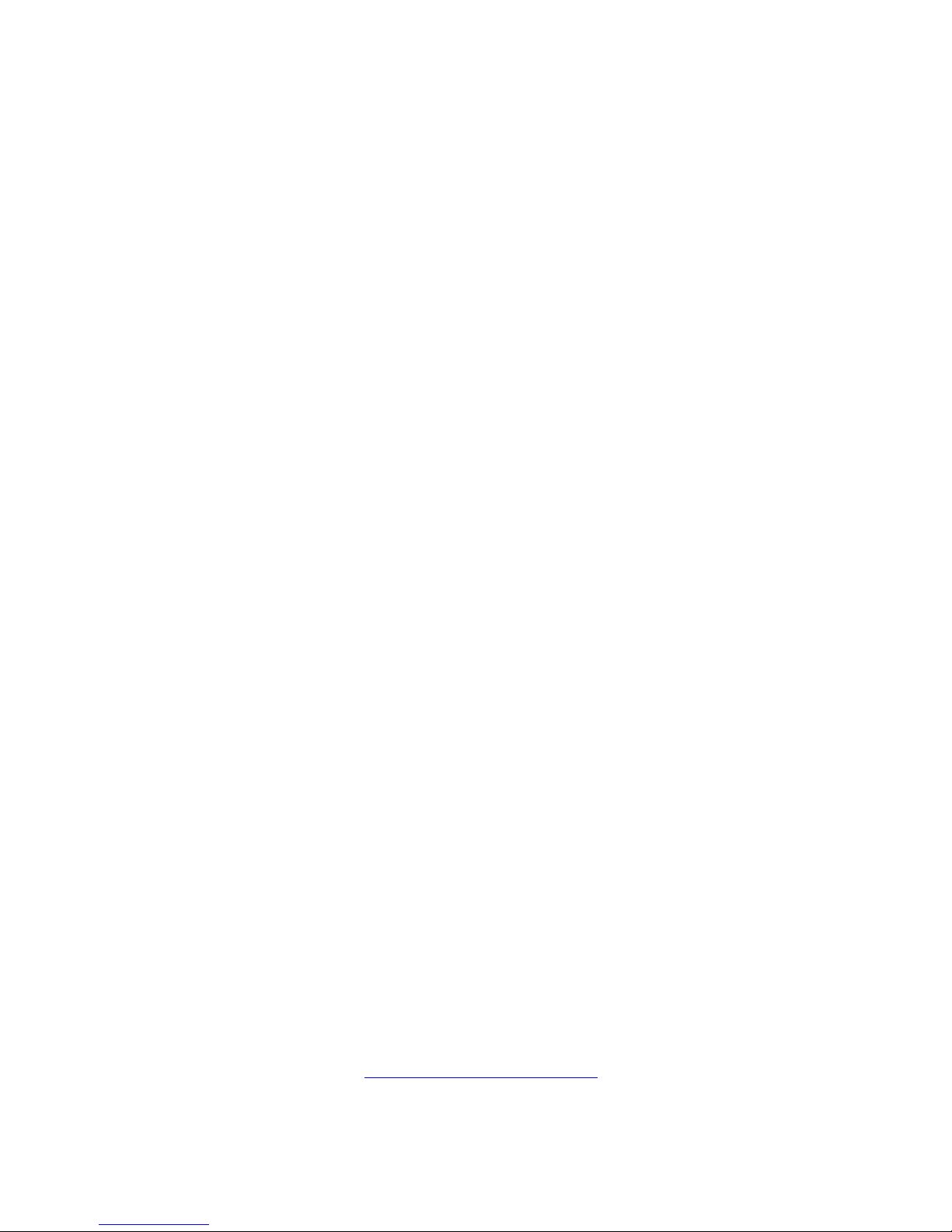
Warranty
MOTECH persists in the faith of "reliable quality guarantees, and
forever thoughtful service", in one year since delivering the
products, we guarantee for free repairs on the troubles or damages
of the products caused while they are under normal operation.
MOTECH does not take a repair-free responsibility to any one of the following
situations; and we will charge to the respective repairs in accordance with the
maintaining situation:
(1) The product is not sold by MOTECH’s formally authorized agency
directly.
(2) Because the irresistible calamity changes or force majeure, which may
attribute to the user who has not followed the User Manual to operate or
caused by user’s fault, such as malfunction or damage made from
improper operation or others.
(3) User dismantles or repairs or repacks the product, or installs additional
accessories to it without MOTECH’s permission or authorization, which
cause the trouble or damage of the product(s).
Within guaranteeing service duration, user should be responsible and afford
respective expense to transport the trouble or damaged product to MOTECH or
the place which MOTECH specifies. And MOTECH will bear the expense in
delivering the fixed product back to user (Taiwan area only) or user-specified
place (Taiwan area only). User shall apply for the transporting insurance from
the insurance company alone.
MOTECH INDUSTRIES INC
6F, NO. 248, SEC.3, PEI-SHEN RD., SHEN KENG HSIANG, TAIPEI HSIEN
222,TAIWAN, R.O.C.
Customer Service Hotline: 886-2-2662-5093
Fax No.: 886-2-2662-5097
E-mail: instrument@motech.com.tw
Website:
http://www.motech.com.tw/

Important Safe-Operation Guidelines
Properly Preserve This User Manual:
This Manual contains important
graphical & literal interpretations regarding installations, maintenance and
safety in operation, etc.
Qualified Professional Maintenance Personnel
As stated in this User Manual, neither spare parts nor exclusive fine
tuning is included inside this product; forbid user removing the outer
cover of a product while using it. For any double or unclear thing in
operation, please contact MOTECH or our agent’s professional service
personnel.
While removing the outer cover to repair by the professional person,
proper protection is still necessary to prevent people from getting an
electric shock.
Forbid repacking this product or its accessories; or it would cause danger
to user and make the warranty failure.
Precautions on Normal Operation
The recommended operation temperature of this product is 0- 40 degrees
C, relative humidity 20- 80. Do not boot this product when the ambient
temperature or humidity is beyond the one specified above, locating at a
place filled with volatilized explosive gas, flammable liquid materials.
Also, appropriately locate the cable that won’t stumble on passengers
walking along corridor or is exerted under external stress.
To protect personal safety and warranty rights of product, advise the user
to visually look over the integrality of the appearance of this product
before electrifying and starting this product. If parts become flexible,
strength sunken on outer casing, sharp angle or crack or under other
flawed or damaged state, contact MOTECH or its agent.
Avoid using the incomplete, damaged cable or cable not acquiring the
safety permission defined by related enactments. To renew the cable or
install additional extension cable, it should also select the cable material
meeting the specification of this product.
To operate this product, be sure that the protective earth connection of
power is already linked firmly. This precaution sustains for the other

electrical equipment it collocates in operation to ensure personnel and
equipment's safety.
Suitable user of this equipment is one who can hold basic electrical idea
and comprehend this User Manual in details.
The power cable attached to this product meets with the related safety
regulations and can secure operating safety under correct use. To pull
power plug out of receptacle, user should hold the plug and pull it out.
Directly pulling power cable would result in danger. At the instance of
turning off power switch the residual electric charges in electric
capacitors still might cause electrical shock to user. We recommend user
to wait for five minute till the inner fan ceases, which means that the
discharge process it finished.
Before carrying on general maintenance and safeguarding, please
shut off power supplied to this product, pull out the plug and
cutting off the joined load. Use dry cloth to whisk or wipe off outer
cover and cable; for safety concern, avoid using suds or organic
solvent to clean this product.
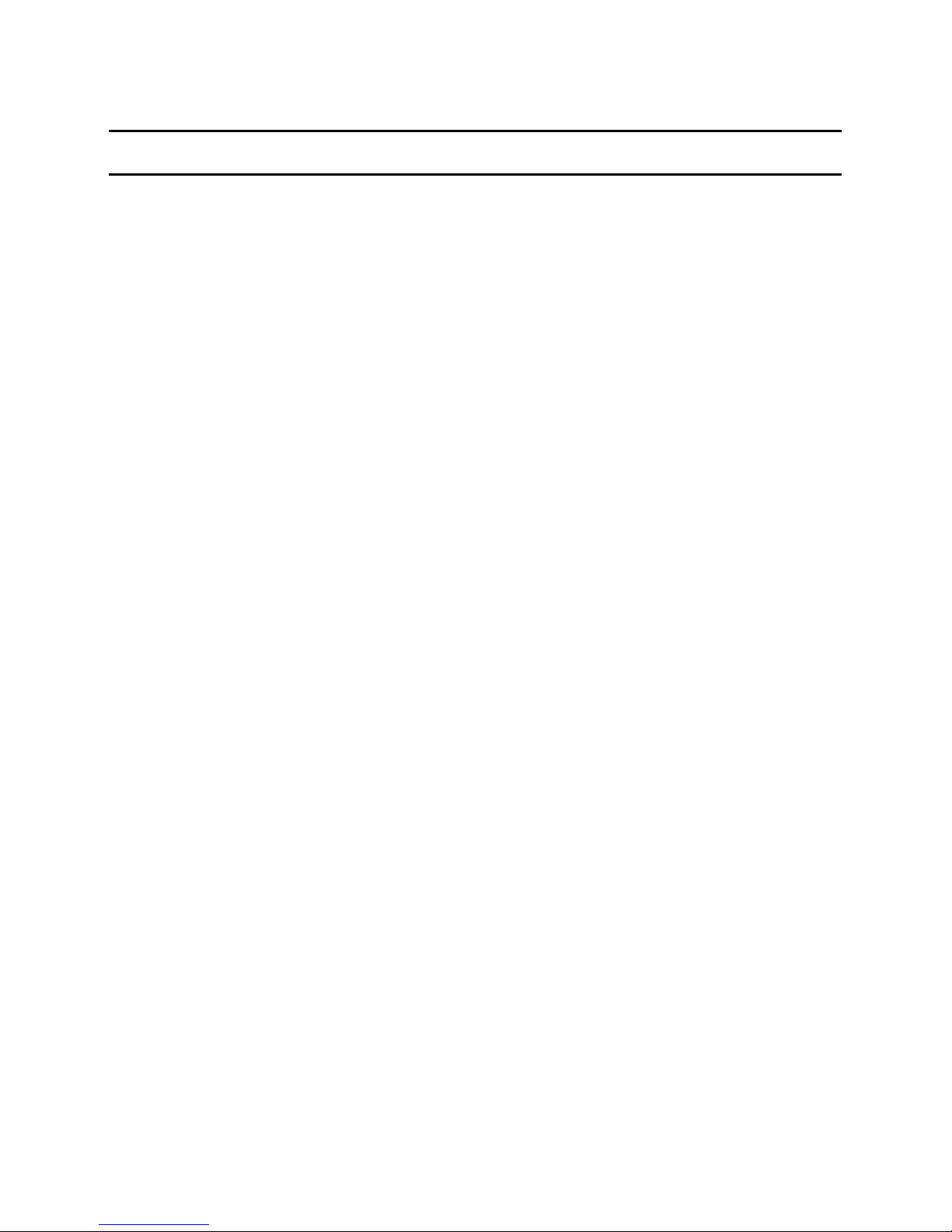
Store/Move/Maintain/Handle
Storage
When
this
device is not in use, properly package it and store it on environment
suitable for storage (if in a good preserving environment, the packaging process
can be waived).
Freight
While moving this product, move it by using the original wrappings to
pack this product in advance. If the wrapping material is lost, use an
equivalent buffer material to replace it in packaging; and with external
marks indicating “fragile & water-prevention”.
This product is sort of precise device; please try one's best to use
qualified means of transport to transport it. And t
ry one's best to avoid
dropping or others that would jeopardize this product.
Maintenance
This
product
is free from any maintainable item for user normal user to
maintain about. (except the one indicated in this Manual). When any abnormal
condition happens to this product under user’s judgment, please contact us or
our agent immediately. Never try to maintain this product by oneself that would
cause unnecessary danger in consequence and which might cause even severe
damage to this product.
Disposal
When the device in badly condition and can’t be used or repaired, please
discard it according to your company disposal procedures or local legal
procedures. Don’t discard arbitrary to avoid polluting environment.
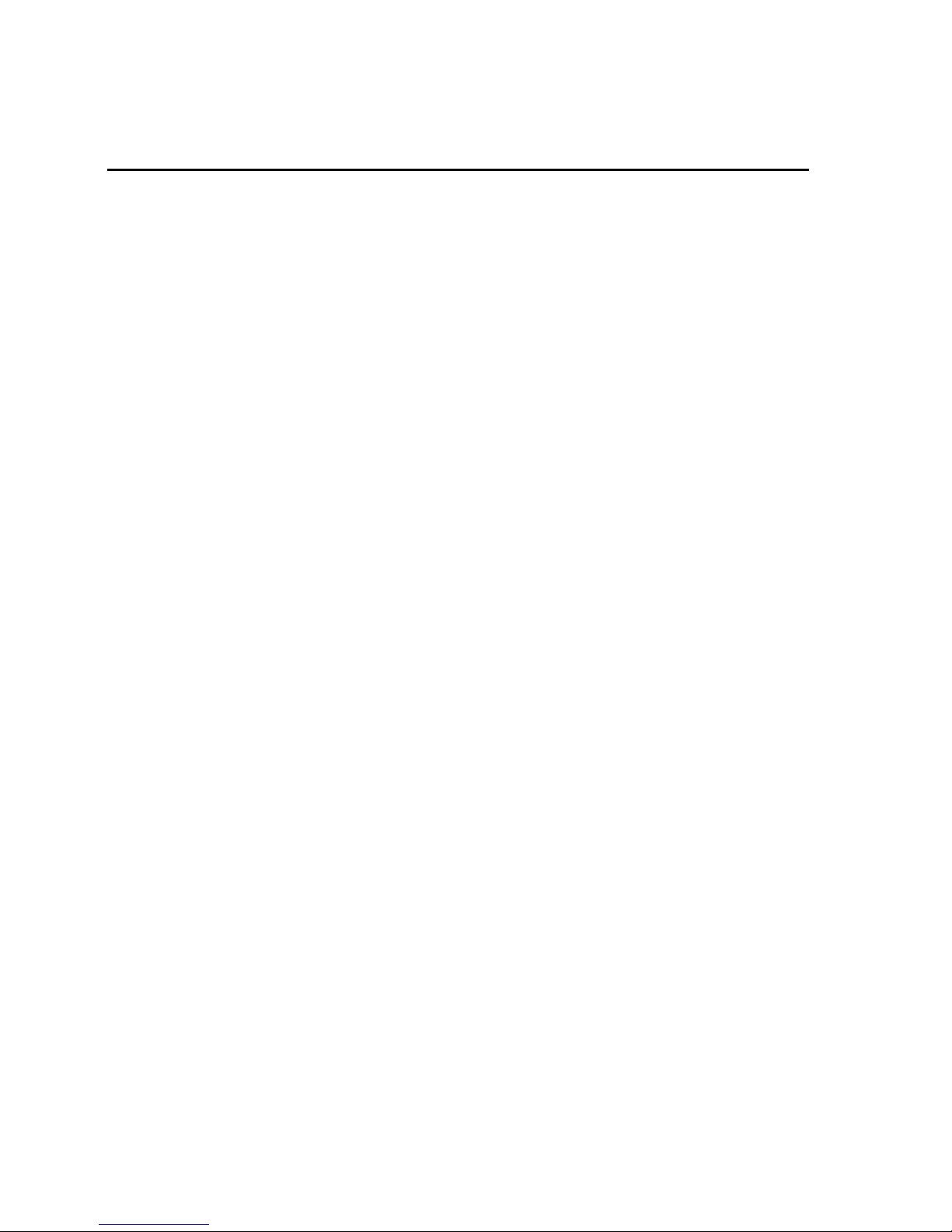
Index
1.
Preface ................................................................................................. 1
1.1
Products Outline ............................................................................ 1
1.2
Features ......................................................................................... 2
2.
Specification ........................................................................................ 4
3.
Cautions Before Using ........................................................................ 9
3.1
Check and Confirm Accessories before Using ................................ 9
3.2
Operation Instructions .................................................................... 9
3.3
Ambient Environment .................................................................... 9
3.4
Storage .........................................................................................10
3.5
Power-line voltage ........................................................................10
3.6
Fuses ............................................................................................10
3.7
Preheating Time ............................................................................ 11
3.8
End test ........................................................................................ 11
3.9
Cautions in Operation ................................................................... 11
4.
Panel Demonstration..........................................................................12
4.1
DS3640/DS6024/DS8018/DS10014 Panel ....................................12
4.1.1Front Panel ..............................................................................12
4.1.2Rear Panel ...............................................................................30
5.
Operation Interpretation ...................................................................34
5.1
Voltage Setting..............................................................................34
5.2
Current Setting .............................................................................34
5.3
Over-voltage Protection OVP........................................................34
5.4
Over-current Protection OCP ........................................................34
5.5
Voltage Output ..............................................................................35
5.6
Voltage Output Controlled by Knob controller ..............................35

5.7
Timer Function .............................................................................35
5.8
Make Series (Cascade)/Parallel Setting .........................................36
5.8.1Parallel Connection Setting ......................................................36
5.8.2Cascade Setting .......................................................................38
5.8.3Error Message of Series/Parallel Connection ............................41
5.9
External Tuning Setting ................................................................42
5.10Timer of Current Flow ..................................................................43
5.11Programmable Capability (SCPI Command Only) ........................45
5.12Series Connection Function (RS485).............................................51
5.12.1Series Connection Command List ............................................51
5.12.2 Error Response List ................................................................54
6.
Protections and Error Messages ........................................................55
6.1
Over-voltage Protection (OVP) .....................................................55
6.2
Over-current Protection (OCP) ......................................................55
6.3
Overpower Protection (OPP).........................................................55
6.4
Constant Voltage Protection (CV TO CC) .....................................56
6.5
Constant Current Protection (CC TO CV) .....................................56
6.6
Over-temperature Protection (OTP) ..............................................56
6.7
Low Voltage Protection (ACD) .....................................................57
6.8
Error Input Message .....................................................................57
7.
Remote Interface communication protocol .......................................58
7.1
Prefaces ........................................................................................58
7.2
Parameters Definition ...................................................................58
7.3
The Error/Event List .....................................................................59
7.4
Compatible Protocol of MOTECH LPS & PPS Product Family.....60
7.5
SCPI Conformable Information.....................................................63
7.5.1Common SCPI commands .......................................................63
7.5.2SCPI Command subsystem ......................................................64

7.6
State Bit Definition .......................................................................75
7.7
LAN Communction ......................................................................75
7.7.1Using Web Server ....................................................................76
7.7.1.1Main Page (Home) ..................................................................76
7.7.1.2Setting Page (Configuration)....................................................77
7.7.1.3Status of Page (Status) .............................................................77
7.7.1.4Web Control ............................................................................78
7.7.2Using Telnet ............................................................................78
7.7.3Using Sockets ..........................................................................79
8.
Assemble Accessories .........................................................................80
8.1
Assemble Rack Mount Brackets....................................................80
8.2
Assembly of Output Protective Shield (DS6024/DS8018/DS10014)
.....................................................................................................80
8.3
Assembly of Remote Sense Protective Shield
(DS6024/DS8018/DS10014) .........................................................80
9.
Accessories .........................................................................................82

1
1. Preface
1.1 Products Outline
MOTECH DS3640/DS6024/DS8018/DS10014 is a programmable DC
power supply with single output that offers the maximum power output up to
1440 watts (0 ~ 36V/40A or 0 ~ 60V/24A or 0 ~ 80V/18A or 0 ~
100V/14.4A). With a 16-bit D/A, A/D converter embedded, DS3640/
DS6024/DS8018/DS10014 comes with the resolution of 1mV in voltage
setting and 1mA in current setting. With the cascaded (series) or parallel
connections of up to four (4) devices of DS3640/DS6024/DS8018/DS10014,
it may be able to provide a maximum power output up to 5760 watts. When
four (4) DS10014 are cascade connected, the maximum output voltage can
reach up to 400V. When four (4) DS3640 are put in parallel connections, the
output current can reach up to 160A. The feature of series/parallel
connections makes DS3640/DS6024/DS8018/DS10014 more convenient
and flexible for varies applications.
DS3640/DS6024/DS8018/DS10014 has provided a knob controller,
numerical and function keys for users to manipulate this electronic
instrument more easily and fast. Also, DS3640/DS6024/DS8018/DS10014
provides a memory space for user to store 10 settings that can be recalled
directly. This feature offers an easy way to restore the application setting. In
addition, users can use a program to control when to cut off the output. This
feature provides an extra safety for burn in room and electroplating
applications. DS3640/DS6024/DS8018/DS10014 also provides over voltage
protection (OVP), over current protection (OCP), and over power protection
(OPP) features used to keep the output voltage and current within the safety
level preventing the target from the damage caused by the over current. The
key lock feature is added to avoid accidentally wrong setting to the
DS3640/DS6024/DS8018/DS10014. When the input power and the load
change, the DS3640/DS6024/DS8018/DS10014 provides a stable output
with the load and line regulation within 0.05% and the transient time less
than 1 ms to maintain a very steady output. When in remote mode, DS3640/
DS6024/DS8018/DS10014 may output a new setting in 50 ms after receive a
command. This quick response time may increase the throughput on the
mass production lines.

2
1.2 Features
1) Output Voltage & Current
Voltage output range: 0 ~ 36V (DS3640) / 0 ~ 60V (DS6024)
0 ~ 80V (DS8018) / 0 ~ 100V (DS10014)
Current output range: 0 ~ 40A (DS3640) / 0 ~ 24A (DS6024)
0 ~ 18A (DS8018) / 0 ~ 14.4A (DS10014)
Power output range: 0 ~ 1440W
2) Digital knob controller, numerical keys and functions keys
The knob controller can be used to rapidly change the output voltage
setting and simulate the surge of the voltage output. It successfully offers a
good solution to the tests of triggering circuit. Numerical keys facilitate
users making fast setting without withstanding the conventional VR analog
simulation. Using function keys to switch modes makes the overall
operation more humanizing and easy to deal with.
3) Precise voltage and current measurement
Besides the precise output, DS3640/DS6024/DS8018/DS10014 also offers
the capacity of voltage & current measurement (read back) accurately that
users may be able to save extra expense and space for extra measuring
instruments.
4) Memory device and timer function
DS3640/DS6024/DS8018/DS10014 provides a memory space for users to
save 10 settings. This feature makes users no need to hold and memorize
too many settings in mind. They simply need to store the settings in
DS3640/DS6024/DS8018/DS10014 hardware and restore the setting at any
time. The DS3640/DS6024/DS8018/DS10014 has one (1) timer with the
resolution of 1 second. The timers are used to time the outputs. When the
timer counts down to zero the DS3640/DS6024/DS8018/DS10014 will
automatically turn the output off. This feature is useful when the
DS3640/DS6024/DS8018/DS10014 is providing power to the test object in
a burn-in room. The programmable capability allow this equipment to run
at a burn-in room that operator needs not to care about time setting points
because this equipment will shut off output when the specific set time
points reaches. It has covered the advantages of both safety and flexibility.
DS3640/DS6024/DS8018/DS10014 will perform perfect control of time

3
and current resolution as entirely meeting customer's demanding.
5) OVP (over voltage protection), OCP (over current protection) and OPP
(over power protection) and key lock functions
The over voltage protection (OVP), over current protection (OCP) and over
power protection (OPP) features limit the maximum output current and
voltage to avoid damages to the test objectives when doing
experimentations in a laboratory. The key lock feature disables all keys
except the CLR key. It prevents DS3640/DS6024/DS8018/DS10014 from
the accidentally wrong setting and then avoids the damages to the target.
6) Series & parallel connection mode
The series-parallel connection mode of two or more units (maximum to 4
units) largely increases product’s power-supplying capability. Under the
parallel connection mode of four DS3640 the maximum output is
36V/160A; and under the cascaded connection mode of four DS10014, the
maximum output is 400V/14.4A. Power supplied under these two modes
reach up to 5760 watts output that can meet most electric experiments’
demands.
7) Multi-units series connection mode
Computer can connect to system through USB interface. RS485 interface
can be used to connect 31 units at most. It can save GPIB interface card and
GPIB wiring expense and simplify the connection control.
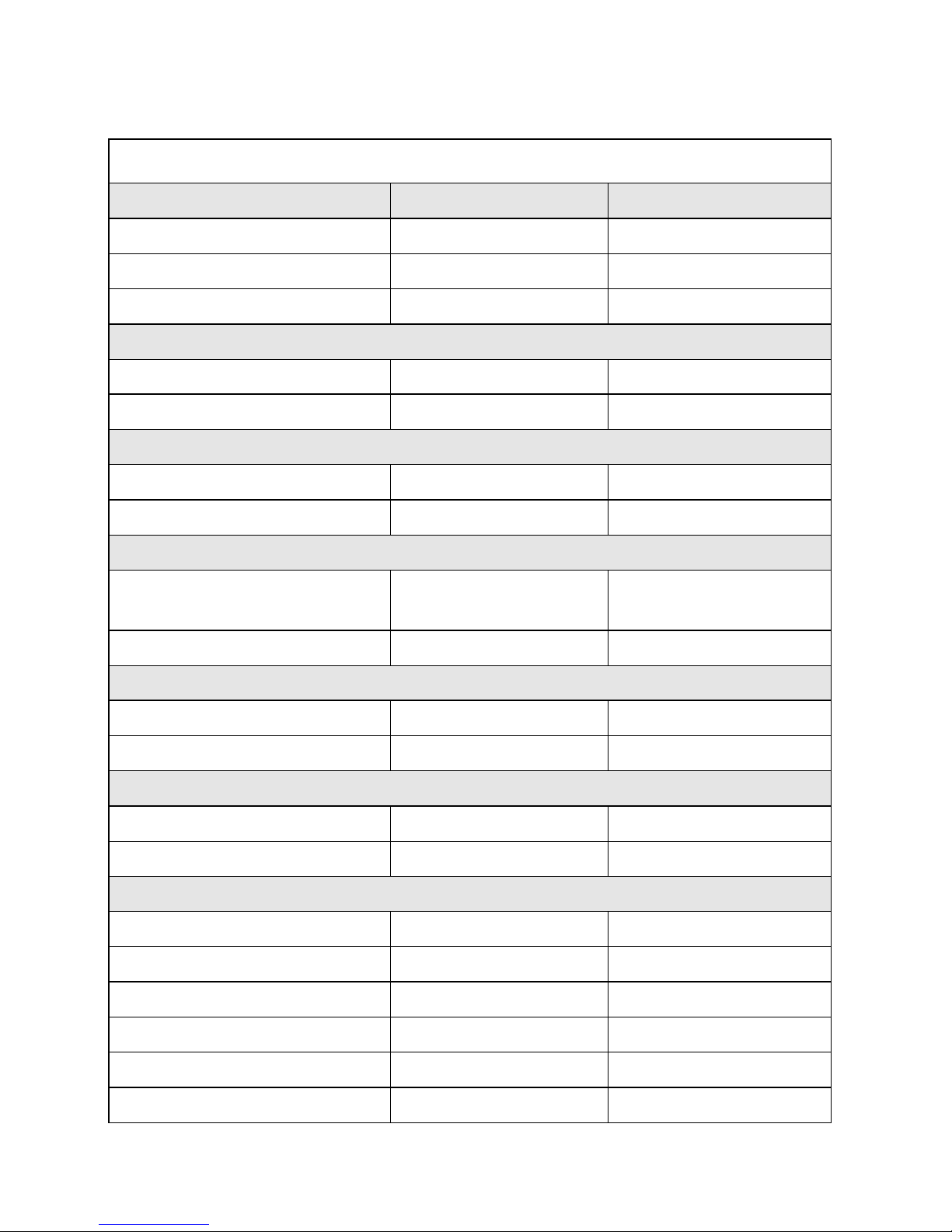
4
2. Specification
DS3640/DS6024 Specifications
Output Rate
DS3640 DS6024
Output Voltage 0~36V 0~60V
Output Current 0~40A 0~24A
Output Power 1440W 1440W
Line Regulation
Voltage
4mV 6mV
Current
4mA 4mA
Load Regulation
Voltage
8mV 8mV
Current
8mA 7mA
Ripple and Noise (20Hz-20MHz)
Normal Mode Voltage
5mVrms/60mVpp
(Load 0.5%)
6mVrms/70mVpp
(Load 0.5%)
Normal Mode Current 90mA 70mA
Resolution
Programming 1mV/1mA 1.5mV/1mA
Readback 1mV/1mA 1.5mV/1mA
Programming Accuracy ( % output+offset)
Voltage 0.05%+10mV 0.05%+15mV
Current 0.05%+10mA 0.05%+8mA
Readback Accuracy ( % output+offset)
Voltage 0.05%+10mV 0.05%+15mV
Current 0.05%+10mA 0.05%+8mA
Transient Response Time
1mS 1mS
Efficiency 80% 80%
OVP Adjustment Range 2~38V 3~64V
OVP Accuracy 200mV 300mV
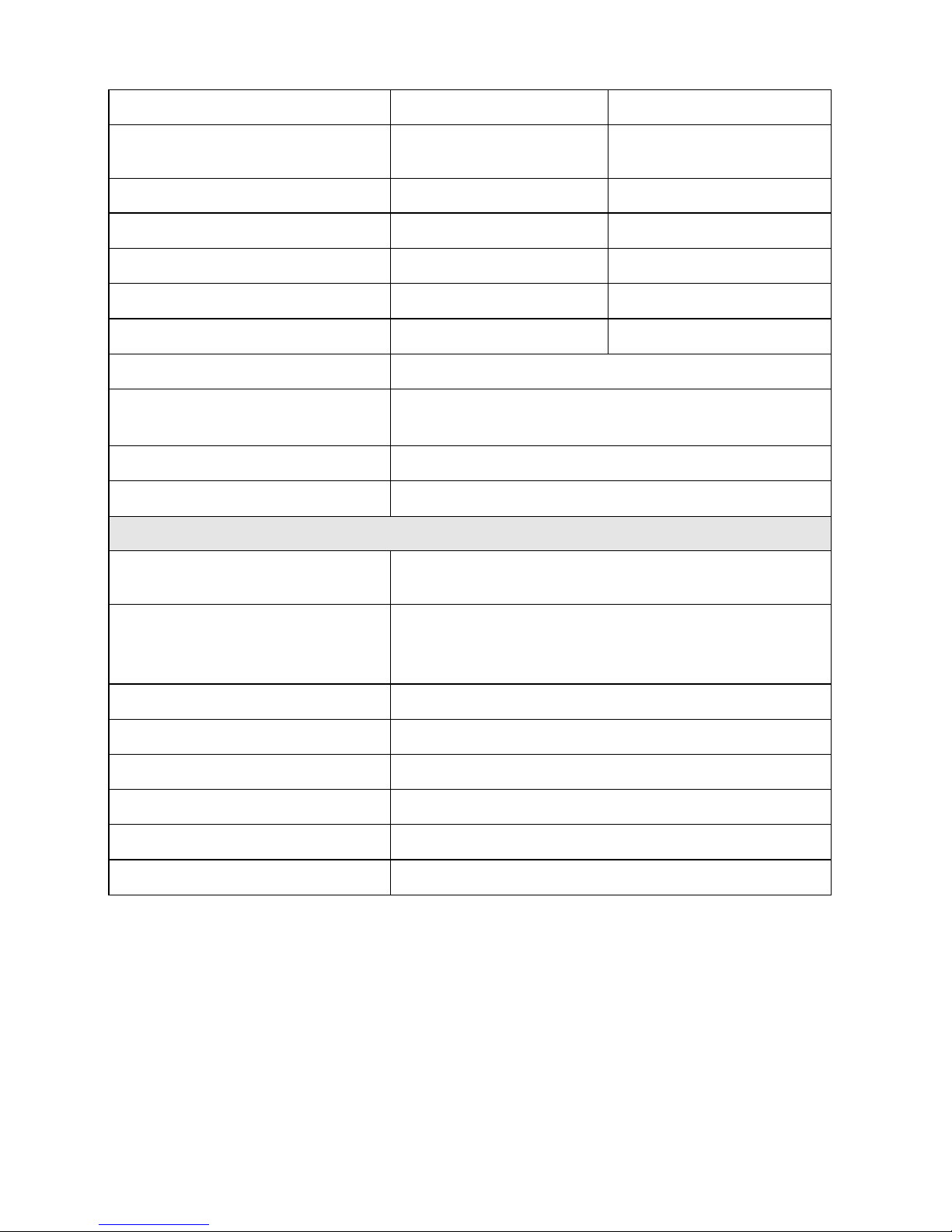
5
Command Response Time 50mS 50mS
Power Factor
0.99
(Full load)
0.99
(Full load)
Remote Sense Compensation
2V 2V
Rising Time at Full Load
15mS 20mS
Rising Time at No Load
15mS 20mS
Falling Time at Full Load
15mS 20mS
Falling Time at No Load
1000mS 1000mS
Standard Interface USB
Standard Accessories
Power CordTerminal Block for Rapid Plug
Connector
Optional Interface LAN, GPIB
Optional Accessory RS-485 Cable
General
AC Line Rated Input Voltage
100~240VAC
(Full load)
Tolerance/Variation in
Voltage
-
15%
~ +10%
(10% power de-rating mode
when voltage under 95 Vac)
Rated Frequency 47Hz~63Hz
Maximum Rated Input Power
1700VA
Temperature Ratings(O) Operation (0 °C ~ 40 °C)
Temperature Ratings(S) Storage (-10 °C ~ 70 °C)
Dimensions(W*H*D) 420*43.6*432mm
Weight 9kg
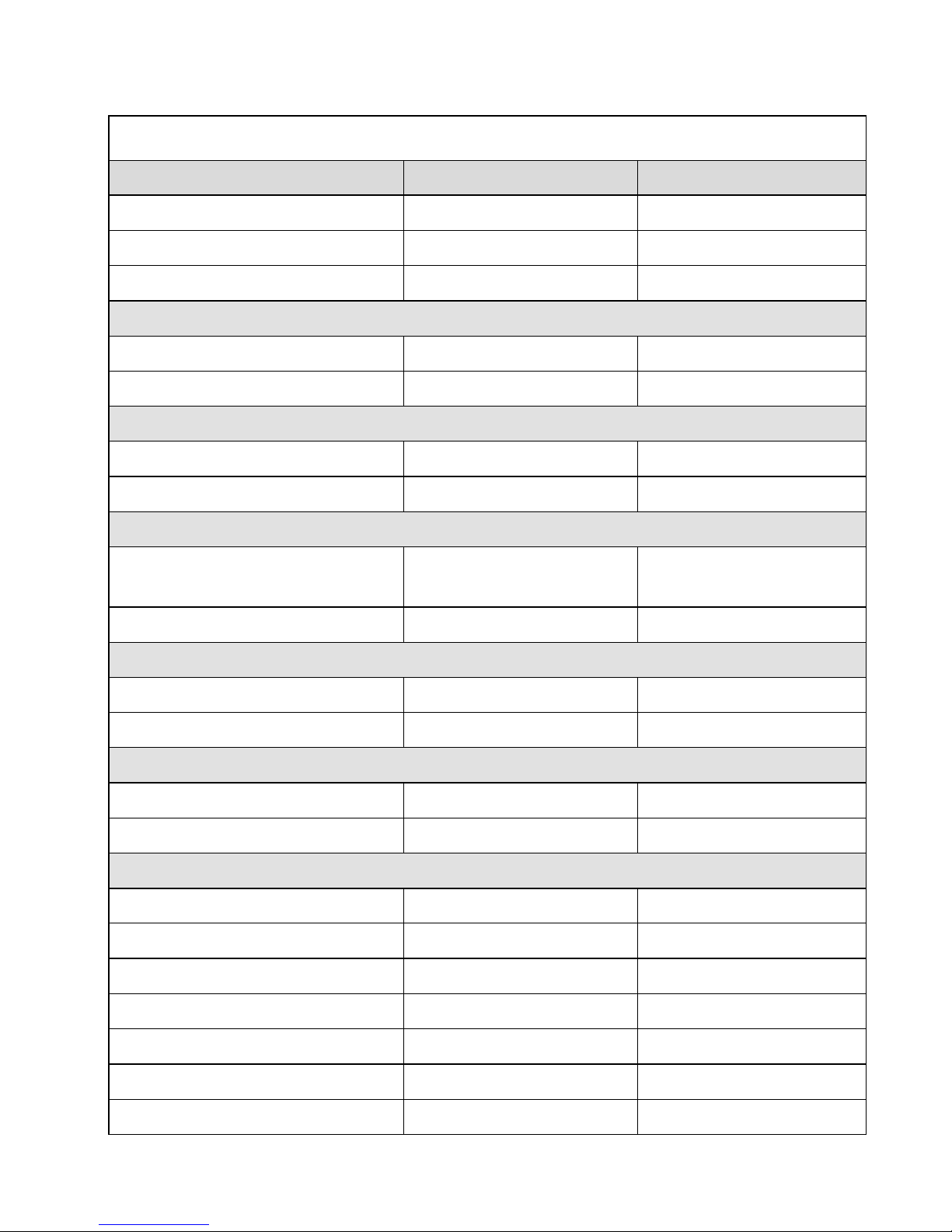
6
DS8018/DS10014 Specifications
Output Rate
DS8018 DS10014
Output Voltage
080V 0100V
Output Current
018A 014.4A
Output Power 1440W 1440W
Line Regulation
Voltage
8mV 10mV
Current
4mA 4mA
Load Regulation
Voltage
10mV 12mV
Current
6.5mA 6mA
Ripple and Noise (20Hz-20MHz)
Normal Mode Voltage
7mVrms/80mVpp
( Load 0.5% )
8mVrms/80mVpp
( Load 0.5% )
Normal Mode Current
50mA 40mA
Resolution
Programming 2mV/1mA 2.5mV/1mA
Readback 2mV/1mA 2.5mV/1mA
Programming Accuracy ( % output+offset)
Voltage 0.05%+20mV 0.05%+25mV
Current 0.05%+7mA 0.05%+6mA
Readback Accuracy ( % output+offset)
Voltage 0.05%+20mV 0.05%+25mV
Current 0.05%+7mA 0.05%+6mA
Transient Response Time
1mS 1mS
Efficiency
80% 80%
OVP Adjustment Range
485V 5105V
OVP Accuracy 400mV 500mV
Commond Response Time 50mS 50mS
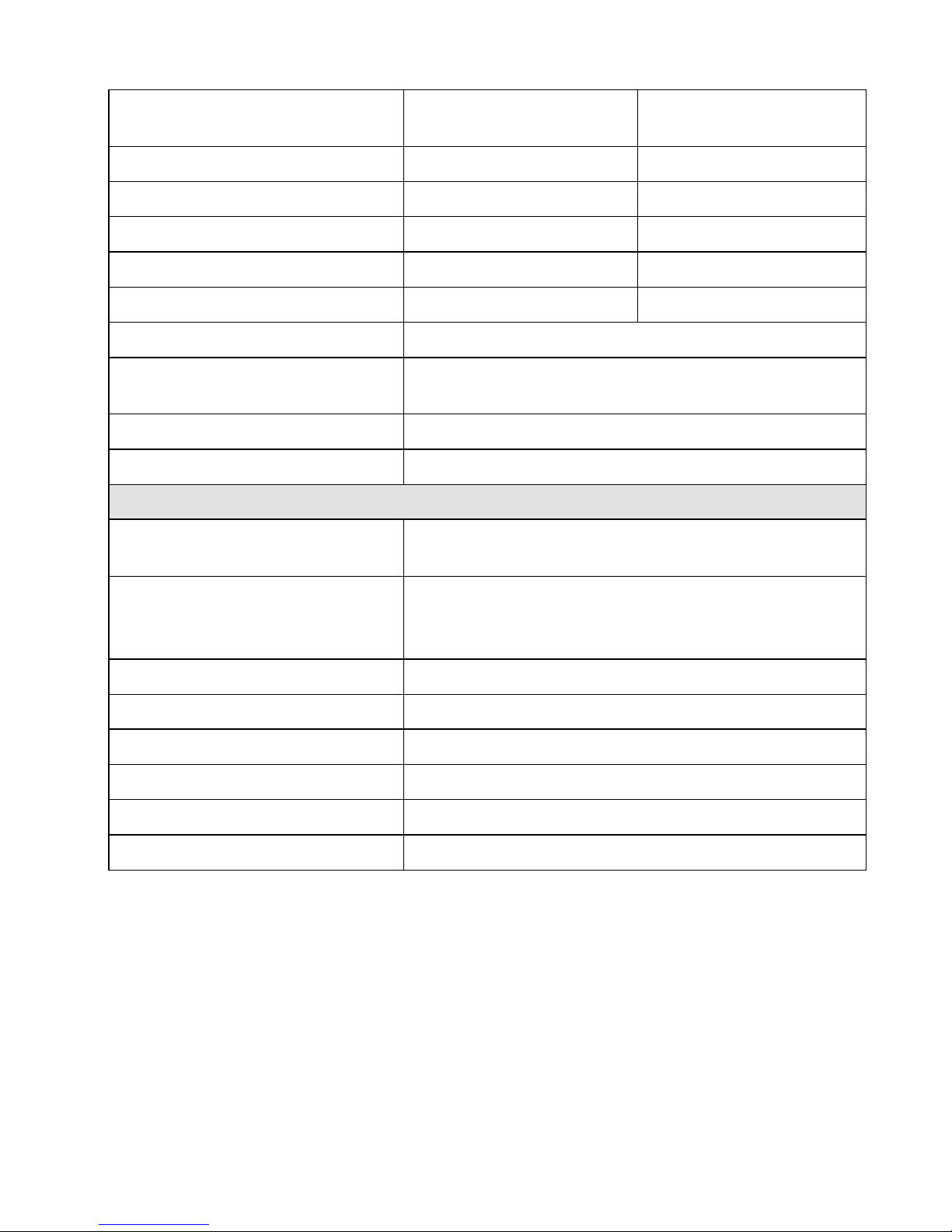
7
Power Factor
0.99
(Full load)
0.99
(Full load)
Remote Sense Compensation
2V 2V
Rising Time at Full Load
25mS 30mS
Rising Time at No Load
25mS 30mS
Falling Time at Full Load
25mS 30mS
Falling Time at No Load
1000mS 1000mS
Standard Interface USB
Standard Accessories
Power CordTerminal Block for Rapid Plug
Connector
Optional Interface LAN, GPIB
Optional Accessory RS-485 Cable
General
AC Line Rated Input Voltage
100240VAC
( Full load )
Tolerance/Variation in Voltage
-15%+10%
( 10% power de-rating mode
when voltage under 95 Vac )
Rated Frequency
47Hz63Hz
Maximum Rated Input Power 1700VA
Temperature Ratings(O)
Operation(040)
Temperature Ratings(S)
Storage (-1070)
Dimensions(W*H*D) 420*43.6*432 mm
Weight 9kg
Features of DS3640/DS6024/DS8018/DS10014:
Graphical LCD easy to read
Compact, high efficiency and high power density
40A output connector for fast connecting
Numerical & function keys for friendly setting
Store and recall settings (up to 10 sets)
Timer (1 sec ~ 100 hours)

8
Programmable (SCPI command only), with up to 10 sets of program and
maximum 150 steps in total
Extra 5V/1A output, suitable for fixture circuit without the need of
additional power
Precise voltage and current measurement
OVP, OCP and key-lock function
Series & parallel connection modes are applicable
Series connection mode. Max. is up to 31 units (using RS485 interface)
Mean measuring time per measurement is 50mSec
Standard USB interface
Optional interfaces:GPIB, LAN

9
3. Cautions Before Using
3.1 Check and Confirm Accessories before Using
As to safeguard your rights, after receiving this product, please confirm the
items received in accordance with the ones listed below:
1.
The appearance of the products is without scratch or other damages.
2.
Standard parts as shown in Attachment 1 (Parts List) of Chapter 9.
If there is any situation as stipulated above found, please inform us as
soon as possible and we would correct it for you immediately.
3.2 Operation Instructions
This PRODUCT is a precise instrument. In order to prevent it from improper
operation causing the damage, be sure to read and comprehend this User
Manual. And in order to maintain accuracy, send it to perform factory's
calibration once per year.
3.3 Ambient Environment
1.
Do not locate or operate this product in an environment with dust,
vibration, or corrosive gas and do not explore this product directly to
the sunlight. Operate it in an environment with temperature 0~40oC
& relative humidity 20%~80%. Pause the operation when ambient
temperature is over 40oC; undo the operation only after the ambient
temperatures drops to the acceptable temperature range. Operating
temperature over the above range would damage the host part.
2.
This product is equipped with one blow-out type cooling fan on the
back board and three suck-in cooling fans on inner side of front
board. Note on good ventilation near the cooling fans and keep the
boards with a space above 10cm away from wall. To maintain a good
accuracy operation, do not block the ventilation holes spaces.
3. Although this product is designed to well-block the noise from
the AC power source, still, try one’s best to operate it in a
background environment with low power noise and ensure that
the system earth is made substantially. If the power noise is
unavoidable, please install a power filter.
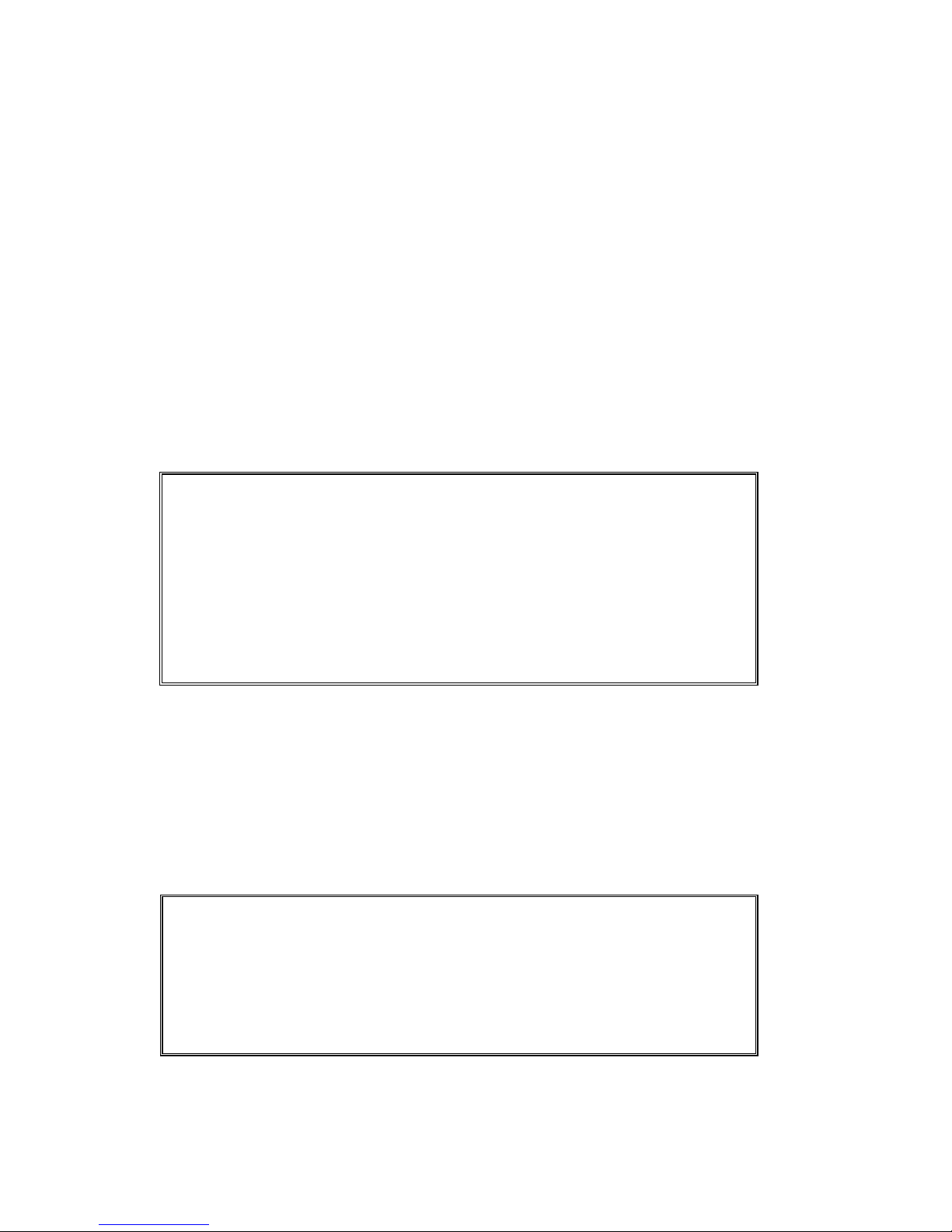
10
3.4 Storage
The storage temperature range of this product is within -10ºC ~ 70ºC and
R.H. should be within 80% without moisture condensing. If not operating
this product for a long time interval, pack it with original packaging or
similar one and put it in a dry place without hit by direct sunlight.
3.5 Power-line voltage
Rated AC power source connected to this product is within 100V~240V
(refer to the Product Specification for details). Before connecting to external
power source, be sure that the power switch is in OFF state and look over
the suitability of power cable (including the extension line) being as
compatible to the rated voltage/current and sufficient circuit capacity and
then, connect the cable tight.
Warning:
The power cable attached with this product is safety
certified for this product operating in rated range. To
change a cable or add a extension cable, be sure that it
can meet the rated range of this product; any misuse of
additional cable would jeopardize user’s rights and
interests of warranty service.
3.6 Fuses
This product is a switching mode power supply. The fuse installed inside is a
multi-barrier protection design of hardware. It is hardly be breakdown under
normal operation status. In case the fuse is melted to break, it shows another
malfunction exists that causes the fuse to break. In such case, it is suggested
to send this product back for services.
Warning:
To sustain user’s rights of warranty service and avoid
misconnection that would cause jeopardy from it, we
don’t recommend user to dismantle the casing and
change fuse by oneself.

11
3.7 Preheating Time
All movements of this product will activate at the same time when the power
is on. However, to reach the specified equipment accuracy, please preheat it
for at least 30 minutes.
3.8 End test
When testing is over and not to be restarted for a while, or when this product
isn’t under use, or user needs to leave during operation, be sure to turn the
power switch on the panel to OFF position as to turn off the power. After
power switch is turned to OFF position, the inner fans will still run for a few
seconds to carry on the inside electric capacitor discharge process per safety
code requirement. Once the discharge process is complete, this product will
make automatic shut-down in response.
3.9 Cautions in Operation
A. While under cascaded connection mode, each DS3640/DS6024/DS8018/
DS10014 shall be in power-on state and output shall be "ON". In case
there is any one DS3640/DS6024/DS8018/DS10014 is in power-off state
or output is "OFF", the associated output current will flow over the
output bypass diode of the power-off unit and burn it out.
B. While under parallel connection mode, the output voltage of each
DS3640/DS6024/DS8018/DS10014 shall be set to equal. If the setting
value of each unit is not the same, the higher output voltage will feed
back to the smaller unit and destroy its inner parts.
C. When the AC input voltage is lower than the full-load voltage which is
100 Vac, DS3640/DS6024/DS8018/DS10014 will activate an inner
overtemperature protector and cut off the output in response. To ensure
that the entire test process can be complete smoothly, confirm that the
input AC voltage is within the specified range.
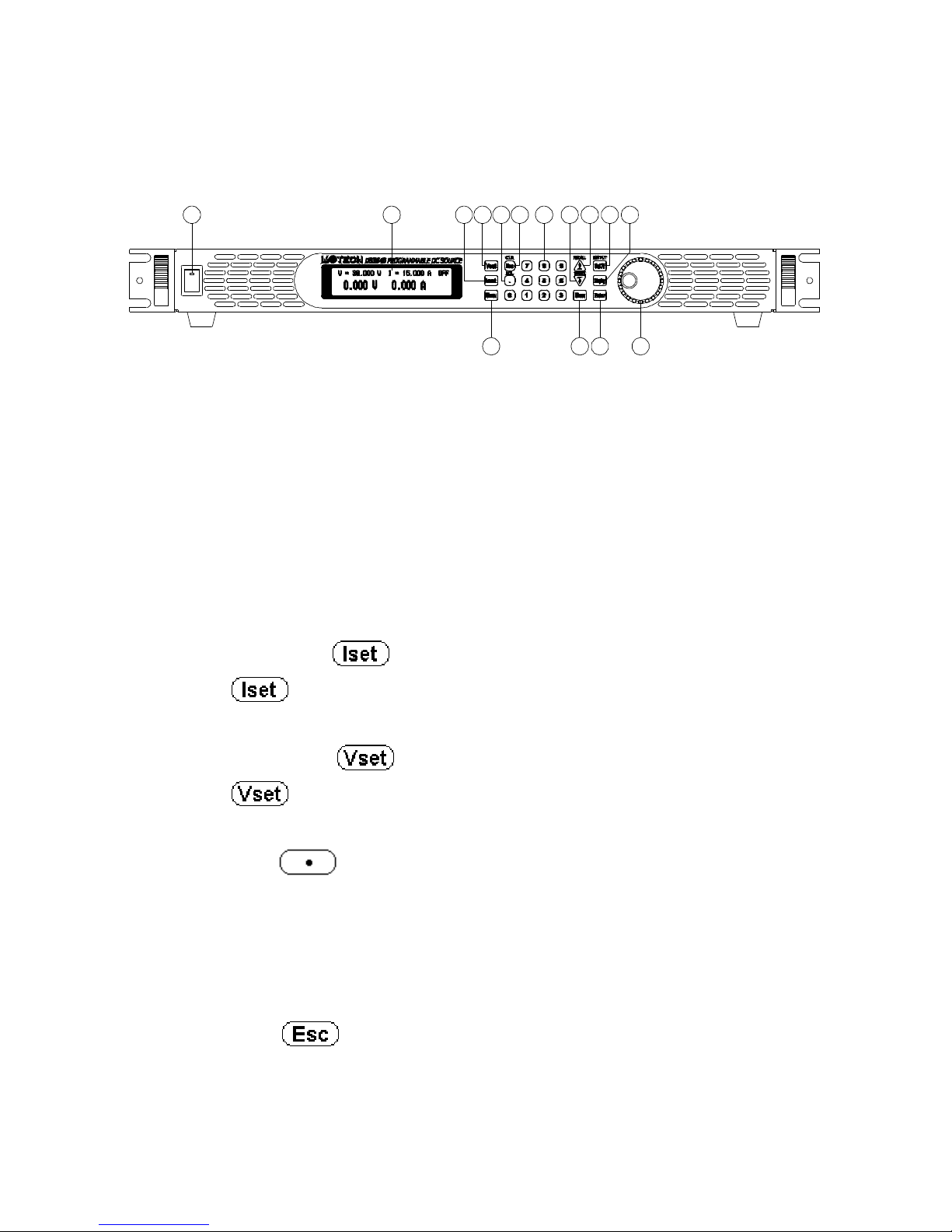
12
4. Panel Demonstration
4.1 DS3640/DS6024/DS8018/DS10014 Panel
1
15
2 3 4 5
1214 13
109 1176 8
4.1.1 Front Panel
(1) Power switch:
Please consult the “Cautions before use” before turnning on power
switch.
(2) Display:
192*32 Graphic LCD Module
(3) Current setting :
Press
to set up the current limit.
(4) Voltage setting :
Press to set up the output voltage.
(5) Dot/Local :
This button is applied as a decimal point. Or push this button after
entering REMOTE online state to resume into LOCAL mode
(unit-operation mode). Or press this button to release after entering
LOCK page.
(6) ESC/CLR
:
Press this button to clean up numerical setting or jump to the previous
page.
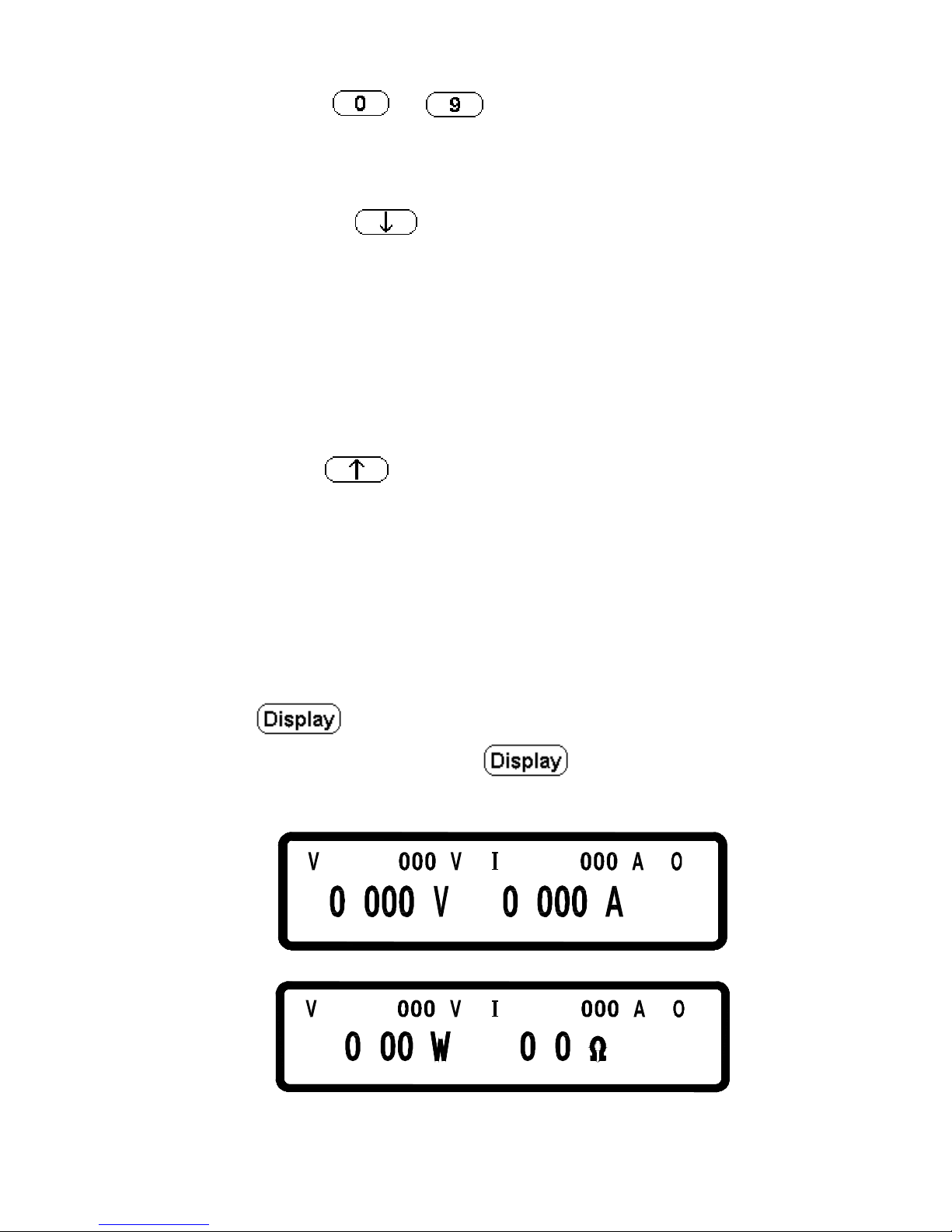
13
(7) Numerical keys ~ :
They are used to fast input the voltage or current value or choose the
setting option in Menu page.
(8) Down/Right/Store :
This key is a compound key for the following three functions:
Down: In “Menu Se
tting” status, use this “Down” key to move cursor
to the next item.
Right: Under “Output” status, use this key to move cursor right.
Store:
Under Memory Setting status, use this key to store setting to
the selected memory set.
(9) Up/Left/Recall :
This key is a compound key for the following three functions:
Up:
In “Menu Setting” status, use this “Down” key to move cursor
to the up item.
Left: Under “Output” status, use this key to move cursor left.
Recall: Under Memory Setting status, use this key to re
call setting
from the selected memory set.
(10) Display :
In “Menu Setting” page, press to return to main page or
switch the display to show the power and the loading resistance
=
36
. FF
5
1
.
= .
.
.
1= .
5
FF
.
3=6
.
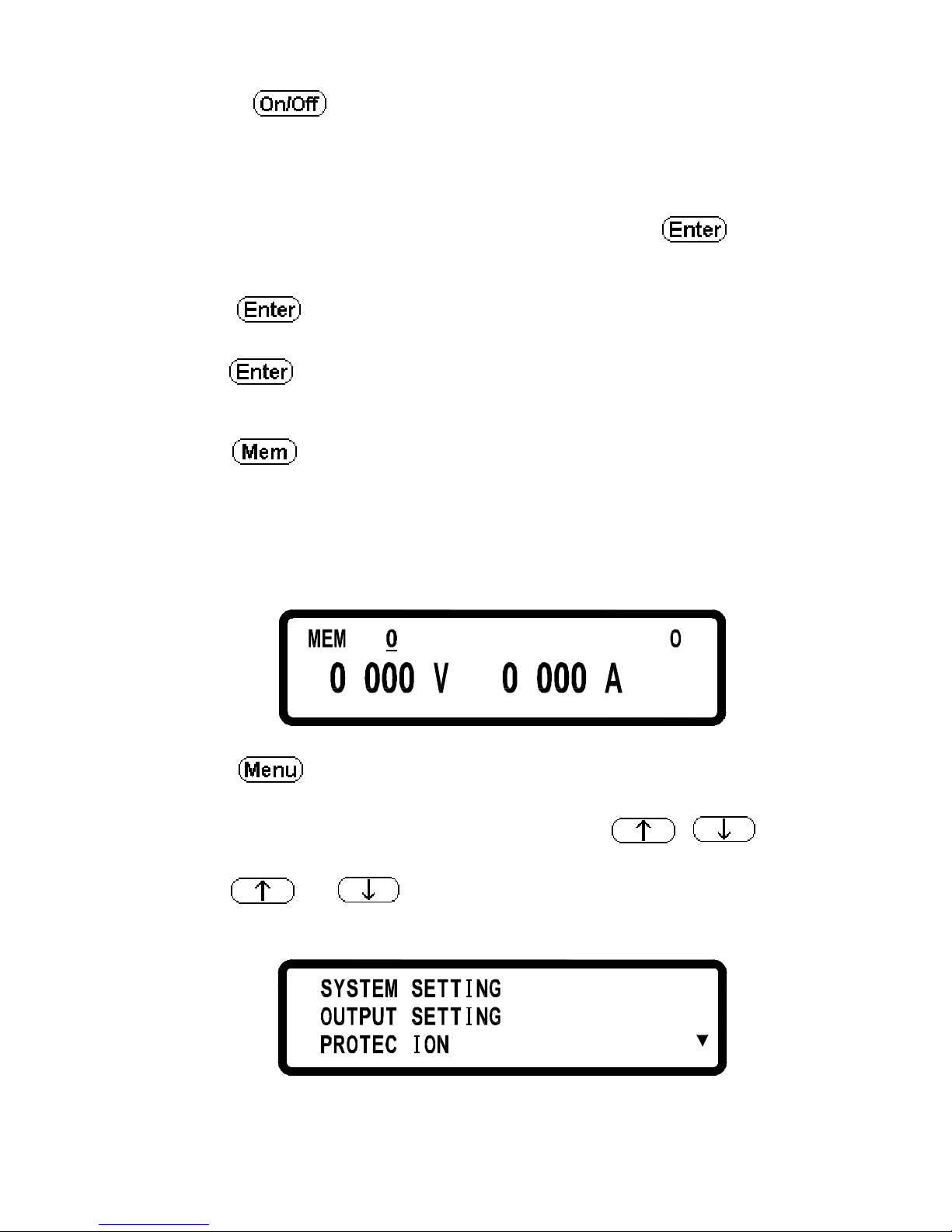
14
(11) Output :
Control the On/Off of the output power.
(12) The knob controller:
Use this tuner to adjust voltage or current (press first to let
cursor display first). It is an option item in Menu Setting.
(13) Enter :
This key is the confirming key of current or voltage setting value; or
press under output status to dynamically adjust voltage (at CV
mode) or current (at CC mode).
(14) Mem :
Press this key to enter the memory device status page. Users can then use
the numerical key or knob to select the target memory set to save or
recall the configuration by pressing the STORE or RECALL key. Ten
sets are available in selection.
= FF
. .
(15) Menu :
Use this key to make system parameters setting. There are eight (8)
major items under operation. Users may press
,
,
and the
numerical keys to enter the corresponded setting page.
Press
or key to jump to one of the following three
pages:
.
1
23.
.
T
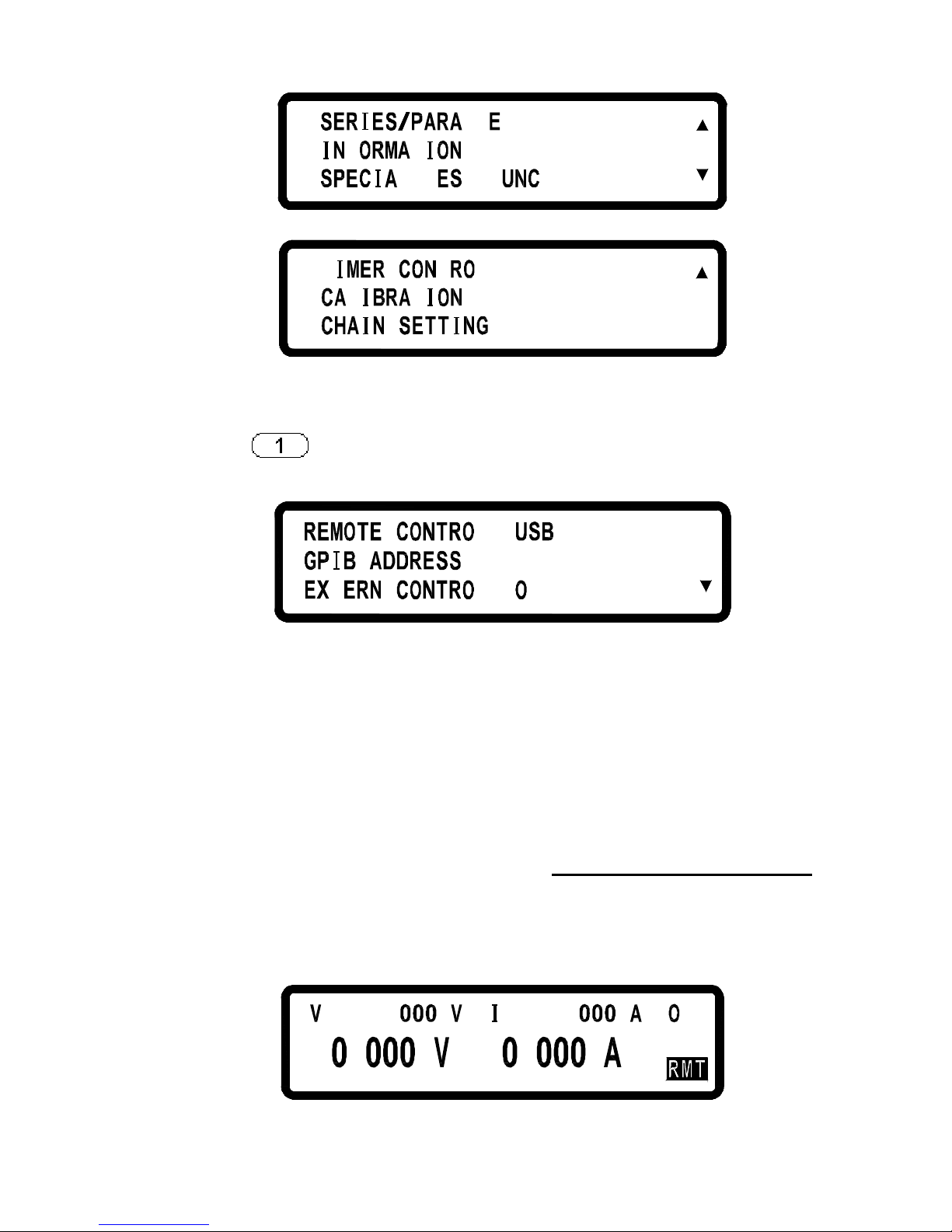
15
.4
56..F
LL L
T
L T T F
T
.7 T
89. L
.
LT
1. SYSTEM SETTING:
Pressing key in the first page of Menu Setting can enter the
following “SYSTEM SETTING” page.
L=
= 1
T =L FF
REMOTE CONTROL:
Choose the transmission interface
(USB/GPIB/ETHERNET)
*USB interface is a virtual COM port, baud rate is 57600bps
Data bit :8
Parity check :none
Stop bit :1
Please download USB Driver on http://www.motech.com.tw
.
*If entering the Remote mode, screen will present RMT symbol as shown
in the following picture.
1
.
= .
5
FF
3
.
= .
6
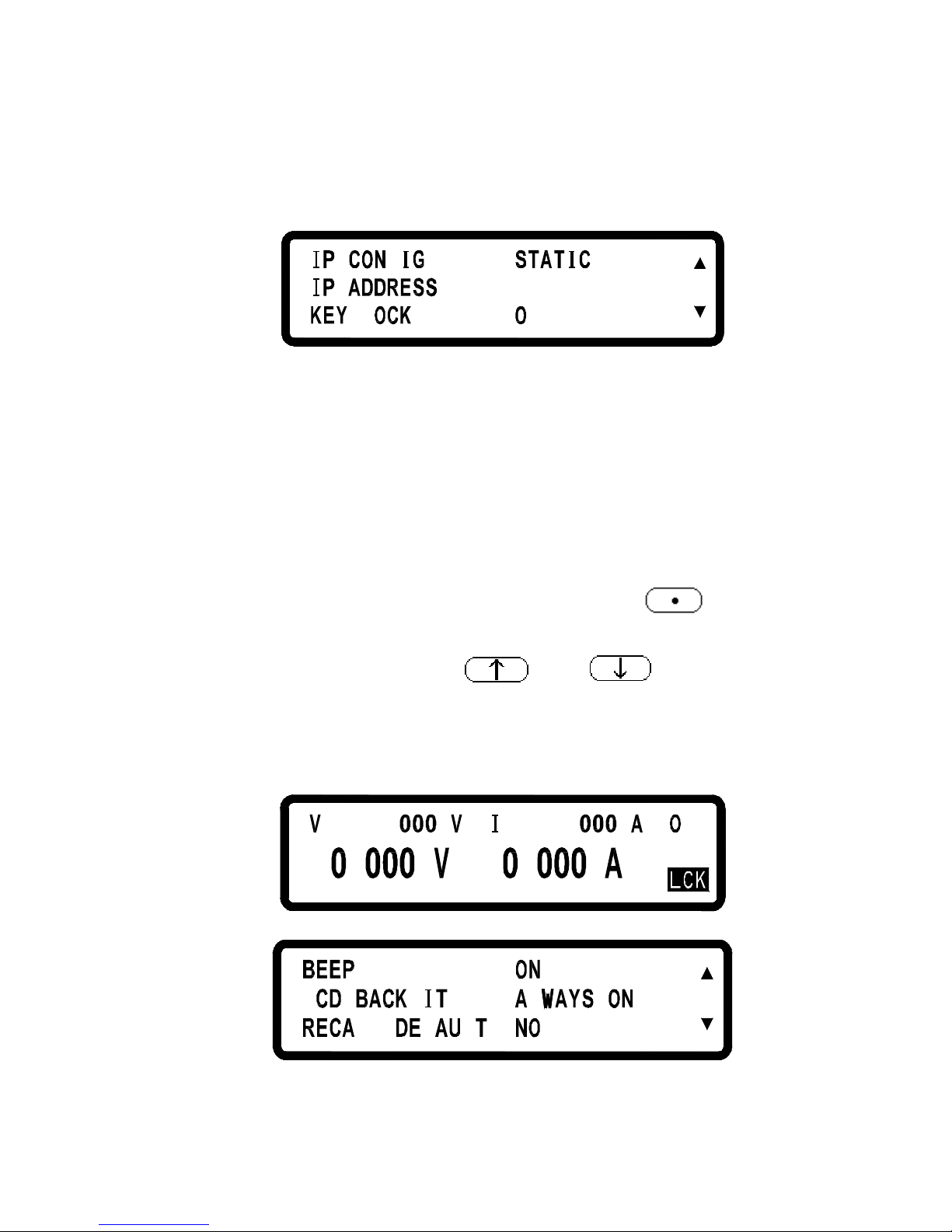
16
GPIB ADDRESS:
Set up GPIB ADDRESS (1~31)
EXTERN CONTROL:
Set up the external
control to voltage
control (VOLT 0~10V or 0~5V),
resistance
control (RES 0~5K) or off (OFF).
=
5F52=
= F
552. 552. 552.
F
L
IP CONFIG:
STATIC :users input IP address
DHCP : IP address is assigned by the server.
IP ADDRESS:
If IP CONFIG is set to STATIC, users shall enter
the IP addresses here.
If IP CONFIG is set to DHCP, the assigned
IP
address will be shown here.
KEY LOCK:
While exit the setting page after en
able KEY
LOCK, all keys except the
key that can
disable KEY LOCK status will be deactivated.
*Simultanously presses both and keys in the main
page can also unlock keys.
*While
entering
KEY LOCK state, screen will present LCK symbol as
shown in the following picture.
6 .= 3
.
5 .= 1
.
FF
L
=
F L
L=
=
L
L
L
BEEP:
Turn the Buzzer ON/OFF
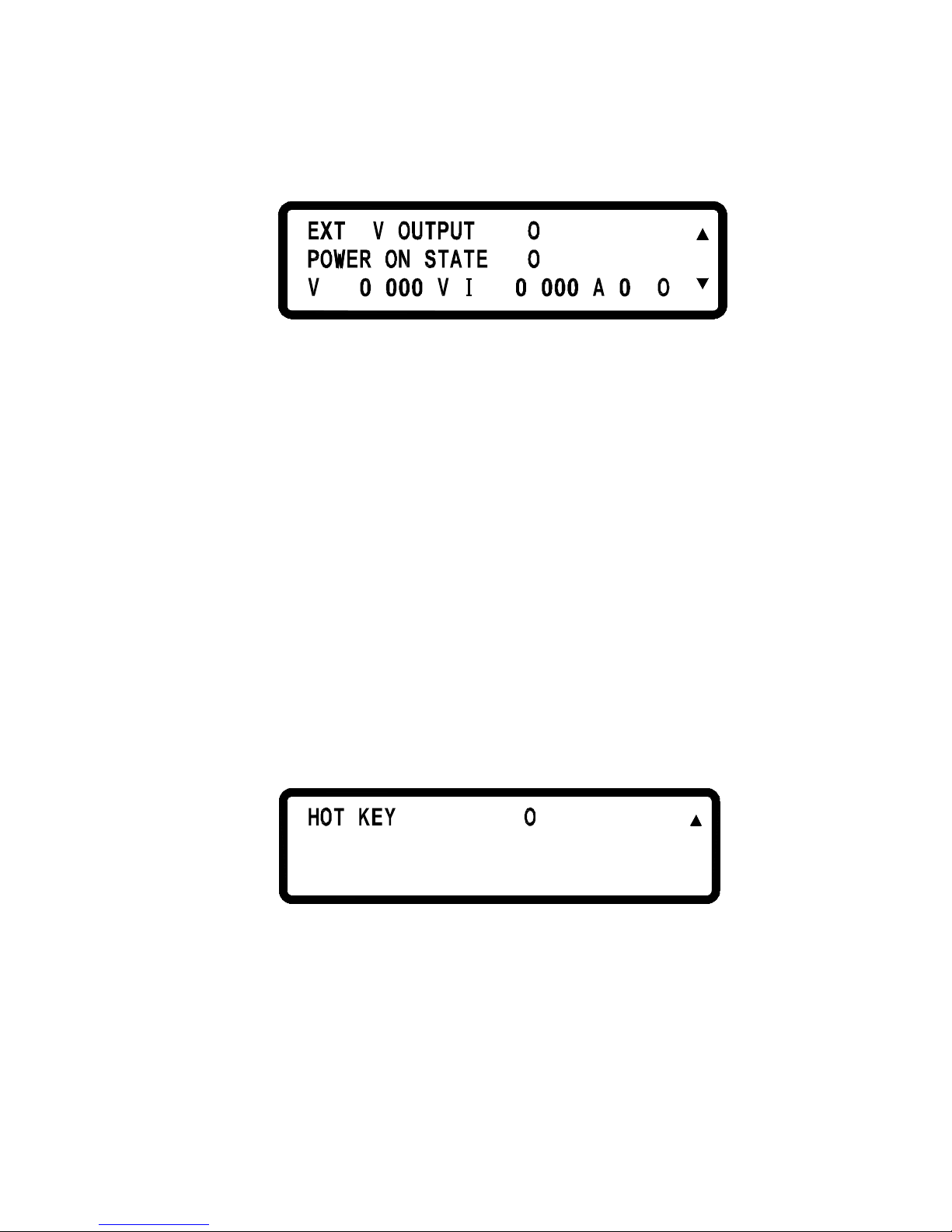
17
LCD BACKLIT:
Set the backlight of the LCD
to always
ON or OFF after 1/5/10/30 minutes
RECALL DEFAULT:
Restore the manufactuer default setting
5
= .
= FF
F
=
,
=
.
F
=
,
FF
Ext 5V OUTPUT:
Turn the extra 5V power (on the rear panel)
ON/OFF
POWER ON STATE:
Users may be able to set the output
state after
the power is on. Wh
en OFF is selected,
DS3640/DS6024/DS8018/DS10014
will do
nothing after power on.
If LAST is selected,
then after power on, DS3640/DS6024/
DS8018/DS10014
will be set to the last
output state when power off. If USER
(user
defined)
is selected, it will jump to next line
to make setting of output voltage, current
,
and output state.
Then after power on,
DS3640/DS6024/DS8018/DS10014
will set
up the output to ON/OFF and the output
voltage and
current according the settings
here.
= FF
HOT KEY:
Set the HOT KEY functioin ON/OFF, if the
HOT KEY function is ON, User can using
0 –
9 number keys to recall the voltage and
current setting value in the memory that have
been saved.
*If entering the HOT KEY mode, screen will present RMT symbol as
shown in the following picture.
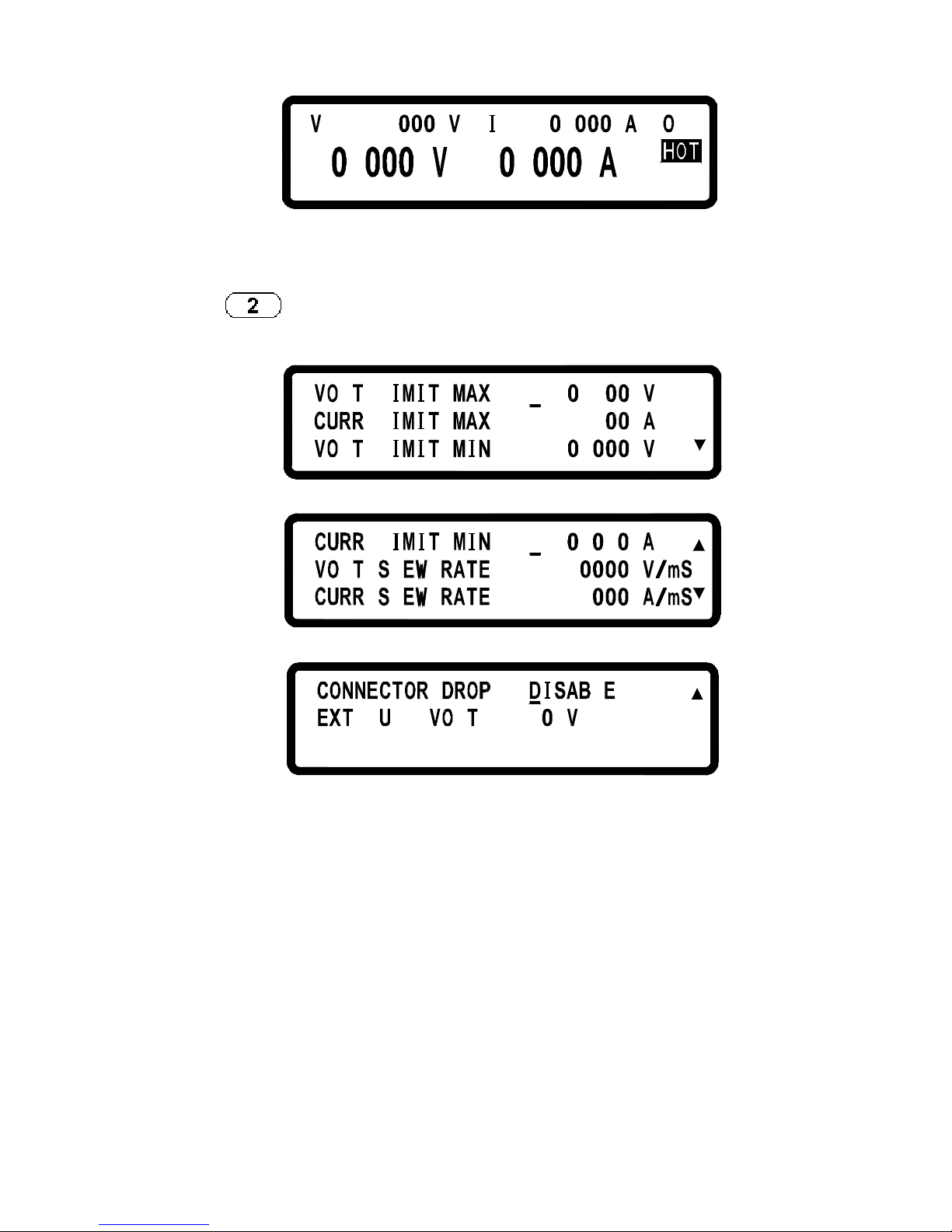
18
6 .= 3
.
4 .=
.
FF
2. OUTPUT SETTING:
Press in the first page of Menu Setting to enter OUTPUT
SETTING page.
LL
LLL
= .6 5
=
=
5
.
24
.
L
L L
L
.= 1
=
=
.
3
.1 2
F LL
= L
L = 1
VOLT LIMIT:
Limit of the output voltage setting
CURR LIMIT:
Limit of the output current setting
VOLT SLEW RATE:
Voltage ascending/descending slope
(3640:0.01 ~ 2.4V/mS)
(6024:0.01 ~ 3V/mS)
(8018:0.01 ~ 3.2V/mS)
(10014:0.01 ~ 3.3V/mS)
CURR SLEW RATE:
Current ascending/descending slope
(3640:0.01 ~ 2.5A/mS)
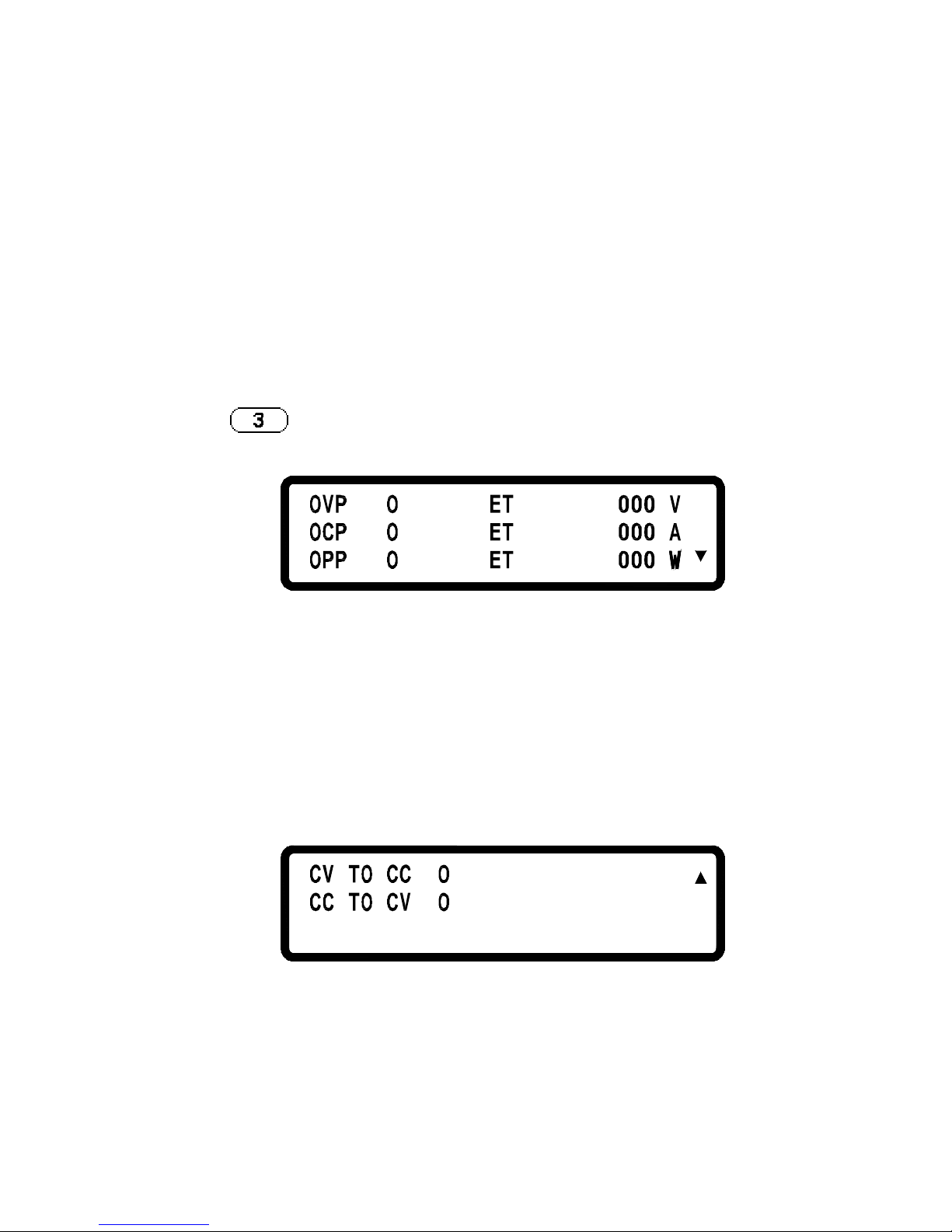
19
(6024:0.01 ~ 1.2A/mS)
(8018:0.01 ~ 0.72A/mS)
(10014:0.01 ~ 0.48A/mS)
CONNECTOR DROP
Turn on/off the connector drop calibration
function
EXT FULL VOLT:
External tuning setting with full-scale
voltage (10V / 5V)
3. PROTECTION SETTING (PROTECTION)
Press
key in the first page of Menu Setting to enter
PROTECTION page.
F
F
8
.
3
=
S
S
S
=
=
0
24
41 4
.
.
F
F
FF
=
=
=
OVP:turn on/off the
overvoltage protection
SET: set up the overvoltage
protecting point.
OCP:turn on/off the
overcurrent protection
SET: set up the overcurrent
protecting point.
OPP:turn on/off the overpower
protection
SET: set up the overpower
protecting point.
FF
FF
=
=
CV TO CC:
Enable/disable the protection of the conversion from CV to CC mode
CC TO CV:
Enable/disable the protection of the conversion from CC to CV mode
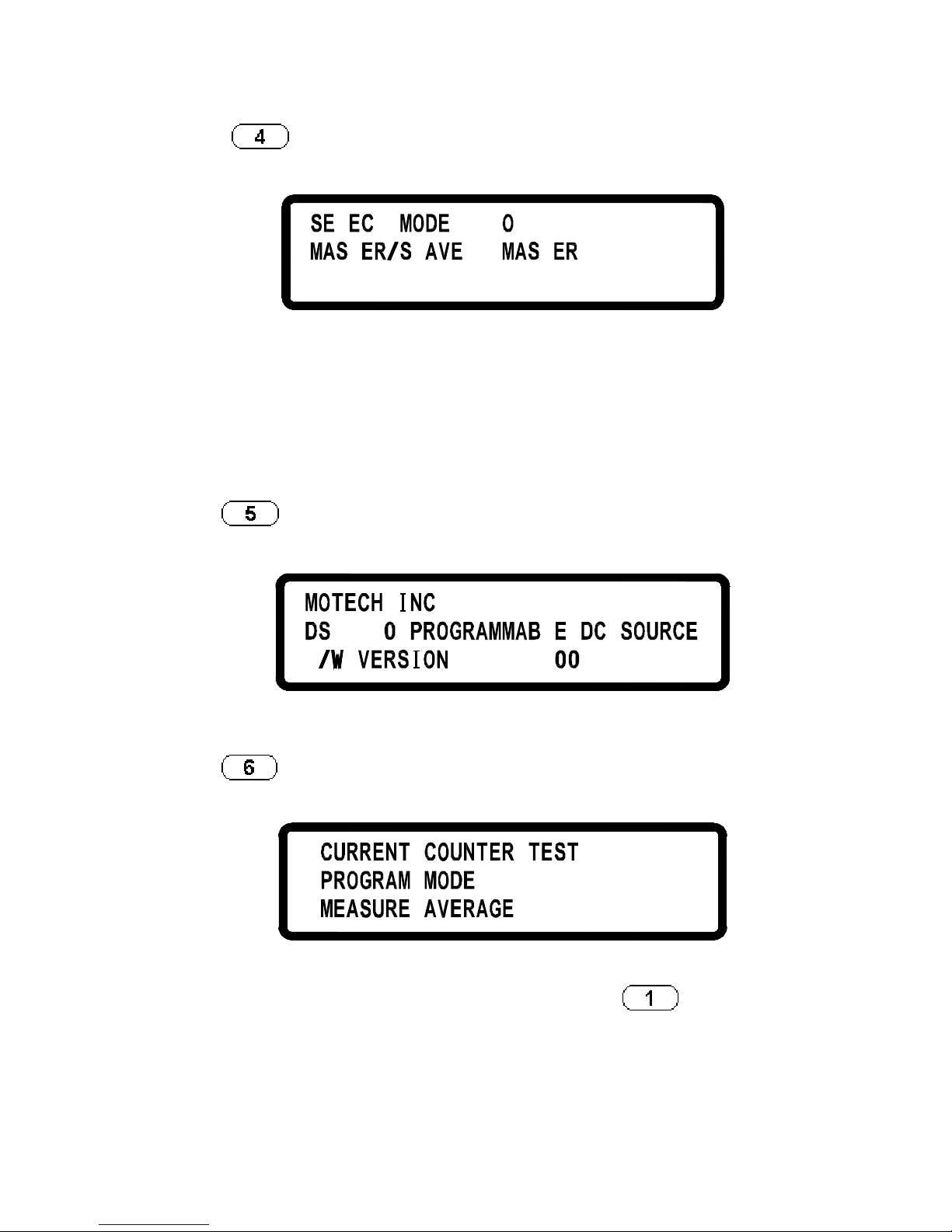
20
4. SERIES/PARALLEL SETTING
Press
in the second page of Menu Setting to enter
SERIES/PARALLEL page.
L
TL
T
FF=
=
T
SELECT MODE:
Choose the Series/Parallel mode.
MASTER/SLAVE:
Refer to Sec 5.8:
Series/Parallel
Setting
for the detailed setting
procedure of MASTER/SLAVE mode.
5. INFORMATION
Press in the second page of Menu Setting to enter
INFORMATION page.
63F4
.
L
:
1
.
6. SPECIAL TEST FUNC
Press
in the second page of Menu Setting to enter SPECIAL
TEST FUNCTION page.
.
1
3
2 .
.
6.1 CURRENT COUNTER TEST: Press to enter the
CURRENT COUNTER TEST page.
