Page 1
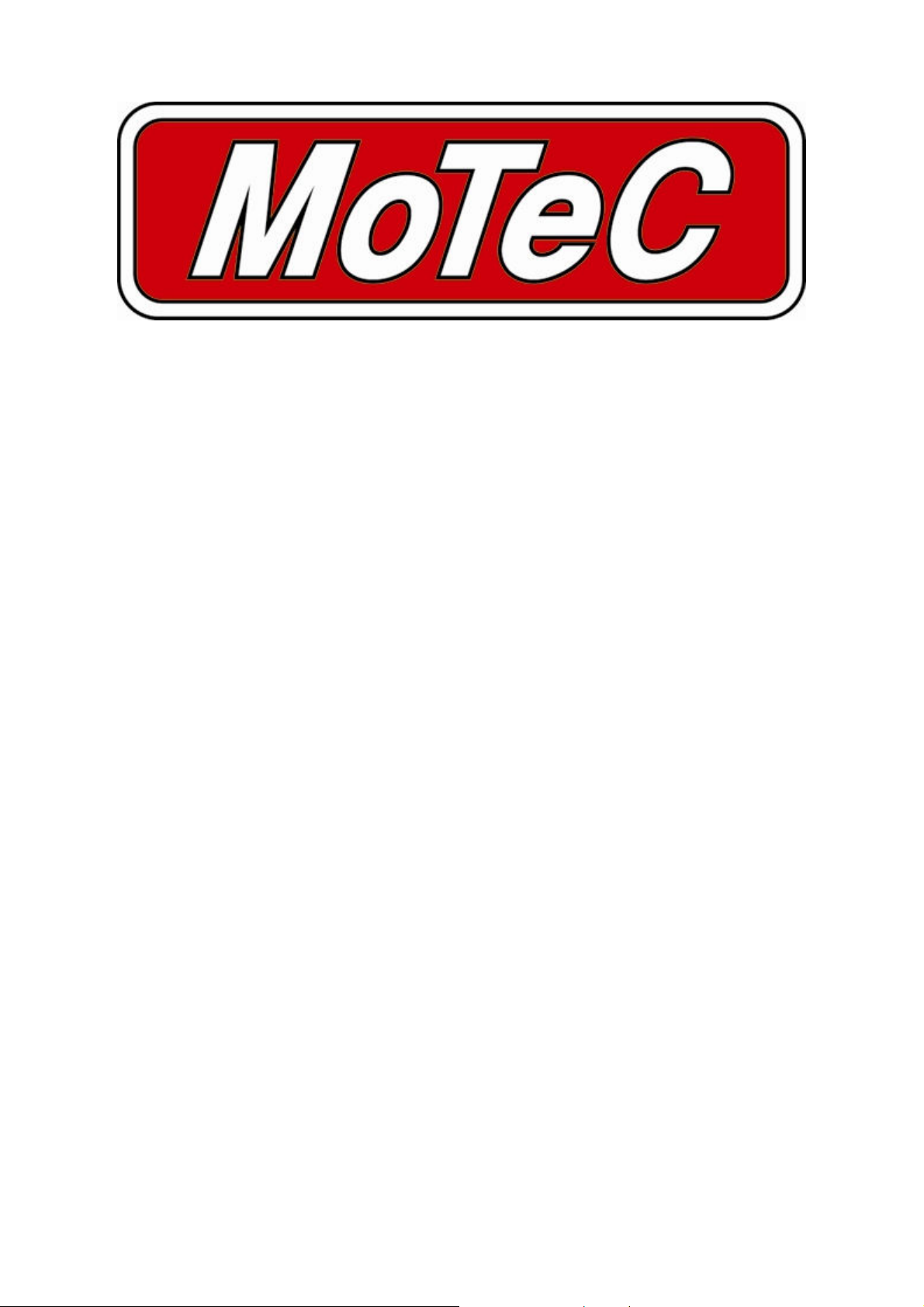
MDC
Mitsubishi Diff Controller
User Manual
Copyright – MoTeC Pty Ltd – 2001-2007
The information in this document is subject to change without notice.
While every effort is taken to ensure correctness, no responsibility will be taken for the consequences of any inaccuracies or omissions in this manual.
6 June, 2007
Page 2

Contents
Introduction.........................................................................1
MDC Functionality ..............................................................2
Mode selection ................................................................................................... 2
Lock Calculation ................................................................................................. 2
Slip Control......................................................................................................... 3
Slip control example................................................................................ 3
Speed Measurement .......................................................................................... 4
Speed Calculations ................................................................................. 4
Handbrake Override ........................................................................................... 4
Throttle Calibration ............................................................................................. 4
Steering Position Measurement ......................................................................... 4
Hydraulic Pressure Pump Control ...................................................................... 5
Hydraulic Pressure Pump Priming Mode ........................................................... 5
Communications ................................................................................................ 5
User CAN Bus......................................................................................... 5
ECU Comms Bus .................................................................................... 5
Miscellaneous functions ..................................................................................... 6
Fault indication ........................................................................................ 6
ABS Active Detection .............................................................................. 6
MDC Manager......................................................................7
Computer requirements...................................................................................... 7
Connecting to a MDC ......................................................................................... 7
Installing MDC Manager ..................................................................................... 7
Managing Configurations ................................................................................... 7
Changing Configurations .................................................................................... 7
User Mode Tables................................................................................... 7
File | Setup | Input ................................................................................... 8
File | Setup | Output ................................................................................ 9
File | Setup | User Modes........................................................................ 9
Monitoring MDC Data ....................................................................................... 10
Sending Firmware ............................................................................................ 10
MDC Installation................................................................11
Appendices........................................................................12
Appendix A – Fault Codes................................................................................ 12
Appendix B – MDC Pinout and Links ............................................................... 13
MDC Connector Pinout ......................................................................... 13
Links...................................................................................................... 14
Appendix C – CAN Wiring Practices ................................................................ 15
Appendix D – ECU Communications ............................................................... 16
ECU Link Configuration ........................................................................ 16
Enabling ECU Communications............................................................ 16
Receiving MDC Data............................................................................. 16
Receiving ECU Data ............................................................................. 18
Appendix E – CAN Messages .......................................................................... 19
50Hz Messages .................................................................................... 19
25Hz Messages .................................................................................... 20
Page 3

MoTeC MDC 1 Introduction
Introduction
The MoTeC Mitsubishi Diff Controller (MDC) is a direct replacement for the Active Centre Diff (ACD) controller in
the Mitsubishi EVO7 to EVO9.
The MDC also supports centre diff control on Active Yaw Control (AYC) equipped vehicles. However the yaw
control hardware is not used.
EVO4 and EVO5 are not supported as the AYC module in these vehicles uses a slightly different connector. These
vehicles could be rewired to suit the MDC, please contact MoTeC for details.
This manual covers the installation, configuration and functionality of the MDC.
Page 4
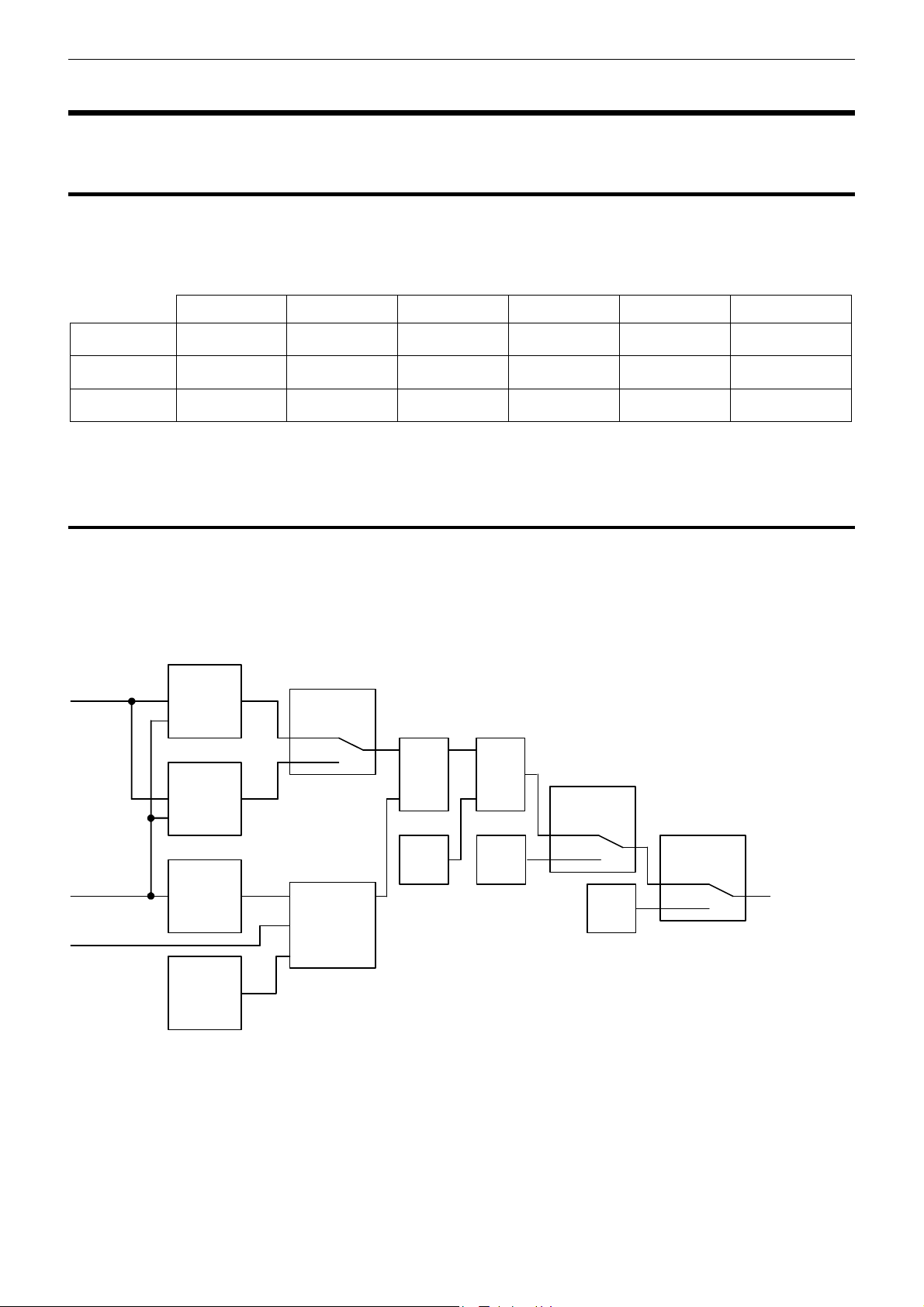
MoTeC MDC 2 Functionality
MDC Functionality
Mode selection
There are six user selectable control modes, four of which are user configurable. The control modes can be cycled
though using the dash mounted ACD button in the sequence below. The current mode is indicated on the
TARMAC, GRAVEL and SNOW dash board lights as follows:
0% Lock User Mode 1 User Mode 2 User Mode 3 User Mode 4 Constant Lock
TARMAC
○ ○
○
●
●
●
GRAVEL
SNOW
Note: If the mode has not changed for one minute then the current mode is saved and will be used next time the
MDC is powered on.
○
○
○
●
●
○
○
○
●
○
●
●
Lock Calculation
Lock percentage applied to the centre diff is determined primarily by the vehicle speed, throttle position or engine
efficiency point (from a MoTeC ECU), and front to rear wheel slip.
Each of the four user modes are configured with an acceleration table, a braking table, a desired slip table and slip
control parameters. Slip control and ABS override may be disabled if not required.
The lock percentage for a user mode is determined according to the following strategy:
Vehicle
Speed
Throttle
Position or
Manifold
Pressure
Front & Rear
Speed
Accel
table
(% lock)
Brake
table
(% lock)
Desired
Slip table
(kph)
Brake
OFF
ON
Slip
Calculation
(% lock)
+
100%
Lock
MIN
5%
Lock
OFF
ON
ABS
Lock
0%
Handbrake
OFF
ON
% lock
Slip
control
params
Page 5
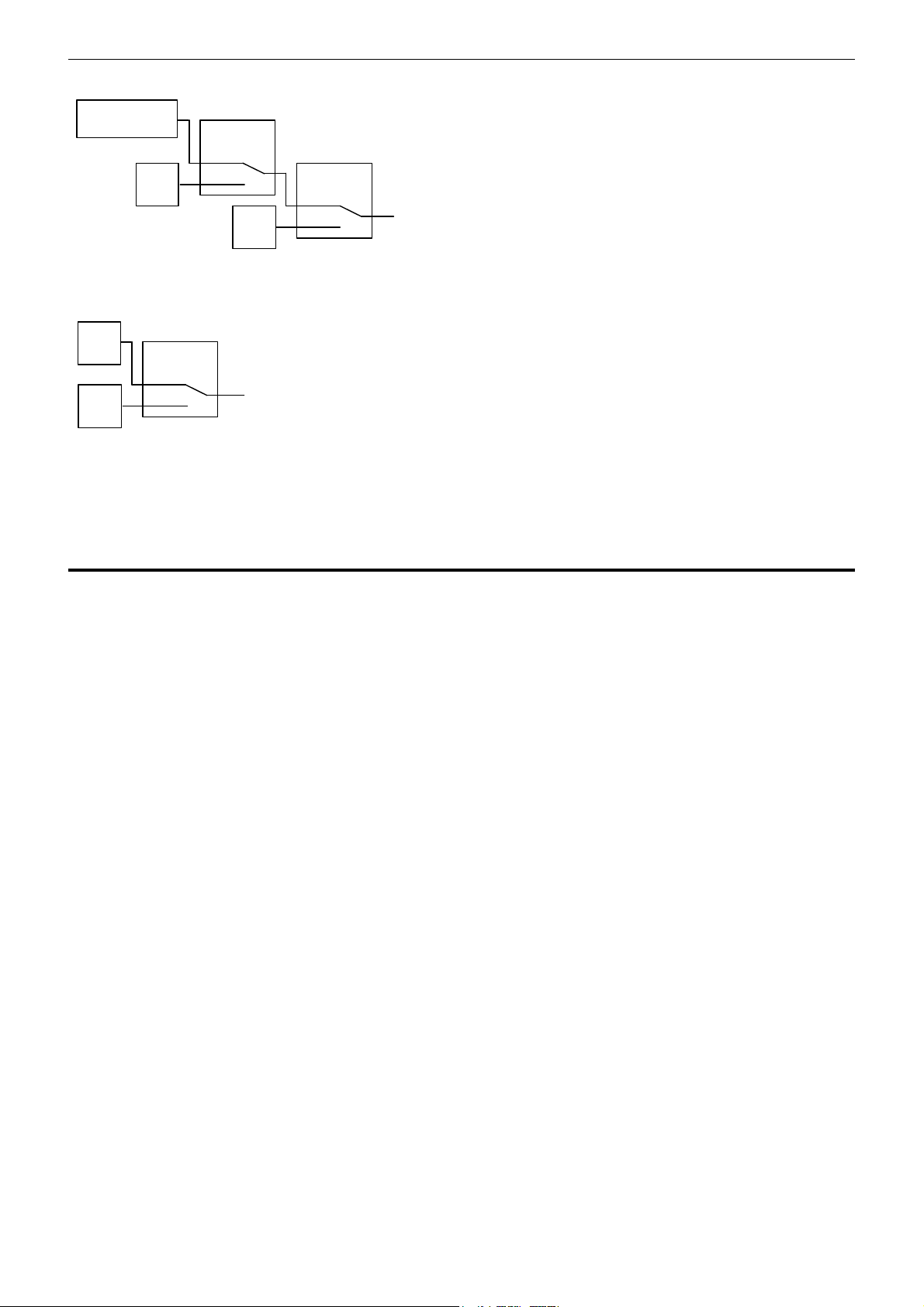
MoTeC MDC 3 Functionality
The lock percentage for the constant lock mode is determined according to the following strategy:
Constant
lock %
5%
Lock
The constant lock % is equivalent to the maximum lock achieved by the Mitsubishi factory AYC / ACD controller.
The lock percentage for the 0% lock mode is determined according to the following strategy:
0%
Lock
5%
Lock
ABS
OFF
ON
Note: ABS input functionality is turned off by default and normally not required.
Note: The handbrake status is ignored during a handbrake start from 0km/h – See Handbrake Override below.
OFF
ON
ABS
0%
Lock
% lock
Handbrake
OFF
ON
% lock
For information on configuring the user modes see the MDC Manager section.
Slip Control
The slip control strategy detects slip (i.e.: rear speed ≠ front speed) and increases diff lock to maintain slip close to
the value specified in the Desired Slip table. The Desired Slip table specifies the value above which additional diff
lock will be applied, according to the slip control setup parameters.
The calculation of lock percentage for slip control is determined by the Slip Control Range and Max Slip Control
Lock parameters which apply to all user modes.
The following algorithm determines the %lock for slip control. The desired slip is the output from the Desired Slip
table.
IF Rear Speed > Front Speed
THEN Measured Slip = Rear Speed – Front Speed
ELSE Measured Slip = Front Speed – Rear Speed
Slip Control Factor = (Measured Slip – Desired Slip) / Slip Control Range
Constrain Slip Control Factor to the range 0 to 1
Slip Diff Lock = Slip Control Factor * Max Slip Control Lock
NOTE: Slip is specified as speed difference between front and rear wheels, not as a ratio of the speeds.
The addition of the calculated slip diff lock percentage is shown in the lock percentage strategy above.
Slip control example
Max slip control = 10% lock
Slip control range = 20 km/h
Desired slip (from Desired Slip table) = 10km/h
For a measured slip of 15km/h, slip diff lock = ((15 – 10) / 20) * 10 = 2.5%
For a measured slip of 30km/h or above, slip diff lock = 10%
For information on configuring the slip control parameters, see Setup | User Modes in the MDC Manager section.
Page 6
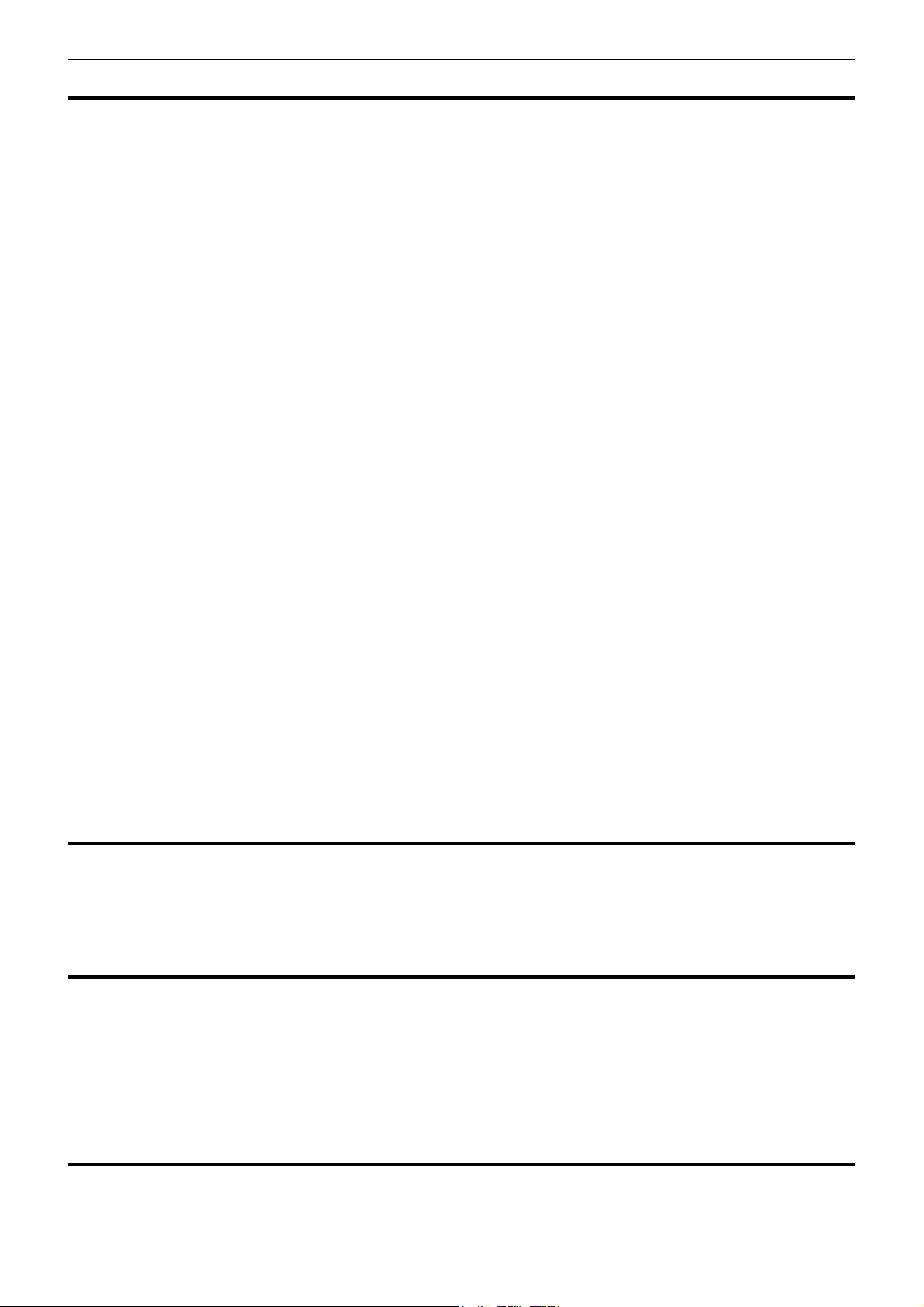
MoTeC MDC 4 Functionality
Speed Measurement
The four wheel speed sensors are either directly connected to the MDC, or via the ABS module (if fitted). If the
ABS module is removed, the sensors must be directly connected to the MDC.
The MDC wheel speed inputs can be configured as hall effect or magnetic sensors with adjustable thresholds, and
individual sensors can be enabled or disabled. The speed calibration can be adjusted for different wheel sizes and
sensor teeth. Magnetic sensor input thresholds are individually configurable for front and rear sensor pairs
according to the current front and rear speeds.
Front, rear and vehicle speeds are calculated from the wheel speeds, and all speeds are transmitted in CAN
messages for logging by the ADL (Advanced Dash Logger).
Individual wheel speeds are transmitted to the ECU over a communication bus using factory wiring. A MoTeC
EVO89 or EVO48 OEM ECU (if fitted) can be configured to log these wheel speeds or use them in engine control
strategies.
For information on configuring speed inputs, see Setup | Input in the MDC Manager section.
Speed Calculations
The method of calculating front, rear and vehicle speeds is dependent on the status of the brake input.
When the foot brake is applied, speeds are calculated as follows:
• Front Speed is the faster of the two front wheel speeds.
• Rear speed is the faster of the two rear wheel speeds.
• Vehicle speed is the faster of the calculated front speed and rear speed.
When the foot brake is not applied, speeds are calculated as follows:
• The front speed is the average of the two front wheel speeds, weighted 80% towards the slowest front
wheel speed. If one front wheel speed is less than half of the other front wheel speed, then front speed is
simply the faster of the two front wheel speeds.
• The rear speed is the average of the two rear wheel speeds, weighted 80% towards the slowest rear
wheel speed. If one rear wheel speed is less than half of the other rear wheel speed, then rear speed is
simply the faster of the two rear wheel speeds.
• The vehicle speed is the average of the front and rear speeds, weighted 80% towards the slowest speed.
If either the front or rear speed is less than half of the other speed, then vehicle speed is simply the faster
out of the front speed and rear speed.
If any wheel speed exceeds 300km/h, the sensor reading is ignored until its speed returns to below 300km/h for 2
seconds. This is to prevent erratic behaviour from noisy wiring or faulty sensors.
Handbrake Override
If the front wheel speed is 0km/h and the handbrake is active, the handbrake will then be ignored in all lock
calculations until the handbrake is released. This functionality allows the diff to be locked in preparation for takeoff
during a handbrake start.
Throttle Calibration
The throttle position sensor input can be calibrated using a table to convert voltage to throttle position. This allows
non-linear calibration of throttle position to more closely model the change in torque vs. throttle butterfly angle.
The MDC Manager configuration program allows throttle input voltages to be read directly from the MDC in order
to perform 0% and 100% calibrations.
For information on calibrating the throttle input, see Setup | Input in the MDC Manager section.
Steering Position Measurement
The steering position sensor is a rotary encoder that has an index output to indicate the 0° rotation position. The
steering wheel position will be reported as 0° until it has passed the 0° rotation position and an absolute position is
known.
Page 7
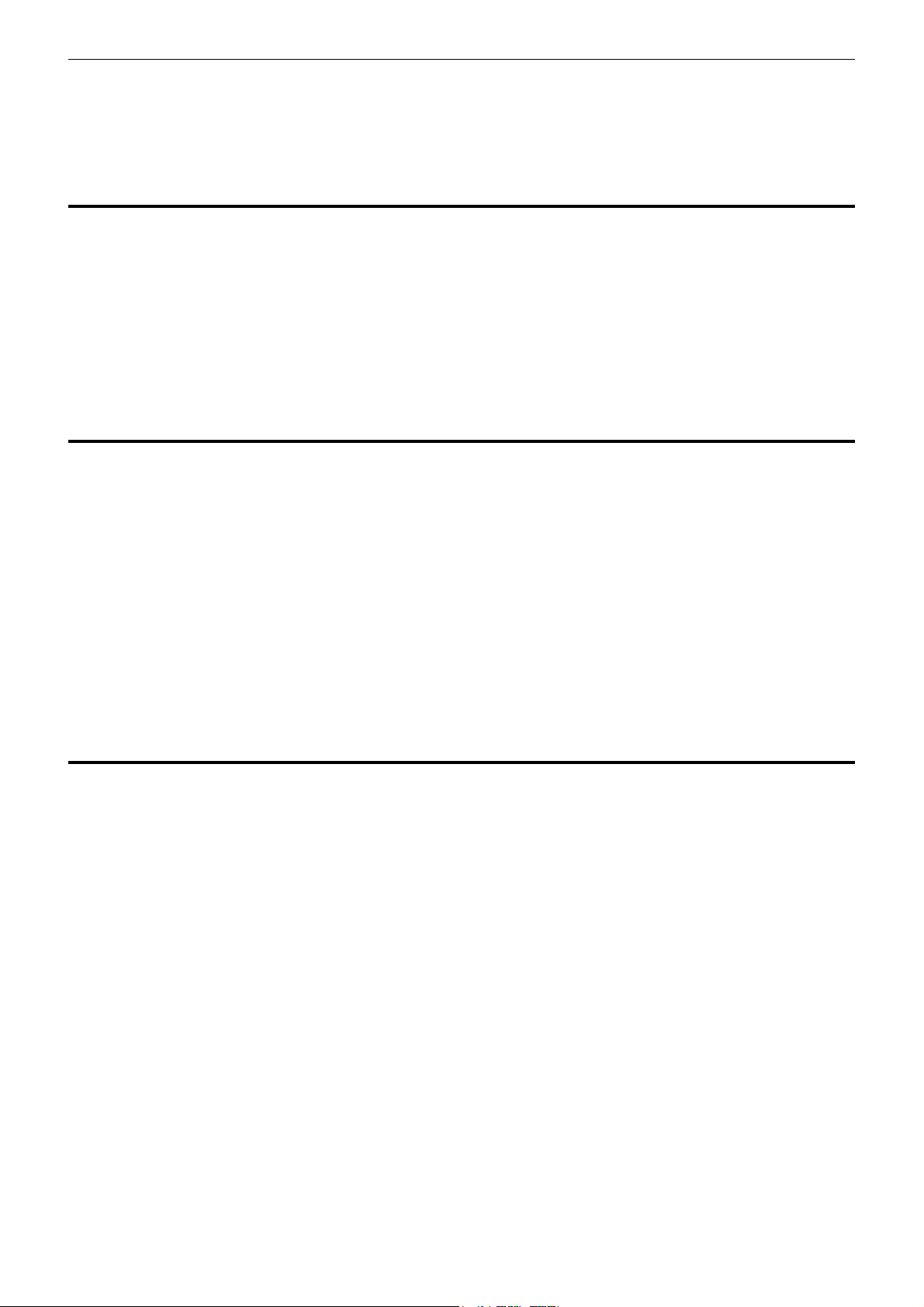
MoTeC MDC 5 Functionality
Note: if the MDC is powered up with the steering at full lock it will read +/-360deg when the wheels are straight.
This is a characteristic of the steering sensor which will be automatically corrected when the vehicle starts moving,
through analysis of steering angle, vehicle speed and lateral G force.
Hydraulic Pressure Pump Control
The MDC reads the hydraulic pressure sensor and controls the pump to maintain hydraulic pressure for the ACD.
The MDC implements the following strategies to protect the pump from being overrun and burnt out:
• If the pressure sensor is faulty or missing then the pump is turned off and remains off until the pressure
sensor reads a valid reading.
• If the pump has run for more than 20 seconds without achieving at least the low pressure threshold, the
pump is turned off for 20 seconds and a fault is indicated by a flashing mode indicator light.
• The pump will never run when the 0% lock mode has been selected
Hydraulic Pressure Pump Priming Mode
The hydraulic pressure pump priming mode allows the pump to be run manually by a technician during priming of
the hydraulic system.
To enter the pump priming mode, the ACD button should be pressed while turning on the ignition, and then remain
held pressed for five seconds. The SNOW and TARMAC lights on the dash will toggle when the priming mode is
active.
When priming mode is active, the diff lock is set at 50% and the hydraulic pump is run while the throttle pedal is
pressed down.
To exit the pump priming mode, the ignition should be turned off.
NOTE: The pump prime mode should be used with care by experienced technicians only. The MDC does NOT
restrict pump run time or hydraulic pressure during pump prime mode.
Communications
User CAN Bus
The MDC can communicate with a MoTeC ADL or a PC over the 1Mbit/sec User CAN bus. The MDC is connected
to a CAN bus using a separate communications connector. This cable also provides the power required if the
MoTeC CAN cable is used to interface with a PC.
The MDC transmits CAN messages at 50Hz containing information about all input and output functions, such as
speed readings, diff currents etc.
The MDC transmits CAN messages at 25Hz containing diagnostic information such as fault flags, firmware
versions etc.
To configure an ADL to receive MDC messages, use the ‘MDC’ and ‘MDC Diagnostics’ communications templates
included with Dash Manager.
The transmission of CAN messages can be disabled. This feature may be used to prevent reverse engineering of
user control modes.
The CAN bus is also used for communication with a PC for configuration and upgrading firmware using the
MoTeC UTC (USB To CAN) adaptor or the MoTeC CAN cable.
See Appendix C – CAN Wiring Practices for recommended CAN wiring practices
ECU Comms Bus
The MDC can communicate with a MoTeC EVO89 or EVO48 OEM ECU over a half-duplex RS232 link using the
factory wiring loom.
Page 8

MoTeC MDC 6 Functionality
The ECU sends the calculated engine efficiency point (based on manifold pressure, throttle position, mass flow,
etc) to the MDC.
The MDC sends wheel speeds, longitudinal and lateral G, diff parameters and fault codes to the ECU.
See Appendix D – ECU Communications for more information on configuring ECU communications.
Miscellaneous functions
Fault indication
Faults are indicated by flashing the mode light on the dash. The light will continue to flash until there have been no
faults present for 2 seconds.
Fault codes and diagnostic codes are included in the CAN diagnostic messages, as described in Appendix A –
Fault Codes.
ABS Active Detection
ABS Active Detection may be disabled to ignore the status of the ABS in the diff lock calculation. This is the default
setting.
See Setup | Input in the MDC Manager section.
Page 9

MoTeC MDC 7 Setup
MDC Manager
The MDC Manager software is necessary to configure an MDC unit from a PC. A new MDC unit must be
configured before its initial use.
Computer requirements
The MDC Manager software runs under Windows 95, 98, ME, NT4, 2000 or XP operating systems. The minimum
recommended PC specification is a Pentium 90 with 16MB RAM and a parallel port or USB port.
Connecting to a MDC
The MDC connects to the PC using either the MoTeC UTC (USB To CAN) adaptor or the MoTeC CAN cable
connected to the PC parallel port. The MDC unit must be powered to communicate with the PC.
Installing MDC Manager
The MDC software can be installed either from the MoTeC Resource CD supplied with the MDC, or from the
MoTeC website (software.motec.com.au).
To start the program after installation, click on Start Programs MoTeC MDC Manager MDC Manager
1.0
Managing Configurations
An MDC configuration file determines exactly how the MDC unit will operate. The MDC Manager software allows
configurations to be created, edited and sent to the MDC. To prevent unauthorized copying of configuration data,
configurations cannot be read out of the MDC.
To create a new configuration, select File | New from the main menu, or use the default configuration created on
startup.
To open an existing configuration file, select File | Open from the main menu and select the desired file.
After a configuration has been created or modified it should be saved with a meaningful name by selecting File |
Save or File | Save As from the main menu.
To send the currently opened configuration to the MDC, select Online | Send Config from the main menu, or press
F5. The configuration is automatically saved to disk when sent to the MDC. A new configuration must be saved
with a new name before it can be sent.
TIP: To open an existing configuration file that exactly matches the configuration currently in the MDC, select
Online | Open Matching Config while connected to the powered MDC. If a matching configuration is found in the
default location on the PC then the configuration will be loaded.
Changing Configurations
User Mode Tables
Each of the four user modes has a set of three tables that determine the diff lock characteristics for the mode.
The speed and throttle position or ECU efficiency axis values used for all user mode tables are configurable under
the File | Setup option in the main menu, and can have between 2 and 11 values. Linear interpolation is used
between table points.
The Acceleration table is used to generate the %lock when the foot brake is not applied.
The Braking table is used to generate the %lock when the foot brake is applied, and is an override table for the
Acceleration table values.
Page 10

MoTeC MDC 8 Setup
If a cell in the braking table is left blank, the corresponding cell value from the Acceleration table is used. Cell
values should only be entered into the Braking table where a different value is required from the Acceleration table.
The Desired Slip table specifies the value above which additional diff lock will be applied, according to the slip
control setup parameters.
The Acceleration and Braking tables specify %lock in 0.5% units.
The Desired Slip table specifies desired slip in 0.1 km/h units.
For more information on the diff control strategy, see the MDC Functionality section.
Editing Tables
Cell values in the tables may be incremented/decremented using the Page Up/Page Down keys, or entered
directly.
Table regions may be selected, cut, copied and pasted within the application, or to an Excel spreadsheet.
An entire table region can be filled with a value by selecting the region, entering the value, then pressing Enter.
Basic maths operations can be performed on a single cell or an entire table region. To perform an operation on all
cells within a region, select the region then enter the number followed by the operator (+,-,/,*).
Examples:
To add 15 to all values in a region, select the region then type 15+
To multiply all values in a region by 0.8, select the region then type 0.8*
Mode Notes
Comments about each user mode may be entered in the Notes field, and are stored with the configuration.
User Mode Table Font
The font type and size for the User Mode Tables may be changed using the File | Select Font option.
File | Setup | Input
Speed Calibration
The speed calibration applies to all four wheel speed inputs.
Pulses/revolution:
Number of sensor pulses per wheel revolution
Circumference units:
Units (mm or inches) used to specify the rolling circumference
Rolling circumference:
Tyre rolling circumference, specified in mm or inches
Sensor Enable
For Wheel Speed and ABS CAN speed measurement methods.
The four speed sensors (Front Left, Front Right, Rear Left and Rear Right) can be individually enabled or disabled.
A disabled sensor has a speed of 0km/h. Factory default is all sensors enabled.
Speed Sensor
Hall/Magnetic:
If the speed sensor type is hall effect (or equivalent), a hall switching threshold must be specified. If the
speed sensor type is magnetic, the Magnetic Levels table must be configured. Factory default is Hall.
Hall threshold:
The switching threshold for hall effect speed sensor inputs. Factory default is 2.2V.
Page 11

MoTeC MDC 9 Setup
Magnetic Levels
If magnetic wheel speed sensors are used, the sensor thresholds must be specified in the magnetic levels table.
Thresholds are configured separately for front and rear sensors.
Up to 11 ascending speeds can be specified in the table and linear interpolation is used between points.
Enable ABS Active Detection
If the ABS Active Detection is enabled then the ABS active status from the ABS computer is used as described in
the diff control strategy in the MDC Functionality section.
Throttle Position
The Throttle Position table allows the throttle position sensor to be calibrated in up to 11 steps, with linear
interpolation between points. The table specifies the throttle position characteristic between the TP Low voltage
(0%in) and the TP High voltage (100%in).
The Read buttons for the throttle sensor high and low voltages can be used to calibrate the sensor if the MDC is
powered and connected to the PC. To calibrate, press the TP High Read button with the throttle pedal fully
depressed, then press the TP Low Read button with the throttle pedal fully released.
File | Setup | Output
Hydraulic Pressure
The hydraulic pressure thresholds determine the pressures at which the pump is turned on and off.
The factory default for the low threshold (at which the pump is turned on) is 1270kPa.
The factory default for the high threshold (at which the pump is turned off) is 1887kPa.
Allow CAN diagnostics
The CAN data stream can be disabled or enabled. This feature may be used to prevent reverse engineering of
user control modes.
File | Setup | User Modes
Lock Table Axis
The Y-axis of the user mode lock tables is configurable as Throttle Position or ECU Efficiency.
The ECU Efficiency option should only be used when the vehicle is fitted with a correctly configured MoTeC
EVO89 or EVO48 OEM ECU. See Appendix D – ECU Communications for more details.
Slip Control
Enable Slip Control:
If slip control is enabled then the Desired Slip table and the slip control parameters are used to determine
how much extra diff lock is applied to control wheel slip.
If slip control is disabled then the Desired Slip table has no effect.
Max slip control:
This parameter specifies the maximum amount of diff lock (%lock) that can be added to attempt to control
slip.
Slip control range:
This parameter is the amount of measured slip (km/h) above the desired slip at which the Max slip control
lock will be applied. If the amount of measured slip is within the range (desired slip + slip control range),
then the amount of slip diff lock applied is proportional to how far the measured slip is away from the desired
slip.
For more detail on slip control parameters, and slip control examples, see Slip Control in the MDC Functionality
section.
Page 12

MoTeC MDC 10 Setup
Speed Axis
Up to 11 values can be specified for the speed axis that is used in all of the user mode Braking and Acceleration
tables. The axis values must be ascending and duplicate values are not allowed. Spacing between values is not
fixed, allowing non linear axes.
Throttle Axis or MAP Axis
Up to 11 values can be specified for the throttle or ECU Efficiency axis that is used in all of the user mode tables.
The table type (throttle or ECU Efficiency) is determined by the Lock Table Axis option. The axis values must be
ascending and duplicate values are not allowed. Spacing between values is not fixed, allowing non linear axes.
Monitoring MDC Data
Live data from a connected MDC may be monitored using the Online | Monitor Channels option (or the F3 hotkey)
to open the Monitor Channels window.
Sending Firmware
The MDC firmware is user upgradeable from a PC connected to the MDC with the MoTeC UTC (USB To CAN) or
the MoTeC CAN cable.
To upgrade the firmware the MDC must be powered and connected to a PC with the MDC Manager software
installed. Use Online | Send Firmware to send the current firmware to the MDC.
Page 13

MoTeC MDC 11 Appendices
MDC Installation
The factory AYC / ACD ecu is attached with two bolts to the side of the centre console underneath the dashboard.
The MDC replaces the factory controller and should be securely attached in the same position using the factory
bolts.
Page 14
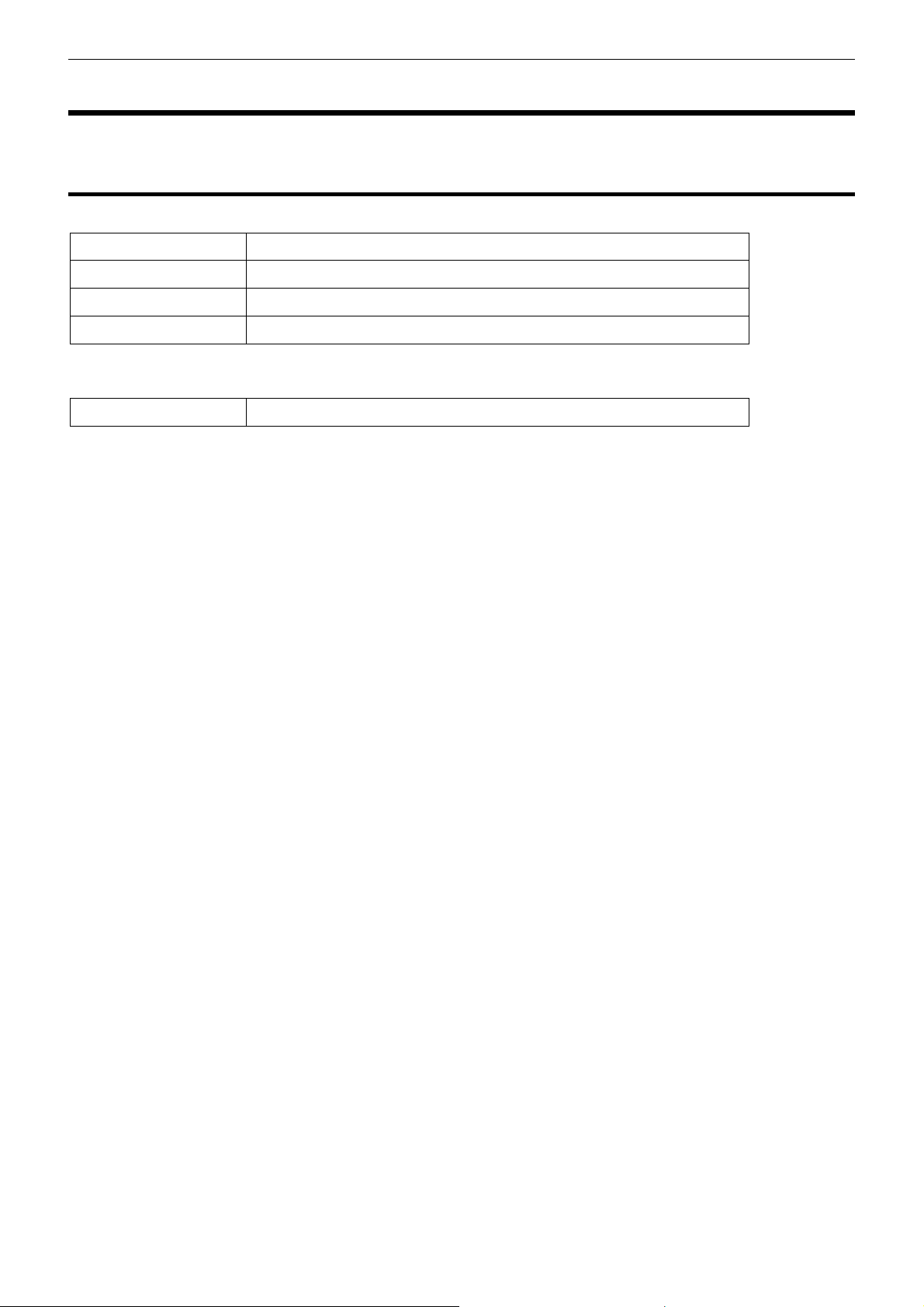
MoTeC MDC 12 Appendices
Appendices
Appendix A – Fault Codes
The MDC fault flags included in the CAN diagnostics are sent as a bit field (16 bit) with the following faults:
Bit 0 (0x0001 = 1) Bad Configuration (CRC failure)
Bit 1 (0x0002 = 2) Short circuit pump output
Bit 2 (0x0004 = 4) Hydraulic pressure sensor failure
Bit 3 (0x0008 = 8) Pump run time fault (pump could not achieve min pressure threshold)
The MDC diagnostic flags included in the CAN diagnostics are sent as a bit field (16 bit) with the following faults:
Bit 0 (0x0001 = 1) Steering sensor position corrected
Page 15

MoTeC MDC 13 Appendices
2
15
3
16
4
17
5
18
1
14
6
19
7
20
8
21
9
22
10
23
11
24
12
25
13
26 52
31 32 33
42 51
34
43
35
44
36
45
37
46
38
47
39
48
40
49
41
50
Appendix B – MDC Pinout and Links
MDC Connector Pinout
Plug C38 Plug C37
Pin Function Notes
1 ACD valve output Switched positive output
6 Front left speed sensor input Magnetic or Hall
7 Rear right speed sensor input Magnetic or Hall
8 Rear left speed sensor input Magnetic or Hall
9 Front right speed sensor input Magnetic or Hall
10 0V 0V to hydraulic pressure sensor
11 Lateral G sensor input
13 Battery +
16 Pump relay output Switched positive output
19 0V 0V to Front left speed sensor
20 0V 0V to Rear right speed sensor
21 0V 0V to Rear left speed sensor
22 0V 0V to Front right speed sensor
23 Longitudinal G sensor input
24 0V 0V to G sensors
26 Battery -
32 Hydraulic pressure sensor
33 Steering sensor P0 input Rotary encoder phase 0
34 Steering sensor P1 input Rotary encoder phase 1
36 ECU Comms RS232 comms to MoTeC M800 OEM EVO89 or
EVO48
37 Handbrake input 0V when handbrake ON
38 Brake pedal input 12V when brakes applied
39 Throttle position sensor input
40 TARMAC light output Active low
42 Battery -
43 5V Aux
44 Steering sensor N input Rotary encoder index
47 Mode switch input 12V when pressed
48 ABS active input 0V when active
51 SNOW light output Active low
52 GRAVEL light output Active low
Page 16

MoTeC MDC 14 Appendices
Links
The only user changeable link is the CAN TERM link on the component side of the MDC circuit board. This link
may be soldered closed to place a 100ohm termination across the CAN bus.
Page 17

MoTeC MDC 15 Appendices
CAN-LO
CAN-HI
-
LO
-
HI
500mm
Max
-
LO
-
HI
CAN Cable
500mm
Max
-
LO
-
HI
-
LO
-
HI
543
1
Appendix C – CAN Wiring Practices
The CAN bus should consist of a twisted pair trunk with 100R (0.25Watt) terminating resistors at each end of the
trunk.
The preferred cable for the trunk is 100R Data Cable but twisted 22# Tefzel is acceptable.
The maximum length of the bus is 16m (50ft) including the MoTeC CAN Cable (PC to CAN Bus Communications
Cable)
CAN Devices (such as MoTeC ADL, M800 etc) may be connected to the trunk with up to 500mm (20in) of twisted
wire.
The connector for the CAN Communications Cable may also be connected to the trunk with up to 500mm (20in) of
twisted wire and should be within 500mm of one end of the trunk. If desired two CAN Cable connectors may be
used so that the MoTeC CAN Cable may be connected to either side of the vehicle. Both connectors must be
within 500mm of each end of the trunk.
100R Terminating
Resistors at each
end of the CAN Bus
100R
These wires must be Twisted
Minimum one twist per 50mm (2in)
<< CAN Bus >>
Connector
0V
8V
100R
500mm Max
CAN
Device
CAN
Device
CAN
Device
Short CAN Bus
If the CAN Bus is less than 2m (7ft) long then a single termination resistor may be used. The resistor should be
placed at the opposite end of the CAN Bus to the CAN Cable connector.
Page 18

MoTeC MDC 16 Appendices
Appendix D – ECU Communications
The MDC can communicate with the MoTeC EVO89 or EVO48 OEM ECU using existing factory wiring.
This functionality requires M800 ECU firmware V3.21D or later.
ECU Link Configuration
The links on the OEM adaptor board must be changed from the default settings to allow communication with the
MDC.
EVO89 OEM ECU: Close links 9 and 10
EVO48 OEM ECU: Close links 2 and 12
Enabling ECU Communications
The ECU must be configured in ECU Manager under the AdjustGeneral SetupCommunicationsRS232
Telemetry Setup menu with the following settings:
Telemetry Data Rate 3841 (38400 Baud)
Telemetry Data Set 6 (SDC)
Receiving MDC Data
If ECU/MDC communications has been enabled, data from the MDC can be assigned to ECU channels using
inputs ECU2 1 to ECU2 12 in the AdjustSensor SetupInput Setup window in ECU Manager.
The following data is sent from the MDC to the ECU:
MDC Data ECU Input Scaling
Front Left Wheel Speed ECU2 1 0.1 km/h
Front Right Wheel Speed ECU2 2 0.1 km/h
Rear Left Wheel Speed ECU2 3 0.1 km/h
Rear Right Wheel Speed ECU2 4 0.1 km/h
Lateral G ECU2 5 0.001 G
Longitudinal G ECU2 6 0.001 G
MDC Mode ECU2 7 0 to 5
Lock % ECU2 8 0.1 %
Pump Hydraulic Pressure ECU2 9 0.1 kPa
Diff Average Current ECU2 10 0.01 A
Steering Wheel Angle ECU2 11 1 deg
Fault Flags ECU2 12 Bit field
The ECU Manager examples below show the four MDC wheel speeds and lateral G being allocated to ECU speed
and user channels.
Page 19

MoTeC MDC 17 Appendices
Page 20

MoTeC MDC 18 Appendices
Receiving ECU Data
If ECU/MDC communications has been enabled, the MDC receives ECU Efficiency point from the ECU.
The ECU efficiency point (calculated from manifold pressure or throttle position) may be used as an input to the
diff lock calculation by setting the Lock Table Axis to Manifold Pressure under File | Setup | User Modes in MDC
Manager.
Page 21

MoTeC MDC 19 Appendices
Appendix E – CAN Messages
The MDC communicates on a User CAN bus running at 1Mbit/s.
MDC operational data messages are each transmitted at 50Hz.
MDC diagnostic messages are each transmitted at 25Hz.
50Hz Messages
CAN ID 0x1F4
Byte Bits Data
0
1
2
3
4
5
6
7
CAN ID 0x1F4
Byte Bits Data
0
1
2
3
4
5
6
7
CAN ID 0x1F4
Byte Bits Data
0
1
2
3
4
5
6
7
CAN ID 0x1F4
Byte Bits Data
0
1
2
3
4
5
6
7
4..7
0..4
4..7
0..4
4..7
0..4
4..7
0..4
Hydraulic Pressure (0.1kPa resolution)
Mode switch status (0 = Not Active, 1 = Active)
Reserved
Steering Angle (1deg Resolution)
Compound Id = 0
MDC Mode
0 = Diff open
1 to 4 = MDC user modes
5 = Constant diff lock
Foot brake Status (0 = Off, 1 = On)
Hand brake Status (0 = Off, 1 = On)
Throttle Position (0.1% resolution)
Ground Speed (0.1 km/h resolution)
Compound Id = 1
Percentage Diff Lock (0.5% resolution)
Longitudinal G (0.001G resolution)
Lateral G (0.001G resolution)
Reserved
Compound Id = 2
Slip Control Percentage Diff Lock (0.5% resolution)
Diff Current Average (0.01A resolution)
Diff Current Minimum (0.01A resolution)
Diff Current Maximum (0.01A resolution)
Diff+ Voltage (0.1V resolution)
ECU Efficiency Point received from ECU (0.1% resolution)
Compound Id = 3
Desired slip (0.1 km/h resolution)
0deg = centre, +deg = clockwise, -deg = anticlockwise
Page 22
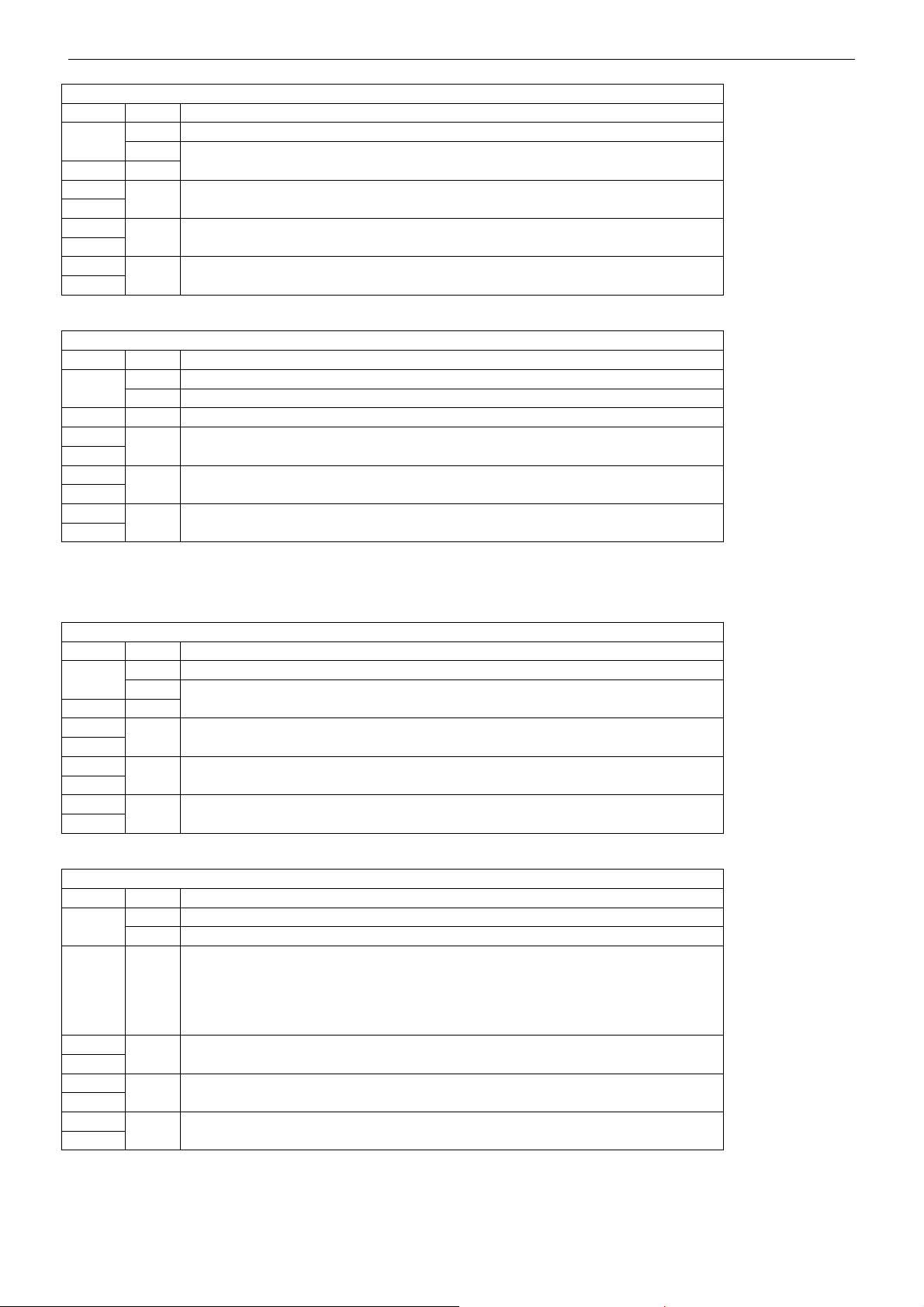
MoTeC MDC 20 Appendices
CAN ID 0x1F4
Byte Bits Data
0
1
2
3
4
5
6
7
CAN ID 0x1F4
Byte Bits Data
0
1
2
3
4
5
6
7
4..7
0..4
4..7
0..4
Compound Id = 4
Front Right Wheel Speed (0.1 km/h resolution)
Front Left Wheel Speed (0.1 km/h resolution)
Rear Right Wheel Speed (0.1 km/h resolution)
Rear Left Wheel Speed (0.1 km/h resolution)
Compound Id = 5
ABS Active Status (0 = Not Active, 1 = Active)
Reserved
Front Wheels Speed (0.1 km/h resolution)
Rear Wheels Speed (0.1 km/h resolution)
25Hz Messages
CAN ID 0x1F5
Byte Bits Data
0
1
2
3
4
5
6
7
CAN ID 0x1F5
Byte Bits Data
0
1
2
3
4
5
6
7
4..7
0..4
4..7
0..4
Compound Id = 0
Reserved
Aux 5V Output Voltage (0.01V resolution)
Battery Voltage (0.01V resolution)
MDC Internal temperature (1°C resolution with +50°C offset)
Compound Id = 1
Speed sensor noise fault flags
Front Left = 0x01
Front Right = 0x02
Rear Left = 0x04
Rear Right = 0x08
Diagnostic Flags (See Appendix A – Fault Codes)
Fault Flags (See Appendix A – Fault Codes)
MDC Firmware version
eg. 123 = V1.23
