Page 1
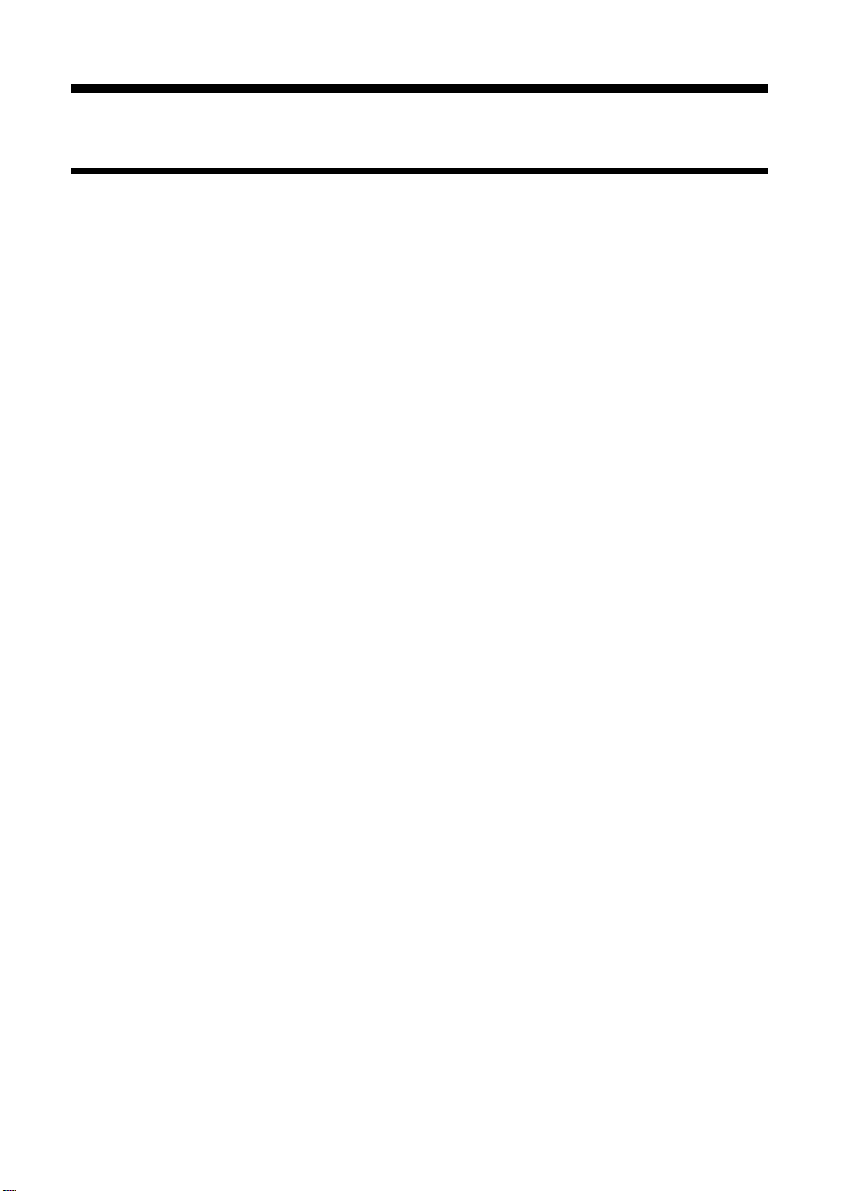
MoTeC M84 User’s Manual
Contents
Introduction ........................................................................ 1
Additional Documentation ................................................................................... 1
Overview ............................................................................. 3
Options ............................................................................................................... 3
ECU Inputs & Outputs......................................................................................... 4
Calibration & Setup ............................................................................................. 7
ECU Functions .................................................................................................... 8
MoTeC Software ............................................................... 11
PC Requirements ............................................................................................. 11
Connecting a PC to the ECU ............................................................................ 11
Installing the Software ...................................................................................... 11
Starting the Software ........................................................................................ 12
ECU Manager Software .................................................................................... 12
Data Logging .................................................................................................... 12
Installation ........................................................................ 15
Throttle Position or MAP Load Sensing ............................................................ 15
Sensors ............................................................................................................. 15
Wiring................................................................................................................ 19
Fuel System ...................................................................................................... 21
Ignition System ................................................................................................. 25
Auxiliary Valves ................................................................................................ 27
ECU Mounting .................................................................................................. 27
ECU Cleaning ................................................................................................... 27
Initial Setup ....................................................................... 29
Main Setup ........................................................................................................ 29
Sensor Setup .................................................................................................... 30
Input / Output Functions.................................................................................... 30
Other Functions ................................................................................................ 31
Initial Calibration .............................................................. 33
Fuel Tables ....................................................................................................... 33
Ignition Tables .................................................................................................. 34
Initial Starting Procedure ................................................ 37
Pre Start Checks ............................................................................................... 37
Starting ............................................................................................................. 39
After Start Checks ............................................................................................. 40
Page 2

Calibration ........................................................................ 43
Warning Alarms ................................................................................................ 43
Ensure that the engine is “On Site” ................................................................... 43
Site Tables ........................................................................................................ 43
Dyno Calibration ............................................................................................... 44
Fuel - Main Table .............................................................................................. 44
Ignition - Main Table ......................................................................................... 45
Fuel - Injection Timing ...................................................................................... 46
Fuel - Cold Start ................................................................................................ 46
Other Calibration Tables ................................................................................... 46
Data Logging & Road Testing ........................................................................... 47
ECU Manager Software .................................................... 49
Introduction ....................................................................................................... 49
Basics ............................................................................................................... 49
Calibration Files ................................................................................................ 51
Versions & Upgrading ....................................................................................... 51
Screen Layouts ................................................................................................. 53
Making Adjustments ......................................................................................... 55
View Screen ...................................................................................................... 65
Testing the ECU Outputs .................................................................................. 66
Enabling ECU Options ...................................................................................... 66
Keyboard Reference ......................................................................................... 67
Appendices ....................................................................... 69
Appendix A: General Specifications .................................................................. 69
Appendix B: Sensor Supplies ........................................................................... 70
Appendix C: Input Characteristics ..................................................................... 71
Appendix D: Auxiliary Output Characteristics ................................................... 73
Appendix E: Ignition Output Characteristics...................................................... 74
Appendix F: Injector Output Characteristics ...................................................... 75
Appendix H: Wire Specifications ....................................................................... 76
Appendix J: CAN Wiring - Multiple Devices ...................................................... 77
Appendix K: CAN Bus Wiring - Single Device ................................................... 78
Appendix L: Pin list by Function ........................................................................ 79
Appendix M: Wiring Schematic ......................................................................... 81
For racing and off highway use only
Not legal on emissions controlled vehicles unless appropriately certified
© Copyright – MoTeC Pty Ltd 2001-2010
While every effort is taken to ensure correctness, no responsibility will be taken for the consequences of any
The information in this document is subject to change without notice.
inaccuracies or omissions in this manual.
11 April, 2014
Page 3
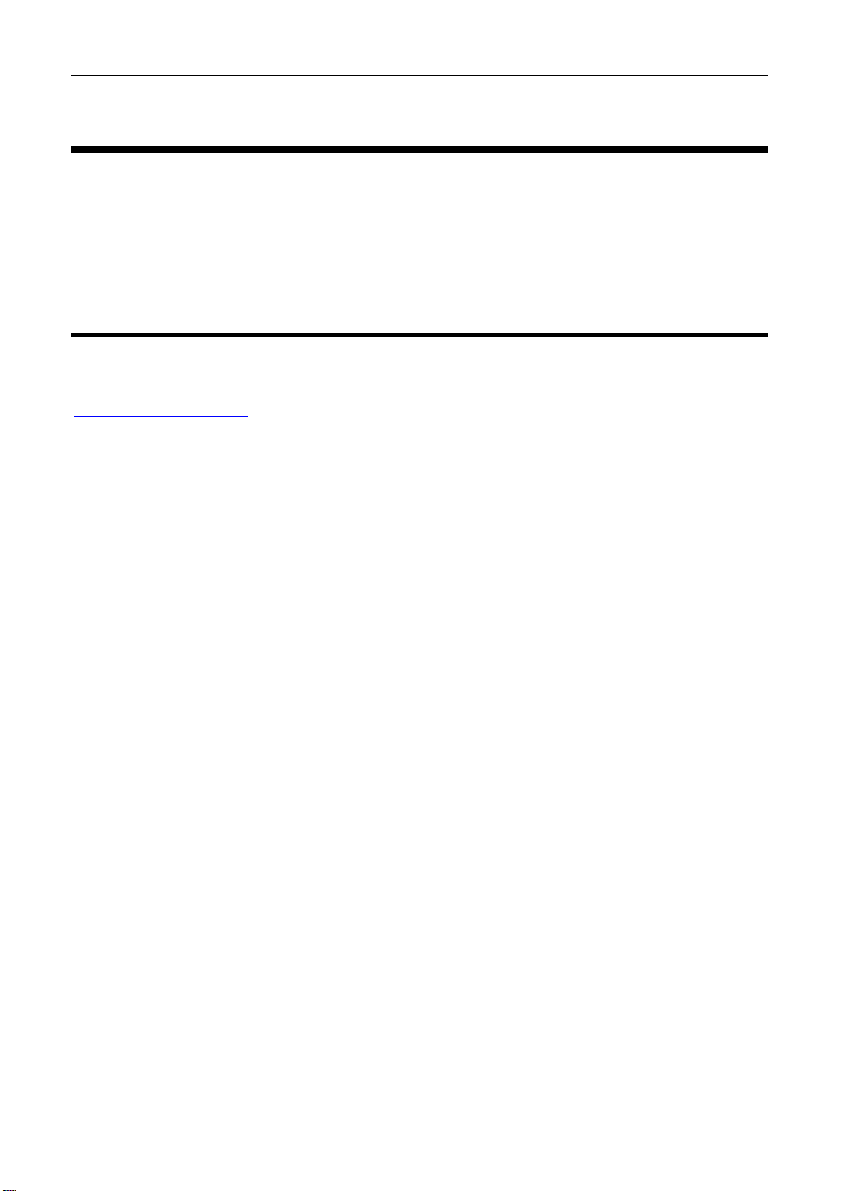
MoTeC Introduction 1
Introduction
Thank you for purchasing a MoTeC Engine Management System.
This manual will help you understand the installation and calibration
requirements of your MoTeC Engine Management System.
Additional Documentation
Additional documentation is available in the form of Drawings and Tech
Notes. These can be downloaded from the MoTeC website at
www.motec.com.au
Drawing Categories
Accessories
ECUs
Looms
Ignition Modules
Combined Module & Trigger Systems
Trigger Systems
Valves
Sensors
Miscellaneous
. They are also available on the MoTeC Resource CD.
Tech Notes
Traction Control
Boost Control
Idle Speed Control
Closed Loop Lambda Control
Wideband Lambda Sensor
Others
Page 4

2 Introduction MoTeC
Page 5
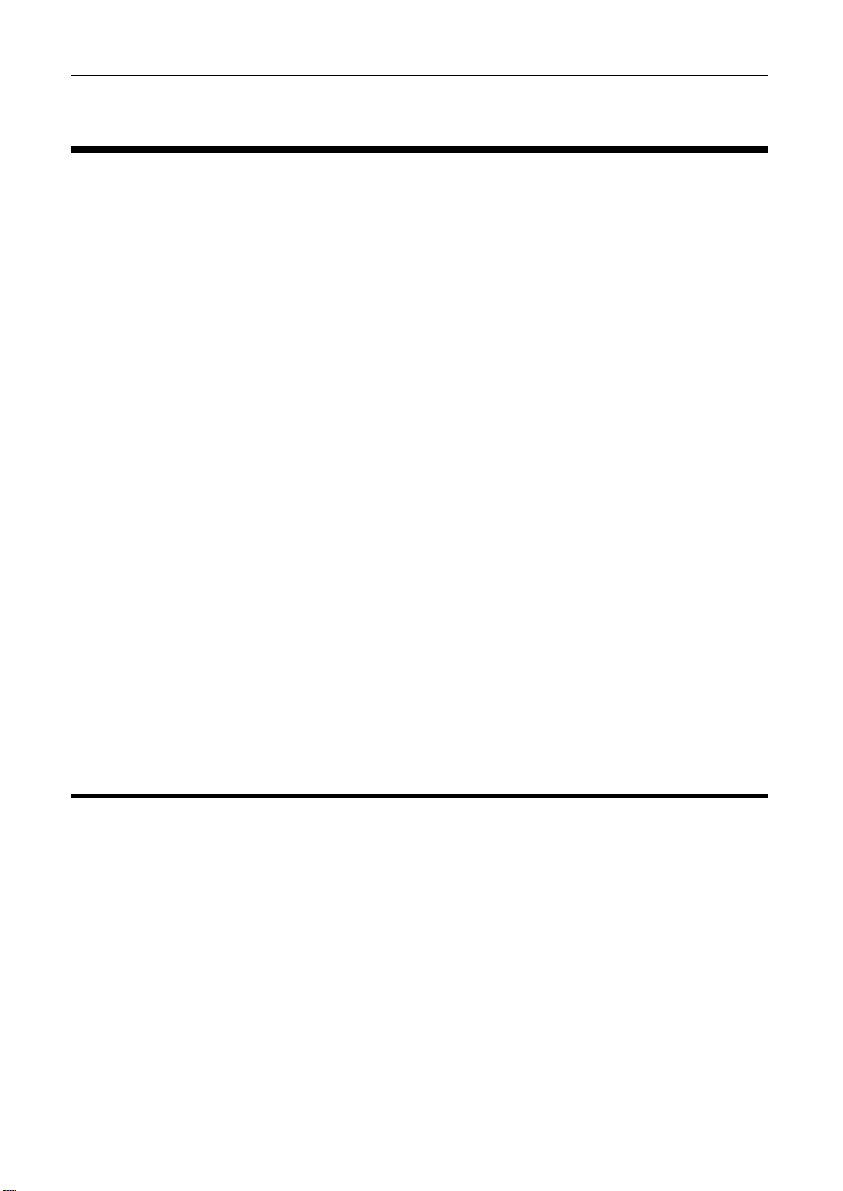
MoTeC Overview 3
Overview
The MoTeC M84 ECU is a powerful and compact programmable Engine
Control Unit (ECU). The M84 is characterised by the following features:
• 1, 2, 3, 4, 5, 6 and 8 Cylinder/ 2, 3 and 4 rotor operation
• 8 injector outputs
• 6 ignition outputs
• 8 Auxiliary outputs
• Waterproof plastic connector with gold plated contacts
• 512 kByte logging memory
• Single Wideband Lambda input
Data Logging
Allows logging of the ECU sensors and operating parameters to the internal
data logging memory. The logged data may then be analysed in graphical
format using the MoTeC i2 Software.
Wideband Lambda
Allows Wideband Lambda (Air Fuel Ratio) measurement, which may be used
for data logging or closed loop control of the Air Fuel Ratio. The ECU is
compatible with Bosch LSU 4.0, 4.2 and 4.9 or NTK Wideband Lambda
sensors.
Options
A number of options are available which allow the ECU to be configured for a
particular need and can also be updated later if necessary.
The options may be enabled at any time by entering an enable password.
Optional functions include:
• Traction Control
• Boost Enhancement (Anti-lag)
• Hi/Lo Injection
• Gear Change Ignition Cut
• Advanced Functions (Traction Control, Boost Enhancement (Anti-la g),
Hi/Lo Injection, Gear Change Ignition Cut)
• Dual Wideband Lambda Inputs
Page 6

4 Overview MoTeC
ECU Inputs & Outputs
The ECU analyses signals from the sensors, then controls the Fuel Injectors,
Ignition System and other auxiliary devices according to the Calibration and
Setup Data which is stored in the ECU’s programmable memory.
The Inputs and Outputs are shown below.
Main Engine Sensors
The Main Engine Sensors are required for correct operation of the ECU.
The engine RPM is derived from the REF trigger sensor.
The SYNC trigger sensor is required to synchronise the Fuel and Ignition to
the correct engine cycle for sequential injection and correct firing of multicoil
ignition systems.
Page 7

MoTeC Overview 5
The Throttle Position, Manifold Pressure, Air Temp and Engine Temp are
used as inputs to the various calibration tables.
Optional Sensors
The Optional Sensors are not required for basic operation of the ECU.
The Lambda Inputs may be used for Wideband air fuel ratio measurement or
Wideband or Narrowband closed loop Lambda control.
The Digital Inputs may be used for wheel speed measurement or to activate
functions such as Dual RPM Limit.
The other inputs may be used for data logging (e.g. Exhaust Gas Temp, Fuel
Pressure etc.) or for special calibration features.
Fuel Injector Outputs
Up to eight injectors may be driven fully sequentially including very low ohm
types (0.5 ohms).
Ignition Outputs
The Ignition Outputs may be used to drive many different types of ignition
systems, which are detailed in the various ignition system drawings.
Up to six ignition outputs are available for multicoil applications.
• Up to 8 coils may be driven from one Ignition Output using a MoTeC CDI8 or
MoTeC Ignition Expander.
Auxiliary Outputs
The M84 has eight Auxiliary Outputs that may be used for:
Turbo Waste Gate Control, Idle Speed Control, Gear Change Light, Driver
Warning Alarm (plus many others).
CAN Communications
The CAN Communications system is a high speed network comm unications
system that allows multiple devices to be connected and communicate with
each other.
The CAN connection is used for all communications with the PC via the ECU
Manager software which includes calibration, diagnostics checking, retrieving
the logged data, firmware upgrading and enabling options.
Page 8

6 Overview MoTeC
CAN may be used to communicate with the MoTeC ADL & SDL Dash
Loggers, PLM, LTC and SLM.
RS232 Serial Communications
Used for receiving GPS data input and transmitting MoTeC Data Set 1 for use
with dash displays and loggers.
Page 9
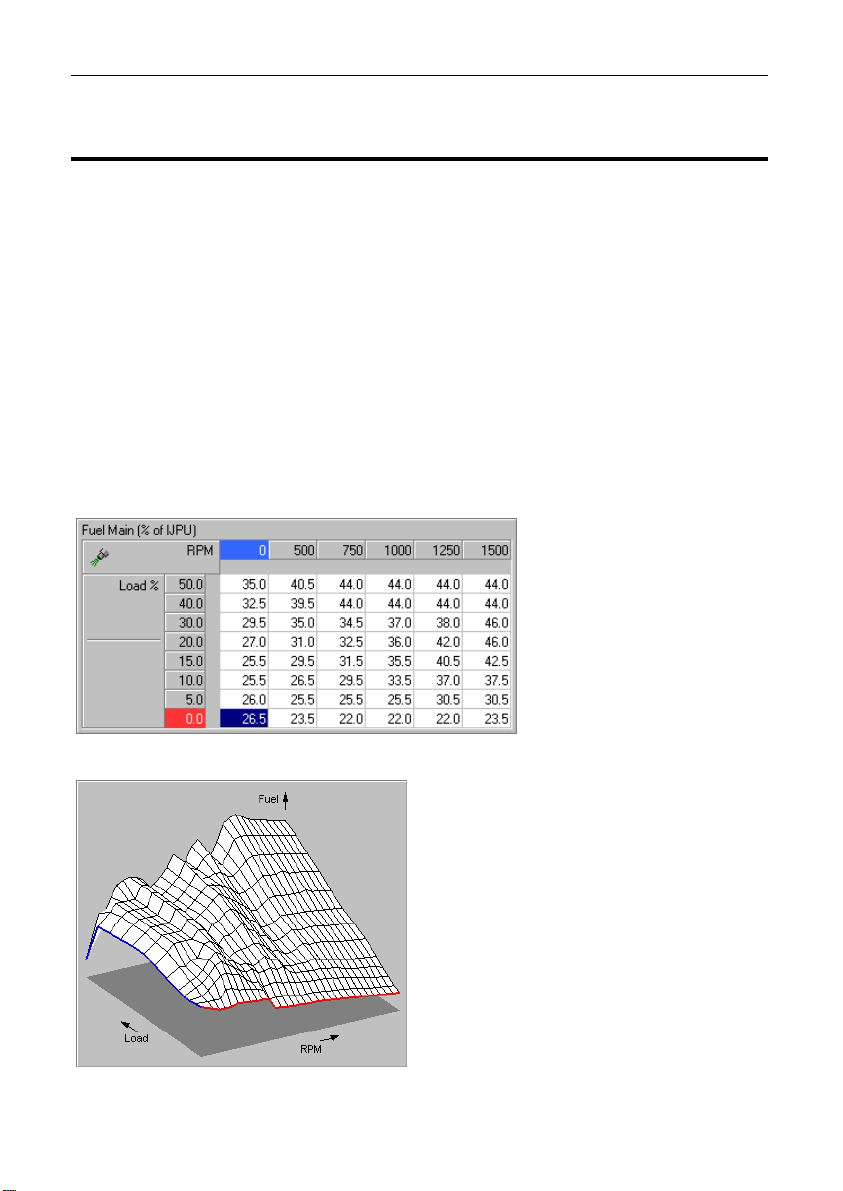
MoTeC Overview 7
Calibration & Setup
Calibration Tables
The Calibration Tables determine how the output devices should be controlled
for various sensor readings. For example, the fuel calibration table determines
the base injector pulse width for all combinations of RPM and Load. Other
calibration tables will also affect the fuel injector pulse width such as Air
Temperature compensation and Engine Temperature compensation.
The ECU determines the amount of fuel to inject by first calculating the RPM
and Load then extracting the corresponding value from the table. If the RPM
and Load do not match an RPM and LOAD point exactly then the values from
the closest sites are mathematically interpolated to arrive at an intermediate
value.
A typical 3 dimensional fuel calibration table is shown below.
The calibration tables may also be represented graphically as shown below.
Page 10
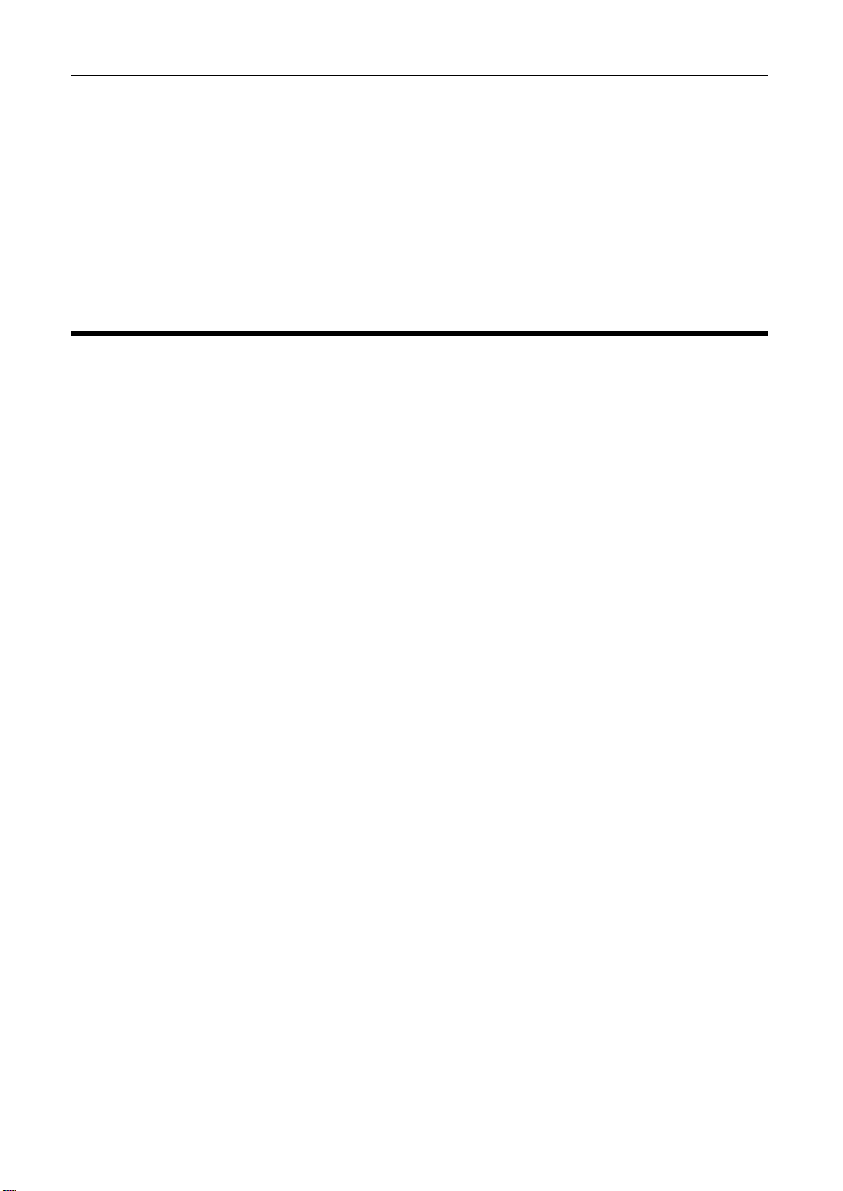
8 Overview MoTeC
Setup Parameters
The Setup Parameters allow the ECU to be configured for almost any engine.
The Setup Parameters include Number of Cylinders, Ignition Type, Sensor
Types, Injector Current, Auxiliary Output Functions etc.
• The Setup Parameters must be correct before attempting to start the
engine.
ECU Functions
The ECUs can perform a large number of functions in addition to the normal
Fuel and Ignition control capabilities including; Hi /Lo injection, Individual
Cylinder tables for Fuel and Ignition, Rotary Ignition Split and various sensor
compensations
The functions are setup using ECU Manager either in the Functions menu,
the Digital Input Functions menu or the Auxiliary Output Functions menu.
Help on each function is available from within ECU Manager by pressing the
F1 key when the appropriate screen is shown.
Tech Notes are available from MoTeC on the more complicated functions such
as Traction Control.
The functions are as follows:
Functions
The following functions are setup in the Functions menu
• Boost Control **
• Warning Alarms **
• Gear Detection *
• Overrun Fuel Cut
• Ground Sped Limiting *
• Gear Change Ignition Cut *
• Boost Enhancement (Anti-lag) *
• Lambda Control
• Traction Control *
• Idle Control
* must also be setup in the Digital Input Functions
** must also be setup in the Auxiliary Output Functions
Page 11

MoTeC Overview 9
Digital Input Functions
The following functions are setup in the Digital Input Functions menu
• Speed Measurement
• Period Measurement
• Pulse Measurement
• Dual RPM Limit
• Air Conditioner Request
• Ignition Switch
• Brake
• Logging Enable
• Clutch
• Overrun Boost Enhancement
• Traction Control Enable
• Ground Speed Limiting
• Power Steering
Auxiliary Output Functions
The following functions are setup in the Auxiliary Output Functions menu
• Boost Control
• Idle Speed Control
• Aux Table Controlled Output
• Tacho Signal
• Stepper Idle Speed Control
• Lambda Sensor Heater
• Fuel Pump Control
• Thermatic Fan Control
• Air Conditioner Fan Control
• Air Conditioner Clutch Control
• RPM / Load Table Output
• Gear Change Light Output
• Fuel Used Pulse Output
• Slip Warning Output
• Alternator Control
• Spray Bars Output
• Status Output
• Thermo Pump
Page 12

10 Overview MoTeC
Page 13
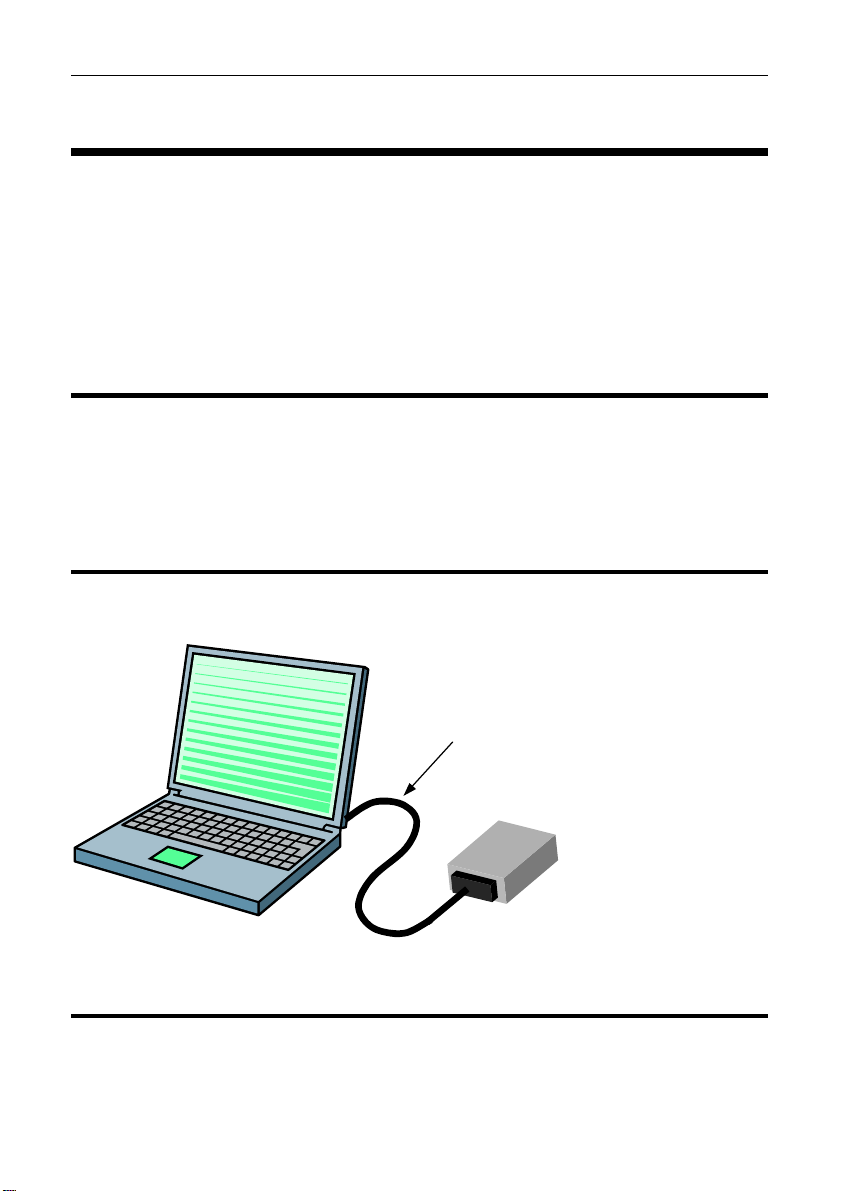
MoTeC Software 11
MoTeC Software
The following software is available for the M84 ECU.
ECU Manager: Used for calibration, setup, diagnostics, output testing,
upgrading, unloading the logged data and enabling
ECU options.
i2: Used to analyse the logged data.
PC Requirements
• IBM PC compatible
• 200 MHz Pentium or faster
• Operating System: Windows XP. Windows Vista, Windows 7
Connecting a PC to the ECU
The PC must be connected to the ECU by a MoTeC UTC or CAN Cable. Note
that the ECU must be wired with the mating connector.
MoTeC
Connected to the
Printer Port
CAN Cable
Installing the Software
The MoTeC Software must be installed on to the PC hard disk before it can
be used.
Page 14
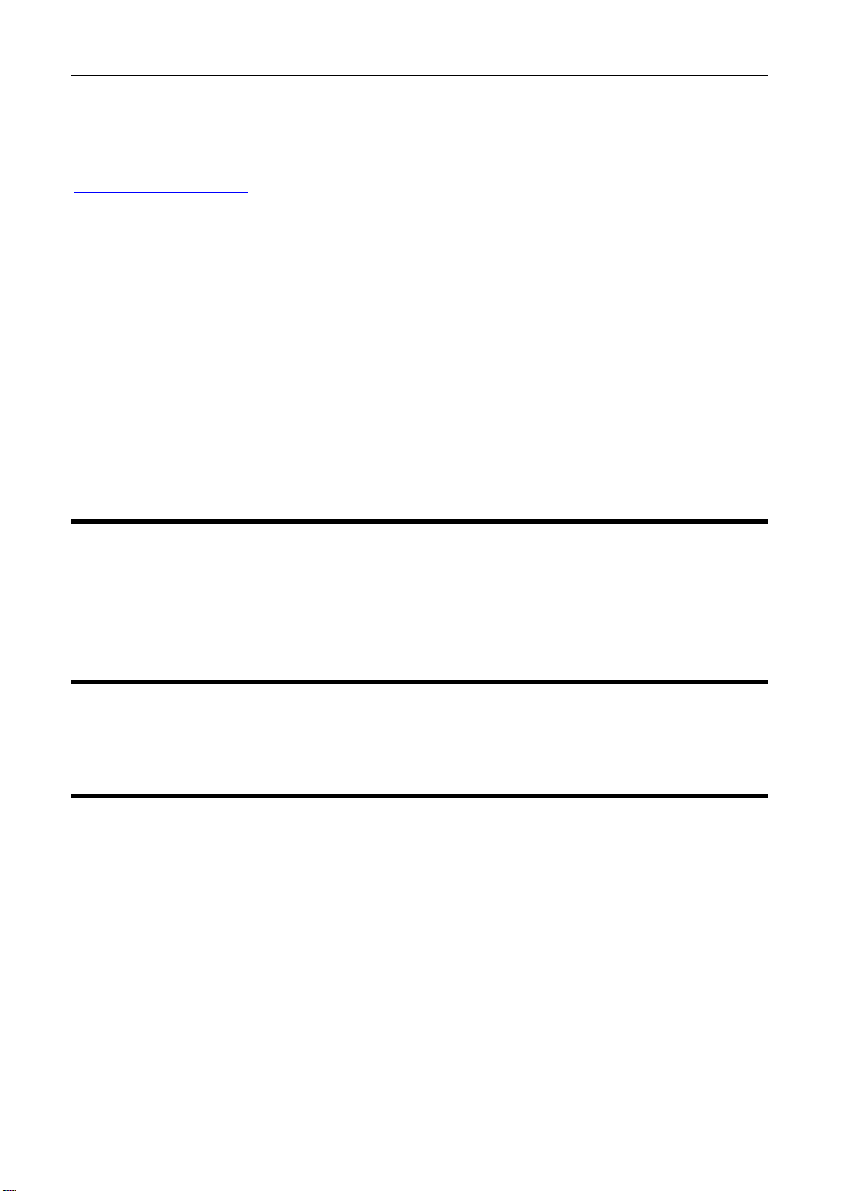
12 Software MoTeC
The main software required is the ECU Manager software, if Data Analysis is
required then the i2 software should also be installed.
The software can be downloaded from the MoTeC website at
www.motec.com.au
MoTeC is continually updating the software and newer versions may be
downloaded from the website at no charge.
To install the software after downloading from the web, double click on the
downloaded file and follow the instructions.
Note that a separate folder (directory) is automatically created for each
version of the software. Old versions are kept so that they may be used if
necessary.
• Do not change the MoTeC directory structure or move the software to a
different directory, otherwise the software will not operate correctly.
. It is available on the MoTeC Resource CD.
Starting the Software
To start the MoTeC Software double click the appropriate icon on the desktop
or select the appropriate program from the Start menu. For example: Start /
Programs / MoTeC / M84 / ECU Manager 1.0
ECU Manager Software
The ECU Manager software is covered in more detail later in this manual.
Data Logging
Data Logging allows the ECU operational data to be recorded in a memory
chip inside the ECU. The data may then be extracted for analysis on a PC.
Data logging is extremely useful for checking mixture readings, sensor
readings, diagnostics errors and other operating information.
The items to be logged and the logging rates must be setup using the MoTeC
ECU Manager software. This is done in the Data Logging Setup screens.
The ECU will remember the logged data even if the ECU power is turned off.
• If the logging memory becomes full, the oldest data is overwritten so that
the most recent data is always available.
Page 15

MoTeC Software 13
Unloading the Logged Data
The logged data can be extracted by connecting the MoTeC UTC or CAN
Cable to the ECU and selecting Utilities | Get Logged Data from the ECU
Manager menu.
Data Logging Analysis
The MoTeC i2 software may be used to analyse the logged data.
The i2 software is supplied separately to the ECU Manager software.
The i2 software makes it easy to analyse mixture readings and other sensor
readings by presenting the data in various graphical formats.
Refer to the i2 help screen for more detail.
Page 16

14 Software MoTeC
Page 17
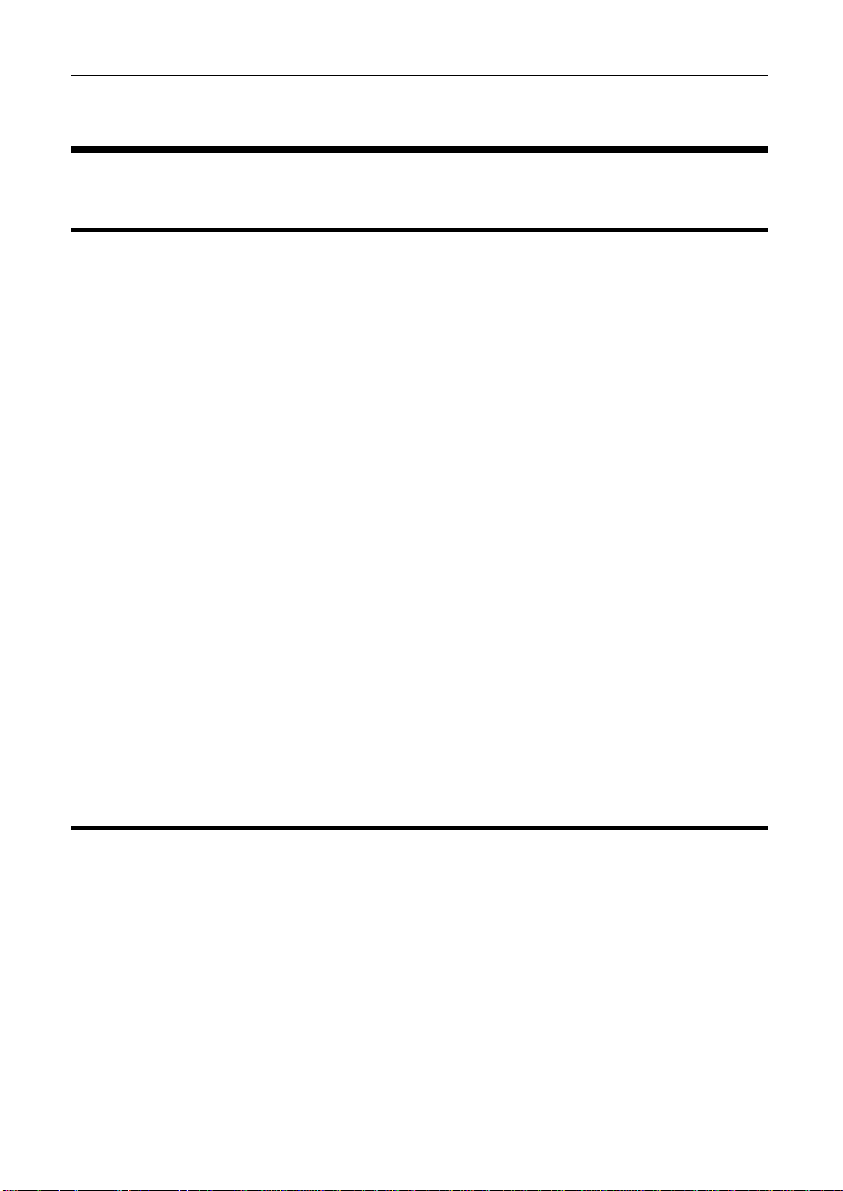
MoTeC Installation 15
Installation
Throttle Position or MAP Load Sensing
The load point for the fuel and ignition calibration tables may be based on any
defined load measuring sensor.
The most commonly used are the Throttle Position sensor or the MAP
(Manifold Pressure) sensor.
Turbo Charged Engines
Normally use Manifold Pressure load sensing (connect the MAP sensor to the
inlet manifold).
A Throttle Position sensor is optional and will be used for acceleration
enrichment if fitted.
Normally Aspirated Engines
Normally use Throttle Position load sensing.
The MAP sensor may be used to compensate for barometric pressure
changes by venting it to atmospheric pressure.
If Idle Speed Control is used then the MAP sensor should be connected to the
plenum or Manifold Pressure load sensing should be used. This is required so
that the fuel is varied as the idle speed control valve opens and closes.
Sensors
Throttle Position Sensor
The Throttle Position sensor must be a potentiometer type, older switch types
are not suitable. The sensor will produce a voltage proportional to the angle of
the throttle plate.
Throttle sensors generally have a dead band at either end and must be preloaded to avoid the dead band.
The Setup Parameters TPHI and TPLO must be set to indicate the fully
closed and fully open positions. These parameters must be set any time the
Page 18

16 Installation MoTeC
sensor is moved or replaced. It is very important to set these parameters with
the butterfly in exactly the same place each time.
The resistance element inside the sensor may wear due to vibration in high
performance engines which can cause erratic readings. It is best to replace
the throttle position sensor periodically.
Avoid high pressure washing as this may penetrate the seals and damage the
sensor.
For wiring details refer to the appropriate MoTeC drawing.
MAP Sensor
The MAP (Manifold Absolute Pressure) sensor measures Absolute Pressure
(i.e. pressure relative to a vacuum).
0 kPa Absolute = Complete Vacuum
100 kPa = 1 Bar = 14.5 PSI
Atmospheric Pressure at sea level is approximately 100 to 102 kPa,
depending on the weather.
MAP sensors normally produce a voltage between 0 and 5V, depending on
the pressure.
The pressure sensor may be used to measure the inlet manifold pressure or
to measure the barometric pressure depending on the Load Sensing
arrangement detailed earlier.
The ECU Sensor Setup parameters must be set to indicate the type and
pressure range of the sensor.
Avoid severe vibration of the sensor as this can cause fluctuations in the
reading. Do not mount rigidly to the engine. Normally the pressure sensor is
mounted to the vehicle body.
If Used for Manifold Pressure Sensing
For normally aspirated engines use a 100 kPa sensor.
For turbo charged engines a 300 kPa absolute sensor will measure up to 200
kPa (29 psi) of boost (above Atmospheric). If higher boost will be achieved, a
sensor with a higher pressure range will be needed.
The sensor should be connected to the inlet manifold plenum via a short hose
(less than 1m). The sensor should be mounted above the level of the plenum
with the port facing down to avoid moisture accumulating on the sensor
element. The hose should run downwards all the way to the plenum.
Page 19

MoTeC Installation 17
The plenum take off point should be at a position that best represents the
average manifold pressure and has minimal pressure pulsations. A small
restrictor may be needed at the manifold end of the hose to help reduce
pressure pulsations. The take off point should not be teed in with other items
such as idle speed control valves as they can affect the pressure reading.
If used for Barometric Pressure Sensing
Use a 105 kPa sensor.
Vent the sensor to the atmosphere with the port facing down.
Avoid mounting at a point where air buffeting occurs Any pressure
fluctuations will directly affect the mixture.
It may be desirable to sense the pressure at the air intake as the pressure
may vary due to aerodynamic effects.
Air Temp Sensor
The Air Temperature sensor is mainly used to correct for air density change
due to air temperature variation.
The sensor contains a temperature dependant resistor and is designed for
high speed response in an air flow.
The Air Temp sensor must be placed to measure the air temperature before
the butterfly (and after the intercooler on turbo charged engines).
Avoid placing the sensor too close to the stand-off vapour in a multi-runner
manifold as this will cool the sensor and give a false reading.
The ECU Sensor Setup parameters must be set to indicate the particular type
of sensor.
Engine Temp Sensor
The Engine Temperature sensor is mainly used for cold start enrichment.
The sensor contains a temperature dependant resistor and is designed for
water immersion.
The ECU Sensor Setup parameters must be set to indicate the particular type
of sensor.
Page 20

18 Installation MoTeC
Trigger Sensors (REF & SYNC)
The trigger sensors supply the necessary timing information to the ECU so
that it knows when to fire the fuel injectors and ignition system. Normally two
sensors are used, REF and SYNC.
Many different types of trigger sensors and chopper patterns may be used.
The wiring and ECU setup information for the trigger sensors are specific to
the particular system. Refer to the appropriate MoTeC drawing.
Home made sensor systems often cause problems. Do not use Chrome molly
for chopper disks as it is a non magnetic material. Runout of the disk,
imperfections and bolt heads are also potential sources of problems. Where
possible it is best to use the manufacturer’s trigger system.
REF Sensor
Supplies the crank position information.
Some sensors supply one pulse per Top Dead Centre (4 pulses per engine
rev on a V8), others supply as many as 360 pulses per engine revolution.
The Engine RPM is derived directly from this signal.
SYNC Sensor
Used to indicate each engine cycle, which is required for sequential injection
and multicoil operation.
Generally supplies one pulse per engine cycle (i.e. once every 2 revs on a 4
stroke engine).
On some special trigger systems the ECU can be synchronised using the
REF sensor only (e.g. Ford Narrow Tooth)
REF / SYNC Alignment
Most modern distributors supply both REF and SYNC signals in which case
the alignment is pre-set.
When using separate REF and SYNC sensors the alignment of the two
sensors relative to one another is critical. Ensure that the sensors are aligned
correctly for the type of trigger system being used. Refer to the appropriate
drawing. Allow for any mechanical play in the distributor drive system if the
SYNC signal is derived from the distributor.
Page 21
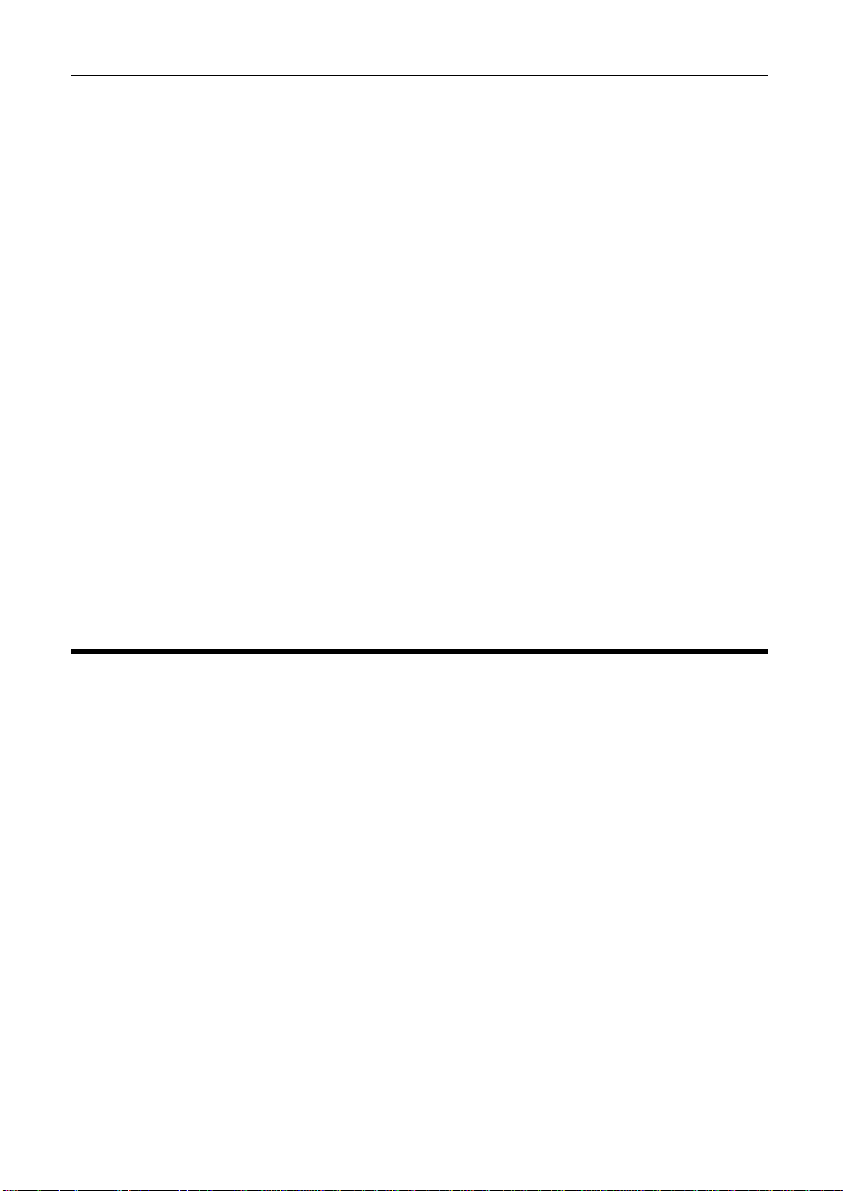
MoTeC Installation 19
Exhaust Gas Sensor (Lambda Sensor)
The ECU may optionally use a wideband exhaust gas sensor for data logging
or closed loop control of the Air Fuel Ratio.
The ECU is compatible with the Bosch LSU Wideband sensor and the NTK
Wideband sensor. These sensors are different to the sensors used on
previous model ECUs.
Note that the sensor heater must be connected to these sensors at all times
and must be controlled by the ECU by connecting it to one of the Auxiliary
Outputs.
The sensor should preferably be placed within 0.5 m of the collector pipe on a
normally aspirated engine or 0.5 m of the turbo on a turbo charged engine. If
placed too close to the exhaust outlet, the reading may be affected by the
outside oxygen.
The sensor can be contaminated by exhaust manifold sealant - use an
exhaust gas sensor friendly sealant.
The lifetime of the Sensor will be significantly reduced by leaded fuels.
Refer to the MoTeC Tech Notes and Drawings for more details.
Wiring
Wiring Drawings
For general wiring details refer to the following drawing; M84 Wiring.
The wiring details for the REF and SYNC Trigger Sensors and the Ignition
Module are specific to the type of sensors and Ignition system. MoTeC can
provide wiring diagrams for most Trigger Sensors and Ignition systems.
Wiring details for other sensor types are available from MoTeC.
Wiring Reliability
The wiring is critical for reliable operation of the ECU. The following points will
help to ensure that the wiring is reliable.
Ground Wiring
One of the most common wiring problems is poor ground wiring.
The ground wire must be grounded properly to the engine block. There should
be no paint or anodising between the ground wire and the engine block.
Page 22

20 Installation MoTeC
Temporary wiring is likely to cause problems: use a proper eyelet terminal that
is securely crimped to the ground wire. Studs fixed in place by Loctite® can
also cause a problem as the Loctite® becomes an insulator. These comments
apply to both the ECU ground wire and the Ignition system ground wire.
2
The ground wire must be at least 12# (3.3 mm
possible.
) and must be kept as short as
Power Wiring
The power wire must be wired by the shortest path possible to the battery via
a 30 Amp relay and a 20 Amp fuse. The relay and fuse must be in good
condition and the wires must be crimped securely to the appropriate
terminals. The relay should be activated by the Ignition Switch. The ECU
power must NOT be fed directly from the Ignition switch because it probably
won’t handle the required current.
2
The power wire must be at least 12# (3.3 mm
possible.
) and must be kept as short as
Spark Plug Leads
The spark plug leads can cause interference in the ECU wiring. Keep the
ECU wires away from the plug leads wherever possible (at least 100mm). If it
is necessary to cross the plug leads, cross at right angles.
Terminal Crimping
Use the correct crimping tool for each type of terminal. Do a pull test on a
sample wire and terminal to verify that the crimp is sound. In theory the wire
should break before the wire pulls out of the crimp.
Most crimp tools are only designed for a certain range of wire sizes so be sure
to test the crimp with the particular wire size being used.
Soldering the terminal is a last resort if the correct crimping tool is not
available. Soldering will cause a stress point where the solder wicks up the
wire which is likely to fracture unless all movement is avoided. Solder flux can
also cause corrosion and may affect the contacts.
Terminal Damage
The various connector terminals are easily damaged if probes are inserted
into them. Do not insert probes of any kind into the terminals. If checking a
circuit for continuity, gently touch the side of the terminals only, or preferably
attach a mating connector.
Page 23
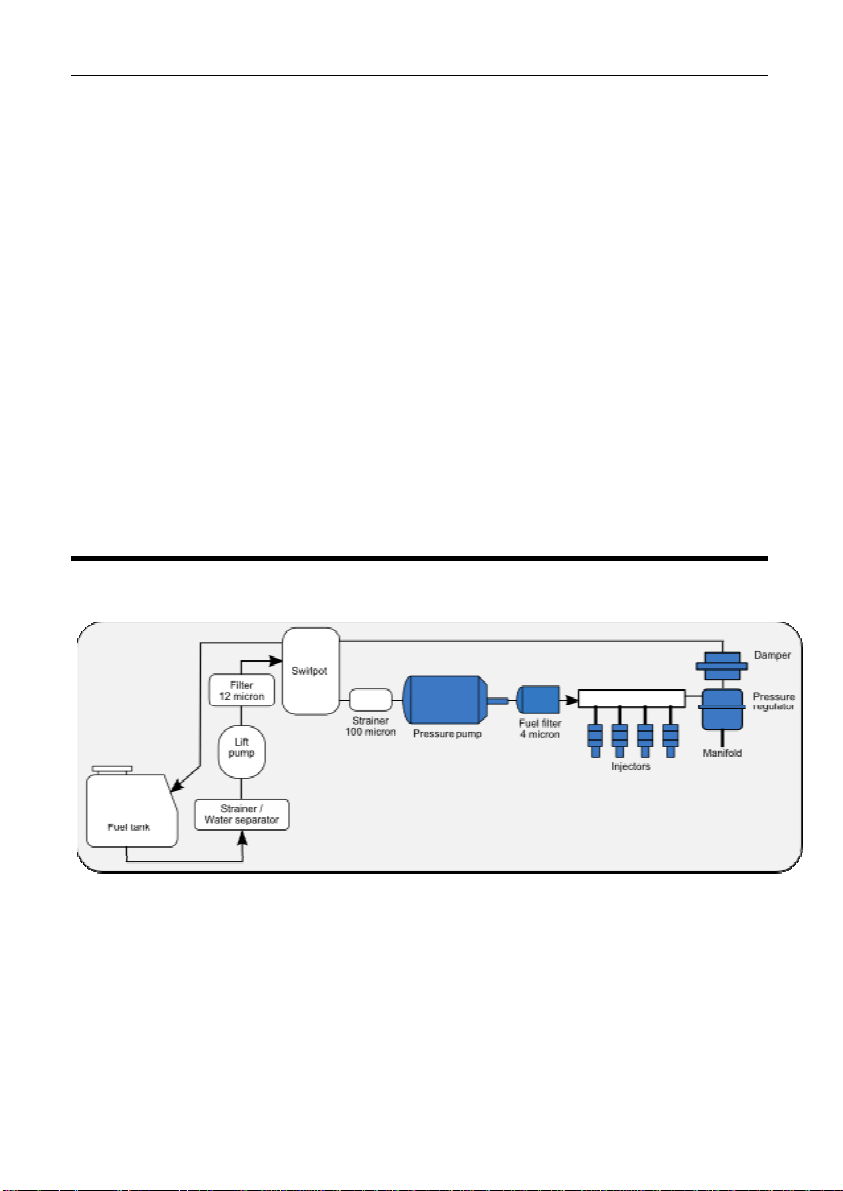
MoTeC Installation 21
Wire Splicing
Preferably use a crimp splice. If soldering a wire splice, wire movement near
the joint must be avoided otherwise a fracture may occur at the stress point
created by the solder. Use heatshrink sleeving to insulate and provide support
to the wires.
Wire Strain
Avoid pulling the wires tight at the connectors.
Wire Movement
Avoid wire fatigue by tying the wires down close to the connectors.
Heat
Keep the ECU wires away from the exhaust system.
Fuel System
An ideal race fuel system is shown below
Lift Pump
The Lift Pump is a low pressure pump designed to lift the fuel from the fuel
tank to the swirl pot (header tank).
The Lift Pump must be capable of flowing enough fuel for full power operation.
Page 24
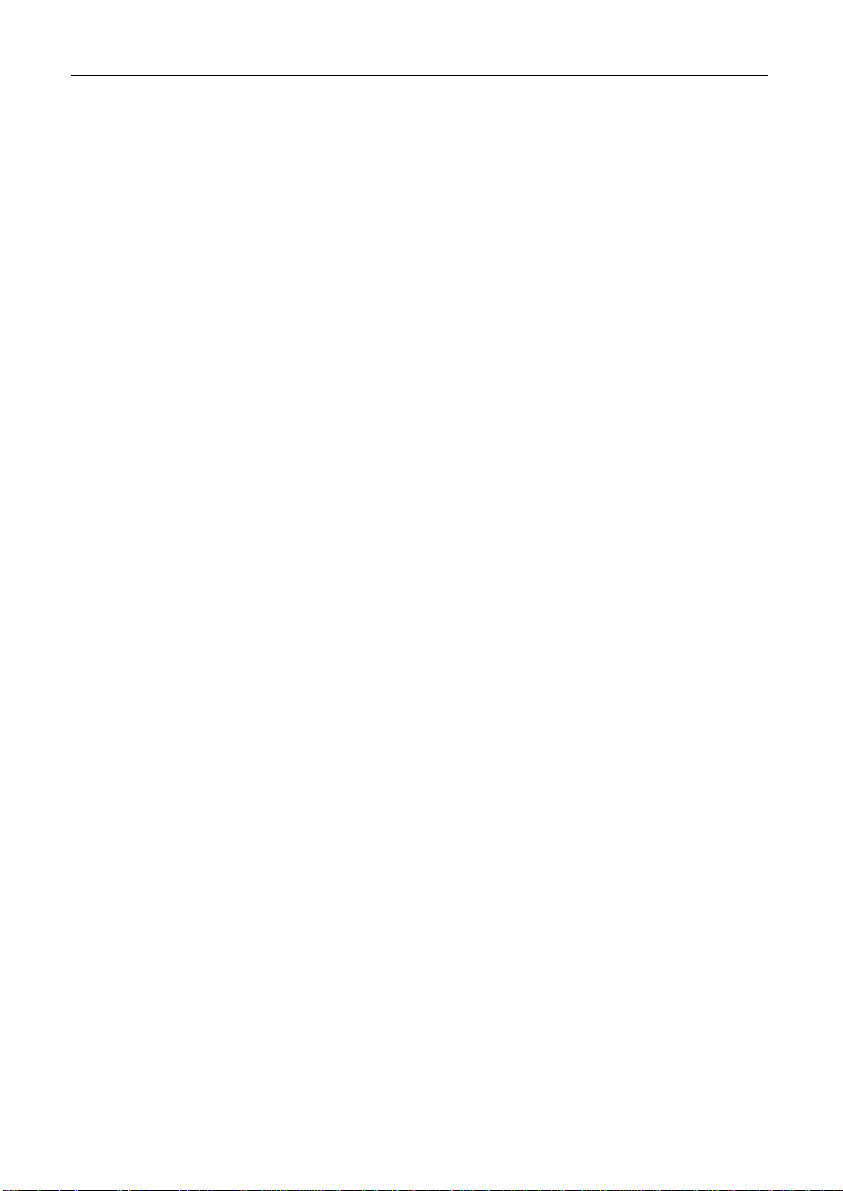
22 Installation MoTeC
Swirl Pot
The swirl pot (header tank) maintains a reserve of fuel to avoid fuel starvation
to the engine during cornering and acceleration. Fuel starvation can also
cause damage to the pressure pump as it relies on the fuel for cooling,
lubrication and speed limiting.
The swirl pot also forms a header tank for the pressure pump since the
pressure pump is not capable of lifting the fuel from the tank if the tank is
lower than the pump. Place the swirl pot at the same level, or higher than the
pressure pump.
Pressure Pump
The Pressure Pump is a high pressure pump that must be capable of
delivering the required amount of fuel at the correct pressure at full power.
It is very important that the pump is capable of maintaining the correct fuel
pressure at full power otherwise the engine could be damaged due to a lean
mixture.
A 600 hp engine requires a flow rate of approximately 250 lb/hr for petrol or
gasoline.
Notes
• The pressure pump must be lower than the outlet of the swirl pot.
• Prime the pump with fuel before use.
• The pump’s flow capability is dependant on the required pressure, the flow
capability of the pump will be less at higher pressures. A small pump will
maintain correct pressure at light load but will not maintain correct
pressure as the flow requirement increases.
• On boosted engines the pressure required from the pump increases with
boost pressure because the regulator maintains constant pressure above
manifold pressure.
• Avoid running the pump dry as this may destroy the pump.
Filters
The filters are necessary to ensure that the fuel pump is not damaged and to
ensure that the injectors do not become blocked.
• The strainer before the pressure pump is essential to prevent the pump
from seizing. A strainer is used because the pressure pump won’t suck
through a paper filter.
Page 25

MoTeC Installation 23
Fuel Lines
The fuel feed lines must be high pressure type and should be at least 8mm
(5/16 inch) diameter. The return lines should also be at least 8mm (5/16 inch)
diameter to ensure that the fuel is easily returned to the tank.
Use proper high pressure hose clamps to ensure that the lines do not blow off
under pressure.
Keep the fuel lines as cool as possible to avoid fuel vaporisation. The
temperature of the fuel will also affect the mixture due to the change in fuel
density.
Avoid fire risk by ensuring that all hoses and fittings are in good condition and
installed correctly.
Fuel Rails
The fuel rails must be free of any debris that could block the injectors. Welded
fuel rails can often cause a problem unless they have been properly treated to
remove all scale and debris and even then they may corrode and cause
problems. Aluminium fuel rails mounted directly on the injectors are
recommended as they do not suffer these problems.
The fuel rails must have sufficient volume to minimise fuel pressure pulsation
and resonance problems.
Fuel Pressure Regulator
The fuel pressure regulator maintains constant fuel pressure to the injectors
which is necessary to ensure constant metering of the fuel. Any variation in
the fuel pressure will cause a corresponding mixture change.
The fuel pressure regulator should be mounted at the end of the fuel rail so
that fuel is always flowing through the rail. This helps to avoid vapour locks.
Adjustable pressure regulators are available.
If Using Manifold Pressure Load Sensing
Connect the regulator port to the plenum as this ensures that constant
pressure is maintained across the injectors.
Note that this will cause the fuel pressure required from the pump to increase
as the manifold pressure increases.
Page 26
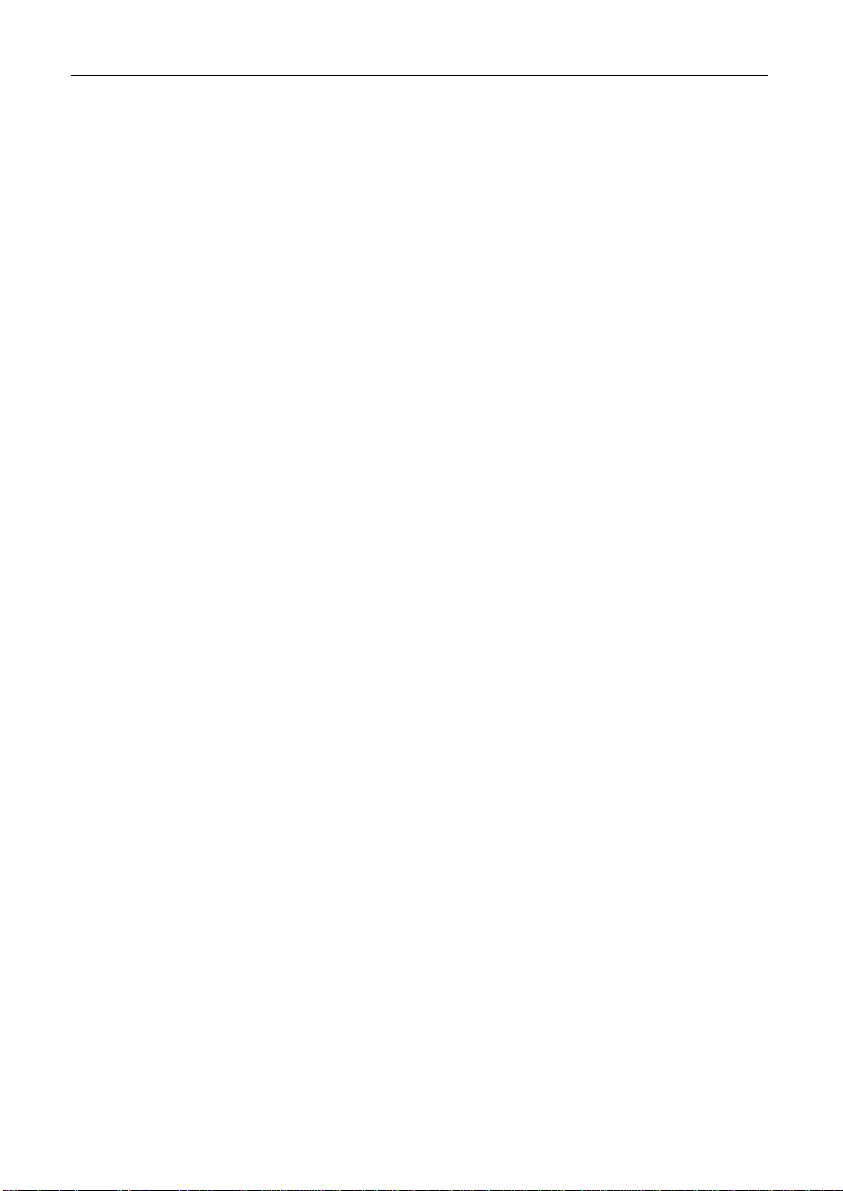
24 Installation MoTeC
If Using Throttle Position Load Sensing
Leave the regulator port open to the atmosphere, unless the MAP sensor is
connected to the manifold as is recommended when using idle speed control,
in which case the regulator port should be connected to the manifold.
Fuel Injectors
The fuel injectors meter the fuel by opening for a short but defined time once
per engine cycle (sequential operation).
The injectors must be wired in the firing order of the engine.
Sizing
The size of the injector determines the maximum amount of fuel that can be
delivered to the engine.
As a rule of thumb the engine will require about 5 cc per minute per horse
power for petrol or gasoline. For alcohol a higher flow rate is required.
For example: A 600 hp V8 will require each injector to flow at least
600 hp x 5 cc/min/hp/8 injectors = 600 x 5/8 = 275 cc/min.
Note that the flow rate of any particular injector is dependant on the fuel
pressure applied to it.
Sometimes oversize injectors are used to maintain lower duty cycles, since
high duty cycles reduce the effect of sequential injection, because the
injectors are turned on for most of the time. However this can affect idle
fuelling as the injector may have trouble delivering small amounts of fuel.
Flow Rate Matching
The flow rate of injectors can vary between injectors of the same type. It is
advisable to match the flow rates of injectors by testing each injector on a flow
bench.
Fuel Pressure
The fuel pressure applied to the injector will directly affect the amount of fuel
that the injector delivers. Doubling the pressure however only increases the
fuel flow by about 1.4 times.
Most injectors will only operate correctly over a certain range of fuel
pressures. If the pressure is too low then the fuel may not atomise properly. If
the pressure is too high then the injectors may not turn off fully. Many injectors
Page 27

MoTeC Installation 25
will operate correctly at 2.5 bar (29 psi) and some will operate up to 5 bar (73
psi).
Current
Different injectors require different operating currents. The ECU injector drives
must be programmed to suit the injector using the Injector Current setup
parameter.
Pulse Width
The amount of time that the injector spends open during each injection pulse
is called the Injector Pulse Width and is measured in milliseconds
(thousandths of a second), abbreviated as msec.
The injector pulse width is controlled by the ECU according to the ECU,s
calibration data.
Duty Cycle
The Injector Duty Cycle is a measure of the ratio of the time the injector is
open (pulse width) to the available time per engine cycle. For example, if the
injectors were on for half the available time then the duty cycle would be 50%.
The maximum allowable duty cycle is about 85 percent, beyond this the
injector does not have time to open and close and is therefore open
continuously and cannot deliver more fuel.
The ECU will set a Diagnostics Error if the duty cycle exceeds the maximum
allowed duty cycle.
Ignition System
Ignition System Types
Many different types of ignition systems are available with some better suited
to different applications than others.
CDI Distributed
CDI systems are suited to high revving engines with 8 or more cylinders and
are generally capable of at least 12,000 RPM on an 8 cylinder. CDIs are also
good at firing fouled plugs.
Page 28
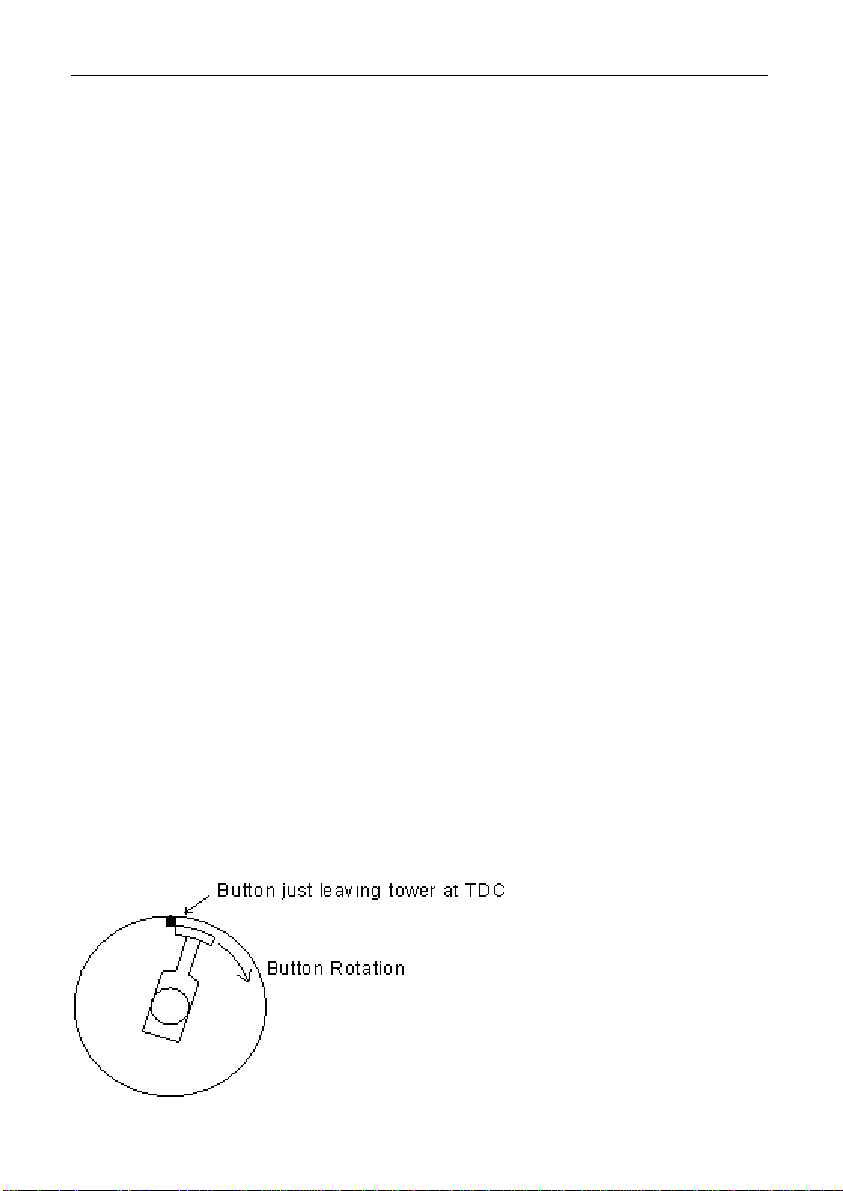
26 Installation MoTeC
HEI Distributed
High Energy Inductive (HEI) distributed ignition systems are generally limited
to about 8000 RPM on an 8 cylinder engine but will run a 6 cylinder to 11,000
RPM and a 4 cylinder to 15,000 RPM.
Most modern road cars run HEI ignition systems that are equally well suited to
high performance engines as long as the above RPM restrictions are
observed.
Multicoil (HEI or CDI)
HEI or CDI multicoil systems will generally run any engine to 15,000 RPM.
Two types of Multicoil systems are possible:
Coil per plug
One coil for each spark plug, fired sequentially.
Double Ended Wasted Spark
Double ended coils have two high tension towers and fire two plugs at
the same time, one on the compression stroke and the other on the
exhaust stroke. Each coil is fired sequentially twice per engine cycle
and must feed the appropriate two cylinders.
Ignition System Wiring & Setup
The wiring and setup parameters are specific to the particular ignition syste m .
Refer to the appropriate MoTeC Ignition System or Ignition Module drawing.
Distributor Button Alignment
If using a distributor, the button must be aligned so that it is leaving the tower
at Top Dead Centre for that cylinder.
Page 29

MoTeC Installation 27
The button must be a wide tip type to cater for a wide range of advance points
since the advance is changed electronically rather than mechanically.
Make sure that the button still overlaps the tower at the maximum advance
point.
The distributor should have no mechanical or vacuum advance as this is
provided by the ECU.
Spark Plug Leads
The spark plug leads should be high quality Inductive Suppression leads such
as Magnicor® leads and must be in good condition.
• Do not use wire leads as they can cause interference.
• Do not use resistive suppression leads as they will reduce the spark
energy.
Auxiliary Valves
The ECU can control various auxiliary devices such as Idle Speed or Turbo
Boost control valves.
Refer to the appropriate MoTeC drawing for setup and wiring details. Refer
also to any relevant Tech Notes.
ECU Mounting
The ECU should be mounted in an area where the internal temperature of the
ECU will not exceed 85 °C. Generally this is in the passenger compartment.
Allow for adequate air circulation around the ECU. The ECU internal
temperature may be viewed using the ECU Manager software or it may be
recorded using the data logging.
Mount so as to minimise vibration, this will help to prolong the ECU’s life.
ECU Cleaning
Avoid high pressure washing or degreasing of the ECU.
Page 30

28 Installation MoTeC
Page 31

MoTeC Initial Setup 29
Initial Setup
Before attempting to start the engine the setup parameters must be correct.
Use the MoTeC ECU Manager software to adjust the setup parameters.
Preferably start with a calibration file from a similar engine as this will make
setup faster and easier.
Main Setup
Injectors
Injector Scaling (IJPU)
Injector Current
Injector Battery Compensation
Refer to the ECU Manager help screens for details.
Calculation Methods
Efficiency Calculation Method.
Load Calculation Method.
Refer to the ECU Manager help screens for details.
Number of Cylinders
CYLS 4 Stroke engines: use positive numbers e.g. 8 for 8 cyl.
2 Stroke engines: use negative numbers e.g. -2 for 2 cyl.
Rotary engines: use -2 for 2 rotor and -3 for 3 rotor.
Trigger Setup
Ref / Sync Mode (REF)
Crank Reference Teeth (CRT)
Crank Index Position (CRIP)
These parameters are dependant on the type of trigger system. Refer to the
appropriate MoTeC Trigger drawing or Ignition System drawing.
Page 32

30 Initial Setup MoTeC
Note that the trigger sensor type (Hall / Mag, Edges etc.) must be setup in the
Sensor Setup screens.
Ignition
Ignition Type (IGN)
Number of Coils (COIL)
Ignition Dwell Table
Ignition Delay Time
These parameters are dependant on the type of Ignition Module. Refer to the
appropriate MoTeC Ignition Module drawing or Ignition System drawing.
Sensor Setup
Throttle Position Sensor Hi / Lo
TPLO Throttle Position LO (Closed Throttle)
TPHI Throttle Position HI (Wide Open Throttle)
The Throttle HI and LO points must be set every time the throttle position
sensor is moved or replaced so that the throttle can be correctly scaled
between 0 and 100%.
REF / SYNC Sensor Setup
The REF/SYNC setup parameters must be set to suit the trigger sensors.
Refer to the MoTeC Trigger drawings for details.
Sensor Calibrations
The sensors calibrations must be set to suit the connected sensors.
Refer to the ECU Manager help screens for details.
Input / Output Functions
Setup any essential Input / Output functions.
It may be best to start with any non essential functions turned off (e.g. Idle
Speed Control, Dual RPM Limit etc.).
Page 33

MoTeC Initial Setup 31
Refer to the ECU Manager help screens for details.
Other Functions
Ensure any other functions such as Boost Control, Traction Control etc. are all
set appropriately.
It may be best to start with any non essential functions turned off (e.g.
Traction Control, Lambda Control etc).
Refer to the ECU Manager help screens for details.
Page 34

32 Initial Setup MoTeC
Page 35

MoTeC Initial Calibration 33
Initial Calibration
Before attempting to start the engine the calibration tables should be
initialised to sensible values.
Use the MoTeC ECU Manager software to initialise the ECU calibration tables.
Preferably start with a calibration file from a similar engine as this will make
initial calibration faster and easier.
Clear any *s from the tables by selecting Clear *s from the ECU Manager
software Tools Menu (Press the F9 key). The *s indicate values that have
been set correctly, which is inappropriate at this stage.
Fuel Tables
Fuel - Main Table
Check the Fuel - Main Table.
The table should be smooth.
In general, turbo tables look quite different from throttle position tables, so it is
wise to start with a table from a similar engine.
Fuel - Air Temp
Check the Fuel - Air Temp compensation table.
Typically the following table can be used :
-40 -30 -20 -10 0 10 20 30 40 50 60 70 80+
10 9 8 6 4 2 0 -2 -4 -6 -8 -10 -12
Fuel - Engine Temp
The Fuel - Engine Temp compensation table may be used instead of the cold
start warm up parameter.
If using Engine Temp compensation the following table can be used :
-10 0 10 20 30 40 50 60 70 80 90 100 110+
60 50 40 30 20 10 5 2 0 0 0 0 5
Page 36

34 Initial Calibration MoTeC
Fuel - MAP
Check the Fuel - MAP compensation table.
The fuel must be increased by 100% every 100 kPa increase in air pressure.
Normally the MAP table should contain the following values, with a straight
line increase between values.
0 kPa 100 kPa 200 kPa 300 kPa 400 kPa 500 kPa
-100 0 100 200 300 400
This table is equally applicable whether the MAP sensor is used for
barometric pressure measurement or for manifold pressure measurement.
Note that the higher pressure sites will only be available if a high pressure
MAP sensor is used.
Fuel - Cold Start
Start with the typical values listed in the help.
Fuel - Acceleration Enrichment
Start with the typical values listed in the help.
Generally acceleration enrichment is not required above 4000 RPM.
Other Fuel Compensation Tables
Typically all other compensation tables should be set to zero.
Ignition Tables
Ignition - Main Table
The table should be smooth.
Make sure that the Ignition - Main Table is initialised with a conservative curve
for the particular engine, not too advanced and not too retarded.
Page 37

MoTeC Initial Calibration 35
Ignition - Air Temp
Check the Ignition - Air Temp compensation table.
Typically the following table can be used :
-20 -10 0 10 20 30 40 50 60 70 80 90 100+
-12 -9 -6 -3 0 0 0 0 -3 -6 -9 -12 -15
Other Ignition Compensation Tables
Typically all other ignition compensation tables should be set to zero.
Page 38

36 Initial Calibration MoTeC
Page 39

MoTeC Initial Starting Procedure 37
Initial Starting Procedure
The ECU Manager software should be used to assist during starting.
The ECU Manager software allows all diagnostic errors and sensor re adings
to be checked and allows the injectors, ignition system and auxiliary outputs
to be tested while the engine is stopped. The calibration tables and setup
parameters should also be checked.
Pre Start Checks
Calibration Tables & Setup Parameters
Check that all setup parameters have been set appropriately.
Check that all calibration tables have sensible values in them.
Check that any advanced functions such as Traction Control are turned off.
Power to the ECU
If the ECU has power then the ECU Manager software should indicate that
the ECU is connected (at the bottom left corner of the screen).
Diagnostic Errors
Before starting the engine check the diagnostic errors on the ECU Manager
Diagnostic Errors screen. Any errors must be rectified before starting the
engine.
To clear any non current errors press the Enter key on the PC while viewing
the Diagnostics Errors screen.
• Note that the diagnostic errors are lost if the ECU power is turned off.
Sensor Errors
If an error is shown for a sensor that is not fitted, the sensor should be
disabled by setting the sensor setup number to zero.
Sensor Errors may be due to bad wiring to the Sensor (either short circuit or
open circuit).
Page 40

38 Initial Starting Procedure MoTeC
Test the Sensors
Before starting the engine, test that all sensors are giving sensible readings
by viewing their values on the ECU Manager : View screen. Vary the sensor
readings if possible to check for correct operation.
Check that the Throttle Position Sensor varies smoothly from 0 to 100% when
moved from fully closed to fully open. Note that the TPHI and TPLO setup
parameters must have been set correctly for correct operation of the Throttle
Position sensor.
The MAP sensor should read barometric pressure when the engine is stopped
(approximately 100 to 102 kPa at sea level depending on the day).
The Engine Temp and Air Temp sensors must give correct readings.
Test the Ignition
Use the ECU Manager : Ignition Test (in the Utilities menu) to ensure that
the Ignition System is functioning correctly.
Notes
• Some special ignition systems do not work in the Ignition Test screen. e.g.
Mazda Series 4 and 5 and other direct fire ignition systems.
• If the Ignition System is wired via the Fuel Pump relay then the ignition test
will not work unless this relay is activated.
• It will be necessary to place a spark plug on the lead from the ignition coil if
the ignition system uses a distributor.
Test the Injectors
Use the ECU Manager : Injector Test (in the Utilities menu) to ensure that
all injectors are working and that they are wired in the correct firing order for
sequential operation.
WARNING: Ensure that the fuel pump is off during this test.
Initial Cranking
Crank the engine without fuel pressure and check the RPM reading.
Check that the RPM reading is sensible, if the RPM is too high or too low or is
erratic then the Setup may be incorrect or there may be a problem with the
REF sensor signal. If there is no RPM reading then the REF sensor is not
working.
Page 41

MoTeC Initial Starting Procedure 39
Check that no REF or SYNC Diagnostic Errors occur during constant
cranking. Diagnostic errors may occur as cranking winds up; this is OK, but
the errors need to be cleared by pressing the Enter key while viewing the
ECU Manager : Diagnostics Errors screen, so that constant cranking may
be checked for errors. Diagnostic errors may occur as cranking winds down,
this is also OK.
Cranking Ignition Timing
Check that the Ignition Timing is correct during constant cranking.
This can best be done in the Crank Index Position setup screen under the
ignition menu. While in this screen the ignition timing will stay fixed at the
value set under ‘Test Advance’. This allows the CRIP to be adjusted if
necessary until the timing matches the Test Advance.
Notes
• Dial back timing lights such as the Snap-On® brand may not work
correctly at cranking - use a traditional timing light.
• For some trigger modes (one tooth per firing) the Ignition Timing is set by
the sensor position only. In this case the ECU only controls the timing
above 500 RPM.
• If the spark is going to the wrong cylinder on a Direct Fire Ignition the
ignition may be wired incorrectly or the CRIP (Crank Index Position) setup
parameter may be out by a multiple of the angle between cylinders.
Starting
Fuel System
Power up the fuel pumps and check the fuel system for leaks before
attempting to start the engine.
Fuel Overall Trim
Use the FUEL - Overall Trim to vary the mixture when trying to start the
engine to see if the engine needs more or less fuel, This ensures that the
mixture is varied equally for all RPM and Load points.
Establish how much trim the engine needs on average then trim this out by
adjusting the setup parameter IJPU (Injector Pulse Width Scaling), or by using
the Overall Trim Table item in the Tools Menu.
Page 42

40 Initial Starting Procedure MoTeC
If the engine won’t start
• Check for correct fuel pressure.
• Check for fouled plugs.
• Re-check for diagnostics errors.
• Re-check the Ignition Timing with a Timing Light.
• Check the setup parameters against the drawings.
• Check that the ignition is wired in the correct firing order.
• Check that the ignition is firing on the compression stroke, not the exhaust
stroke.
After Start Checks
Ignition Timing Check
Check the Ignition Timing with a Timing Light to ensure that the actual Ignition
Timing corresponds to the ECU Ignition Timing as shown on the ECU
Manager : View screen. Check the timing at high and low RPM to ensure that
it is correct at all revs. If the timing is correct at one RPM but incorrect at
another RPM and the REF sensor is a magnetic type then the trigger edge
may be incorrect or the sensor may be wired in the wrong polarity.
Adjust the setup parameter CRIP (Crank Index Position) to correct for small
variations in the REF sensor positioning.
Adjust the Ignition - Individual Cylinder Trim for cylinder number 1 and
verify that it changes the ignition timing for cylinder number 1 rather than any
other cylinder. If not the CRIP is incorrect and needs to be adjusted by
multiples of the angle between cylinders.
Fuel Pressure
Check that correct fuel pressure is maintained under all load conditions.
Operational Diagnostics Errors
After the engine has started check for diagnostics errors.
To clear any non current errors press the Enter key while viewing the ECU
Manager : Diagnostics Errors screen.
The following operational errors may occur in a new installation:
Page 43

MoTeC Initial Starting Procedure 41
Injector Errors
Open The Injector is open circuit - check the wiring.
Short The Injector is short circuit - check the wiring.
Peak The Injector peak current was not reached.
Possible causes:
• The Injector Current Setup Parameter IJCU is set too high.
• The battery voltage is too low.
Over Duty
The injector duty cycle is too high, typically the duty cycle should not exceed
85%.
If the injectors exceed their maximum duty then larger injectors or higher fuel
pressure is needed.
REF / SYNC Errors
The possible causes of the various errors are detailed below:
REF Error
Too many REF pulses have occurred between SYNC pulses.
Possible causes:
• A bad REF signal has caused extra pulses or a SYNC pulse has
been missed - check voltage levels with a scope
• Bad REF / SYNC alignment
• Incorrect Setup
No REF
Two SYNC signals have occurred without a REF signal.
Possible causes:
• If the RPM is 0 then there is no signal - check the wiring and sensor
voltage levels with a scope.
• If RPM is not 0 then a bad SYNC signal has caused extra pulses -
check voltage levels with a scope.
• If RPM is low the REF and SYNC signals may have been swapped.
• Incorrect Setup
Page 44

42 Initial Starting Procedure MoTeC
SYNC Error
The SYNC signal has occurred before expected.
Possible causes:
• A bad SYNC signal has caused extra SYNC pulses - check voltage
levels with a scope.
• A bad REF signal has caused missing REF pulses - check voltage
levels with a scope.
• Bad REF / SYNC alignment.
• Incorrect Setup
No SYNC
Two or more consecutive SYNC pulses are missing.
Possible causes:
• No SYNC signal - check the wiring and SYNC sensor voltage levels
with a scope.
• A bad REF signal has caused many extra pulses - check voltage
levels with a scope.
• Incorrect Setup
Multiple REF / SYNC Errors
Multiple REF / SYNC errors may occur. Often the first error to occur is
the correct error.
Multiple errors may also occur due to incorrect Setup.
Page 45

MoTeC Calibration 43
Calibration
The Calibration Tables determine how the output devices should be controlled
for various sensor readings. For example the Fuel - Main Table determines
the pulse width for the Fuel Injectors for all combinations of RPM and Load.
The ECU Manager software should be used to adjust the various calibration
tables to suit the engine.
Warning Alarms
Set the Warning Alarms to warn if the engine temperature goes too high. (The
warning alarms may be set in the Functions menu).
Ensure that the engine is “On Site”
The engine must be “On Site” for changes to the table values to affect the
tuning. This means that the engine must be operating at the same RPM and
Load as the currently selected site in the calibration table.
Note that when the engine RPM (or Load) is between table sites the current
fuel value (or Ignition value etc.) is affected by the sites to either side. For this
reason, when adjusting the calibration values it is important that the engine
RPM and Load are centred on the current adjustment site to ensure that the
values from the adjacent sites have minimal influence on the value being
adjusted. Use the Target (at the left of the table) to ensure that the engine
operating point is centred on the site being adjusted.
During initial tuning, if large adjustments are required to a particular site
ensure that the sites around it are also adjusted to a similar value so that the
adjacent sites have minimal influence.
Use the SPACEBAR key to quickly move the adjustment cursor to the
engine,s current operating point.
Site Tables
The RPM and Load sites for the various calibration tables may be modified in
the Setup Sites screen.
A number of site tables are available which affect different calibration tables
Use the help to check which calibration tables are affected by which site
tables.
Page 46

44 Calibration MoTeC
To insert or delete sites use the Tools menu (press the F9 key). When sites
are inserted or deleted, the calibration tables may be adjusted so that the new
sites do not affect the tuning.
Dyno Calibration
The alternator should be connected while tuning the engine to ensure that the
injectors are working at normal operating voltage.
The exhaust system should be the same as that in the vehicle as it will affect
the engine tuning.
On multi runner intake manifolds the air box should be fitted as it is an integral
part of the intake system and will affect the engine tuning.
The fuel pressure is critical to the injector flow and should be monitored during
dyno tuning. Incorrect fuel pressure will result in incorrect tuning. Note that on
turbo engines the fuel pressure will vary as the manifold pressure varies
because the regulator maintains a fixed pressure above manifold pressure.
Fuel - Main Table
The Fuel - Main Table allows adjustment of the fuel at various RPM and Load
points.
Work through all the table values systematically so that all points are adjusted
for the correct Air Fuel Ratio reading.
Use extreme caution when adjusting the fuel to ensure that the engine does
not run lean at high loads. It is best to start rich. A temperature compensated
Wideband Air Fuel Ratio Meter is essential to ensure correct air fuel ratio.
Note: If the engine is misfiring for any reason (including over rich) the sensor
may falsely read lean due to the oxygen in the unburnt mixture.
The Air Fuel Ratio should be adjusted according to the engine load and the
desired results, for example, power, economy, emissions etc. At high loads
the mixture should be approximately 0.89 Lambda for maximum power. On
turbo charged engines a richer mixture may be required to reduce exhaust
temperatures and help avoid knocking. At lighter loads the mixture may be
adjusted for best emissions (1.00 Lambda) or best economy (1.05 Lambda).
The cranking (starting) fuel may be changed by adjusting the 0 RPM load
sites. Typically more fuel is required at cranking than at idle RPM.
The Quick Lambda feature may be used to quickly adjust each table value
with one key stroke (Press the Q key). The adjustment is made to the value
Page 47

MoTeC Calibration 45
closest to the current engine operating point. The Quick Lambda feature may
only be used if the ECU is directly measuring the Lambda reading. The
desired Lambda value must be set in the Functions - Lambda Control
Table.
If the maximum value in the table falls below 60 then the setup parameter
IJPU should be decreased to increase the table values. This ensures that the
table has sufficiently fine resolution. Similarly, if the table values reach the
maximum table value then the IJPU setup parameter should be increased to
decrease the table values.
Use the F5 key to change quickly between the Fuel - Main Table and the
Ignition - Main Table.
Use the F6 key to change quickly between the Fuel - Main Table and Fuel Timing Table.
Use the View - Fuel Screens to check that all the fuel trims and
compensations are correct (press the V key).
Refer to the ECU Manager software help for more details (Press F1).
Ignition - Main Table
The Ignition - Main Table allows adjustment of the Ignition Timing at various
RPM and Load points.
Start with a conservative curve for the particular engine, not too advanced and
not too retarded.
Use extreme caution when adjusting the Ignition Timing to ensure that the
engine does not knock due to excessive advance. Re-check the Ignition
Timing with a Timing Light to ensure that what the ECU thinks is the ignition
advance is in fact the actual advance.
The Ignition Timing should be adjusted for maximum torque without knocking,
by increasing the advance until the torque stops increasing. Make sure t here
are at least 3 or 4 degrees margin to the knock limit.
Too much retard will cause excessive exhaust gas temperature.
At idle, a more retarded ignition setting is desirable (approximately 10 to 15
degrees). This makes the idle speed less sensitive to load changes. Also the
ignition should be flat over the idle RPM range so that timing variations do not
cause the engine to hunt, since variations in the timing will vary the engine
torque.
Page 48

46 Calibration MoTeC
The Quick Lambda feature may also be used from the Ignition Main Table,
which allows ignition timing adjustments to be made while also maintaining
correct mixture readings.
Use the View - Ignition Screen to check that all the fuel trims and
compensations are correct (Press the V key).
Refer to the ECU Manager software help for more details (Press F1).
Fuel - Injection Timing
The Fuel - Injection Timing table allows adjustment of the Fuel End of
Injection Timing at various RPM points and optionally at various Load points.
This table is only effective if the injectors are fired sequentially.
Adjusting the Injection Timing ensures that the fuel is injected at the optimum
point in the engine cycle, so that the engine makes best use of the fuel. In
theory the fuel should end injection at a point where all the fuel will be sucked
into the current induction stroke, therefore the end of injection point should be
some time before the intake valve closes. The optimum point depends on the
engine RPM and load.
Torque, economy, emissions and idle quality are all affected by the Injection
Timing.
At high duty cycles the Injection Timing will have minimal influence since the
injectors are on for most of the engine cycle.
Refer to the ECU Manager software help for more details (Press F1).
Fuel - Cold Start
The Cold Start parameters may be adjusted after the Fuel - Main Table has
been tuned and the 0 RPM sites have been set for good hot starting.
Refer to the ECU Manager software help for more details (Press F1).
Other Calibration Tables
The other calibration tables may be adjusted as necessary.
Refer to the ECU Manager software help for more details (Press F1).
Page 49

MoTeC Calibration 47
Data Logging & Road Testing
The calibration must be verified on the road. This is best done by logging the
air fuel ratio and other sensors and checking them using the MoTeC i2
software.
Data Logging is also very useful for identifying unexpected problems such as
an incorrect air temperature reading due to fuel vapour cooling the sensor or
excessive air temperature due to hot air entering the intake system.
Data logging may also be used to verify and fine tune the operation of the
various advanced functions such as traction control.
The light load and overrun calibration must also be completed on the road as
these areas cannot be adjusted on a dyno.
Page 50

48 Calibration MoTeC
Page 51

MoTeC ECU Manager Software 49
ECU Manager Software
Introduction
The following is an overview of the main concepts of the ECU Manager
software. More detailed information is available from the online help.
The ECU Manager software is used for :
• Calibration and Setup
• Sending calibration files to the ECU
• Viewing Sensor readings
• Viewing Diagnostics information
• Testing the Outputs
• Unloading the logged data
• Upgrading the ECU firmware
• Enabling ECU options.
PC Requirements
See the MoTeC Software section.
Connecting a PC to the ECU
See the MoTeC Software section.
Installing the Software
See the MoTeC Software section.
Basics
Starting ECU Manager
To start ECU Manager double click the icon on the desktop or select ECU
Manager from the Start menu, for example: Start / Programs / MoTeC / M84/
ECU Manager 1.0
Note that the desktop icon will start the latest version of ECU Manager.
Page 52

50 ECU Manager Software MoTeC
Online Help
Online help is available in two forms:
Context sensitive help is available by pressing F1 or clicking on the help
button, this shows help that is relevant to the current screen.
General help is available from the Help menu.
Main Men u
The Main Menu is used to access all of the features of the ECU Manager
software.
Select a menu item by using the mouse or use the keyboard by holding down
the Alt key followed by the keys corresponding to the underlined letter of the
menu items to be selected. For example to select File | Exit hold down the Alt
key then press F then X. Alternatively press the F10 key then use the arrow
keys and the Enter key to select the desired menu item.
Unavailable Menu Items
Note that some menu items may be unavailable if the ECU is not connected
or a file is not opened.
Unavailable items appear grey.
Button Bar (Toolbar)
The Button Bar provides an alternative way of activating some of the
commonly used items on the main menu. To find out what each item does
hold the mouse pointer over the button of interest until a hint appears.
Note that some items will not be available depending on whether the ECU is
connected and if a calibration file is open.
Status Bar
The bottom line on the screen is called the Status Bar and shows the
following:
Page 53

MoTeC ECU Manager Software 51
ECU Status: Connected or NOT Connected (if the ECU is connected the ECU
firmware version is also shown). If the ECU is not connected the reason that it
is not connected is shown where the Diagnostics Errors are normally shown.
The number of diagnostics errors (if the ECU is connected)
Calibration Files
ECU Manager records the ECU calibration and setup data in files that are
stored on the PC hard disk, this ensures that a permanent record of the data
is kept. The files also record comments to allow easy identification of each
file. Any file may be sent to any ECU which will totally re-configure the ECU
according the calibration and setup data contained in the file.
Creating a New Calibration File
To create a new calibration file open an existing file and save it to a new file
by selecting Save As from the File menu.
Sending a Calibration File to the ECU
To send a calibration file to the ECU select Send File to ECU from the File
menu. Note that the ECU must be connected to the PC using a MoTeC UTC or
CAN Cable.
Changing the Comments
To change the file comments select Edit Comments from the File menu.
Versions & Upgrading
MoTeC is continually updating the software and newer versions may be
downloaded from the website at no charge www.motec.com.au
The software consists of the ECU Manager software that runs on the PC and
the control software (firmware) that runs inside the ECU.
The ECU firmware may be updated at any time by the user which allows the
latest features to be used.
The ECU Manager version may be viewed by selecting About from the Help
menu.
The ECU firmware version is shown on the ECU Manager status line when
the ECU is connected.
Page 54

52 ECU Manager Software MoTeC
Matching Versions
The version of ECU Manager and the version of the firmware in the ECU
must match in order to be able to communicate with each other.
To communicate with an ECU that has older firmware in it, either the matching
ECU Manager software must be used or the ECU firmware must be upgraded
to match the version of ECU Manager on the PC.
Upgrading the ECU
To upgrade the ECU firmware select Upgrade ECU Version from the
Utilities menu. This will send the new firmware to the ECU and automatically
convert the calibration data in the ECU to ensure it is compatible with the new
firmware.
Calibration File Versions
The calibration files that are stored on the PC must also match the version of
software being used.
To ensure that older version calibration files are not rendered useless, the
older version calibration files may be converted in order to be used with the
new version of the software. To convert older files select Convert from the
File menu.
Minor Version Updates
Minor version updates do not require the calibration data to be converted but
still require the firmware to be sent to the ECU by selecting Upgrade ECU
Version from the Utilities menu.
Minor updates usually contain bug fixes or minor enhancements.
A minor update is one where the number before the decimal point and
immediately after do not change, for example 1.00A, 1.00C, 1.01A are all
minor updates of version 1.0.
Software Version Release Notes
The changes between the various software versions may be viewed by
selecting Release Notes from the Help menu.
Page 55

MoTeC ECU Manager Software 53
Screen Layouts
The screen layouts are completely user definable and may be optimised to
suit the user’s preference, the screen resolution and the task to be performed.
For example it may be useful to have screen layouts to suit different types of
engines or to perform particular tasks such as Idle Control or individual
cylinder tuning.
The image above shows one possible screen layout that suits an 800x600
screen.
Layout Pages
Separate layouts may be defined on separate pages. A number of pages may
be loaded at once and may then be selected by clicking on the tabs at the top
of the pages or by pressing the Tab or the Ctrl+Tab keys.
The layout pages are saved to files. To open, close or create new pages
select the appropriate menu item from the Layout menu.
Layout Objects
To add an object to the layout page select Add from the Layout menu or right
click on an empty space in the layout page and select Add.
Page 56

54 ECU Manager Software MoTeC
To change the properties (settings) of any object, right click on the object and
select Properties.
To delete an object, right click on the object and select Delete.
Adjust Tables and Adjust Graph Objects
In order to make adjustments the layout page must contain an Adjust Table or
an Adjust Graph or both.
Note that only one Adjust Table and one Adjust Graph are allowed per page.
Adjust Tables
Adjust Tables show the values for the currently selected table and allow
adjustments to be made. They also show axis indicators and a target to help
positioning of the engine operating point.
Adjust Graphs
The table values may also be shown graphically in an Adjust Graph.
The graph may be rotated if necessary by clicking on the rotation buttons or
by holding down the Ctrl key while using the arrow keys.
Graph Table
If there is no graph displayed, the table object may be switched between table
mode and graph mode by pressing the G key.
Y Axis Reversing
On certain graphs it may be desirable to reverse the Y axis so that the graph
surface is easier to see.
Page 57

MoTeC ECU Manager Software 55
To do this select Reverse Y-Axis on the Tools menu or press the Y key.
Making Adjustments
On Line / Offline
Changes may be made directly to the ECU (Online) or to a file (Offline).
Online (ECU Connected)
To make changes directly to the ECU, connect the ECU then select Open
ECU from the File menu.
When the ECU is opened the calibration data is first retrieved from the ECU
then matched to a file. If the ECU data does not match an existing file then a
new file will be created, at which point an Engine Description and Comment
should be entered to describe the file.
Changes to the ECU are also saved to this file when the ECU is closed.
Offline (ECU not Connected)
To make changes to a file with the ECU offline, select Open from the File
menu.
The file may be sent to the ECU at a latter date by selecting Send File to ECU
from the File menu.
Closing the ECU or File
When the changes are completed, the ECU or file should be closed by
selecting Close from the File menu. This will ensure that changes are saved
to the associated file.
Warning Alarms
If the Warning Alarms have been set a warning screen will be displayed if any
sensor goes outside its alarm limits. This can be particularly useful for
automatically monitoring engine temperature during a dyno session. The
alarms can be configured in the Functions table.
Help
Context sensitive help is available by pressing F1 or clicking on the help
button. This shows help that is relevant to the current screen.
Page 58

56 ECU Manager Software MoTeC
Selecting the Adjust Table
Once a file or the ECU has been opened, the appropriate table or setup
screen may be selected from the Adjust menu by using the mouse or the
keyboard.
To select the Adjust menu using the keyboard hold down the Alt key followed
by the A key then use the arrow keys and the Enter key to make a selection.
Alternatively, the Adjust menu may be displayed by pressing the Esc key.
This has the advantage that it shows the Adjust menu with the current table
selected, which often makes it easier to select the next table.
Fuel / Ignition Toggle (F5 key)
The F5 key will quickly toggle the screen between the current Fuel table and
the corresponding Ignition table or vice versa.
F6, F7, F8 Key Assignment
The F6, F7 or F8 keys may be assigned to any table by pressing Alt+F6,
Alt+F7 or Alt+F8. This assigns the current table to the F6, F7 or F8 keys
which allows that table to be returned to quickly.
Changing Table Values
Selecting the Item to be Adjusted
The cursor selects the table value that may be adjusted.
Page 59

MoTeC ECU Manager Software 57
The cursor may be moved using the arrow keys, or by pressing the Spacebar
which will automatically move the cursor to the current engine operating point.
Note that the table does not show all values at once. To view the additional
values move the adjustment cursor to the edges of the table using the arrow
keys, this will cause the table to scroll and show the hidden values.
Make sure the engine is “On Site”
For adjustments to affect the current engine operation the engine operating
point must be at the centre of the selected site. The Adjust Table object
provides Indicators and a Target to assist in this.
Table Indicators
Indicators are shown at the top and side of the table (the black triangles). The
indicators show the current engine operating point and therefore indicate
which table value (or values) the ECU is currently using. The indicators must
point to the same site as the adjustment cursor for any adjustments to the
current engine tuning.
The site that is closest to the current operating point is also indicated by a red
rectangle.
Table Target
A target is shown at the left of the table. This allows more accurate positioning
of the engine operating point.
For best calibration the indicator should be within or close to the centre
rectangle, this ensures that the ECU tuning is determined mainly by the site
being adjusted and not by the adjacent sites.
Page 60

58 ECU Manager Software MoTeC
Up / Down Adjustment
Up or Down adjustments may be made to the selected table value using the
PgUp and PgDn keys.
Fast adjustments may be made by holding the Ctrl key down while pressing
the PgUp or PgDn keys. This will increment the value by ten times the normal
amount.
If the PgUp or PgDn keys are held down the value will continue to change
until the key is released.
Locking in the New Value
When the desired adjustment has been made, the new value must be locked
in (“Set”) by pressing the Enter key. This stores the new adjustment in the
ECU’s programmable memory.
• If the cursor is moved before pressing the Enter key the value will revert
to its previous unadjusted value.
Direct Entry
The table values may also be entered directly using the number keys followed
by the Enter key.
Maths Operations
Mathematical operations may be performed on the currently selected value or
the WHOLE table or a BLOCK within a table.
To perform a maths function enter the value followed by an operation key (+, , *, / ). For example 2.5+ will add 2.5 to the current table value.
To apply the maths operation to the whole table type a T before pressing the
operation key. For example; 2.5T+ will add 2.5 to the whole table.
Block Operations
To perform maths on a block, mark the block by holding down the Shift key
while pressing the arrow keys, then perform the maths operation.
Quick Lambda
The Quick Lambda feature allows the Fuel - Main Table values to be
adjusted to the correct Lambda by simply pressing the Q key. This feature
uses the Wideband Lambda reading and the value from the Lambda Table to
calculate the new fuel table value. The Lambda Table may be accessed by
Page 61

MoTeC ECU Manager Software 59
pressing the F8 key. The adjustment is made to the value closest to the
current engine operating point.
This feature may be performed from the Fuel - Main Table or from the
Ignition - Main Table.
Quick Lambda can also be used to trim the Fuel - Individual Cylinder
Tables by pressing the Q key while the particular table is selected.
Note that this feature requires a Wideband Lambda sensor or meter to be
connected to the ECU.
Set Indicators (*)
An * will appear next to items that have been set, with the exception of tables
that are dependent on the engine operating point where a * will only appear if
the engine operating point corresponds to the currently selected site. The *
indicates that the point has been tuned.
The 's may be cleared individually or all * may be cleared at once.
To clear an individual * press the Delete key. To clear ALL * select Clear
ALL* from the Tools menu.
Page 62

60 ECU Manager Software MoTeC
Tools
The Tools Menu allows selection of various functions as listed on the menu
below.
The Tools Menu may also be displayed by pressing the F9 key, in this case
the previously selected item will be highlighted which makes it easier to do
repetitive operations.
Note that the items on the menu will changes depending on which adjust table
is shown. For example, Quick Lambda is not available for all tables.
The letter to the right of some menu items is the “hot key”. Pressing this key
will activate the item without selecting the Tools menu.
Compare Mode On / Off
Turns Compare Mode on or off.
Page 63

MoTeC ECU Manager Software 61
Compare Mode shows the difference between the current file and the
selected comparison file.
When Compare Mode is turned on, the selected compare file description is
shown on the status line at the bottom of the screen.
The comparison file may be selected by choosing Select Compare File from
the Tools menu.
When Compare Mode is turned on, an icon will appear at the left of the
Adjust Menu items that contain differences.
Select Compare File
Selects the file used for Compare Mode.
Jump to Site
Moves the Cursor block to the Site closest to the current engine operating
point.
Quick Lambda
Adjusts the fuel value to achieve the Lambda value in the Wideband Lambda
table.
The new fuel value is calculated by checking the difference between the
Lambda sensor reading and the value in the Wide Band Lambda Table.
The Lambda reading may be either Lambda 1, Lambda 2 or the Average of
both. This is configured in the Wideband Lambda setup.
The engine must be operating near the centre of the site for the calculation to
give correct results.
Quick Lambda may be used from the Fuel Main Table, Fuel Injection Timing
Table, Ignition Main Table, Fuel Second Load Table and Fuel Individual
Tables.
When used from the Fuel Main Table the cursor jumps to the closest site if the
cursor is not on site.
When used from the Ignition M ain Table or Fuel Injection Timing Table the
Fuel Main Table site closest to the current operating point is adjusted.
When used from the Fuel Second Load Table or the Fuel Individual Tables
the change is made to that table rather than the Fuel Main Table.
Page 64

62 ECU Manager Software MoTeC
Quick Lambda + Copy Up & Right
As for Quick Lambda except that the new value is copied to the sites
immediately above, right and diagonally above and right if the sites do not
contain a *.
Lambda Was
Adjusts the fuel table value by an appropriate amount by comparing the value
entered by the user to the desired Lambda value in the Lambda Table.
The value that is entered may be either the current Lambda reading from a
lambda meter if tuning online or the Lambda reading from the logged data if
tuning offline.
Note that if a Lambda sensor is directly connected to the ECU then online
tuning may be performed more easily using the Quick Lambda function.
Overall Trim Table
Trims the whole table by the percentage indicated by the Overall Trim then
sets the Overall Trim back to 0.
This is useful during initial tuning of the Fuel Main Table since an existing
table can be used then trimmed to take into account variations in injector
sizing etc. Note that it is better to change the IJPU setup parameter if large
changes are required as this will ensure that the table numbers maintain
sufficient range and resolution, i.e. ensures that the table numbers do not
become too small or too large.
Note that during interpolation the engine may run incorrectly. It is therefore
best if the engine is stopped during the interpolation. If the engine is running,
a warning will be given before the interpolation is started.
Interpolate Vertical Column
Linearly interpolates the current column between the upper most value and
the lower most value leaving the upper most value, the lower most value and
points marked with an * unchanged.
Note that it may be necessary to use the Backspace key to mark the desired
points with an *.
Interpolate Horizontal Row
Linearly interpolates the current row between the left most value and the right
most value leaving the left most value, the right most value and any points
marked with an * unchanged.
Page 65

MoTeC ECU Manager Software 63
Note that it may be necessary to use the Backspace key to mark the desired
points with an *.
Copy Vertical Column Right
Copies the data in the current column to the column immediately to its right.
Copy Horizontal Row Up
Copies the data in the current row to the row above.
Copy Site Up And Right
Copies the value of the current site to the sites immediately above, right and
diagonally above and right if the sites do not contain an *.
Reverse Y-Axis
Reverses the Y axis for the Graph or Table or both. This makes some graphs
easier to see.
Toggle Table Mode
If a table is displayed and there is no graph displayed this will switch the table
between table mode and graph mode.
Set All Values To Current
Set all values in the current table to the value of the current site.
Reset ECU
Resets the ECU. This can be useful if changes have been made to a setup
item that requires the ECU to be reset, normally this does not happen until a
different screen is selected.
Clear All *
Clears all *s in either the currently displayed table or all tables.
The *s are normally used to indicate which sites have been tuned.
Clear Current *
Clears the * on the current site.
Page 66

64 ECU Manager Software MoTeC
Set with *
Sets an * on the current site whether or not the engine is currently at that site.
Copy Table from Another File
Copy a table from another calibration file into the current table.
Warning - The current table data will be overwritten.
Import CSV File
Read a CSV (Comma Separated Value) file into the current calibration table.
Normally the CSV file is one that has been written out from another
configuration file, possibly for a different ECU type.
Warning - The current table data will be overwritten.
Note that the CSV file must be for the same type of table.
Note also that the site values are not imported, therefore the site values must
be the same as the sites in the CSV file for the table to have the same result.
Export CSV File
Write the current table to a CSV (Comma Separated Value) file.
May be used to transfer data between different ECU types or for use in a
spreadsheet.
Insert Site
Insert a site to the left of the current site.
The new site value will be half way between the value of the current site and
the value of the site to the left.
(Available only in the Site setup screens)
Delete Site
Delete the current site.
(Available only in the Site setup screens)
Page 67

MoTeC ECU Manager Software 65
View Screen
The View Screen may be shown by pressing the V key or by selecting the
desired view page from the View menu. The View Screen displays all the
operating details of the ECU including:
• Sensor data
• Diagnostics errors
• Fuel injection detail including all trims and compensations
• Ignition detail including all trims and compensations
• Boost control detail
• Status information
• Output Status
• Internal voltages etc.
The View Screen has a number of pages that may be accessed by pressing
Tab while holding down the Ctrl key or by pressing the first letter of the
screen name.
It also allows resetting of Diagnostic Errors, Maximum RPM and Fuel Used.
The Diagnostic Errors Screen may be accessed directly by pressing the F3
key.
Note that the View Screen may be viewed with or without the ECU open (but
only if the ECU is connected).
Page 68

66 ECU Manager Software MoTeC
Testing the ECU Outputs
The ECU Outputs (Fuel Injectors, Ignition Outputs and Auxiliary Outputs) may
be tested by selecting Test Outputs from the Utilities menu.
This allows verification of the operation of the wiring and actuators. It is also
very useful in checking that the injectors are wired in firing order.
ECU Password
A password may be set in the ECU to stop unauthorised access to the ECU
configuration data.
The password may be set by selecting Adjust | Security Setup from the
main menu.
File Encryption
File Encryption allows a configuration file to be distributed to a customer
without the customer being able to view the contents of the file.
An encrypted file can only be sent to an ECU that has it's password set to the
same value as the Encryption Number that was used to encrypt the file. An
encrypted file cannot be sent to an ECU with no password.
The data in an encrypted file cannot be viewed.
The comments for an encrypted file are the same as those of the file from
which it was created. The comments cannot be edited. It is possible to create
files with the same comments so care needs to be taken to ensure the correct
files are used. Any unnecessary files should be deleted.
Enabling ECU Options
A number of options are available which allow the ECU to be configured for a
particular need or updated later if necessary
The options may be enabled at any time by selecting Utilities | Enable ECU
Options from the main menu and entering the enabling password.
Page 69

MoTeC ECU Manager Software 67
Keyboard Reference
PgUp Adjust Up
PgDn Adjust Down
Ctrl+PgUp Fast Adjust Up
Ctrl+PgDn Fast Adjust Down
Shift+PgUp Slow Adjust Up (Not available on all tables)
Shift+PgDn Slow Adjust Down (Not available on all tables)
Enter Set the adjusted Value
Alt+X Close the ECU or File
Esc Show the Adjust menu with the current screen item highlight
Tab Select the next Layout page
Spacebar Jump the cursor to the site closest to the current engine
operating point
F1 Show Help
F3 Show the Diagnostics Errors screen
F5 Toggle between the Fuel and Ignition screens
Alt+F6 Remember the current screen, show it when F6 is pressed
Alt+F7 Remember the current screen, show it when F7 is pressed
Alt+F8 Remember the current screen, show it when F8 is pressed
F6 Select the Fuel Timing screen (or the remembered screen)
F7 Select the Boost Limit screen (or the remembered screen)
F8 Select the Lambda Table screen (or the remembered
screen)
F9 Show the Tools menu
F10 Select the Main menu
F11 Copy site up and rig ht
C Turn Compare Mode Off / On
E Edit the File Comments
G Switch table between table mode and graph mode
L Lambda Wa s
Q Quick Lambda
W Quick Lambd a plus copy up and right
V Show the last View screen
S Show the sensors tab on view screen
Y Reverse the Y axis on the table, graph or both
Delete Delete * at the current site
Backspace Place * at the current site
Home Select one of a number of default view angles for the graph
Ctrl+Arrrow Change the view angle of the graph
Shift+Arrow Mark a block on the table (mathematics may be applied to
the block)
Ctrl+Shift+Arrow Copy the current table value to an adjacent cell
Page 70

68 ECU Manager Software MoTeC
Page 71

MoTeC Appendices 69
Appendices
Appendix A: General Specifications
Physical
Case Size: 147mm x 105mm x 40mm (5.8in x 4.1in x 1.6in)
Weight: 0.50 kg (1.10lb)
Power Supply
Operating Voltage: 6 to 22 Volts DC
Operating Current: 0.5 Amps Max (excluding sensor and load
currents)
Reverse Battery
Protection:
Battery Transient
Protection:
Via External Fuse
Internal Clamp
Operating Temperature
Internal Temperature
Range:
Ambient Temperature
Range:
10 to 80°C (14 to 176°F)
10 to 70°C (14 to 158°F) typical depending on
output loading
Page 72

70 Appendices MoTeC
Appendix B: Sensor Supplies
Maximum Current
5V ENG Sensor Supply: 0.20 Amps Max
5V AUX Sensor Supply: 0.15 Amps Max
8V ENG Sensor Supply: 0.30 Amps Max
8V AUX Sensor Supply: 0.30 Amps Max
Accuracy / Temp Drift
5V ENG Sensor Supply:
5V AUX Sensor Supply:
8V ENG Sensor Supply:
8V AUX Sensor Supply:
Protection
Short circuit
Thermal overload
Connection to battery
± 0.5% max at 25°C + 100ppm/°C max
± 0.5% max at 25°C + 100ppm/°C max
± 5% max over entire temperature range
± 5% max over entire temperature range
Page 73

MoTeC Appendices 71
Appendix C: Input Characteristics
Analogue Voltage Inputs
Suitable for: Potentiometers, voltage output sensors and
Variable resistance sensors.
Measurement Voltage
Range:
Input Resistance: 100k ohms to 0 V
Resolution: 3.74 mV
Filter: 150Hz 1
Measurement Method: Absolute
• Note that variable resistance sensors require a pullup resistor to the 5V
sensor supply. (Normally a 1000 ohm resistor is used)
• Note that voltages outside the input voltage range may affect the readings
on other inputs.
0 to 15 V
st
order
Analogue Temp Inputs
Suitable for: 2 wire variable resistance sensors and some
voltage output sensors
Measurement Voltage
Range:
Input Resistance: 1000 ohms to the 5V sensor supply and 100k ohms
Resolution: 3.74 mV
Filter: 150Hz 1
0 to 15 V
to 0V.
st
order
Measurement Method: Absolute
• Note that some voltage output sensors may not be able to drive input
resistance.
• Note that voltages outside the input voltage range may affect the readings
on other inputs.
When used as Switch Inputs
The Analogue Temp Inputs may also be used as Switch Inputs
Page 74

72 Appendices MoTeC
Trigger Levels: Programmable 0 to 15V
Hysteresis: Individually programmable high and low levels.
Lambda Inputs
Wideband
Sensor Type: NTK or Bosch LSU 4.0, 4.2, 4.9
Measurement Range : 0.70 to 32.0 Lambda
Narrow Band
The LA1S and LA2S inputs may be used to measure the voltage of
normal narrow band oxygen sensors.
If closed loop control is to be used then an external 33k ohm bias
resistor from the input to 0V is required to bias the input to
Stoichiometric (0.45V) while the sensor is cold.
Digital Inputs
Suitable for: Switch to 0V, logic signal and open collector device
(e.g. Hall Switch)
Pullup Resistor: 4700 ohms to 5 V
Voltage Range: 0 to 15 V
Positive Trigger
Threshold:
Negative Threshold: 1.0 V min
Hysteresis: 0.5 V Min
Filter Time Constant: 22 usec
Trigger Edge: Programma ble
Measurement Methods: Switched, Speed / Frequency, Period, Pulse Width
3.5 V max
Page 75

MoTeC Appendices 73
Appendix D: Auxiliary Output Characteristics
The following tables list the characteristics for the Auxiliary Outputs.
Output Low Side Driver High Side Driver General
Nominal
Max
Current
(A)
AUX1
AUX2
AUX3
AUX4
AUX5
AUX6
AUX7
AUX8
5 7 * 5 7 Recirculate 10000
5 7 * 5 7 Recirculate 10000
1 3 - - 60V 10000
1 3 - - 60V 10000
1 3 0.7 0.7 * Recirculate
1 3 0.7 0.7 * Recirculate
1 3 0.7 0.7 * Recirculate
1 3 0.7 0.7 * Recirculate
Min
Current
Limit (A)
Nominal
Max
Current
(A)
Min
Current
Limit (A)
Flyback
Voltage
(V)
Max
Freq
(Hz)
200
200
200
200
Normally the current should not exceed the Nominal Max Current but in some
circumstances it may exceed this value for a short period of time as long as it
does not exceed the Min Current Limit and as long as the duty cycle is low.
The limiting factor is thermal dissipation in the output driver.
• The total maximum low side current should not exceed 15A (all outputs
added together).
• The minimum frequency for all outputs is 15Hz (except when used as a
switched output).
• Items marked * use a linear current limit. All other outputs shutdown at the
current limit.
Page 76

74 Appendices MoTeC
Appendix E: Ignition Output Characteristics
Source Current: 20mA (Single Coil / Coil per Plug) / 40mA (Wasted Spark)
Source Voltage: 5.7V max at 20mA, 4.6V max at 40mA
Sink Current: 1 Amp max nominal (3 Amp current limit)
Page 77

MoTeC Appendices 75
Appendix F: Injector Output Characteristics
The Injector outputs can operate in two modes: Peak and Hold mode and
Saturated mode.
Peak and Hold Mode
This mode is normally required for low resistance injectors ( 5 ohms or less).
This mode allows the injector current to build up to a high value to open the
injector and is then reduced to minimise power dissipation in the injector.
Normally this means that the ECU has to dissipate a large amount of power.
MoTeC uses a switch mode technique to minimise power dissipation in the
ECU. The opening current is referred to as the Peak current and the reduced
current as the Holding current.
The peak current is fully programmable and is suitable for very low ohm
injectors including 0.5 ohms.
Peak Current: Programmable from 0 to 6 Amps
Holding
Current:
Flyback
Voltage:
Diagnostics: Open Circuit, Short to Battery, Peak current not reached.
25% of Peak Current
60V
Saturated Drive Mode
This mode is normally used for high resistance injectors (12 ohms or greater).
Nominal Maximum Current: 2 Amps
Current Limit: 4 Amps
Flyback Voltage: 60V
Diagnostics: Open Circuit, short to Battery
High / Low Injection
The injector output characteristics may be set independently for High/Low
injectors allowing two different types of injectors to be used.
Page 78

76 Appendices MoTeC
Appendix H: Wire Specifications
M22759/16 Wire Ratings (For Various Wire Gauges)
Insulation Material Tefzel
Conductor Tin Plated Copper
Voltage Rating 600 V
Maximum
Temperature
Wire
Gauge
(AWG)
22 0.38 5 0.045 14
20 0.61 6 0.028 8.5
18 0.96 9 0.018 5.5
16 1.2 12 0.014 4.3
14 1.9 18 0.009 2.7
12 3.0 24 0.006 1.8
Cross
Sectional
Area (mm
2
)
150 °C
Max Current
at 100 °C
Ambient
(Amps)
Resistance
(ohm / m)
Resistance
(ohm / 1000 ft)
Page 79

MoTeC Appendices 77
Appendix J: CAN Wiring - Multiple Devices
The CAN bus should consist of a twisted pair trunk with 100R (0.25Watt)
terminating resistors at each end of the trunk.
The preferred cable for the trunk is 100R Data Cable but twisted 22# Tefzel is
usually OK.
The maximum length of the bus is 16m (50ft) including the MoTeC CAN Cable
(PC to CAN Bus Communications Cable)
CAN Devices (such as MoTeC ADL, BR2 etc.) may be connected to the trunk
with up to 500mm (20in) of twisted wire.
The connector for the CAN Communications Cable may also be connected to
the trunk with up to 500mm (20in) of twisted wire and should be within 500mm
of one end of the trunk. If desired, two CAN Cable connectors may be used so
that the MoTeC CAN Cable may be connected to either side of the vehicle.
Both connectors must be within 500mm of each end of the trunk.
Short CAN Bus
If the CAN Bus is less than 2m (7ft) long then a single termination resistor
may be used. The resistor should be placed at the opposite end of the CAN
Bus to the CAN Cable connector.
Single Device
See Appendix K: CAN Bus Wiring - Single Device.
Page 80

78 Appendices MoTeC
Appendix K: CAN Bus Wiring - Single Device
When a single device (such as an ECU) is connected to the CAN bus the
wiring scheme shown below may be used to provide a connection point for
the MoTeC CAN cable.
If the wiring length is less than 2m (7ft) the terminating resistor is
recommended but not essential.
If other devices are connected to the CAN bus a special wiring scheme is
required. See CAN Bus Wiring Multiple Devices.
5 Pin Connector Type :
Deltron 716-0-0501 (Non Latching)
Neutrik NC5FDL1 (Latching)
Page 81

MoTeC Appendices 79
Appendix L: Pin list by Function
M84
Pin No Abbrev Description
Battery
A26 VBAT Battery Positive
A10,A11 GND Battery Negative
Sensor Supplies
A12 8V-ENG 8V Engine Sensor Supply
A2 5V-ENG 5V Engine Sensor Supply
B16 0V-ENG 0V Engine Sensor Supply
A13 8V-AUX 8V Auxiliary Sensor and CAN Supply
A9 5V-AUX 5V Auxiliary Sensor Supply
B15 0V-AUX 0V Auxiliary Sensor Supply
Auxiliary Outputs
A18 AUX1 Auxiliary Output 1
A1 AUX2 Auxiliary Output 2
A23 AUX3 Auxiliary Output 3
A24 AUX4 Auxiliary Output 4
A31 AUX5 Auxiliary Output 5
A32 AUX6 Auxiliary Output 6
A33 AUX7 Auxiliary Output 7
A34 AUX8 Auxiliary Output 8
Ignition Outputs
A3 IGN1 Ignition Output 1
A4 IGN2 Ignition Output 2
A5 IGN3 Ignition Output 3
A6 IGN4 Ignition Output 4
A7 IGN5 Ignition Output 5
A8 IGN6 Ignition Output 6
Injector Outputs
A19 INJ1 Injector Output 1
A20 INJ2 Injector Output 2
A21 INJ3 Injector Output 3
A22 INJ4 Injector Output 4
A27 INJ5 Injector Output 5
A28 INJ6 Injector Output 6
A29 INJ7 Injector Output 7
A30 INJ8 Injector Output 8
M84
Page 82

80 Appendices MoTeC
Pin No Abbrev Description
Analogue Voltage Inputs
A14 AV1 Analogue Voltage Input 1
A15 AV2 Analogue Voltage Input 2
A16 AV3 Analogue Voltage Input 3
A17 AV4 Analogue Voltage Input 4
A25 AV5 Analogue Voltage Input 5
B20 AV6 Analogue Voltage Input 6
B21 AV7 Analogue Voltage Input 7
B22 AV8 Analogue Voltage Input 8
Analogue Temp Inputs
B3 AT1 Analogue Temperature Input 1
B4 AT2 Analogue Temperature Input 2
B5 AT3 Analogue Temperature Input 3
B6 AT4 Analogue Temperature Input 4
B7 AT5 Analogue Temperature Input 5
B19 AT6 Analogue Temperature Input 6
Digital Inputs
B8 DIG1 Digital Input 1
B9 DIG2 Digital Input 2
B10 DIG3 Digital Input 3
B11 DIG4 Digital Input 4
Trigger Inputs
B1 REF Crank Reference Timing Input
B2 SYNC Cam Sync Timing Input
Lambda Inputs
B26 LA1-P Lambda1 Pump Current
B25 LA1-S Lambda1 Sense Voltage
B13 LA2-P Lambda2 Pump Current
B12 LA2-S Lambda2 Sense Voltage
Comms
B17 TX-232 RS232 Transmit Data
B18 RX-232 RS232 Receive Data
B24 CAN-LO Can Bus Low
B23 CAN-HI Can Bus High
B14 0V-COM 0V Comms
A13 8V-AUX 8V Auxiliary Sensor and CAN Supply
Page 83

MoTeC Appendices 81
Appendix M: Wiring Schematic
Page 84

82 Notes MoTeC
Page 85

MoTeC Notes 83
Page 86

84 Notes MoTeC
