Page 1

2016 Pirelli World Challenge
Series Spec Logger (SSL)
Handbook
Document: PWC_SSL_Handbook
Revision:
Date:
Prepared by:
v1.1 - Initial Release
December 17, 2015
Christopher Brown
CB-Racing
Page 2

Page
2
of 12
PWC SSL Handbook
1. INTRODUCTION
This document outlines the implementation of the new Series Spec Logger as it pertains to the 2016
Pirelli World Challenge Series. All GT classes will require a MoTeC logger. This logger must be setup
via the guidelines set forth by PWC as outlined in this document. The Series Spec Logger will be open
for teams to use and configure themselves. Display settings, additional channels and sensors and
logging are all open for the teams to use as they see fit. Most other series around the world have very
controlled loggers, adding cost with no added value to the teams. We hope this program continues to
be open and encourage teams to use the data for driver coaching, system and engine checks and
doing their own compliance checking. This handbook will change and be updated as needed
throughout the year.
Please refer to the Pirelli World Challenge Technical Regulations for a complete list of rules.
2. WHERE TO PURCHASE
Teams are allowed to purchase their MoTeC logger from any North American MoTeC dealer. It is
highly recommended to purchase from a dealer whom you wish to be supported by. Your MoTeC
dealer will be your first contact for all support needs. Installation, setup and training are all things you
should consider in detail when deciding who to purchase from.
All MoTeC loggers will require a setup check before competing in the PWC series. This will help
ensure proper configuration and compliance within the guidelines set forth by PWC and listed in this
document. That check will be done by Christopher Brown of CB-Racing. He will be the main MoTeC
support dealer for the PWC series. If you have any questions regarding the PWC SSL please contact
him through email at: cb@cb-racing.com
3. ALLOWED MOTEC LOGGER MODELS
Any L1xx or C1xx will be eligible for 2016 and beyond. Model numbers include: L120, L180, C125,
C185, C127 or C187. The last digit is the display screen size in inches. The CDL3, SDL3, ADL3 & ACL
are also eligible for 2016, and may or may not be eligible after 2016 due to software or hardware
limitations of future additions to the PWC SSL requirements. The older MoTeC loggers such as the
ADL, SDL and ADL2 are not eligible.
Essentially the newest range of MoTeC loggers will have all of the features required for PWC in the
foreseeable future. The older MoTeC dashes can not be upgraded with regards to certain functionality.
Hence some are eligibility for 2016 but not guaranteed beyond 2016.
Page 3

Page
3
of 12
PWC SSL Handbook
4. Prices
Prices outlined below are current retail pricing as of December 2015. These prices are subject to
change without notice. These are the base starting prices with logging. Additional items of cost will
include logger options, wiring harness, required GPS and sensors. These are explained further down.
Model Display Starting Price Memory Analog Sensor Inputs*
with logging starts at base / with I/O option
L120 non display $ 2195 120MB 0 / 8
C125 5" color $ 2710 120MB 0 / 8
C127 7" color $ 3210 120MB 0 / 8
L180 non display $ 4040 250MB 10 / 28
C185 5" color $ 5390 250MB 10 / 28
C187 7" color $ 5990 250MB 10 / 28
Front L120 / L180 Back of L120 Back of L180
*required for boost cars
Front C125 / C185 Back of C125 Back of C185
Front of C127 / C187
Page 4

Page
4
of 12
Option List for Loggers:
These options may be enabled at any time, and never expire on the logger purchased for.
I/O Options: Activates additional sensor input pins on the back of the dash. On the 12x series
loggers this option is required for measuring boost pressure, but may not be required for normally
aspirated cars where all the required data is being streamed through the CAN bus. On the 18x series
loggers a number of inputs are already included. See table above for Analog Sensor Inputs.
Pro Logging: All data files created on MoTeC loggers can be opened in i2 Standard analysis
software. This software is free to download from the MoTeC web site. The Pro Logging option enables
data files created by the logger to be opened using i2 Pro analysis
software. The Pro software is also free to download and adds advanced
functions like shock histograms, advanced math equations, unlimited
graphs and worksheets, setup sheets, etc. i2 Pro only opens pro files, i2
Standard will open both Pro and Standard data files.
Memory / USB: This option doubles the onboard logging memory
and on newer dashes it also enables the external USB logging. Beginning
in 2016, all MoTeC L1xx and C1xx loggers will have the ability to utilize a
USB memory stick. Older models won't have USB but will have the
additional memory increased when buying this option.
L120 C125,C127
17 I/O $ 400 $ 400 enables sensor inputs and outputs
Pro Logging $ 800 $ 800 enables pro analysis software
250MB / USB $ 525 $ 530 enables additional 120MB logging memory & USB stick
T2 telemetry $ 2250 $ 2250 activates the T2 telemetry data stream *radios extra
L180 C185,C187
44 I/O $ 1120 $ 1300 enables sensor inputs and output
Pro Logging $ 1120 $ 1300 enables pro analysis software
500MB / USB $ 890 $ 1040 enables additional 250MB logging memory & USB stick
Adv Functions $ 890 $ 1040 enables advanced math, timers, tables
T2 telemetry $ 2510 $ 2925 activates the T2 telemetry data stream *radios extra
PWC SSL Handbook
Optional SLM - SHIFT LIGHT MODULE
The MoTeC SLM features bright multi-color LEDs which are ideally suited for a multitude of functions
such as shift lights, warning lights, yellow flag lights or brake lockup lights. This is the perfect way to
increase the functionality of your MoTeC logger to help the driver. It is easily adapted to any MoTeC
logger with or without a display. For many installations the steering wheel blocks the built in light array.
An external light module is easily mounted further up on top of the dashboard where it can be in the
peripheral view of the driver. Cost is $585.
Page 5

Page
5
of 12
5. Required GPS
The PWC SSL will require its own GPS. You may choose between
two models of GPS, the MoTeC L10 or RaceGrade BLv2. The L10
model is lower cost but suffers from increased variation in positional
data, essentially making drive line analysis difficult due to drift. The
RaceGrade model has much more accurate positional data useable
for drive line analysis but at an increase in
price. Only the positional data is different,
the speed data of either one will be similar
because speed is calculated from the
Doppler Effect rather than triangulation for
positional data. Both update at 10 Hz,
though a 20 Hz output is optional on the
RaceGrade BLv2.
The GPS antenna must be fitted on
top of the roof, and with a minimum
distance of 6" from any other antenna.
MoTeC L10 $180
PWC SSL Handbook
RaceGrade BL V2 $699
6. WIRING HARNESS
For teams utilizing the PWC SSL as their main data logger, any harness will be allowed. For teams
using the PWC SSL as a series logger only, a simple standard adapter harness is available and can be
specially configured for lengths upon request. The required connections for all cars are:
1. Battery Positive & Ground
2. GPS
3. CAN / OBDii
4. Boost Sensor where required
5. Download / PC connection
6. Yellow Flag integration is recommended but not required for 2016
CAN Connection
For cars which come already with the GT3 Spec Logger
connection, many of the required channels can be grabbed off
that CAN stream. For other cars, a direct connection to the
factory CAN bus with decoding information is required. If the
factory CAN is not available, OBDii may be used. Please refer
to the required channel list to make sure you can comply with
the regulations. CAN channels must come directly from the
originating source, and all vehicle CAN data transmission is
subject to inspection at any time.
FIA GT3 Spec Logger Connection
car side: DTM 4S
logger side: DTM 4P
Pin# - Function
1 - CAN High
2 - CAN Low
3 - Power +12v
4 - Ground 0v
Requirement for Boosted Cars
Boosted cars must have an external visually traceable wire lead from the main connector of the
dash straight through to the sensor. It can not be bundled with any other wires and shall contain only 3
wires; 0v, signal & 5v. Connectors in the path from the logger to the sensor, such as a firewall
connector, must also not contain any other wires. Connections, wiring pinouts and installation is subject
to inspection at any time.
Page 6

Page
6
of 12
PWC SSL Handbook
7. REQUIRED CHANNELS
The following list contains all required channels, channel names and minimum logging rates. It is the
teams responsibility to make sure the entire session is logged. The "cyclic logging" box must be
checked in the logging setup window.
Logging
Channel Name
Engine RPM 100 GT / TC
Throttle Pos 50 GT / TC Actual throttle blade angle, not pedal
Brake Pres Front 50 GT / TC
Brake Pres Rear 50 GT
Wheel Speed FL 50 GT / TC
Wheel Speed FR 50 GT
Wheel Speed RL 50 GT / TC
Wheel Speed RR 50 GT
Manifold Pres 100 / 50* GT / TC Downstream of throttle blade
Manifold Pres volts 100 / 50* GT / TC
Air Pres Ambient 10 GT
Air Temp Inlet 5 GT / TC
Lambda Left 20 GT
Lambda Right 20 GT
Gear 10 GT
G Force Lat 50 GT / TC
G Force Long 50 GT / TC
GPS Latitude 20 GT / TC
GPS Longitude 20 GT / TC
GPS Speed 20 GT / TC
GPS Time 10 GT / TC
GPS Sats Used 10 GT / TC
GPS HDOF 10 GT / TC
*Normally Aspirated Cars
Recommended but not required
Steering Wheel Angle 10
Camshaft Inlet 20
Camshaft Outlet 20
Injector pulse width 50
Ignition Adv 100
G Force Vert 10
Yellow Flag 10
Start Logging Conditions, minimum requirement
Engine RPM > 100
Stop Logging Conditions, minimum requirement
Engine RPM < 100 for 10 sec AND Speed < 10 for 10 sec
Rate Classes Note
8. TIRE DIAMETERS
Tire Diameters, or applicable CAN scalars must be adhered to, and will be corrected to match GPS
Speed and verified with lap distance. This information will be made available at a later date.
Page 7

Page
7
of 12
PWC SSL Handbook
9. DATA GATHERING
Data will be downloaded directly off all cars passing through tech. Logging memory will not be erased
during this download. For cars not going through tech, a USB memory stick must be turned in within 30
minutes of the conclusion of every session with the corresponding data files. PWC will provide one USB
memory stick to all teams.
10. Logger Serial #
All MoTeC logger serial numbers must be on file with PWC. This includes any spare units.
11. CONFIGURATION FILES
All logger device configuration files must remain open to PWC. No passwords are allowed without
disclosing them to PWC. Data files without the device config will be deemed non-compliant. The series
will keep a master copy of all configuration files to be used in the event of communication and sensor
verification, (i.e. CAN setup and boost sensor input identification).
12. MOTEC DATA FILE DETAILS
To keep data files standardized, some detail information guidelines are required. An example image of
the details editor is shown below.
Event Name
It is recommended but not
required to put "PWC" in the event
name. It is not recommended to put
the track name in the event name.
Session
It is recommended but not
required to use the following
convention: Test 1, Prac 1, Qual,
Race 1, etc.
Short Comment
No requirement. The Short
Comment appears in the file open
menu so it can be used to quickly
identify a certain session. Things
like "driver crashed", "rained",
"+2deg wing", "new tire set #3", etc.
Long Comment
No requirement.
Venue / Track Details
The Venue or Track name must follow the list below, and use the official GPS locations for track
start/finish and section time locations. When managing these venues, it's recommended not to grab all
North American tracks, only those which you will visit.
Page 8
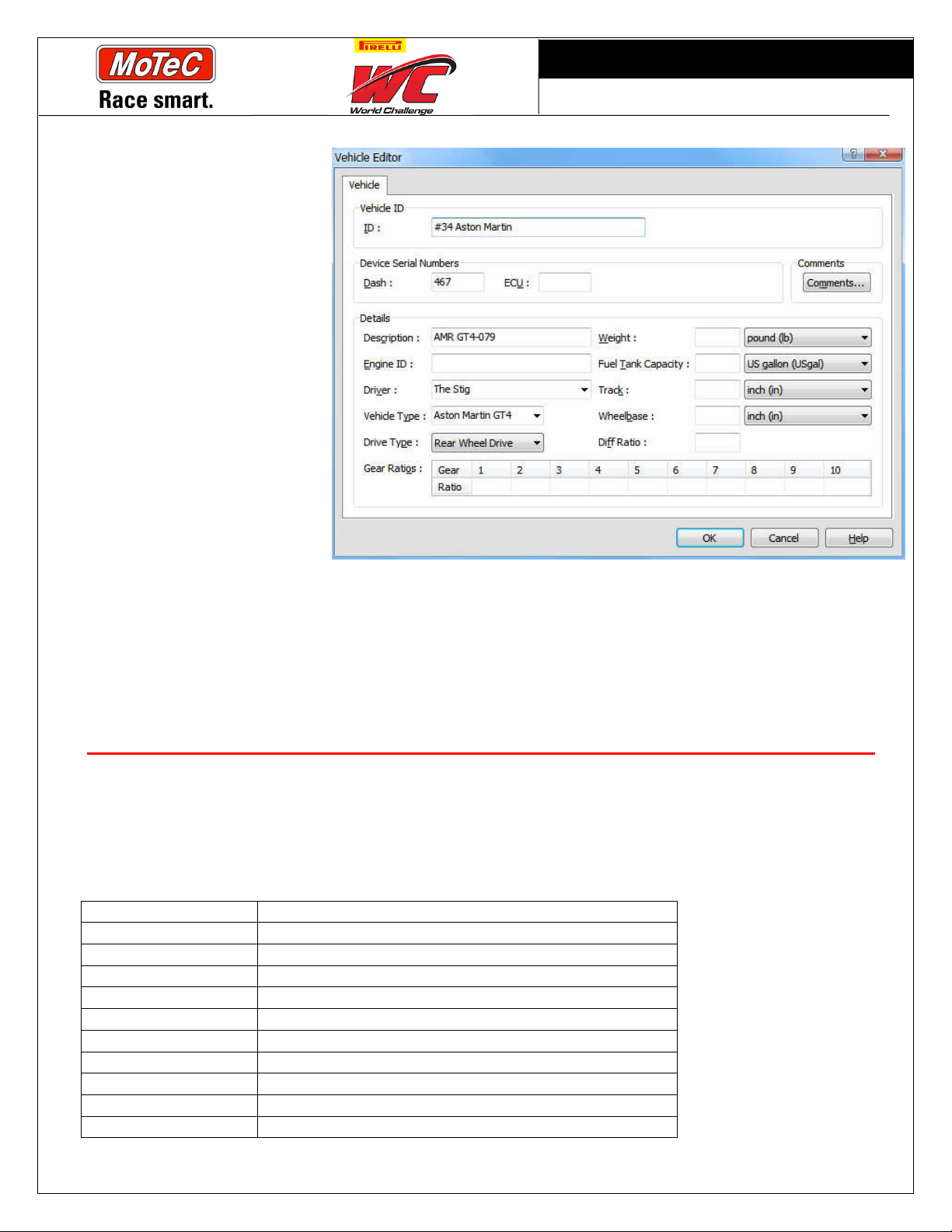
Page
8
of 12
Vehicle ID
Must contain your
PWC car # and manufacturer,
example: #34 Aston Martin
Description
No requirement.
Typically chassis # or other
identification.
Engine ID
No requirement.
Typically engine serial
number for team tracking use.
Vehicle Type
This must match the
approved naming list,
example: Aston Martin GT4
PWC SSL Handbook
Driver
The driver name must contain the full last name spelled correctly and a minimum of the first
letter of the first name. For example a driver named "John Doe" may be "John Doe" or "J Doe" but
may not be "Doe" or "John".
Other Items
No requirement. These may be filled out and used in the analysis program i2 as constants.
13. VENUE / TRACK INFO
To keep data files standardized the venue or track name must follow the list below, and use the
official GPS locations for track start/finish and section time locations. When managing these venues, it's
recommended not to grab all North American tracks, only those which you will visit. A complete list of
venue files and track files for MoTeC's software will be available to download and load into your laptop.
Venue Name GPS start/finish
COTA 30.1327479 / -97.6412090
St. Petersburg 27.7666866 / -82.6262600
Long Beach 33.7622420 / -118.1871890
Barber 33.5326919 / -86.6195130
Mosport 44.0543970 / -78.6744669
Lime Rock 41.9286420 / -73.3809750
Road America 43.7980170 / -87.9896190
Mid-Ohio 40.6894999 / -82.6352440
Utah Outer 40.5831470 / -112.3763750
Sonoma 38.1615848 / -122.4547235
Laguna Seca 36.5864530 / -121.7566080
NOTE: Please verify all GPS coordinates from any of the pre-defined tracks as they may not match.
Page 9

Page
9
of 12
PWC SSL Handbook
14. YELLOW FLAG LIGHT SETUP
Optional Integration
The existing yellow flag system utilized in the Pirelli World
Challenge series already has the capability to integrate and
communicate directly with almost any data logger or display
including the entire range of MoTeC loggers. The MSE box has
an external digital output which signals when the yellow flag light
system activates. Similar to the output which drives their yellow
light, this digital output wire is ran directly into an input pin in the
logger. A yellow flag channel can then be logged within the data
allowing for easy determination of when the in-car yellow flag light
system is active. It can also be used to notify the driver via an
Alarm on the display AND activate the driver's shift lights by flashing them yellow. The driver's shift
lights are often in better than the current small remote mounted light simply because they are often
placed more in line with the driver's view and the driver is constantly watching them.
All new MSE boxes and wiring harnesses will have an external trigger wire available. Older
existing systems will need to be upgraded by MSE. Please contact Bruce Natvig at 765-316-3399 or at
bruce.natvig@motorsportssafetyelectronics.com
Below is an example of setting up the yellow flag wire onto the SPD3 input pin with a calibration
setting of low volts = active. This channel may then be used to create an alarm and under the SLM
setup to activate lights. It should also be logged at 10 Hz.
Page 10

Page
10
of 12
PWC SSL Handbook
15. ANALYSIS SOFTWARE INFORMATION
MoTeC’s i2 data analysis software has been developed over a number of years with
valuable input from professional race teams worldwide. It delivers an extensive
package of powerful analysis tools that allows for customization by the teams.
The i2 software is available in two versions, i2 Standard and i2 Pro. Both may
be freely downloaded from the MoTeC website. The i2 Pro software features additional
functionality required for high end analysis such as custom math equations, shock analysis and
unlimited graphs. It is not required for PWC compliance checking nor basic driver or engine related
needs. i2 Standard will include all required PWC compliance equations so you can check your own
legality without requiring the pro option. i2 Pro can be purchased as an option code enabled on
individual MoTeC loggers. Once enabled i2 Pro remains active for the life of the logger, and all data
files can be opened with the i2 Pro software on any number of computers without limitation. No dongle
required. Both types of data files can be opened in i2 Standard, but only data files from pro enabled
loggers may be opened in i2 Pro.
Compliance checking is done with either version, often taking the form of a channel report
shown below. An i2 workspace will be made available with a standard set of graphs and reports as a
starting point for any team. The workspace will also contain all the tracks with sections all preset.
Contact Chris Brown for more details, cb@cb-racing.com
Page 11

Page
11
of 12
PWC SSL Handbook
16. TRAINING
From its large install base around the world, there are many people already familiar with the MoTeC
software. For those that aren't training is available.
• user manuals available at www.motec.com
• seminar / class PDF files available at
www.motec.com
• online webinars available at
www.motec.com or www.youtube.com
• help files can be found in the software by
clicking "F1" or going to the help menu
• training classes full day classroom
instruction
Training classes will be taught three times per year
and typically the day before a race weekend so additional
travel is minimized. The exact schedule will be released
next month. Cost for classroom training is done on a per
person basis, approximately $350/person.
These training classes are presented by Christopher
Brown who had previously taught MoTeC Systems USA's
training seminars for years. The training is structured using
various examples and illustrations with plenty of opportunity
for questions and feedback throughout the day. Participants
are required to bring their own laptops and all required software and example data will be distributed
during the class. Printed notebooks of the slides are provided and utilized during the class for taking
notes.
Remote training, On-Site training and consulting is also available on request.
Page 12

Page
12
of 12
PWC SSL Handbook
17. TECHNICAL SUPPORT
Technical support is available to the teams from their MoTeC dealer. Team may also contact the PWC
authorized MoTeC support dealer, Christopher Brown Racing. Chris Brown would be your single point
of contact for any series related questions. As a backup or for additional support MoTeC USA is
available and will work closely with Chris on all support issues. Support for installation and operation is
available in a number of ways:
» Track support
» Onsite shop support
» Online / Remote support
» Telephone support
» Email support
Email support is typically free of charge. Remote online support may be the quickest using the
free TeamViewer PC software to control the user's laptop to review data, solve problems or configure
dash products though the internet. An hourly rate is charged for remote online support, and extended
phone support. Support at team workshops or private test and track sessions can be provided and
structured into an hourly, daily or weekend rate depending on your support needs.
18. Who is Christopher Brown?
Christopher Brown is an active race car engineer with a specialization in
racing electronics. He specializes in consulting, setup, instruction, coaching
and sales of MoTeC products to many teams. After graduating with honours
in Mechanical Engineering from Oregon State University, Chris began driving
race cars after attended the Jim Russell school at Donington, England. His
engineering degree lead a natural progression into being the school's data
analysis guru. After returning stateside, Chris raced a Spec Racer Ford in
SCCA winning both regional and national races in his hometown of Portland
Oregon.
After moving to California, Chris worked at MoTeC USA
for 12 years becoming their lead technical support
engineer before branching out and forming his own
consulting company. His experience includes just about every form of professional
motorsports, including World Challenge, NASCAR, IndyCar, IMSA, Formula Mazda
and Off Road (both Baja & short course). After seeing the lack of understanding
data by drivers and engineers, Chris wrote the book "Making Sense of Squiggly
Lines" which has sold over 2000 copies world wide.
