Page 1

GPS-BL1
User’s Manual
Page 2
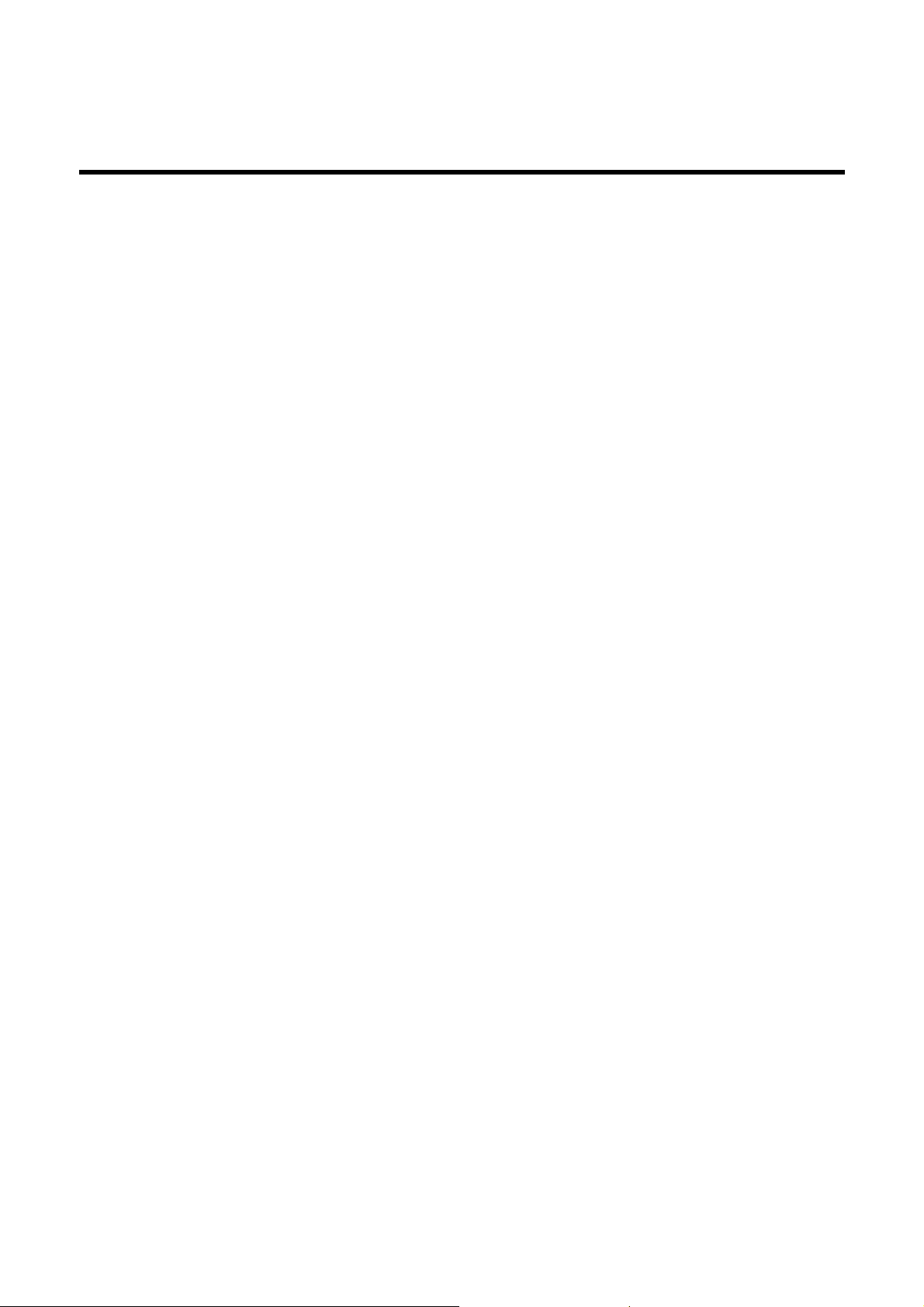
Contents
Using the GPS....................................................................1
Description..........................................................................................................1
GPS Mounting ....................................................................................................1
Antenna Mounting...............................................................................................1
Antenna Connection ...........................................................................................2
GPS Unit Electrical Connections.........................................................................2
GPS Configuration..............................................................................................2
Logging Device Configuration.............................................................................3
GPS Operation ...................................................................................................3
Data Analysis......................................................................................................4
Specifications.....................................................................5
© Copyright 2007 – Motec Pty Ltd
The information in this document is subject to change without notice.
While every effort is taken to ensure correctness, no responsibility will be taken for the consequences of any
inaccuracies or omissions in this manual.
9 May, 2007
Page 3
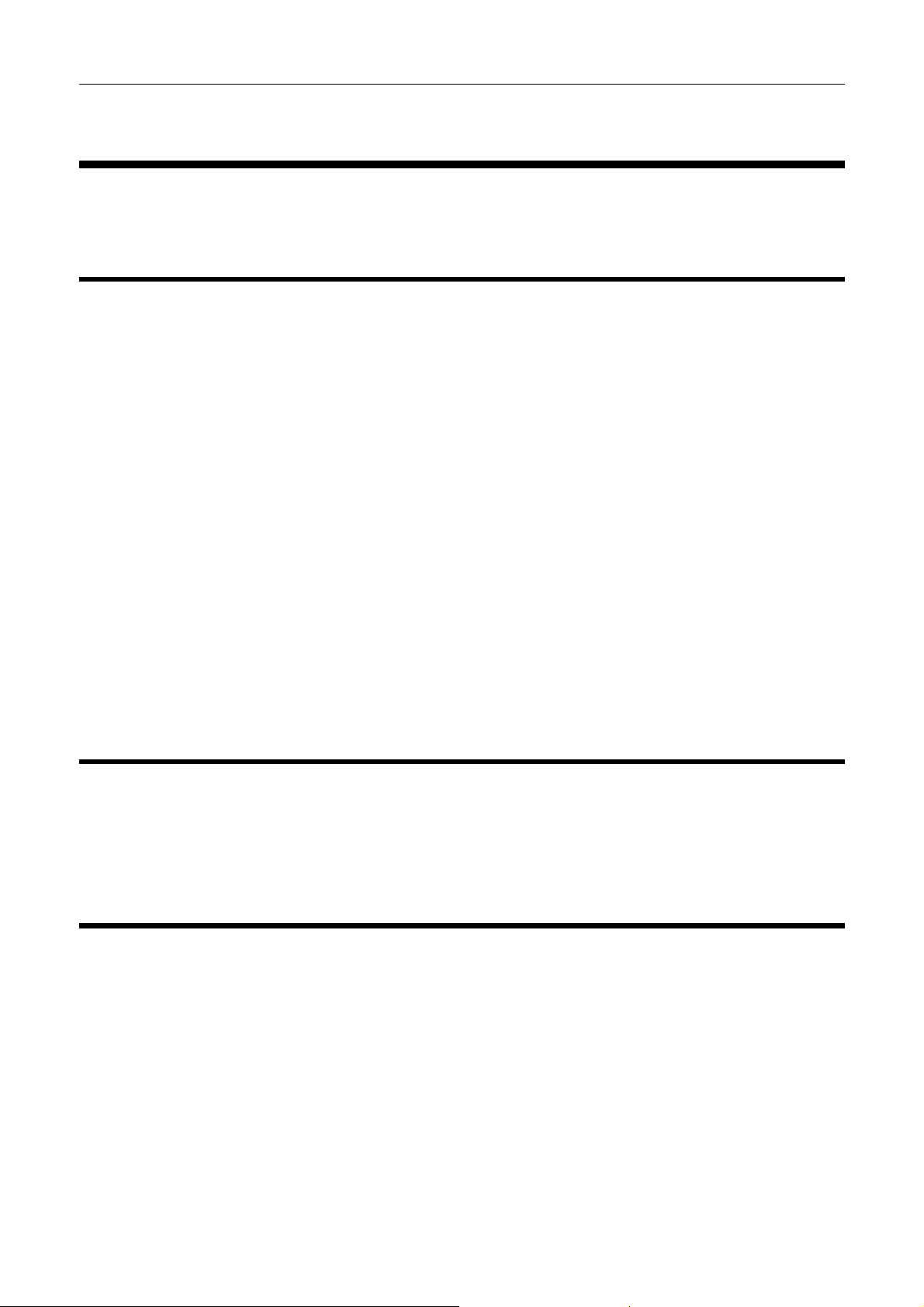
MoTeC Using the GPS 1
Using the GPS
Description
The GPS-BL1 is a 10 / 20Hz GPS that is suitable for the high dynamics of
motor sport applications and is compatible with Motec ADL2, SDL & ACL
logging devices.
The GPS-BL1 consists of a GPS unit and a separate antenna.
The unit comes standard as 10Hz but can be upgraded to 20Hz at any time
using an upgrade code.
The unit provides speed and position information, as well as altitude, heading,
date, time and GPS statistics.
The speed information can be used for display and logging purposes avoiding
the need for wheel speed sensors.
The position information can be used in the i2 data analysis software to create
track maps and to show and compare the driven lines.
GPS Mounting
The GPS unit should be mounted inside the vehicle in a position where it is
protected from water and other fluids.
Antenna Mounting
The antenna is fully sealed and should be mounted on an external horizontal
surface that has a clear view of the sky.
The antenna should be mounted away from sources of interference including
other antennas.
If mounting on a non metallic surface it may be necessary to add a metallic
ground plane under the unit that to improve the signal level. The ground plane
should be at least 150mm (6in) square and may be made of aluminium or
steel.
The antenna has a magnetic mounting base.
Page 4

2 Using the GPS
Antenna Connection
Insert the antenna connector until it clicks into place - check by ensuring the
connector cannot be pulled out easily.
Be careful not to damage the antenna cable when routing it through the
vehicle and ensure that the cable cannot be squashed or otherwise damaged
during use.
GPS Unit Electrical Connections
The GPS unit sends data to the logging device via an RS232 serial
connection.
The wiring between the GPS unit and the logging device should be as short
as possible, preferably less than 1m (3ft)
The following table shows how to wire the GPS unit to a number of Motec
logging devices using the supplied adapter cable.
GPS
Adapte
r Pin
1
2
3
Note that while the unit has a 5V to 18V power supply range the unit draws
too much current to be powered from the 5V supply on the logging device so
it must be powered from the battery supply.
Note that the ADL2 and SDL logging devices only have one serial connection
therefore if an ECU is to be connected then it must be connected via CAN
(Note that not all ECUs have a CAN connection)
GPS
Name
Bat - Bat - 7 4 1
TX RX 79 34 15
Bat+ Bat+ 8 3 2
Logging
Device
Name
ADL2 SDL ACL
GPS Configuration
The GPS comes preconfigured from Motec to suit Motec logging equipment.
Page 5

MoTeC Using the GPS 3
Logging Device Configuration
Software Version
The logging device must be running the following software version (or higher)
SDL Version 1.3 or higher
ADL2 Version 4.4 or higher
ACL Version 1.1 or higher
Setup Requirements
In the communications setup
Click on "RS232" in the list then Select the "GPS - Standard RMC
GGA" template
Change the baud rate to 57600
In the logging setup
The following channels must be logged:
GPS Latitude, GPS Longitude, GPS Speed.
The other GPS channels are optional.
The Logging Rate for all GPS channels should be set to 20Hz (even
though the GPS may be 10Hz)
GPS Operation
In normal use the GPS unit should start operating within 20 seconds to 3
minutes of power up, however during first start-up or if the GPS has been
moved to a new location it may take up to 30 minutes before it gains satellite
lock and starts transmitting data.
When the unit is powered up the PWR light should be illuminated. When the
GPS is ready to use the GPS light should illuminate.
To check that the GPS is operating correctly check the number of satellites
being received using the device “Manager” software.
The GPS requires at least 4 satellites to function however normally the GPS
should see at least 7 satellites, more satellites improves accuracy and
minimises satellite drop out.
Page 6

4 Using the GPS
Loss of signal may occur when the satellites are obscured by trees, buildings
or a bridge. The GPS will take a second or two to recover from this situation.
Data Analysis
GPS data analysis requires i2 version 1.02 or higher.
All GPS channels (speed, heading, altitude etc) can be used in the usual way
including plotting on a graph etc.
The GPS position data (latitude and longitude) can also be used for the
following:
1. Plot the actual path travelled on a GPS Track component.
To do this Select Add | GPS Track.
2. Generate the conventional track map.
To do this select Tools | Track Editor, then click Generate Track and select
the GPS method.
3. Plot the path travelled over a Google Earth image.
To do this select File | Google Earth Export.
Page 7

MoTeC Specifications 5
Specifications
Electrical
Power Supply Voltage 14V Nominal (5V to 18V)
Power Supply Current 100mA (at 14V input), 270mA (at 5V input)
Connections
Pinout for 3 pin Adapter Cable
Mating Connector Deutsch DTM06-3S
Pin Name Description
1 Bat - Connect to Battery Negative on the logging device
2 TX Connect to RX pin on logging device
3 Bat+ Connect to Battery Positive on the logging device
Pinout for 9 pin Connector on GPS Unit
Pin Name Description
1 Bat + Connect to Battery positive on the logging device
2 RX Don't Connect (Only used for programming)
3 TX Connect to RX pin on logging device
5 Bat - Connect to Battery Negative on the logging device
Data
Output Type RS232
Output Levels +/- 6V (nominal)
Baud Rate 57600 (Motec default)
NMEA Sentences RMC, GGA (Motec default)
GPS Unit Physical
Size 91 x 76 x 25mm (3.6 x 3.0 x 1.0in) (LxWxH)
Weight 105g (3.7oz)
Operating Temp -30C to +70C (-22 to 158F)
Page 8

6 Specifications
Antenna Physical
Size 44 x 44 x 15mm (1.7 x 1.7 x 0.6in) (LxWxH)
Weight 70g (2.5oz)
Cable length 3m (10ft)
Operating Temp -30C to + 80C (-22 to 176F)
Mounting Magnetic base
GPS Performance
Update Rate 10Hz (20 Hz Optional)
Satellite Channels 12
Reacquisition Time < 1secs
Hot Start Time 20 seconds
Warm Start Time 2 minutes
Cold Start Time 30 minutes
Dynamics >4G
