Mosquito Magnet Commander Xperts Quick Start Manual

QUICK START GUIDE
CALL
MAKE
APPOINTMENT
CONNECTED
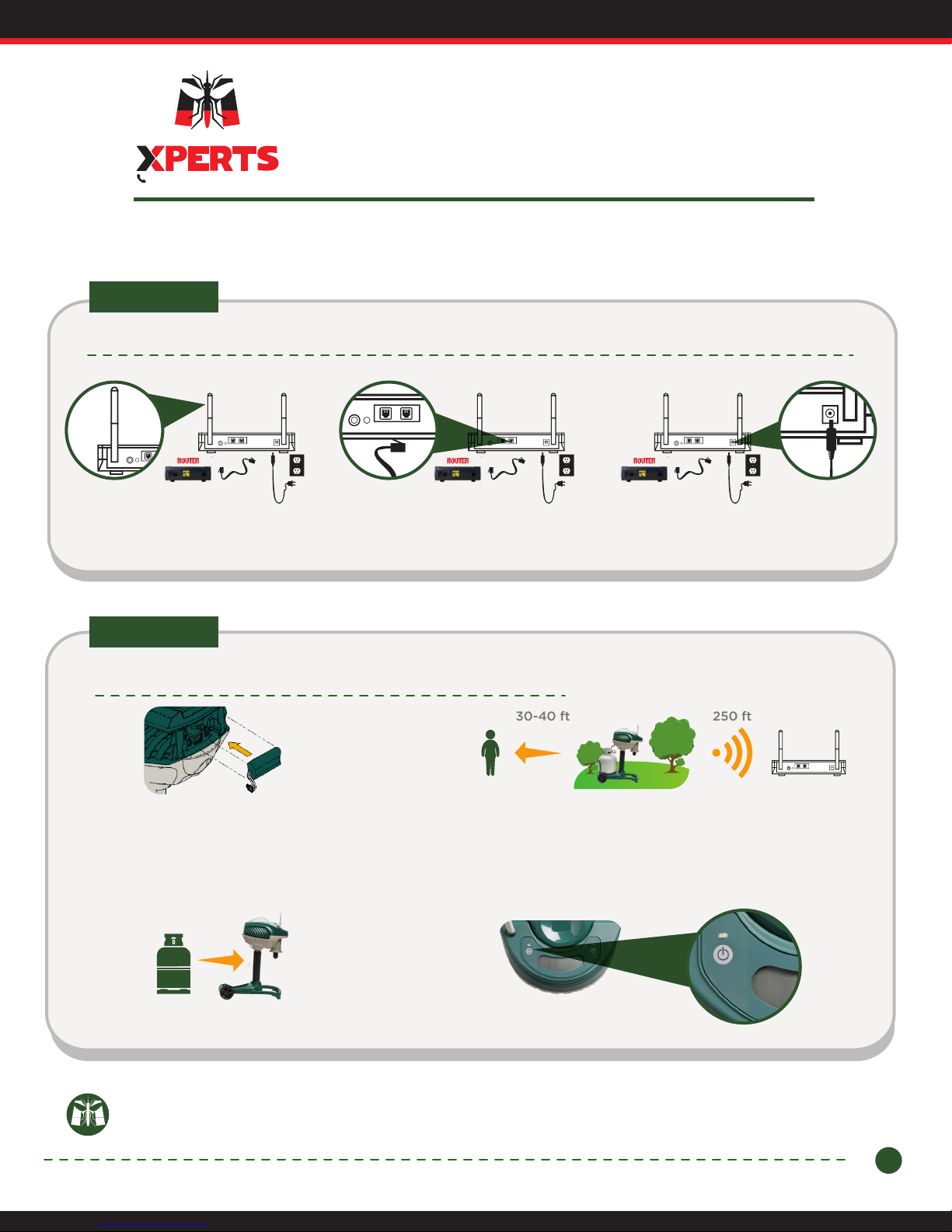
QUICK START GUIDE
30-40 ft
250 ft
LAN 1 LAN 2 POWER
LAN 1 LAN 2 POWER
COMMANDER
This guide illustrates how to set-up and connect your
877-224-1538
Mosquito Magnet® Commander trap to the internet.
• Assemble the trap, including the antenna
Before you begin, be sure to:
• Fully charge the battery overnight
STEP 1:
Install the Wireless Access Point (WAP):
LAN 1 LAN 2 POWER
1.1 - Assemble WAP antennas. 1.2 - Connect the network cable from
the WAP to your router using either
LAN1 or LAN2.
LAN 1 LAN 2 POWER
LAN 1 LAN 2 POWER
1.3 - Connect the WAP's power cord
into an outlet.
STEP 2:
Connect your trap and place in yard.
2.1 - Plug in your Commander trap's battery.
The trap will automatically connect to the
Wireless Access Point.
The trap will display a series of numbers for up
to a minute. After 1 minute, no numbers should
show.
2.3 - Connect a full 20 lb. propane tank.
2.2 - Place your trap upwind in between mosquito breeding
areas (standing water, bushes) and people areas (patio, deck)
making sure it's at least 30-40 feet away from human activity
and no more than 250 ft. away from the WAP.
Visit www.mosquitomagnet.com for details on trap placement.
2.4 - Turn trap "ON".
LAN 1 LAN 2 POWER
Note: If the trap’s LCD screen displays a Service Error Code (2-digit number) for
longer than 2 minutes, refer to the back of this guide for trouble-shooting steps.
1
