Mosconi MOS-BTS Owner's Manual, Warnings, Warranty Card

MANUALE D’USO
SICUREZZA
GARANZIA
GEBRAUCHSANWEISUNG
SICHERHEITSHINWEISSE
GARANTIEKARTE
OWNER’S MANUAL
WARNINGS
WARRANTY CARD
IMPORTANTE: LEGGETE ATTENTAMENTE QUESTO LIBRETTO D’USO AL FINE
DI FAMILIARIZZARE CON TUTTI I CONTROLLI E LE FUNZIONI. E’
INDISPENSABILE OSSERVARNE TUTTE LE INDICAZIONI, AFFINCHÉ POSSA
ESSERE GARANTITA LA SICUREZZA DI CHI OPERA L’INSTALLAZIONE E DI CHI
UTILIZZA IL PRODOTTO.
WICHTIG: LESEN SIE DIESE GEBRAUCHSANLEITUNG GENAU DURCH, UM SICH
SELBST MIT ALL DEN BEDIENTEILEN UND FUNKTIONEN DIESES PRODUKTS
VERTRAUT ZU MACHEN. BEFOLGEN SIE ALLE HINWEISE, DAMIT DIE
SICHERHEIT DER INSTALLATION UND DES GEBRAUCHS DES PRODUKTS
GEWÄHRLEISTET IST.
IMPORTANT: CAREFULLY READ THIS MANUAL TO FAMILIARIZE YOURSELF
WITH ALL THE CONTROLS AND FUNCTIONS OF THIS PRODUCT. FOLLOW ALL
NOTICES TO ENSURE THE SAFETY OF THOSE INSTALLING AND USING THE
PRODUCT.
MOSCONI si riserva il diritto di apportare modifiche o miglioramenti ai prodotti illustrati senza alcun preavviso. La
disponibilità dei prodotti illustrati può essere sottoposta a variazioni. I prodotti presenti su questo MANUALE D’USO
rappresentano solo una parte dei prodotti MOSCONI. Tutti i marchi eventualmente citati sono stati utilizzati esclusivamente a
scopo descrittivo ed ogni diritto appartiene ai relativi proprietari. La riproduzione totale o parziale di questo MANUALE
D’USO è vietata.
MOSCONI hält sich jeder Art von Änderungen oder Verbesserung ohne Ankündigung vor. Die Verfügbarkeit der gezeigten
Produkte kann variieren. Alle Produkte, die in dieser Anleitung beschieben sind, sind ein Teil von MOSCONI. Alle
Markenrechte gehören dem Eigentümer MOSCONI. Ein total oder auch auszugsweiser Nachdruck ist nicht erlaubt.
MOSCONI reserves the right to modify or improve the products described here without notice. The availability of the
displayed products may vary. Products described in this MANUAL are a portion of all MOSCONI products. All trademarks
mentioned are used for descriptive purposes and all rights are reserved by their respective owners. The total or partial
reproduction of this MANUAL is prohibited.
GARANZIA, GARANTIEKARTE, WARRANTY
CONDIZIONI DI GARANZIA
RESTITUIRE, ASSIEME AL PRODOTTO DA RIPARARE, IL PRESENTE FOGLIO COMPILATO IN
TUTTE LE SUE PARTI CON ALLEGATO IL DOCUMENTO FISCALE D’ACQUISTO.
GARANTIEBEDINGUNGEN
DIE GARANTIEKARTE BITTE VOLLSTÄNDIG AUSGEFÜLLT ZUSAMMEN MIT
EINER FEHLERBESCHREIBUNG UND DER RECHNUNG EINSCHICKEN.
WARRANTY CONDITIONS
COMPLETE ALL SECTIONS AND RETURN THIS DOCUMENT ALONG WITH A) THE PRODUCT TO
REPAIR AND B) THE ORIGINAL DATED PURCHASE RECEIPT
MOS garantisce i prodotti MOSCONI per 24 mesi dalla data di acquisto dichiarata nel presente riquadro e nel documento
fiscale di acquisto (scontrino o fattura da allegare alla presente in caso di restituzione per riparazione al rivenditore).
Il numero di matricola del presente certificato, deve corrispondere a quello stampigliato sull’apparecchio da riparare.
MOS non è responsabile di eventuali danni causati a persone che usano impropriamente i prodotti MOSCONl o a cose a
questi collegate.
MOS gewährt 24 Monate Garantie auf MOSCONI Produkte.
Entscheident ist das Kaufdatum auf der Rechnung des autorisierten MOSCONI Fachhändlers.
Die Seriennummer des Produkts muss mit der Seriennummer der abgestempelten Garantiekarte
übereinstimmen.
MOS übernimmt keinerlei Haftung bei unsachgemäßem Einbau und Gebrauch des Produkts.
MOS extends a warranty to MOSCONI products for 24 months from the date of the original purchase as declared in the
appropriate box and in the original purchase receipt. Enclose the dated purchase receipt when sending the product for
return or repair to the authorized dealer.
The serial number of this certificate must correspond to the one stamped on the returned product.
MOS is not responsible for damages or injury caused by improper installation or operation of the product.
Name
Address
e-mail & Phone
Client Autorized Dealer
Model
Serial Number
Product
Designed and Manufactured in Italy by MOS - - www.mosconi.orgwww.mosconi-system.it
GLADEN MOS_BTS
GLADEN AUDIO EUROPE
ITA, DEUT, ENG
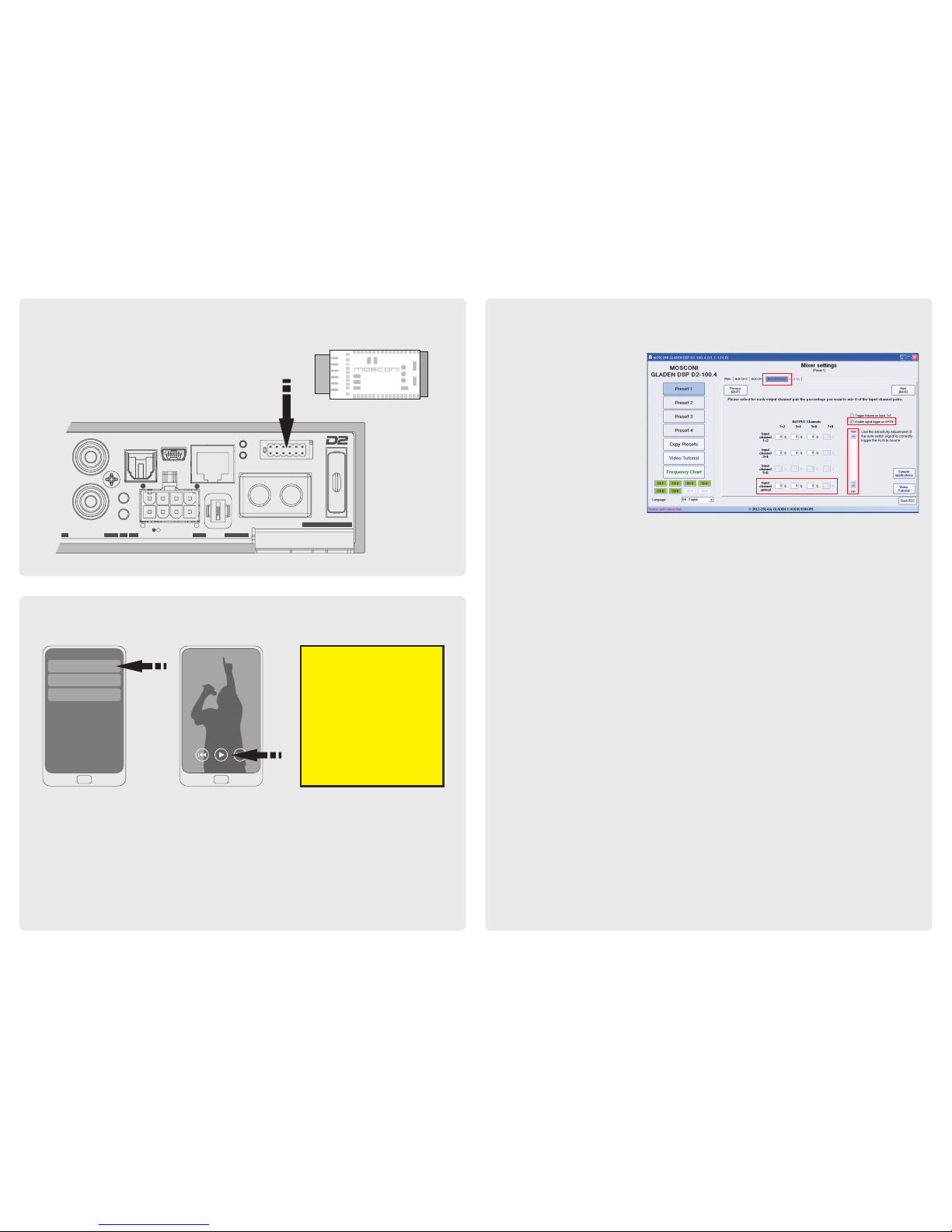
2 - PAIRING PLAYING YOUR A2DP BT DEVICE
Dopo aver collegato all’impianto il D2 100.4DSP e averlo acceso, eseguite la ricerca dal vostro dispositivo
portatile, dotato di protocollo A2DP, dell’apparato con nome "MOS.BTS.vXXX-XXX" e accoppiate con
PASSWORD "1234" e selezionate il profilo audio Bluetooth “MEDIA AUDIO”.
Sobald Sie die D2 100.4 DSP mit Ihrem System verbunden haben, schalten Sie sie an und suchen Sie die ID
„MOS.BTS.vXXX-XXX“ in Ihrem Bluetooth Gerät (nur mit „A2DP ready“ Geräten ist es möglich Musik zu
streamen).
Geben Sie dann das Passwort „1234“ ein und wählen Sie das Bluetooth Audio Profil „MEDIA AUDIO“.
Once connected the D2 100.4DSP to your system, please switch it ON and search the ID
«MOS.BTS.vXXX-XXX" in your Bluetooth device (only "A2DP ready" devices are allowed to stream music).
Then join the PASSWORD "1234" and select the Bluetooth Audio Profile “MEDIA AUDIO”.
MOS.BTS.vXXX-XXX
Phone
Laptop
NOTE:
STARTING WITH THE
STREAMING FROM YOUR
DEVICE, IT WILL STOP
WHAT IT WAS PLAYING IN
THE IN-CAR SYSTEM.
TAPPING "PAUSE", IT
WILL REPLAY THE INCAR ANALOGUE
SYSTEM.
1 - INSERT THE MOS_BTS IN YOUR DSP DEVICE
2 - USING MOS_BTS FOR AUDIO STREAMING
1
SETTING PER SORGENTI DIGITALI
Selezionare “AUX OPTICAL”
EINSTELLUNG FÜR DIGITALE
WIEDERGABEQUELLEN
Wähle “AUX OPTICAL”
SETTING FOR DIGITAL SOURCES
Select “AUX OPTICAL”
2
ABILITARE IL TRIGGER PER LA
SELEZIONE AUTOMATICA DELLA
SORGENTE
L’auto fading (automatic switching)
aggancerà automaticamente il
segnale MOS_BTS a meno che si stia
ascoltando da altra sorgente digitale. In questo caso bisognerà interrompere la riproduzione di queste sorgenti.
NOTA: Questo perché l’auto-fading (con 3 secondi di soglia) tra i differenti segnale esegue lo scan
secondo priorità con il seguente ordine: OPTICAL > MOS_BTS
l’indice generale di priorità del triggering delle sorgenti è posto nel seguente ordine:
AUX OPTICAL (compresa la MOS_BTS) > ANALOGUE CH 1-4
AKTIVIERT DIE AUTOMATISCHE QUELLENUMSCHALTUNG
Die Wiedergabequelle wechselt automatisch sobald Musik am Eingang erkannt wird, außer eine andere digitale
Signalquelle ist bereits aktiviert, dann muss diese beendet werden. Anmerkung: Automatische SignalquellenErkennung der digitalen Eingänge (3 sec. Schaltschwelle): Vorrang hat die Quelle, die zuerst anliegt, nach beenden
wird in folgender Reihenfolge neu abgefragt: OPTISCH > MOS_BTS
Allgemein: Die Triggerreihenfolge der Signalquellen werden mit folgender Priorität angewählt (hoch > gering):
AUX OPTICAL (alle oben genannten Digitalquellen z.B. MOS_BTS) > ANALOG CH 1-4
ENABLE THE TRIGGER FOR AUTOMATIC SOURCE SELECTION
Auto fading (automatic switching) to the AMAS signal (only in case of previos playing from an analogue signal. Other
digital sources being used must be stopped to get the AMAS signal “on air”. NOTE: Auto-fading between the
different digital signals (3 seconds threshold): On air is the first signal, thereafter new scan will begin in the following
order:
OPTICAL > MOS_BTS
The signal triggering ranking is in the following order:
AUX OPTICAL (all above digital sources like MOS_BTS) > ANALOGUE CH 1-4
3
REGOLAZIONE LIVELLO DI INGRESSO IN% PER OGNI COPPIA DI CANALI
IMPORTANTE! Non iniziare con il 100%, i diffusori potrebbero danneggiarsi.
HIER WIRD DER LEVEL PRO KANALPAAR IN % EINGESTELLT.
Achtung! Nicht mit 100 % beginnen da dadurch die Lautsprecher beschädigt werden könnten.
ADJUST INPUT LEVEL IN % FOR EACH CHANNEL PAIR
WARNING! Don't start with 100%, your speakers could be damaged.
4
SENSIBILITÀ DEL TRIGGER
regolare la sensibilità del trigger per una migliore selezione della sorgente
SENSIBILITÄT TRIGGER
Hier wird der Schwellenwert der automatischen Umschaltung eingestellt
TRIGGER SENSITIVITY
Adjust the sensitivity to correcly trigger the AUX IN source
1
2
3
4
CLIP
BT
FUSE
GND
+BAT
1 - 2
3 - 4
OPT IN
USB
ST
ON
5
6
3 -
1 -
RCD
REM
+ 4
+ 2
LINE OUT
IN/OUT
SPEAKER
OUT
(BTL
4 Ohm MIN)
GLADEN D2
100.4 DSP
-
-
+
+
MOS-BTS
Can be inserted in both ways
