Mosaic PALETTE PLUS Quick Start Manual

™
™
QUICK START GUIDE

Hello, friend! There’s a learning curve to printing
with Palette+. Please pay attention to the setup
instructions. They include tips and best practices
to get you printing with Palette+ as quickly as
possible and can save you headaches later.
Welcome!
2
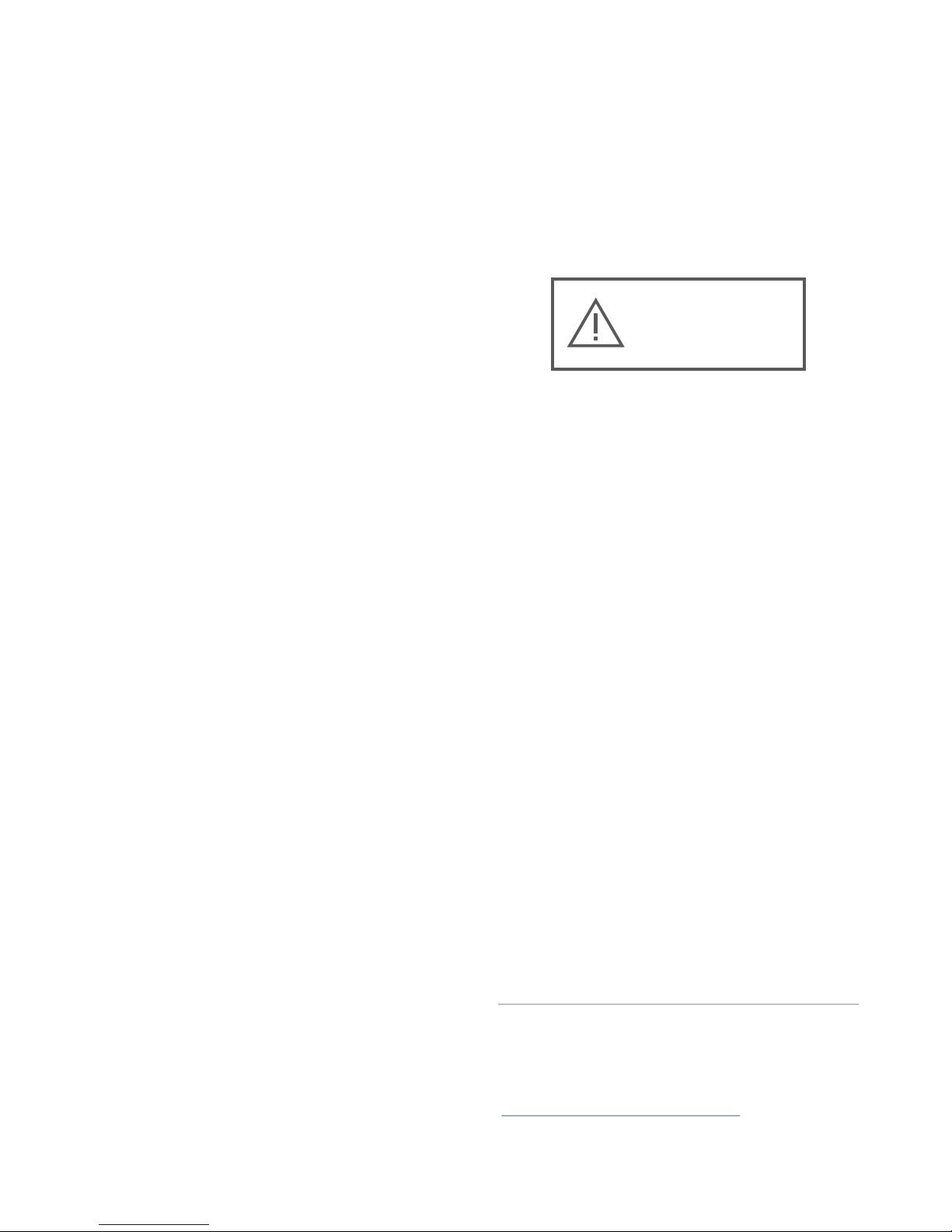
NEVER plug Palette+ into a
computer (USB) while Palette+
is powered on. The only time you
need to connect Palette+ with your
computer is to update firmware.
Don’t touch Palette+’s hot tool
when it’s hot. It hurts!
Palette+ is only compatible with
1.75mm filament.
Do not perform any
maintenance on Palette+’s
internal systems while Palette+
is powered on (or risk electrical
shock or injury, and potentially
damage to Palette+).
In the rare instance that you
hear Palette+’s drives skipping
(or any other unusual clicking
noises), do not force filament
into Palette+. Cancel the print,
unload filament, and unplug
Palette+, then remove the top
cover to check for jams or
blockages.
For detailed safety warnings and
instructions, please go to:
http://mm3d.co/support
Critical Warnings
SERIOUSLY, THESE ONES ARE REALLY IMPORTANT
1
2
3
4
5
6
7
To unload filament from Palette+,
select Utilities > Unload Inputs.
If you must unload filament
manually, pull the filament
slowly (or risk electrical damage to
Palette+).
If your printing environment is
staticky, Palette+’s LCD screen can
occasionally go blank or display
random characters due to static
discharge. If this occurs, simply allow
the print to finish. The static only
affects the screen; the print should
be unaffected.
Never place Palette+ on its
screen. Doing so can damage the
screen.
8
3
UNPLUG POWER
SUPPLY BEFORE
CONNECTING USB
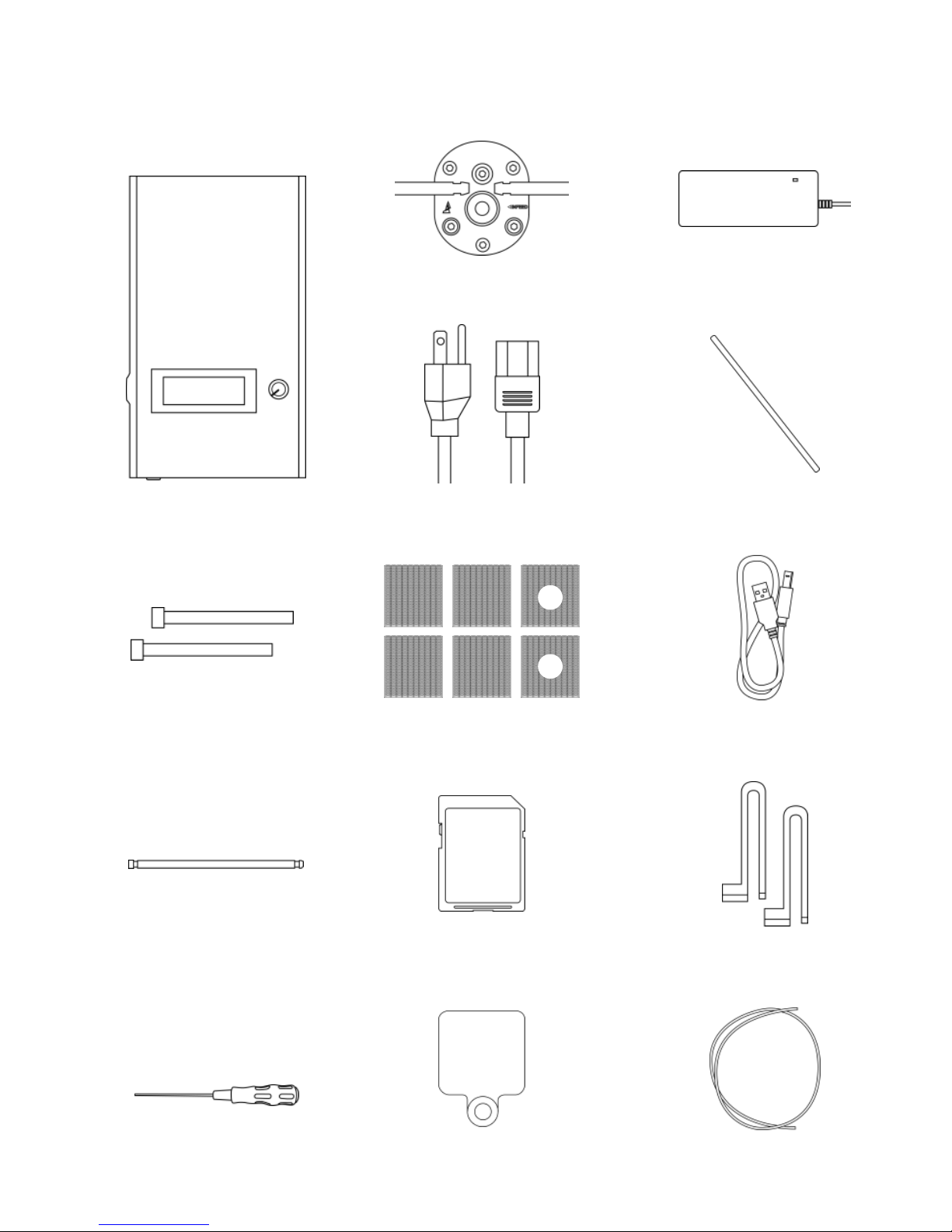
Contents
Palette+
Scroll Wheel Power supply
Power supply cord
Filament bar
Additional splicing
tubes (x2)
Small guide tube for
Bowden printers
Screwdriver
Velcro squares (x6) USB cable
Spool Pal clips Preloaded SD card
Guide tube clip Clear PLA filament
