Morrell SW-UNM-24FE2GC-24POE User Manual
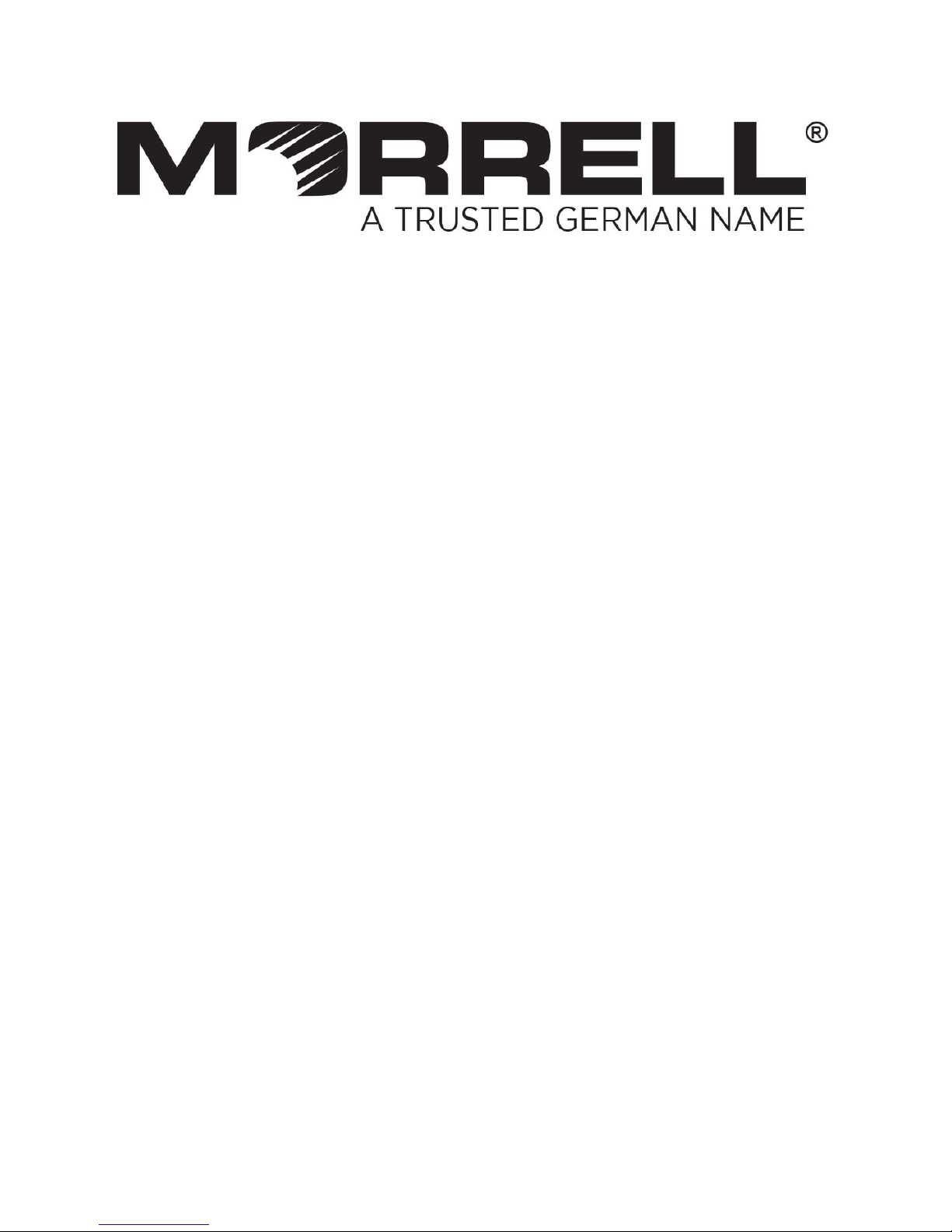
SW-UNM-24FE2GC-24POE
24-Port 10/100Mbps + 2-Port Gigabit Combo POE
Unmanaged Ethernet Switch
User Manual
Ver 1.1
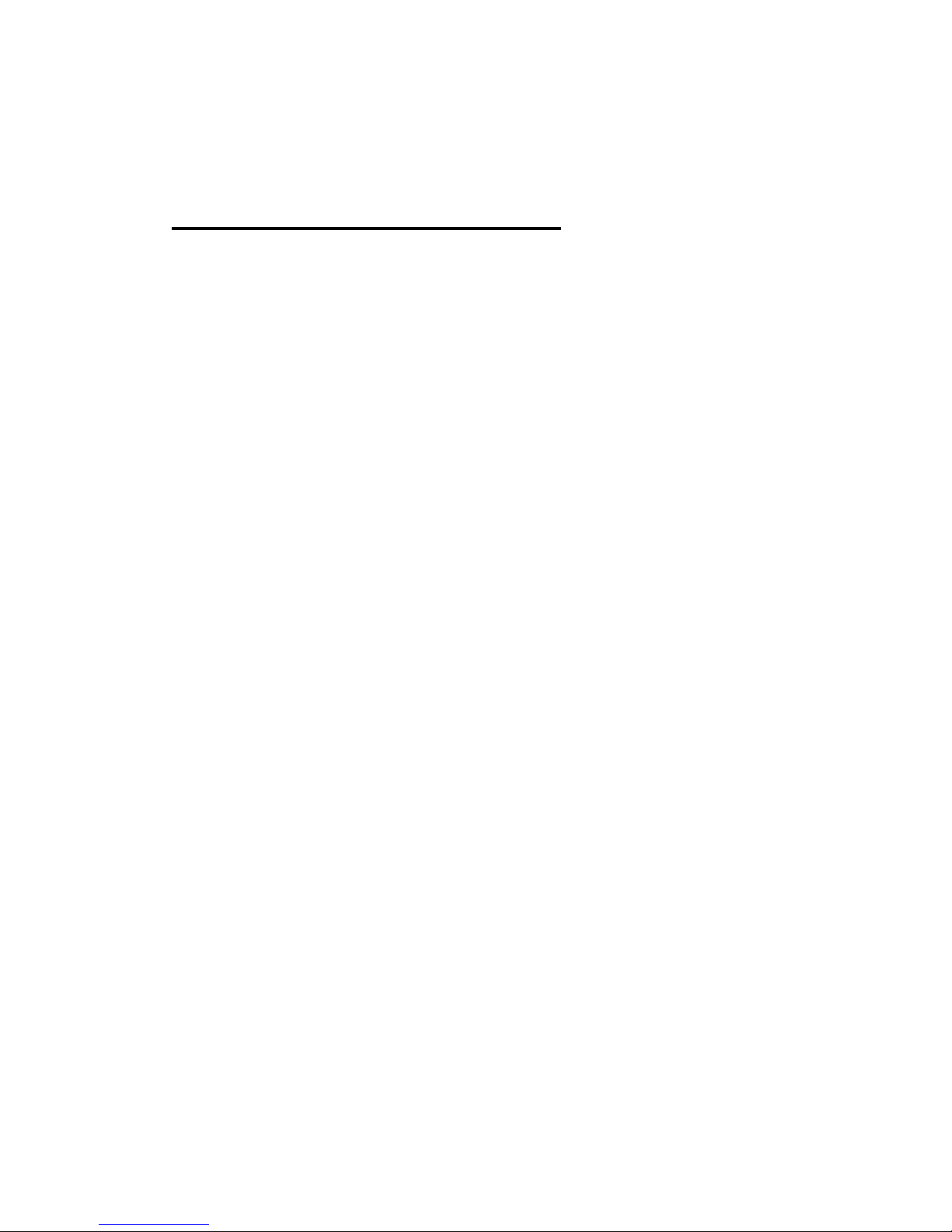
Chapter 1 Product Introduction
Congratulations on your purchasing of the PoE Ethernet Switch. Before you install and
use this product, please read this manual carefully for full exploiting the functions of this
product
1.1 Product Overview
The 24FE + 2GE + 2SFP Port PoE Ethernet Switch provides the seamless network
connection. It integrates 1000Mbps Gigabit Ethernet, 100Mbps Fast Ethernet and 10Mbps
Ethernet network capabilities. Its POE ports can automatically detect and supply power
with those IEEE 802.3at compliant Powered Devices (PD). In this situation, the electrical
power is transmitted along with data in one single cable allowing you to expand your
network where there are no power lines or outlets, where you wish to fix devices such as
AP, IP Cameras or IP Phones, etc.
.
The Switch is easy to install and use. It requires no configuration and installation.
1.2 Features
1-24 port support POE
Supports POE power up to 30W for each POE port
Supports All power up to 370W
Supports POE IEEE 802.3at compliant Powered Devices
Supports IEEE 802.3x flow control for Full-duplex Mode and backpressure for
Half-duplex Mode
8K entry MAC address table with auto-learning and auto-aging
LED indicators for monitoring power, link, activity and speed
Internal power supply
1.3 Package Contents
One 24FE + 2GE + 2SFP Port PoE Ethernet Switch
Four rubber feet, two mounting ears and eights screws
One AC power cord
One User Manual
1

Chapter 2 External Component Description
2.1 Front Panel
The front panel of the Switch consists of series of LED indicators, 24 10/100Mbps
RJ-45 ports, 2 10/100/1000Mbps RJ-45 ports and 2 SFP ports a shown as below.
Figure 1 - Front Panel
10/100Mbps RJ-45 ports (1~24):
Designed to connect to the device with a bandwidth of 10Mbps or 100Mbps. Each has a
corresponding 10/100Mbps LED.
10/100/1000Mbps RJ-45 ports (25T, 26T):
Designed to connect to the device with a bandwidth of 10Mbps, 100Mbps or 1000Mbps.
Each has a corresponding 10/100/1000Mbps LED.
SFP ports (27S, 28S):
Designed to install the SFP module and connect to the device with a bandwidth of
1000Mbps. Each has a corresponding 1000Mbps LED.
LED indicators:
The LED Indicators will allow you to monitor, diagnose and troubleshoot any potential
problem with the switch, connection or attached devices.
The following chart shows the LED indicators of the Switch along with explanation of each
indicator.
Figure 2 - LED Indicators
2
