Page 1

Upon registration with Morphy Richards
(UK & ROI only)
ST48018 MUK Rev 1
* Register online for your 2 year guarantee. See the back of this instruction book for details, (UK and Ireland customers only).
*
48018
www.facebook.com/morphyrichardsuk
www.twitter.com/loveyourmorphy
www.homeofthehouseproud.com
For competitions, product hints and tips
and more join us at
48018_Layout 1 30/11/2011 15:20 Page 1
M
A
N
U
A
L
GRILL
M
O
D
E
P
R
O
B
E
GRILL
DESIRED
TIMER (MINUTES)
ACTUAL
EN
TER
Page 2

2
Features
(1) Lid Handle
(2) Upper Grill Plate Release
Button
(3) Upper Grill Plate Handle
Ta b
(4) Removable Nonstick
Cooking Grill Plate
(5) Lower Grill Plate Handle
Ta b
(6) Lower Grill Plate Release
Button
(7) Control Panel With
Digital Display
(8) Drip Tray
(9) Probe Jack
(10) Temperature Probe
Storage
(On Lid Handle)
(11) Temperature Probe
(12) On / Off Button
(13) Manual Indicator
(14) Grill Temperature LCD
(15) Increase / Decrease
Buttons
(16) Timer LCD
(17) Enter Button
(18) Mode Button
(19) Probe Indicator
(20) Desired Food
Temperature
Indicator
(21) Actual Food Temperature
Indicator
(22) Thermostat Pad
(Underneath Lower Grill
Plate)
MODE
M
AN
UA
L
T
IMER
PR
O
B
E
G
RILL
MODE
M
AN
UA
MODE
L
M
AN
UA
G
RILL
PR
G
RILL
ENT
ER
Product overview
48018_Layout 1 30/11/2011 15:20 Page 2
1
1
01
11
11
10
4
4
5
5
6
6
7
7
14
31
13
21
12
MODE
81
18
MODE
MANUAL
MANUAL
PROBE
PROBE
41
GRILL
GRILL
GRILL
GRILL
113
3
4
4
15
51
2
2
TIMER (MINUTES)
TIMER (MINUTES)
DESIRED
3
DESIRED
ACTUAL
ACTUAL
61
6
16
ENTER
3
5
5
8
8
9
9
7
7
1
1
1
22
22
91
19
21
21
20
20
Page 3

3
Features................................................................................................... 2
Introduction ............................................................................................ 3
Before first use ....................................................................................... 3
Warning .................................................................................................. 3
Grilling chart ........................................................................................... 4
Grilling notes .......................................................................................... 4
How to use your Intelligrill in manual mode ......................................... 5
How to use your Intelligrill in probe mode ............................................ 6
Temperature probe ................................................................................. 7
Notes ....................................................................................................... 7
Care and cleaning .................................................................................. 8
Contact us .............................................................................................. 8
Troubleshooting ..................................................................................... 9
Heath and safety .................................................................................... 10
Notes ...................................................................................................... 11
Guarantee ............................................................................................... 12
Contents
Thank you for your recent purchase of Intelligrill. Please read this instruction booklet
carefully before you use your Intelligrill as we detail how to use both the Manual and Probe
cooking modes and explain in detail how to set grilling temperatures. Remember to use the
quick reference temperature chart printed on top of Intelligrill for grilling temperatures.
It is important to clean your Intelligrill before first use or if it has not been used for a long
period of time. See the care and cleaning section for more information.
When you first use Intelligrill you may notice some smoke/vapour emitting from the rear of
the grill, this is normal and is simply grease that is used on some parts of the appliance
applied during the manufacturing process. After using the Intelligrill a few times this will
stop.
BURN HAZARD: ALWAYS USE AN OVEN MITT TO PROTECT YOUR HAND FROM
CONTACT WITH HOT SURFACES AND STEAM DURING GRILLING.
THE TEMPERATURE OF ACCESSIBLE SURFACES MAY BE HIGH WHEN
THE APPLIANCE IS OPERATING
Before first use
WARNING
Introduction
48018_Layout 1 30/11/2011 15:20 Page 3
Page 4

4
• The grill temperature settings range from 149ºC
(300ºF) to 218ºC (425ºF).
• Desired food temperature settings range from
60ºC (140ºF) to 82ºC (180ºF).
• Length of cooking time and temperature may vary
based on batch size, food thickness and weight.
• All temperatures are based on fresh, NOT frozen
foods.
• When cooking meat use the Intelligrill in Probe
Mode to determine internal temperatures.
• Always follow package directions.
• Do not grill frozen food, allow to defrost first.
*Based on a 20mm thick steak. Times will vary
depending on the thickness of the meat, adjust
the cooking times as required.
Grilling notes
• Beef, Pork, Veal,
Lamb (steaks and
chops)
• 218oC (425oF)
• 6-10 min for medium*
• 10-15 min for well
done*
• 62oC (143oF) for
medium rare
• 71oC (160oF) for
medium
• 77oC (170oF) for well
done
Grilling chart
Food Type (Fresh) Grill Temperature
Approximate
Cooking Time
(Manual Mode)
Desired Food
Temperature
(Probe Mode)
OR
• Beef, Pork, Veal,
Lamb Burgers
(ground meat)
• 218oC (425oF) • 4-8 min • 71oC (160oF)
• Chicken, Turkey
(pieces)
• 190oC (375oF) • 7-12 min • 74oC (165oF)
• Fish • 218oC (425oF) • Depends on type.
Cook until opaque
and flakes easily with
a fork.
• 63oC (145oF) or
opaque and flakes
easily with a fork.
• Chicken, Turkey
Burgers
(ground meat)
• 190oC (375oF) • 8-12 min • 74oC (165oF)
• Sausages • 190oC (375oF) • 15 min • 71oC (160oF)
• Bacon • 190oC (375oF) • Varies according to
thickness
• N/A
• Panini • 200oC (392oF) • Varies according to
thickness and fillings
• N/A
• Vegetables
Tomatoes
Asparagus
Corn on the cob
Artichokes
• 220oC (428oF) • Varies, see below
1-1.5 min
2-4 min
5-10 min
5-12 min
• N/A
48018_Layout 1 30/11/2011 15:20 Page 4
Page 5

5
MODE
MANUAL
PROBE
GRILL
GRILL
Press the On/Off Button (12). The Intelligrill will flash
at 218
o
C which is the default temperature.
Using your Intelligrill manual mode
Plug the Intelligrill into the mains outlet.
ENTER
D
Select the desired grilling temperature (15) and press
Enter
(17). The Intelligrill will remember the desired
temperature until it is unplugged.
ACTUAL
TIMER (MINUTES)
GRILL
DESIRED
GRILL
The selected temperature will flash and the Timer
LCD
(16) will flash ‘PrE’ during preheat. Preheat may
take up to 8 minutes depending on the temperature.
A beep will sound when the Intelligrill is ready.
Press Enter
(17) and place your food into the
Intelligrill and cook for the desired time.
ACTUAL
TIMER (MINUTES)
DESIRED
ENTER
ACTUAL
TIMER (MINUTES)
IRED
If you wish to use the timer, select the cooking time
using the Increase / Decrease buttons
(15), then
press Enter
(17) (Max 20 min).
E
ACTUAL
The timer will count down. A beep will sound when it
reaches zero. Remove the food when cooked.
MODE
M
When finished, press the On/Off Button (12). Check
and empty the Drip Tray
(8) as required during
cooking.
48018_Layout 1 30/11/2011 15:20 Page 5
1
3
5
2
4
6
M
A
N
U
A
L
G
R
I
L
L
T
I
M
E
M
R
O
(
M
D
I
N
E
U
T
E
S
)
P
R
O
B
E
G
R
I
L
L
E
N
T
E
R
D
E
S
I
R
E
D
A
C
T
U
A
L
M
A
NU
A
L
G
R
IL
L
T
I
M
E
R
(
M
I
N
UT
E
M
S
)
O
D
E
P
R
OB
E
G
R
IL
L
E
N
T
E
R
D
ESI
RED
A
C
T
U
A
L
7
M
A
N
U
A
L
G
R
I
L
L
T
I
M
E
M
R
O
(
M
D
I
N
E
U
T
E
S
)
P
R
O
B
E
G
R
I
L
L
E
N
T
E
R
D
E
S
I
R
E
D
A
C
T
U
A
L
8
Page 6

6
ACTUAL
TIMER (MINUTES)
DESIRED
ACTUAL
TIMER (MINUTES)
DESIRED
The display will alternate between actual food
temperature and desired food temperature.
Place your food into the Intelligrill, inserting the
Temperature Probe
(11) into the side of the meat.
MODE
MANUAL
ACTUAL
TIMER (MINUTES)
PROBE
GRILL
DESIRED
GRILL
Press Mode (18) and hold until ‘Plug Prob’ is
displayed or Probe Indicator is illuminated
(19).
MODE
MANU
PROB
Plug the Intelligrill into the mains outlet. Press the
On/Off Button
(12).
Plug the Temperature Probe (11) into the Probe Jack
(9).
ENTER
D
Select the desired grilling temperature (15) and
press Enter
(17). The Intelligrill will remember the
desired temperature until it is unplugged.
ACTUAL
TIMER (MINUTES)
GRILL
DESIRED
GRILL
The selected temperature will flash and the Timer
LCD
(16) will flash ‘PrE’ during preheat. Preheat may
take up to 8 minutes depending on the temperature.
ACTUAL
TIMER (MINUTES)
DESIRED
ENTER
A Beep will sound when Intelligrill is ready. Select
the desired food temperature
(15) and press Enter
(17). See the grilling chart for more information.
Using your Intelligrill probe mode
48018_Layout 1 30/11/2011 15:20 Page 6
1
3
5
2
4
6
7
M
A
NU
A
L
G
R
IL
L
T
I
M
E
R
(
M
I
N
UT
E
M
S
)
O
D
E
P
R
OBE
G
R
IL
L
E
N
T
E
R
D
ES
I
RED
A
C
T
UA
L
8
Page 7

7
MODE
Remove food from the Grill and press the On/Off
Button
(12) to turn the Intelligrill off. Leave
Intelligrill open to allow the Grill Plates
(4) to cool.
The Intelligrill will beep when the desired food
temperature is reached. Remove the probe from the
food.
Using your Intelligrill probe
mode (continued)
The Temperature Probe (11) ensures that food is
grilled to the desired temperature. Insert probe
approximately 1 inch (25 mm) into the side of the
thickest part of the food. Ensure the Probe does
not touch bone, fat or the Grill Plates. If grilling
more than one food item at a time or for foods
less than 3/4-inch (19 mm) thick, check the
temperature by opening the Intelligrill and
inserting the Temperature Probe into each food
item.
See the grilling chart on page 2 for more
information on safe internal cooking
temperatures.
• The Intelligrill does not switch off automatically
when the timer countdown has completed or the
food has reached the desired temperature. The
Intelligrill will only switch off automatically after it
has been on for one hour.
• To switch the temperature reading from celsius to
fahrenheit, press and hold the Mode Button (15),
then press Enter (17).
NotesTemperature probe
Check and empty the Drip Tray (8) as required
during cooking.
48018_Layout 1 30/11/2011 15:20 Page 7
9
11
10
Page 8

8
• Disconnect power cord and allow the Intelligrill to
cool before cleaning.
• Do not use metal utensils or abrasive cleaners
when cleaning the grill.
1
Unplug the Intelligrill from the mains and allow to
cool.
2
Press the Grill Plate Release Buttons (2) and (6) to
remove the Grill Plates (4). The top Grill Plate will
fall forward.
3
Remove the Drip Tray (8) from the Intelligrill.
• The Grill Plates are not dishwasher safe. Wash
with hot soapy water and dry thoroughly.
4
Clean the Temperature Probe (11) spike under
running water.
5
Clean the outside of the Intelligrill with a damp
cloth.
6
Press the Grill Plate Release Buttons when
replacing the Grill Plate back into the Intellgrill.
This prevents excessive stress on the plate catch.
• The Thermostat Pad (22) (shown above) is located
on the underneath of the bottom Grill Plate.
Greasy deposits in this area cause the Intelligrill
to
misread the temperature of the Grill Plates and
overheat. When cleaning the Grill Plates ensure
the pad is cleaned throughly and free of any
grease deposits.
DO NOT IMMERSE THE MAIN UNIT OR PROBE
IN WATER
Helpline
If you are having a problem with your appliance,
please call our Helpline, as we are more likely to
be able to help than the store you purchased the
item from.
Please have the product name, model number
and serial number to hand when you call to help
us deal with your enquiry quicker.
UK Helpline: 0844 871 0960
IRE Helpline: 1800 409 119
Spares: 0844 873 0726
Talk To Us
If you have any questions or comments, or want
some great tips or recipe ideas to help you get
the most out of your products, join us online:
Blog: www.homeofthehouseproud.com
Facebook: www.facebook.com/morphyrichardsuk
Twitter: www.twitter.com/loveyourmorphy
Website: www.morphyrichards.com
Contact us
Care and Cleaning
48018_Layout 1 30/11/2011 15:20 Page 8
Page 9

9
• No display visible on digital
display.
• Is the Intelligrill plugged in?
Has the On/Off Button been
selected?
• Make sure electrical outlet is
working.
• The Intelligrill automatically
turned off.
• There is no electricity.
• Check the plug and power
switch on the mains socket.
• Test with a lamp known to be
working.
• After one hour, the Intelligrill
will automatically turn off.
Press On/Off Button to restart.
• Check your electrical breaker
box.
Troubleshooting
Problem Reason Solution
• Food is undercooked. • Food not cooked long enough.
• Allow the Intelligrill to preheat
fully.
• Has the Intelligrill automatically
turned off?
• Time required will depend on
temperature chosen and
thickness of food. Do not grill
frozen foods. When grilling
meats, use the Temperature
Probe to measure internal
temperature. See the grilling
chart on page 2 for more
information.
• Select a higher temperature
setting.
• Always cook with lid closed.
• A beep will sound and the
selected temperature will flash
on the LCD when fully
preheated.
• After one hour, the Intelligrill
will automatically turn off.
Press On/Off Button to restart.
• “Plug Prob” in display. • The Temperature Probe is not
plugged in correctly.
• Check to ensure probe is fully
installed.
• The Intelligrill is operating in
wrong mode or at incorrect
setting.
• The Intelligrill will operate at
the preset default settings in
either the Manual or Probe
Mode (if selected) if no other
settings are selected.
• Food is overcooked. • Food cooked too long. • Time required will depend on
cooking temperature chosen.
When grilling meats, use the
Temperature Probe to measure
the internal temperature. See
the grilling chart on page 2 for
more information.
• Select a lower temperature
setting.
• No timer during preheat. • Timer does not function during
preheat, only during cooking.
• Your Grill is functioning
normally.
48018_Layout 1 30/11/2011 15:20 Page 9
Page 10

The use of any electrical appliance requires the following
common sense safety rules.
Primarily there is danger of injury or death and secondly
the danger of damage to the appliance. These are indicated in the text by the following two conventions:
WARNING: Danger to the person!
IMPORTANT: Damage to the appliance!
In addition, we offer the following safety advice.
Location
• This appliance is intended to be used in household and
similar applications such as:
farm houses;
by clients in hotels, motels and other residential type
environments;
bed and breakfast type environments.
It is not suitable for use in staff kitchen areas, in shops,
offices and other working environments.
• Remove all the packaging and retain for future reference.
• Ensure the appliance is used on a firm, flat surface.
• Do not use the appliance outdoors or near water.
• Do not place the appliance on a highly polished wooden
surface as damage may occur to the surface.
• Do not place the appliance on or near hot sur faces such
as a hot plate, radiant rings or near a naked flame.
• Do not let the mains lead hang over the edge of the table
or worktop or touch hot surfaces.
• The food may burn, therefore do not use the grill near of
below combustible materials such as curtains.
• IMPORTANT: Do not use too close to cur tains, draperies,
walls, cupboards and other flammable materials.
WARNING: Do not use underneath cupboards.
Mains cable
• Do not let the mains cable hang over the edge of the
worktop where a child could reach it.
• Do not let the lead run across an open space e.g.
between a low socket and a table.
• Do not let the cable run across a cooker or other hot area
which might damage the cable.
• The mains cable should reach from the socket to the
base unit without straining the connections.
• Never pull on the mains cable to unplug the appliance.
• If the mains cable is damaged, it must be replaced by the
manufacturer, it’s service agent or similarly qualified
person in order to avoid a hazard.
Personal safety
• During cooking, steam and hot air will be ejected from
the food. Take extreme care when opening and closing
the appliance when hot.
• WARNING: To protect against the risk of electric shock,
NEVER immerse the appliance body in water or in any
other liquid and always ensure the electrical connections
are kept dry.
• This appliance is not intended for use by persons with
reduced physical, sensory or mental capabilities, or lack
of experience and knowledge, unless they have been
given supervision or instruction concerning the use of the
appliance by a person responsible for their safety.
Children
• Children do not understand the dangers associated with
operating electrical appliances. Never allow children to
use this appliance.
• Children should be supervised to ensure that they do not
play with the appliance.
Other safety considerations
• In common with most cooking appliances your grill will
get hot during use, particularly the plates. After placing
your food on the hot plates touch only the handle during
and immediately after cooking.
• Disconnect the grill from the mains supply when cleaning
or not in use.
• Do not touch hot surfaces. Always use handles or knobs.
• Do not immerse the grill itself in water and always ensure
the electrical connections are kept dry.
• Do not operate any appliance with a damaged cord or
plug or after the appliance malfunctions or has been
damaged in any manner. Ring the helpline number for
advice on examination and repair.
• The use of attachments or tools not recommended or
sold by Morphy Richards may cause fire, electric shock
or injury.
• Do not use the grill for anything other than its intended
purpose.
• Do not leave unattended whilst switched on.
• This appliance is not intended to be operated by means
of an external timer or separate remote control system.
Treating scalds
• Run cold water over the affected area immediately. Do
not stop to remove clothing, get medical help quickly.
Electrical requirements
Check that the voltage on the rating plate of your
appliance corresponds with your house electricity supply
which must be A.C. (Alternating Current).
If the socket outlets in your home are not suitable for the
plug supplied with this appliance, the plug should be re
moved and the appropriate one fitted.
WARNING : The plug removed from the mains lead, if
severed, must be destroyed, as a plug with a bared
flexible cord is hazardous if engaged into a live socket
outlet.
Should the fuse in the 13 amp plug require changing, a 13
amp BS1362 fuse must be fitted.
WARNING: This appliance must be earthed.
Health and Safety
10
48018_Layout 1 30/11/2011 15:20 Page 10
Page 11
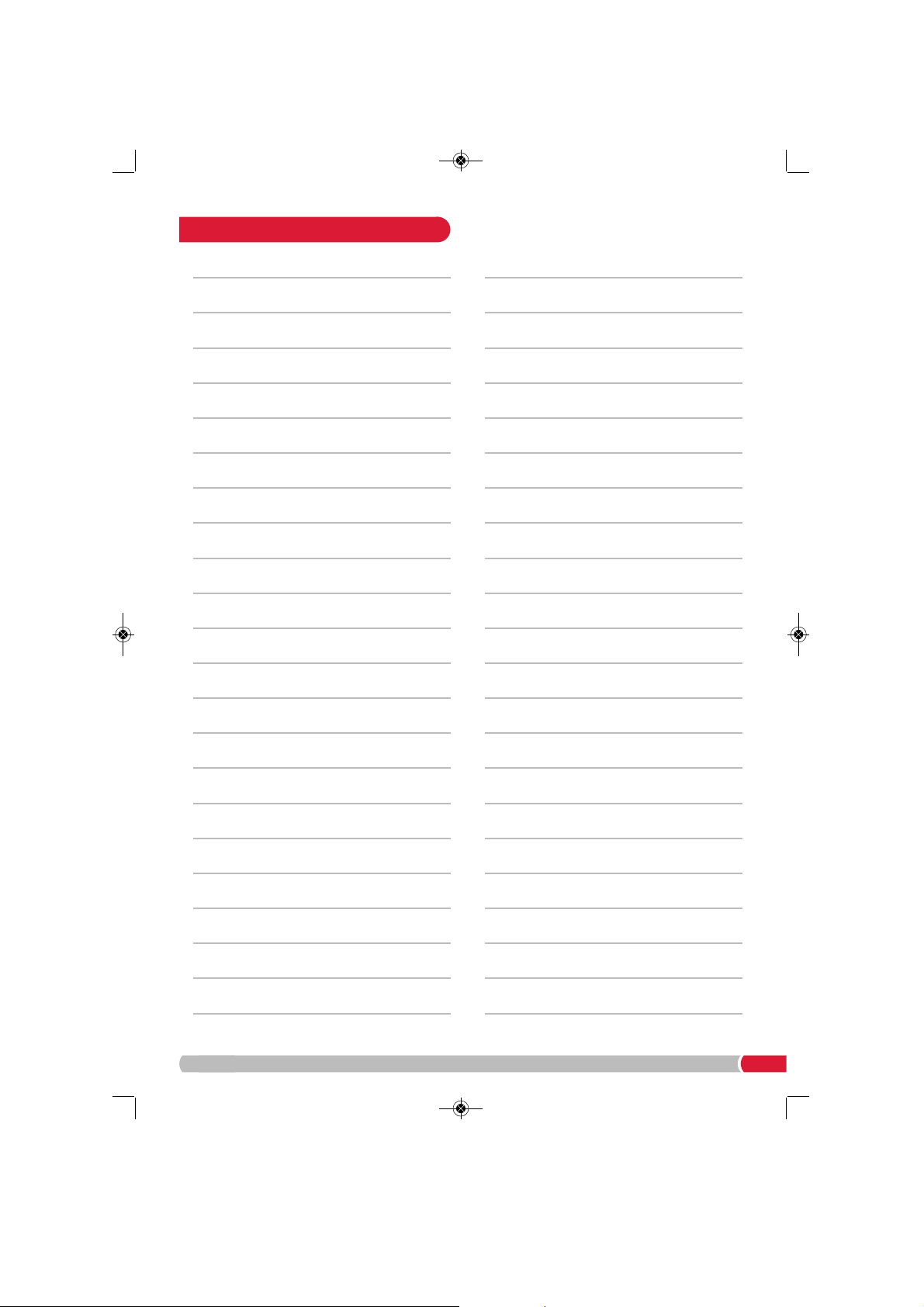
11
Notes
48018_Layout 1 30/11/2011 15:20 Page 11
Page 12

ST48018 MUK Rev 1 10/11
The After Sales Division
Morphy Richards Ltd
Mexborough, South Yorkshire,
England, S64 8AJ
Helplines (office hours)
UK 0844 871 0960
Spare Parts 0844 873 0726
Republic of Ireland 1800 409 119
www.morphyrichards.com
Your standard one year guarantee is extended for an
additional 12 months when you register the product within
28 days of purchase with Morphy Richards. If you do not
register the product with Morphy Richards within 28 days,
your product is guaranteed for 1 year. To validate your 2
year guarantee register with us online at
www.morphyrichards.co.uk
Or call our customer registration line
UK 0844 871 0962
IRE 1800 409 119
N.B. Each qualifying product needs to be registered with
Morphy Richards individually.
Please note that the 2 year guarantee is only available in
the UK and Ireland. Please refer to the one year guarantee
for more information.
It is important to retain the retailer’s receipt as proof of
purchase. Staple your receipt to this back cover for future
reference.
Please quote the following information if the product
develops a fault. These numbers can be found on the base
of the product.
Model no.
Serial no.
All Morphy Richards products are individually tested before
leaving the factory. In the unlikely event of any appliance
proving to be faulty within 28 days of purchase, it should
be returned to the place of purchase for it to be replaced.
If the fault develops after 28 days and within 12 months of
original purchase, you should contact the Helpline number
quoting Model number and Serial number on the product,
or write to Morphy Richards at the address shown.
You may be asked to return a copy of proof of purchase.
Subject to the exclusions set out below (see Exclusions),
the faulty appliance will then be repaired or replaced as
appropriate and dispatched usually within 7 working days
of receipt.
If, for any reason, this item is replaced or repaired during
the 1 year guarantee period, the guarantee on the new
item will be calculated from original purchase date.
Therefore it is vital to retain your original till receipt or
invoice to indicate the date of initial purchase.
To qualify for the 1 year guarantee, the appliance must
have been used according to the instructions supplied.
For example, crumb trays should have been emptied
regularly.
Morphy Richards shall not be liable to replace or repair the
goods under the terms of the guarantee where:
1 The fault has been caused or is attributable to accidental
use, misuse, negligent use or used contrary to the
manufacturer’s recommendations or where the fault has
been caused by power surges or damage caused in
transit.
2 The appliance has been used on a voltage supply other
than that stamped on the products.
3 Repairs have been attempted by persons other than our
service staff (or authorised dealer).
4 The appliance has been used for hire purposes or non
domestic use.
5 The appliance is second hand.
6 Morphy Richards reserves the right not to carry out any
type of servicing under the guarantee at its discretion
7 Plastic filters for all Morphy Richards kettles and coffee
makers are not covered by the guarantee.
8 Batteries and damage from leakage are not covered by
the guarantee.
• This guarantee does not confer any rights other than those
expressly set out above and does not cover any claims for
consequential loss or damage. This guarantee is offered
as an additional benefit and does not affect your statutory
rights as a consumer. Morphy Richards products are
intended for household use only. See usage limitations
within the location safety instructions.
Morphy Richards has a policy of continuous improvement
in product quality and design. The company, therefore
reserves the right to change the specification of
it’s models at any time.
For electrical products sold within the
European Community. At the end of the
electrical products useful life, it should not be
disposed of with household waste.
Please recycle where facilities exist. Check with
your Local Authority or retailer for
recycling advice in your country
Exclusions
Registering your 2 year
guarantee
Your 1 year guarantee
Disclaimer
IF YOU ARE HAVING A PROBLEM
WITH ONE OF OUR PRODUCTS, CALL
OUR HELPLINE:
UK: 0844 871 0960
EIRE: 1800 409 119
SPARES: 0844 873 0726
48018_Layout 1 30/11/2011 15:20 Page 12
