Page 1

VC734050MUK Rev2
Cordless Vacuum Cleaner
www.morphyrichards.co.uk/blog
For competitions, product hints and tips
and more join us at
Please read and keep these instructions for future use
www.facebook.com/morphyrichardsuk
@loveyourmorphy
CHARGE THE PRODUCT FULLY BEFORE FIRST USE
* Register at www.morphyrichards.co.uk/support
U
K and Ireland customers only
VC734050MUK Rev 2.qxp_Instruction Book 08/03/2017 11:35 Page 1
Page 2
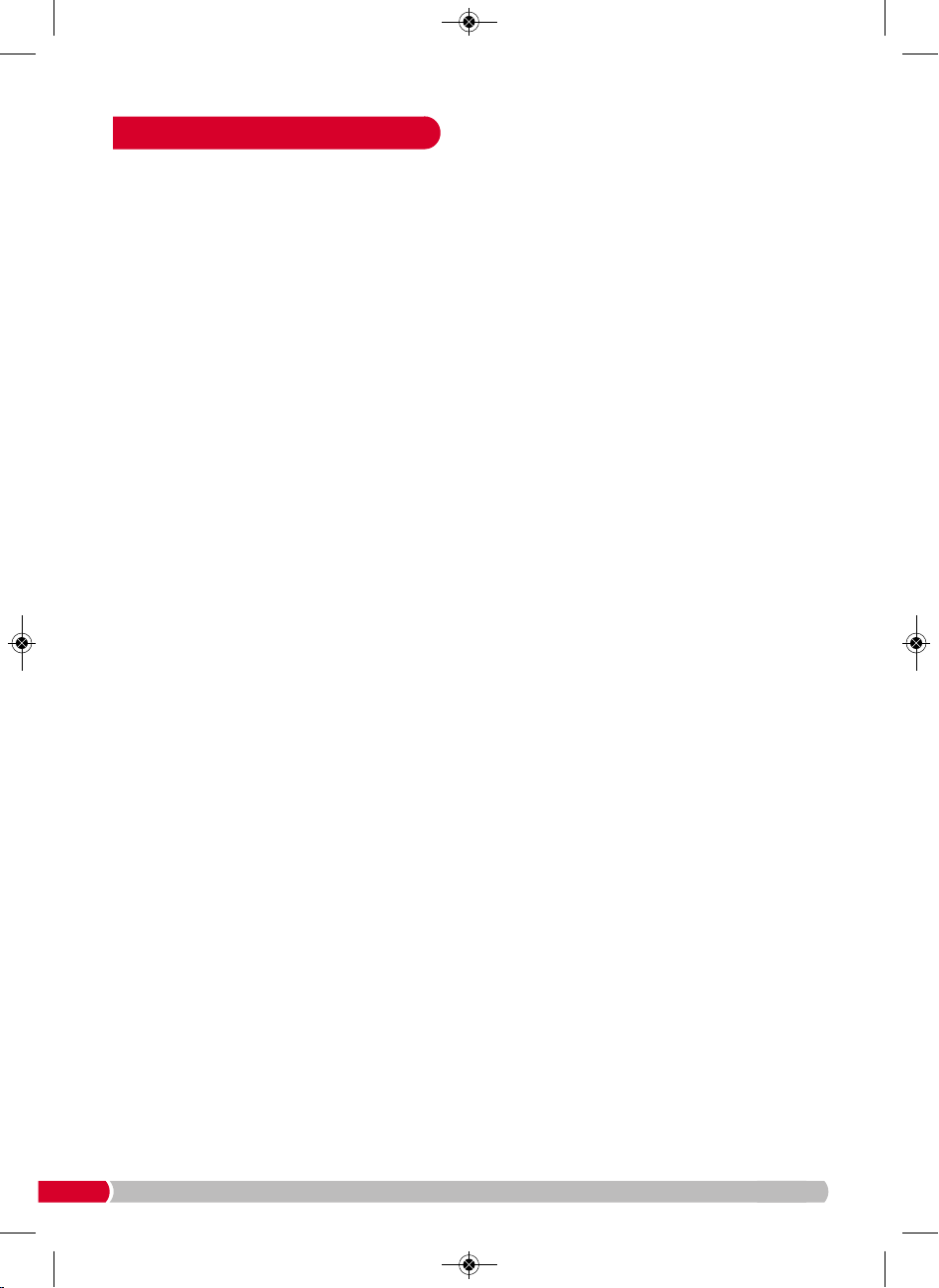
2
Health and Safety
•
WARNING: Whenever the cleaner is in use, due to the risk of
entrapment in rotating parts, keep loose clothing, hair, fingers etc.
away from the brush bar, nozzle and any handheld accessories.
•
WARNING: Disconnect from the mains supply and remove the
handheld vacuum cleaner (15) before carrying out any routine
maintenance, such as cleaning any blockages, changing any
filters, accessing the motorised floor brush or removing the
battery.
•
This appliance can be used by children aged from 8 years and above
and persons with reduced physical, sensory or mental capabilities, or
lack of experience and knowledge, if they have been given supervision
or instruction concerning the use of the appliance in a safe way and
understand the hazards involved.
•
Only use the mains adaptor supplied with the unit.
•
Children shall not play with the appliance.
•
Cleaning and user maintenance shall not be undertaken by children
without supervision.
•
If the battery is damaged, do not use or try to charge it. Contact the
helpline on the back page.
•
Refer to page 11 for disposal of the product and battery.
Personal safety
• WARNING: Only lift the product by the handles (3 & 6)
and never pick the cleaner up by the motorised floor
brush.
• WARNING: Misuse of the appliance could cause
personal injury.
• To prevent accidental contact with the rotating brush bar,
always remove the motorised floor brush
(22) during
maintenance.
• Never use in the presence of explosive liquid or vapours.
• Never pick up inflammable or poisonous liquids such as
petrol, copier toner or other volatile substances. Never
pick up acids, asbestos or asbestos dust.
• Never touch the adaptor, product or cable with wet
hands.
• Unprofessional repairs can be dangerous for users.
• To protect against fire, electric shock and personal injury,
do not immerse cord, mains adaptor or cleaner in water
or other liquid.
• The appliance must never be left running unsupervised.
Location
• Do not use or keep this product outside.
• Do not store the appliance near hot surfaces eg. ovens or
heating appliances.
Product safety
• This appliance is not intended for liquid/wet pick up.
• Never use the appliance without the filter being installed.
• Never use the appliance to vacuum hot ashes, broken
glass, sharp objects or liquids.
• Never modify the cleaner in any way.
• Use only Morphy Richards spare parts and accessories.
Electrical requirements
• Check that the voltage on the rating plate of the mains
adaptor corresponds with your house electricity supply
which must be A.C. (Alternating Current).
• The battery is not a serviceable item. Remove at the end
of the product’s life for recycling.
The use of any electrical appliance requires the following common sense safety rules.
Please read these instructions carefully before using the product.
VC734050MUK Rev 2.qxp_Instruction Book 08/03/2017 11:35 Page 2
Page 3

3
Features
(1) Backsaver handle button
(2) Upright handle On/Off
button
(3) Upright handle
(4) Backsaver pivot
(5) Handheld charging inlet
(6) Handheld vacuum cleaner
handle
(7) Power level indicator lights
(8) Charge indicator
(9) On/Off button
(10) Dust canister release
button
(11) Main filter
(12) Dust canister
(13a) Upright handle connector
hole plug
(13b) Upright handle connector
hole
(14) Upright handle release
buttons
(15) Handheld vacuum cleaner
(16) Battery
(17) Battery release button
(18) Dust canister swing base
release button
(19)
Handheld vacuum cleaner
attachments release buttons
(20) Handheld vacuum cleaner
suction inlet
(21) Dust canister swing base
(22) Motorised floor brush
(23) Mains adaptor connector
(24) Mains adaptor
(25) Dusting brush
(26) Upholstery nozzle
(27) Crevice tool
(28) Charging cradle electrical
connectors
(29) Charging cradle
(30) Tool storage
(31) Charging cradle base
(32) Charging cradle charging
inlet
(33) Charging cradle base
detach button
(34) Upper cord storage hook
(35) Lower cord storage hook
(36) Extension tube handheld
connection end
(37) Extension tube
(38) Extension tube
attachments release
buttons
(39) Extension tube suction end
Product overview
24
3
1
2
5
7
9
10
12
18
22
14
16
19
6
12
11
21
1617
27
29
28
30
31 32 34
33 35
37
38
39
36
20
15
25 2623
13a
13b
44
8
VC734050MUK Rev 2.qxp_Instruction Book 08/03/2017 11:35 Page 3
Page 4
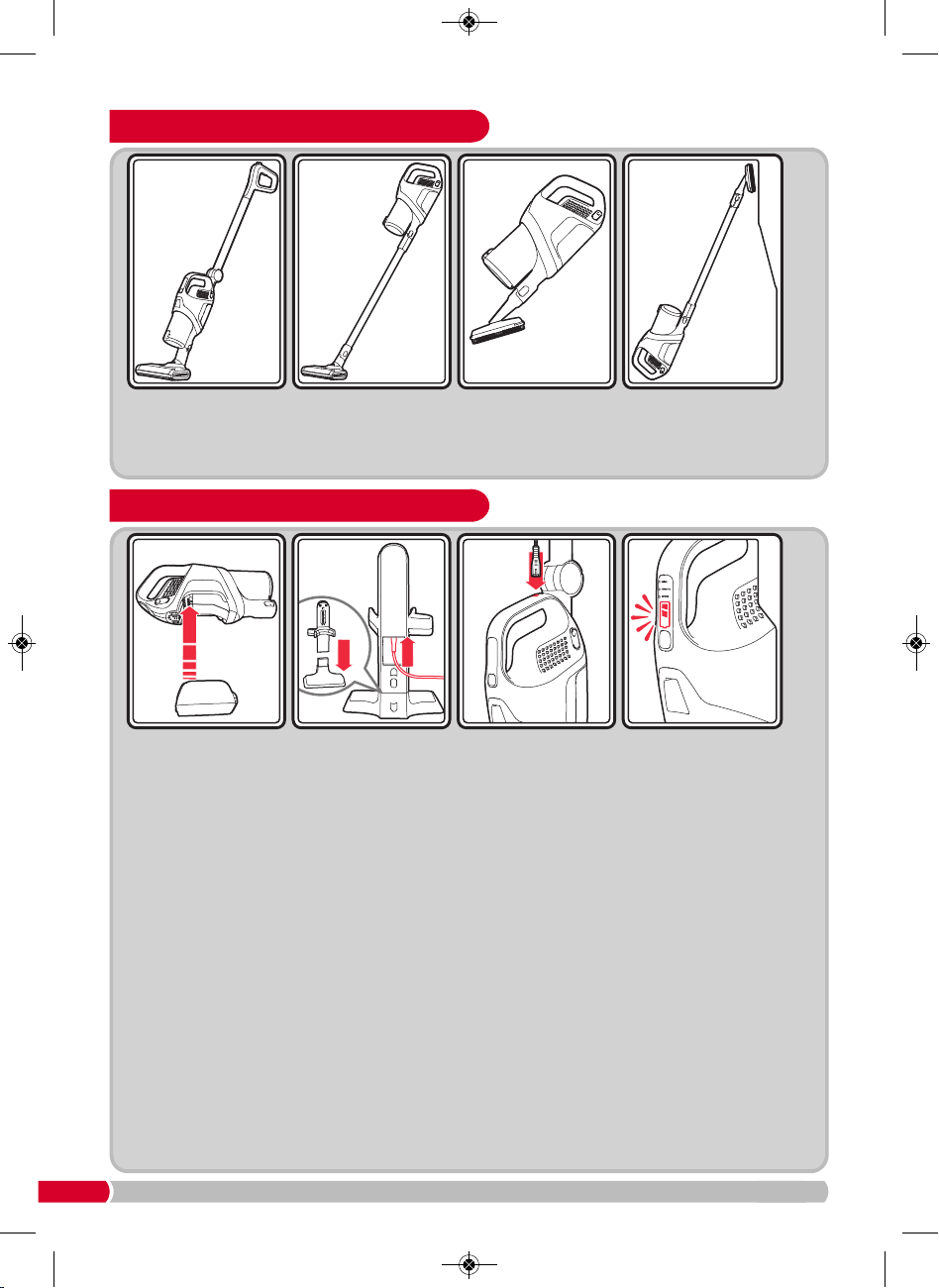
4
Multiple functionality
Your vacuum cleaner can easily be configured into several different cleaning modes:
• Two configurations as a vacuum cleaner for floors and carpets.
• Handheld vacuum cleaner which can be carried with you whilst cleaning.
• Extended reach vacuum cleaner for cleaning hard to reach places such as high coving etc.
Floor
vacuum
cleaning
in upright
mode
Handheld
vacuum
cleaning
Extended
reach
cleaning in
handstick
mode
Floor
vacuum
cleaning in
handstick
mode
Set up and charging
1
3
2A
2B
Charge the product fully before first use.
1 Fit the battery (16). Hook the lower end of the
battery into the cleaner, then push the top of
the battery firmly until it locks into place.
The battery will not need to be removed again
unless the product reaches the end of its useful
life.
Removal of battery or replacement:
If the battery needs to be removed again, slide
the battery release button
(17) towards the
handheld vacuum cleaner handle
(6) and pull
from the top end of the battery to remove.
Only use battery number 734000-B for this
product.
In extreme conditions, batteries may be subject
to leakage. If touched, wash skin with hot soapy
warning. Do not try to use or recharge the battery
in this condition.
2A Assemble the charging cradle (29) to the
charging cradle base
(31). If necessary, the two
parts can be separated again by pressing the
charging cradle base detach button
(33), then
pulling apart. Insert the mains adaptor connector
(23) into the charging cradle charging inlet (32).
Seat the vacuum cleaner
into the charging
cradle, ensuring the charging cradle electrical
connectors
(28) align with the handheld vacuum
cleaner electrical connectors. Connect the mains
adaptor
(24) to the mains supply.
2B Alternatively
(provided the unit is in the
charging
cradle
(29)),
insert the mains adaptor connector
(23) into the handheld vacuum cleaner charging
inlet
(5). The connector will only fit one way.
Connect the mains adaptor
(24) to the mains
supply.
After the adaptor is connected, the charge
indicator
(8) will illuminate within a few seconds.
3 When the battery is empty and the product is put
onto charge, one bar of the charge indicator
(8)
will illuminate. As the battery charges, the
second bar of the charge indicator will start to
flash and then become steady, then the third bar
will start to flash. When the illumination of all
three bars is steady, the product is fully charged.
A full charge may take 4 hours.
The three bars will stay illuminated for 5 minutes
and then extinguish to save power.
If all three bars are flashing, this indicates a fault,
please see ‘Maintenance - troubleshooting’,
page 11.
When fully charged, the mains adaptor may be
switched off and unplugged. If unused, the
batteries will remain charged for many weeks so
there is no need to keep constantly on charge.
VC734050MUK Rev 2.qxp_Instruction Book 08/03/2017 11:35 Page 4
Page 5

5
Assembly in upright mode
1 P
ush the neck of the motorised floor brush (22)
into the handheld vacuum cleaner suction inlet (20)
until it clicks into place.
2
T
o remove the upright handle connector hole plug
(
13a)from the upright handle connector hole
(13b), press the upright handle release buttons
(14) and pull the
plug out
.
3 P
ush the upright handle (3)into the upright handle
c
onnector hole
(
13b)
.
1
3
2
1
If floor vacuum cleaning in upright mode, press
the upright handle On/Off button
(2)
.
2
If vacuum cleaning in any other mode, press
the On/Off button
(9)
.
3
Pressing either button
(2 or 9)
will switch the
product on at MAX. A second press will change
the power to TURBO, a third press will change
the power to MIN and a fourth press to OFF.
The product may also be switched off by
pressing the switch continuously for 2 seconds.
When the product is on, one of the three power
level indicator lights
(7)
will illuminate to display
which power setting has been selected and the
charge indicator
(8)
will also illuminate to show
the amount of battery charge remaining.
The MAX setting should be sufficient for the
majority of cleaning tasks. The TURBO setting
will produce the best cleaning results, but the
battery charge will be used more quickly. Using
on MIN power will be sufficient for light
cleaning and will extend the usage time before
the battery needs recharging.
NOTE: The motorised floor brush
(22)
will not
rotate when the MIN setting is chosen.
As the battery charge is diminished during use,
the number of illuminated bars on the charge
indicator
(8)
will reduce. When the last bar
starts to flash, the battery charge is close to its
minimum limit. The product will automatically
stop when the battery charge reaches its
minimum limit. The battery must then be
re-charged.
NOTE: Using the product on MAX/TURBO
setting will give approximately 15 minutes of
use. Using the product on the MIN setting
will give up to 60 minutes of use in the
handheld mode.
After approximately 15
minutes of continuous use on the MAX/TURBO
setting, the power will automatically reduce to
the MIN setting to prevent over-discharge of
the battery.
Switching on and power settings
2
1
3
VC734050MUK Rev 2.qxp_Instruction Book 08/03/2017 11:35 Page 5
Page 6

6
Handheld vacuum cleaning
This function is ideal for cleaning stairs,
curtains and upholstery.
1
To separate the
upright handle
(3) from the
handheld vacuum cleaner
(15), press the
upright handle release buttons (14) and pull
the
upright handle
away from the handheld
vacuum cleaner.
2
To enhance the appearance, you may wish
to insert the upright handle connector hole
plug
(13a) into the upright handle connector
hole (13b). This is optional.
To remove again, press the upright handle
release buttons
(14) and pull the
plug out
.
To attach the motorised floor brush (22) to the
handheld vacuum cleaner (15), push the neck of
the motorised floor brush into the handheld
vacuum cleaner suction inlet (20) until it clicks into
place.
To separate the motorised floor brush from the
handheld vacuum cleaner, press the handheld
vacuum cleaner attachments release buttons
(19)
and pull the motorised floor brush away from the
handheld vacuum cleaner.
2
1
Using in upright mode
Assemble the product for upright vacuum
cleaning (see ‘Assembly in upright mode’, page
5).
IMPORTANT: When using the motorised floor
brush
(22), never keep it in one location on
the floor for an extended period and do not
leave the product running whilst standing still.
The rotating brush bar could cause damage
to some floor coverings if the floor is exposed
to the rotating brush action for a continued
period of time.
1
If cleaning floors under tables, chairs or low lying
furniture , press the back saver handle button
(1) to
pivot the upright handle forwards, allowing the
main body to drop parallel with the floor without
you having to bend down.
2
2
VC734050MUK Rev 2.qxp_Instruction Book 08/03/2017 11:35 Page 6
Page 7

7
7
Using the extension tube for extended reach and handstick mode
For quick and easy vacuum cleaning on floors,
push the motorised floor brush
(22) into the
extension tube
suction end (39) and attach the
extension tube
(37) to the handheld vacuum
cleaner suction inlet
(20). To remove the
motorised floor brush, press the extension tube
attachments release buttons
(38). To remove
the extension tube, press the handheld vacuum
cleaner attachments release buttons
(19).
For extra reach whilst cleaning high areas like
coving etc, use the crevice tool
(27), upholstery
nozzle
(26) or dusting brush (25) in place of the
motorised floor brush
(22).
Handheld vacuum cleaning (continued)
T
o use the crevice tool (27)upholstery nozzle
(
26), or dusting brush (25)in place of the
motorised floor brush
(22), align the ridges on
t
he side of the tool with the grooves inside the
handheld vacuum cleaner suction inlet
(20) and
p
ush in place until a click is heard. To remove it
a
gain, press the handheld vacuum cleaner
attachments release buttons
(19).
N
OTE: To use the dusting brush(25), it must be
attached to the upholstery nozzle
(26)
(see ‘Using
the attachments’, below).
3
Using the attachments
Crevice tool and brushes
Crevice tool (27) for awkward places, corners
and behind radiators etc. This tool is also useful
on stairs.
Dusting brush (25) for carpet, upholstery and
stairs etc.
Upholstery nozzle (26) for upholstery and
bedding etc.
The dusting brush
(25)
must be attached to the
upholstery nozzle
(26)
. Slide the dusting brush on
to the front of the upholstery nozzle until it clicks
into place, as shown.
27
26
25
VC734050MUK Rev 2.qxp_Instruction Book 08/03/2017 11:35 Page 7
Page 8

8
W
hen not in use, the attachments may be stored
in the tool storage
(30)
on the charging cradle
(29)
a
s shown (right)
.
1.
Attach the dusting brush
(25)
to the upholstery
n
ozzle(26)as shown above.
2
.
S
lide the combined dusting brush and upholstery
nozzle onto the crevice tool
(27)
.
3
.
P
ush the base of the crevice tool into the tool
storage.
The guarantee may be invalidated if the motor
is damaged due to: using the appliance
without the filter(s) installed; not cleaning the
filter(s); or not replacing a damaged filter.
Your cleaner is manufactured to withstand normal
day-to-day use, but occasionally wipe over with a
damp cloth to help maintain its good looks. Take
care not to get the electrical connections wet.
Abrasive cleaners should not be used.
E
mpty the dust canister(12)regularly even if it
does not look full, this will maintain the
p
erformance.
T
o ensure optimum suction and performance, we
recommend that the canister is only filled to the
l
ine shown on the side of the canister.
We recommend cleaning the filter
(11) every
time the dust canister (12) is emptied.
The dust canister can be quickly and easily
emptied:
1. Press the dust canister release button (10) and
pull the dust canister (12) away from the
handheld vacuum cleaner (15).
2. Remove the main filter (11) and set aside.
3. Use the dust canister swing base release button
(18) to open the dust canister swing base (21).
Tool storage
Maintenance
Maintenance - emptying
the dust canister and
cleaning the filters
12
11
11b
VC734050MUK Rev 2.qxp_Instruction Book 08/03/2017 11:35 Page 8
Page 9

9
4. E
mpty the dirt from inside the dust canister and
push the swing base closed again.
5.
R
emove the foam filter (11a)from the main filter (11)
.
6. Dust off the foam filter each time the dust
canister is emptied.
Every month, wash the foam filter in luke-warm
water and thoroughly air dry before re-fitting.
IMPORTANT: Do not wash the filter(s) with hot
water or detergents.
IMPORTANT: Do not use heated appliances to
dry the filter(s).
7. Replace the foam filter into the main filter.
8. Replace the main filter into the top of the dust
canister and replace the dust canister into the
handheld vacuum cleaner
(15).
IMPORTANT: Never use the product without the
main filter (11) and the foam filter (11a) fitted.
Cleaning the dust canister filter
To maintain suction, the filter in the dust
canister must be cleaned regularly.
Follow steps 1 - 4.
9. Twist the dust canister filter (11b) slightly
anti-clockwise to unlock, then pull away from the
dust canister.
10. T
wist part Canti-clockwise, this will unlock the
whole assembly ready for cleaning.
1
1.
Brush clean all parts of the dust canister filter to
remove any hairs or fibres.
12.
When putting the dust canister filter back together
again, align the tabs on part B with the holes on
part A. Of the six mesh windows on part B, one
of them is half size, this window goes to the
bottom (almost in line with the flat edge of part A).
Place part B onto part A and hold in place.
13.Whilst holding part A and part B together. Align
the tabs on the cone section of part A with the
gaps on part C and bring together, then twist
part C clockwise to lock all parts together.
11b
p
ar t A
p
art B
p
art C
11b
1
1
1
1
a
part A part B
part A part C
part B
part A
VC734050MUK Rev 2.qxp_Instruction Book 08/03/2017 11:35 Page 9
Page 10

10
14.T
o refit the dust canister filter (11b)back into the
dust canister, a lign the arrow graphic on
part A
w
ith the unlocked padlock arrow graphic on the
dust canister, then twist so the arrow graphic on
part A aligns with the locked padlock arrow
g
raphic on the side of the dust canister.
15. Refit the main filter (11) into the dust canister filter
(
11b)
.
16. R
efit the dust canister (12)into the handheld
v
acuum cleaner
(
15), ensuring the dust canister
swing base release button
(18) faces away from
t
he handheld vacuum cleaner.
WARNING: The motorised floorbrush (22) must
be removed before any maintenance
operations.
WARNING: Take care when using tools and
sharp objects.
1. If the motorised floor brush (22) is stalled, eg. by
a foreign object or if used on very deep pile
carpet, the power level indicator lights (7) will
flash. If this happens, switch off, remove the
motorised floor brush and then remove the cause
of the stall. Leave for a few minutes to allow the
floor brush protection to self reset.
2. To clean the motorised floor brush, turn the unit
off, press the handheld vacuum cleaner
attachments release buttons
(19) and pull the
motorised floor brush away.
3. T
urn the motorised floor brush(22)over to
inspect the rotating brush bar
(22c).
4
.
Using a small flat bladed screwdriver gently turn
the locking button (22a)1/8 turn clockwise to
unlock the cover. Remove the cover (22b). Using
the small flat bladed screwdriver underneath the
end of the rotating brush, gently lift the rotating
brush bar
(22c) out.
5. Pull-away any hairs or fibres from around the
rotating brush bar. If they are tightly wound
around the brush carefully snip the fibres/hairs
with scissors using the groove in the brush to
assist. Take care not to damage the brush
bristles. Inspect both ends of the brush for hairs
& fibres and remove if necessary. The end cap of
the brush that sits underneath the brush bar
cover
(22b) should rotate freely.
6. Before the replacing the motorised floor brush
(22), check to ensure there are no blockages in
the inlet aperture.
7. Replace the rotating brush bar and brush bar
cover in their original position and re-lock the
locking button (22a).
Maintenance - motorised
floor brush
2
2a
22b
22c
22b
22c
12
11b
1915
11
VC734050MUK Rev 2.qxp_Instruction Book 08/03/2017 11:35 Page 10
Page 11

11
• “Does not pick-up”/ “Motorised floor-brush
running slow or soon stops”
Check for hairs/fibres that may be wrapped around
the rotating brush-bar.
IMPORTANT: Remove the rotating brush bar as
d
escribed on page 10. Fine hairs or fibres may be
c
aught in the ends of the rotating brush bar. Carefully
remove the hairs and re-fit the rotating brush bar.
• “All three power level indicator lights are flashing”
If all three power level indicator lights (7) are flashing,
this indicates that the rotating brush cannot rotate
due to a restriction/blockage.
Turn the product off, remove the motorised floor
brush (22) and then check the rotating brush for any
item that may be stopping the brush from rotating.
This may include hairs or fibres wrapped around the
end of the brush. If necessary, remove the rotating
brush (as shown on page 10) to remove any
hairs/fibres.
• “Does not pick-up” / “Suction of handheld
cleaner has reduced”
In addition to emptying the dust canister, it is very
important that the filters are regularly and thoroughly
cleaned. See pages 8, 9 and 10 for details of how to
access and clean the filters.
• “Does not pick-up from the floor but the
motorised floor brush is rotating and the
handheld has good suction”
Switch off the product, remove the motorised floor
brush and the extension tube and check for
blockages in both.
• “Product not charging”
Check the charge indicator (8) on the top of the
handheld vacuum cleaner is flashing to indicate that
charging is in process. If the indicator is not showing,
check: a) the mains adaptor
(24) is correctly fitted
into the charging inlet (5 or 32); b) the mains adaptor
is fully fitted into the mains socket and the socket is
switched on.
• “Three bars flashing on charge indicator”
If all three bars on the charge indicator (8)
are flashing, this indicates a fault condition and the
mains adaptor (24) should be removed from the
mains socket. Check that the battery is fully fitted.
Check the correct charger is being used.
Charger/adaptor:
MODEL: YLS0241A-U400065 or YSL0241A-E400065
INPUT: 100-240V~ 50/60Hz, 0.8A Max
OUTPUT: 40VDC, 650mA
W
hen the product reaches the end of
its useful life, it must not be disposed
o
f in normal household waste. The
product must be disposed of at an
authorised recycling plant.
The battery should be removed and disposed of
a
t an authorised recycling plant. Your local
authority will have a centre which accepts such
waste for recycling.
To remove the battery,
s
lide the battery release
button
(17) towards the handheld vacuum cleaner
handle and pull the battery away from the handheld
vacuum cleaner (15)
.
WARNING: Batteries and products containing
batteries must never be disposed of in fires.
Helpline
If you are having a problem with your appliance,
please call our Helpline, as we are more likely to
be able to help than the store you purchased the
item from.
Please have the product name, model number
and serial number to hand when you call to help
us deal with your enquiry quicker.
UK Helpline: 0344 871 0944
IRE Helpline: 1800 409 119
Spares: 0344 873 0710
Talk To Us
If you have any questions or comments, or want
some great tips to help you get the most out of
your products, join us online:
Blog: www.morphyrichards.co.uk/blog
Facebook: www.facebook.com/morphyrichardsuk
Twitter: @loveyourmorphy
Website: www.morphyrichards.com
Disposal
Contact us
Maintenance - troubleshooting
Li-ion
VC734050MUK Rev 2.qxp_Instruction Book 08/03/2017 11:35 Page 11
Page 12

VC734050MUK Rev2 03/17
Y
our standard 1 year guarante e is extended for an
a
dditional 12 months when you register the product within
28 days of purchase with Morphy Richards. If you do not
register the product with Morphy Richards within 28 days,
your product is guaranteed for 1 year. To validate your 2
y
ear guarantee, register with us online at
www.morphyrichards.co.uk
Or call our customer registration line
UK 0344 871 0242
I
RE 1800 409 119
N.B. Each qualifying product needs to be registered with
Morphy Richards individually.
P
lease note that the 2 year guarantee is only available
in the UK and Ireland. Please refer to the 1 year guarantee
for more information.
To qualify for the 1 year guarantee, the appliance must
have been used according to the instructions supplied.
It is important to retain the retailer’s receipt as proof of
purchase. Staple your receipt to this back cover for future
reference.
Please quote the following information if the product
develops a fault. These numbers can be found on the base
of the product.
Model no. Serial no.
All Morphy Richards products are individually tested before
leaving the factory. In the unlikely event of any appliance
proving to be faulty within 28 days of purchase, it should
be returned to the place of purchase for it to be replaced.
If the fault develops after 28 days and within 1 year (2
years if registered) of original purchase, you should contact
the Helpline number quoting Model number and Serial
number on the product, or write to Morphy Richards at the
address shown.
You may be asked to return a copy of proof of purchase.
Subject to the exclusions set out below (see Exclusions),
the faulty appliance will then be repaired or replaced and
dispatched usually within 7 working days of receipt.
If you suspect a fault, follow the simple checks detailed
below before retrying the appliance or calling the helpline.
• Check the filters for blockages and clean.
• Check the tools / tubes for blockages.
• Check the appliance is charged.
• Check the socket used for charging is working and the
charging adaptor is firmly in the socket during charging.
I
f, for any reason, this item is replaced during the 1 year
guarantee period, the guarantee on the new item will be
calculated from original purchase date. Therefore it is vital
t
o retain your original till receipt or invoice to indicate the
date of initial purchase. To qualify for the 1 year guarantee,
the applianc e must have been used according to the
instructions supplied.
T
his appliance is intended for domestic use only. Misuse
or use for commercial or any other purpose will render the
guarantee invalid.
Morphy Richards shall not be liable to replace or repair the
goods under the terms of the guarantee where:
1 The fault has been caused or is attributable to accidental
use, misuse , neg ligent use or us ed co ntrary to the
manufacturer’s recommendations or where the fault has
b
een caused by power surges or damage caused in transit.
2 The appliance has been used on a voltage supply other
than that stamped on the products.
3 Repairs have been attempted by persons other than our
service staff (or authorised dealer).
4 The appliance has been used for hire purposes or non
domestic use.
5 The appliance is second hand.
6 Morphy Richards reserves the right not to carry out any
type of servicing under the guarantee at its discretion.
7 The guarantee excludes consumables such as the filter.
• This guarantee does not confer any rights other than those
expressly set out above and does not cover any claims for
consequential loss or damage. This guarantee is offered
as an additional benefit and does not affect your statutory
rights as a consumer. Morphy Richards products are
intended for household use only. See usage limitations
within the location safety instructions.
Morphy Richards has a policy of continuous improvement
in product quality and design. The company, therefore
reserve s the right to change the specification of
its models at any time.
For electrical products sold within the
Europea n Community. A t the end of the
electr ical produ cts useful life, it shou ld not be
disposed of with household waste. Please recycle
where facilities exist. Check with your Local Authority
or retailer for recycling advice in your country.
Batter y should be removed at the end of the
product’s life for recycling.
Exclusions
Registering your 2 year
guarantee
Your 1 year guarantee
Disclaimer
The After Sales Division
Morphy Richards Ltd
Mexborough,
South Yorkshire,
England, S64 8AJ
IF YOU ARE HAVING A PROBLEM
WITH ONE OF OUR PRODUCTS,
CALL OUR HELPLINE:
UK: 0344 871 0944
EIRE: 1800 409 119
SPARES: 0344 873 0710
Li-ion
VC734050MUK Rev 2.qxp_Instruction Book 08/03/2017 11:35 Page 12
