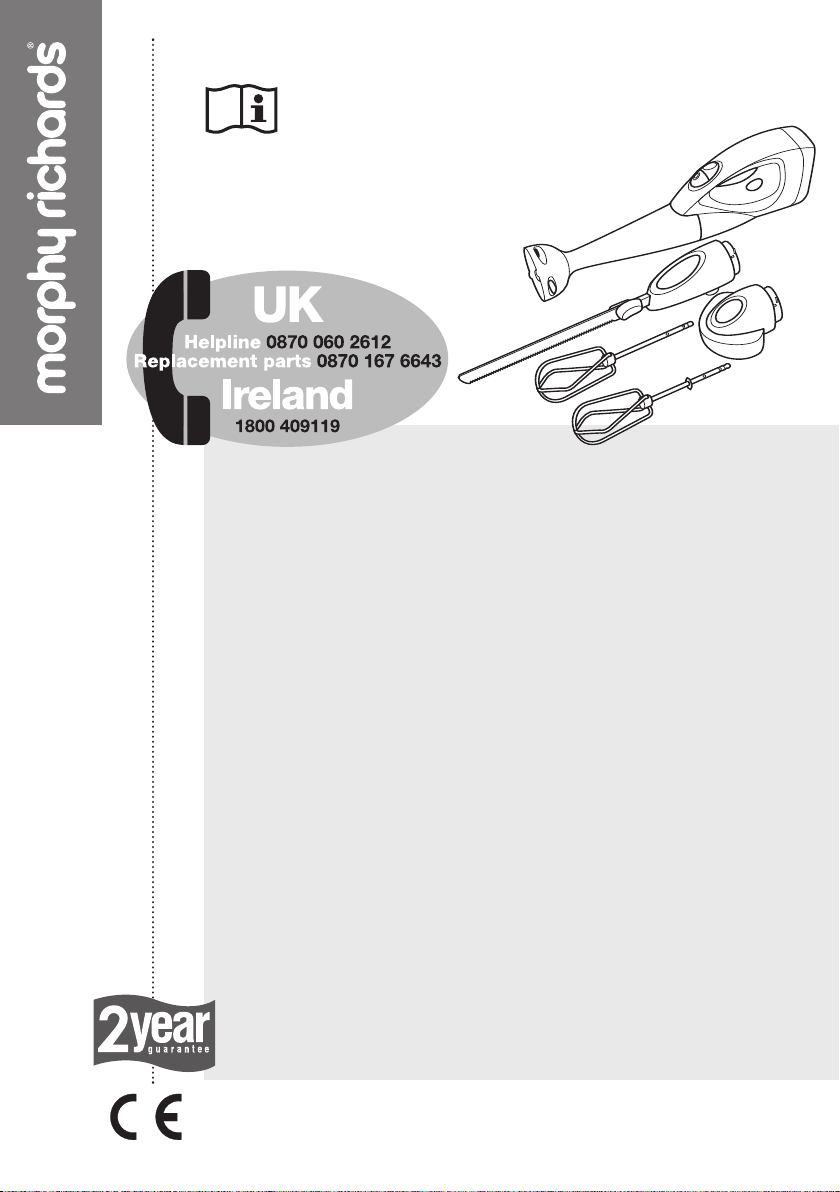
Cordless 3-in-1 multitool
Please read and keep these instructions
getting the best from your
new multitool...
Battery
• Ensure the battery is fully charged before using the multitool - see page 3
• Replacement batteries are available from Morphy Richards
• Dispose of batteries safely - see page 7
Blender usage
• The blender is designed for intermittent use. Do not use non-stop for
more than 1 minute at a time then allow to cool down for a minimum of 3
minutes before further use
• Never use the blender in a bowl or saucepan while cooking
Knife usage
• When using the knife, always start cutting on a corner, rather than trying
to cut through a whole side of a loaf or joint of meat
• Use speed 2 when operating the knife
Whisk usage
• To avoid overloading and damage, the whisk should only be used for
whisking and light mixing tasks - see overload protection page 2
Do not use non-stop for more than 2 minutes - allow to cool for 3
•
minutes
•
Recipes that are mainly flour should not be mixed with this product
www.morphyrichards.co.uk
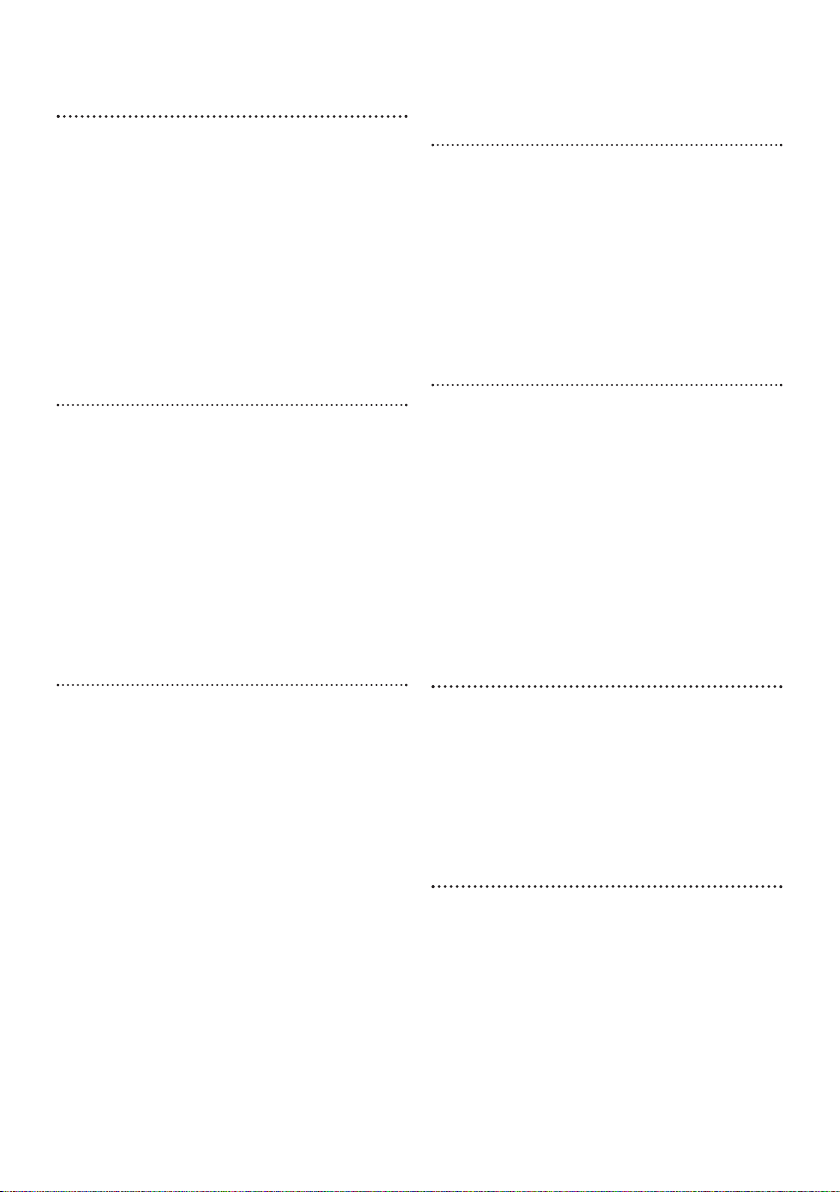
Important safety
instructions
The use of any electrical appliance
requires the following of basic common
sense safety rules.
Primarily there is danger of injury or death
and secondly the danger of damage to the
appliance. These are indicated in the text by
the following two conventions:
WARNING: Danger to the person!
IMPORTANT: Damage to the appliance!
In addition we offer the following essential
safety advice.
Charger lead
• The charger lead should reach without
straining the connections.
• Do not let the charger lead hang over the
edge of a worktop where a child could
reach it.
• Do not let the charger lead run across an
open space e.g. between a low socket
and table.
• Do not let the charger lead run across a
cooker or toaster or other hot areas which
might damage the cable.
electric shock and personal injury do
not immerse charger, base or
multitool in water or other liquid.
Children
• Do not allow children to use this multitool.
Children are vulnerable in the kitchen
particularly when unsupervised and if
appliances are being used or cooking is
being carried out.
• Teach children to be aware of dangers in
the kitchen, warn them of the dangers of
reaching up to areas where they cannot
see properly or should not be reaching.
Other safety considerations
• Do not operate any appliance with a
damaged charger lead or after the
appliance malfunctions or has been
damaged in any manner.
• Do not use accessories not recommended
by the manufacturer as there is the danger
of fire, electric shock or personal injury.
• Do not place on or near a hot gas or
electric burner or in an heated oven.
Electrical
Personal safety
• Unplug from outlet when not in use and
before cleaning or removing parts.
• WARNING: Do not touch moving
parts. Keep hands, hair, clothing as
well as utensils away from blades.
• WARNING: Take care when handling
metal blades as they are very sharp.
• WARNING: When removing an
attachment, hold the power unit in
such a way that you cannot press the
on/off switch.
• WARNING: Always remove the
attachment from the power unit
before cleaning, this will reduce
accidental operation of the multitool.
t clean the attachments under
Don’
•
running water while still attached to the
power unit.
• Do not use during cooking processes or
with boiling liquids.
• WARNING: To protect against fire,
2
requirements
Check that the voltage on the rating plate
of your charger corresponds with your house
electricity supply which must be A.C.
(Alternating Current).
Use only the charger unit supplied.
Overload protection
This multitool is fitted with overload
protection. If the multitool is used for
processing food that is too hard or the motor
is allowed to stall it will cut-out. Wait for 3
minutes to cool down - the multitool will r
itself for next use.
eset
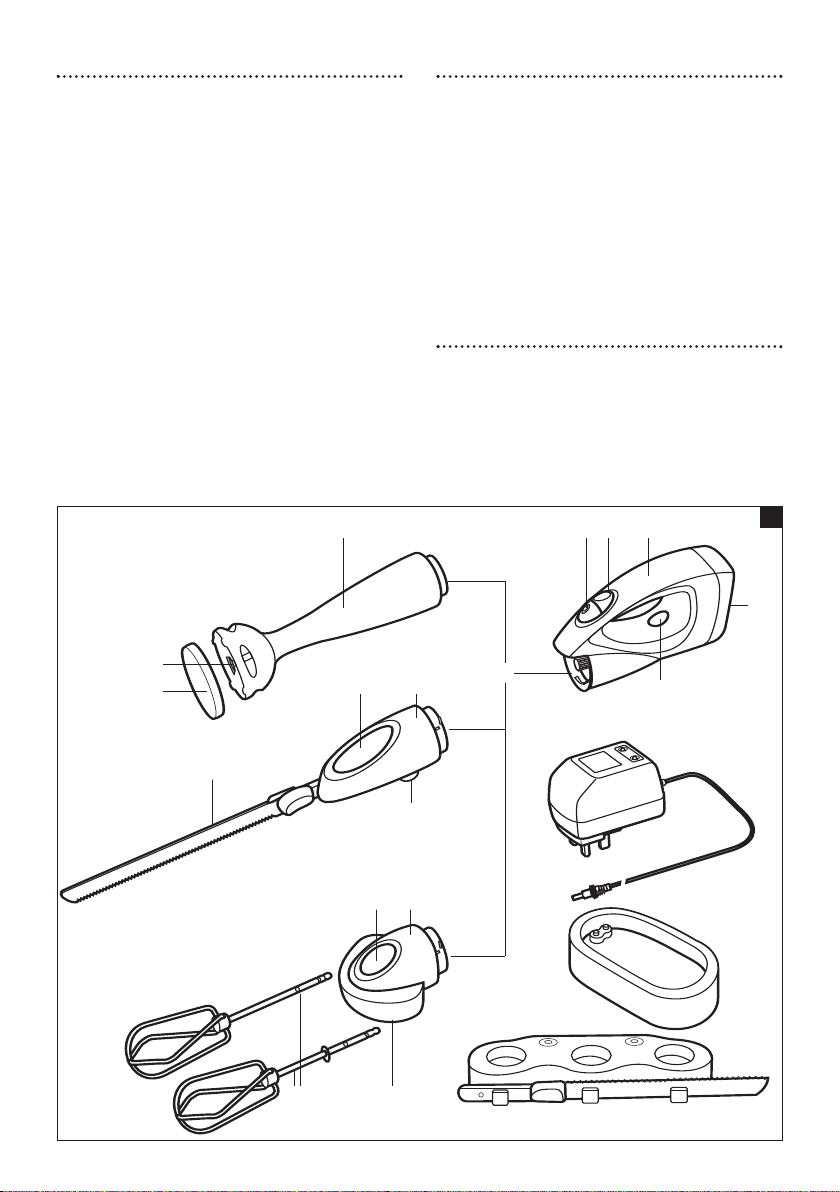
Features
Before first use
⁄ Bayonet connector
¤ Power unit
‹ On/off switch for knife/whisk
› Speed control
fi On/off switch for blender
fl Charging connector
‡ Blender attachment
· Blades
‚ Knife attachment
„ Knife blades release button
‰ Knife blades
 Feet
Ê Whisk attachment
Á Whisk release button
Ë Whisks
È Whisk location holes
Í Tool storage pod
Î Charging base
Ï Charger
Ì Blade cover
·
Ì
Unpack and clean all parts.
1 Wash the knife blades and whisk beaters
in hot, soapy water.
2 Wipe over the knife and whisk
attachments, power unit and charging
base with a clean, damp cloth.
3 Wash the blender attachment under hot
flowing water.
Dry all parts thoroughly.
Charging
1 Locate the power unit ¤ into charging
base Î B.
2 Attach the charger cable to the charging
base with the DC plug.
3 Plug charger Ï into a suitable 13A
socket outlet and switch on.
¤‹›‡
‚„
⁄
fi
A
fl
‰
Á
Ë È
Â
Ê
Ï
Î
Í
3

4 The red light will illuminate to show that
the power unit is correctly located in the
char
ging base and that it is accepting a
charge.
• If the red light is not illuminated, lift up the
power unit and relocate in the charging
base, check that the socket is switched on.
• The multitool is designed to be left on
continuous charge. The ‘smart’ charger
fully charges and maintains the charge
ready for use. A full charge can be
reached in 3 hours, in normal light use
recharging is 1 to 2 hours.
• Leaving the multitool on continuous
charge is inexpensive in terms of the
amount of electricity being used.
5 When the multitool is fully charged the red
light will go out and green will illuminate to
show it is fully charged and maintained.
Blender
WARNING: The blades are very sharp,
handle with care, do not touch the
blades or hold the blender at this end.
1
Insert the blender attachment ‡ into the
power unit by aligning the padlock and
arrow symbols and twisting the bayonet
fitting
⁄ clockwise to lock C. Remove
blade cover Ì.
2 Switch on by using the button inside the
handle fi D.
• With the blender attachment fitted, the
on/off switch for knife/whisk is
disengaged.
3 After use, remove the blender attachment
by twisting the bayonet fitting anti-
clockwise.
IMPORTANT: When new and charging
for the first time or the multitool has not
been on charge for a long period the
battery will be discharged. Leave on
charge for 12 hours.
• The green light may illuminate within 15
minutes, this is common with discharged
batteries. Allow the power unit
charge for 12 hours with green light
illuminated.
¤ to
B
To attach
C
Lock
Unlock
D
4
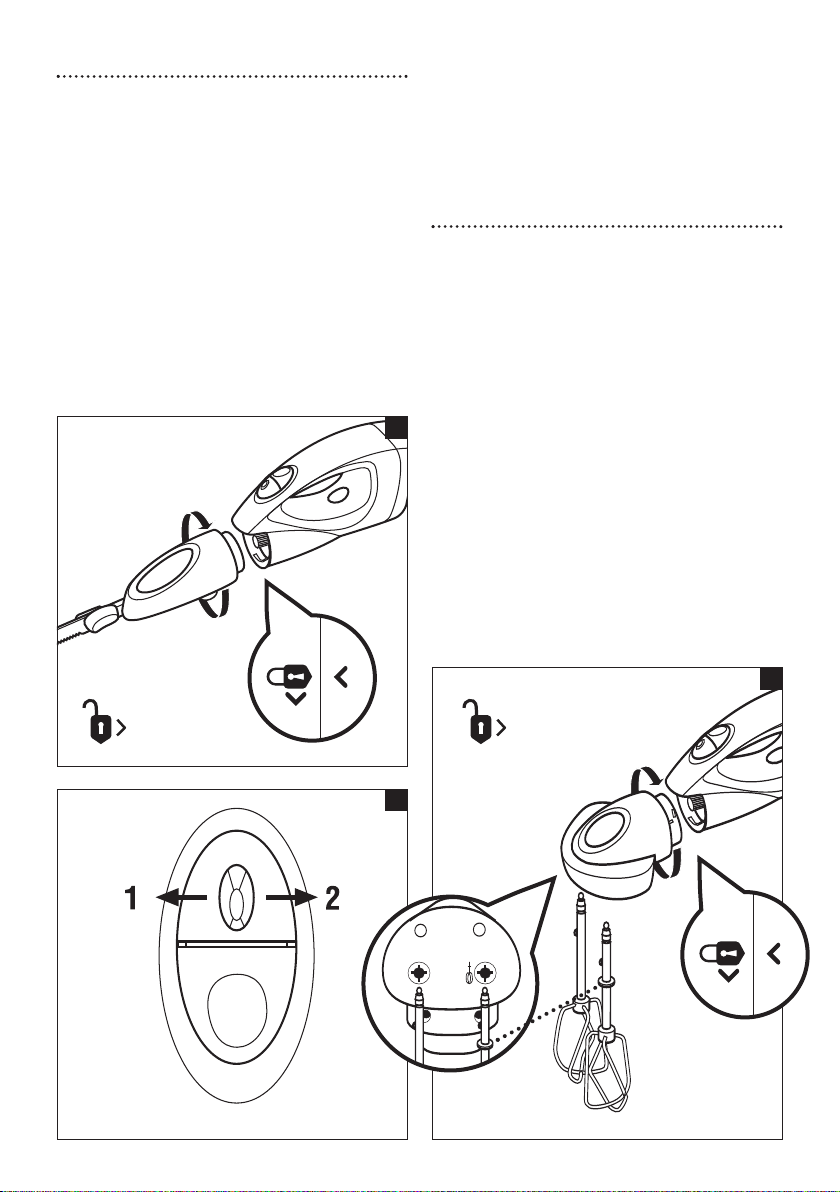
Knife
WARNING: The blades are very sharp,
handle with care, do not touch the
blades or hold by the blades.
1
Insert the knife blades ‰ into the knife
attachment ‚.
2 Insert the knife attachment into the power
unit by aligning the padlock and arrow
symbols and twisting the bayonet fitting
clockwise to lock
3 Select speed 2 (speed 1 is unsuitable)
using speed control › F.
4 Switch on by using the button ‹.
5 After use, remove the knife attachment by
twisting the bayonet fitting anti-clockwise.
E.
Lock
6 Remove the knife blades by pressing the
knife blades release button „ and pulling
out using the two plastic finger guar
the side of the blades.
• Lay the power unit and knife attachment
on its feet
 when not in use.
Whisk
1 Insert the whisks Ë into the whisk holes
È of the whisk attachment Ê G. The
whisk with the ring goes in the right hand
hole.
2 Insert the whisk attachment into the
power unit by aligning the padlock and
arrow symbols and twisting the bayonet
E
fitting clockwise to lock
3 Select a speed 1 or 2 using the speed
control.
4 Switch on by using the button ‹.
5 After use, remove the whisk attachment
by twisting the bayonet fitting anticlockwise.
6 Remove the whisks by pressing the
release button
out.
• The whisk is suitable for light
mixtures only, for example batters
and light sponge cakes.
Á and pulling the whisks
G.
ds on
G
Unlock Unlock
F
Lock
5
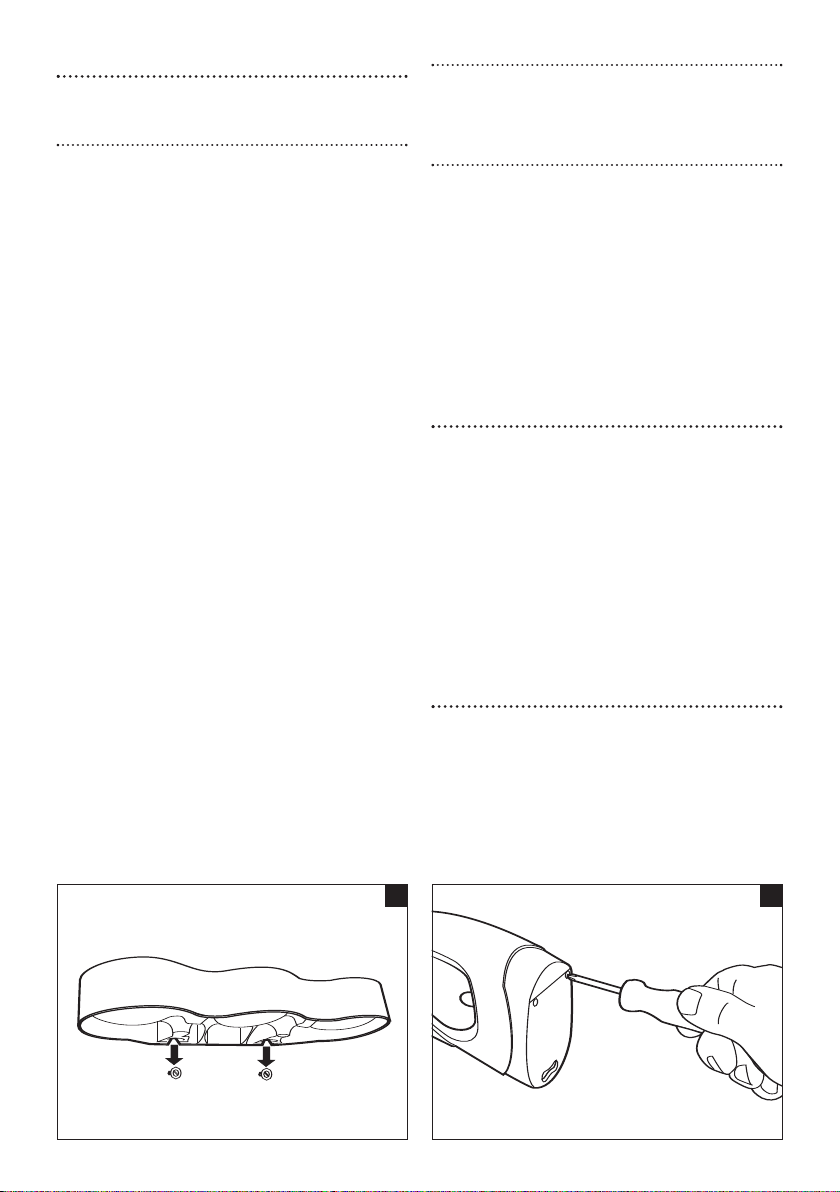
Hints and tips
Blender
The blender is perfectly suited for
preparing dips, sauces, soups, mayonnaise,
milkshakes and baby food.
The blender can be use to puree cooked
vegetables, tinned tomatoes and any soft or
pre cooked food etc. It is ideal to turn a
cooked broth or stew into a smooth soup and
to prepare baby food. You may need to add a
little water to cooked vegetables when
blending to encourage a puree to form.
For milkshakes, cut soft fruit or bananas
into 1.5cm cube size pieces for easy
blending, add milk and ice-cream a little at a
time during the blending.
For perfect blending use a ‘plunging’
action, this will allow the food to be pulled
into the blade and dispersed through the exit
vents.
Keep the head of the blender beneath the
food surface to prevent splashing.
If food has been cooked in a saucepan
transfer to a cooler bowl, this will protect the
blender attachment from heat distortion.
Blending results will be better by using a
measuring jug or beaker as this allows
control of the food being blended.
When not in use fit the blade cover.
Knife
Start cutting on a cor
then allow the blade to cut through.
ner of bread or meat,
Whisk
It is recommended to start whisking at a
low speed, then change to a higher speed as
required.
When working with liquids, use a low
speed in order to avoid splashing onto the
whisk and firmly hold the liquid container.
IMPORTANT: Never use the whisk
attachment for dough kneading or heavy
mixing.
Tool storage pod
The blender, knife and whisk attachments
can be placed in the tool storage pod Í
when not in use.
• Do not leave the knife blades in the knife
attachment during storage. Place in
storage provided.
The tool storage pod can be screwed to a
wall by using appropriate fixings as
shown
H.
Battery replacement
1 Undo the two screws in the base of the
power unit and remove the cover
2 Disconnect the battery and replace with a
new one (available from replacement
J.
parts)
3 Replace the cover.
I.
H I
6
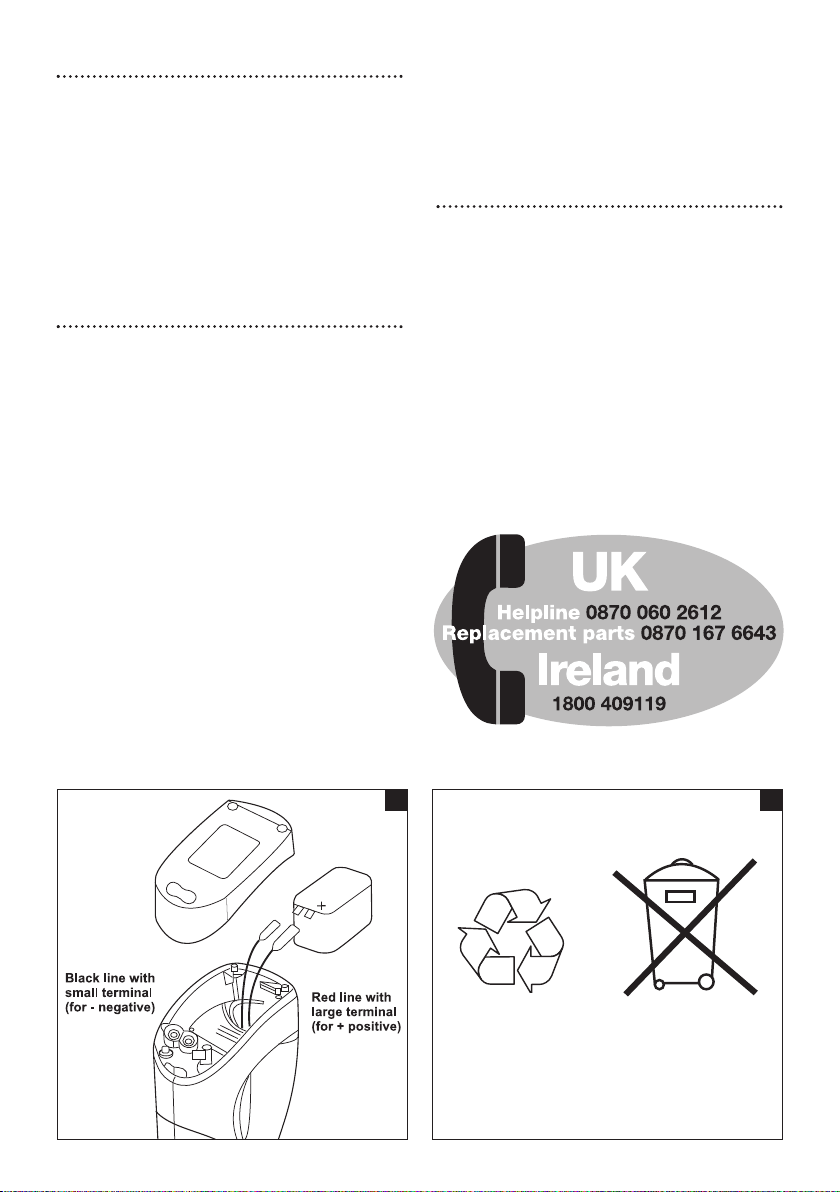
Battery disposal
This product contains a sealed Nickel
cadmium battery. When it reaches the end of
its useful life it must not be disposed of in
the normal household waste. The battery
must be removed and disposed of at an
authorised recycling plant. Your local
authority will have a centre which accepts
such waste for recycling.
K
Cleaning
1 Switch off and unplug from the electrical
socket.
2 The knife blades and whisks can be
washed in hot, soapy water.
WARNING: Extreme care must be
taken when washing the metal
blending and knife blades, as they
are extremely sharp.
3
The knife and whisk attachments, power
unit and charging base can be wiped
over with a clean, damp cloth.
4 The blender attachment can be washed
under hot flowing water when
disconnected from the power unit.
IMPORTANT: Never immerse the power
unit and charging base in water or any other
liquid.
IMPORTANT: Do not use any abrasive or
solvent-based cleaner.
• When processing foods with strong
colour (eg carrots) the plastic parts may
become discolour
clean any discoloured parts.
ed. Use cooking oil to
Helpline
If you have any difficulty with your
appliance, do not hesitate to call us. We’re
more likely able to help than the store from
where you bought it.
Please have the following information
ready to enable our staff to deal with your
query quickly:
• Name of the product
• Model number as shown on the
underside of the appliance.
J
Ni-Cd
K
7

Recipes
Whisk
Carrot cake
Serves 8-10
Butter, softened 225g
Soft light brown sugar
225g
Medium eggs, beaten
4
Self-raising flour 225g
Carrots, grated 350g
Cream cheese 100g
Icing sugar 50g
Lemon juice 1 tbsp
Preheat oven to 180ºC,
Gas 4.
Grease a 20cm round cake
tin.
Cream together the butter
and sugar using the hand
whisk until pale and fluffy.
Gradually whisk in the eggs
a little at a time.
Whisk in the flour in 2
batches and stir in the carrots.
Spoon into the cake tin and
level the surface.
Bake for 1
firm to the touch. Cool.
Whisk together the
remaining ingredients and
spread over the cold cake.
Perfect cheese & chive
mashed potato
Serves 4
Potatoes (Desiree or King
Edward) 900g
Butter, diced 50g
Milk 4 tbsp
Crème fraîche 2 tbsp
Cheddar cheese, grated
Dijon mustard 1 tsp
Chopped chives 2 tbsp
Salt and black pepper
8
1
/
hours or until
4
75g
To taste
Peel the potatoes and cut
into bite sized pieces.
Place in a pan of salted
water.
Cover and bring to the boil.
Simmer for 10-15 minutes until
softened.
Drain and return to the pan.
Add the butter, milk and
crème fraîche and whisk using
the whisk.
Add the cheese, mustard,
chives and seasoning and
whisk again until light and
fluffy.
Chocolate mousse
Serves 4
Milk chocolate 200g
Unsalted butter 75g
Tia Maria or brandy 2 tbsp
Double cream 250ml
Medium egg whites 3
Melt the chocolate and
butter in a bowl over a pan of
simmering water.
Cool slightly and whisk in
the Tia Maria.
Whisk the cream until soft
peaks are formed and whisk in
the chocolate mixture.
Whisk the egg whites until
stiff peaks are formed and
gently fold in the chocolate
mixture.
Pour into 4 bowls and chill.
Fudge pudding dessert
Serves 4
Butter, melted 100g
Soft light brown sugar
150g
Plain flour 50g
Cocoa 50g
Medium eggs 3
Vanilla extract 1 tsp
Pecan nuts, chopped
50g
Sauce:
Dark muscovado sugar
100g
Butter 75g
Cream 4 tbsp
Preheat oven to 180ºC,
Gas 4.
Place all ingredients except
the nuts in a bowl and whisk
for 1-2 minutes until smooth
and glossy.
Stir in the nuts.
Pour into a greased
ovenproof dish and bake for
35-40 minutes or until firm to
touch.
Meanwhile, place all sauce
ingredients in a small
saucepan and heat gently until
the sugar has dissolved. Boil
for 1 minute and serve with the
hot dessert.
Lemon Bakewell tart:
Serves 4-6
Short crust pastry 175g
Lemon curd 6 tbsp
Butter, softened 100g
Caster sugar 100g
Medium eggs, beaten
2
Ground almonds
Cake crumbs 100g
Milk
Flaked almonds 25g
eheat oven to 180ºC,
Pr
Gas 4.
Roll out the pastry and line
an 18 x 28cm (or 20mm round)
baking tin. Bake blind for 10-
150g
2 tbsp

15 minutes.
Spread the lemon curd
over the base.
Cream the butter and sugar
using the whisk until pale and
fluffy.
Gradually whisk in the
eggs.
On the lowest speed, whisk
in the ground almonds, cake
crumbs and milk.
Spread over the lemon
curd and sprinkle over the
flaked almonds.
Passion Fruit Syllabub
Serves 4
Double or whipping cream
150ml
White wine 90ml
Caster sugar 50g
Lemon juice
Half a lemon
Passion fruit, scooped out
4
Sponge fingers or fan wafers
to serve As
required
You will need some elegant
glasses or wine glasses to
serve this.
Whisk the cream until it is
beginning to thicken, then
whisk in the wine, sugar and
lemon juice a little at a time.
Stop whisking while the
cream is still just soft.
Put a spoonful of passion
fruit pulp in the bottom of each
wine glass.
Pour in a layer of syllabub,
and continue to layer passion
fruit and syllabub until the
glass is almost full.
Put glasses in the fridge for
2-3 hours. Serve with the
sponge fingers or wafers.
Meringues
Makes 12
Egg whites 4
Sugar 115g
Vanilla extract 1 tsp
Preheat the oven to 140ºC,
Gas 2.
Line a baking tray with
greaseproof paper.
Whisk the egg whites using
the hand whisk until it forms
soft peaks.
Whisk in the vanilla extract.
Gradually add the sugar
(while still whisking) and
continue whisking until
reasonably stiff peaks form.
Scoop 12 blobs of the
mixture onto greaseproof
paper on a baking sheet.
Bake for about an hour.
Turn the oven off and leave
the meringues in the oven to
dry.
Eat as they are or stick two
together with whipped cream.
Guacamole
Serves 4
Ripe avocados, peeled and
chopped 2
Small onion, finely
chopped 1
Garlic clove,
minced 1
Ripe tomato,
chopped 1
Lime, juiced 1
Salt and pepper To taste
Blend all the ingredients a
bowl using the whisk.
Season to taste.
Chill for half an hour before
serving to blend the flavours.
Cheese & Ham Soufflé
Serves 4-6
Butter 50g
Plain flour 50g
Milk 200ml
Medium eggs, separated
6
Basil, chopped 2 tsp
Garlic salt
1
/
tsp
2
Cheddar cheese, grated
100g
Ham, very finely chopped
225g
Preheat oven to 190ºC,
Gas 5.
Grease a 1.1 litre (2 pint)
soufflé dish.
Melt the butter in a
saucepan.
Stir in the flour and blend in
the milk using the whisk.
Allow to cool slightly before
adding the egg yolks, basil,
garlic salt, cheese and ham.
Mix well using the whisk.
Whisk the egg whites until
stiff and carefully fold into the
mixture.
Pour into the soufflé dish
and cook for 45 minutes to 1
hour or until well risen, golden
and firm.
Tips for successful egg
white whisking
Air is the essential
ingredient when whisking egg
whites. The air which is
incorporated as they are
whisked can increase their
volume by up to 8 times.
Any trace of grease or yolk
can prevent the egg whites
from whisking. Make sur
e your
bowl and whisk are
scrupulously clean befor
e you
begin.
Choose a bowl as large as
you can so that the maximum
amount of air can be
incorporated.
Start whisking on a slow
speed for the first few minutes
9

until the whites become
bubbly. (If a small amount of
whites are being whisked, hold
the bowl at an angle so the
beaters have maximum
contact with the whites). Whisk
at high speed until the required
stage is reached.
There are two stages: soft
peaks and stiff peaks. Soft
peaks are required for cakes,
mousses and soufflés where it
is folded into the mixture. Stiff
peaks are required for
meringues where sugar is to
be incorporated.
Blender
Warm Citrus Chicken &
Avocado Salad
Serves 2
Dressing
Juice of 1 lemon
1 tbsp wholegrain mustard
1 tbsp honey
5 tbsp olive oil
2 tbsp coriander leaf
Salt and black pepper
1 tbsp oil
2 boneless, skinless chicken
breasts, sliced
250g bag crispy leaf salad
1 avocado, diced
Place all the dressing
ingredients in the beaker and
blend together using the hand
blender until thick.
Meanwhile, heat the oil in a
frying pan and fry the chicken
for 4-5 minutes until browned.
Stir in the dressing and heat
through. Toss into the salad
and avocado. Serve
immediately.
10
Spicy Hummus
Serves 4
4 tbsp olive oil
1 clove garlic, roughly
chopped
1 tsp puréed chilli
1
/
tsp ground coriander
2
Salt and black pepper
400g tin chick peas, drained
and rinsed
Juice of 1 lemon
Heat the oil in a frying pan
with the garlic, chilli, coriander,
salt and pepper. Add the chick
peas and fry for 1-2 minutes.
Transfer to the beaker and
add the lemon juice. Blend
using the hand blender until
smooth. Chill.
Serve with toasted pitta
bread, tortilla chips or
vegetable crudités.
Coriander & Lime Chicken
Kebabs
Serves 4
Marinade
2 cloves garlic, roughly
chopped
2cm piece ginger, roughly
chopped
4 tbsp chopped coriander leaf
1
/
tsp black pepper
2
2 tsp caster sugar
Juice of 2 limes
2 tsp Thai fish sauce
1 tbsp light soy sauce
1 tbsp oil
4 boneless, skinless chicken
breasts, cubed
1
/
tsp cornflour
2
Place all the marinade
edients in the beaker and
ingr
blend together using the hand
blender. Pour over the chicken
and marinate for 1-2 hours.
Thread the chicken onto 8
satay sticks and grill for 15-20
minutes or until cooked
throughout, turning
occasionally.
Blend the cornflour with
remaining marinade in a small
saucepan and bring to the boil,
stirring. Serve with the kebabs.
Jamaican Jerk Chicken
Serves 4
Marinade
1 bunch spring onions, roughly
chopped
1 red chilli, roughly chopped
2 cloves garlic, roughly
chopped
1
/
tsp ground allspice
2
3 tbsp oil
3 tbsp fresh thyme leaves,
(stripped off the stalks)
1 tsp sugar
Salt and black pepper
4 boneless, skinless chicken
breasts
Place all the marinade
ingredients in the beaker and
blend using the hand blender
until smooth. Spread over the
chicken and marinate for 1-2
hours.
Fry the chicken gently
using a griddle pan for 15-20
minutes until browned and
cooked throughout.
Roasted Pepper & Olive
Sauce with Salmon
Serves 4
3 red peppers, diced
1 red onion, diced
2 cloves garlic
4 tbsp olive oil
Salt and black pepper
200ml crème fraîche
50g sliced black olives
2 tbsp capers
4 salmon fillets
eheat oven to 200ºC,
Pr
Gas 6.
Place peppers, onion and
garlic on a baking tray and
coat in oil. Season. Roast for

30 minutes. Transfer to a small
saucepan and add the crème
fraîche. Purée using the hand
blender to give a coarse
texture. Add the olives and
capers and season well. Heat
through.
Meanwhile heat a little oil in
a frying pan and fry the salmon
for 5-6 minutes until cooked
through and browned. Serve
with the pepper and olive
sauce.
Tomato & Pancetta Sauce
for Pasta
Serves 4
1 tbsp oil
1 onion, diced
130g pack diced pancetta
1 red pepper, diced
1kg tomatoes, diced
1 tbsp balsamic vinegar
1 tsp sugar
1 vegetable stock cube
Salt and black pepper
20g bag basil
Heat the oil in a large
saucepan and fry the onion
and pancetta until browned.
Add the pepper and fry for 1-2
minutes. Add the tomatoes,
vinegar, sugar and stock cube
and season well.
Cover and simmer for 10
minutes, stirring occasionally.
Remove lid and cook for a
further 5 minutes. Add the
basil and purée using the hand
blender to give a coarse pulpy
texture.
Stir into hot cooked pasta.
Welsh Rarebit
Serves 4
125g Cheddar cheese, grated
1 medium egg
1 tsp Dijon mustard
2 tsp Worcestershire sauce
Salt and black pepper
2 tbsp milk
1 tbsp chopped chives
4 thick slices bread
Place all the ingredients
except bread in the beaker and
blend together using the hand
blender.
Toast 1 side of the bread
and spread the rarebit over the
untoasted side. Place under a
preheated grill until golden and
set.
Salsa Verde with Butter
Roasted Cod
Serves 4
4 skinless cod loins
25g butter
Sea salt & black pepper
1 clove garlic, roughly
chopped
3 anchovy fillets
1 tbsp capers
1 tsp Dijon mustard
5 tbsp roughly chopped basil
1 tbsp roughly chopped mint
8 tbsp roughly chopped
parsley
4 tbsp olive oil
Juice of
1
/
2
lemon
Preheat oven to 200ºC,
Gas 6.
Place cod in a small
roasting tin and dot with butter.
Season. Roast for 15 minutes.
Meanwhile, place remaining
edients in the beaker and
ingr
blend using the hand blender
until smooth and creamy.
Season to taste. Serve the cod
drizzled with the butter juices
and salsa verde.
Peach Melba Smoothie
Serves 1
4 tinned peach halves
75g fresh raspberries
4 tbsp natural yogurt
1 tbsp honey
150ml cranberry and raspberry
juice
Place all ingredients in the
beaker and blend using the
hand blender until thick.
Pour into a tall sundae
glass and serve.
Quick Strawberry Ripple
Brulée
Serves 4
175g strawberries, roughly
chopped
2 tbsp honey
350g Greek yoghurt
8 tbsp brown sugar
Purée the strawberries and
honey and gently stir into the
yoghurt to give a ripple effect.
Divide between 4 ramekins.
Sprinkle 2 tbsp sugar over
each ramekin and place under
a preheated grill until sugar
has melted and browned
slightly. Chill well before
serving.
11

Your two-year
guarantee
• It is important to retain the retailers
receipt as proof of purchase. Staple
your receipt to this back cover for future
reference.
Please quote the following information if
the product develops a fault. These numbers
can be found on the base of the product.
Model no. Serial no.
All Morphy Richards Products are
individually tested before leaving the factory.
In the unlikely event of any appliance proving
to be faulty within 28 days of purchase it
should be returned to the place of purchase
for it to be replaced.
If the fault develops after 28 days and
within 24 months of original purchase, you
should contact the helpline number quoting
model number and serial number on the
product, or write to Morphy Richards at the
address shown. You will be asked to return
the product (in secure, adequate packaging)
along with a copy of proof of purchase.
Subject to the exclusions set out below (1-6),
the faulty appliance will then be repaired or
replaced and dispatched usually within
seven working days of receipt.
If for any reason this item is replaced
during the 2-year guarantee period, the
guarantee on the new item will be calculated
from original purchase date. Therefore it is
vital to retain your original receipt or invoice
to indicate the date of initial purchase.
To qualify for the two-year guarantee the
appliance must have been used according to
the manufactur
Morphy Richards shall not be liable to
replace or repair the goods under the terms of
the Guarantee where:
1 The fault is the battery. The battery is not
covered by the guarantee. Contact the
replacement parts department on
0870 167 6643.
2 The fault has been caused or is attributable
to accidental use, mis-use, negligent use or
used contrary to the manufacturers
recommendations or where the fault has
been caused by power surges or damage
caused in transit.
3 The appliance has been used on a voltage
supply other than that stamped on the
products.
4 Repairs have been attempted by persons
other than our service staff (or authorised
dealer).
5 Where the appliance has been used for hire
purposes or non-domestic use.
6 Morphy Richards are not liable to carry out
any type of servicing work, under the
guarantee.
This guarantee does not confer any rights
other than those expressly set out above
and does not cover any claims for
consequential loss or damage. This
guarantee is offered as an additional benefit
and does not affect your statutory rights as a
consumer.
• This guarantee is valid in the UK and
Ireland only.
ers instructions.
Morphy Richards products are
intended for household use only
Morphy Richards has a policy of
continuous improvement in product
quality and design. The Company
,
therefore, reserves the right to change
the specification of its models at any
time.
Registered address
The After Sales Division,
Morphy Richards Ltd, Mexborough,
South Yorkshire, England, S64 8AJ
Helpline (office hours)
UK 0870 060 2612
Republic of Ireland 1800 409119
FP48960M UK Rev 1 5/04
