Page 1

48780MCZ-Rev1:48751 rev1 12/9/08 15:53 Page 1
TM
Food Steamer
Please read and keep these instructions
Parní hrnec
Přečtěte si tyto pokyny a uchovejte je pro pozdější potřebu
g
∂
Page 2

48780MCZ-Rev1:48751 rev1 12/9/08 15:53 Page 2
1
⁄
2
Ô
¤
‹
fi
›
fl
Ò
‡
·
‰„‚
Â
Î
Ï
Ì
Ó
Ê
Á
3
Ê
Á
Ë
È
Í
ÍË È
Ú
Û
Ù
ı Ï
Ì
Ó
Î
2
Page 3

48780MCZ-Rev1:48751 rev1 12/9/08 15:53 Page 3
A C
Max
D
G
I
B
E
H
F
J
K
g
f
d
e
h
p
i
Back
Front left
Front dual
Front right
L
O
1st
2nd
M
q
s
}
N
≈
P
3
Page 4

48780MCZ-Rev1:48751 rev1 12/9/08 15:53 Page 4
g
CONTENTS
EASY SET-UP GUIDE 5-6
FEATURES 7
BEFORE USE 7
USING 7
CONFIGURATIONS 7
DIGITAL INTERFACE 7
HINTS AND TIPS 9
COOKING GUIDE 10-13
RECIPES 14-17
CARE AND CLEANING 18
IMPORTANT SAFETY INSTRUCTIONS 18
ELECTRICAL REQUIREMENTS 18
HELPLINE 19
GUARANTEE 19
Getting the best from your new
appliance...
Intellisteam brings the whole meal together at
precisely the same time to make steaming as
easy as 1, 2, 3.
Easy set up guide
To get started quickly, see pages 3 and 4.
Recipes
For inspiration, see the weekly meal plan on page
14.
⁄ ¤ ‹
PREPARE SET & RELAX ENJOY
4
4
Page 5

48780MCZ-Rev1:48751 rev1 12/9/08 15:53 Page 5
Please also refer to the main instruction
booklet, which contains important safety
information and more detail on how to
Easy set-up guide
use Intellisteam.
1
2
3
Max
Fill the water reservoir with cold water to the
maximum level.This will produce enough steam to
cook for approximately 60 minutes.
g
Assemble the appliance, fitting the drip tray and
then the containers.
Place food directly into the containers before
setting the timer. Use the divider wall for the front
container if cooking two different types of food.
Use the accessories if required, see suggestions.
Plug into the electrical socket. Set the time for
Back
Front left
4
Front dual
Front right
5
Cut and keep
each container, using the corresponding heater
buttons.
Press the heater button
until the rectangle
appears under the food
type you are cooking.The
pre-set cook time will
appear in the timer
column.
Soft boiled eggs, 16 mins
Leaf/pod veg, 15 mins
Chicken, 27 mins
Fish, 20 mins
Root veg, 35 mins
Sauce, 30 mins
Rice, 42 mins
5
3
Page 6

48780MCZ-Rev1:48751 rev1 12/9/08 15:53 Page 6
T
p
6
specific food type adjustments). To adjust the time,
press the upwards and downwards arrows.
To begin cooking, press the steam button once.
One bleep will sound.
he pre-set cook time is based on cooking four
ortions (see ‘Cooking guide’ for portion and
7
8
9
10
To save adjusted times for future use, hold the
steam button down for two seconds, until a
second bleep is heard.
The container with the longest cook time will begin
steaming first.The timer counts down so all food
finishes together. After cooking has finished, the
alarm will sound and the keep warm function will
start automatically for 40 minutes.To stop the keep
warm function, press the steam button.
WARNING:Useovenglovestoremove thelidsand
containers,ensuringthelidsaretiltedtodirectthesteam
awayfrom you. Donotremovethedriptrayuntilitis
completelycooled.
Pourawayexcesswaterfrom themainbase unit,usingthe
pouring lipattheback.
Thecontainers,lids,accessoriesanddriptraymaybe
washedinadishwasher.
6
6
Page 7

48780MCZ-Rev1:48751 rev1 12/9/08 15:53 Page 7
Features
⁄ B
1
ack lid
¤ Back container
‹ Front left lid
ront right lid
› F
fi Front container removable divider wall
fl Front container
xternal water top-up
‡ E
· Drip tray
ain base unit / water reservoir
‚ M
aximum water level indicator
„ M
‰ Heaters
 Pouring lip
ater level gauge
Ê W
Á Back heater button
Ë Front left heater button
È Front right heater button
Í Front dual heater button
Î Display screen (see page 7)
Ï Steam button
Ì Increase steam time button
Ó Decrease steam time button
Accessories
2
Ô Food plinth
2 x sauce trays
Ò Rice tray
BEFORE USE
Before using Intellisteam for the first time, wash all
parts except the main base unit
‚.
USING
Filling the water reservoir
• Fill the water reservoir ‚ with cold water to the
maximum level indicated
enough steam to cook for approximately 60 minutes.
• The systemis designed for cold water only. Do not
add any other liquids or add anything to the water.
Fitting the drip tray and containers
1 Fit the drip tray · to the main base, aligning the
steam vents with the heaters
2 Fit the front
tray, aligning them above the steam vents in the drip
tray.
fl and back ¤ containers to the drip
A
„.This will produce
B
‰.
USING THE ACCESSORIES TO ARRANGE
YOUR FOOD BEFORE COOKING
• Place food directly into the containers or use
ccessories as required.The accessories are very
a
ersatile and can be used in a number of ways (see
v
C, D, E, F, G).
Front container removable divider wall
Use the divider wall
•
ook times.Alternatively, use the front container as
c
one large container
f cooking foods with different
fi i
C.
Food plinth
Use in the front or back container.
•
• Use the plinth Ô in raised position to place food on
and below
• Alternatively, use the plinth upside down to place food
on, using the legs as handles for easy removal
D.
E.
Rice Tray
• Use in the front or back container.
• Use for cooking rice or pasta. Other foods may be
cooked in the space below the rice tray
F.
Sauce Trays
• Use in the front or back container.
• Use for cooking sauce, peasor small portions of rice
G.
• IMPORTANT: If steaming meat, fish or poultry
together with vegetables, always place the meat,
fish or poultry separately so that the juices from
raw or partially cooked meat cannot drip onto
other foods.
• Once food is arranged, place all lids
the containers
H.
Display screen features
⁄‹› back on
3
Ê Water level gauge
Á Back heater button
Ë Front left heater button
È Front right heater button
Í Front dual heater button
Î Display screen
Ï Steam button
Ì Increase steam time button
Ó Decrease steam time button
Ú Digital rectangle icons
Û Food symbols
Ù Keep warm symbol
ıTimer column (minutes)
g
7
7
Page 8

48780MCZ-Rev1:48751 rev1 12/9/08 15:53 Page 8
Setting timer using pre-set cook times
1 Plug into the electrical socket.
Set the time for each container using the
2
corresponding heater buttons. If using the front
container with the divider wall, use the separate right
nd left heater buttons.
a
f using as one large container, use the dual heater
I
button
I.
Press the heater button to move the rectangle Ú u
3
it appears under the required food symbol (refer to
food symbols guide Û). A bleep will sound each time
he heater button is pressed.The cook time for each
t
food symbol will appear in the timer column. Repeat
this process for each container, the rectangle will flash
to indicate your last setting
• If using the back container for foods with different
cook times, set the timer to the longest cook time.
Alternatively, stop the appliance during cooking and
add the food with the shortest cook time.
4 Press the steam button Ï once to begin cooking. A
bleep will sound and the display screen and steam
button will illuminate brightly until cooking and keep
warm finishes. The timer will count down from the
longest cook time so everything finishes together
• When cooking has finished, the alarm will sound and
the keep warm function will start automatically for 40
minutes.To stop, press the steam button once. After
40 minutes, the keep warm function will automatically
turn off
L. Always check there is water in the water
reservoir when using the keep warm function.
Food symbols guide
Soft boiled eggs,
pre-set time: 16 minutes
Leaf & Pod vegetables,
pre-set time: 15 minutes
Chicken,
pre-set time: 27 minutes
Fish,
pre-set time: 20 minutes
Root vegetables,
pre-set time: 35 minutes
Sauce,
pre-set time: 30 minutes
Rice,
pre-set time: 42 minutes
Keep warm
Pre-set times are a guide and based on
approximately 4 portions. Refer to cooking guide
for portion and specific food type adjustments.
pre-set time: 40 minutes
J.
K.
Û
Ù,
Adjusting the timer
The timer can be adjusted for portion sizes and
pecific food types (see cooking guide) or to suit your
s
personal preferences.
1 Press the heater button until the rectangle appears
nder the food symbol you want to adjust.
u
Press the upwards arrow button to increase the cook
2
ntil
time or the downwards arrow button to decrease the
ook time. Each time the arrow button is pressed, a
c
bleep will sound and the time will increase/decrease
by one minute
Repeat the process for each container as required.
3
M.
Saving time adjustments
o save your personal time adjustments for future use,
T
hold down the steam button for two seconds. One
bleep will sound, indicating steaming has begun, the
second bleep indicates your time adjustments have
been saved
• If you do not want to save your personal time settings
for future use, press the steam button once to start
cooking.
N.
Reverting back to pre-set times
1 Plug into the electrical socket.
2 Before pressing any other buttons, hold down the
increase steam time button for 2 seconds until a bleep
is heard. Repeat for the decrease steam time button
O.
• Intellisteam is now set to the original
pre-sets.
To cook rice
1 Add rice to the rice tray. For every 75g of rice, add
122ml of cold water and stir.
2 Set the time using the pre-set time for rice or adjust if
required.
To stop steaming during cooking
• To stop steaming, press the steam button once.The
alarm will sound and the illuminated display screen
and steam button will dim.
• To re-start steaming, press the steam button once. A
bleep will sound and cooking will start from when it
stopped.
Keep warm function
When cooking has finished, the alarm will sound and
the keep warm function will start automatically for 40
minutes.To stop, press the steam button once. After
40 minutes the keep warm function will automatically
turn off.
Always check there is water in the water reservoir
when using the keep warm function. To check the
8
8
Page 9

48780MCZ-Rev1:48751 rev1 12/9/08 15:53 Page 9
water level, use the external water gauge Ê and fill
sing the external water top-up
u
‡ P.
External water top-up during cooking
• If steaming for a long period, it may be necessary to
dd extra water.The water level can be checked using
a
the external water gauge.
• To fill, fully extend the external water top-up
lowly pour cold water through it using a suitable jug
s
‡ and
P.
Boil dry alarm
If water in the water reservoir reaches unsafe levels, an
•
alarm will sound, the digital display will flash, and
cooking will stop automatically.
Immediately add more cold water by slowly pouring
through the external water top-up.
To restart cooking, press the steam button once.
Cooking will re-start from when it stopped.
Removing food from the steamer
• WARNING: Use oven gloves to remove the lids
and containers, ensuring the lids are tilted to
direct the steam away from you. Do not remove
the drip tray until it is completely cooled.
COOKING HINTS AND TIPS
• For best results, use pieces of food that are similar in
size. If pieces vary in size and layering is required,
place smaller pieces on top.
• Do not crowd food in the containers or rice bowl.
Arrange the food with spaces between pieces to allow
for maximum steam flow.
• Never steam meat, poultry or seafood from frozen.
Always completely thaw first.
• Meat, poultry and seafood can be wrapped and
cooked in cooking foil to retain juices.
g
9
9
Page 10

48780MCZ-Rev1:48751 rev1 12/9/08 15:53 Page 10
COOKING GUIDE
Cooking times are approximate and may vary depending on the size of the food, the space between the food,
nd the amount of food. Portion sizes per person are a guide only.
a
Meat / Poultry
rotein from meat and poultry may leave white residue on meat and poultry when cooked.
P
ood type
F
Chicken breast
(whole boneless)
Duck breast
(whole boneless)
Chicken drumsticks
Turkey escalope
Pork fillet
Lamb steaks
Lamb leg
Lamb rump steaks
Sausages
portion
1
18 mins
x1 (150g / 6oz)
18 mins
x1 (150g / 6oz)
20 mins
11 mins
x1 (100g / 4oz)
20 mins 80g / 3oz
20 mins
x1 (100g / 4oz)
20 mins
x1 (100g / 4oz)
20 mins
x1 (100g / 4oz)
15 mins
x3 (170g / 6oz)
(pre-set time: 27 mins)
portions
2
20 mins
x2 (300g / 11oz)
20 mins
x2 (300g / 11oz)
20 mins
15 mins
x2 (200g / 7oz)
20 mins 160g / 6oz
20 mins
x2 (200g / 7oz)
20 mins
x2 (200g / 7oz)
20 mins
x2 (200g / 7oz)
15 mins
x6 (340g / 12oz)
portions
3
25 mins
x3 (450g / 16oz)
25 mins
x3 (450g / 16oz)
30 mins
20-25 mins
x3 (300g / 10oz)
25 mins 250g / 9oz
23 mins
x3 (300g / 10oz)
25 mins
x3 (300g / 10oz)
25 mins
x3 (300g / 10oz)
17 mins
x9 (500g / 18oz)
portions
4
27 mins
x4 (600g / 21oz)
27 mins
x4 (600g / 21oz)
30 mins
20-25 mins
x4 (400g / 14oz)
30 mins 400g / 14oz
23-27 mins
x4 (400g / 14oz)
25-30 mins
x4 (400g / 14oz)
25-30 mins
x4 (400g / 14oz)
22-30 mins
x12 (680g / 24oz)
Food type
Thick fillet of fish
Thin fillet of fish
Whole fish
Mussels
King prawns (raw)
Scallops
10
Fish / Shellfish
1 portion
15 mins 125g / 5oz
13 mins 100g / 4oz
10 mins 200g / 7oz
10 mins 100g / 4oz
10 mins
x3 (70g / 3oz)
(pre-set time: 20 mins)
2 portions
15 mins 250g / 9oz
13 mins 200g / 7oz
23 minutes for 1 whole fish (220g)
10-12 mins
400g / 14oz
13 mins 200g / 7oz
10 mins
x6 (150g / 5oz)
3 portions
20 mins 375g / 13oz
15 mins 300g / 10oz
12-13 mins
600g / 21oz
15 mins 300g / 10oz
12 mins
x9 (230g / 8oz)
4 portions
20 mins 500g / 18oz
16 mins 400g / 14oz
15-17 mins
800g / 28oz
15-17 mins
400g / 14oz
13 mins
x12 (300g / 10oz)
Page 11

48780MCZ-Rev1:48751 rev1 12/9/08 15:53 Page 11
Food type
Asparagus
Broad beans
Broccoli
Cabbage
Cauliflower
florets
Courgette
Green beans
Leeks
Mange tout
Leaf and Pod Vegetables
1 portion
15 mins
60g / 2oz
15 mins
0g / 2oz
5
20 mins
60g / 2oz
15 mins
50g / 2oz
30 mins
100g / 4oz
15 mins
60g / 2oz
20 mins
50g / 2oz
15 mins
70g / 3oz
12-15 mins
50g / 2oz
2 portions
12-15 mins
120g / 5oz
15 mins
00g / 4oz
1
20 mins
120g / 5oz
15 mins
100g / 4oz
30 mins
200g / 7oz
15 mins
120g / 5oz
20 mins
100g / 4oz
15 mins
140g / 6oz
12-15 mins
100g / 4oz
(pre-set time: 15 mins)
3 portions
15 mins
180g / 6oz
20 mins
50g / 6oz
1
22-25 mins
180g / 6oz
15-20 mins
150g / 6oz
30 mins
300g / 10oz
15 mins
180g / 6oz
20-23 mins
150g / 6oz
15 mins
210g / 7oz
15 mins
150g / 6oz
4 portions
15-17 mins
240g / 8oz
20 mins
00g / 7oz
2
25-27 mins
240g / 8oz
20 mins
200g / 7oz
30 mins
400g / 14oz
15 mins
240g / 8oz
25 mins
200g / 7oz
15-17 mins
280g / 9oz
15 mins
200g / 7oz
g
Mushrooms
Peas
(fresh)
Peas
(frozen)
Peppers
Spinach
Sprouts
Sweet corn
(canned)
Sweet corn
(frozen)
Tomatoes
13-15 mins
50g / 2oz
10 mins
60g / 2oz
10 mins
60g / 2oz
15 mins
80g / 3oz
15 mins
60g / 2oz
20 mins
100g / 4oz
12-13 mins
80g / 3oz
15 mins
80g / 3oz
10 mins
120g / 5oz
13-15 mins
100g / 4oz
10 mins
120g / 5oz
10 mins
120g / 4oz
15 mins
160g / 6oz
15 mins
120g / 5oz
20 mins
200g / 7oz
15 mins
160g / 6oz
15 mins
160g / 6oz
10-15 mins
240g / 8oz
13-15 mins
150g / 6oz
10 mins
180g / 6oz
10 mins
180g / 6oz
15 mins
240g / 8oz
15 mins
180g / 7oz
25 mins
300g / 10oz
17 mins
240g / 8oz
17 mins
240g / 8oz
15 mins
360g / 13oz
15 mins
200g / 7oz
10-12 mins
240g / 8oz
10-12 mins
240g / 8oz
15-17 mins
320g / 10oz
15 mins
240g / 8oz
25-30 mins
400g / 14oz
18-20 mins
320g / 10oz
18-20 mins
320g / 10oz
15 mins
400g / 14oz
11
Page 12
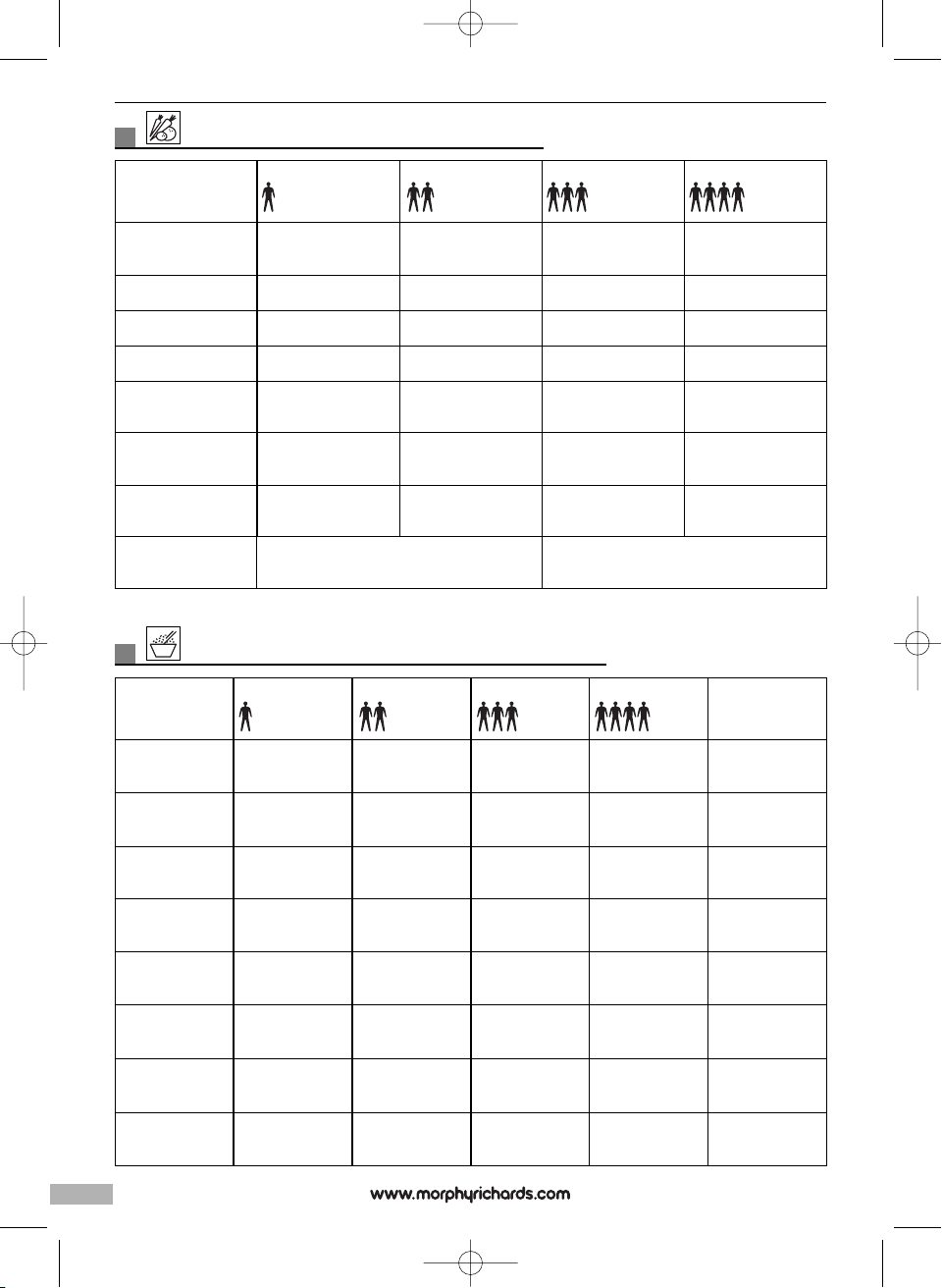
48780MCZ-Rev1:48751 rev1 12/9/08 15:53 Page 12
Root vegetables (pre-set time: 35 mins)
ood type
F
portion
1
portions
2
portions
3
portions
4
utternut squash
B
arrots
C
eleriac
C
New potatoes
Old potatoes
Onions
(small whole)
Swede
Sweet corn
(whole cobs)
Rice / Pasta / Noodles (pre-set time: 42 mins)
Food type
Easy cook rice
White long grain
rice
White
basmati rice
Bulgar wheat
5 mins 100g / 4oz
1
0 mins 100g / 4oz
3
0 mins 100g / 4oz
2
28 mins 180g / 6oz
30 mins 180g / 6oz
20 mins
x2
30 mins
100g / 4oz
1 whole cob (250g / 9oz)
1 portion
30 mins
75g / 3oz
30 mins
75g / 3oz
30 mins
75g / 3oz
20 mins
75g / 3oz
5 mins 200g / 7oz
1
0 mins 200g / 7oz
3
0 mins 200g / 7oz
2
30 mins 350g / 12oz
30 mins 350g / 12oz
20 mins
x4
30-32 mins
200g / 7oz
30 mins for
2 portions
30 mins
150g / 6oz
30 mins
150g / 6oz
30 mins
150g / 6oz
27 mins
150g / 6oz
3 portions
35 mins
225g / 8oz
40 mins
225g / 8oz
35 mins
225g / 8oz
30 mins
225g / 8oz
0 mins
2
00g / 10oz
3
0 mins 300g / 10oz
3
0 mins 300g / 10oz
2
32 mins 530g / 19oz
32 mins 530g / 19oz
20 mins
x6
35 mins
300g / 10oz
30 mins for
2 whole cobs (500g / 18oz)
4 portions
42 mins
300g / 10oz
40 mins
300g / 10oz
45 mins
300g / 10oz
30 mins
300g / 10oz
0-25 mins
2
00g / 14oz
4
0 mins 400g / 14oz
3
0 mins 400g / 14oz
2
35 mins 760g / 27oz
33-35 mins
760g / 27oz
20 mins
x8
35-40 mins
400g / 14oz
Hints and Tips
Add 112ml of
cold water per
75g portion of
rice, and stir.
Add 112ml of
cold water per
75g portion of
rice, and stir.
Add 112ml of
cold water per
75g portion of
rice, and stir.
Add 100ml of
water per portion
Couscous
Ready-to-Wok
Noodles
Egg noodles
Pasta
12
15 mins
75g / 3oz
10 mins
1 pack
(125g / 5oz)
20 mins
1 sheet
(60g / 2oz)
30 mins
75g / 3oz
17 mins
150g / 6oz
10 mins
2 packs
(250g / 9oz)
20 mins
2 sheets
(120g / 5oz)
35 mins
150g / 6oz
20 mins
225g / 8oz
10-15 mins
3 packs
(375g / 13oz)
27 mins
3 sheets
(180g / 7oz)
Too large to fit
in the rice
container
25 mins
300g / 10oz
10-15 mins
4 packs
(500g / 18oz)
27 mins
4 sheets
(240g / 8oz)
Too large to fit
in the rice
container
Add 65ml of
water per portion
Add 1 tbsp of
cold water per
portion, and stir
Make sure water
covers noodles
Make sure water
covers pasta
Page 13

48780MCZ-Rev1:48751 rev1 12/9/08 15:53 Page 13
Eggs (pre-set time: 16 mins)
ood type
F
portion
1
portions
2
portions
3
portions
4
Soft boiled
Hard boiled
Fruit
Food type
Pears
Bananas
(in skin)
Apples
11 mins
1
x
18 mins
1
x
1 portion
20 mins
x1
15 mins
x1
15 mins
x1
12 mins
2
x
20 mins
2
x
2 portions
20-25 mins
x2
20 mins
x2
15-17 mins
x2
14 mins
3
x
22 mins
3
x
3 portions
25 mins
x3
25 mins
x3
15-17 mins
x3
16 mins
4
x
23-24 mins
4
x
4 portions
22-30 mins
x4
30 mins
x4
15-17 mins
x4
g
13
Page 14

48780MCZ-Rev1:48751 rev1 12/9/08 15:53 Page 14
RECIPES
Enjoy our delicious weekly recipe plan. Visit our
ebsite for recipes and more information about
w
intellisteam.
MONDAY
Sesame Salmon Noodles and
Steamed Greens with Coconut Milk and
Sweet Chilli Sauce
reparation time: 15 minutes
P
Cooking time: 20 minutes
Serves: 4
Ingredients:
4 x 125g (5oz) salmon fillets
•
• 4 tsp toasted sesame oil
• 1 tsp sesame seeds
• 2 x 150g packs of medium or thick
ready-to-wok noodles
• 4 tbsp hot vegetable stock
Vegetables:
• 150g (6oz) sugar snap peas or mangetout, halved
• 6 spring onions, thinly sliced
• 1 carrot, cut into fine strips
Sauce:
1
/
• 300ml (
• 2 tbsp sweet chilli sauce
• 1 tsp grated fresh root ginger
• 1 tbsp chopped fresh coriander
1 Brush salmon fillets with sesame oil and then
2 Position the divider wall in the front container. Mix
3 Pour coconut milk into the sauce tray and stir in
4 Set time for the salmon and noodles using the fish
• Stir noodles before serving.
• If you prefer crunchier vegetables, adjust the pre-
• Fish can be wrapped and cooked in cooking foil to
2 pint) coconut milk
Method:
sprinkle with sesame seeds. Arrange in the back
container. Empty 2 packs of noodles into the rice
tray and position above the salmon. Add vegetable
stock to the noodles.
the vegetables together and put into the
compartment.
sweet chilli sauce, ginger and coriander. Place the
tray in the remaining compartment.
pre-set (20 mins). Set time for the sauce using the
sauce pre-set (30 mins) then adjust to 18 mins.
Set time for the vegetables using the leaf and pod
vegetable pre-set (15 mins).
Cooks tip:
set time.
retain juices and prevent surface protein.
TUESDAY
Maple-glazed Chicken with Corn-on-thecob and Crushed Butternut Squash
Preparation time: 15 minutes, plus marinating
Cooking time: 35 minutes
erves: 4
S
ngredients:
I
• 4 skinless, boneless chicken breasts
Finely grated zest and juice of 1 small orange
•
• 2 tbsp maple syrup
1
/
4 tsp dried chilli flakes
•
Salt and freshly ground black pepper
•
ice:
R
• 250g (9oz) white and wild rice
• 1 tsp vegetable stock powder
Vegetables:
• 2 corn-on-the-cob, cut in half
• 1 medium butternut squash, peeled, deseeded
and cut into chunks
1
/
• 15g (
• 2 tsp finely chopped fresh rosemary
1 Put chicken breasts into a non-metallic bowl and
2 Arrange the chicken breasts in the back container.
3 Position the divider wall in the front container. Put
4 Set time for the chicken and rice using the chicken
5 When cooked, add butter and rosemary to
• Chicken can be wrapped and cooked in cooking
2 oz) butter
Method:
add orange zest, orange juice, maple syrup and
chilli flakes. Season with a little salt and plenty of
black pepper. Cover and refrigerate for at least 30
minutes.
Put rice and vegetable stock powder into the rice
tray. Position the rice tray above the chicken and
add 250ml
(9fl oz) of cold water to the rice, stirring to mix.
four pieces of
corn-on-the-cob in one compartment and the
butternut squash in the remaining compartment.
pre-set (27 mins) then adjust to 35 minutes. Set
time for the corn-on-the-cob using the root
vegetable pre-set (35 mins) then adjust to 30
minutes. Set time for butternut squash using the
root vegetable pre-set (35 mins) then adjust to 25
minutes.
butternut squash and crush lightly with a fork.
Cooks tip:
foil to retain juices and prevent surface protein.
14
14
Page 15

48780MCZ-Rev1:48751 rev1 12/9/08 15:53 Page 15
WEDNESDAY
Sweet Red Peppers stuffed with Leeks
and Feta Cheese with Spring Onions and
Pine Nut Couscous
Preparation time: 25 minutes
Cooking time: 25 minutes
erves: 4
S
ngredients:
I
• 4 Sweet (long) red peppers, tops removed
small leek, finely chopped
• 1
• 1 tbsp chopped fresh parsley
•
2 tbsp olive oil
5g (1oz) finely grated parmesan cheese
• 2
• 25g (1oz) fresh bread crumbs
00g (4oz) feta cheese, finely crumbled
• 1
• Salt and freshly ground black pepper
Couscous:
• 200g (7oz) couscous
• 2 tsp vegetable stock powder
• 4 spring onions, finely chopped
• 25g (1oz) pine nuts
To garnish:
• Parsley sprigs
Method:
1 Split peppers lengthways, taking care not to cut in
half. Remove the core and seeds. Mix together
leek, parsley and olive oil, then add parmesan
cheese and bread crumbs. Mix in crumbled feta
cheese, then season with a little salt and plenty of
black pepper. Stuff the mixture into the peppers.
2 Remove the divider wall from the front container
and place the peppers inside.
3 Position the rice tray in the back container. Add
couscous and 265ml of cold water. Stir in stock
powder, spring onions and pine nuts.
4 Set time for couscous using the rice pre-set (42
mins) then adjust to 25 minutes. Set time for the
peppers (using the front dual heater button) using
the leaf and pod vegetable pre-set (15 mins) then
adjust to 20 minutes.
5 When cooked, allow to stand for 5 minutes. Fluff
up the couscous with a fork. Garnish with parsley
sprigs.
THURSDAY
Tikka Masala Chicken with Zesty
Cardamom Rice
reparation time: 10 minutes, plus marinating
P
Cooking time: 42 minutes
Serves: 4
Ingredients:
4 tbsp low fat natural yogurt
•
• 2 tbsp chicken tikka masala curry paste
2 tbsp chopped fresh coriander
•
• 4 skinless, boneless chicken breasts, chopped into
chunks
Salt and freshly ground black pepper
•
ice:
R
• 300g (11oz) basmati rice
• 2 tsp vegetable stock powder
• 2 strips pared lemon zest
• 6 green cardamom pods, lightly crushed
To garnish:
• Lime wedges and coriander sprigs
Method:
1 Spoon yoghurt, curry paste and coriander into a
large non metallic bowl. Mix well, add chicken
chunks and stir to coat. Season with a little salt
and pepper, then cover and refrigerate for at least
30 minutes.
2 Position the rice tray in the back container. Add
rice and 450 ml (16 fl oz) of cold water. Stir in
stock powder. Put strips of pared lemon zest on
top and sprinkle in cardamom pods.
3 Remove the divider wall from the front container.
Tip the chicken with it’s marinade into the
container and make sure the mixture is well spread
out.
4 Set time for the rice using the rice pre-set (42
mins). Set time for the chicken (using the front dual
heater button) using the chicken pre-set (27 mins).
5 Serve garnished with lime wedges and coriander
sprigs.
Cooks tip:
• Chicken can be wrapped and cooked in cooking
foil to retain juices and prevent marinade from
staining containers.
g
15
15
Page 16

48780MCZ-Rev1:48751 rev1 12/9/08 15:53 Page 16
FRIDAY
Steamed Halibut with Lemon & Thyme
Dressing.
reparation time: 15 minutes
P
Cooking time: 35 minutes
Serves: 4
Ingredients:
4 x 125g (5oz) halibut fillets, skinned (or use Pacific
•
cod)
1
z) butter
/
2o
15g (
•
• 4 small thyme sprigs
• Salt and freshly ground black pepper
Vegetables:
750g (1lb 11oz) small new potatoes
•
• 2 leeks, thinly sliced
• 1 large carrot, sliced into fine strips
• 150g (6oz) fine green beans, trimmed and halved
Sauce:
• 50g (2oz) butter
• Finely grated zest and juice of 1 lemon
• 1 tbsp fresh thyme leaves
Method:
1 Arrange fish fillets in the back container. Place a
small knob of butter on top of each one and
arrange thyme sprigs on top. Season with a little
salt and pepper.
2 Position the divider wall in the front container. Put
potatoes into one compartment. Mix vegetables
together and put in the remaining compartment.
3 For the sauce, put butter, lemon zest, lemon juice
and thyme leaves into the rice tray and position
above the fish.
4 Set time for the fish and sauce using the fish pre-
set (20 mins). Set time for the potatoes using the
root vegetables pre-set (35 mins). Set time for the
vegetables using the leaf and pod vegetables preset (15 mins).
Cooks tip:
• If you prefer crunchier vegetables, adjust the preset time.
• Fish can be wrapped and cooked in cooking foil to
retain juices and prevent surface protein.
SATURDAY
Hoisin Duck with Egg Noodles and
Steamed Chinese-spiced Vegetables.
reparation time: 10 minutes, plus marinating
P
Cooking time: 27 minutes
Serves: 4
Ingredients:
4 skinless duck breasts, thinly sliced
•
• 4 tbsp hoisin sauce
Noodles:
• 180g (3 sheets) medium egg noodles
Vegetables:
350g pack fresh stir-fry vegetables
•
• 2 heads pak choi, broken into separate leaves
• 1 tbsp toasted sesame oil
• Pinch of Chinese 5-spice powder
• 1 tsp sesame seeds
To garnish:
• 4 spring onions, thinly sliced
Method:
1 Toss sliced duck breasts in hoisin sauce. Cover
and refrigerate for at least 30 minutes.
2 Tip the duck breasts and any marinade into the
back container. Position the rice tray above the
duck and add noodles and 250 ml (9 fl oz) of cold
water.
3 Remove the divider wall from front container. In a
large bowl, toss the stir-fry vegetables, pak choi,
toasted sesame oil and Chinese
5-spice powder together and tip into the front
container.
4 Set time for the duck and noodles using the
chicken pre-set (27 mins). Set time for the
vegetables (using the front dual heater button)
using the leaf and pod vegetable pre-set (15 mins).
5 Serve sprinkled with sesame seeds and garnish
with spring onions.
Cooks tip:
• Stir noodles before serving.
• Duck can be wrapped and cooked in cooking foil
to retain juices and prevent surface protein.
16
16
Page 17

48780MCZ-Rev1:48751 rev1 12/9/08 15:53 Page 17
SUNDAY
Lamb with oregano and Tomato with Mint
& Lemon Baby Potatoes
reparation time: 20 minutes, plus marinating
P
Cooking time: 35 minutes
Serves: 4
Ingredients:
4 x 110-125g (4-5oz) lamb leg or lamb rump steaks
•
• 1 tbsp olive oil
1 large garlic clove, crushed
•
• 2 tbsp tomato puree
• 1 tsp dried oregano
Salt and freshly ground black pepper
•
otatoes:
P
• 750g (1lb 11oz) baby new potatoes, scrubbed
• 1 tbsp olive oil
• 1 tsp finely grated lemon zest
• 2 mint sprigs
Carrots:
• 400g (14oz) carrots, sliced
1
/
2 tsp cumin seeds (optional)
•
1
/
• 10g (
• Mint sprigs
1 Put lamb steaks into a non metallic bowl and add
2 Put the lamb steaks in the back container.
3 Position the divider wall in the front container.Toss
4 Set time for the lamb using the chicken
5 Serve garnished with mint sprigs.
• Lamb can be wrapped and cooked in cooking foil
3 oz) butter
To garnish:
Method:
the olive oil, garlic, tomato puree and oregano.
Season with salt and pepper, then toss to coat.
Cover and refrigerate for at least 30 minutes.
potatoes in olive oil and lemon zest, then tip the
compartment and add mint sprigs. Place carrots in
remaining compartment, sprinkle with cumin seeds
(if using) and put butter on top.
pre-set (27 mins). Set time for the carrots using the
root vegetable pre-set (35 mins) then adjust to 30
minutes. Set time for the potatoes using the preset for root vegetables (35 mins).
Cooks tip:
to retain juices and prevent surface protein.
SUNDAY TREAT!
Ginger and Banana Sponge Pudding with
Sticky Toffee Sauce
reparation time: 25 minutes
P
Cooking time: 42 minutes
Serves: 4
Ingredients:
75g (3oz) butter, plus extra for greasing
•
• 75g (3oz) light muscovado sugar
2 medium eggs, beaten
•
1
/
2 tsp vanilla extract
•
• 75g (3oz) self-raising flour
1
sp ground ginger
/
2 t
•
• Pinch of salt
1 large ripe banana, mashed
•
• 2 pieces stem ginger in syrup, plus 4 tbsp of syrup
from the jar
Sauce:
• 3 tbsp golden syrup
• 25g (1oz) butter
• 25g (1oz) light muscovado sugar
To serve:
• Vanilla ice-cream or custard
Method:
1 In a large mixing bowl, cream butter and sugar
until light and fluffy. Gradually beat in eggs, then
stir in vanilla. Sift in flour, ground ginger and salt,
and fold in, using a large metal spoon. Stir in the
mashed banana.
2 Butter 2 x 200ml (7 fl oz) individual pudding
basins. Slice stem ginger and place it in the
bottom of the basins, spooning 1 tbsp of syrup
into each one. Spoon over the creamed mixture
and level the tops. Cover tightly with pieces of
buttered foil.
3 Arrange the puddings in the back compartment.
4 Position the divider wall in the front container. Put
the sauce ingredients into a sauce tray and place
in one compartment.
5 Set time for the puddings using the rice
pre-set (42 mins). Set time for the sauce using the
sauce pre-set (30 mins) then adjust to 20 minutes.
6 When cooked, run a knife around the basins to
release the puddings. Stir the sauce thoroughly
and spoon over each pudding. Serve with icecream or custard.
g
17
17
Page 18

48780MCZ-Rev1:48751 rev1 12/9/08 15:53 Page 18
CARE AND CLEANING
ARNING: Allow steamer to cool before
W
washing. Unplug from the mains socket.
• Remove the containers and the lids.
Carefully remove the drip tray and pour away
•
juices into a bowl or sink.
If there is any water remaining in the main base
•
unit, pour away using the pouring lip at the back
nto a bowl or sink.
i
Containers, drip tray and accessories
The containers, lids, accessories and drip tray may
e washed in a dishwasher. Prolonged dishwasher
b
use could discolour these parts. Alternatively, wash
in hot soapy water, rinse and dry thoroughly.
Main base unit
The base unit may be wiped with a clean, damp
cloth. Wipe dry with a soft cloth.
Do not use abrasive cleaners to clean any part of
Intellisteam.
WARNING: Do not immerse the steamer
base, cord or plug in water or in any other
liquid.
DESCALING
Occasionally, you may need to remove mineral
deposits (known as descaling) from the steaming
system. This is normal and will depend on the
degree of hardness of the water in your area. If you
notice a slowing in steam production, or a
lengthening of steaming times, you should descale
the steaming system using a mild descaling
solution.
IMPORTANT SAFETY INSTRUCTIONS
Personal safety
• Do not touch hot surfaces. Use oven gloves or a
cloth when removing the lid or handling hot
containers as hot steam will escape.
• WARNING: To protect against fire, electric
shock and personal injury, do not immerse
cord, plugs, or appliance in water or other
liquid.
• WARNING: Extreme caution must be used
when moving the steamer when containing
hot food, water, or other hot liquids.
• Appliances must not be immersed.
• Unplug from the socket when not in use, before
putting on or taking off attachments, and before
cleaning.
• Do not operate any appliance with a damaged lead
or plug, or after an appliance has malfunctioned, or
has been dropped or damaged in any way. Contact
Morphy Richards for advice on examination, repair
or electrical or mechanical adjustment.
• Do not fill above the maximum level. If the steamer
is over-filled, boiling water may be ejected which
can scald.
• This appliance is not intended for use by persons
(including children) with reduced physical, sensory
or mental capabilities, or lack of experience and
knowledge, unless they have been given
supervision or instruction concerning the use of the
appliance by a person responsible for their safety.
18
18
Location
Do not use outdoors or near water.
•
• Ensure that this appliance is situated out of reach
of children.
Do not place directly under kitchen wall cupboards
•
when in use, as it produces large amounts of
team. Avoid reaching over the steamer when in
s
use.
Mains lead
The mains lead should reach from the socket to
•
the base unit without straining the connections.
Do not let the cord hang over the edge of the table
•
or counter and keep it away from any hot surfaces.
• Do not let the lead run across an open space e.g.
etween a low socket and table.
b
• If the supply cord is damaged, it must be replaced
y the manufacturer, it’s service agent or similarly
b
qualified persons in order to avoid a hazard.
Children
• Never allow a child to operate this appliance. Teach
children to be aware of dangers in the kitchen,
warn them of the dangers of reaching up to areas
where they cannot see properly or should not be
reaching.
• Children should be supervised to ensure that they
do not play with the appliance.
Other safety considerations
• Do not use attachments or tools not recommended
by Morphy Richards as this may cause fire, electric
shock or injury.
• To open, lift the lids off towards yourself but tilted
away from you.
• Do not use any steamer parts in a microwave or on
any cooking/heated surfaces.
• Do not place on or near a hot gas or electric
burner, or in a heated oven.
• Do not leave it in a damp and corrosive
environment.
• Do not switch the steamer on unless it contains at
least 1 cup of water, otherwise the steamer may be
damaged.
• Always make sure the water does not fall below
the minimum level.
• To prevent damage to the appliance do not use
alkaline cleaning agents when cleaning, use a soft
cloth and a mild detergent.
ELECTRICAL REQUIREMENTS
Check that the voltage on the rating plate of your
appliance corresponds with your house electricity
supply which must be A.C. (Alternating Current).
WARNING: The plug removed from the mains
lead, if severed, must be destroyed, as a
plug with bared flexible cord is hazardous if
engaged into a live socket outlet.
WARNING: This appliance must be earthed.
UK only
If the socket outlets in your home are not suitable
for the plug supplied with this appliance, the plug
should be removed and the appropriate one fitted.
Should the fuse in the 13amp plug require
replacement, a 13 amp BS1362 fuse must be
fitted.
Page 19

48780MCZ-Rev1:48751 rev1 12/9/08 15:53 Page 19
HELPLINE
If you have any difficulty with your appliance, do not
hesitate to call. We are more likely to be able to help
han the store from where you bought it.
t
Please have the following information ready to
nable our staff to deal with your enquiry quickly:
e
• Name of the product.
Model number as shown on the underside of the
•
appliance.
Serial number as shown on underside of the
•
appliance.
UK Helpline 0844 871 0951
eplacement Parts 0844 873 0717
R
Ireland Helpline 1800 409 119
YOUR TWO YEAR
GUARANTEE
It is important to retain the retailer’s receipt as
proof of purchase. Staple your receipt to this back
cover for future reference.
Please quote the following information if the
product develops a fault. These numbers can be
found on the base of the product.
Model no.
Serial no.
All Morphy Richards products are individually
tested before leaving the factory. In the unlikely
event of any appliance proving to be faulty within
28 days of purchase, it should be returned to the
place of purchase for it to be replaced.
If the fault develops after 28 days and within the
guarantee period from the original purchase date,
you should contact the Helpline number quoting
Model number and Serial number on the product,
or write to Morphy Richards at the address shown.
You will be asked to return the product (in secure,
adequate packaging) to the address below along
with a copy of proof of purchase.
Subject to the exclusions set out below (see
Exclusions), the faulty appliance will then be
repaired or replaced and dispatched usually within
7 working days of receipt.
If, for any reason, this item is replaced during the
guarantee period, the guarantee on the new item
will be calculated from original purchase date.
Therefore, it is vital to retain your original till receipt
or invoice to indicate the date of initial purchase.
To qualify for the guarantee, the appliance must
have been used according to the instructions
supplied.
EXCLUSIONS GUARANTEE
Morphy Richards shall not be liable to replace or
repair the goods under the terms of the guarantee
where:
1 The fault has been caused or is attributable to
accidental use, misuse, negligent use or used
contrary to the manufacturer’s recommendations
or where the fault has been caused by power
surges or damage caused in transit.
2 The appliance has been used on a voltage supply
other than that stamped on the product.
3 Repairs have been attempted by persons other
t
4 The appliance has been used for hire purposes or
n
5 The appliance is second hand.
6 Morphy Richards are not liable to carry out any
t
• This guarantee does not confer any rights other
t
cover any claims for consequential loss or
d
benefit and does not affect your statutory rights as
a consumer.
This guarantee is valid in the UK and Ireland only.
•
AUSTRALIAN WARRANTY
This appliance is guaranteed for 2 years against
faulty material, components and workmanship.
T
your statutory rights.
Proof of purchase must be produced for any
warranty benefit.
In the unlikely event of any appliance proving to be
faulty, securely pack and return the item to the
place of purchase accompanied by the original
receipt or invoice.
NOT COVERED BY THIS WARRANTY
(Australian only)
• If the appliance has not been used in accordance
with the manufacturers’ recommendations or
Instructions.
• If the fault is deemed to be caused by abuse,
misuse, neglect, modifications or in proper use
and or care
Eg: Kettles: Excessive build up of scale.
Toasters: Excessive build up of crumbs or foreign
matter etc.
• Connection to incorrect voltage to that stamped on
the product
• Unauthorised repairs
• Appliance used other than for domestic purposes.
• Excluding bags, filters, glass, carafes, and cutting
blades.
• Freight and insurance costs.
If for any reason this item is replaced during the 2
year guarantee period, the guarantee on the new
item will be calculated from original purchase date.
Therefore it is vital to retain your original receipt or
invoice to indicate the date of original purchase.
Morphy Richards’s policy is to continually improve
quality design and product quality. The company
therefore reserves the right to change any
specifications or to carry out modifications as
deemed worthy at any time.
The Australian supplier ASKO Appliances reserves
the right to repair, modify, exchange or replace the
faulty appliance with the same or similar model or
product of equivalent value.
han our service staff (or authorised dealer).
on domestic use.
ype of servicing work, under the guarantee.
han those expressly set out above and does not
amage. This guarantee is offered as an additional
g
his warranty is in addition and does not affect
19
19
Page 20

48780MCZ-Rev1:48751 rev1 12/9/08 15:53 Page 20
∂
OBSAH
STRUČNÁ PŘÍRUČKA NASTAVENÍ 21-22
VYBAVENÍ 23
PŘED POUŽITÍM 23
POUŽÍVÁNÍ 23
KONFIGURACE 23
VERZE S DIGITÁLNÍM ROZHRANÍM 23
RADY A TIPY 25
POKYNY PRO VAŘENÍ 26-29
RECEPTY 30-33
PÉČE A ČIŠTĚNÍ 34
DŮLEŽITÉ BEZPEČNOSTNÍ POKYNY 34
ELEKTRICKÉ POŽADAVKY 34
LINKA PODPORY 35
ZÁRUKA 35
Jak nejlépe využít váš nový spotřebič...
Parní hrnec Intellisteam vám přináší jednotlivé
části pokrmů v přesně stanovenou stejnou dobu,
aby napařování bylo tak snadné, jako je říct raz,
dva.
Stručná příručka nastavení
Informace na stranách 21 a 22 vám pomohou
rychle začít přístroj používat.
Recepty
Inspiraci naleznete v týdenním rozpisu stravování
na straně 30.
⁄ ¤ ‹
PŘÍPRAVA NASTAVENÍ A RELAXACE RADOST Z POKRMŮ
20
Page 21

48780MCZ-Rev1:48751 rev1 12/9/08 15:53 Page 21
M
T
STRUČNÁ PŘÍRUČKA
NASTAVENÍ
Max
1
2
3
Prostudujte si také hlavní návod k obsluze,
který obsahuje důležité bezpečnostní
nformace a další podrobnosti o použití parního
i
hrnce Intellisteam.
Naplňte zásobník na vodu studenou vodou na
aximální úroveň. Zásoba vám bude stačit na
m
ýrobu páry po dobu asi 60 minut.
v
Sestavte přístroj, vložte odkapovací misku a pak
nádoby.
Vložte potraviny přímo do nádob, ještě před
nastavením časovače. Pokud připravujete dva
různé typy pokrmů, použijte dělicí přepážku pro
přední nádobu.V případě potřeby použijte
příslušenství, viz také doporučení.
∂
Tył
Przód - lewa strona
4
Przód - podwójny
Przód - prawa strona
5
COUPEZ ET CONSERVEZ
Připojte přístroj do elektrické sítě. Nastavte čas pro
každou nádobu pomocí odpovídajících tlačítek
topení.
Stiskněte tlačítko topení,
až se pod typem
připravovaného pokrmu
zobrazí obdélník.
Přednastavený čas vaření
se zobrazí ve sloupci
časovače.
Vejce na měkko, 16 minut
Listová/lusková zelenina,
15 minut
Kuře, 27 minut
Ryba, 20 minut
Kořenová zelenina, 35
minut
Omáčka, 30 minut
Rýže, 42 minut
21
Page 22

48780MCZ-Rev1:48751 rev1 12/9/08 15:53 Page 22
Přednastavené časy vaření jsou založeny na
přípravě čtyř porcí (viz také “Pokyny pro vaření”,
de naleznete informace o velikosti porcí a
k
pecifickém nastavení pro jednotlivé typy potravin.
6
7
8
s
Nastavení času provedete stisknutím tlačítkem
nahoru a dolů.
Vařit začnete jedním stisknutím tlačítka páry. Ozve
se jedno zvukové znamení.
Chcete-li uložit nastavené časy pro budoucí
potřebu, podržte tlačítko páry stisknuté dvě
sekundy, až se ozve druhé zvukové znamení.
Nádoba s nejdelší dobou přípravy pokrmů začne
vytvářet páru jako první. Časovač odpočítává čas,
takže všechny pokrmy jsou dokončeny společně.
Po dokončení vaření se ozve alarm a spustí se
automaticky funkce uchování pokrmů v teplém
stavu po dobu 40 minut. Chcete-li tuto funkci
vypnout, stiskněte tlačítko páry.
22
9
10
VAROVÁNÍ: Při snímání poklic a vyjímání nádob
používejte ochranné rukavice a poklice naklopte
tak, aby pára směřovala od vás. Nevyjímejte
odkapovací misku do doby, než zcela vychladne.
Nadbytečnou vodu z hlavní jednotky vylijte pomocí
nálitku na zadní straně.
Nádoby, víka, příslušenství a odkapovací misku lze
omývat v myčce nádobí.
Page 23

48780MCZ-Rev1:48751 rev1 12/9/08 15:53 Page 23
Součásti
1
⁄ Zadní víko
¤ Zadní nádoba
‹ Levé přední víko
› Pravé přední víko
fi Odnímatelná dělicí přepážka přední
nádoby
fl Přední nádoba
‡ Externí doplňování vody
· Odkapávací miska
‚ Hlavní základní jednotky / nádrž na vodu
„ Indikátor maximální vodní hladiny
‰ Topení
 Vylévací nálitek
Ê Indikátor vodní hladiny
Á Tlačítko zadního topení
Ë Tlačítko levého předního topení
È Tlačítko pravého předního topení
Í Tlačítko dvojitého předního topení
Î Obrazovka displeje (viz strana 7)
Ï Tlačítko páry
Ì Tlačítko prodloužení doby vaření
Ó Tlačítko zkrácení doby vaření
Příslušenství
2
Ô Podstavec pro potraviny
2 x miska na omáčku
Ò Miska na rýži
PŘED POUŽITÍM
Před prvním použitím hrnce Intellisteam omyjte
všechny součásti, kromě hlavní základní jednotky
POUŽÍVÁNÍ
Plnění nádrže na vodu
• Naplňte zásobník na vodu studenou vodou ‚ na
maximální úroveň
výrobu páry po dobu asi 60 minut.
• Systém je určen pouze pro studenou vodu.
Nedoplňujte žádné jiné kapaliny, ani do vody nic jiného
nepřidávejte.
Vložení odkapávací misky a nádob
1 Nasaďte odkapávací misku · do hlavní základní
jednotky a vyrovnejte průduchy pro páru s topeními
A
„. Zásoba vám bude stačitna
B
‰.
2 Nasaďte přední
misku a vyrovnejte je nad průduchy páry v misce.
fl a zadní ¤ nádoby na odkapávací
POUŽÍVÁNÍ PŘÍSLUŠENSTVÍ PRO
USPOŘÁDÁNÍ POTRAVIN PŘEDVAŘENÍM
• Položte potraviny přímo do nádob nebo použijte
příslušenství podle potřeby. Příslušenství je univerzální
lze jej použít mnoha způsoby (viz
a
Odnímatelná dělicí přepážka přední nádoby
• Použijte dělicí přepážku fi , pokud připravujete
okrmy s různě dlouhou dobou přípravy. Alternativně
p
použijte přednínádobu jako jednu velkou nádobu
Podstavec pro potraviny
• Použijte v přední nebo zadní nádobě.
Podstavec
•
položení potravin na něj nebopod něj
• Alternativně použijte podstavec obráceně, položte na
ěj potraviny a nožičky použijte jako rukojeti pro
n
snadné vyjmutí
oužijte ve zvednuté podobě pro
Ô p
E.
Miska na rýži
• Použijte v přední nebo zadní nádobě.
• Používejte ji pro vaření rýže nebo těstovin. Ostatní
potraviny lze vařit v prostoru pod miskou na rýži
Misky na omáčky
• Použijte v přední nebo zadní nádobě.
• Použijte je pro vaření omáček, hrachu nebo malých
porcí rýže
• DŮLEŽITÉ: Pokud vaříte v páře maso nebo drůbež
spolu se zeleninou, vždy vložte maso, ryby nebo
drůbež samostatně, aby šťávy ze syrového nebo
částečně uvařeného masa neskapávaly na jiné
potraviny.
• Jakmile jsou potraviny rozmístěny, zakryjte víčky
G.
⁄‹› všechny nádoby H.
‚.
Prvky na obrazovce displeje
Ê Indikátor vodní hladiny
Á Tlačítko zadního topení
Ë Tlačítko levého předního topení
È Tlačítko pravého předního topení
Í Tlačítko dvojitého předního topení
Î Obrazovka displeje
Ï Tlačítko páry
Ì Tlačítko prodloužení doby vaření
Ó Tlačítko zkrácení doby vaření
Ú Ikony digitálních obdélníků
Û Symboly potravin
Ù Symbol uchování pokrmů v teplém stavu
ı Sloupec časovače (minuty)
C, D, E, F, G)
C.
D.
F.
3
.
∂
23
Page 24

48780MCZ-Rev1:48751 rev1 12/9/08 15:53 Page 24
Nastavení časovače pomocí
přednastavených časů přípravy
Zapojte hrnec do elektrické sítě.
1
2 Nastavte čas pro každou nádobu pomocí
odpovídajících tlačítek topení. Pokud používáte
řední nádobu s dělicí přepážkou, použijte
p
samostatná tlačítka levého a pravého topení.
Pokud používáte jednu velkou nádobu, použijte
tlačítko dvojitého topení
3 Stiskněte tlačítko topení a přesuňte obdélník
ak, aby se zobrazil pod vyžadovaným symbolem
t
otraviny (viz také průvodce symboly potravin
p
Při každém stisknutí tlačítka topení se ozve zvukové
znamení. Čas přípravy pokrmů pro každý symbol
e zobrazí ve sloupci časovače.Tento postup
s
opakujte pro každou nádobu, obdélník bude
problikávat a signalizovat tak vaše poslední
nastavení
• Pokud používáte zadní nádobu pro potraviny s
různými časy přípravy, nastavte časovač na nejdelší
dobu. Alternativně zastavte zařízení během přípravy
a doplňte potraviny s nejkratší dobou přípravy.
4 Stiskněte jednou tlačítko páry Ï a začněte vařit.
Ozve se zvukové znamení a obrazovka s tlačítkem
páry se rozsvítí, dokud nebude příprava a uchování
pokrmů v teplém stavu dokončeno. Časovač začne
odpočítávat od nejdelšího času přípravy tak, aby
vaření všech pokrmů bylo dokončeno společně
• Po dokončení vaření se ozve alarm a spustí se
automaticky funkce uchování pokrmů v teplém
stavu po dobu 40 minut. Vaření ukončíte jedním
stisknutím tlačítka páry. Po 40 minutách se funkce
uchování pokrmů v teplém stavu automaticky vypne
J.
I.
Ú
Û)
K.
.
Průvodce symboly potravin
L. Pokud používáte funkci uchování pokrmů v
teplém stavu, vždy zkontrolujte, zda je v nádrži
dostatek vody.
Û
ejce na měkko,
V
přednastavený čas: 16 minut
Listová a lusková zelenina,
řednastavený čas: 15 minut
p
uře,
K
řednastavený čas: 27 minut
p
Ryba,
přednastavený čas: 20 minut
ořenová zelenina,
K
řednastavený čas: 35 minut
p
Omáčka,
přednastavený čas: 30 minut
Rýže,
přednastavený čas: 42 minut
Funkce uchování pokrmů v teplém stavu
Ù, přednastavený čas: 40 minut
24
Page 25

48780MCZ-Rev1:48751 rev1 12/9/08 15:53 Page 25
Přednastavené časy jsou přibližné a jsou založeny
přibližně na 4 porcích. Specifické nastavení podle typu
otravin a porcí naleznete v pokynech pro vaření.
p
Nastavení časovače
Časovač lze nastavit podle velikosti porcí a
pecifického typu potravin (viz pokyny pro vaření)
s
nebo tak, aby to vyhovovalo vašim potřebám.
Stiskněte tlačítko topení, až se obdélník pod typem
1
pokrmu, který chcete nastavit.
2 Stiskněte tlačítko šipky nahoru a zvyšte čas vaření,
ebo tlačítko šipky dolů a čas snižte. S každým
n
tisknutím tlačítka se ozve zvukové znamení a čas se
s
zvýší/sníží o jednu minutu
3 Opakujte proces pro každou nádobu podle potřeby.
M.
Uložení nastaveného času
Chcete-li uložit osobní nastavení času pro budoucí
potřebu, podržte tlačítko páry dvě sekundy. Ozve se
jedno zvukové znamení signalizující spuštění
napařování, druhé zvukové znamená signalizuje, že
nastavení času bylo uloženo
• Pokud nechcete uložit své osobní nastavení času pro
budoucí potřebu, stiskněte jednou tlačítko páry a
začněte vařit.
N.
Návrat zpět k předvoleným časům
1 Zapojte hrnec do elektrické sítě.
2 Před stisknutím jiného tlačítka podržte tlačítko
prodloužení doby vaření 2 sekundy, dokud se neozve
zvukové znamení. Opakujte totéž pro tlačítko zkrácení
doby vaření
• Přístroj Intellisteam je nyní nastaven na původní
přednastavené hodnoty.
O.
Vaření rýže
1 Doplňte rýži do misky. Na každých 75 g rýže doplňte
122 ml studené vody a promíchejte.
2 Nastavte čas pomocí přednastavených časů pro rýži a
v případě potřeby jej upravte.
p
Pokud používáte funkci uchování pokrmů v teplém
stavu, vždy zkontrolujte, zda je v nádrži dostatek vody.
C
v
Externí doplňování vody během vaření
• Pokud má být parní hrnec používán po delší dobu, je
n
kontrolovat podle externího indikátoru hladiny.
Plnění se provádí tak, že zcela vysunete nálevku pro
•
externí doplňování vody ‡ a pomalu do ní nalijete
studenou vodu z vhodného džbánku
Alarm nedostatku vody
Pokud hladina vody v nádrži dosáhne minimálního
•
bezpečného stavu, ozve se alarm, digitální displej se
rozbliká a vaření se automaticky zastaví.
Ihned doplňte další vodu pomalým nalitím do nálevky
pro externí doplňování vody.
Vařit znovu začnete jedním stisknutím tlačítka páry.
Vaření se spustí od okamžiku, ve kterém bylo
přerušeno.
Vyjmutí potravin z přístroj
• VAROVÁNÍ: Při snímání poklic a vyjímání nádob
používejte ochranné rukavice a poklice naklopte
tak, aby pára směřovala od vás. Nevyjímejte
odkapovací misku do doby, než zcela vychladne.
VAŘENÍ RADY A TIPY
• Pro získání nejlepších výsledků nakrájejte potraviny na
stejné kousky. Pokud se velikost kousků liší a je nutné
je různě rozložit, vždy umísťujte menší kusy nahoru.
• Potraviny v nádobách nebo v misce na rýži
nestlačujte. Uspořádejte je tak, aby mezi jednotlivými
kusy byl prostor, kterým bude moci procházet pára.
• Nikdy nevařte v páře zmrazené maso, drůbež nebo
mořské plody. Vždy je nejprve důkladně rozmrazte.
• Maso, drůbež a mořské plody lze zabalit a vařit ve
varné fólii, aby si uchovaly šťávu.
Zastavení vaření během přípravy
• Vaření ukončíte jedním stisknutím tlačítka páry. Ozve
se alarm a rozsvícený displej a tlačítko páry
pohasnou.
• Vaření spustíte znovu jedním stisknutím tlačítka páry.
Ozve se zvukové znamení a vaření začne od
okamžiku, ve kterém bylo pozastaveno.
Funkce uchování pokrmů v teplém stavu
Po dokončení vaření se ozve alarm a spustí se
automaticky funkce uchování pokrmů v teplém stavu
po dobu 40 minut.Vaření ukončíte jedním stisknutím
tlačítka páry. Po 40 minutách se funkce uchování
okrmů v teplém stavu automaticky vypne.
hcete-li zkontrolovat hladinu vody, použijte indikátor
odní hladiny
utné doplnit další vodu. Hladina vody se může
podle něj doplňte vodu
Ê a
‡P.
P.
∂
25
Page 26

48780MCZ-Rev1:48751 rev1 12/9/08 15:53 Page 26
Pokyny pro vaření
Časy vaření jsou pouze přibližné a mohou se lišit v závislosti na velikosti potravin, prostoru mezi jednotlivými
kusy a objemu potravin. Velikosti porcí na jednotlivé osoby jsou pouze přibližné.
Maso/drůbež (přednastavený čas: 27 minut)
Bílkoviny z masa a drůbeže mohou během přípravy zanechávat na povrchu bílé stopy.
yp potravin
T
Kuřecí prsa
(celá, bez kosti)
Kachní prsa
(celá, bez kosti)
Kuřecí stehna
Krůtí řízek
Vepřový řízek
Jehněčí steak
Jehněčí kýta
Jehněčí rump steak
Párky, klobásy
Ryby / korýši
Typ potravin
porce
1
18 minut
x1 (150g / 6oz)
18 minut
x1 (150g / 6oz)
20 minut
11 minut
x1 (100g / 4oz)
20 minut 80g / 3oz
20 minut
x1 (100g / 4oz)
20 minut
x1 (100g / 4oz)
20 minut
x1 (100g / 4oz)
15 minut
x3 (170g / 6oz)
porce
2
20 minut
x2 (300g / 11oz)
20 minut
x2 (300g / 11oz)
20 minut
15 minut
x2 (200g / 7oz)
20 minut 160g / 6oz
20 minut
x2 (200g / 7oz)
20 minut
x2 (200g / 7oz)
20 minut
x2 (200g / 7oz)
15 minut
x6 (340g / 12oz)
(přednastavený čas: 20 minut)
1 porce
2 porce
porce
3
25 minut
x3 (450g / 16oz)
25 minut
x3 (450g / 16oz)
30 minut
20-25 minut
x3 (300g / 10oz)
25 minut 250g / 9oz
23 minut
x3 (300g / 10oz)
25 minut
x3 (300g / 10oz)
25 minut
x3 (300g / 10oz)
17 minut
x9 (500g / 18oz)
3 porce
porce
4
27 minut
x4 (600g / 21oz)
27 minut
x4 (600g / 21oz)
30 minut
20-25 minut
x4 (400g / 14oz)
30 minut 400g / 4oz
23-27 minut
x4 (400g / 14oz)
25-30 minut
x4 (400g / 14oz)
25-30 minut
x4 (400g / 14oz)
22-30 minut
x12 (680g / 24oz)
4 porce
Silný rybí filet
Tenký rybí filet
Celá ryba
Mušle
Velké krevety
(syrové)
Lastury
26
15 minut 125g / 5oz
13 minut 100g /4 oz
10 minut 200g / 7oz
10 minut 100g / 4oz
10 minut
x3 (70g / 3oz)
15 minut 250g / 9oz
13 minut 200g / 7oz
23 minut pro 1 celou rybu (220 g)
10-12 minut
400g / 14oz
13 minut 200g / 7oz
10 minut
x6 (150g / 5oz)
20 minut 375g /13oz
15 minut 300g/10oz
12-13 minut
600g / 21oz
15 minut 300g /
10oz
12 minut
x9 (230g / 8oz)
20 minut 500g /18oz
16 minut 400g /14oz
15-17 minut
800g / 28oz
15-17 minut
400g / 14oz
13 minut
x12 (300g / 10oz)
Page 27

48780MCZ-Rev1:48751 rev1 12/9/08 15:53 Page 27
Listová a lusková zelenina
Typ potravin
Chřest
Široké fazole
Brokolice
Zelí
Květák
hlavičky
Libovolná zelenina
Zelené fazole
Pórek
Hrách
1 porce
15 minut
60g / 2oz
15 minut
0g / 2oz
5
20 minut
60g / 2oz
15 minut
50g / 2oz
30 minut
100g / 4oz
15 minut
60g / 2oz
20 minut
50g / 2oz
15 minut
70g / 3oz
12-15 minut
50g / 2oz
(přednastavený čas: 15 minut)
2 porce
12-15 minut
120g / 5oz
15 minut
00g / 4oz
1
20 minut
120g / 5oz
15 minut
100g / 4oz
30 minut
200g / 7oz
15 minut
120g / 5oz
20 minut
100g / 4oz
15 minut
140g / 6oz
12-15 minut
100g / 4oz
3 porce
15 minut
180g / 6oz
20 minut
50g / 6oz
1
22-25 minut
180g / 6oz
15-20 minut
150g / 6oz
30 minut
300g / 10oz
15 minut
180g / 6oz
20-23 minut
150g / 6oz
15 minut
210g / 7oz
15 minut
150g / 6oz
4 porce
15-17 minut
240g / 8oz
20 minut
00g / 7oz
2
25-27 minut
240g / 8oz
20 minut
200g / 7oz
30 minut
400g / 14oz
15 minut
240g / 8oz
25 minut
200g / 7oz
15-17 minut
280g / 9oz
15 minut
200g / 7oz
∂
Houby
Hrách
(čerstvý)
Hrách
(zmrazený)
Papriky
Špenát
Růžičková kapusta
Kukuřice
(konzervovaná)
Kukuřice
(zmrazená)
Rajská jablíčka
13-15 minut
50g / 2oz
10 minut
60g / 2oz
10 minut
60g / 2oz
15 minut
80g / 3oz
15 minut
60g / 2oz
20 minut
100g / 4oz
12-13 minut
80g / 3oz
15 minut
80g / 3oz
10 minut
120g / 5oz
13-15 minut
100g / 4oz
10 minut
120g / 5oz
10 minut
120g / 4oz
15 minut
140g / 6oz
15 minut
120g / 5oz
20 minut
200g / 7oz
15 minut
140g / 6oz
15 minut
140g / 6oz
10-15 minut
240g / 8oz
13-15 minut
150g / 6oz
10 minut
180g / 6oz
10 minut
180g / 6oz
15 minut
240g / 8oz
15 minut
180g / 7oz
25 minut
300g / 10oz
17 minut
240g / 8oz
17 minut
240g / 8oz
15 minut
360g / 13oz
15 minut
200g / 7oz
10-12 minut
240g / 8oz
10-12 minut
240g / 8oz
15-17 minut
320g / 10oz
15 minut
240g / 8oz
25-30 minut
400g / 14oz
18-20 minut
320g / 10oz
18-20 minut
320g / 10oz
15 minut
400g / 14oz
27
Page 28

48780MCZ-Rev1:48751 rev1 12/9/08 15:53 Page 28
Kořenová zelenina (přednastavený čas: 35 minut)
yp potravin
T
1
porce
2
porce
3
porce
4
porce
ykev
T
rkev
M
eler
C
Nov brambory
Staré brambory
Cibule
(celé, malé)
Tuřín
Kukuřice (celé klasy)
Rýže/ těstoviny/nudle (přednastavený čas: 42 minut)
Typ potravin
Předvařená rýže
Dlouhozrnná bílá
ráže
Bílá
rýže basmati
Pšenice
5 minut 100g / 4oz
1
0 minut 100g / 4oz
3
0 minut 100g / 4oz
2
28 minut 180g / 6oz
30 minut 180g / 6oz
20 minut
x2
30 minut
100g / 4oz
1 celý klas (250g / 9oz)
1 porce
30 minut
75g / 3oz
30 minut
75g / 3oz
30 minut
75g / 3oz
20 minut
75g / 3oz
5 minut 200g / 7oz
1
0 minut 200g/7oz
3
0 minut 200g/7oz
2
30 minut 350g /12oz
30 minut 350g /12oz
20 minut
x4
30-32 minut
200g / 7oz
30 minut pro
2 porce
30 minut
150g / 6oz
30 minut
150g / 6oz
30 minut
150g / 6oz
27 minut
150g / 6oz
3 porce
35 minut
225g / 8oz
40 minut
225g / 8oz
35 minut
225g / 8oz
30 minut
225g / 8oz
0 minut
2
00g / 10oz
3
0 minut 300g /10oz
3
0 minut 300g/10oz
2
32 minut 530g/19oz
32 minut 530g/19oz
20 minut
x6
35 minut
300g / 10oz
30 minut pro
2 celé klasy (500g / 18oz)
4 porce
42 minut
300g / 10oz
40 minut
300g / 10oz
45 minut
300g / 10oz
30 minut
300g / 10oz
0-25 minut
2
00g / 14oz
4
0 minut 400g/ 14oz
3
0 minut 400g/14oz
2
35 minut 760g/27oz
33-35 minut
760g / 27oz
20 minut
x8
35-40 minut
400g / 14oz
Rady a tipy
Doplňte 112 ml
studené vody na 75g
porce rýže a
promíchejte.
Doplňte 112 ml
studené vody na 75g
porce rýže a
promíchejte.
Doplňte 112 ml
studené vody na 75g
porce rýže a
promíchejte.
Doplňte 100 ml vody
na porci
Kuskus
Hotové nudle
Vaječné nudle
Těstoviny
28
15 minut
75g / 3oz
10 minut
1 balíček
(125g / 5oz)
20 minut
1 vrstva
(60g / 2oz)
30 minut
75g / 3oz
17 minut
150g / 6oz
10 minut
2 balíčky
(250g / 9oz)
20 minut
2 vrstvy
(120g / 5oz)
35 minut
150g / 6oz
20 minut
225g / 8oz
10-15 minut
3 balíčky
(375g / 13oz)
27 minut
3 vrstvy
(180g / 7oz)
Příliš velké pro
vložení
do misky na rýži
25 minut
300g / 10oz
10-15 minut
4 balíčky
(500g / 18oz)
27 minut
4 vrstvy
(240g / 8oz)
Příliš velké pro
vložení
do misky na rýži
Doplňte 65 ml vody
na porci
Doplňte 1
polévkovou lžíci
studené vody na
porci a promíchejte
Zkontrolujte, zda
voda nudle zakrývá
Zkontrolujte, zda
voda těstoviny
zakrývá
Page 29

48780MCZ-Rev1:48751 rev1 12/9/08 15:53 Page 29
Vejce (přednastavený čas: 16 minut)
yp potravin
T
1
porce
2
porce
3
porce
4
porce
Na měkko
Na tvrdo
Ovoce
Typ potravin
Hrušky
Banány
(ve slupce)
Jablka
11 minut
1
x
18 minut
1
x
1 porce
20 minut
x1
15 minut
x1
15 minut
x1
12 minut
2
x
20 minut
2
x
2 porce
20-25 minut
x2
20 minut
x2
15-17 minut
x2
14 minut
3
x
22 minut
3
x
3 porce
25 minut
x3
25 minut
x3
15-17 minut
x3
16 minut
4
x
23-24 minut
4
x
4 porce
22-30 minut
x4
30 minut
x4
15-17 minut
x4
∂
29
Page 30

48780MCZ-Rev1:48751 rev1 12/9/08 15:53 Page 30
RECEPTY
Užijte si naše delikátní týdenní seznamy receptů.
navštivte naše webové stránky a získejte další
ecepty a informace o přístroji Intellisteam.
r
PONDĚLÍ
Sezamový losos s nudlemi a napařovanou
zeleninou, kokosovým mlékem a sladkou
chilli omáčkou
Doba přípravy: 15 minut
oba vaření: 20 minut
D
Porce: 4
řísady:
P
• 4 x 125 g (5 oz) lososových filetů
4 čajová lžička sezamového oleje
•
• 1 čajová lžička sezamových semen
• 2 x 150 g balení středních nebo silných
hotových nudlí
• 4 polévková lžíce zeleninové přísady
Zelenina:
• 150 g (6 oz) sladkého hrášku, vyloupaného
• 6 jarní cibulky, tence nakrájené
• 1 mrkev, nakrájená na tenké plátky
Omáčka:
1
/
• 300 ml (
• 2 čajová lžička sladké chilli omáčky
• 1 čajová lžička čerstvého kořenového zázvoru
• 1 polévková lžíce čerstvého koriandru
Postup:
1 Vetřete do lososových filetů sezamový olej a pak
posypte sezamovými semínky. Vložte do zadní
nádoby. Vyprázdněte 2 balíky nudlí do misky na
rýži a položte na lososa. Doplňte k nudlím
zeleninovou přísadu.
2 Vložte dělicí přepážku do přední nádoby.
Smíchejte zeleninu a vložte ji do nádoby.
3 Nalijte kokosové mléko do misky na omáčku a
promíchejte se sladkou chilli omáčkou, zázvorem a
koriandrem. Vložte misku do zbývajícího oddílu.
4 Nastavte čas vaření lososa a nudlí podle předvoleb
pro ryby (20 minut). Nastavte čas pro vaření
omáčky podle předvoleb pro omáčku (30 minut) a
upravte na 18 minut. Nastavte čas vaření zeleniny
podle předvoleb pro listovou a luskovou zeleninu
(15 minut).
Tipy pro vaření:
• Před podáváním nudle zamíchejte.
• Pokud dáváte přednost křupavější zelenině,
upravte čas přípravy.
• Rybu lze zabalit a vařit ve varné fólii, aby si tak
uchovala šťávu a zabránilo se usazování bílkovin
na povrchu.
2 pinta) kokosového mléka
ÚTERÝ
Kuře s javorovou omáčkou, kukuřicí a
drcenou tykví
Doba přípravy: 5 minut, plus marinování
Doba vaření: 35 minut
orce: 4
P
řísady:
P
• 4 kuřecí prsa, vykostěná, zbavená kůže
Jemně nastrouhaná kůra a šťáva z 1 malého
•
pomeranče
• 2 polévkové lžíce javorového sirupu
1
ajové lžičky sušených chilli paprik
/
4 č
•
• sůl a čerstvě drcený černý pepř
Rýže:
• 250 g (9 oz) bílé a divoké rýže
• 1 čajová lžička práškové zeleninové přísady
Zelenina:
• 2 kukuřičné klasy, rozříznuté napůl
• 1 střední tykev, oloupaná, zbavená semen a
rozřezaná na kousky
1
/
• 15 g (
• 2 čajové lžičky jemně nařezaného čerstvého
1 Vložte kuřecí prsa do nekovové misky a přidejte
2 Vložte kuřecí prsa do zadní nádoby. Vložte rýži a
3 Vložte dělicí přepážku do přední nádoby.Vložte
4 Nastavte čas vaření kuřete a rýže podle předvoleb
5 Po uvaření přidejte máslo a rozmarýn k tykvi a
• Kuře lze zabalit a vařit ve varné fólii, aby si tak
2 oz) másla
rozmarýnu
Postup:
pomerančovou kůru, šťávu, javorový sirup a chilli
papriku. Osolte a okořeňte dostatečným
množstvím černého pepře. Zakryjte a uložte na 30
minut do ledničky.
zeleninový prášek do misky na rýži. Vložte misku
na rýže nad kuře a přidejte 250 ml
(9 fl oz) studené vody k rýži, promíchejte.
čtyři kusy
kukuřice do jednoho oddílu a drcenou tykev do
zbývajícího oddílu.
pro kuře (27 minut), pak nastavte na 35 minut.
Nastavte čas pro vaření kukuřice podle předvolby
pro kořenovou zeleninu (35 minut), pak nastavte na
30 minut. Nastavte čas pro vaření tykve podle
předvoleb pro kořenovou zeleninu (35 minut), pak
nastavte na 25 minut
lehce rozdrťte vidličkou.
Tipy pro vaření:
uchovalo šťávu a zabránilo se usazování bílkovin
na povrchu.
30
Page 31

48780MCZ-Rev1:48751 rev1 12/9/08 15:53 Page 31
STŘEDA
Sladké červené papriky plněné pórkem a
sýrem feta s jarní cibulkou a kuskusem
oba přípravy: 25 minut
D
Doba vaření: 25 minut
Porce: 4
Přísady:
4 sladké (dlouhé) červené papriky s oříznutými
•
horními konci
1 malý pórek, jemně nasekaný
•
• 1 polévková lžíce čerstvého koriandru
• 2 polévkové lžíce olivového oleje
25 g (1 oz) jemně strouhaného parmezánu
•
• 25 g (1 oz) čerstvé chlebové strouhanky
100 g (4 oz) sýru feta, jemně nalámaného
•
• Sůl a čerstvě drcený černý pepř
Kuskus:
• 200 g (7 oz) kuskusu
• 2 čajové lžičky práškové zeleninové přísady
• 4 jarní cibulky, jemně nasekané
• 25 g (1 oz) borových semínek
Pro ozdobení:
• Výhonky petržele
Postup:
1 Rozřízněte papriky podélně, dbejte však, abyste je
zcela nerozdělili na poloviny.Vyjměte jádro a
semínka. Smíchejte pórek, petržel a olivový olej a
pak přidejte parmezán a strouhanku. Smíchejte sýr
feta, pak osolte a okořeňte dostatkem černého
pepře. Naplňte směsí papriky.
2 Vyjměte dělicí přepážku z přední nádoby a vložte
dovnitř papriky.
3 Vložte misku na rýži do zadní nádoby. Přidejte
kuskus a 265 ml studené vody. Zamíchejte
zeleninový prášek, jarní cibulku a borová semínka.
4 Nastavte čas vaření kuskusu podle předvoleb pro
rýži (42 minut), pak nastavte na 25 minut. Nastavte
čas pro vaření paprik (pomocí předního dvojitého
topení) podle předvolby pro listovou a luskovou
zeleninu (15 minut), pak upravte na 20 minut.
5 Když je vše uvařeno, ponechte odstát 5 minut.
Promíchejte kuskus vidličkou. Ozdobte výhonky
petržele.
Čtvrtek
KuřeTikka Masala s kardamomovou rýží
Doba přípravy: 10 minut, plus marinování
oba vaření: 42 minut
D
Porce: 4
řísady:
P
• 4 polévkové lžíce nízkotučného přírodního jogurtu
2 polévkové lžíce kari pasty Tikka Masala
•
• 2 polévková lžíce čerstvého koriandru
4 kuřecí prsa, vykostěná, zbavená kůže, nařezaná
•
na kousky
• sůl a čerstvě drcený černý pepř
Rýže:
300 g (11 oz) rýže basmati
•
• 2 čajové lžičky práškové zeleninové přísady
• 2 dílky citrónu
• 6 zelené lusky kardamomu, lehce drcené
Pro ozdobení:
• Limetkové dílky a výhonky koriandru
Postup:
1 Vložte jogurt, pastu kari a koriandr do velké
nekovové misky. Dobře promíchejte, přidejte
kousky kuřete a znovu promíchejte. Osolte a
okořeňte pepřem, pak zakryjte a uložte do ledničky
alespoň na 30 minut.
2 Vložte misku na rýži do zadní nádoby. Přidejte rýži
a 450 ml (16 fl oz) studené vody. Přimíchejte
práškovou zeleninu. Položte nahoru dílky citrónu a
posypte kardamomem.
3 Vyjměte dělicí přepážku z přední nádoby.Vložte
kuře s marinádou do nádoby a zkontrolujte, zda je
vše dobře rozložené.
4 Nastavte čas vaření rýže podle předvoleb pro rýži
(42 minut). Nastavte čas pro kuře (pomocí předního
dvojitého topení) podle předvolby pro kuře (27
minut).
5 Podávejte ozdobené limetkovými dílky a výhonky
koriandru.
Tipy pro vaření:
• Kuře lze zabalit a vařit ve varné fólii, aby si tak
uchovalo šťávu a zabránilo znečištění nádob
marinádou.
∂
31
Page 32

48780MCZ-Rev1:48751 rev1 12/9/08 15:53 Page 32
PÁTEK
Propařovaný halibut s citrónovým a
tymiánovým dresinkem.
oba přípravy: 15 minut
D
Doba vaření: 35 minut
Porce: 4
Přísady:
4 x 125g (5oz) filety z halibuta, bez kůže (nebo
•
Pacifická treska)
1
z) másla
/
2o
15 g (
•
• 4 malé výhonky tymiánu
• Sůl a čerstvě drcený černý pepř
Zelenina:
750 g (1 lb 11 oz) malých nových brambor
•
• 2 pórky, tence nakrájené
• 1 velká mrkev, nakrájená na jemné proužky
• 150 g (6 oz) jemných zelených fazolí, zkrácených a
rozdělených na poloviny
Omáčka:
• 50 g (2 oz) másla
• Jemně nastrouhaná kůra a šťáva z 1 citrónu
• 1 polévková lžíce čerstvých tymiánových lístků
Postup:
1 Vložte rybí filety do zadní nádoby. Položte malý
kousek másla na každý filet a na něj položte
tymiánové výhonky. Osolte a opepřete.
2 Vložte dělicí přepážku do přední nádoby.Vložte
brambory do jednoho oddělení hrnce. Smíchejte
zeleninu a vložte do zbývajícího oddělení.
3 Omáčku zhotovíte tak, že vložíte máslo, citrónovou
kůru a šťávu a výhonky tymiánu do misky na rýži a
položíte nad rybu.
4 Nastavte čas vaření ryby a omáčky podle
předvoleb pro ryby (20 minut). Nastavte čas vaření
brambor podle předvoleb pro kořenovou zeleninu
(35 minut). Nastavte čas vaření zeleniny podle
předvoleb pro listovou a luskovou zeleninu (15
minut).
Tipy pro vaření:
• Pokud dáváte přednost křupavější zelenině,
upravte čas přípravy.
• Rybu lze zabalit a vařit ve varné fólii, aby si tak
uchovala šťávu a zabránilo se usazování bílkovin na
povrchu.
SOBOTA
Kachna Hoisin s vaječnými nudlemi a
pařenou zeleninou s čínským kořením
oba přípravy: 10 minut, plus marinování
D
Doba vaření: 27 minut
Porce: 4
Přísady:
4 kachní prsa bez kůže, tence nakrájené
•
• 4 polévková lžíce omáčky Hoisin
Nudle:
• 180 g (3 vrstvy) středních vaječných nudlí
Zelenina:
350 g balení čerstvé osmahnuté zeleniny
•
• 2 hlavičky čínského zelí, rozdělené na samostatné
listy
• 1 polévková lžíce sezamového oleje
• špetka práškové směsi 5 čínských koření
• 1 čajová lžička sezamových semen
Pro ozdobení:
• 4 jarní cibulky, tence nakrájené
Postup:
1 Vložte nakrájená kachní prsa do omáčky Hoisin.
Zakryjte a uložte na 30 minut do ledničky.
2 Vyklopte prsa a marinádu do zadní nádoby.Vložte
misku pro rýži nad kachnu a přidejte nudle a 250
ml (9 fl oz) studené vody.
3 Vyjměte dělicí přepážku z přední nádoby. Do velké
misky vložte osmahnutou zeleninu, čínské zelí,
sezamový olej a špetku práškové směsi 5 čínských
koření, promíchejte a vložte do přední nádoby.
4 Nastavte čas vaření kachny a nudlí podle
předvoleb pro kuře (27 minut). Nastavte čas pro
zeleninu (pomocí předního dvojitého topení) podle
předvolby pro listovou a luskovou zeleninu (15
minut).
5 Podávejte posypané sezamovými semínky a
ozdobené jarní cibulkou.
Tipy pro vaření:
• Před podáváním nudle zamíchejte.
• Kachnu lze zabalit a vařit ve varné fólii, aby si tak
uchovalo šťávu a zabránilo se usazování bílkovin
na povrchu.
32
Page 33

48780MCZ-Rev1:48751 rev1 12/9/08 15:53 Page 33
Neděle
Jehněčí s oreganem, rajskými jablíčky,
mátovou omáčkou, citrónem a malými
bramborami
Doba přípravy: 20 minut, plus marinování
Doba vaření: 35 minut
orce: 4
P
řísady:
P
• 4 x 110-125g (4-5oz) jehněčí kýty nebo jehněčí
ump steaky
r
• 1 polévkové lžíce olivového oleje
• 1 velký stroužek česneku, rozetřený
2 polévkové lžíce rajčatového protlaku
•
• 1 čajová sušeného oregana
Sůl a čerstvě drcený černý pepř
•
Brambory:
• 750 g (1 lb 11 oz) malých nových brambor, omyté
• 1 polévkové lžíce olivového oleje
• 1 čajová lžička jemně strouhané citrónové kůry
• 2 výhonky máty peprné
Mrkev:
• 400 g (14 oz) mrkve, nakrájené
1
/
2 čajová lžička kmínu (volitelně)
•
• 10 g (
• Výhonky máty peprné
1 Vložte jehněčí kýtu do nekovové misky a přidejte
2 Vložte jehněčí steaky do zadní nádoby.
3 Vložte dělicí přepážku do přední nádoby.Vložte
4 Nastavte čas vaření jehněčího podle předvoleb pro
5 Podávejte ozdobené výhonky máty.
• Jehněčí lze zabalit a vařit ve varné fólii, aby si tak
1
/
3oz) másla
Pro ozdobení:
Postup:
olivový olej, česnek, rajčatový protlak a oregano.
Osolte a okořeňte pepřem, pak dokonale
promíchejte. Zakryjte a uložte na 30 minut do
ledničky.
brambory do olivového oleje a citronové kůry, pak
přidejte výhonky máty.Vložte mrkev do zbývajícího
oddílu, posypte kmínem (pokud je použijete) a
nahoru položte kousky másla.
kuře (27 minut). Nastavte čas pro vaření mrkve
podle předvoleb pro kořenovou zeleninu (35 minut),
pak nastavte na 30 minut Nastavte čas vaření
brambor podle předvoleb pro kořenovou zeleninu
(35 minut).
Tipy pro vaření:
uchovalo šťávu a zabránilo se usazování bílkovin
na povrchu.
NEDĚLNÍ POHOŠTĚNÍ!
Zázvorové a banánový pudink s
karamelovou omáčkou
oba přípravy: 25 minut
D
Doba vaření: 42 minut
Porce: 4
Přísady:
75 g (3 oz) másla, plus kousek navíc pro omaštění
•
• 75 g (3 oz) přírodního cukru Muscovado
2 střední vejce, šlehaná
•
1
/
2 čajová lžička vanilkového extraktu
•
• 75 g (3 oz) mouky s kypřicím prostředkem
1
ajová lžička drceného zázvoru
/
2 č
•
• Špetka soli
1 velký banán, rozmačkaný
•
• 2 kusy závoru v sirupu, plus 4 polévkové lžíce
sirupu z lahve
Omáčka:
• 3 polévkové zlatého sirupu
• 25 g (1 oz) másla
• 25 g (1 oz) přírodního cukru Muscovado
Servírování:
• Vanilková zmrzlina nebo vaječný krém
Postup:
1 Do velké misky pro míchání vložte máslo s cukrem
a třete, dokud nebude směs řádně provzdušněná.
Postupně přidávejte šlehaná vejce, pak přimíchejte
vanilku. Přidejte mouku, drcený zázvor a sůl,
promíchejte velkou kovovou lžící. Přimíchejte
rozmačkaný banán.
2 Vymažte máslem jednotlivé misky na pudink 2 x
200 ml (7 fl oz). Nakrájejte kořen zázvoru a vložte
jej na dno misek, přidejte 1 polévkovou lžíci sirupu
do každé z nich. Nalijte do misek krémovou směs
a vyrovnejte. Důkladně zakryjte fólií.
3 Vložte pudink do zadního oddělení.
4 Vložte dělicí přepážku do přední nádoby.Vložte
jednotlivé přísady do misky na omáčku a vložte do
jednoho oddělení.
5 Nastavte čas vaření pudinku podle předvoleb
pro rýži (42 minut). Nastavte čas pro vaření omáčky
podle předvoleb pro omáčku (30 minut) a upravte
na 20 minut.
6 Po uvaření nožem odřízněte pudink okolo okraje a
uvolněte jej. Omáčku dokonale promíchejte a
nalijte lžící na každý pudink. Podávejte se
zmrzlinou nebo vaječným krémem.
∂
33
Page 34

48780MCZ-Rev1:48751 rev1 12/9/08 15:53 Page 34
PÉČE A ČIŠTĚNÍ
AROVÁNÍ: Před umytím ponechte hrnec
V
vychladnout. Odpojte zástrčku ze zásuvky
• Vyjměte nádoby a víka.
Opatrně vyjměte odkapávací misku a vylijte šťávy
•
do misky nebo výlevky.
Pokud v základní jednotce zbývá voda, vylijte ji
•
nálevkou na zadní straně do misky nebo výlevky.
Nádoby, odkapávací miska a příslušenství
ádoby, víka, příslušenství a odkapovací misku lze
N
omývat v myčce nádobí. Delším umýváním v
yčce může dojít ke změně barvy těchto dílů.
m
Můžete je také umýt v horké saponátové vodě,
opláchnout a důkladně vysušit.
Základní jednotka
Základní jednotku lze otírat čistou, vlhkou látkou.
Důkladně vysušte měkkou látkou.
Pro čištění součástí parního hrnce Intellisteam
nepoužívejte hrubé abrazivní čističe.
VAROVÁNÍ: Neponořujte kabel, zástrčku nebo
podstavec hrnce do vody ani jiné tekutiny.
ODSTRAŇOVÁNÍ VODNÍHO KAMENE
Příležitostně je nutné z parního systému odstranit
nánosy minerálních látek (vodní kámen). To je zcela
normální a závisí na stupni tvrdosti vody ve vaší
oblasti. Pokud si povšimnete zpomalení výroby
páry, nebo prodloužení doby napařování potravin,
měli byste parní systém zbavit vodního kamene
pomocí slabého čisticího prostředku.
DŮLEŽITÉ BEZPEČNOSTNÍ POKYNY
Bezpečnost osob
• Nedotýkejte se horkých povrchů. Při manipulaci s
pokličkou nebo s horkými nádobami používejte
chňapky nebo utěrky, protože dochází k úniku
horké páry.
• VAROVÁNÍ: Neponořujte kabel, zástrčku nebo
spotřebič do vody ani jiných tekutin, abyste
zabránili požáru, úrazu elektrickým proudem a
zranění.
• VAROVÁNÍ: Při manipulaci s hrncem, který
obsahuje horké jídlo, vodu nebo jiné horké
tekutiny, musí být dbáno mimořádné opatrnosti.
• Spotřebič se nesmí ponořovat.
• Když spotřebič nepoužíváte, před odebíráním
součásti a před čištěním ho vždy odpojte od
sít’ového napájeni .
• Nespouštějte spotřebič s poškozeným kabelem či
zástrčkou, nebo pokud je porouchaný, byl upuštěn
nebo je jakkoliv poškozený. Pokud potřebujete
poradit s přezkoušením, opravou nebo elektrickým
či mechanickým nastavením, kontaktujte Morphy
Richards.
• Nepřekročte maximální hladinu plnění. Jestliže se
parní hrnec přeplní, může z něj stříkat voda, která
vás může opařit.
• Tento spotřebič není určen pro osoby (včetně dětí)
se sníženými fyzickými, senzorickými nebo
mentálními schopnostmi nebo nedostatkem
zkušeností a znalostí, pokud nebyli poučeni o
použití spotřebiče nebo nejsou pod dohledem
osoby odpovědné za jejich bezpečnost.
Umístění
Nepoužívejte spotřebič venku nebo v blízkosti
•
vody.
• Zajistěte, aby byl spotřebič umístěn mimo dosah
ětí.
d
• Při vaření jej neumísťujte přímo pod kuchyňské
kříňky, protože dochází k vytváření velkého
s
množství páry. Nenaklánějte se při vaření přes
arní hrnec.
p
Síťový kabel
• Síťový kabel by měl vést od zásuvky k základně
ez napínání spojů.
b
• Nikdy nenechávejte viset kabel z okraje stolu nebo
pultu a držte ho dále od jakéhokoliv horkého
ovrchu.
p
• Nenechávejte kabel procházet otevřeným
rostorem, např. mezi zásuvkou u země a stolem.
p
• Je-li napájecí kabel poškozený, musí být vyměněn
výrobcem, servisním zastoupením nebo osobou s
podobnou kvalifikací, aby se předešlo riziku.
Děti
• Nenechávejte děti pracovat s tímto spotřebičem.
Učte děti, aby si uvědomovaly nebezpečí v
kuchyni, varujte je před riziky při sahání do míst,
na která dobře nevidí nebo nemohou dosáhnout.
• Na děti se musí dohlížet, aby bylo jisté, že si se
spotřebičem nebudou hrát.
Další bezpečnostní pokyny
• Používání nástavců nebo nástrojů, které Morphy
Richards nedoporučuje nebo neprodává, může
způsobit požár, úraz elektrickým proudem nebo
zranění.
• Pro otevření nadzvedněte poklici k sobě, ale
nakloněnou od sebe.
• Nepoužívejte součásti parního hrnce v mikrovlnné
troubě ani na jiných varných / topných površích.
• Neumisťujte spotřebič na horký plynový nebo
elektrický vařič, do jeho blízkosti nebo do trouby.
• Nenechávejte jej ve vlhkém nebo korozivním
prostředí.
• Nezapínejte parní hrnec pokud neobsahuje
alespoň 1 šálek vody. Mohlo by dojít k poškození
vyvíječe páry.
• Vždy se ujistěte, zda hladina vody není nižší než
minimální hladina.
• Aby se zabránilo poškození spotřebiče,
nepoužívejte zásadité čisticí prostředky. Použijte
měkkou látku a jemný čisticí prostředek.
POŽADAVKY NA NAPÁJENÍ
Zkontrolujte, zda napětí na výkonovém štítku
spotřebiče odpovídá síťovému napětí
v domácnosti, které musí být střídavé.
VAROVÁNÍ: Dojde-li k poškození zástrčky
odstraněné ze síťového kabelu, musí se zničit,
protože zástrčka s odkrytým kabelem je po
zapojení do zásuvky pod proudem nebezpečná.
VAROVÁNÍ: Tento spotřebič musí být uzemněný.
Pouze Velká Británie
Pokud zásuvky v domácnosti nevyhovují zástrčce
34
Page 35

48780MCZ-Rev1:48751 rev1 12/9/08 15:53 Page 35
odané s tímto spotřebičem, zástrčka se musí
d
odstranit a nahradit vhodným typem.
estliže je třeba vyměnit 13 A pojistku v zástrčce,
J
musí se místo ní nainstalovat 13 A pojistka
BS1362.
LINKA PODPORY
Máte-li se spotřebičem jakékoliv problémy, bez
áhání nám zavolejte. S velkou pravděpodobností
v
vám budeme moci poradit lépe než obchod, kde
ste ho koupili.
j
Připravte si následující informace, aby mohl náš
ersonál rychle vyřešit váš dotaz:
p
• Název výrobku
Modelové číslo výrobku uvedené na spodní straně
•
spotřebiče.
• Sériové číslo výrobku uvedené na spodní straně
potřebiče.
s
DVOULETÁ ZÁRUKA
Musíte si uschovat stvrzenku od prodejce jako
doklad o nákupu. Stvrzenku připevněte sešívačkou
na zadní obal pro budoucí referenční účely.
Pokud se výrobek porouchá, poznamenejte si
následující informace. Tato čísla najdete na
základně výrobku.
Č. modelu
Sériové č.
Všechny výrobky Morphy Richards procházejí před
opuštěním továrny individuální kontrolou.
V nepravděpodobném případě, že se prokáže
závada, se musí výrobek do 28 dnů od data koupě
vrátit do místa, kde byl zakoupen, aby se mohl
vyměnit.
Pokud dojde k závadě po 28 dnech a do 24
měsíců od data původní koupě, musíte kontaktovat
linku podpory a uvést číslo modelu a sériové číslo
výrobku nebo napsat společnosti Morphy Richards
na uvedenou adresu.
Možná budete požádáni, abyste vrátili výrobek (v
náležitém, bezpečném balení) společně s kopií
dokladu o nákupu na níže uvedenou adresu.
S výjimkou níže uvedených případů (viz Výjimky)
bude vadný spotřebič obvykle během sedmi
pracovních dnů od data přijetí opraven nebo
vyměněn a odeslán zpět.
Pokud bude výrobek z jakéhokoliv důvodu během
dvouleté záruční lhůty vyměněn, záruka na nový
výrobek se bude počítat od data původní koupě.
Proto je velmi důležité, abyste uschovali původní
stvrzenku nebo fakturu s vyznačeným datem
původní koupě.
Platnost dvouleté záruky na spotřebič je
podmíněna používáním podle pokynů výrobce.
Musí se například pravidelně odstraňovat vodní
kámen z hrnců.
VÝJIMKY
S
opravit nebo vyměnit výrobek podle záručních
podmínek v následujících případech:
Závada byla způsobena nebo zaviněna
1
nevhodným, chybným nebo nedbalým používáním
n
s doporučeními výrobce, nebo proudovými nárazy
v
Spotřebič byl napájen jiným napětím, než jaké je
2
uvedeno na výrobku.
3 Došlo k pokusu o opravu jinými osobami než
n
prodejcem).
4 Spotřebič se pronajímal nebo používal k jiným
účelům než v domácnosti.
5 Společnost Morphy Richards neodpovídá za žádné
opravy prováděné v záruční lhůtě.
6 Záruka se nevztahuje na žádné plastové filtry pro
rychlovarné konvice a kávovary Morphy Richards.
Tato záruka nepropůjčuje žádná jiná než výše
uvedená práva a nevztahuje se na žádné
reklamace týkající se následných ztrát nebo škod.
Tato záruka je nabízena jako další výhoda a nemá
vliv na vaše zákonná práva spotřebitele.
polečnost Morphy Richards nebude povinna
ebo používáním způsobem, který je v rozporu
síti či poškozením při přepravě.
aším servisním personálem (nebo autorizovaným
∂
35
Page 36

48780MCZ-Rev1:48751 rev1 12/9/08 15:53 Page 36
g For electrical products sold within the European
Community.
At the end of the electrical products useful life it
hould not be disposed of with household waste.
s
Please recycle where facilities exist.
Check with your Local Authority or retailer for
recycling advice in your country.
ro elektrické výrobky prodávané v Evropském
∂
P
společenství.
Elektrické výrobky se po skončení životnosti nesmí
vyhazovat do domovního odpadu.
Nechte je recyklovat v příslušných zařízeních.
nformace o recyklaci ve vaší zemi si zjistěte od
I
místních úřadů nebo prodejce.
g Morphy Richards products are intended for
household use only.
Morphy Richards has a policy of continuous
improvement in product quality and design.
The Company, therefore, reserves the right to
change the specification of its models at any time.
The After Sales Division,
Morphy Richards Ltd, Mexborough, South Yorkshire,
England, S64 8AJ
Helpline (office hours) UK 0870 060 2609
Republic of Ireland 1800 409119
∂
Výrobky Morphy Richards jsou určeny pouze k
použití v domácnostech.
Morphy Richards usiluje o neustálé zdokonalování
kvality a provedení.
Proto si vyhrazuje právo kdykoliv změnit specifikace
svých modelů.
FS48780MCZ Rev1 09/08
3636
