Page 1
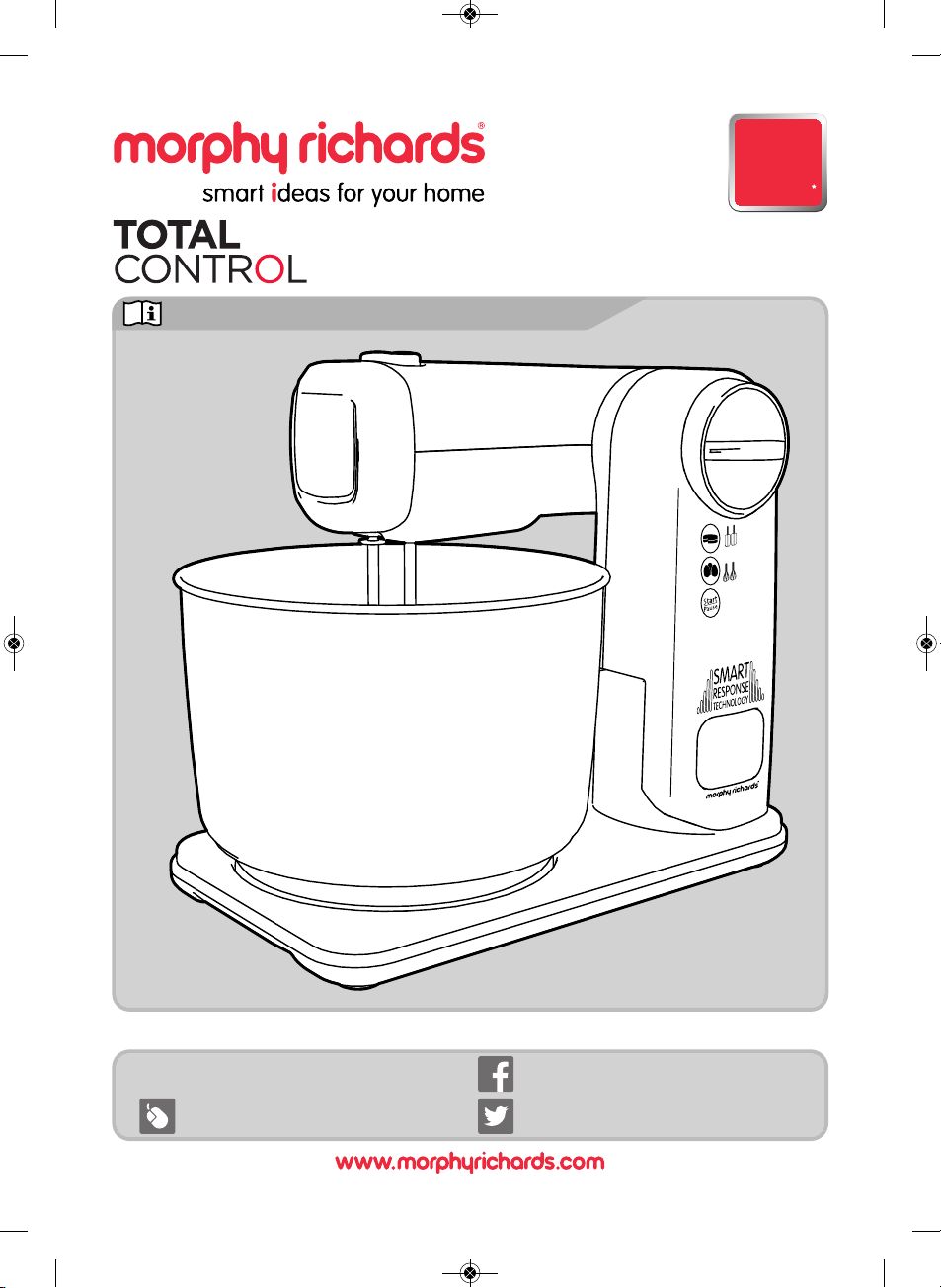
FP400405 MUK Rev 1
* Register online for your 2 year guarantee. See the back of this instruction book for details, (UK and Ireland customers only).
www.facebook.com/loveyourhome
@loveyourmorphy
www.morphyrichards.co.uk/blog
For competitions, product hints and tips
and more join us at
Please read and keep these instructions for future use
Folding Stand Mixer
G
UARA NTE E
2
YEAR
400405 Rev1.qxp_Layout 1 01/06/2015 09:22 Page 1
Page 2
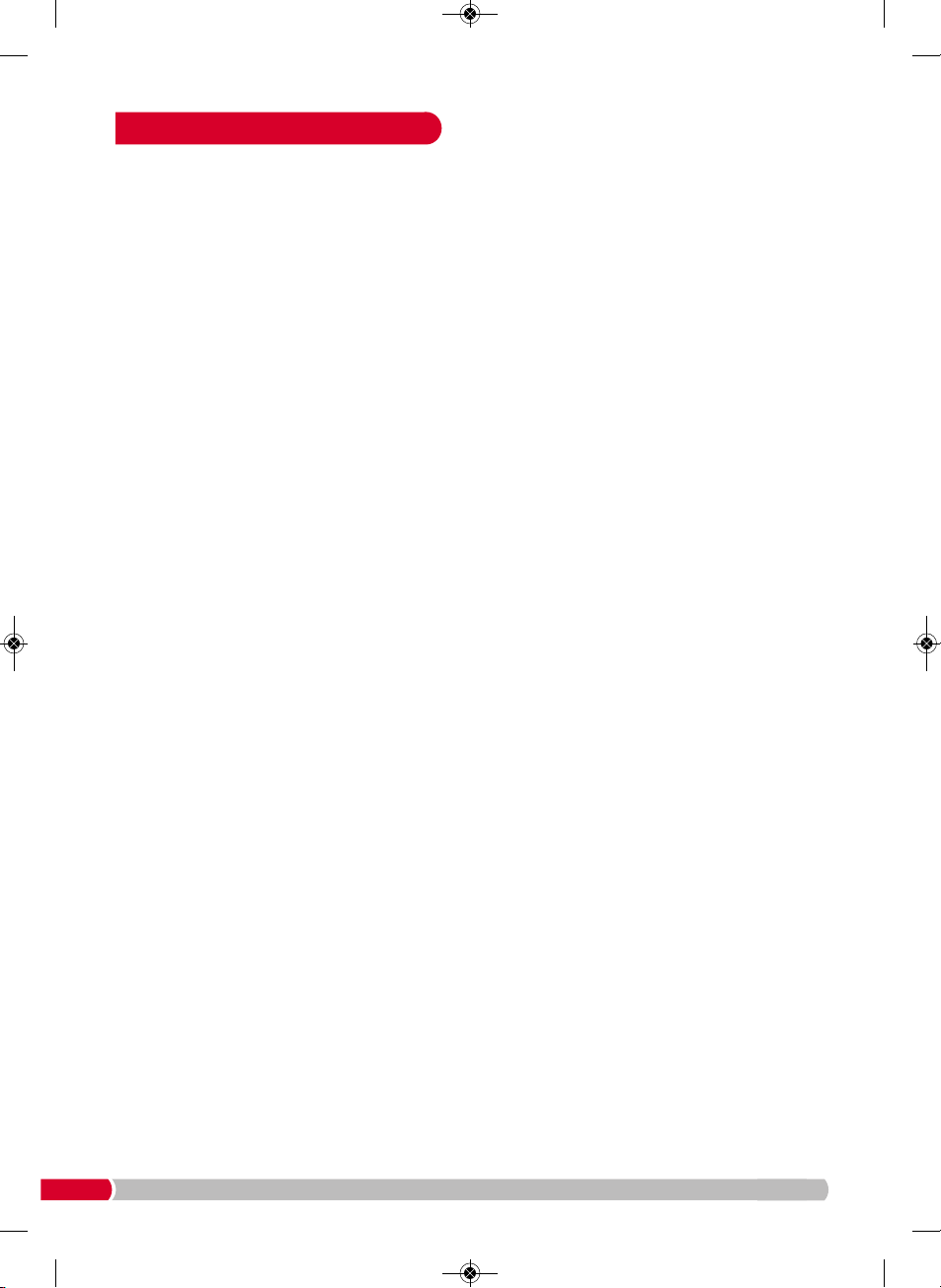
2
The use of any electrical appliance requires the following common sense safety rules.
Please read these instructions carefully before using the product.
•
This appliance can be used by persons with reduced physical,
sensory or mental capabilites, or lack of experience and
knowledge, if they have been given supervision or instruction
concerning the use of the appliance in a safe way and understand
the hazards involved.
•
Children shall not play with the appliance. The appliance shall not
be used by children. Keep the appliance and its cord out of reach
of children.
• If the supply cord is damaged, it must be replaced by the
manufacturer, its service agent or similarly qualified person in
order to avoid a hazard.
• For care and cleaning refer to page 17.
• Avoid touching moving parts. Keep hands, hair, clothing and
utensils away from the rotating parts during operation to prevent
personal injury and/or damage to the appliance.
• Caution: In order to avoid a hazard due to the inadvertent
resetting of the thermal cut out, this appliance must not be
supplied through an external switching device, such as a timer or
connected to a circuit that is regularly switched on and off by the
utility.
• Do not mix for longer than the time periods recommended in
‘Usage’ on page 9.
Health And Safety
Location
• Always locate your appliance away from the edge of the
worktop.
• Do not place the bowl used with the appliance on a
highly polished wooden surface as damage may occur to
the surface.
• Do not place the appliance on or near a hot surface, such
as a hot plate or radiant rings or near a naked flame.
Mains cable
• Do not let the mains cable hang over the edge of the
worktop where a child could reach it.
• Do not let the lead run across an open space e.g.
between a low socket and a table.
• Do not let the cable run across a cooker or other hot area
which might damage the cable.
• The mains cable should reach from the socket to the
base unit without straining the connections.
Personal safety
• Ensure the attachments have stopped rotating before
lifting the Mixer head upwards.
• WARNING: To protect against the risk of electric shock,
NEVER immerse the appliance body in water or in any
other liquid and always ensure the electrical connections
are kept dry.
Other safety considerations
• Do not operate any appliance with a damaged cord or
plug or after the appliance malfunctions or has been
damaged in any manner.
• The use of attachments or tools not recommended or
sold by Morphy Richards may cause fire, electric shock
or injury.
• Do not use the appliance for anything other than it’s
intended purpose.
• Unplug from the outlet when not in use, or when left
unattended, and before assembling, disassembling or
cleaning.
Electrical requirements
Check that the voltage on the rating plate of your
appliance corresponds with your house electricity supply
which must be A.C. (Alternating Current).
Should the fuse in the mains plug require changing, a 3
amp BS1362 fuse must be fitted.
400405 Rev1.qxp_Layout 1 01/06/2015 09:22 Page 2
Page 3
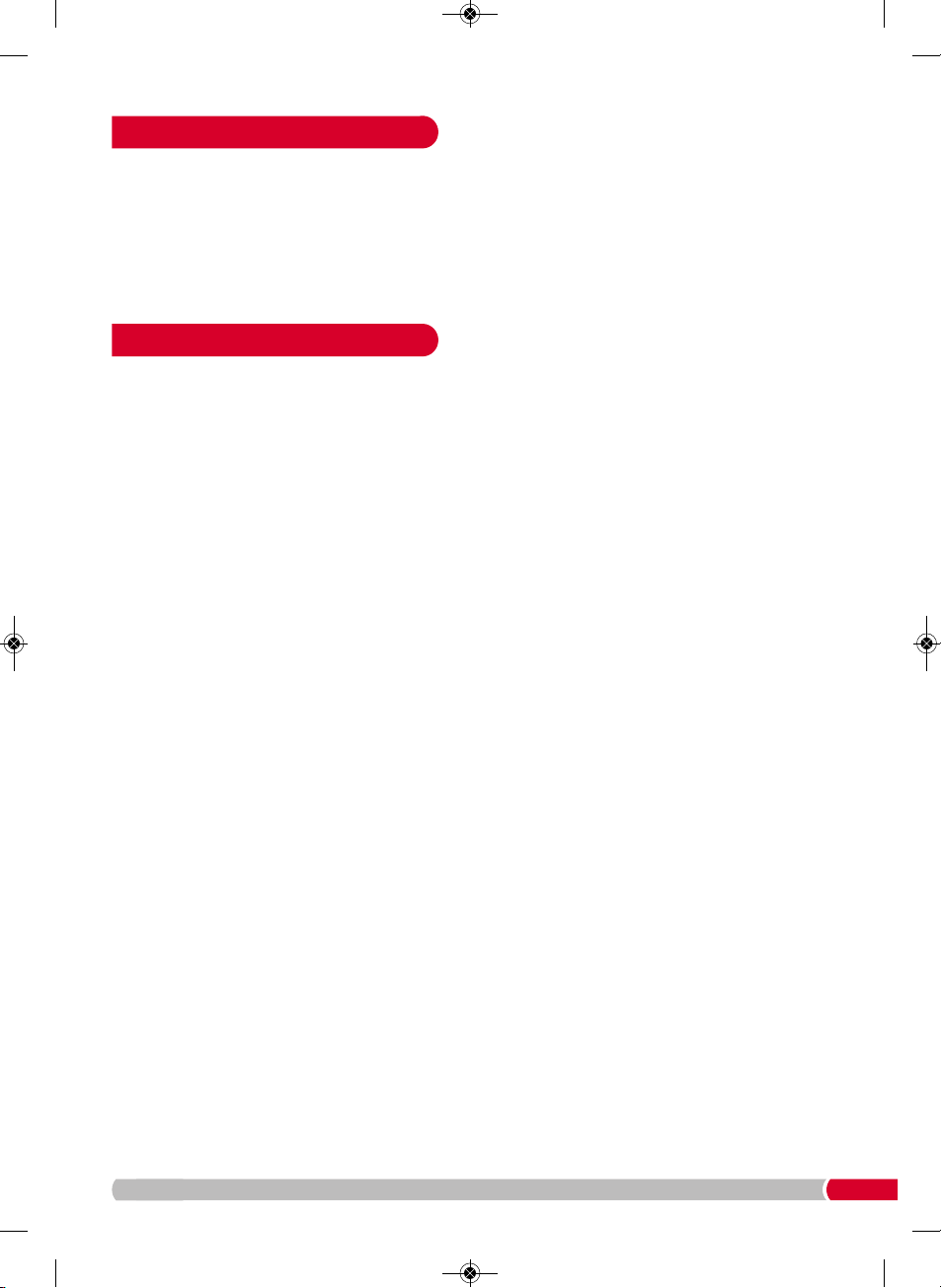
3
Health And Safety ......................................................... 2
Introduction .................................................................. 3
Total Control ................................................................. 4
Product Overview ........................................................ 5
Before First Use ........................................................... 6
Using Your Stand Mixer .............................................. 6
Automatic Programmes .............................................. 7
Automatic Programme Times ..................................... 8
Pausing ........................................................................ 8
Mixing Bowl ................................................................. 8
Capacity ....................................................................... 8
Usage ........................................................................... 9
Attachments ................................................................. 9
Notes ............................................................................ 10
Recipes ........................................................................ 11
Storage ........................................................................ 16
Care And Cleaning ....................................................... 17
Contact Us ................................................................... 17
Notes ............................................................................ 18
Guarantee ..................................................................... 20
Contents
Thank you for your recent purchase of this Morphy Richards Total
Control Folding Stand Mixer.
Y
our Folding Stand Mixer comes with beaters, whisks and dough hooks
t
o make a multitude of dishes. Please read the instructions for
i
nformation on how to use your Mixer before use.
R
emember to visit www.morphyrichards.co.uk to register your
p
roduct’s two year guarantee.
Introduction
400405 Rev1.qxp_Layout 1 01/06/2015 09:22 Page 3
Page 4

4
Giving you the power to create with
confidence.
Introducing the Total Control Folding Stand
Mixer- the simple way to bring confidence to your
c
ooking.
The Total Control Folding Stand Mixer allows you
to create delicious cakes, meringues and more
with the confidence and reassurance the Smart
Response Technology delivers.
Smart Response Technology allows you to have
Total Control of the mixing process with the
simple touch of a button. The Smart Response
Technology gently feeds power into the mixer as
you need it ensuring a constant speed is
maintained giving you perfect results every time.
E
ither select from the pre-set automatic
programmes; eggs or cake, add your ingredients
by following the recipe and let the Total Control
Folding Stand Mixer do all the work for you.
A
lternatively to personalise your recipe simply use
the Total Control Folding Stand Mixer on the
manual setting by selecting your mixing speed.
The Smart Response Technology will feed power
gradually building to your chosen speed for the
job at hand. Even with heavier mixtures the Smart
Response Technology will gently feed power into
the motor to ensure a constant speed is achieved
for perfect results every time.
Variable speed control
Automatic Egg
White Programme
Start / Pause Button
Automatic Cake Programme
400405 Rev1.qxp_Layout 1 01/06/2015 09:22 Page 4
Page 5

5
Features
(1) Head Unit
(2) Attachment Sockets
(3) Speed Control
(4) Mixing Bowl
(5) Automatic Cake
Programme
(6) Automatic Egg White
Programme
(7) Start / Pause Button
(8) Base Unit Arm
(9) Folding Button
(10) Rotating Base
(11) Attachment Release
Button
(12) Head Unit Release
Button
(13) Storage Lid
(14) Whisks
(15) Beaters
(16) Drive Plate
(17) Pastry Dough Hooks
(18) Spatula
4
15
14
1
11
12
2
16
16
8
3
9
10
13
7
5
6
17
18
Product Overview
400405 Rev1.qxp_Layout 1 01/06/2015 09:22 Page 5
Page 6
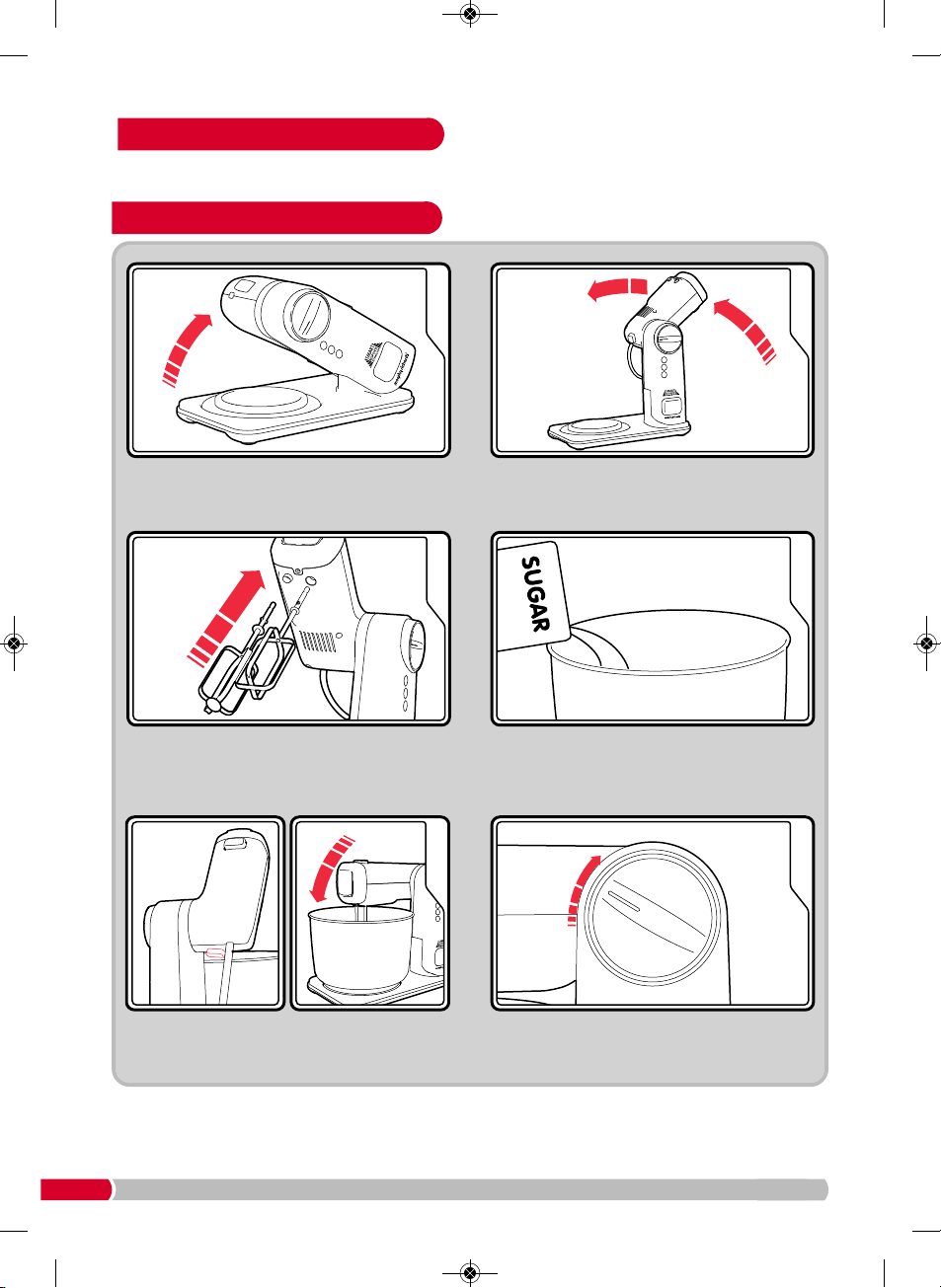
6
5
Press the Head Unit Release Button (12) to
lower the attachments into the Mixing Bowl.
The Head Unit will lock into place.
4
Add your ingredients to the Mixing Bowl (4).
Place the Mixing Bowl onto the Rotating Base
(10).
2
Rotate the Head Unit (1) into place. It will
lock into the upright position.
1
Remove the Storage Lid (13). Lift the Base Unit
Arm (8) into the upright position. It will lock
into place.
Using Your Stand Mixer
6
Plug the Stand Mixer into the mains. Turn the
Speed Control (3) to position 1 to start the
Stand Mixer, increase the speed as required.
Before using your Total Control Folding Stand Mixer for the first time, wash the Mixing Bowl
(4),
attachments (14),(15),(17) and Spatula (18) in warm soapy water. Dry thoroughly before use.
Before First Use
3
Insert the required attachment (14),(15) or (17),
into the Sockets (2), ensure they are inserted in
the correct Sockets, (please see page 9 for
more information).
400405 Rev1.qxp_Layout 1 01/06/2015 09:22 Page 6
Page 7

7
8
P
ress the Attachment Release Button (11)to
remove the attachments from the Stand Mixer.
Clean and fold for Storage.
7
When your mixing is complete, turn the Mixer
off. Press the Head Unit Release Button (12)
and lift the Head Unit. The Head Unit will lock
in the upright position.
• Your Total Control Folding Stand Mixer has two
automatic programmes, these enable you to
create perfect beaten egg whites (for meringues)
and cake batter (for sponge cake) at the touch of
a button.
• To use either programme follow the steps below.
Automatic Programmes
4
On the cake setting, the Stand Mixer will
pause partway through the programme and
the button will flash. Scrape the sides of the
bowl down with a spatula. The mixer will not
pause on the egg white mixing programme.
2
Press the desired automatic programme
button (5) (Cake) or (6) (Egg White), the
Button will illuminate when selected. Press
the Start / Pause Button (7).
1
Follow steps 1-5 of ‘Using Your Stand Mixer’.
Attach the Whisks (14) for the Egg White
Programme or Beaters (15) for Cake
Programme.
3
Your Stand Mixer will start automatically. When
a programme is running, the Speed Control (3)
is disabled and will not adjust the speed.
400405 Rev1.qxp_Layout 1 01/06/2015 09:22 Page 7
Page 8

8
• While either automatic programme is running, you
can pause at any time by pressing the Start /
Pause Button
(7) . Press the Start / Pause Button
again to continue.
• Your Folding Stand Mixer has a Mixing Bowl (4)
rotating system which controls the mixing and
incorporation of the ingredients.
• The Mixing Bowl is self rotating for ease of mixing
light ingredients. During the mixing process
however, it will be necessary to control the speed
of the Mixing Bowl; rotate manually by using your
hand on the side of the bowl to either slow it
down or to turn it clockwise and anticlockwise to
aid mixing.
• During mixing, ingredients may splash or cling to
the side of the Mixing Bowl, turn the Speed
Control (3) to the ‘Off’ position, using the Spatula
(18) scrape the side of the Mixing Bowl
incorporating this into the centre of the Mixing
Bowl, continue mixing.
• When individual ingredients are added it may be
necessary to scrape the side of the bowl again,
always turn the Mixer off first.
Do not overfill the Mixing Bowl
(4) as damage to
the Mixer could occur. Maximum quantity - 1Kg
of combined dry & wet ingredients should be
sufficient for most mixing operations with the
Beaters
(15).
For preparing pastry with the Pastry Dough
Hooks (17) do not use more than 350g of flour.
If at any point you hear the Mixer labouring,
increase the speed. If required remove some of
the mixture if it is overloaded or the mixture is too
thick.
Pausing
Mixing Bowl (4)
Capacity
5
flour
W
hile paused, add any other ingredients
(as required). Press the Start / Pause Button to
continue.
6
W
hen the programme has finished, the mixer
will stop automatically and the programme
button light will extinguish. The Start / Pause
button will remain lit.
Automatic Programme Times
• Cake • Beaters (15) • Speed 4 00:30 • Yes • Speed 4 02:00
• Egg White • Whisks (14) • Speed 4 00:10
• Speed 6 02:40
• No • X
Programme Attachment Stage 1 (min:sec) Pause Stage 2 (min:sec)
400405 Rev1.qxp_Layout 1 01/06/2015 09:22 Page 8
Page 9

9
Your Mixer features a safety cut out designed to
protect the motor from overheating. After 6
m
inutes of continuous use to prevent overheating
you will need to switch off your Folding Stand
M
ixer and leave to cool for 10 minutes, especially
i
mportant when mixing heavier mixtures. If your
m
achine cuts out during mixing turn the Speed
Control
(3) to the ‘Off’ position and leave to cool
f
or 10 minutes.
Your Stand Mixer comes with three mixing
attachments, each is designed for a specific task.
Whisks (14)
Use the Whisk attachments for whisking eggs
and cream. Don’t use the whisk for heavy
mixtures (like fruit cake or cookie dough).
Beaters (15)
Use the Beaters for mixing cake mixes, cookie
dough and creamed potatoes.
One of the Beaters is fitted with a Drive Plate
(16)
which helps the bowl rotate during use. This
Beater also has a red band on the shaft. Ensure
this Beater is fitted to the raised Socket (2) with
the RED interior. Otherwise your Folding Stand
Mixer may not work correctly.
Note: Depending on the ingredients being mixed,
the bowl may require some assistance to rotate.
Manually turn the bowl to help incorporate the
ingredients. (See page 8 for more instructions).
Pastry Dough Hooks (17)
Use the Pastry Dough Hooks for pastry.
Pastry Dough Hooks need to be fitted correctly or
they will not knead the dough. Ensure the Pastry
D
ough Hook with the flat end and the red band
on the shaft is fitted to the raised Socket
(2) with
t
he REDinterior.
The Pastry Dough Hooks are designed so they
cannot be fitted incorrectly.
The mixer is not suitable for preparing heavy
d
ough such as bread.
Attachments
Usage
400405 Rev1.qxp_Layout 1 01/06/2015 09:22 Page 9
Page 10

10
Notes
400405 Rev1.qxp_Layout 1 01/06/2015 09:22 Page 10
Page 11

11
We have developed delicious recipes for you to try with your new Total Control Folding
Stand Mixer. From meringues to brownies, there is something to suit every taste.
The recipes provided give you only a few suggestions of what you can make with your
new Folding Stand Mixer. When you are used to working with your Mixer you will be able
to easily adapt recipes for use from your favourite cookbooks.
Recipes
400405 Rev1.qxp_Layout 1 01/06/2015 09:22 Page 11
Page 12

12
Au
to
m
ati
c R
eci
pes
Method:
1
Pre heat the oven to 170ºC / Gas Mark 4.
2 A
ttach the Beaters to the Mixer. Lightly grease and line two 8 inch
sandwich tins with greaseproof paper circles.
3 A
dd the caster sugar and margarine to the Mixing Bowl.
4 Press the Cake Programme Button. The Button will illuminate, press
the Start / Pause Button to begin. Turn the bowl as necessary.
5 After 30 seconds the Mixer will stop and the button will flash. Using
a spatula, scrape the sides of the Mixing Bowl down. Add the
remaining ingredients.
6 Press the Start / Pause Button to continue the programme. Turn the
bowl clockwise and anticlockwise to aid mixing. It may be
necessary to pause the Mixer after a minute by pressing the Start /
Pause Button. Scrape the sides of the bowl down to make sure all
the ingredients are incorporated.
7 After 2 minutes the Mixer will stop and the cake batter is ready.
8 Divide the mixture equally between the two tins and bake in the
oven for 25-30 minutes or until golden, well risen and springy to the
touch.
9 After 5 minutes remove from the tins and cool on a wire rack. Allow
to cool completely before filling with jam and buttercream.
Note: This mixture may also be used for fairy cakes. Place equal
spoonfuls into paper cases and bake at 160ºC / Gas Mark 4 for
20-25 minutes. Makes 18-20 fairy cakes.
Ingredients:
• 150g caster sugar
• 1
50g soft margarine
• 3 eggs, beaten
• 2 tbsp milk
• 1
50g self raising flour
• 2 level tsp baking powder
Victoria Sponge
Method:
1
Attach the Whisks to the Mixer.
2 Place the egg whites in the Mixing Bowl. Press the Egg White
Programme Button, the button will illuminate. Press the Start /
Pause Button.
3 The Mixer will start slowly before increasing speed after 10
seconds. During whisking, you will need to turn the Mixing Bowl
manually, clockwise and anticlockwise to help properly whisk the
egg whites.
4 When the Mixer stops, the egg whites are ready.
5 You can continue mixing the egg whites on the manual setting
adding sugar (if required), to make meringues.
Ingredients:
• 6 large egg whites
Egg Whites
400405 Rev1.qxp_Layout 1 01/06/2015 09:22 Page 12
Page 13

13
Method:
1
A
ttach the Whisks to the Mixer.
2 Place the egg whites into the Mixing Bowl.
3 Gradually increase the speed moving through the settings up to
speed 6. You will need will need to turn the Mixing Bowl manually,
c
lockwise and anticlockwise to aid whisking.
4 After approximately 3 minutes the eggs should be ready.
You can used the whisked eggs to make meringues (below).
Ingredients:
• 6
large egg whites
Egg Whites
Method:
1
Using the whisked egg white from the automatic or manual recipe.
2 Gradually increase the speed moving through the settings up to
speed 6. You will need to turn the Mixing Bowl manually, clockwise
and anticlockwise to aid whisking.
3 Add the caster sugar to the egg whites, a tablespoon at a time,
mixing well after each addition.
4 After 90 seconds if necessary, stop the Mixer and scrape the sides
of the Mixing Bowl down with a spatula. Continue for a further 90
seconds, until all the sugar and egg whites are combined.
5 Place dessertspoonfuls of the mixture onto baking sheets lined
with baking paper. Bake in a preheated oven at 150ºC / Gas Mark
2, for 15 minutes. Lower the temperature to 110ºC / Gas Mark ¼
and cook for a further 2-3 hours until crisp and dry.
Makes 18-24 meringues
Ingredients:
• 6 large egg whites
(whisked as above).
• 240g caster sugar
Meringues
Method:
1
Attach the Whisks to the Mixer.
2 Place the cream in the Mixing Bowl.
3 Whip on speed 4-5 until desired thickness is achieved.
(Guide time: 2-4 minutes). During mixing hold the Mixing Bowl
steady and turn clockwise and anticlockwise to allow the cream to
mix thoroughly. It may be necessary to stop the Mixer and scrape
the sides of the bowl during whisking.
Note: Whipping cream thickens more quickly than double cream.
Ingredients:
• 300ml whipping or double
cream*
*Min - 300ml
*Max - 600ml
Whipped cream
Man
u
al
R
eci
pes
400405 Rev1.qxp_Layout 1 01/06/2015 09:22 Page 13
Page 14

14
Method:
1
Pre heat the oven to 170ºC / Gas Mark 4.
2 A
ttach the Beaters to the Mixer. Grease lightly and line two 8 inch
sandwich tins with greaseproof paper circles.
3 A
dd the caster sugar and margarine to the Mixing Bowl.
4 G
radually increasing the speed from 1 to 4, beat the sugar and
margarine for 30 seconds, turning the Mixing Bowl as necessary.
5 After 30 seconds turn the Mixer off, using a spatula, scrape the
sides of the Mixing Bowl down. Add the remaining ingredients.
6 Gradually increasing the speed from 1 to 4, mix in the rest of the
ingredients for one minute, turning the bowl as necessary.
7 Using a spatula, scrape the sides of the Mixing Bowl down and mix
for a further minute.
8 Divide equally between the two tins and bake in the oven for 25-30
minutes or until golden, well risen and springy to the touch.
9 After 5 minutes remove from the tins and cool on a wire rack. Allow
to cool completely before filling with jam and buttercream.
Note: This mixture may also be used for fairy cakes. Place equal
spoonfuls into paper cases and bake at 160ºC / Gas Mark 4 for
20-25 minutes. Makes 18-20 fairy cakes.
Ingredients:
• 150g caster sugar
• 1
50g soft margarine
• 3 eggs, beaten
• 2 tbsp milk
• 1
50g self raising flour
• 2 level tsp baking powder
Victoria Sponge
Method:
1
Place the margarine in the Mixing Bowl.
2 Using the Beaters, mix on speed 1 for 25 seconds, turning the bowl
as required.
3 Start adding the icing sugar 1 tbsp at a time, stopping the Mixer to
scrape the sides of the bowl down if required.
Ingredients:
• 100g soft margarine
• 200g icing sugar, sieved
Buttercream
Method:
1
Boil the potatoes for 30 minutes until soft.
2 Drain well and crush lightly with a fork to break up the potatoes.
3 Place in the Mixing Bowl and insert the Beaters.
4 Beat on speed 3 for about 1 minute.
5 Add the other ingredients and beat for a further minute on speed
5-6 until creamy.
6 During mixing hold the Mixing Bowl steady and turn clockwise and
anticlockwise to allow the ingredients to mix thoroughly. It may be
necessary to stop the Mixer and scrape the sides of the bowl a few
times to make sure all the ingredients are incorporated.
Ingredients:
• 725g potatoes, peeled and
cut into chunks
• 100ml warm milk
• 1½ tsp butter
• 1½ tsp salt
Creamed potatoes
400405 Rev1.qxp_Layout 1 01/06/2015 09:22 Page 14
Page 15

15
Method:
1
Place the softened butter, salt and sugar in the Mixing Bowl,
a
ttach the Beaters and cream the sugar and butter until fluffy and
pale in colour. Start on speed 1 and increase to speed 3, turning
t
he bowl as necessary. Part way through mixing, it may be
necessary to stop the Mixer and scrape the sides of the bowl
down using the Spatula.
2 Crack the eggs into a small bowl and lightly whisk. Slowly add the
e
ggs a bit at a time to the butter mixture, mixing well.
Use speed 1-3. Add a little of the flour with the eggs to prevent the
mixture from curdling. Part way through mixing, it may be
necessary to stop the Mixer and scrape the sides of the Mixing
Bowl down using the Spatula.
3 Remove the Mixing Bowl and Beaters and sieve the flour over the
creamed butter, return to the Mixer, attach the Pastry Dough
Hooks. Using speeds 1-3 slowly mix in the flour into the batter, do
not over mix. Once the pastry comes together stop mixing.
4 Turn the pastry out on to a lightly floured work surface, divide the
pastry in half, do not knead the pastry, just push it together. Cover
each piece with cling film and make it airtight. Place in the fridge
for 30 minutes or until firm.
5 Preheat the oven to 190ºC / Gas mark 5. Grease a 25cm fluted
loose bottom tin. Place the tin onto a baking tray.
6 Roll out the pastry until it's big enough to generously fit the tin,
leaving excess pastry falling over the sides of the tin onto the
baking tray underneath the tin - don't trim at this stage.
7 Line the pastry with greaseproof paper and fill with baking beans.
Trim the excess pastry using a sharp knife. Bake the pastry case
blind for about 15-20 minutes or until the pastry is pale golden and
dried out - remove the paper and beans for the last five minutes.
8 Lower the oven heat to 150
o
C / Gas mark 2.
9 In the Mixing Bowl, add all the filling ingredients and attach the
Beaters. Using speed 1 beat until smooth.
10 Pour into cooled crust and bake for 30 minutes. Leave to cool
before adding the meringue topping.
11 Raise the oven heat to 180
o
C / Gas mark 4.
12 Place the egg whites and cream of tartar in the Mixing Bowl and
insert the Whisks.
13 Whisk on maximum speed until at the soft peak stage. This takes
about 3 minutes. During mixing hold the Mixing Bowl steady and
turn clockwise and anticlockwise to allow the ingredients to mix
thoroughly. It may be necessary to stop the mixer and scrape the
sides of the bowl a few times to make sure all the ingredients are
incorporated.
14 Gradually beat in the sugar, over a period of 3 minutes, 1 tbsp at a
time, until stiff.
15 Spread over the cooled filling; seal to edge of the pie crust. Bake
for 15 minutes or until meringue is golden brown.
16 Leave to cool before serving.
For the pastry:
• 460g plain flour
• 2
80g unsalted butter at room
temperature (cut into pieces)
• 1
20g unrefined caster sugar
• 2 eggs
• P
inch of salt
For the filling:
• 2x 397g tins condensed milk
• 250ml lemon juice
• 2 tsp grated lemon zest
• 6 egg yolks
For the meringue topping:
• 6 egg whites
•1/
2
tsp cream of tartar
• 125g sugar
Lemon meringue pie
400405 Rev1.qxp_Layout 1 01/06/2015 09:22 Page 15
Page 16

16
Method:
1
P
re heat the oven to 175ºC / Gas Mark 3-4.
2 Attach the Beaters to the Mixer. Grease and flour a 9x13 inch tin.
3 Mix the group 1 ingredients: Mix the cocoa with the bicarbonate of
s
oda and add to the bowl along with the oil and water.
4 Mix on speed 1 until well blended and thickened, turning the
Mixing Bowl as necessary.
5 M
ix in the sugar, eggs and oil from the group 2 ingredients until
thoroughly mixed.
6 During mixing hold the Mixing Bowl steady and turn clockwise and
anticlockwise to allow the ingredients to mix thoroughly. It may be
necessary to stop the Mixer and scrape the sides of the bowl a
few times to make sure all the ingredients are incorporated.
7 Add the flour, vanilla and salt and mix until just incorporated, do
not over mix.
8 Spread evenly into the prepared tin and bake for 35-40 minutes or
until a skewer comes out clean.
9 Allow to cool before cutting into squares.
Ingredients:
G
roup 1:
• 8
0g cocoa powder
• ½ tsp bicarbonate of soda
• 80ml vegetable oil
• 1
20ml boiling water
Group 2:
• 440g caster sugar
• 2
eggs
• 8
0ml vegetable oil
• 190g plain flour
• 1 tsp vanilla essence
• ¼ tsp salt
Fudge brownies
4
Curl the power cord up next to the Mixer.
Cover with the Storage Lid (11). Store the
Mixing Bowl and attachments separately.
2
Press the Head Unit Release Button (13) and
gently pull the Head Unit (1) back. The Head
Unit will rotate back into the folded position.
1
The Speed Control (3) must be set to ‘0’ for the
Base Unit Arm (8) to fold down. Ensure the
Mixer is switched off with the attachments and
Mixing Bowl (4) removed.
3
Press the Folding Button (9) on the Base Unit
Arm (8), fold the Mixer down onto the base.
Placing a piece of packaging foam between the
arms and base is recommended for protection.
Your Folding Stand Mixer can be folded down after use for easy storage in a cupboard or other area.
To fold your Mixer, follow these steps.
Storage
400405 Rev1.qxp_Layout 1 01/06/2015 09:22 Page 16
Page 17

17
Notes
• Before cleaning, switch the Mixer off and unplug
f
rom the mains.
• Ensure the Mixer has cooled completely before
c
leaning and storing.
• To clean the Main Unit, use a damp cloth. Do not
i
mmerse in water. Do not use any abrasive or
s
olvent-based cleaner.
• W
ash the attachments (14),(15),(17), Spatula (18)
and Mixing Bowl (4) in hot soapy water. Dry
thoroughly.
• The Accessories and Mixing Bowl are dishwasher
safe, place on the top shelf on a cool wash only.
• WARNING: Never immerse the motor unit in
water or other liquid.
Helpline
I
f you are having a problem with your appliance,
please call our Helpline, as we are more likely to
be able to help than the store you purchased the
i
tem from.
P
lease have the product name, model number
a
nd serial number to hand when you call to help
us deal with your enquiry.
UK Helpline: 0344 871 0944
I
RE Helpline: 1800 409 119
S
pares: 0344 873 0710
Talk To Us
If you have any questions or comments, or want
some great tips or recipe ideas to help you get
the most out of your products, join us online:
Blog: www.morphyrichards.co.uk/blog
Facebook: www.facebook.com/morphyrichardsuk
Twitter: @loveyourmorphy
Website: www.morphyrichards.com
Contact usCare and cleaning
400405 Rev1.qxp_Layout 1 01/06/2015 09:22 Page 17
Page 18

18
Notes
400405 Rev1.qxp_Layout 1 01/06/2015 09:22 Page 18
Page 19

19
Notes
400405 Rev1.qxp_Layout 1 01/06/2015 09:22 Page 19
Page 20

F
P400405 MUK Rev1 04/15
The After Sales Division
Morphy Richards Ltd
Mexborough, South Yorkshire,
England, S64 8AJ
Helplines (office hours)
UK 0344 871 0944
Spare Parts 0344 873 0710
Republic of Ireland 1800 409 119
www.morphyrichards.com
IF YOU ARE HAVING A PROBLEM
WITH ONE OF OUR PRODUCTS, CALL
OUR HELPLINE:
UK: 0344 871 0944
EIRE: 1800 409 119
SPARES: 0344 873 0710
Your standard one year guarantee is extended for an
additional 12 months when you register the product within
28 days of purchase with Morphy Richards. If you do not
r
egister the product with Morphy Richards within 28 days,
your product is guaranteed for 1 year. To validate your
2 year guarantee register with us online at
www.morphyrichards.co.uk
O
r call our customer registration line
U
K 0344 871 0242
I
RE 1800 409 119
N
.B. Each qualifying product needs to be registered with
Morphy Richards individually.
P
lease note that the 2 year guarantee is only available in
t
he UK and Ireland. Please refer to the one year guarantee
for more information.
It is important to retain the retailer’s receipt as proof of
purchase. Staple your receipt to this back cover for future
reference.
Please quote the following infor mation if the product
develops a fault. These numbers can be found on the base
of the product.
Model no.
Serial no.
All Morphy Richards products are individually tested before
leaving the factory. In the unlikely event of any appliance
proving to be faulty within 28 days of purchase, it should
be returned to the place of purchase for it to be replaced.
If the fault develops after 28 days and within 12 months of
original purchase, you should contact the Helpline number
quoting Model number and Serial number on the product,
or write to Morphy Richards at the address shown.
You may be asked to return a copy of proof of purchase.
Subject to the exclusions set out below (see Exclusions),
the faulty appliance will then be repaired or replaced as
appropriate and dispatched usually within 7 working days
of receipt.
If, for any reason, this item is replaced or repaired during
the 1 year guarantee period, the guarantee on the new
item will be calculated from original purchase date.
Therefore it is vital to retain your original till receipt or
invoice to indicate the date of initial purchase.
To qualify for the 1 year guarantee, the appliance must
have been used according to the instructions supplied.
For example, crum b trays should have been emptied
regularly.
Morphy Richards shall not be liable to replace or repair the
goods under the terms of the guarantee where:
1 The fault has been caused or is attributable to accidental
u
se, misuse , negligent use or used contrary to the
manufacturer’s recommendations or where the fault has
been caused by power surges or damage caused in
transit.
2 The appliance has been used on a voltage supply other
than that stamped on the products.
3 Repairs have been attempted by persons other than our
service staff (or authorised dealer).
4 The appliance has been used for hire purposes or non
domestic use.
5 T
he appliance is second hand.
6 Morphy Richards reserves the right not to carry out any
type of servicing under the guarantee at its discretion
7 Batteries and damage from leakage are not covered by
the guarantee.
• This guarantee does not confer any rights other than those
expressly set out above and does not cover any claims for
consequential loss or damage. This guarantee is offered
as an additional benefit and does not affect your statutory
rights as a consumer. Morphy Richards products are
intended for household use only. See usage limitations
within the location safety instructions.
Morphy Richards has a policy of continuous improvement
in product quality and design. The company, therefore
reserves the right to change the specification of
its models at any time.
For electrical products s old within the
Europea n Community. At th e end of the
electrical products useful life, it should not be
disposed of with household waste.
Please recycle where facilities exist. Check with
your Local Authority or retailer for
recycling advice in your country
Exclusions
Registering your 2 year
guarantee
Your 1 year guarantee
Disclaimer
400405 Rev1.qxp_Layout 1 01/06/2015 09:22 Page 20
