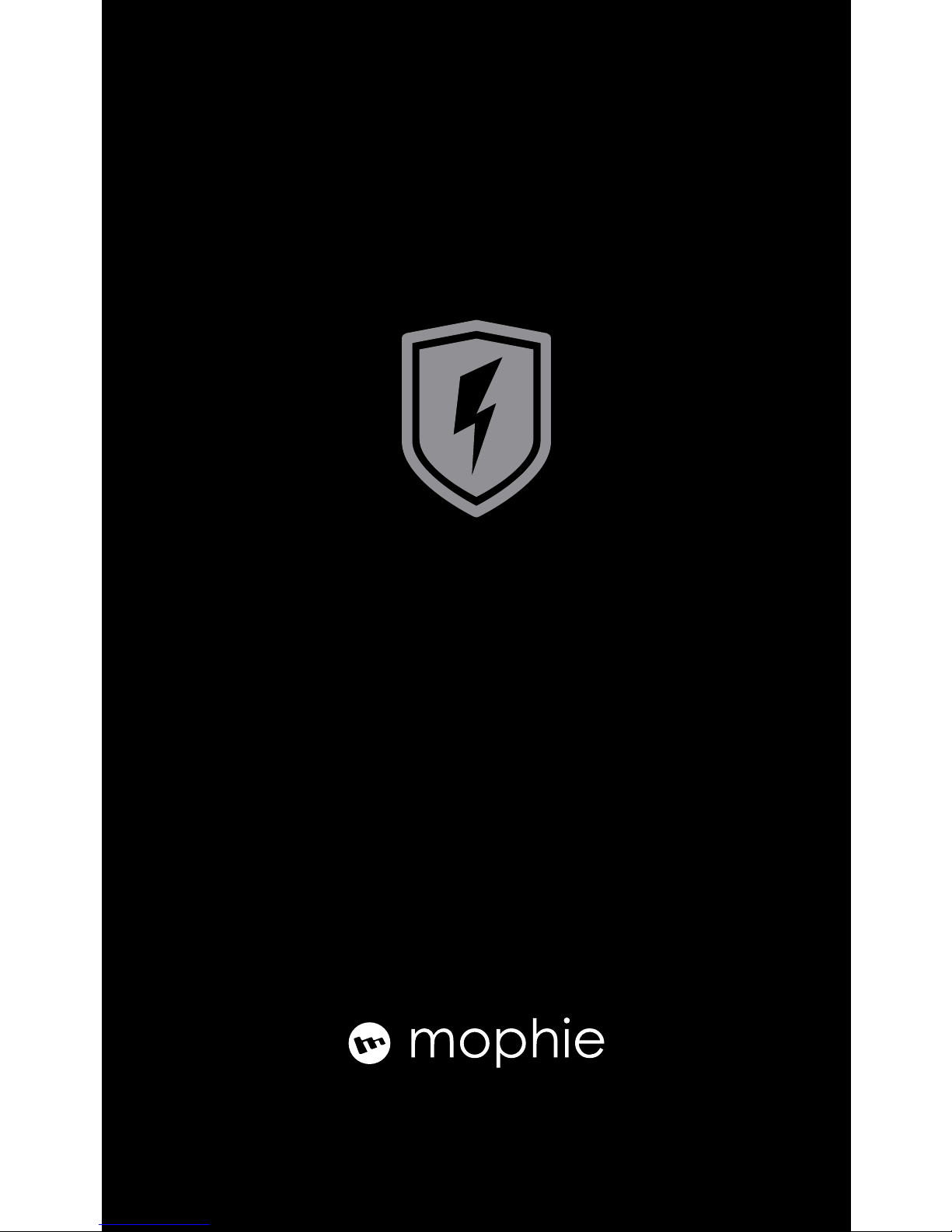
mophie juice pack
helium
user manual
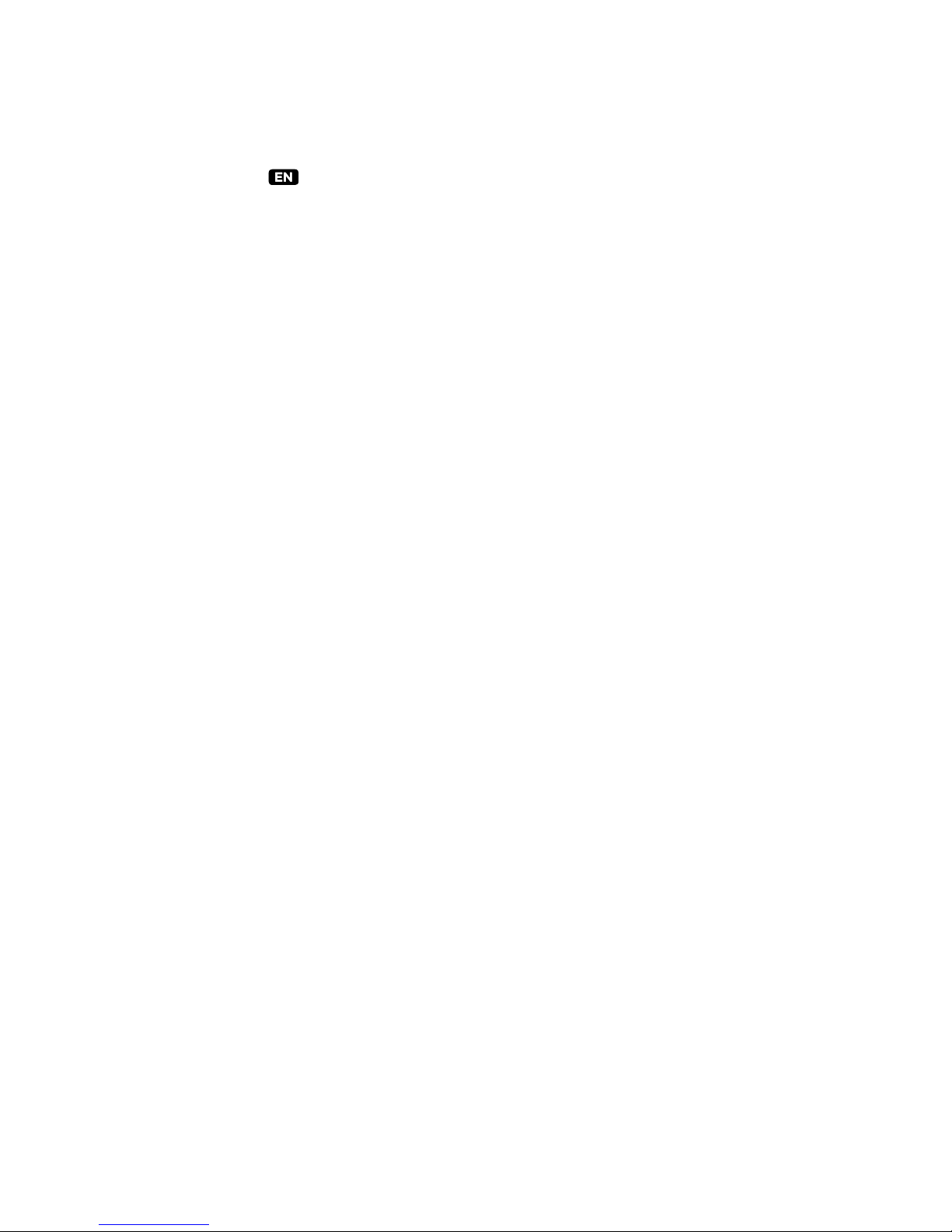
mophie juice pack helium made for iPhone 5
Welcome
Thank you for purchasing the mophie juice pack helium.
You will now be able to travel great distances; be the master
of your own destiny, no longer bound by the limitations of
your iPhone's internal battery. Let’s get juiced!
Package Contains
• mophie juice pack helium
• Micro USB Cable
• Pass-through Headphone Adapter
• User Manual
Features
The mophie juice pack helium extends the battery life of
your iPhone for hours with up to 80% more power to rock,
talk, surf, and send and provides a comfortable ergonomic
design with the complete protection of a hard shell case.
Here’s a rundown of why the juice pack helium is so fantastic:
1. (Take a breath) Ergonomic, form-tting, fully protective
ultra-impact-resistant case-and-battery-in-one for iPhone.
2. An integrated standby switch allows you to charge
(green) whenever you need it. However, in standby
mode (red), you still have the full protection of a case.
3. Sync wirelessly when your iPhone and computer are on
the same Wi-Fi network just by ipping the juice pack
to charging mode.
4. Included pass-through headphone adapter allows you
to use any style headphones while your iPhone is in the
juice pack.
5. Track battery power at a glance with an integrated
four-light LED indicator. You can keep tabs on charging
status and current battery life. Know before you go!
6. The included micro USB cable allows you to charge
your phone while relling your juice pack at the same
time. Really, you’ll never need to remove the juice pack
from your phone.
7. Rechargeable for over 500 full cycles. Our case is built
to last, letting you do more, longer.
8. Smart battery technology actually instructs the iPhone to
drain power out the juice pack rst. When you’re done with
the juice pack, you can still have a fully charged iPhone.
9. The juice pack oers complete protection from top to
bottom. No more choosing between protection and power.
10. Built-in short circuit, over-charge, and temperature
protection letting you charge with condence. Safety First!
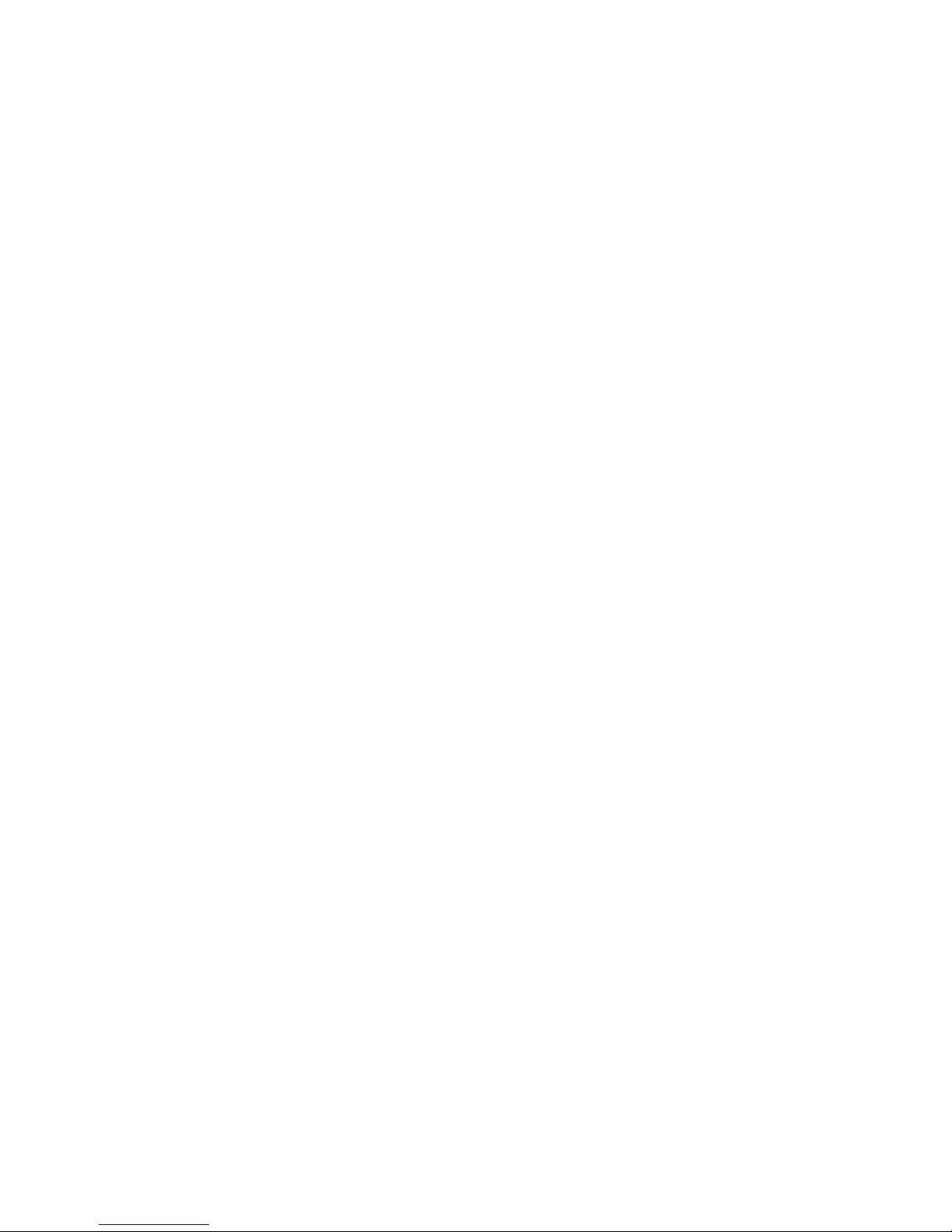
Compatibility
The juice pack helium was designed and intended solely
for the Apple iPhone 5. Please do not attempt to use the
product with any other device.
Important
The juice pack comes charged and ready to go, but after
the initial use, normal charging will take only 2 to 3 hours
for maximum power. You can charge it by itself or while the
iPhone is inserted.
Charging your juice pack
Connect the included micro USB cable to the bottom of your
juice pack. The USB cable can be plugged in to your
computer or any power source with a USB out, like the
standard USB wall adaptor included with your phone. The
LEDs located on the back of the device will blink for 30
seconds to indicate the juice pack has begun charging.
When the LEDs stop blinking, it does not mean the case has
stopped charging. You can check the charging status by
pushing the status button next to the LED lights; the juice
pack is fully charged when all four LEDs light up.
Charging your iPhone 5 using the juice pack
If your iPhone is drained of power or if you want to extend
the battery life of your phone, slide the iPhone into the juice
pack. Make sure that the connector is securely inserted into
the bottom of the iPhone and the standby switch is turned
"On,” or from red to green. When your phone recognizes the
juice pack, a battery symbol will appear on the screen and
you will hear a chirp from the iPhone. This indicates that the
phone is charging and/or using the power from the juice
pack rather than from the phone itself.
If your iPhone is drained of power, the juice pack will
immediately begin charging your phone when ipping
from standby to charging mode. If your iPhone is fully
charged, the juice pack will act as your primary battery and
no power will be lost from the iPhone internal battery until
the juice pack is depleted.
Checking the status of the juice pack
To check the battery status of the juice pack, press the
status button located on the back of the device. When
pressed, the LED lights will illuminate for several seconds.
Four LEDs means that the juice pack is fully charged. One
LED means that it is almost empty. Know before you go.

Switching your juice pack to standby mode
The switch on the back of the juice back allows you to
choose between standby mode and charging mode. Both
modes are indicated by a colored dot; red for standby and
green for charging. To use your phone’s internal battery, ip
the switch to standby mode. When your internal battery is
low, ick the switch "On,” or green, and your iPhone will
begin charging immediately.
*Note: Using the standby switch will give you even more
total battery life. The iPhone uses additional power to be
on a constant charge. Charging when your battery is low
will let you get the most power of out the juice pack.
To keep your juice pack operating to its fullest potential,
we recommend the following:
1. Keep your juice pack dry and away from moisture and
corrosive materials.
2. Do not wash the juice pack with harsh chemicals, soaps or
detergents. Just wipe the case with a soft, water-dampened
cloth. Wipe the pins gently with a soft, dry cloth.
3. Recharge your juice pack once every three months when
not in use. Charge it for one hour before if you plan on
putting it away.
Warranty
At mophie, we are dedicated to making the best quality
products we can. To back this up, your mophie juice pack is
warranted for 1 full year from the date of purchase. This
warranty does not aect any statutory rights that you may
be entitled to. Keep a copy of your purchase receipt as
proof of purchase. Be sure to register your product at
mophie.com to activate. Failure to register your product
and/or provide proof of purchase may void the warranty.
Customer Service
Telephone: 1-888-8mophie
International: +1 (269) 743-1340
Web: www.mophie.com/cs
Service Hours: 9am to 6pm M-F EST
Warning
Read all instructions and warnings prior to using this product. Improper use of this
product may result in product damage, excess heat, toxic fumes, re or explosion, for
which damages you (“Purchaser”), and not mophie, LLC (“Manufacturer”) are
responsible.
N Do not store battery in high temperature environment, including intense
sunlight heat. Do not place battery in re or other excessively hot environments.

N Be cautious of excessive drops, bumps, abrasions, or other impacts to this
battery. If there is any damage to the battery such as dents, punctures, tears,
deformities, or corrosion due to any cause, discontinue use. Contact
manufacturer or dispose of it in an appropriate manner at your local
battery-recycling center.
N Do not disassemble this battery or attempt to re-purpose or modify it in
any manner.
N Do not expose this battery to moisture or submerge it in liquid. Keep battery
dry at all times.
N Do not attempt to charge battery using any method, apparatus, or connection
other than the device’s USB connector. For questions or instructions for the
various ways to charge the juice pack refer to this manual’s “Charging your
iPhone 5 using the juice pack” section.
N Do not attempt to replace any part of this battery.
N If this battery is intended by Purchaser to be used by a minor, purchasing
adult agrees to provide detailed instructions and warnings to any minor prior
to use. Failure to do so is sole responsibility of purchaser, who agrees to
indemnify Manufacturer for any unintended use/misuse by a minor.
N All batteries have gone through a thorough quality assurance inspection. If
you nd that your battery is excessively hot, is emitting odor, is deformed,
abrased, cut, or is experiencing or demonstrating an abnormal phenomenon,
immediately stop all battery use and contact Manufacturer.
N For extended storage, rst charge your battery for one hour.
N Never dispose of batteries in the garbage. Disposal of batteries in the
garbage is unlawful under state and federal environmental laws and
regulations. Always take used batteries to your local battery-recycling center.
Legal
This battery is meant for use only in conjunction with the appropriate mobile
device. Please consult your device packaging to determine whether this battery is
compatible with your particular mobile device. Manufacturer is not responsible
for any damages to any mobile device incurred through the use of this product.
Manufacturer shall not in any way be liable to you or to any third party for any
damages you or any third party may suer as a result of use, intended or
unintended, or misuse of this battery in conjunction with any device or accessory
other than the appropriate mobile device for which this battery is designed.
Manufacturer will not be responsible for any damages you or any third party may
suer as a result of misuse of this battery as outlined above. If you are responsible
for battery use with an unintended mobile device and damages result from such
use, you agree to indemnify Manufacturer for any resulting injuries to any third
part(ies). mophie, mophie juice pack and the mophie logo are registered in the
U.S. Patent and Trademark Oce and are registered and pending in other
countries. mophie juice pack helium, juice pack helium, and juice pack are
pending trademarks in the U.S. and other countries. Patents pending in U.S. and
other countries. iPhone is a trademark of Apple Inc., registered in the U.S. and
other countries. All rights reserved.
This device complies with part 15 of the FCC Rules. Operation is subject to the
following two conditions: (1) This device may not cause harmful interference, and
(2) this device must accept any interference received, including interference that
may cause undesired operation.
NOTE: This equipment has been tested and found to comply with the limits for a
Class B digital device, pursuant to part 15 of the FCC Rules. These limits are designed
to provide reasonable protection against harmful interference in a residential
installation. This equipment generates uses and can radiate radio frequency energy
and, if not installed and used in accordance with the instructions, may cause
harmful interference to radio communications. However, there is no guarantee that
interference will not occur in a particular installation. If this equipment does cause
harmful interference to radio or television reception, which can be determined by
turning the equipment o and on, the user is encouraged to try to correct the
interference by one or more of the following measures:

• Reorient or relocate the receiving antenna.
• Increase the separation between the equipment and receiver.
• Connect the equipment into an outlet on a circuit dierent from that to
which the receiver is connected.
• Consult the dealer or an experienced technician for help.
CAUTION: To comply with the limits of the Class B digital device, pursuant to Part
15 of the FCC Rules, this device is comply with Class B limits. All peripherals must
be shielded and grounded. Operation with non-certied peripherals or non-
shielded cables may result in interference to radio or reception.
MODIFICATION: Any changes or modications of this device could void the warranty.
FAQ
How does it work?
The mophie juice pack has a rechargeable lithium polymer
battery inside. When you slide your phone into the case, a
connector at the base plugs into the port at the bottom of
phone. Flip the standby switch on the back from red to green
to start charging your phone. After using up all the power in
the juice pack, just recharge it with the included micro USB
cable for more on-the-go power. It’s as easy as that.
Why aren’t the LEDs blinking while the juice pack is charging?
After connecting to a power source, the LED status indicator
will start blinking to indicate charging. The lights will turn o
after 30 seconds allowing for a good night’s rest. Remember
to check the status indicator before you disconnect. When all
four LEDs are lit, your juice pack is fully charged.
What is the best method for charging my iPhone using the
juice pack?
Assuming the iPhone and juice pack are both fully charged,
we recommend waiting until your iPhone has 20% battery
left. When you’re in the red, ip the standby switch to green
and let the juice pack to do the heavy lifting. The iPhone
requires more power to charge past 80%, so if you want to
get the greatest battery boost from the juice pack, we
suggest ipping back to standby mode until your phone
battery is low again. This isn’t the end-all-be-all, but we like it.
What is the best method for charging my juice pack?
Connect the juice pack to a power source using the micro
USB cable that came with your juice pack. The USB cable
can be plugged in to your computer or any “Made for
iPhone” power source with a USB out. You do not need to
remove your iPhone from the juice pack to charge. Leaving
the juice pack on your phone while charging will actually
charge both the case and your iPhone simultaneously!

How many charge cycles do you get out of the juice pack?
Or, in other words, how long will the juice pack last?
The juice pack is rechargeable for over 500 full cycles. A full
cycle is when the case is charged from 0% to 100%. Partial
cycles, like charging from 25% to 100%, will not count as a
full cycle until all of the partials equal 100%. After 500
cycles, the battery in the juice pack may provide less than
75% of the original capacity. This is normal for any product
with a lithium polymer battery.
What are the benets of switching the juice pack to
standby mode?
Using the standby switch will give you the biggest battery
boost from the juice pack. The iPhone uses additional power
to be on a constant charge, so charging when your phone
battery is low will let you get the most from your juice pack.
Can I sync my iPhone while the juice pack is still attached?
Yep. You can sync wirelessly if your iPhone and laptop are
connected to the same Wi-Fi network. Just ip your
powered juice pack to charging mode or connect to any
USB power source. Pretty cool, huh?
What is mophie’s return policy?
mophie reserves the right to claim a 20% restocking fee
upon return. Visit mophie.com for a full “Return Policy.”
Will I always receive 80% extra the battery life with my
juice pack?
We cannot guarantee that you will receive a 80% battery
boost. The amount of additional battery you will receive
depends on a variety of factors that are dierent for every user.
Does the juice pack block the speaker, microphone,
camera, or any other ports?
Of course not. In fact, the juice pack is designed to act as a
virtual speaker box! Sound is redirected from the bottom of
the phone to the front resulting in a richer, fuller sound quality.
Does the juice pack interfere with antenna reception?
Not a chance.
