MORNINGSTAR TS-M, TS-RM installation Guide

Digital Meters
Installation and Operation Manual
Version: TS-M
Version: TS-RM
1098 Washington Crossing Road
Washington Crossing, PA 18977 USA
phone: 215.321.4457
fax: 215.321.4458
email: info@morningstarcorp.com
www.morningstarcorp.com

i TRISTAR DESCRIPTION
Table of Contents
Important Safety Instructions .............................................................. ii
1.0 Meter Description........................................................................ 1
1.1 Meter Versions
........................................................................ 1
1.2 General Use ................................................................................
2
2.0 Installation
...........................................................................................
3
2.1 General Information ..................................................................
3
2.2 TS-M Installation ........................................................................
3
2.3 TS-RM Installation......................................................................
4
2.4 Meter Selections and Confirmations .....................................
5
3.0 Operation
............................................................................................
7
3.1 Display Structure........................................................................
7
3.2 Meter Display Charts ................................................................
8
3.3 Backlighting ................................................................................
8
3.4 Operating Displays....................................................................
11
3.5 Manual Operations....................................................................
12
4.0 Diagnostics
..........................................................................................
14
4.1 Locate Diagnostics ....................................................................
14
4.2 Faults & Alarms Displayed.......................................................
14
4.3 Using the Diagnostic Data.......................................................
15
5.0 TriStar Settings
..................................................................................
17
5.1 Locate System Settings ............................................................
17
5.2 Information Displayed ..............................................................
17
5.3 Language and Temperature Selections ................................
17
6.0 Troubleshooting the Meter
..........................................................
19
6.1 Troubleshooting Steps..............................................................
19
6.2 Repair RJ-11 Connection .........................................................
20
7.0 Warranty
..............................................................................................
22
8.0 Specifications
.....................................................................................
23

ii SAVE THESE INSTRUCTIONS
IMPORTANT SAFETY INSTRUCTIONS
SAVE THESE INSTRUCTIONS:
This manual contains important safety, installation and operating
instructions for the TriStar meters.
The following symbols are used throughout this manual to indicate
potentially dangerous conditions or important safety instructions.
WARNING: Indicates a potentially dangerous condition.
Use extreme caution when performing this task.
CAUTION: Indicates a critical procedure for safe and
proper operation of the controller.
NOTE: Indicates a procedure or function that is important
to the safe and proper operation of the controller.
General Safety Information
• Read all the instructions and cautions in the manual before
starting the installation.
• There are no user serviceable parts in the meters. Do not
disassemble or attempt to repair the meter.
• Ensure that both the battery and the solar power have been
disconnected before installing or disconnecting the meter.
• There are no fuses or user replaceable parts in the meters.
• Do not allow water to enter the meter.
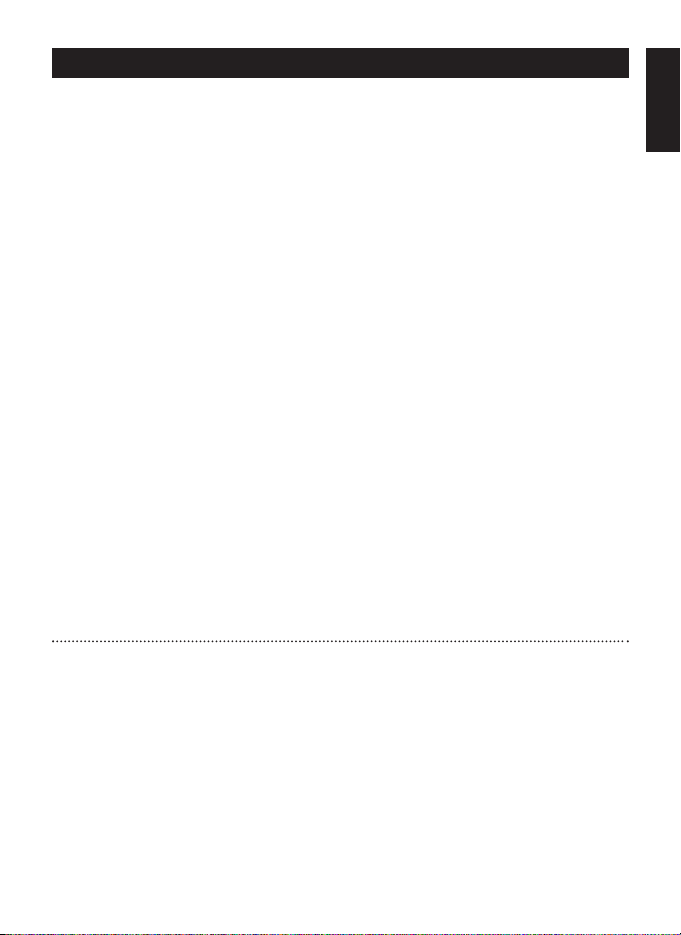
1 MORNINGSTAR CORPORATION
1.0
1.0 Meter Description
The TriStar is a technically advanced and professional solar system
controller. Two digital LCD meter versions are available for the
TriStar controller, and their displays are identical. One version is
mounted on the controller, the other is for remote locations.
This manual will help you to become familiar with the TriStar
meters features and capabilities. Some of these follow:
• UL Recognized for use with TriStar controllers
• Complies with CE and LVD standards
• Suitable for 12, 24, 48 Vdc systems
• Fully protected from wiring faults
• Can be added to a TriStar at any time
• Controller-mounted and remote meter versions can
be used together
• Nonvolatile memory will retain settings with no power
• Extended LCD temperature rating (–20ºC to +70ºC)
• Multilingual display (English, French, German, Portuguese,
Spanish)
• Provides for manual resets
• Diagnostic capabilities with informative displays
• Confirmation of the TriStar controller settings
• Remote version supplied with 30m (98.4 ft) connecting cable
• Connections are by standard RJ-11 6-position modular plugs
• 5-year standard warranty
1.1 Meter Versions
This manual describes two standard versions of a 2x16 digital LCD
meter that can be used with the TriStar solar controller:
Version TS-M:
This local meter is provided as an assembly that replaces the TriStar
front access cover. The TS-M meter mounts to the TriStar controller.
Version TS-RM:
This remote meter is provided with a mounting plate and 30m
(98.4 ft) of cable. It is identical to the TS-M version except that the
TS-RM version can be mounted at some distance from the controller.
continued...
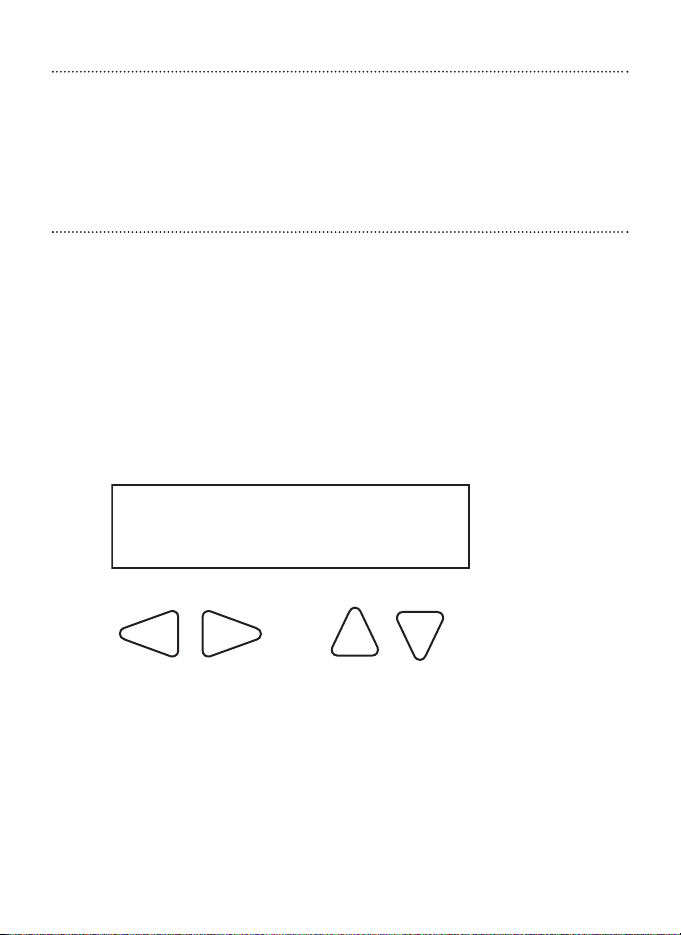
2 TRISTAR DESCRIPTION
1.1 Meter Versions
continued...
Both meters display a full range of operating and diagnostic
information for the TriStar’s battery charging, load, and diversion
operating modes. This manual will generally describe the solar
battery charging mode with notes where the load or diversion
mode displays are different.
1.2 General Use
The meter will display a great deal of information about the TriStar
controller and the operation of your system. In addition, the meter
enables manual functions and controller diagnostics. These capabilities will increase your confidence that the system is working
properly and will help you to improve system reliability, battery
life, and system performance. It is worth the time getting to know
your meter!
The organization of the display screens is described in Section 3.1.
It is easy to move around the various display areas and to scroll
up or down, and left or right using the four pushbuttons as
indicated below:
There is a limit of two meters that can be used with a single TriStar
controller. Both can be remote, or one local and one remote. Only
one meter is able to have backlighting at any given time.
LEFT RIGHT UP DOWN
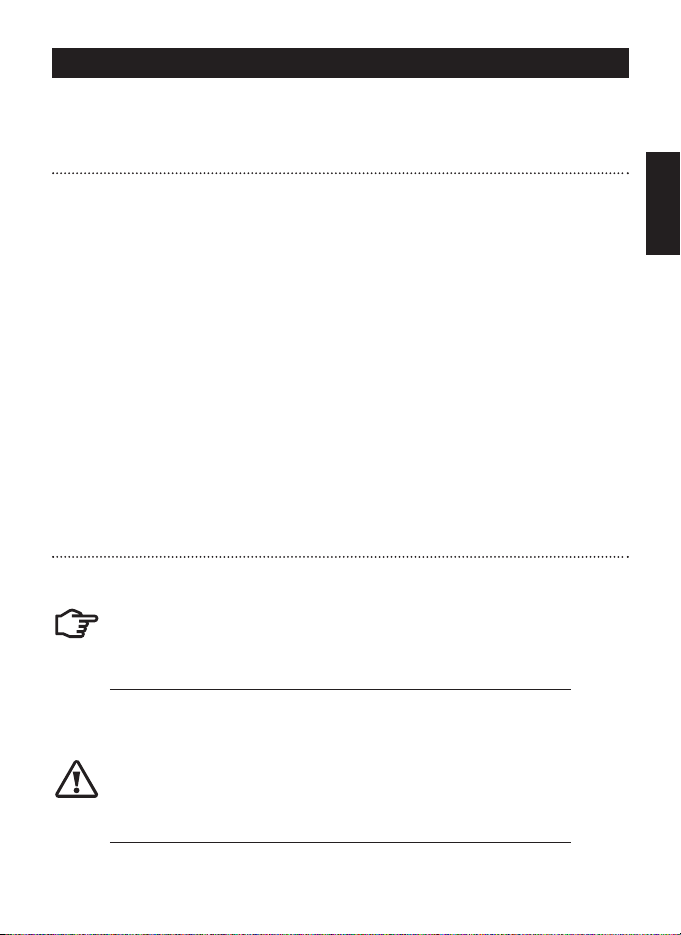
3 MORNINGSTAR CORPORATION
2.0
2.0 Installation
The TriStar meters can be added to the controller when it is first
installed, or at anytime after the controller has been in service.
2.1 General Information
The meter installation involves two or three steps:
• Mount the meter to the TriStar (TS-M) or at a remote location
(TS-RM).
• Connect the meter cable to the RJ-11 connectors.
• Select a different language or temperature display (optional)
All information displayed by the meter is provided by the TriStar
controller. No adjustments to the meter are required. Everything
is automatic.
Both meters are rated for indoor use only.
There is a limit of two meters per TriStar. A single TriStar controller
cannot power three meters. Two TriStar controllers cannot be
connected to a single meter.
To replace or extend the remote meter cable,
see Section 6.0
.
2.2 TS-M Installation
To install the controller-mounted meter, follow these steps in order:
NOTE: Disconnect all power to the TriStar. The meter will
not be damaged if connected with power, but power
should be disconnected whenever the access cover is
removed for safety.
1. Use a phillips screwdriver to remove the TriStar’s four access
cover screws.
CAUTION: Be careful that the access cover does not hang
or dangle from the RJ-11 cable. The resulting stress on
the cable could damage the meter or the connectors. The
cable is short to help prevent such stress.
continued...
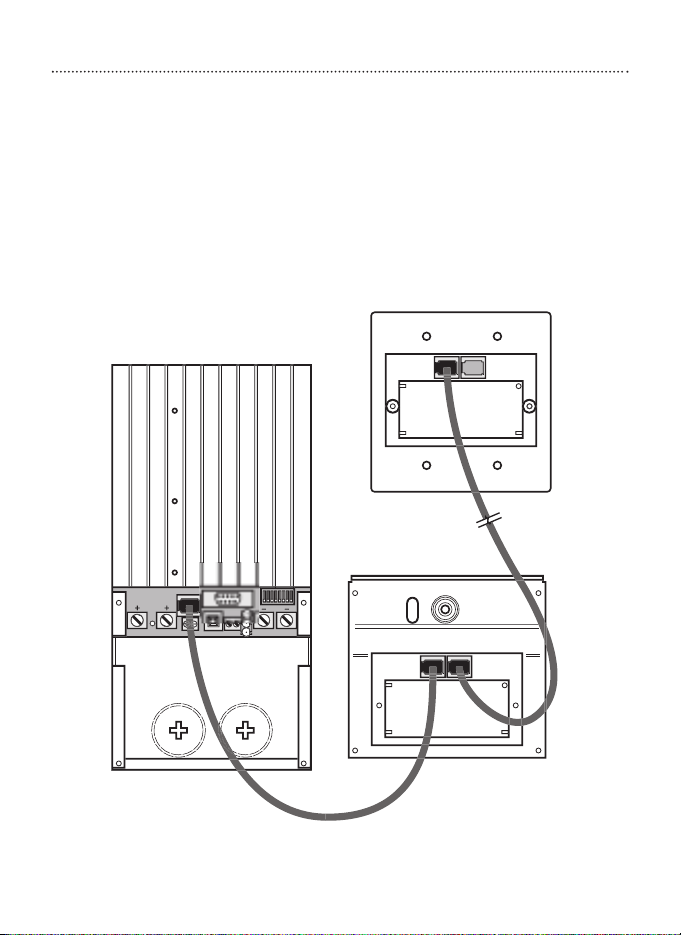
4 TRISTAR INSTALLATION
2.2 TS-M Installation
continued...
2. Connect the cable to the RJ-11 socket on the TriStar, and then
to the meter. Looking at the back of the meter, connect to the
left RJ-11 socket.
Note that if the cable is connected to the wrong RJ-11 meter
socket, there will not be any damage and the LCD display will
remain blank. Move the cable connection to the other socket.
3. Carefully mount the TS-M cover on the controller and fasten
the 4 screws.
Meter Connections Figure 2.1
r
r
r
m
)
)
TS-RM Remote Mete
riSta
-M Mete
98 ft.
m
6 in.
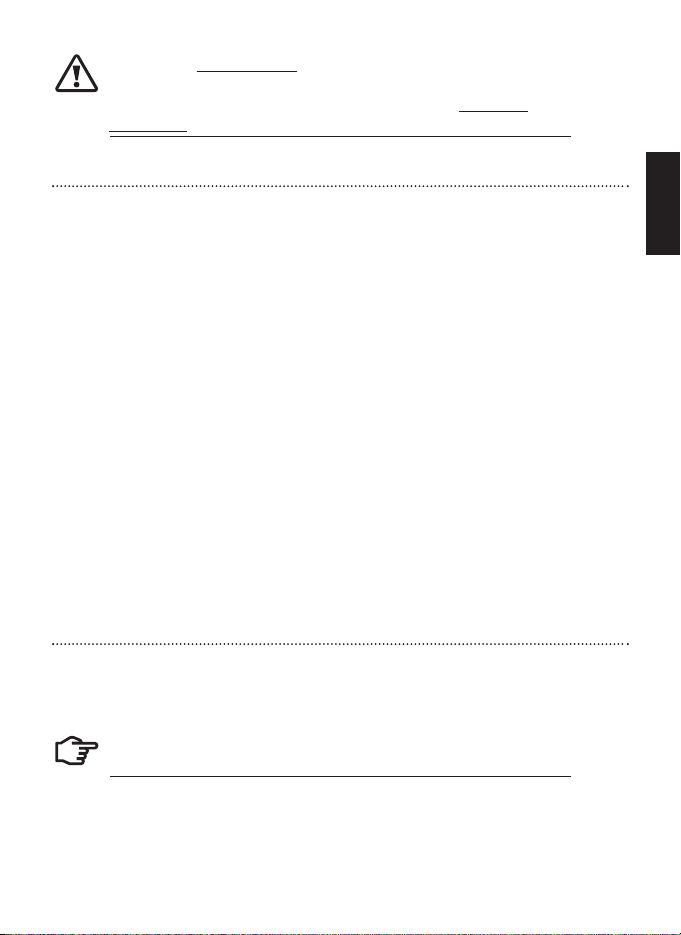
5 MORNINGSTAR CORPORATION
2.0
CAUTION: Do not force the cover into place. If the large
power wires are too high in the wiring compartment,
pushing the meter down onto the wires will damage
the meter.
2.3 TS-RM Installation
The remote meter is designed to mount into a standard duplex
(2-gang) electrical box, or flush against a wall or cabinet with a
correctly sized mounting hole.
1. Connect one end of the 30 meter cable to the TriStar RJ-11
socket (or to the open socket on the TS-M meter if one is
mounted to the TriStar).
See Figure 2.1
.
2. Connect the other end of the cable to the left socket
(looking at the back) of the remote meter.
See Figure 2.1
.
3. Confirm the meter is working before mounting the meter (TriStar
power must be on). If not working, connect the cable to the
other RJ-11 socket.
4. Mount the meter to the wall or cabinet. If a 2-gang box is not
being used, cut a hole in the wall or cabinet sized per Figure 2.2
(next page).
Note that two remote meters can be connected to a single TriStar
controller if a TS-M meter is not attached to the controller.
Refer to
Figure 2.1
. The connections will be the same.
2.4 Meter Selections and Confirmations
This final installation step can be used to select another language or
to change the temperature displays from ºC to ºF.
See Section 5.3 for
more information
.
NOTE: The first press of a meter pushbutton will only turn
on the backlight. The meter display will not change.
1. Press the pushbutton to scroll down to ”TriStar Settings“.
continued...
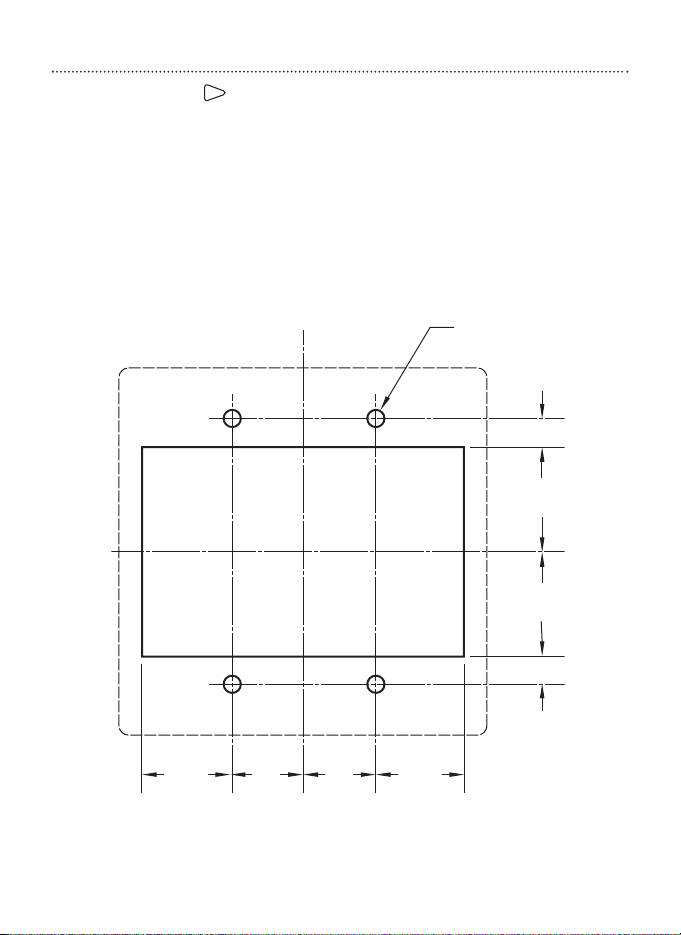
6 TRISTAR INSTALLATION
2.4 Meter Selections and Confirmations
continued
2. Press the pushbutton and then scroll down to the display for
changing the language. Select one of the four languages if other
than English is desired.
3. Move down to the next display for changing temperature units
from ºC to ºF. If a change to ºF is desired, follow the directions
in the display.
4. The other ”Settings“ displays can be used to confirm that the
TriStar DIP switch settings are correct.
5. Return to one of the top three operating displays.
Remote Meter Mounting Figure 2.2
4.57
(0.18)
Ø
8.89
(0.35)
33.02
(1.30)
33.02
(1.30)
8.89
(0.35)
27.94
(1.10)
22.86
(0.90)
27.94
(1.10)
22.86
(0.90)
mm
(inches)
