MORNINGSTAR REMOTE METER Operation Manual

TM
EMOTE
R
M
Installation and Operation Manual
ETER
….
Digital Remote Meter for
Monitoring System Performance
….
1098 Washington Crossing Road
Washington Crossing, PA 18977 USA
Version: RM-1
www.morningstarcorp.com
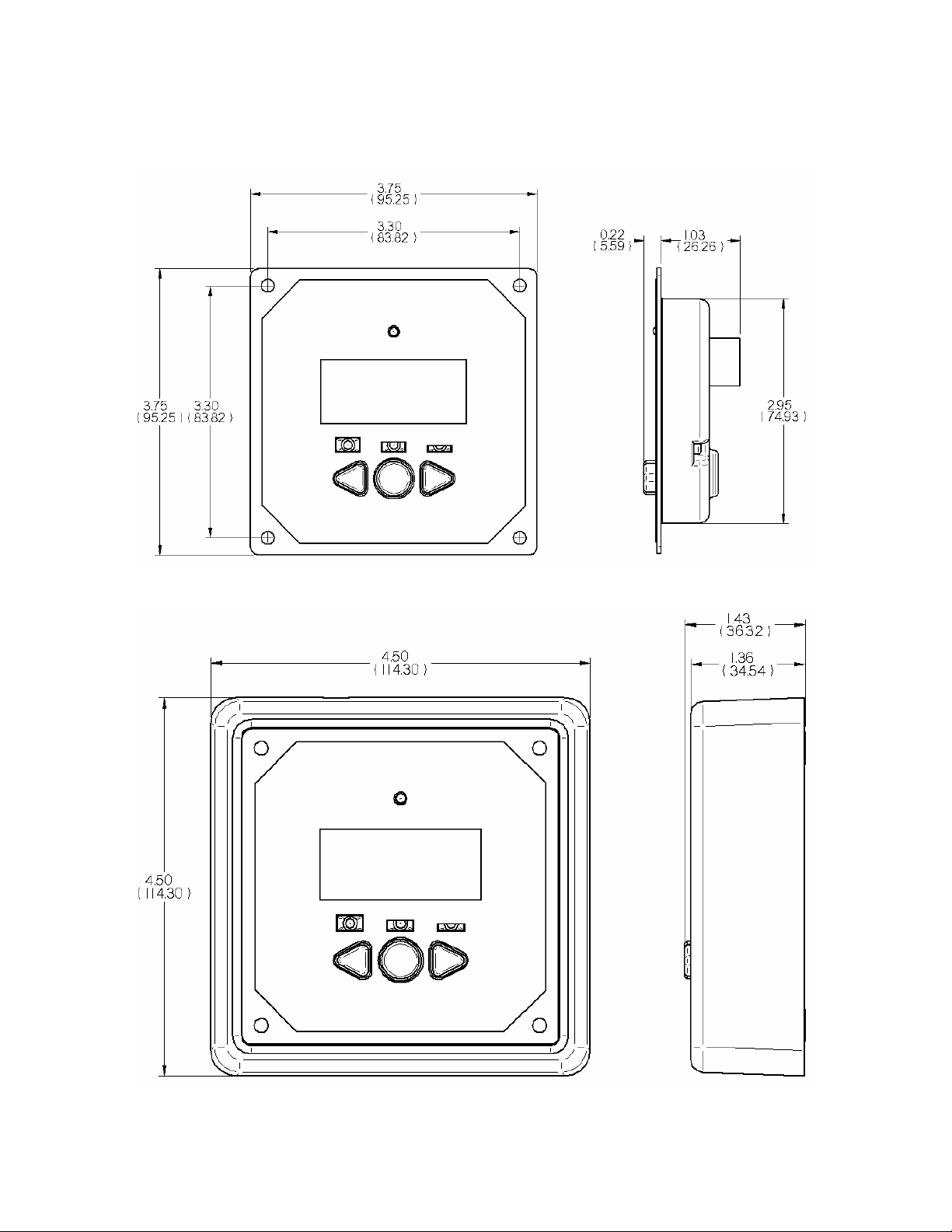
In Wall Mount
REMOTE METER DIMENSIONS
Frame Mount
inches (mm)
2

Contents
1.0 Important Safety Instructions ..........................................................................................4
2.0 General Information..........................................................................................................5
3.0 Installation.........................................................................................................................6
3.1 Frame Mount...................................................................................................................6
3.2 In Wall Mount...................................................................................................................8
4.0 Operation.........................................................................................................................10
4.1 Meter Menus..................................................................................................................10
4.2 Buttons ..........................................................................................................................11
4.3 Icon Definitions..............................................................................................................11
4.4 Meter Options Menu......................................................................................................12
4.5 Self Diagnostics (Self-Test) Menu.................................................................................13
4.6 Clear Counters, Min/Max Values...................................................................................13
5.0 Trouble shooting.............................................................................................................14
6.0 Limited Warranty.............................................................................................................15
7.0 Technical Specifications ................................................................................................16
3
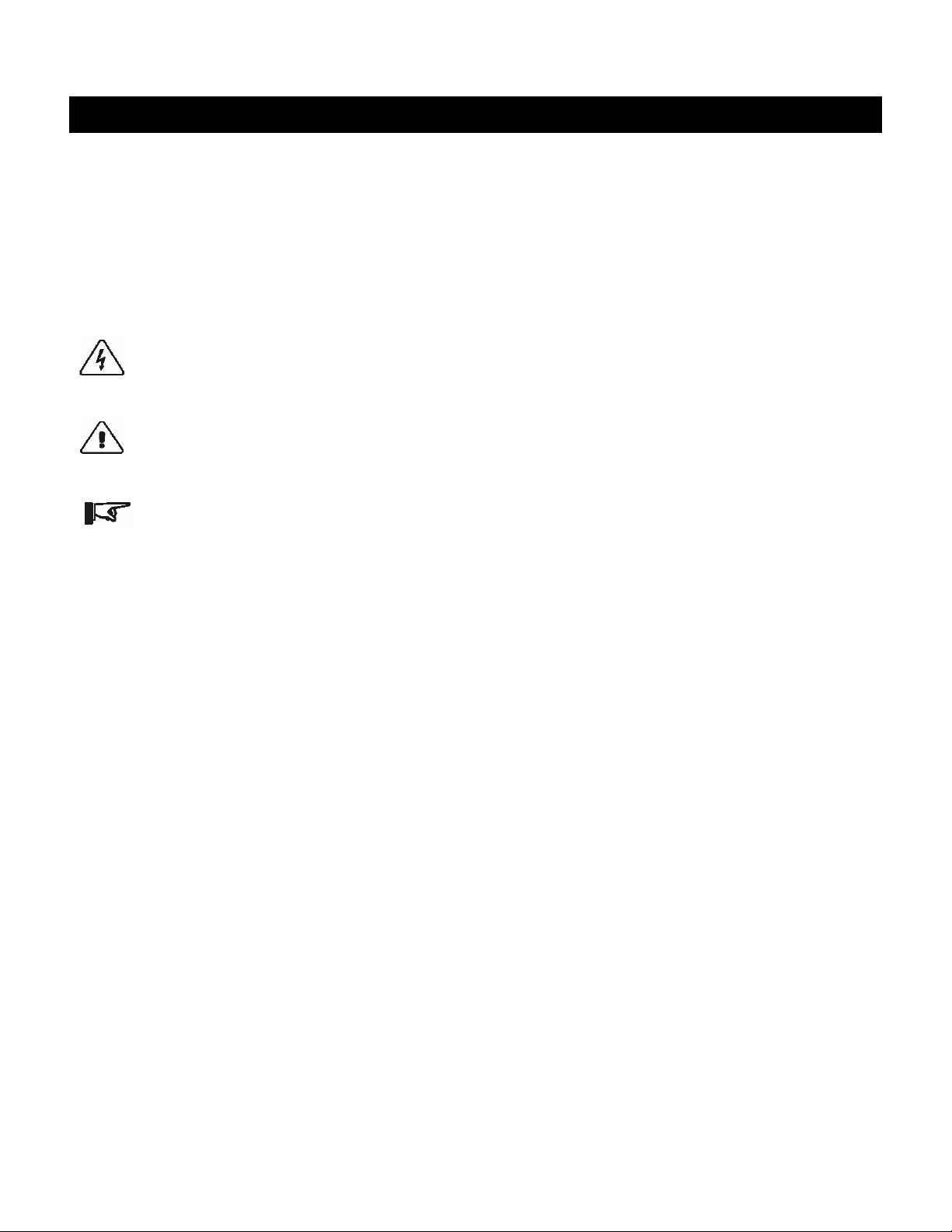
1.0 Important Safety Instructions
SAVE THESE INSTRUCTIONS:
This manual contains important safety, installation and operating instructions for the Morningstar
Remote Meter.
The following symbols are used throughout this manual to indicate potentially dangerous
conditions or important safety instructions.
WARNING: Indicates a potentially dangerous condition. Use extreme caution when
performing this task.
CAUTION: Indicates a critical procedure for safe and proper operation of the
controller.
NOTE: Indicates a procedure or function that is important for the safe and proper
operation of the controller.
General Safety Information
• Read all instructions and cautions in the manual before starting the installation.
• There are no user serviceable parts inside the RM-1. Do not disassemble or attempt to
repair the meter electronics.
• There are no fuses or disconnects in the RM-1.
• Do not allow water to enter the RM-1.
4
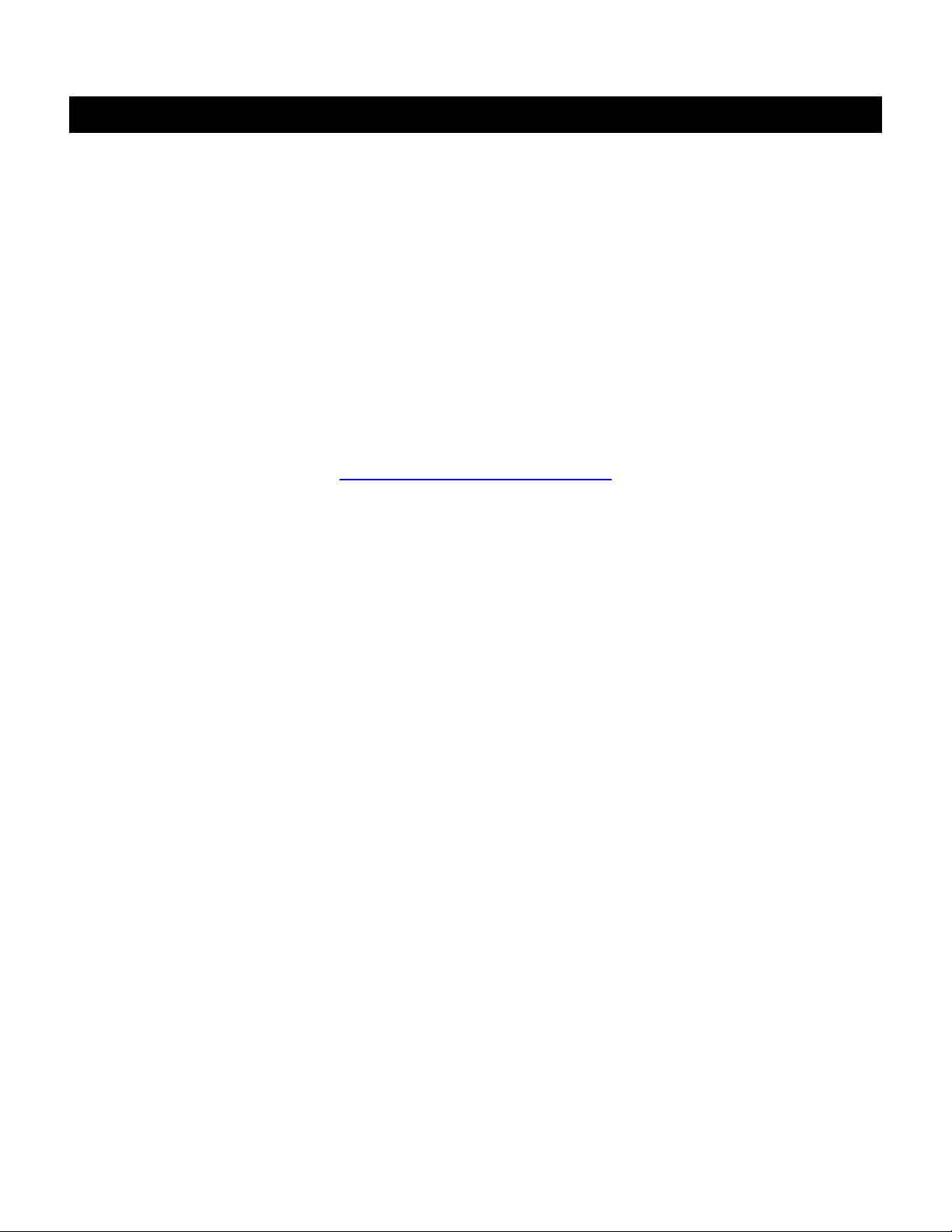
2.0 General Information
Thank you for selecting the Morningstar Remote Meter (RM-1) digital display. The RM-1 is an
accessory for compatible Morningstar controllers and inverters.
The meter features a large 4-digit display and custom icons. The RM-1 provides comprehensive
system information including voltage, current, and temperature. A Status LED indicates charging
progress and controller operating state. Three (3) battery state-of-charge LEDs provide quick
reference to the level of charge on the system battery. Soft buttons allow for easy navigation of
the meter menus. The RM-1 also features self-diagnostics and error reporting for
troubleshooting.
RM-1 software may be updated in the future to support new products. For questions concerning
RM-1 compatibility with Morningstar controllers and inverters, please visit our website at:
http://www.morningstarcorp.com/
The software version can be found in the Self Diagnostics menu.
5
