Morningstar PROSTAR-12, PROSTAR-20, PROSTAR-30 OPERATOR’S MANUAL
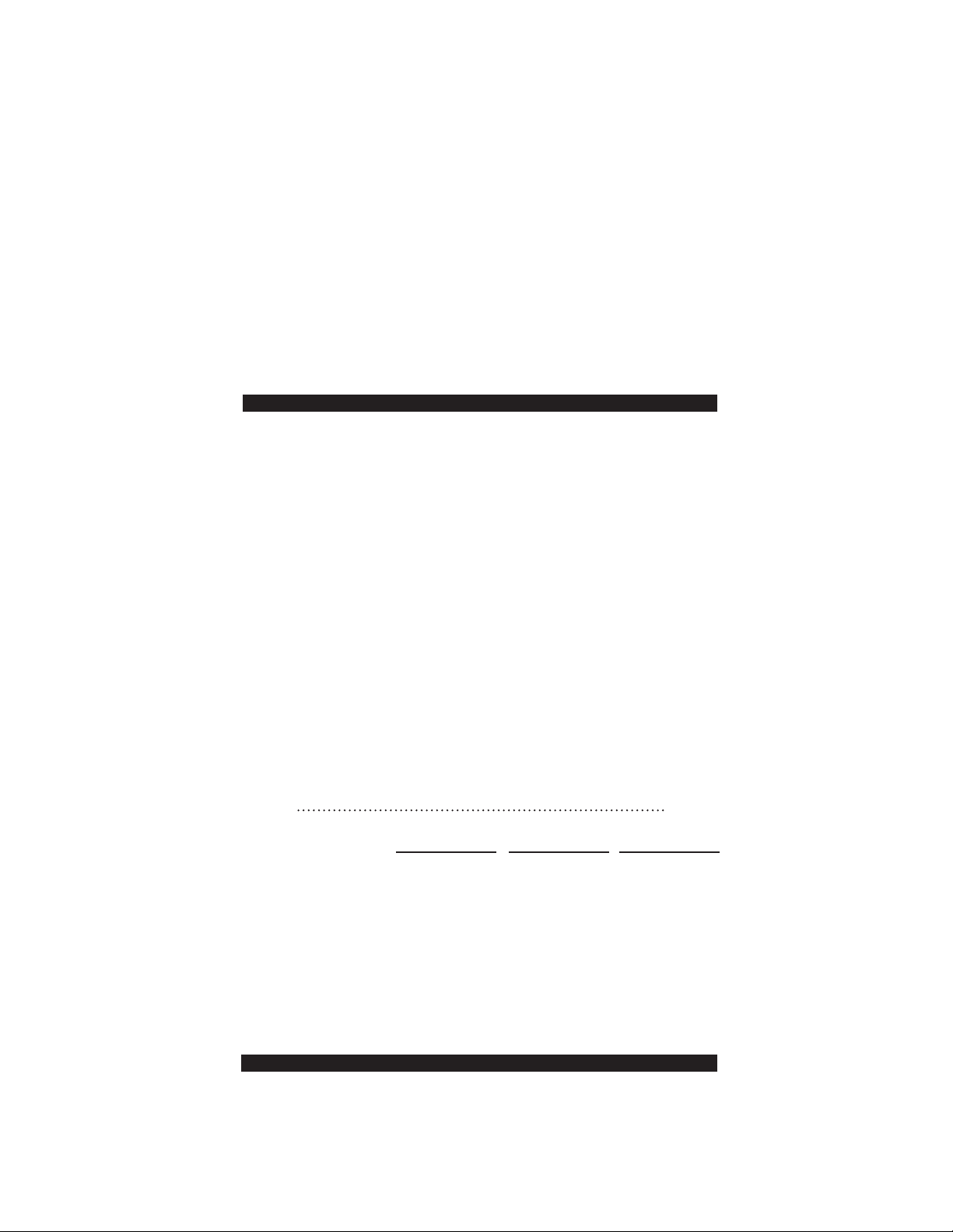
PHOTOVOLTAIC SYSTEM CONTROLLERS
O
PERATOR’S
M
ANUAL
P
ROROSTARTAR
MODEL RATINGS
P
ROSTAR
-12 PROS
TAR
-20 PROS
TAR
-30
Rated PV current 12A 20A 30A
Rated Load current 8A 16A 30A
System voltage: 12 and 24 volts, auto selected
ProStar models • Standard
included in this • With LCD meter
manual:
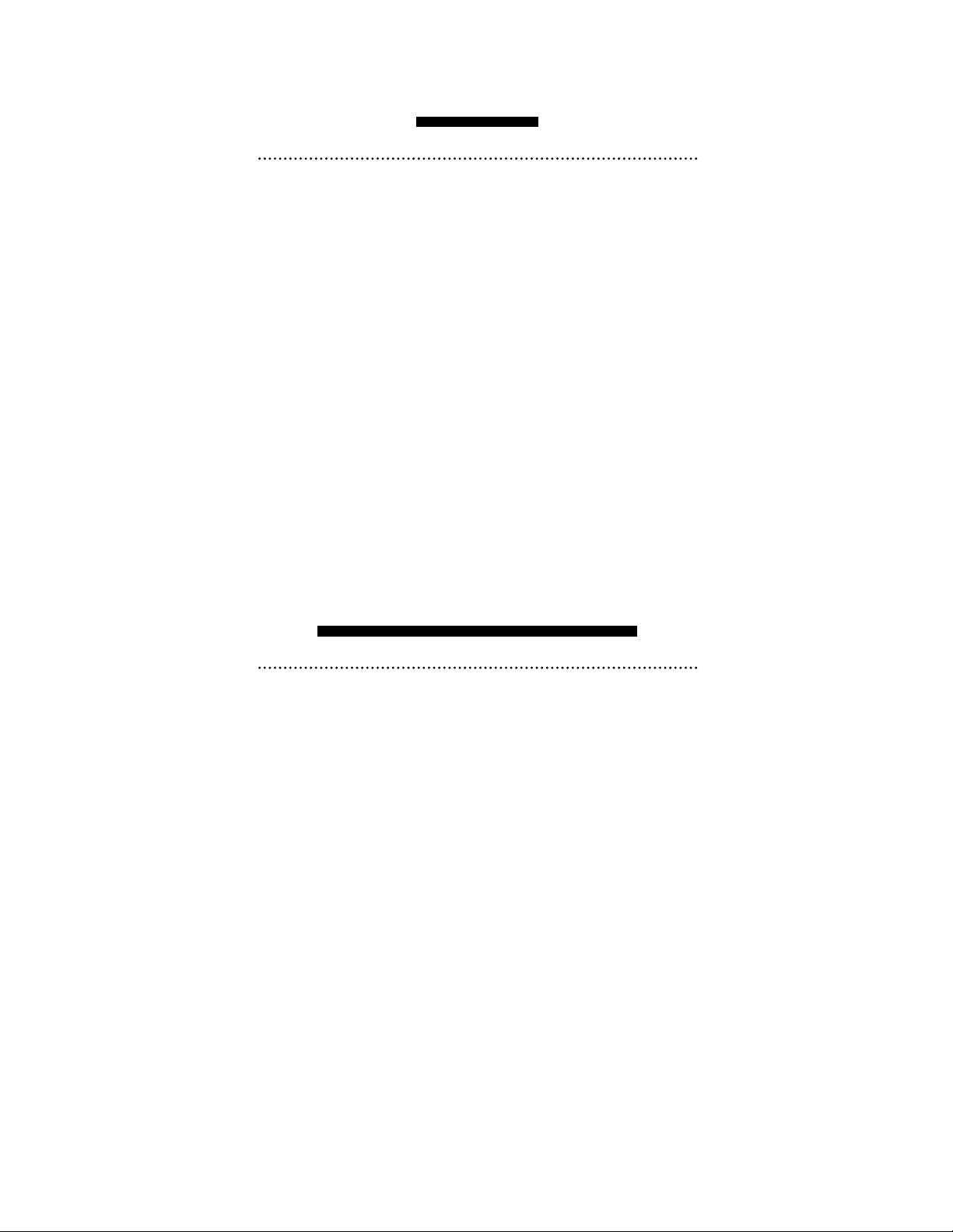
2
CONTENTS
1.0 G
ENERALINFORMA TION
.................................................... 2
2.0 Q
UICKST AR TINSTRUCTIONS
............................................ 3
3.0 I
NDICA TORS
...................................................................... 4
3.1 LED Indicators .................................................. 4
3.2 Digital Meter & Disconnect.............................. 5
4.0 I
NSTALLATIONINSTRUCTIONS
............................................ 6
4.1 Polarity Protection ............................................ 6
4.2 Installation Procedure ...................................... 7
5.0 O
PERATION
........................................................................ 10
5.1 Controller Operation........................................ 10
5.2 Controller Functions ........................................ 10
5.3 Inspection and Maintenance ............................ 11
5.4 Troubleshooting................................................ 12
6.0 S
PECIFICATIONS
................................................................ 15
1.0 GENERAL INFORMATION
Thank you for selecting the ProStar PV controller. The
ProStar is a highly sophisticated controller using advanced
technology and microprocessor control. The battery charging process has been optimized for longer battery life and
improved system performance.
Many functions of the ProStar are unique. Although the
ProStar is very simple to use, please take the time to read
this operator’s manual and become familiar with the controller. This will help you to make full use of the many
advantages the ProStar can provide to your PV system.
PRECAUTIONS
“Always Put Safety First”
• Always be very careful when working with batteries. Batteries
can produce explosive hydrogen gas. A short-circuit can pull
thousands of amps from the battery.
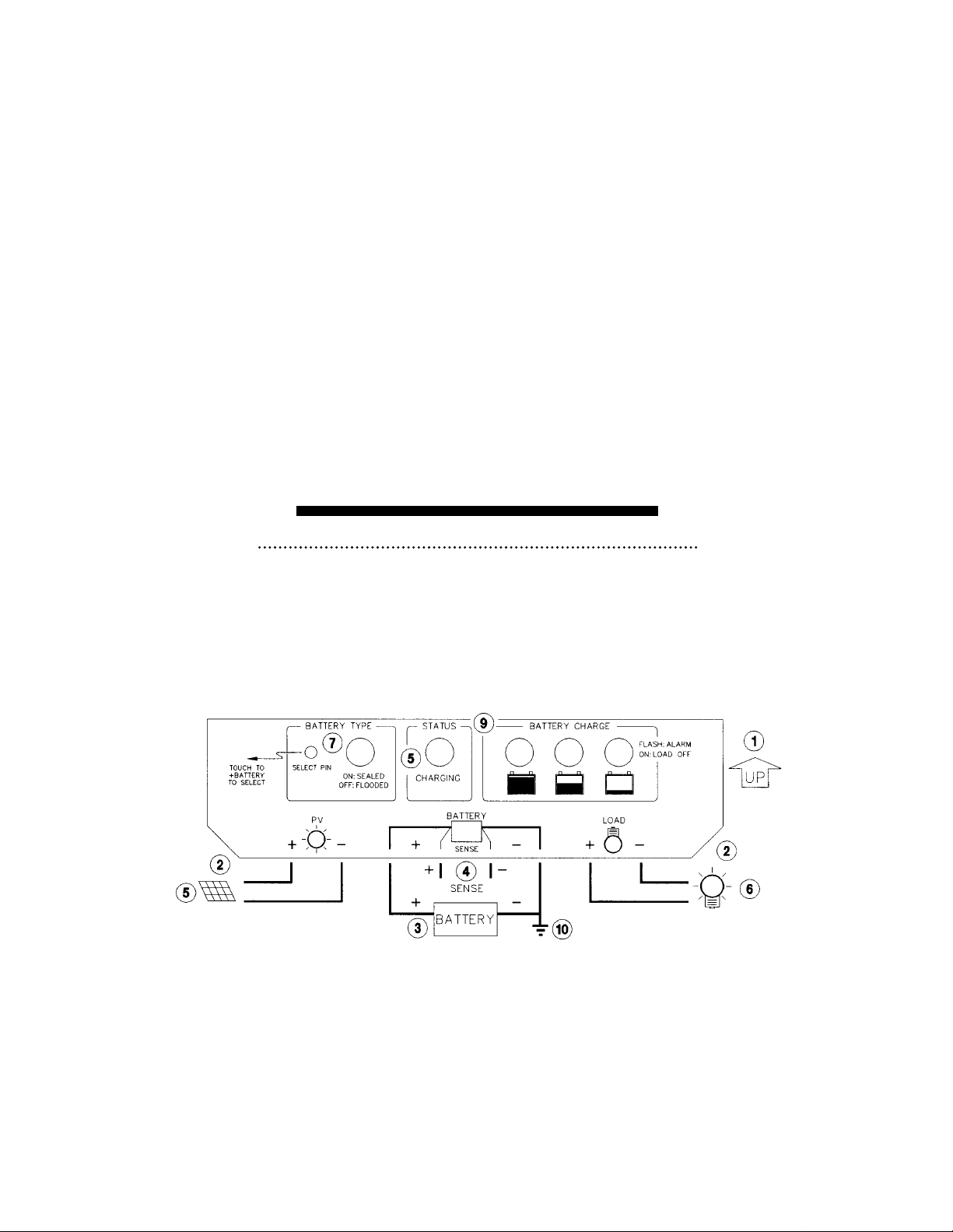
3
• Even though the system is only 12 or 24 volts, both the PV
array and battery can contain lethal amounts of electrical
power.
• Do not splash water on the controller, do not allow water to
enter the ventilation slots.
• Do not touch the heatsink. Under certain operating conditions, the heatsink can become hot.
• Always install the controller in a vertical position. Ensure
adequate space for ventilation, and never block the ventilation slots.
• Do not short-circuit the PV array while connected to the
controller. This will damage the controller.
• Do not exceed the current ratings of the controller.
2.0 QUICK START INSTRUCTIONS
This section provides a brief overview of how to get started
using the ProStar controller. However, please review the
entire manual to ensure best performance and years of
trouble-free service.
1. Mount the ProStar to a vertical surface. Allow space above
and below the controller for air flow. The heatsink MUST be
in a vertical (up & down) position.
2. Make sure the PV and load currents will not exceed the
ratings of the ProStar model being installed.
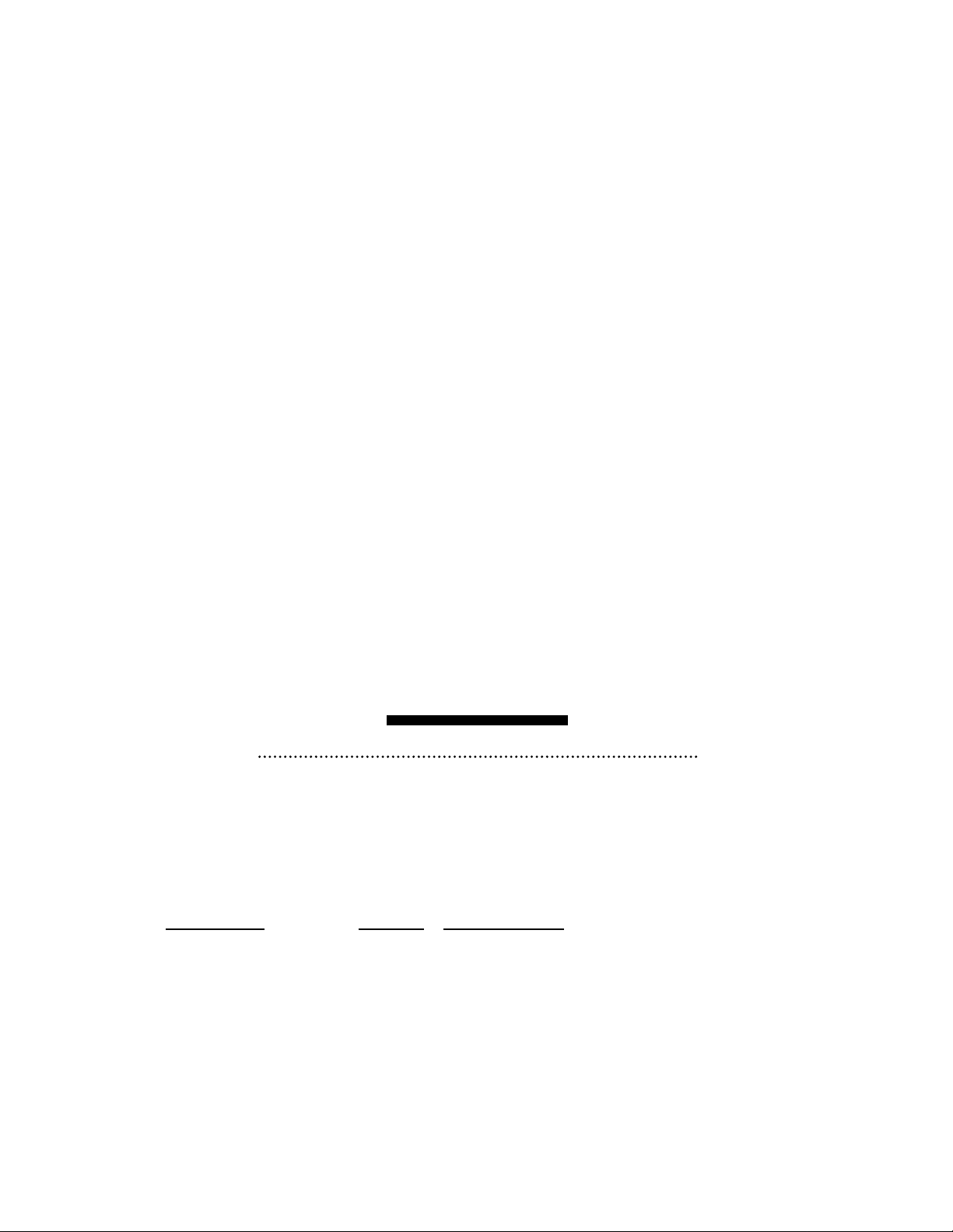
4
3. Connect the
BATTERY
first. Observe that all LED’s flash in
sequence one time.
4. Connect battery
SENSE
leads (if utilized). This is recommended if the controller is placed more than 2 to 3 meters
from the battery.
5. Connect the
PV
(solar array). With sunlight, the green
CHARGING
LED will light in 2 minutes.
6. Connect the
LOAD
. If the LED indicators begin to flash, the
load is shorted. Refer to the detailed installation instructions.
7. The
BATTERY TYPE
at start-up is sealed (LED on). If the PV
system battery is a flooded type, use a piece of wire to touch
the
SELECT PIN
to the battery minus terminal to change to
flooded (LED goes off). This must be reset every time the
battery is disconnected.
8. The ProStar will automatically select for a 12 or 24 volt system. If this is a 24 volt system, first check to confirm that the
battery is above 17 volts, and boost-charge the battery if
under 17 volts.
9. Observe the LED indicators. After a few minutes to clear
delays and resets, the LED’s should operate per system conditions as described in the following chart (section 3.1).
10. For effective surge protection, it is recommended that the
negative system conductor be properly grounded.
3.0 INDICATORS
3.1 LED I
NDICATORS
The ProStar utilizes 5 LED (light emitting diode) indicators
to provide controller and system status information. These
are described in the following table.
I
NDICATOR
C
OLOR
D
ESCRIPTION
BATTERY TYPE
Green ON: Sealed battery type
OFF: Flooded battery type
STATUS
Green ON: PV array power available
and charging battery
OFF: PV array power is off

5
BATTERY CHARGE
Green ON: Battery near full charge
BATTERY CHARGE
Yellow ON: Battery at middle capacity
(about 35% to 80% SOC)
NOTE: does not indicate
a problem
BATTERY CHARGE
Red FLASH: Battery at low charge,
warning
ON: Load has been disconnected
All LED’s
SEQUENTIAL FLASH:
Load is short-circuited
High temperature shutdown
High voltage disconnect
Initial battery connection (startup)
(flashes one cycle only)
3.2 D
IGITALMETER
& M
ANUALDISCONNECT
If your model is supplied with the LCD meter, the controller
will include a precision 3-digit meter that displays battery
voltage, PV array current and load current. The meter will
automatically sequence between these 3 parameters. The
3 small green status LED’s will indicate which parameter is
being displayed.
The LCD meter will operate from -30°C to +85°C. The
values displayed are accurate to within a few percent.
However, please note that if the
BATTERY SENSE
is not
connected, the voltage displayed will be reduced by the
voltage drops in the battery wires.
The red
DISCONNECT
button will provide an immediate
disconnect of both the PV array and load when pushed
(the button’s red LED turns on). To return the controller to
normal operation, push the button a second time. Note
that restarting the controller with the button will cause the
controller to go through the start-up sequence with the
normal delays and LED indications.
