MORNINGSTAR MSC Instructions Manual
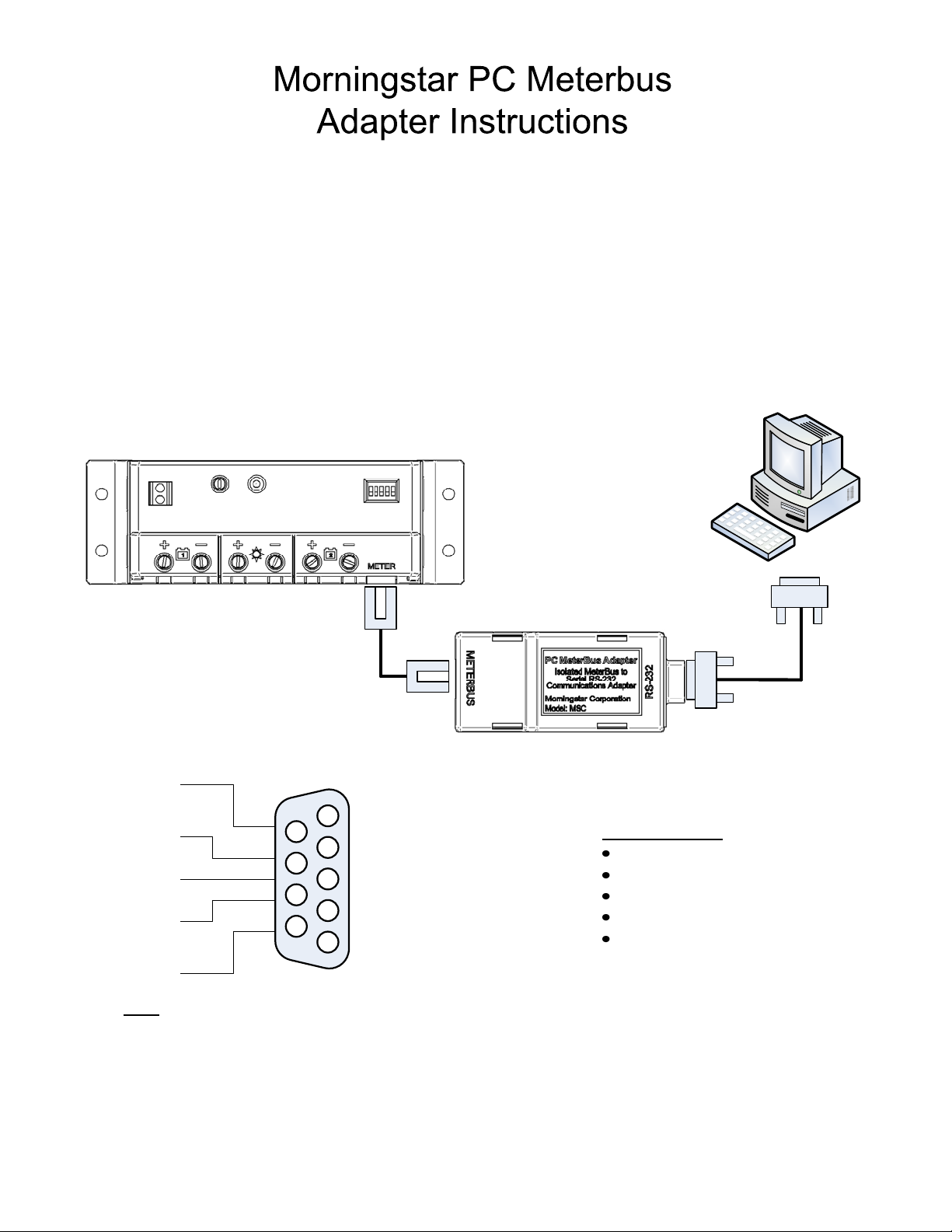
Description:
The PC Meterbus Adapter (model: MSC) converts the Morningstar MeterBus RJ-11 electrical
interface to a standard RS-232 interface which allows communication between a PC and a
Morningstar charge controller or inverter**. The MSC is required for programming custom
charging setpoints and logging data using Morningstar’s MSView PC software. The MSC is
also required for serial communications with any 3
rd
party hardware that supports Modbus
communication.
** controllers or inverters with a Meterbus connection that do not have a serial port or other communications port
PC or
Wiring Diagram:
rd
party hardware
3
Charge Controller or Inverter
MSC
`
RJ-11 Cable
RS-232 Pin-out:
(2) TX
(3) RX
Serial DB-9 pin-out
(4) DTR
(5) GND
(7) RTS
Notes:
1. Virtually all PC serial ports conform to the MSC pin-out requirements.
2. RS-232 GND is NOT the same ground as RJ-11! The MSC is fully opto-isolated on all pins.
3. + power must be asserted on DTR and/or RTS pins
4. – power must be asserted on RTS and/or RX pins
Modbus documentation including register locations, scaling, and
definitions can be found on Morningstar’s website at:
MSC Input
www.morningstarcorp.com
Serial Cable
COM Settings:
9600 BAUD
8 data bits
1 or 2 stop bits
No parity
No Hardware Flow Control
MS-ZMAN-MSC-03-A
