Morley FXB Owner's Manual
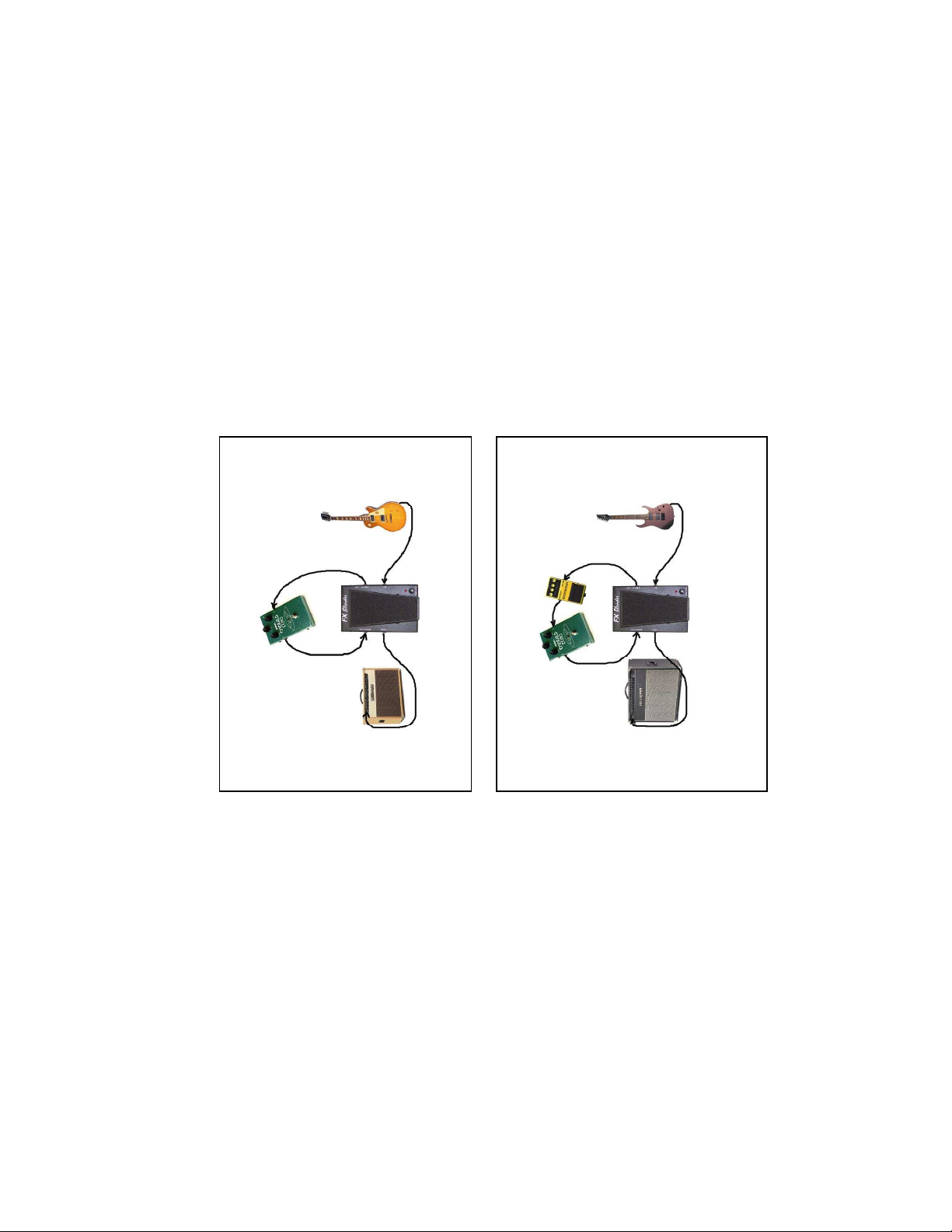
BATTERY
WARRANTY
SPECIFICATIONS
BATTERY REPLACEMENT
The FXB is designed to use one 9 Volt battery
when not using an adapter. We suggest you use a
good quality alkaline battery.
To prolong battery life, unplug your cord
completely from the SEND jack when not using
the pedal. When the pedal is not used for extended
periods, we recommend you remove the battery
from the pedal to prevent leakage problems.
When the battery becomes weak, the overall signal of
the instrument may become weak and your signal
may become slightly distorted.
Remove the battery door located on the bottom of the
pedal (a short cord is attached to the door to help
prevent loss). Once the door is off, the old battery can
be removed from the battery snap and a new battery
plugged in. Make sure that the polarity (+/-) is
correct before inserting the new battery.
When you replace the battery door, you will notice it
fits very tightly against the battery. This prevents the
battery from rattling inside the pedal.
All Morley® pedals are warranted for 2 years
from date of purchase. To obtain warranty service
contact the store where purchased or call 1-800-
284-5172 ext 14.
POWER: 9 Volt Battery or 9VDC 300 milliamp
regulated adapter (center pin is negative)
CURRENT DRAW: 10 mA @ 9 VDC
WEIGHT: 3.3 lb./ 1.51 kg
INDICATOR: LED On = Power On
LED Off = Power Off
AC ADAPTER
Blender with one or more effects:
CONNECTIONS (continued)
Below are a few examples of hooking up the FX
Set Up #1 - Using a single effect unit
(toe-up or no echo) to a “wet” guitar signal
(toe-down or full echo) or any level in-between.
This set up would allow user to blend a “dry” guitar signal
Set Up #2 – Using 2 (or more) effect units
simply switching the effects on or off.
or off with their own footswitch, this allows even more flexibility than
guitar signal individually or together. Since the effects can be turned on
This set up would allow user to blend in echo or distortion with the “dry”
Use Morley’s 9VDC 300 milliamp regulated
adapter only. Using a non-regulated adapter could
cause a low frequency hum in your amplifier and
may damage the pedal.
OPERATION
THANK YOU!
own one of the best pedals made!
For purchasing a Morley® pedal. You now
Please take a few minutes to familiarize yourself
with the features of your new pedal. With common
sense handling, it will last for years. We know you
will appreciate the rugged construction of your
Morley®. Most of all, we hope you enjoy using it as
much as we enjoyed building it.
The FX Blender is designed to blend an effected
signal with your bypassed guitar signal. Rather than
simply turning on/off an effect, you can blend in
any mix of that effect.
CONNECTIONS
9V: Use Morley’s 9 VDC 300 milliamp regulated
adapter only.
IN: Input jack. Plug instrument into this jack using
standard 1/4” guitar cable.
OUT: Connect amplifier to this jack using a
standard 1/4” guitar cable.
SEND: Connect this jack to the INPUT of an effect
pedal using standard 1/4” guitar cable. Plugging a
cable into the SEND jack also turns on the pedals
when using battery power.
OUT: Connect this jack to the OUTPUT of the
same effect pedal using a standard 1/4” guitar
cable.
NOTE: You’ll find cords fit very tightly into the FX
Blender jacks. The tight fit helps prevent the cord
from becoming accidentally unplugged from the
pedal. Make sure the cords are completely plugged
in for best results.

Phone: (847) 639-4646
325 Cary Point Drive, Cary, IL 60013
Fax: (847) 639-4723
www.sepigroup.com
Blender
Model FXB
FX
Inc
knob serves as a Power On/Off indicator.
When the LED is on, power is on. When the
LED is off, power is off.
A Division of Sound Enhancement Products,
FEATURES
SEND LEVEL: This knob controls the
overall level being sent to the effect(s)
PHASE SWITCH: This allows you to
invert phase of the FXB Return Input if you
should experience inverted phase on a pedal.
Not sure what that is? Try switching the
Phase Switch in either direction and see
which sounds better to YOUR ear. There is
no harm in using the switch in either
direction but you will hear a difference. To
access switch; open battery door, remove
battery and pull down foam to expose switch.
See below:
ELECTRO-OPTICAL: The amount of
light from the LED (Light Emitting Diode)
that shines on the LDR (Light Dependent
Resistor) is controlled by a shutter placed
between the two devices. Our unique electro-
optical design ensures smooth overall control
of the FX Blender without unwanted noise
typical with potentiometer (pot) controlled
pedals.
POWER ON/OFF LED INDICATOR: A
red LED located above the SEND LEVEL
