Morgana AutoCreaser Pro 50, AutoCreaser Pro 50 CB, AutoCreaser Pro 50 UL, AutoCreaser Pro 33, AutoCreaser Pro 33UL Operator's Manual
...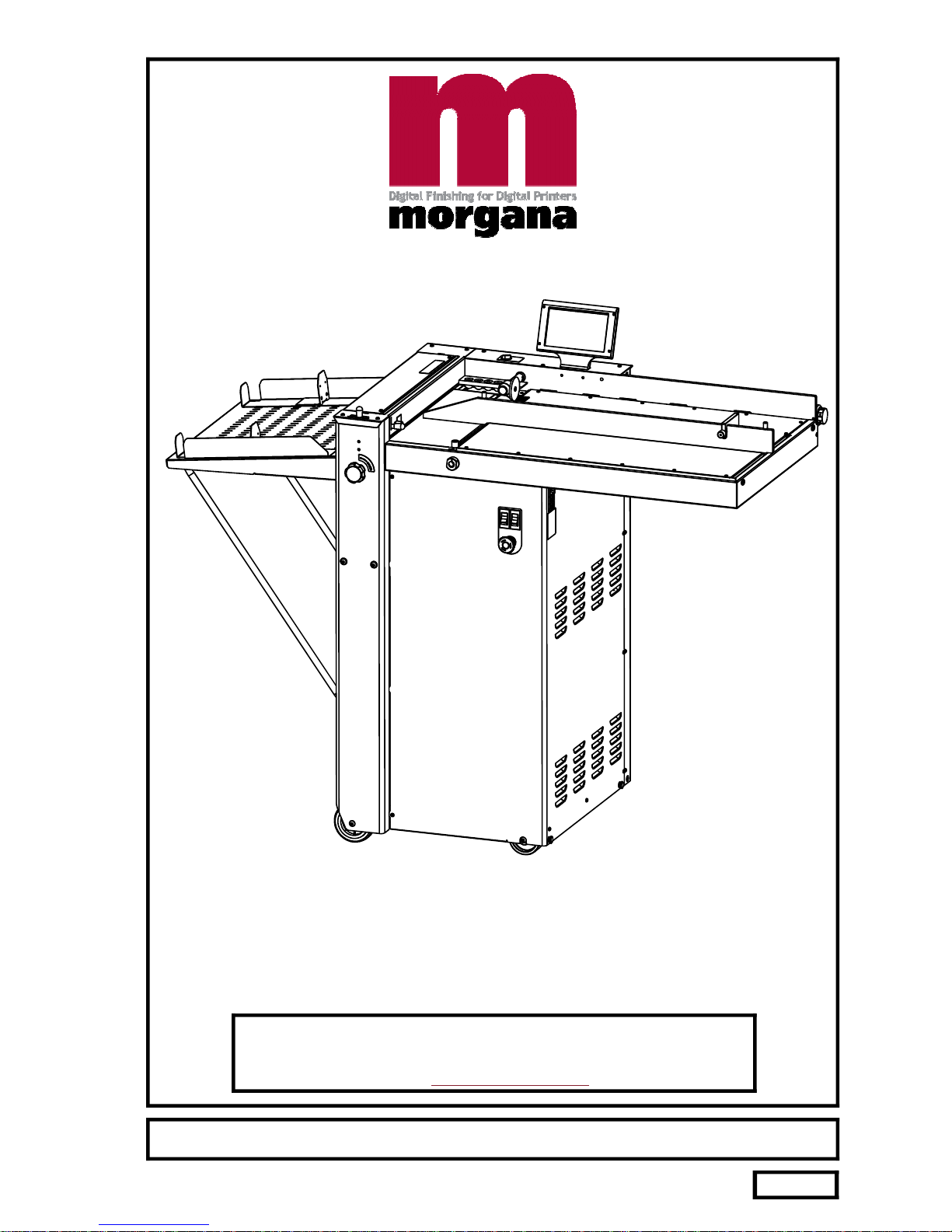
ISSUE4
JANUARY
2013
DOCUMENT
CREASINGMACHINE
OPERATORSMANUAL
70-171
MorganaSystemsLimited UnitedKingdom
Website: www.morgana.co.uk
Telephone:(01908)608888 Facsimile:(01908)692399
AutoCreaserPro50 (CB/UL)
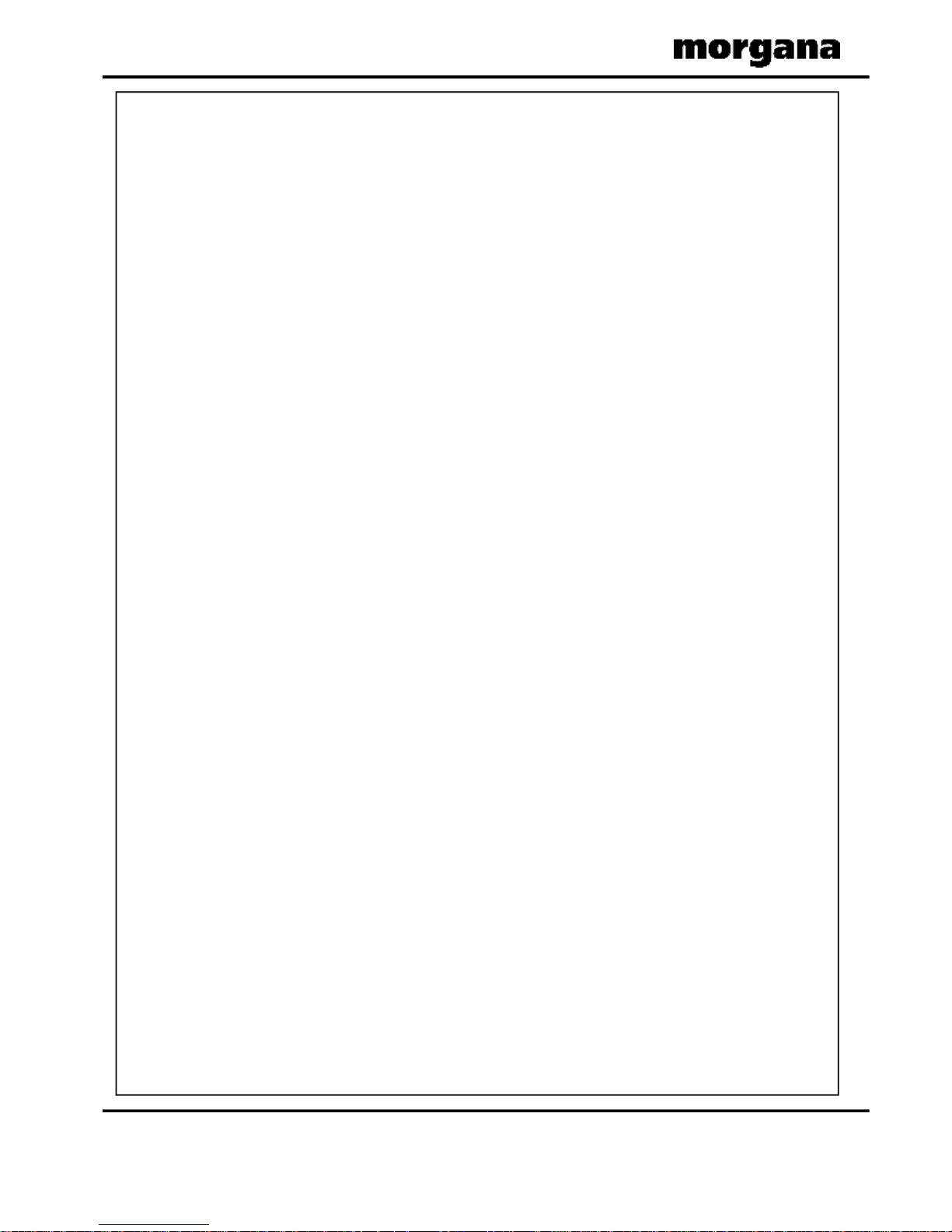
Page2
CREASING
INDEX
THESTACKERASSEMBLY
30
PERFORATING
32
33
THEBLADEASSEMBLY
35
36
REPLACINGCREASINGBLADESETS
37
39
TROUBLESHOOTING40
DISPATCHKIT48
ACCESSORIES&OPTIONS49
RECOMMENDEDSPARES50
FUSEPOSITIONSANDRATINGS52
PRODUCTRECYCLINGANDDISPOSAL53
SettingtheStackerunit
Equipment,spares
Settingthemachine
Settingthebladepressure
Settingthebladealignment
Installingnewbladesets
Spares
INTRODUCTION
THEAUTOCREASERPro50
7
QUICKSTARTGUIDE9
OPERATINGTHEAUTOCREASERPro50
27
29
PAGE3
SAFETYDo’s&Don’ts4
6
THECONTROLS
7
TheMorganaAutoCreaserPro50
Theswitchpanel
Settingthemachine
Programmingthemachine
Readingstoredprogrammes
Paperjamming
LabeledPhotograph
Featuresontheswitchpanel
20
26

Page3SYSTEM
INTRODUCTION
AutoCreaserPro50
TheMorganaAutoCreaserPro50isafullyautomaticsuctionfeedingcreasing
systemdesignedforusewithbothconventionallithoanddigitalprinters.
ThefeedontheAutoCreaserPro50canalsobemanuallyoperatedforuse
withheavystock,verysmallorverylargesheets,embossedorevenirregular
sheets.
Thecreaseisprogrammedfromtheleadingedgeofthesheetusingthe
controlsonthefrontpanel.
Thebladeandanvilaremechanicallycontrolledovertheirentirelength
andcanbeadjustedtoaccommodatevariousweightsofmedia.
Theoperatingenvironmentshouldbecontrolledtoatemperaturebetween
16°Cand27°CMaximum
IMPORTANT
Specification
FeedingSystem................................................Bottomsuctionfeed
Max.SheetSize................................................700mmx500mm(27.5”x19.7”)[900mmx
500mm(35.4”x19.7”)withOptional
extensiontable].
Min.SheetSize(inautomaticmode).................210mmx140mm(8.5”x5.5”)
Max.PaperThickness........................................0.4mm(variesaccordingtohardness,
typeoffold,andsubstrate)
Max.No.CreasesperSheet............................16
Min.DistanceBetweenCreases.......................0.1mm
Max.No.StoredProgrammes..........................Unlimited
Min.CreaseDistancefromLeadingEdge........2.5mm
Min.CreaseDistancefromTailEdge................35mm
InHandFeedModeupto2499.9mmtoLastCreasecanbeProgrammed.
SpeedperHour(A4inhalf)..............................8500
SpeedperHour(A5inhalf)..............................11000
Dimensions.......................................................L:1500mmH:1224mmW:682mm
L:(59”)H:(48.2”)W:(26.8”)
Weight...............................................................156Kgs(+50Kgspacking)
PowerRequirement..........................................1phase230v50Hz
1phase220v60Hz
SoundPowerLevel................................78.5decibels
*Aspartofourcontinuedproductimprovementplan,specificationsandinformation
publishedinthismanualaresubjecttochangewithoutnotice.
Allspecificationsaredependantonapplication,typeofstock,temperature,RHandprint
engineused.
Specificationsquotedweremeasuredonuncoatedandunprintedstock.E&OE.
AutoCreaserPro50

Page4
CREASING
SafetyDo’s&Don’ts
SafetyDo’s&Don’ts
Do-readthisoperatormanualfullybeforeoperatingthemachine.
Do-operatewiththedesignatedACcurrentonly.Useanexclusiveoutlet,as
overloadingmaycausefireoranelectricshock.
Do-installthepowercordoutofthewaytoavoidatrippinghazard.
Do-makesurethatthemainsinletconnectorisalwayseasilyaccessible.
Donot-installthemachineinanunstableplacesuchthatittiltsorshakes.
Donot-unplugtheplugorunplugthepowercordfromtheoutletwithawethand,
thiscancauseanelectricshock.
Donot-unscrewandremoveanycoversfromthemachine,asitcancausean
electricshockorinjury.
Donot-placereceptaclescontainingliquidsonanysurface.
Donot-adjustanypartofthemachinewhilstrollersarerunning
Donot-operatethemachinewithlooseortrailingclothingorloosehair.
Donot-underanycircumstancesadjustthepapergatewhenthemachineis
switchedon.
REGLESDESECURITE:«AFAIRE»ET«ANEPASFAIRE»
Lirecemoded'emploiavantd'utiliserlamachine.
Respecterl'alimentationélectriqueindiquée.Branchersurunepriseséparée
carunesurchargepeutentraînerunincendieouunchocélectrique.
Installerlecordond'alimentationdemanièreànepaspouvoir
trébucherpardessus.
Ménagerunaccèslibreàlaprisedecourant.
Nepasinstallerlamachinesurunesurfacenonplane,afind'éviter
qu'ellenepencheounevibre.
Nepasinstallerlamachinesurunesurfacenonplane,afind'éviter
qu'ellenepencheounevibre.
Nedémonteretenleveraucuncarterdelamachine,parcraintededécharge
électriqueoudeblessure.
Nepasplacerderécipientcontenantunliquidesurlamachine.
N'effectueraucunréglagependantquelesrouleauxfonctionnent.
Nepasporterdevêtementsflottantsetrassemblerlescheveuxlongs
lorsdel'utilisationdelamachine.
Enaucunecirconstance,réglerleséparateurdepapierlorsquela
machineestbranchée.

Page5SYSTEM
WarningLabels
Do-beawareofanyfingertrapsandrotatingpartswhenoperating
themachine.
Do-readthisoperatormanualfullybeforeoperatingthemachine.
Donot-operatethemachinewithlooseortrailingclothing.
Donot-operatethemachinewithloosehair.
Do-beawareofanyfingertrapsandrotatingpartswhenoperating
themachine.
Do-beawareofsharppointsandblades.
Do-beawareofrotatingrollers.
Do-beawareoflowcurrentanti-staticshock.
Attentionaurisquedesecoincerlesdoigts,etauxpiècesen
mouvementlorsdufonctionnementdelamachine.
Nepasporterdevêtementsflottantslorsdel'utilisationdelamachine
Rassemblerlescheveuxlongslorsdel'utilisationdelamachine.
Attentionaurisquedesecoincerlesdoigts,etauxpiècesen
mouvementlorsdufonctionnementdelamachine.
Attentionauxélémentstranchantsetauxcouteaux.
Attentionauxrouleauxenfonctionnement
Attentionauxfaibleschocsd'électricitéstatique
Lirecemoded’emploiavantd’utiliserlamachine.
AutoCreaserPro50
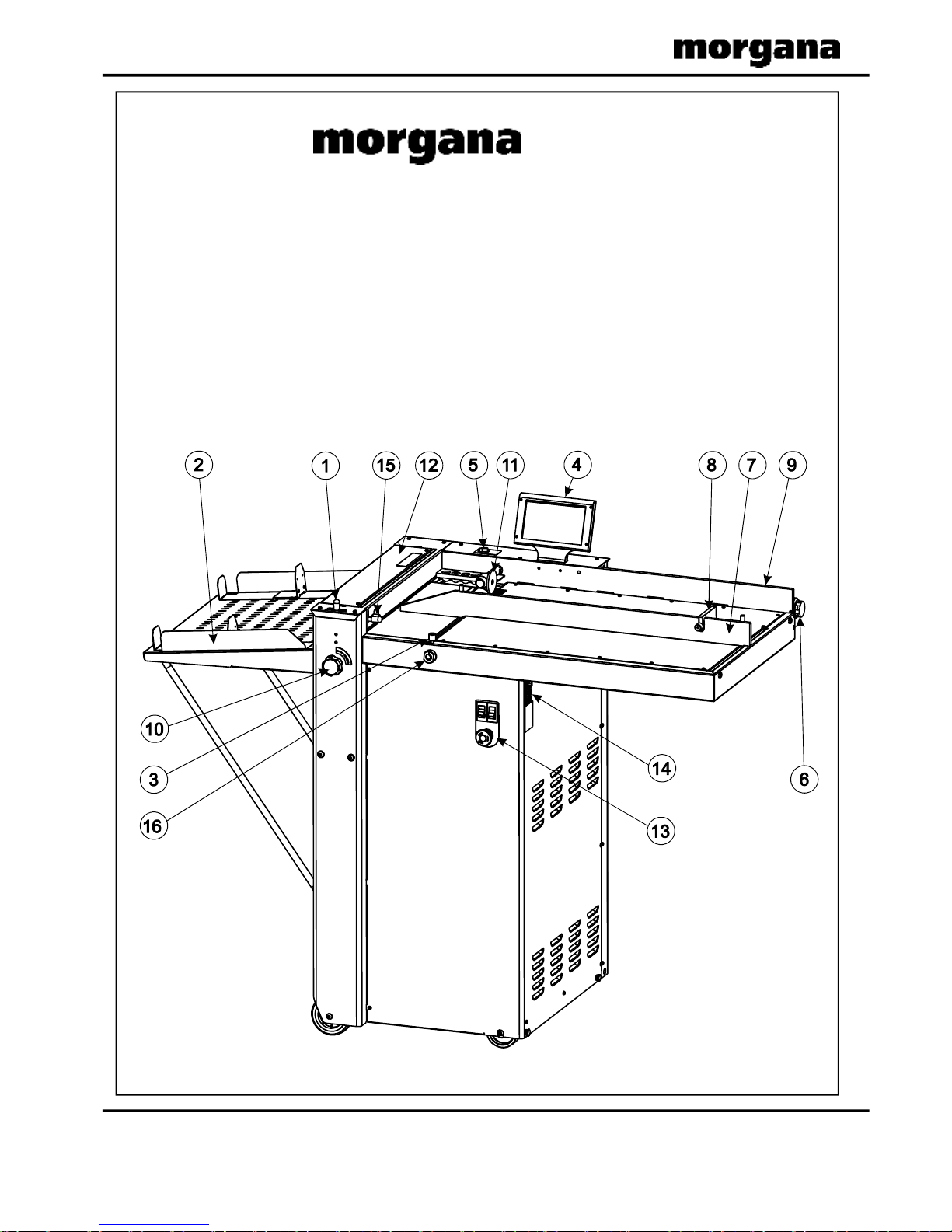
Page6
CREASING
DOCUMENTCREASINGMACHINE
Keytophotographbelow
1Rollertilthandle7Adjustablesidelay13SwitchPanel
2Stackerassembly8BackStop14Fuses
3Suctionslotknob9Fixedsidelay15GapSetKnobandLever
4Touchscreen10Rollertiltknob16VacuumBleedKnob
5Airseparationknob11PaperGate
6Airdistributionknob12ExitGuard
AUTOCREASERPro50
AutoCreaserPro50
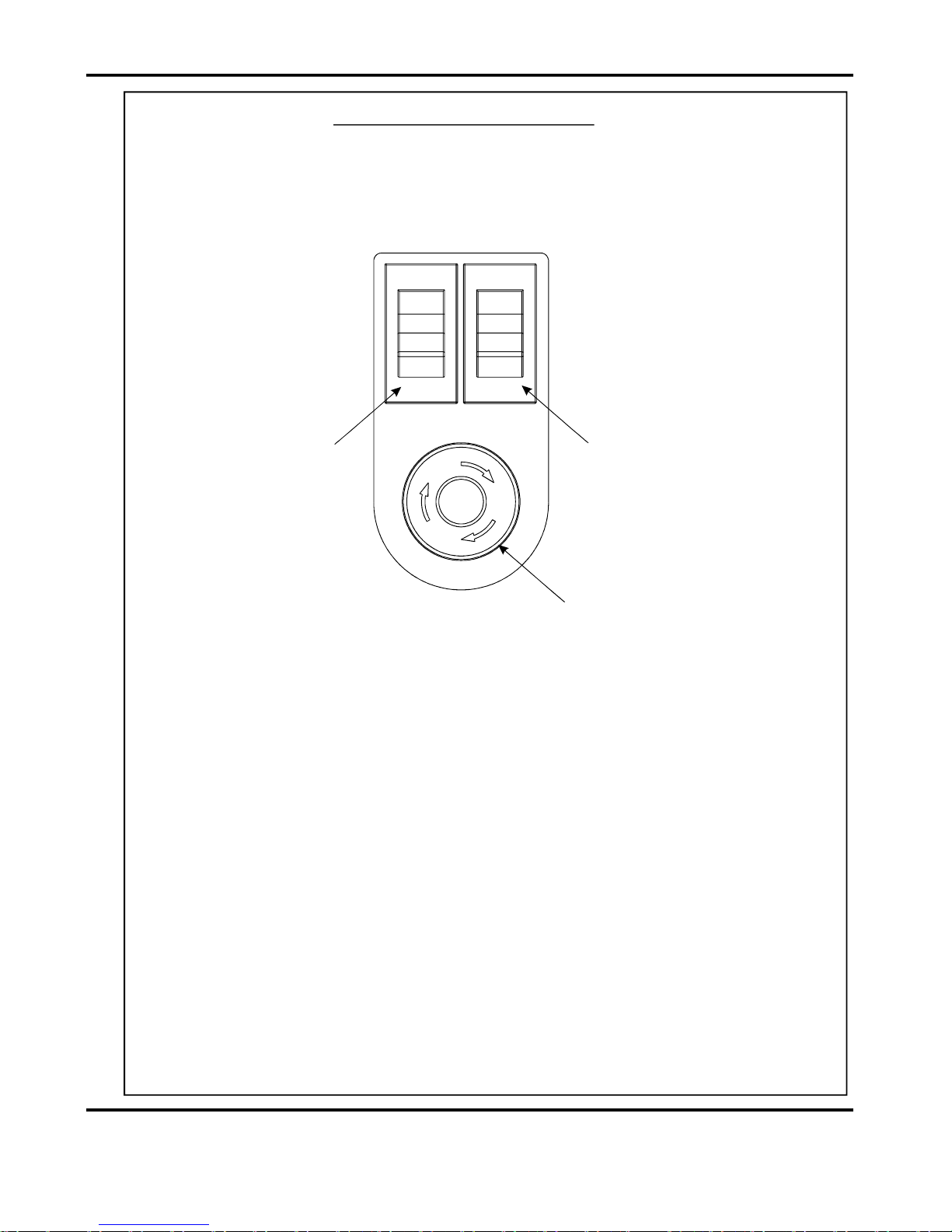
Page7SYSTEM
THECONTROLS
AutoCreaserPro50
THESWITCHPANEL
SystemSwitch
CompressorSwitch
EmergencyStopSwitch
TheSwitchPanelhousestheCompressorswitch,Systemswitch,andan
industrystandardEmergencyStopswitchwhichwillstopallpowergoingto
themachinewhenactivated.
FeaturesontheSwitchPanel
Systemswitch
Compressorswitch
Whenactivatedthesystemswitchwilloperatethemotorsinordertobeginthe
creasingsequence.
Allowstheoperatortoswitchoffthecompressorunitinordertoutilisethemachine
tomanuallyfeedsheets.
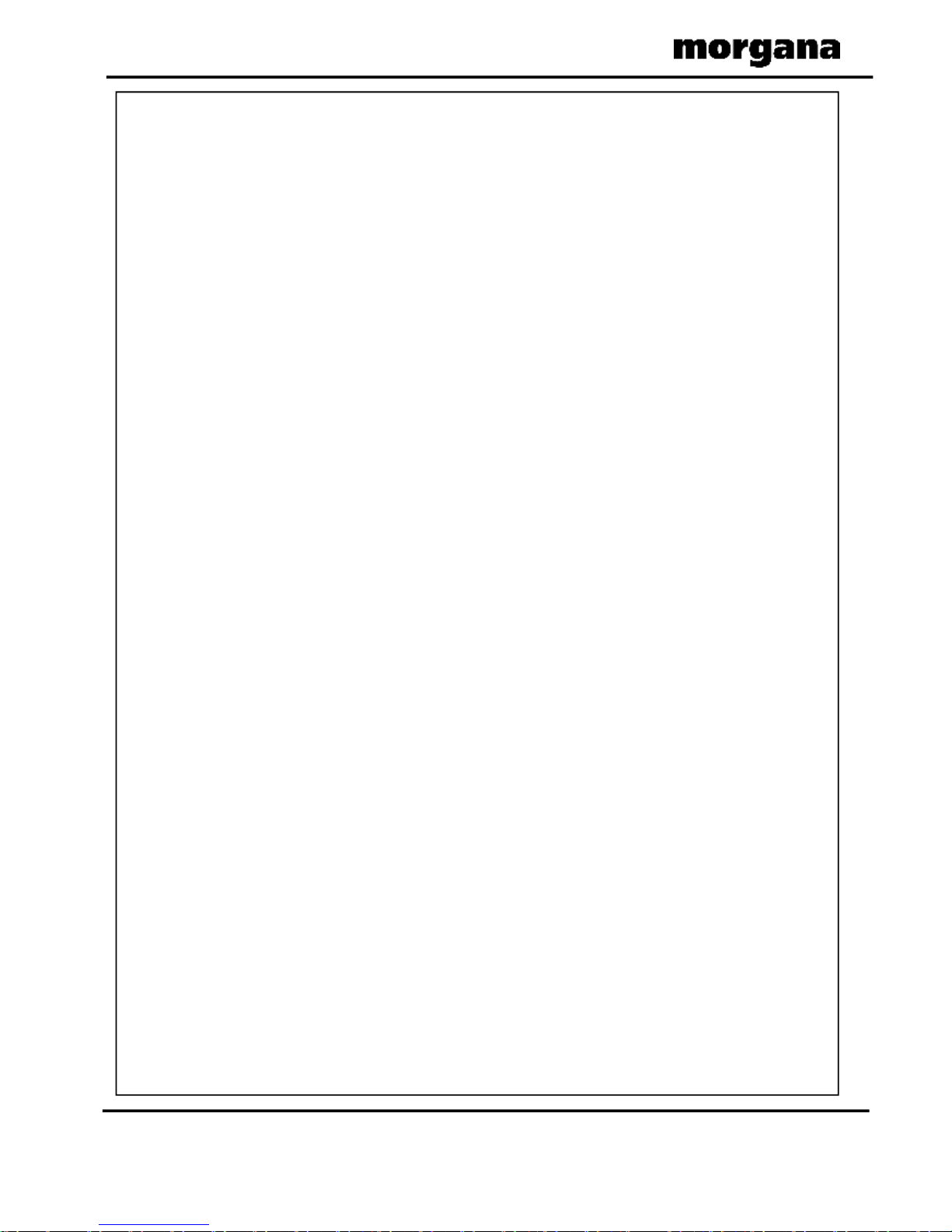
Page8
CREASING
THECONTROLS
BLANK
PAGE

Page9SYSTEM
QuickStartGuide
Settingthemachinetooperateinautomaticsheetfeedmode
1.Setthegapbetweenthepapergateandthevacuumrollertoapproximatelytwice
thethicknessofthestocktobecreased.
2.Placethestocktobecreasedontotheloadingtableagainstthefixedsidelay.
3.Releasetheclampsontheadjustablesidelayandslideuptothepaperstack
allowingagapofapproximately0.5mm(1/64inch)betweenthepaperandtheside
lay.
4.Positionthebackstopandslideituptothepaperstack,alsoallowingagap(as
statedintheabovestep).
5.TurntheEmergencyStopbuttonclockwisetoswitchthepoweron.Afterthe
systemstartupprocedurethetouchscreenwillbedisplayedasshownbelow.
WARNING:-
Waitatleast10seconds,aftermakinganyselectionontheTouchscreen
panel,beforeswitchingthemachineOFF.Failuretodosocouldresultinthe
datastoragebeingcorrupted,andthemachinenotoperating.
AutoCreaserPro50
IMPORTANT.
Ifyouhavenotbeentrainedtooperatethismachine,westronglyadvisethatyouselect
theredcrossicon.
Werecommendthatyoueitherseektrainingoraskatrainedoperatortorunthemachine
foryou.
Selectthegreentickicononlyifyouhavebeentrainedtooperatethismachine.
Ifyouhavenotbeentrainedtooperatethismachineandyouselectthegreentickicon,
MorganaSystemsLtdacceptnoresponsibilityforpersonalinjury,damagetothe
machineordamagetomaterialsbeingprocessedbythemachine.
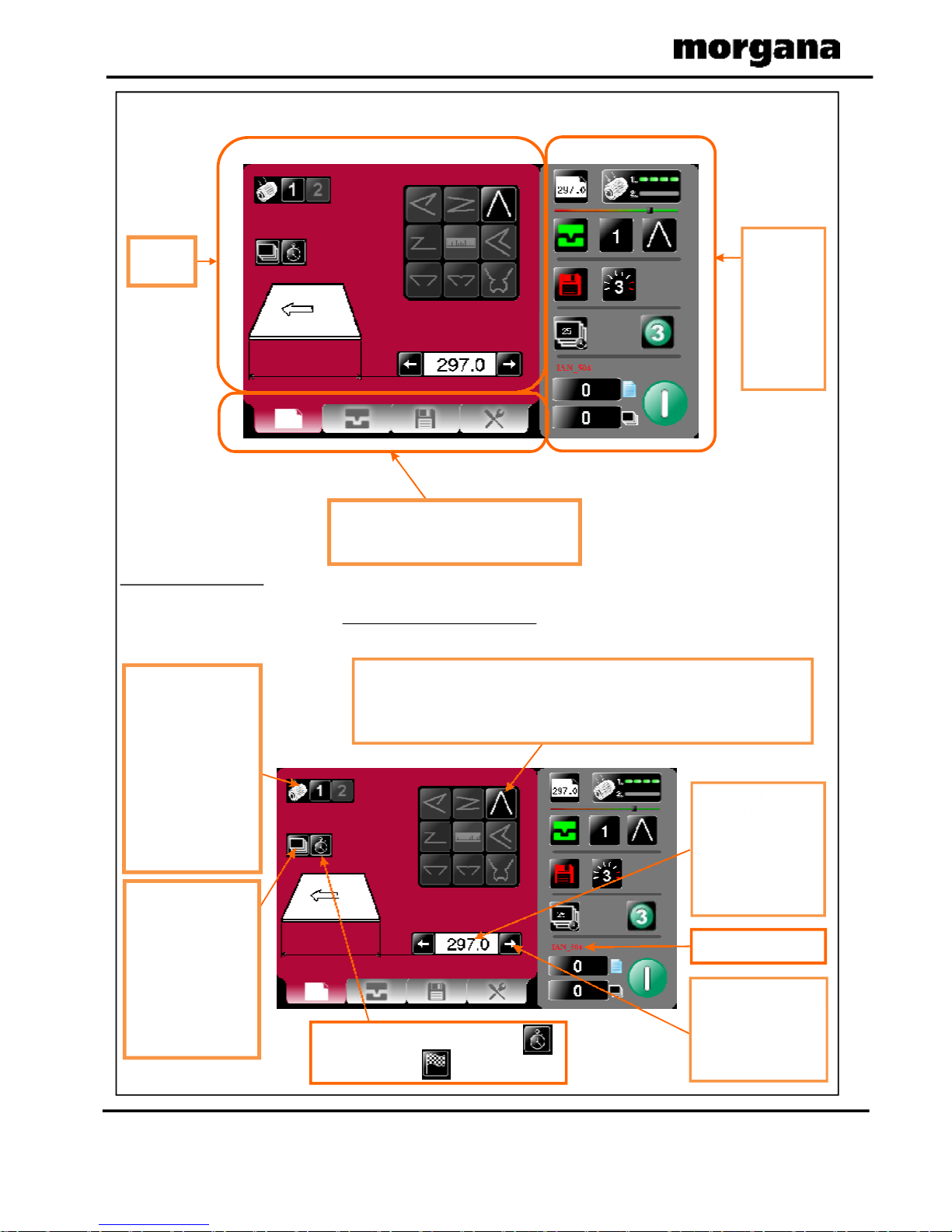
Page10
CREASING
QuickStartGuide
Thetouchscreenislaidoutinto3mainareasasshownbelow:
SettingsPages.
PaperSettingsPage.
Statusof
machine
&
dataentry
area.Also
usedfor
quicklinks
tosetting
pages.
Tabstoenableswitchingbetweensetting
pages
-
chooseeitherPaper
Settings,
CreaseSetting,StoreorTools
Setting
page
BatchButton-Image
isidenticaltothat
showninthestatus
area.Onselectionthe
statusareaisreplaced
withacalculatorfor
inputtingnewvalues.
Batchesofany
numericalvalue.
FoldSelection-Forquicksettingofcreasepositionsonstandardsizesheets.
Highlightedfoldistypecurrentlyselected,otherfoldsmaybeselected.
Currentlyselectedfoldisshowninthestatusarea.
PageLength - On
selectionthestatus
areaisreplacedwith
acalculatorfor
inputtingnewvalues.
MinLength=190mm
VacuumSuck-There
aretwoselections
available-1short
suck&2continuous
forstreamfeeding.
Highlightednumberis
typecurrently
selected.Thestatus
areaalsoshows
currentlyselected
suck.
Arrowsmaybe
selectedtoincrease
ordecreasethepage
sizein0.1mm
increments
Togglebetween,Delaybetweenbatches
andstopafterbatch
CurrentJobName
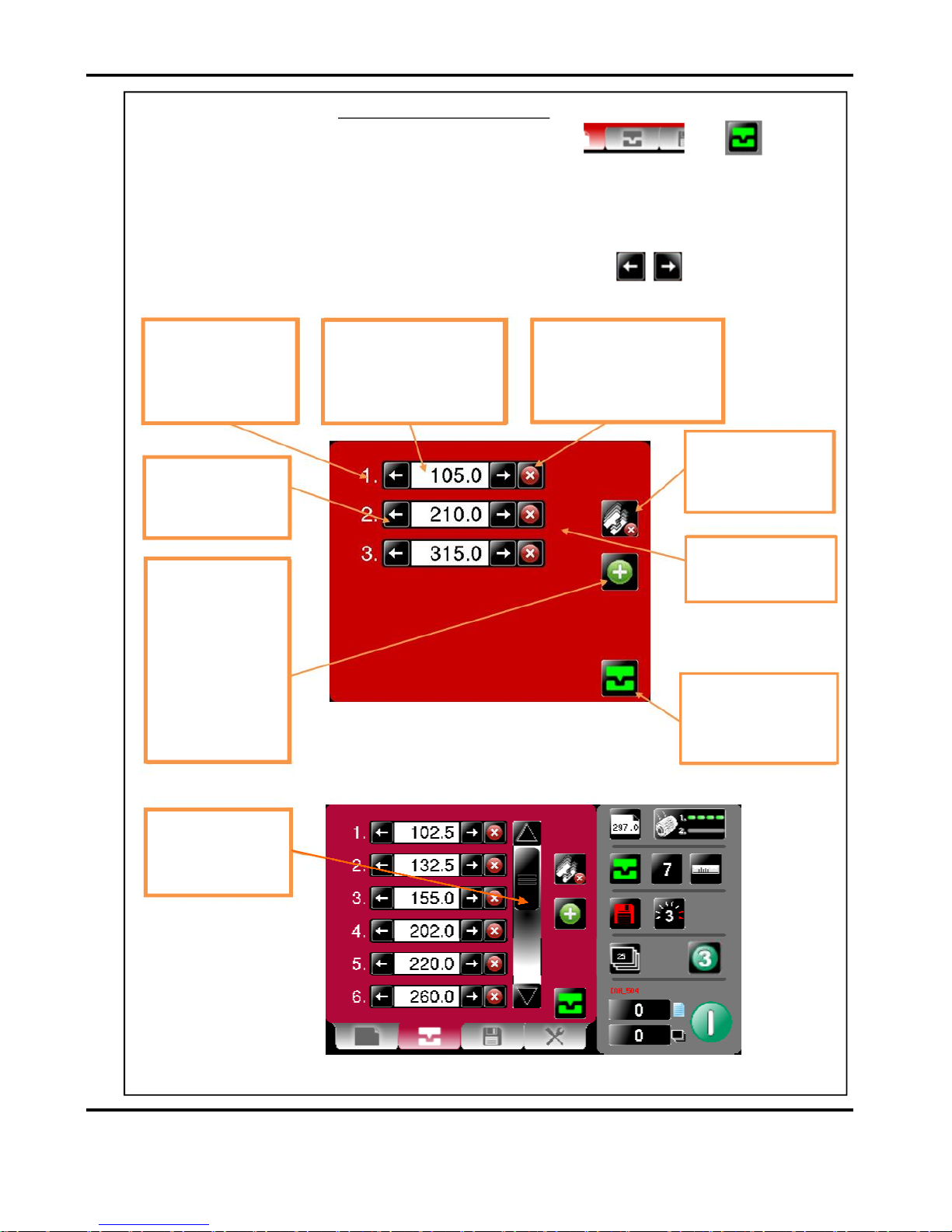
Page11SYSTEM
QuickStartGuide
AutoCreaserPro50
CreasesettingsPages.
Togettothecreasesettingpageclickthelowertaborfrom
thestatusarea.
Ifyouhaveselectedapredefinedstandardcreasetypefromthepapersettings
pagethecreasepositionswillbesetforyou.Thesepositionscanbefinetuned
by±0.1mmincrementsbypressingsidearrowbuttonsforeachcrease.
Presstoremoveall
creases–youwillbe
askedtoconfirm
deletion.
Scrollbar-usetobring
requiredcreaseinto
view.
Crossboxfordeletionofcrease.
Ondeletionofcreasefollowing
creaseswillmoveupbyone
place.Youwillbeaskedto
confirmdeletionofthecrease.
Creaseposition-Onselection
thestatusareaisreplacedwith
acalculatorforinputtingnew
values.
Plusboxforinserting
additionalcreases.On
selectionfollowing
creaseswillmovedown
byoneplacea
maximumnumberof6
creasescanbeseenat
anyonetimefurther
creasescanbe
accessedbyuseofthe
scrollbar.
Arrowsmaybeselected
toincreaseordecrease
thecreaseposition
in0.1mmincrements
Creaseon/offselector
greenison&redisoff.
Thisisalsoindicatedin
thestatusarea.
Numberofcreases–if
morethan6creasesare
addedascrollbarwill
appeartoenable
viewingofallcreases
Additionalcreases
added–scrollbar
appearsformorethan
sixcreases.
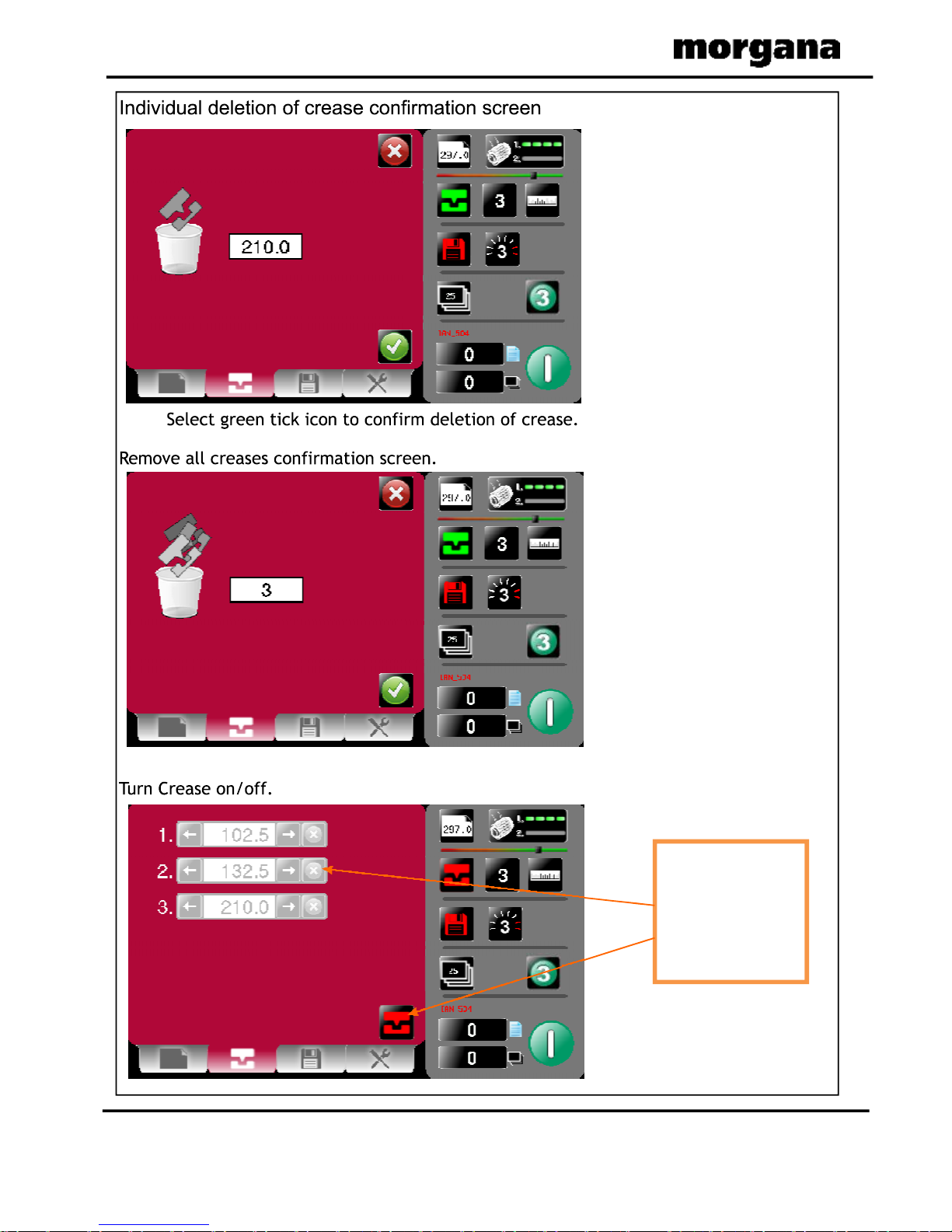
Page12
CREASING
QuickStartGuide
CreasingturnedoffGreyedoutareasare
unselectable.Status
areawillshow
creasingisoffwith
redicon
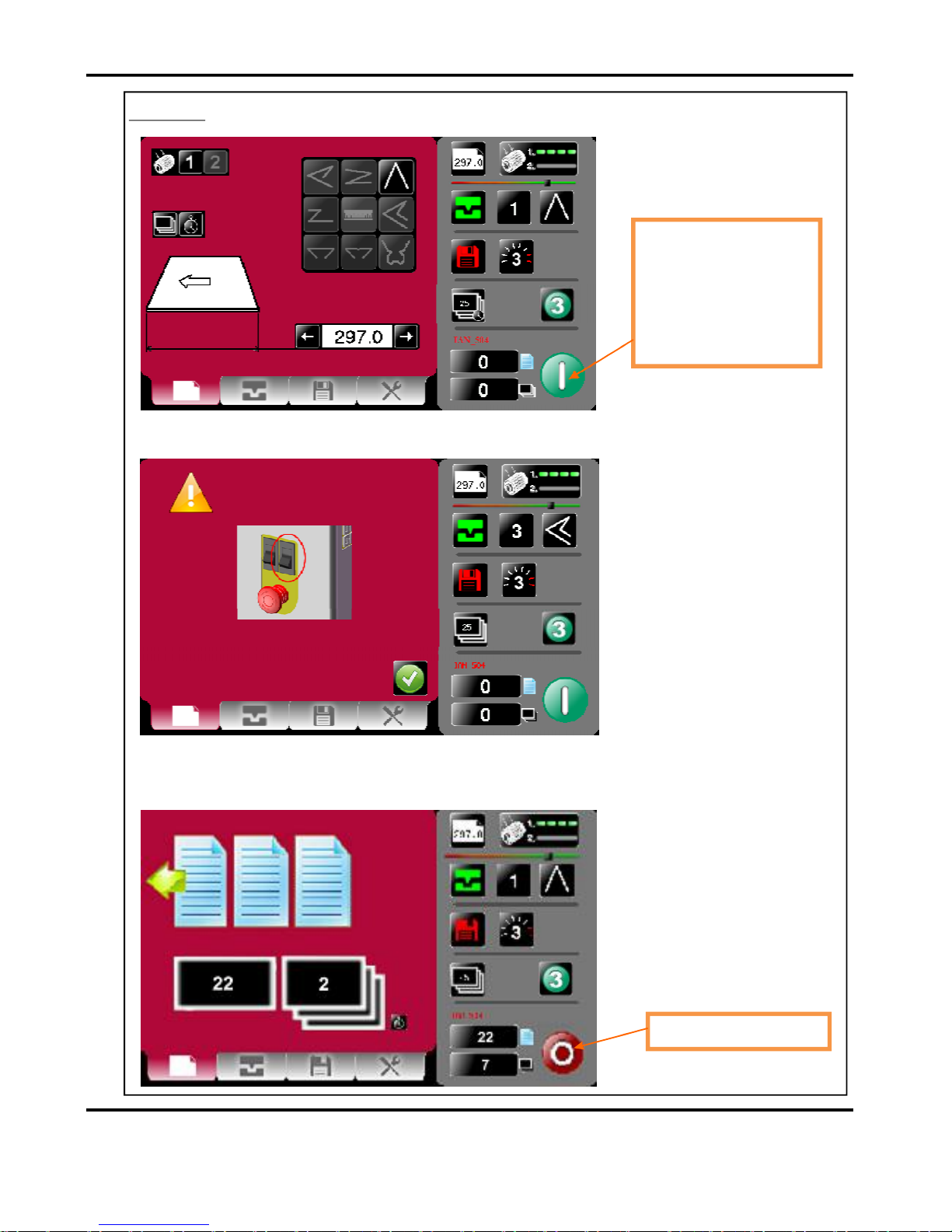
Page13SYSTEM
QuickStartGuide
AutoCreaserPro50
RunJob
SystemSwitchNotOn
PushSystemSwitchdowntostartthemachine.
Themachinerunningscreenwillappear.
Clicktostartmachinewith
settingscurrentlyshown-
youwillreceivea
notificationifsystem
switchisnoton.Press
againtostopJob
Clicktostopmachine
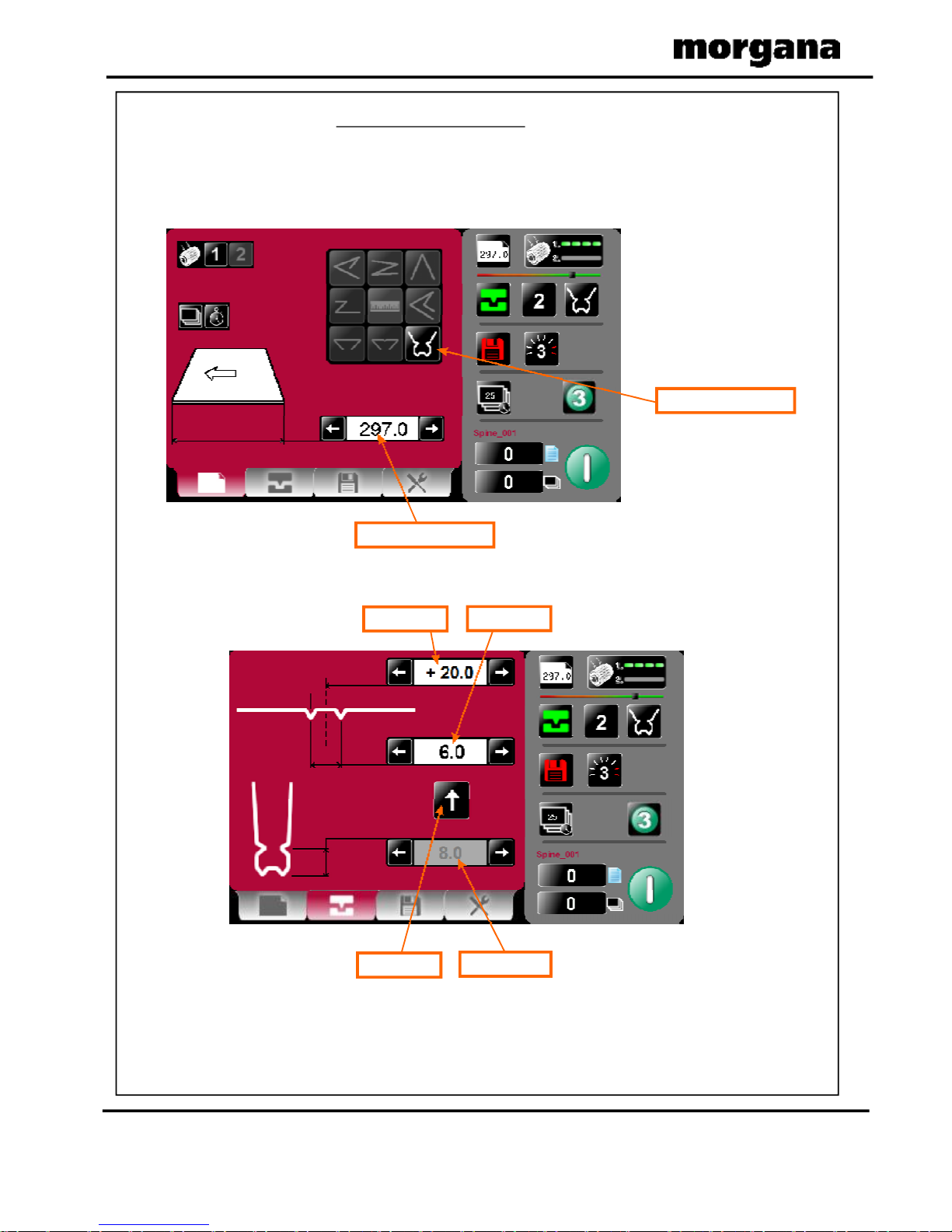
Page14
CREASING
QuickStartGuide
CoverCreaseMode.
1.SelectthePaperSettingsTab.
2.EnterthePaperLengthandthenselecttheCoverCreasebutton.
3.SelecttheCreaseSettingsTab.
4.EntertheSpineWidthdimension.Ifnecessary,adjusttheSpineOffsetfromthe
centreofthesheet.
5.SelectthearrowbuttontosetthehingeDimension.
CoverCreasebutton
PaperLength
SpineOffset
SpineWidth
ArrowButton
HingeDistance
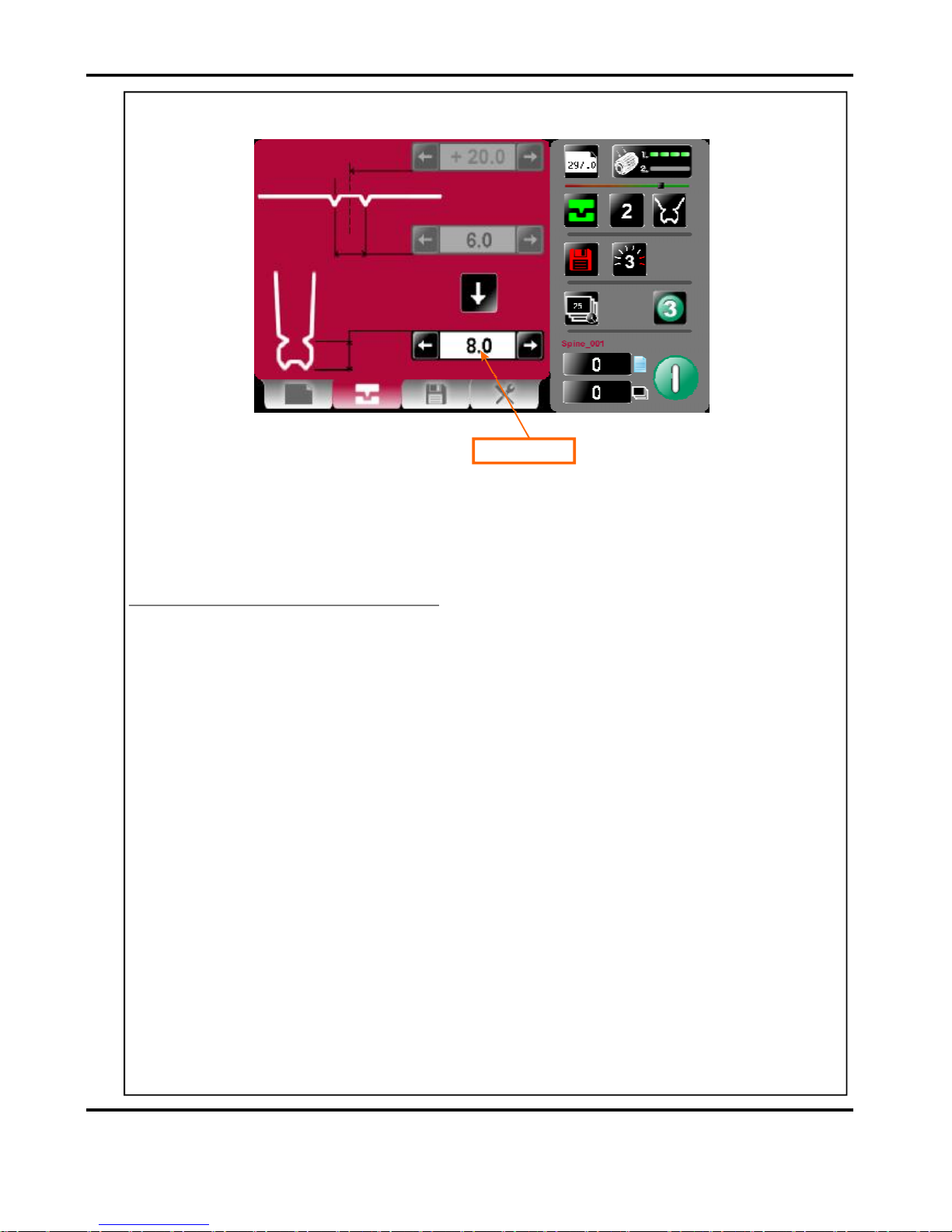
Page15SYSTEM
QuickStartGuide
AutoCreaserPro50
6.EntertheHingeDimension.
7.SelectthearrowbuttontohighlighttheSpineOffsetandtheSpineWidth
dimensions.
8.RunthesheetsofpaperthroughthemachinetomaketheSpinecreases.
10.SelectthearrowbuttontohighlighttheHingeDimension.
11.RunthesheetsofpaperthroughthemachinetomaketheHingecreases.
TOMAKETHEHINGECREASES.
9.Removethesheetsofpaperfromthestackertray.,
andputthembackontotheloadingtable.
TURNTHESHEETSOVER
MAKESURETHATTHELEADEDGE
OFTHESHEETSPOINTINTHESAMEDIRECTIONASBEFORE.
HingeDimension
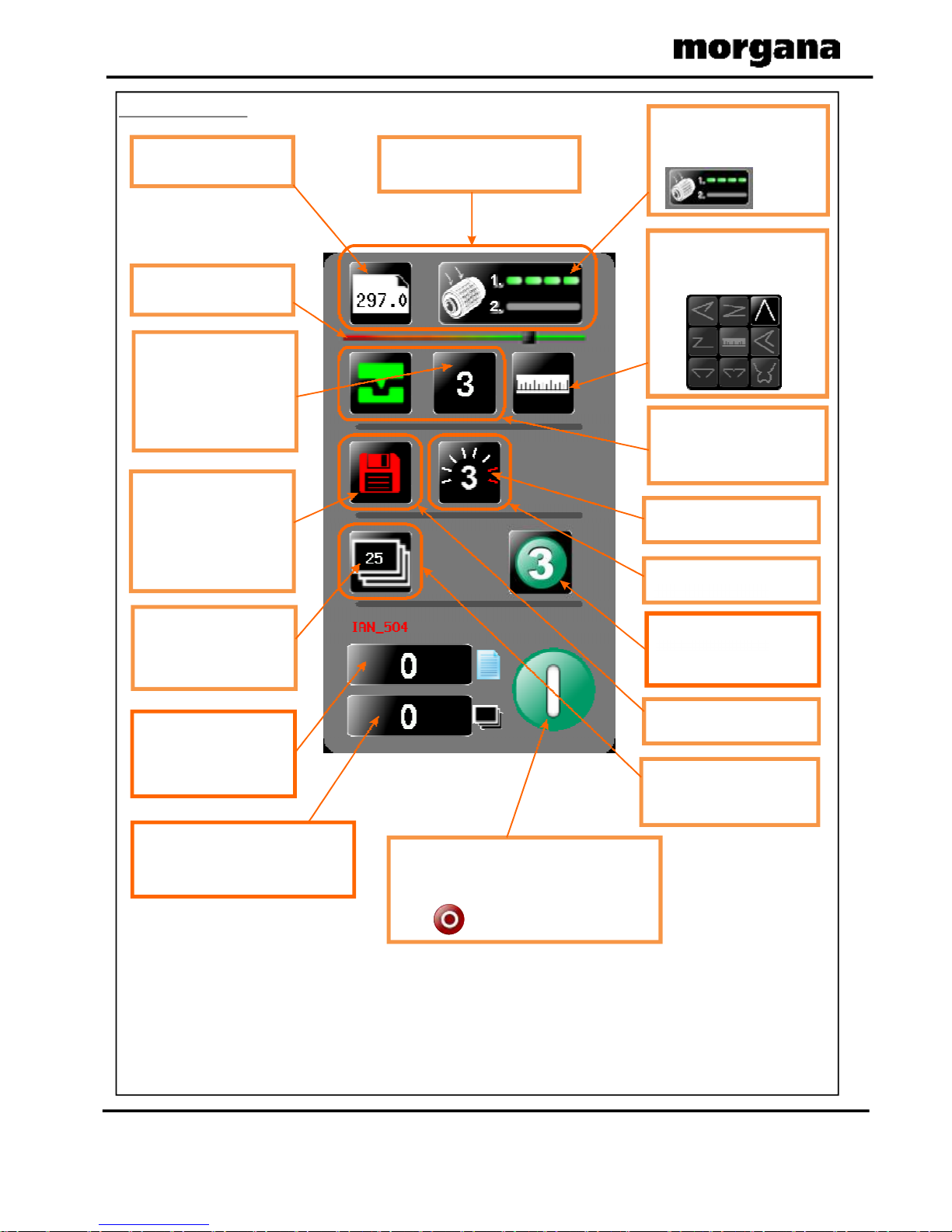
Page16
CREASING
QuickStartGuide
StatusScreen
Numberofcreases-this
mayalterautomaticallyif
apre-definedfoldis
selected.Adjustments
maybemadeinthe
creasesettingscreen
Greeniconindicates
settingsaresaved-ared
iconwouldshowthat
settingshavebeen
changedbutthejobhas
notbeensaved.
Batchquantity-thisis
inputfromthebatch
calculatoronthepaper
settingscreen-max.999
confirmthatyouwantto
Sheetcount-clicktozero
Ascreenwillappearto
resetthecount.
Clicktostartmachinewithsettingscurrently
shown-youwillreceiveanotificationif
systemswitchisnoton.Pressagaintostop
Job
Paperlength-inputfrom
thepapersettingscreen
Clickinginthisareawilltakeyou
tothepapersettingpage
CurrentlyselectedVacuum
Sucksetting-forstream
settingchooseselection2
Currentlyselectedfoldtype
-canbeoneofthe
following.
page
Clickinginthisareawilltake
youtotheCreasesetting
Clickinginthisareawilltake
youtotheJobStorepage
youtothepapersetting
page.
Clickinginthisareawilltake
Clickinginthisareawilltake
youtotheToolspage
Currentmachinespeedsetting
Batchcount-clicktozero
Ascreenwillappeartoconfirmthat
youwanttoresetthecount.
LeadEdgeSensorStrength,
IndicatorBar
Selectthisbuttontoproduce
3testsheetswiththe
settingscurrentlyshown.
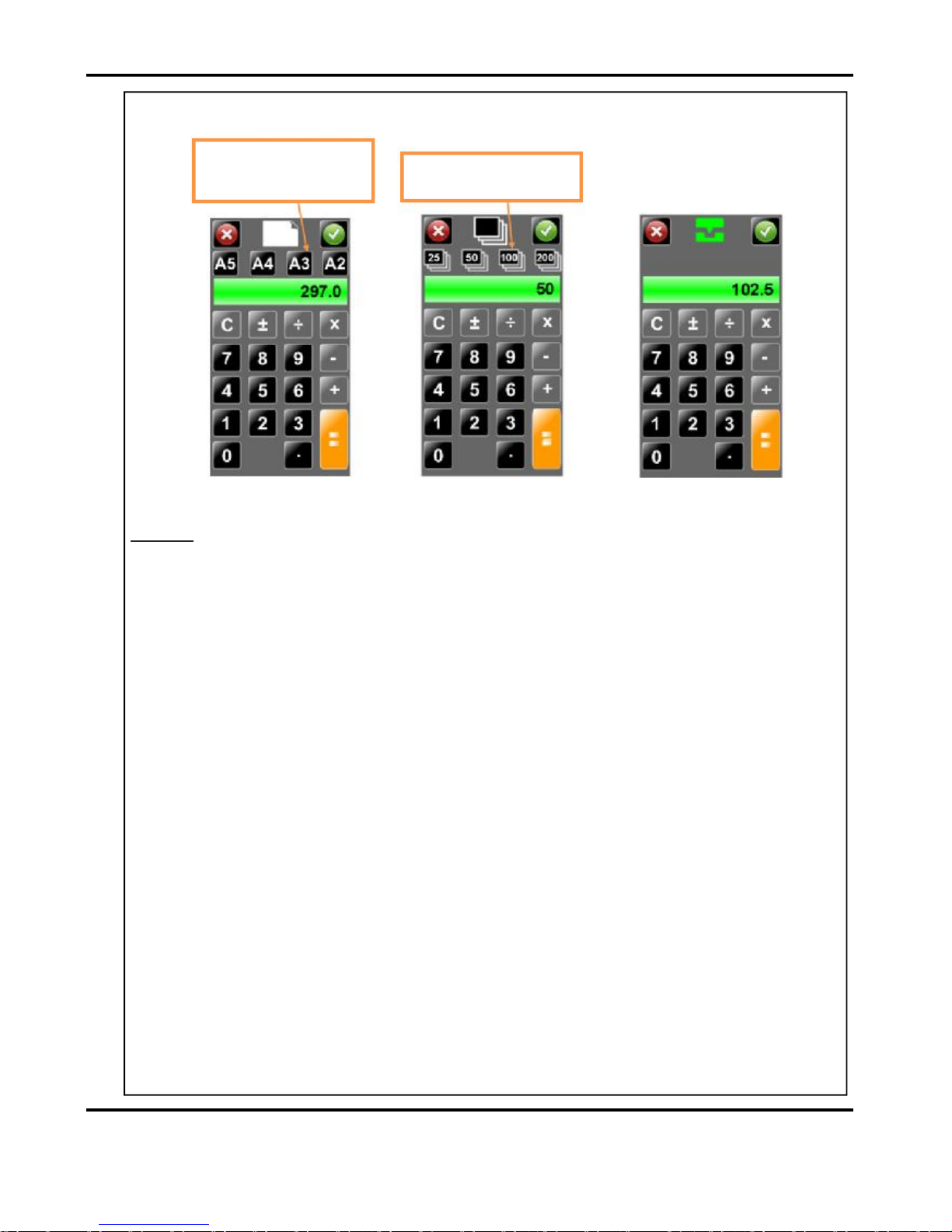
Page17SYSTEM
QuickStartGuide
AutoCreaserPro50
TheStatusScreenwillonoccasionsbereplacedwithanInputCalculatorScreen
asshownbelow.
PapersizeBatchsizeCreaseposition
inputcalculatorinputcalculatorinputcalculator
NOTE:
ThegreentickortheredcrossmustbeselectedontheCalculatorScreento
makethelefthandsideofthetouchscreenactiveagain.
Pre-setPapersizesforquick
insertion–Standardsizesfor
countryoriginwouldbeshown
Pre-setBatchsizesforquick
insertion.
