Morgana AutoCreaser Pro 50, AutoCreaser Pro 50 CB, AutoCreaser Pro 50 UL, AutoCreaser Pro 33, AutoCreaser Pro 33UL Operator's Manual
...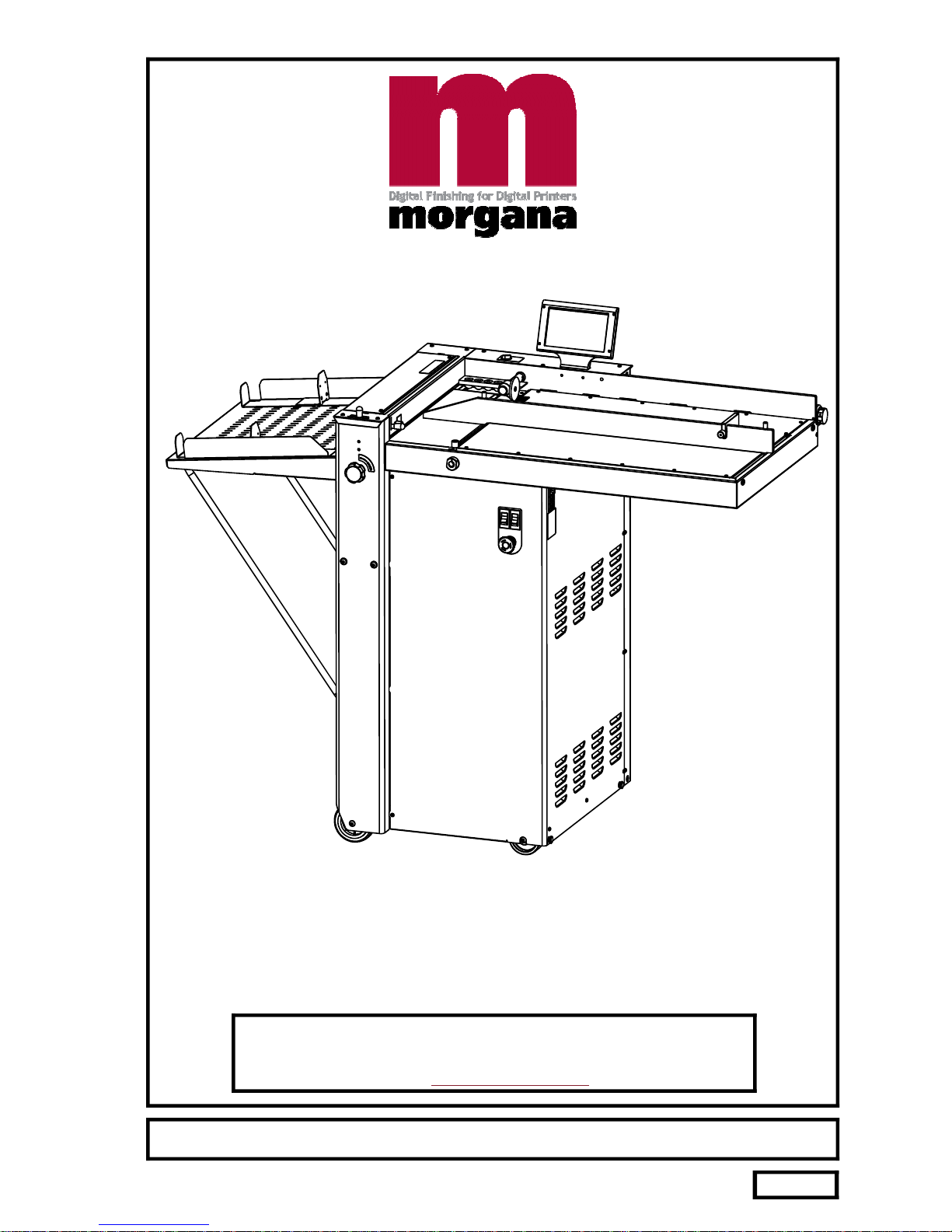
ISSUE4
JANUARY
2013
DOCUMENT
CREASINGMACHINE
OPERATORSMANUAL
70-171
MorganaSystemsLimited UnitedKingdom
Website: www.morgana.co.uk
Telephone:(01908)608888 Facsimile:(01908)692399
AutoCreaserPro50 (CB/UL)
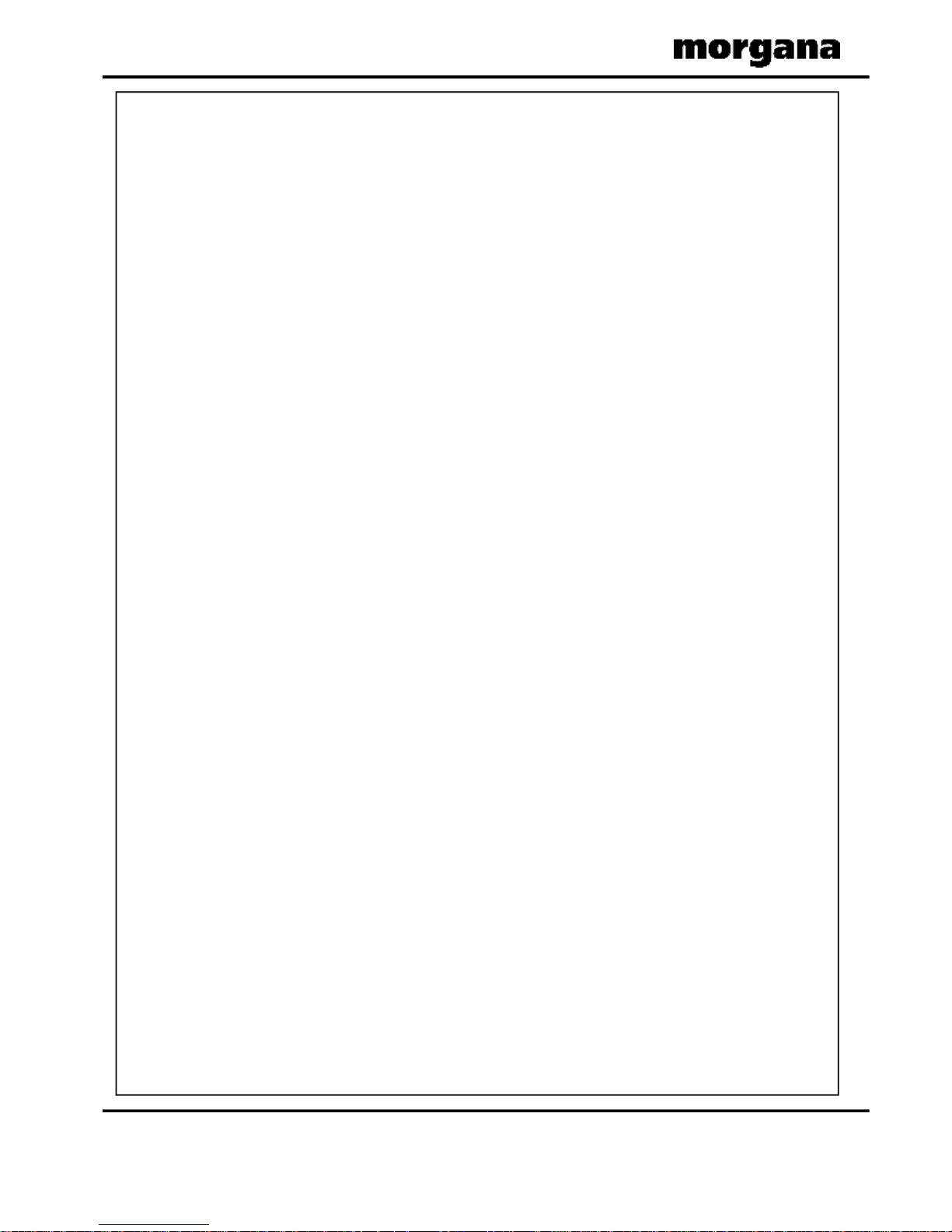
Page2
CREASING
INDEX
THESTACKERASSEMBLY
30
PERFORATING
32
33
THEBLADEASSEMBLY
35
36
REPLACINGCREASINGBLADESETS
37
39
TROUBLESHOOTING40
DISPATCHKIT48
ACCESSORIES&OPTIONS49
RECOMMENDEDSPARES50
FUSEPOSITIONSANDRATINGS52
PRODUCTRECYCLINGANDDISPOSAL53
SettingtheStackerunit
Equipment,spares
Settingthemachine
Settingthebladepressure
Settingthebladealignment
Installingnewbladesets
Spares
INTRODUCTION
THEAUTOCREASERPro50
7
QUICKSTARTGUIDE9
OPERATINGTHEAUTOCREASERPro50
27
29
PAGE3
SAFETYDo’s&Don’ts4
6
THECONTROLS
7
TheMorganaAutoCreaserPro50
Theswitchpanel
Settingthemachine
Programmingthemachine
Readingstoredprogrammes
Paperjamming
LabeledPhotograph
Featuresontheswitchpanel
20
26

Page3SYSTEM
INTRODUCTION
AutoCreaserPro50
TheMorganaAutoCreaserPro50isafullyautomaticsuctionfeedingcreasing
systemdesignedforusewithbothconventionallithoanddigitalprinters.
ThefeedontheAutoCreaserPro50canalsobemanuallyoperatedforuse
withheavystock,verysmallorverylargesheets,embossedorevenirregular
sheets.
Thecreaseisprogrammedfromtheleadingedgeofthesheetusingthe
controlsonthefrontpanel.
Thebladeandanvilaremechanicallycontrolledovertheirentirelength
andcanbeadjustedtoaccommodatevariousweightsofmedia.
Theoperatingenvironmentshouldbecontrolledtoatemperaturebetween
16°Cand27°CMaximum
IMPORTANT
Specification
FeedingSystem................................................Bottomsuctionfeed
Max.SheetSize................................................700mmx500mm(27.5”x19.7”)[900mmx
500mm(35.4”x19.7”)withOptional
extensiontable].
Min.SheetSize(inautomaticmode).................210mmx140mm(8.5”x5.5”)
Max.PaperThickness........................................0.4mm(variesaccordingtohardness,
typeoffold,andsubstrate)
Max.No.CreasesperSheet............................16
Min.DistanceBetweenCreases.......................0.1mm
Max.No.StoredProgrammes..........................Unlimited
Min.CreaseDistancefromLeadingEdge........2.5mm
Min.CreaseDistancefromTailEdge................35mm
InHandFeedModeupto2499.9mmtoLastCreasecanbeProgrammed.
SpeedperHour(A4inhalf)..............................8500
SpeedperHour(A5inhalf)..............................11000
Dimensions.......................................................L:1500mmH:1224mmW:682mm
L:(59”)H:(48.2”)W:(26.8”)
Weight...............................................................156Kgs(+50Kgspacking)
PowerRequirement..........................................1phase230v50Hz
1phase220v60Hz
SoundPowerLevel................................78.5decibels
*Aspartofourcontinuedproductimprovementplan,specificationsandinformation
publishedinthismanualaresubjecttochangewithoutnotice.
Allspecificationsaredependantonapplication,typeofstock,temperature,RHandprint
engineused.
Specificationsquotedweremeasuredonuncoatedandunprintedstock.E&OE.
AutoCreaserPro50

Page4
CREASING
SafetyDo’s&Don’ts
SafetyDo’s&Don’ts
Do-readthisoperatormanualfullybeforeoperatingthemachine.
Do-operatewiththedesignatedACcurrentonly.Useanexclusiveoutlet,as
overloadingmaycausefireoranelectricshock.
Do-installthepowercordoutofthewaytoavoidatrippinghazard.
Do-makesurethatthemainsinletconnectorisalwayseasilyaccessible.
Donot-installthemachineinanunstableplacesuchthatittiltsorshakes.
Donot-unplugtheplugorunplugthepowercordfromtheoutletwithawethand,
thiscancauseanelectricshock.
Donot-unscrewandremoveanycoversfromthemachine,asitcancausean
electricshockorinjury.
Donot-placereceptaclescontainingliquidsonanysurface.
Donot-adjustanypartofthemachinewhilstrollersarerunning
Donot-operatethemachinewithlooseortrailingclothingorloosehair.
Donot-underanycircumstancesadjustthepapergatewhenthemachineis
switchedon.
REGLESDESECURITE:«AFAIRE»ET«ANEPASFAIRE»
Lirecemoded'emploiavantd'utiliserlamachine.
Respecterl'alimentationélectriqueindiquée.Branchersurunepriseséparée
carunesurchargepeutentraînerunincendieouunchocélectrique.
Installerlecordond'alimentationdemanièreànepaspouvoir
trébucherpardessus.
Ménagerunaccèslibreàlaprisedecourant.
Nepasinstallerlamachinesurunesurfacenonplane,afind'éviter
qu'ellenepencheounevibre.
Nepasinstallerlamachinesurunesurfacenonplane,afind'éviter
qu'ellenepencheounevibre.
Nedémonteretenleveraucuncarterdelamachine,parcraintededécharge
électriqueoudeblessure.
Nepasplacerderécipientcontenantunliquidesurlamachine.
N'effectueraucunréglagependantquelesrouleauxfonctionnent.
Nepasporterdevêtementsflottantsetrassemblerlescheveuxlongs
lorsdel'utilisationdelamachine.
Enaucunecirconstance,réglerleséparateurdepapierlorsquela
machineestbranchée.

Page5SYSTEM
WarningLabels
Do-beawareofanyfingertrapsandrotatingpartswhenoperating
themachine.
Do-readthisoperatormanualfullybeforeoperatingthemachine.
Donot-operatethemachinewithlooseortrailingclothing.
Donot-operatethemachinewithloosehair.
Do-beawareofanyfingertrapsandrotatingpartswhenoperating
themachine.
Do-beawareofsharppointsandblades.
Do-beawareofrotatingrollers.
Do-beawareoflowcurrentanti-staticshock.
Attentionaurisquedesecoincerlesdoigts,etauxpiècesen
mouvementlorsdufonctionnementdelamachine.
Nepasporterdevêtementsflottantslorsdel'utilisationdelamachine
Rassemblerlescheveuxlongslorsdel'utilisationdelamachine.
Attentionaurisquedesecoincerlesdoigts,etauxpiècesen
mouvementlorsdufonctionnementdelamachine.
Attentionauxélémentstranchantsetauxcouteaux.
Attentionauxrouleauxenfonctionnement
Attentionauxfaibleschocsd'électricitéstatique
Lirecemoded’emploiavantd’utiliserlamachine.
AutoCreaserPro50
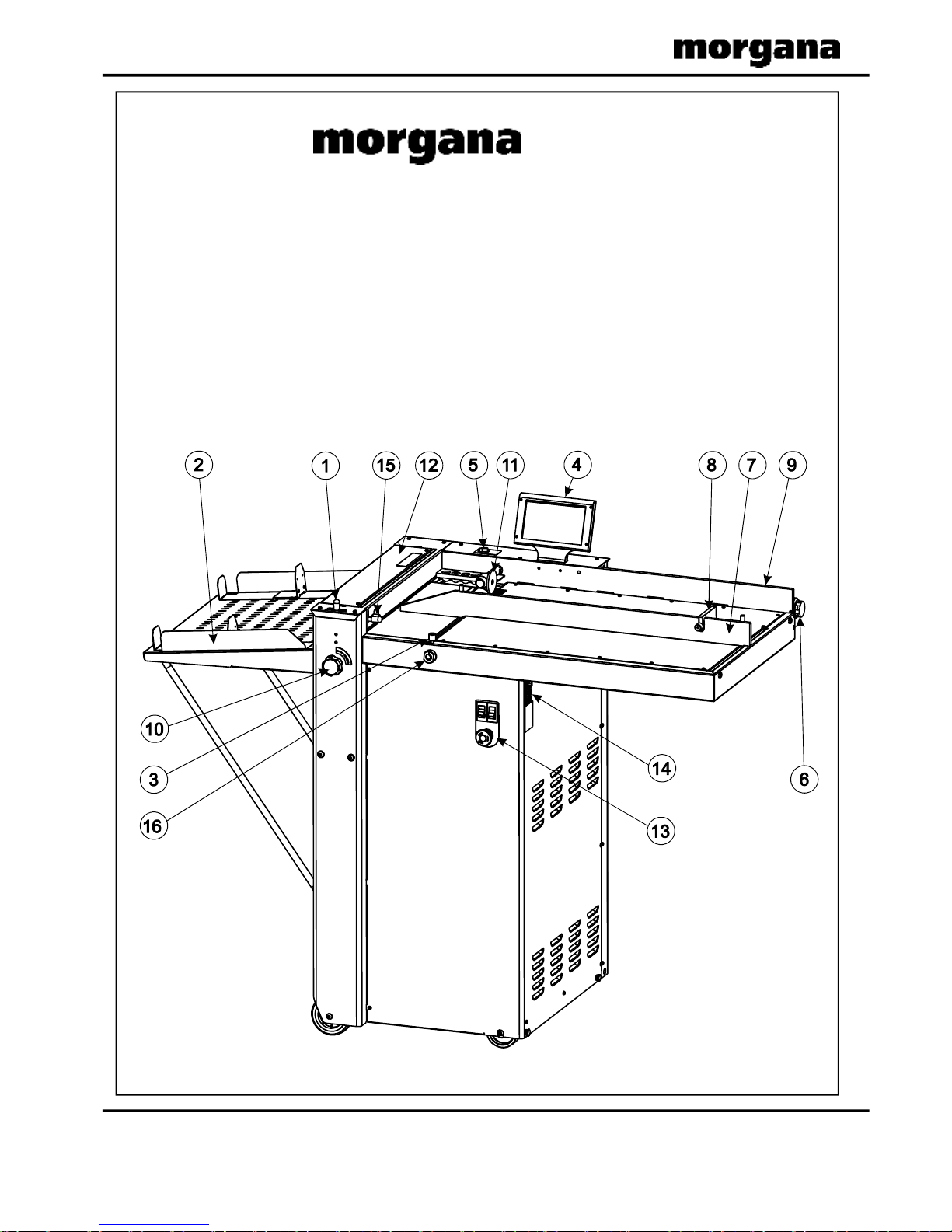
Page6
CREASING
DOCUMENTCREASINGMACHINE
Keytophotographbelow
1Rollertilthandle7Adjustablesidelay13SwitchPanel
2Stackerassembly8BackStop14Fuses
3Suctionslotknob9Fixedsidelay15GapSetKnobandLever
4Touchscreen10Rollertiltknob16VacuumBleedKnob
5Airseparationknob11PaperGate
6Airdistributionknob12ExitGuard
AUTOCREASERPro50
AutoCreaserPro50
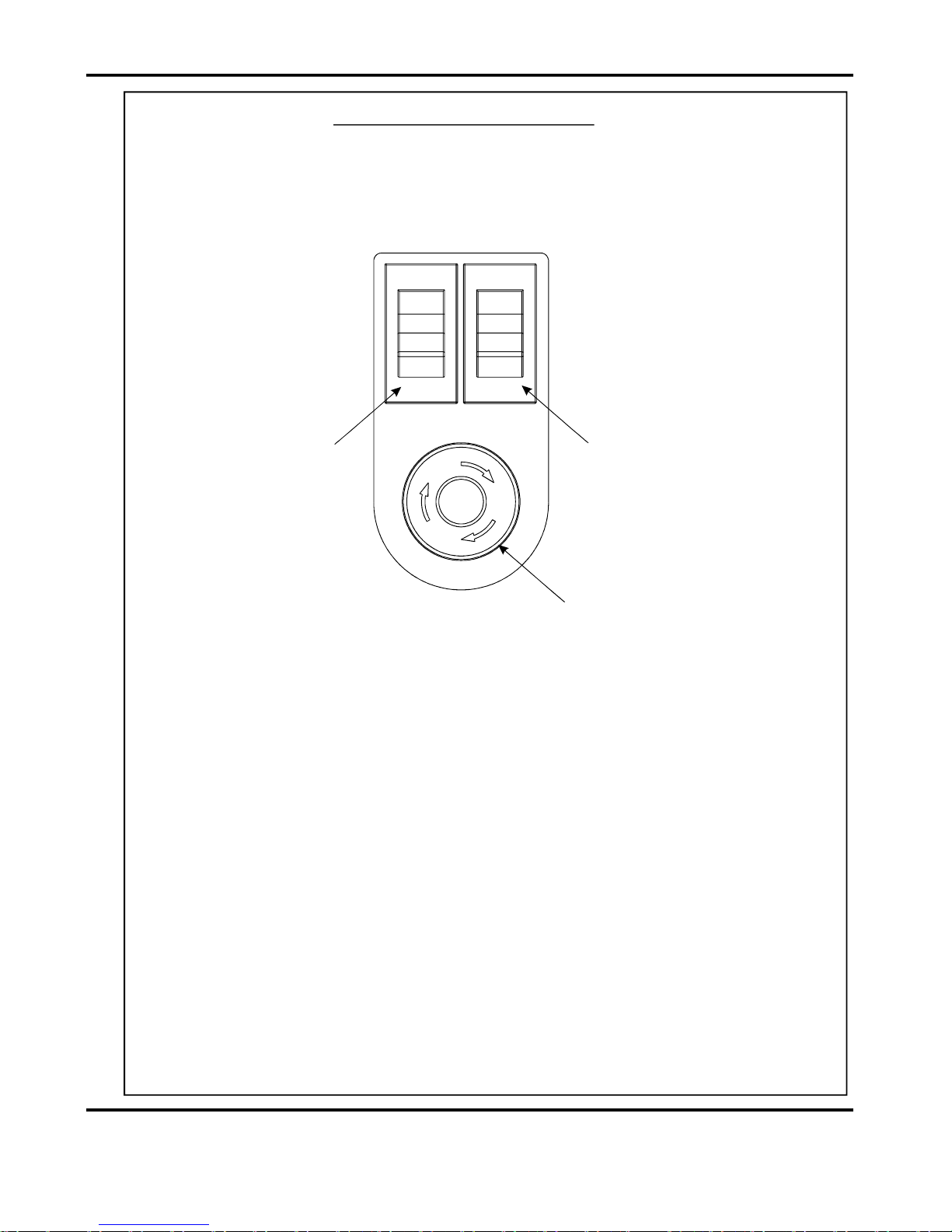
Page7SYSTEM
THECONTROLS
AutoCreaserPro50
THESWITCHPANEL
SystemSwitch
CompressorSwitch
EmergencyStopSwitch
TheSwitchPanelhousestheCompressorswitch,Systemswitch,andan
industrystandardEmergencyStopswitchwhichwillstopallpowergoingto
themachinewhenactivated.
FeaturesontheSwitchPanel
Systemswitch
Compressorswitch
Whenactivatedthesystemswitchwilloperatethemotorsinordertobeginthe
creasingsequence.
Allowstheoperatortoswitchoffthecompressorunitinordertoutilisethemachine
tomanuallyfeedsheets.
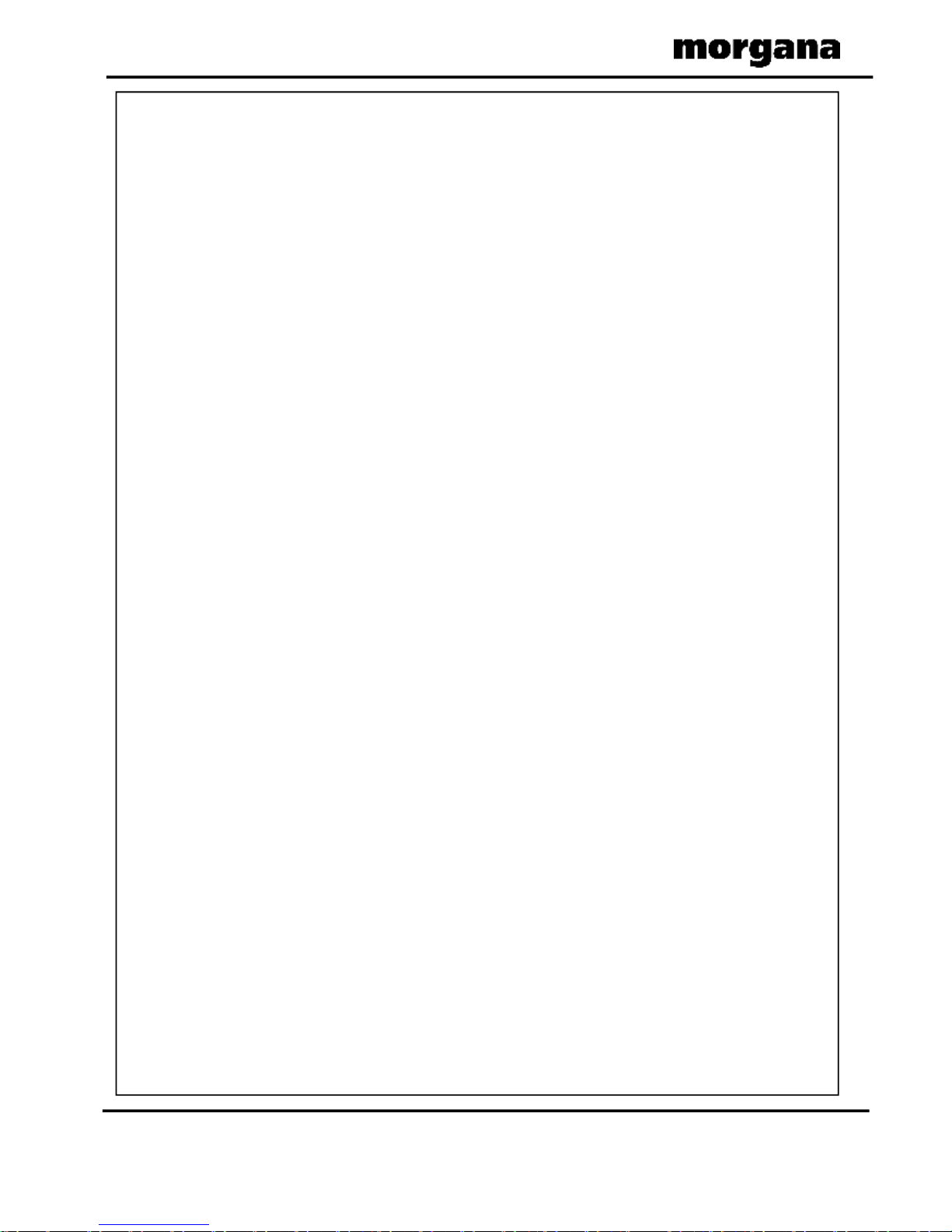
Page8
CREASING
THECONTROLS
BLANK
PAGE

Page9SYSTEM
QuickStartGuide
Settingthemachinetooperateinautomaticsheetfeedmode
1.Setthegapbetweenthepapergateandthevacuumrollertoapproximatelytwice
thethicknessofthestocktobecreased.
2.Placethestocktobecreasedontotheloadingtableagainstthefixedsidelay.
3.Releasetheclampsontheadjustablesidelayandslideuptothepaperstack
allowingagapofapproximately0.5mm(1/64inch)betweenthepaperandtheside
lay.
4.Positionthebackstopandslideituptothepaperstack,alsoallowingagap(as
statedintheabovestep).
5.TurntheEmergencyStopbuttonclockwisetoswitchthepoweron.Afterthe
systemstartupprocedurethetouchscreenwillbedisplayedasshownbelow.
WARNING:-
Waitatleast10seconds,aftermakinganyselectionontheTouchscreen
panel,beforeswitchingthemachineOFF.Failuretodosocouldresultinthe
datastoragebeingcorrupted,andthemachinenotoperating.
AutoCreaserPro50
IMPORTANT.
Ifyouhavenotbeentrainedtooperatethismachine,westronglyadvisethatyouselect
theredcrossicon.
Werecommendthatyoueitherseektrainingoraskatrainedoperatortorunthemachine
foryou.
Selectthegreentickicononlyifyouhavebeentrainedtooperatethismachine.
Ifyouhavenotbeentrainedtooperatethismachineandyouselectthegreentickicon,
MorganaSystemsLtdacceptnoresponsibilityforpersonalinjury,damagetothe
machineordamagetomaterialsbeingprocessedbythemachine.
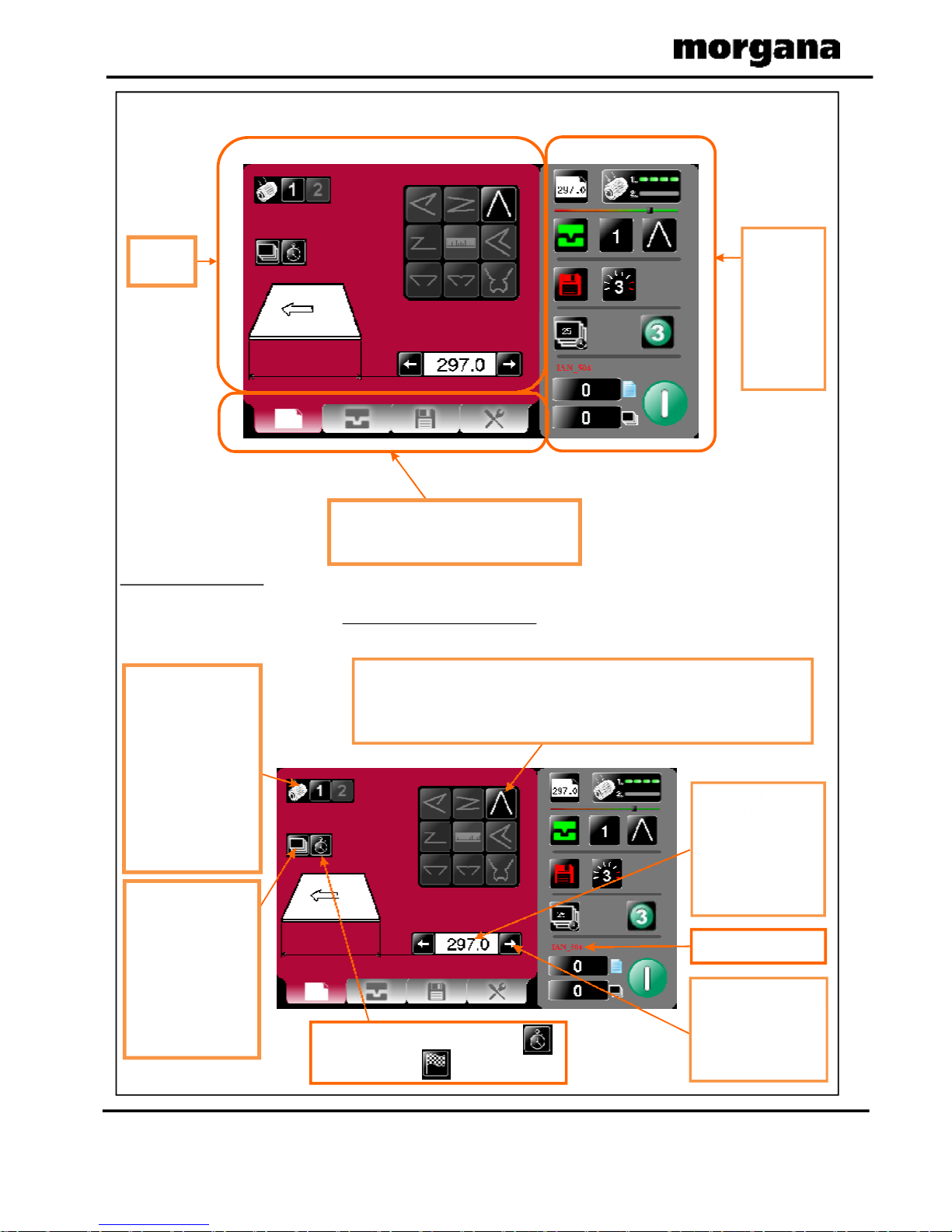
Page10
CREASING
QuickStartGuide
Thetouchscreenislaidoutinto3mainareasasshownbelow:
SettingsPages.
PaperSettingsPage.
Statusof
machine
&
dataentry
area.Also
usedfor
quicklinks
tosetting
pages.
Tabstoenableswitchingbetweensetting
pages
-
chooseeitherPaper
Settings,
CreaseSetting,StoreorTools
Setting
page
BatchButton-Image
isidenticaltothat
showninthestatus
area.Onselectionthe
statusareaisreplaced
withacalculatorfor
inputtingnewvalues.
Batchesofany
numericalvalue.
FoldSelection-Forquicksettingofcreasepositionsonstandardsizesheets.
Highlightedfoldistypecurrentlyselected,otherfoldsmaybeselected.
Currentlyselectedfoldisshowninthestatusarea.
PageLength - On
selectionthestatus
areaisreplacedwith
acalculatorfor
inputtingnewvalues.
MinLength=190mm
VacuumSuck-There
aretwoselections
available-1short
suck&2continuous
forstreamfeeding.
Highlightednumberis
typecurrently
selected.Thestatus
areaalsoshows
currentlyselected
suck.
Arrowsmaybe
selectedtoincrease
ordecreasethepage
sizein0.1mm
increments
Togglebetween,Delaybetweenbatches
andstopafterbatch
CurrentJobName
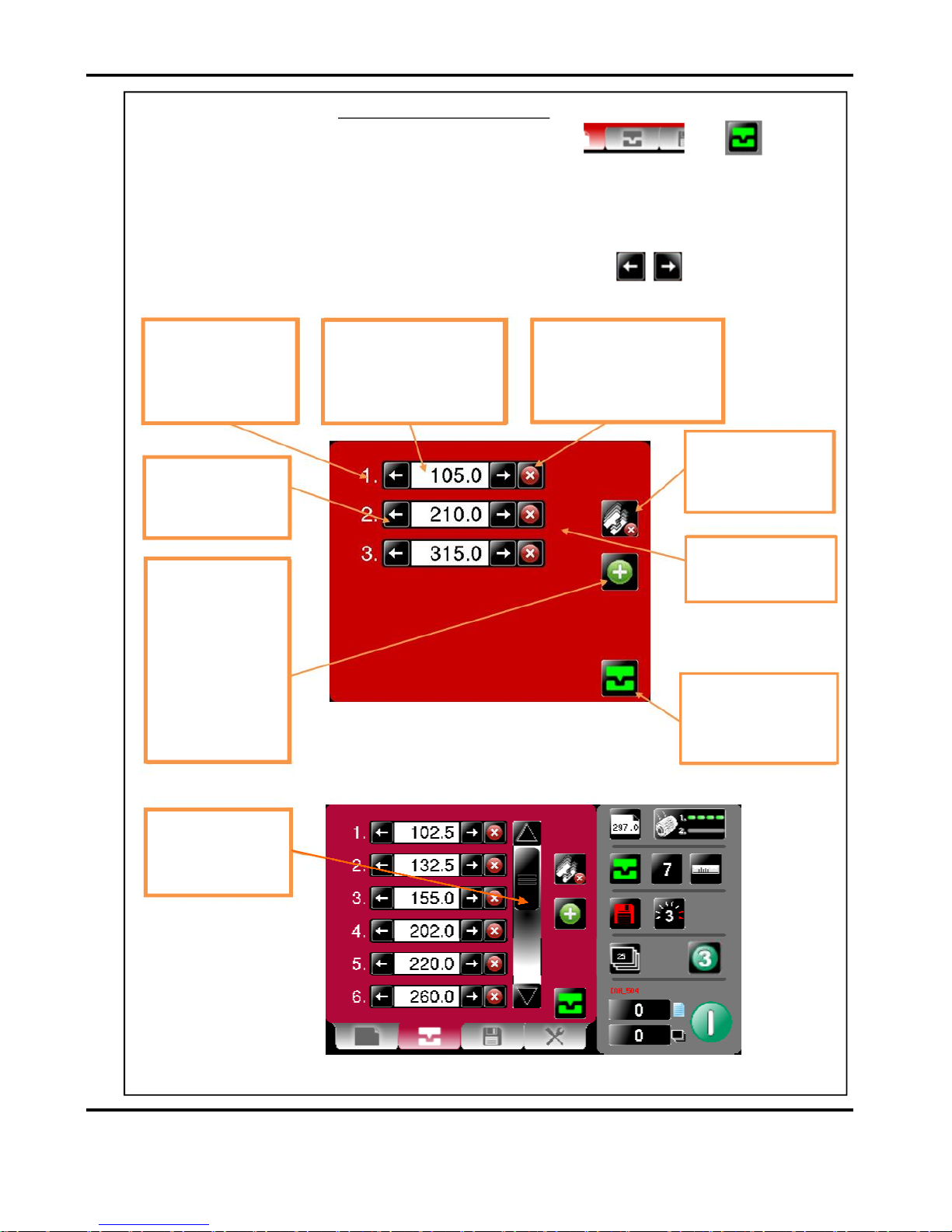
Page11SYSTEM
QuickStartGuide
AutoCreaserPro50
CreasesettingsPages.
Togettothecreasesettingpageclickthelowertaborfrom
thestatusarea.
Ifyouhaveselectedapredefinedstandardcreasetypefromthepapersettings
pagethecreasepositionswillbesetforyou.Thesepositionscanbefinetuned
by±0.1mmincrementsbypressingsidearrowbuttonsforeachcrease.
Presstoremoveall
creases–youwillbe
askedtoconfirm
deletion.
Scrollbar-usetobring
requiredcreaseinto
view.
Crossboxfordeletionofcrease.
Ondeletionofcreasefollowing
creaseswillmoveupbyone
place.Youwillbeaskedto
confirmdeletionofthecrease.
Creaseposition-Onselection
thestatusareaisreplacedwith
acalculatorforinputtingnew
values.
Plusboxforinserting
additionalcreases.On
selectionfollowing
creaseswillmovedown
byoneplacea
maximumnumberof6
creasescanbeseenat
anyonetimefurther
creasescanbe
accessedbyuseofthe
scrollbar.
Arrowsmaybeselected
toincreaseordecrease
thecreaseposition
in0.1mmincrements
Creaseon/offselector
greenison&redisoff.
Thisisalsoindicatedin
thestatusarea.
Numberofcreases–if
morethan6creasesare
addedascrollbarwill
appeartoenable
viewingofallcreases
Additionalcreases
added–scrollbar
appearsformorethan
sixcreases.
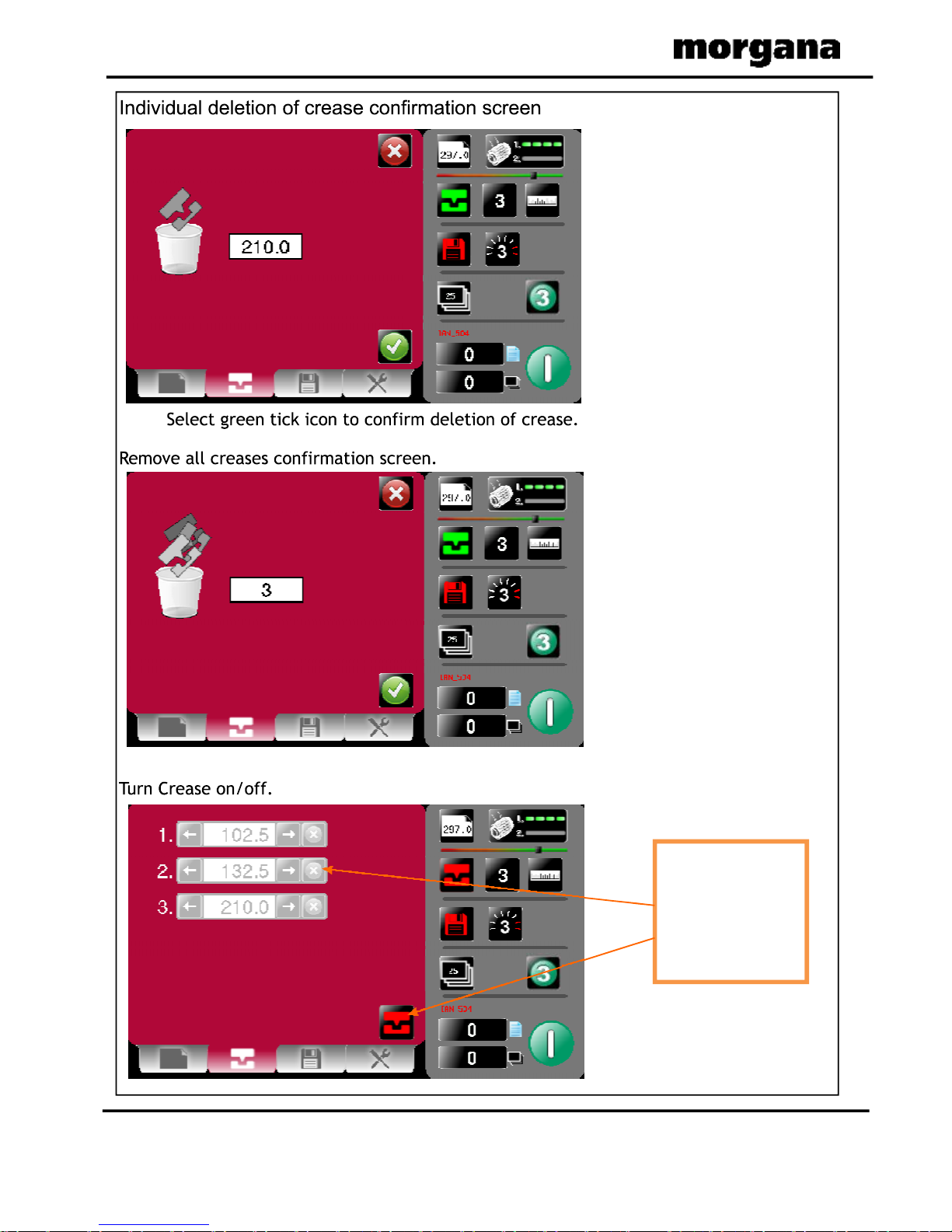
Page12
CREASING
QuickStartGuide
CreasingturnedoffGreyedoutareasare
unselectable.Status
areawillshow
creasingisoffwith
redicon
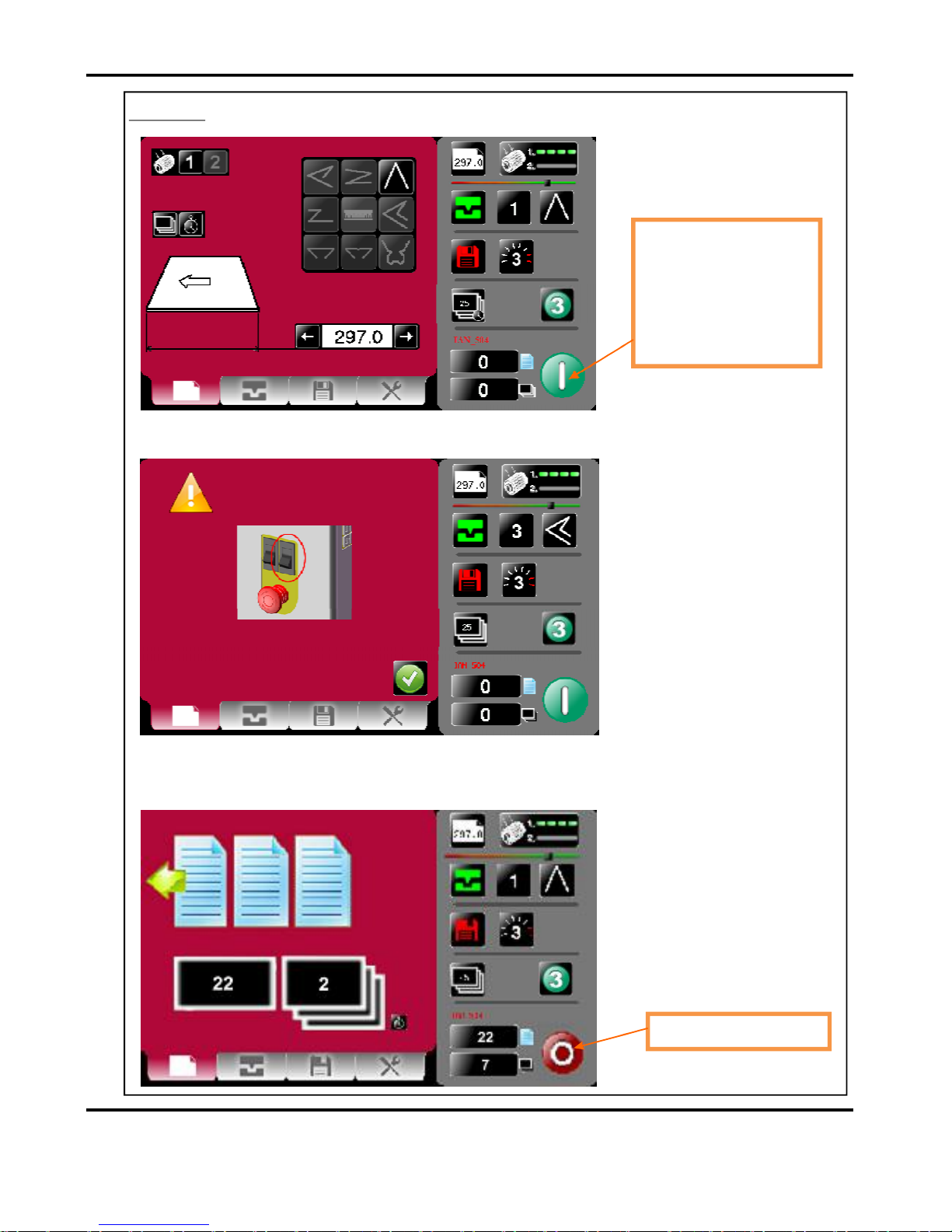
Page13SYSTEM
QuickStartGuide
AutoCreaserPro50
RunJob
SystemSwitchNotOn
PushSystemSwitchdowntostartthemachine.
Themachinerunningscreenwillappear.
Clicktostartmachinewith
settingscurrentlyshown-
youwillreceivea
notificationifsystem
switchisnoton.Press
againtostopJob
Clicktostopmachine
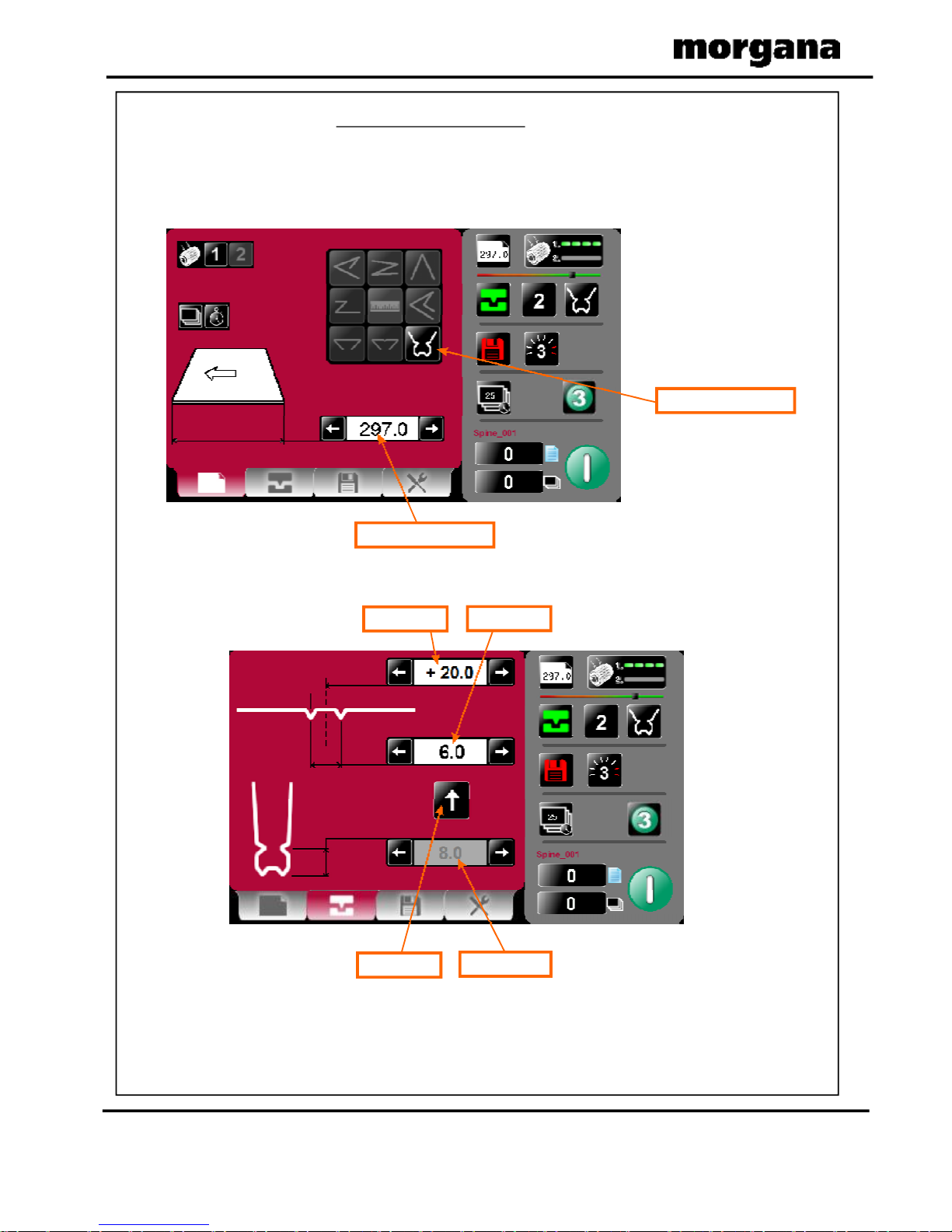
Page14
CREASING
QuickStartGuide
CoverCreaseMode.
1.SelectthePaperSettingsTab.
2.EnterthePaperLengthandthenselecttheCoverCreasebutton.
3.SelecttheCreaseSettingsTab.
4.EntertheSpineWidthdimension.Ifnecessary,adjusttheSpineOffsetfromthe
centreofthesheet.
5.SelectthearrowbuttontosetthehingeDimension.
CoverCreasebutton
PaperLength
SpineOffset
SpineWidth
ArrowButton
HingeDistance
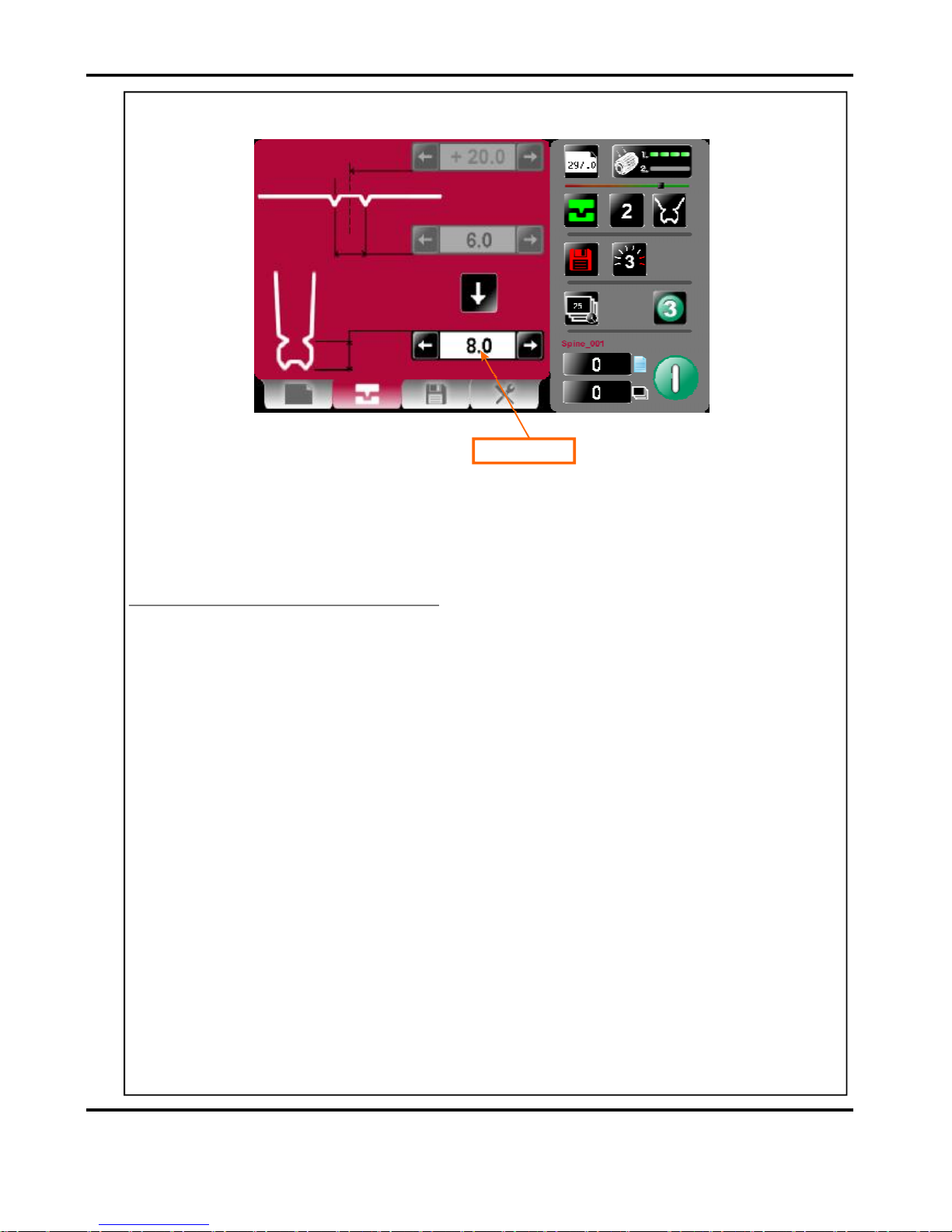
Page15SYSTEM
QuickStartGuide
AutoCreaserPro50
6.EntertheHingeDimension.
7.SelectthearrowbuttontohighlighttheSpineOffsetandtheSpineWidth
dimensions.
8.RunthesheetsofpaperthroughthemachinetomaketheSpinecreases.
10.SelectthearrowbuttontohighlighttheHingeDimension.
11.RunthesheetsofpaperthroughthemachinetomaketheHingecreases.
TOMAKETHEHINGECREASES.
9.Removethesheetsofpaperfromthestackertray.,
andputthembackontotheloadingtable.
TURNTHESHEETSOVER
MAKESURETHATTHELEADEDGE
OFTHESHEETSPOINTINTHESAMEDIRECTIONASBEFORE.
HingeDimension
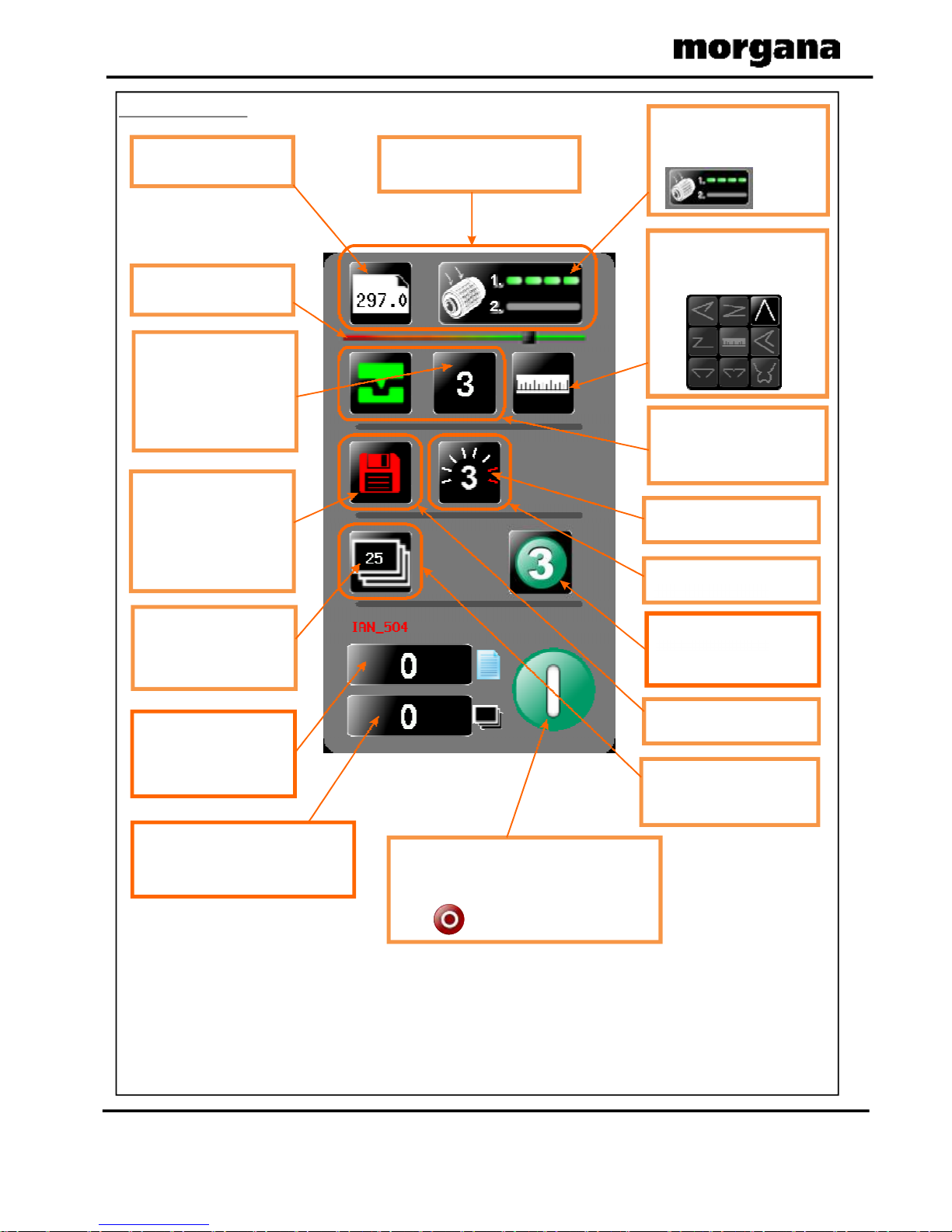
Page16
CREASING
QuickStartGuide
StatusScreen
Numberofcreases-this
mayalterautomaticallyif
apre-definedfoldis
selected.Adjustments
maybemadeinthe
creasesettingscreen
Greeniconindicates
settingsaresaved-ared
iconwouldshowthat
settingshavebeen
changedbutthejobhas
notbeensaved.
Batchquantity-thisis
inputfromthebatch
calculatoronthepaper
settingscreen-max.999
confirmthatyouwantto
Sheetcount-clicktozero
Ascreenwillappearto
resetthecount.
Clicktostartmachinewithsettingscurrently
shown-youwillreceiveanotificationif
systemswitchisnoton.Pressagaintostop
Job
Paperlength-inputfrom
thepapersettingscreen
Clickinginthisareawilltakeyou
tothepapersettingpage
CurrentlyselectedVacuum
Sucksetting-forstream
settingchooseselection2
Currentlyselectedfoldtype
-canbeoneofthe
following.
page
Clickinginthisareawilltake
youtotheCreasesetting
Clickinginthisareawilltake
youtotheJobStorepage
youtothepapersetting
page.
Clickinginthisareawilltake
Clickinginthisareawilltake
youtotheToolspage
Currentmachinespeedsetting
Batchcount-clicktozero
Ascreenwillappeartoconfirmthat
youwanttoresetthecount.
LeadEdgeSensorStrength,
IndicatorBar
Selectthisbuttontoproduce
3testsheetswiththe
settingscurrentlyshown.
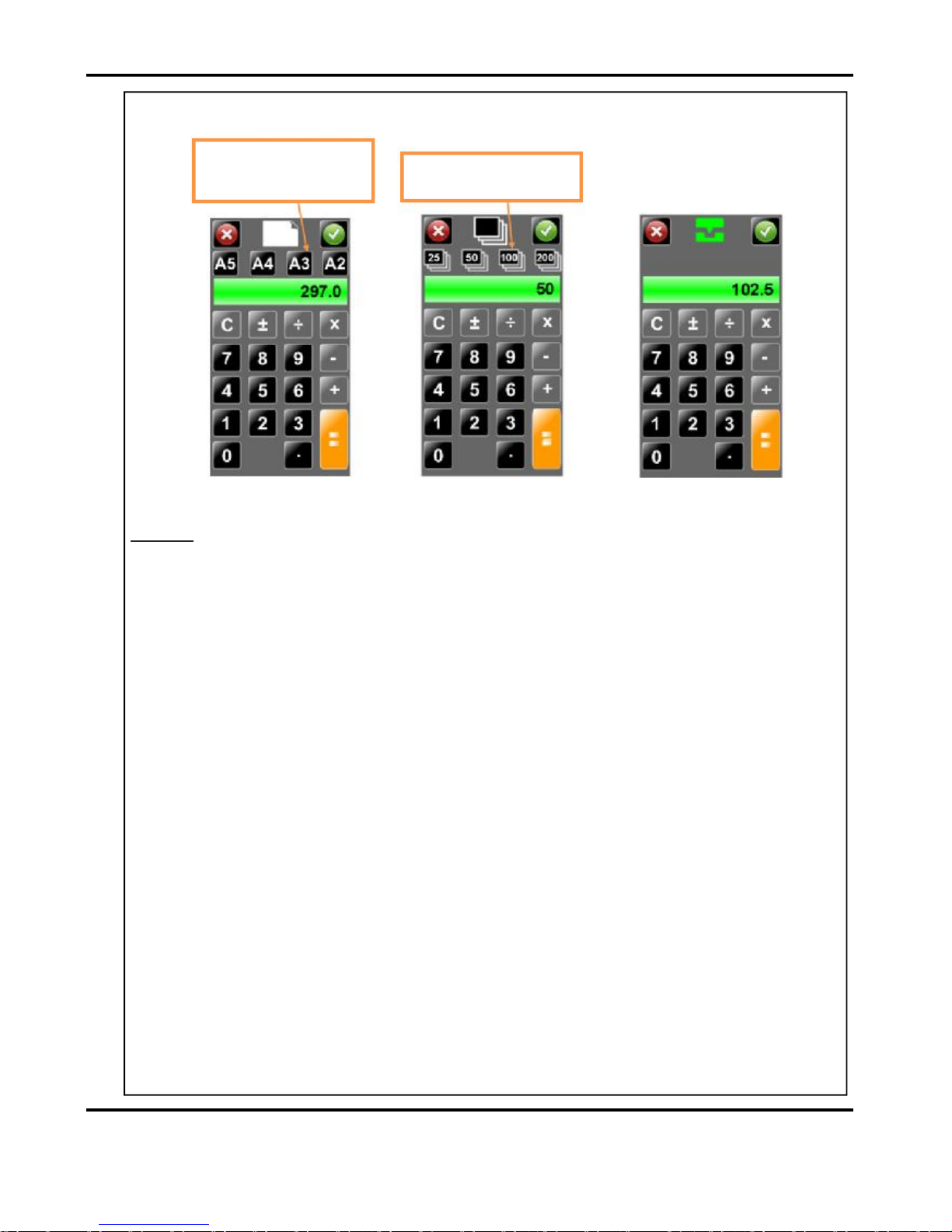
Page17SYSTEM
QuickStartGuide
AutoCreaserPro50
TheStatusScreenwillonoccasionsbereplacedwithanInputCalculatorScreen
asshownbelow.
PapersizeBatchsizeCreaseposition
inputcalculatorinputcalculatorinputcalculator
NOTE:
ThegreentickortheredcrossmustbeselectedontheCalculatorScreento
makethelefthandsideofthetouchscreenactiveagain.
Pre-setPapersizesforquick
insertion–Standardsizesfor
countryoriginwouldbeshown
Pre-setBatchsizesforquick
insertion.

Page18
CREASING
QuickStartGuide
ToolsScreen
CleanLeadEdgeSensor
Clickingthisiconwill
showMachine
programrevision&
TouchScreen
softwarerevision.
Inchpaperindirection
ofarrowtoclearjams
ClickonUpArrowto
putAnvilintoTop
DeadCentreposition
(TDC)
Inchpaperindirection
ofarrowtoclearjams
MainProcessorProgram
version
Touchscreensoftware
version
MachineSpeedAdjustment:Speedsetting3willgivethefastestthroughputof
stockthroughthemachine.
Usespeedsetting1or2fortroublesomestocks,
ortosynchronisethespeedoftheAutoCreasertoa
MorganaAutofoldPro,whentheyareusedtogether.
TouchScreenCalibration
ChangeMachinemeasurement
settings,Imperial/Metric
SeePage19

Page19SYSTEM
QuickStartGuide
AutoCreaserPro50
TouchScreenCalibration.
1.Switchthemainspoweronandwaitforthemainscreentoappearbefore
commencingtocheckthehorizontalandverticalpositionofthedisplay.
Thepositionofthedisplaywithinthesurroundisachievedbyoperatingthebutton
attherearofthehousing,pressthisanumberoftimestoobtainthecorrect
orientationrequired,movetothenextbuttontomovethepositiontocentralize
horizontal.
2.(i)Selectthetoolsmenutab,andthenSelecttheTouchScreencalibrationicon.
(ii)Usingaplasticpointer,softleadedpencil,birocapetc.andwithgentlepressure.
TouchthecentreofthecrossineachcorneroftheTouchScreen,asprompted,by
thehandgraphics.ThisprocedurewillcalibratetheTouchScreen.

Page20
CREASING
J
TWOTHICKNESSES
OFPAPER
WARNING.
DONOTADJUSTTHE
PAPERGATEWHILETHE
MACHINEISRUNNINGOR
THESUCTIONDRUMMAY
BECOMEDAMAGED.
SettingtheMachine
AdjustingthePaperGate
SettheheightofthePaperGatetoapproximatelytwothicknessesofpaper,byturningthe
discj.Anexcessivegapisamostlikelycauseofdoublesheetfeeding.
Thissettingisonlyintendedasaguide,forinstance,sheetswithanupwardcurlwill
requirethissettingtobeincreased.
SettingtheSuctionSlot
Thesuctionslotislocatedinsidethevacuumrollerandcanbeadjustedbyreleasingand
movingthesuctionknobhorizontallyineitherdirectiontotherequiredposition.
Forlightstockssettheknobtotheleftandforheavierstockssettheknobtotheright.
Adjustable
SideLay
Suction
SlotKnob
FIG8.1
OperatingtheAutocreaserPro50

Page21SYSTEM
SettingtheAdjustableSideLay
SettingtheBackStop
SettingtheAirDistribution
SettingtheAirSeparationPressure
Placethepaperstackontotheloadingtableandslideuptothefixedsidelayandpaper
gate.Releasetheclampslocatedateachendofthesidelayandslideuptowardsthe
paperstackasdemonstratedinfig8.1.Allowagapofapproximately0.5mm(1/64inch)
betweenthepaperandthesidelay.
Positionthebackstopandslideuptowardsthepaperstackallowingagap(asspecified
intheabovestep).
Dependingonthelengthofthesheettobecreased,theairdistributionknobcanbe
rotatedtovariouspositionsinordertosupplyairtodifferentports.Position2is
recommendedformostsheetsizes.However,abetterresultmaybeobtainedbyusing
thesettingsbeloworbyexperimentation.
ForsheetslongerthanA3(17”)inordertosupplyairtothecentreofthe
stack,ports2,3and4open.
ForA5sheetsor8incheslong,ports1and2open.
ForA4sheetsor11incheslong,ports1and3open.
ForA3sheetsor17incheslong,ports1and4open.
ForsheetslongerthanA3(17”)inordertosupplyairtotheendsofthestack,
ports1and5open.
ForsheetslongerthanA3(17”)inordertosupplyairevenlyalongthestack,
ports1,3and5open.
Tocontroltheamountofairsuppliedtotheports,theairseparationknobcanberotated
clockwisetodecreasethepressureoranti-clockwisetoincreasethepressure.
Position1-
2345-
0-
Port1
Port5
KnobShown
SetToPosn.1
AirDistribution
OperatingtheAutocreaserPro50
AutoCreaserPro50

Page22
CREASING
OperatingtheAutocreaserPro50
SettingtheRollerTiltMechanism
Settingthepositionsofdrivewheelsandhubs
Therollertiltmechanismhasbeendesignedtocompensateforwhenthecreasing
positiononthesheetisnotsquare.Thiscouldbeduetoaninaccuracyinthemediaorif
therollertiltmechanismhasbeenincorrectlyset.Themechanismwillbesettozero
(square)whenthemachineissupplied.
Tosetthemechanism,unlocktherollertiltknoblocatedbelowtherollertiltinghandleby
turninganti-clockwise.Movetherollertilthandleleftorrightinordertocompensatefor
anyinaccuracy.Whenthepositionisset,ensuretolocktherollertiltknobbefore
operatingthemachine.Repeattheaboveprocedureuntilthecreasingpositionissquare.
Itisimportantthatthedrivewheelsanddrivehubsontherollershaftsarearrangedevenly
acrossthewidthofthemediabeingcreased.Thisisdonetoensurethatthemediais
accuratelydrivenandsupportedthroughtherollers.
Thedrivewheelsandhubsarefixedtotherollersbymeansofagrubscrew.Tolocatethis
grubscrewtherollerscanberotatedbyoperatingthemotormanually.
Tooperatethemotorsmanually,switchthemachine‘on’attheEmergencyStopswitch.
SelecttheToolstabatthebottomofthetouchscreen,thedisplaywillchangeto
thatshownbelow.
Pressthesystemswitchdownandthenselecttherightorleftarrows,torotatetherollersin
shortpulses.
Lifttheexitguardtoseeifthegrubscrewsinthedrivewheelsandhubscanbeseen.Ifthe
grubscrewscannotbeseen,lowertheexitguardandrotatetherollersbyselectingthe
rightorleftarrows.Loosenthedrivewheelsandhubswitha2mmallenkey.Arrangethe
drivewheelsandhubsasshowninFIG10.1.Inordertoavoidmarkingonsometypesof
mediaensureagapbetweenthedrivewheelsandhubs.
Thisprocedureshouldberepeatedwheninstallingperforatingbladesandanvilsontothe
drivewheelsandhubs.
DONOTROTATETHEDRIVEROLLERSBYHAND.
Leftarrow
Rightarrow
Inchpaperindirection
ofarrowtoclearjams
Inchpaperindirection
ofarrowtoclearjams

Page23SYSTEM
FIG10.1
SetFeed
Thelengthofsuctiononthesheetofpaperbeingfedcanbeadjustedbysettingthefeed
typeasfollows:-
Select1forshortsuck,select2forcontinuoussuck(streamfeeding).
1.willgivethequickestthroughputofstockthroughthemachine.
2.Whenthefirstcreaseislessthan37mmfromtheleadingedgeofthepaperthefeedwill
benoticeablyslowerwhenusingspeeds2and3.
3.Whenthefirstcreaseislessthan50mmfromtheleadingedgeofthepaperthefeedwill
benoticeablyslowerwhenusingspeed3.
NOTES.
StreamFeed
OperatingtheAutocreaserPro50
AutoCreaserPro50
VacuumSuck
Select1forshortsuck
Select2forcontinuoussuck
(Streamfeeding)

Page24
CREASING
OperatingtheAutocreaserPro50
Settingtheinfeedrollergapset
Thegapbetweentheinfeedrollersmustbeadjustedtosuitthestockbeingused.Thegap
setcanbeadjustedasfollows:-
1.Placeasamplesheetofthestocktobeusedontothefeedbed.
2.SelecttheToolstabatthebottomofthetouchscreen,thedisplaywill
changetothatshownbelow.
3.Pressthesystemswitchdownandthenselecttheleftarrowonthetouchscreen,to
rotatetherollersinshortpulsesuntilthesheetisgrippedintheinfeedrollers..
4.Testthegripofthesheetintherollersbytryingtoremovethesheetbyhand,the
sheetshouldbelightlygrippedbytherollers.Ifthegriponthesheetistoolightortoo
heavyitcanbeadjustedasfollows:-
(i)Turnthegapsetlockingknobanti-clockwisetounlock.
(ii)Movethegapsetleveruptoincreasethegapordowntodecreasethegap.
(iii)Turnthegapsetlockingknobclockwisetolock.
GapSet
Locking
Knob
GapSet
Lever

Page25SYSTEM
OperatingtheAutocreaserPro50
AutoCreaserPro50

Page26
CREASING
OperatingtheAutocreaserPro50
Programmingthemachine
StoringtheJob
1.Switchthepower‘on’byturningtheEmergencystopbuttonclockwise
toreleasethesafetylatch.
2.Setthepagelengthofthepaperasdescribedonpage10.
3.Setthevacuumsuckasdescribedonpage10.Settingnumber1forshortsuckand
settingnumber2forcontinuoussuck(streamfeed).
4.Selectthebutton.Onselectionthestatusareaisreplacedwithacalculatorfor
inputtingnewvalues.
5.(i)Selectthelowertaborfromthestatusareatogettothe
CreaseSettingsPage.
(ii)Setthecreasesasdescribedonpages11and12.
6.Thejobthathasbeensetcannowbestoredasfollows.
(i)Selectthelowertaborfromthestatusareatogettothe
StoreSettingsPage.
(ii)Thejobcanbegivenanameandstoredasdescribedbelow.Youcanalsoretrieve
previouslysavedjobs,modifythemordeletejobsthatarenolongerrequired.
Settingthepagelength
Settingthevacuumsuck
Settingthebatchquantity
Settingthecreasepositions
Tocreateanewjobnameclickintextarea&
keyboardwillopentoinputjobname.
Loadexistingjobfrom
store
Clickingtosearch
currentlystoredjobs
Clickingtodelete
currentlystoredjobs
Clickingtosavejob
shown.
CurrentJobName
YellowTextDenotesSavedJob
RedTextDenotesUnsavedJob

Page27SYSTEM
OperatingtheAutocreaserPro50
AutoCreaserPro50
Keyboardforenteringjobname.
Saveconfirmationscreen.
Youcansearchforjobsbyclickingthesearchicon,thiswillbringupthesearch
keyboardfortextinput.
Searchforcurrentjobstoloadormodify.
clicksaveicon
tosave
jobtostore
DeletelastcharacterDeleteallcharacters
Tochangeyourmind&
returntotheprevious
screenclickhere.
Typeinjobdescription
orfirstfewcharacters
Presssearchicon
tostartsearch
Toconfirmsaving
ofJobclickhere.

Page28
CREASING
OperatingtheAutocreaserPro50
Loadingjobconfirmationscreen.
Theloadedjobcanberunormodifiedandsavedasthesamejobname.
Overwritejobconfirmationscreen.
Jobsmatching
charactersintextbox
willbeshowninthis
area-selectingjob
fromthisareawill
showjobsettingsin
therighthandstatus
area.Jobselectedwill
beshownintextbox.
Presstoloadjob
shownintextbox.
Togglebetweensearch
results&fulllistof
jobs
Tocanceloverwriteof
Jobpresshere.
Toconfirmoverwrite
ofJobpresshere.

Page29SYSTEM
OperatingtheAutocreaserPro50
AutoCreaserPro50
Deletejobconfirmationscreen.
Runthejobasdescribedonpage13.Themachinewillcompleteitscreasingoperationifa
sheethasalreadybeenfedthroughthepapergate.
Intheeventofapaperjamoccurringwhilstthemachineisoperating,selecttheTools
tabatthebottomofthetouchscreen,thedisplaywillchangetothatshown
below.Pressthesystemswitchdownandthenselecttherightorleftarrows,toinchthe
paperforwardsorbackwards.
Inordertofeedheavystock,verysmallorverylargesheets,embossedorevenirregular
shapedsheets,itmaybenecessarytofeedthesheetsmanually.Themachinecanbe
programmedandsetupinexactlythesamewayasexplainedwhenoperatingthemachine
automatically.However,thepapergatemustberaisedtoitshighestpositionforthesheets
tobefedfreely.Operatingthemachineinmanualsheetfeedmodewillalsorequirethe
suctionlengthtobecontinuousinordertoaccommodatevarioustypesofstock.Therefore,
thefeedshouldbesetto(VacuumDrumposition2)seepage10.
ThemachinecannowbestartedbyactivatingtheSystemswitchto‘on’.
Selecttheicononthetouchscreenandbegintoslidethesheetsindividuallythrough
thepapergateuntiltheyaredrivenbythedrivebelts.
Tostopfeedingthesheets,selecttheicononthetouchscreenandswitchthe
SystemSwitchoff.
Runningthemachine
Paperjamming
Settingthemachinetooperateinmanualsheetfeedmode
StreamFeed
Donotactivate
theCompressorswitch.
Tocanceldeletionof
Jobpresshere.
Toconfirmdeletionof
Jobpresshere.
Inchpaperindirection
ofarrowtoclearjams
Inchpaperindirection
ofarrowtoclearjams

TheStackerAssembly
LEFTHAND
SIDEGUIDE
RIGHTHAND
SIDEGUIDE
LEFTHAND
BACKSTOP
RIGHTHAND
BACKSTOP
Page30
CREASING
Thestackerunitonthemachineisusedtocatchthesheetsoncetheyhavebeen
creasedorperforated.
1.Assemblethestackerunittothemachineasshowninfig13.1below.
Therearetwosideguidesonthestackerunit;alefthanded(fixed)guideandaright
handed(movable)guideheldonbyamagneticstrip.Thereisalsoalefthandextension
guide.Theguideswillcontrolthewayinwhichthepaperiscollatedbysettingtheir
positionsonthestackerbed.
2.Placeasinglesheet(fromthestacktobecreased/perforated)ontothestackerbed
againstthefixed‘lefthand’guide.
3.Positionthe‘righthand’sideguideontothestackerbedleavingaminimum
clearanceofapproximately1mmeachsideofthesheet.
SettingtheStackerassembly
Important
Ensurethatthestackerunithasbeenassembledtothemachineproperly.However,
ifithasnot,theconnectiononthemagneticswitchwillbebrokenandthemachine
willnotoperate(seeTroubleshootingpagesfordetails).

TheStackerAssembly
Page31SYSTEM
4.Whilstthesheetisbetweenthetwoguidesonthestackerbed,setthedistance
betweenthetopofthesheetandthebackstopflangestoapproximately5mm.
5.Forshortersheets,thebackstopcanbeused(asshowninFIG13.1)toadjustthe
positionofthepaperstack.
TIPS
l
l
Oneofthebackstopssuppliedwiththemachine(onthe
stackerassembly)canalsobeusedasatoolholderas
demonstratedinthephotograph(left).
Thescaleonthebedcanbeusedtomeasurethedesired
creasingorperforatingpositiononthesheet.
AutoCreaserPro50

Perforating
Page32
CREASING
Note
Perforating‘Spares’kits
Perforatingandcreasingcanbecarriedoutsimultaneously.However,ifany
adjustmentismadetotherollertiltmechanisminordertocompensateforthe
perforationlinebeing’outofsquare’,thismayeffecttheaccuracyofthecrease.If
thisoccurscreasingandperforatingmustbecarriedoutasseparateoperations.
Important:Theperforatorbladesareverysharpand
caremustbetakenwhilsthandling.
Donotmixthematchingpairsofbladesoranvils.
Perforatingblades1-99-41
1-99-12
1-99-10
Anvils1-99-35
Thecomponentsandtoolsrequiredtoinstalltheperforatorarecontainedinthedespatch
kitsuppliedwiththemachine,theyarelistedbelow.
1offSetofstandardperforation‘56tooth’blades.
1offSetofstandardhardenedanvils.
1offPerforatorstripper.
1off3mmbondhuswrench/allenkey
1off2mmbondhuswrench/allenkey
Theperforatorbladesaresplitintotwomatchinghalves
andarefittedtothedrivewheelsasshowninthe
photographusingthefourscrewssupplied.
Ahardenedanvilisfittedtothedrivehubasshowninthe
photographalsousingthefourscrewssupplied.Againthe
anvilsaremadefrommatchinghalves.
Forperforatingandothertypesofpaper,variousspareskitsareavailablewhichcanbe
assembledtothemachineinthesamefashion.Theyarelistedbelowalongwitharange
ofscoringwheels,
56teethPartNumber-Standardstock/
fineperforations.
28teethPartNumber-Mediumstock/
mediumperforations.
20teethPartNumber-Heavystock/
coarseperforations.
StandardPartNumber-Forallbladetypes
Oncethemachineisset-up,theAutocreaserPro50canbeusedtoperforateorcrease.

FIG16.2
FIG16.1
Perforating
Page33SYSTEM
Allofthebladesandanvilsaresuppliedwithfixings.
StandardPartNumber
*Itisrecommendedthatformultipleperforations,aseparateperforatorstripperisusedfor
everyperforatingbladesetfittedinthecreasingunit.
1.Turnthemainssupplytothemachine‘off’.
2.Removethestackerunitandopentheexitguard.
3.Locateandremovetheblades/anvilsfromthedespatchkitsuppliedwiththe
machine.
4.Usingthe2mmallenkey(supplied),loosenthedrivewheelthatistoaccommodate
theblades.
5.Slidethedrivewheelawayfromanyobstructingdrivewheelsorhubsinorderto
mounttheblades.
6.Usingthe2.5mmallenkey(supplied),takeone
ofthematchingpairsandmountontothedrive
wheel.Donotsecuretheblade.
7.Mounttheothermatchingpairtothedrivewheel
asshown(fig16.1).Securethebladestothe
wheelensuringnottoovertightengrubscrew.
8.Markonasinglesheetthedesiredperforating
position.Feedthesheetthroughthemachine
manuallyuntilthemarkcanbeseen.Usethis
marktoassistinfixingthepositionofthe
perforatingdrivewheeltotherollerdriveshaft.
9.Usingthe2mmallenkey,loosenthedrivehub
nearesttheperforatingdrive.Slidethedrivehub
awayfromanyobstructingdrivewheelsorhubs
inordertomounttheanvils.
10.Usingthe2.5mmallenkey,takeoneofthe
matchingpairsofanvilsandmounttothedrive
hub.Donotsecuretheanvil.
*Perforatorstripper78-013
Settingthemachine
AutoCreaserPro50

Perforating
1
4
FIG17.1
2 3
5
6
7
Typicalset-upforperforatingsheets.
8
8
Page34
CREASING
11.Mounttheotheranvilensuringthattheyhavematchedonthedrivehub.Securethe
anviltothehubensuringnottoovertightengrubscrewasshowninfig16.2.
12.Slidethedrivehubtowardstheperforatingdrivewheeluntilthereisaclearance
of0.5mm.
13.Topreventdamagetothebladesortheanvils,donotforcethedrivewheelagainst
thehub.
14.Fixtheperforatorstripperadjacenttothedrivewheelandbladeasshown.
15.Operatethemachineandtesttheperforationsforform.
Formultipleperforationsrepeattheaboveprocedure.
Shaftsupportblocksaremountedonthetopandbottomshafts.Iftheyareina
positionthatobstructsperforating,theycanbeslidalongjustenoughtoclearthehubs.
Theyshouldbemountedasneartothecentreofthemachineaspossible,to
maximisesupport.Thedepthofperforationcanbeadjustedbyfirstlooseningthe
socketsetscrews,inthesupportblock,witha2.5mmallenkey.Insertthe2.5mm
allenkeyintothegrubscrew,pushtheallenkeyuptodecreasetheperforatingdepth
ordowntoincreasethedepthofperforation.Re-tightenthesocketsetscrews.
(Note.Thisadjustmentcanalsobecarriedoutonthebottomshaft)
PerforatingdrivewheelwithmountedbladesStandarddrivehub
PerforatorstripperUppershaftsupportblock
StandarddrivewheelLowershaftsupportblock
DrivewheelwithmountedanvilsGrubscrew
Itisimportantthatthedrivehubsarearrangedevenlyacrossthewidthofthepaper
inordertoreducetheriskofjamming.
1-52-63-74-8Alwaysremovebladesandanvilsoncetheperforatingoperationhasbeen
completedtoavoidmarkingondigitalordelicatemedia.

TheBladeAssembly
Page35SYSTEM
Adjustingthebladepressure(nopaperrequired)
1.(i)Switchthepower‘on’byturningtheEmergencystopbuttonclockwisetoreleasethe
safetylatch.
(ii)SelecttheToolstabatthebottomofthetouchscreen,thedisplaywill
changetothatshownbelow.
(iii)SelecttheuparrowtomovethebladetotheTopDeadCentreposition.
2.Raisetheexitguard
3.Usinga6mmallenkey,unlocktheshoulderbolts(labelledwithscaletransfer)
positionedateachendofthecreasingblade.
4.Turntheadjustmentcamtoadjustthebladepressure.Increasingthegradientonthe
scalewillincreasethebladepressure.
5.Ensurethattheshoulderboltsarelockedaftersetting.
Thediagrambelowdemonstratestheadjustmentofthebladepressure
AutoCreaserPro50
ClickonUpArrowto
putAnvilintoTop
DeadCentreposition
(TDC)

TheBladeAssembly
Page36
CREASING
Adjustingthebladealignment
Itisextremelyimportantthatthebladeandanvilassemblywithinthecreasingunitis
correctlyaligned.Misalignmentofthebladeoranvilcanleadtodamagedprofilesand
subsequentlypoorqualitycreasingsoitmust,therefore,becorrectedimmediately.
Ifthebladesetismisaligned,themediabeingdrivenwillbesubjecttoscoringoreven
tearingatanypointalongthecreaseline.
Thebelowsketch
demonstrateshowthebladealignmentcanbecarriedout.
Adjustmentcanbemadeateitherofthebladeoranvil.Thetwoclearanceholespositionedabovetherollertiltmechanismarethefrontalignment(oneforblade,oneforanvil).
Thetwoholesarerepeatedonthebackofthemachineforthebackalignment.
1.Removethestackerunitfromthemachine
2.Unlockandcentralisetherollertiltmechanisminordertolocatetheheadsofthe
frontalignmentscrews.
3.Usinga3mmallenkey,loosenthecapheadtypelockingscrewslocatedonthe
frontfaceatbothendsoftheblade/anvilasshownbelow.
4.Usinga4mmallenkey,locatethetwofrontorbackalignmentscrewsintheside
frameinordertoadjusttheblade/anvil.
5.Theupperscrewofthetwo,willadjusttheupperblade/anvilwhereasthe
lowerscrewwilladjustthelowerblade/anvilbothinverysmallincrements.
6.Inordertoobtaintherequiredposition,adjusteitherthebladeortheanvilbya
smallamountandthenoperatethemachinetotesttheformofthecrease.
Repeattheexerciseuntilcentralisationislocated.
7.Usinga3mmallenkey,lockthecapheadtypescrews(asperstep3)onboththe
upperandlowerblade/anvil.
Pleasenotethattoavoiddamagetothe
bladeset,adjustmentshouldonlybemadeinsmallincrements.

ReplacingBladeSet
BladeExtractorTools
FIG20.1
Page37SYSTEM
1.Beforeremovingthebladeassembly,ensurethatthelowerblade/anvilisNOT
at‘topdeadcentre’,Switchthemachineoff.
2.Removethestackerunitandlifttheexitguard.
3.Usinga6mmallenkey,loosenthesocket
headscrewslocatedinsidetheblade
adjustmentcams.Removethescrewsand
thebladeadjustmentcams.
4.Insertthebladeextractortools(70-055-01&
70-055-02)intotheholesintheadjustment
links,asshown.Pushdownwardsonthe
handlesofthebladeextractortoolsto
releasethebladeassemblyfromthepower
links.
5.Slidethebladeassemblyoutofthecreasing
unitandlayitonaflatsurface.
6.Slidetheadjustmentlinksawayfromthe
dowelslocatedintheendsoftheblades/
anvilsasshowninthephotograph(left)
7.Placethenewbladesetintoposition.
Checkthattheeccentricshoulderboltson
thelinkplateshavebeenpositionedas
showninfig20.1.
8.(Upperblade/anvilonly)
Slidetheadjustmentlinksontothedowels.
AutoCreaserPro50

TheBladeAssembly
Page38
CREASING
9.Slidethenewbladesetintotheslotsofthecreasingunitasshowninfig.21.1.
ThebladesetcanbefittedwiththeANVILatthebottomorwiththeANVILatthetop.
ThebladesetissuppliedfromthefactorywiththeANVILatthebottomasshownin
FIG22A.
ThebladesetcanbechangedtohavetheANVILatthetop(asshowninFIG22B),thiscan
improvetherepeatabilityofthefoldrelativetothecreaseforcertainfoldtypesorwhen
usinglighterstocks.
Locatethebladeextractortoolsintotheholesintheadjustmentlinksasshown.Pullthe
handlesofthebladeextractortoolsupwardstoengagethebladeassemblybackintothe
powerlinks.
10.Setthecamgraphicsforbothendsoftheblade/anviltotheirlowestpointonthe
scale(ie.Whenthemarkonthescalereachesthemarkoncamholder)Fastenthesocket
headscrewsontheadjustmentcamsuntiltheyaretight.
NOTE.
FIG21.1
FIG22BFIG22A

ReplacingBladeSet
Page39SYSTEM
AutoCreaserPro50
11. Pushtheexitguarddownandreplacethestackerassemblybeforeoperatingthe
machine.
12.Switchthemachineonandtestthecreaseforform.
Intheeventofanydamagedorlostcomponentswithinthebladeassembly,spareskits
areavailableonrequest.However,componentswithinthebladesetcannotbeordered
separatelyiesinglebladeoranvil.
ThefollowingBladesetsaresuppliedwiththeAutocreaserPro50asstandard.
Consistingofastandardbladeandanvil,bladebrushes,bladelinksandalignmentbolts.
.
‘Spares’kits
Ifthepressureandthealignmentofthecreaseisnottoasatisfactorylevel,
seepages33-35toadjustthecreasingline.
StandardBladesetPartnumber76-237-02
Partnumber76-237-03
Whenrunninglighterstocksitisrecommendedthatanisused,
thiscanbepurchasedfromMorganaSystemsLtd,
NarrowBladeSet

Page40
CREASING
Papercreaseoutofsquare
Paperjamming
Machinewillnotstart
Papernotfeeding
l
l
l
l
l
l
l
l
l
l
l
l
l
l
Checkthatthesheetsareallsquareandexactlythesamesizebeforeloadingthe
stackontothetable.
Checkthattherollertiltmechanismiscorrectlysetandlockedinposition.
Checkthattheadjustablesidelayhasbeencorrectlypositionedie.Nofurtherthan
0.5mmfromthepaperstack.
Checkthattheleadingedgeofthepaperisnotbeingdamagedbythepapergate.If
thisisoccurring,checkthatthesuctionslotandthepapergatehavebeencorrectly
set.
Checkthatthefirstcreasepositionisnottooclosetotheleadingedgeofthepaper.
Aminimumdistanceof32mmisrecommended.
Checkthepowersupplytothemachine.
Checkthattheemergencystopbuttonhasbeenreleased.
Checkthattheexitguardisdown.
Checkthatthestackerunitislocatedcorrectlyandhasnotbeendisconnectedfrom
themagneticswitch.
Checkthatthelowerblade/anvilisconnectingtothehomeswitch(mountedbelow
thelowerblade/anvil).
Checkthatthepaperstackisnottoohighortooheavyforthefeeder.Theheightof
thepaperstackshouldbedefinedbytheweightandthesizeofthestockbeing
creased.
Ensurethattheadjustablesidelayisnotpressedagainstthepaperstack.However,
iftheclearancebetweentheadjustablesidelayandthepaperstackistoogreat,the
airsupplywillescapeinsteadofblowingthroughthepaperthusmakingitdifficultto
feed.
Checkthattheclearancebetweenthepapergateandthesuctionrollerisnotsettoo
low.
Ondigitalmedia,thefeedingperformancemaybeimprovediftheleadingedgeof
thestackistrimmedbeforeloadingontotheMachine.
TroubleShooting

TroubleShooting
Page41SYSTEM
AutoCreaserPro50
l
l
l
Checkthattheairdistributionhasbeencorrectlyset.
Checkthattheairseparationhasbeensethighenoughtofeedthesheets.
Forheavystocks,verysmallorverylargesheets,embossedorevenirregularstock,
itmayberequiredtofeedthesheetsmanually-seepage29forinstructions.
Opentheexitandremovethebladeset
(seepages37-39)toaccessthedual
sensorpostlocatedinbetweenthedrive
rollers.Usingasoftbrush,cleanthe
visiblesensorontheendofthepost.
Usethebrushtocleanthesensors
betweenthepostandthebottompaper
guidewhicharenotvisible.
Photograph(left)showsthedualsensor
postcontainingthesensors.
Ifpapergetsjammedunderthepapergatethevacuumdrumwillstoprotating,thisisa
safetyfeature.Removethepaperandre-adjustthepapergate.
Machinenotcounting
Paperjammedunderpapergate.

Page42
CREASING
TroubleShooting
ErrorScreens
Sheetdidnotarrive.
PaperCrunch
DoubleSheetFeed
Ifthemachinestopsanderrormessage01isdisplayedonthetouchscreen,this
indicatesthatthepaperdidnotarriveattheendofthesuckprocess;sothemachine
timedout.Pressthegreentickbuttonandthenpressthestartbutton.
Ifthemachinestopsanderrormessage02isdisplayedonthetouchscreen,this
indicatesthatapaperjamhasbeendetected.
Pressthesystemswitchdownandthenselecttherightorleftarrows,toinchthe
paperforwardsorbackwards.Seepage29thatdescribeshowtoremovepaperjams.
Pressthegreentickbuttonandthenpressthestartbutton.
Thiserrormessagecouldalsomeanthatthecrunchsensorsarefaultyorneed
cleaning.
Ifthemachinestopsanderrormessage03isdisplayedonthetouchscreen,this
indicatesthatadoublesheetfeedhasbeendetected.Checkthatthepapergatehas
beensetcorrectly.Pressthegreentickbuttonandthenpressthestartbutton.

Page43SYSTEM
TroubleShooting
AutoCreaserPro50
ErrorScreens(Continued)
LeadE
BladeNotHome
Ifthemachinestopsanderrormessage04isdisplayedonthetouchscreen,this
indicatesthatthelowerblade/anvilhasnotmadecontactwiththeHOMEswitch.
i.e.bladestillintopposition.Switchthemachineoffandremovethebladesetand
ensurethattheareaisfreefromobstructions.Returnthebladesettothecreasingunit
andswitchthemachineon.Operatethemachineinthenormalsequence,ifthe
displaycontinuestoreaderrormessage04itisadvisedtocontactaServiceEngineer
immediately.
Ifthemachinestopsanderrormessage13isdisplayedonthetouchscreen,this
indicatesthatthe‘LeadEdgeSensor’hasseenasheetsubsequenttothefirst
oneasbeinglonger.Againthiscouldactuallybealongersheet,ORitcouldbea
sensorproblem(ifitisarecurringproblem).Checkthatthepapergatehasbeenset
correctly.
Ifthemachinestopsanderrormessage60isdisplayedonthetouchscreen,this
indicatesthattheleadedgesensorisblocked.
Pressthesystemswitchdownandthenselecttherightorleftarrows,toinchthe
paperforwardsorbackwards.
Pressthegreentickbuttonandthenpressthestartbutton.
Thiserrormessagecouldalsomeanthattheleadedgesensorsarefaultyorneed
cleaning.
Overlap
dgeSensorBlocked

Page44
CREASING
TroubleShooting
ErrorScreens(Continued)
CleanLeadEdgeSensor-WarningScreens.
1.TheCleanLeadEdgeSensorwarningscreen,shownbelow,willappearwhenthe
RunbuttonispressedandthestrengthoftheLeadEdgeSensorBeamisatabout
50%(i.e.thesliderisataboutthemid-pointpositionalongtheIndicatorScale).
2.TheCleanSensor,Error65warningscreen,shownbelow,willappearifthestrength
oftheLeadEdgeSensorBeamisallowedtogetdowntoabout25%.TheLeadEdge
Sensorsshouldideallybecleanedbeforethiswarningscreenappears.
TheLeadEdgeSensorscanbecleanedatanytimebyselectingtheToolsTab
atthebottomoftheTouchscreenandcleaningtheSensorsasdescribedonPages45&
46.
SENSORCLEANINGWARNINGSCREEN
NOTE.
PresstheToolsbuttontocleanthe
Sensors,asdescribedonPages45&46.
PresstheRunbuttontoignoretheWarning,
andcontinuerunningthejob.

Page45SYSTEM
TroubleShooting
AutoCreaserPro50
ErrorScreens(Continued)
LeadEdgeSensorCleaning.
SelecttheToolsmenuontheTouchscreenDisplay,andthenselectthecleansensor
icon
ThescreennowshownisavisualindicationofthestrengthoftheLeadEdgeSensorbeam.
Theverticalindicatorscaleisdividedintofoursections,thepositionofthesliderindicates
thestrengthofthebeam.Thestrengthofthebeamisatitsstrongesttowardsthetophalfof
theindicatorscale(green)andatitsweakesttowardsthebottomhalfoftheindicatorscale
(red).Notethepositionofthesliderontheindicatorscaleandthencleanthesensorsas
describedonPage46.
Thisverticalindicatorscaleisrepeatedasahorizontalindicatorscaleontheright
handsideoftheTouchscreenDisplayasshownbelow.
NOTE:-
FLASHING(GREEN/BLACK)TO
INDICATETHATTHESOFTWARE
ISINTERROGATINGTHESENSOR
BEAM
SLIDER
INDICATORSCALE
HORIZONTALINDICATORSCALE

Page46
CREASING
ErrorScreens(Continued)
Tocleantheleadedgesensorsopentheexitguardtoexposethebladeset.Usingthe
SensorCleaningBrush(Morganapartnumber601-185),suppliedinthedispatchkit,insert
thebrushbetweenthebladebrushesandthetopandbottombladestoreachtheupper
andlowerleadedgesensors.(SeeFIG.1andFIG.2below).Movethebrushbackwards
andforwardsseveraltimesacrossthesensorstocleanthem.Notethepositionoftheslider
ontheindicatorscale;theslidershouldhavemovednearertothetopofthescale,
indicatingthatdusthasbeenremovedfromthesensors.Thissensorcleaningoperation
canberepeatedagaintoseeifthesensorbeamstrengthcanbefurtherimproved.The
SensorscanalsobecleanedwithacanofcompressedairpurchasedfromFarnell(Farnell
PartNo.166-3191),oranequivalentproduct.
TroubleShooting

Page47SYSTEM
Recommendedweeklyoperatormaintenance
TechnicianMaintenance
l
l
l
l
Cleanallsensors
Cleaninfeedrollersandoutputdrivehubsusingthecleaningkitprovided
(Cleaningkitpartnumber90-018)
Removeandcleanthebladeassembly
Withthebladeassemblyremoved,cleantheslotsandsurroundingareawithin
thecreasingunit.
Itisrecommendedthatyourmachineisfullyservicedatleastonceeverysixmonths
byafactorytrainedServiceEngineer.
TroubleShooting
AutoCreaserPro50

DISPATCHKIT
ITEM PARTNUMBER QTY DESCRIPTION
1
1 OPERATORSMANUAL
-
2 90-018 1 ROLLERCLEANINGKIT
3
650-040 1 POWERCORDCEUKC193Pin16A2.5Mtrs.
4
7
8
9
620-004 1 ALLENKEY4mm
10
11
620-028 1 BONDUSLWRENCH3mm
12
620-033 1 BONDUSLWRENCH6mm
13
624-018 1 DISPATCHBOX
5
620-007 1 HEXAGONBALLDRIVER2mm
620-026 1 BONDUSLWRENCH4mm
620-020 HEXAGONBALLDRIVER2.5mm
6
403-01-030-006
409-01-040-004
12 SCREW-SOCKETCAPHEAD-M3x6LG
1 SCREW-SKT.SETFLATPT.-M4x4LG
1
14
70-055-01 1 BLADEEXTRACTIONTOOL-OPSIDE
15
70-055-02 1 BLADEEXTRACTIONTOOL-LAYSIDE
16
08-041-02 1 SLITTINGANVIL-UNDERSIZE.
1-99-12 1 SLITTERPERFBLADE28T
Page48
CREASING
WARNING......
THEBLADESFORANVILANDPERFORATINGSETSARESUPPLIEDAS
MATCHINGPAIRSANDSHOULDNOTBEMIXEDORLEFT
UNPROTECTEDORSERIOUSDAMAGEMAYRESULT.
7-95-29
70-171 AUTOCREASERPro50(CB)

ITEM PARTNUMBER DESCRIPTION
ACCESSORIESANDOPTIONS
1-99-10 PERFORATINGBLADESET20T(Card)1
1-99-12 PERFORATINGBLADESET28T(Singlesheets)2
1-99-41 PERFORATINGBLADESET56T(Fineperforations)3
1-99-35 ANVILSETUSEDWITHABOVEBLADESETS4
76-237-03 BLADESET-NARROW5
Page49SYSTEM
70-134 ANTI-STATICKIT-AUTOCREASER50Mk46
172-04-01 NARROWSHEETKIT7
ACCESSORIES....OPTIONS....
....Maybeobtainedfrom....Mayalsobeobtainedand
yourdealerandfittedtoyourfittedbyyourdealer.Youshould
machineusingtheinstructionsnotattempttofitoptionsas
supplied,orbyreadingyourspecialisttoolsandknowledgeare
operatorsmanual.required.
AutoCreaserPro50

RECOMMENDEDSPARES
PARTNUMBER DESCRIPTION
93-021 FEEDBELT
607-017 TIMINGBELT-120XL037
609-011 ‘O’RINGØ20
94-028 LOCKPINASSEMBLY-SideLay
613-365 EMERGENCYSTOPSWITCH
652-011 SWITCH-LOWCURRENTCOIL-BLACKROCKER
75-430-01 CONTROLPCBASSEMBLY
125-21-02 DUALSTEPPERDRIVERPCBASSEMBLY
76-230-02 PAPERGUIDEASSEMBLY-BottomSensor
76-155 PAPERJAMSENSORASSEMBLY
76-154 UPPERSENSORASSEMBLY
98-013-03 ANTI-STATICBRUSH
609-022 ‘O’RINGØ32
606-035 KNOB-RollerTilt
76-109 POWERLINKBEARING
76-237-02 BLADESET-Standard
76-042 DRIVEBELT-FEEDBED
75-06-02
TOUCHSCREENASSY-7”(NEWCONTROLLER)
Page50
CREASING
75-500-06 MINIITXMOTHERBOARD-A/CPRO50
174-06-01 SMALLSTEPPERDRIVER-LOWPOWER-PCBASSY
174-19-01 RS232ADAPTORPCBASSY
76-156 BLADEPOSITIONSENSORLEAD
76-272 PSUASSEMBLY-ATX12V-300W
655-015 PSUUNIT-SWITCHMODE-24V
655-016
PSUUNIT-SWITCHMODE-48V
76-177-02
INPUTROLLER-Upper
76-019-02
OUTPUTSHAFT-Wide
607-042 TIMINGBELT160XL
607-048 TIMINGBELTTWINGRIP-200DXL050
608-019 SHOULDERBOLT
76-082 PERFORATOR-DRIVEHUBASSEMBLY
76-083 PERFORATOR-DRIVEWHEEL
76-175-02
INPUTROLLER-Lower
78-013
PERFORATORSTRIPPERASSEMBLY
613-351
MICROSWITCH-GuardCircuit
613-191
MICROSWITCH-HomeCircuit

RECOMMENDEDSPARES
PARTNUMBER DESCRIPTION
75-040 STACKERSWITCHASSEMBLY
602-056 BEARING-DRAWNCUPNEEDLEROLLER-Ø15XØ21X12
602-085 BEARING-DRAWNCUPNEEDLEROLLERØ10XØ14X10
76-145-02 GAPCONTROLHUB-LAYSIDE
76-148-01 GAPSETLEVERASSY-OPSIDE
76-148-02 GAPSETLEVERASSY-LAYSIDE
76-149-01 LOCKINGLINK-GAPCONTROL
76-150-01 LOCKINGKNOB-GAPCONTROL
Page51SYSTEM
NOTE.....
Theitemslistedaboverepresentpartswhicharesubjecttowear,loss,oraccidental
damage,andisincludedforyourguidanceonly.
Replacementofpartsfittedtoyourmachinerequirespecialistknowledgeandshould
thereforebeentrustedtoyourdealer.
76-255 LEAD-FOLDCOMPENSATIONSENSOR
75-427 LEAD-VALVESENSOR
609-024 ‘O’RINGØ6xØ2.5
175-28-01 BUTTERFLYVALVE
76-240 STEPPERDRIVEMOTORASSEMBLY
76-241 STEPPERBLADEMOTORASSEMBLY
AutoCreaserPro50
681-020
681-011
FUSE500mA-AntI-surge
FUSE315mA-Anti-surge
FUSE4A-Anti-surge
681-015
FUSE15A-Anti-surge
652-047
75-530-01 TRANSFORMERASSEMBLY230VTO110V

Page52
CREASING
FUSEPOSITIONS&RATINGS
(POSITIONETCLASSIFICATIONDESFUSIBLES)
T500mAH250V(681-020)
PSUs(24V&48V)
T4.0AH250V(681-015)
(IFFITTED)
T315mAH250V(681-011)
ANTI-STATICUNIT
(FUSIBLEPSUs(24V&48V)
(FUSIBLEANTI-STATIQUE
(siinstallé)
TRANSFORMERASSY.
F15AH250V(652-047)
MAINSIN

Page53SYSTEM
PRODUCTRECYCLING&DISPOSAL
EuropeanUnion
DisposalInformationforCommercialUsers
DisposalInformationforDomesticUsers
OtherCountries
Applicationofthissymbolonyourequipmentisconfirmationthatyou
mustdisposeofthisequipmentincompliancewithagreednational
Procedures.
InaccordancewithEuropeanlegislationendoflifeelectricaland
electronicequipmentsubjecttodisposalmustbemanagedwithin
agreedprocedures.
Priortodisposalpleasecontactyourlocaldealerorrepresentativefor
endoflifetakebackinformation.
Applicationofthissymbolonyourequipmentisconfirmationthat
youshouldnotdisposeoftheequipmentinthenormalhousehold
wastestream.
InaccordancewithEuropeanlegislation,endoflifeelectricaland
electronicequipmentsubjecttodisposalmustbesegregated
fromhouseholdwaste.
PrivatehouseholdswithinEUMemberStatesmayreturnused
electricalandelectronicequipmenttodesignatedcollection
facilitiesfreeofcharge.Pleasecontactyourlocaldisposal
authorityforinformation.
InsomeMemberStateswhenyoupurchasenewequipmentyour
localretailermayberequiredtotakebackyouroldequipment
freeofcharge.Pleaseaskyourretailerforinformation.
Pleasecontactyourlocalwasteauthoritiesandrequestdisposalinformation.
AutoCreaserPro50

Page54
CREASING
REVISIONHISTORY
ModNo.Rev. ModDescription Date ModBy
4 ECO2809 02/01/13 BAL
ScreenshotgraphicschangedtoshowtheLeadEdgeSensorIndicator
Bar,onallrelativepages.Newpagesinsertedtodescribehowtousethe
CoverCreaseModeforPerfectBoundCovers.(Pages14&15).New
pagesinsertedtoshowtheCleanLeadEdgeSensorWarningScreens
andhowtocleantheLeadEdgeSensors.(Pages44to46)
